reset FORD EDGE 2021 Owner's Guide
[x] Cancel search | Manufacturer: FORD, Model Year: 2021, Model line: EDGE, Model: FORD EDGE 2021Pages: 500, PDF Size: 8.52 MB
Page 375 of 500
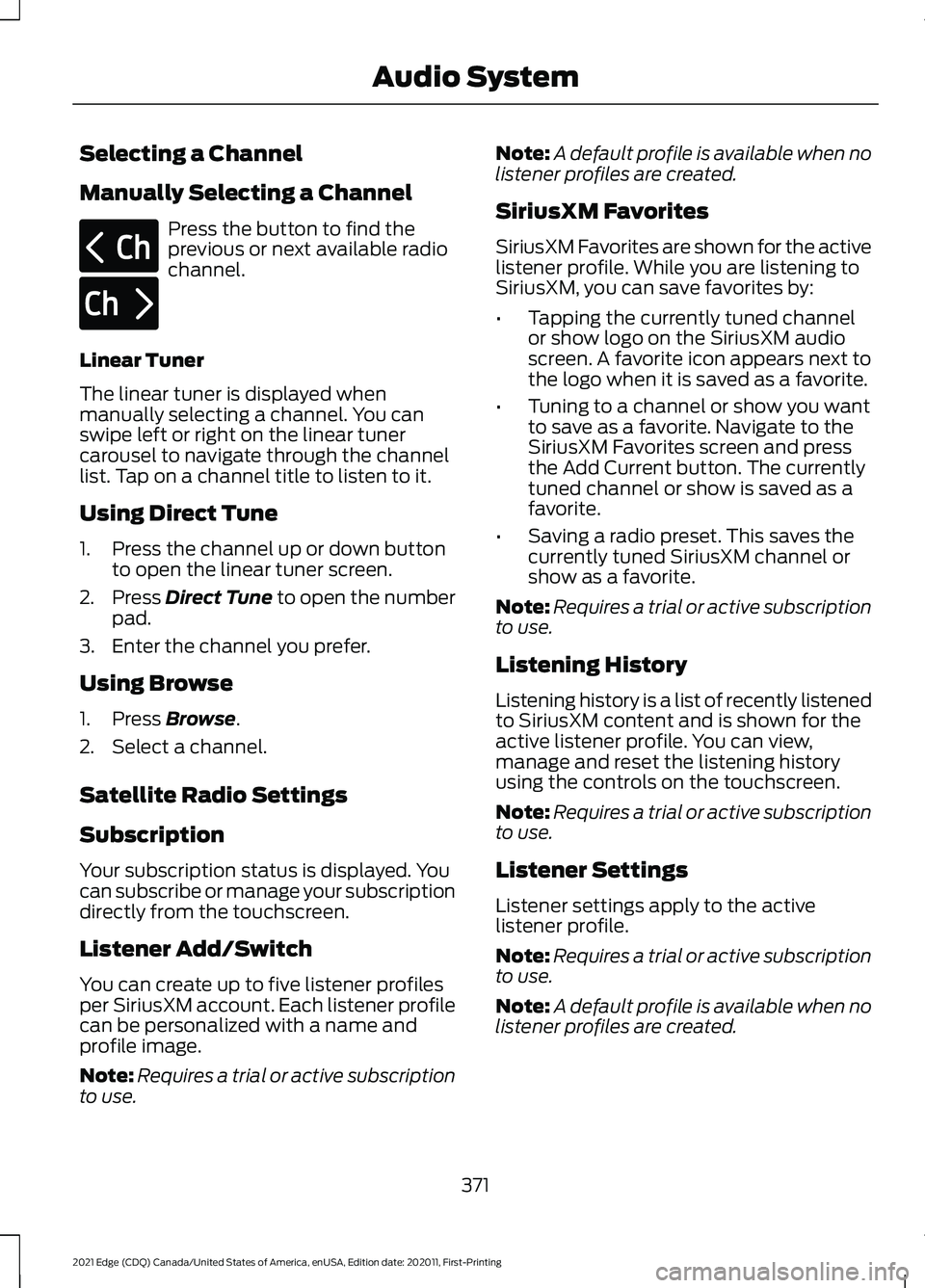
Selecting a Channel
Manually Selecting a Channel
Press the button to find the
previous or next available radio
channel.
Linear Tuner
The linear tuner is displayed when
manually selecting a channel. You can
swipe left or right on the linear tuner
carousel to navigate through the channel
list. Tap on a channel title to listen to it.
Using Direct Tune
1. Press the channel up or down button to open the linear tuner screen.
2. Press Direct Tune to open the number
pad.
3. Enter the channel you prefer.
Using Browse
1. Press
Browse.
2. Select a channel.
Satellite Radio Settings
Subscription
Your subscription status is displayed. You
can subscribe or manage your subscription
directly from the touchscreen.
Listener Add/Switch
You can create up to five listener profiles
per SiriusXM account. Each listener profile
can be personalized with a name and
profile image.
Note: Requires a trial or active subscription
to use. Note:
A default profile is available when no
listener profiles are created.
SiriusXM Favorites
SiriusXM Favorites are shown for the active
listener profile. While you are listening to
SiriusXM, you can save favorites by:
• Tapping the currently tuned channel
or show logo on the SiriusXM audio
screen. A favorite icon appears next to
the logo when it is saved as a favorite.
• Tuning to a channel or show you want
to save as a favorite. Navigate to the
SiriusXM Favorites screen and press
the Add Current button. The currently
tuned channel or show is saved as a
favorite.
• Saving a radio preset. This saves the
currently tuned SiriusXM channel or
show as a favorite.
Note: Requires a trial or active subscription
to use.
Listening History
Listening history is a list of recently listened
to SiriusXM content and is shown for the
active listener profile. You can view,
manage and reset the listening history
using the controls on the touchscreen.
Note: Requires a trial or active subscription
to use.
Listener Settings
Listener settings apply to the active
listener profile.
Note: Requires a trial or active subscription
to use.
Note: A default profile is available when no
listener profiles are created.
371
2021 Edge (CDQ) Canada/United States of America, enUSA, Edition date: 202011, First-Printing Audio SystemE328569 E328570
Page 379 of 500
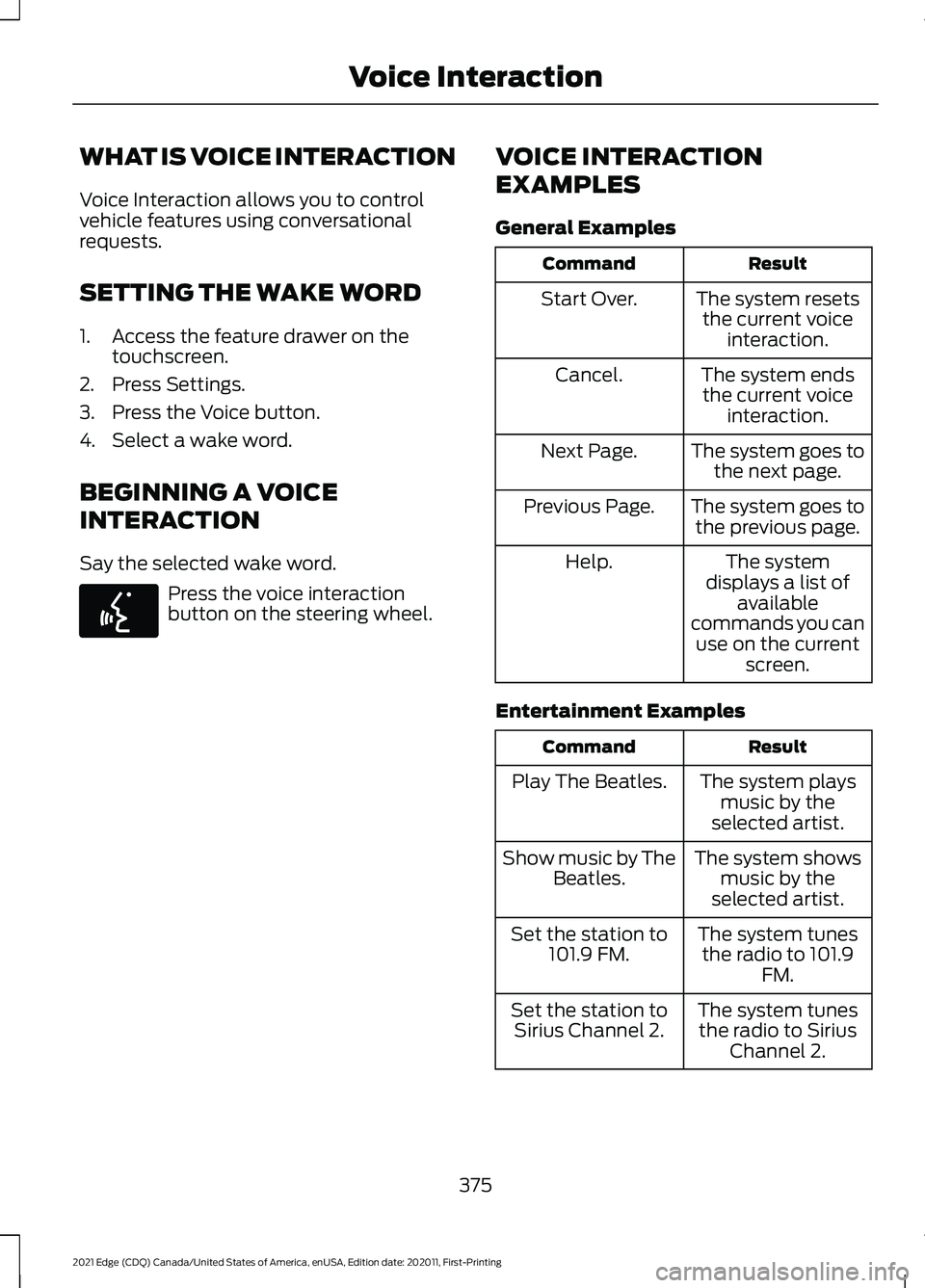
WHAT IS VOICE INTERACTION
Voice Interaction allows you to control
vehicle features using conversational
requests.
SETTING THE WAKE WORD
1. Access the feature drawer on the
touchscreen.
2. Press Settings.
3. Press the Voice button.
4. Select a wake word.
BEGINNING A VOICE
INTERACTION
Say the selected wake word. Press the voice interaction
button on the steering wheel.
VOICE INTERACTION
EXAMPLES
General Examples Result
Command
The system resetsthe current voice interaction.
Start Over.
The system endsthe current voice interaction.
Cancel.
The system goes tothe next page.
Next Page.
The system goes tothe previous page.
Previous Page.
The system
displays a list of available
commands you can use on the current screen.
Help.
Entertainment Examples Result
Command
The system playsmusic by the
selected artist.
Play The Beatles.
The system showsmusic by the
selected artist.
Show music by The
Beatles.
The system tunesthe radio to 101.9 FM.
Set the station to
101.9 FM.
The system tunesthe radio to Sirius Channel 2.
Set the station to
Sirius Channel 2.
375
2021 Edge (CDQ) Canada/United States of America, enUSA, Edition date: 202011, First-Printing Voice InteractionE142599
Page 391 of 500
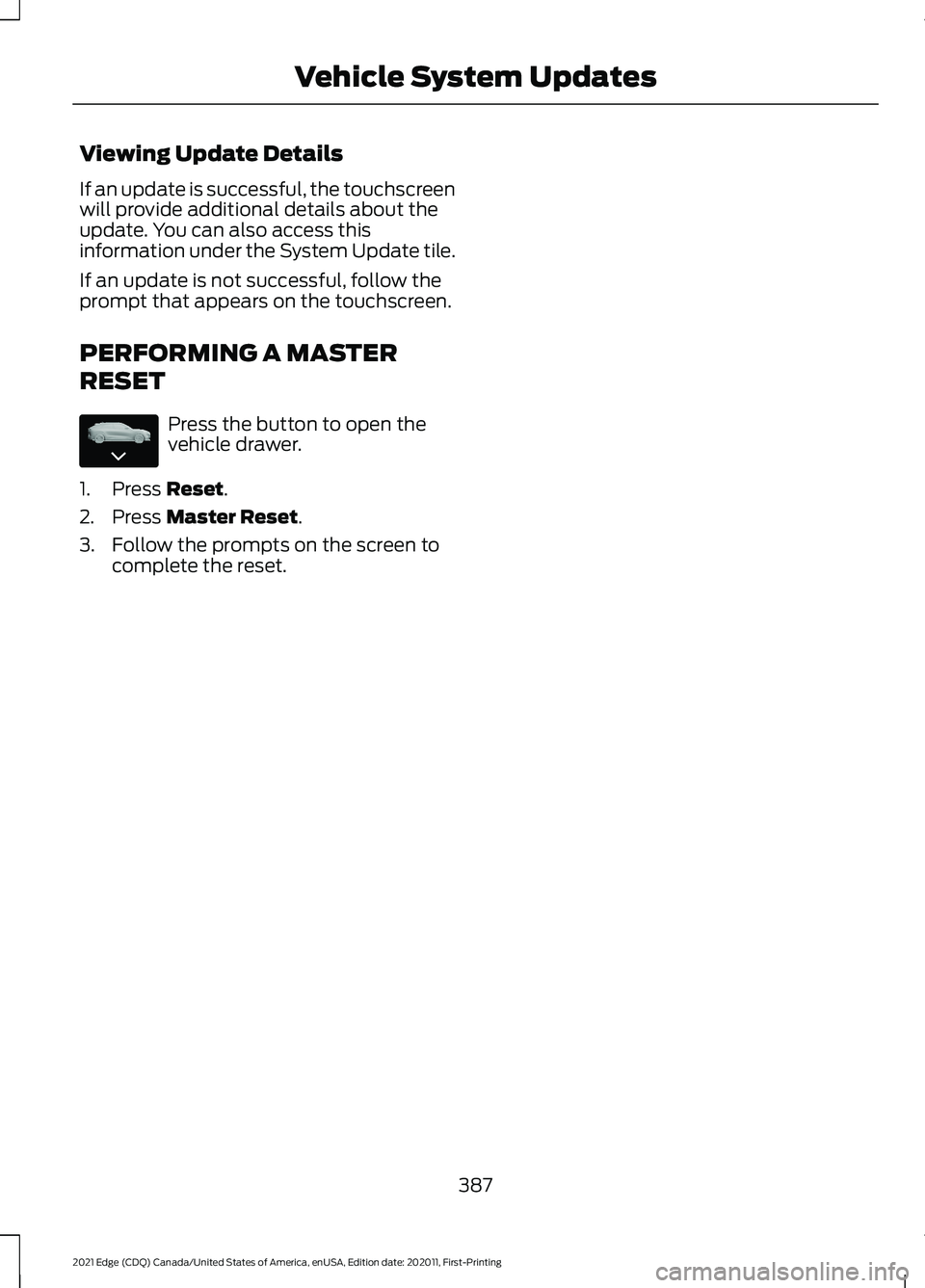
Viewing Update Details
If an update is successful, the touchscreen
will provide additional details about the
update. You can also access this
information under the System Update tile.
If an update is not successful, follow the
prompt that appears on the touchscreen.
PERFORMING A MASTER
RESET
Press the button to open the
vehicle drawer.
1. Press Reset.
2. Press
Master Reset.
3. Follow the prompts on the screen to complete the reset.
387
2021 Edge (CDQ) Canada/United States of America, enUSA, Edition date: 202011, First-Printing Vehicle System UpdatesE335038
Page 395 of 500
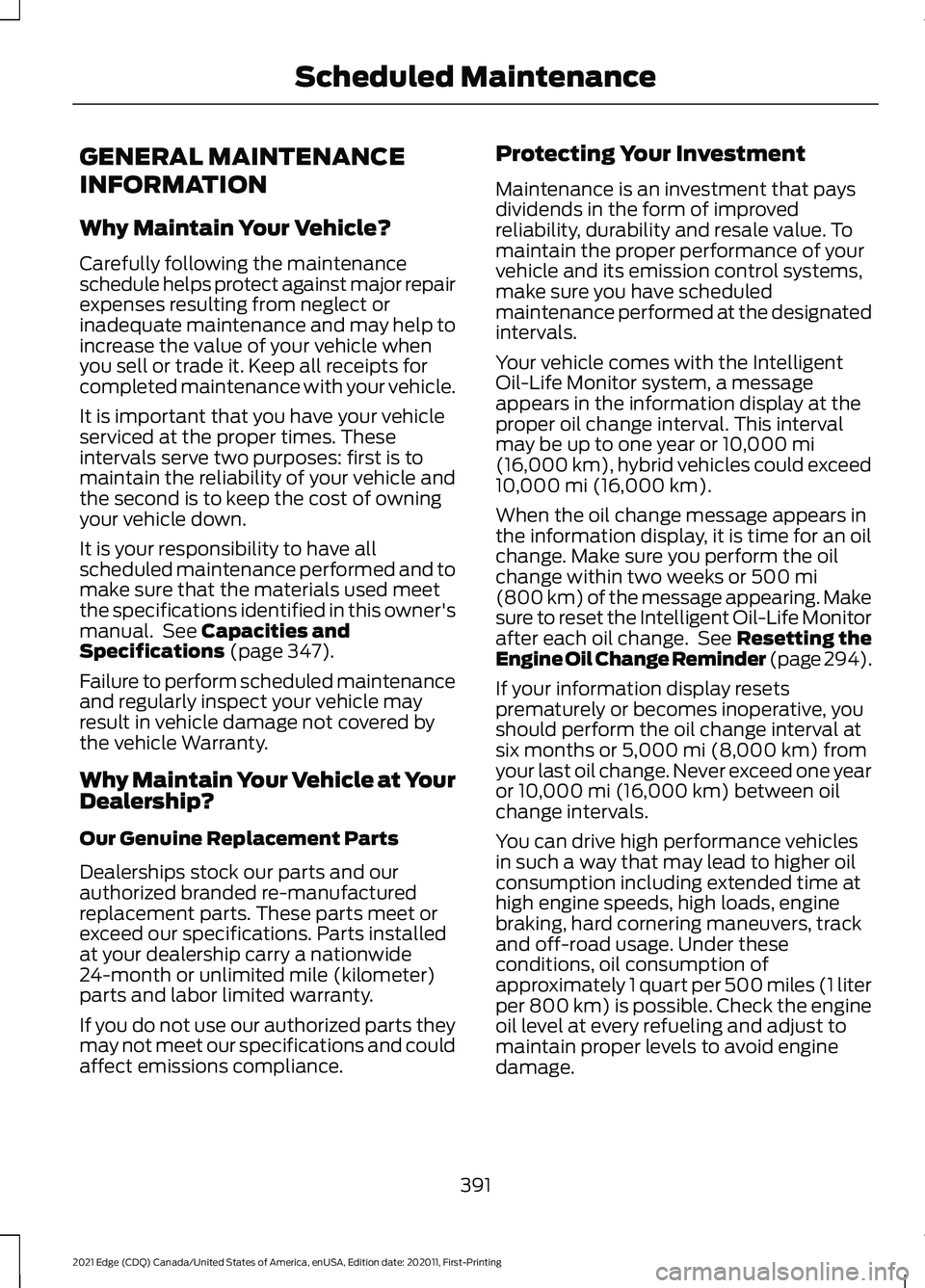
GENERAL MAINTENANCE
INFORMATION
Why Maintain Your Vehicle?
Carefully following the maintenance
schedule helps protect against major repair
expenses resulting from neglect or
inadequate maintenance and may help to
increase the value of your vehicle when
you sell or trade it. Keep all receipts for
completed maintenance with your vehicle.
It is important that you have your vehicle
serviced at the proper times. These
intervals serve two purposes: first is to
maintain the reliability of your vehicle and
the second is to keep the cost of owning
your vehicle down.
It is your responsibility to have all
scheduled maintenance performed and to
make sure that the materials used meet
the specifications identified in this owner's
manual. See Capacities and
Specifications (page 347).
Failure to perform scheduled maintenance
and regularly inspect your vehicle may
result in vehicle damage not covered by
the vehicle Warranty.
Why Maintain Your Vehicle at Your
Dealership?
Our Genuine Replacement Parts
Dealerships stock our parts and our
authorized branded re-manufactured
replacement parts. These parts meet or
exceed our specifications. Parts installed
at your dealership carry a nationwide
24-month or unlimited mile (kilometer)
parts and labor limited warranty.
If you do not use our authorized parts they
may not meet our specifications and could
affect emissions compliance. Protecting Your Investment
Maintenance is an investment that pays
dividends in the form of improved
reliability, durability and resale value. To
maintain the proper performance of your
vehicle and its emission control systems,
make sure you have scheduled
maintenance performed at the designated
intervals.
Your vehicle comes with the Intelligent
Oil-Life Monitor system, a message
appears in the information display at the
proper oil change interval. This interval
may be up to one year or
10,000 mi
(16,000 km), hybrid vehicles could exceed
10,000 mi (16,000 km).
When the oil change message appears in
the information display, it is time for an oil
change. Make sure you perform the oil
change within two weeks or
500 mi
(800 km) of the message appearing. Make
sure to reset the Intelligent Oil-Life Monitor
after each oil change. See
Resetting the
Engine Oil Change Reminder (page 294).
If your information display resets
prematurely or becomes inoperative, you
should perform the oil change interval at
six months or
5,000 mi (8,000 km) from
your last oil change. Never exceed one year
or
10,000 mi (16,000 km) between oil
change intervals.
You can drive high performance vehicles
in such a way that may lead to higher oil
consumption including extended time at
high engine speeds, high loads, engine
braking, hard cornering maneuvers, track
and off-road usage. Under these
conditions, oil consumption of
approximately 1 quart per 500 miles (1 liter
per 800 km) is possible. Check the engine
oil level at every refueling and adjust to
maintain proper levels to avoid engine
damage.
391
2021 Edge (CDQ) Canada/United States of America, enUSA, Edition date: 202011, First-Printing Scheduled Maintenance
Page 399 of 500
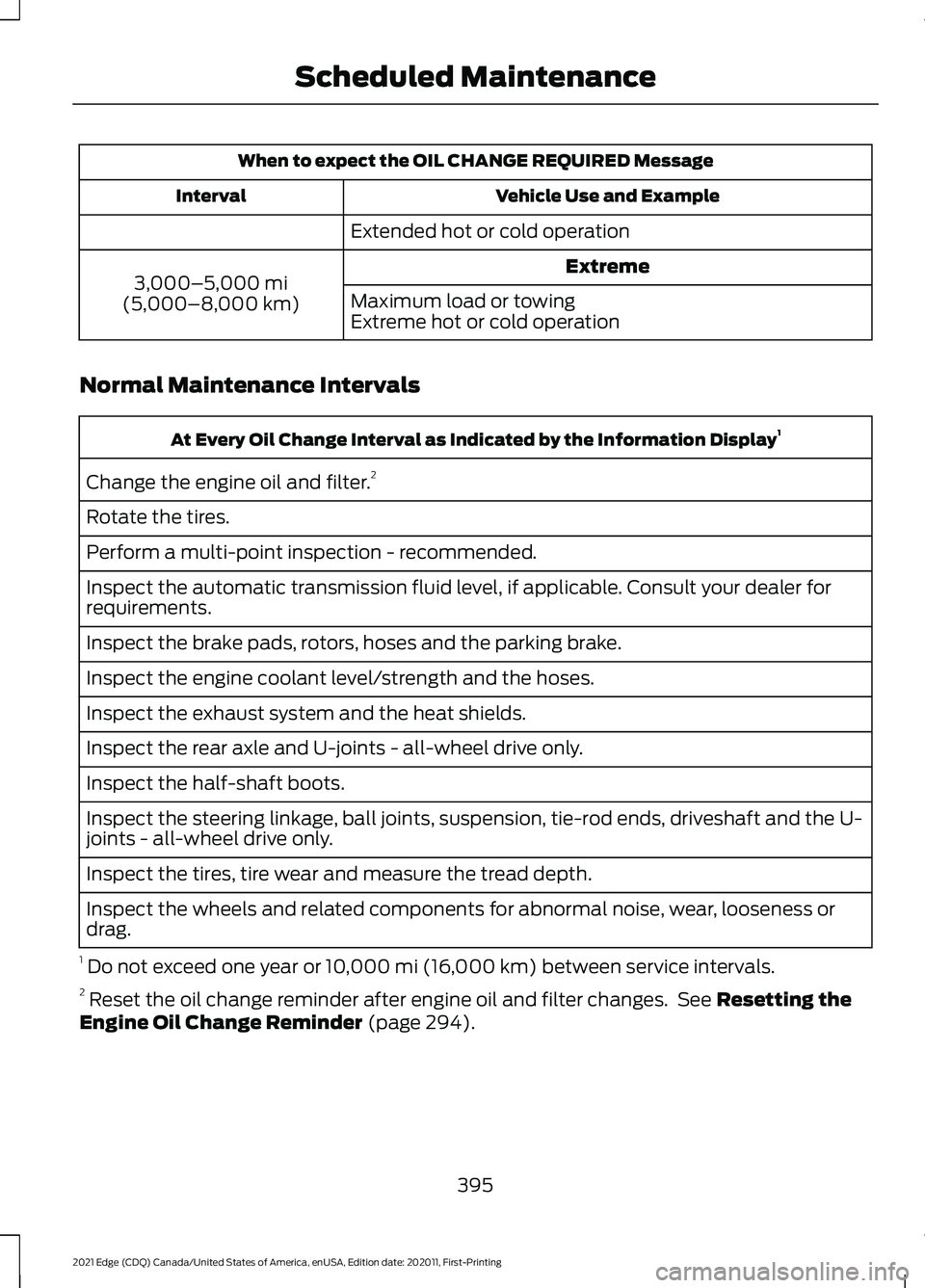
When to expect the OIL CHANGE REQUIRED Message
Vehicle Use and Example
Interval
Extended hot or cold operation Extreme
3,000–5,000 mi
(5,000–8,000 km) Maximum load or towing
Extreme hot or cold operation
Normal Maintenance Intervals At Every Oil Change Interval as Indicated by the Information Display
1
Change the engine oil and filter. 2
Rotate the tires.
Perform a multi-point inspection - recommended.
Inspect the automatic transmission fluid level, if applicable. Consult your dealer for
requirements.
Inspect the brake pads, rotors, hoses and the parking brake.
Inspect the engine coolant level/strength and the hoses.
Inspect the exhaust system and the heat shields.
Inspect the rear axle and U-joints - all-wheel drive only.
Inspect the half-shaft boots.
Inspect the steering linkage, ball joints, suspension, tie-rod ends, driveshaft and the U-
joints - all-wheel drive only.
Inspect the tires, tire wear and measure the tread depth.
Inspect the wheels and related components for abnormal noise, wear, looseness or
drag.
1 Do not exceed one year or 10,000 mi (16,000 km) between service intervals.
2 Reset the oil change reminder after engine oil and filter changes. See
Resetting the
Engine Oil Change Reminder (page 294).
395
2021 Edge (CDQ) Canada/United States of America, enUSA, Edition date: 202011, First-Printing Scheduled Maintenance
Page 401 of 500
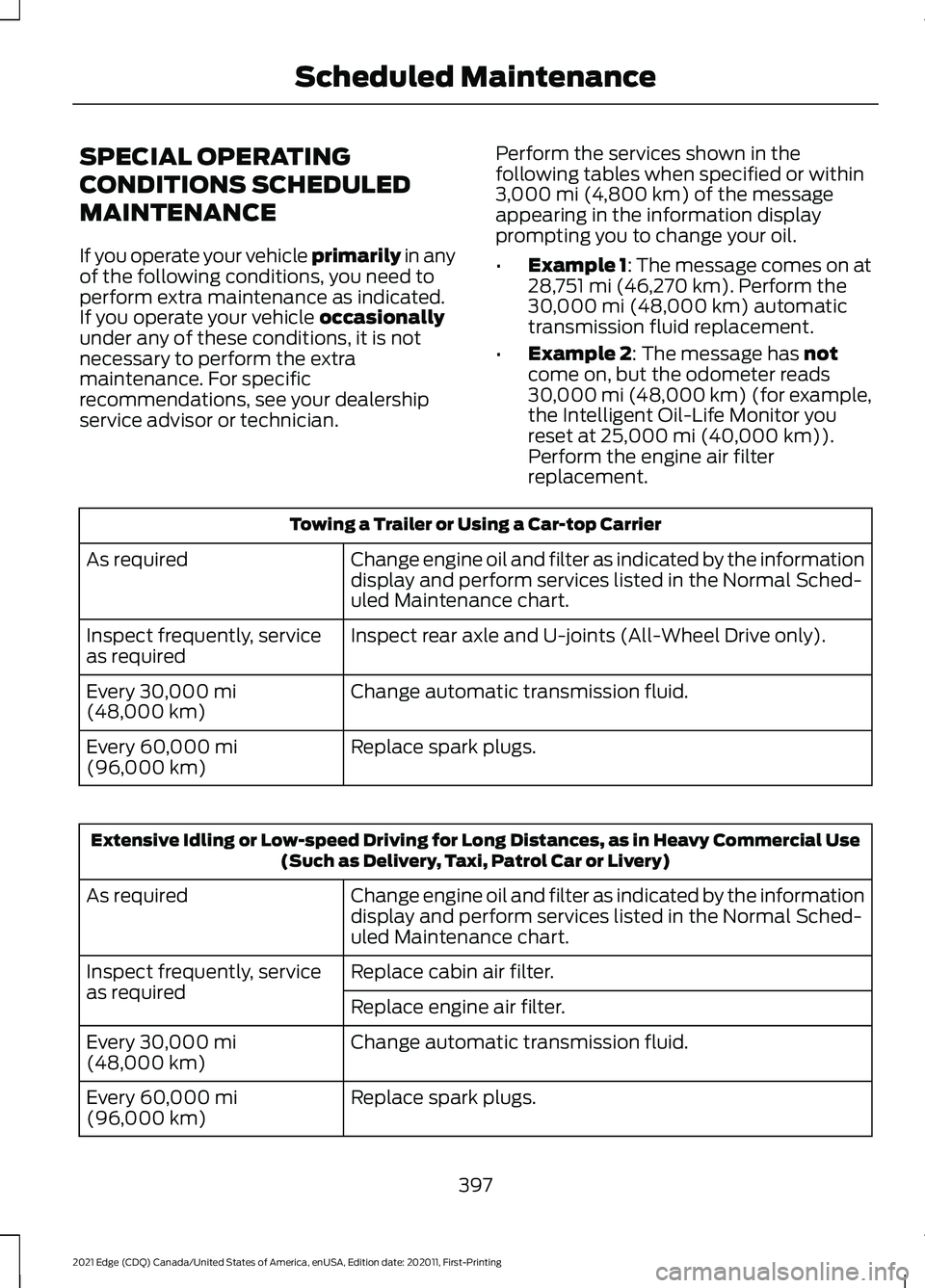
SPECIAL OPERATING
CONDITIONS SCHEDULED
MAINTENANCE
If you operate your vehicle primarily in any
of the following conditions, you need to
perform extra maintenance as indicated.
If you operate your vehicle
occasionally
under any of these conditions, it is not
necessary to perform the extra
maintenance. For specific
recommendations, see your dealership
service advisor or technician. Perform the services shown in the
following tables when specified or within
3,000 mi (4,800 km)
of the message
appearing in the information display
prompting you to change your oil.
• Example 1: The message comes on at
28,751 mi (46,270 km)
. Perform the
30,000 mi (48,000 km) automatic
transmission fluid replacement.
• Example 2
: The message has not
come on, but the odometer reads
30,000 mi (48,000 km) (for example,
the Intelligent Oil-Life Monitor you
reset at
25,000 mi (40,000 km)).
Perform the engine air filter
replacement. Towing a Trailer or Using a Car-top Carrier
Change engine oil and filter as indicated by the information
display and perform services listed in the Normal Sched-
uled Maintenance chart.
As required
Inspect rear axle and U-joints (All-Wheel Drive only).
Inspect frequently, service
as required
Change automatic transmission fluid.
Every
30,000 mi
(48,000 km)
Replace spark plugs.
Every
60,000 mi
(96,000 km) Extensive Idling or Low-speed Driving for Long Distances, as in Heavy Commercial Use
(Such as Delivery, Taxi, Patrol Car or Livery)
Change engine oil and filter as indicated by the information
display and perform services listed in the Normal Sched-
uled Maintenance chart.
As required
Replace cabin air filter.
Inspect frequently, service
as required
Replace engine air filter.
Change automatic transmission fluid.
Every
30,000 mi
(48,000 km)
Replace spark plugs.
Every
60,000 mi
(96,000 km)
397
2021 Edge (CDQ) Canada/United States of America, enUSA, Edition date: 202011, First-Printing Scheduled Maintenance
Page 402 of 500
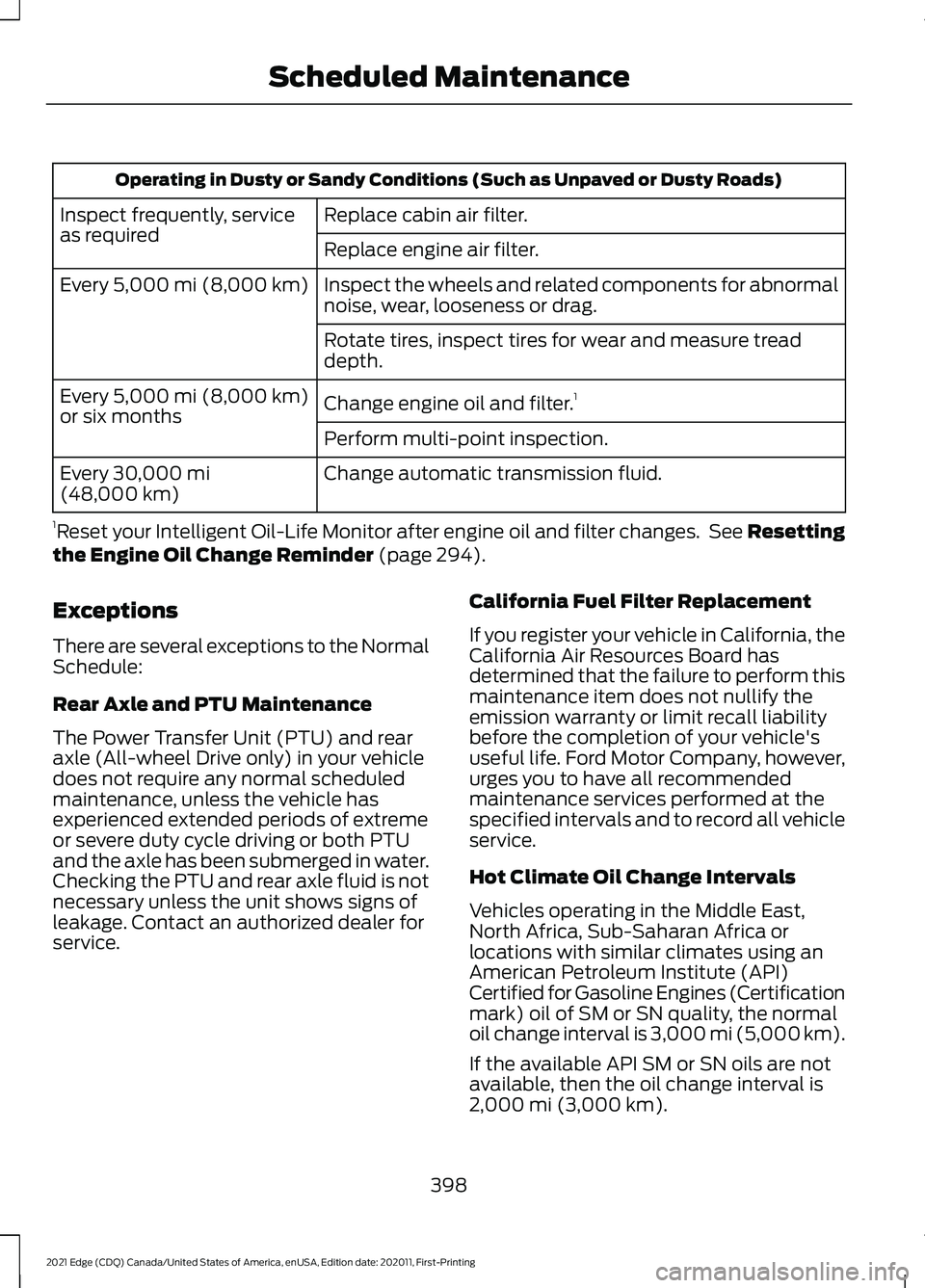
Operating in Dusty or Sandy Conditions (Such as Unpaved or Dusty Roads)
Replace cabin air filter.
Inspect frequently, service
as required
Replace engine air filter.
Inspect the wheels and related components for abnormal
noise, wear, looseness or drag.
Every 5,000 mi (8,000 km)
Rotate tires, inspect tires for wear and measure tread
depth.
Change engine oil and filter. 1
Every
5,000 mi (8,000 km)
or six months
Perform multi-point inspection.
Change automatic transmission fluid.
Every
30,000 mi
(48,000 km)
1 Reset your Intelligent Oil-Life Monitor after engine oil and filter changes. See Resetting
the Engine Oil Change Reminder
(page 294).
Exceptions
There are several exceptions to the Normal
Schedule:
Rear Axle and PTU Maintenance
The Power Transfer Unit (PTU) and rear
axle (All-wheel Drive only) in your vehicle
does not require any normal scheduled
maintenance, unless the vehicle has
experienced extended periods of extreme
or severe duty cycle driving or both PTU
and the axle has been submerged in water.
Checking the PTU and rear axle fluid is not
necessary unless the unit shows signs of
leakage. Contact an authorized dealer for
service. California Fuel Filter Replacement
If you register your vehicle in California, the
California Air Resources Board has
determined that the failure to perform this
maintenance item does not nullify the
emission warranty or limit recall liability
before the completion of your vehicle's
useful life. Ford Motor Company, however,
urges you to have all recommended
maintenance services performed at the
specified intervals and to record all vehicle
service.
Hot Climate Oil Change Intervals
Vehicles operating in the Middle East,
North Africa, Sub-Saharan Africa or
locations with similar climates using an
American Petroleum Institute (API)
Certified for Gasoline Engines (Certification
mark) oil of SM or SN quality, the normal
oil change interval is 3,000 mi (5,000 km).
If the available API SM or SN oils are not
available, then the oil change interval is
2,000 mi (3,000 km)
.
398
2021 Edge (CDQ) Canada/United States of America, enUSA, Edition date: 202011, First-Printing Scheduled Maintenance
Page 483 of 500
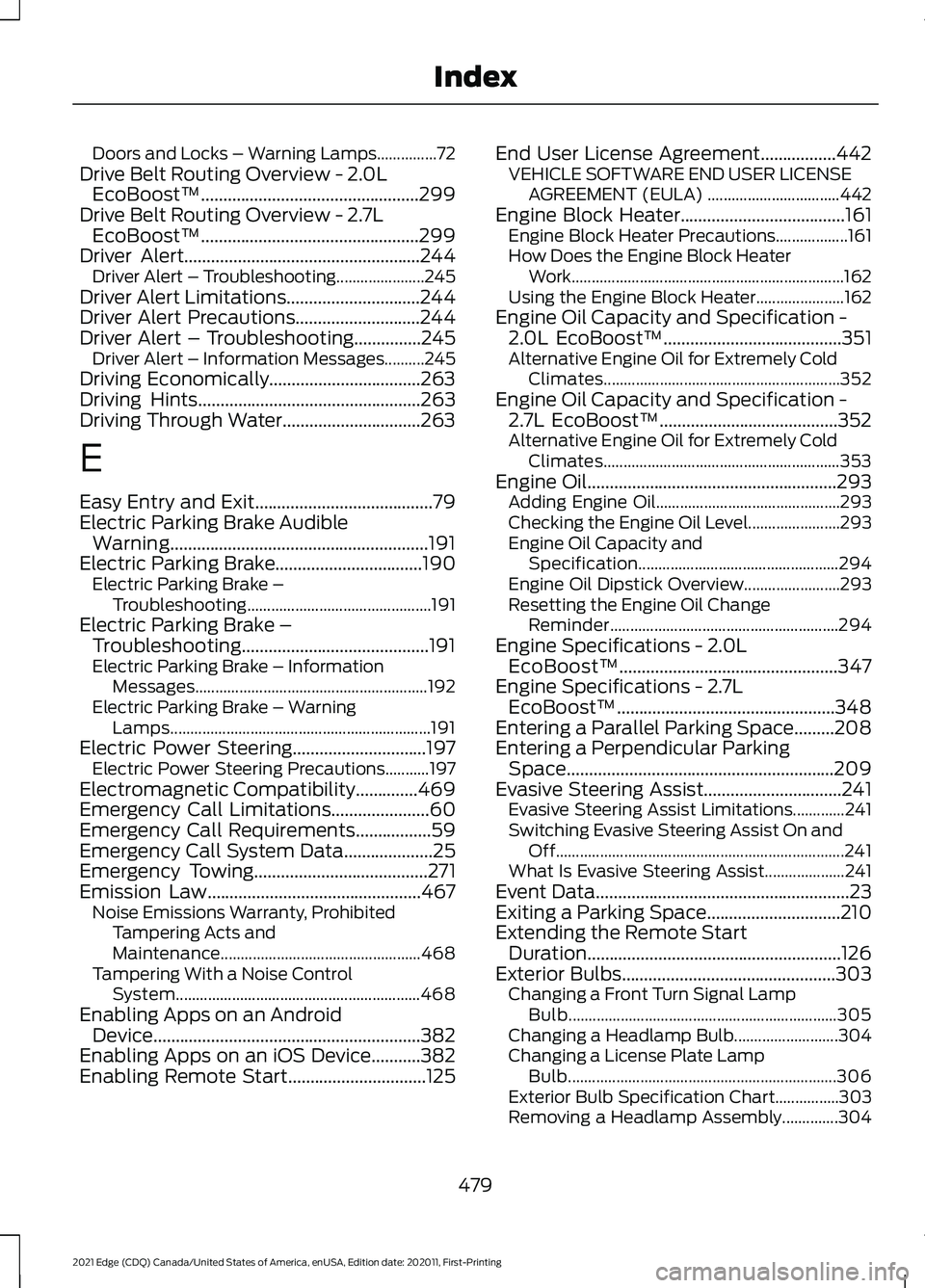
Doors and Locks – Warning Lamps...............72
Drive Belt Routing Overview - 2.0L EcoBoost™.................................................299
Drive Belt Routing Overview - 2.7L EcoBoost™.................................................299
Driver Alert.....................................................244
Driver Alert – Troubleshooting...................... 245
Driver Alert Limitations..............................244
Driver Alert Precautions............................244
Driver Alert – Troubleshooting...............245 Driver Alert – Information Messages..........245
Driving Economically..................................263
Driving Hints
..................................................263
Driving Through Water...............................263
E
Easy Entry and Exit
........................................79
Electric Parking Brake Audible Warning..........................................................191
Electric Parking Brake.................................190 Electric Parking Brake –
Troubleshooting.............................................. 191
Electric Parking Brake – Troubleshooting..........................................191
Electric Parking Brake – Information Messages.......................................................... 192
Electric Parking Brake – Warning Lamps................................................................. 191
Electric Power Steering
..............................197
Electric Power Steering Precautions...........197
Electromagnetic Compatibility
..............469
Emergency Call Limitations......................60
Emergency Call Requirements.................59
Emergency Call System Data....................25
Emergency Towing
.......................................271
Emission Law................................................467 Noise Emissions Warranty, Prohibited
Tampering Acts and
Maintenance.................................................. 468
Tampering With a Noise Control System............................................................. 468
Enabling Apps on an Android Device............................................................382
Enabling Apps on an iOS Device...........382
Enabling Remote Start
...............................125 End User License Agreement.................442
VEHICLE SOFTWARE END USER LICENSE
AGREEMENT (EULA) ................................. 442
Engine Block Heater
.....................................161
Engine Block Heater Precautions.................. 161
How Does the Engine Block Heater Work.................................................................... 162
Using the Engine Block Heater...................... 162
Engine Oil Capacity and Specification - 2.0L EcoBoost™
........................................351
Alternative Engine Oil for Extremely Cold
Climates........................................................... 352
Engine Oil Capacity and Specification - 2.7L EcoBoost™........................................352
Alternative Engine Oil for Extremely Cold Climates........................................................... 353
Engine Oil
........................................................293
Adding Engine Oil.............................................. 293
Checking the Engine Oil Level....................... 293
Engine Oil Capacity and Specification.................................................. 294
Engine Oil Dipstick Overview........................ 293
Resetting the Engine Oil Change Reminder......................................................... 294
Engine Specifications - 2.0L EcoBoost™.................................................347
Engine Specifications - 2.7L EcoBoost™.................................................348
Entering a Parallel Parking Space.........208
Entering a Perpendicular Parking Space............................................................209
Evasive Steering Assist...............................241 Evasive Steering Assist Limitations.............241
Switching Evasive Steering Assist On and
Off........................................................................\
241
What Is Evasive Steering Assist.................... 241
Event Data
.........................................................23
Exiting a Parking Space..............................210
Extending the Remote Start Duration.........................................................126
Exterior Bulbs................................................303 Changing a Front Turn Signal Lamp
Bulb................................................................... 305
Changing a Headlamp Bulb.......................... 304
Changing a License Plate Lamp Bulb................................................................... 306
Exterior Bulb Specification Chart................303
Removing a Headlamp Assembly..............304
479
2021 Edge (CDQ) Canada/United States of America, enUSA, Edition date: 202011, First-Printing Index
Page 489 of 500
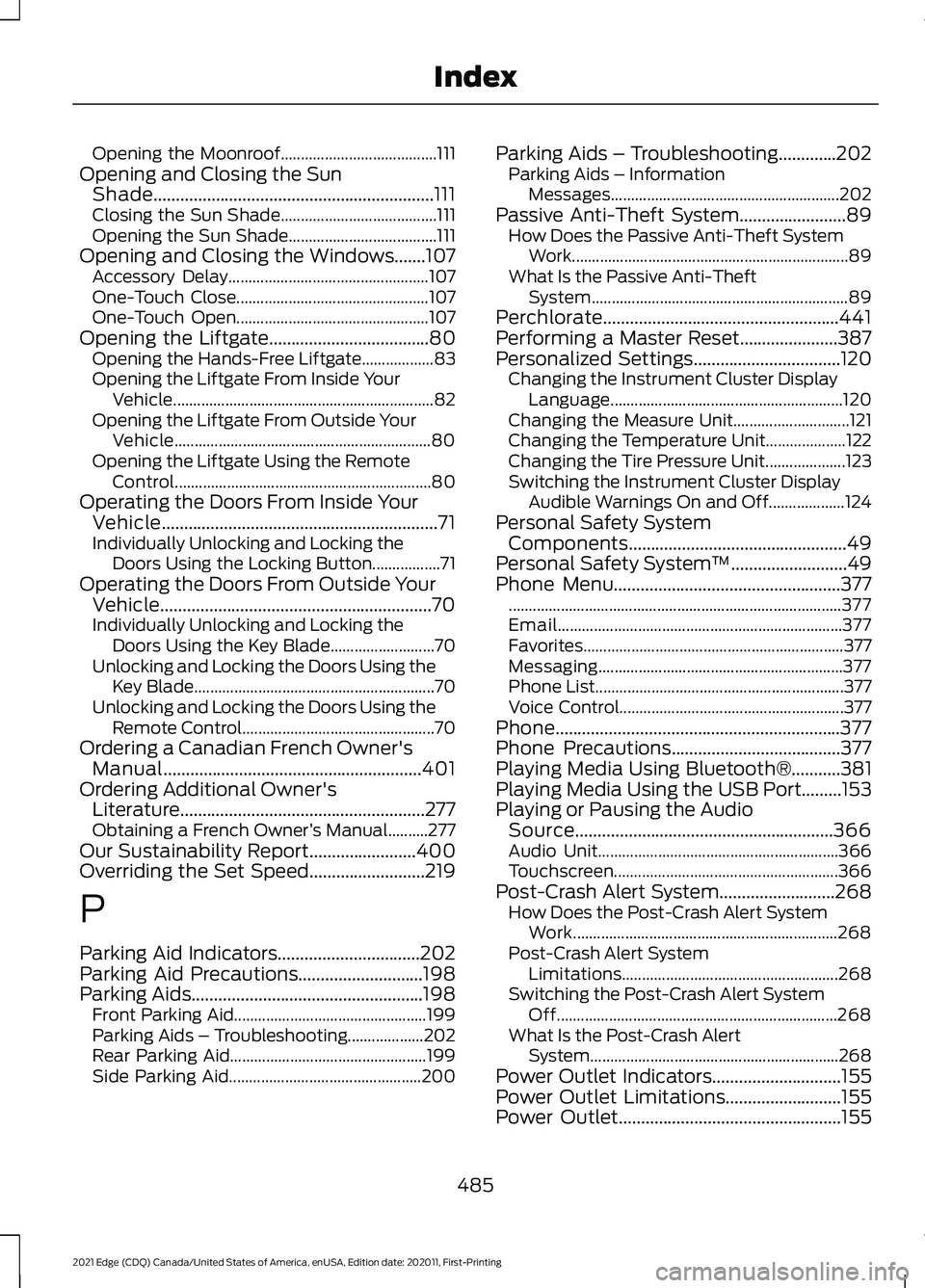
Opening the Moonroof.......................................
111
Opening and Closing the Sun Shade...............................................................111
Closing the Sun Shade....................................... 111
Opening the Sun Shade..................................... 111
Opening and Closing the Windows.......107 Accessory Delay.................................................. 107
One-Touch Close................................................ 107
One-Touch Open................................................ 107
Opening the Liftgate....................................80
Opening the Hands-Free Liftgate.................. 83
Opening the Liftgate From Inside Your Vehicle................................................................. 82
Opening the Liftgate From Outside Your Vehicle................................................................ 80
Opening the Liftgate Using the Remote Control................................................................ 80
Operating the Doors From Inside Your Vehicle..............................................................71
Individually Unlocking and Locking the Doors Using the Locking Button.................71
Operating the Doors From Outside Your Vehicle.............................................................70
Individually Unlocking and Locking the Doors Using the Key Blade.......................... 70
Unlocking and Locking the Doors Using the Key Blade............................................................ 70
Unlocking and Locking the Doors Using the Remote Control................................................ 70
Ordering a Canadian French Owner's Manual..........................................................401
Ordering Additional Owner's Literature.......................................................277
Obtaining a French Owner ’s Manual..........277
Our Sustainability Report........................400
Overriding the Set Speed..........................219
P
Parking Aid Indicators................................202
Parking Aid Precautions............................198
Parking Aids
....................................................198
Front Parking Aid................................................ 199
Parking Aids – Troubleshooting................... 202
Rear Parking Aid................................................. 199
Side Parking Aid................................................ 200Parking Aids – Troubleshooting.............202
Parking Aids – Information
Messages......................................................... 202
Passive Anti-Theft System
........................89
How Does the Passive Anti-Theft System
Work..................................................................... 89
What Is the Passive Anti-Theft System................................................................ 89
Perchlorate.....................................................441
Performing a Master Reset......................387
Personalized Settings
.................................120
Changing the Instrument Cluster Display
Language.......................................................... 120
Changing the Measure Unit............................. 121
Changing the Temperature Unit.................... 122
Changing the Tire Pressure Unit.................... 123
Switching the Instrument Cluster Display Audible Warnings On and Off................... 124
Personal Safety System Components
.................................................49
Personal Safety System ™..........................49
Phone Menu...................................................377 ........................................................................\
........... 377
Email....................................................................... 377
Favorites................................................................. 377
Messaging............................................................. 377
Phone List.............................................................. 377
Voice Control........................................................ 377
Phone................................................................377
Phone Precautions......................................377
Playing Media Using Bluetooth®...........381
Playing Media Using the USB Port
.........153
Playing or Pausing the Audio Source..........................................................366
Audio Unit............................................................ 366
Touchscreen........................................................ 366
Post-Crash Alert System..........................268 How Does the Post-Crash Alert System
Work.................................................................. 268
Post-Crash Alert System Limitations...................................................... 268
Switching the Post-Crash Alert System Off...................................................................... 268
What Is the Post-Crash Alert System.............................................................. 268
Power Outlet Indicators.............................155
Power Outlet Limitations
..........................155
Power Outlet..................................................155
485
2021 Edge (CDQ) Canada/United States of America, enUSA, Edition date: 202011, First-Printing Index
Page 491 of 500
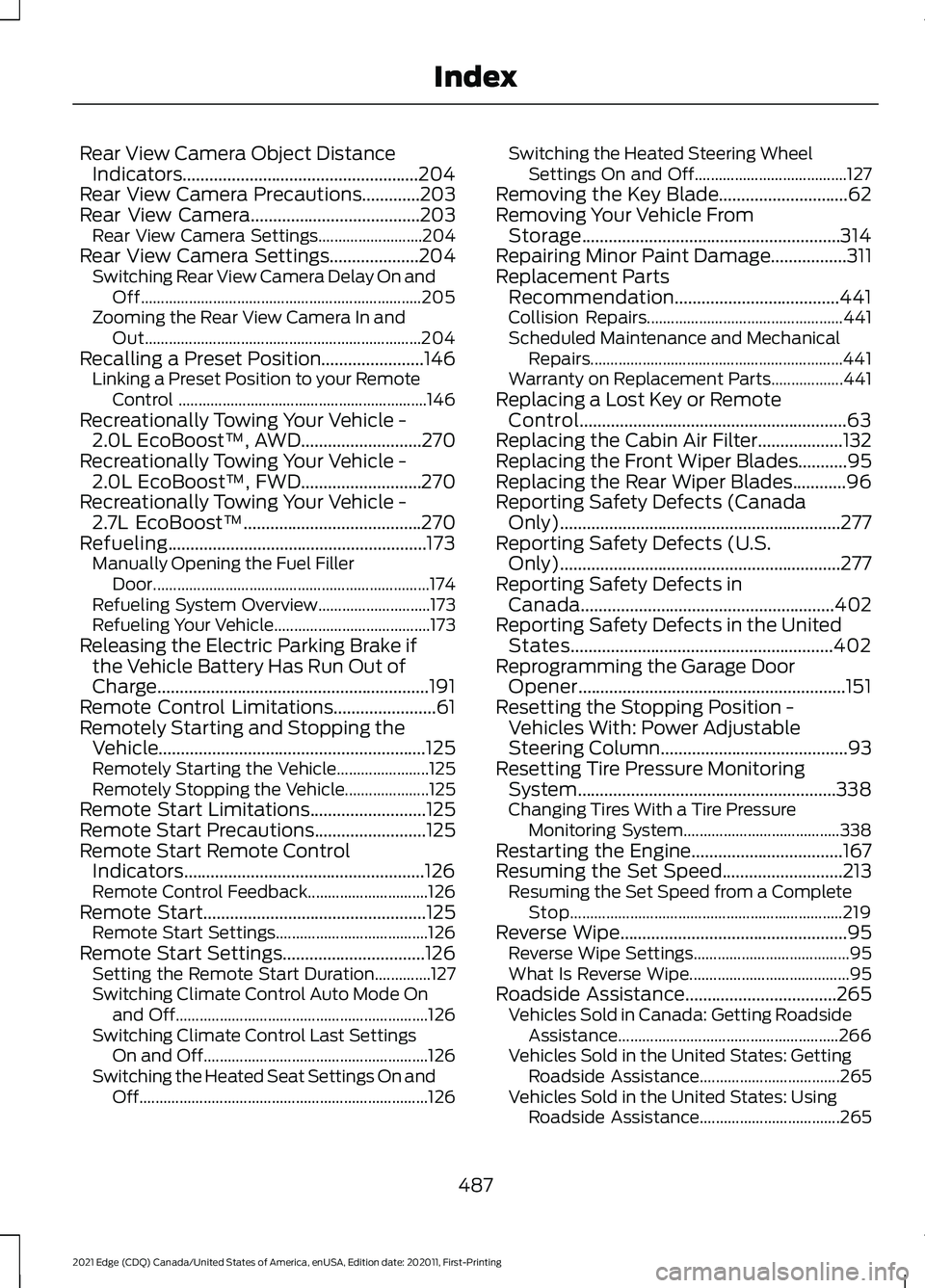
Rear View Camera Object Distance
Indicators.....................................................204
Rear View Camera Precautions.............203
Rear View Camera......................................203
Rear View Camera Settings.......................... 204
Rear View Camera Settings....................204 Switching Rear View Camera Delay On and
Off...................................................................... 205
Zooming the Rear View Camera In and Out..................................................................... 204
Recalling a Preset Position.......................146 Linking a Preset Position to your Remote
Control .............................................................. 146
Recreationally Towing Your Vehicle - 2.0L EcoBoost™, AWD
...........................270
Recreationally Towing Your Vehicle - 2.0L EcoBoost™, FWD...........................270
Recreationally Towing Your Vehicle - 2.7L EcoBoost™........................................270
Refueling..........................................................173 Manually Opening the Fuel Filler
Door..................................................................... 174
Refueling System Overview............................ 173
Refueling Your Vehicle....................................... 173
Releasing the Electric Parking Brake if the Vehicle Battery Has Run Out of
Charge.............................................................191
Remote Control Limitations.......................61
Remotely Starting and Stopping the Vehicle............................................................125
Remotely Starting the Vehicle....................... 125
Remotely Stopping the Vehicle..................... 125
Remote Start Limitations..........................125
Remote Start Precautions
.........................125
Remote Start Remote Control Indicators......................................................126
Remote Control Feedback.............................. 126
Remote Start
..................................................125
Remote Start Settings...................................... 126
Remote Start Settings................................126 Setting the Remote Start Duration..............127
Switching Climate Control Auto Mode On
and Off............................................................... 126
Switching Climate Control Last Settings On and Off........................................................ 126
Switching the Heated Seat Settings On and Off........................................................................\
126Switching the Heated Steering Wheel
Settings On and Off...................................... 127
Removing the Key Blade.............................62
Removing Your Vehicle From Storage..........................................................314
Repairing Minor Paint Damage.................311
Replacement Parts Recommendation.....................................441
Collision Repairs................................................. 441
Scheduled Maintenance and Mechanical Repairs............................................................... 441
Warranty on Replacement Parts.................. 441
Replacing a Lost Key or Remote Control............................................................63
Replacing the Cabin Air Filter...................132
Replacing the Front Wiper Blades...........95
Replacing the Rear Wiper Blades
............96
Reporting Safety Defects (Canada Only)...............................................................277
Reporting Safety Defects (U.S. Only)...............................................................277
Reporting Safety Defects in Canada.........................................................402
Reporting Safety Defects in the United States...........................................................402
Reprogramming the Garage Door Opener............................................................151
Resetting the Stopping Position - Vehicles With: Power Adjustable
Steering Column..........................................93
Resetting Tire Pressure Monitoring System..........................................................338
Changing Tires With a Tire Pressure Monitoring System....................................... 338
Restarting the Engine..................................167
Resuming the Set Speed
...........................213
Resuming the Set Speed from a Complete
Stop.................................................................... 219
Reverse Wipe
...................................................95
Reverse Wipe Settings....................................... 95
What Is Reverse Wipe........................................ 95
Roadside Assistance
..................................265
Vehicles Sold in Canada: Getting Roadside
Assistance....................................................... 266
Vehicles Sold in the United States: Getting Roadside Assistance................................... 265
Vehicles Sold in the United States: Using Roadside Assistance................................... 265
487
2021 Edge (CDQ) Canada/United States of America, enUSA, Edition date: 202011, First-Printing Index