keyless entry FORD EDGE 2021 Owners Manual
[x] Cancel search | Manufacturer: FORD, Model Year: 2021, Model line: EDGE, Model: FORD EDGE 2021Pages: 500, PDF Size: 8.52 MB
Page 6 of 500
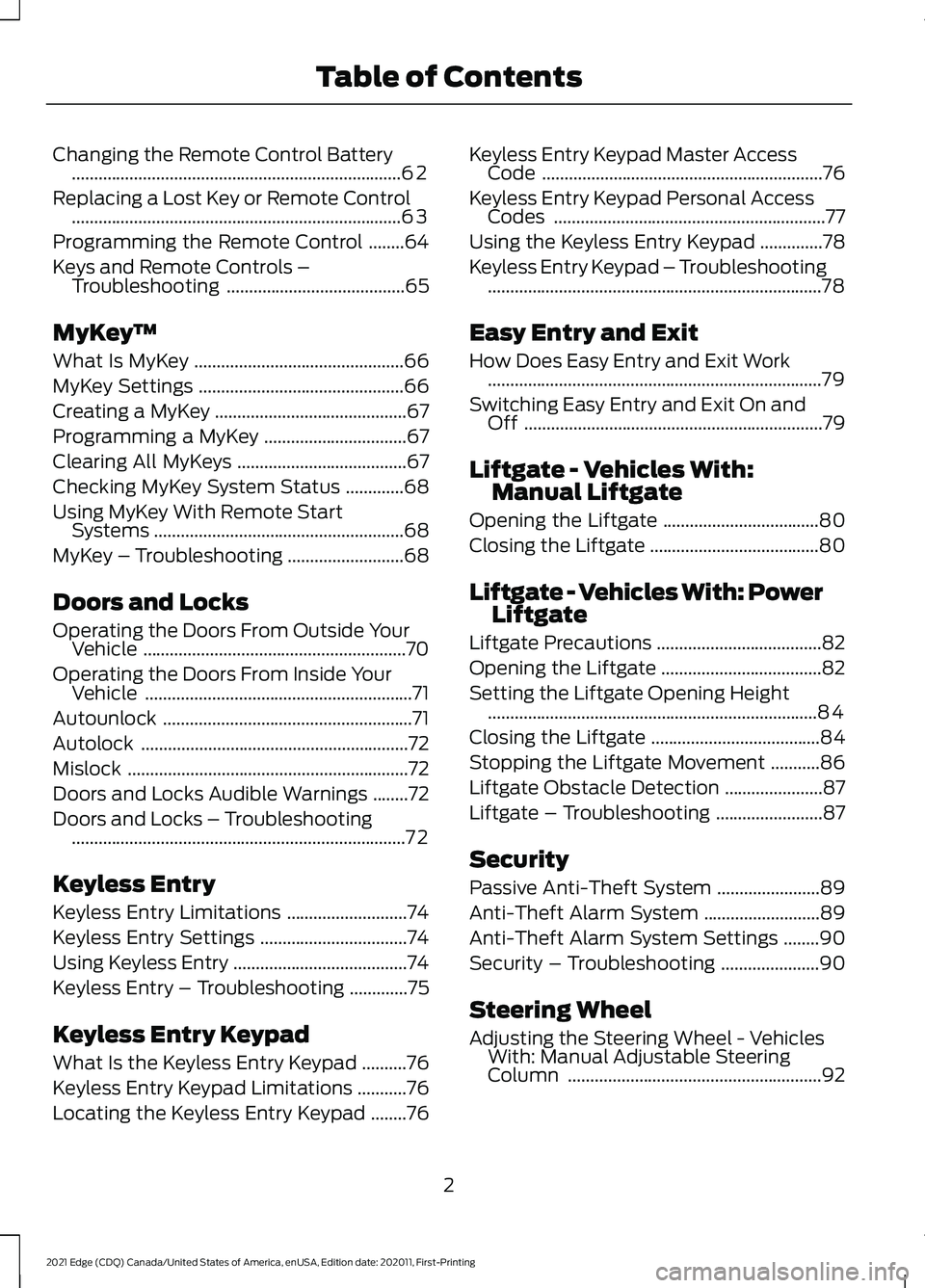
Changing the Remote Control Battery
........................................................................\
..62
Replacing a Lost Key or Remote Control ........................................................................\
..
63
Programming the Remote Control ........
64
Keys and Remote Controls – Troubleshooting ........................................
65
MyKey ™
What Is MyKey ...............................................
66
MyKey Settings ..............................................
66
Creating a MyKey ...........................................
67
Programming a MyKey ................................
67
Clearing All MyKeys ......................................
67
Checking MyKey System Status .............
68
Using MyKey With Remote Start Systems ........................................................
68
MyKey – Troubleshooting ..........................
68
Doors and Locks
Operating the Doors From Outside Your Vehicle ...........................................................
70
Operating the Doors From Inside Your Vehicle ............................................................
71
Autounlock ........................................................
71
Autolock ............................................................
72
Mislock ...............................................................
72
Doors and Locks Audible Warnings ........
72
Doors and Locks – Troubleshooting ........................................................................\
...
72
Keyless Entry
Keyless Entry Limitations ...........................
74
Keyless Entry Settings .................................
74
Using Keyless Entry .......................................
74
Keyless Entry – Troubleshooting .............
75
Keyless Entry Keypad
What Is the Keyless Entry Keypad ..........
76
Keyless Entry Keypad Limitations ...........
76
Locating the Keyless Entry Keypad ........
76Keyless Entry Keypad Master Access
Code ...............................................................
76
Keyless Entry Keypad Personal Access Codes .............................................................
77
Using the Keyless Entry Keypad ..............
78
Keyless Entry Keypad – Troubleshooting ........................................................................\
...
78
Easy Entry and Exit
How Does Easy Entry and Exit Work ........................................................................\
...
79
Switching Easy Entry and Exit On and Off ...................................................................
79
Liftgate - Vehicles With: Manual Liftgate
Opening the Liftgate ...................................
80
Closing the Liftgate ......................................
80
Liftgate - Vehicles With: Power Liftgate
Liftgate Precautions .....................................
82
Opening the Liftgate ....................................
82
Setting the Liftgate Opening Height ........................................................................\
..
84
Closing the Liftgate ......................................
84
Stopping the Liftgate Movement ...........
86
Liftgate Obstacle Detection ......................
87
Liftgate – Troubleshooting ........................
87
Security
Passive Anti-Theft System .......................
89
Anti-Theft Alarm System ..........................
89
Anti-Theft Alarm System Settings ........
90
Security – Troubleshooting ......................
90
Steering Wheel
Adjusting the Steering Wheel - Vehicles With: Manual Adjustable Steering
Column .........................................................
92
2
2021 Edge (CDQ) Canada/United States of America, enUSA, Edition date: 202011, First-Printing Table of Contents
Page 33 of 500
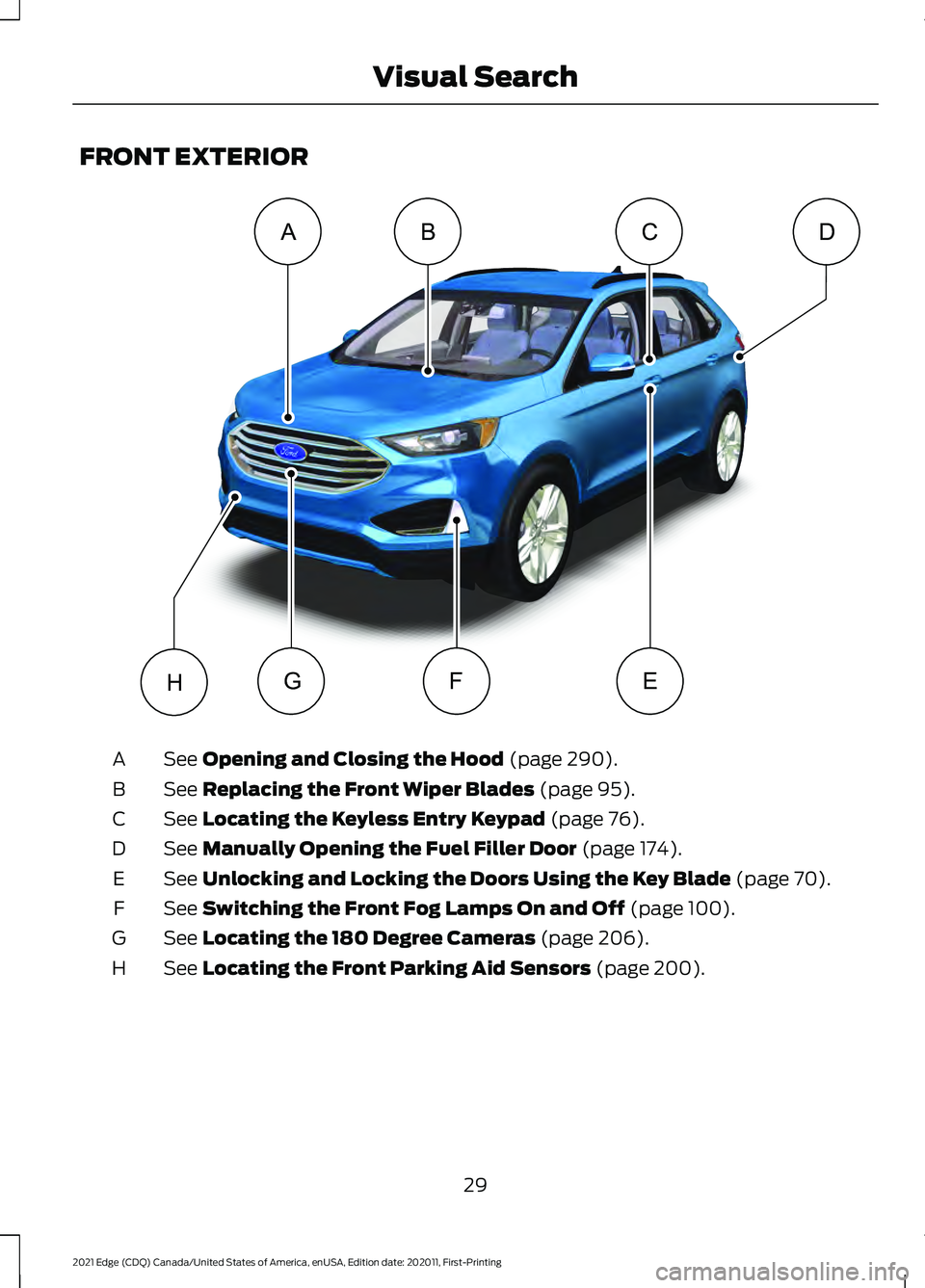
FRONT EXTERIOR
See Opening and Closing the Hood (page 290).
A
See
Replacing the Front Wiper Blades (page 95).
B
See
Locating the Keyless Entry Keypad (page 76).
C
See
Manually Opening the Fuel Filler Door (page 174).
D
See
Unlocking and Locking the Doors Using the Key Blade (page 70).
E
See
Switching the Front Fog Lamps On and Off (page 100).
F
See
Locating the 180 Degree Cameras (page 206).
G
See
Locating the Front Parking Aid Sensors (page 200).
H
29
2021 Edge (CDQ) Canada/United States of America, enUSA, Edition date: 202011, First-Printing Visual SearchABCD
EFGHE332333
Page 74 of 500
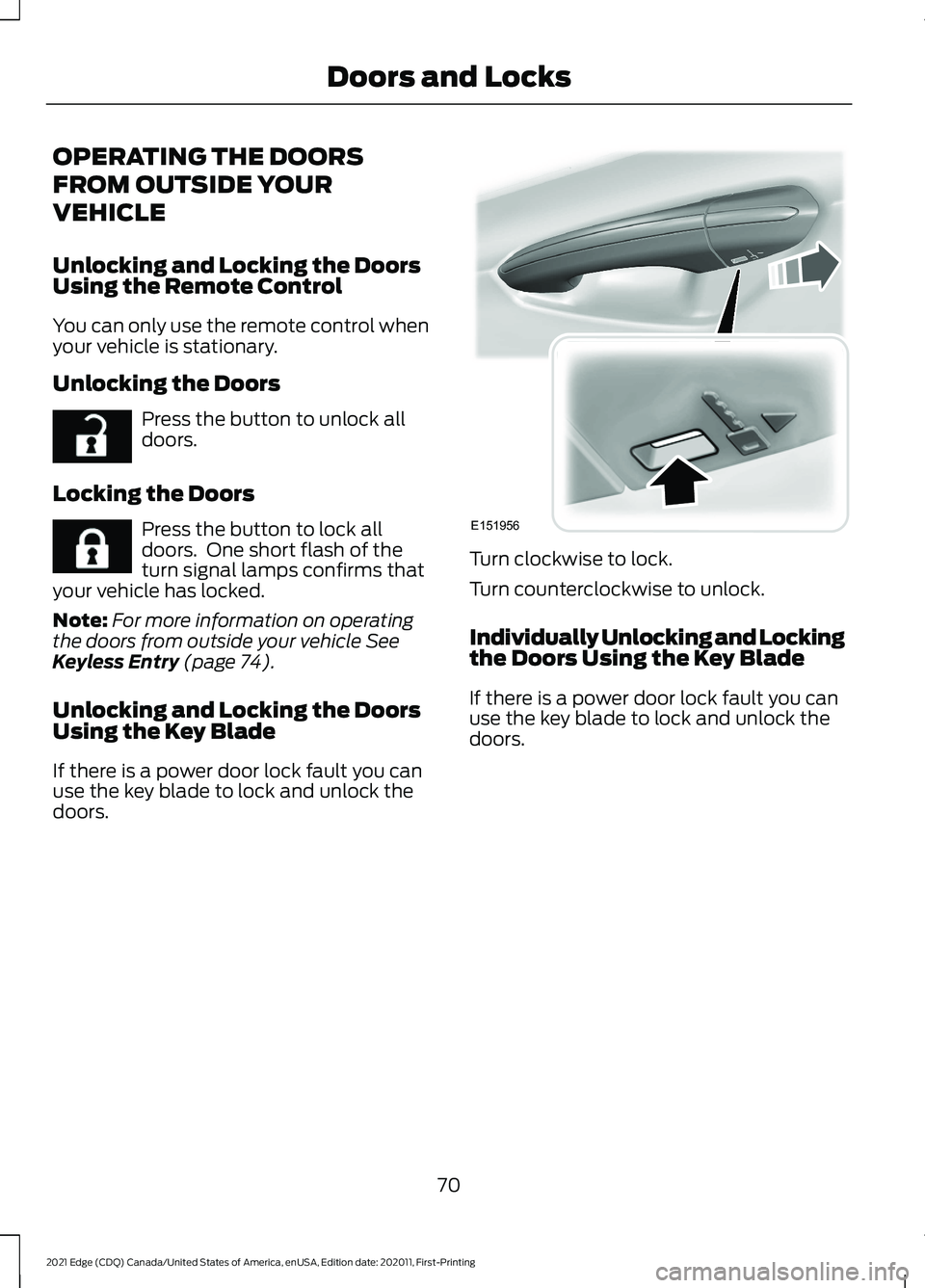
OPERATING THE DOORS
FROM OUTSIDE YOUR
VEHICLE
Unlocking and Locking the Doors
Using the Remote Control
You can only use the remote control when
your vehicle is stationary.
Unlocking the Doors
Press the button to unlock all
doors.
Locking the Doors Press the button to lock all
doors. One short flash of the
turn signal lamps confirms that
your vehicle has locked.
Note: For more information on operating
the doors from outside your vehicle See
Keyless Entry (page 74).
Unlocking and Locking the Doors
Using the Key Blade
If there is a power door lock fault you can
use the key blade to lock and unlock the
doors. Turn clockwise to lock.
Turn counterclockwise to unlock.
Individually Unlocking and Locking
the Doors Using the Key Blade
If there is a power door lock fault you can
use the key blade to lock and unlock the
doors.
70
2021 Edge (CDQ) Canada/United States of America, enUSA, Edition date: 202011, First-Printing Doors and LocksE267112 E267111 E151956
Page 78 of 500
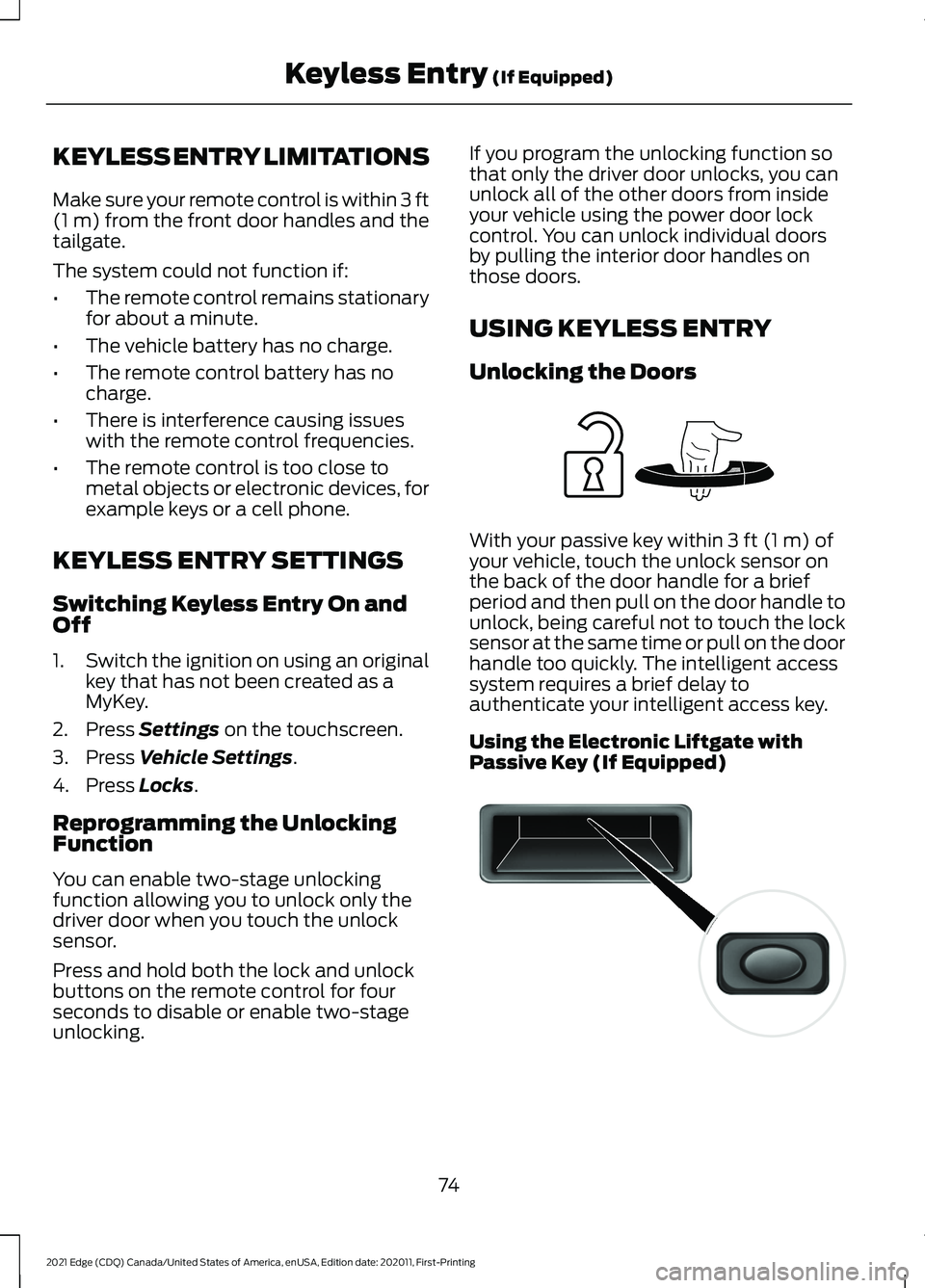
KEYLESS ENTRY LIMITATIONS
Make sure your remote control is within 3 ft
(1 m) from the front door handles and the
tailgate.
The system could not function if:
• The remote control remains stationary
for about a minute.
• The vehicle battery has no charge.
• The remote control battery has no
charge.
• There is interference causing issues
with the remote control frequencies.
• The remote control is too close to
metal objects or electronic devices, for
example keys or a cell phone.
KEYLESS ENTRY SETTINGS
Switching Keyless Entry On and
Off
1. Switch the ignition on using an original
key that has not been created as a
MyKey.
2. Press
Settings on the touchscreen.
3. Press
Vehicle Settings.
4. Press
Locks.
Reprogramming the Unlocking
Function
You can enable two-stage unlocking
function allowing you to unlock only the
driver door when you touch the unlock
sensor.
Press and hold both the lock and unlock
buttons on the remote control for four
seconds to disable or enable two-stage
unlocking. If you program the unlocking function so
that only the driver door unlocks, you can
unlock all of the other doors from inside
your vehicle using the power door lock
control. You can unlock individual doors
by pulling the interior door handles on
those doors.
USING KEYLESS ENTRY
Unlocking the Doors
With your passive key within
3 ft (1 m) of
your vehicle, touch the unlock sensor on
the back of the door handle for a brief
period and then pull on the door handle to
unlock, being careful not to touch the lock
sensor at the same time or pull on the door
handle too quickly. The intelligent access
system requires a brief delay to
authenticate your intelligent access key.
Using the Electronic Liftgate with
Passive Key (If Equipped) 74
2021 Edge (CDQ) Canada/United States of America, enUSA, Edition date: 202011, First-Printing Keyless Entry
(If Equipped)E248553 E138632
Page 79 of 500
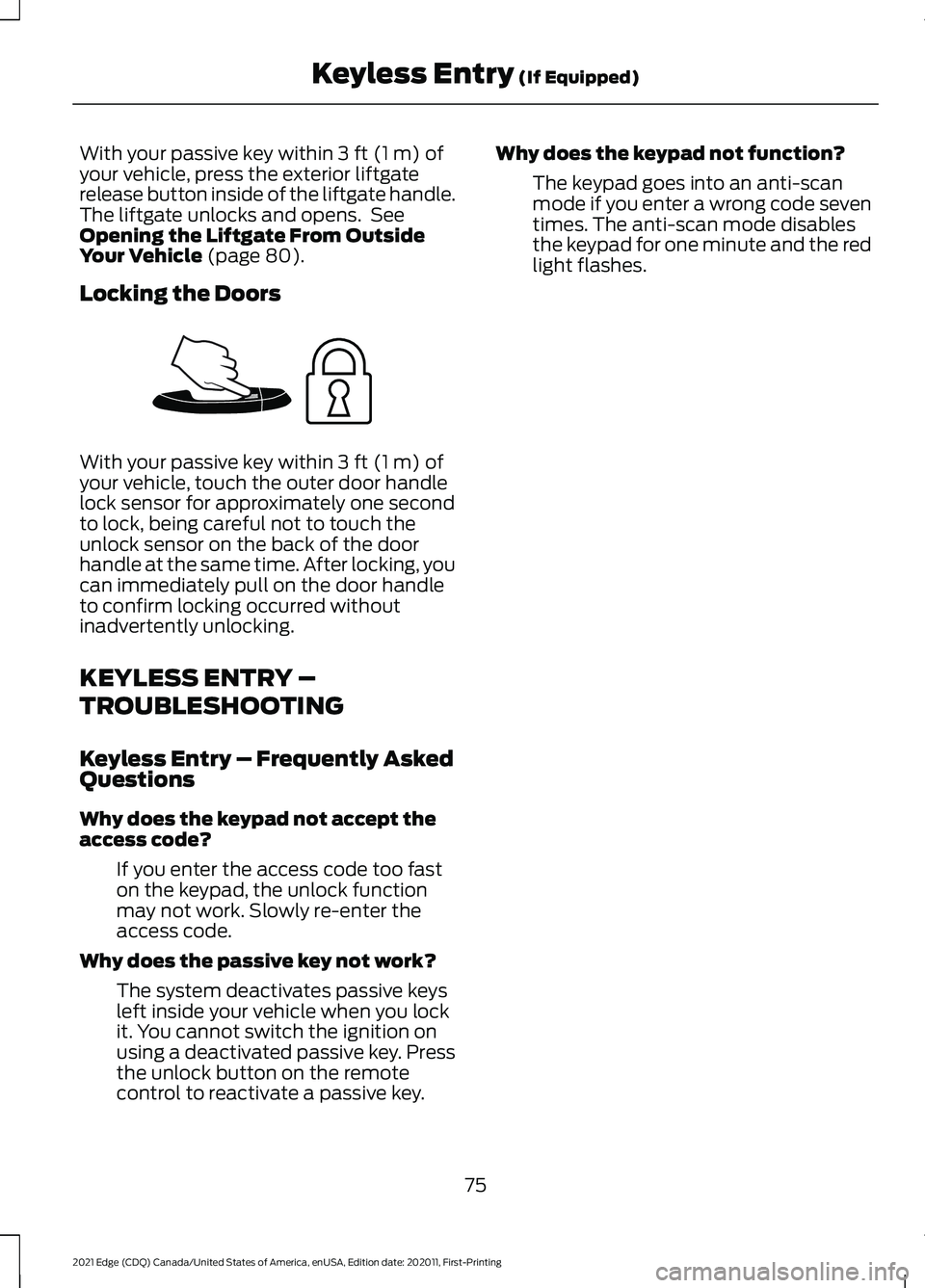
With your passive key within 3 ft (1 m) of
your vehicle, press the exterior liftgate
release button inside of the liftgate handle.
The liftgate unlocks and opens. See
Opening the Liftgate From Outside
Your Vehicle
(page 80).
Locking the Doors With your passive key within
3 ft (1 m) of
your vehicle, touch the outer door handle
lock sensor for approximately one second
to lock, being careful not to touch the
unlock sensor on the back of the door
handle at the same time. After locking, you
can immediately pull on the door handle
to confirm locking occurred without
inadvertently unlocking.
KEYLESS ENTRY –
TROUBLESHOOTING
Keyless Entry – Frequently Asked
Questions
Why does the keypad not accept the
access code?
If you enter the access code too fast
on the keypad, the unlock function
may not work. Slowly re-enter the
access code.
Why does the passive key not work? The system deactivates passive keys
left inside your vehicle when you lock
it. You cannot switch the ignition on
using a deactivated passive key. Press
the unlock button on the remote
control to reactivate a passive key. Why does the keypad not function?
The keypad goes into an anti-scan
mode if you enter a wrong code seven
times. The anti-scan mode disables
the keypad for one minute and the red
light flashes.
75
2021 Edge (CDQ) Canada/United States of America, enUSA, Edition date: 202011, First-Printing Keyless Entry
(If Equipped)E248554
Page 80 of 500
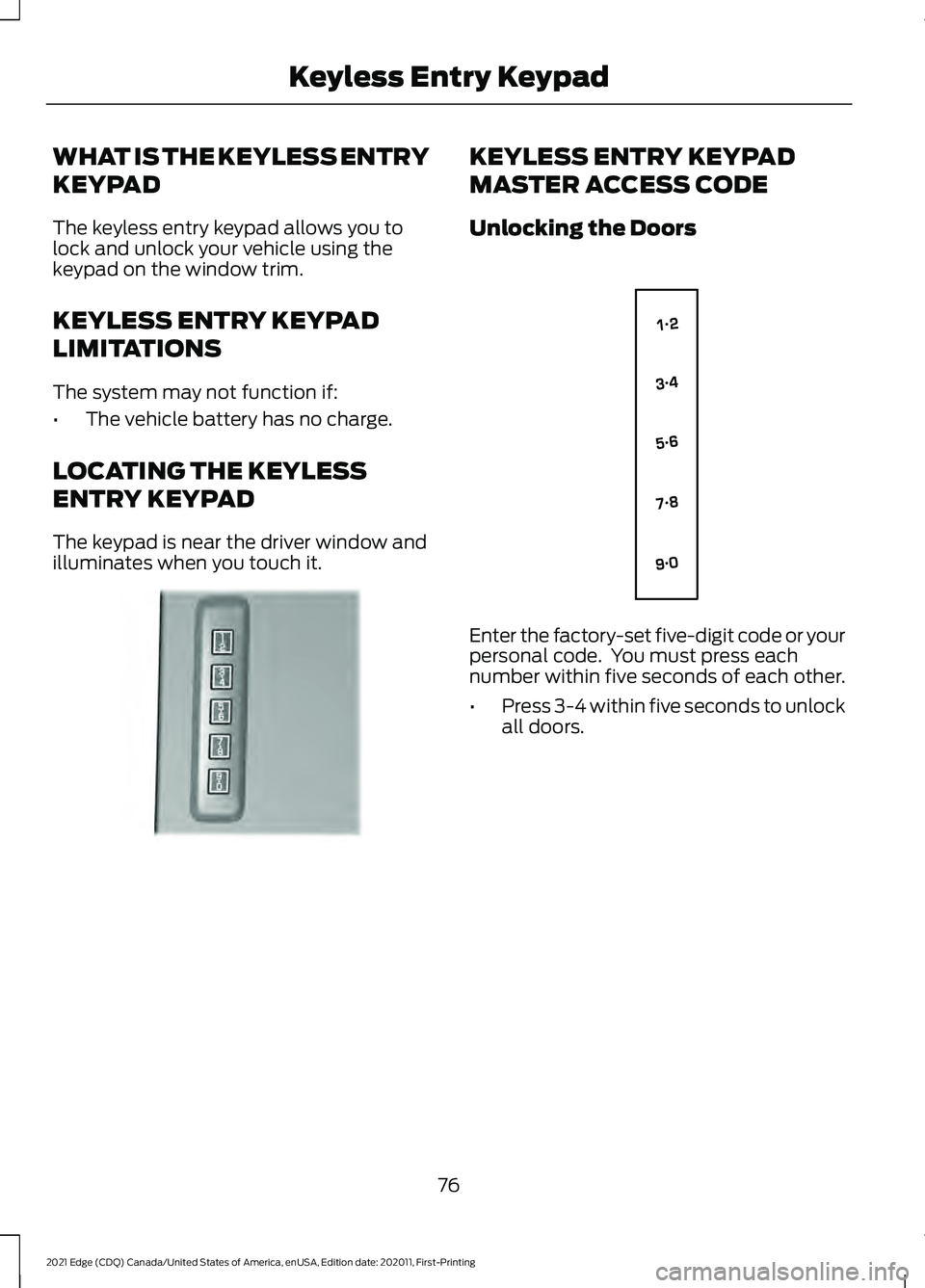
WHAT IS THE KEYLESS ENTRY
KEYPAD
The keyless entry keypad allows you to
lock and unlock your vehicle using the
keypad on the window trim.
KEYLESS ENTRY KEYPAD
LIMITATIONS
The system may not function if:
•
The vehicle battery has no charge.
LOCATING THE KEYLESS
ENTRY KEYPAD
The keypad is near the driver window and
illuminates when you touch it. KEYLESS ENTRY KEYPAD
MASTER ACCESS CODE
Unlocking the Doors
Enter the factory-set five-digit code or your
personal code. You must press each
number within five seconds of each other.
•
Press 3-4 within five seconds to unlock
all doors.
76
2021 Edge (CDQ) Canada/United States of America, enUSA, Edition date: 202011, First-Printing Keyless Entry KeypadE190936 E138637
Page 81 of 500
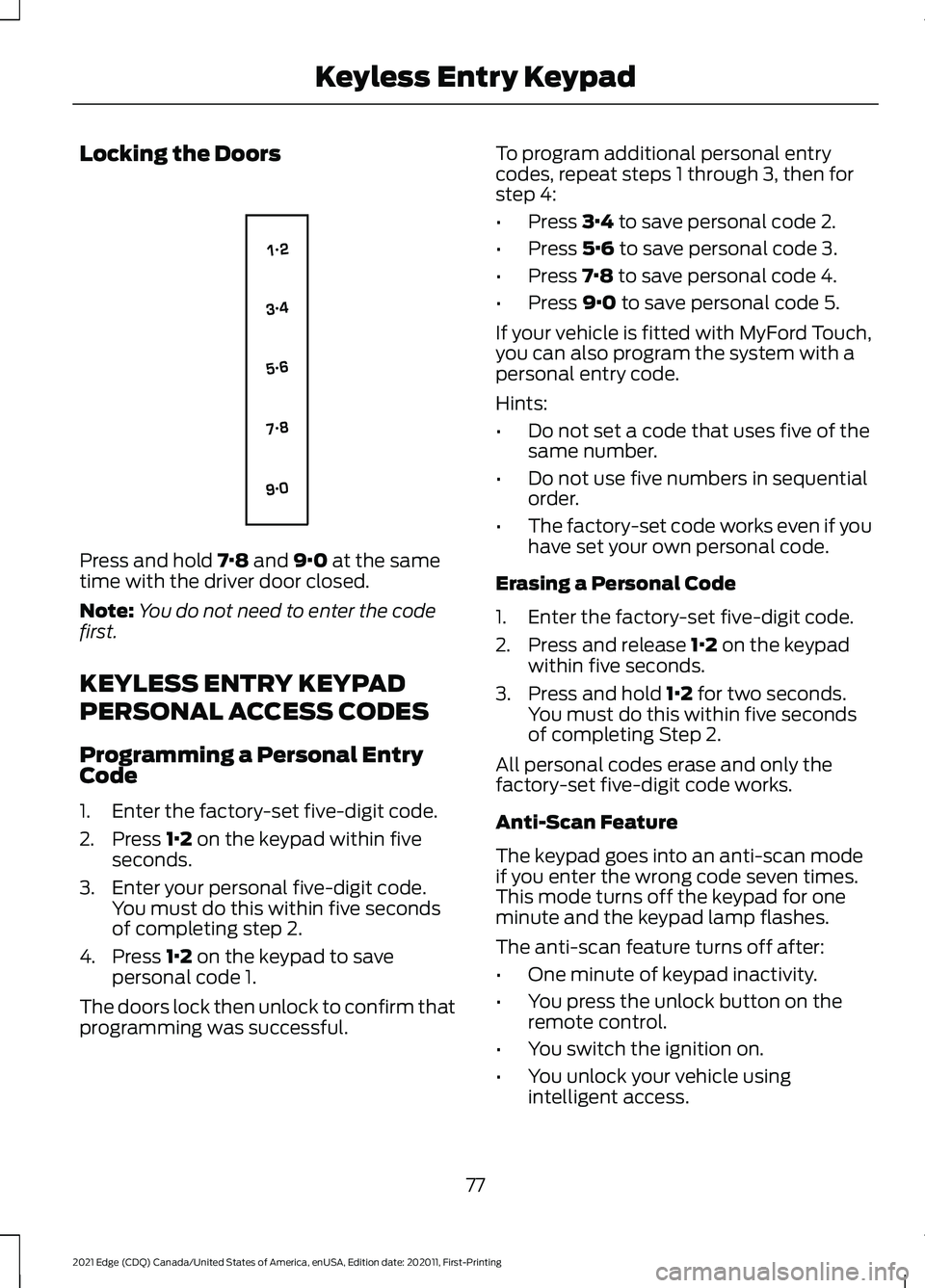
Locking the Doors
Press and hold 7·8 and 9·0 at the same
time with the driver door closed.
Note: You do not need to enter the code
first.
KEYLESS ENTRY KEYPAD
PERSONAL ACCESS CODES
Programming a Personal Entry
Code
1. Enter the factory-set five-digit code.
2. Press
1·2 on the keypad within five
seconds.
3. Enter your personal five-digit code. You must do this within five seconds
of completing step 2.
4. Press
1·2 on the keypad to save
personal code 1.
The doors lock then unlock to confirm that
programming was successful. To program additional personal entry
codes, repeat steps 1 through 3, then for
step 4:
•
Press
3·4 to save personal code 2.
• Press
5·6 to save personal code 3.
• Press
7·8 to save personal code 4.
• Press
9·0 to save personal code 5.
If your vehicle is fitted with MyFord Touch,
you can also program the system with a
personal entry code.
Hints:
• Do not set a code that uses five of the
same number.
• Do not use five numbers in sequential
order.
• The factory-set code works even if you
have set your own personal code.
Erasing a Personal Code
1. Enter the factory-set five-digit code.
2. Press and release
1·2 on the keypad
within five seconds.
3. Press and hold
1·2 for two seconds.
You must do this within five seconds
of completing Step 2.
All personal codes erase and only the
factory-set five-digit code works.
Anti-Scan Feature
The keypad goes into an anti-scan mode
if you enter the wrong code seven times.
This mode turns off the keypad for one
minute and the keypad lamp flashes.
The anti-scan feature turns off after:
• One minute of keypad inactivity.
• You press the unlock button on the
remote control.
• You switch the ignition on.
• You unlock your vehicle using
intelligent access.
77
2021 Edge (CDQ) Canada/United States of America, enUSA, Edition date: 202011, First-Printing Keyless Entry KeypadE138637
Page 82 of 500
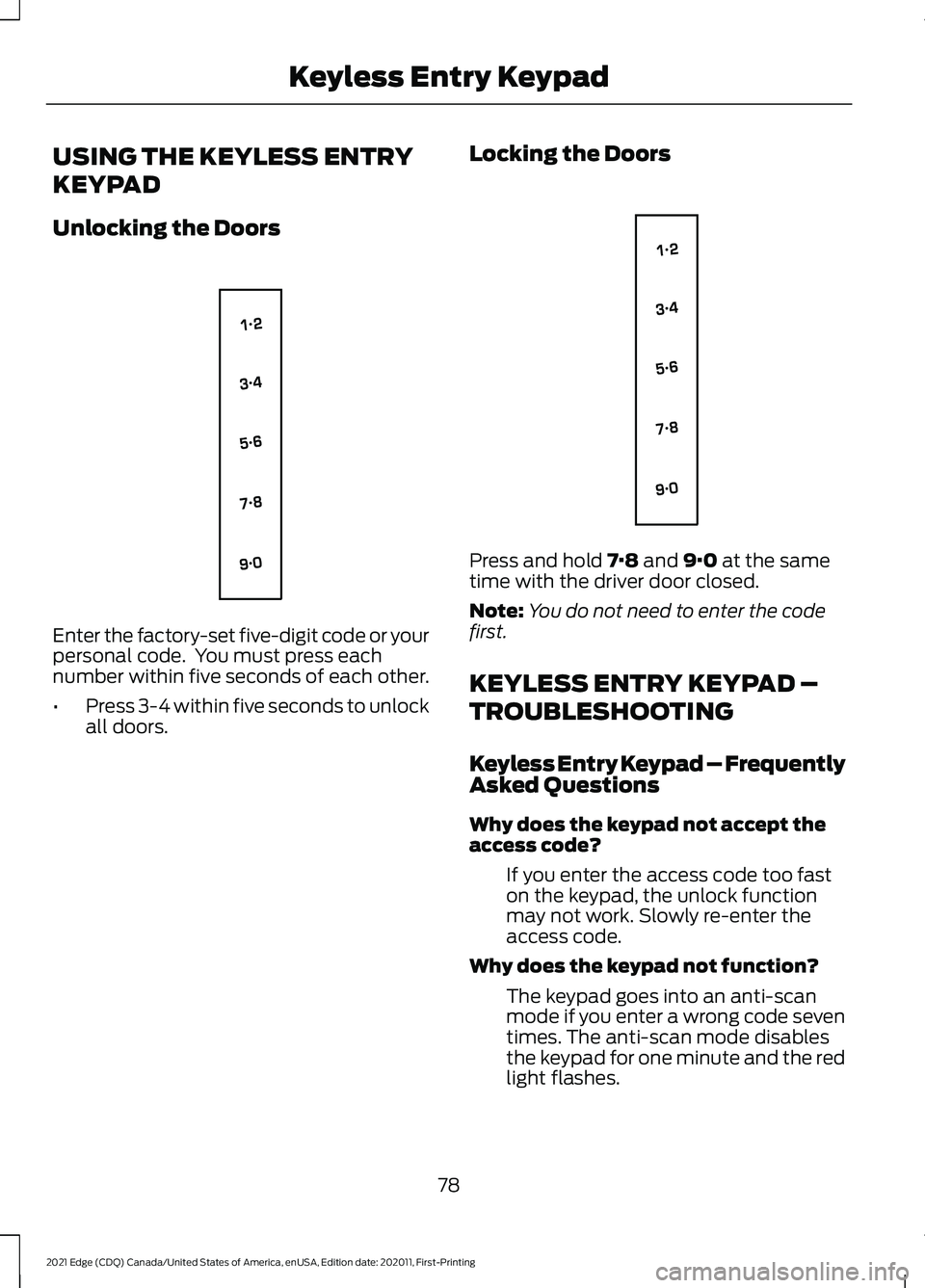
USING THE KEYLESS ENTRY
KEYPAD
Unlocking the Doors
Enter the factory-set five-digit code or your
personal code. You must press each
number within five seconds of each other.
•
Press 3-4 within five seconds to unlock
all doors. Locking the Doors Press and hold 7·8 and 9·0 at the same
time with the driver door closed.
Note: You do not need to enter the code
first.
KEYLESS ENTRY KEYPAD –
TROUBLESHOOTING
Keyless Entry Keypad – Frequently
Asked Questions
Why does the keypad not accept the
access code?
If you enter the access code too fast
on the keypad, the unlock function
may not work. Slowly re-enter the
access code.
Why does the keypad not function? The keypad goes into an anti-scan
mode if you enter a wrong code seven
times. The anti-scan mode disables
the keypad for one minute and the red
light flashes.
78
2021 Edge (CDQ) Canada/United States of America, enUSA, Edition date: 202011, First-Printing Keyless Entry KeypadE138637 E138637
Page 486 of 500
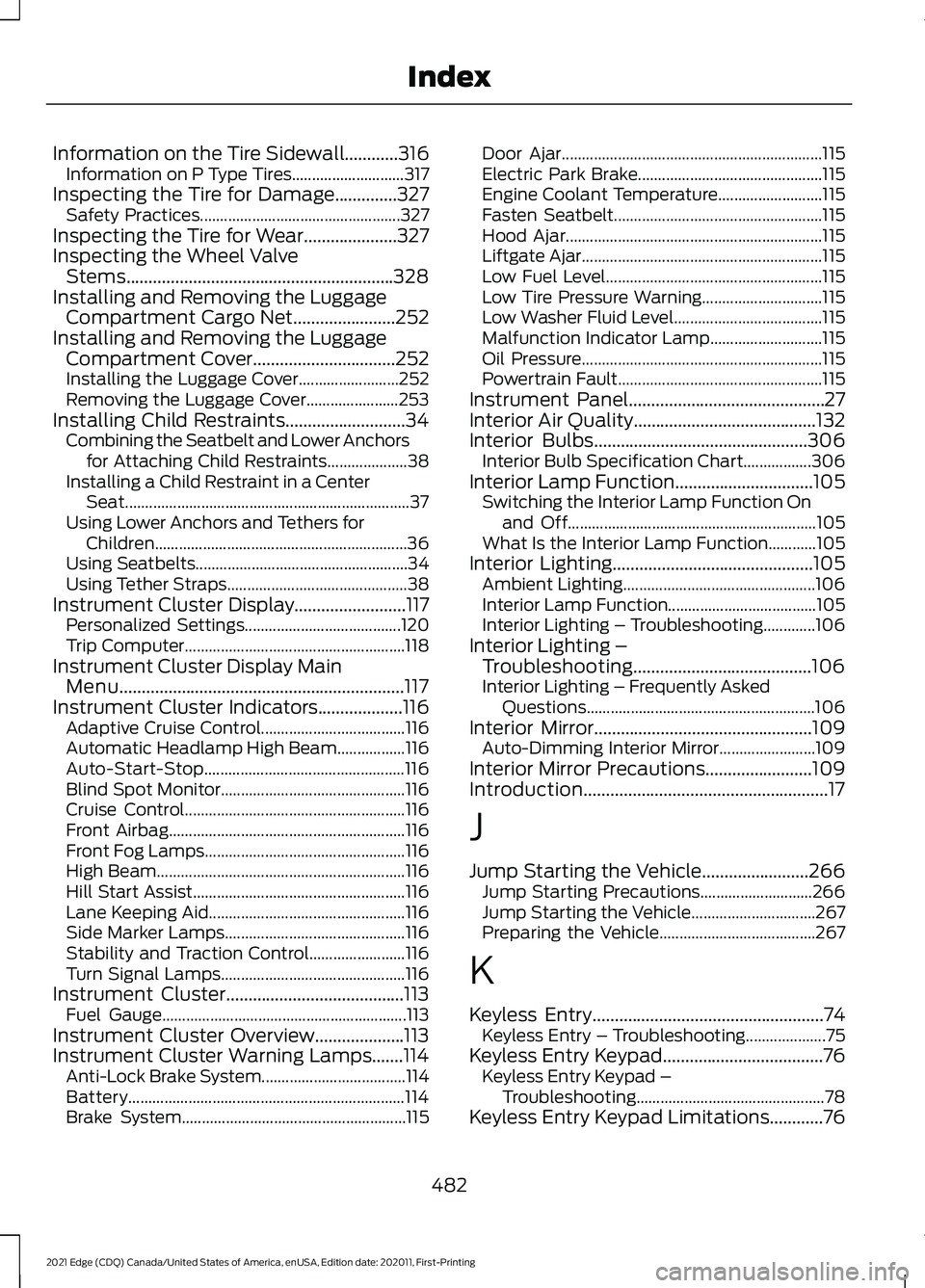
Information on the Tire Sidewall............316
Information on P Type Tires............................ 317
Inspecting the Tire for Damage..............327 Safety Practices.................................................. 327
Inspecting the Tire for Wear.....................327
Inspecting the Wheel Valve Stems............................................................328
Installing and Removing the Luggage Compartment Cargo Net.......................252
Installing and Removing the Luggage Compartment Cover................................252
Installing the Luggage Cover......................... 252
Removing the Luggage Cover....................... 253
Installing Child Restraints...........................34 Combining the Seatbelt and Lower Anchors
for Attaching Child Restraints.................... 38
Installing a Child Restraint in a Center Seat....................................................................... 37
Using Lower Anchors and Tethers for Children............................................................... 36
Using Seatbelts..................................................... 34
Using Tether Straps............................................. 38
Instrument Cluster Display.........................117 Personalized Settings....................................... 120
Trip Computer....................................................... 118
Instrument Cluster Display Main Menu................................................................117
Instrument Cluster Indicators...................116
Adaptive Cruise Control.................................... 116
Automatic Headlamp High Beam.................116
Auto-Start-Stop.................................................. 116
Blind Spot Monitor.............................................. 116
Cruise Control....................................................... 116
Front Airbag........................................................... 116
Front Fog Lamps.................................................. 116
High Beam.............................................................. 116
Hill Start Assist..................................................... 116
Lane Keeping Aid................................................. 116
Side Marker Lamps............................................. 116
Stability and Traction Control........................ 116
Turn Signal Lamps.............................................. 116
Instrument Cluster........................................113 Fuel Gauge............................................................. 113
Instrument Cluster Overview
....................113
Instrument Cluster Warning Lamps.......114 Anti-Lock Brake System.................................... 114
Battery..................................................................... 114
Brake System........................................................ 115Door Ajar.................................................................
115
Electric Park Brake.............................................. 115
Engine Coolant Temperature.......................... 115
Fasten Seatbelt.................................................... 115
Hood Ajar................................................................ 115
Liftgate Ajar............................................................ 115
Low Fuel Level...................................................... 115
Low Tire Pressure Warning.............................. 115
Low Washer Fluid Level..................................... 115
Malfunction Indicator Lamp............................ 115
Oil Pressure............................................................ 115
Powertrain Fault................................................... 115
Instrument Panel............................................27
Interior Air Quality.........................................132
Interior Bulbs................................................306 Interior Bulb Specification Chart.................306
Interior Lamp Function...............................105 Switching the Interior Lamp Function On
and Off.............................................................. 105
What Is the Interior Lamp Function............105
Interior Lighting
.............................................105
Ambient Lighting................................................ 106
Interior Lamp Function..................................... 105
Interior Lighting – Troubleshooting.............106
Interior Lighting – Troubleshooting........................................106
Interior Lighting – Frequently Asked Questions......................................................... 106
Interior Mirror.................................................109 Auto-Dimming Interior Mirror........................ 109
Interior Mirror Precautions........................109
Introduction.......................................................17
J
Jump Starting the Vehicle........................266 Jump Starting Precautions............................ 266
Jump Starting the Vehicle............................... 267
Preparing the Vehicle....................................... 267
K
Keyless Entry
....................................................74
Keyless Entry – Troubleshooting.................... 75
Keyless Entry Keypad....................................76 Keyless Entry Keypad –
Troubleshooting............................................... 78
Keyless Entry Keypad Limitations............76
482
2021 Edge (CDQ) Canada/United States of America, enUSA, Edition date: 202011, First-Printing Index
Page 487 of 500
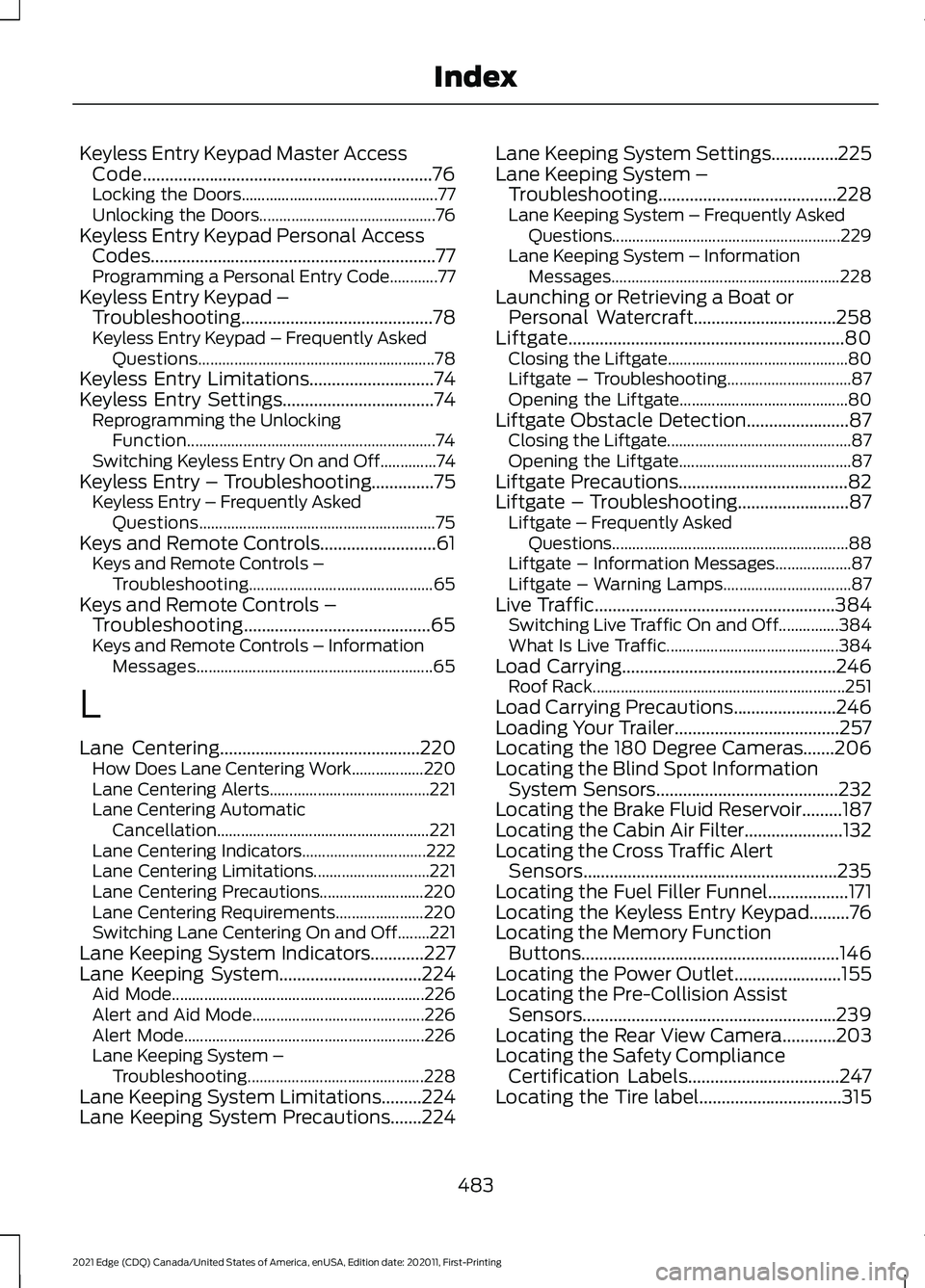
Keyless Entry Keypad Master Access
Code.................................................................76
Locking the Doors................................................. 77
Unlocking the Doors............................................ 76
Keyless Entry Keypad Personal Access Codes................................................................77
Programming a Personal Entry Code............77
Keyless Entry Keypad – Troubleshooting...........................................78
Keyless Entry Keypad – Frequently Asked Questions........................................................... 78
Keyless Entry Limitations
............................74
Keyless Entry Settings..................................74 Reprogramming the Unlocking
Function.............................................................. 74
Switching Keyless Entry On and Off..............74
Keyless Entry – Troubleshooting..............75 Keyless Entry – Frequently Asked
Questions........................................................... 75
Keys and Remote Controls..........................61 Keys and Remote Controls –
Troubleshooting.............................................. 65
Keys and Remote Controls – Troubleshooting..........................................65
Keys and Remote Controls – Information Messages........................................................... 65
L
Lane Centering.............................................220 How Does Lane Centering Work.................. 220
Lane Centering Alerts........................................ 221
Lane Centering Automatic Cancellation..................................................... 221
Lane Centering Indicators............................... 222
Lane Centering Limitations............................. 221
Lane Centering Precautions.......................... 220
Lane Centering Requirements...................... 220
Switching Lane Centering On and Off........221
Lane Keeping System Indicators............227
Lane Keeping System................................224 Aid Mode............................................................... 226
Alert and Aid Mode........................................... 226
Alert Mode............................................................ 226
Lane Keeping System – Troubleshooting............................................ 228
Lane Keeping System Limitations.........224
Lane Keeping System Precautions.......224 Lane Keeping System Settings...............225
Lane Keeping System –
Troubleshooting........................................228
Lane Keeping System – Frequently Asked Questions......................................................... 229
Lane Keeping System – Information Messages......................................................... 228
Launching or Retrieving a Boat or Personal Watercraft
................................258
Liftgate..............................................................80 Closing the Liftgate............................................. 80
Liftgate – Troubleshooting............................... 87
Opening the Liftgate.......................................... 80
Liftgate Obstacle Detection.......................87 Closing the Liftgate.............................................. 87
Opening the Liftgate........................................... 87
Liftgate Precautions......................................82
Liftgate – Troubleshooting.........................87 Liftgate – Frequently Asked
Questions........................................................... 88
Liftgate – Information Messages................... 87
Liftgate – Warning Lamps................................ 87
Live Traffic
......................................................384
Switching Live Traffic On and Off...............384
What Is Live Traffic........................................... 384
Load Carrying
................................................246
Roof Rack............................................................... 251
Load Carrying Precautions
.......................246
Loading Your Trailer.....................................257
Locating the 180 Degree Cameras.......206
Locating the Blind Spot Information System Sensors
.........................................232
Locating the Brake Fluid Reservoir.........187
Locating the Cabin Air Filter......................132
Locating the Cross Traffic Alert Sensors.........................................................235
Locating the Fuel Filler Funnel..................171
Locating the Keyless Entry Keypad.........76
Locating the Memory Function Buttons..........................................................146
Locating the Power Outlet........................155
Locating the Pre-Collision Assist Sensors.........................................................239
Locating the Rear View Camera............203
Locating the Safety Compliance Certification Labels
..................................247
Locating the Tire label................................315
483
2021 Edge (CDQ) Canada/United States of America, enUSA, Edition date: 202011, First-Printing Index