remote control FORD EDGE 2021 Owners Manual
[x] Cancel search | Manufacturer: FORD, Model Year: 2021, Model line: EDGE, Model: FORD EDGE 2021Pages: 500, PDF Size: 8.52 MB
Page 5 of 500
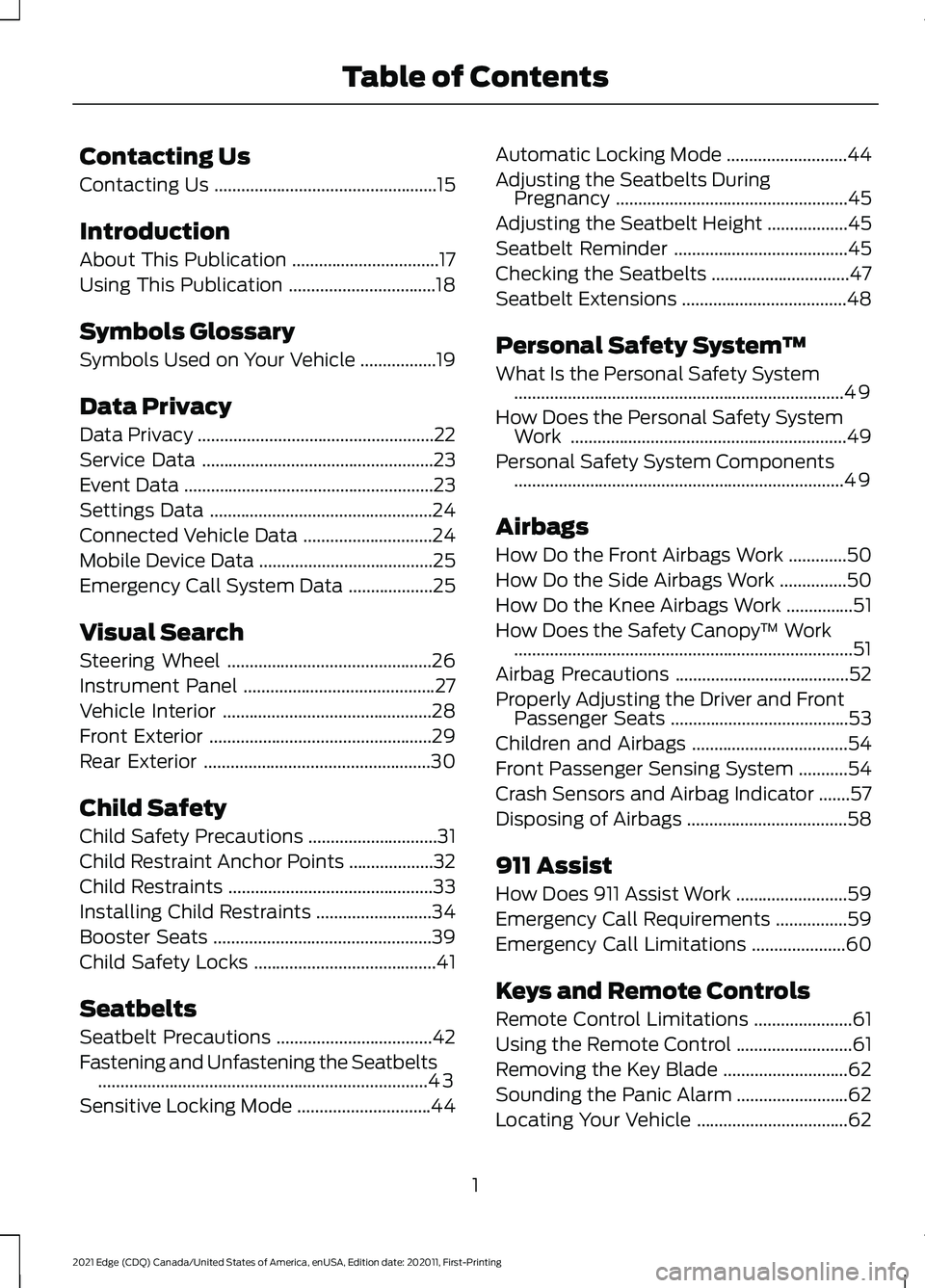
Contacting Us
Contacting Us
..................................................15
Introduction
About This Publication .................................
17
Using This Publication .................................
18
Symbols Glossary
Symbols Used on Your Vehicle .................
19
Data Privacy
Data Privacy .....................................................
22
Service Data ....................................................
23
Event Data ........................................................
23
Settings Data ..................................................
24
Connected Vehicle Data .............................
24
Mobile Device Data .......................................
25
Emergency Call System Data ...................
25
Visual Search
Steering Wheel ..............................................
26
Instrument Panel ...........................................
27
Vehicle Interior ...............................................
28
Front Exterior ..................................................
29
Rear Exterior ...................................................
30
Child Safety
Child Safety Precautions .............................
31
Child Restraint Anchor Points ...................
32
Child Restraints ..............................................
33
Installing Child Restraints ..........................
34
Booster Seats .................................................
39
Child Safety Locks .........................................
41
Seatbelts
Seatbelt Precautions ...................................
42
Fastening and Unfastening the Seatbelts ........................................................................\
..
43
Sensitive Locking Mode ..............................
44Automatic Locking Mode
...........................
44
Adjusting the Seatbelts During Pregnancy ....................................................
45
Adjusting the Seatbelt Height ..................
45
Seatbelt Reminder .......................................
45
Checking the Seatbelts ...............................
47
Seatbelt Extensions .....................................
48
Personal Safety System ™
What Is the Personal Safety System ........................................................................\
..
49
How Does the Personal Safety System Work ..............................................................
49
Personal Safety System Components ........................................................................\
..
49
Airbags
How Do the Front Airbags Work .............
50
How Do the Side Airbags Work ...............
50
How Do the Knee Airbags Work ...............
51
How Does the Safety Canopy ™ Work
........................................................................\
....
51
Airbag Precautions .......................................
52
Properly Adjusting the Driver and Front Passenger Seats ........................................
53
Children and Airbags ...................................
54
Front Passenger Sensing System ...........
54
Crash Sensors and Airbag Indicator .......
57
Disposing of Airbags ....................................
58
911 Assist
How Does 911 Assist Work .........................
59
Emergency Call Requirements ................
59
Emergency Call Limitations .....................
60
Keys and Remote Controls
Remote Control Limitations ......................
61
Using the Remote Control ..........................
61
Removing the Key Blade ............................
62
Sounding the Panic Alarm .........................
62
Locating Your Vehicle ..................................
62
1
2021 Edge (CDQ) Canada/United States of America, enUSA, Edition date: 202011, First-Printing Table of Contents
Page 6 of 500
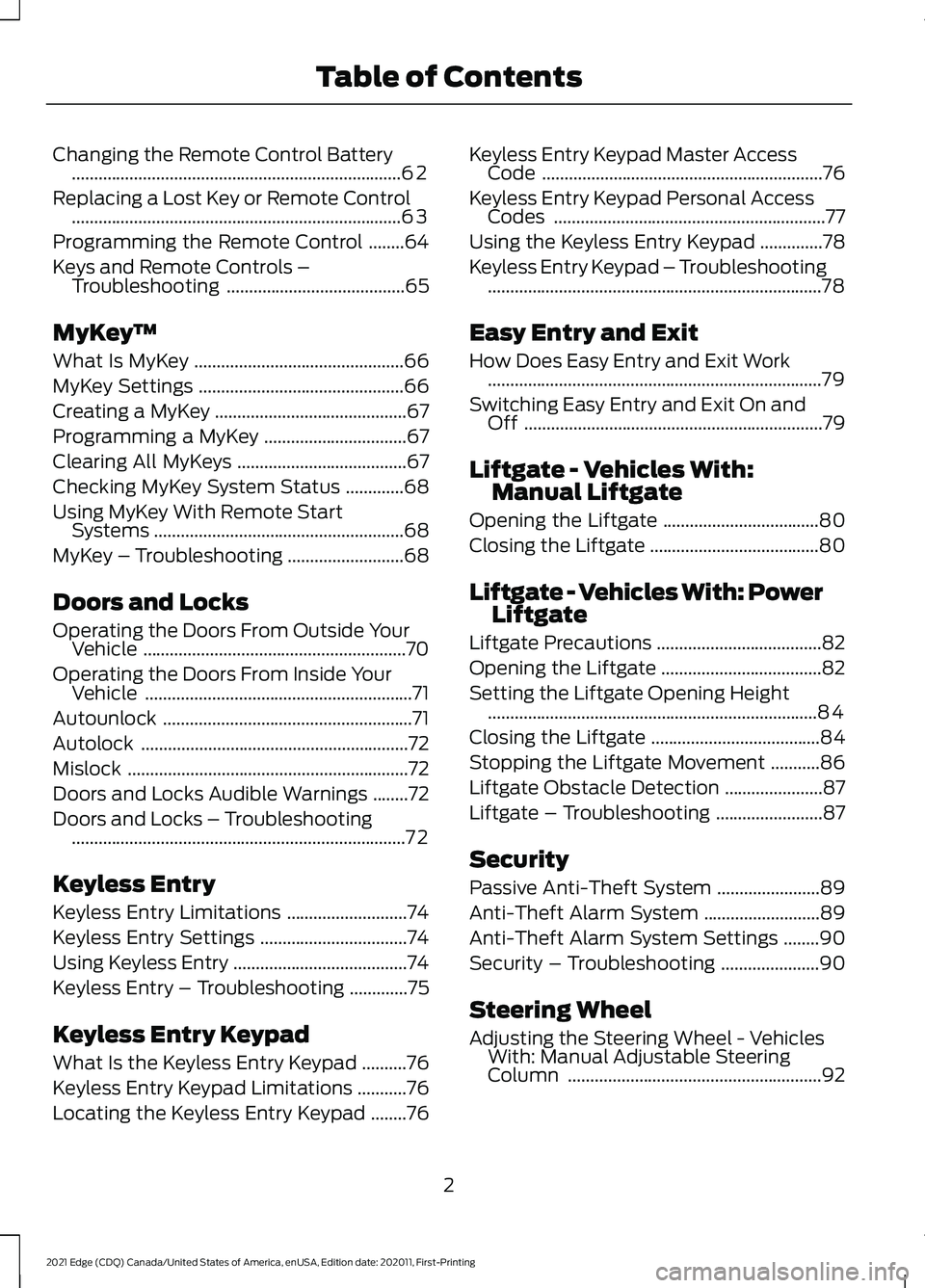
Changing the Remote Control Battery
........................................................................\
..62
Replacing a Lost Key or Remote Control ........................................................................\
..
63
Programming the Remote Control ........
64
Keys and Remote Controls – Troubleshooting ........................................
65
MyKey ™
What Is MyKey ...............................................
66
MyKey Settings ..............................................
66
Creating a MyKey ...........................................
67
Programming a MyKey ................................
67
Clearing All MyKeys ......................................
67
Checking MyKey System Status .............
68
Using MyKey With Remote Start Systems ........................................................
68
MyKey – Troubleshooting ..........................
68
Doors and Locks
Operating the Doors From Outside Your Vehicle ...........................................................
70
Operating the Doors From Inside Your Vehicle ............................................................
71
Autounlock ........................................................
71
Autolock ............................................................
72
Mislock ...............................................................
72
Doors and Locks Audible Warnings ........
72
Doors and Locks – Troubleshooting ........................................................................\
...
72
Keyless Entry
Keyless Entry Limitations ...........................
74
Keyless Entry Settings .................................
74
Using Keyless Entry .......................................
74
Keyless Entry – Troubleshooting .............
75
Keyless Entry Keypad
What Is the Keyless Entry Keypad ..........
76
Keyless Entry Keypad Limitations ...........
76
Locating the Keyless Entry Keypad ........
76Keyless Entry Keypad Master Access
Code ...............................................................
76
Keyless Entry Keypad Personal Access Codes .............................................................
77
Using the Keyless Entry Keypad ..............
78
Keyless Entry Keypad – Troubleshooting ........................................................................\
...
78
Easy Entry and Exit
How Does Easy Entry and Exit Work ........................................................................\
...
79
Switching Easy Entry and Exit On and Off ...................................................................
79
Liftgate - Vehicles With: Manual Liftgate
Opening the Liftgate ...................................
80
Closing the Liftgate ......................................
80
Liftgate - Vehicles With: Power Liftgate
Liftgate Precautions .....................................
82
Opening the Liftgate ....................................
82
Setting the Liftgate Opening Height ........................................................................\
..
84
Closing the Liftgate ......................................
84
Stopping the Liftgate Movement ...........
86
Liftgate Obstacle Detection ......................
87
Liftgate – Troubleshooting ........................
87
Security
Passive Anti-Theft System .......................
89
Anti-Theft Alarm System ..........................
89
Anti-Theft Alarm System Settings ........
90
Security – Troubleshooting ......................
90
Steering Wheel
Adjusting the Steering Wheel - Vehicles With: Manual Adjustable Steering
Column .........................................................
92
2
2021 Edge (CDQ) Canada/United States of America, enUSA, Edition date: 202011, First-Printing Table of Contents
Page 8 of 500
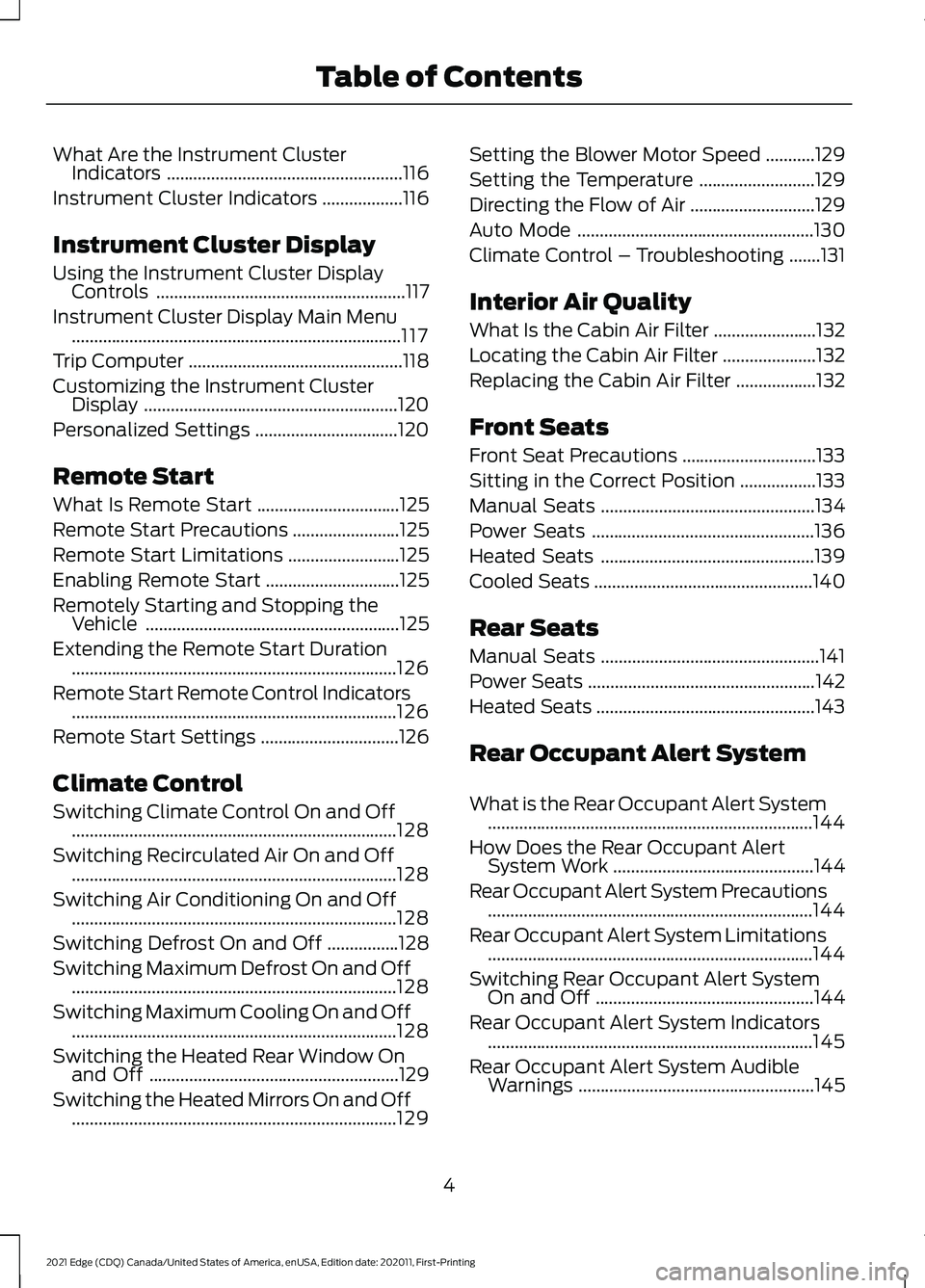
What Are the Instrument Cluster
Indicators .....................................................116
Instrument Cluster Indicators ..................
116
Instrument Cluster Display
Using the Instrument Cluster Display Controls ........................................................
117
Instrument Cluster Display Main Menu ........................................................................\
..
117
Trip Computer ................................................
118
Customizing the Instrument Cluster Display .........................................................
120
Personalized Settings ................................
120
Remote Start
What Is Remote Start ................................
125
Remote Start Precautions ........................
125
Remote Start Limitations .........................
125
Enabling Remote Start ..............................
125
Remotely Starting and Stopping the Vehicle .........................................................
125
Extending the Remote Start Duration ........................................................................\
.
126
Remote Start Remote Control Indicators ........................................................................\
.
126
Remote Start Settings ...............................
126
Climate Control
Switching Climate Control On and Off ........................................................................\
.
128
Switching Recirculated Air On and Off ........................................................................\
.
128
Switching Air Conditioning On and Off ........................................................................\
.
128
Switching Defrost On and Off ................
128
Switching Maximum Defrost On and Off ........................................................................\
.
128
Switching Maximum Cooling On and Off ........................................................................\
.
128
Switching the Heated Rear Window On and Off ........................................................
129
Switching the Heated Mirrors On and Off ........................................................................\
.
129 Setting the Blower Motor Speed
...........
129
Setting the Temperature ..........................
129
Directing the Flow of Air ............................
129
Auto Mode .....................................................
130
Climate Control – Troubleshooting .......
131
Interior Air Quality
What Is the Cabin Air Filter .......................
132
Locating the Cabin Air Filter .....................
132
Replacing the Cabin Air Filter ..................
132
Front Seats
Front Seat Precautions ..............................
133
Sitting in the Correct Position .................
133
Manual Seats ................................................
134
Power Seats ..................................................
136
Heated Seats ................................................
139
Cooled Seats .................................................
140
Rear Seats
Manual Seats .................................................
141
Power Seats ...................................................
142
Heated Seats .................................................
143
Rear Occupant Alert System
What is the Rear Occupant Alert System ........................................................................\
.
144
How Does the Rear Occupant Alert System Work .............................................
144
Rear Occupant Alert System Precautions ........................................................................\
.
144
Rear Occupant Alert System Limitations ........................................................................\
.
144
Switching Rear Occupant Alert System On and Off .................................................
144
Rear Occupant Alert System Indicators ........................................................................\
.
145
Rear Occupant Alert System Audible Warnings .....................................................
145
4
2021 Edge (CDQ) Canada/United States of America, enUSA, Edition date: 202011, First-Printing Table of Contents
Page 65 of 500
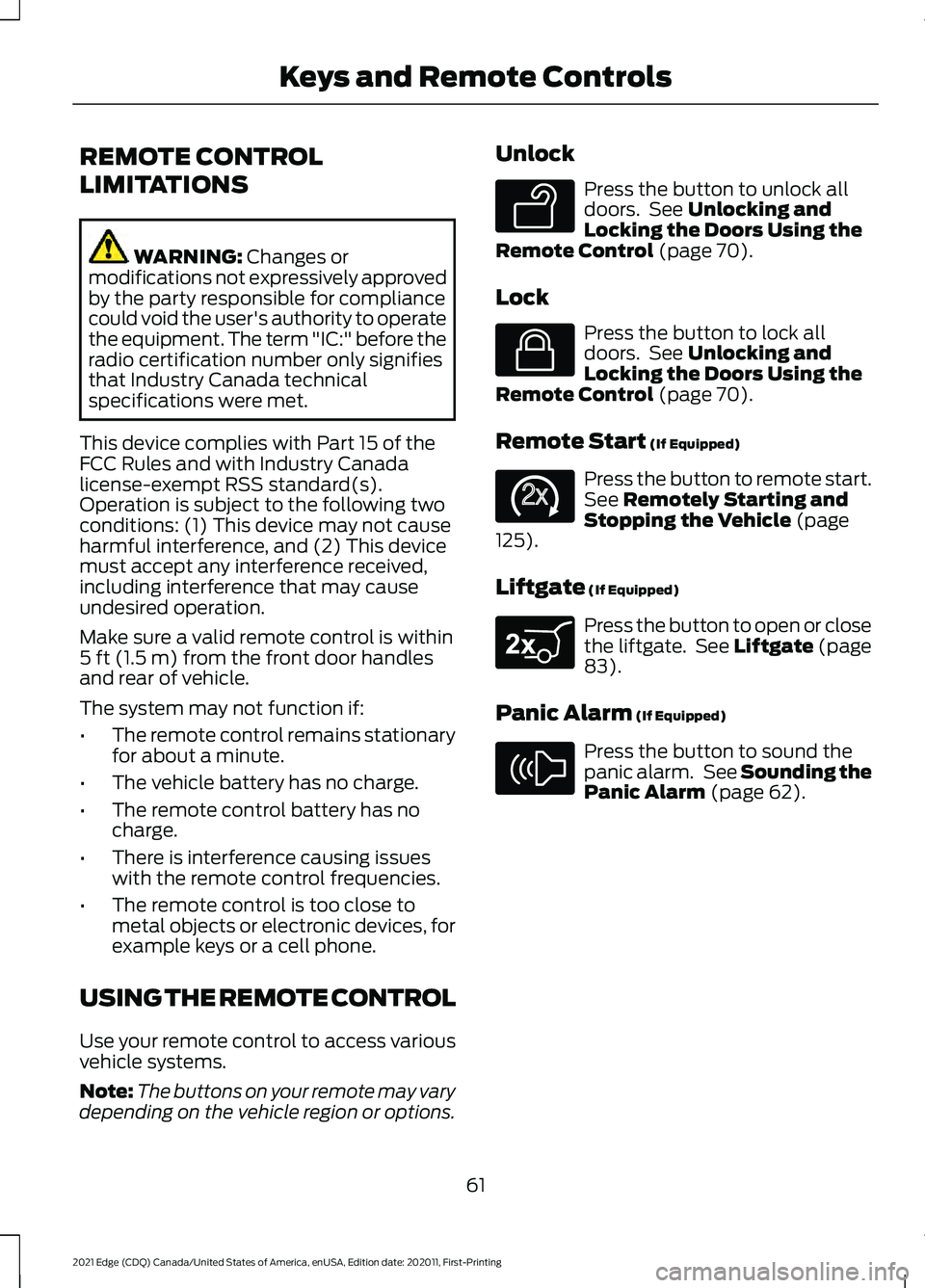
REMOTE CONTROL
LIMITATIONS
WARNING: Changes or
modifications not expressively approved
by the party responsible for compliance
could void the user's authority to operate
the equipment. The term "IC:" before the
radio certification number only signifies
that Industry Canada technical
specifications were met.
This device complies with Part 15 of the
FCC Rules and with Industry Canada
license-exempt RSS standard(s).
Operation is subject to the following two
conditions: (1) This device may not cause
harmful interference, and (2) This device
must accept any interference received,
including interference that may cause
undesired operation.
Make sure a valid remote control is within
5 ft (1.5 m)
from the front door handles
and rear of vehicle.
The system may not function if:
• The remote control remains stationary
for about a minute.
• The vehicle battery has no charge.
• The remote control battery has no
charge.
• There is interference causing issues
with the remote control frequencies.
• The remote control is too close to
metal objects or electronic devices, for
example keys or a cell phone.
USING THE REMOTE CONTROL
Use your remote control to access various
vehicle systems.
Note: The buttons on your remote may vary
depending on the vehicle region or options. Unlock Press the button to unlock all
doors. See
Unlocking and
Locking the Doors Using the
Remote Control
(page 70).
Lock Press the button to lock all
doors. See
Unlocking and
Locking the Doors Using the
Remote Control
(page 70).
Remote Start
(If Equipped) Press the button to remote start.
See
Remotely Starting and
Stopping the Vehicle (page
125).
Liftgate
(If Equipped) Press the button to open or close
the liftgate. See Liftgate (page
83
).
Panic Alarm
(If Equipped) Press the button to sound the
panic alarm. See Sounding the
Panic Alarm
(page 62).
61
2021 Edge (CDQ) Canada/United States of America, enUSA, Edition date: 202011, First-Printing Keys and Remote ControlsE138629 E138623 E138625 E267940 E138624
Page 66 of 500
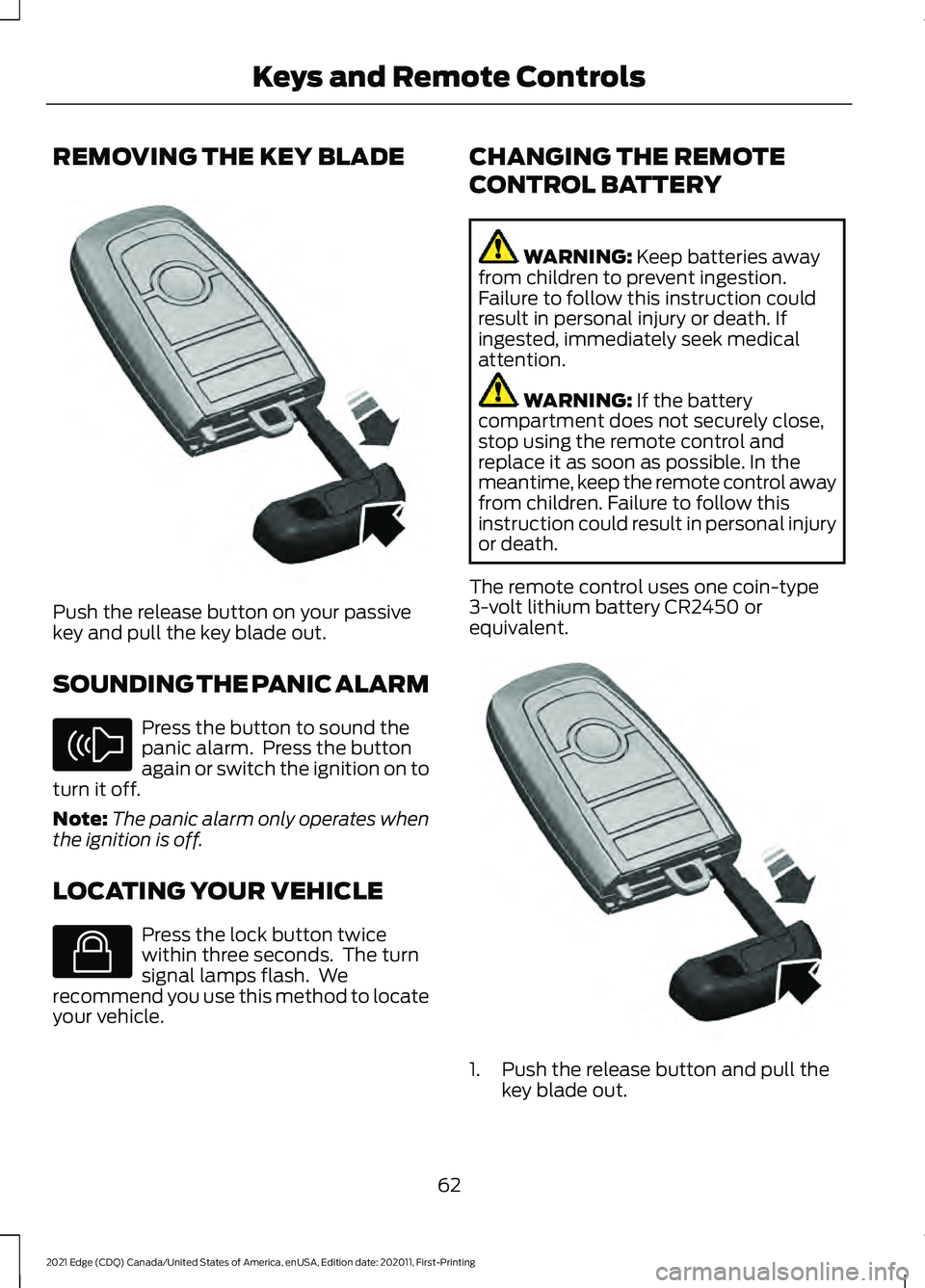
REMOVING THE KEY BLADE
Push the release button on your passive
key and pull the key blade out.
SOUNDING THE PANIC ALARM
Press the button to sound the
panic alarm. Press the button
again or switch the ignition on to
turn it off.
Note: The panic alarm only operates when
the ignition is off.
LOCATING YOUR VEHICLE Press the lock button twice
within three seconds. The turn
signal lamps flash. We
recommend you use this method to locate
your vehicle. CHANGING THE REMOTE
CONTROL BATTERY WARNING: Keep batteries away
from children to prevent ingestion.
Failure to follow this instruction could
result in personal injury or death. If
ingested, immediately seek medical
attention. WARNING:
If the battery
compartment does not securely close,
stop using the remote control and
replace it as soon as possible. In the
meantime, keep the remote control away
from children. Failure to follow this
instruction could result in personal injury
or death.
The remote control uses one coin-type
3-volt lithium battery CR2450 or
equivalent. 1. Push the release button and pull the
key blade out.
62
2021 Edge (CDQ) Canada/United States of America, enUSA, Edition date: 202011, First-Printing Keys and Remote ControlsE322866 E138624 E138623 E322866
Page 67 of 500
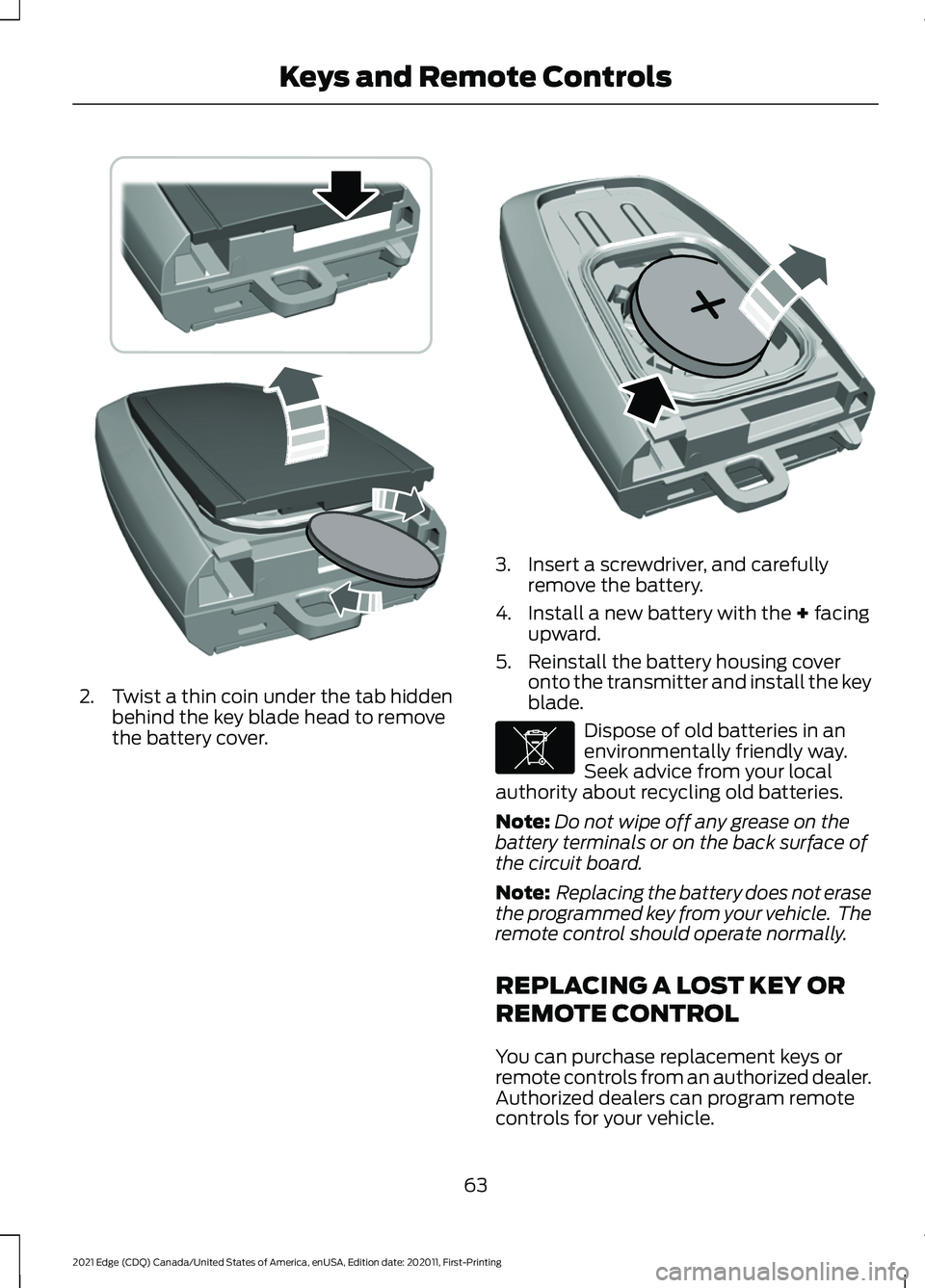
2. Twist a thin coin under the tab hidden
behind the key blade head to remove
the battery cover. 3. Insert a screwdriver, and carefully
remove the battery.
4. Install a new battery with the + facing
upward.
5. Reinstall the battery housing cover onto the transmitter and install the key
blade. Dispose of old batteries in an
environmentally friendly way.
Seek advice from your local
authority about recycling old batteries.
Note: Do not wipe off any grease on the
battery terminals or on the back surface of
the circuit board.
Note: Replacing the battery does not erase
the programmed key from your vehicle. The
remote control should operate normally.
REPLACING A LOST KEY OR
REMOTE CONTROL
You can purchase replacement keys or
remote controls from an authorized dealer.
Authorized dealers can program remote
controls for your vehicle.
63
2021 Edge (CDQ) Canada/United States of America, enUSA, Edition date: 202011, First-Printing Keys and Remote ControlsE303824 E218402 E107998
Page 68 of 500
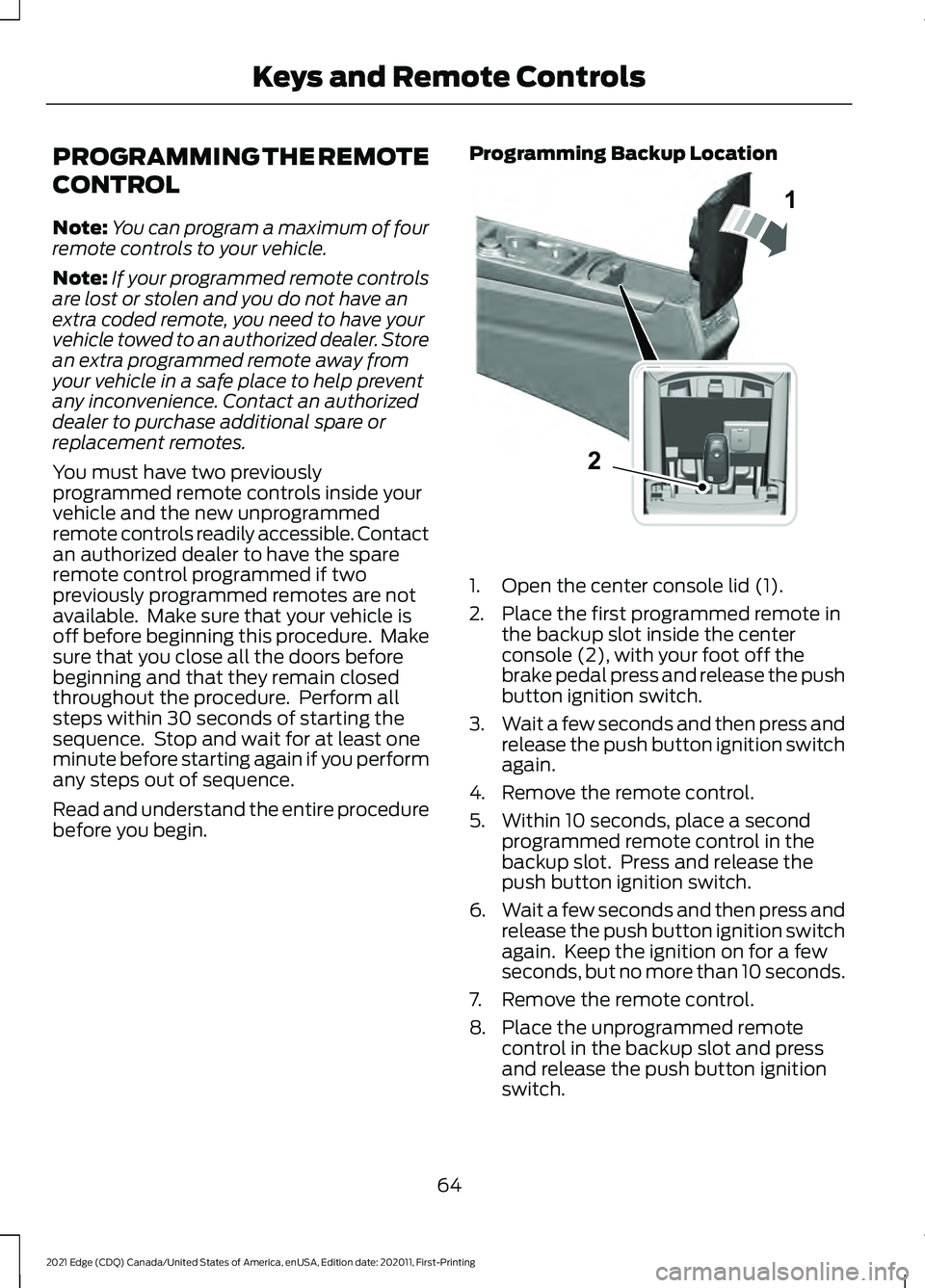
PROGRAMMING THE REMOTE
CONTROL
Note:
You can program a maximum of four
remote controls to your vehicle.
Note: If your programmed remote controls
are lost or stolen and you do not have an
extra coded remote, you need to have your
vehicle towed to an authorized dealer. Store
an extra programmed remote away from
your vehicle in a safe place to help prevent
any inconvenience. Contact an authorized
dealer to purchase additional spare or
replacement remotes.
You must have two previously
programmed remote controls inside your
vehicle and the new unprogrammed
remote controls readily accessible. Contact
an authorized dealer to have the spare
remote control programmed if two
previously programmed remotes are not
available. Make sure that your vehicle is
off before beginning this procedure. Make
sure that you close all the doors before
beginning and that they remain closed
throughout the procedure. Perform all
steps within 30 seconds of starting the
sequence. Stop and wait for at least one
minute before starting again if you perform
any steps out of sequence.
Read and understand the entire procedure
before you begin. Programming Backup Location
1. Open the center console lid (1).
2. Place the first programmed remote in
the backup slot inside the center
console (2), with your foot off the
brake pedal press and release the push
button ignition switch.
3. Wait a few seconds and then press and
release the push button ignition switch
again.
4. Remove the remote control.
5. Within 10 seconds, place a second programmed remote control in the
backup slot. Press and release the
push button ignition switch.
6. Wait a few seconds and then press and
release the push button ignition switch
again. Keep the ignition on for a few
seconds, but no more than 10 seconds.
7. Remove the remote control.
8. Place the unprogrammed remote control in the backup slot and press
and release the push button ignition
switch.
64
2021 Edge (CDQ) Canada/United States of America, enUSA, Edition date: 202011, First-Printing Keys and Remote Controls1
2E331284
Page 69 of 500
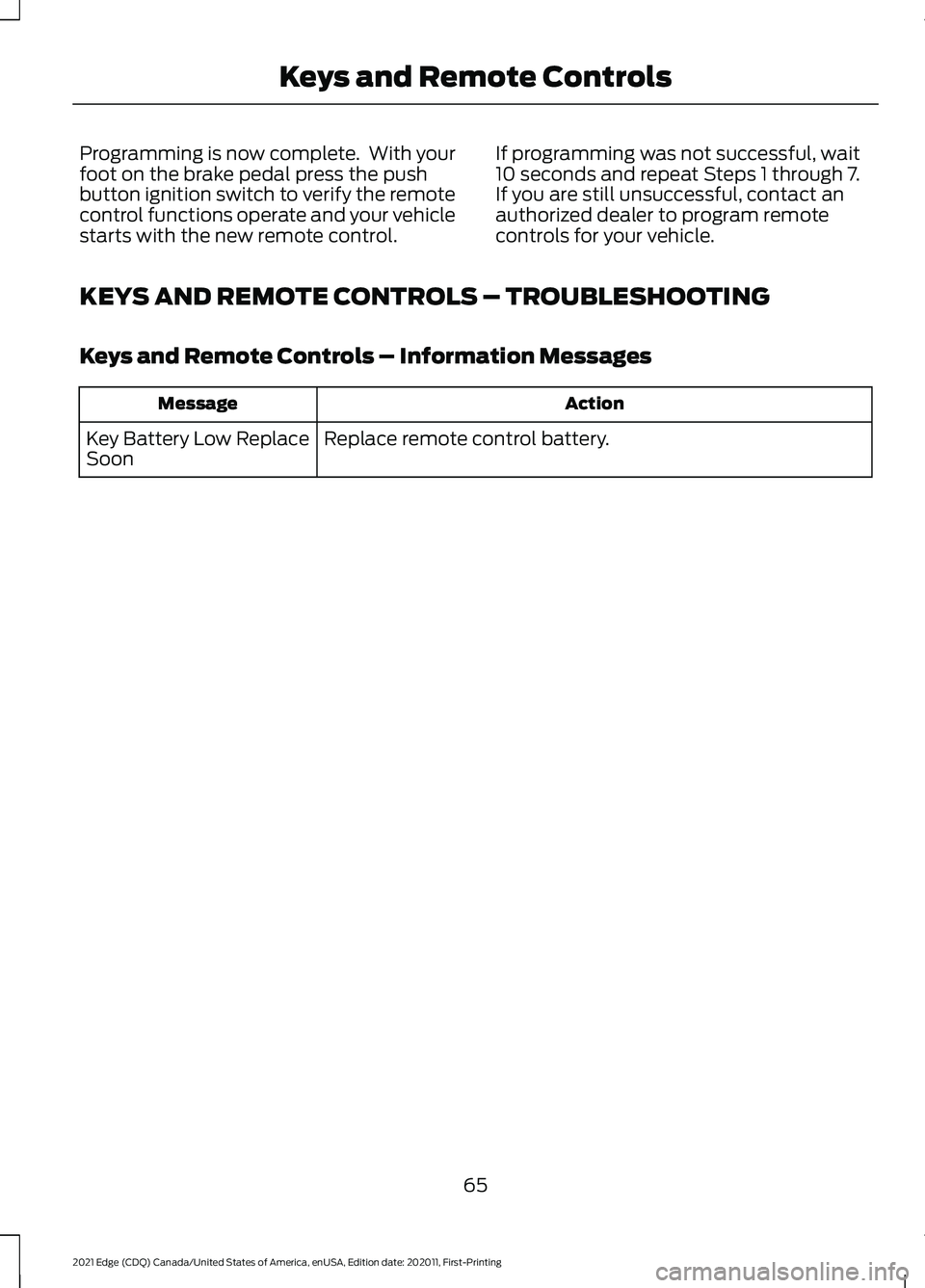
Programming is now complete. With your
foot on the brake pedal press the push
button ignition switch to verify the remote
control functions operate and your vehicle
starts with the new remote control.
If programming was not successful, wait
10 seconds and repeat Steps 1 through 7.
If you are still unsuccessful, contact an
authorized dealer to program remote
controls for your vehicle.
KEYS AND REMOTE CONTROLS – TROUBLESHOOTING
Keys and Remote Controls – Information Messages Action
Message
Replace remote control battery.
Key Battery Low Replace
Soon
65
2021 Edge (CDQ) Canada/United States of America, enUSA, Edition date: 202011, First-Printing Keys and Remote Controls
Page 71 of 500
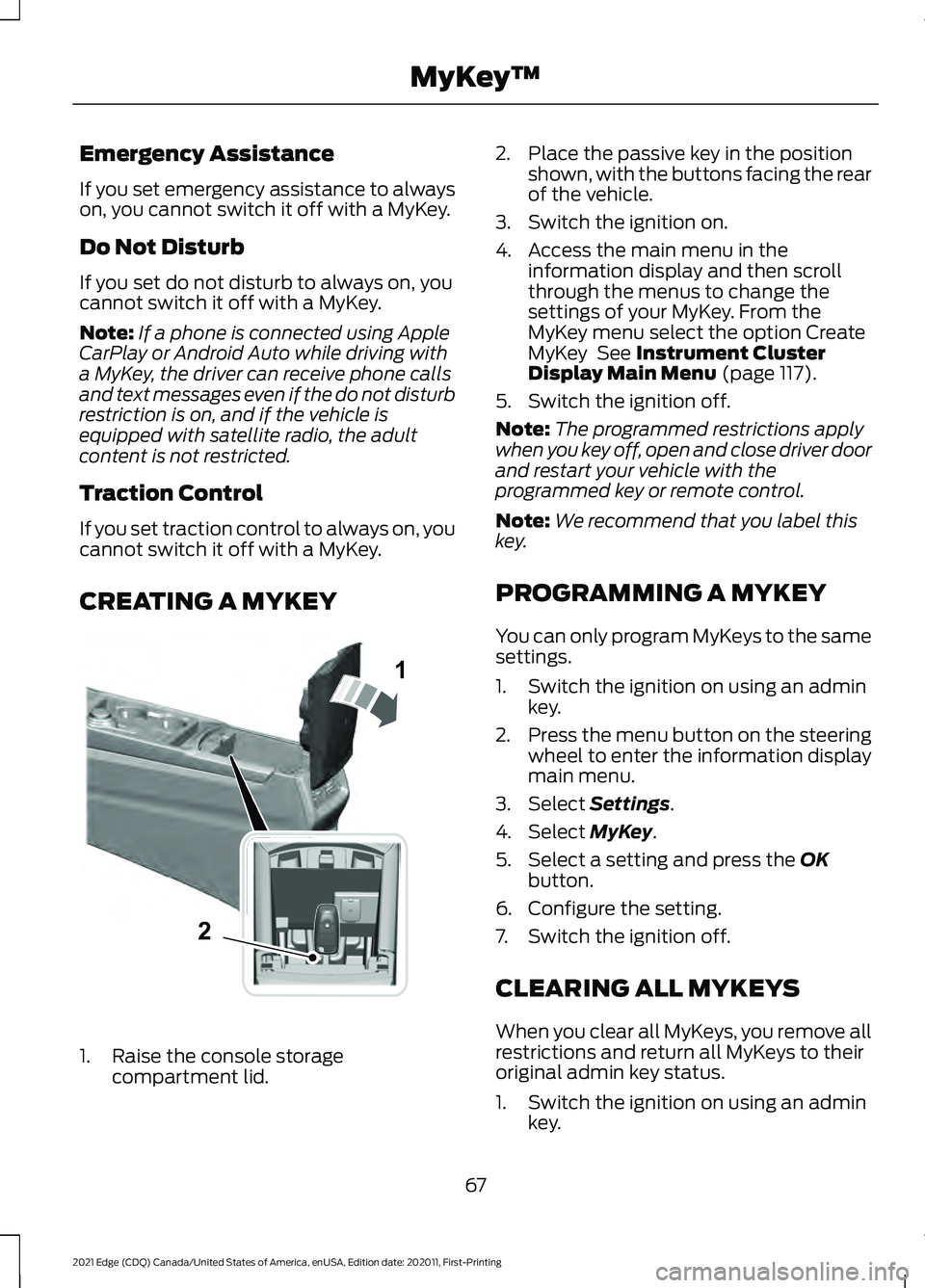
Emergency Assistance
If you set emergency assistance to always
on, you cannot switch it off with a MyKey.
Do Not Disturb
If you set do not disturb to always on, you
cannot switch it off with a MyKey.
Note:
If a phone is connected using Apple
CarPlay or Android Auto while driving with
a MyKey, the driver can receive phone calls
and text messages even if the do not disturb
restriction is on, and if the vehicle is
equipped with satellite radio, the adult
content is not restricted.
Traction Control
If you set traction control to always on, you
cannot switch it off with a MyKey.
CREATING A MYKEY 1. Raise the console storage
compartment lid. 2. Place the passive key in the position
shown, with the buttons facing the rear
of the vehicle.
3. Switch the ignition on.
4. Access the main menu in the information display and then scroll
through the menus to change the
settings of your MyKey. From the
MyKey menu select the option Create
MyKey See Instrument Cluster
Display Main Menu (page 117).
5. Switch the ignition off.
Note: The programmed restrictions apply
when you key off, open and close driver door
and restart your vehicle with the
programmed key or remote control.
Note: We recommend that you label this
key.
PROGRAMMING A MYKEY
You can only program MyKeys to the same
settings.
1. Switch the ignition on using an admin key.
2. Press the menu button on the steering
wheel to enter the information display
main menu.
3. Select
Settings.
4. Select
MyKey.
5. Select a setting and press the
OK
button.
6. Configure the setting.
7. Switch the ignition off.
CLEARING ALL MYKEYS
When you clear all MyKeys, you remove all
restrictions and return all MyKeys to their
original admin key status.
1. Switch the ignition on using an admin key.
67
2021 Edge (CDQ) Canada/United States of America, enUSA, Edition date: 202011, First-Printing MyKey
™1
2E331284
Page 74 of 500
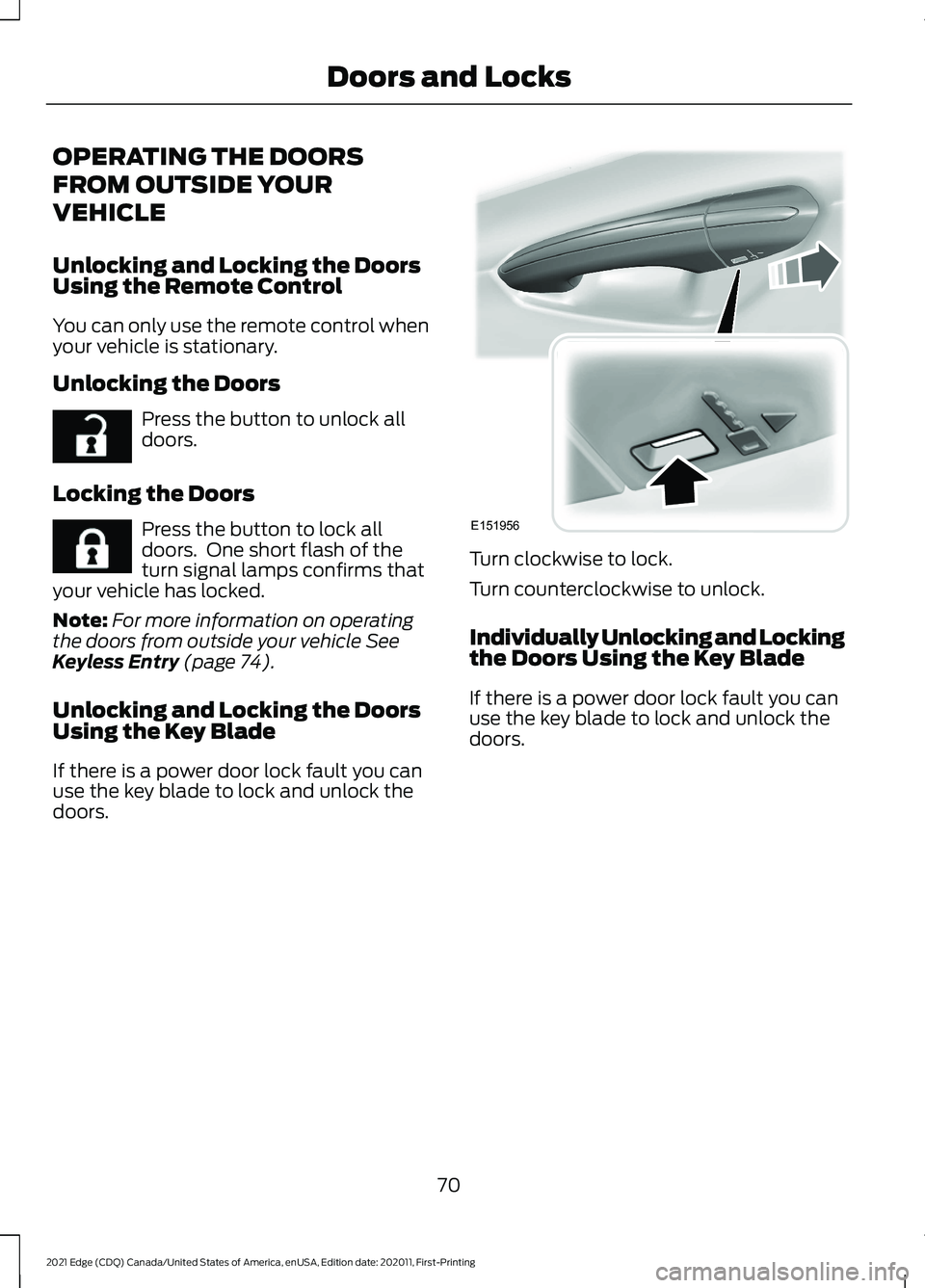
OPERATING THE DOORS
FROM OUTSIDE YOUR
VEHICLE
Unlocking and Locking the Doors
Using the Remote Control
You can only use the remote control when
your vehicle is stationary.
Unlocking the Doors
Press the button to unlock all
doors.
Locking the Doors Press the button to lock all
doors. One short flash of the
turn signal lamps confirms that
your vehicle has locked.
Note: For more information on operating
the doors from outside your vehicle See
Keyless Entry (page 74).
Unlocking and Locking the Doors
Using the Key Blade
If there is a power door lock fault you can
use the key blade to lock and unlock the
doors. Turn clockwise to lock.
Turn counterclockwise to unlock.
Individually Unlocking and Locking
the Doors Using the Key Blade
If there is a power door lock fault you can
use the key blade to lock and unlock the
doors.
70
2021 Edge (CDQ) Canada/United States of America, enUSA, Edition date: 202011, First-Printing Doors and LocksE267112 E267111 E151956