tire pressure FORD EDGE 2023 Owner's Guide
[x] Cancel search | Manufacturer: FORD, Model Year: 2023, Model line: EDGE, Model: FORD EDGE 2023Pages: 504, PDF Size: 14.96 MB
Page 339 of 504
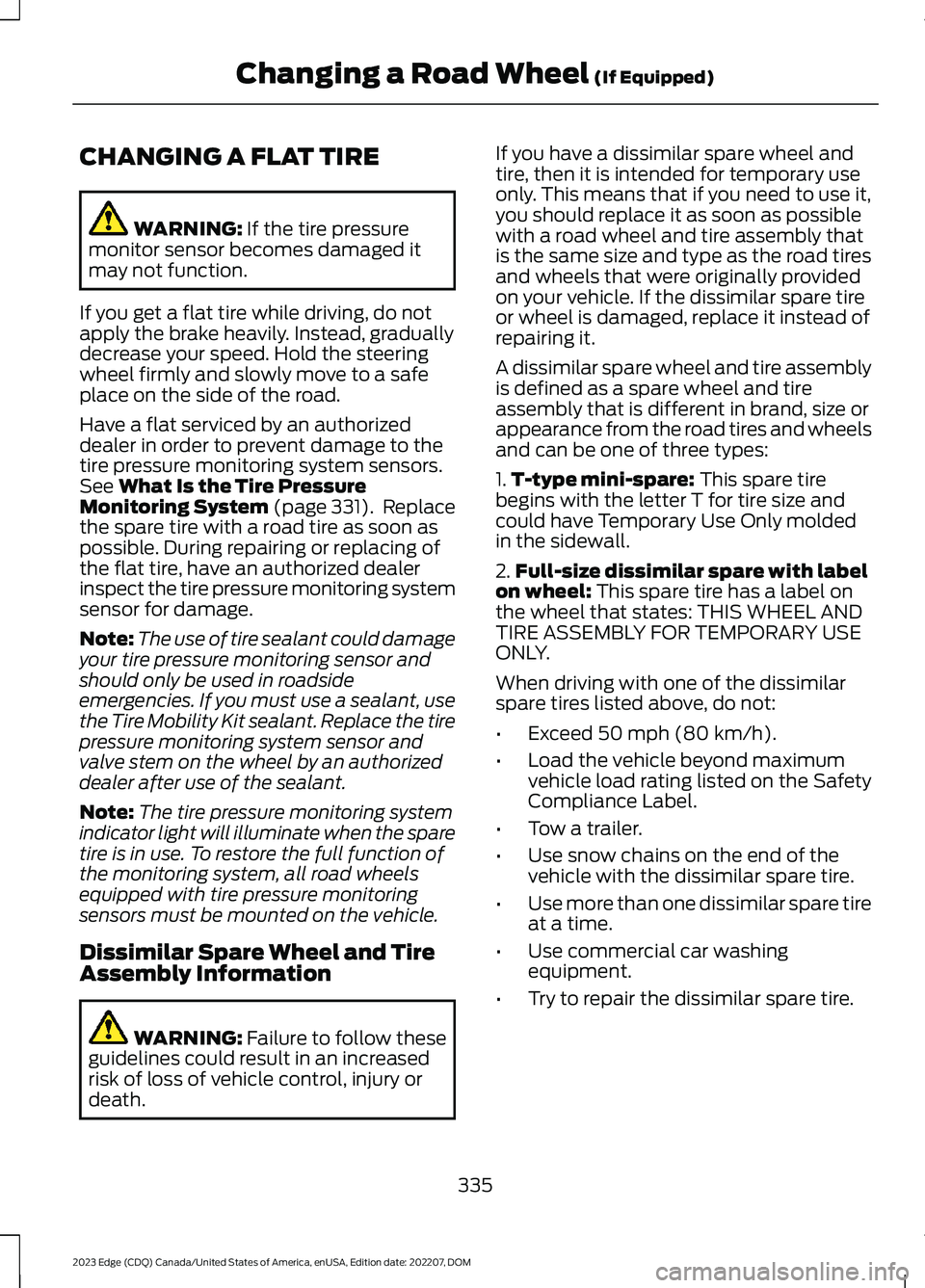
CHANGING A FLAT TIRE
WARNING: If the tire pressuremonitor sensor becomes damaged itmay not function.
If you get a flat tire while driving, do notapply the brake heavily. Instead, graduallydecrease your speed. Hold the steeringwheel firmly and slowly move to a safeplace on the side of the road.
Have a flat serviced by an authorizeddealer in order to prevent damage to thetire pressure monitoring system sensors.See What Is the Tire PressureMonitoring System (page 331). Replacethe spare tire with a road tire as soon aspossible. During repairing or replacing ofthe flat tire, have an authorized dealerinspect the tire pressure monitoring systemsensor for damage.
Note:The use of tire sealant could damageyour tire pressure monitoring sensor andshould only be used in roadsideemergencies. If you must use a sealant, usethe Tire Mobility Kit sealant. Replace the tirepressure monitoring system sensor andvalve stem on the wheel by an authorizeddealer after use of the sealant.
Note:The tire pressure monitoring systemindicator light will illuminate when the sparetire is in use. To restore the full function ofthe monitoring system, all road wheelsequipped with tire pressure monitoringsensors must be mounted on the vehicle.
Dissimilar Spare Wheel and TireAssembly Information
WARNING: Failure to follow theseguidelines could result in an increasedrisk of loss of vehicle control, injury ordeath.
If you have a dissimilar spare wheel andtire, then it is intended for temporary useonly. This means that if you need to use it,you should replace it as soon as possiblewith a road wheel and tire assembly thatis the same size and type as the road tiresand wheels that were originally providedon your vehicle. If the dissimilar spare tireor wheel is damaged, replace it instead ofrepairing it.
A dissimilar spare wheel and tire assemblyis defined as a spare wheel and tireassembly that is different in brand, size orappearance from the road tires and wheelsand can be one of three types:
1.T-type mini-spare: This spare tirebegins with the letter T for tire size andcould have Temporary Use Only moldedin the sidewall.
2.Full-size dissimilar spare with labelon wheel: This spare tire has a label onthe wheel that states: THIS WHEEL ANDTIRE ASSEMBLY FOR TEMPORARY USEONLY.
When driving with one of the dissimilarspare tires listed above, do not:
•Exceed 50 mph (80 km/h).
•Load the vehicle beyond maximumvehicle load rating listed on the SafetyCompliance Label.
•Tow a trailer.
•Use snow chains on the end of thevehicle with the dissimilar spare tire.
•Use more than one dissimilar spare tireat a time.
•Use commercial car washingequipment.
•Try to repair the dissimilar spare tire.
335
2023 Edge (CDQ) Canada/United States of America, enUSA, Edition date: 202207, DOMChanging a Road Wheel (If Equipped)
Page 358 of 504
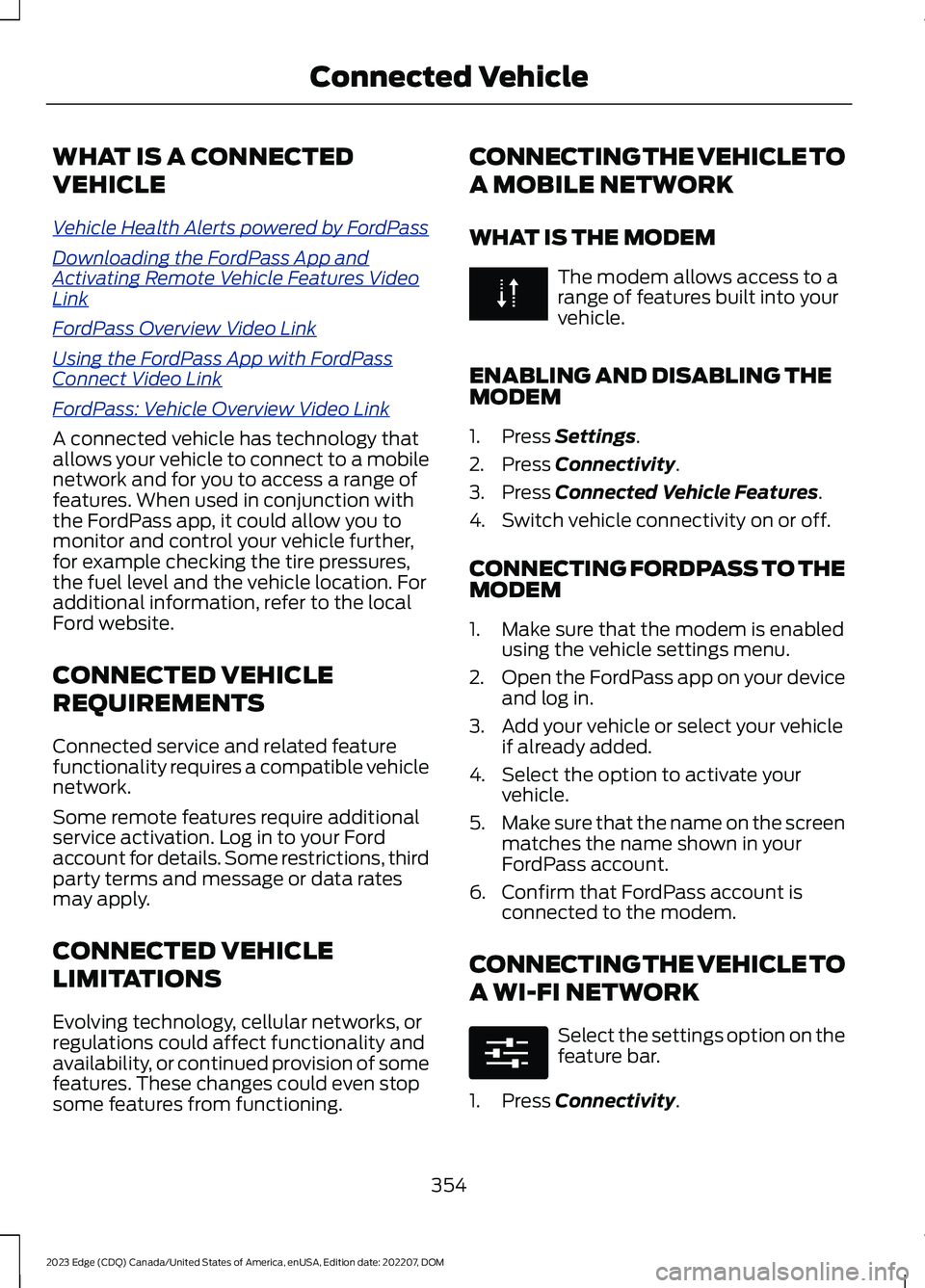
WHAT IS A CONNECTED
VEHICLE
Vehicle Health Alerts powered by FordPass
Downloading the FordPass App andActivating Remote Vehicle Features VideoLink
FordPass Overview Video Link
Using the FordPass App with FordPassConnect Video Link
FordPass: Vehicle Overview Video Link
A connected vehicle has technology thatallows your vehicle to connect to a mobilenetwork and for you to access a range offeatures. When used in conjunction withthe FordPass app, it could allow you tomonitor and control your vehicle further,for example checking the tire pressures,the fuel level and the vehicle location. Foradditional information, refer to the localFord website.
CONNECTED VEHICLE
REQUIREMENTS
Connected service and related featurefunctionality requires a compatible vehiclenetwork.
Some remote features require additionalservice activation. Log in to your Fordaccount for details. Some restrictions, thirdparty terms and message or data ratesmay apply.
CONNECTED VEHICLE
LIMITATIONS
Evolving technology, cellular networks, orregulations could affect functionality andavailability, or continued provision of somefeatures. These changes could even stopsome features from functioning.
CONNECTING THE VEHICLE TO
A MOBILE NETWORK
WHAT IS THE MODEM
The modem allows access to arange of features built into yourvehicle.
ENABLING AND DISABLING THEMODEM
1.Press Settings.
2.Press Connectivity.
3.Press Connected Vehicle Features.
4.Switch vehicle connectivity on or off.
CONNECTING FORDPASS TO THEMODEM
1.Make sure that the modem is enabledusing the vehicle settings menu.
2.Open the FordPass app on your deviceand log in.
3.Add your vehicle or select your vehicleif already added.
4.Select the option to activate yourvehicle.
5.Make sure that the name on the screenmatches the name shown in yourFordPass account.
6.Confirm that FordPass account isconnected to the modem.
CONNECTING THE VEHICLE TO
A WI-FI NETWORK
Select the settings option on thefeature bar.
1.Press Connectivity.
354
2023 Edge (CDQ) Canada/United States of America, enUSA, Edition date: 202207, DOMConnected Vehicle E280315
Page 393 of 504
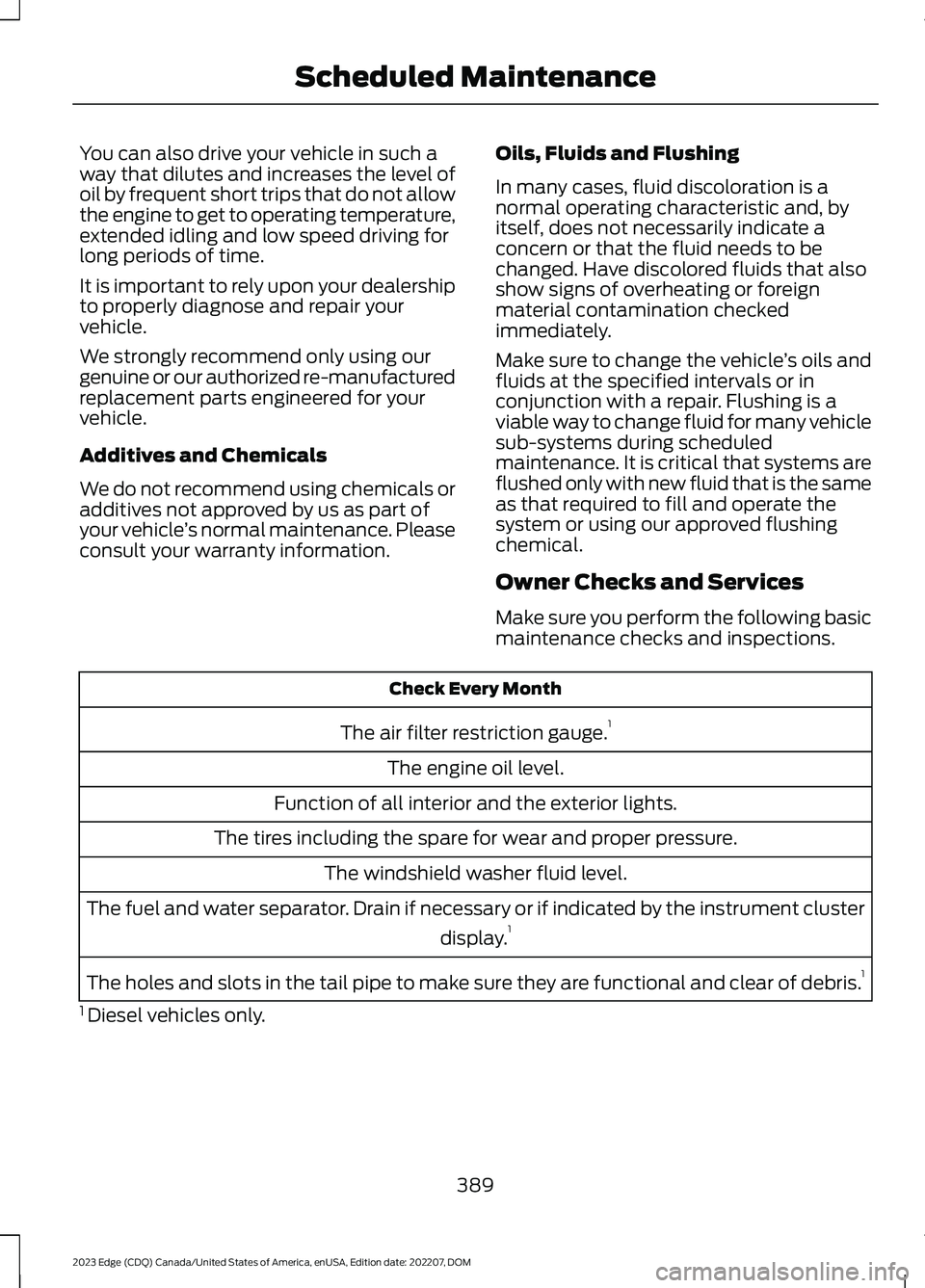
You can also drive your vehicle in such away that dilutes and increases the level ofoil by frequent short trips that do not allowthe engine to get to operating temperature,extended idling and low speed driving forlong periods of time.
It is important to rely upon your dealershipto properly diagnose and repair yourvehicle.
We strongly recommend only using ourgenuine or our authorized re-manufacturedreplacement parts engineered for yourvehicle.
Additives and Chemicals
We do not recommend using chemicals oradditives not approved by us as part ofyour vehicle’s normal maintenance. Pleaseconsult your warranty information.
Oils, Fluids and Flushing
In many cases, fluid discoloration is anormal operating characteristic and, byitself, does not necessarily indicate aconcern or that the fluid needs to bechanged. Have discolored fluids that alsoshow signs of overheating or foreignmaterial contamination checkedimmediately.
Make sure to change the vehicle’s oils andfluids at the specified intervals or inconjunction with a repair. Flushing is aviable way to change fluid for many vehiclesub-systems during scheduledmaintenance. It is critical that systems areflushed only with new fluid that is the sameas that required to fill and operate thesystem or using our approved flushingchemical.
Owner Checks and Services
Make sure you perform the following basicmaintenance checks and inspections.
Check Every Month
The air filter restriction gauge.1
The engine oil level.
Function of all interior and the exterior lights.
The tires including the spare for wear and proper pressure.
The windshield washer fluid level.
The fuel and water separator. Drain if necessary or if indicated by the instrument cluster
display.1
The holes and slots in the tail pipe to make sure they are functional and clear of debris.1
1 Diesel vehicles only.
389
2023 Edge (CDQ) Canada/United States of America, enUSA, Edition date: 202207, DOMScheduled Maintenance
Page 394 of 504
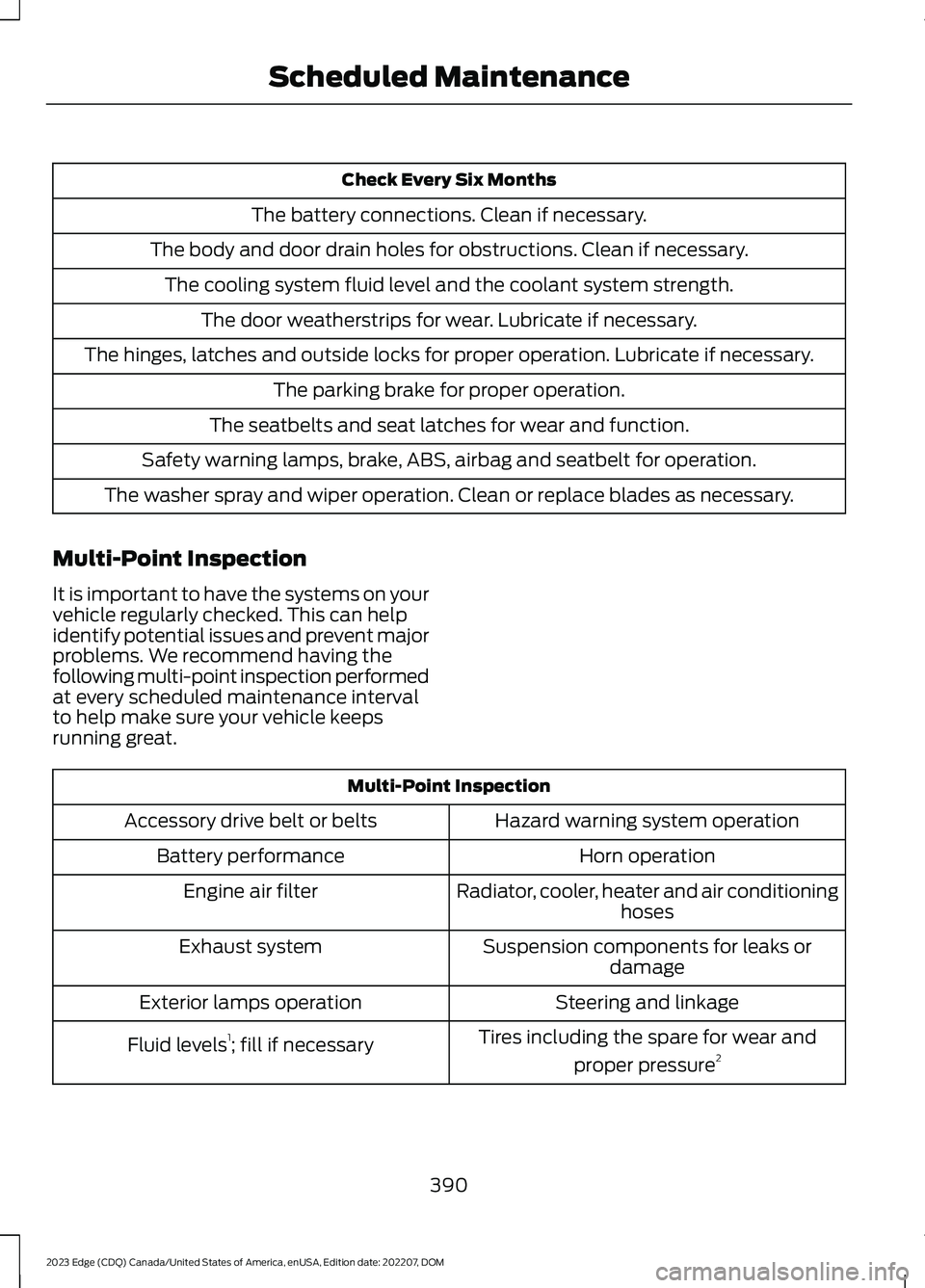
Check Every Six Months
The battery connections. Clean if necessary.
The body and door drain holes for obstructions. Clean if necessary.
The cooling system fluid level and the coolant system strength.
The door weatherstrips for wear. Lubricate if necessary.
The hinges, latches and outside locks for proper operation. Lubricate if necessary.
The parking brake for proper operation.
The seatbelts and seat latches for wear and function.
Safety warning lamps, brake, ABS, airbag and seatbelt for operation.
The washer spray and wiper operation. Clean or replace blades as necessary.
Multi-Point Inspection
It is important to have the systems on yourvehicle regularly checked. This can helpidentify potential issues and prevent majorproblems. We recommend having thefollowing multi-point inspection performedat every scheduled maintenance intervalto help make sure your vehicle keepsrunning great.
Multi-Point Inspection
Hazard warning system operationAccessory drive belt or belts
Horn operationBattery performance
Radiator, cooler, heater and air conditioninghosesEngine air filter
Suspension components for leaks ordamageExhaust system
Steering and linkageExterior lamps operation
Tires including the spare for wear and
proper pressure2Fluid levels1; fill if necessary
390
2023 Edge (CDQ) Canada/United States of America, enUSA, Edition date: 202207, DOMScheduled Maintenance
Page 433 of 504
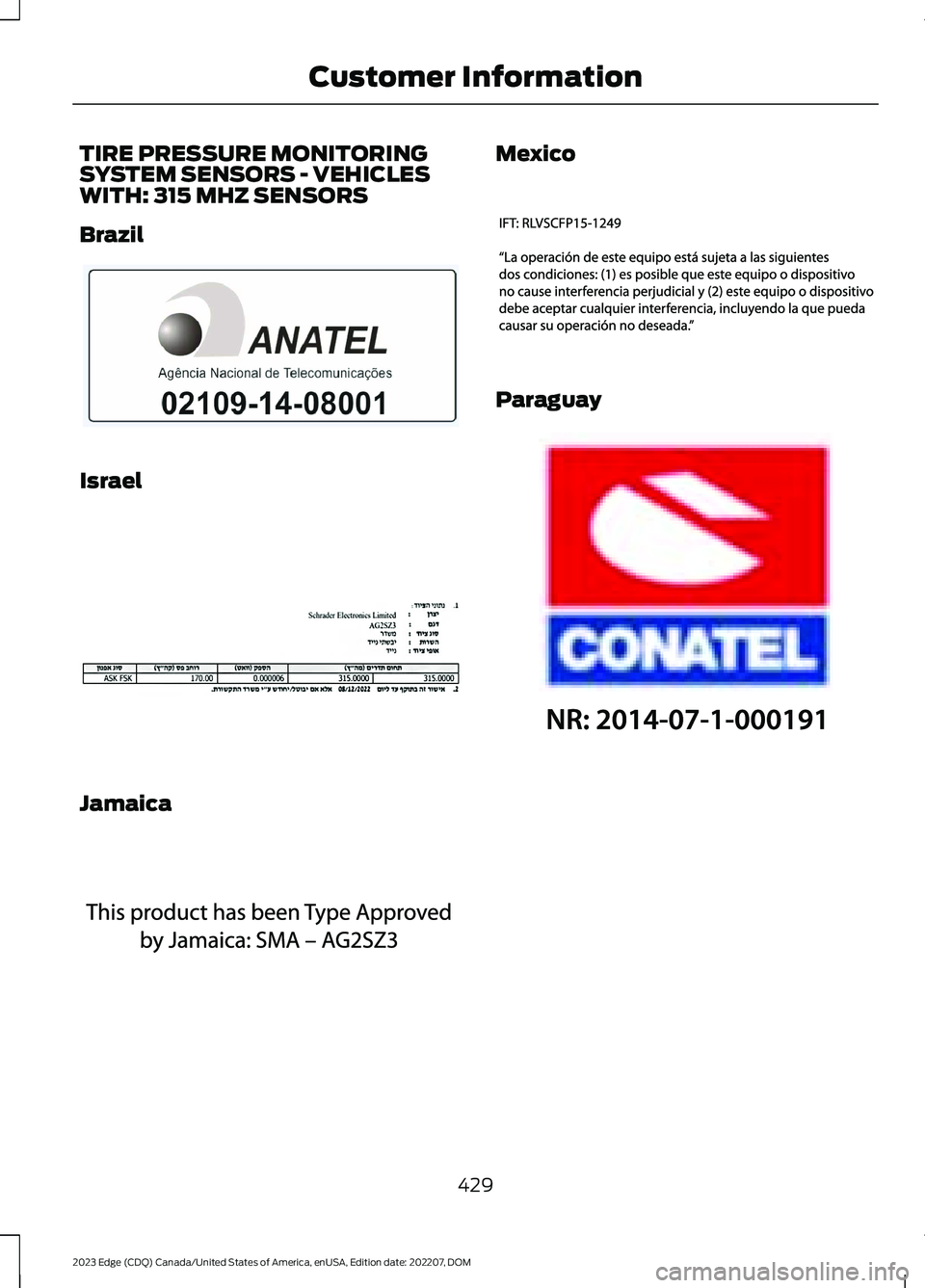
TIRE PRESSURE MONITORINGSYSTEM SENSORS - VEHICLESWITH: 315 MHZ SENSORS
Brazil
Israel
Jamaica
Mexico
Paraguay
429
2023 Edge (CDQ) Canada/United States of America, enUSA, Edition date: 202207, DOMCustomer InformationE338207 E382722 E338209 E338210 E338211
Page 434 of 504

Taiwan
United Kingdom
United States and Canada
WARNING: Changes ormodifications not expressively approvedby the party responsible for compliancecould void the user's authority to operatethe equipment. The term "IC:" before theradio certification number only signifiesthat Industry Canada technicalspecifications were met.
FCC ID: MRXAG2SZ3
IC: 2546A-AG2SZ3
This device complies with Part 15 of theFCC Rules and with Innovation, Scienceand Economic Development Canada’slicence-exempt RSS(s). Operation issubject to the following two conditions:
1.This device may not cause harmfulinterference, and
2.This device must accept anyinterference received, includinginterference that may cause undesiredoperation.
TIRE PRESSURE MONITORINGSYSTEM SENSORS - VEHICLESWITH: 315 MHZ SENSORS
Argentina
Brazil
430
2023 Edge (CDQ) Canada/United States of America, enUSA, Edition date: 202207, DOMCustomer InformationE338215 E362840 E338008 E338010
Page 436 of 504

TIRE PRESSURE MONITORINGSYSTEM SENSORS - VEHICLESWITH: 433 MHZ SENSORS
Argentina
China
Democratic Republic of Congo
Agréé par l'ARPTC
N° d'homologation: HIR -0051/4/2014
Date d'homologation: 16/4/2014
Djibouti
European Union (EU)
432
2023 Edge (CDQ) Canada/United States of America, enUSA, Edition date: 202207, DOMCustomer InformationE342217 E342218 E367106 E310043
Page 442 of 504

TIRE PRESSURE MONITORINGSYSTEM SENSORS - VEHICLESWITH: 433 MHZ SENSORS
Argentina
China
Democratic Republic of Congo
Agréé par l'ARPTC
N° d'homologation: HIR-0099/09/2016
Date d'homologation: 15/09/2016
Djibouti
European Union (EU)
438
2023 Edge (CDQ) Canada/United States of America, enUSA, Edition date: 202207, DOMCustomer InformationE338009 E338011 E338012 E310043
Page 482 of 504
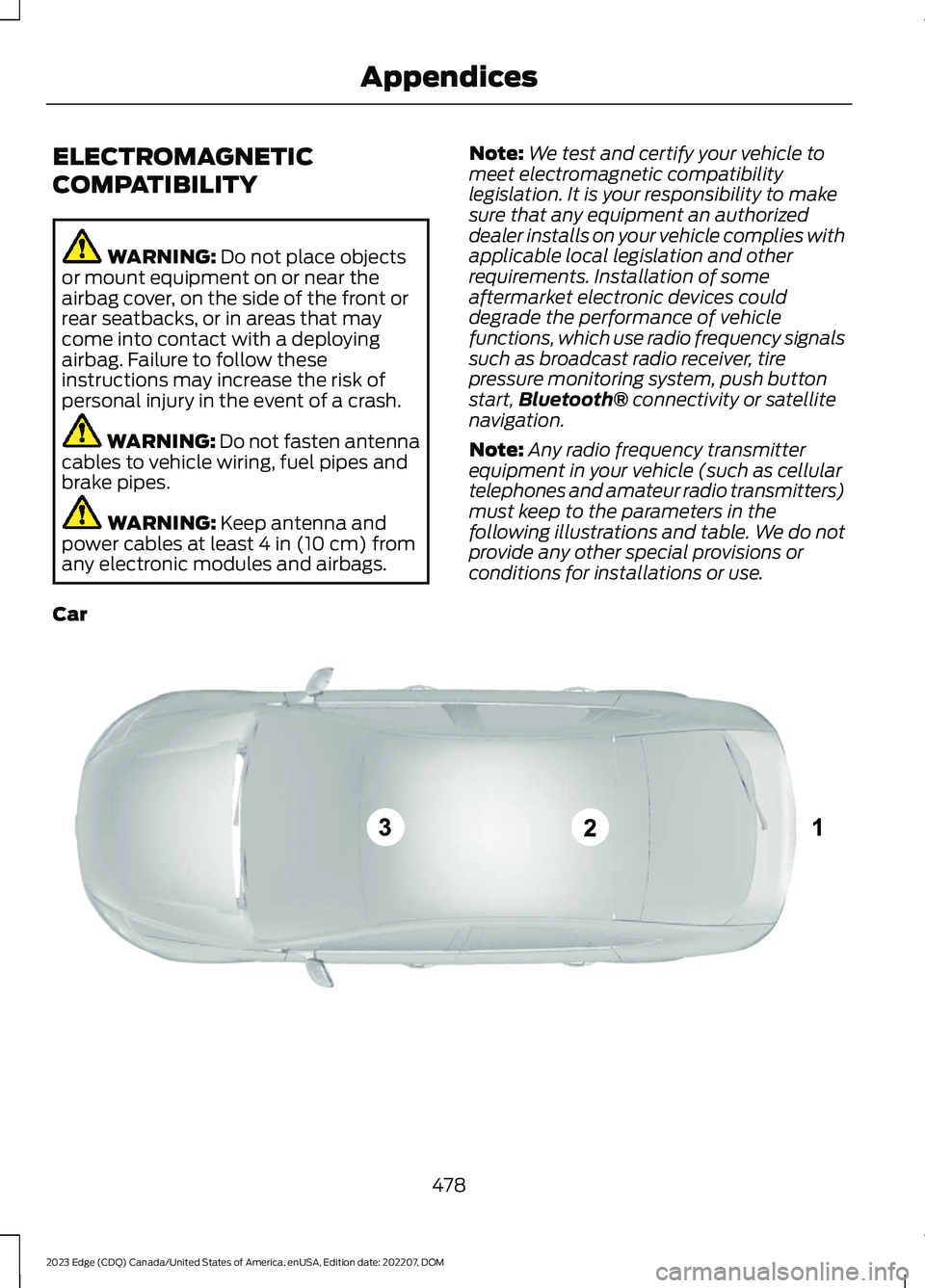
ELECTROMAGNETIC
COMPATIBILITY
WARNING: Do not place objectsor mount equipment on or near theairbag cover, on the side of the front orrear seatbacks, or in areas that maycome into contact with a deployingairbag. Failure to follow theseinstructions may increase the risk ofpersonal injury in the event of a crash.
WARNING: Do not fasten antennacables to vehicle wiring, fuel pipes andbrake pipes.
WARNING: Keep antenna andpower cables at least 4 in (10 cm) fromany electronic modules and airbags.
Note:We test and certify your vehicle tomeet electromagnetic compatibilitylegislation. It is your responsibility to makesure that any equipment an authorizeddealer installs on your vehicle complies withapplicable local legislation and otherrequirements. Installation of someaftermarket electronic devices coulddegrade the performance of vehiclefunctions, which use radio frequency signalssuch as broadcast radio receiver, tirepressure monitoring system, push buttonstart,Bluetooth® connectivity or satellitenavigation.
Note:Any radio frequency transmitterequipment in your vehicle (such as cellulartelephones and amateur radio transmitters)must keep to the parameters in thefollowing illustrations and table. We do notprovide any other special provisions orconditions for installations or use.
Car
478
2023 Edge (CDQ) Canada/United States of America, enUSA, Edition date: 202207, DOMAppendicesE239120
Page 488 of 504
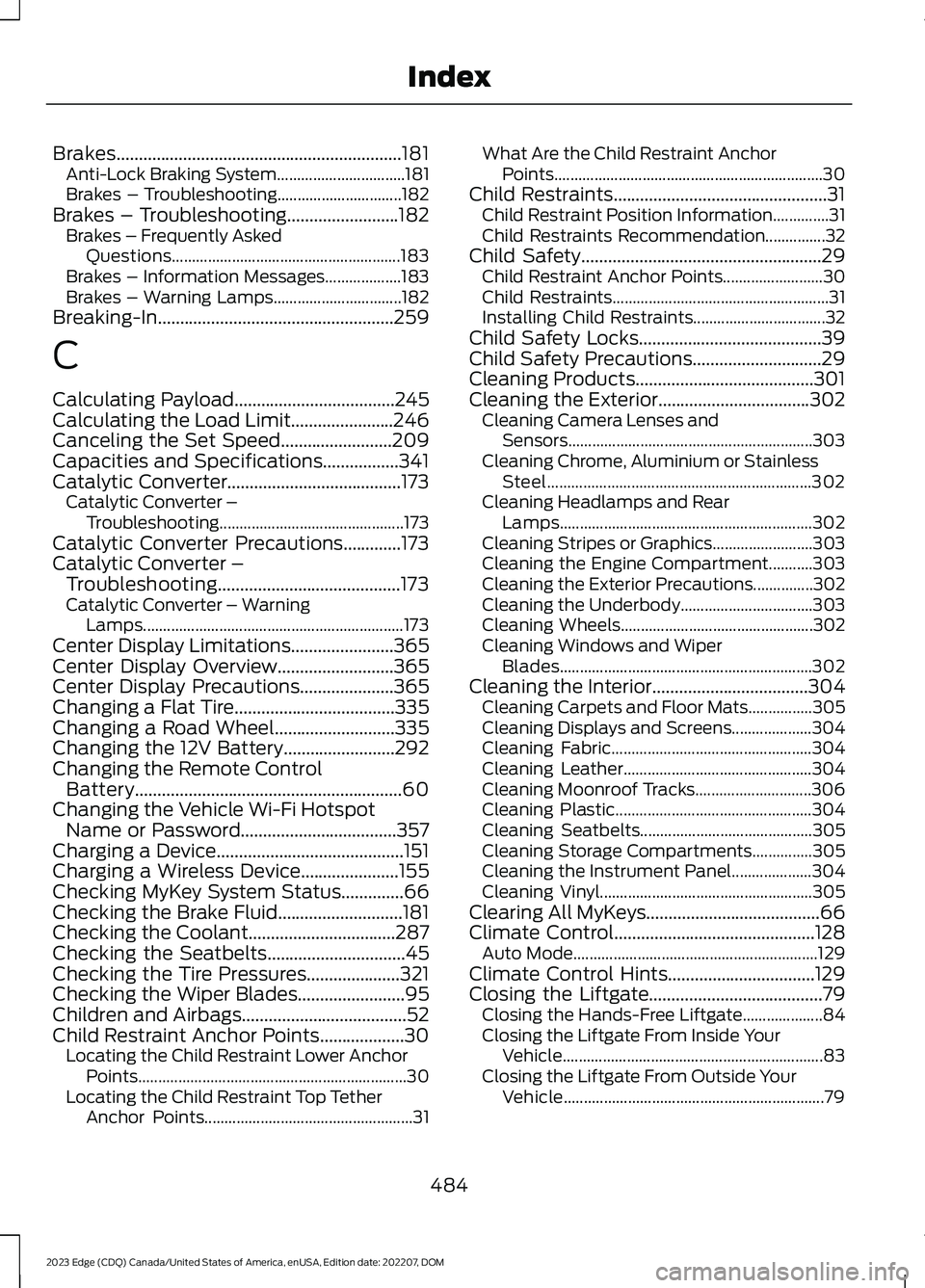
Brakes................................................................181Anti-Lock Braking System................................181Brakes – Troubleshooting...............................182Brakes – Troubleshooting.........................182Brakes – Frequently AskedQuestions.........................................................183Brakes – Information Messages...................183Brakes – Warning Lamps................................182Breaking-In.....................................................259
C
Calculating Payload....................................245Calculating the Load Limit.......................246Canceling the Set Speed.........................209Capacities and Specifications.................341Catalytic Converter.......................................173Catalytic Converter –Troubleshooting..............................................173Catalytic Converter Precautions.............173Catalytic Converter –Troubleshooting.........................................173Catalytic Converter – WarningLamps.................................................................173Center Display Limitations.......................365Center Display Overview..........................365Center Display Precautions.....................365Changing a Flat Tire....................................335Changing a Road Wheel...........................335Changing the 12V Battery.........................292Changing the Remote ControlBattery............................................................60Changing the Vehicle Wi-Fi HotspotName or Password...................................357Charging a Device..........................................151Charging a Wireless Device......................155Checking MyKey System Status..............66Checking the Brake Fluid............................181Checking the Coolant.................................287Checking the Seatbelts...............................45Checking the Tire Pressures.....................321Checking the Wiper Blades........................95Children and Airbags.....................................52Child Restraint Anchor Points...................30Locating the Child Restraint Lower AnchorPoints...................................................................30Locating the Child Restraint Top TetherAnchor Points....................................................31
What Are the Child Restraint AnchorPoints...................................................................30Child Restraints................................................31Child Restraint Position Information..............31Child Restraints Recommendation...............32Child Safety......................................................29Child Restraint Anchor Points.........................30Child Restraints......................................................31Installing Child Restraints.................................32Child Safety Locks.........................................39Child Safety Precautions.............................29Cleaning Products........................................301Cleaning the Exterior..................................302Cleaning Camera Lenses andSensors.............................................................303Cleaning Chrome, Aluminium or StainlessSteel..................................................................302Cleaning Headlamps and RearLamps...............................................................302Cleaning Stripes or Graphics.........................303Cleaning the Engine Compartment...........303Cleaning the Exterior Precautions...............302Cleaning the Underbody.................................303Cleaning Wheels................................................302Cleaning Windows and WiperBlades...............................................................302Cleaning the Interior...................................304Cleaning Carpets and Floor Mats................305Cleaning Displays and Screens....................304Cleaning Fabric..................................................304Cleaning Leather...............................................304Cleaning Moonroof Tracks.............................306Cleaning Plastic.................................................304Cleaning Seatbelts...........................................305Cleaning Storage Compartments...............305Cleaning the Instrument Panel....................304Cleaning Vinyl.....................................................305Clearing All MyKeys.......................................66Climate Control.............................................128Auto Mode.............................................................129Climate Control Hints.................................129Closing the Liftgate.......................................79Closing the Hands-Free Liftgate....................84Closing the Liftgate From Inside YourVehicle.................................................................83Closing the Liftgate From Outside YourVehicle.................................................................79
484
2023 Edge (CDQ) Canada/United States of America, enUSA, Edition date: 202207, DOMIndex