heater FORD EDGE 2023 Owners Manual
[x] Cancel search | Manufacturer: FORD, Model Year: 2023, Model line: EDGE, Model: FORD EDGE 2023Pages: 504, PDF Size: 14.96 MB
Page 9 of 504
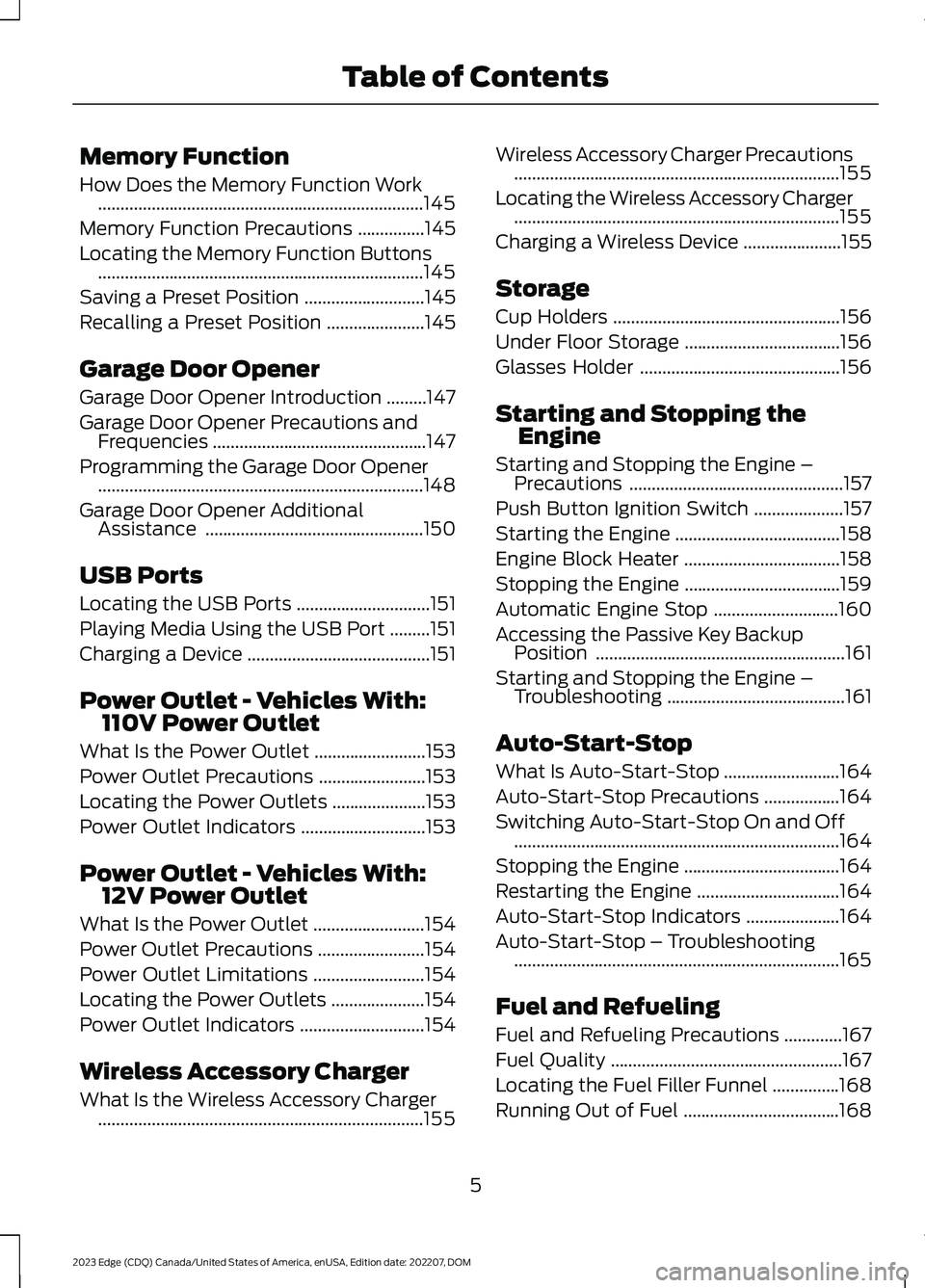
Memory Function
How Does the Memory Function Work.........................................................................145
Memory Function Precautions...............145
Locating the Memory Function Buttons.........................................................................145
Saving a Preset Position...........................145
Recalling a Preset Position......................145
Garage Door Opener
Garage Door Opener Introduction.........147
Garage Door Opener Precautions andFrequencies................................................147
Programming the Garage Door Opener.........................................................................148
Garage Door Opener AdditionalAssistance.................................................150
USB Ports
Locating the USB Ports..............................151
Playing Media Using the USB Port.........151
Charging a Device.........................................151
Power Outlet - Vehicles With:110V Power Outlet
What Is the Power Outlet.........................153
Power Outlet Precautions........................153
Locating the Power Outlets.....................153
Power Outlet Indicators............................153
Power Outlet - Vehicles With:12V Power Outlet
What Is the Power Outlet.........................154
Power Outlet Precautions........................154
Power Outlet Limitations.........................154
Locating the Power Outlets.....................154
Power Outlet Indicators............................154
Wireless Accessory Charger
What Is the Wireless Accessory Charger.........................................................................155
Wireless Accessory Charger Precautions.........................................................................155
Locating the Wireless Accessory Charger.........................................................................155
Charging a Wireless Device......................155
Storage
Cup Holders...................................................156
Under Floor Storage...................................156
Glasses Holder.............................................156
Starting and Stopping theEngine
Starting and Stopping the Engine –Precautions................................................157
Push Button Ignition Switch....................157
Starting the Engine.....................................158
Engine Block Heater...................................158
Stopping the Engine...................................159
Automatic Engine Stop............................160
Accessing the Passive Key BackupPosition........................................................161
Starting and Stopping the Engine –Troubleshooting........................................161
Auto-Start-Stop
What Is Auto-Start-Stop..........................164
Auto-Start-Stop Precautions.................164
Switching Auto-Start-Stop On and Off.........................................................................164
Stopping the Engine...................................164
Restarting the Engine................................164
Auto-Start-Stop Indicators.....................164
Auto-Start-Stop – Troubleshooting.........................................................................165
Fuel and Refueling
Fuel and Refueling Precautions.............167
Fuel Quality....................................................167
Locating the Fuel Filler Funnel...............168
Running Out of Fuel...................................168
5
2023 Edge (CDQ) Canada/United States of America, enUSA, Edition date: 202207, DOMTable of Contents
Page 162 of 504
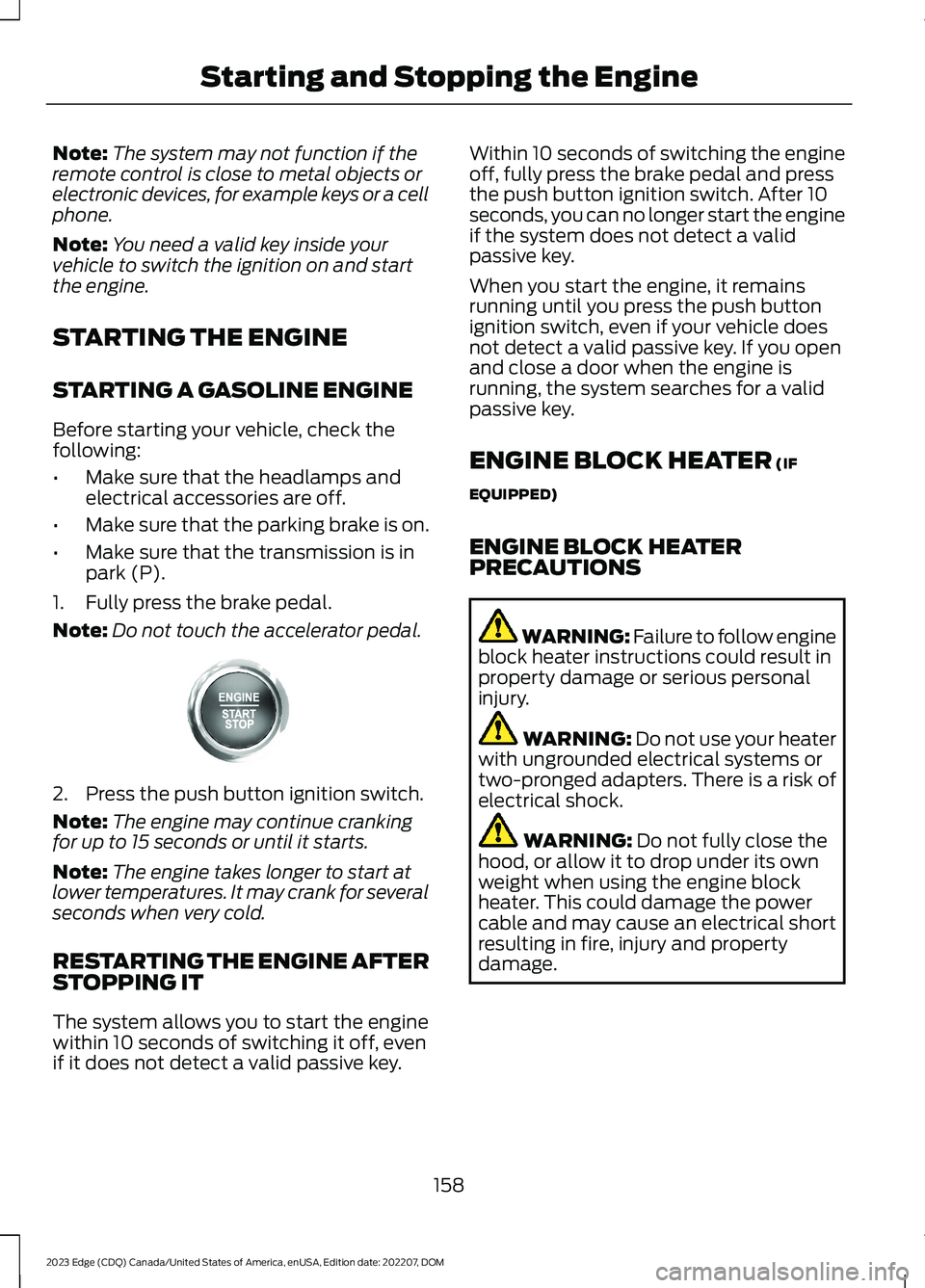
Note:The system may not function if theremote control is close to metal objects orelectronic devices, for example keys or a cellphone.
Note:You need a valid key inside yourvehicle to switch the ignition on and startthe engine.
STARTING THE ENGINE
STARTING A GASOLINE ENGINE
Before starting your vehicle, check thefollowing:
•Make sure that the headlamps andelectrical accessories are off.
•Make sure that the parking brake is on.
•Make sure that the transmission is inpark (P).
1.Fully press the brake pedal.
Note:Do not touch the accelerator pedal.
2.Press the push button ignition switch.
Note:The engine may continue crankingfor up to 15 seconds or until it starts.
Note:The engine takes longer to start atlower temperatures. It may crank for severalseconds when very cold.
RESTARTING THE ENGINE AFTERSTOPPING IT
The system allows you to start the enginewithin 10 seconds of switching it off, evenif it does not detect a valid passive key.
Within 10 seconds of switching the engineoff, fully press the brake pedal and pressthe push button ignition switch. After 10seconds, you can no longer start the engineif the system does not detect a validpassive key.
When you start the engine, it remainsrunning until you press the push buttonignition switch, even if your vehicle doesnot detect a valid passive key. If you openand close a door when the engine isrunning, the system searches for a validpassive key.
ENGINE BLOCK HEATER (IF
EQUIPPED)
ENGINE BLOCK HEATERPRECAUTIONS
WARNING: Failure to follow engineblock heater instructions could result inproperty damage or serious personalinjury.
WARNING: Do not use your heaterwith ungrounded electrical systems ortwo-pronged adapters. There is a risk ofelectrical shock.
WARNING: Do not fully close thehood, or allow it to drop under its ownweight when using the engine blockheater. This could damage the powercable and may cause an electrical shortresulting in fire, injury and propertydamage.
158
2023 Edge (CDQ) Canada/United States of America, enUSA, Edition date: 202207, DOMStarting and Stopping the EngineE357998
Page 163 of 504
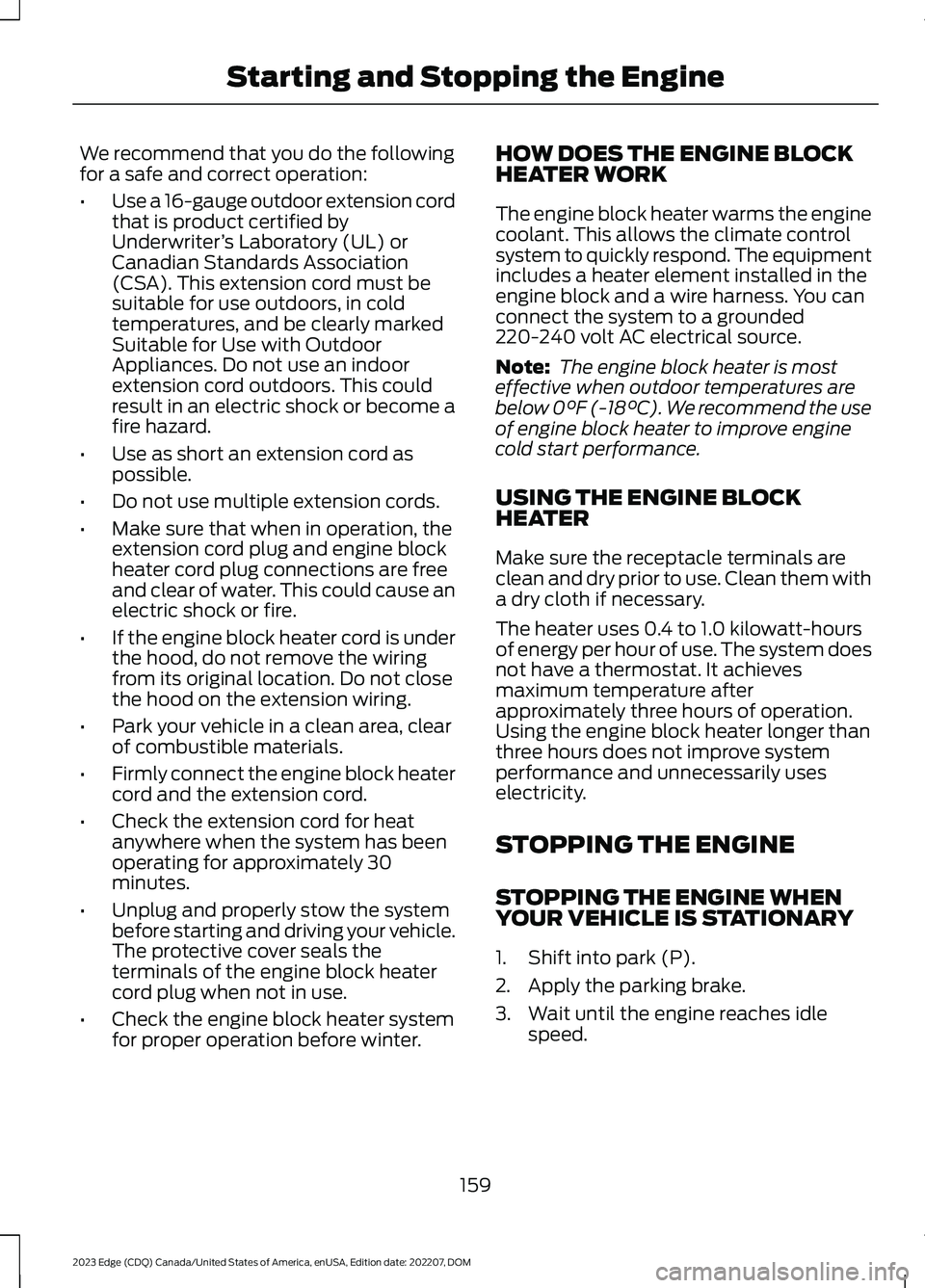
We recommend that you do the followingfor a safe and correct operation:
•Use a 16-gauge outdoor extension cordthat is product certified byUnderwriter’s Laboratory (UL) orCanadian Standards Association(CSA). This extension cord must besuitable for use outdoors, in coldtemperatures, and be clearly markedSuitable for Use with OutdoorAppliances. Do not use an indoorextension cord outdoors. This couldresult in an electric shock or become afire hazard.
•Use as short an extension cord aspossible.
•Do not use multiple extension cords.
•Make sure that when in operation, theextension cord plug and engine blockheater cord plug connections are freeand clear of water. This could cause anelectric shock or fire.
•If the engine block heater cord is underthe hood, do not remove the wiringfrom its original location. Do not closethe hood on the extension wiring.
•Park your vehicle in a clean area, clearof combustible materials.
•Firmly connect the engine block heatercord and the extension cord.
•Check the extension cord for heatanywhere when the system has beenoperating for approximately 30minutes.
•Unplug and properly stow the systembefore starting and driving your vehicle.The protective cover seals theterminals of the engine block heatercord plug when not in use.
•Check the engine block heater systemfor proper operation before winter.
HOW DOES THE ENGINE BLOCKHEATER WORK
The engine block heater warms the enginecoolant. This allows the climate controlsystem to quickly respond. The equipmentincludes a heater element installed in theengine block and a wire harness. You canconnect the system to a grounded220-240 volt AC electrical source.
Note: The engine block heater is mosteffective when outdoor temperatures arebelow 0°F (-18°C). We recommend the useof engine block heater to improve enginecold start performance.
USING THE ENGINE BLOCKHEATER
Make sure the receptacle terminals areclean and dry prior to use. Clean them witha dry cloth if necessary.
The heater uses 0.4 to 1.0 kilowatt-hoursof energy per hour of use. The system doesnot have a thermostat. It achievesmaximum temperature afterapproximately three hours of operation.Using the engine block heater longer thanthree hours does not improve systemperformance and unnecessarily useselectricity.
STOPPING THE ENGINE
STOPPING THE ENGINE WHENYOUR VEHICLE IS STATIONARY
1.Shift into park (P).
2.Apply the parking brake.
3.Wait until the engine reaches idlespeed.
159
2023 Edge (CDQ) Canada/United States of America, enUSA, Edition date: 202207, DOMStarting and Stopping the Engine
Page 394 of 504
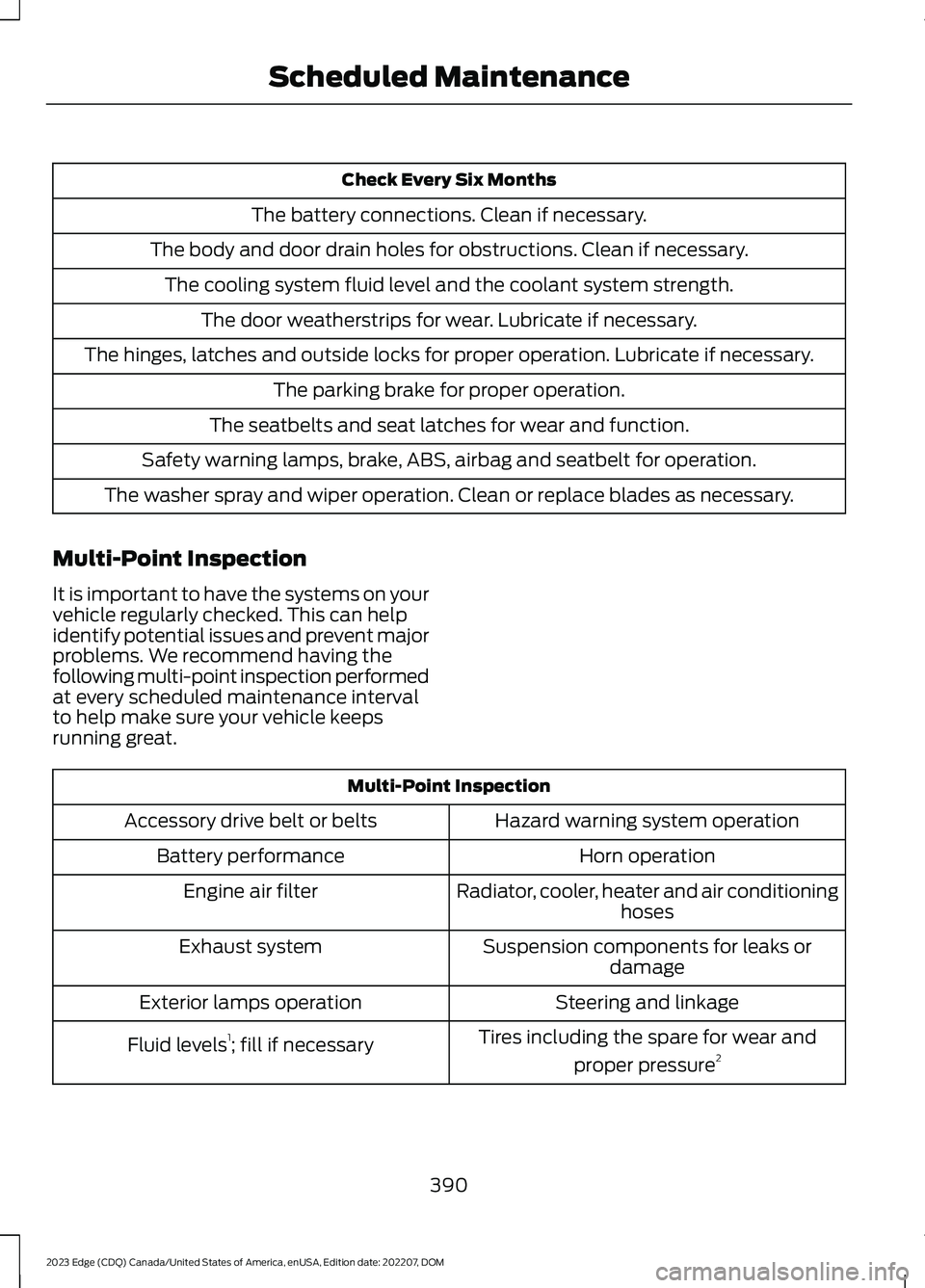
Check Every Six Months
The battery connections. Clean if necessary.
The body and door drain holes for obstructions. Clean if necessary.
The cooling system fluid level and the coolant system strength.
The door weatherstrips for wear. Lubricate if necessary.
The hinges, latches and outside locks for proper operation. Lubricate if necessary.
The parking brake for proper operation.
The seatbelts and seat latches for wear and function.
Safety warning lamps, brake, ABS, airbag and seatbelt for operation.
The washer spray and wiper operation. Clean or replace blades as necessary.
Multi-Point Inspection
It is important to have the systems on yourvehicle regularly checked. This can helpidentify potential issues and prevent majorproblems. We recommend having thefollowing multi-point inspection performedat every scheduled maintenance intervalto help make sure your vehicle keepsrunning great.
Multi-Point Inspection
Hazard warning system operationAccessory drive belt or belts
Horn operationBattery performance
Radiator, cooler, heater and air conditioninghosesEngine air filter
Suspension components for leaks ordamageExhaust system
Steering and linkageExterior lamps operation
Tires including the spare for wear and
proper pressure2Fluid levels1; fill if necessary
390
2023 Edge (CDQ) Canada/United States of America, enUSA, Edition date: 202207, DOMScheduled Maintenance
Page 490 of 504
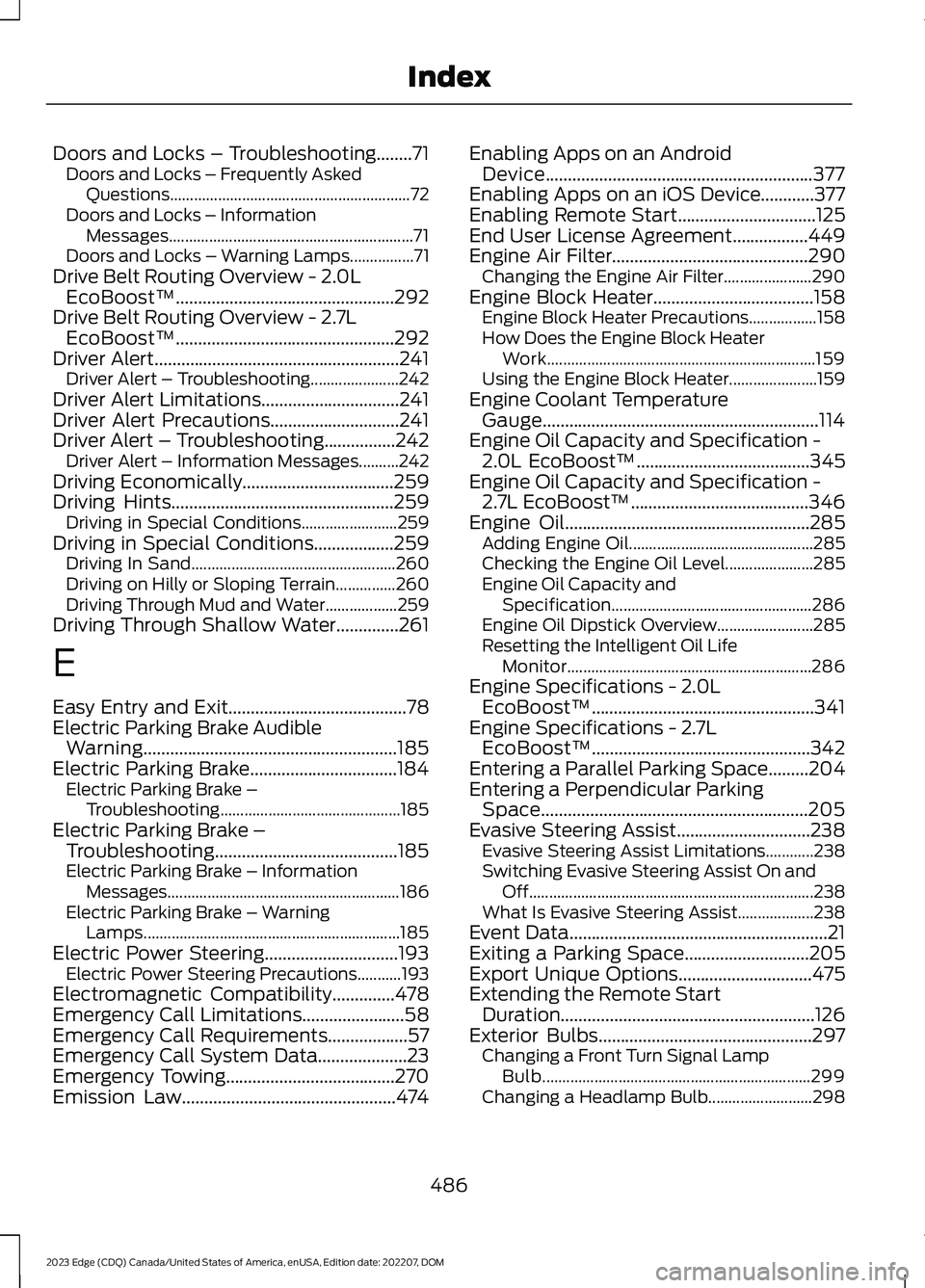
Doors and Locks – Troubleshooting........71Doors and Locks – Frequently AskedQuestions............................................................72Doors and Locks – InformationMessages.............................................................71Doors and Locks – Warning Lamps................71Drive Belt Routing Overview - 2.0LEcoBoost™.................................................292Drive Belt Routing Overview - 2.7LEcoBoost™.................................................292Driver Alert.......................................................241Driver Alert – Troubleshooting......................242Driver Alert Limitations...............................241Driver Alert Precautions.............................241Driver Alert – Troubleshooting................242Driver Alert – Information Messages..........242Driving Economically..................................259Driving Hints..................................................259Driving in Special Conditions........................259Driving in Special Conditions..................259Driving In Sand...................................................260Driving on Hilly or Sloping Terrain...............260Driving Through Mud and Water..................259Driving Through Shallow Water..............261
E
Easy Entry and Exit........................................78Electric Parking Brake AudibleWarning.........................................................185Electric Parking Brake.................................184Electric Parking Brake –Troubleshooting.............................................185Electric Parking Brake –Troubleshooting.........................................185Electric Parking Brake – InformationMessages..........................................................186Electric Parking Brake – WarningLamps................................................................185Electric Power Steering..............................193Electric Power Steering Precautions...........193Electromagnetic Compatibility..............478Emergency Call Limitations.......................58Emergency Call Requirements..................57Emergency Call System Data....................23Emergency Towing......................................270Emission Law................................................474
Enabling Apps on an AndroidDevice............................................................377Enabling Apps on an iOS Device............377Enabling Remote Start...............................125End User License Agreement.................449Engine Air Filter............................................290Changing the Engine Air Filter......................290Engine Block Heater....................................158Engine Block Heater Precautions.................158How Does the Engine Block HeaterWork...................................................................159Using the Engine Block Heater......................159Engine Coolant TemperatureGauge..............................................................114Engine Oil Capacity and Specification -2.0L EcoBoost™.......................................345Engine Oil Capacity and Specification -2.7L EcoBoost™........................................346Engine Oil.......................................................285Adding Engine Oil..............................................285Checking the Engine Oil Level......................285Engine Oil Capacity andSpecification..................................................286Engine Oil Dipstick Overview........................285Resetting the Intelligent Oil LifeMonitor.............................................................286Engine Specifications - 2.0LEcoBoost™..................................................341Engine Specifications - 2.7LEcoBoost™.................................................342Entering a Parallel Parking Space.........204Entering a Perpendicular ParkingSpace............................................................205Evasive Steering Assist..............................238Evasive Steering Assist Limitations............238Switching Evasive Steering Assist On andOff.......................................................................238What Is Evasive Steering Assist...................238Event Data..........................................................21Exiting a Parking Space............................205Export Unique Options..............................475Extending the Remote StartDuration.........................................................126Exterior Bulbs................................................297Changing a Front Turn Signal LampBulb...................................................................299Changing a Headlamp Bulb..........................298
486
2023 Edge (CDQ) Canada/United States of America, enUSA, Edition date: 202207, DOMIndex
Page 498 of 504
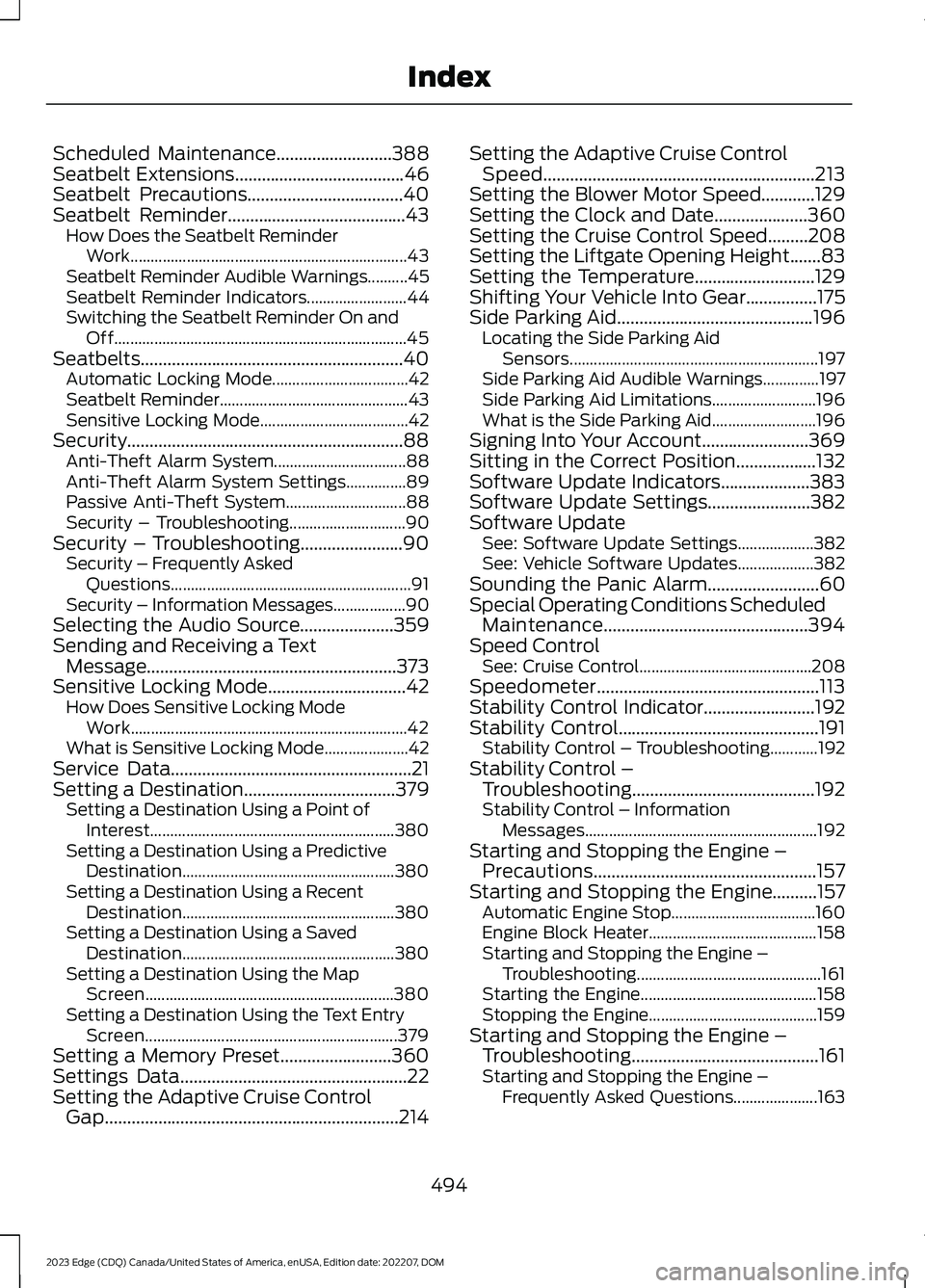
Scheduled Maintenance..........................388Seatbelt Extensions......................................46Seatbelt Precautions...................................40Seatbelt Reminder........................................43How Does the Seatbelt ReminderWork.....................................................................43Seatbelt Reminder Audible Warnings..........45Seatbelt Reminder Indicators.........................44Switching the Seatbelt Reminder On andOff.........................................................................45Seatbelts...........................................................40Automatic Locking Mode..................................42Seatbelt Reminder...............................................43Sensitive Locking Mode.....................................42Security..............................................................88Anti-Theft Alarm System.................................88Anti-Theft Alarm System Settings...............89Passive Anti-Theft System..............................88Security – Troubleshooting.............................90Security – Troubleshooting.......................90Security – Frequently AskedQuestions............................................................91Security – Information Messages..................90Selecting the Audio Source.....................359Sending and Receiving a TextMessage........................................................373Sensitive Locking Mode...............................42How Does Sensitive Locking ModeWork.....................................................................42What is Sensitive Locking Mode.....................42Service Data......................................................21Setting a Destination..................................379Setting a Destination Using a Point ofInterest.............................................................380Setting a Destination Using a PredictiveDestination.....................................................380Setting a Destination Using a RecentDestination.....................................................380Setting a Destination Using a SavedDestination.....................................................380Setting a Destination Using the MapScreen..............................................................380Setting a Destination Using the Text EntryScreen...............................................................379Setting a Memory Preset.........................360Settings Data...................................................22Setting the Adaptive Cruise ControlGap..................................................................214
Setting the Adaptive Cruise ControlSpeed.............................................................213Setting the Blower Motor Speed............129Setting the Clock and Date.....................360Setting the Cruise Control Speed.........208Setting the Liftgate Opening Height.......83Setting the Temperature...........................129Shifting Your Vehicle Into Gear................175Side Parking Aid............................................196Locating the Side Parking AidSensors..............................................................197Side Parking Aid Audible Warnings..............197Side Parking Aid Limitations..........................196What is the Side Parking Aid..........................196Signing Into Your Account........................369Sitting in the Correct Position..................132Software Update Indicators....................383Software Update Settings.......................382Software UpdateSee: Software Update Settings...................382See: Vehicle Software Updates...................382Sounding the Panic Alarm.........................60Special Operating Conditions ScheduledMaintenance..............................................394Speed ControlSee: Cruise Control...........................................208Speedometer..................................................113Stability Control Indicator.........................192Stability Control.............................................191Stability Control – Troubleshooting............192Stability Control –Troubleshooting.........................................192Stability Control – InformationMessages..........................................................192Starting and Stopping the Engine –Precautions..................................................157Starting and Stopping the Engine..........157Automatic Engine Stop....................................160Engine Block Heater..........................................158Starting and Stopping the Engine –Troubleshooting..............................................161Starting the Engine............................................158Stopping the Engine..........................................159Starting and Stopping the Engine –Troubleshooting..........................................161Starting and Stopping the Engine –Frequently Asked Questions.....................163
494
2023 Edge (CDQ) Canada/United States of America, enUSA, Edition date: 202207, DOMIndex