stop start FORD EDGE 2023 Owners Manual
[x] Cancel search | Manufacturer: FORD, Model Year: 2023, Model line: EDGE, Model: FORD EDGE 2023Pages: 504, PDF Size: 14.96 MB
Page 6 of 504
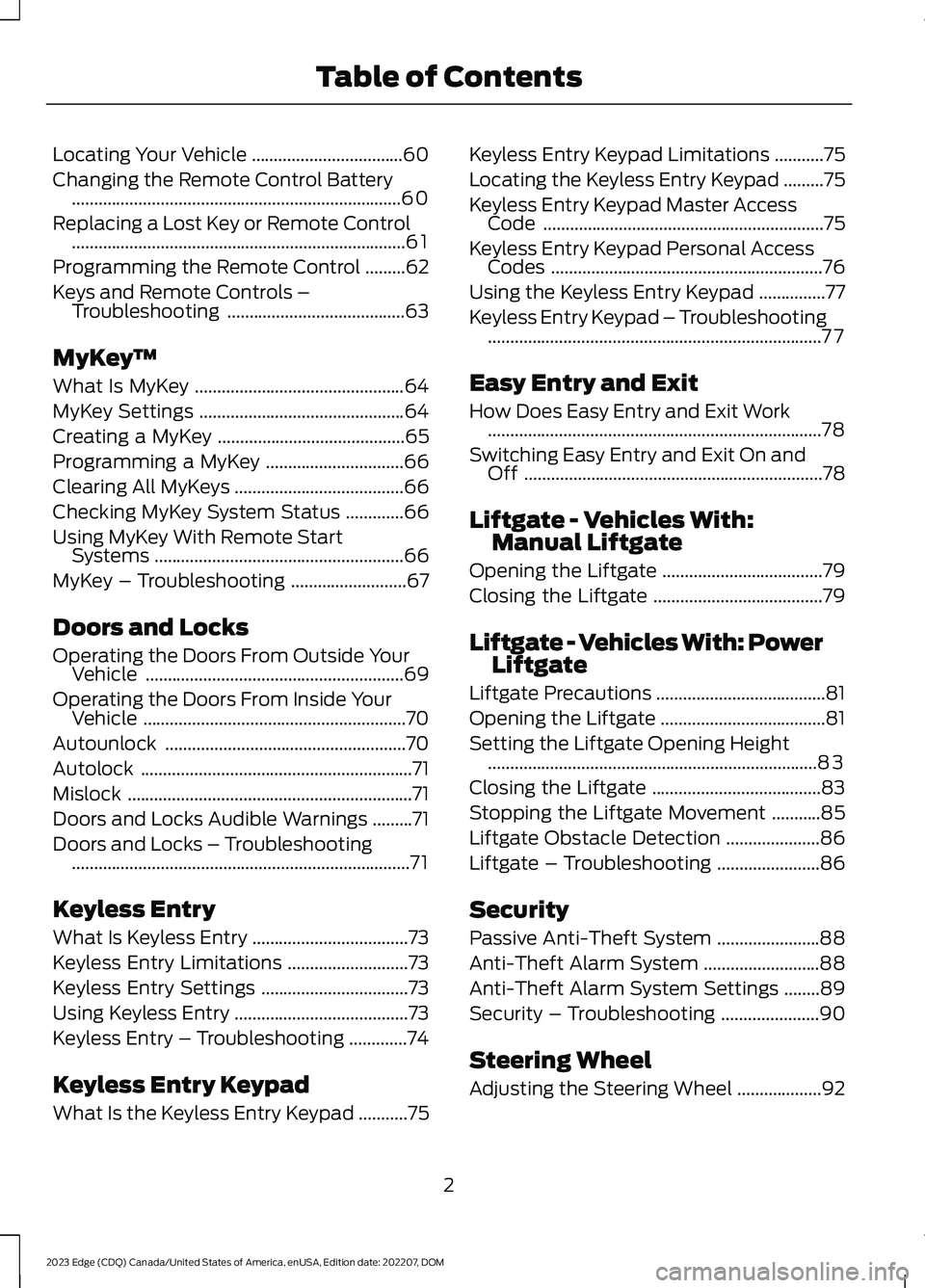
Locating Your Vehicle..................................60
Changing the Remote Control Battery..........................................................................60
Replacing a Lost Key or Remote Control...........................................................................61
Programming the Remote Control.........62
Keys and Remote Controls –Troubleshooting........................................63
MyKey™
What Is MyKey...............................................64
MyKey Settings..............................................64
Creating a MyKey..........................................65
Programming a MyKey...............................66
Clearing All MyKeys......................................66
Checking MyKey System Status.............66
Using MyKey With Remote StartSystems........................................................66
MyKey – Troubleshooting..........................67
Doors and Locks
Operating the Doors From Outside YourVehicle..........................................................69
Operating the Doors From Inside YourVehicle...........................................................70
Autounlock......................................................70
Autolock.............................................................71
Mislock................................................................71
Doors and Locks Audible Warnings.........71
Doors and Locks – Troubleshooting............................................................................71
Keyless Entry
What Is Keyless Entry...................................73
Keyless Entry Limitations...........................73
Keyless Entry Settings.................................73
Using Keyless Entry.......................................73
Keyless Entry – Troubleshooting.............74
Keyless Entry Keypad
What Is the Keyless Entry Keypad...........75
Keyless Entry Keypad Limitations...........75
Locating the Keyless Entry Keypad.........75
Keyless Entry Keypad Master AccessCode...............................................................75
Keyless Entry Keypad Personal AccessCodes.............................................................76
Using the Keyless Entry Keypad...............77
Keyless Entry Keypad – Troubleshooting...........................................................................77
Easy Entry and Exit
How Does Easy Entry and Exit Work...........................................................................78
Switching Easy Entry and Exit On andOff...................................................................78
Liftgate - Vehicles With:Manual Liftgate
Opening the Liftgate....................................79
Closing the Liftgate......................................79
Liftgate - Vehicles With: PowerLiftgate
Liftgate Precautions......................................81
Opening the Liftgate.....................................81
Setting the Liftgate Opening Height..........................................................................83
Closing the Liftgate......................................83
Stopping the Liftgate Movement...........85
Liftgate Obstacle Detection.....................86
Liftgate – Troubleshooting.......................86
Security
Passive Anti-Theft System.......................88
Anti-Theft Alarm System..........................88
Anti-Theft Alarm System Settings........89
Security – Troubleshooting......................90
Steering Wheel
Adjusting the Steering Wheel...................92
2
2023 Edge (CDQ) Canada/United States of America, enUSA, Edition date: 202207, DOMTable of Contents
Page 8 of 504
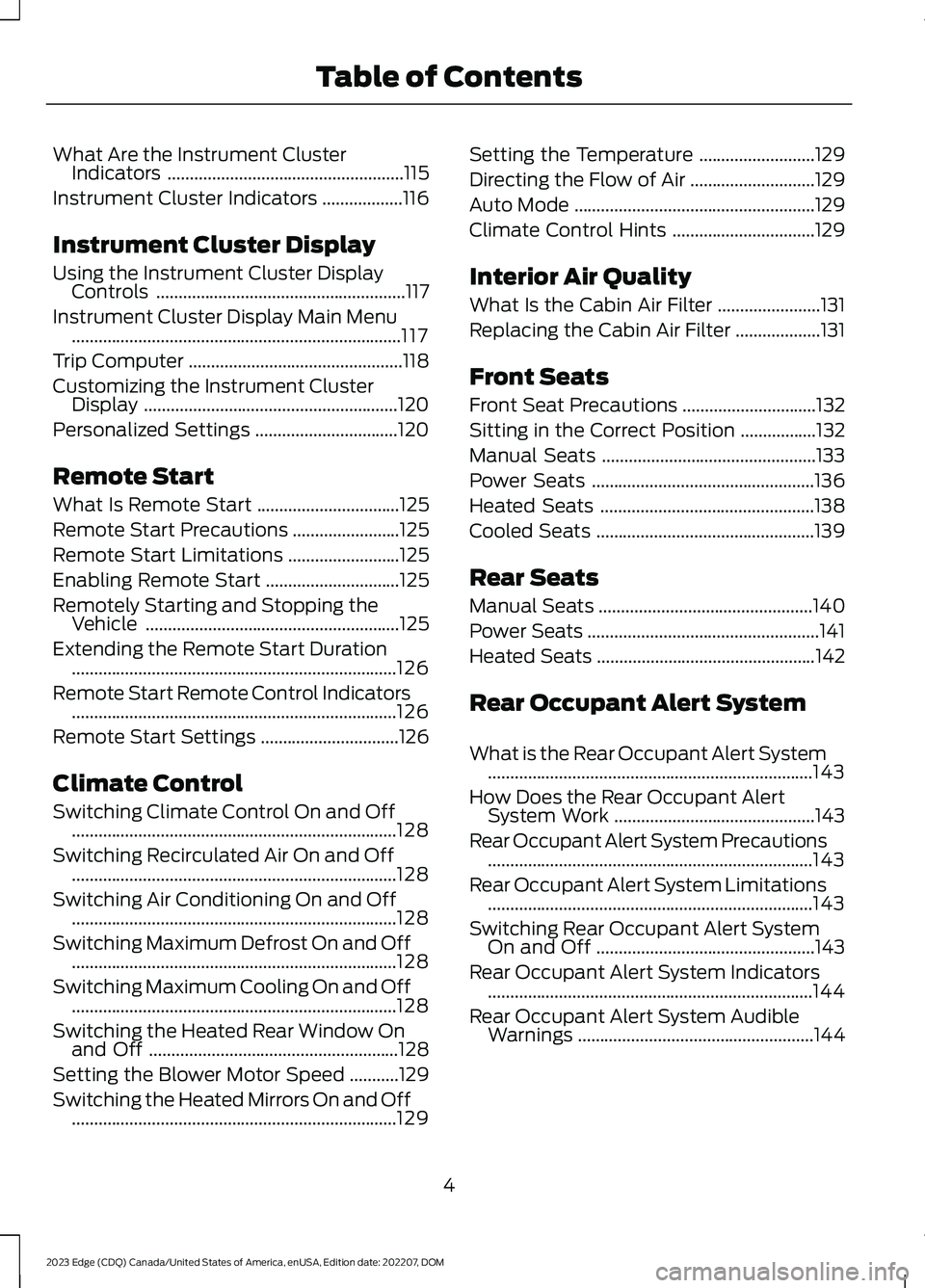
What Are the Instrument ClusterIndicators.....................................................115
Instrument Cluster Indicators..................116
Instrument Cluster Display
Using the Instrument Cluster DisplayControls........................................................117
Instrument Cluster Display Main Menu..........................................................................117
Trip Computer................................................118
Customizing the Instrument ClusterDisplay.........................................................120
Personalized Settings................................120
Remote Start
What Is Remote Start................................125
Remote Start Precautions........................125
Remote Start Limitations.........................125
Enabling Remote Start..............................125
Remotely Starting and Stopping theVehicle.........................................................125
Extending the Remote Start Duration.........................................................................126
Remote Start Remote Control Indicators.........................................................................126
Remote Start Settings...............................126
Climate Control
Switching Climate Control On and Off.........................................................................128
Switching Recirculated Air On and Off.........................................................................128
Switching Air Conditioning On and Off.........................................................................128
Switching Maximum Defrost On and Off.........................................................................128
Switching Maximum Cooling On and Off.........................................................................128
Switching the Heated Rear Window Onand Off........................................................128
Setting the Blower Motor Speed...........129
Switching the Heated Mirrors On and Off.........................................................................129
Setting the Temperature..........................129
Directing the Flow of Air............................129
Auto Mode......................................................129
Climate Control Hints................................129
Interior Air Quality
What Is the Cabin Air Filter.......................131
Replacing the Cabin Air Filter...................131
Front Seats
Front Seat Precautions..............................132
Sitting in the Correct Position.................132
Manual Seats................................................133
Power Seats..................................................136
Heated Seats................................................138
Cooled Seats.................................................139
Rear Seats
Manual Seats................................................140
Power Seats....................................................141
Heated Seats.................................................142
Rear Occupant Alert System
What is the Rear Occupant Alert System.........................................................................143
How Does the Rear Occupant AlertSystem Work.............................................143
Rear Occupant Alert System Precautions.........................................................................143
Rear Occupant Alert System Limitations.........................................................................143
Switching Rear Occupant Alert SystemOn and Off.................................................143
Rear Occupant Alert System Indicators.........................................................................144
Rear Occupant Alert System AudibleWarnings.....................................................144
4
2023 Edge (CDQ) Canada/United States of America, enUSA, Edition date: 202207, DOMTable of Contents
Page 9 of 504
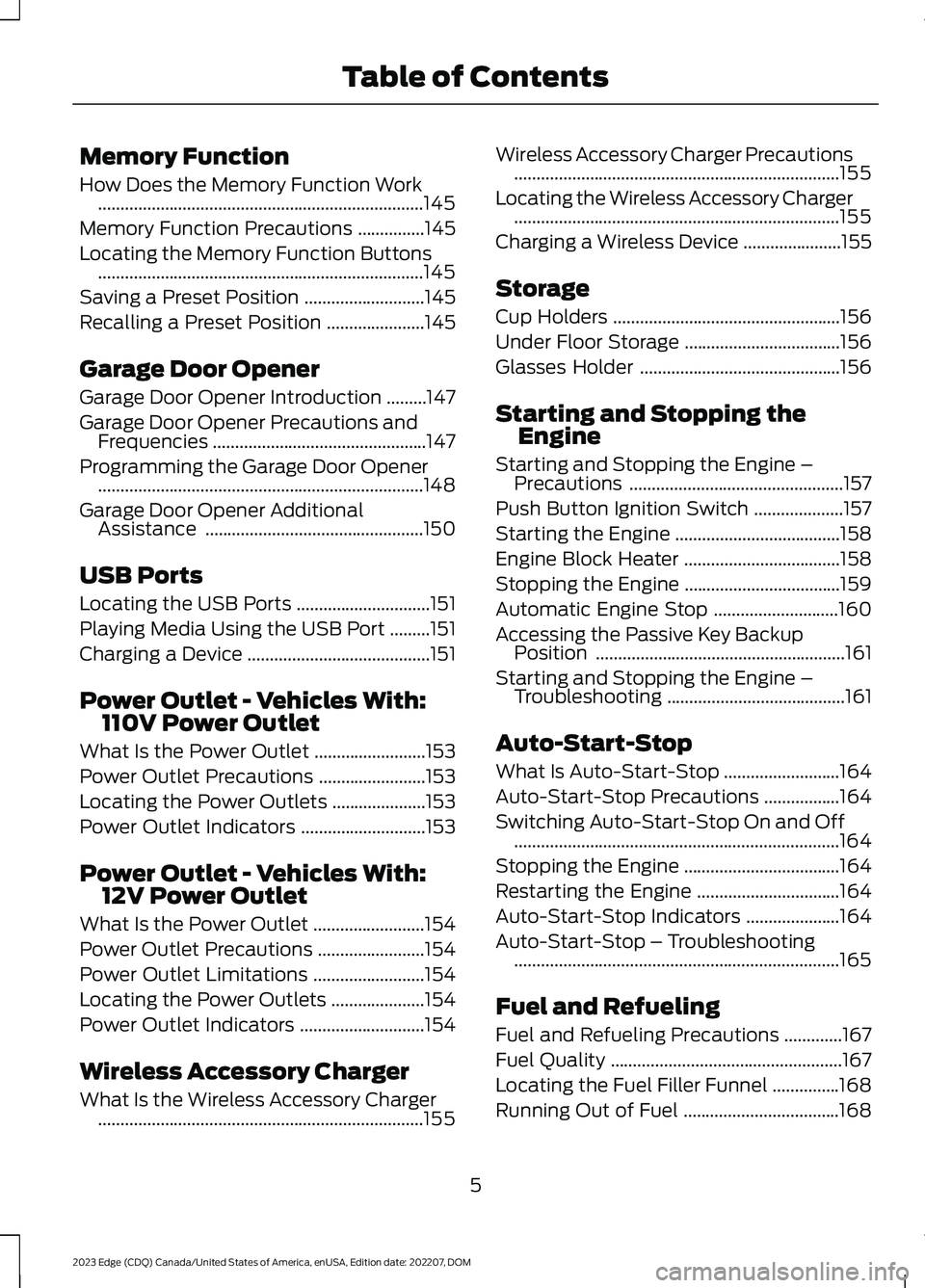
Memory Function
How Does the Memory Function Work.........................................................................145
Memory Function Precautions...............145
Locating the Memory Function Buttons.........................................................................145
Saving a Preset Position...........................145
Recalling a Preset Position......................145
Garage Door Opener
Garage Door Opener Introduction.........147
Garage Door Opener Precautions andFrequencies................................................147
Programming the Garage Door Opener.........................................................................148
Garage Door Opener AdditionalAssistance.................................................150
USB Ports
Locating the USB Ports..............................151
Playing Media Using the USB Port.........151
Charging a Device.........................................151
Power Outlet - Vehicles With:110V Power Outlet
What Is the Power Outlet.........................153
Power Outlet Precautions........................153
Locating the Power Outlets.....................153
Power Outlet Indicators............................153
Power Outlet - Vehicles With:12V Power Outlet
What Is the Power Outlet.........................154
Power Outlet Precautions........................154
Power Outlet Limitations.........................154
Locating the Power Outlets.....................154
Power Outlet Indicators............................154
Wireless Accessory Charger
What Is the Wireless Accessory Charger.........................................................................155
Wireless Accessory Charger Precautions.........................................................................155
Locating the Wireless Accessory Charger.........................................................................155
Charging a Wireless Device......................155
Storage
Cup Holders...................................................156
Under Floor Storage...................................156
Glasses Holder.............................................156
Starting and Stopping theEngine
Starting and Stopping the Engine –Precautions................................................157
Push Button Ignition Switch....................157
Starting the Engine.....................................158
Engine Block Heater...................................158
Stopping the Engine...................................159
Automatic Engine Stop............................160
Accessing the Passive Key BackupPosition........................................................161
Starting and Stopping the Engine –Troubleshooting........................................161
Auto-Start-Stop
What Is Auto-Start-Stop..........................164
Auto-Start-Stop Precautions.................164
Switching Auto-Start-Stop On and Off.........................................................................164
Stopping the Engine...................................164
Restarting the Engine................................164
Auto-Start-Stop Indicators.....................164
Auto-Start-Stop – Troubleshooting.........................................................................165
Fuel and Refueling
Fuel and Refueling Precautions.............167
Fuel Quality....................................................167
Locating the Fuel Filler Funnel...............168
Running Out of Fuel...................................168
5
2023 Edge (CDQ) Canada/United States of America, enUSA, Edition date: 202207, DOMTable of Contents
Page 63 of 504
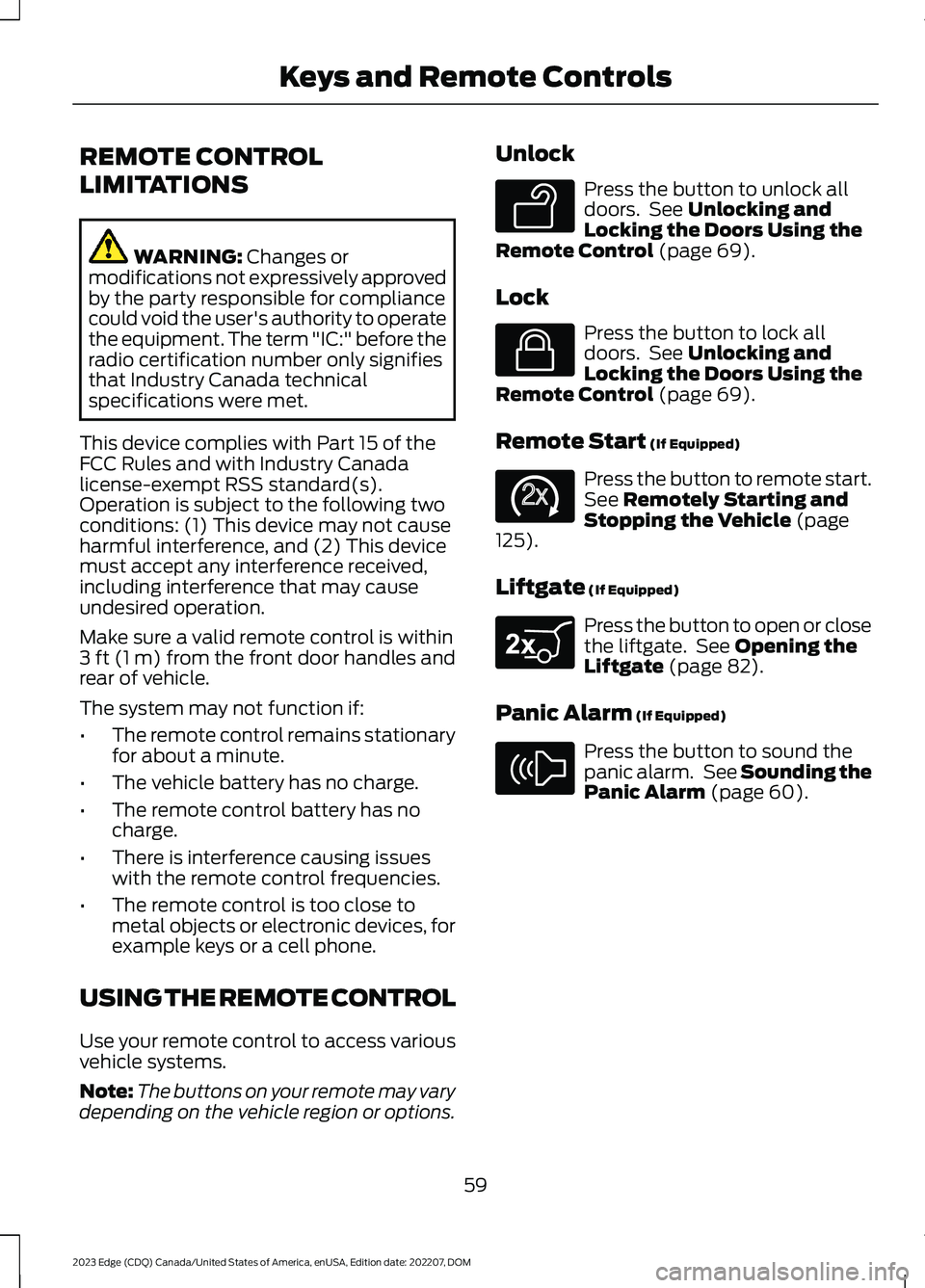
REMOTE CONTROL
LIMITATIONS
WARNING: Changes ormodifications not expressively approvedby the party responsible for compliancecould void the user's authority to operatethe equipment. The term "IC:" before theradio certification number only signifiesthat Industry Canada technicalspecifications were met.
This device complies with Part 15 of theFCC Rules and with Industry Canadalicense-exempt RSS standard(s).Operation is subject to the following twoconditions: (1) This device may not causeharmful interference, and (2) This devicemust accept any interference received,including interference that may causeundesired operation.
Make sure a valid remote control is within3 ft (1 m) from the front door handles andrear of vehicle.
The system may not function if:
•The remote control remains stationaryfor about a minute.
•The vehicle battery has no charge.
•The remote control battery has nocharge.
•There is interference causing issueswith the remote control frequencies.
•The remote control is too close tometal objects or electronic devices, forexample keys or a cell phone.
USING THE REMOTE CONTROL
Use your remote control to access variousvehicle systems.
Note:The buttons on your remote may varydepending on the vehicle region or options.
Unlock
Press the button to unlock alldoors. See Unlocking andLocking the Doors Using theRemote Control (page 69).
Lock
Press the button to lock alldoors. See Unlocking andLocking the Doors Using theRemote Control (page 69).
Remote Start (If Equipped)
Press the button to remote start.See Remotely Starting andStopping the Vehicle (page125).
Liftgate (If Equipped)
Press the button to open or closethe liftgate. See Opening theLiftgate (page 82).
Panic Alarm (If Equipped)
Press the button to sound thepanic alarm. See Sounding thePanic Alarm (page 60).
59
2023 Edge (CDQ) Canada/United States of America, enUSA, Edition date: 202207, DOMKeys and Remote ControlsE138629 E138623 E138625 E267940 E138624
Page 66 of 504
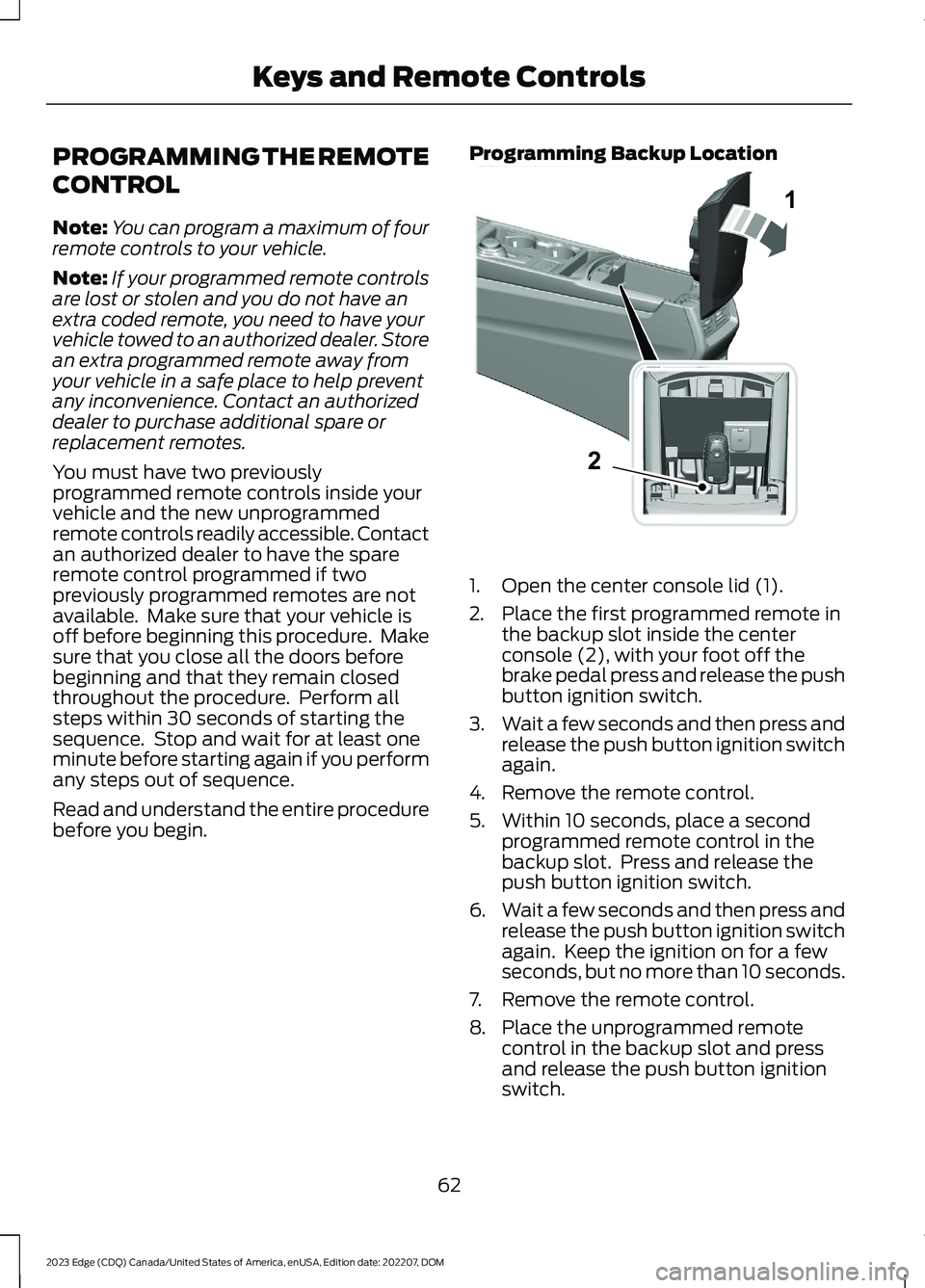
PROGRAMMING THE REMOTE
CONTROL
Note:You can program a maximum of fourremote controls to your vehicle.
Note:If your programmed remote controlsare lost or stolen and you do not have anextra coded remote, you need to have yourvehicle towed to an authorized dealer. Storean extra programmed remote away fromyour vehicle in a safe place to help preventany inconvenience. Contact an authorizeddealer to purchase additional spare orreplacement remotes.
You must have two previouslyprogrammed remote controls inside yourvehicle and the new unprogrammedremote controls readily accessible. Contactan authorized dealer to have the spareremote control programmed if twopreviously programmed remotes are notavailable. Make sure that your vehicle isoff before beginning this procedure. Makesure that you close all the doors beforebeginning and that they remain closedthroughout the procedure. Perform allsteps within 30 seconds of starting thesequence. Stop and wait for at least oneminute before starting again if you performany steps out of sequence.
Read and understand the entire procedurebefore you begin.
Programming Backup Location
1.Open the center console lid (1).
2.Place the first programmed remote inthe backup slot inside the centerconsole (2), with your foot off thebrake pedal press and release the pushbutton ignition switch.
3.Wait a few seconds and then press andrelease the push button ignition switchagain.
4.Remove the remote control.
5.Within 10 seconds, place a secondprogrammed remote control in thebackup slot. Press and release thepush button ignition switch.
6.Wait a few seconds and then press andrelease the push button ignition switchagain. Keep the ignition on for a fewseconds, but no more than 10 seconds.
7.Remove the remote control.
8.Place the unprogrammed remotecontrol in the backup slot and pressand release the push button ignitionswitch.
62
2023 Edge (CDQ) Canada/United States of America, enUSA, Edition date: 202207, DOMKeys and Remote Controls12E331284
Page 94 of 504
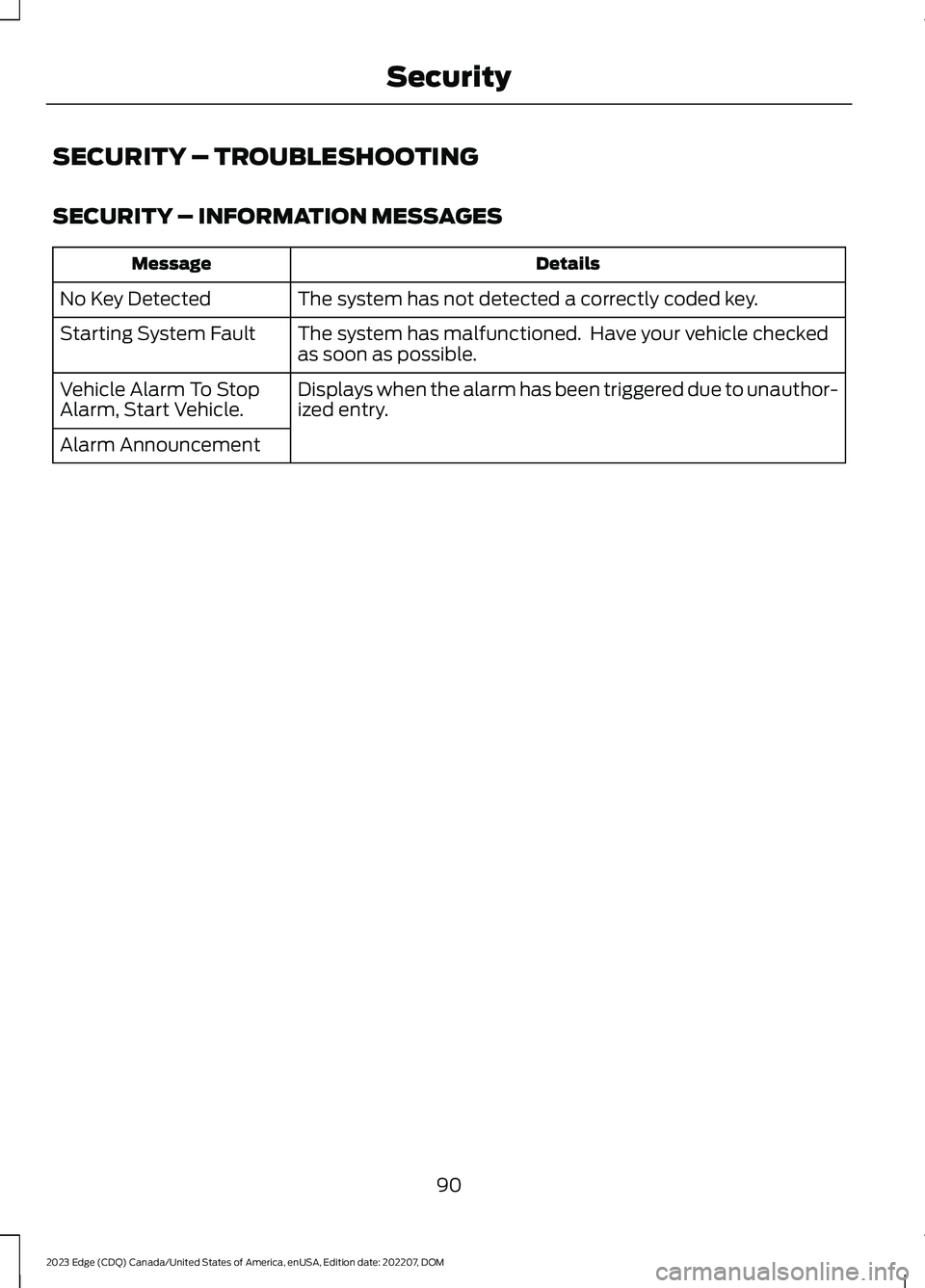
SECURITY – TROUBLESHOOTING
SECURITY – INFORMATION MESSAGES
DetailsMessage
The system has not detected a correctly coded key.No Key Detected
The system has malfunctioned. Have your vehicle checkedas soon as possible.Starting System Fault
Displays when the alarm has been triggered due to unauthor-ized entry.Vehicle Alarm To StopAlarm, Start Vehicle.
Alarm Announcement
90
2023 Edge (CDQ) Canada/United States of America, enUSA, Edition date: 202207, DOMSecurity
Page 97 of 504
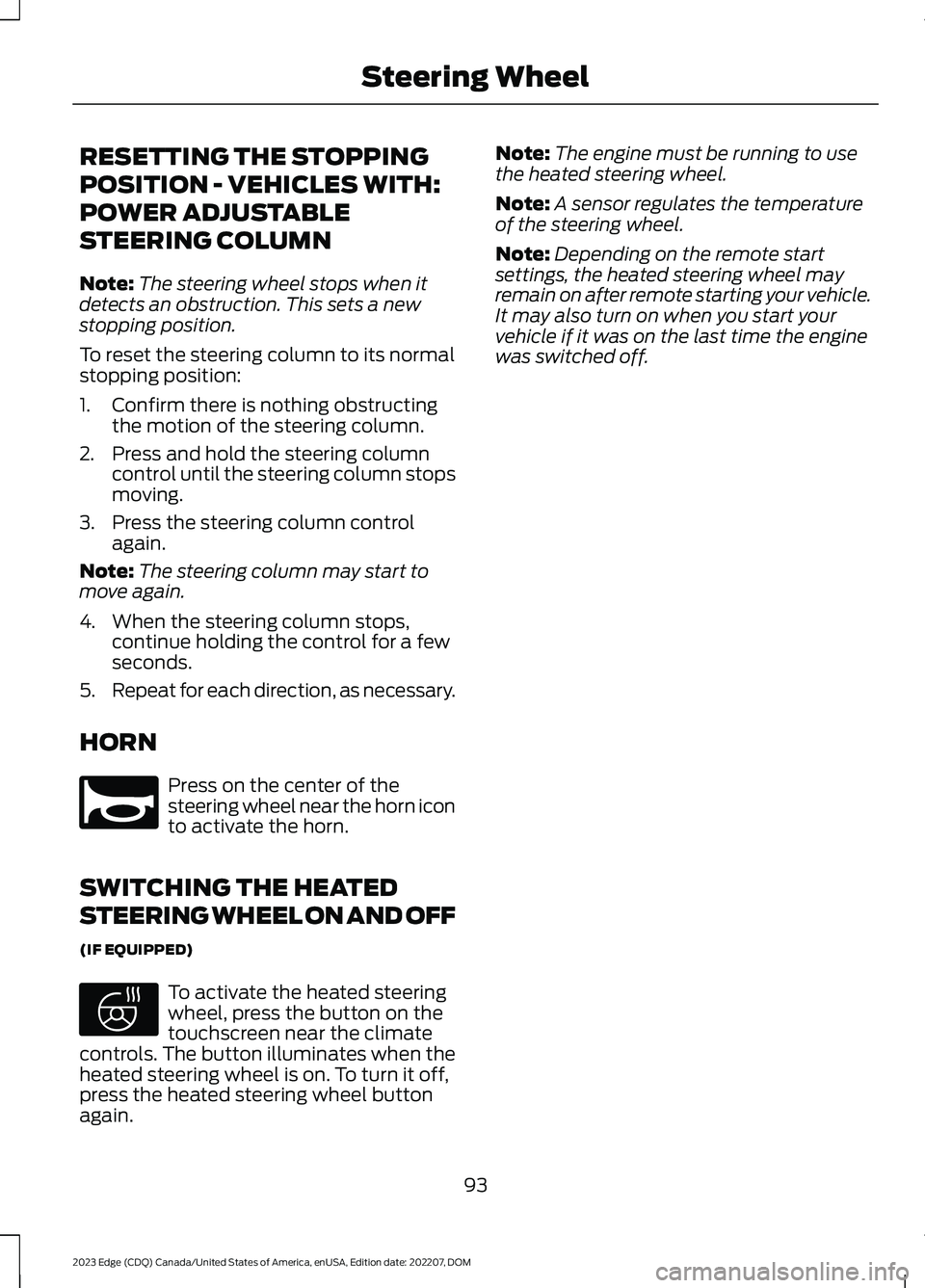
RESETTING THE STOPPING
POSITION - VEHICLES WITH:
POWER ADJUSTABLE
STEERING COLUMN
Note:The steering wheel stops when itdetects an obstruction. This sets a newstopping position.
To reset the steering column to its normalstopping position:
1.Confirm there is nothing obstructingthe motion of the steering column.
2.Press and hold the steering columncontrol until the steering column stopsmoving.
3.Press the steering column controlagain.
Note:The steering column may start tomove again.
4.When the steering column stops,continue holding the control for a fewseconds.
5.Repeat for each direction, as necessary.
HORN
Press on the center of thesteering wheel near the horn iconto activate the horn.
SWITCHING THE HEATED
STEERING WHEEL ON AND OFF
(IF EQUIPPED)
To activate the heated steeringwheel, press the button on thetouchscreen near the climatecontrols. The button illuminates when theheated steering wheel is on. To turn it off,press the heated steering wheel buttonagain.
Note:The engine must be running to usethe heated steering wheel.
Note:A sensor regulates the temperatureof the steering wheel.
Note:Depending on the remote startsettings, the heated steering wheel mayremain on after remote starting your vehicle.It may also turn on when you start yourvehicle if it was on the last time the enginewas switched off.
93
2023 Edge (CDQ) Canada/United States of America, enUSA, Edition date: 202207, DOMSteering WheelE270945 E369755
Page 111 of 504
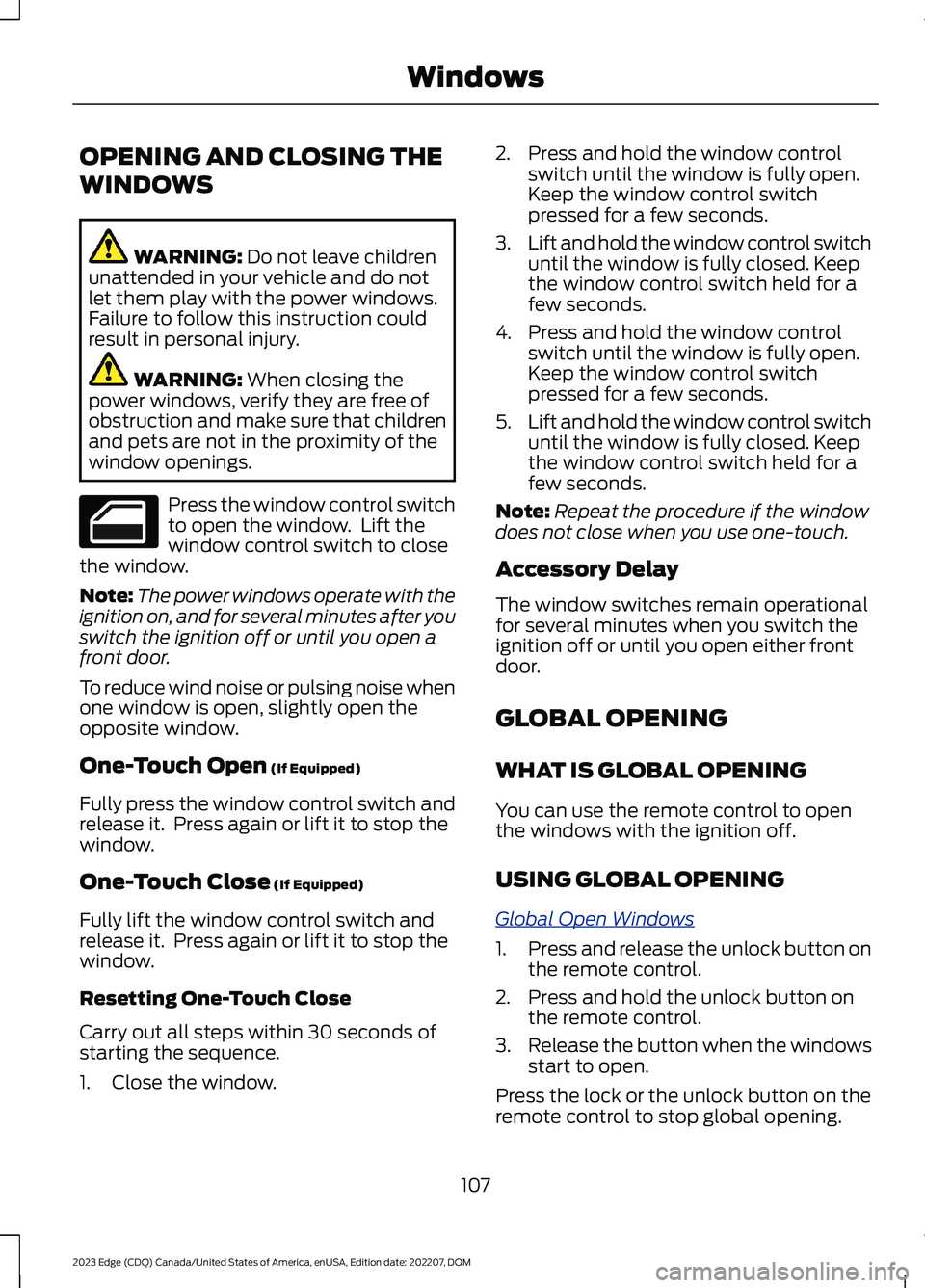
OPENING AND CLOSING THE
WINDOWS
WARNING: Do not leave childrenunattended in your vehicle and do notlet them play with the power windows.Failure to follow this instruction couldresult in personal injury.
WARNING: When closing thepower windows, verify they are free ofobstruction and make sure that childrenand pets are not in the proximity of thewindow openings.
Press the window control switchto open the window. Lift thewindow control switch to closethe window.
Note:The power windows operate with theignition on, and for several minutes after youswitch the ignition off or until you open afront door.
To reduce wind noise or pulsing noise whenone window is open, slightly open theopposite window.
One-Touch Open (If Equipped)
Fully press the window control switch andrelease it. Press again or lift it to stop thewindow.
One-Touch Close (If Equipped)
Fully lift the window control switch andrelease it. Press again or lift it to stop thewindow.
Resetting One-Touch Close
Carry out all steps within 30 seconds ofstarting the sequence.
1.Close the window.
2.Press and hold the window controlswitch until the window is fully open.Keep the window control switchpressed for a few seconds.
3.Lift and hold the window control switchuntil the window is fully closed. Keepthe window control switch held for afew seconds.
4.Press and hold the window controlswitch until the window is fully open.Keep the window control switchpressed for a few seconds.
5.Lift and hold the window control switchuntil the window is fully closed. Keepthe window control switch held for afew seconds.
Note:Repeat the procedure if the windowdoes not close when you use one-touch.
Accessory Delay
The window switches remain operationalfor several minutes when you switch theignition off or until you open either frontdoor.
GLOBAL OPENING
WHAT IS GLOBAL OPENING
You can use the remote control to openthe windows with the ignition off.
USING GLOBAL OPENING
Global Open Windows
1.Press and release the unlock button onthe remote control.
2.Press and hold the unlock button onthe remote control.
3.Release the button when the windowsstart to open.
Press the lock or the unlock button on theremote control to stop global opening.
107
2023 Edge (CDQ) Canada/United States of America, enUSA, Edition date: 202207, DOMWindows
Page 119 of 504
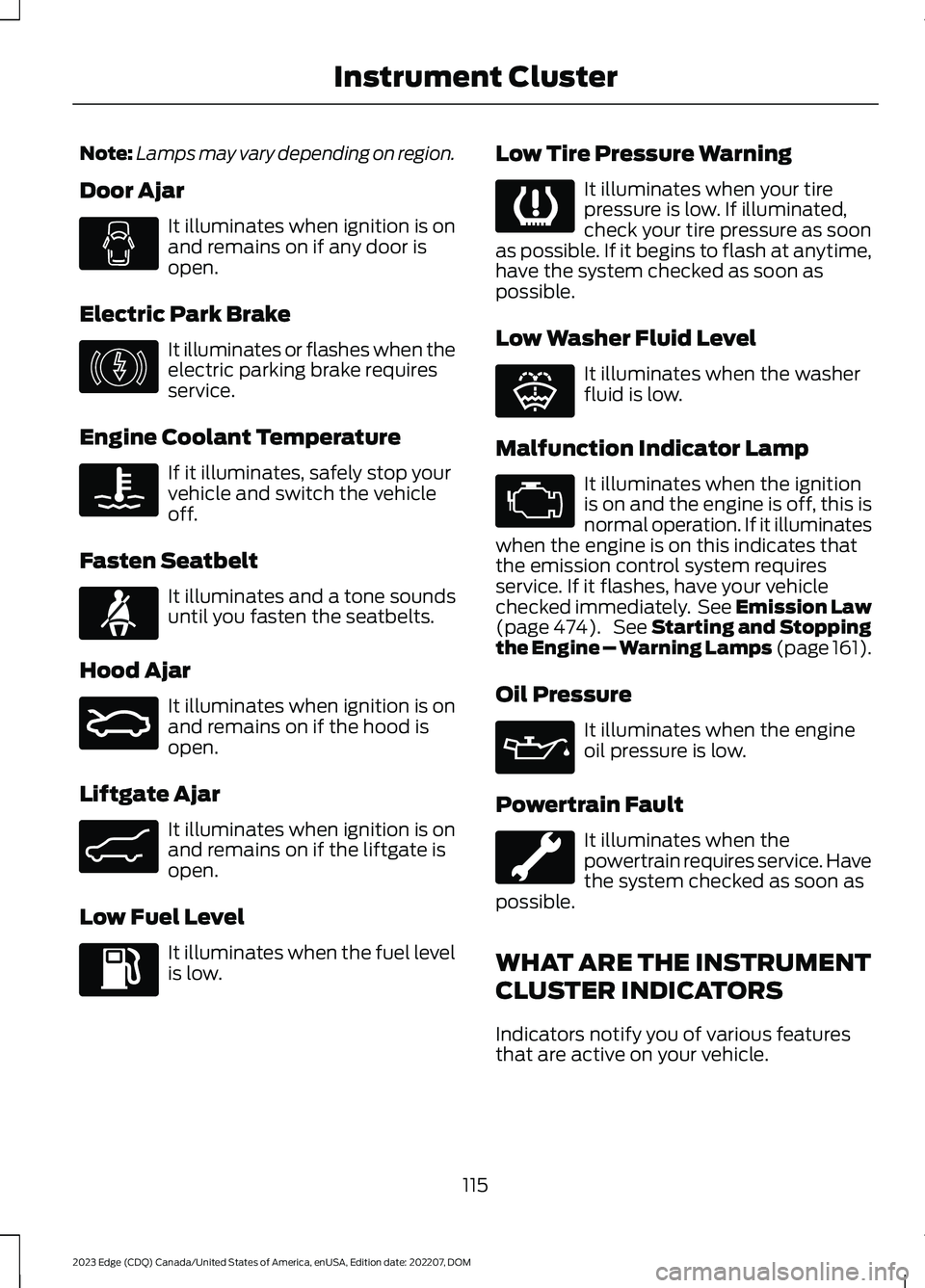
Note:Lamps may vary depending on region.
Door Ajar
It illuminates when ignition is onand remains on if any door isopen.
Electric Park Brake
It illuminates or flashes when theelectric parking brake requiresservice.
Engine Coolant Temperature
If it illuminates, safely stop yourvehicle and switch the vehicleoff.
Fasten Seatbelt
It illuminates and a tone soundsuntil you fasten the seatbelts.
Hood Ajar
It illuminates when ignition is onand remains on if the hood isopen.
Liftgate Ajar
It illuminates when ignition is onand remains on if the liftgate isopen.
Low Fuel Level
It illuminates when the fuel levelis low.
Low Tire Pressure Warning
It illuminates when your tirepressure is low. If illuminated,check your tire pressure as soonas possible. If it begins to flash at anytime,have the system checked as soon aspossible.
Low Washer Fluid Level
It illuminates when the washerfluid is low.
Malfunction Indicator Lamp
It illuminates when the ignitionis on and the engine is off, this isnormal operation. If it illuminateswhen the engine is on this indicates thatthe emission control system requiresservice. If it flashes, have your vehiclechecked immediately. See Emission Law(page 474). See Starting and Stoppingthe Engine – Warning Lamps (page 161).
Oil Pressure
It illuminates when the engineoil pressure is low.
Powertrain Fault
It illuminates when thepowertrain requires service. Havethe system checked as soon aspossible.
WHAT ARE THE INSTRUMENT
CLUSTER INDICATORS
Indicators notify you of various featuresthat are active on your vehicle.
115
2023 Edge (CDQ) Canada/United States of America, enUSA, Edition date: 202207, DOMInstrument Cluster E146190 E103308 E71880 E159324 E162453 E139232 E132353 E67028 E67022
Page 120 of 504
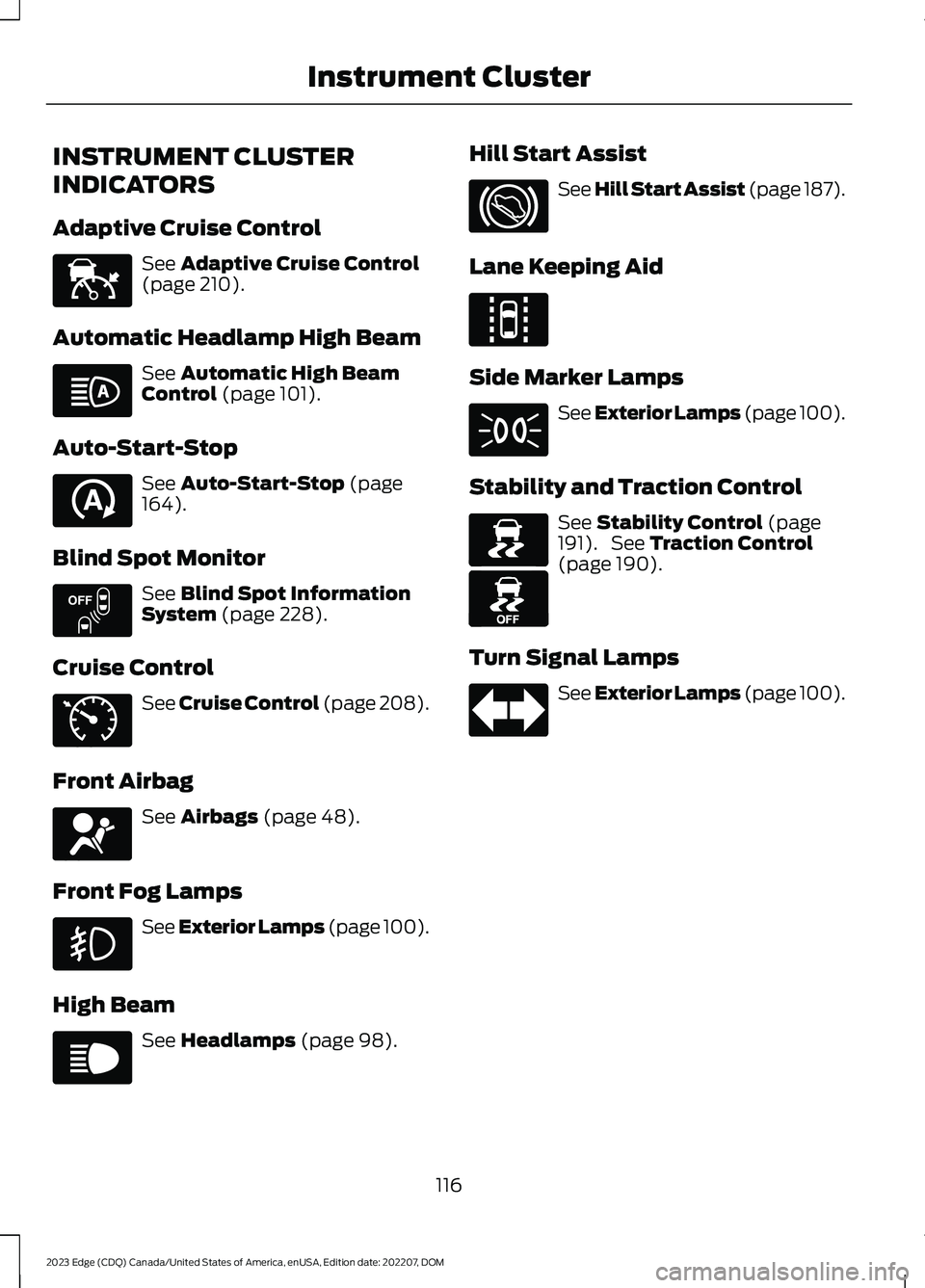
INSTRUMENT CLUSTER
INDICATORS
Adaptive Cruise Control
See Adaptive Cruise Control(page 210).
Automatic Headlamp High Beam
See Automatic High BeamControl (page 101).
Auto-Start-Stop
See Auto-Start-Stop (page164).
Blind Spot Monitor
See Blind Spot InformationSystem (page 228).
Cruise Control
See Cruise Control (page 208).
Front Airbag
See Airbags (page 48).
Front Fog Lamps
See Exterior Lamps (page 100).
High Beam
See Headlamps (page 98).
Hill Start Assist
See Hill Start Assist (page 187).
Lane Keeping Aid
Side Marker Lamps
See Exterior Lamps (page 100).
Stability and Traction Control
See Stability Control (page191). See Traction Control(page 190).
Turn Signal Lamps
See Exterior Lamps (page 100).
116
2023 Edge (CDQ) Canada/United States of America, enUSA, Edition date: 202207, DOMInstrument ClusterE144524 E146105 E121377 E151262 E71340 E67017 E67019 E144813 E71341 E138639 E130458 E67018