trip computer FORD ESCAPE 2015 3.G Owners Manual
[x] Cancel search | Manufacturer: FORD, Model Year: 2015, Model line: ESCAPE, Model: FORD ESCAPE 2015 3.GPages: 449, PDF Size: 5.36 MB
Page 5 of 449
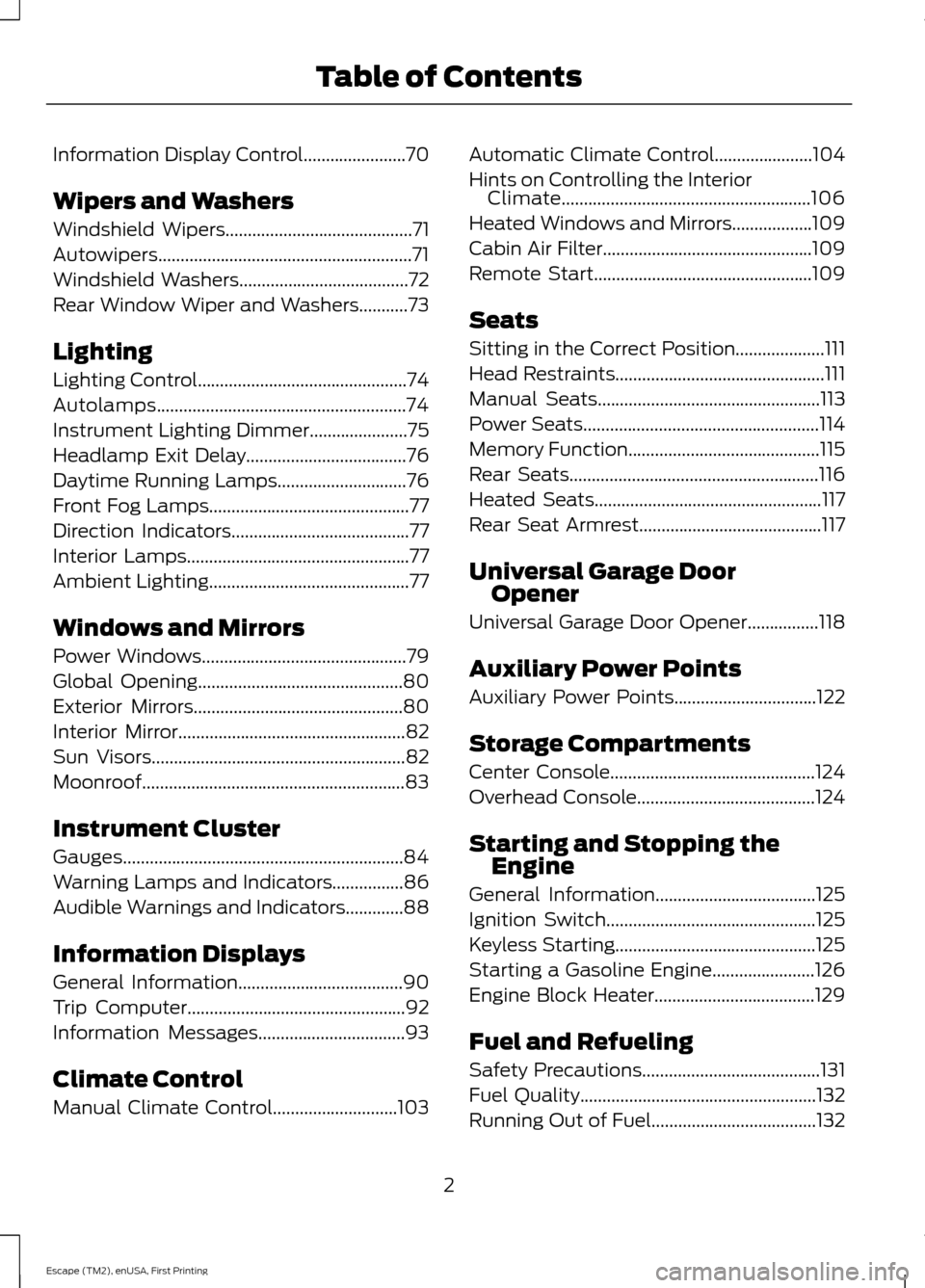
Information Display Control.......................70
Wipers and Washers
Windshield Wipers
..........................................71
Autowipers.........................................................71
Windshield Washers
......................................72
Rear Window Wiper and Washers...........73
Lighting
Lighting Control...............................................74
Autolamps........................................................74
Instrument Lighting Dimmer......................75
Headlamp Exit Delay....................................76
Daytime Running Lamps
.............................76
Front Fog Lamps.............................................77
Direction Indicators
........................................77
Interior Lamps
..................................................77
Ambient Lighting.............................................77
Windows and Mirrors
Power Windows
..............................................79
Global Opening
..............................................80
Exterior Mirrors
...............................................80
Interior Mirror
...................................................82
Sun Visors
.........................................................82
Moonroof...........................................................83
Instrument Cluster
Gauges...............................................................84
Warning Lamps and Indicators................86
Audible Warnings and Indicators.............88
Information Displays
General Information
.....................................90
Trip Computer.................................................92
Information Messages
.................................93
Climate Control
Manual Climate Control
............................103 Automatic Climate Control......................104
Hints on Controlling the Interior
Climate........................................................106
Heated Windows and Mirrors
..................109
Cabin Air Filter
...............................................109
Remote Start.................................................109
Seats
Sitting in the Correct Position....................111
Head Restraints
...............................................111
Manual Seats
..................................................113
Power Seats
.....................................................114
Memory Function
...........................................115
Rear Seats........................................................116
Heated Seats
...................................................117
Rear Seat Armrest.........................................117
Universal Garage Door Opener
Universal Garage Door Opener
................118
Auxiliary Power Points
Auxiliary Power Points
................................122
Storage Compartments
Center Console..............................................124
Overhead Console
........................................124
Starting and Stopping the Engine
General Information
....................................125
Ignition Switch
...............................................125
Keyless Starting.............................................125
Starting a Gasoline Engine
.......................126
Engine Block Heater....................................129
Fuel and Refueling
Safety Precautions
........................................131
Fuel Quality
.....................................................132
Running Out of Fuel.....................................132
2
Escape (TM2), enUSA, First Printing Table of Contents
Page 88 of 449
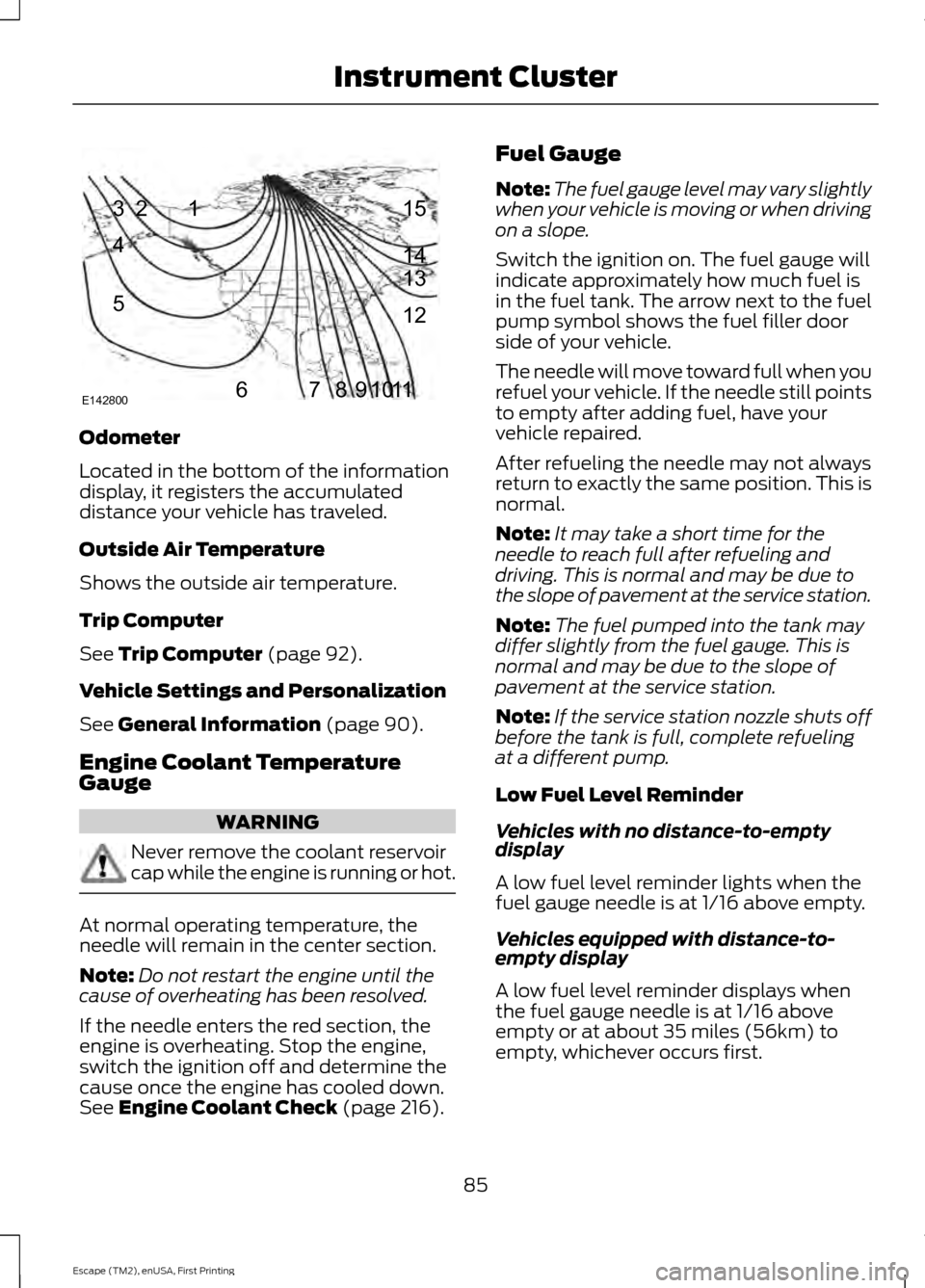
Odometer
Located in the bottom of the information
display, it registers the accumulated
distance your vehicle has traveled.
Outside Air Temperature
Shows the outside air temperature.
Trip Computer
See Trip Computer (page 92).
Vehicle Settings and Personalization
See
General Information (page 90).
Engine Coolant Temperature
Gauge WARNING
Never remove the coolant reservoir
cap while the engine is running or hot.
At normal operating temperature, the
needle will remain in the center section.
Note:
Do not restart the engine until the
cause of overheating has been resolved.
If the needle enters the red section, the
engine is overheating. Stop the engine,
switch the ignition off and determine the
cause once the engine has cooled down.
See
Engine Coolant Check (page 216). Fuel Gauge
Note:
The fuel gauge level may vary slightly
when your vehicle is moving or when driving
on a slope.
Switch the ignition on. The fuel gauge will
indicate approximately how much fuel is
in the fuel tank. The arrow next to the fuel
pump symbol shows the fuel filler door
side of your vehicle.
The needle will move toward full when you
refuel your vehicle. If the needle still points
to empty after adding fuel, have your
vehicle repaired.
After refueling the needle may not always
return to exactly the same position. This is
normal.
Note: It may take a short time for the
needle to reach full after refueling and
driving. This is normal and may be due to
the slope of pavement at the service station.
Note: The fuel pumped into the tank may
differ slightly from the fuel gauge. This is
normal and may be due to the slope of
pavement at the service station.
Note: If the service station nozzle shuts off
before the tank is full, complete refueling
at a different pump.
Low Fuel Level Reminder
Vehicles with no distance-to-empty
display
A low fuel level reminder lights when the
fuel gauge needle is at 1/16 above empty.
Vehicles equipped with distance-to-
empty display
A low fuel level reminder displays when
the fuel gauge needle is at 1/16 above
empty or at about 35 miles (56km) to
empty, whichever occurs first.
85
Escape (TM2), enUSA, First Printing Instrument Cluster1
2
3
4
5
678910 1112 13 14 15
E142800
Page 94 of 449
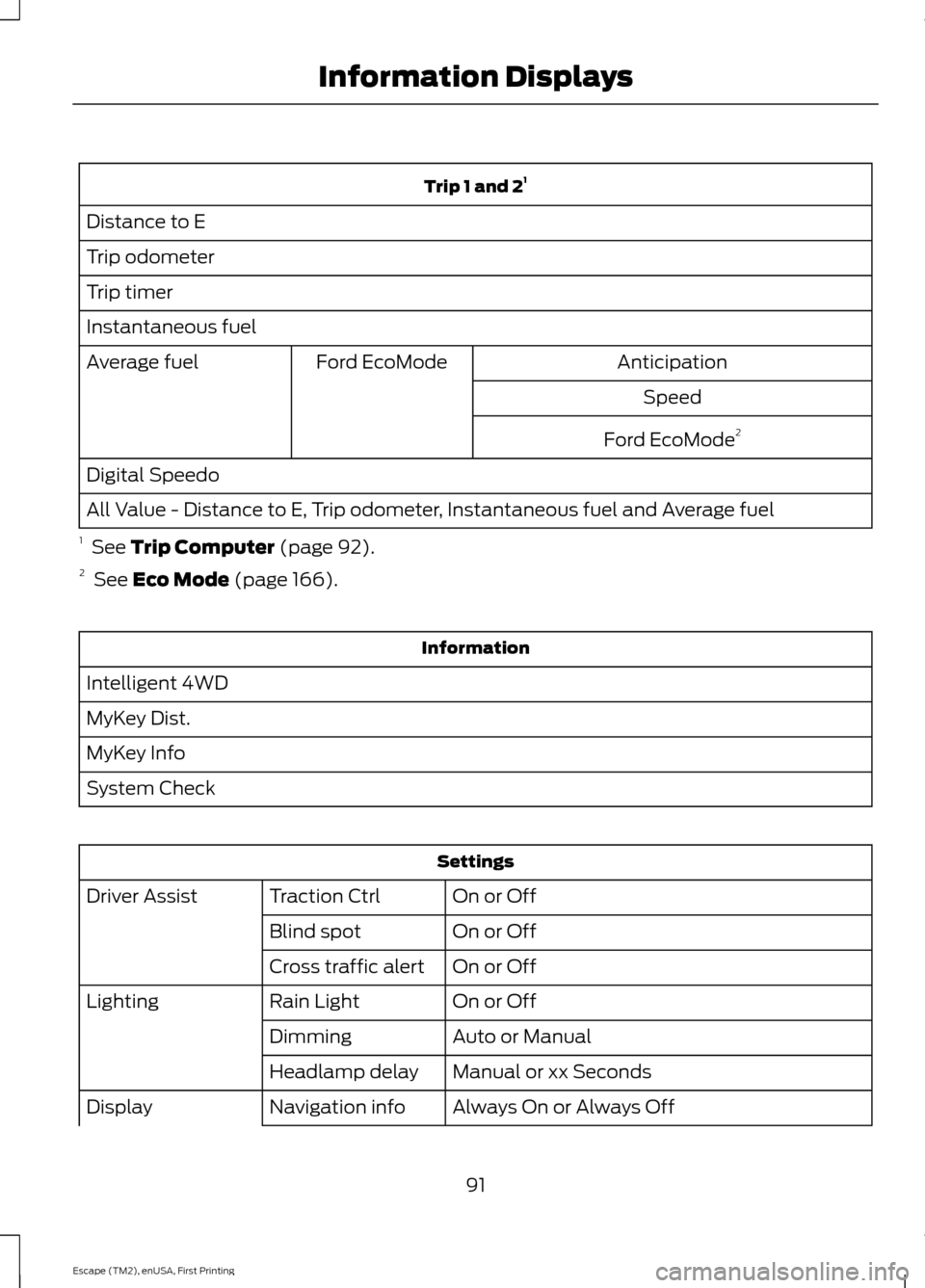
Trip 1 and 2
1
Distance to E
Trip odometer
Trip timer
Instantaneous fuel Anticipation
Ford EcoMode
Average fuel
Speed
Ford EcoMode 2
Digital Speedo
All Value - Distance to E, Trip odometer, Instantaneous fuel and Average fuel
1 See Trip Computer (page 92).
2 See
Eco Mode (page 166). Information
Intelligent 4WD
MyKey Dist.
MyKey Info
System Check Settings
On or Off
Traction Ctrl
Driver Assist
On or Off
Blind spot
On or Off
Cross traffic alert
On or Off
Rain Light
Lighting
Auto or Manual
Dimming
Manual or xx Seconds
Headlamp delay
Always On or Always Off
Navigation info
Display
91
Escape (TM2), enUSA, First Printing Information Displays
Page 95 of 449
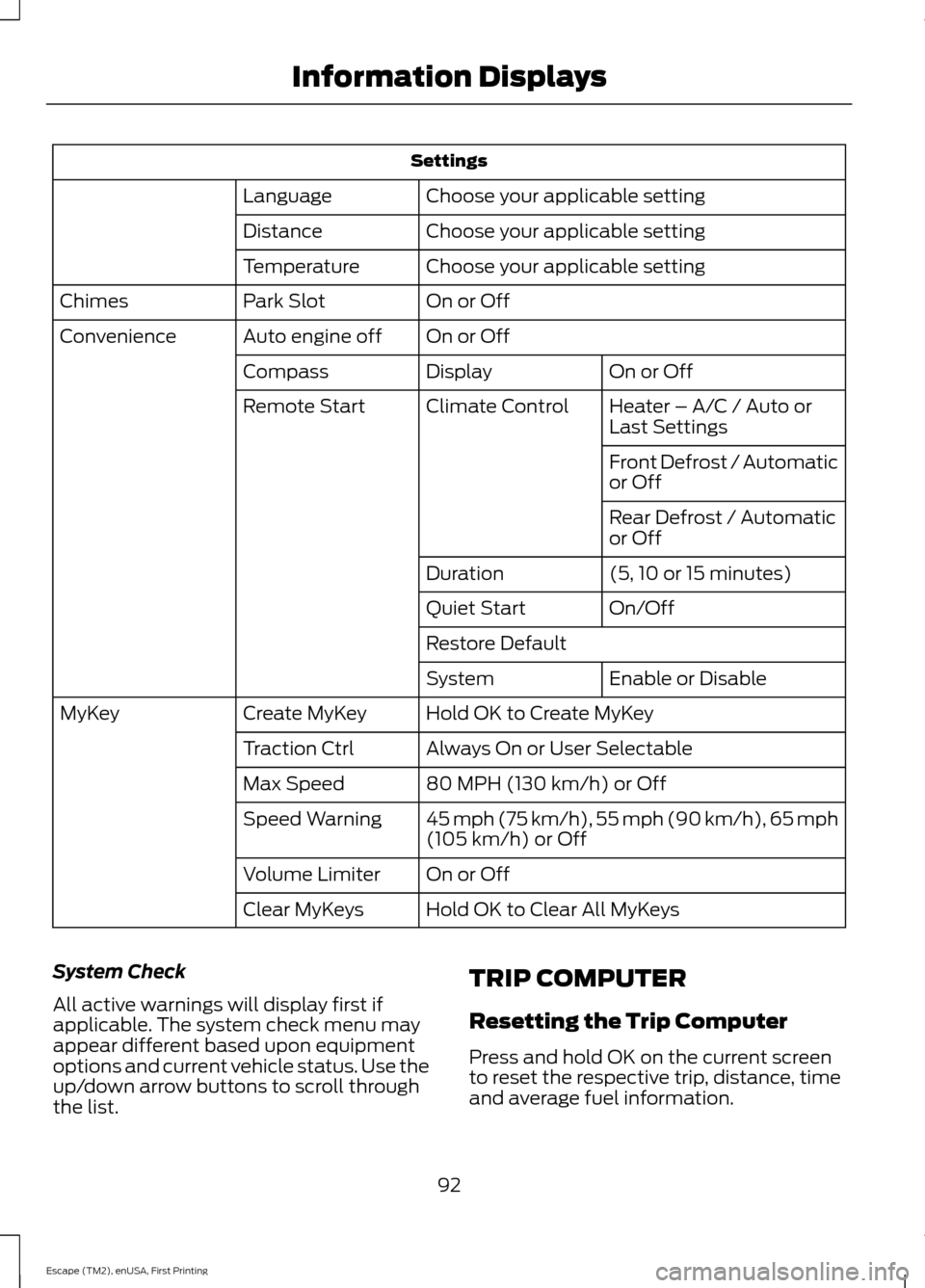
Settings
Choose your applicable setting
Language
Choose your applicable setting
Distance
Choose your applicable setting
Temperature
On or Off
Park Slot
Chimes
On or Off
Auto engine off
Convenience
On or Off
Display
Compass
Heater – A/C / Auto or
Last Settings
Climate Control
Remote Start
Front Defrost / Automatic
or Off
Rear Defrost / Automatic
or Off
(5, 10 or 15 minutes)
Duration
On/Off
Quiet Start
Restore Default
Enable or Disable
System
Hold OK to Create MyKey
Create MyKey
MyKey
Always On or User Selectable
Traction Ctrl
80 MPH (130 km/h) or Off
Max Speed
45 mph (75 km/h), 55 mph (90 km/h), 65 mph
(105 km/h) or Off
Speed Warning
On or Off
Volume Limiter
Hold OK to Clear All MyKeys
Clear MyKeys
System Check
All active warnings will display first if
applicable. The system check menu may
appear different based upon equipment
options and current vehicle status. Use the
up/down arrow buttons to scroll through
the list. TRIP COMPUTER
Resetting the Trip Computer
Press and hold OK on the current screen
to reset the respective trip, distance, time
and average fuel information.
92
Escape (TM2), enUSA, First Printing Information Displays
Page 448 of 449
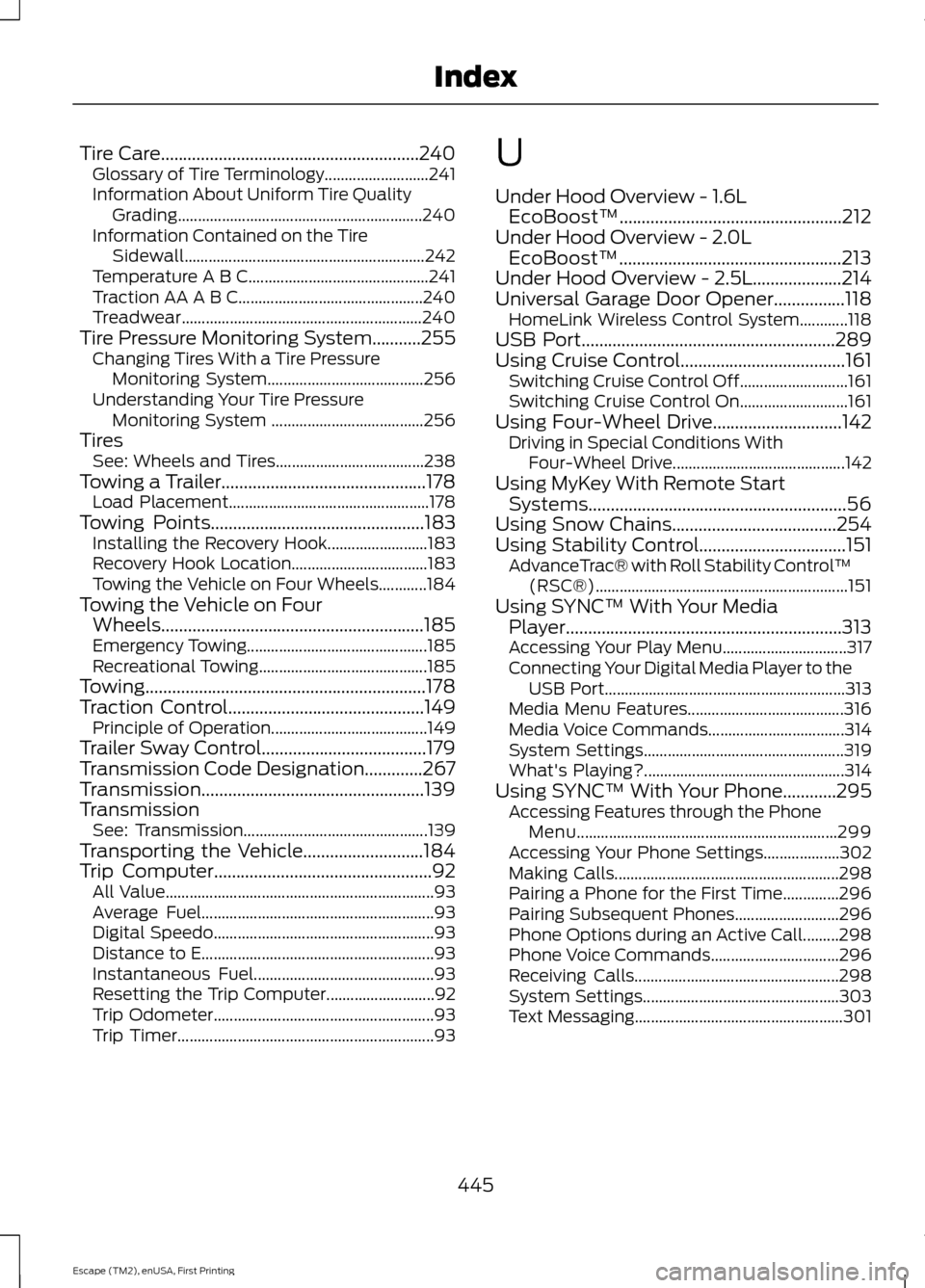
Tire Care..........................................................240
Glossary of Tire Terminology.......................... 241
Information About Uniform Tire Quality Grading............................................................. 240
Information Contained on the Tire Sidewall............................................................ 242
Temperature A B C............................................. 241
Traction AA A B C.............................................. 240
Treadwear............................................................ 240
Tire Pressure Monitoring System...........255 Changing Tires With a Tire Pressure
Monitoring System....................................... 256
Understanding Your Tire Pressure Monitoring System ...................................... 256
Tires See: Wheels and Tires..................................... 238
Towing a Trailer..............................................178 Load Placement.................................................. 178
Towing Points................................................183
Installing the Recovery Hook......................... 183
Recovery Hook Location.................................. 183
Towing the Vehicle on Four Wheels............184
Towing the Vehicle on Four Wheels...........................................................185
Emergency Towing............................................. 185
Recreational Towing.......................................... 185
Towing...............................................................178
Traction Control
............................................149
Principle of Operation....................................... 149
Trailer Sway Control.....................................179
Transmission Code Designation.............267
Transmission..................................................139
Transmission See: Transmission.............................................. 139
Transporting the Vehicle...........................184
Trip Computer.................................................92 All Value................................................................... 93
Average Fuel.......................................................... 93
Digital Speedo....................................................... 93
Distance to E.......................................................... 93
Instantaneous Fuel............................................. 93
Resetting the Trip Computer........................... 92
Trip Odometer....................................................... 93
Trip Timer................................................................ 93U
Under Hood Overview - 1.6L
EcoBoost™..................................................212
Under Hood Overview - 2.0L EcoBoost™..................................................213
Under Hood Overview - 2.5L....................214
Universal Garage Door Opener
................118
HomeLink Wireless Control System............118
USB Port
.........................................................289
Using Cruise Control.....................................161 Switching Cruise Control Off........................... 161
Switching Cruise Control On........................... 161
Using Four-Wheel Drive.............................142 Driving in Special Conditions With
Four-Wheel Drive........................................... 142
Using MyKey With Remote Start Systems
..........................................................56
Using Snow Chains.....................................254
Using Stability Control.................................151 AdvanceTrac® with Roll Stability Control ™
(RSC®)............................................................... 151
Using SYNC™ With Your Media Player..............................................................313
Accessing Your Play Menu............................... 317
Connecting Your Digital Media Player to the USB Port............................................................ 313
Media Menu Features....................................... 316
Media Voice Commands.................................. 314
System Settings.................................................. 319
What's Playing?.................................................. 314
Using SYNC™ With Your Phone............295 Accessing Features through the Phone
Menu................................................................. 299
Accessing Your Phone Settings................... 302
Making Calls........................................................ 298
Pairing a Phone for the First Time..............296
Pairing Subsequent Phones.......................... 296
Phone Options during an Active Call.........298
Phone Voice Commands................................ 296
Receiving Calls................................................... 298
System Settings................................................. 303
Text Messaging.................................................... 301
445
Escape (TM2), enUSA, First Printing Index