mirror FORD ESCAPE 2015 3.G Quick Reference Guide
[x] Cancel search | Manufacturer: FORD, Model Year: 2015, Model line: ESCAPE, Model: FORD ESCAPE 2015 3.GPages: 20, PDF Size: 2.45 MB
Page 14 of 20
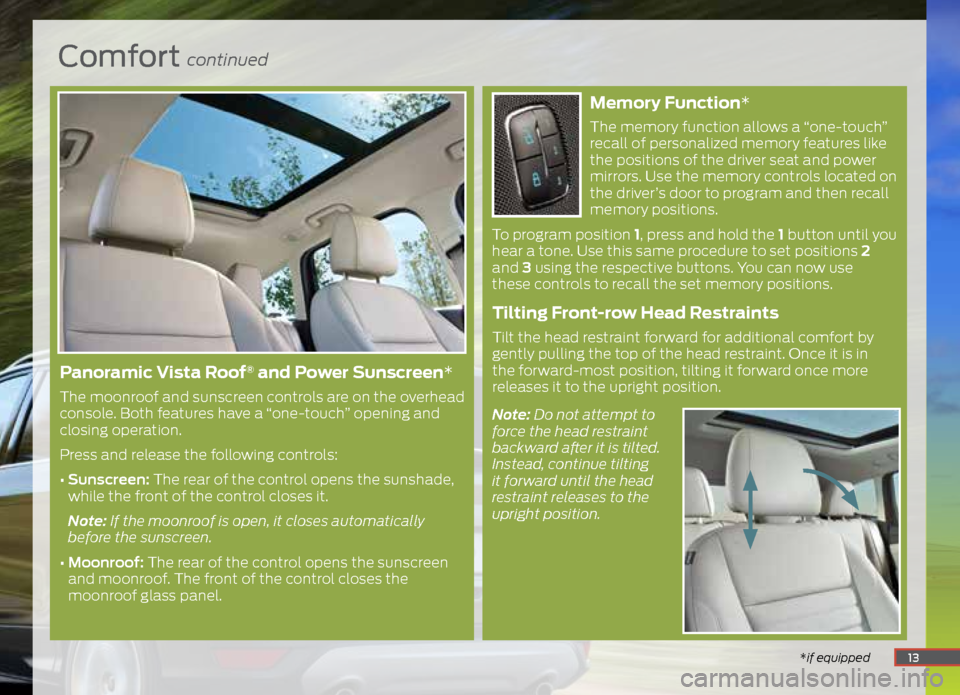
Comfort continued
*if equipped
Memory Function*
The memory function allows a “one-touch”
recall of personalized memory features like
the positions of the driver seat and power
mirrors. Use the memory controls located on
the driver’s door to program and then recall
memory positions.
To program position 1, press and hold the 1 button until you
hear a tone. Use this same procedure to set positions 2
and 3 using the respective buttons. You can now use
these controls to recall the set memory positions.
Tilting Front-row Head Restraints
Tilt the head restraint forward for additional comfort by
gently pulling the top of the head restraint. Once it is in
the forward-most position, tilting it forward once more
releases it to the upright position.
Note: Do not attempt to
force the head restraint
backward after it is tilted.
Instead, continue tilting
it forward until the head
restraint releases to the
upright position.
*if equipped13
Panoramic Vista Roof® and Power Sunscreen*
The moonroof and sunscreen controls are on the overhead
console. Both features have a “one-touch” opening and
closing operation.
Press and release the following controls:
• Sunscreen: The rear of the control opens the sunshade,
while the front of the control closes it.
Note: If the moonroof is open, it closes automatically
before the sunscreen.
• Moonroof: The rear of the control opens the sunscreen
and moonroof. The front of the control closes the
moonroof glass panel.
Page 17 of 20

Rear View Camera
This system provides a
video image of the area
behind the vehicle. The
display automatically
appears when the vehicle
is in reverse (R) and uses
green, yellow and red
guides to alert you of your
proximity to objects.
MyKey®
MyKey allows you to
program certain driving
restrictions in order to
promote good driving
habits. You can program
things like: speed
restrictions, limited volume
levels and traction control
always on. For complete
information, refer to the
MyKey
chapter in your
Owner’s Manual.
SecuriCode™ Keyless
Entry Keypad*
Allows you to lock or unlock
the doors and arm or disarm
the anti-theft alarm. The
keypad, located near the
driver’s window, is invisible
until touched and then it
lights up so you can see
and touch the buttons. To
get started, use your 5-digit
factory code found on your
owner’s wallet card (located
in the glove box). Entering
this code unlocks the driver’s
door. To lock all of the
doors, press and hold 7•8
and 9•0 at the same time.
For complete information,
including how to set your
own passcodes, refer to
the Locks chapter in your
Owner’s Manual.
SelectShift
Automatic®
Transmission
To enable, move the
SelectShift gearshift lever
from drive (D) to sport
(S). Sport mode utilizes a
unique downshift schedule
to keep the transmission in
lower gears for enhanced
performance and more
aggressive engine braking.
When the vehicle is in sport
mode, it enables a manual
gear selection when you
use the thumb toggle on
the side of the gearshift
lever. Press (+) to upshift,
press (-) to downshift.
Move the gearshift lever
to drive (D) to return to
automatic control.
Blind Spot
Information System
(BLIS
®) with Cross
Traffic Alert*
BLIS is designed to alert
you if certain vehicles
enter the blind spot zone
while driving. Cross traffic
alert is designed to warn
you of vehicles approaching
from the sides when the
transmission is in reverse
(R). Both systems display a
yellow indicator light in your
exterior mirrors. Cross traffic
alert also sounds tones and
displays messages to warn
you from which direction
vehicles are approaching.
Refer to the Driving Aids
chapter in your Owner’s
Manual for more information.
16
Function
*if equipped