tow FORD ESCAPE 2015 3.G Quick Reference Guide
[x] Cancel search | Manufacturer: FORD, Model Year: 2015, Model line: ESCAPE, Model: FORD ESCAPE 2015 3.GPages: 20, PDF Size: 2.45 MB
Page 6 of 20
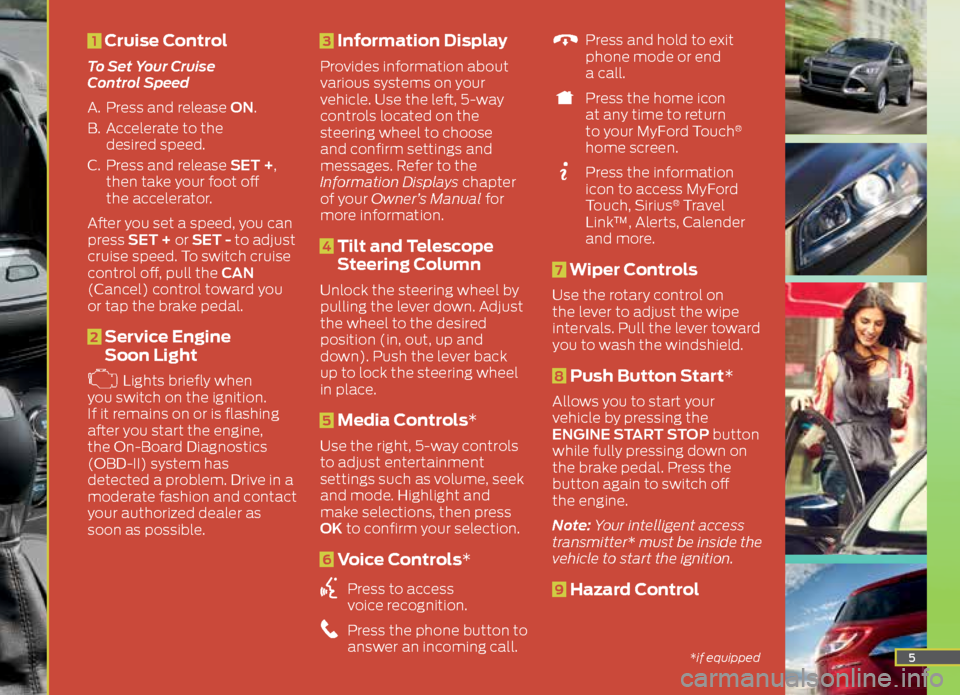
5
1 Cruise Control
To Set Your Cruise
Control Speed
A. Press and release ON.
B. Accelerate to the
desired speed.
C. Press and release SET +,
then take your foot off
the accelerator.
After you set a speed, you can
press SET + or SET - to adjust
cruise speed. To switch cruise
control off, pull the CAN
(Cancel) control toward you
or tap the brake pedal.
2 Service Engine
Soon Light
Lights briefly when
you switch on the ignition.
If it remains on or is flashing
after you start the engine,
the On-Board Diagnostics
(OBD-II) system has
detected a problem. Drive in a
moderate fashion and contact
your authorized dealer as
soon as possible.
3 Information Display
Provides information about
various systems on your
vehicle. Use the left, 5-way
controls located on the
steering wheel to choose
and confirm settings and
messages. Refer to the
Information Displays chapter
of your Owner’s Manual for
more information.
4 Tilt and Telescope
Steering Column
Unlock the steering wheel by
pulling the lever down. Adjust
the wheel to the desired
position (in, out, up and
down). Push the lever back
up to lock the steering wheel
in place.
5 Media Controls*
Use the right, 5-way controls
to adjust entertainment
settings such as volume, seek
and mode. Highlight and
make selections, then press
OK to confirm your selection.
6 Voice Controls*
Press to access
voice recognition.
Press the phone button to
answer an incoming call.
Press and hold to exit
phone mode or end
a call.
Press the home icon
at any time to return
to your MyFord Touch
®
home screen.
Press the information
icon to access MyFord
Touch, Sirius
® Travel
Link™, Alerts, Calender
and more.
7 Wiper Controls
Use the rotary control on
the lever to adjust the wipe
intervals. Pull the lever toward
you to wash the windshield.
8 Push Button Start*
Allows you to start your
vehicle by pressing the
ENGINE START STOP button
while fully pressing down on
the brake pedal. Press the
button again to switch off
the engine.
Note: Your intelligent access
transmitter* must be inside the
vehicle to start the ignition.
9 Hazard Control
*if equipped
Page 10 of 20
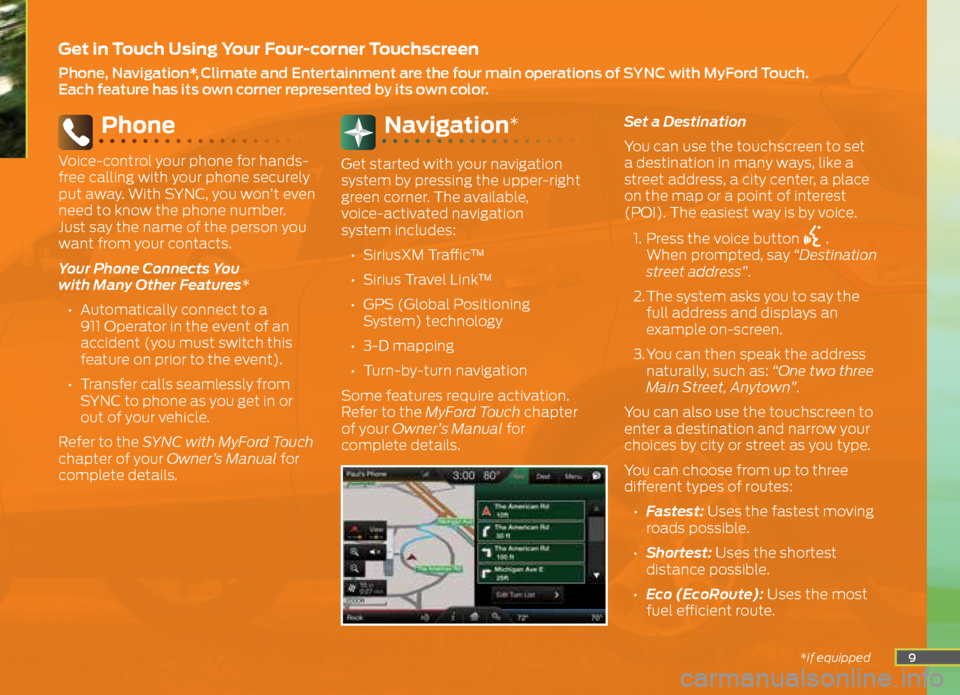
9
Phone
Voice-control your phone for hands-
free calling with your phone securely
put away. With SYNC, you won’t even
need to know the phone number.
Just say the name of the person you
want from your contacts.
Your Phone Connects You
with Many Other Features*
• Automatically connect to a
911 Operator in the event of an
accident (you must switch this
feature on prior to the event).
• Transfer calls seamlessly from
SYNC to phone as you get in or
out of your vehicle.
Refer to the SYNC with MyFord Touch
chapter of your Owner’s Manual for
complete details.
Navigation*
Get started with your navigation
system by pressing the upper-right
green corner. The available,
voice-activated navigation
system includes:
• SiriusXM Traffic™
• Sirius Travel Link™
• GPS (Global Positioning
System) technology
• 3-D mapping
• Turn-by-turn navigation
Some features require activation.
Refer to the MyFord Touch chapter
of your Owner’s Manual for
complete details. Set a Destination
You can use the touchscreen to set
a destination in many ways, like a
street address, a city center, a place
on the map or a point of interest
(POI). The easiest way is by voice.
1. Press the voice button
.
When prompted, say “Destination
street address”.
2. The system asks you to say the
full address and displays an
example on-screen.
3. You can then speak the address
naturally, such as: “One two three
Main Street, Anytown”.
You can also use the touchscreen to
enter a destination and narrow your
choices by city or street as you type.
You can choose from up to three
different types of routes:
• Fastest: Uses the fastest moving
roads possible.
• Shortest: Uses the shortest
distance possible.
• Eco (EcoRoute): Uses the most
fuel efficient route.
Get in Touch Using Your Four-corner Touchscreen
Phone, Navigation*, Climate and Entertainment are the four main operations of SYNC with MyFord Touch.
Each feature has its own corner represented by its own color.
*if equipped
Page 16 of 20
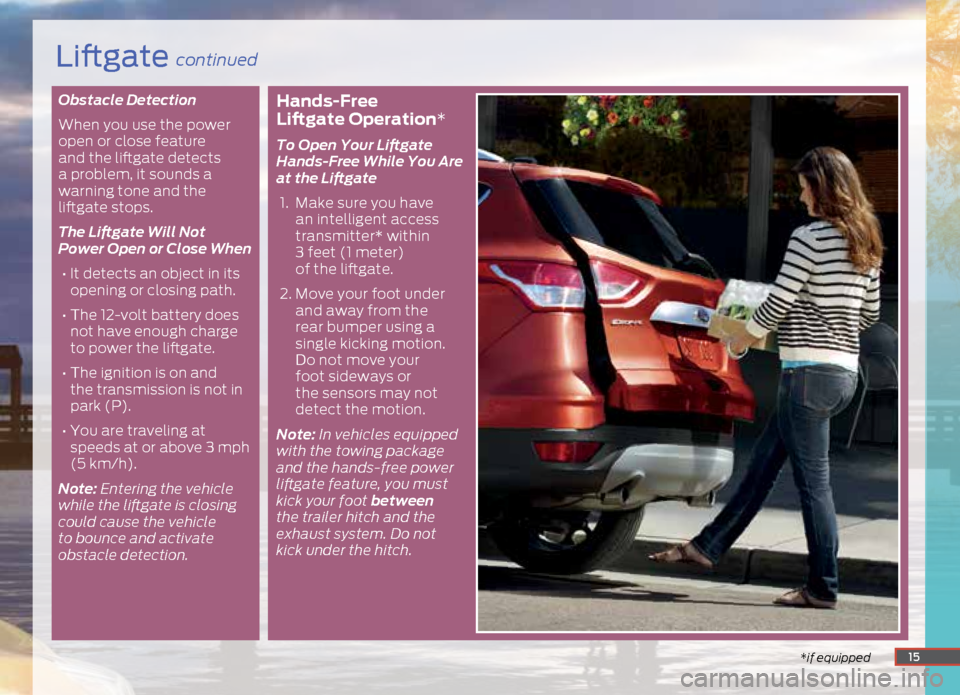
Obstacle Detection
When you use the power
open or close feature
and the liftgate detects
a problem, it sounds a
warning tone and the
liftgate stops.
The Liftgate Will Not
Power Open or Close When• It detects an object in its
opening or closing path.
• The 12-volt battery does
not have enough charge
to power the liftgate.
• The ignition is on and
the transmission is not in
park (P).
• You are traveling at
speeds at or above 3 mph
(5 km/h).
Note: Entering the vehicle
while the liftgate is closing
could cause the vehicle
to bounce and activate
obstacle detection.Hands-Free
Liftgate Operation*
To Open Your Liftgate
Hands-Free While You Are
at the Liftgate
1. Make sure you have
an intelligent access
transmitter* within
3 feet (1 meter)
of the liftgate.
2. Move your foot under
and away from the
rear bumper using a
single kicking motion.
Do not move your
foot sideways or
the sensors may not
detect the motion.
Note: In vehicles equipped
with the towing package
and the hands-free power
liftgate feature, you must
kick your foot between
the trailer hitch and the
exhaust system. Do not
kick under the hitch.
*if equipped*if equipped15
Liftgate continued
Page 18 of 20
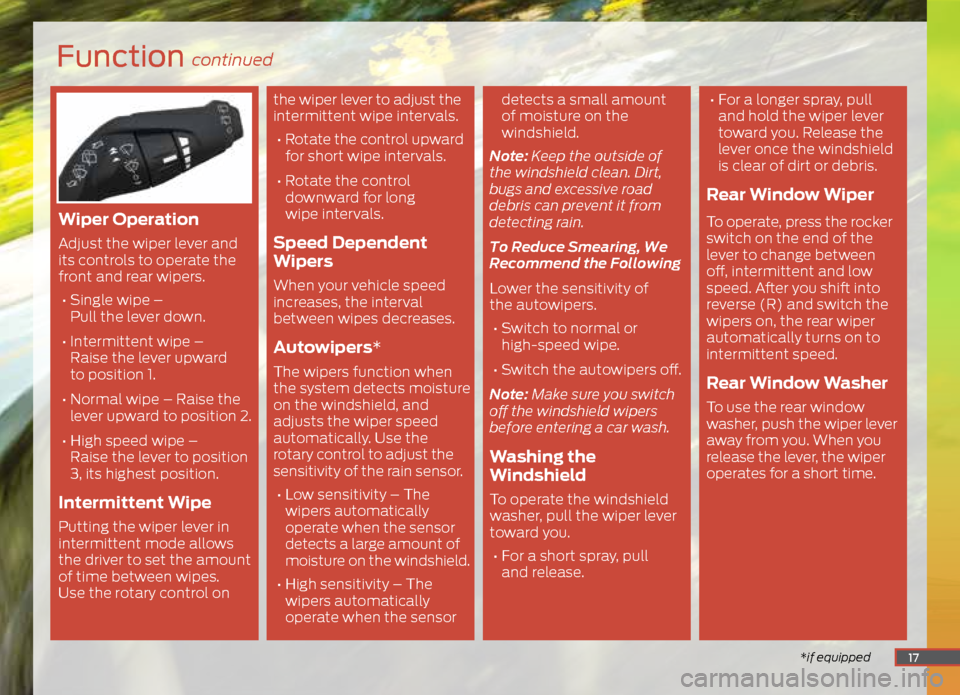
Function continued
*if equipped
Wiper Operation
Adjust the wiper lever and
its controls to operate the
front and rear wipers.
• Single wipe –
Pull the lever down.
• Intermittent wipe –
Raise the lever upward
to position 1.
• Normal wipe – Raise the
lever upward to position 2.
• High speed wipe –
Raise the lever to position
3, its highest position.
Intermittent Wipe
Putting the wiper lever in
intermittent mode allows
the driver to set the amount
of time between wipes.
Use the rotary control on the wiper lever to adjust the
intermittent wipe intervals.
• Rotate the control upward
for short wipe intervals.
• Rotate the control
downward for long
wipe intervals.
Speed Dependent
Wipers
When your vehicle speed
increases, the interval
between wipes decreases.
Autowipers*
The wipers function when
the system detects moisture
on the windshield, and
adjusts the wiper speed
automatically. Use the
rotary control to adjust the
sensitivity of the rain sensor.
• Low sensitivity – The
wipers automatically
operate when the sensor
detects a large amount of
moisture on the windshield.
• High sensitivity – The
wipers automatically
operate when the sensor detects a small amount
of moisture on the
windshield.
Note: Keep the outside of
the windshield clean. Dirt,
bugs and excessive road
debris can prevent it from
detecting rain.
To Reduce Smearing, We
Recommend the Following
Lower the sensitivity of
the autowipers.
• Switch to normal or
high-speed wipe.
• Switch the autowipers off.
Note: Make sure you switch
off the windshield wipers
before entering a car wash.
Washing the
Windshield
To operate the windshield
washer, pull the wiper lever
toward you. • For a short spray, pull
and release.
• For a longer spray, pull
and hold the wiper lever
toward you. Release the
lever once the windshield
is clear of dirt or debris.
Rear Window Wiper
To operate, press the rocker
switch on the end of the
lever to change between
off, intermittent and low
speed. After you shift into
reverse (R) and switch the
wipers on, the rear wiper
automatically turns on to
intermittent speed.
Rear Window Washer
To use the rear window
washer, push the wiper lever
away from you. When you
release the lever, the wiper
operates for a short time.
17
Page 20 of 20
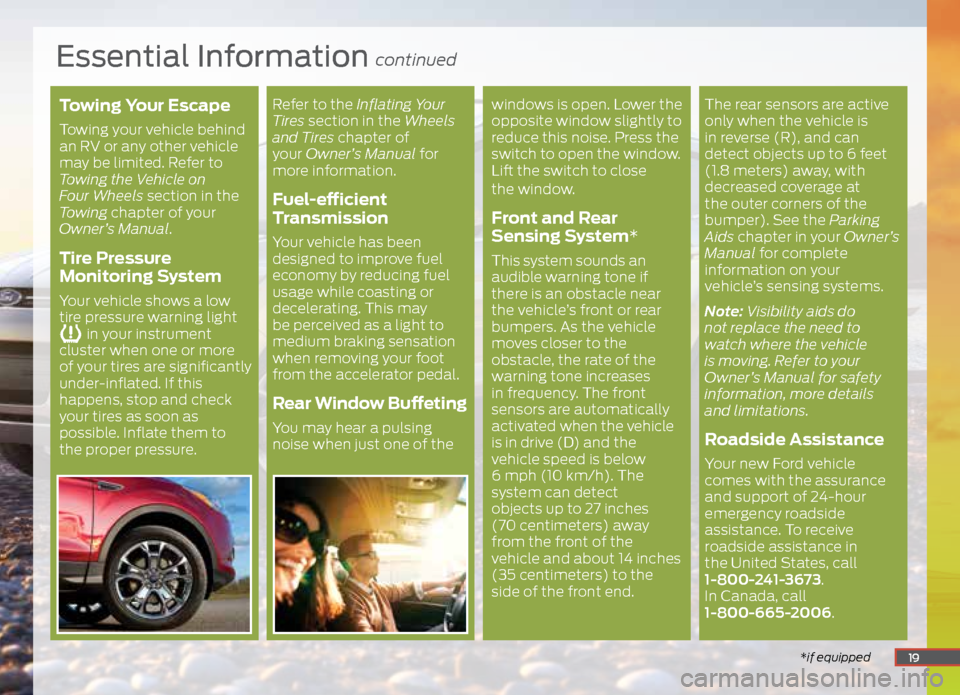
Towing Your Escape
Towing your vehicle behind
an RV or any other vehicle
may be limited. Refer to
Towing the Vehicle on
Four Wheels section in the
Towing chapter of your
Owner’s Manual.
Tire Pressure
Monitoring System
Your vehicle shows a low
tire pressure warning light in your instrument
cluster when one or more
of your tires are significantly
under-inflated. If this
happens, stop and check
your tires as soon as
possible. Inflate them to
the proper pressure.
Refer to the Inflating Your
Tires section in the Wheels
and Tires chapter of
your Owner’s Manual for
more information.
Fuel-efficient
Transmission
Your vehicle has been
designed to improve fuel
economy by reducing fuel
usage while coasting or
decelerating. This may
be perceived as a light to
medium braking sensation
when removing your foot
from the accelerator pedal.
Rear Window Buffeting
You may hear a pulsing
noise when just one of the
windows is open. Lower the
opposite window slightly to
reduce this noise. Press the
switch to open the window.
Lift the switch to close
the window.
Front and Rear
Sensing System*
This system sounds an
audible warning tone if
there is an obstacle near
the vehicle’s front or rear
bumpers. As the vehicle
moves closer to the
obstacle, the rate of the
warning tone increases
in frequency. The front
sensors are automatically
activated when the vehicle
is in drive (D) and the
vehicle speed is below
6 mph (10 km/h). The
system can detect
objects up to 27 inches
(70 centimeters) away
from the front of the
vehicle and about 14 inches
(35 centimeters) to the
side of the front end.
Essential Information continued
The rear sensors are active
only when the vehicle is
in reverse (R), and can
detect objects up to 6 feet
(1.8 meters) away, with
decreased coverage at
the outer corners of the
bumper). See the Parking
Aids chapter in your Owner’s
Manual for complete
information on your
vehicle’s sensing systems.
Note: Visibility aids do
not replace the need to
watch where the vehicle
is moving. Refer to your
Owner’s Manual for safety
information, more details
and limitations.
Roadside Assistance
Your new Ford vehicle
comes with the assurance
and support of 24-hour
emergency roadside
assistance. To receive
roadside assistance in
the United States, call
1-800-241-3673.
In Canada, call
1-800-665-2006.
19*if equipped