remote start FORD ESCAPE 2021 User Guide
[x] Cancel search | Manufacturer: FORD, Model Year: 2021, Model line: ESCAPE, Model: FORD ESCAPE 2021Pages: 589, PDF Size: 9.2 MB
Page 138 of 589

Press the button on the remote
control.
Within three seconds, press the
button on the remote control.
Within three seconds, press the
button again.
If the duration is set to 15 minutes, the
duration extends by another 15 minutes.
This provides a total of 30 minutes.
Note: Remote start can only be extended
once.
Note: A maximum of two remote starts, or
one remote start with an extension, are
allowed. To reset the restart procedure
switch the vehicle to on, then to off.
REMOTE START REMOTE
CONTROL INDICATORS
Remote Control Feedback
An LED on the remote control provides
status feedback of remote start or stop
commands. Status
LED
Remote startsuccessful.
Solid green.
Remote stopsuccessful.
Solid red.
Request failed or
status not received.
Blinking red.
Status incomplete.
Blinking green.
REMOTE START SETTINGS
Switching Climate Control Auto
Mode On and Off
1. Press Settings on the touchscreen. 2. Press
Remote Start Setup.
3. Press
Climate Control.
4. Select
Vehicle.
5. Switch
Auto on or off.
Note: If you switch the auto mode on, the
system attempts to heat or cool the interior
to
72°F (22°C).
Note: When you switch the ignition on, the
climate control system returns to the last
used settings.
Switching Climate Control Last
Settings On and Off
1. Press
Settings on the touchscreen.
2. Press
Vehicle Settings.
3. Press
Remote Start Setup.
4. Switch
Last settings on or off.
Note: If you switch the last settings on, the
system remembers the last used settings.
Switching the Heated Seat
Settings On and Off
1. Press
Settings on the touchscreen.
2. Press
Vehicle Settings.
3. Press
Remote Start Setup.
4. Press
Seats.
5. Switch
Auto on or off.
Note: If you switch the heated seat settings
on, the heated seats turn on during cold
weather.
Switching the Heated Steering
Wheel Settings On and Off
1. Press
Settings on the touchscreen.
2. Press
Vehicle Settings.
3. Press
Remote Start Setup.
4. Press
Seats and Steering Wheel.
135
Escape (CTC) Canada/United States of America, Vehicles Built From: 02-11-2020, enUSA, Edition date: 202011, First-Printing Remote Start
(If Equipped)E138623 E138625
Page 139 of 589

5. Switch Auto on or off.
Note: If you switch the heated steering
wheel settings on, the heated steering wheel
turns on during cold weather.
Setting the Remote Start Duration
1. Press
Settings on the touchscreen.
2. Press
Vehicle Settings.
3. Press
Remote Start Setup.
4. Press
Duration.
Note: Wait a few seconds before remotely
starting the vehicle after the vehicle stops
running.
136
Escape (CTC) Canada/United States of America, Vehicles Built From: 02-11-2020, enUSA, Edition date: 202011, First-Printing Remote Start
(If Equipped)
Page 157 of 589
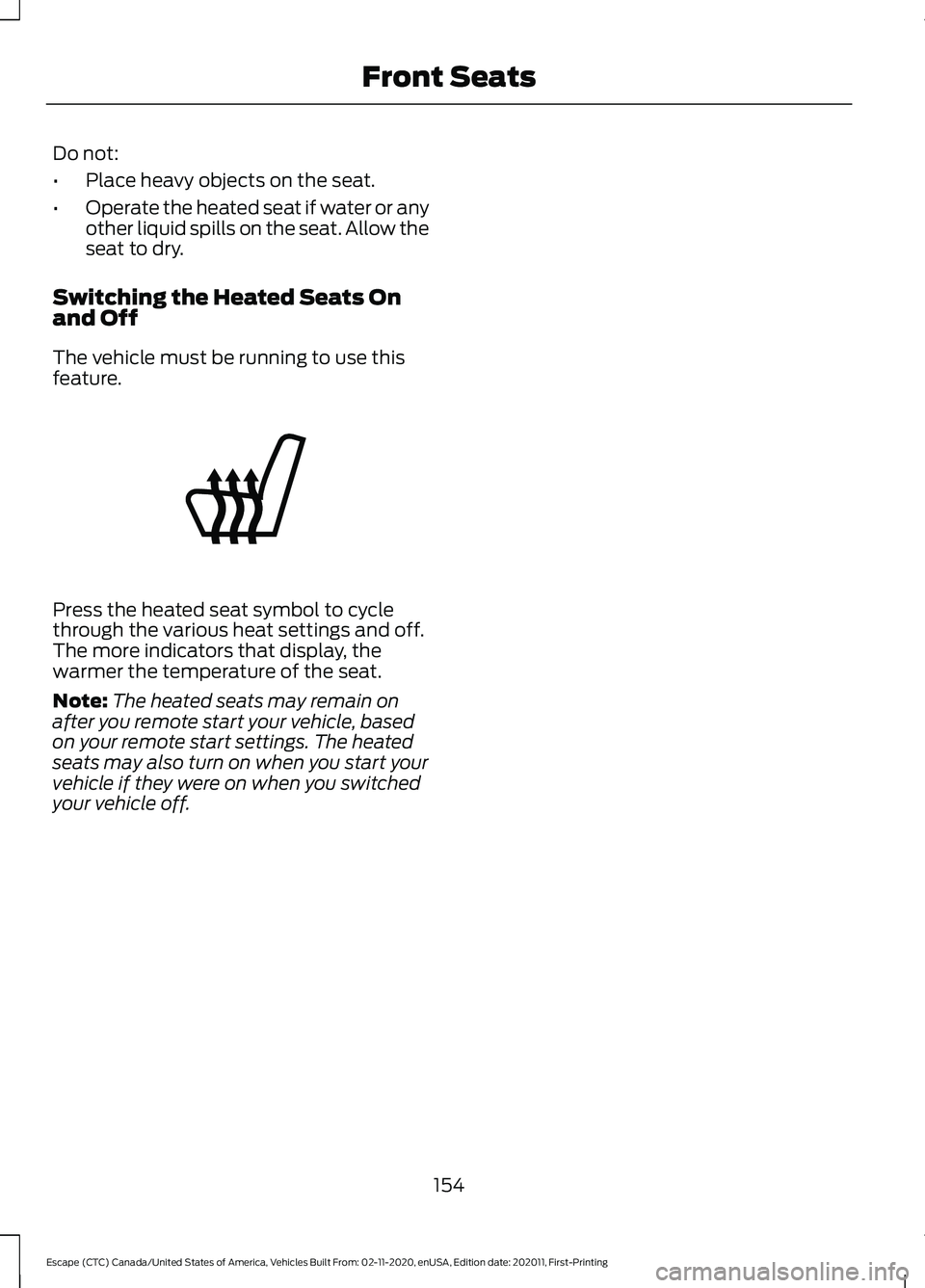
Do not:
•
Place heavy objects on the seat.
• Operate the heated seat if water or any
other liquid spills on the seat. Allow the
seat to dry.
Switching the Heated Seats On
and Off
The vehicle must be running to use this
feature. Press the heated seat symbol to cycle
through the various heat settings and off.
The more indicators that display, the
warmer the temperature of the seat.
Note:
The heated seats may remain on
after you remote start your vehicle, based
on your remote start settings. The heated
seats may also turn on when you start your
vehicle if they were on when you switched
your vehicle off.
154
Escape (CTC) Canada/United States of America, Vehicles Built From: 02-11-2020, enUSA, Edition date: 202011, First-Printing Front SeatsE146322
Page 182 of 589
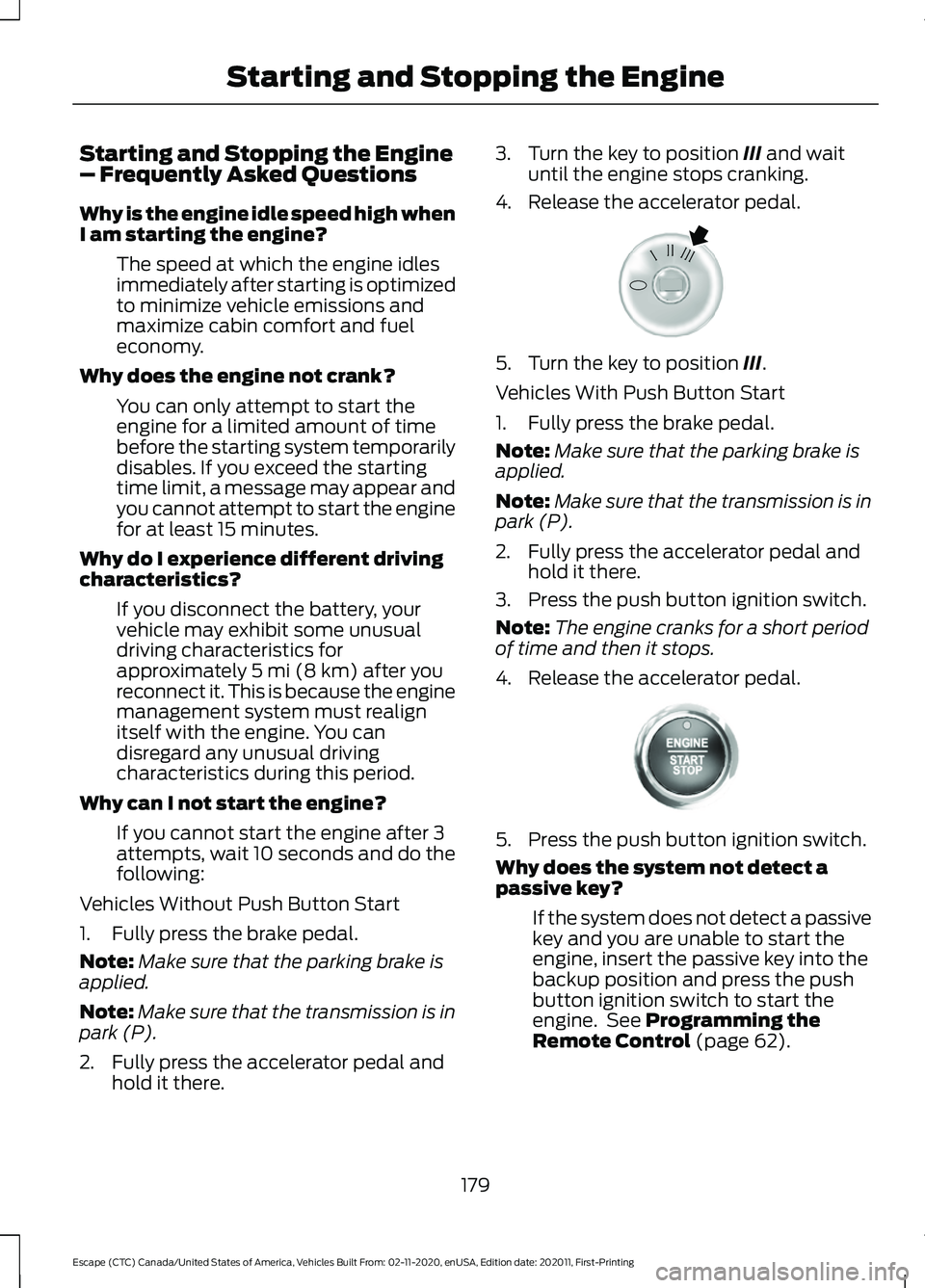
Starting and Stopping the Engine
– Frequently Asked Questions
Why is the engine idle speed high when
I am starting the engine?
The speed at which the engine idles
immediately after starting is optimized
to minimize vehicle emissions and
maximize cabin comfort and fuel
economy.
Why does the engine not crank? You can only attempt to start the
engine for a limited amount of time
before the starting system temporarily
disables. If you exceed the starting
time limit, a message may appear and
you cannot attempt to start the engine
for at least 15 minutes.
Why do I experience different driving
characteristics? If you disconnect the battery, your
vehicle may exhibit some unusual
driving characteristics for
approximately 5 mi (8 km) after you
reconnect it. This is because the engine
management system must realign
itself with the engine. You can
disregard any unusual driving
characteristics during this period.
Why can I not start the engine? If you cannot start the engine after 3
attempts, wait 10 seconds and do the
following:
Vehicles Without Push Button Start
1. Fully press the brake pedal.
Note: Make sure that the parking brake is
applied.
Note: Make sure that the transmission is in
park (P).
2. Fully press the accelerator pedal and hold it there. 3. Turn the key to position
III and wait
until the engine stops cranking.
4. Release the accelerator pedal. 5. Turn the key to position
III.
Vehicles With Push Button Start
1. Fully press the brake pedal.
Note: Make sure that the parking brake is
applied.
Note: Make sure that the transmission is in
park (P).
2. Fully press the accelerator pedal and hold it there.
3. Press the push button ignition switch.
Note: The engine cranks for a short period
of time and then it stops.
4. Release the accelerator pedal. 5. Press the push button ignition switch.
Why does the system not detect a
passive key?
If the system does not detect a passive
key and you are unable to start the
engine, insert the passive key into the
backup position and press the push
button ignition switch to start the
engine. See
Programming the
Remote Control (page 62).
179
Escape (CTC) Canada/United States of America, Vehicles Built From: 02-11-2020, enUSA, Edition date: 202011, First-Printing Starting and Stopping the EngineE322354 E321258
Page 321 of 589

2. Connect the other end of the positive
(+) jumper cable to the positive (+)
terminal of the booster vehicle battery.
3. Connect the negative (-) jumper cable
to the negative (-) terminal of the
booster vehicle battery.
4. Make the final connection of the negative (-) jumper cable to an
exposed metal part of the disabled
vehicle's engine, as shown in the
following illustration, away from the
battery and fuel injection system, or
connect the negative (-) jumper cable
to a ground connection point if
available. Starting the Engine
1.
Start the engine of the booster vehicle
and moderately rev the engine, or
gently press the accelerator to keep
the engine speed between 2000 and
3000 RPM, as shown in your
tachometer.
2. Start the engine of the disabled vehicle.
3. Once you start the disabled vehicle, run
both vehicle engines for an additional
three minutes before disconnecting the
jumper cables.
Removing the Jumper Cables
Remove the jumper cables in the reverse
order that they were connected. Note:
Do not switch the headlamps on
when disconnecting the cables. The peak
voltage could blow the bulbs.
POST-CRASH ALERT SYSTEM
What Is the Post-Crash Alert
System
The system helps draw attention to your
vehicle in the event of a serious impact.
How Does the Post-Crash Alert
System Work
The system is designed to turn the hazard
flashers on and to intermittently sound the
horn in the event of a serious impact that
deploys an airbag or the seatbelt
pretensioners.
Post-Crash Alert System
Limitations
Depending on applicable laws in the
country your vehicle was built for, the horn
does not sound in the event of a serious
impact.
Switching the Post-Crash Alert
System Off
Press the hazard flasher switch or the
unlock button on the remote control to
switch the system off.
Note: The alert turns off when the vehicle
battery runs out of charge.
318
Escape (CTC) Canada/United States of America, Vehicles Built From: 02-11-2020, enUSA, Edition date: 202011, First-Printing Crash and Breakdown InformationE338715
Page 485 of 589

Possible Cause and Solution
Symptom
You are using the old linking method.
Personal Profiles does not support your unsaved settings.
My personalized settings do
not save. A different personal profile is active.
Another user changed the settings for the wrong personal
profile.
You did not create a personal profile.
My profile will not recall. Personal Profiles is turned off.
The profile you requested is already active.
You did not link the memory button you are using to a
profile.
You did not link the remote control you are using to a
profile.
You are using the wrong remote control.
You are pressing a button other than the unlock or remote
start on a linked remote control.
You deleted the personal profile.
You switched the personal profiles off.
My preset positions recall,
but my profile does not.
The vehicle is in motion.
My profile recalls but my
preset positions do not. The preset positions are the same as the guest or previ-
ously active profile.
Unlink and relink your remote control in the Personal
Profiles menu. You may need to see your authorized dealer.
I lost a remote control.
You erased and reprogrammed the remote controls. This
could happen if you let a dealership add a new remote
control to replace a lost one.
I lost all profiles.
Someone performed a master reset without your know-
ledge.
482
Escape (CTC) Canada/United States of America, Vehicles Built From: 02-11-2020, enUSA, Edition date: 202011, First-Printing SYNC™ 3 (If Equipped)
Page 570 of 589

Changing the Engine Air Filter - 2.5L,
Hybrid Electric Vehicle (HEV)/Plug-In
Hybrid Electric Vehicle (PHEV)...........344
Changing the Fuel Filter - Gasoline, Hybrid Electric Vehicle (HEV)..............344
Changing the Remote Control Battery - Vehicles With: Flip Key...............................61
Battery Replacement Procedure..................... 61
Changing the Remote Control Battery - Vehicles With: Push Button Start.........60
Changing the Vehicle Wi-Fi Hotspot Name or Password
....................................413
Charge Port Indicators..............................204
Charging a Device.........................................167
Charging a Wireless Device
......................169
Charging Equipment...................................201
........................................................................\
........... 201
MOVING AND STORAGE INSTRUCTIONS............................................ 204
Charging Your Vehicle.................................201 AC Charging......................................................... 205
Charging Your Vehicle – Troubleshooting........................................... 208
Charging Your Vehicle Precautions
........201
Charging Your Vehicle – Troubleshooting.......................................208
Charging Your Vehicle – Frequently Asked Questions........................................................ 209
Charging Your Vehicle – Information Messages......................................................... 208
Checking MyKey System Status..............66
Checking the Brake Fluid...........................222
Checking the Coolant................................339 Adding Coolant.................................................. 339
Coolant Change.................................................. 341
Engine Coolant Temperature Management
.................................................. 342
Fail-Safe Cooling................................................ 341
Severe Climates................................................. 340
Checking the Seatbelts...............................44
Checking the Tire Pressures.....................372
Checking the Wiper Blades
........................94
Children and Airbags....................................50
Child Restraint Anchor Points...................29 Locating the Child Restraint Lower Anchor
Points................................................................... 29
Locating the Child Restraint Top Tether Anchor Points................................................... 30What Are the Child Restraint Anchor
Points................................................................... 29
Child Restraints
..............................................30
Child Restraint Position Information............30
Child Restraints Recommendation................31
Child Safety......................................................28 Child Restraint Anchor Points......................... 29
Child Restraints.................................................... 30
Installing Child Restraints.................................. 31
Child Safety Locks.........................................38 Left-Hand Side..................................................... 38
Right-Hand Side................................................... 38
Child Safety Precautions
.............................28
Cleaning Products.......................................352
Materials................................................................ 352
Cleaning the Exterior
..................................352
Cleaning Camera Lenses and
Sensors............................................................. 354
Cleaning Chrome, Aluminium or Stainless Steel................................................................... 353
Cleaning Headlamps and Rear Lamps............................................................... 352
Cleaning Stripes or Graphics......................... 354
Cleaning the Engine Compartment............353
Cleaning the Exterior Precautions...............352
Cleaning the Underbody................................. 354
Cleaning Wheels................................................ 353
Cleaning Windows and Wiper Blades............................................................... 353
Cleaning the Interior...................................354 Cleaning Carpets and Floor Mats................355
Cleaning Displays and Screens.................... 354
Cleaning Fabric Seats and Headliners....................................................... 355
Cleaning Leather and Vinyl ........................... 355
Cleaning Moonroof Tracks............................. 356
Cleaning Plastic.................................................. 354
Cleaning Seatbelts............................................ 355
Cleaning Storage Compartments...............356
Cleaning the Instrument Panel.................... 354
Clearing All MyKeys.......................................66
Clearing the Garage Door Opener.........164
Climate Control
..............................................137
Closing the Liftgate.......................................78 Closing the Hands-Free Liftgate.................... 83
567
Escape (CTC) Canada/United States of America, Vehicles Built From: 02-11-2020, enUSA, Edition date: 202011, First-Printing Index
Page 571 of 589
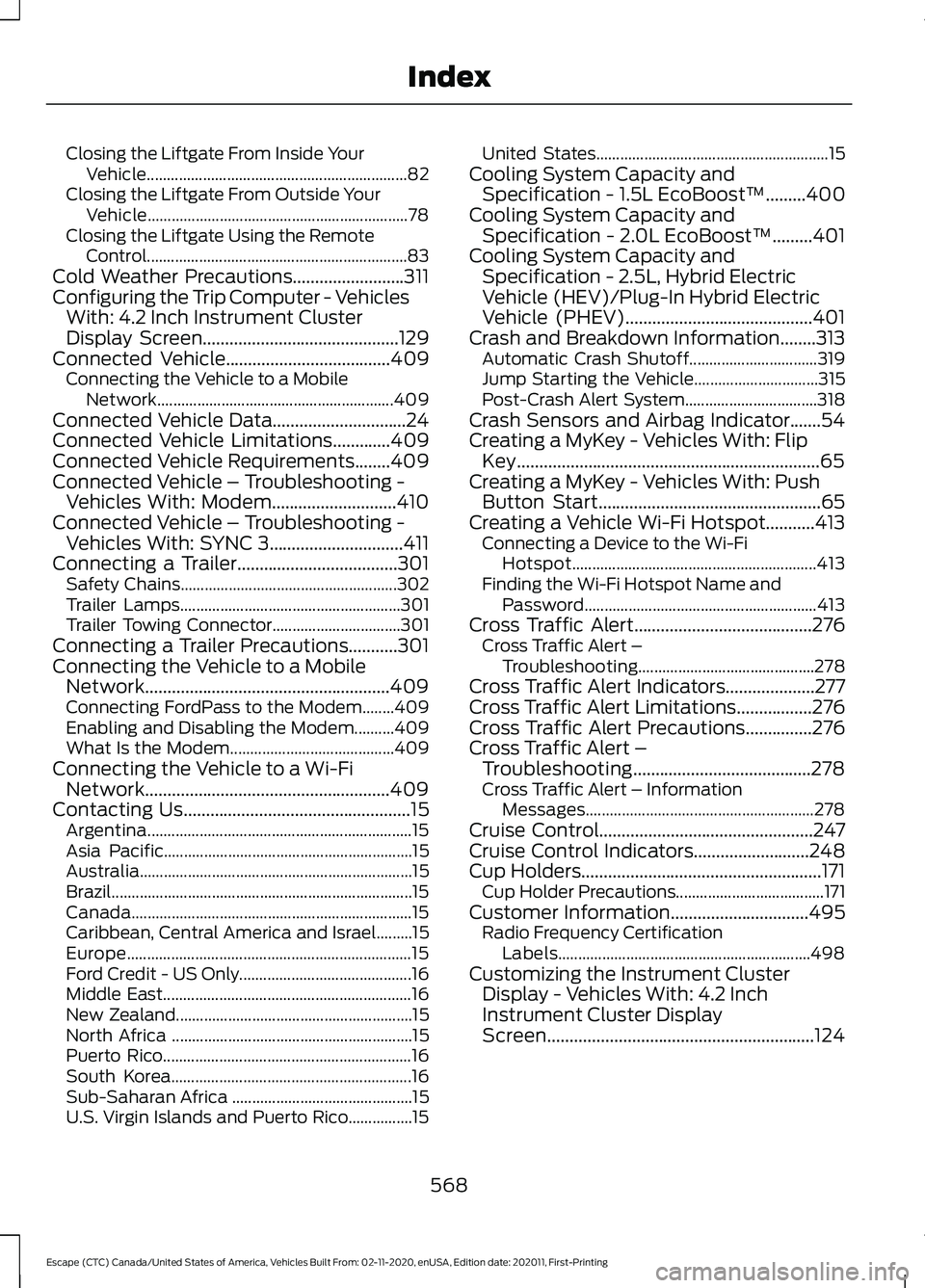
Closing the Liftgate From Inside Your
Vehicle................................................................. 82
Closing the Liftgate From Outside Your Vehicle................................................................. 78
Closing the Liftgate Using the Remote Control................................................................. 83
Cold Weather Precautions.........................311
Configuring the Trip Computer - Vehicles With: 4.2 Inch Instrument Cluster
Display Screen
............................................129
Connected Vehicle.....................................409
Connecting the Vehicle to a Mobile
Network........................................................... 409
Connected Vehicle Data
..............................24
Connected Vehicle Limitations.............409
Connected Vehicle Requirements........409
Connected Vehicle – Troubleshooting - Vehicles With: Modem............................410
Connected Vehicle – Troubleshooting - Vehicles With: SYNC 3..............................411
Connecting a Trailer....................................301 Safety Chains...................................................... 302
Trailer Lamps....................................................... 301
Trailer Towing Connector................................ 301
Connecting a Trailer Precautions
...........301
Connecting the Vehicle to a Mobile Network.......................................................409
Connecting FordPass to the Modem........409
Enabling and Disabling the Modem..........409
What Is the Modem......................................... 409
Connecting the Vehicle to a Wi-Fi Network.......................................................409
Contacting Us
...................................................15
Argentina.................................................................. 15
Asia Pacific.............................................................. 15
Australia.................................................................... 15
Brazil........................................................................\
... 15
Canada...................................................................... 15
Caribbean, Central America and Israel.........15
Europe....................................................................... 15
Ford Credit - US Only........................................... 16
Middle East.............................................................. 16
New Zealand........................................................... 15
North Africa ............................................................ 15
Puerto Rico.............................................................. 16
South Korea............................................................ 16
Sub-Saharan Africa ............................................. 15
U.S. Virgin Islands and Puerto Rico................15 United States..........................................................
15
Cooling System Capacity and Specification - 1.5L EcoBoost™
.........400
Cooling System Capacity and Specification - 2.0L EcoBoost™.........401
Cooling System Capacity and Specification - 2.5L, Hybrid Electric
Vehicle (HEV)/Plug-In Hybrid Electric
Vehicle (PHEV)
..........................................401
Crash and Breakdown Information........313 Automatic Crash Shutoff................................ 319
Jump Starting the Vehicle............................... 315
Post-Crash Alert System................................. 318
Crash Sensors and Airbag Indicator.......54
Creating a MyKey - Vehicles With: Flip Key....................................................................65
Creating a MyKey - Vehicles With: Push Button Start..................................................65
Creating a Vehicle Wi-Fi Hotspot...........413 Connecting a Device to the Wi-Fi
Hotspot............................................................. 413
Finding the Wi-Fi Hotspot Name and Password.......................................................... 413
Cross Traffic Alert........................................276 Cross Traffic Alert –
Troubleshooting............................................ 278
Cross Traffic Alert Indicators....................277
Cross Traffic Alert Limitations.................276
Cross Traffic Alert Precautions...............276
Cross Traffic Alert – Troubleshooting........................................278
Cross Traffic Alert – Information Messages......................................................... 278
Cruise Control
................................................247
Cruise Control Indicators..........................248
Cup Holders
......................................................171
Cup Holder Precautions..................................... 171
Customer Information...............................495 Radio Frequency Certification
Labels............................................................... 498
Customizing the Instrument Cluster Display - Vehicles With: 4.2 Inch
Instrument Cluster Display
Screen............................................................124
568
Escape (CTC) Canada/United States of America, Vehicles Built From: 02-11-2020, enUSA, Edition date: 202011, First-Printing Index
Page 573 of 589
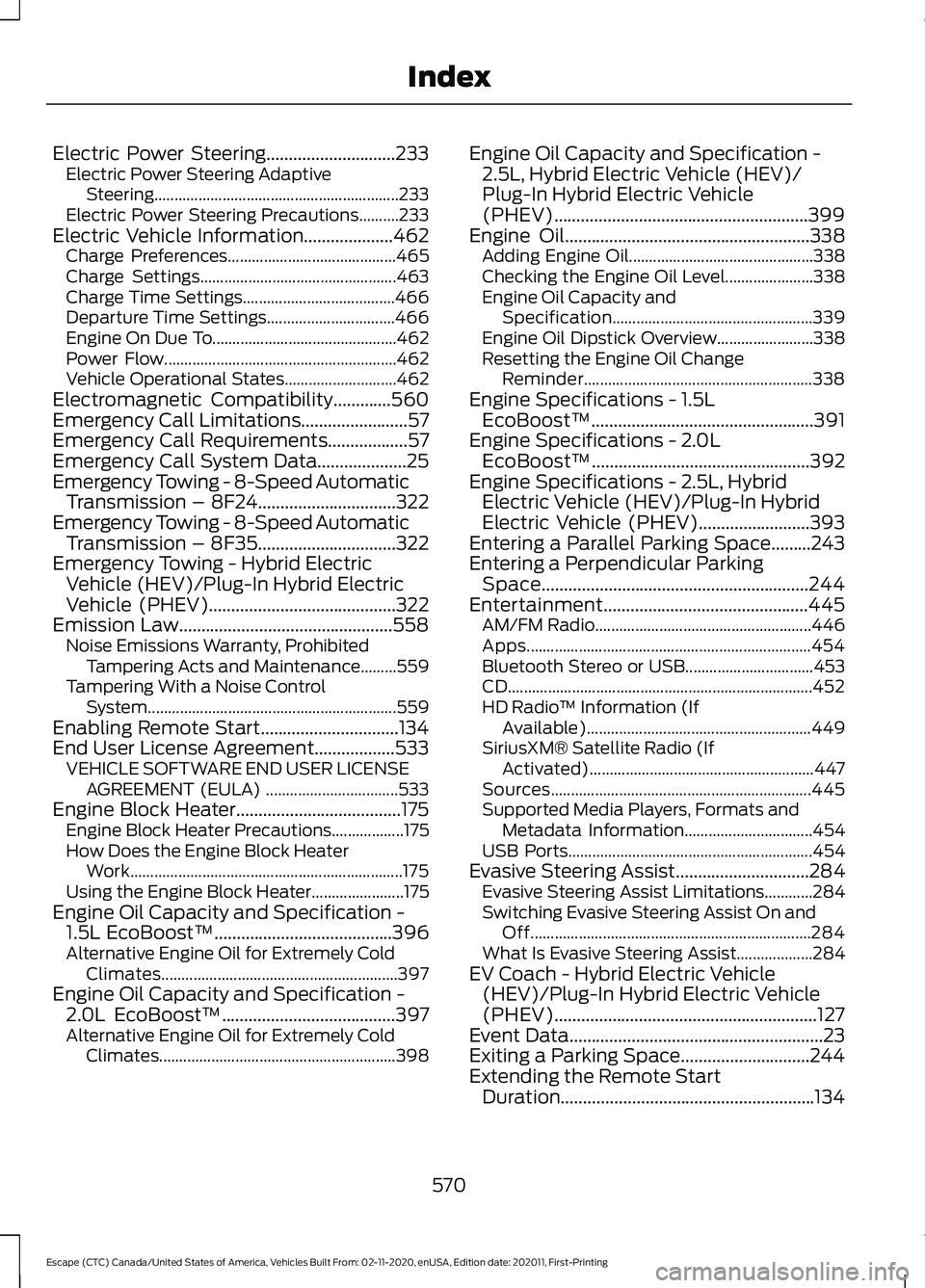
Electric Power Steering.............................233
Electric Power Steering Adaptive
Steering............................................................. 233
Electric Power Steering Precautions..........233
Electric Vehicle Information....................462 Charge Preferences.......................................... 465
Charge Settings................................................. 463
Charge Time Settings...................................... 466
Departure Time Settings................................ 466
Engine On Due To.............................................. 462
Power Flow.......................................................... 462
Vehicle Operational States............................ 462
Electromagnetic Compatibility.............560
Emergency Call Limitations........................57
Emergency Call Requirements..................57
Emergency Call System Data....................25
Emergency Towing - 8-Speed Automatic Transmission – 8F24...............................322
Emergency Towing - 8-Speed Automatic Transmission – 8F35...............................322
Emergency Towing - Hybrid Electric Vehicle (HEV)/Plug-In Hybrid Electric
Vehicle (PHEV)
..........................................322
Emission Law................................................558 Noise Emissions Warranty, Prohibited
Tampering Acts and Maintenance.........559
Tampering With a Noise Control System.............................................................. 559
Enabling Remote Start...............................134
End User License Agreement..................533 VEHICLE SOFTWARE END USER LICENSE
AGREEMENT (EULA) ................................. 533
Engine Block Heater.....................................175 Engine Block Heater Precautions.................. 175
How Does the Engine Block Heater Work.................................................................... 175
Using the Engine Block Heater....................... 175
Engine Oil Capacity and Specification - 1.5L EcoBoost™........................................396
Alternative Engine Oil for Extremely Cold Climates........................................................... 397
Engine Oil Capacity and Specification - 2.0L EcoBoost™
.......................................397
Alternative Engine Oil for Extremely Cold
Climates........................................................... 398Engine Oil Capacity and Specification -
2.5L, Hybrid Electric Vehicle (HEV)/
Plug-In Hybrid Electric Vehicle
(PHEV).........................................................399
Engine Oil
.......................................................338
Adding Engine Oil.............................................. 338
Checking the Engine Oil Level...................... 338
Engine Oil Capacity and Specification.................................................. 339
Engine Oil Dipstick Overview........................ 338
Resetting the Engine Oil Change Reminder......................................................... 338
Engine Specifications - 1.5L EcoBoost™..................................................391
Engine Specifications - 2.0L EcoBoost™.................................................392
Engine Specifications - 2.5L, Hybrid Electric Vehicle (HEV)/Plug-In Hybrid
Electric Vehicle (PHEV).........................393
Entering a Parallel Parking Space.........243
Entering a Perpendicular Parking Space............................................................244
Entertainment..............................................445 AM/FM Radio...................................................... 446
Apps....................................................................... 454
Bluetooth Stereo or USB................................ 453
CD........................................................................\
.... 452
HD Radio ™ Information (If
Available)........................................................ 449
SiriusXM® Satellite Radio (If Activated)........................................................ 447
Sources................................................................. 445
Supported Media Players, Formats and Metadata Information................................ 454
USB Ports............................................................. 454
Evasive Steering Assist
..............................284
Evasive Steering Assist Limitations............284
Switching Evasive Steering Assist On and
Off...................................................................... 284
What Is Evasive Steering Assist................... 284
EV Coach - Hybrid Electric Vehicle (HEV)/Plug-In Hybrid Electric Vehicle
(PHEV)...........................................................127
Event Data
.........................................................23
Exiting a Parking Space.............................244
Extending the Remote Start Duration.........................................................134
570
Escape (CTC) Canada/United States of America, Vehicles Built From: 02-11-2020, enUSA, Edition date: 202011, First-Printing Index
Page 578 of 589
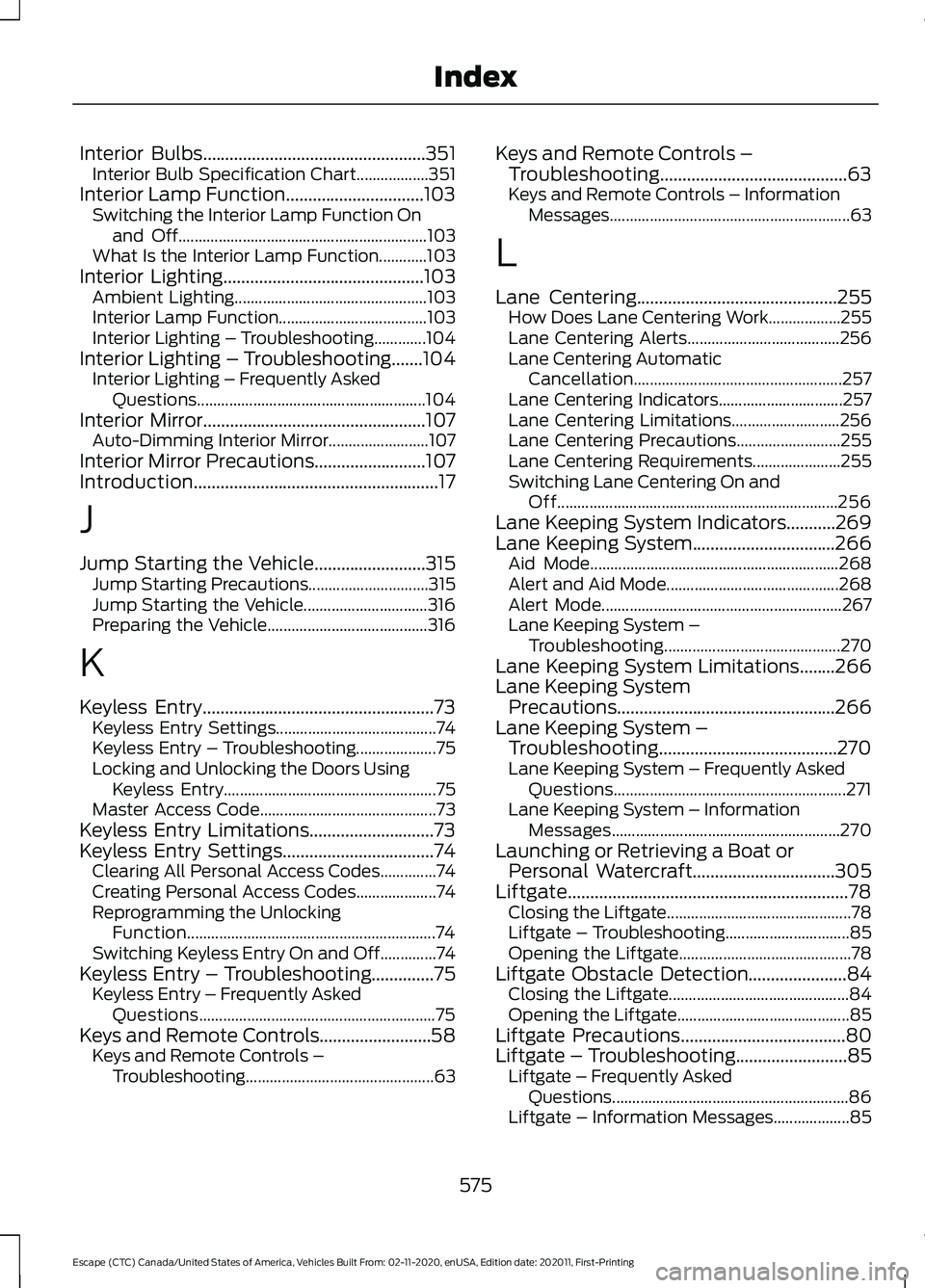
Interior Bulbs..................................................351
Interior Bulb Specification Chart.................. 351
Interior Lamp Function...............................103 Switching the Interior Lamp Function On
and Off.............................................................. 103
What Is the Interior Lamp Function............103
Interior Lighting
.............................................103
Ambient Lighting................................................ 103
Interior Lamp Function..................................... 103
Interior Lighting – Troubleshooting.............104
Interior Lighting – Troubleshooting
.......104
Interior Lighting – Frequently Asked
Questions......................................................... 104
Interior Mirror
..................................................107
Auto-Dimming Interior Mirror......................... 107
Interior Mirror Precautions.........................107
Introduction.......................................................17
J
Jump Starting the Vehicle
.........................315
Jump Starting Precautions.............................. 315
Jump Starting the Vehicle............................... 316
Preparing the Vehicle........................................ 316
K
Keyless Entry....................................................73 Keyless Entry Settings........................................ 74
Keyless Entry – Troubleshooting.................... 75
Locking and Unlocking the Doors Using Keyless Entry..................................................... 75
Master Access Code............................................ 73
Keyless Entry Limitations............................73
Keyless Entry Settings..................................74 Clearing All Personal Access Codes..............74
Creating Personal Access Codes.................... 74
Reprogramming the Unlocking Function.............................................................. 74
Switching Keyless Entry On and Off..............74
Keyless Entry – Troubleshooting..............75 Keyless Entry – Frequently Asked
Questions........................................................... 75
Keys and Remote Controls.........................58 Keys and Remote Controls –
Troubleshooting............................................... 63Keys and Remote Controls –
Troubleshooting..........................................63
Keys and Remote Controls – Information Messages............................................................ 63
L
Lane Centering
.............................................255
How Does Lane Centering Work.................. 255
Lane Centering Alerts...................................... 256
Lane Centering Automatic Cancellation.................................................... 257
Lane Centering Indicators............................... 257
Lane Centering Limitations........................... 256
Lane Centering Precautions.......................... 255
Lane Centering Requirements...................... 255
Switching Lane Centering On and Off...................................................................... 256
Lane Keeping System Indicators...........269
Lane Keeping System................................266 Aid Mode.............................................................. 268
Alert and Aid Mode........................................... 268
Alert Mode............................................................ 267
Lane Keeping System – Troubleshooting............................................ 270
Lane Keeping System Limitations........266
Lane Keeping System Precautions
.................................................266
Lane Keeping System – Troubleshooting........................................270
Lane Keeping System – Frequently Asked Questions.......................................................... 271
Lane Keeping System – Information Messages......................................................... 270
Launching or Retrieving a Boat or Personal Watercraft................................305
Liftgate...............................................................78 Closing the Liftgate.............................................. 78
Liftgate – Troubleshooting............................... 85
Opening the Liftgate........................................... 78
Liftgate Obstacle Detection
......................84
Closing the Liftgate............................................. 84
Opening the Liftgate........................................... 85
Liftgate Precautions
.....................................80
Liftgate – Troubleshooting.........................85
Liftgate – Frequently Asked
Questions ........................................................... 86
Liftgate – Information Messages................... 85
575
Escape (CTC) Canada/United States of America, Vehicles Built From: 02-11-2020, enUSA, Edition date: 202011, First-Printing Index