display FORD ESCAPE 2022 User Guide
[x] Cancel search | Manufacturer: FORD, Model Year: 2022, Model line: ESCAPE, Model: FORD ESCAPE 2022Pages: 585, PDF Size: 6.15 MB
Page 70 of 585
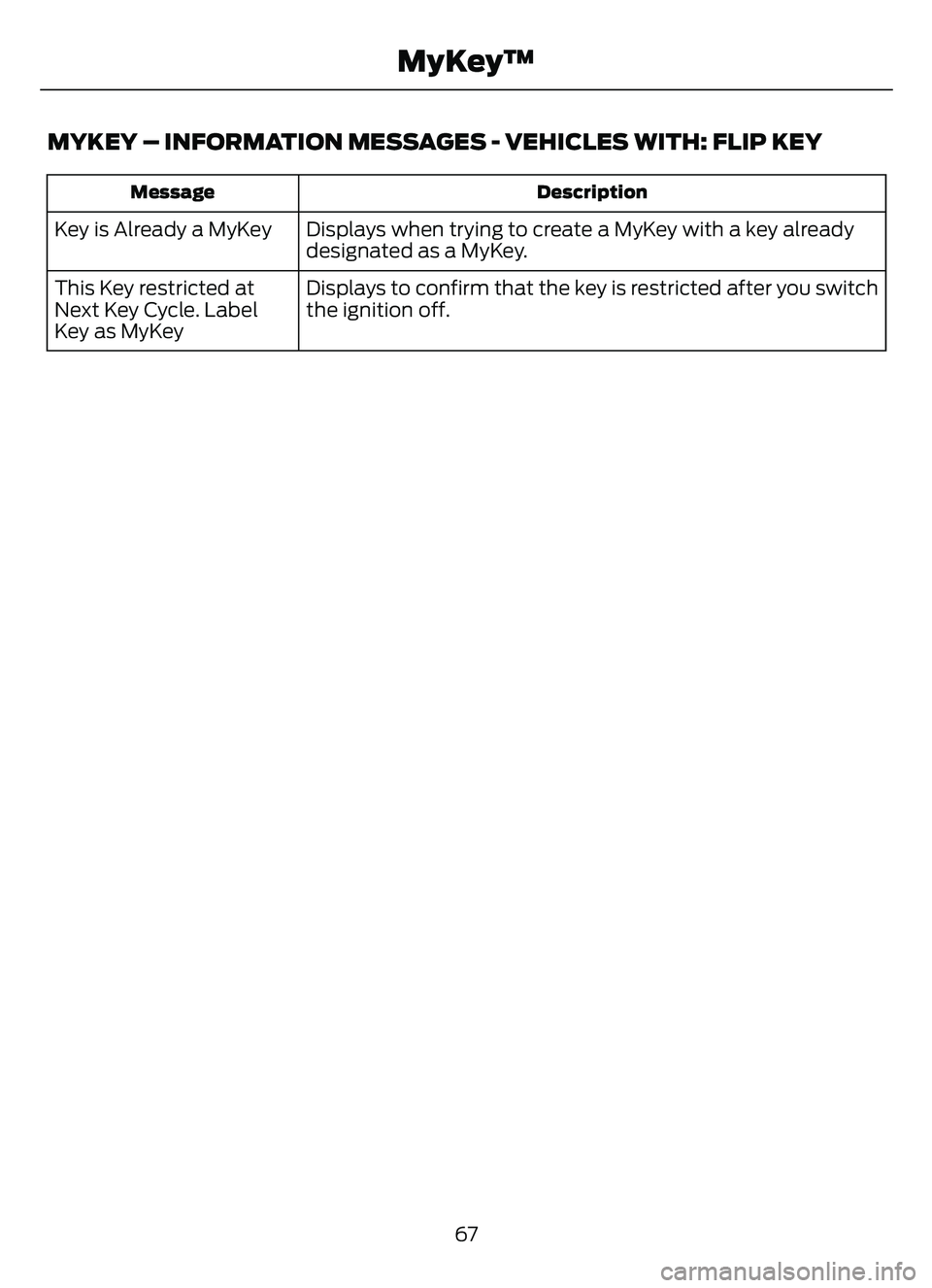
MYKEY – INFORMATION MESSAGES - VEHICLES WITH: FLIP KEY
Description
Message
Displays when trying to create a MyKey with a key already
designated as a MyKey.
Key is Already a MyKey
Displays to confirm that the key is restricted after you switch
the ignition off.
This Key restricted at
Next Key Cycle. Label
Key as MyKey
67
MyKey™
Page 74 of 585
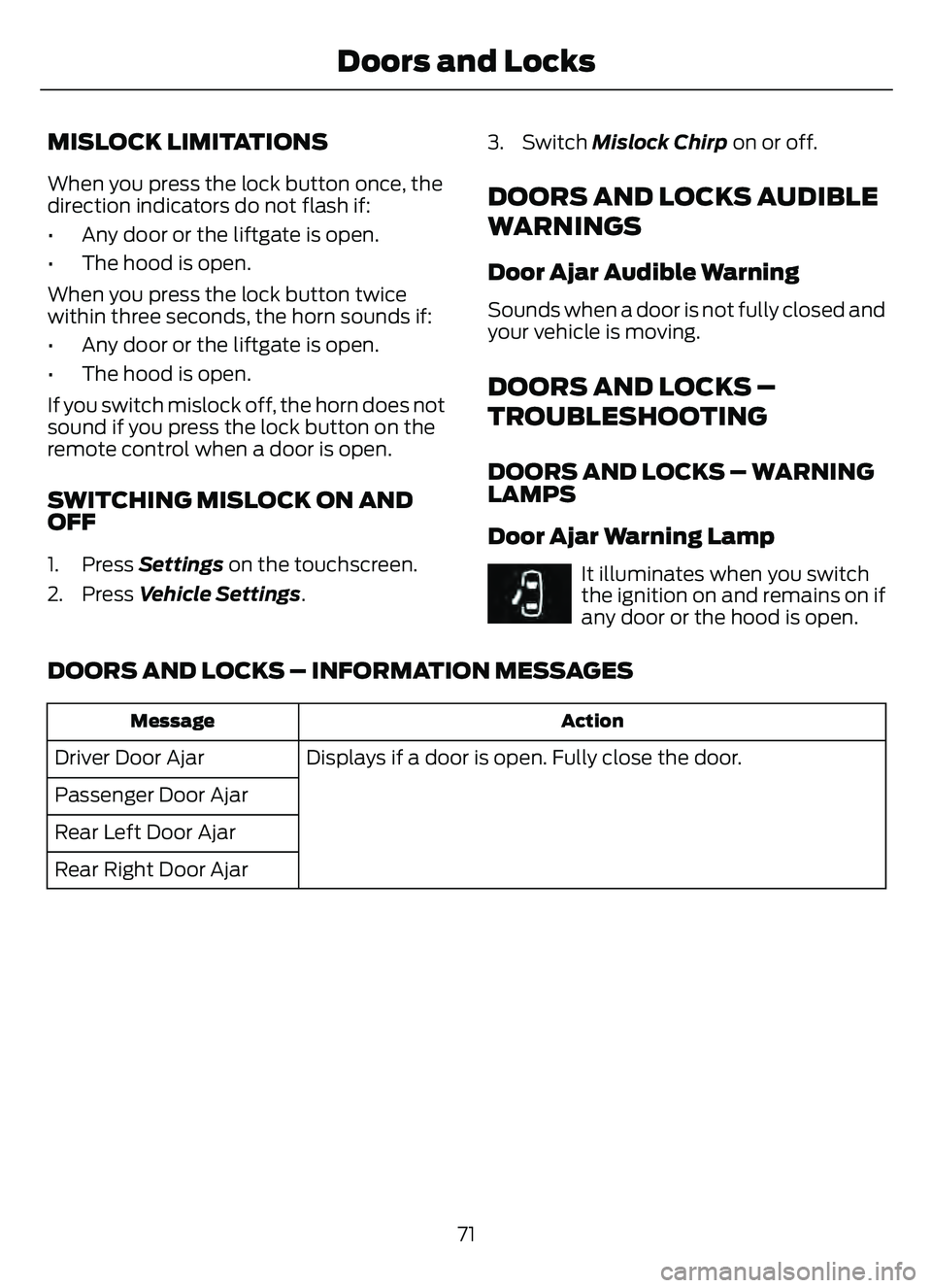
MISLOCK LIMITATIONS
When you press the lock button once, the
direction indicators do not flash if:
• Any door or the liftgate is open.
• The hood is open.
When you press the lock button twice
within three seconds, the horn sounds if:
• Any door or the liftgate is open.
• The hood is open.
If you switch mislock off, the horn does not
sound if you press the lock button on the
remote control when a door is open.
SWITCHING MISLOCK ON AND
OFF
1. Press Settings on the touchscreen.
2. Press Vehicle Settings .3. Switch Mislock Chirp on or off.
DOORS AND LOCKS AUDIBLE
WARNINGS
Door Ajar Audible Warning
Sounds when a door is not fully closed and
your vehicle is moving.
DOORS AND LOCKS –
TROUBLESHOOTING
DOORS AND LOCKS – WARNING
LAMPS
Door Ajar Warning Lamp
E249859
It illuminates when you switch
the ignition on and remains on if
any door or the hood is open.
DOORS AND LOCKS – INFORMATION MESSAGES
Action
Message
Displays if a door is open. Fully close the door.
Driver Door Ajar
Passenger Door Ajar
Rear Left Door Ajar
Rear Right Door Ajar
71
Doors and Locks
Page 76 of 585
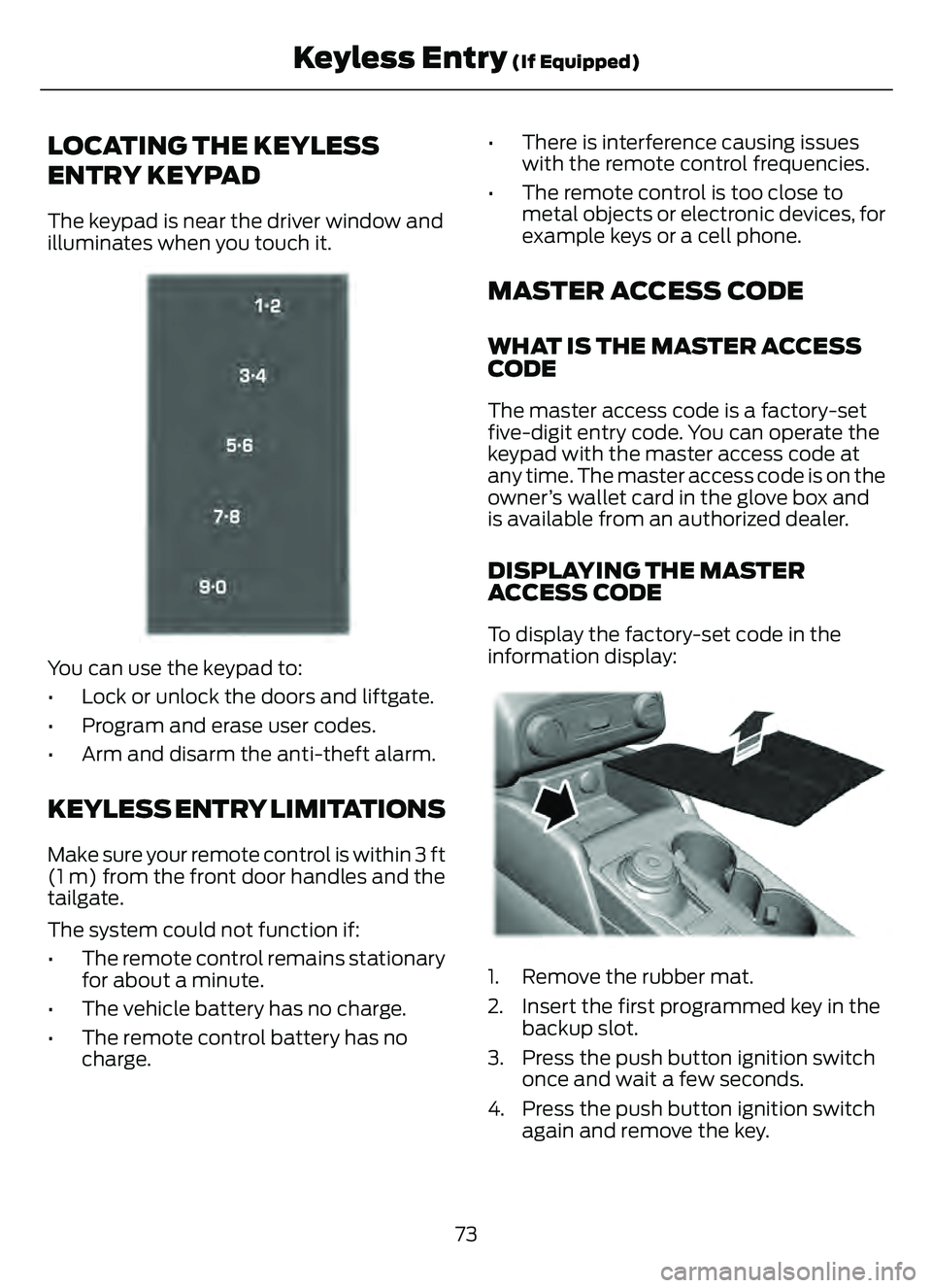
LOCATING THE KEYLESS
ENTRY KEYPAD
The keypad is near the driver window and
illuminates when you touch it.
E333628
You can use the keypad to:
• Lock or unlock the doors and liftgate.
• Program and erase user codes.
• Arm and disarm the anti-theft alarm.
KEYLESS ENTRY LIMITATIONS
Make sure your remote control is within 3 ft
(1 m) from the front door handles and the
tailgate.
The system could not function if:
• The remote control remains stationaryfor about a minute.
• The vehicle battery has no charge.
• The remote control battery has no charge. • There is interference causing issues
with the remote control frequencies.
• The remote control is too close to metal objects or electronic devices, for
example keys or a cell phone.
MASTER ACCESS CODE
WHAT IS THE MASTER ACCESS
CODE
The master access code is a factory-set
five-digit entry code. You can operate the
keypad with the master access code at
any time. The master access code is on the
owner’s wallet card in the glove box and
is available from an authorized dealer.
DISPLAYING THE MASTER
ACCESS CODE
To display the factory-set code in the
information display:
306 69E306 769E306769
1. Remove the rubber mat.
2. Insert the first programmed key in the
backup slot.
3. Press the push button ignition switch once and wait a few seconds.
4. Press the push button ignition switch again and remove the key.
73
Keyless Entry (If Equipped)
Page 77 of 585
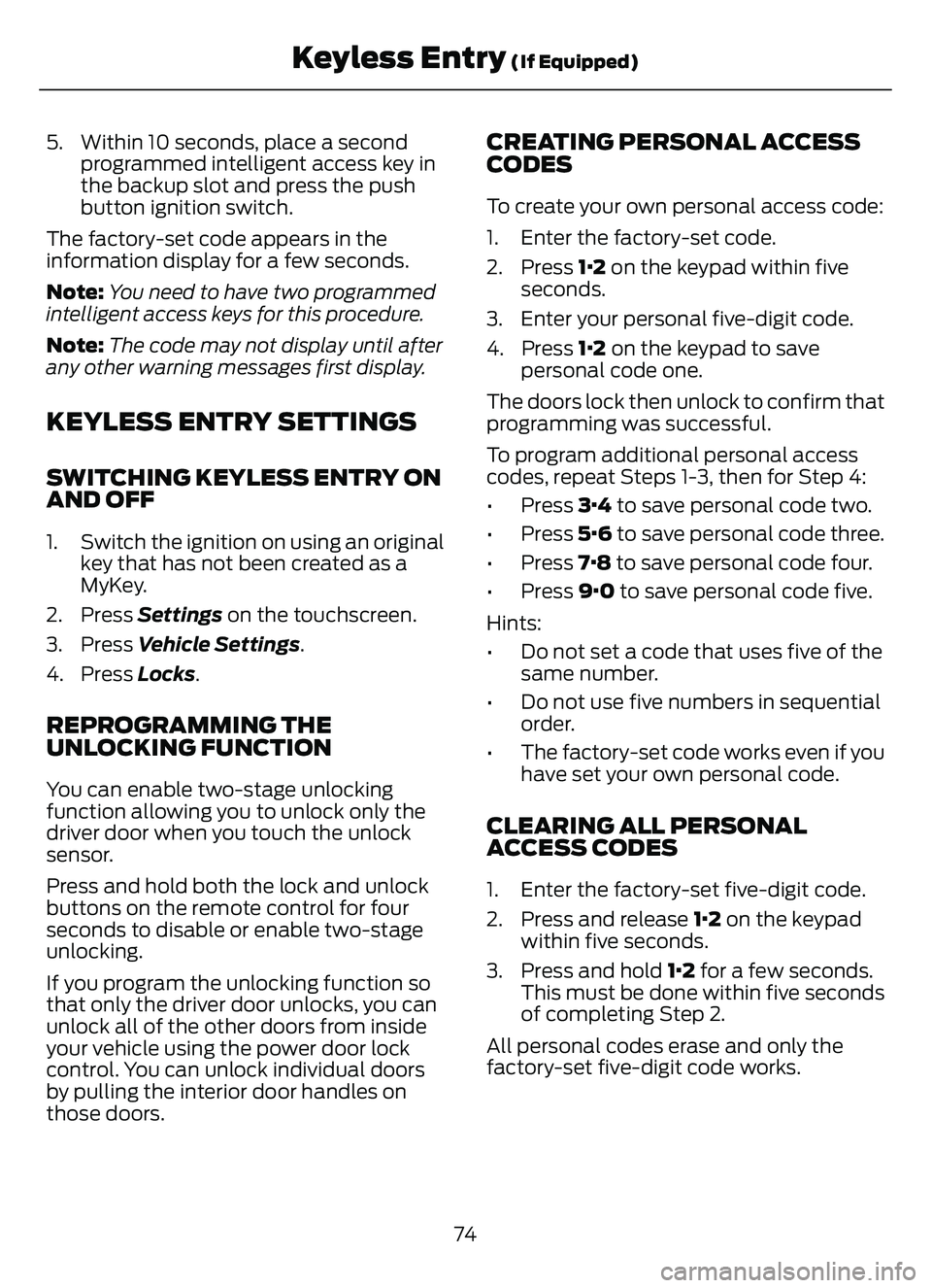
5. Within 10 seconds, place a secondprogrammed intelligent access key in
the backup slot and press the push
button ignition switch.
The factory-set code appears in the
information display for a few seconds.
Note: You need to have two programmed
intelligent access keys for this procedure.
Note: The code may not display until after
any other warning messages first display.
KEYLESS ENTRY SETTINGS
SWITCHING KEYLESS ENTRY ON
AND OFF
1. Switch the ignition on using an original key that has not been created as a
MyKey.
2. Press Settings on the touchscreen.
3. Press Vehicle Settings .
4. Press Locks.
REPROGRAMMING THE
UNLOCKING FUNCTION
You can enable two-stage unlocking
function allowing you to unlock only the
driver door when you touch the unlock
sensor.
Press and hold both the lock and unlock
buttons on the remote control for four
seconds to disable or enable two-stage
unlocking.
If you program the unlocking function so
that only the driver door unlocks, you can
unlock all of the other doors from inside
your vehicle using the power door lock
control. You can unlock individual doors
by pulling the interior door handles on
those doors.
CREATING PERSONAL ACCESS
CODES
To create your own personal access code:
1. Enter the factory-set code.
2. Press 1·2 on the keypad within five
seconds.
3. Enter your personal five-digit code.
4. Press 1·2 on the keypad to save
personal code one.
The doors lock then unlock to confirm that
programming was successful.
To program additional personal access
codes, repeat Steps 1-3, then for Step 4:
• Press 3·4 to save personal code two.
• Press 5·6 to save personal code three.
• Press 7·8 to save personal code four.
• Press 9·0 to save personal code five.
Hints:
• Do not set a code that uses five of the same number.
• Do not use five numbers in sequential order.
• The factory-set code works even if you have set your own personal code.
CLEARING ALL PERSONAL
ACCESS CODES
1. Enter the factory-set five-digit code.
2. Press and release 1·2 on the keypadwithin five seconds.
3. Press and hold 1·2 for a few seconds. This must be done within five seconds
of completing Step 2.
All personal codes erase and only the
factory-set five-digit code works.
74
Keyless Entry (If Equipped)
Page 92 of 585
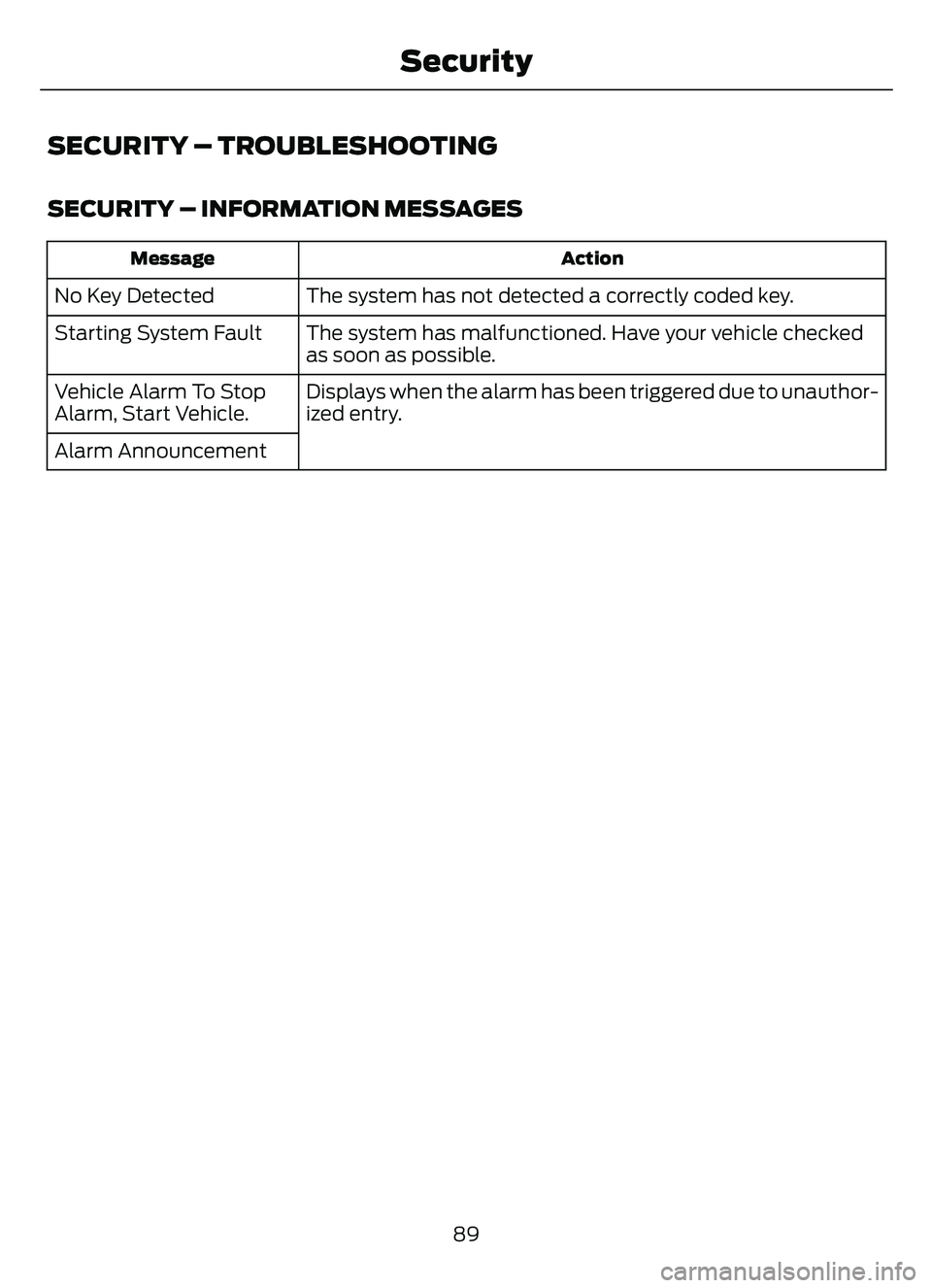
SECURITY – TROUBLESHOOTING
SECURITY – INFORMATION MESSAGES
Action
Message
The system has not detected a correctly coded key.
No Key Detected
The system has malfunctioned. Have your vehicle checked
as soon as possible.
Starting System Fault
Displays when the alarm has been triggered due to unauthor-
ized entry.
Vehicle Alarm To Stop
Alarm, Start Vehicle.
Alarm Announcement
89
Security
Page 114 of 585
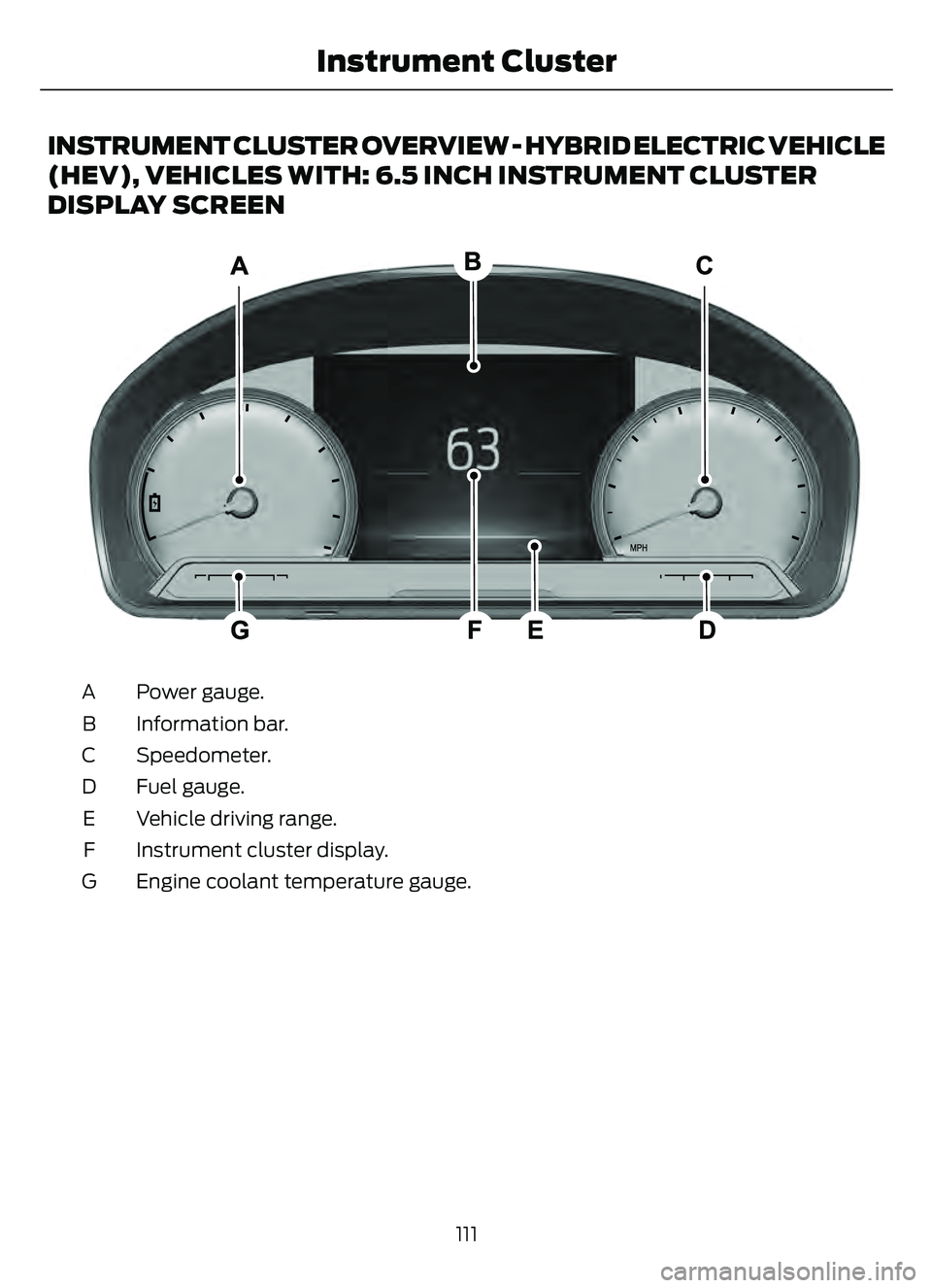
INSTRUMENT CLUSTER OVERVIEW - HYBRID ELECTRIC VEHICLE
(HEV), VEHICLES WITH: 6.5 INCH INSTRUMENT CLUSTER
DISPLAY SCREEN
E307890E307890
Power gauge.
A
Information bar.
B
Speedometer.
C
Fuel gauge.
D
Vehicle driving range.
E
Instrument cluster display.
F
Engine coolant temperature gauge.
G
111
Instrument Cluster
Page 115 of 585
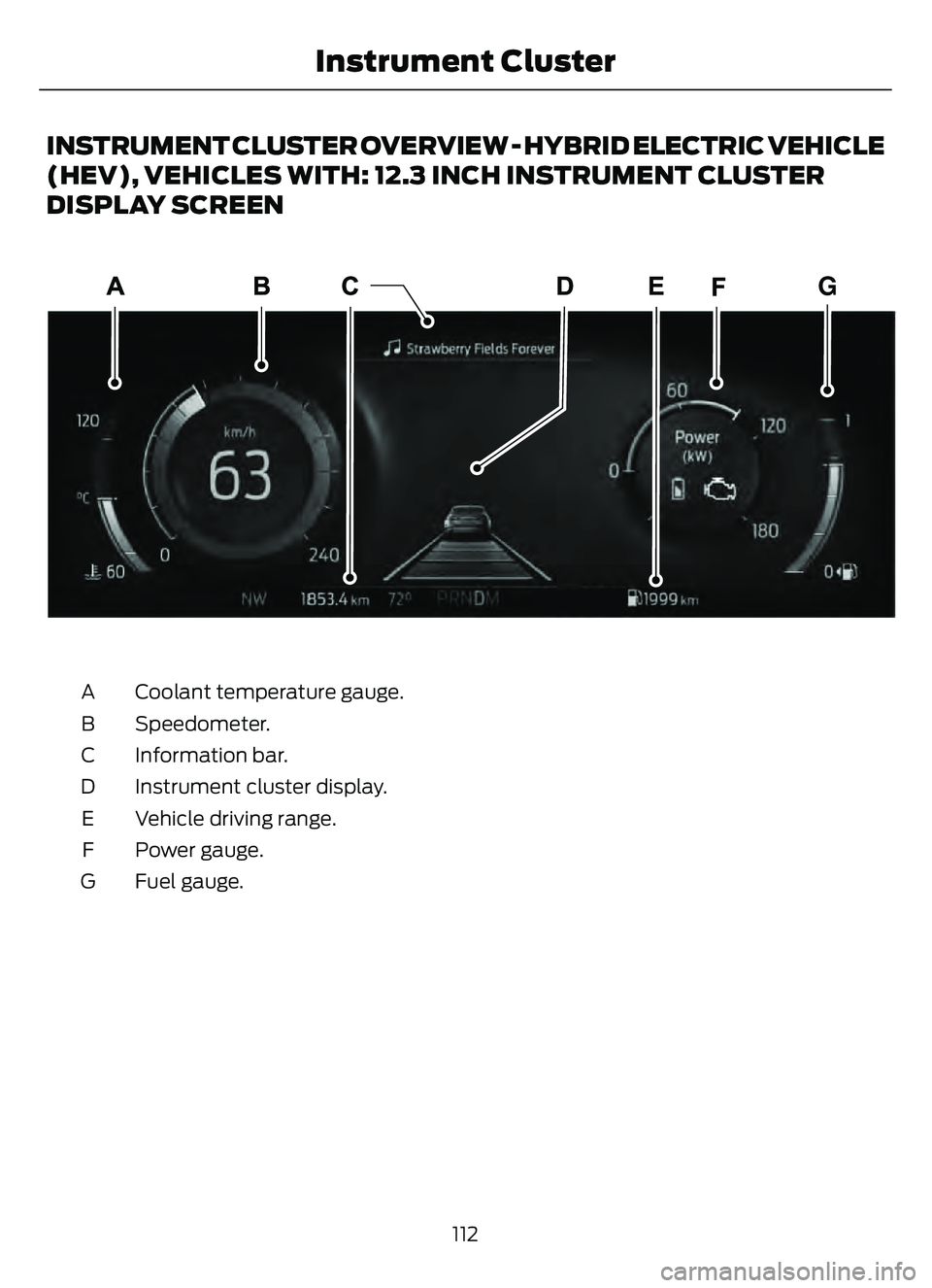
INSTRUMENT CLUSTER OVERVIEW - HYBRID ELECTRIC VEHICLE
(HEV), VEHICLES WITH: 12.3 INCH INSTRUMENT CLUSTER
DISPLAY SCREEN
G
E340894
Coolant temperature gauge.
A
Speedometer.
B
Information bar.
C
Instrument cluster display.
D
Vehicle driving range.
E
Power gauge.
F
Fuel gauge.
G
112
Instrument Cluster
Page 116 of 585
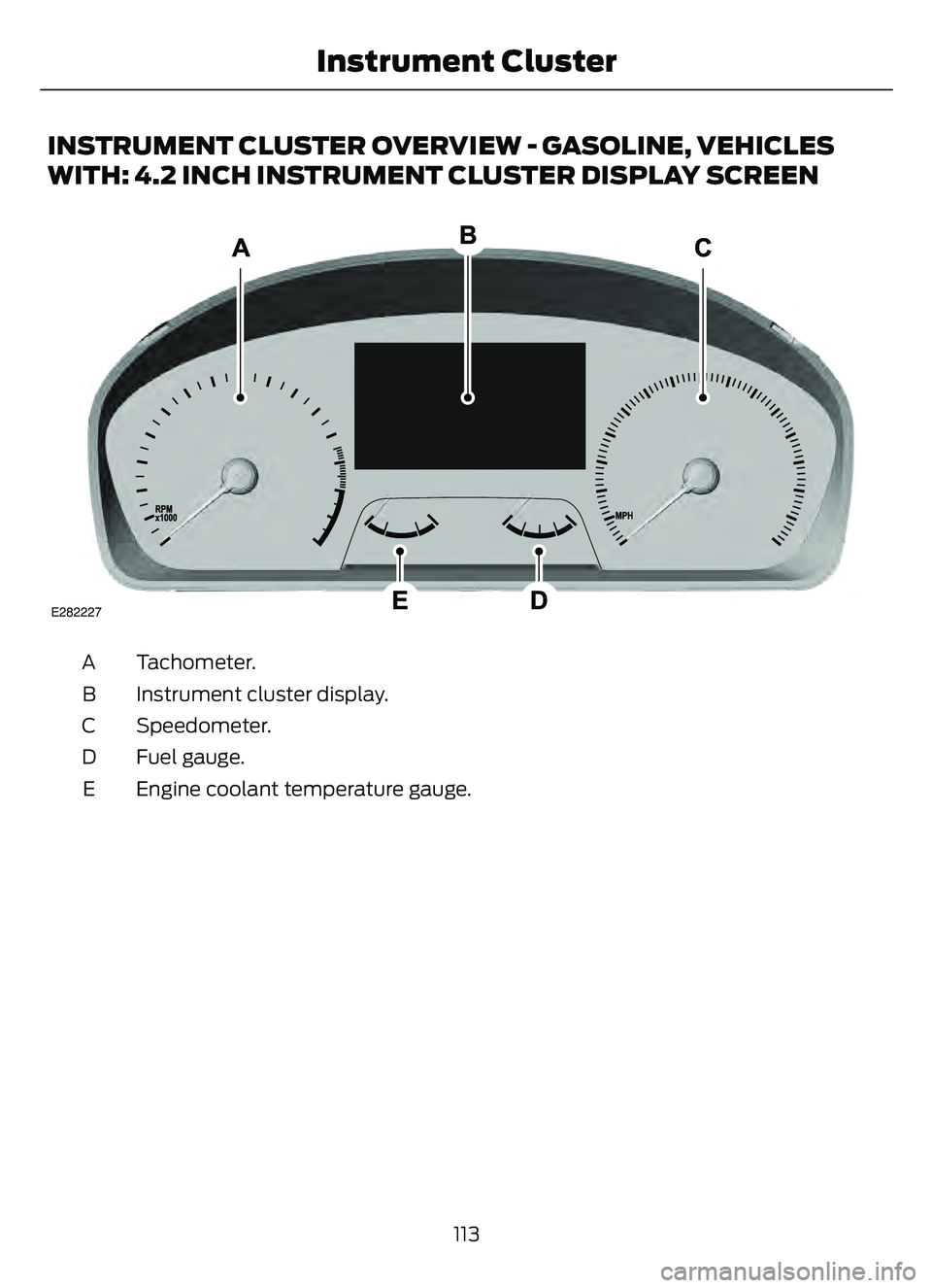
INSTRUMENT CLUSTER OVERVIEW - GASOLINE, VEHICLES
WITH: 4.2 INCH INSTRUMENT CLUSTER DISPLAY SCREEN
E282227
Tachometer.
A
Instrument cluster display.
B
Speedometer.
C
Fuel gauge.
D
Engine coolant temperature gauge.
E
113
Instrument Cluster
Page 117 of 585
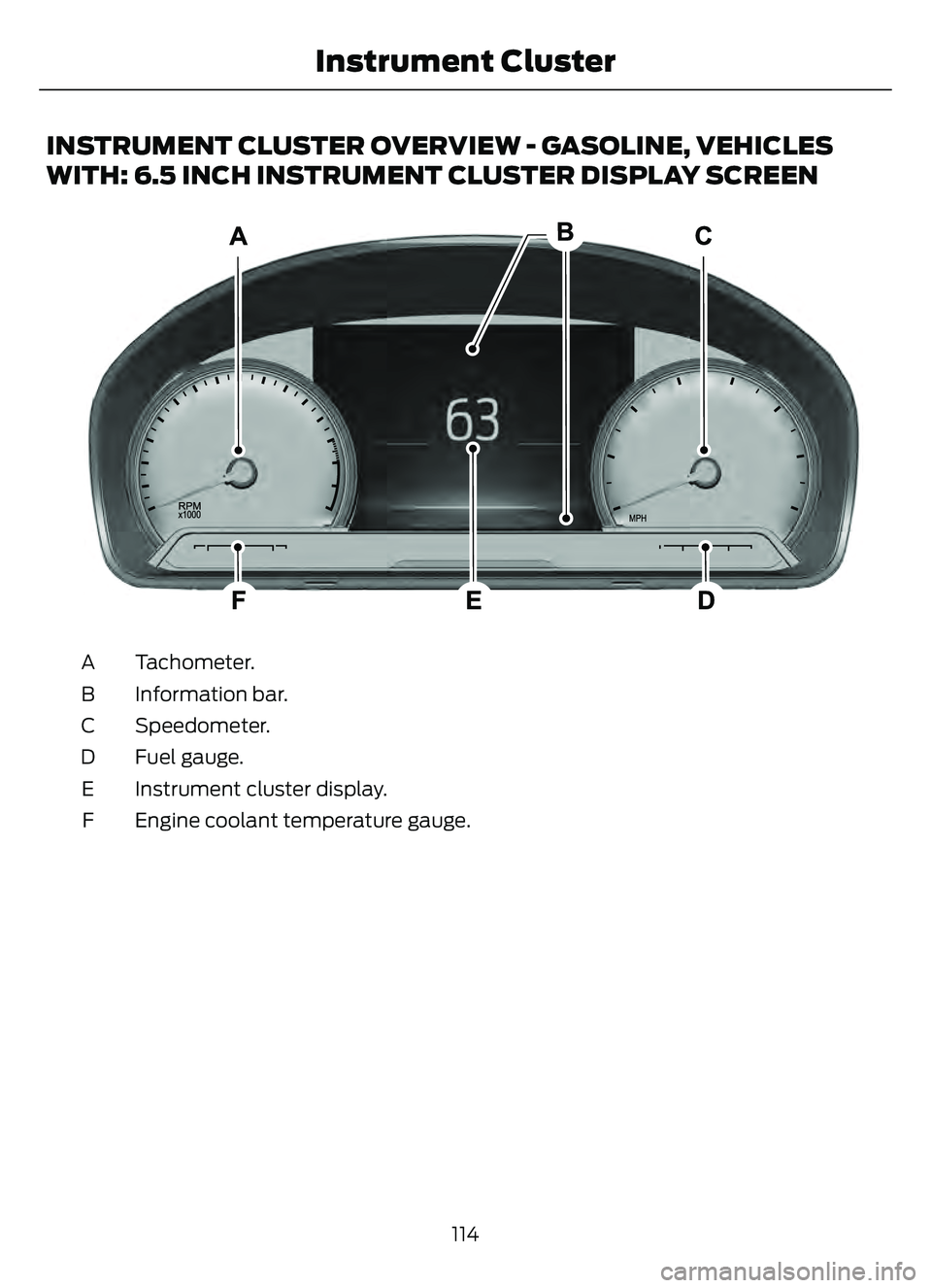
INSTRUMENT CLUSTER OVERVIEW - GASOLINE, VEHICLES
WITH: 6.5 INCH INSTRUMENT CLUSTER DISPLAY SCREEN
E282067E282067
Tachometer.
A
Information bar.
B
Speedometer.
C
Fuel gauge.
D
Instrument cluster display.
E
Engine coolant temperature gauge.
F
114
Instrument Cluster
Page 118 of 585
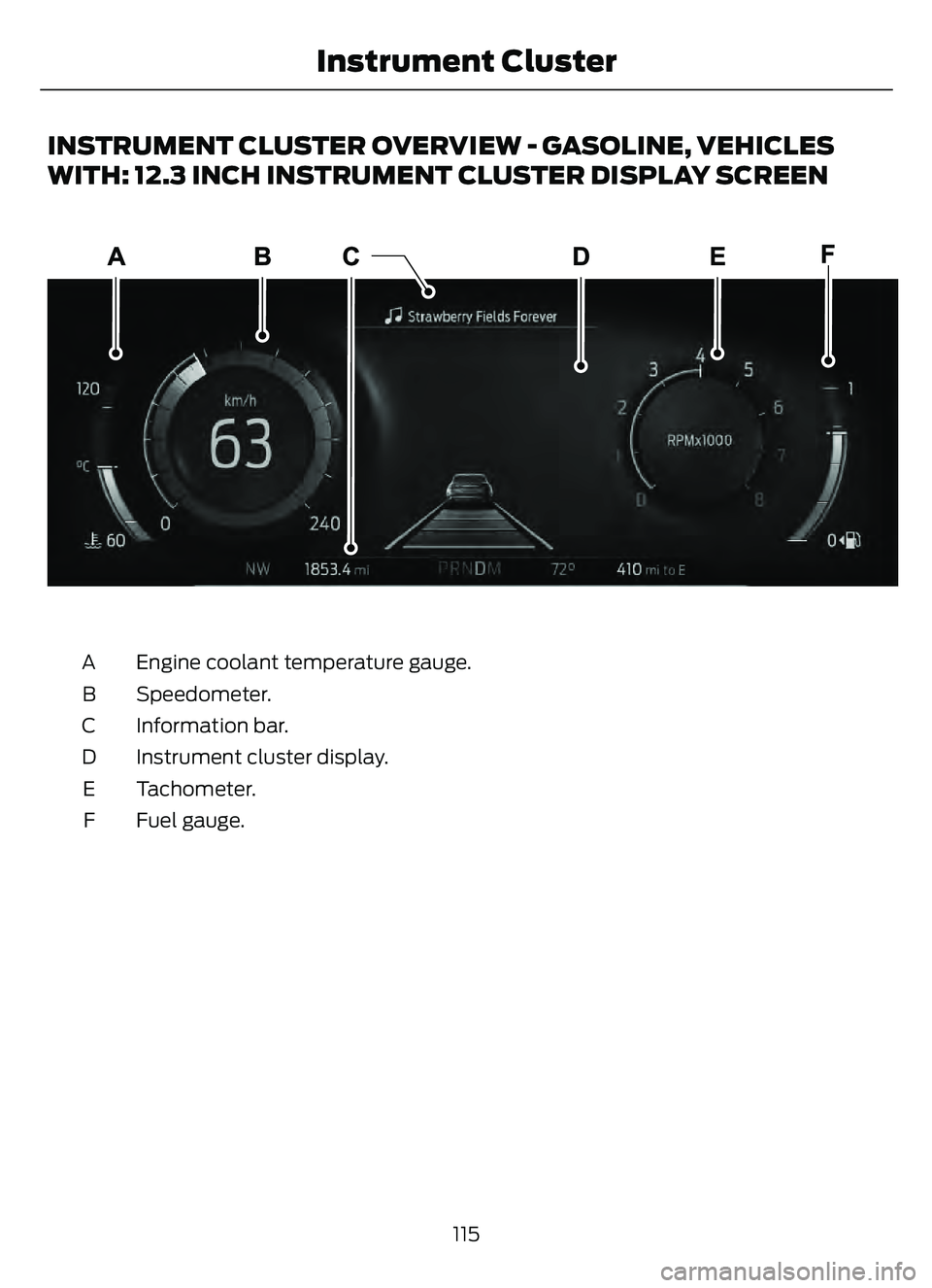
INSTRUMENT CLUSTER OVERVIEW - GASOLINE, VEHICLES
WITH: 12.3 INCH INSTRUMENT CLUSTER DISPLAY SCREEN
E320077
Engine coolant temperature gauge.
A
Speedometer.
B
Information bar.
C
Instrument cluster display.
D
Tachometer.
E
Fuel gauge.
F
115
Instrument Cluster