display FORD ESCAPE 2022 Service Manual
[x] Cancel search | Manufacturer: FORD, Model Year: 2022, Model line: ESCAPE, Model: FORD ESCAPE 2022Pages: 585, PDF Size: 6.15 MB
Page 179 of 585
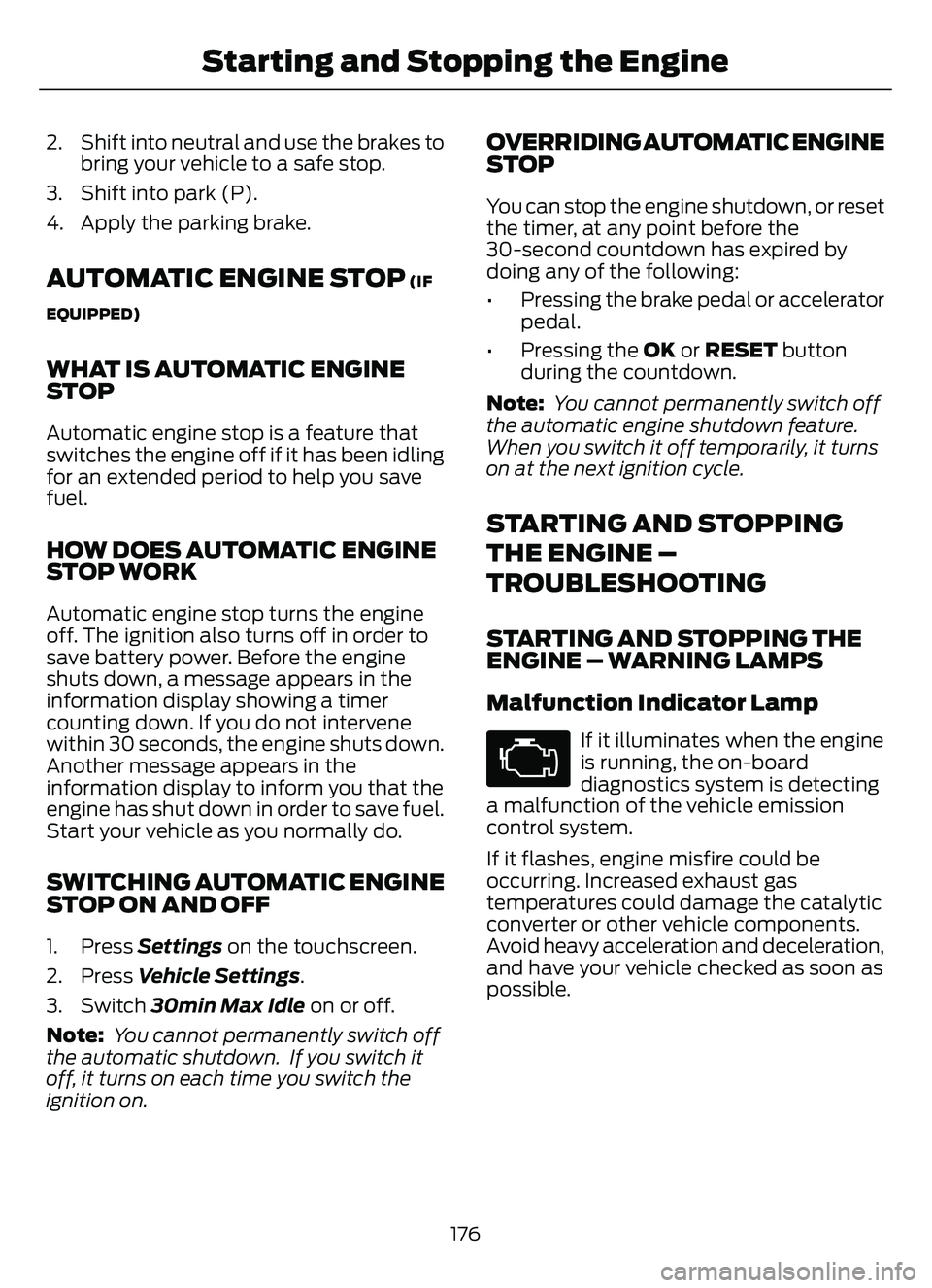
2. Shift into neutral and use the brakes tobring your vehicle to a safe stop.
3. Shift into park (P).
4. Apply the parking brake.
AUTOMATIC ENGINE STOP (IF
EQUIPPED)
WHAT IS AUTOMATIC ENGINE
STOP
Automatic engine stop is a feature that
switches the engine off if it has been idling
for an extended period to help you save
fuel.
HOW DOES AUTOMATIC ENGINE
STOP WORK
Automatic engine stop turns the engine
off. The ignition also turns off in order to
save battery power. Before the engine
shuts down, a message appears in the
information display showing a timer
counting down. If you do not intervene
within 30 seconds, the engine shuts down.
Another message appears in the
information display to inform you that the
engine has shut down in order to save fuel.
Start your vehicle as you normally do.
SWITCHING AUTOMATIC ENGINE
STOP ON AND OFF
1. Press Settings on the touchscreen.
2. Press Vehicle Settings .
3. Switch 30min Max Idle on or off.
Note: You cannot permanently switch off
the automatic shutdown. If you switch it
off, it turns on each time you switch the
ignition on.
OVERRIDING AUTOMATIC ENGINE
STOP
You can stop the engine shutdown, or reset
the timer, at any point before the
30-second countdown has expired by
doing any of the following:
• Pressing the brake pedal or accelerator pedal.
• Pressing the OK or RESET button during the countdown.
Note: You cannot permanently switch off
the automatic engine shutdown feature.
When you switch it off temporarily, it turns
on at the next ignition cycle.
STARTING AND STOPPING
THE ENGINE –
TROUBLESHOOTING
STARTING AND STOPPING THE
ENGINE – WARNING LAMPS
Malfunction Indicator Lamp
If it illuminates when the engine
is running, the on-board
diagnostics system is detecting
a malfunction of the vehicle emission
control system.
If it flashes, engine misfire could be
occurring. Increased exhaust gas
temperatures could damage the catalytic
converter or other vehicle components.
Avoid heavy acceleration and deceleration,
and have your vehicle checked as soon as
possible.
176
Starting and Stopping the Engine
Page 180 of 585
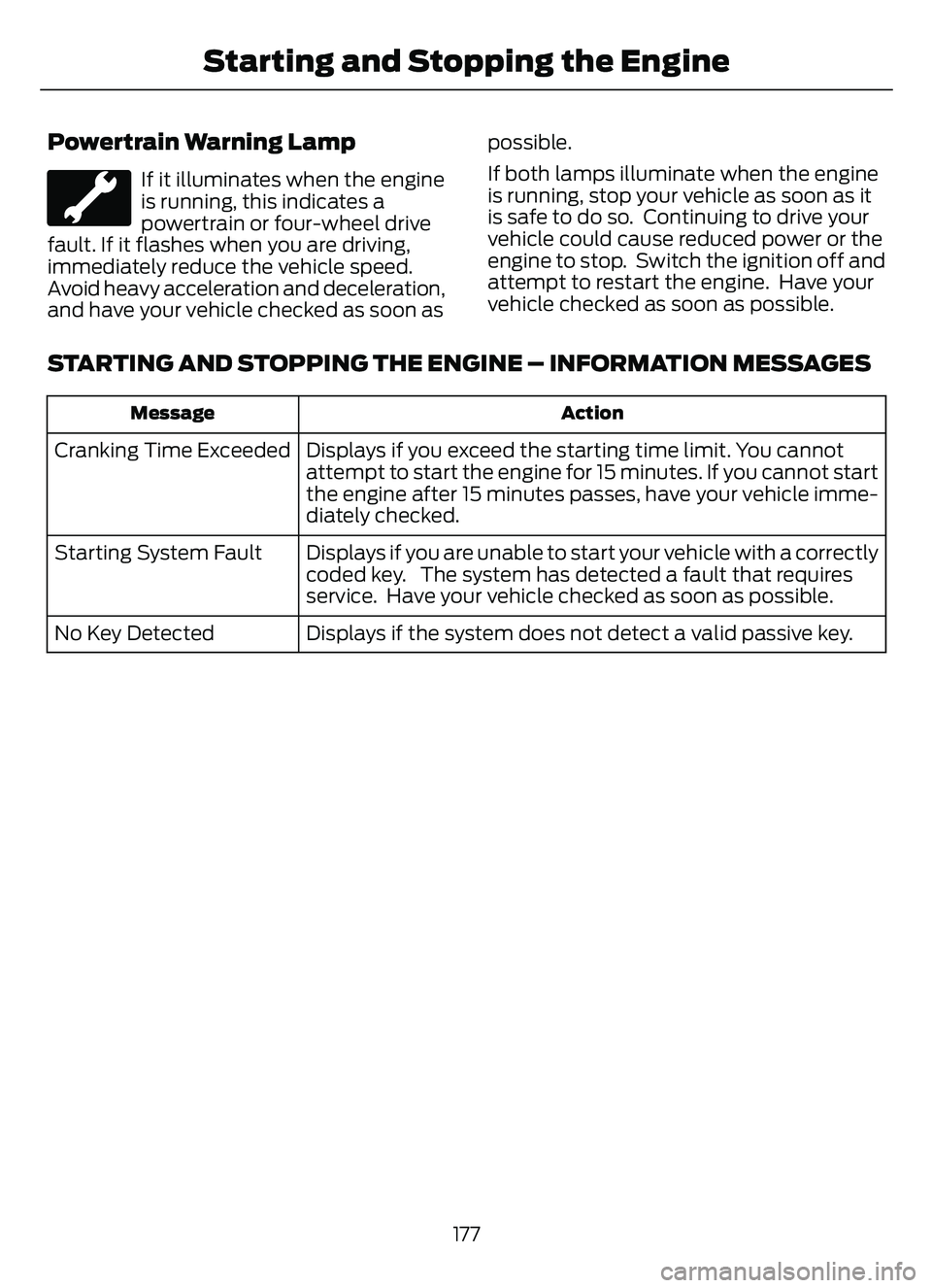
Powertrain Warning Lamp
If it illuminates when the engine
is running, this indicates a
powertrain or four-wheel drive
fault. If it flashes when you are driving,
immediately reduce the vehicle speed.
Avoid heavy acceleration and deceleration,
and have your vehicle checked as soon as possible.
If both lamps illuminate when the engine
is running, stop your vehicle as soon as it
is safe to do so. Continuing to drive your
vehicle could cause reduced power or the
engine to stop. Switch the ignition off and
attempt to restart the engine. Have your
vehicle checked as soon as possible.
STARTING AND STOPPING THE ENGINE – INFORMATION MESSAGES
Action
Message
Displays if you exceed the starting time limit. You cannot
attempt to start the engine for 15 minutes. If you cannot start
the engine after 15 minutes passes, have your vehicle imme-
diately checked.
Cranking Time Exceeded
Displays if you are unable to start your vehicle with a correctly
coded key. The system has detected a fault that requires
service. Have your vehicle checked as soon as possible.
Starting System Fault
Displays if the system does not detect a valid passive key.
No Key Detected
177
Starting and Stopping the Engine
Page 183 of 585
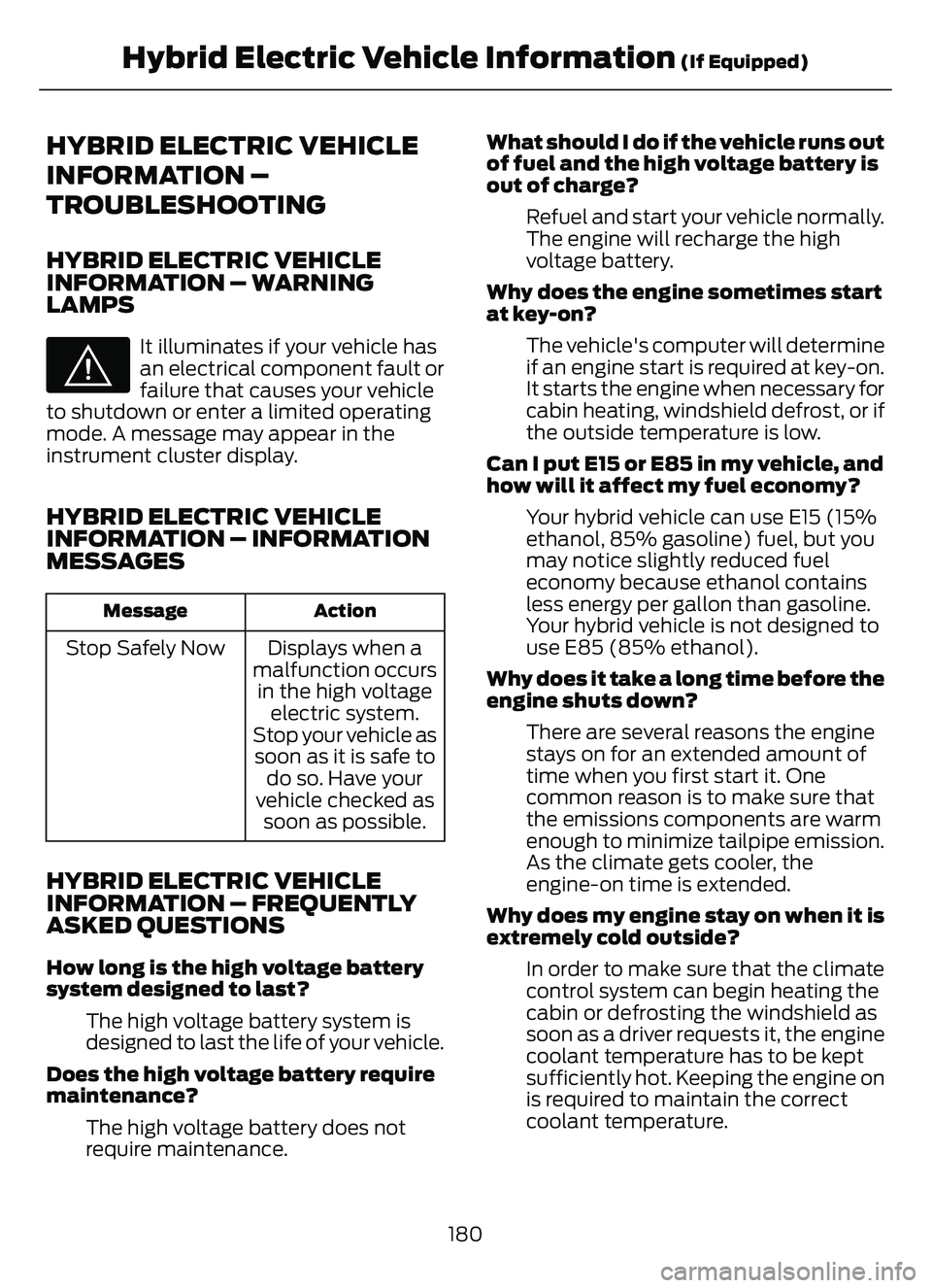
HYBRID ELECTRIC VEHICLE
INFORMATION –
TROUBLESHOOTING
HYBRID ELECTRIC VEHICLE
INFORMATION – WARNING
LAMPS
E144693
It illuminates if your vehicle has
an electrical component fault or
failure that causes your vehicle
to shutdown or enter a limited operating
mode. A message may appear in the
instrument cluster display.
HYBRID ELECTRIC VEHICLE
INFORMATION – INFORMATION
MESSAGES
Action
Message
Displays when a
malfunction occurs in the high voltage electric system.
Stop your vehicle as soon as it is safe to do so. Have your
vehicle checked as soon as possible.
Stop Safely Now
HYBRID ELECTRIC VEHICLE
INFORMATION – FREQUENTLY
ASKED QUESTIONS
How long is the high voltage battery
system designed to last?
The high voltage battery system is
designed to last the life of your vehicle.
Does the high voltage battery require
maintenance? The high voltage battery does not
require maintenance. What should I do if the vehicle runs out
of fuel and the high voltage battery is
out of charge?
Refuel and start your vehicle normally.
The engine will recharge the high
voltage battery.
Why does the engine sometimes start
at key-on? The vehicle's computer will determine
if an engine start is required at key-on.
It starts the engine when necessary for
cabin heating, windshield defrost, or if
the outside temperature is low.
Can I put E15 or E85 in my vehicle, and
how will it affect my fuel economy? Your hybrid vehicle can use E15 (15%
ethanol, 85% gasoline) fuel, but you
may notice slightly reduced fuel
economy because ethanol contains
less energy per gallon than gasoline.
Your hybrid vehicle is not designed to
use E85 (85% ethanol).
Why does it take a long time before the
engine shuts down? There are several reasons the engine
stays on for an extended amount of
time when you first start it. One
common reason is to make sure that
the emissions components are warm
enough to minimize tailpipe emission.
As the climate gets cooler, the
engine-on time is extended.
Why does my engine stay on when it is
extremely cold outside? In order to make sure that the climate
control system can begin heating the
cabin or defrosting the windshield as
soon as a driver requests it, the engine
coolant temperature has to be kept
sufficiently hot. Keeping the engine on
is required to maintain the correct
coolant temperature.
180
Hybrid Electric Vehicle Information (If Equipped)
Page 185 of 585
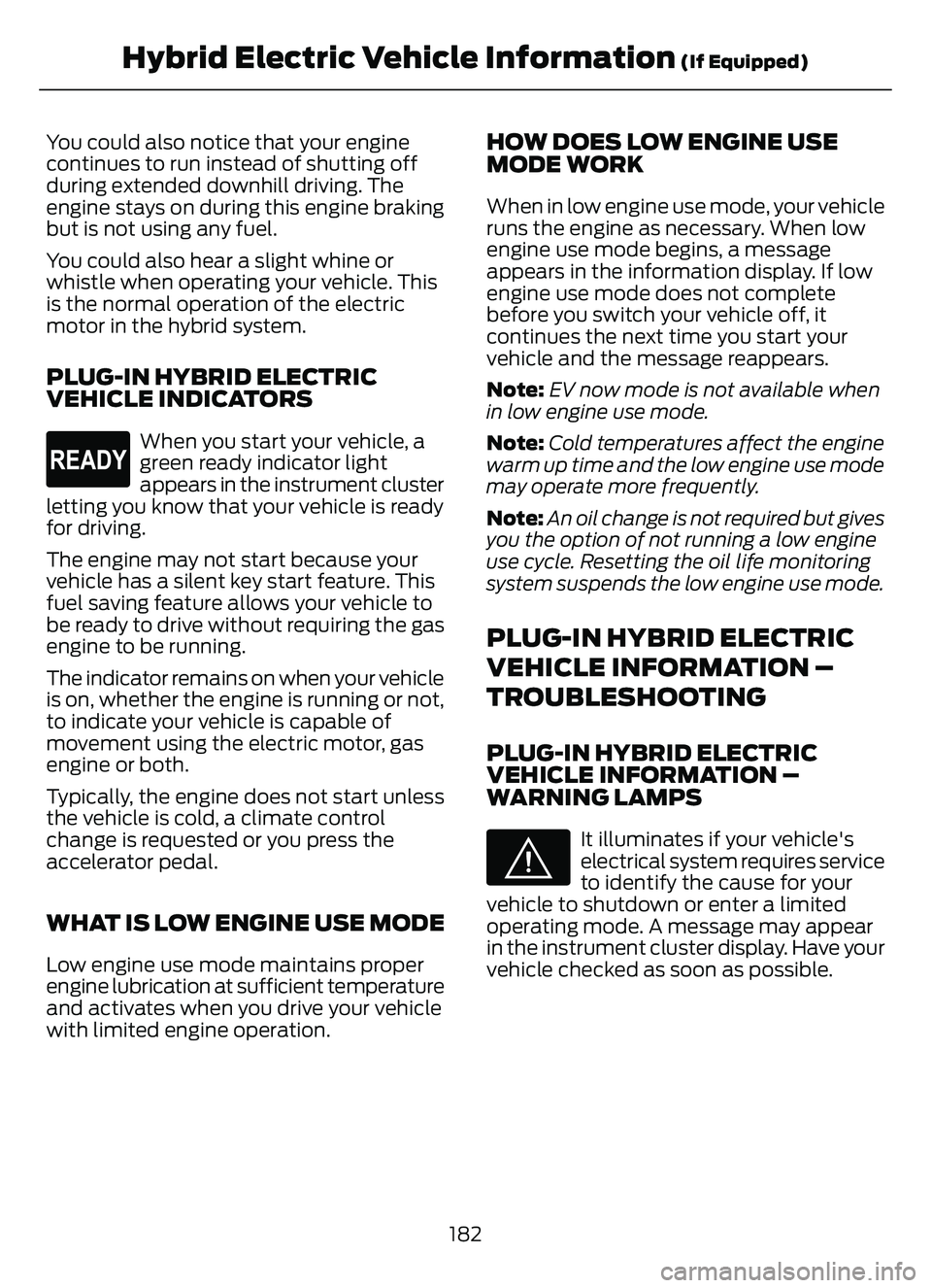
You could also notice that your engine
continues to run instead of shutting off
during extended downhill driving. The
engine stays on during this engine braking
but is not using any fuel.
You could also hear a slight whine or
whistle when operating your vehicle. This
is the normal operation of the electric
motor in the hybrid system.
PLUG-IN HYBRID ELECTRIC
VEHICLE INDICATORS
E293827
When you start your vehicle, a
green ready indicator light
appears in the instrument cluster
letting you know that your vehicle is ready
for driving.
The engine may not start because your
vehicle has a silent key start feature. This
fuel saving feature allows your vehicle to
be ready to drive without requiring the gas
engine to be running.
The indicator remains on when your vehicle
is on, whether the engine is running or not,
to indicate your vehicle is capable of
movement using the electric motor, gas
engine or both.
Typically, the engine does not start unless
the vehicle is cold, a climate control
change is requested or you press the
accelerator pedal.
WHAT IS LOW ENGINE USE MODE
Low engine use mode maintains proper
engine lubrication at sufficient temperature
and activates when you drive your vehicle
with limited engine operation.
HOW DOES LOW ENGINE USE
MODE WORK
When in low engine use mode, your vehicle
runs the engine as necessary. When low
engine use mode begins, a message
appears in the information display. If low
engine use mode does not complete
before you switch your vehicle off, it
continues the next time you start your
vehicle and the message reappears.
Note: EV now mode is not available when
in low engine use mode.
Note: Cold temperatures affect the engine
warm up time and the low engine use mode
may operate more frequently.
Note: An oil change is not required but gives
you the option of not running a low engine
use cycle. Resetting the oil life monitoring
system suspends the low engine use mode.
PLUG-IN HYBRID ELECTRIC
VEHICLE INFORMATION –
TROUBLESHOOTING
PLUG-IN HYBRID ELECTRIC
VEHICLE INFORMATION –
WARNING LAMPS
E144693
It illuminates if your vehicle's
electrical system requires service
to identify the cause for your
vehicle to shutdown or enter a limited
operating mode. A message may appear
in the instrument cluster display. Have your
vehicle checked as soon as possible.
182
Hybrid Electric Vehicle Information (If Equipped)
Page 186 of 585
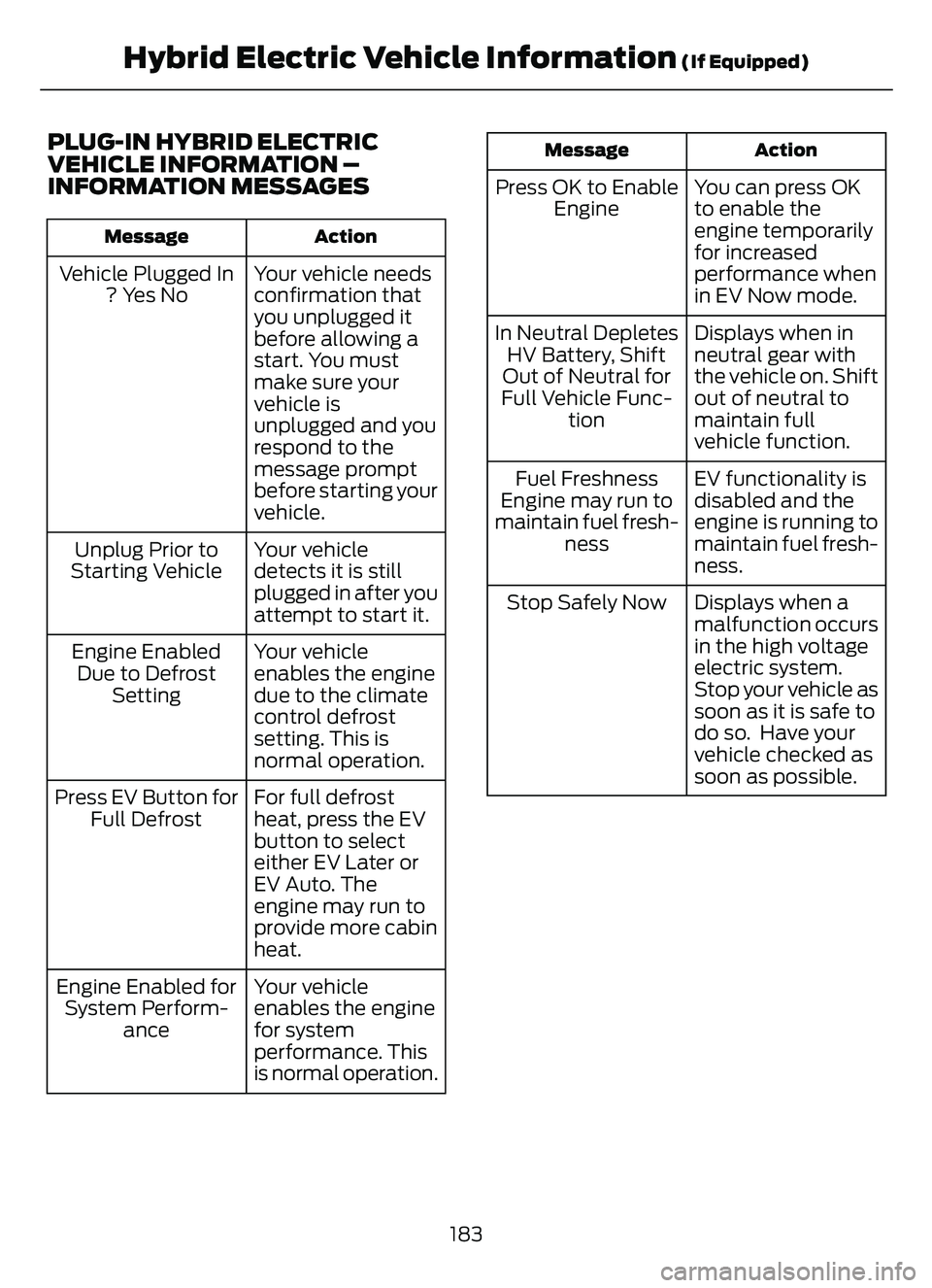
PLUG-IN HYBRID ELECTRIC
VEHICLE INFORMATION –
INFORMATION MESSAGES
Action
Message
Your vehicle needs
confirmation that
you unplugged it
before allowing a
start. You must
make sure your
Vehicle Plugged In
? Yes No
vehicle is
unplugged and you
respond to the
message prompt
before starting your
vehicle.
Your vehicle
detects it is still
plugged in after you
attempt to start it.
Unplug Prior to
Starting Vehicle
Your vehicle
enables the engine
due to the climate
control defrost
setting. This is
normal operation.
Engine Enabled
Due to Defrost Setting
For full defrost
heat, press the EV
button to select
either EV Later or
EV Auto. The
engine may run to
provide more cabin
heat.
Press EV Button for
Full Defrost
Your vehicle
enables the engine
for system
performance. This
is normal operation.
Engine Enabled for
System Perform- ance
Action
Message
You can press OK
to enable the
engine temporarily
for increased
performance when
in EV Now mode.
Press OK to Enable
Engine
Displays when in
neutral gear with
the vehicle on. Shift
out of neutral to
maintain full
vehicle function.
In Neutral Depletes
HV Battery, Shift
Out of Neutral for
Full Vehicle Func- tion
EV functionality is
disabled and the
engine is running to
maintain fuel fresh-
ness.
Fuel Freshness
Engine may run to
maintain fuel fresh- ness
Displays when a
malfunction occurs
in the high voltage
electric system.
Stop your vehicle as
soon as it is safe to
do so. Have your
vehicle checked as
soon as possible.
Stop Safely Now
183
Hybrid Electric Vehicle Information (If Equipped)
Page 187 of 585
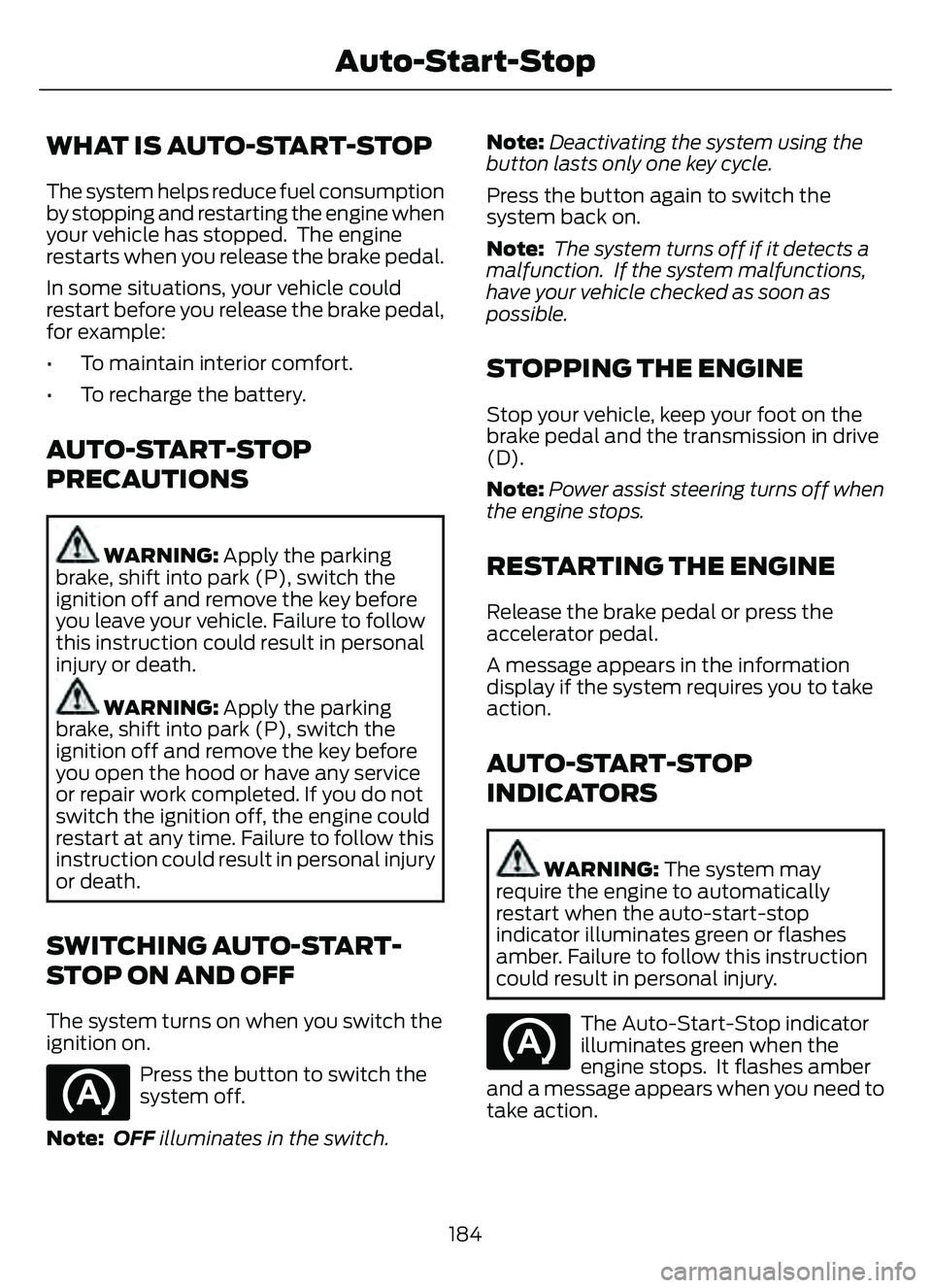
WHAT IS AUTO-START-STOP
The system helps reduce fuel consumption
by stopping and restarting the engine when
your vehicle has stopped. The engine
restarts when you release the brake pedal.
In some situations, your vehicle could
restart before you release the brake pedal,
for example:
• To maintain interior comfort.
• To recharge the battery.
AUTO-START-STOP
PRECAUTIONS
WARNING: Apply the parking
brake, shift into park (P), switch the
ignition off and remove the key before
you leave your vehicle. Failure to follow
this instruction could result in personal
injury or death.
WARNING: Apply the parking
brake, shift into park (P), switch the
ignition off and remove the key before
you open the hood or have any service
or repair work completed. If you do not
switch the ignition off, the engine could
restart at any time. Failure to follow this
instruction could result in personal injury
or death.
SWITCHING AUTO-START-
STOP ON AND OFF
The system turns on when you switch the
ignition on.
Press the button to switch the
system off.
Note: OFF illuminates in the switch. Note:
Deactivating the system using the
button lasts only one key cycle.
Press the button again to switch the
system back on.
Note: The system turns off if it detects a
malfunction. If the system malfunctions,
have your vehicle checked as soon as
possible.
STOPPING THE ENGINE
Stop your vehicle, keep your foot on the
brake pedal and the transmission in drive
(D).
Note: Power assist steering turns off when
the engine stops.
RESTARTING THE ENGINE
Release the brake pedal or press the
accelerator pedal.
A message appears in the information
display if the system requires you to take
action.
AUTO-START-STOP
INDICATORS
WARNING: The system may
require the engine to automatically
restart when the auto-start-stop
indicator illuminates green or flashes
amber. Failure to follow this instruction
could result in personal injury.
The Auto-Start-Stop indicator
illuminates green when the
engine stops. It flashes amber
and a message appears when you need to
take action.
184
Auto-Start-Stop
Page 188 of 585
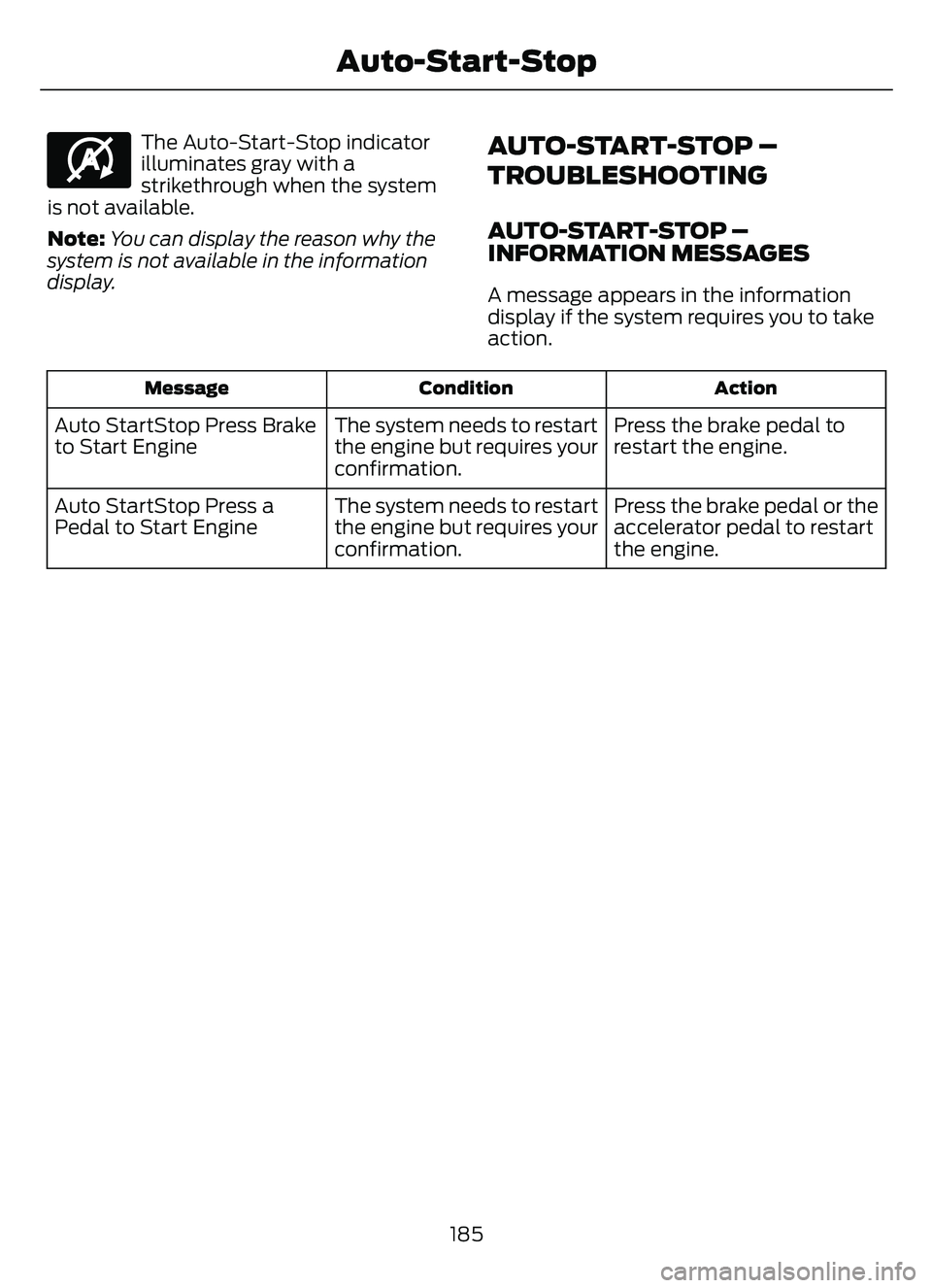
E146361
The Auto-Start-Stop indicator
illuminates gray with a
strikethrough when the system
is not available.
Note: You can display the reason why the
system is not available in the information
display.AUTO-START-STOP –
TROUBLESHOOTING
AUTO-START-STOP –
INFORMATION MESSAGES
A message appears in the information
display if the system requires you to take
action.
Action
Condition
Message
Press the brake pedal to
restart the engine.
The system needs to restart
the engine but requires your
confirmation.
Auto StartStop Press Brake
to Start Engine
Press the brake pedal or the
accelerator pedal to restart
the engine.
The system needs to restart
the engine but requires your
confirmation.
Auto StartStop Press a
Pedal to Start Engine
185
Auto-Start-Stop
Page 207 of 585
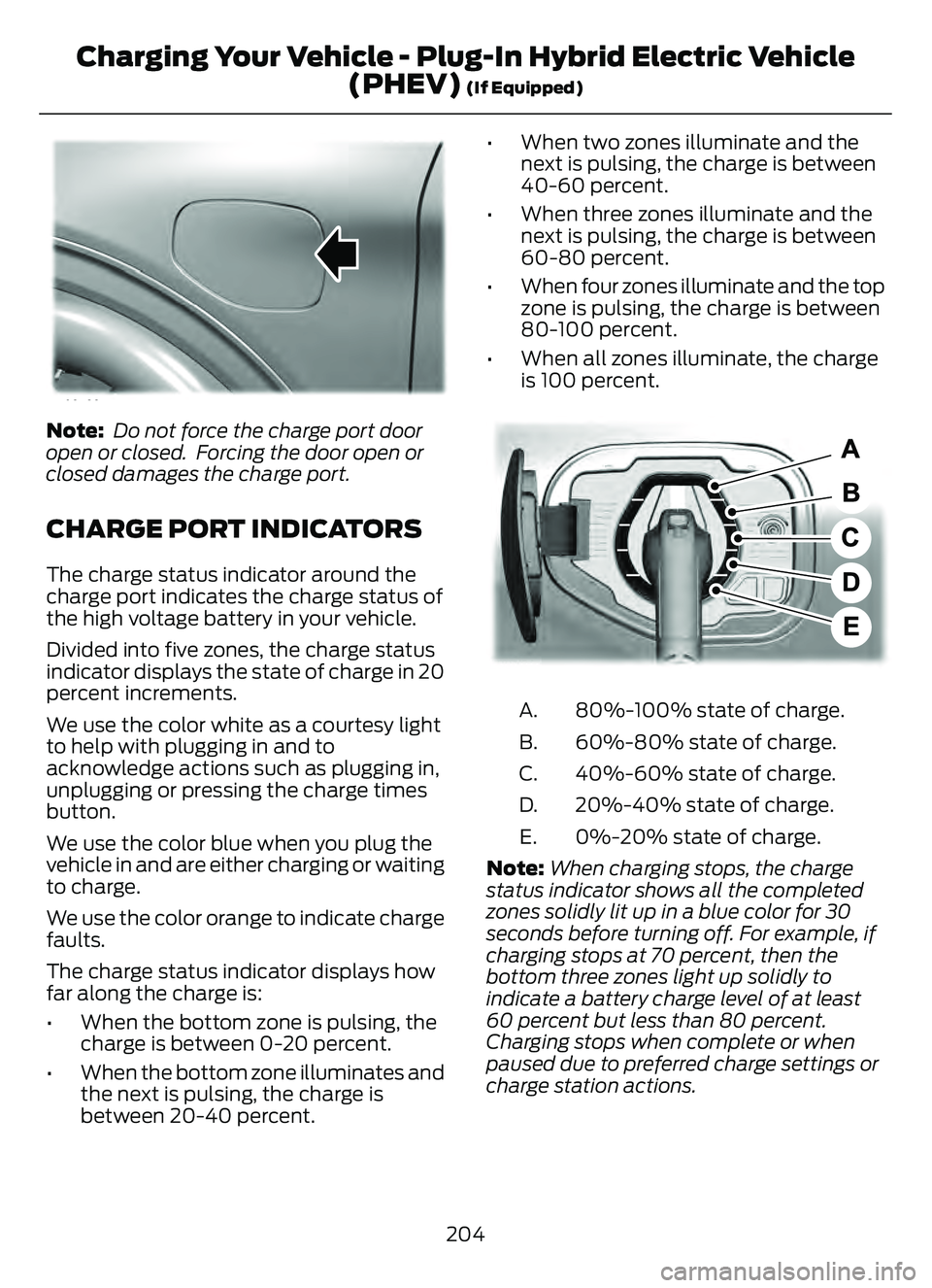
E295258
Note: Do not force the charge port door
open or closed. Forcing the door open or
closed damages the charge port.
CHARGE PORT INDICATORS
The charge status indicator around the
charge port indicates the charge status of
the high voltage battery in your vehicle.
Divided into five zones, the charge status
indicator displays the state of charge in 20
percent increments.
We use the color white as a courtesy light
to help with plugging in and to
acknowledge actions such as plugging in,
unplugging or pressing the charge times
button.
We use the color blue when you plug the
vehicle in and are either charging or waiting
to charge.
We use the color orange to indicate charge
faults.
The charge status indicator displays how
far along the charge is:
• When the bottom zone is pulsing, the charge is between 0-20 percent.
• When the bottom zone illuminates and the next is pulsing, the charge is
between 20-40 percent. • When two zones illuminate and the
next is pulsing, the charge is between
40-60 percent.
• When three zones illuminate and the next is pulsing, the charge is between
60-80 percent.
• When four zones illuminate and the top zone is pulsing, the charge is between
80-100 percent.
• When all zones illuminate, the charge is 100 percent.
E301E301E301E301E301E301E301301330133019719719719719719719719797197
80%-100% state of charge.
A.
60%-80% state of charge.
B.
40%-60% state of charge.
C.
20%-40% state of charge.
D.
0%-20% state of charge.
E.
Note: When charging stops, the charge
status indicator shows all the completed
zones solidly lit up in a blue color for 30
seconds before turning off. For example, if
charging stops at 70 percent, then the
bottom three zones light up solidly to
indicate a battery charge level of at least
60 percent but less than 80 percent.
Charging stops when complete or when
paused due to preferred charge settings or
charge station actions.
204
Charging Your Vehicle - Plug-In Hybrid Electric Vehicle (PHEV)
(If Equipped)
Page 209 of 585
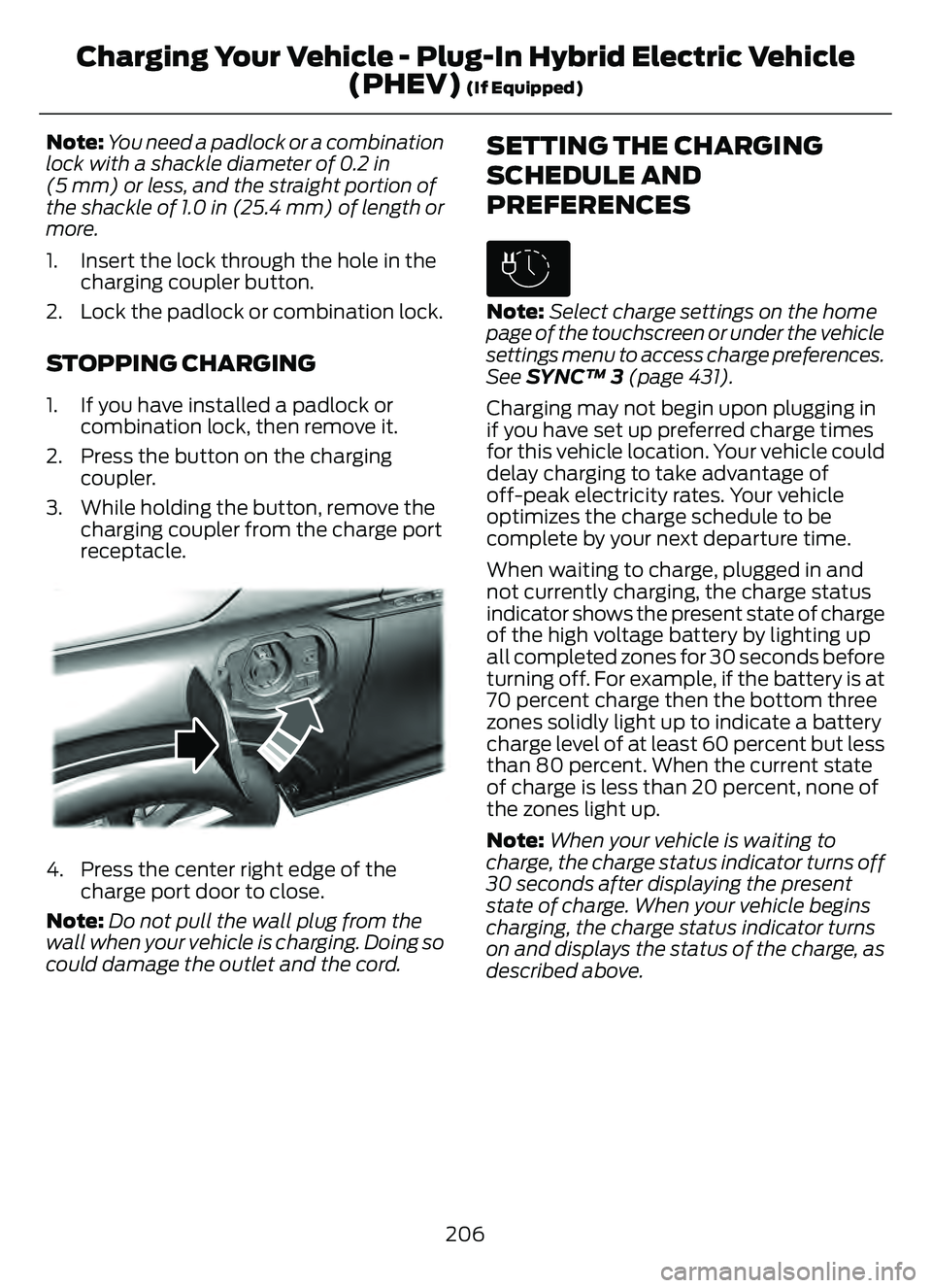
Note:You need a padlock or a combination
lock with a shackle diameter of 0.2 in
(5 mm) or less, and the straight portion of
the shackle of 1.0 in (25.4 mm) of length or
more.
1. Insert the lock through the hole in the charging coupler button.
2. Lock the padlock or combination lock.
STOPPING CHARGING
1. If you have installed a padlock or combination lock, then remove it.
2. Press the button on the charging coupler.
3. While holding the button, remove the charging coupler from the charge port
receptacle.
E295444E295444E295444
4. Press the center right edge of thecharge port door to close.
Note: Do not pull the wall plug from the
wall when your vehicle is charging. Doing so
could damage the outlet and the cord.
SETTING THE CHARGING
SCHEDULE AND
PREFERENCES
E306678
Note: Select charge settings on the home
page of the touchscreen or under the vehicle
settings menu to access charge preferences.
See SYNC™ 3 (page 431).
Charging may not begin upon plugging in
if you have set up preferred charge times
for this vehicle location. Your vehicle could
delay charging to take advantage of
off-peak electricity rates. Your vehicle
optimizes the charge schedule to be
complete by your next departure time.
When waiting to charge, plugged in and
not currently charging, the charge status
indicator shows the present state of charge
of the high voltage battery by lighting up
all completed zones for 30 seconds before
turning off. For example, if the battery is at
70 percent charge then the bottom three
zones solidly light up to indicate a battery
charge level of at least 60 percent but less
than 80 percent. When the current state
of charge is less than 20 percent, none of
the zones light up.
Note: When your vehicle is waiting to
charge, the charge status indicator turns off
30 seconds after displaying the present
state of charge. When your vehicle begins
charging, the charge status indicator turns
on and displays the status of the charge, as
described above.
206
Charging Your Vehicle - Plug-In Hybrid Electric Vehicle (PHEV)
(If Equipped)
Page 213 of 585
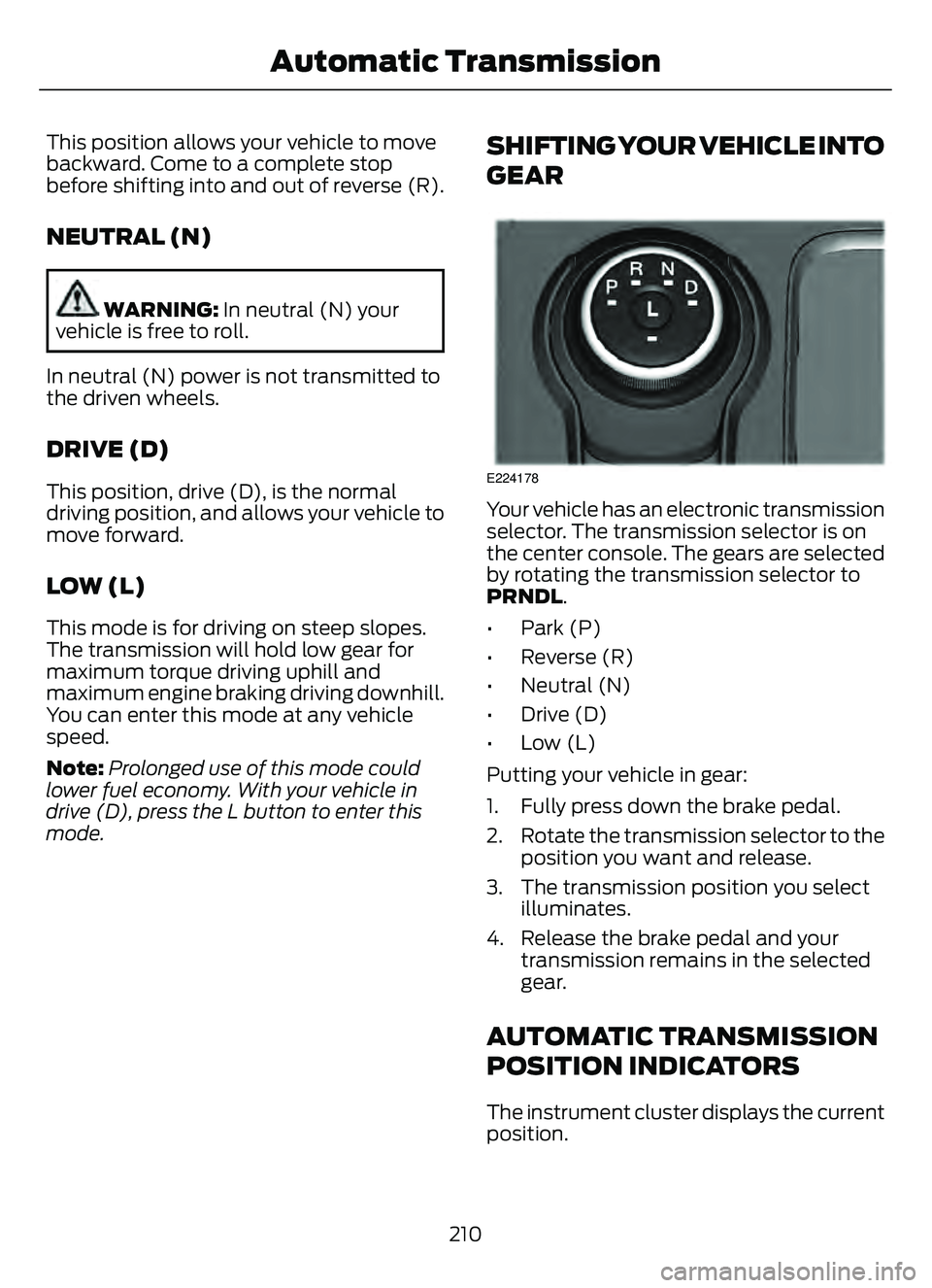
This position allows your vehicle to move
backward. Come to a complete stop
before shifting into and out of reverse (R).
NEUTRAL (N)
WARNING: In neutral (N) your
vehicle is free to roll.
In neutral (N) power is not transmitted to
the driven wheels.
DRIVE (D)
This position, drive (D), is the normal
driving position, and allows your vehicle to
move forward.
LOW (L)
This mode is for driving on steep slopes.
The transmission will hold low gear for
maximum torque driving uphill and
maximum engine braking driving downhill.
You can enter this mode at any vehicle
speed.
Note: Prolonged use of this mode could
lower fuel economy. With your vehicle in
drive (D), press the L button to enter this
mode.
SHIFTING YOUR VEHICLE INTO
GEAR
E224178
Your vehicle has an electronic transmission
selector. The transmission selector is on
the center console. The gears are selected
by rotating the transmission selector to
PRNDL.
• Park (P)
• Reverse (R)
• Neutral (N)
• Drive (D)
• Low (L)
Putting your vehicle in gear:
1. Fully press down the brake pedal.
2. Rotate the transmission selector to the position you want and release.
3. The transmission position you select illuminates.
4. Release the brake pedal and your transmission remains in the selected
gear.
AUTOMATIC TRANSMISSION
POSITION INDICATORS
The instrument cluster displays the current
position.
210
Automatic Transmission