air conditioning FORD ESCAPE 2022 Owners Manual
[x] Cancel search | Manufacturer: FORD, Model Year: 2022, Model line: ESCAPE, Model: FORD ESCAPE 2022Pages: 585, PDF Size: 6.15 MB
Page 15 of 585
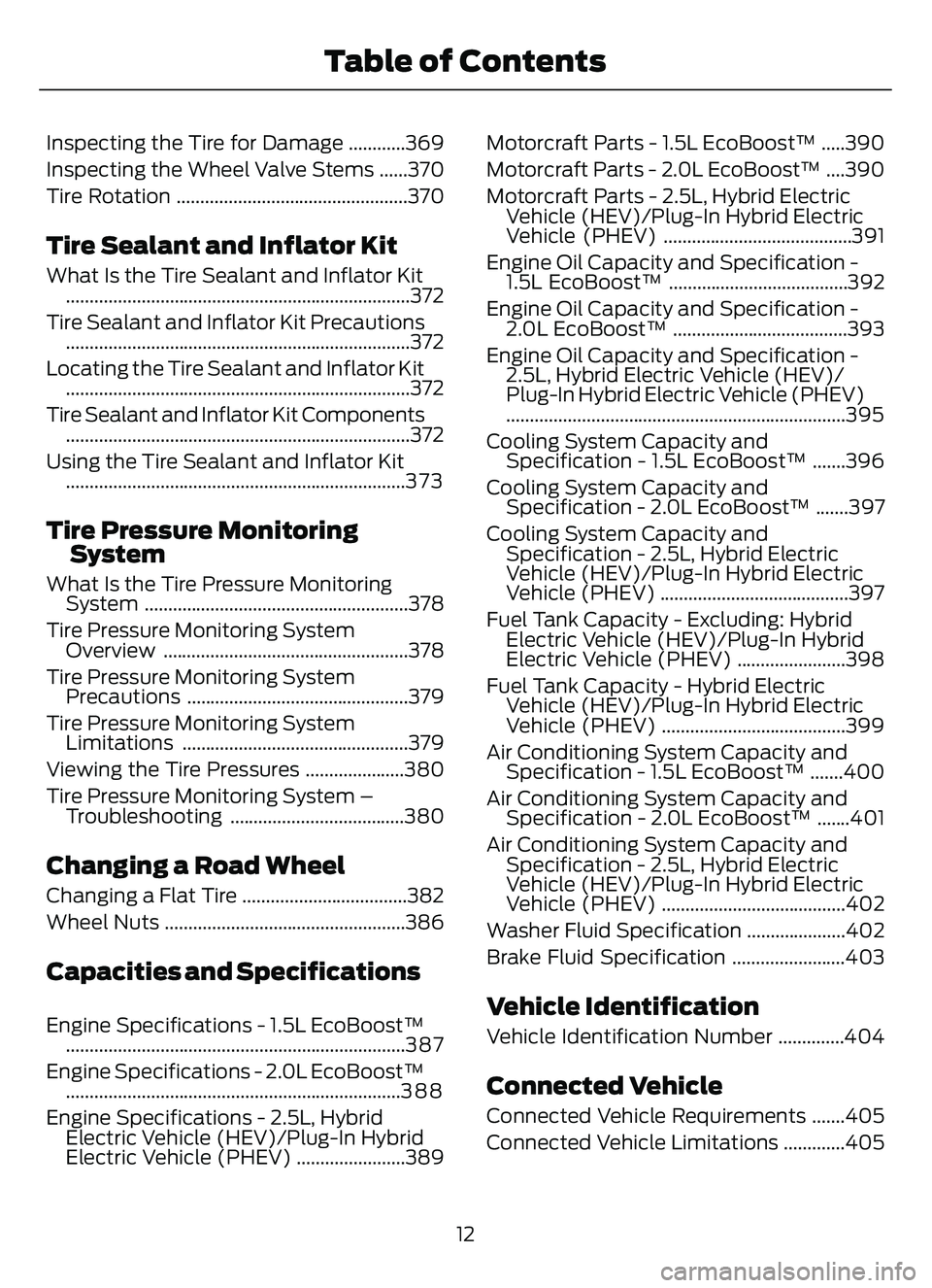
Inspecting the Tire for Damage ............369
Inspecting the Wheel Valve Stems ......370
Tire Rotation .................................................370
Tire Sealant and Inflator Kit
What Is the Tire Sealant and Inflator Kit........................................................................\
.372
Tire Sealant and Inflator Kit Precautions ........................................................................\
.372
Locating the Tire Sealant and Inflator Kit ........................................................................\
.372
Tire Sealant and Inflator Kit Components ........................................................................\
.372
Using the Tire Sealant and Inflator Kit ........................................................................\
3 7 3
Tire Pressure MonitoringSystem
What Is the Tire Pressure MonitoringSystem ........................................................378
Tire Pressure Monitoring System Overview ....................................................378
Tire Pressure Monitoring System Precautions ...............................................379
Tire Pressure Monitoring System Limitations ................................................379
Viewing the Tire Pressures .....................380
Tire Pressure Monitoring System – Troubleshooting .....................................380
Changing a Road Wheel
Changing a Flat Tire ...................................382
Wheel Nuts ...................................................386
Capacities and Specifications
Engine Specifications - 1.5L EcoBoost™........................................................................\
387
Engine Specifications - 2.0L EcoBoost™ .......................................................................3\
8 8
Engine Specifications - 2.5L, Hybrid Electric Vehicle (HEV)/Plug-In Hybrid
Electric Vehicle (PHEV) .......................389 Motorcraft Parts - 1.5L EcoBoost™ .....390
Motorcraft Parts - 2.0L EcoBoost™ ....390
Motorcraft Parts - 2.5L, Hybrid Electric
Vehicle (HEV)/Plug-In Hybrid Electric
Vehicle (PHEV) ........................................391
Engine Oil Capacity and Specification - 1.5L EcoBoost™ ......................................392
Engine Oil Capacity and Specification - 2.0L EcoBoost™ .....................................393
Engine Oil Capacity and Specification - 2.5L, Hybrid Electric Vehicle (HEV)/
Plug-In Hybrid Electric Vehicle (PHEV)
........................................................................\
395
Cooling System Capacity and Specification - 1.5L EcoBoost™ .......396
Cooling System Capacity and Specification - 2.0L EcoBoost™ .......397
Cooling System Capacity and Specification - 2.5L, Hybrid Electric
Vehicle (HEV)/Plug-In Hybrid Electric
Vehicle (PHEV) ........................................397
Fuel Tank Capacity - Excluding: Hybrid Electric Vehicle (HEV)/Plug-In Hybrid
Electric Vehicle (PHEV) .......................398
Fuel Tank Capacity - Hybrid Electric Vehicle (HEV)/Plug-In Hybrid Electric
Vehicle (PHEV) .......................................399
Air Conditioning System Capacity and Specification - 1.5L EcoBoost™ .......400
Air Conditioning System Capacity and Specification - 2.0L EcoBoost™ .......401
Air Conditioning System Capacity and Specification - 2.5L, Hybrid Electric
Vehicle (HEV)/Plug-In Hybrid Electric
Vehicle (PHEV) .......................................402
Washer Fluid Specification .....................402
Brake Fluid Specification ........................403Vehicle Identification
Vehicle Identification Number ..............404
Connected Vehicle
Connected Vehicle Requirements .......405
Connected Vehicle Limitations .............405
12
Table of Contents
Page 22 of 585
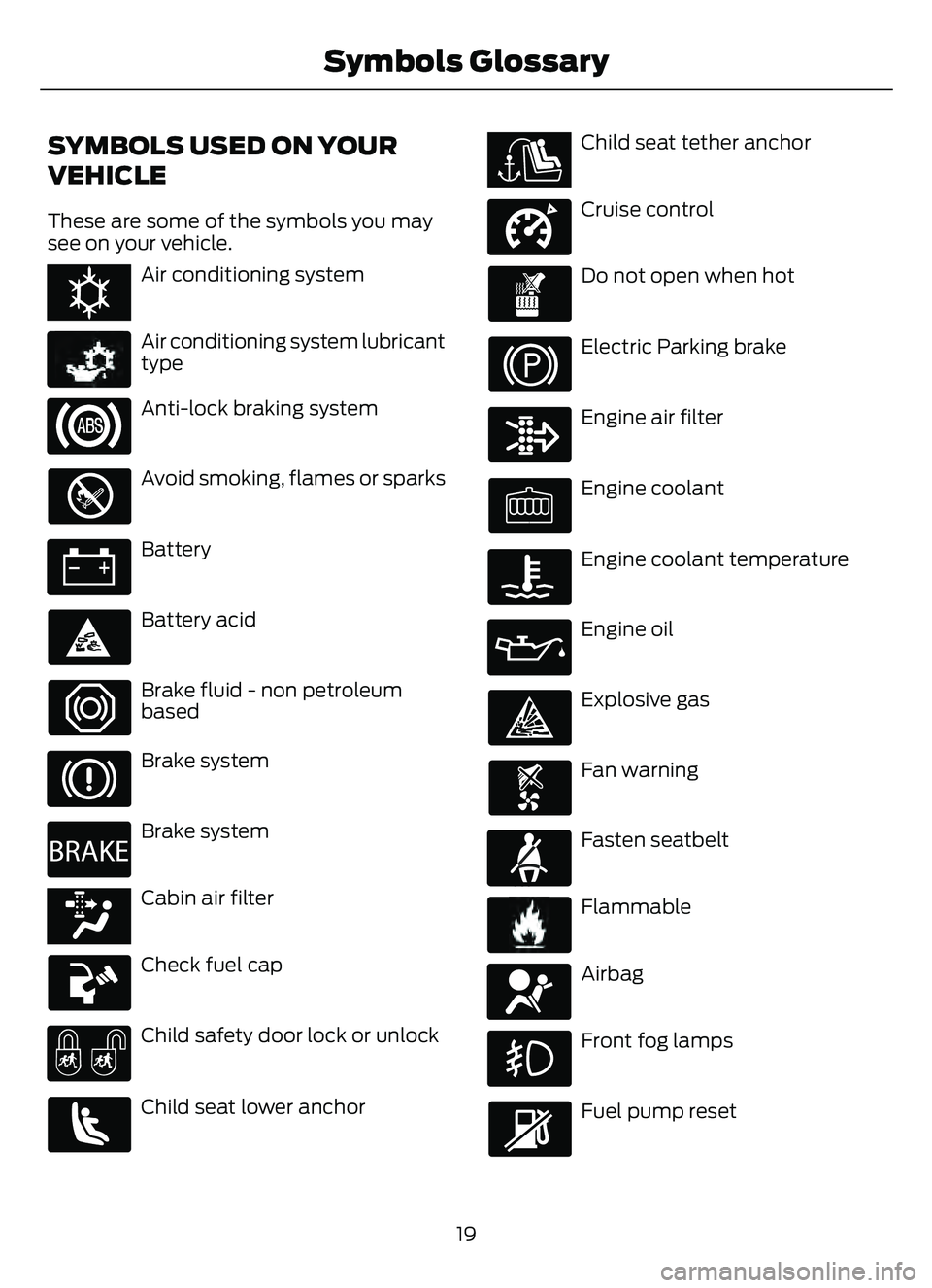
SYMBOLS USED ON YOUR
VEHICLE
These are some of the symbols you may
see on your vehicle.
E162384E162384Air conditioning system
E231157
Air conditioning system lubricant
type
Anti-lock braking system
Avoid smoking, flames or sparks
Battery
Battery acid
Brake fluid - non petroleum
based
Brake system
E270480
Brake system
E139223E139223Cabin air filter
Check fuel cap
Child safety door lock or unlock
Child seat lower anchor
E141E141128128Child seat tether anchor
E332905
Cruise control
Do not open when hot
Electric Parking brake
Engine air filter
Engine coolant
Engine coolant temperature
Engine oil
Explosive gas
Fan warning
E71880
Fasten seatbelt
E231160
Flammable
E67017
Airbag
Front fog lamps
Fuel pump reset
19
Symbols Glossary
Page 140 of 585
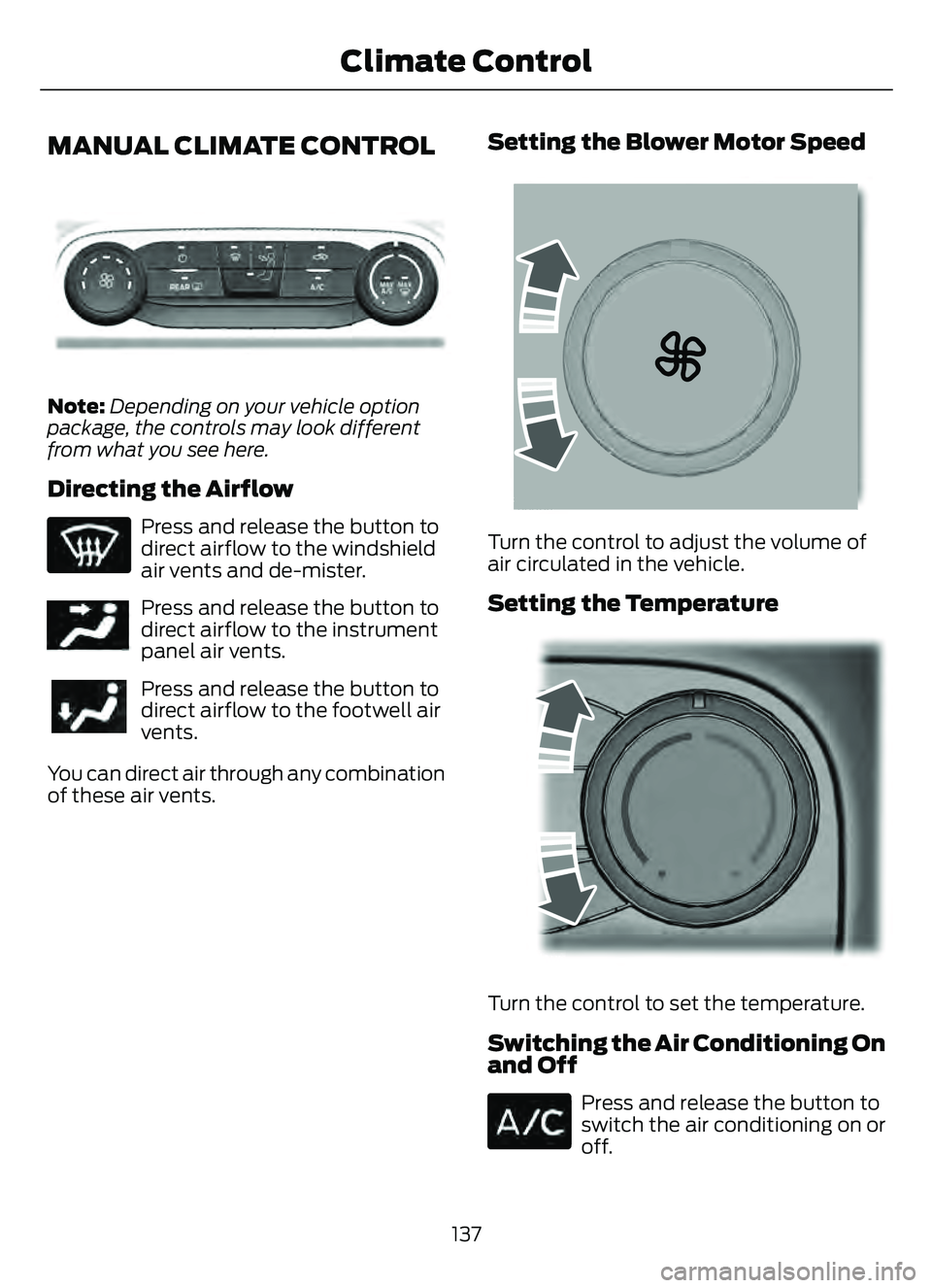
MANUAL CLIMATE CONTROL
E290056
Note:Depending on your vehicle option
package, the controls may look different
from what you see here.
Directing the Airflow
Press and release the button to
direct airflow to the windshield
air vents and de-mister.
E244097Press and release the button to
direct airflow to the instrument
panel air vents.
Press and release the button to
direct airflow to the footwell air
vents.
You can direct air through any combination
of these air vents.
Setting the Blower Motor Speed
E2265389E2265389265389
Turn the control to adjust the volume of
air circulated in the vehicle.
Setting the Temperature
106E22441061061061
Turn the control to set the temperature.
Switching the Air Conditioning On
and Off
Press and release the button to
switch the air conditioning on or
off.
137
Climate Control
Page 141 of 585
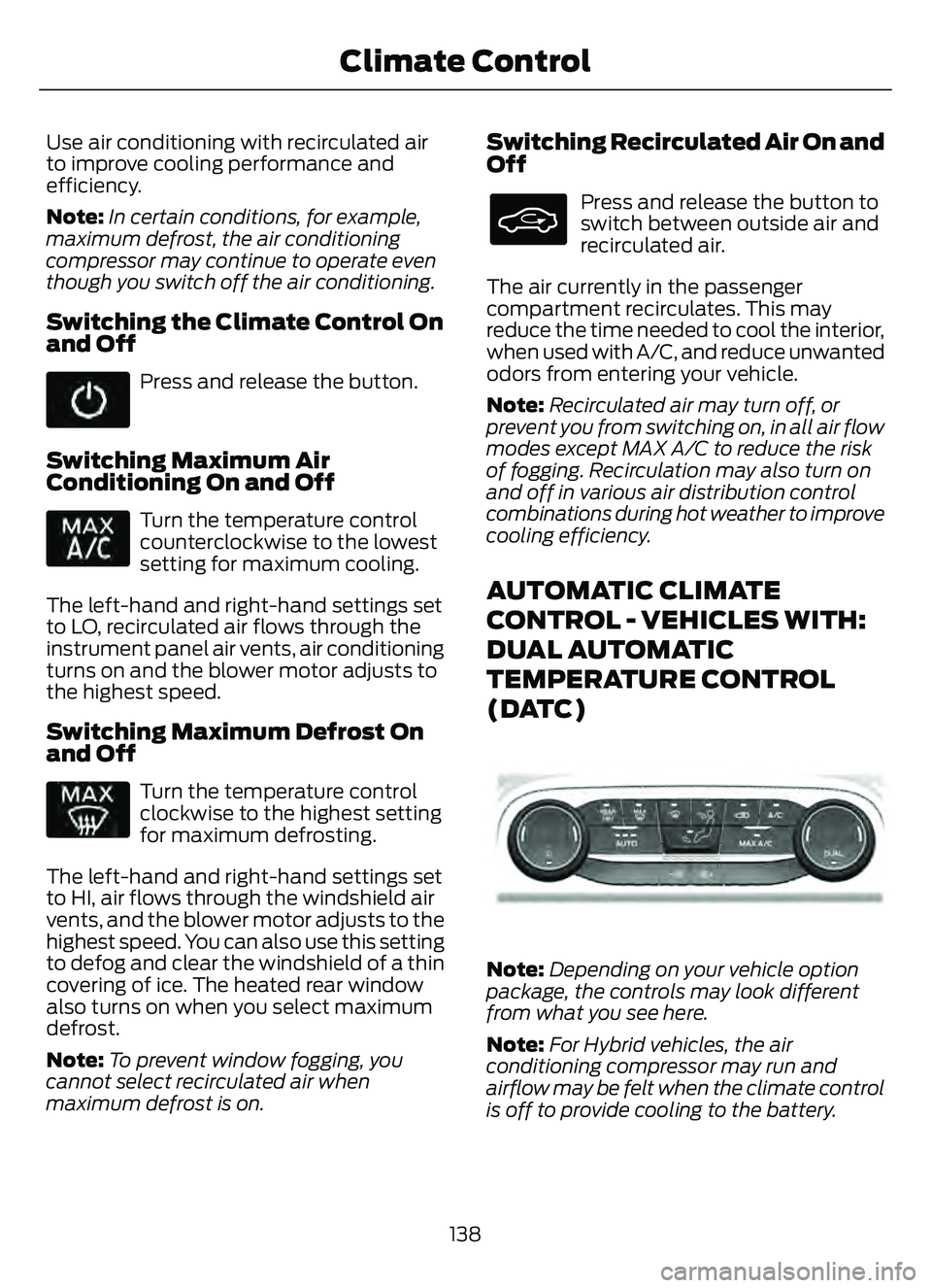
Use air conditioning with recirculated air
to improve cooling performance and
efficiency.
Note:In certain conditions, for example,
maximum defrost, the air conditioning
compressor may continue to operate even
though you switch off the air conditioning.
Switching the Climate Control On
and Off
Press and release the button.
Switching Maximum Air
Conditioning On and Off
Turn the temperature control
counterclockwise to the lowest
setting for maximum cooling.
The left-hand and right-hand settings set
to LO, recirculated air flows through the
instrument panel air vents, air conditioning
turns on and the blower motor adjusts to
the highest speed.
Switching Maximum Defrost On
and Off
Turn the temperature control
clockwise to the highest setting
for maximum defrosting.
The left-hand and right-hand settings set
to HI, air flows through the windshield air
vents, and the blower motor adjusts to the
highest speed. You can also use this setting
to defog and clear the windshield of a thin
covering of ice. The heated rear window
also turns on when you select maximum
defrost.
Note: To prevent window fogging, you
cannot select recirculated air when
maximum defrost is on.
Switching Recirculated Air On and
Off
Press and release the button to
switch between outside air and
recirculated air.
The air currently in the passenger
compartment recirculates. This may
reduce the time needed to cool the interior,
when used with A/C, and reduce unwanted
odors from entering your vehicle.
Note: Recirculated air may turn off, or
prevent you from switching on, in all air flow
modes except MAX A/C to reduce the risk
of fogging. Recirculation may also turn on
and off in various air distribution control
combinations during hot weather to improve
cooling efficiency.
AUTOMATIC CLIMATE
CONTROL - VEHICLES WITH:
DUAL AUTOMATIC
TEMPERATURE CONTROL
(DATC)
E290005E290005
Note: Depending on your vehicle option
package, the controls may look different
from what you see here.
Note: For Hybrid vehicles, the air
conditioning compressor may run and
airflow may be felt when the climate control
is off to provide cooling to the battery.
138
Climate Control
Page 142 of 585
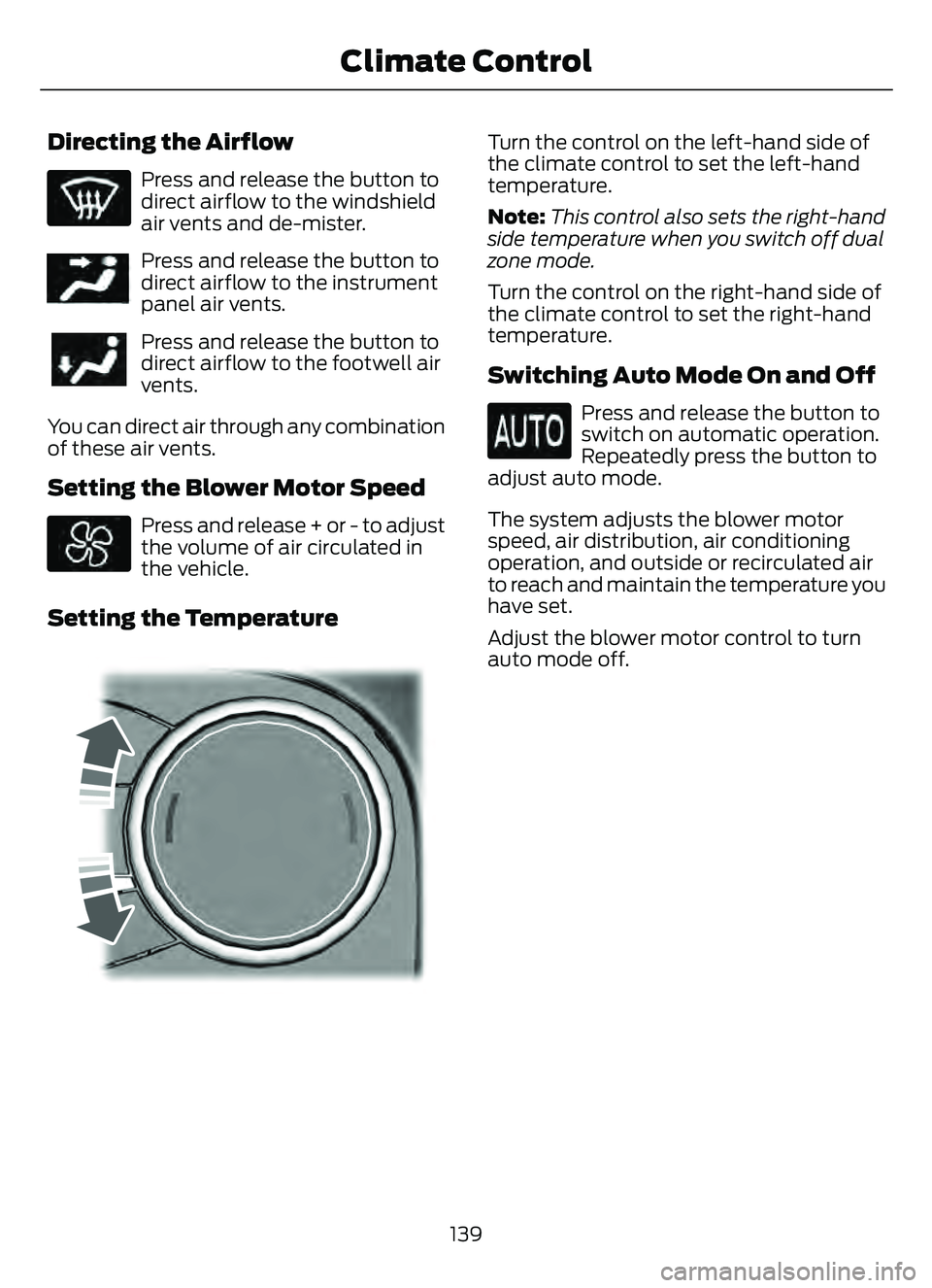
Directing the Airflow
Press and release the button to
direct airflow to the windshield
air vents and de-mister.
E244097Press and release the button to
direct airflow to the instrument
panel air vents.
Press and release the button to
direct airflow to the footwell air
vents.
You can direct air through any combination
of these air vents.
Setting the Blower Motor Speed
Press and release + or - to adjust
the volume of air circulated in
the vehicle.
Setting the Temperature
E244111515
Turn the control on the left-hand side of
the climate control to set the left-hand
temperature.
Note: This control also sets the right-hand
side temperature when you switch off dual
zone mode.
Turn the control on the right-hand side of
the climate control to set the right-hand
temperature.
Switching Auto Mode On and Off
Press and release the button to
switch on automatic operation.
Repeatedly press the button to
adjust auto mode.
The system adjusts the blower motor
speed, air distribution, air conditioning
operation, and outside or recirculated air
to reach and maintain the temperature you
have set.
Adjust the blower motor control to turn
auto mode off.
139
Climate Control
Page 143 of 585

Auto Mode Indicator Status
Description
Auto Mode Indicator
Status
One indicator illumin-
ated. • The blower motor speed is reduced.
• Use this setting to minimize the amount of noise fromthe blower motor.
• This setting increases the time taken to cool the interior.
Two indicators illumin-
ated. • The blower motor speed is moderate.
Three indicators illumin-
ated. • The blower motor speed is increased.
• This setting increases the amount of noise from theblower motor.
• Use this setting to reduce the time taken to cool the interior.
Switching the Air Conditioning On
and Off
Press and release the button to
switch the air conditioning on or
off.
Use air conditioning with recirculated air
to improve cooling performance and
efficiency.
Note: In certain conditions, for example,
maximum defrost, the air conditioning
compressor may continue to operate even
though you switch off the air conditioning.
Switching the Climate Control On
and Off
Press and release the button.
Note: The button may be on the
temperature control.
Switching Dual Zone Mode On and
Off
E265280
Press and release the button to
switch on temperature control
for the right-hand side of the
vehicle.
Note: The button may be on the
temperature control.
Switching Maximum Air
Conditioning On and Off
Press and release the button for
maximum cooling.
The system sets the left-hand and
right-hand settings to LO, recirculated air
flows through the instrument panel air
vents, air conditioning turns on and the
blower motor adjusts to the highest speed.
140
Climate Control
Page 144 of 585
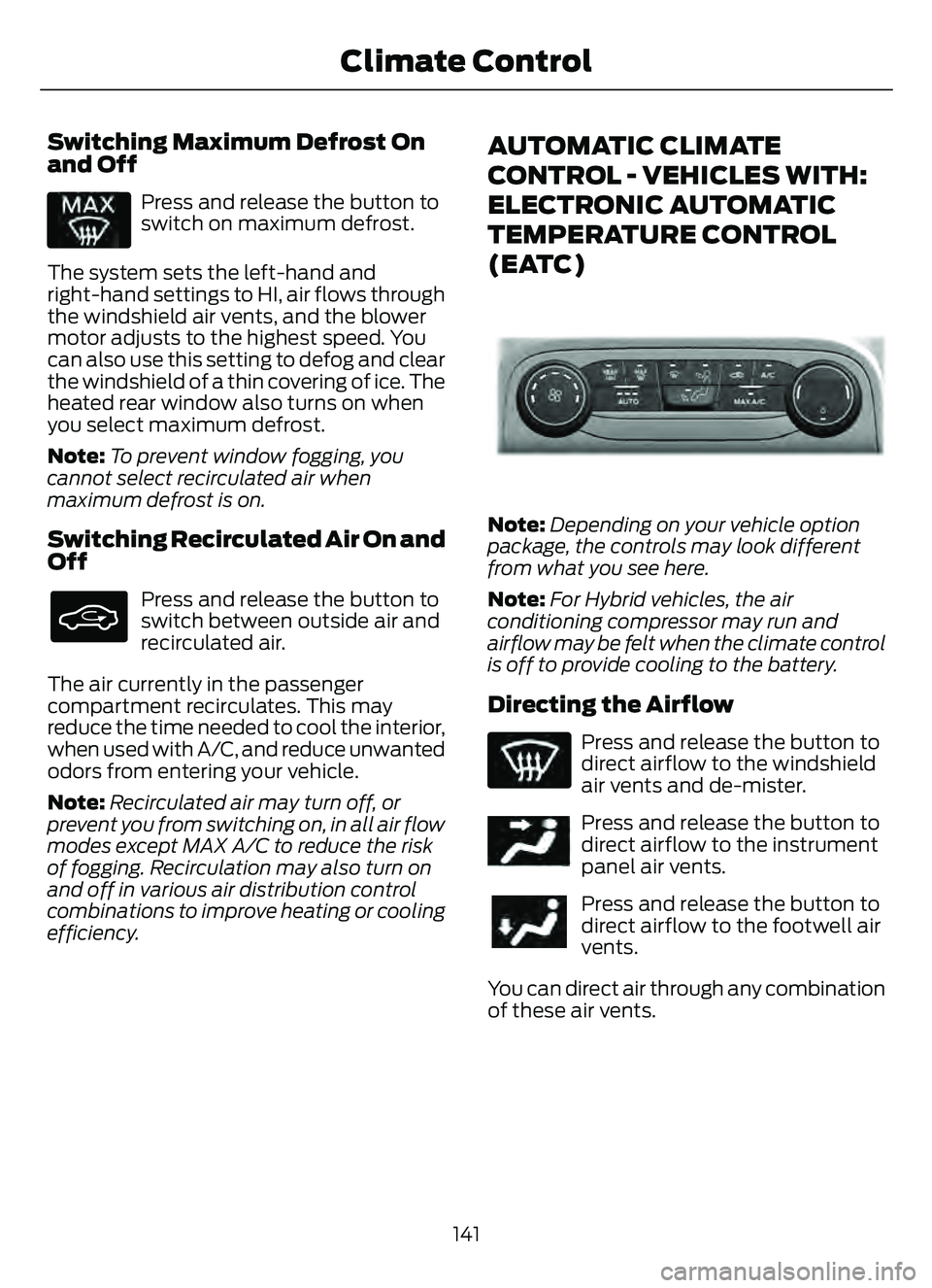
Switching Maximum Defrost On
and Off
Press and release the button to
switch on maximum defrost.
The system sets the left-hand and
right-hand settings to HI, air flows through
the windshield air vents, and the blower
motor adjusts to the highest speed. You
can also use this setting to defog and clear
the windshield of a thin covering of ice. The
heated rear window also turns on when
you select maximum defrost.
Note: To prevent window fogging, you
cannot select recirculated air when
maximum defrost is on.
Switching Recirculated Air On and
Off
Press and release the button to
switch between outside air and
recirculated air.
The air currently in the passenger
compartment recirculates. This may
reduce the time needed to cool the interior,
when used with A/C, and reduce unwanted
odors from entering your vehicle.
Note: Recirculated air may turn off, or
prevent you from switching on, in all air flow
modes except MAX A/C to reduce the risk
of fogging. Recirculation may also turn on
and off in various air distribution control
combinations to improve heating or cooling
efficiency.
AUTOMATIC CLIMATE
CONTROL - VEHICLES WITH:
ELECTRONIC AUTOMATIC
TEMPERATURE CONTROL
(EATC)
E289733E289733
Note: Depending on your vehicle option
package, the controls may look different
from what you see here.
Note: For Hybrid vehicles, the air
conditioning compressor may run and
airflow may be felt when the climate control
is off to provide cooling to the battery.
Directing the Airflow
Press and release the button to
direct airflow to the windshield
air vents and de-mister.
E244097Press and release the button to
direct airflow to the instrument
panel air vents.
Press and release the button to
direct airflow to the footwell air
vents.
You can direct air through any combination
of these air vents.
141
Climate Control
Page 145 of 585

Setting the Blower Motor Speed
E2265389E2265389265389
Turn the control to adjust the volume of
air circulated in the vehicle.
Setting the Temperature
E244111515
Turn the control to set the temperature.
Switching Auto Mode On and Off
Press and release the button to
switch on automatic operation.
Repeatedly press the button to
adjust auto mode.
The system adjusts the blower motor
speed, air distribution, air conditioning
operation, and outside or recirculated air
to reach and maintain the temperature you
have set.
Adjust the blower motor control to turn
auto mode off.
Note: The system starts at the previous
setting when you switch on AUTO mode.
142
Climate Control
Page 146 of 585
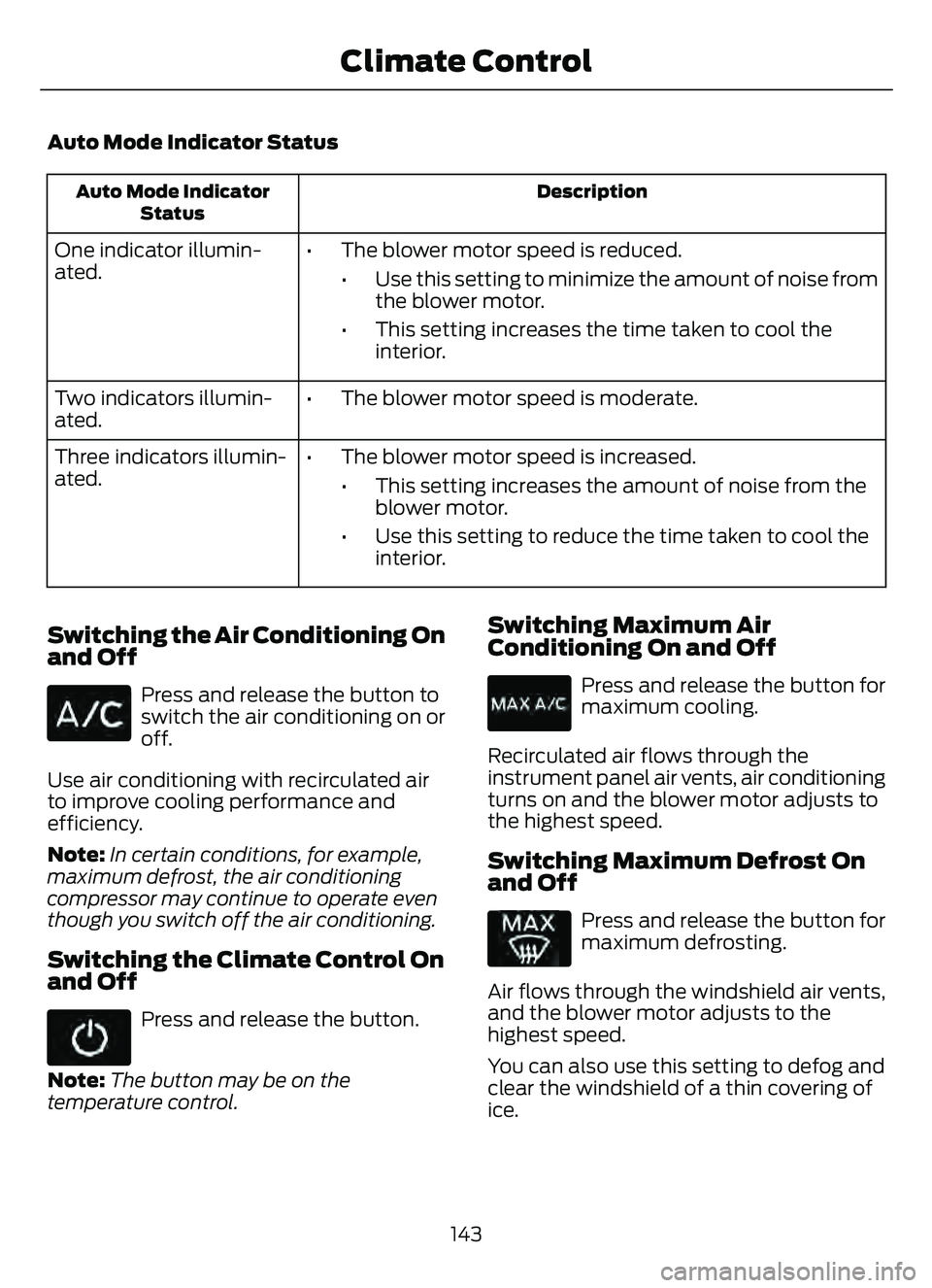
Auto Mode Indicator Status
Description
Auto Mode Indicator
Status
One indicator illumin-
ated. • The blower motor speed is reduced.
• Use this setting to minimize the amount of noise fromthe blower motor.
• This setting increases the time taken to cool the interior.
Two indicators illumin-
ated. • The blower motor speed is moderate.
Three indicators illumin-
ated. • The blower motor speed is increased.
• This setting increases the amount of noise from theblower motor.
• Use this setting to reduce the time taken to cool the interior.
Switching the Air Conditioning On
and Off
Press and release the button to
switch the air conditioning on or
off.
Use air conditioning with recirculated air
to improve cooling performance and
efficiency.
Note: In certain conditions, for example,
maximum defrost, the air conditioning
compressor may continue to operate even
though you switch off the air conditioning.
Switching the Climate Control On
and Off
Press and release the button.
Note: The button may be on the
temperature control.
Switching Maximum Air
Conditioning On and Off
Press and release the button for
maximum cooling.
Recirculated air flows through the
instrument panel air vents, air conditioning
turns on and the blower motor adjusts to
the highest speed.
Switching Maximum Defrost On
and Off
Press and release the button for
maximum defrosting.
Air flows through the windshield air vents,
and the blower motor adjusts to the
highest speed.
You can also use this setting to defog and
clear the windshield of a thin covering of
ice.
143
Climate Control
Page 307 of 585
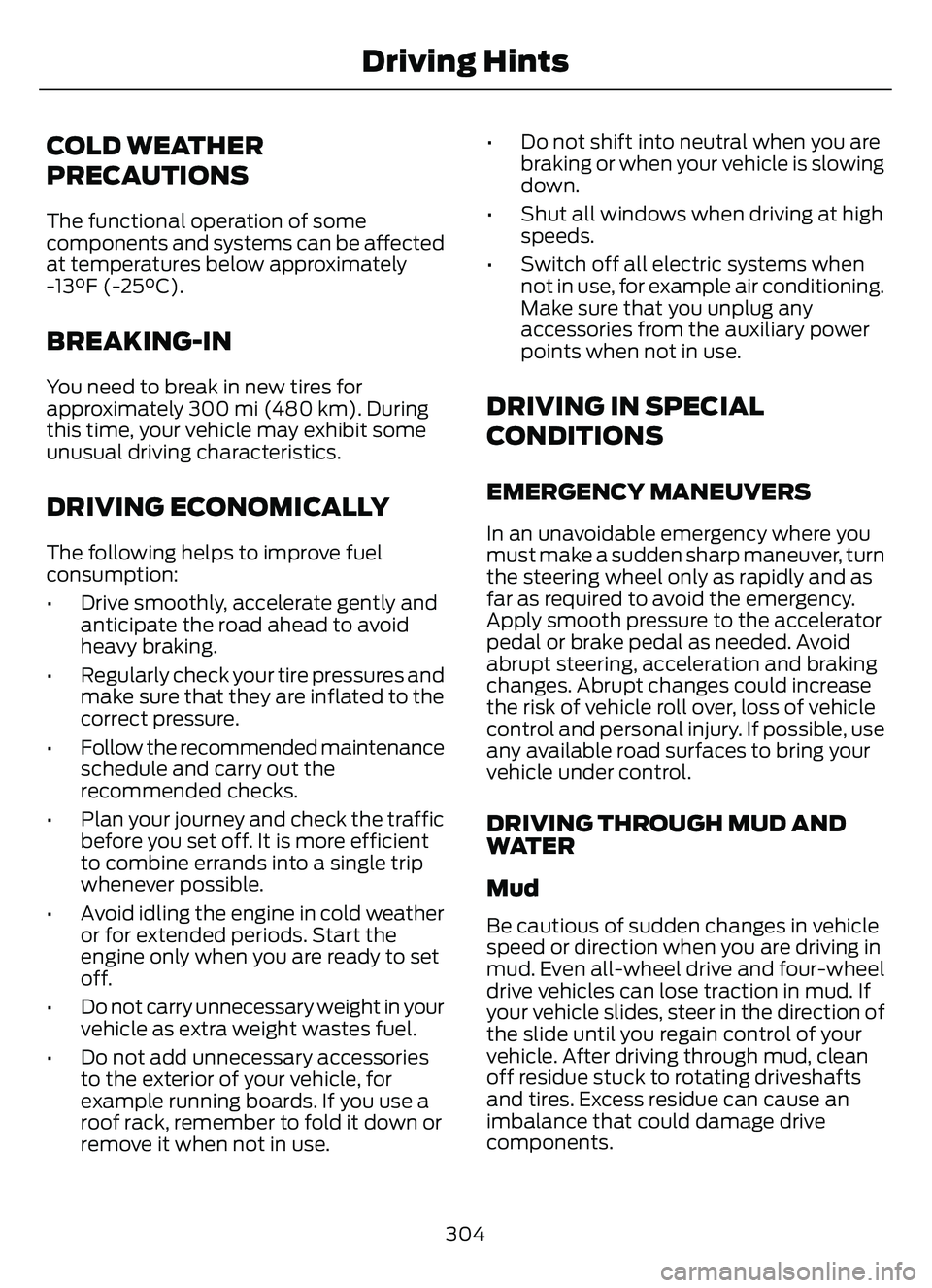
COLD WEATHER
PRECAUTIONS
The functional operation of some
components and systems can be affected
at temperatures below approximately
-13°F (-25°C).
BREAKING-IN
You need to break in new tires for
approximately 300 mi (480 km). During
this time, your vehicle may exhibit some
unusual driving characteristics.
DRIVING ECONOMICALLY
The following helps to improve fuel
consumption:
• Drive smoothly, accelerate gently andanticipate the road ahead to avoid
heavy braking.
• Regularly check your tire pressures and make sure that they are inflated to the
correct pressure.
• Follow the recommended maintenance schedule and carry out the
recommended checks.
• Plan your journey and check the traffic before you set off. It is more efficient
to combine errands into a single trip
whenever possible.
• Avoid idling the engine in cold weather or for extended periods. Start the
engine only when you are ready to set
off.
• Do not carry unnecessary weight in your vehicle as extra weight wastes fuel.
• Do not add unnecessary accessories to the exterior of your vehicle, for
example running boards. If you use a
roof rack, remember to fold it down or
remove it when not in use. • Do not shift into neutral when you are
braking or when your vehicle is slowing
down.
• Shut all windows when driving at high speeds.
• Switch off all electric systems when not in use, for example air conditioning.
Make sure that you unplug any
accessories from the auxiliary power
points when not in use.
DRIVING IN SPECIAL
CONDITIONS
EMERGENCY MANEUVERS
In an unavoidable emergency where you
must make a sudden sharp maneuver, turn
the steering wheel only as rapidly and as
far as required to avoid the emergency.
Apply smooth pressure to the accelerator
pedal or brake pedal as needed. Avoid
abrupt steering, acceleration and braking
changes. Abrupt changes could increase
the risk of vehicle roll over, loss of vehicle
control and personal injury. If possible, use
any available road surfaces to bring your
vehicle under control.
DRIVING THROUGH MUD AND
WATER
Mud
Be cautious of sudden changes in vehicle
speed or direction when you are driving in
mud. Even all-wheel drive and four-wheel
drive vehicles can lose traction in mud. If
your vehicle slides, steer in the direction of
the slide until you regain control of your
vehicle. After driving through mud, clean
off residue stuck to rotating driveshafts
and tires. Excess residue can cause an
imbalance that could damage drive
components.
304
Driving Hints