FORD EXPEDITION 2013 3.G Owners Manual
Manufacturer: FORD, Model Year: 2013, Model line: EXPEDITION, Model: FORD EXPEDITION 2013 3.GPages: 497, PDF Size: 5.64 MB
Page 141 of 497
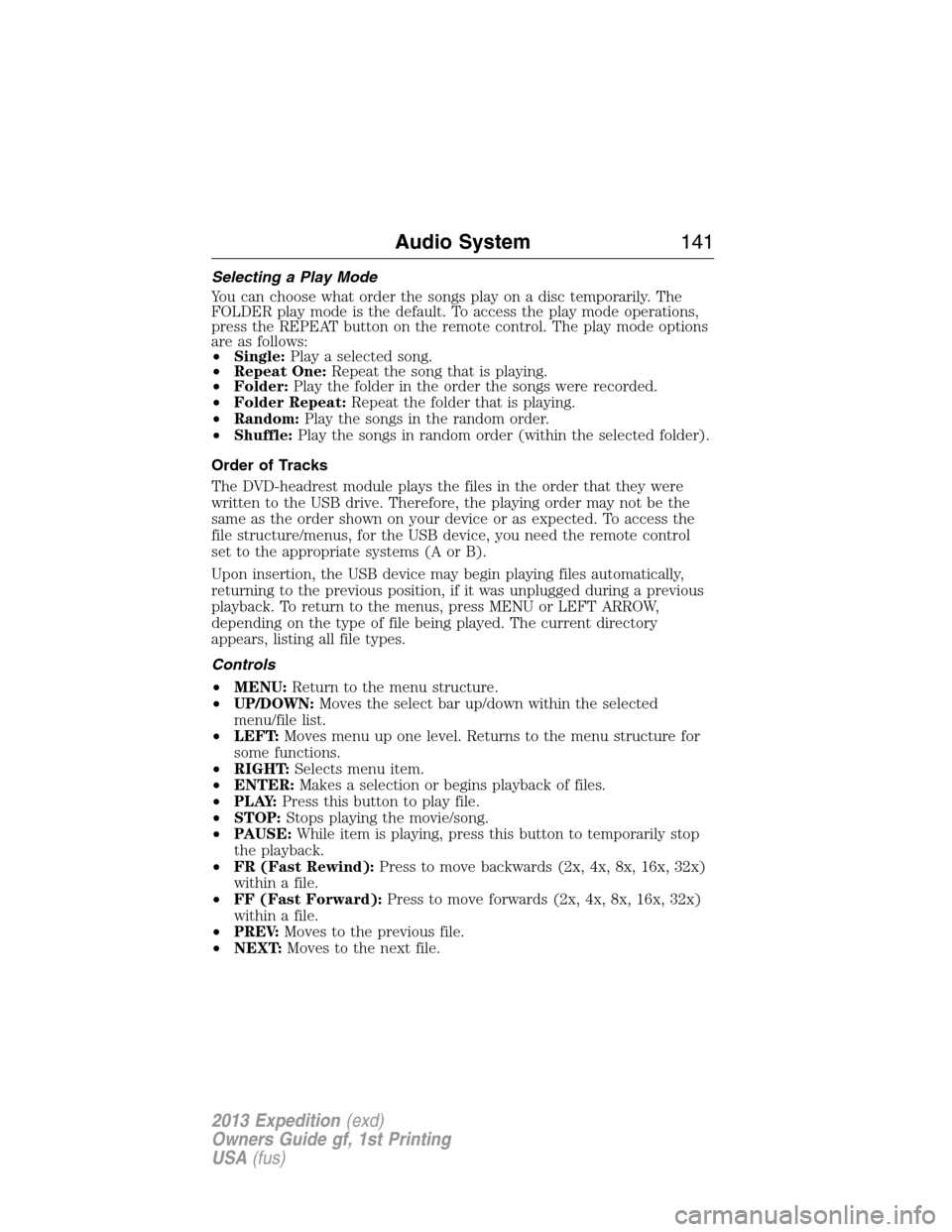
Selecting a Play Mode
You can choose what order the songs play on a disc temporarily. The
FOLDER play mode is the default. To access the play mode operations,
press the REPEAT button on the remote control. The play mode options
are as follows:
•Single:Play a selected song.
•Repeat One:Repeat the song that is playing.
•Folder:Play the folder in the order the songs were recorded.
•Folder Repeat:Repeat the folder that is playing.
•Random:Play the songs in the random order.
•Shuffle:Play the songs in random order (within the selected folder).
Order of Tracks
The DVD-headrest module plays the files in the order that they were
written to the USB drive. Therefore, the playing order may not be the
same as the order shown on your device or as expected. To access the
file structure/menus, for the USB device, you need the remote control
set to the appropriate systems (A or B).
Upon insertion, the USB device may begin playing files automatically,
returning to the previous position, if it was unplugged during a previous
playback. To return to the menus, press MENU or LEFT ARROW,
depending on the type of file being played. The current directory
appears, listing all file types.
Controls
•MENU:Return to the menu structure.
•UP/DOWN:Moves the select bar up/down within the selected
menu/file list.
•LEFT:Moves menu up one level. Returns to the menu structure for
some functions.
•RIGHT:Selects menu item.
•ENTER:Makes a selection or begins playback of files.
•P L AY:Press this button to play file.
•STOP:Stops playing the movie/song.
•PAUSE:While item is playing, press this button to temporarily stop
the playback.
•FR (Fast Rewind):Press to move backwards (2x, 4x, 8x, 16x, 32x)
within a file.
•FF (Fast Forward):Press to move forwards (2x, 4x, 8x, 16x, 32x)
within a file.
•PREV:Moves to the previous file.
•NEXT:Moves to the next file.
Audio System141
2013 Expedition(exd)
Owners Guide gf, 1st Printing
USA(fus)
Page 142 of 497
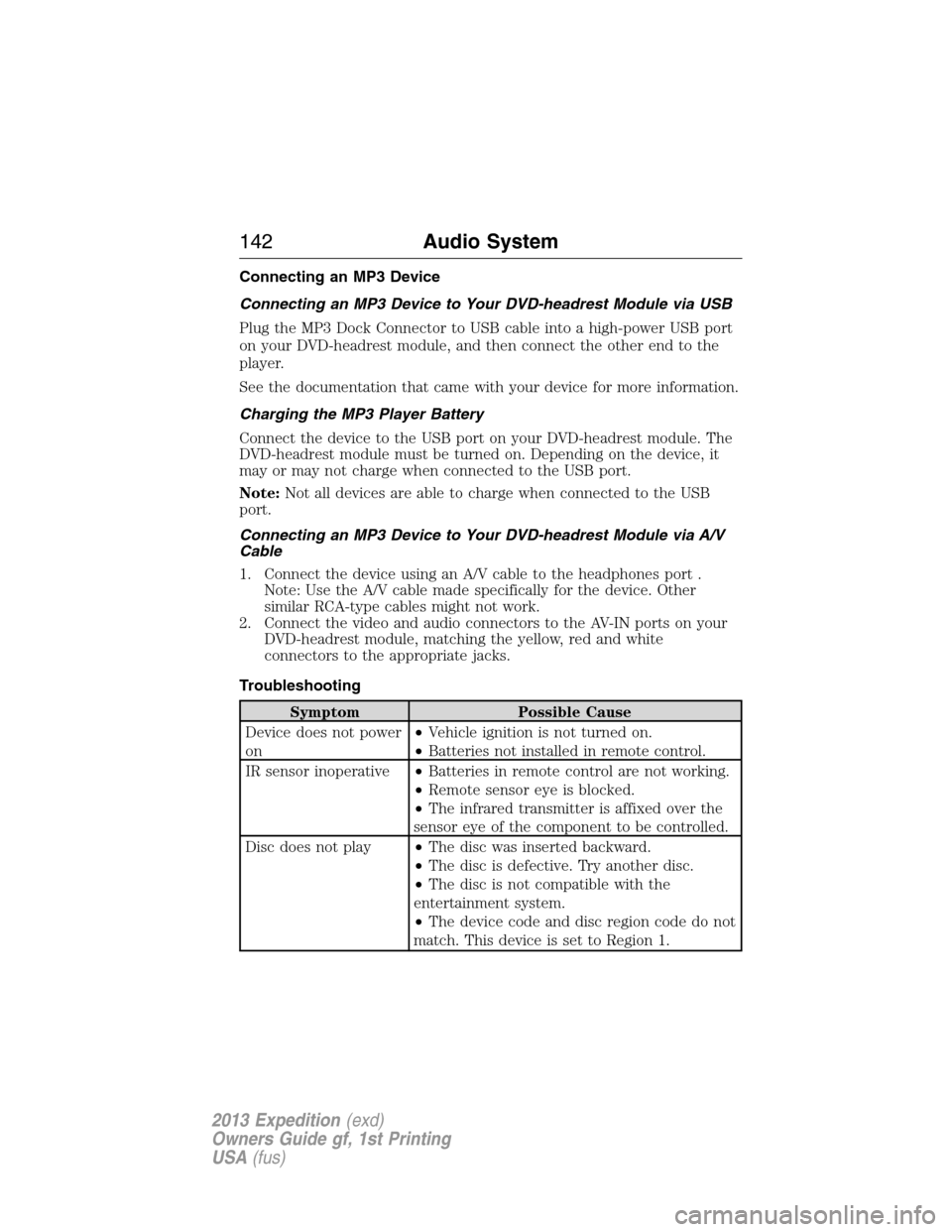
Connecting an MP3 Device
Connecting an MP3 Device to Your DVD-headrest Module via USB
Plug the MP3 Dock Connector to USB cable into a high-power USB port
on your DVD-headrest module, and then connect the other end to the
player.
See the documentation that came with your device for more information.
Charging the MP3 Player Battery
Connect the device to the USB port on your DVD-headrest module. The
DVD-headrest module must be turned on. Depending on the device, it
may or may not charge when connected to the USB port.
Note:Not all devices are able to charge when connected to the USB
port.
Connecting an MP3 Device to Your DVD-headrest Module via A/V
Cable
1. Connect the device using an A/V cable to the headphones port .
Note: Use the A/V cable made specifically for the device. Other
similar RCA-type cables might not work.
2. Connect the video and audio connectors to the AV-IN ports on your
DVD-headrest module, matching the yellow, red and white
connectors to the appropriate jacks.
Troubleshooting
Symptom Possible Cause
Device does not power
on•Vehicle ignition is not turned on.
•Batteries not installed in remote control.
IR sensor inoperative•Batteries in remote control are not working.
•Remote sensor eye is blocked.
•The infrared transmitter is affixed over the
sensor eye of the component to be controlled.
Disc does not play•The disc was inserted backward.
•The disc is defective. Try another disc.
•The disc is not compatible with the
entertainment system.
•The device code and disc region code do not
match. This device is set to Region 1.
142Audio System
2013 Expedition(exd)
Owners Guide gf, 1st Printing
USA(fus)
Page 143 of 497
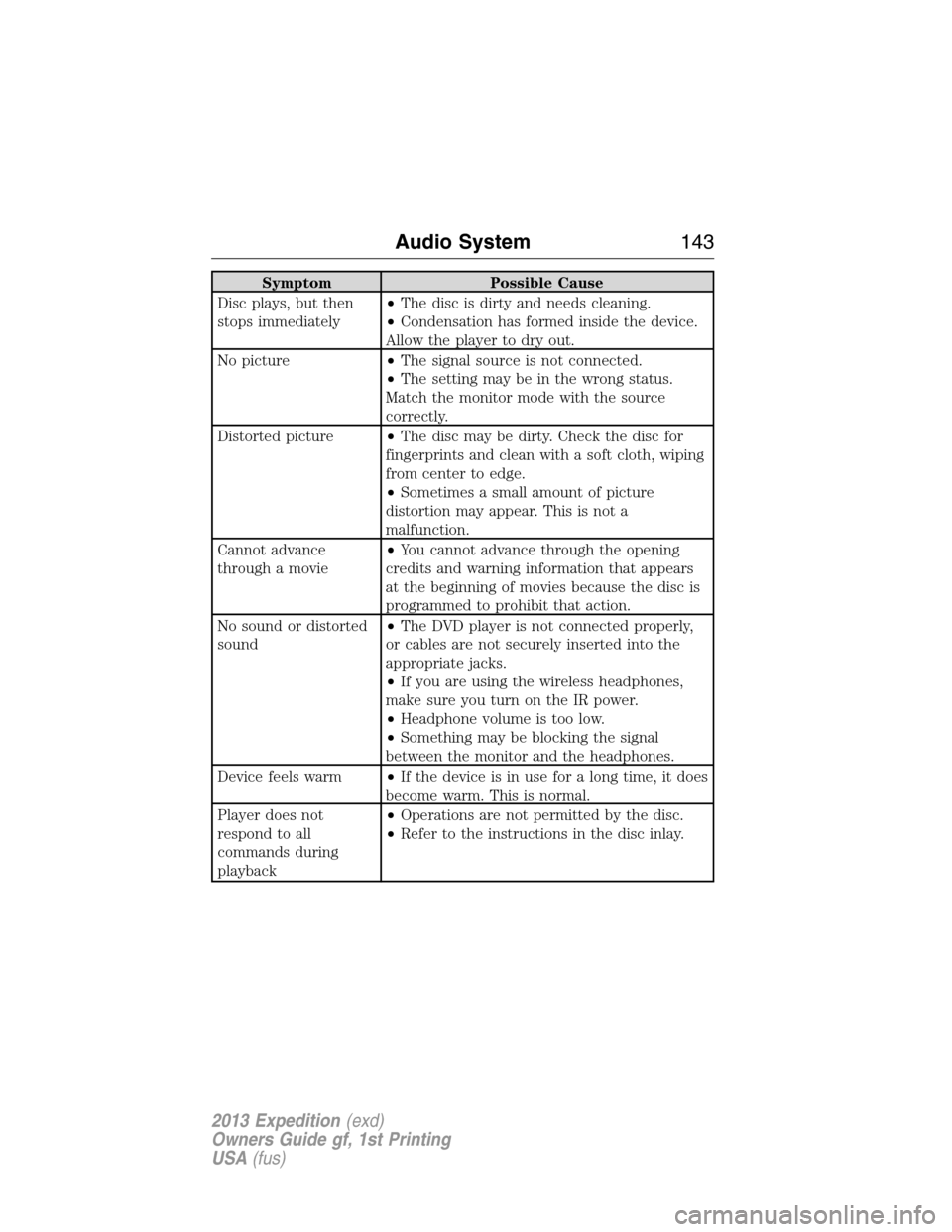
Symptom Possible Cause
Disc plays, but then
stops immediately•The disc is dirty and needs cleaning.
•Condensation has formed inside the device.
Allow the player to dry out.
No picture•The signal source is not connected.
•The setting may be in the wrong status.
Match the monitor mode with the source
correctly.
Distorted picture•The disc may be dirty. Check the disc for
fingerprints and clean with a soft cloth, wiping
from center to edge.
•Sometimes a small amount of picture
distortion may appear. This is not a
malfunction.
Cannot advance
through a movie•You cannot advance through the opening
credits and warning information that appears
at the beginning of movies because the disc is
programmed to prohibit that action.
No sound or distorted
sound•The DVD player is not connected properly,
or cables are not securely inserted into the
appropriate jacks.
•If you are using the wireless headphones,
make sure you turn on the IR power.
•Headphone volume is too low.
•Something may be blocking the signal
between the monitor and the headphones.
Device feels warm•If the device is in use for a long time, it does
become warm. This is normal.
Player does not
respond to all
commands during
playback•Operations are not permitted by the disc.
•Refer to the instructions in the disc inlay.
Audio System143
2013 Expedition(exd)
Owners Guide gf, 1st Printing
USA(fus)
Page 144 of 497
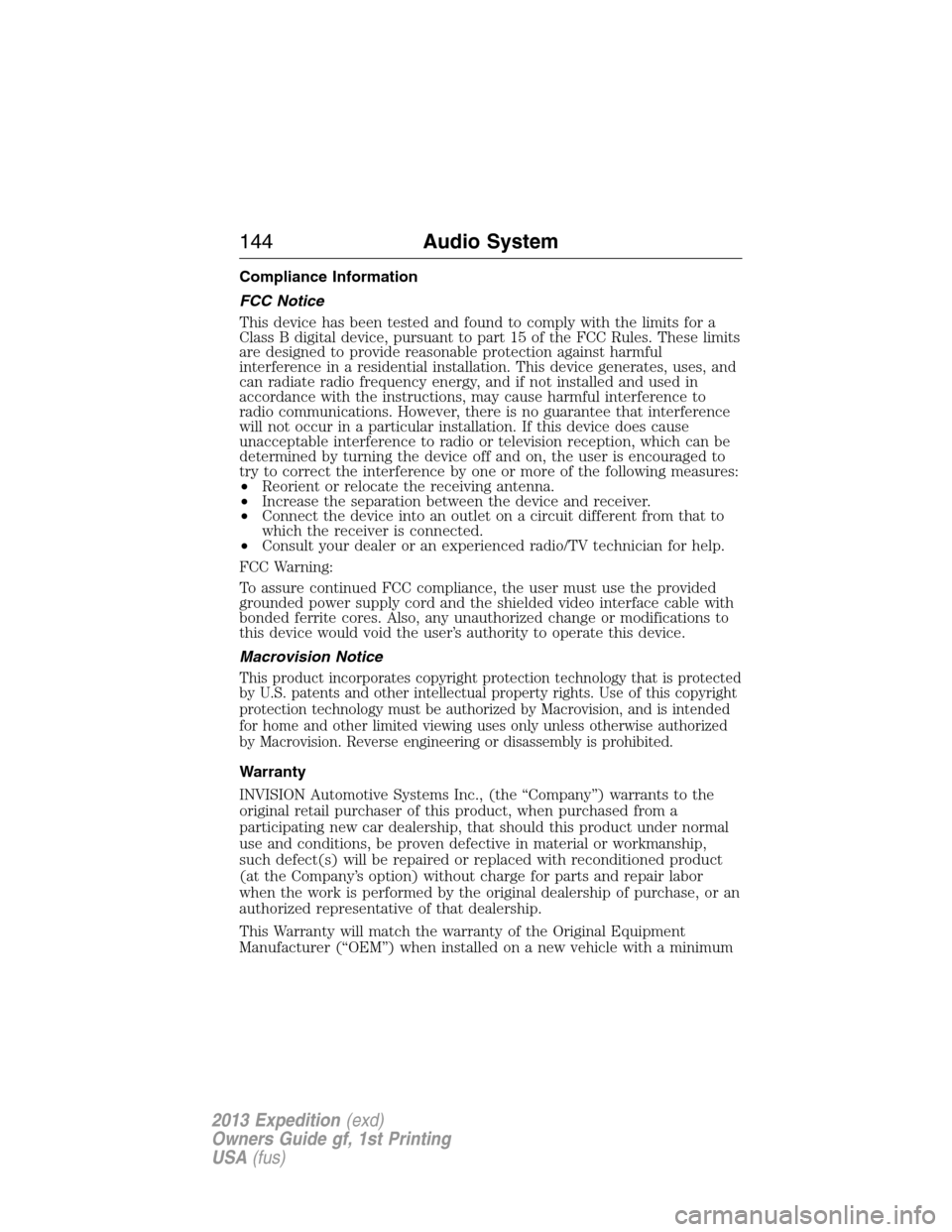
Compliance Information
FCC Notice
This device has been tested and found to comply with the limits for a
Class B digital device, pursuant to part 15 of the FCC Rules. These limits
are designed to provide reasonable protection against harmful
interference in a residential installation. This device generates, uses, and
can radiate radio frequency energy, and if not installed and used in
accordance with the instructions, may cause harmful interference to
radio communications. However, there is no guarantee that interference
will not occur in a particular installation. If this device does cause
unacceptable interference to radio or television reception, which can be
determined by turning the device off and on, the user is encouraged to
try to correct the interference by one or more of the following measures:
•Reorient or relocate the receiving antenna.
•Increase the separation between the device and receiver.
•Connect the device into an outlet on a circuit different from that to
which the receiver is connected.
•Consult your dealer or an experienced radio/TV technician for help.
FCC Warning:
To assure continued FCC compliance, the user must use the provided
grounded power supply cord and the shielded video interface cable with
bonded ferrite cores. Also, any unauthorized change or modifications to
this device would void the user’s authority to operate this device.
Macrovision Notice
This product incorporates copyright protection technology that is protected
by U.S. patents and other intellectual property rights. Use of this copyright
protection technology must be authorized by Macrovision, and is intended
for home and other limited viewing uses only unless otherwise authorized
by Macrovision. Reverse engineering or disassembly is prohibited.
Warranty
INVISION Automotive Systems Inc., (the “Company”) warrants to the
original retail purchaser of this product, when purchased from a
participating new car dealership, that should this product under normal
use and conditions, be proven defective in material or workmanship,
such defect(s) will be repaired or replaced with reconditioned product
(at the Company’s option) without charge for parts and repair labor
when the work is performed by the original dealership of purchase, or an
authorized representative of that dealership.
This Warranty will match the warranty of the Original Equipment
Manufacturer (“OEM”) when installed on a new vehicle with a minimum
144Audio System
2013 Expedition(exd)
Owners Guide gf, 1st Printing
USA(fus)
Page 145 of 497
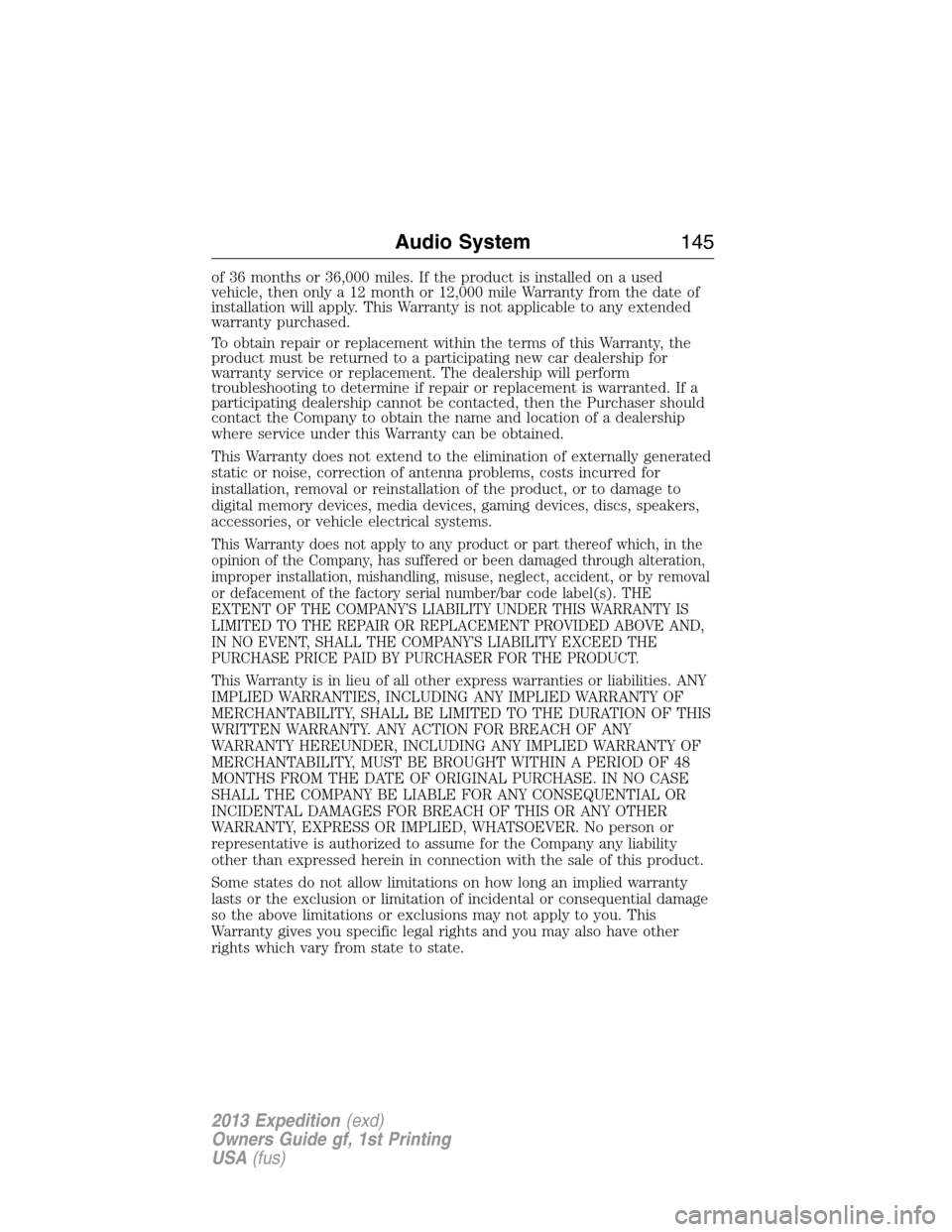
of 36 months or 36,000 miles. If the product is installed on a used
vehicle, then only a 12 month or 12,000 mile Warranty from the date of
installation will apply. This Warranty is not applicable to any extended
warranty purchased.
To obtain repair or replacement within the terms of this Warranty, the
product must be returned to a participating new car dealership for
warranty service or replacement. The dealership will perform
troubleshooting to determine if repair or replacement is warranted. If a
participating dealership cannot be contacted, then the Purchaser should
contact the Company to obtain the name and location of a dealership
where service under this Warranty can be obtained.
This Warranty does not extend to the elimination of externally generated
static or noise, correction of antenna problems, costs incurred for
installation, removal or reinstallation of the product, or to damage to
digital memory devices, media devices, gaming devices, discs, speakers,
accessories, or vehicle electrical systems.
This Warranty does not apply to any product or part thereof which, in the
opinion of the Company, has suffered or been damaged through alteration,
improper installation, mishandling, misuse, neglect, accident, or by removal
or defacement of the factory serial number/bar code label(s). THE
EXTENT OF THE COMPANY’S LIABILITY UNDER THIS WARRANTY IS
LIMITED TO THE REPAIR OR REPLACEMENT PROVIDED ABOVE AND,
IN NO EVENT, SHALL THE COMPANY’S LIABILITY EXCEED THE
PURCHASE PRICE PAID BY PURCHASER FOR THE PRODUCT.
This Warranty is in lieu of all other express warranties or liabilities. ANY
IMPLIED WARRANTIES, INCLUDING ANY IMPLIED WARRANTY OF
MERCHANTABILITY, SHALL BE LIMITED TO THE DURATION OF THIS
WRITTEN WARRANTY. ANY ACTION FOR BREACH OF ANY
WARRANTY HEREUNDER, INCLUDING ANY IMPLIED WARRANTY OF
MERCHANTABILITY, MUST BE BROUGHT WITHIN A PERIOD OF 48
MONTHS FROM THE DATE OF ORIGINAL PURCHASE. IN NO CASE
SHALL THE COMPANY BE LIABLE FOR ANY CONSEQUENTIAL OR
INCIDENTAL DAMAGES FOR BREACH OF THIS OR ANY OTHER
WARRANTY, EXPRESS OR IMPLIED, WHATSOEVER. No person or
representative is authorized to assume for the Company any liability
other than expressed herein in connection with the sale of this product.
Some states do not allow limitations on how long an implied warranty
lasts or the exclusion or limitation of incidental or consequential damage
so the above limitations or exclusions may not apply to you. This
Warranty gives you specific legal rights and you may also have other
rights which vary from state to state.
Audio System145
2013 Expedition(exd)
Owners Guide gf, 1st Printing
USA(fus)
Page 146 of 497
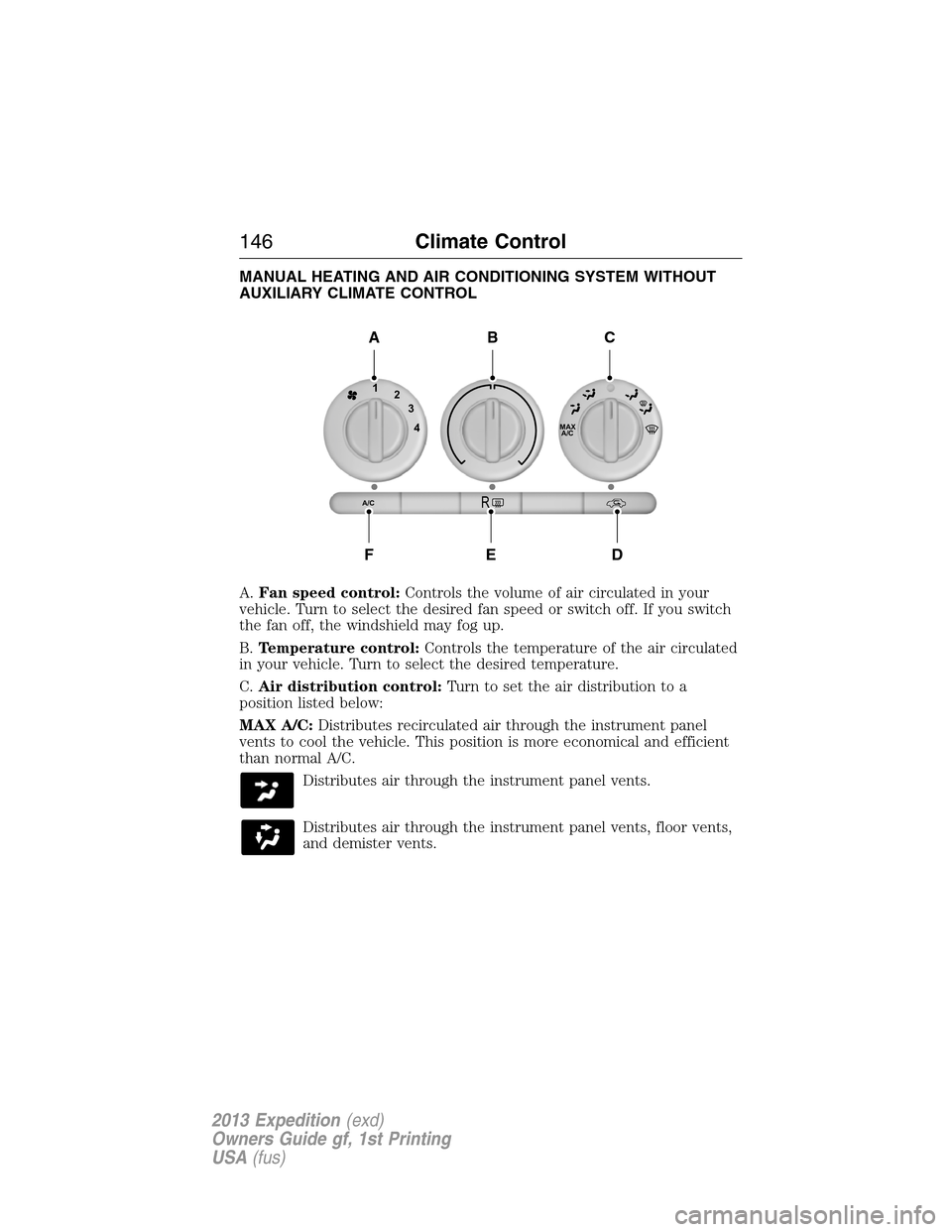
MANUAL HEATING AND AIR CONDITIONING SYSTEM WITHOUT
AUXILIARY CLIMATE CONTROL
A.Fan speed control:Controls the volume of air circulated in your
vehicle. Turn to select the desired fan speed or switch off. If you switch
the fan off, the windshield may fog up.
B.Temperature control:Controls the temperature of the air circulated
in your vehicle. Turn to select the desired temperature.
C.Air distribution control:Turn to set the air distribution to a
position listed below:
MAX A/C:Distributes recirculated air through the instrument panel
vents to cool the vehicle. This position is more economical and efficient
than normal A/C.
Distributes air through the instrument panel vents.
Distributes air through the instrument panel vents, floor vents,
and demister vents.
MAX
A/C
A/C
1
2
3
4
R
A
FED
BC
146Climate Control
2013 Expedition(exd)
Owners Guide gf, 1st Printing
USA(fus)
Page 147 of 497

O (Off):Turns the system on and off. When the system is off, outside
air is prevented from entering the vehicle.
Distributes air through the floor vents.
Distributes air through the windshield defroster vents, demister
vents and floor vents.
Distributes air through the windshield defroster vents and
demister vents. This setting can also be used to defog and clear
the windshield of a thin covering of ice.
D.Recirculated air:Press to switch between outside air and
recirculated air. When the LED on the button is lit, the air currently in
the passenger compartment is being recirculated. Using recirculated air
can reduce the time needed to cool the interior and reduce unwanted
odors from entering your vehicle.
E.Rear defrost:Press to turn the heated windows and mirrors on and
off. SeeHeated windows and mirrorslater in this chapter for more
information.
F.A/C:Press to turn air conditioning on or off. Air conditioning cools the
vehicle using outside air. To improve air conditioning when starting your
vehicle, drive with the windows slightly open for two to three minutes.
Climate Control147
2013 Expedition(exd)
Owners Guide gf, 1st Printing
USA(fus)
Page 148 of 497
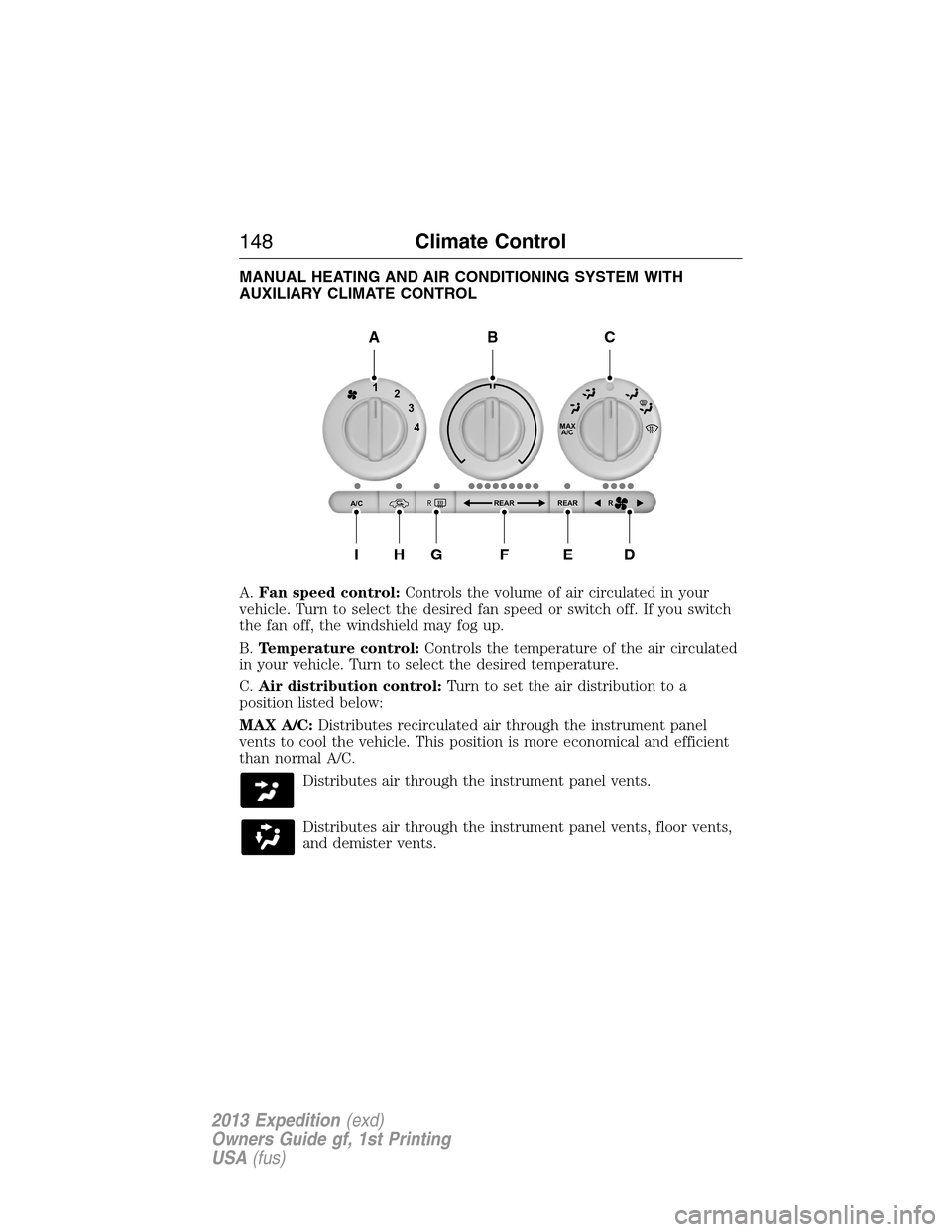
MANUAL HEATING AND AIR CONDITIONING SYSTEM WITH
AUXILIARY CLIMATE CONTROL
A.Fan speed control:Controls the volume of air circulated in your
vehicle. Turn to select the desired fan speed or switch off. If you switch
the fan off, the windshield may fog up.
B.Temperature control:Controls the temperature of the air circulated
in your vehicle. Turn to select the desired temperature.
C.Air distribution control:Turn to set the air distribution to a
position listed below:
MAX A/C:Distributes recirculated air through the instrument panel
vents to cool the vehicle. This position is more economical and efficient
than normal A/C.
Distributes air through the instrument panel vents.
Distributes air through the instrument panel vents, floor vents,
and demister vents.
MAX
A/C
REAR R REAR
1
2
3
4
A/CR
A
IHGFED
BC
148Climate Control
2013 Expedition(exd)
Owners Guide gf, 1st Printing
USA(fus)
Page 149 of 497
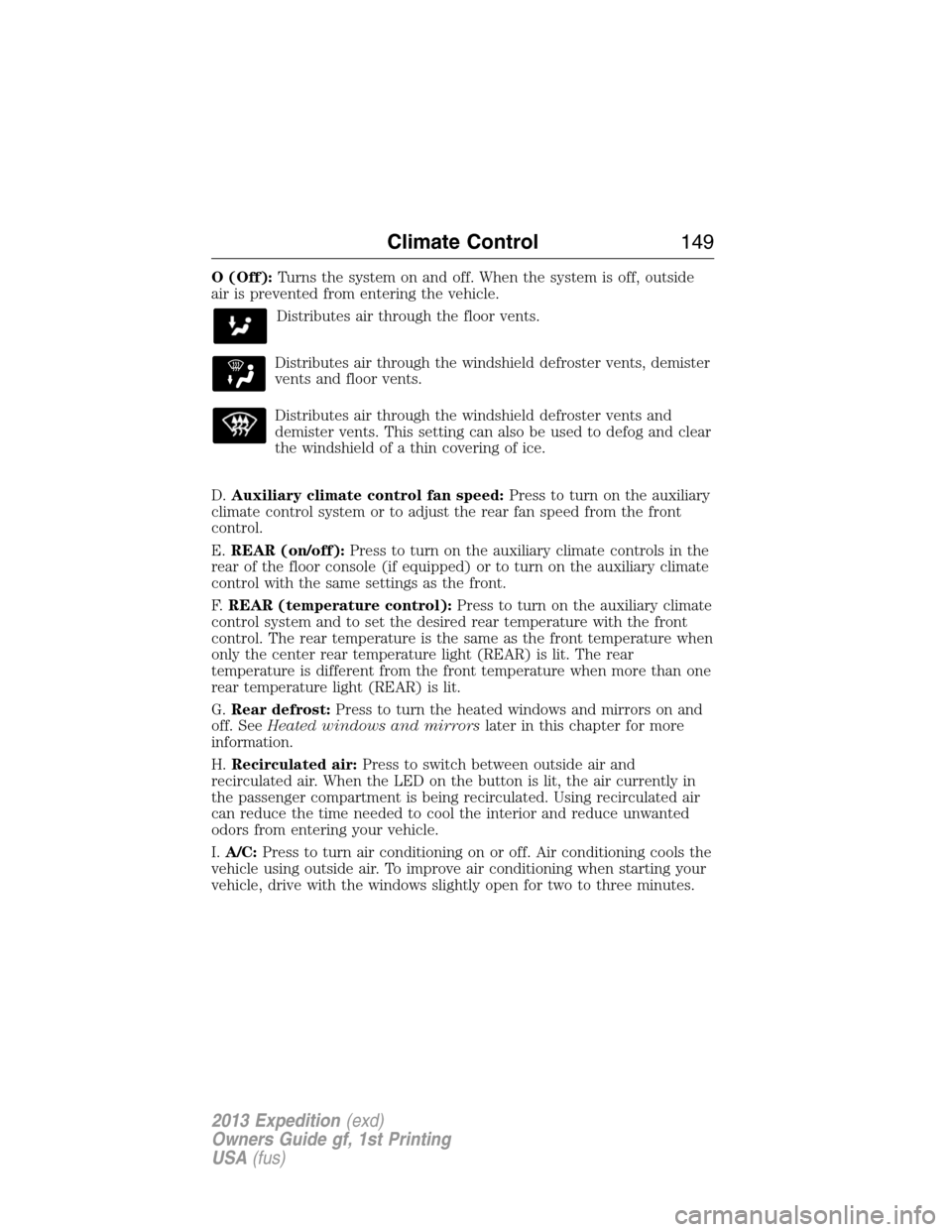
O (Off):Turns the system on and off. When the system is off, outside
air is prevented from entering the vehicle.
Distributes air through the floor vents.
Distributes air through the windshield defroster vents, demister
vents and floor vents.
Distributes air through the windshield defroster vents and
demister vents. This setting can also be used to defog and clear
the windshield of a thin covering of ice.
D.Auxiliary climate control fan speed:Press to turn on the auxiliary
climate control system or to adjust the rear fan speed from the front
control.
E.REAR (on/off):Press to turn on the auxiliary climate controls in the
rear of the floor console (if equipped) or to turn on the auxiliary climate
control with the same settings as the front.
F.REAR (temperature control):Press to turn on the auxiliary climate
control system and to set the desired rear temperature with the front
control. The rear temperature is the same as the front temperature when
only the center rear temperature light (REAR) is lit. The rear
temperature is different from the front temperature when more than one
rear temperature light (REAR) is lit.
G.Rear defrost:Press to turn the heated windows and mirrors on and
off. SeeHeated windows and mirrorslater in this chapter for more
information.
H.Recirculated air:Press to switch between outside air and
recirculated air. When the LED on the button is lit, the air currently in
the passenger compartment is being recirculated. Using recirculated air
can reduce the time needed to cool the interior and reduce unwanted
odors from entering your vehicle.
I.A/C:Press to turn air conditioning on or off. Air conditioning cools the
vehicle using outside air. To improve air conditioning when starting your
vehicle, drive with the windows slightly open for two to three minutes.
Climate Control149
2013 Expedition(exd)
Owners Guide gf, 1st Printing
USA(fus)
Page 150 of 497
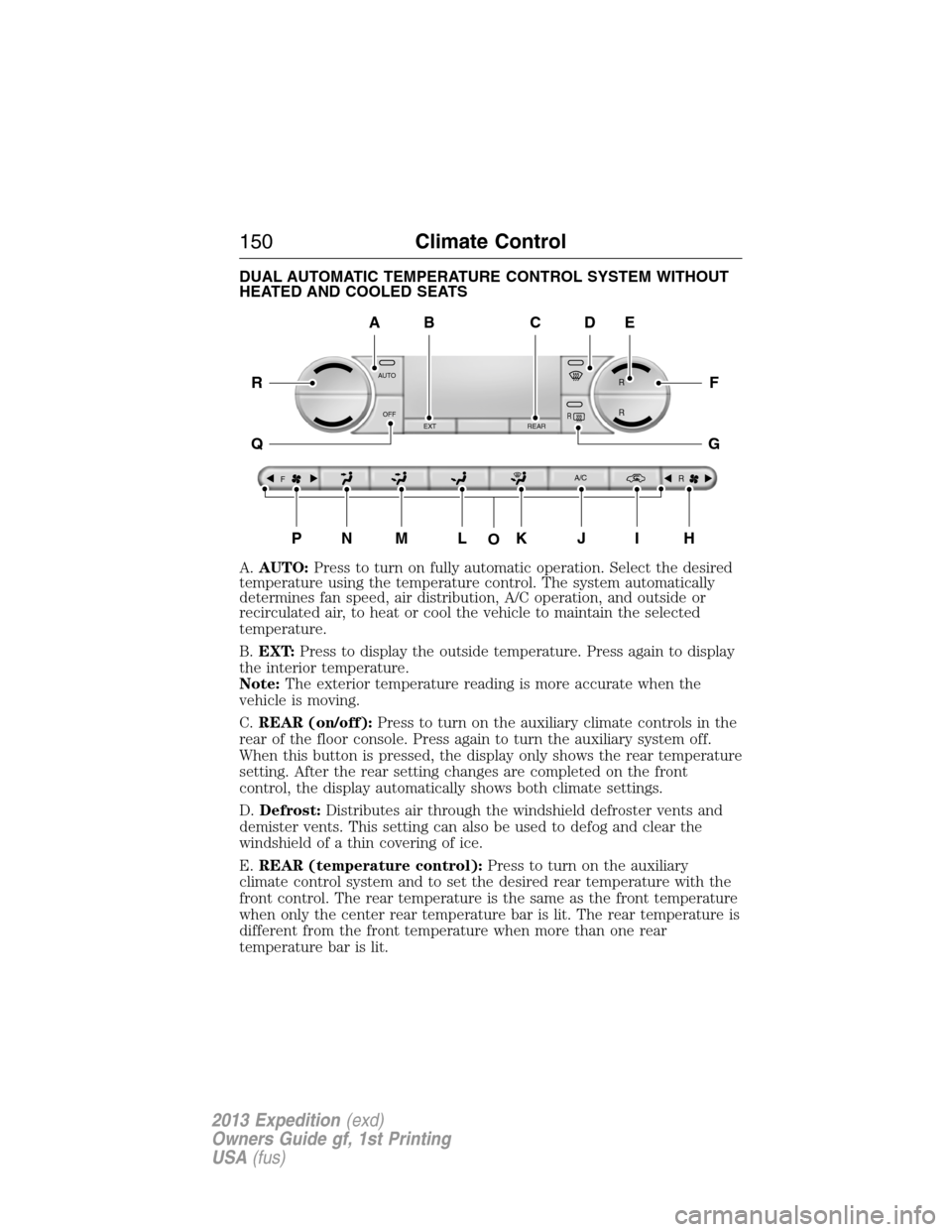
DUAL AUTOMATIC TEMPERATURE CONTROL SYSTEM WITHOUT
HEATED AND COOLED SEATS
A.AUTO:Press to turn on fully automatic operation. Select the desired
temperature using the temperature control. The system automatically
determines fan speed, air distribution, A/C operation, and outside or
recirculated air, to heat or cool the vehicle to maintain the selected
temperature.
B.EXT:Press to display the outside temperature. Press again to display
the interior temperature.
Note:The exterior temperature reading is more accurate when the
vehicle is moving.
C.REAR (on/off):Press to turn on the auxiliary climate controls in the
rear of the floor console. Press again to turn the auxiliary system off.
When this button is pressed, the display only shows the rear temperature
setting. After the rear setting changes are completed on the front
control, the display automatically shows both climate settings.
D.Defrost:Distributes air through the windshield defroster vents and
demister vents. This setting can also be used to defog and clear the
windshield of a thin covering of ice.
E.REAR (temperature control):Press to turn on the auxiliary
climate control system and to set the desired rear temperature with the
front control. The rear temperature is the same as the front temperature
when only the center rear temperature bar is lit. The rear temperature is
different from the front temperature when more than one rear
temperature bar is lit.
AUTO
OFF
EXT REAR
FA/C
R
R R
R
O
A
PNMLKJIH
DE
F
G
R
Q
BC
150Climate Control
2013 Expedition(exd)
Owners Guide gf, 1st Printing
USA(fus)