traction control FORD EXPEDITION 2014 3.G Quick Reference Guide
[x] Cancel search | Manufacturer: FORD, Model Year: 2014, Model line: EXPEDITION, Model: FORD EXPEDITION 2014 3.GPages: 8, PDF Size: 0.79 MB
Page 4 of 8
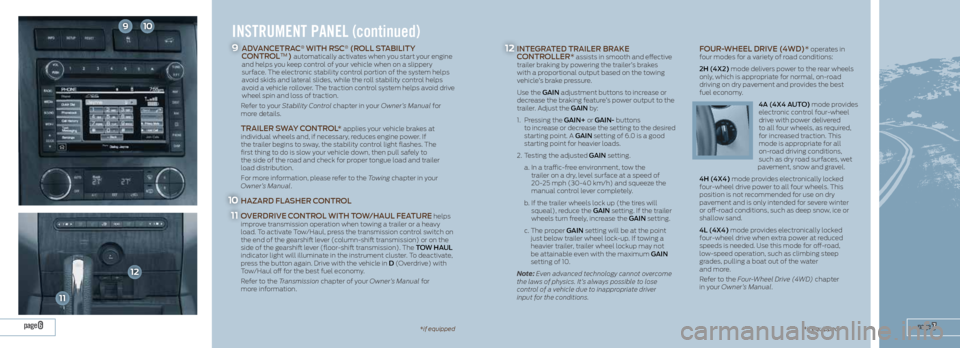
page 7page 613*if equipped
910
11
12
INSTRUMENT PANEL (continued)
ADVAnCETRAC® WiTh RSC® (ROLL STABiLiTY
COnTROL™) automatically activates when you start your engine
and helps you keep control of your vehicle when on a slippery
surface. The electronic stability control portion of the system helps
avoid skids and lateral slides, while the roll stability control helps
avoid a vehicle rollover. The traction control system helps avoid drive
wheel spin and loss of traction.
Refer to your Stability Control chapter in your Owner’s Manual for
more details.
TRAiLER SWAY COnTROL * applies your vehicle brakes at
individual wheels and, if necessary, reduces engine power. If
the trailer begins to sway, the stability control light flashes. The
first thing to do is slow your vehicle down, then pull safely to
the side of the road and check for proper tongue load and trailer
load distribution.
For more information, please refer to the Towing chapter in your
Owner’s Manual.
hAZARD FLAShER COnTROL
OVERDRiVE COnTROL WiTh TOW/hAUL FEATURE helps
improve transmission operation when towing a trailer or a heavy
load. To activate Tow/Haul, press the transmission control switch on
the end of the gearshift lever (column-shift transmission) or on the
side of the gearshift lever (floor-shift transmission). The TOW hAUL
indicator light will illuminate in the instrument cluster. To deactivate,
press the button again. Drive with the vehicle in D (Overdrive) with
Tow/Haul off for the best fuel economy.
Refer to the Transmission chapter of your Owner’s Manual for
more information.
inTE
gRATED TRAiLER BRAKE
COnTROLLER* assists in smooth and effective
trailer braking by powering the trailer’s brakes
with a proportional output based on the towing
vehicle’s brake pressure.
Use the gAin adjustment buttons to increase or
decrease the braking feature’s power output to the
trailer. Adjust the g Ain by:
1. Pressing the gAin+ or g Ain- buttons
to increase or decrease the setting to the desired
starting point. A g Ain setting of 6.0 is a good
starting point for heavier loads.
2. Testing the adjusted g Ain setting.
a. In a traffic-free environment, tow the
trailer on a dry, level surface at a speed of
20-25 mph (30-40 km/h) and squeeze the
manual control lever completely.
b. If the trailer wheels lock up (the tires will
squeal), reduce the g Ain setting. If the trailer
wheels turn freely, increase the g Ain setting.
c. The proper gAin setting will be at the point
just below trailer wheel lock-up. If towing a
heavier trailer, trailer wheel lockup may not
be attainable even with the maximum g Ain
setting of 10.
Note: Even advanced technology cannot overcome
the laws of physics. It’s always possible to lose
control of a vehicle due to inappropriate driver
input for the conditions. FOUR-WhEEL DRiVE (4WD)* operates in
four modes for a variety of road conditions:
2h (4X2) mode delivers power to the rear wheels
only, which is appropriate for normal, on-road
driving on dry pavement and provides the best
fuel economy.
4A (4X4 AUTO) mode provides
electronic control four-wheel
drive with power delivered
to all four wheels, as required,
for increased traction. This
mode is appropriate for all
on-road driving conditions,
such as dry road surfaces, wet
pavement, snow and gravel.
4h (4X4) mode provides electronically locked
four-wheel drive power to all four wheels. This
position is not recommended for use on dry
pavement and is only intended for severe winter
or off-road conditions, such as deep snow, ice or
shallow sand.
4L (4X4) mode provides electronically locked
four-wheel drive when extra power at reduced
speeds is needed. Use this mode for off-road,
low-speed operation, such as climbing steep
grades, pulling a boat out of the water
and more.
Refer to the Four-Wheel Drive (4WD) chapter
in your Owner’s Manual.9
10
11
12
*if equipped