FORD EXPEDITION 2015 3.G Owners Manual
Manufacturer: FORD, Model Year: 2015, Model line: EXPEDITION, Model: FORD EXPEDITION 2015 3.GPages: 564, PDF Size: 6.71 MB
Page 121 of 564
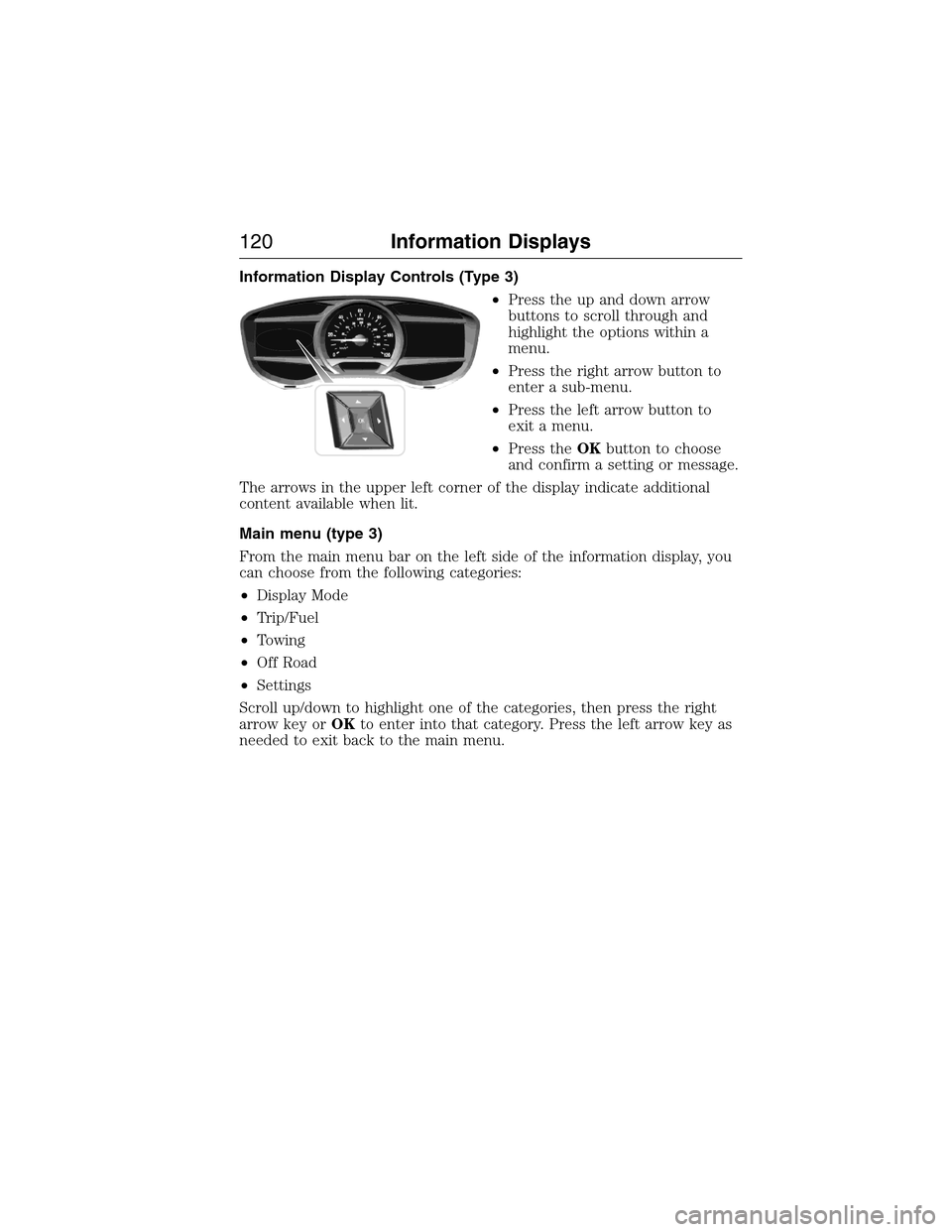
Information Display Controls (Type 3)
•Press the up and down arrow
buttons to scroll through and
highlight the options within a
menu.
•Press the right arrow button to
enter a sub-menu.
•Press the left arrow button to
exit a menu.
•Press theOKbutton to choose
and confirm a setting or message.
The arrows in the upper left corner of the display indicate additional
content available when lit.
Main menu (type 3)
From the main menu bar on the left side of the information display, you
can choose from the following categories:
•Display Mode
•Trip/Fuel
•Towing
•Off Road
•Settings
Scroll up/down to highlight one of the categories, then press the right
arrow key orOKto enter into that category. Press the left arrow key as
needed to exit back to the main menu.
120Information Displays
2015 Expedition(exd)
Owners Guide gf, 1st Printing, July 2014
USA(fus)
Page 122 of 564
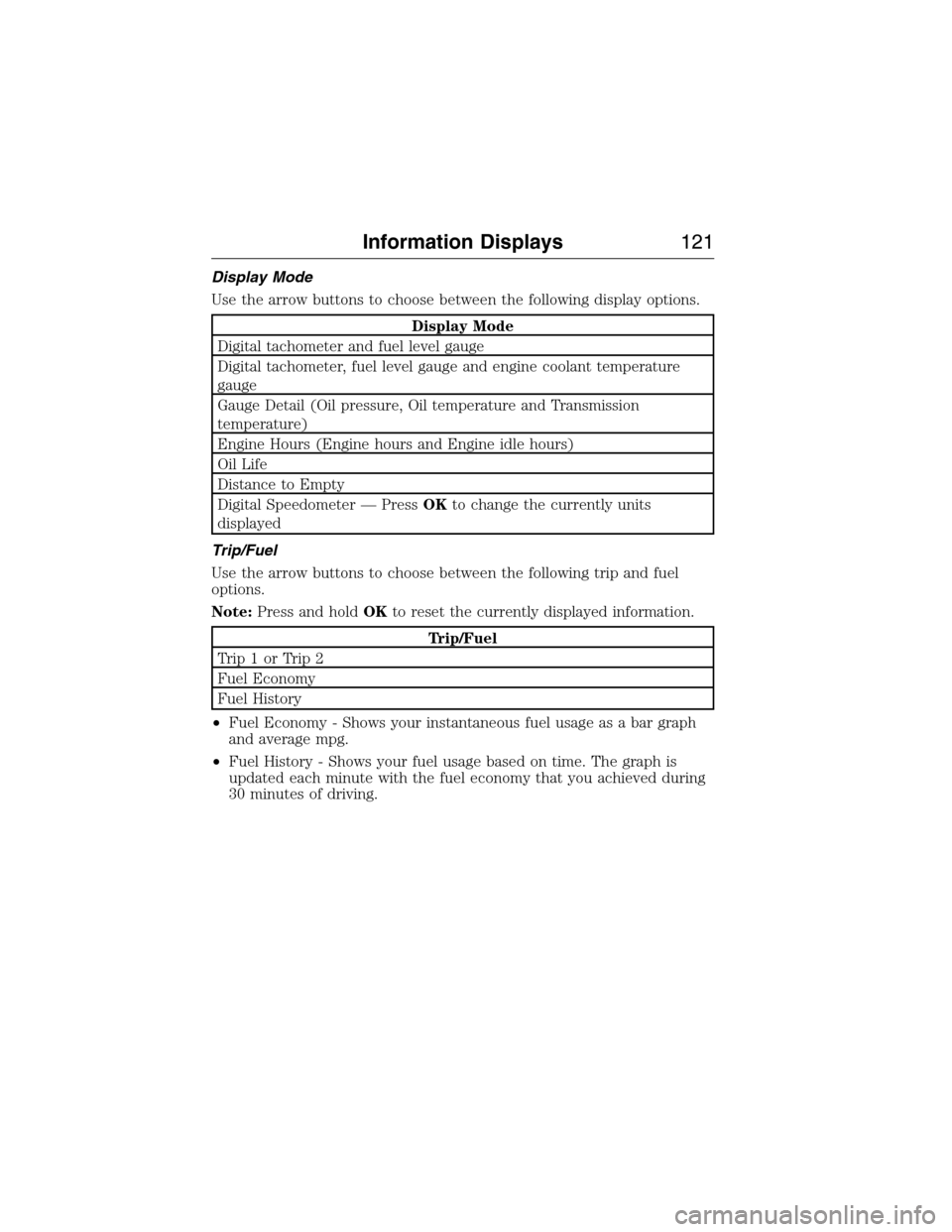
Display Mode
Use the arrow buttons to choose between the following display options.
Display Mode
Digital tachometer and fuel level gauge
Digital tachometer, fuel level gauge and engine coolant temperature
gauge
Gauge Detail (Oil pressure, Oil temperature and Transmission
temperature)
Engine Hours (Engine hours and Engine idle hours)
Oil Life
Distance to Empty
Digital Speedometer — PressOKto change the currently units
displayed
Trip/Fuel
Use the arrow buttons to choose between the following trip and fuel
options.
Note:Press and holdOKto reset the currently displayed information.
Trip/Fuel
Trip1orTrip2
Fuel Economy
Fuel History
•Fuel Economy - Shows your instantaneous fuel usage as a bar graph
and average mpg.
•Fuel History - Shows your fuel usage based on time. The graph is
updated each minute with the fuel economy that you achieved during
30 minutes of driving.
Information Displays121
2015 Expedition(exd)
Owners Guide gf, 1st Printing, July 2014
USA(fus)
Page 123 of 564
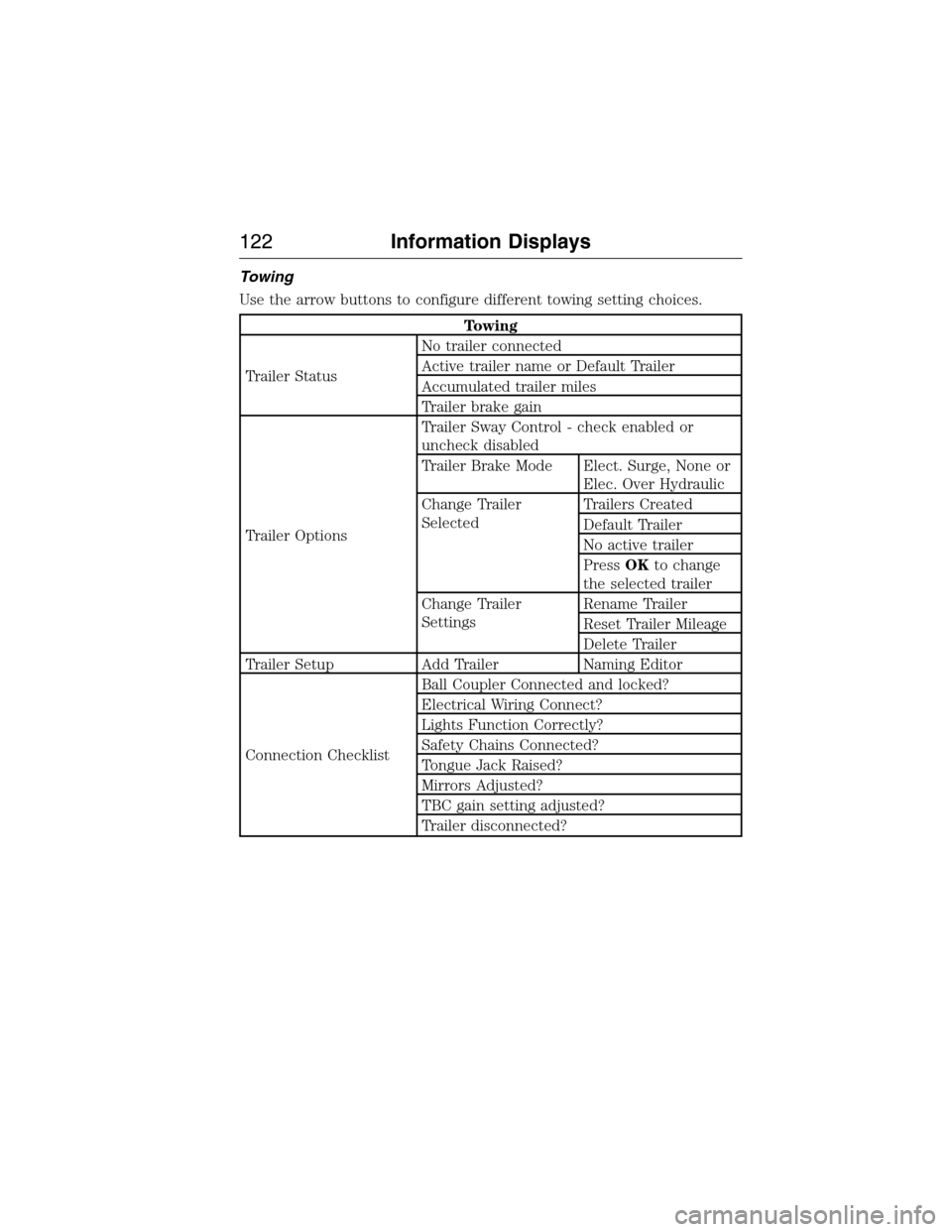
Towing
Use the arrow buttons to configure different towing setting choices.
Towing
Trailer StatusNo trailer connected
Active trailer name or Default Trailer
Accumulated trailer miles
Trailer brake gain
Trailer OptionsTrailer Sway Control - check enabled or
uncheck disabled
Trailer Brake Mode Elect. Surge, None or
Elec. Over Hydraulic
Change Trailer
SelectedTrailers Created
Default Trailer
No active trailer
PressOKto change
the selected trailer
Change Trailer
SettingsRename Trailer
Reset Trailer Mileage
Delete Trailer
Trailer Setup Add Trailer Naming Editor
Connection ChecklistBall Coupler Connected and locked?
Electrical Wiring Connect?
Lights Function Correctly?
Safety Chains Connected?
Tongue Jack Raised?
Mirrors Adjusted?
TBC gain setting adjusted?
Trailer disconnected?
122Information Displays
2015 Expedition(exd)
Owners Guide gf, 1st Printing, July 2014
USA(fus)
Page 124 of 564
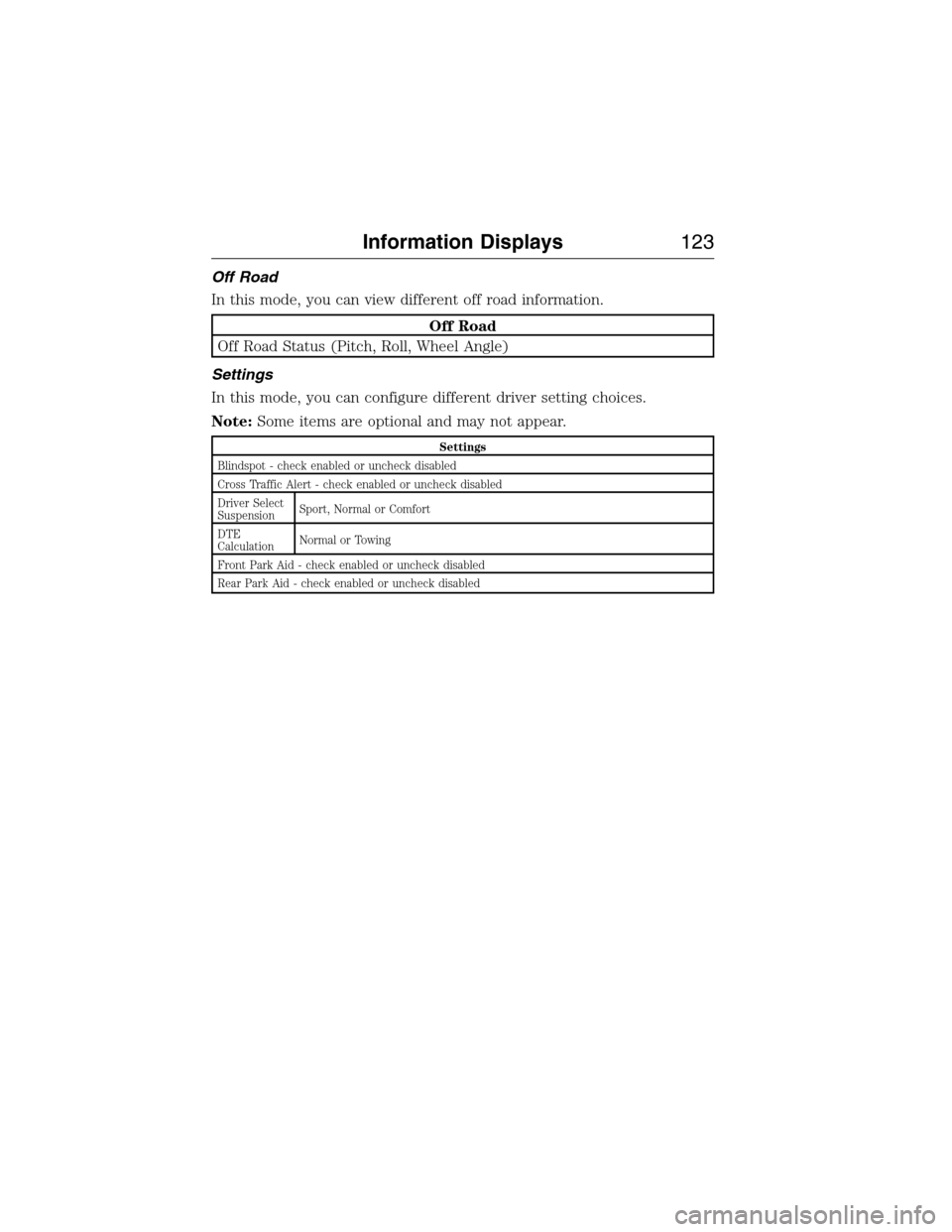
Off Road
In this mode, you can view different off road information.
Off Road
Off Road Status (Pitch, Roll, Wheel Angle)
Settings
In this mode, you can configure different driver setting choices.
Note:Some items are optional and may not appear.
Settings
Blindspot - check enabled or uncheck disabled
Cross Traffic Alert - check enabled or uncheck disabled
Driver Select
SuspensionSport, Normal or Comfort
DTE
CalculationNormal or Towing
Front Park Aid - check enabled or uncheck disabled
Rear Park Aid - check enabled or uncheck disabled
Information Displays123
2015 Expedition(exd)
Owners Guide gf, 1st Printing, July 2014
USA(fus)
Page 125 of 564
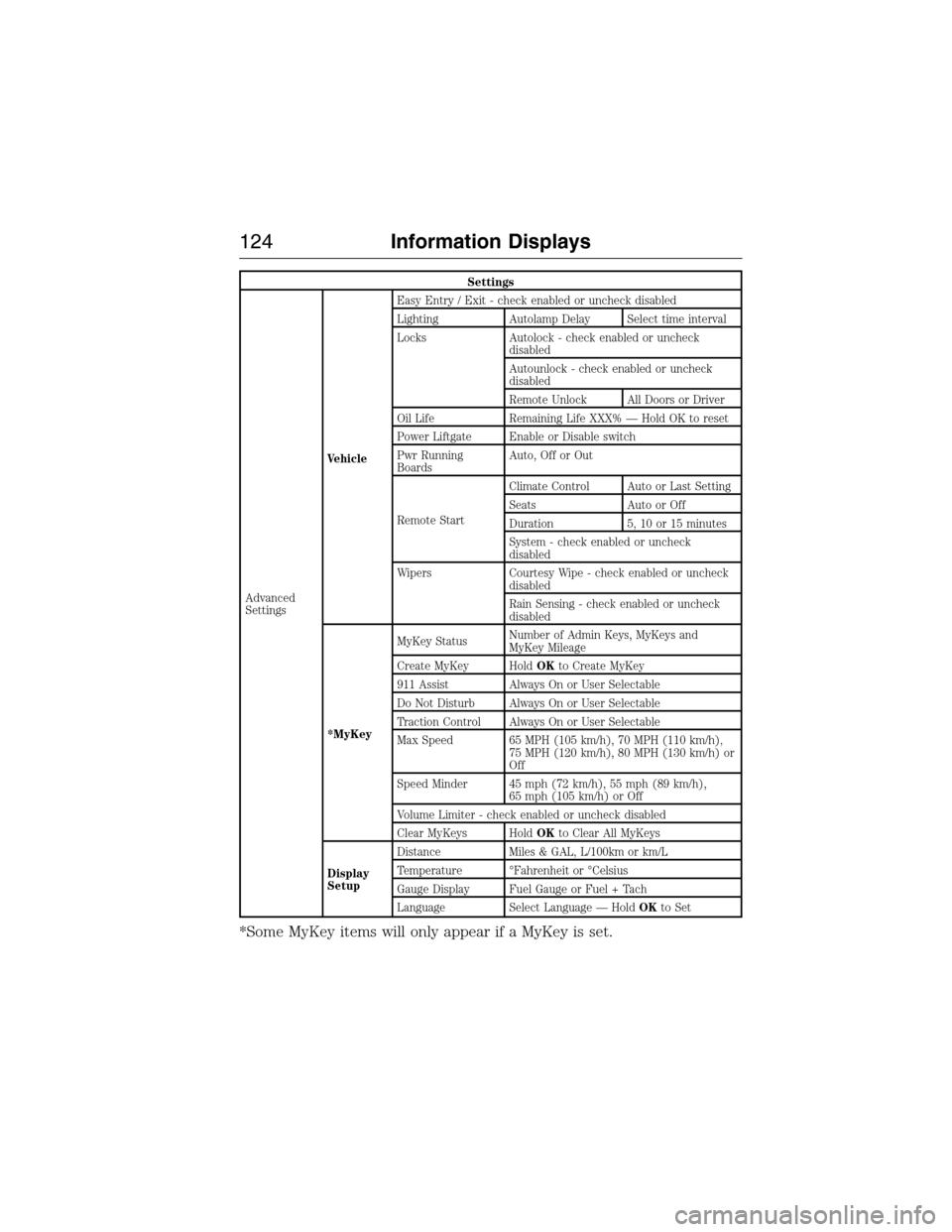
Settings
Advanced
SettingsVehicleEasy Entry / Exit - check enabled or uncheck disabled
Lighting Autolamp Delay Select time interval
Locks Autolock - check enabled or uncheck
disabled
Autounlock - check enabled or uncheck
disabled
Remote Unlock All Doors or Driver
Oil Life Remaining Life XXX% — Hold OK to reset
Power Liftgate Enable or Disable switch
Pwr Running
BoardsAuto, Off or Out
Remote StartClimate Control Auto or Last Setting
Seats Auto or Off
Duration 5, 10 or 15 minutes
System - check enabled or uncheck
disabled
Wipers Courtesy Wipe - check enabled or uncheck
disabled
Rain Sensing - check enabled or uncheck
disabled
*MyKeyMyKey StatusNumber of Admin Keys, MyKeys and
MyKey Mileage
Create MyKey HoldOKto Create MyKey
911 Assist Always On or User Selectable
Do Not Disturb Always On or User Selectable
Traction Control Always On or User Selectable
Max Speed 65 MPH (105 km/h), 70 MPH (110 km/h),
75 MPH (120 km/h), 80 MPH (130 km/h) or
Off
Speed Minder 45 mph (72 km/h), 55 mph (89 km/h),
65 mph (105 km/h) or Off
Volume Limiter - check enabled or uncheck disabled
Clear MyKeys HoldOKto Clear All MyKeys
Display
SetupDistance Miles & GAL, L/100km or km/L
Temperature °Fahrenheit or °Celsius
Gauge Display Fuel Gauge or Fuel + Tach
Language Select Language — HoldOKto Set
*Some MyKey items will only appear if a MyKey is set.
124Information Displays
2015 Expedition(exd)
Owners Guide gf, 1st Printing, July 2014
USA(fus)
Page 126 of 564
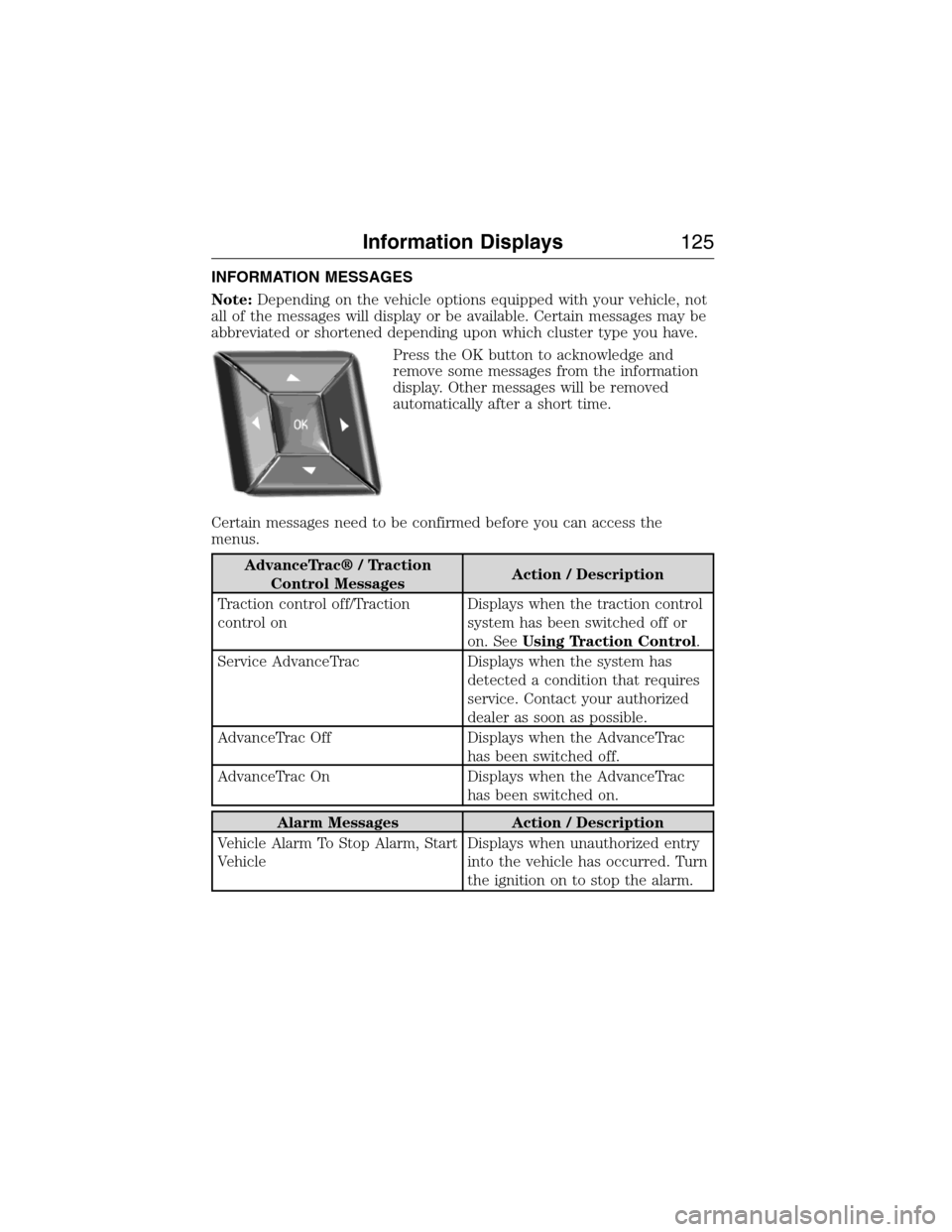
INFORMATION MESSAGES
Note:Depending on the vehicle options equipped with your vehicle, not
all of the messages will display or be available. Certain messages may be
abbreviated or shortened depending upon which cluster type you have.
Press the OK button to acknowledge and
remove some messages from the information
display. Other messages will be removed
automatically after a short time.
Certain messages need to be confirmed before you can access the
menus.
AdvanceTrac® / Traction
Control MessagesAction / Description
Traction control off/Traction
control onDisplays when the traction control
system has been switched off or
on. SeeUsing Traction Control.
Service AdvanceTrac Displays when the system has
detected a condition that requires
service. Contact your authorized
dealer as soon as possible.
AdvanceTrac Off Displays when the AdvanceTrac
has been switched off.
AdvanceTrac On Displays when the AdvanceTrac
has been switched on.
Alarm Messages Action / Description
Vehicle Alarm To Stop Alarm, Start
VehicleDisplays when unauthorized entry
into the vehicle has occurred. Turn
the ignition on to stop the alarm.
Information Displays125
2015 Expedition(exd)
Owners Guide gf, 1st Printing, July 2014
USA(fus)
Page 127 of 564
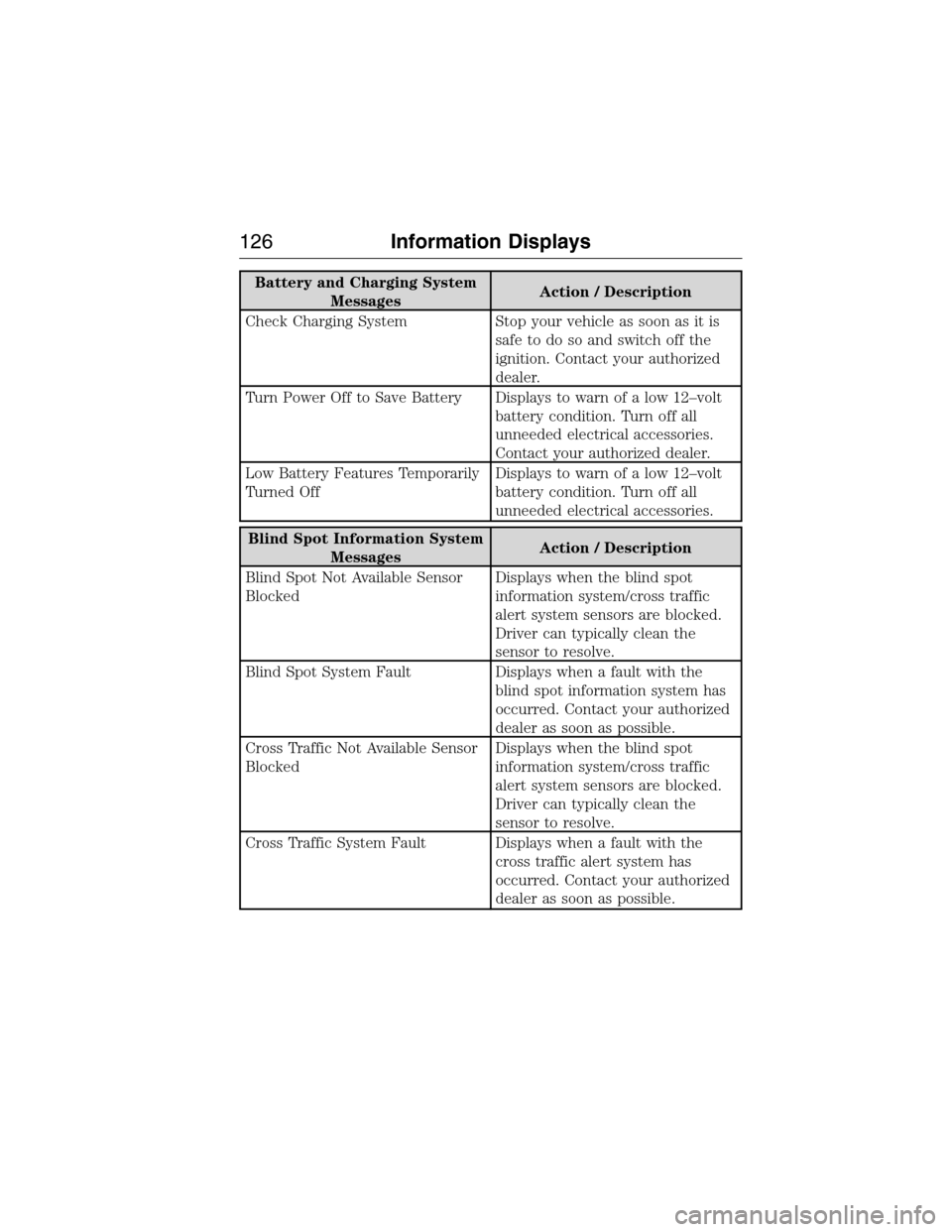
Battery and Charging System
MessagesAction / Description
Check Charging System Stop your vehicle as soon as it is
safetodosoandswitchoffthe
ignition. Contact your authorized
dealer.
Turn Power Off to Save Battery Displays to warn of a low 12–volt
battery condition. Turn off all
unneeded electrical accessories.
Contact your authorized dealer.
Low Battery Features Temporarily
Turned OffDisplays to warn of a low 12–volt
battery condition. Turn off all
unneeded electrical accessories.
Blind Spot Information System
MessagesAction / Description
Blind Spot Not Available Sensor
BlockedDisplays when the blind spot
information system/cross traffic
alert system sensors are blocked.
Driver can typically clean the
sensor to resolve.
Blind Spot System Fault Displays when a fault with the
blind spot information system has
occurred. Contact your authorized
dealer as soon as possible.
Cross Traffic Not Available Sensor
BlockedDisplays when the blind spot
information system/cross traffic
alert system sensors are blocked.
Driver can typically clean the
sensor to resolve.
Cross Traffic System Fault Displays when a fault with the
cross traffic alert system has
occurred. Contact your authorized
dealer as soon as possible.
126Information Displays
2015 Expedition(exd)
Owners Guide gf, 1st Printing, July 2014
USA(fus)
Page 128 of 564
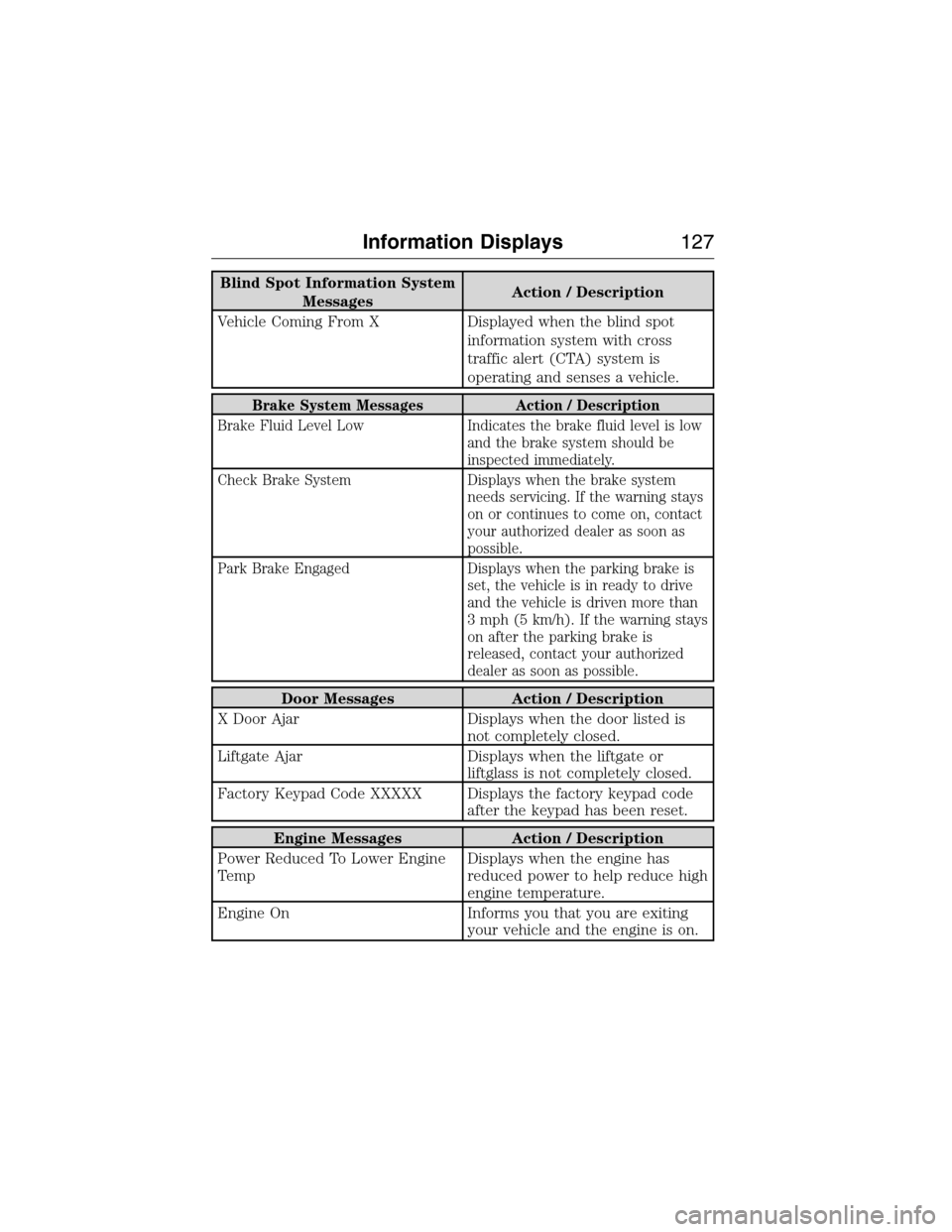
Blind Spot Information System
MessagesAction / Description
Vehicle Coming From X Displayed when the blind spot
information system with cross
traffic alert (CTA) system is
operating and senses a vehicle.
Brake System Messages Action / Description
Brake Fluid Level Low Indicates the brake fluid level is low
and the brake system should be
inspected immediately.
Check Brake System Displays when the brake system
needs servicing. If the warning stays
on or continues to come on, contact
your authorized dealer as soon as
possible.
Park Brake Engaged Displays when the parking brake is
set, the vehicle is in ready to drive
and the vehicle is driven more than
3 mph (5 km/h). If the warning stays
on after the parking brake is
released, contact your authorized
dealer as soon as possible.
Door Messages Action / Description
X Door Ajar Displays when the door listed is
not completely closed.
Liftgate Ajar Displays when the liftgate or
liftglass is not completely closed.
Factory Keypad Code XXXXX Displays the factory keypad code
after the keypad has been reset.
Engine Messages Action / Description
Power Reduced To Lower Engine
TempDisplays when the engine has
reduced power to help reduce high
engine temperature.
Engine On Informs you that you are exiting
your vehicle and the engine is on.
Information Displays127
2015 Expedition(exd)
Owners Guide gf, 1st Printing, July 2014
USA(fus)
Page 129 of 564
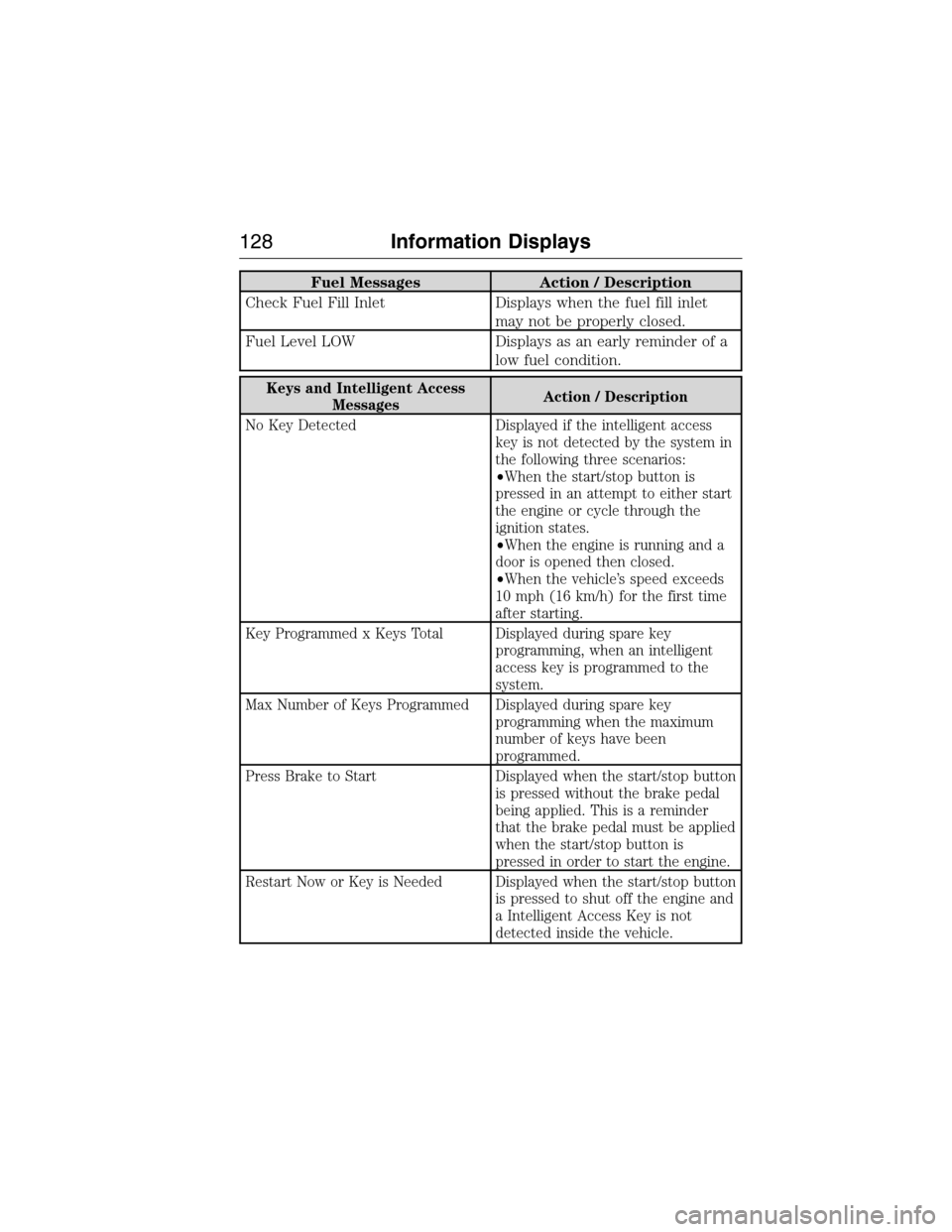
Fuel Messages Action / Description
Check Fuel Fill Inlet Displays when the fuel fill inlet
may not be properly closed.
Fuel Level LOW Displays as an early reminder of a
low fuel condition.
Keys and Intelligent Access
MessagesAction / Description
No Key Detected Displayed if the intelligent access
key is not detected by the system in
the following three scenarios:
•When the start/stop button is
pressed in an attempt to either start
the engine or cycle through the
ignition states.
•When the engine is running and a
door is opened then closed.
•When the vehicle’s speed exceeds
10 mph (16 km/h) for the first time
after starting.
Key Programmed x Keys Total Displayed during spare key
programming, when an intelligent
access key is programmed to the
system.
Max Number of Keys Programmed Displayed during spare key
programming when the maximum
number of keys have been
programmed.
Press Brake to Start Displayed when the start/stop button
is pressed without the brake pedal
being applied. This is a reminder
that the brake pedal must be applied
when the start/stop button is
pressed in order to start the engine.
Restart Now or Key is Needed Displayed when the start/stop button
is pressed to shut off the engine and
a Intelligent Access Key is not
detected inside the vehicle.
128Information Displays
2015 Expedition(exd)
Owners Guide gf, 1st Printing, July 2014
USA(fus)
Page 130 of 564
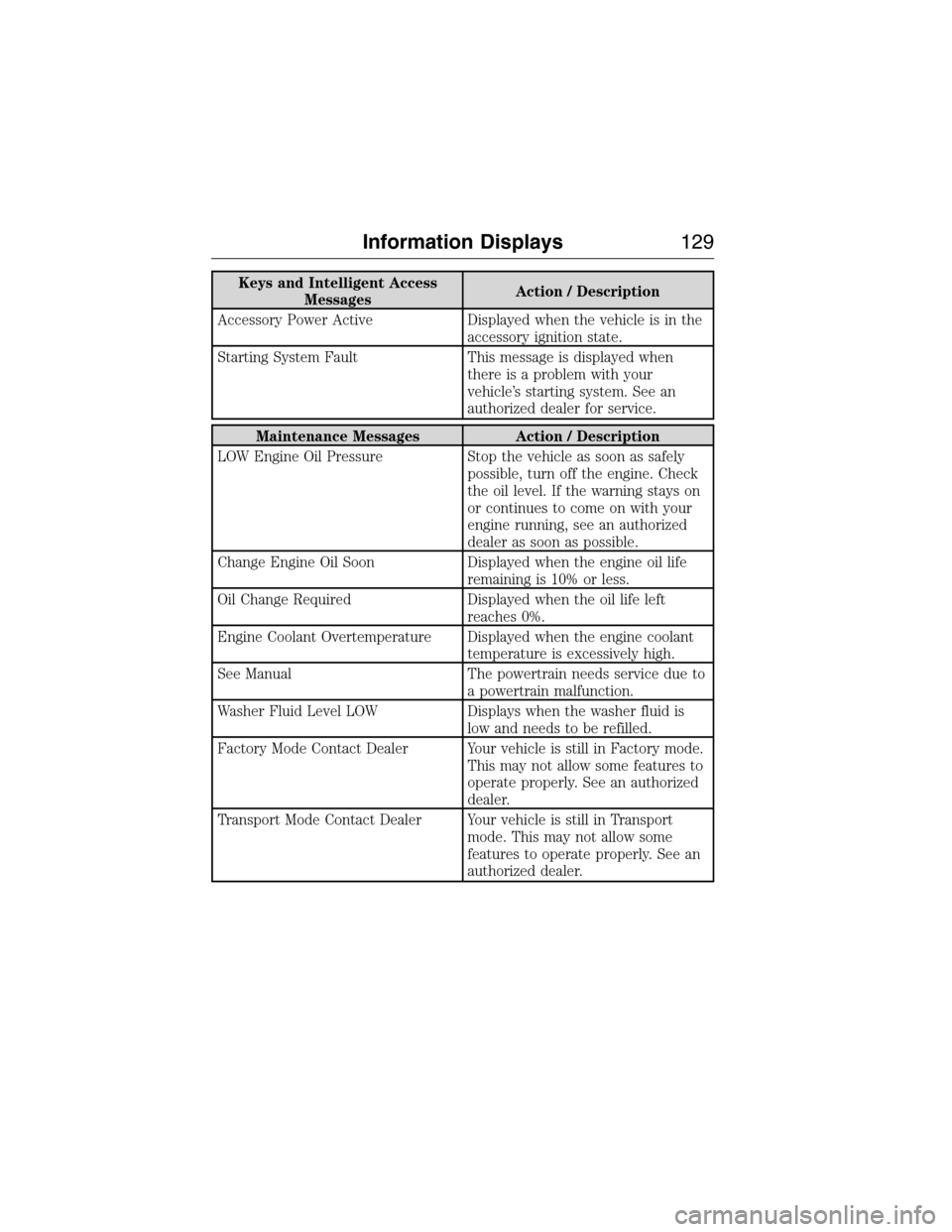
Keys and Intelligent Access
MessagesAction / Description
Accessory Power Active Displayed when the vehicle is in the
accessory ignition state.
Starting System Fault This message is displayed when
there is a problem with your
vehicle’s starting system. See an
authorized dealer for service.
Maintenance Messages Action / Description
LOW Engine Oil Pressure Stop the vehicle as soon as safely
possible, turn off the engine. Check
the oil level. If the warning stays on
or continues to come on with your
engine running, see an authorized
dealer as soon as possible.
Change Engine Oil Soon Displayed when the engine oil life
remaining is 10% or less.
Oil Change Required Displayed when the oil life left
reaches 0%.
Engine Coolant Overtemperature Displayed when the engine coolant
temperature is excessively high.
See Manual The powertrain needs service due to
a powertrain malfunction.
Washer Fluid Level LOW Displays when the washer fluid is
low and needs to be refilled.
Factory Mode Contact Dealer Your vehicle is still in Factory mode.
This may not allow some features to
operate properly. See an authorized
dealer.
Transport Mode Contact Dealer Your vehicle is still in Transport
mode. This may not allow some
features to operate properly. See an
authorized dealer.
Information Displays129
2015 Expedition(exd)
Owners Guide gf, 1st Printing, July 2014
USA(fus)