oil temperature FORD EXPEDITION 2016 3.G Owners Manual
[x] Cancel search | Manufacturer: FORD, Model Year: 2016, Model line: EXPEDITION, Model: FORD EXPEDITION 2016 3.GPages: 421, PDF Size: 6.3 MB
Page 11 of 421
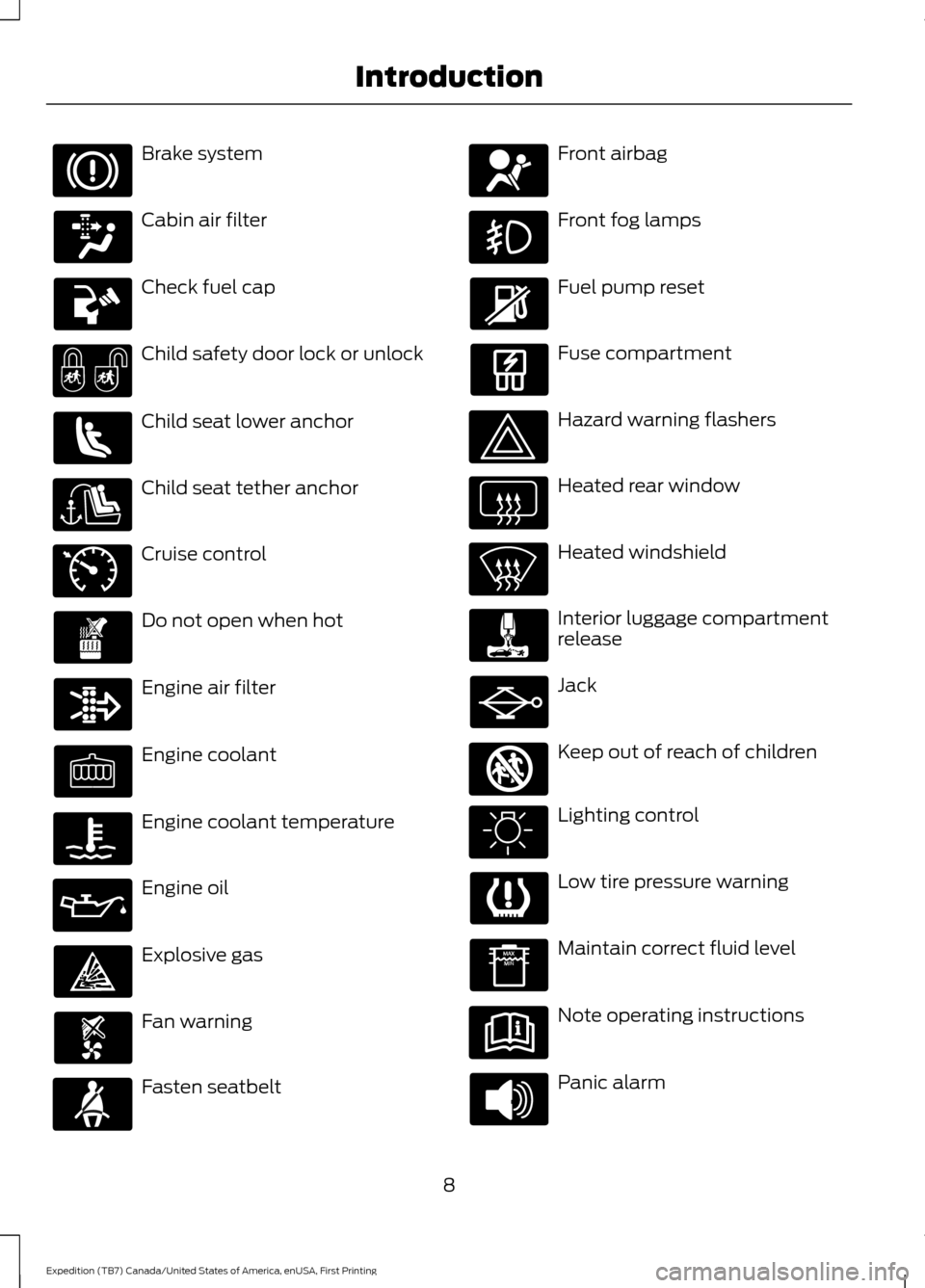
Brake system
Cabin air filter
Check fuel cap
Child safety door lock or unlock
Child seat lower anchor
Child seat tether anchor
Cruise control
Do not open when hot
Engine air filter
Engine coolant
Engine coolant temperature
Engine oil
Explosive gas
Fan warning
Fasten seatbelt Front airbag
Front fog lamps
Fuel pump reset
Fuse compartment
Hazard warning flashers
Heated rear window
Heated windshield
Interior luggage compartment
release
Jack
Keep out of reach of children
Lighting control
Low tire pressure warning
Maintain correct fluid level
Note operating instructions
Panic alarm
8
Expedition (TB7) Canada/United States of America, enUSA, First Printing Introduction E71340 E161353
Page 98 of 421
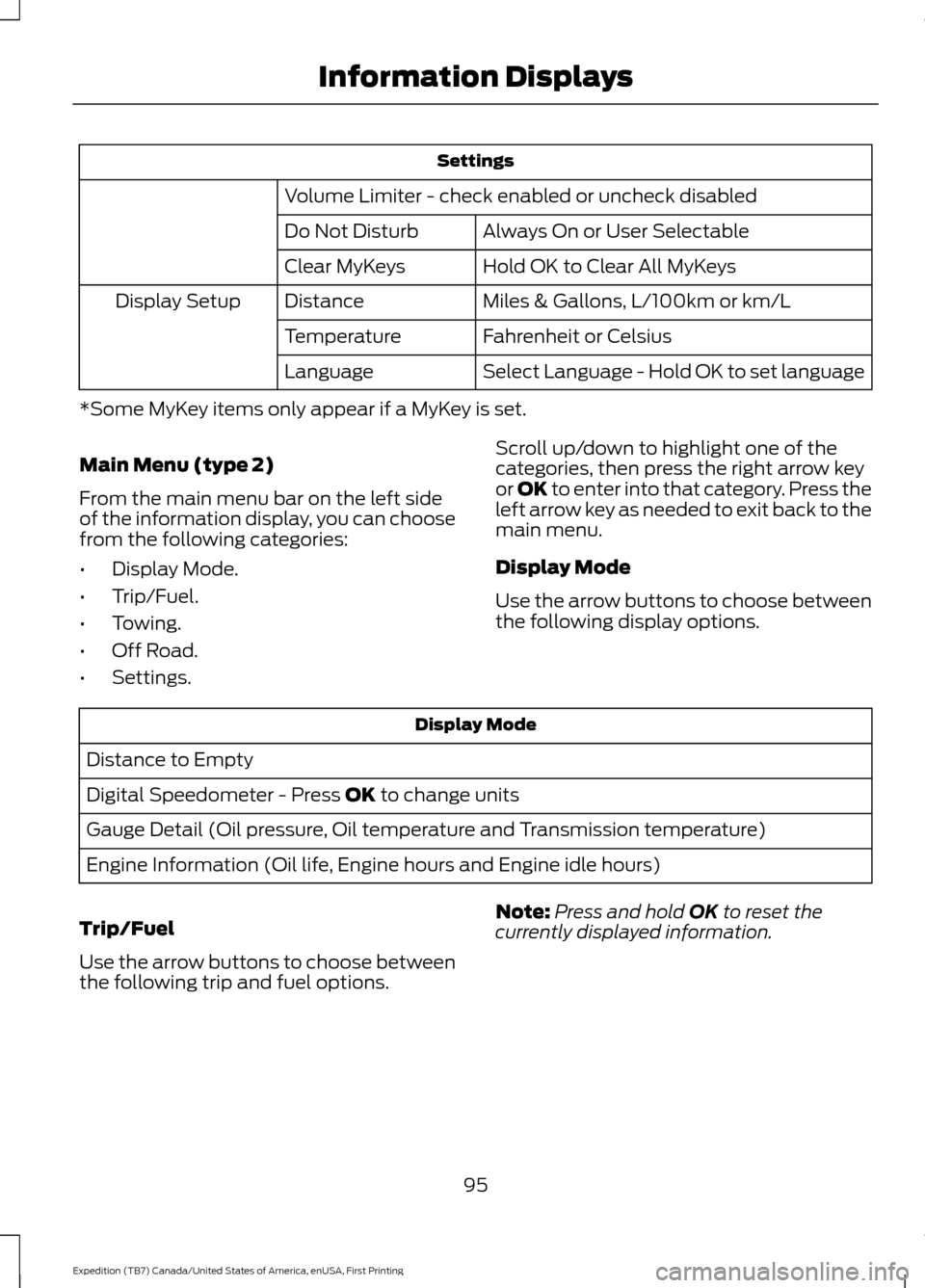
Settings
Volume Limiter - check enabled or uncheck disabled Always On or User Selectable
Do Not Disturb
Hold OK to Clear All MyKeys
Clear MyKeys
Miles & Gallons, L/100km or km/L
Distance
Display Setup
Fahrenheit or Celsius
Temperature
Select Language - Hold OK to set language
Language
*Some MyKey items only appear if a MyKey is set.
Main Menu (type 2)
From the main menu bar on the left side
of the information display, you can choose
from the following categories:
• Display Mode.
• Trip/Fuel.
• Towing.
• Off Road.
• Settings. Scroll up/down to highlight one of the
categories, then press the right arrow key
or OK to enter into that category. Press the
left arrow key as needed to exit back to the
main menu.
Display Mode
Use the arrow buttons to choose between
the following display options. Display Mode
Distance to Empty
Digital Speedometer - Press OK to change units
Gauge Detail (Oil pressure, Oil temperature and Transmission temperature)
Engine Information (Oil life, Engine hours and Engine idle hours)
Trip/Fuel
Use the arrow buttons to choose between
the following trip and fuel options. Note:
Press and hold
OK to reset the
currently displayed information.
95
Expedition (TB7) Canada/United States of America, enUSA, First Printing Information Displays
Page 102 of 421
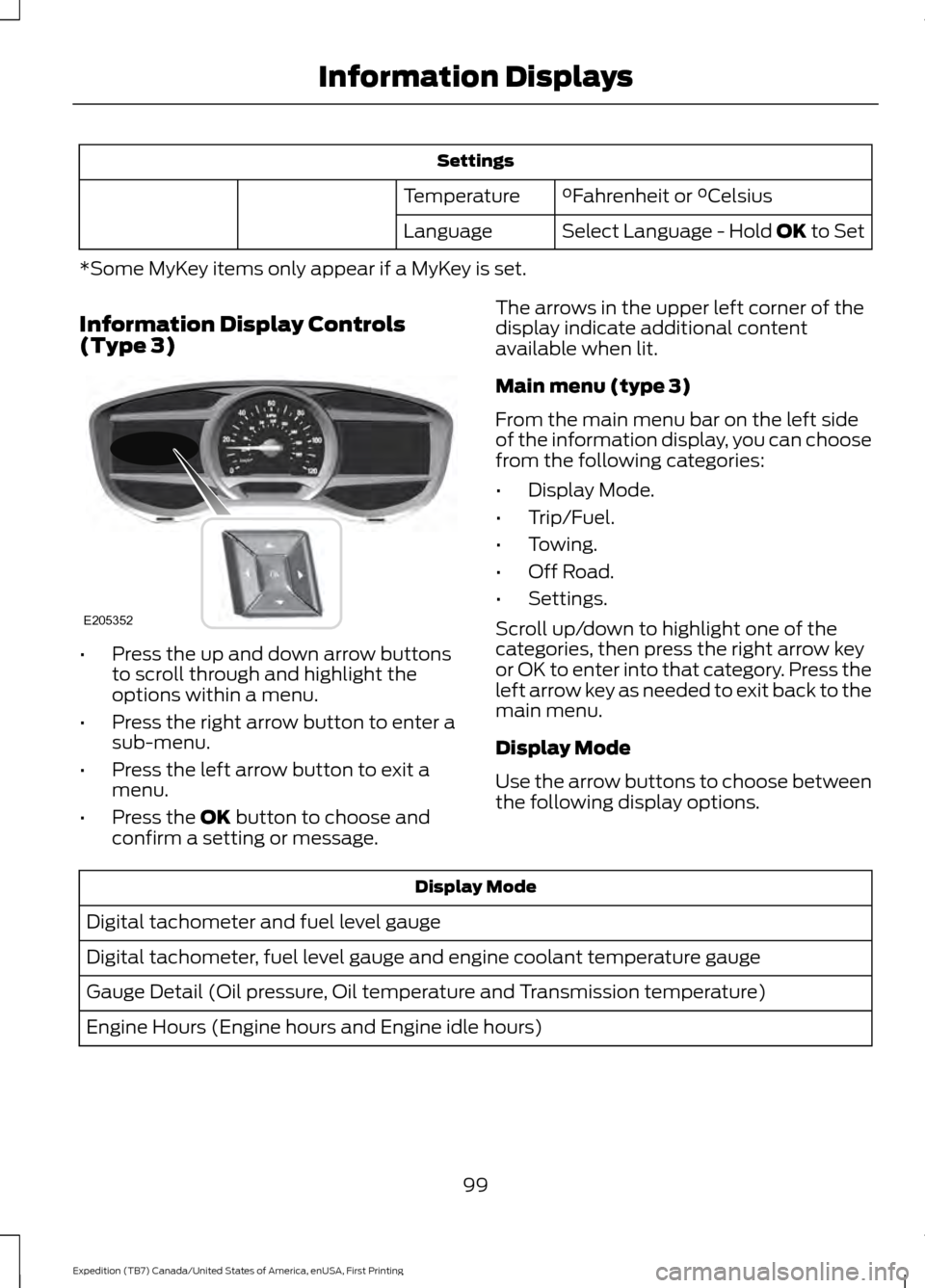
Settings
°Fahrenheit or °Celsius
Temperature
Select Language - Hold OK to Set
Language
*Some MyKey items only appear if a MyKey is set.
Information Display Controls
(Type 3) •
Press the up and down arrow buttons
to scroll through and highlight the
options within a menu.
• Press the right arrow button to enter a
sub-menu.
• Press the left arrow button to exit a
menu.
• Press the
OK button to choose and
confirm a setting or message. The arrows in the upper left corner of the
display indicate additional content
available when lit.
Main menu (type 3)
From the main menu bar on the left side
of the information display, you can choose
from the following categories:
•
Display Mode.
• Trip/Fuel.
• Towing.
• Off Road.
• Settings.
Scroll up/down to highlight one of the
categories, then press the right arrow key
or OK to enter into that category. Press the
left arrow key as needed to exit back to the
main menu.
Display Mode
Use the arrow buttons to choose between
the following display options. Display Mode
Digital tachometer and fuel level gauge
Digital tachometer, fuel level gauge and engine coolant temperature gauge
Gauge Detail (Oil pressure, Oil temperature and Transmission temperature)
Engine Hours (Engine hours and Engine idle hours)
99
Expedition (TB7) Canada/United States of America, enUSA, First Printing Information DisplaysE205352
Page 110 of 421
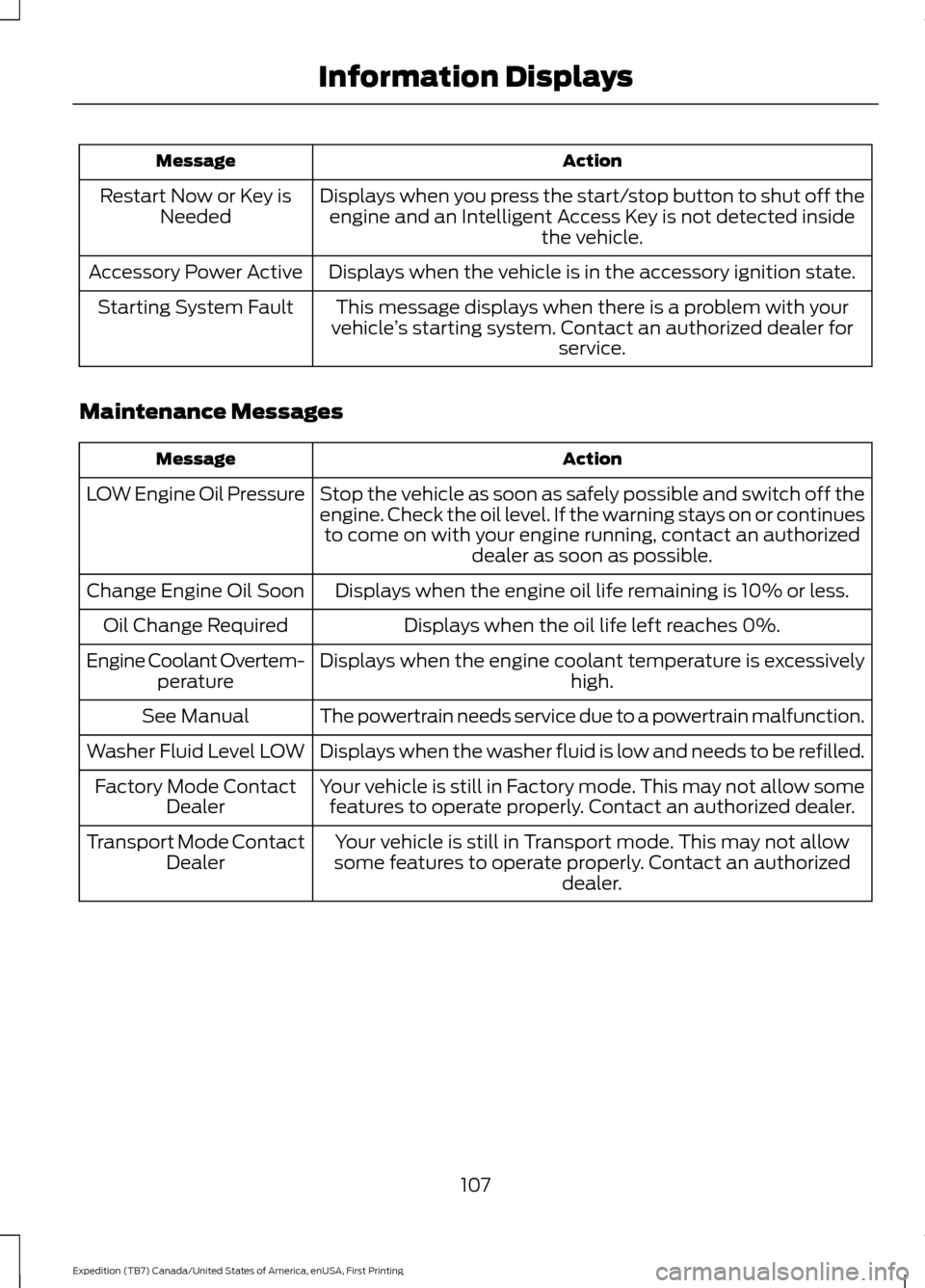
Action
Message
Displays when you press the start/stop button to shut off theengine and an Intelligent Access Key is not detected inside the vehicle.
Restart Now or Key is
Needed
Displays when the vehicle is in the accessory ignition state.
Accessory Power Active
This message displays when there is a problem with your
vehicle ’s starting system. Contact an authorized dealer for
service.
Starting System Fault
Maintenance Messages Action
Message
Stop the vehicle as soon as safely possible and switch off the
engine. Check the oil level. If the warning stays on or continuesto come on with your engine running, contact an authorized dealer as soon as possible.
LOW Engine Oil Pressure
Displays when the engine oil life remaining is 10% or less.
Change Engine Oil Soon
Displays when the oil life left reaches 0%.
Oil Change Required
Displays when the engine coolant temperature is excessively high.
Engine Coolant Overtem-
perature
The powertrain needs service due to a powertrain malfunction.
See Manual
Displays when the washer fluid is low and needs to be refilled.
Washer Fluid Level LOW
Your vehicle is still in Factory mode. This may not allow somefeatures to operate properly. Contact an authorized dealer.
Factory Mode Contact
Dealer
Your vehicle is still in Transport mode. This may not allow
some features to operate properly. Contact an authorized dealer.
Transport Mode Contact
Dealer
107
Expedition (TB7) Canada/United States of America, enUSA, First Printing Information Displays
Page 223 of 421
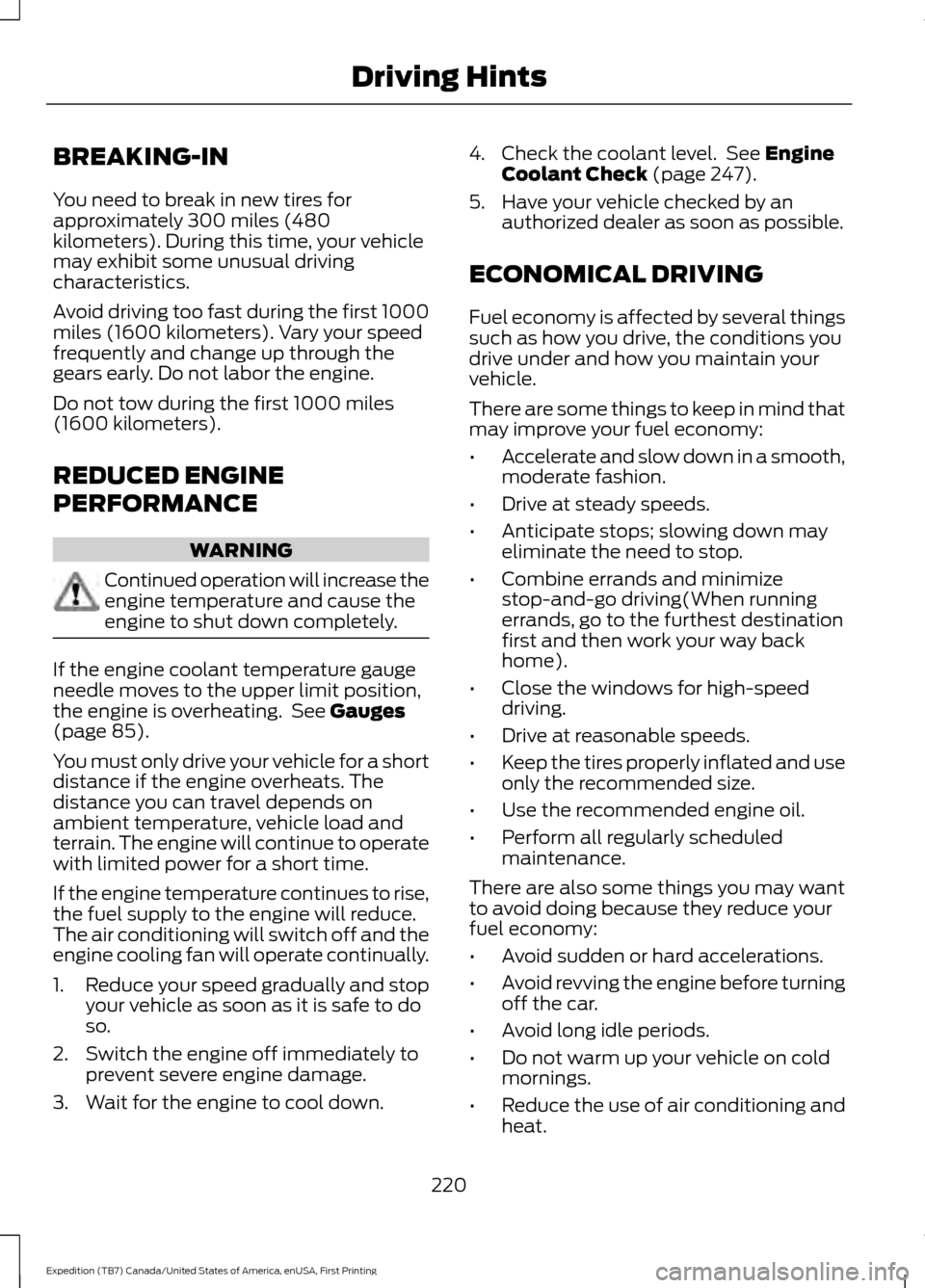
BREAKING-IN
You need to break in new tires for
approximately 300 miles (480
kilometers). During this time, your vehicle
may exhibit some unusual driving
characteristics.
Avoid driving too fast during the first 1000
miles (1600 kilometers). Vary your speed
frequently and change up through the
gears early. Do not labor the engine.
Do not tow during the first 1000 miles
(1600 kilometers).
REDUCED ENGINE
PERFORMANCE
WARNING
Continued operation will increase the
engine temperature and cause the
engine to shut down completely.
If the engine coolant temperature gauge
needle moves to the upper limit position,
the engine is overheating. See Gauges
(page 85).
You must only drive your vehicle for a short
distance if the engine overheats. The
distance you can travel depends on
ambient temperature, vehicle load and
terrain. The engine will continue to operate
with limited power for a short time.
If the engine temperature continues to rise,
the fuel supply to the engine will reduce.
The air conditioning will switch off and the
engine cooling fan will operate continually.
1. Reduce your speed gradually and stop
your vehicle as soon as it is safe to do
so.
2. Switch the engine off immediately to prevent severe engine damage.
3. Wait for the engine to cool down. 4. Check the coolant level. See
Engine
Coolant Check (page 247).
5. Have your vehicle checked by an authorized dealer as soon as possible.
ECONOMICAL DRIVING
Fuel economy is affected by several things
such as how you drive, the conditions you
drive under and how you maintain your
vehicle.
There are some things to keep in mind that
may improve your fuel economy:
• Accelerate and slow down in a smooth,
moderate fashion.
• Drive at steady speeds.
• Anticipate stops; slowing down may
eliminate the need to stop.
• Combine errands and minimize
stop-and-go driving(When running
errands, go to the furthest destination
first and then work your way back
home).
• Close the windows for high-speed
driving.
• Drive at reasonable speeds.
• Keep the tires properly inflated and use
only the recommended size.
• Use the recommended engine oil.
• Perform all regularly scheduled
maintenance.
There are also some things you may want
to avoid doing because they reduce your
fuel economy:
• Avoid sudden or hard accelerations.
• Avoid revving the engine before turning
off the car.
• Avoid long idle periods.
• Do not warm up your vehicle on cold
mornings.
• Reduce the use of air conditioning and
heat.
220
Expedition (TB7) Canada/United States of America, enUSA, First Printing Driving Hints
Page 270 of 421
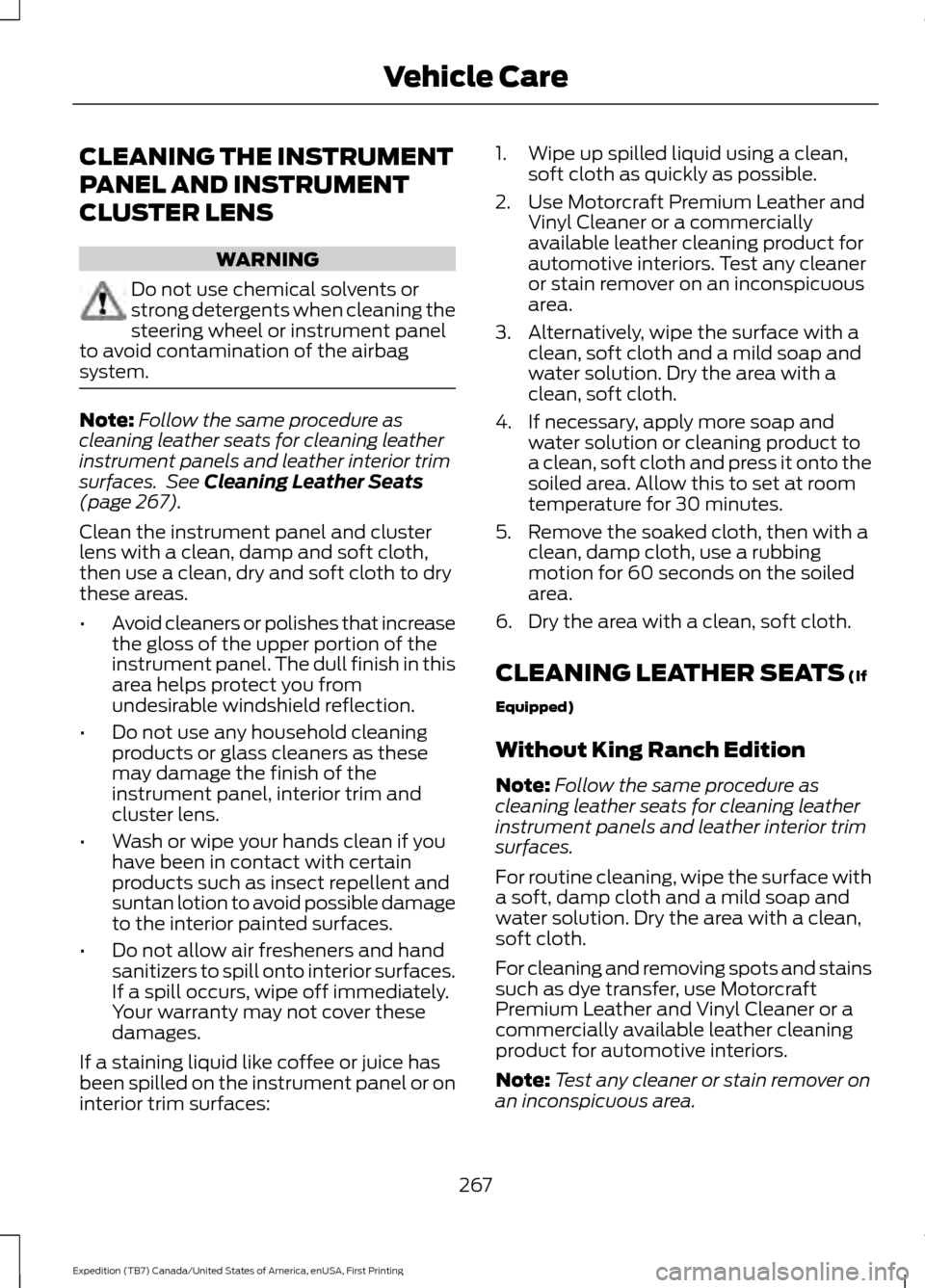
CLEANING THE INSTRUMENT
PANEL AND INSTRUMENT
CLUSTER LENS
WARNING
Do not use chemical solvents or
strong detergents when cleaning the
steering wheel or instrument panel
to avoid contamination of the airbag
system. Note:
Follow the same procedure as
cleaning leather seats for cleaning leather
instrument panels and leather interior trim
surfaces. See Cleaning Leather Seats
(page 267).
Clean the instrument panel and cluster
lens with a clean, damp and soft cloth,
then use a clean, dry and soft cloth to dry
these areas.
• Avoid cleaners or polishes that increase
the gloss of the upper portion of the
instrument panel. The dull finish in this
area helps protect you from
undesirable windshield reflection.
• Do not use any household cleaning
products or glass cleaners as these
may damage the finish of the
instrument panel, interior trim and
cluster lens.
• Wash or wipe your hands clean if you
have been in contact with certain
products such as insect repellent and
suntan lotion to avoid possible damage
to the interior painted surfaces.
• Do not allow air fresheners and hand
sanitizers to spill onto interior surfaces.
If a spill occurs, wipe off immediately.
Your warranty may not cover these
damages.
If a staining liquid like coffee or juice has
been spilled on the instrument panel or on
interior trim surfaces: 1. Wipe up spilled liquid using a clean,
soft cloth as quickly as possible.
2. Use Motorcraft Premium Leather and Vinyl Cleaner or a commercially
available leather cleaning product for
automotive interiors. Test any cleaner
or stain remover on an inconspicuous
area.
3. Alternatively, wipe the surface with a clean, soft cloth and a mild soap and
water solution. Dry the area with a
clean, soft cloth.
4. If necessary, apply more soap and water solution or cleaning product to
a clean, soft cloth and press it onto the
soiled area. Allow this to set at room
temperature for 30 minutes.
5. Remove the soaked cloth, then with a clean, damp cloth, use a rubbing
motion for 60 seconds on the soiled
area.
6. Dry the area with a clean, soft cloth.
CLEANING LEATHER SEATS
(If
Equipped)
Without King Ranch Edition
Note: Follow the same procedure as
cleaning leather seats for cleaning leather
instrument panels and leather interior trim
surfaces.
For routine cleaning, wipe the surface with
a soft, damp cloth and a mild soap and
water solution. Dry the area with a clean,
soft cloth.
For cleaning and removing spots and stains
such as dye transfer, use Motorcraft
Premium Leather and Vinyl Cleaner or a
commercially available leather cleaning
product for automotive interiors.
Note: Test any cleaner or stain remover on
an inconspicuous area.
267
Expedition (TB7) Canada/United States of America, enUSA, First Printing Vehicle Care
Page 273 of 421
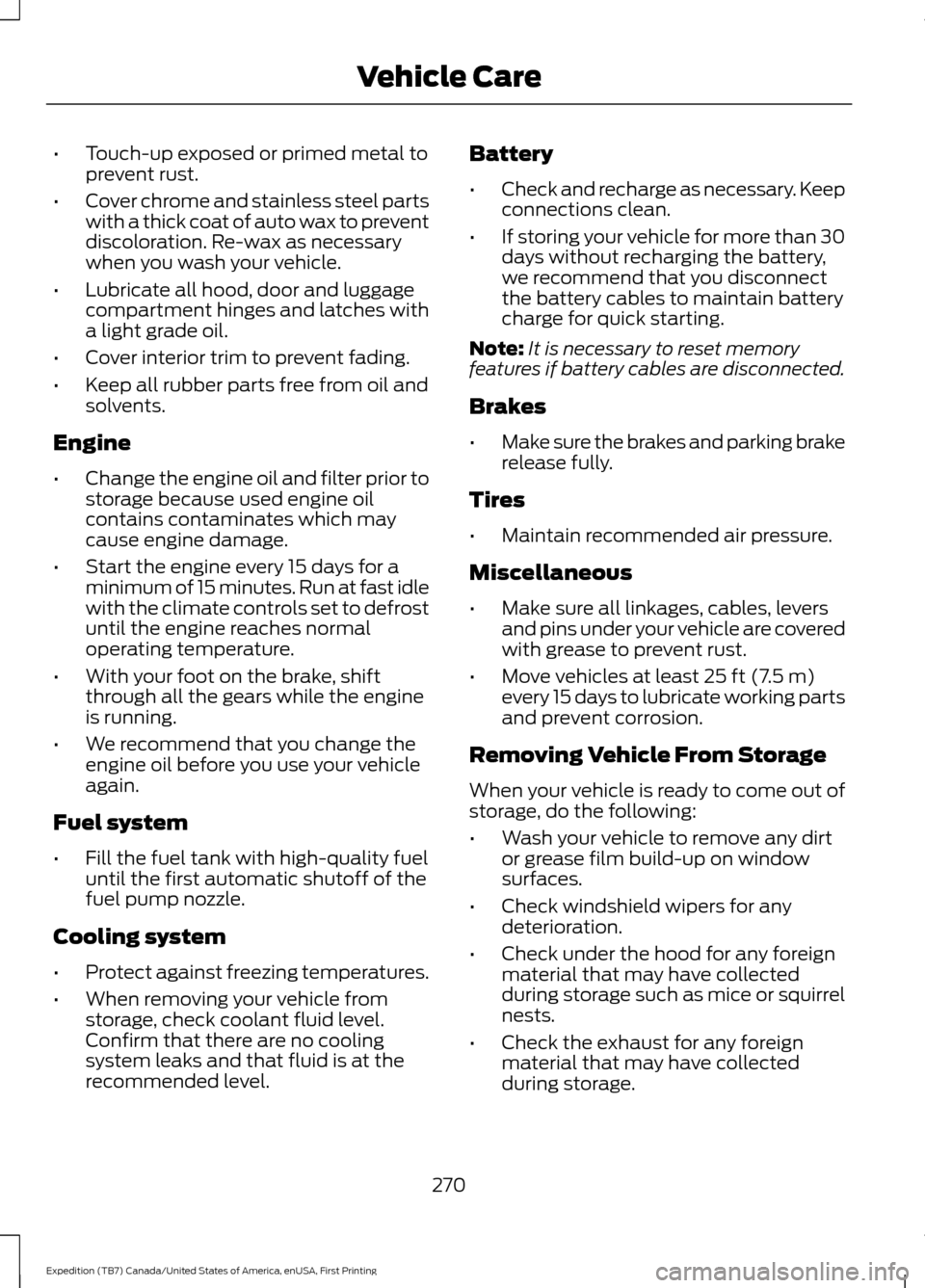
•
Touch-up exposed or primed metal to
prevent rust.
• Cover chrome and stainless steel parts
with a thick coat of auto wax to prevent
discoloration. Re-wax as necessary
when you wash your vehicle.
• Lubricate all hood, door and luggage
compartment hinges and latches with
a light grade oil.
• Cover interior trim to prevent fading.
• Keep all rubber parts free from oil and
solvents.
Engine
• Change the engine oil and filter prior to
storage because used engine oil
contains contaminates which may
cause engine damage.
• Start the engine every 15 days for a
minimum of 15 minutes. Run at fast idle
with the climate controls set to defrost
until the engine reaches normal
operating temperature.
• With your foot on the brake, shift
through all the gears while the engine
is running.
• We recommend that you change the
engine oil before you use your vehicle
again.
Fuel system
• Fill the fuel tank with high-quality fuel
until the first automatic shutoff of the
fuel pump nozzle.
Cooling system
• Protect against freezing temperatures.
• When removing your vehicle from
storage, check coolant fluid level.
Confirm that there are no cooling
system leaks and that fluid is at the
recommended level. Battery
•
Check and recharge as necessary. Keep
connections clean.
• If storing your vehicle for more than 30
days without recharging the battery,
we recommend that you disconnect
the battery cables to maintain battery
charge for quick starting.
Note: It is necessary to reset memory
features if battery cables are disconnected.
Brakes
• Make sure the brakes and parking brake
release fully.
Tires
• Maintain recommended air pressure.
Miscellaneous
• Make sure all linkages, cables, levers
and pins under your vehicle are covered
with grease to prevent rust.
• Move vehicles at least 25 ft (7.5 m)
every 15 days to lubricate working parts
and prevent corrosion.
Removing Vehicle From Storage
When your vehicle is ready to come out of
storage, do the following:
• Wash your vehicle to remove any dirt
or grease film build-up on window
surfaces.
• Check windshield wipers for any
deterioration.
• Check under the hood for any foreign
material that may have collected
during storage such as mice or squirrel
nests.
• Check the exhaust for any foreign
material that may have collected
during storage.
270
Expedition (TB7) Canada/United States of America, enUSA, First Printing Vehicle Care
Page 383 of 421
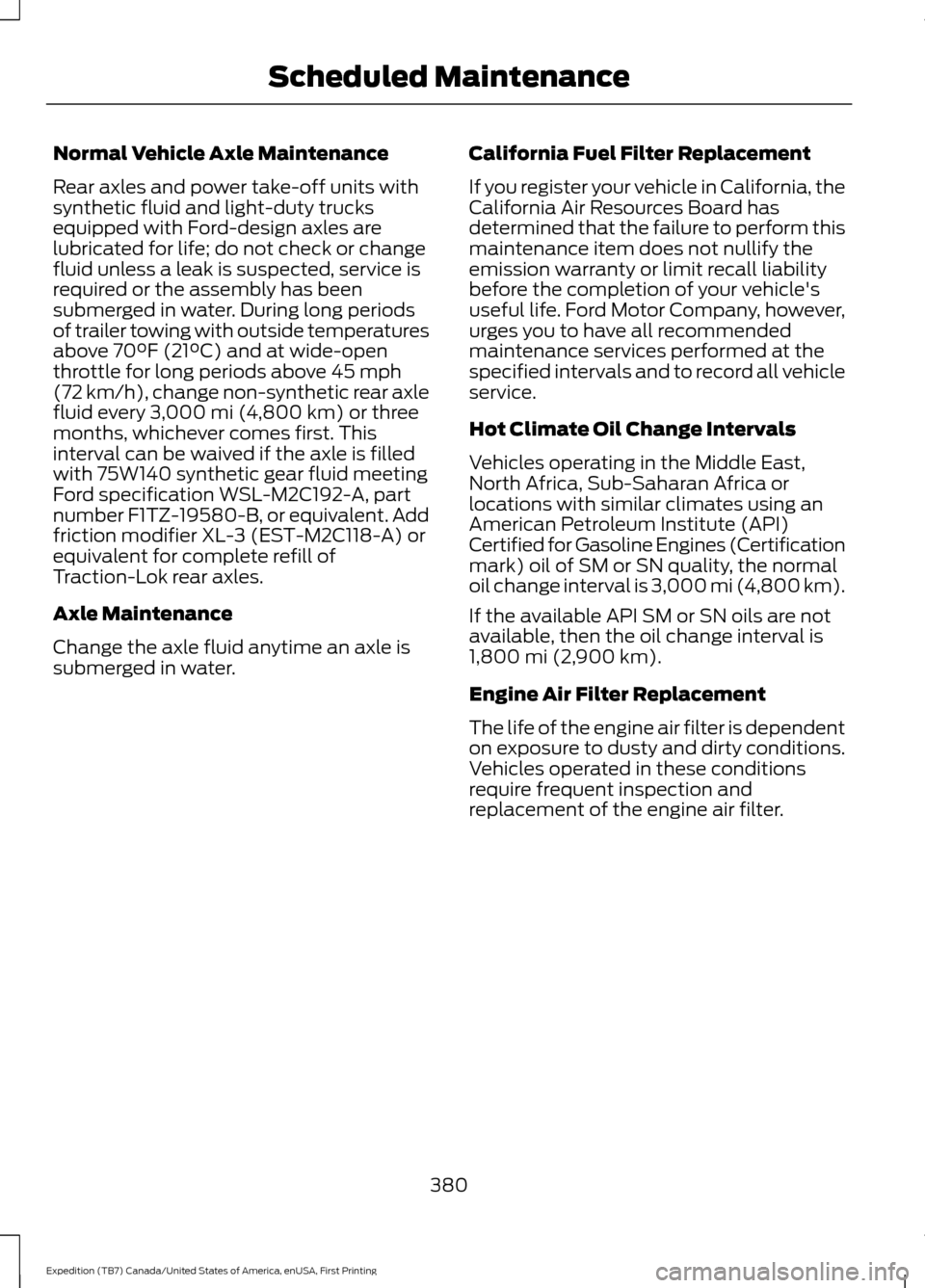
Normal Vehicle Axle Maintenance
Rear axles and power take-off units with
synthetic fluid and light-duty trucks
equipped with Ford-design axles are
lubricated for life; do not check or change
fluid unless a leak is suspected, service is
required or the assembly has been
submerged in water. During long periods
of trailer towing with outside temperatures
above 70°F (21°C) and at wide-open
throttle for long periods above 45 mph
(72 km/h), change non-synthetic rear axle
fluid every 3,000 mi (4,800 km) or three
months, whichever comes first. This
interval can be waived if the axle is filled
with 75W140 synthetic gear fluid meeting
Ford specification WSL-M2C192-A, part
number F1TZ-19580-B, or equivalent. Add
friction modifier XL-3 (EST-M2C118-A) or
equivalent for complete refill of
Traction-Lok rear axles.
Axle Maintenance
Change the axle fluid anytime an axle is
submerged in water. California Fuel Filter Replacement
If you register your vehicle in California, the
California Air Resources Board has
determined that the failure to perform this
maintenance item does not nullify the
emission warranty or limit recall liability
before the completion of your vehicle's
useful life. Ford Motor Company, however,
urges you to have all recommended
maintenance services performed at the
specified intervals and to record all vehicle
service.
Hot Climate Oil Change Intervals
Vehicles operating in the Middle East,
North Africa, Sub-Saharan Africa or
locations with similar climates using an
American Petroleum Institute (API)
Certified for Gasoline Engines (Certification
mark) oil of SM or SN quality, the normal
oil change interval is 3,000 mi (4,800 km).
If the available API SM or SN oils are not
available, then the oil change interval is
1,800 mi (2,900 km)
.
Engine Air Filter Replacement
The life of the engine air filter is dependent
on exposure to dusty and dirty conditions.
Vehicles operated in these conditions
require frequent inspection and
replacement of the engine air filter.
380
Expedition (TB7) Canada/United States of America, enUSA, First Printing Scheduled Maintenance
Page 415 of 421
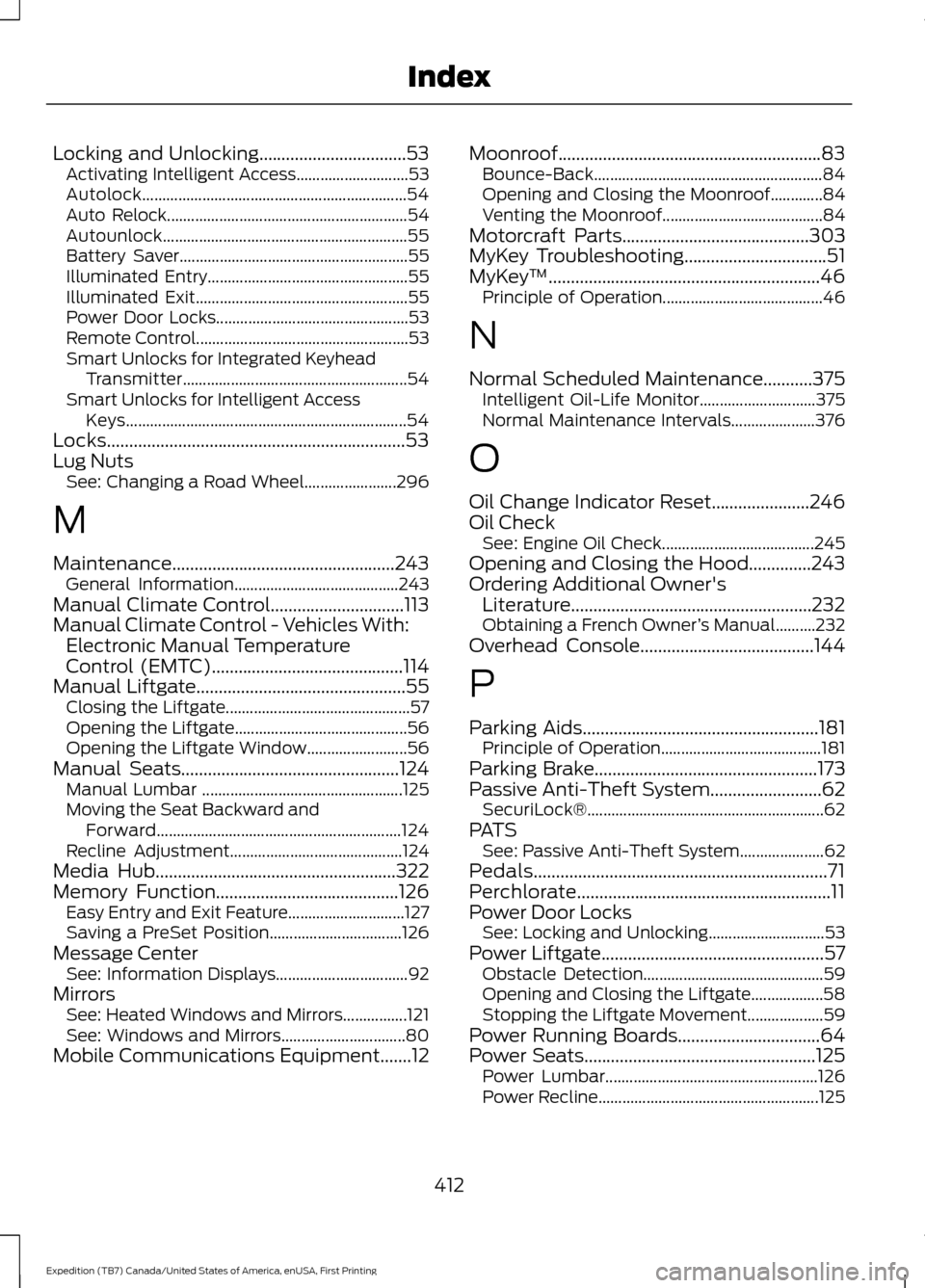
Locking and Unlocking.................................53
Activating Intelligent Access............................ 53
Autolock.................................................................. 54
Auto Relock............................................................ 54
Autounlock............................................................. 55
Battery Saver......................................................... 55
Illuminated Entry.................................................. 55
Illuminated Exit..................................................... 55
Power Door Locks................................................ 53
Remote Control..................................................... 53
Smart Unlocks for Integrated Keyhead Transmitter........................................................ 54
Smart Unlocks for Intelligent Access Keys...................................................................... 54
Locks...................................................................53
Lug Nuts See: Changing a Road Wheel....................... 296
M
Maintenance..................................................243 General Information......................................... 243
Manual Climate Control..............................113
Manual Climate Control - Vehicles With: Electronic Manual Temperature
Control (EMTC)
...........................................114
Manual Liftgate...............................................55
Closing the Liftgate.............................................. 57
Opening the Liftgate........................................... 56
Opening the Liftgate Window......................... 56
Manual Seats.................................................124 Manual Lumbar .................................................. 125
Moving the Seat Backward and Forward............................................................. 124
Recline Adjustment........................................... 124
Media Hub......................................................322
Memory Function.........................................126 Easy Entry and Exit Feature............................. 127
Saving a PreSet Position................................. 126
Message Center See: Information Displays................................. 92
Mirrors See: Heated Windows and Mirrors................121
See: Windows and Mirrors............................... 80
Mobile Communications Equipment
.......12 Moonroof...........................................................83
Bounce-Back......................................................... 84
Opening and Closing the Moonroof.............84
Venting the Moonroof........................................ 84
Motorcraft Parts
..........................................303
MyKey Troubleshooting................................51
MyKey ™.............................................................46
Principle of Operation........................................ 46
N
Normal Scheduled Maintenance...........375 Intelligent Oil-Life Monitor............................. 375
Normal Maintenance Intervals..................... 376
O
Oil Change Indicator Reset......................246
Oil Check See: Engine Oil Check...................................... 245
Opening and Closing the Hood..............243
Ordering Additional Owner's Literature......................................................232
Obtaining a French Owner ’s Manual..........232
Overhead Console
.......................................144
P
Parking Aids
.....................................................181
Principle of Operation........................................ 181
Parking Brake
..................................................173
Passive Anti-Theft System.........................62 SecuriLock®........................................................... 62
PATS See: Passive Anti-Theft System..................... 62
Pedals..................................................................71
Perchlorate.........................................................11
Power Door Locks See: Locking and Unlocking............................. 53
Power Liftgate
..................................................57
Obstacle Detection............................................. 59
Opening and Closing the Liftgate.................. 58
Stopping the Liftgate Movement................... 59
Power Running Boards
................................64
Power Seats....................................................125
Power Lumbar..................................................... 126
Power Recline....................................................... 125
412
Expedition (TB7) Canada/United States of America, enUSA, First Printing Index
Page 419 of 421
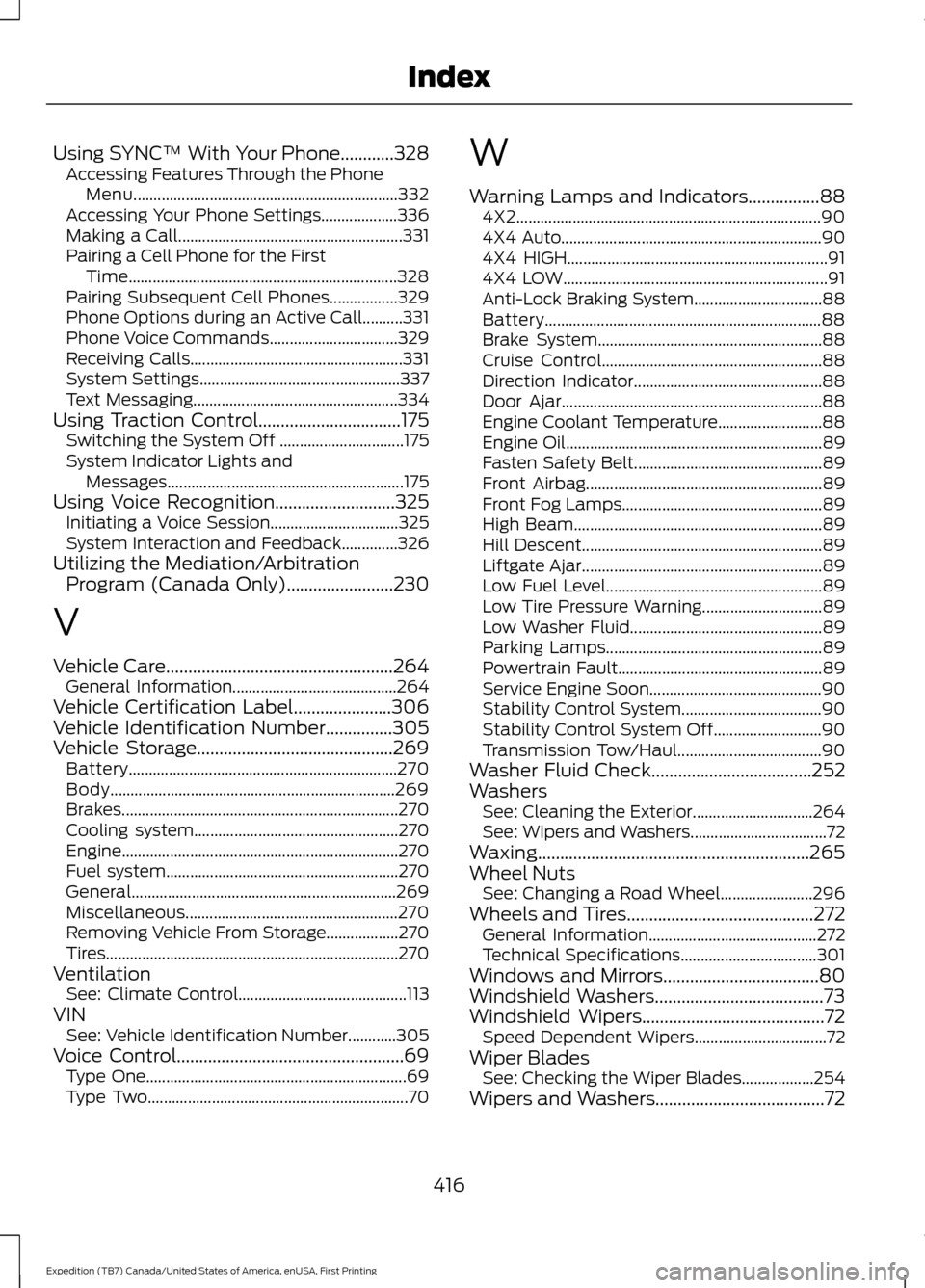
Using SYNC™ With Your Phone............328
Accessing Features Through the Phone
Menu.................................................................. 332
Accessing Your Phone Settings................... 336
Making a Call........................................................ 331
Pairing a Cell Phone for the First Time................................................................... 328
Pairing Subsequent Cell Phones.................329
Phone Options during an Active Call..........331
Phone Voice Commands................................ 329
Receiving Calls..................................................... 331
System Settings.................................................. 337
Text Messaging................................................... 334
Using Traction Control................................175 Switching the System Off ............................... 175
System Indicator Lights and Messages........................................................... 175
Using Voice Recognition...........................325 Initiating a Voice Session................................ 325
System Interaction and Feedback..............326
Utilizing the Mediation/Arbitration Program (Canada Only)........................230
V
Vehicle Care
...................................................264
General Information......................................... 264
Vehicle Certification Label
......................306
Vehicle Identification Number...............305
Vehicle Storage
............................................269
Battery................................................................... 270
Body....................................................................... 269
Brakes..................................................................... 270
Cooling system................................................... 270
Engine..................................................................... 270
Fuel system.......................................................... 270
General.................................................................. 269
Miscellaneous..................................................... 270
Removing Vehicle From Storage.................. 270
Tires........................................................................\
. 270
Ventilation See: Climate Control.......................................... 113
VIN See: Vehicle Identification Number............305
Voice Control...................................................69 Type One................................................................. 69
Type Two................................................................. 70W
Warning Lamps and Indicators................88
4X2........................................................................\
.... 90
4X4 Auto................................................................. 90
4X4 HIGH................................................................. 91
4X4 LOW.................................................................. 91
Anti-Lock Braking System................................ 88
Battery..................................................................... 88
Brake System........................................................ 88
Cruise Control....................................................... 88
Direction Indicator............................................... 88
Door Ajar................................................................. 88
Engine Coolant Temperature.......................... 88
Engine Oil................................................................ 89
Fasten Safety Belt............................................... 89
Front Airbag........................................................... 89
Front Fog Lamps.................................................. 89
High Beam.............................................................. 89
Hill Descent............................................................ 89
Liftgate Ajar............................................................ 89
Low Fuel Level...................................................... 89
Low Tire Pressure Warning.............................. 89
Low Washer Fluid................................................ 89
Parking Lamps...................................................... 89
Powertrain Fault................................................... 89
Service Engine Soon........................................... 90
Stability Control System................................... 90
Stability Control System Off........................... 90
Transmission Tow/Haul.................................... 90
Washer Fluid Check....................................252
Washers See: Cleaning the Exterior.............................. 264
See: Wipers and Washers.................................. 72
Waxing
.............................................................265
Wheel Nuts See: Changing a Road Wheel....................... 296
Wheels and Tires
..........................................272
General Information.......................................... 272
Technical Specifications.................................. 301
Windows and Mirrors...................................80
Windshield Washers......................................73
Windshield Wipers.........................................72 Speed Dependent Wipers................................. 72
Wiper Blades See: Checking the Wiper Blades.................. 254
Wipers and Washers......................................72
416
Expedition (TB7) Canada/United States of America, enUSA, First Printing Index