FORD EXPEDITION 2023 Owners Manual
Manufacturer: FORD, Model Year: 2023, Model line: EXPEDITION, Model: FORD EXPEDITION 2023Pages: 658, PDF Size: 16.16 MB
Page 651 of 658
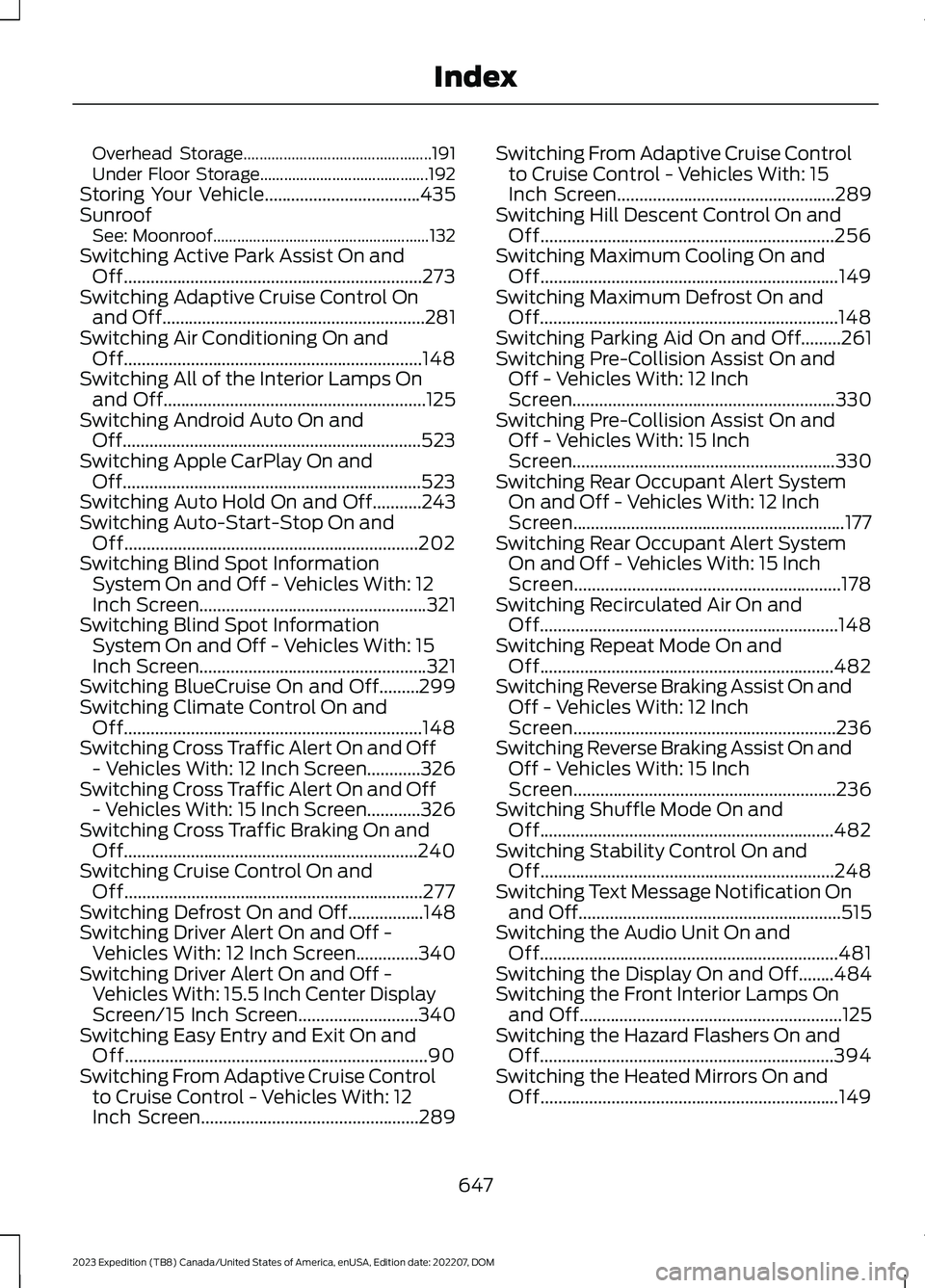
Overhead Storage...............................................191Under Floor Storage..........................................192Storing Your Vehicle...................................435SunroofSee: Moonroof......................................................132Switching Active Park Assist On andOff...................................................................273Switching Adaptive Cruise Control Onand Off...........................................................281Switching Air Conditioning On andOff...................................................................148Switching All of the Interior Lamps Onand Off...........................................................125Switching Android Auto On andOff...................................................................523Switching Apple CarPlay On andOff...................................................................523Switching Auto Hold On and Off...........243Switching Auto-Start-Stop On andOff..................................................................202Switching Blind Spot InformationSystem On and Off - Vehicles With: 12Inch Screen...................................................321Switching Blind Spot InformationSystem On and Off - Vehicles With: 15Inch Screen...................................................321Switching BlueCruise On and Off.........299Switching Climate Control On andOff...................................................................148Switching Cross Traffic Alert On and Off- Vehicles With: 12 Inch Screen............326Switching Cross Traffic Alert On and Off- Vehicles With: 15 Inch Screen............326Switching Cross Traffic Braking On andOff..................................................................240Switching Cruise Control On andOff...................................................................277Switching Defrost On and Off.................148Switching Driver Alert On and Off -Vehicles With: 12 Inch Screen..............340Switching Driver Alert On and Off -Vehicles With: 15.5 Inch Center DisplayScreen/15 Inch Screen...........................340Switching Easy Entry and Exit On andOff....................................................................90Switching From Adaptive Cruise Controlto Cruise Control - Vehicles With: 12Inch Screen.................................................289
Switching From Adaptive Cruise Controlto Cruise Control - Vehicles With: 15Inch Screen.................................................289Switching Hill Descent Control On andOff..................................................................256Switching Maximum Cooling On andOff...................................................................149Switching Maximum Defrost On andOff...................................................................148Switching Parking Aid On and Off.........261Switching Pre-Collision Assist On andOff - Vehicles With: 12 InchScreen...........................................................330Switching Pre-Collision Assist On andOff - Vehicles With: 15 InchScreen...........................................................330Switching Rear Occupant Alert SystemOn and Off - Vehicles With: 12 InchScreen.............................................................177Switching Rear Occupant Alert SystemOn and Off - Vehicles With: 15 InchScreen............................................................178Switching Recirculated Air On andOff...................................................................148Switching Repeat Mode On andOff..................................................................482Switching Reverse Braking Assist On andOff - Vehicles With: 12 InchScreen...........................................................236Switching Reverse Braking Assist On andOff - Vehicles With: 15 InchScreen...........................................................236Switching Shuffle Mode On andOff..................................................................482Switching Stability Control On andOff..................................................................248Switching Text Message Notification Onand Off...........................................................515Switching the Audio Unit On andOff...................................................................481Switching the Display On and Off........484Switching the Front Interior Lamps Onand Off...........................................................125Switching the Hazard Flashers On andOff..................................................................394Switching the Heated Mirrors On andOff...................................................................149
647
2023 Expedition (TB8) Canada/United States of America, enUSA, Edition date: 202207, DOMIndex
Page 652 of 658
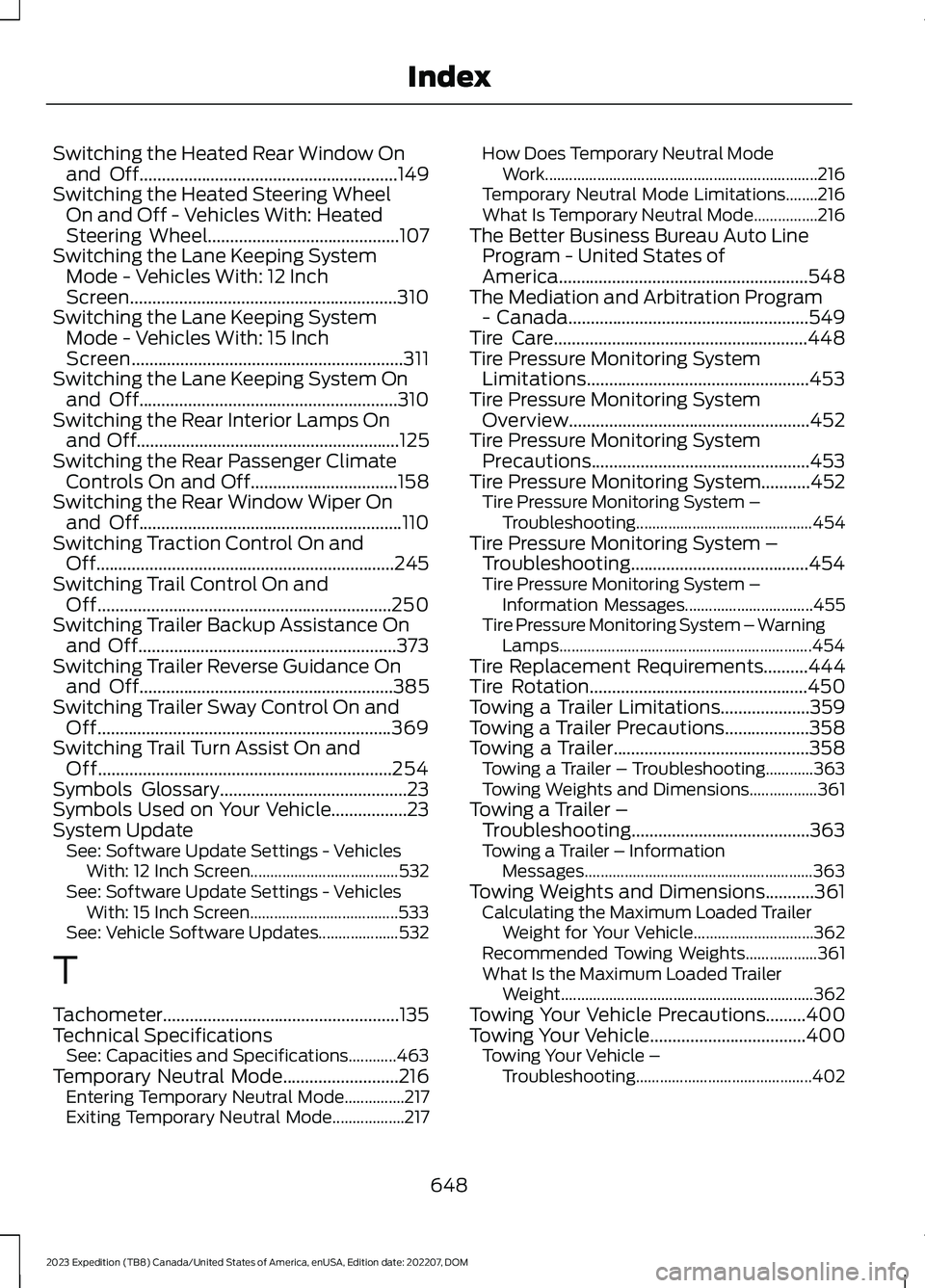
Switching the Heated Rear Window Onand Off..........................................................149Switching the Heated Steering WheelOn and Off - Vehicles With: HeatedSteering Wheel...........................................107Switching the Lane Keeping SystemMode - Vehicles With: 12 InchScreen............................................................310Switching the Lane Keeping SystemMode - Vehicles With: 15 InchScreen.............................................................311Switching the Lane Keeping System Onand Off..........................................................310Switching the Rear Interior Lamps Onand Off...........................................................125Switching the Rear Passenger ClimateControls On and Off.................................158Switching the Rear Window Wiper Onand Off...........................................................110Switching Traction Control On andOff...................................................................245Switching Trail Control On andOff..................................................................250Switching Trailer Backup Assistance Onand Off..........................................................373Switching Trailer Reverse Guidance Onand Off.........................................................385Switching Trailer Sway Control On andOff..................................................................369Switching Trail Turn Assist On andOff..................................................................254Symbols Glossary..........................................23Symbols Used on Your Vehicle.................23System UpdateSee: Software Update Settings - VehiclesWith: 12 Inch Screen.....................................532See: Software Update Settings - VehiclesWith: 15 Inch Screen.....................................533See: Vehicle Software Updates....................532
T
Tachometer.....................................................135Technical SpecificationsSee: Capacities and Specifications............463Temporary Neutral Mode..........................216Entering Temporary Neutral Mode...............217Exiting Temporary Neutral Mode..................217
How Does Temporary Neutral ModeWork....................................................................216Temporary Neutral Mode Limitations........216What Is Temporary Neutral Mode................216The Better Business Bureau Auto LineProgram - United States ofAmerica........................................................548The Mediation and Arbitration Program- Canada......................................................549Tire Care.........................................................448Tire Pressure Monitoring SystemLimitations..................................................453Tire Pressure Monitoring SystemOverview......................................................452Tire Pressure Monitoring SystemPrecautions.................................................453Tire Pressure Monitoring System...........452Tire Pressure Monitoring System –Troubleshooting............................................454Tire Pressure Monitoring System –Troubleshooting........................................454Tire Pressure Monitoring System –Information Messages................................455Tire Pressure Monitoring System – WarningLamps...............................................................454Tire Replacement Requirements..........444Tire Rotation.................................................450Towing a Trailer Limitations....................359Towing a Trailer Precautions...................358Towing a Trailer............................................358Towing a Trailer – Troubleshooting............363Towing Weights and Dimensions.................361Towing a Trailer –Troubleshooting........................................363Towing a Trailer – InformationMessages.........................................................363Towing Weights and Dimensions...........361Calculating the Maximum Loaded TrailerWeight for Your Vehicle..............................362Recommended Towing Weights..................361What Is the Maximum Loaded TrailerWeight...............................................................362Towing Your Vehicle Precautions.........400Towing Your Vehicle...................................400Towing Your Vehicle –Troubleshooting............................................402
648
2023 Expedition (TB8) Canada/United States of America, enUSA, Edition date: 202207, DOMIndex
Page 653 of 658
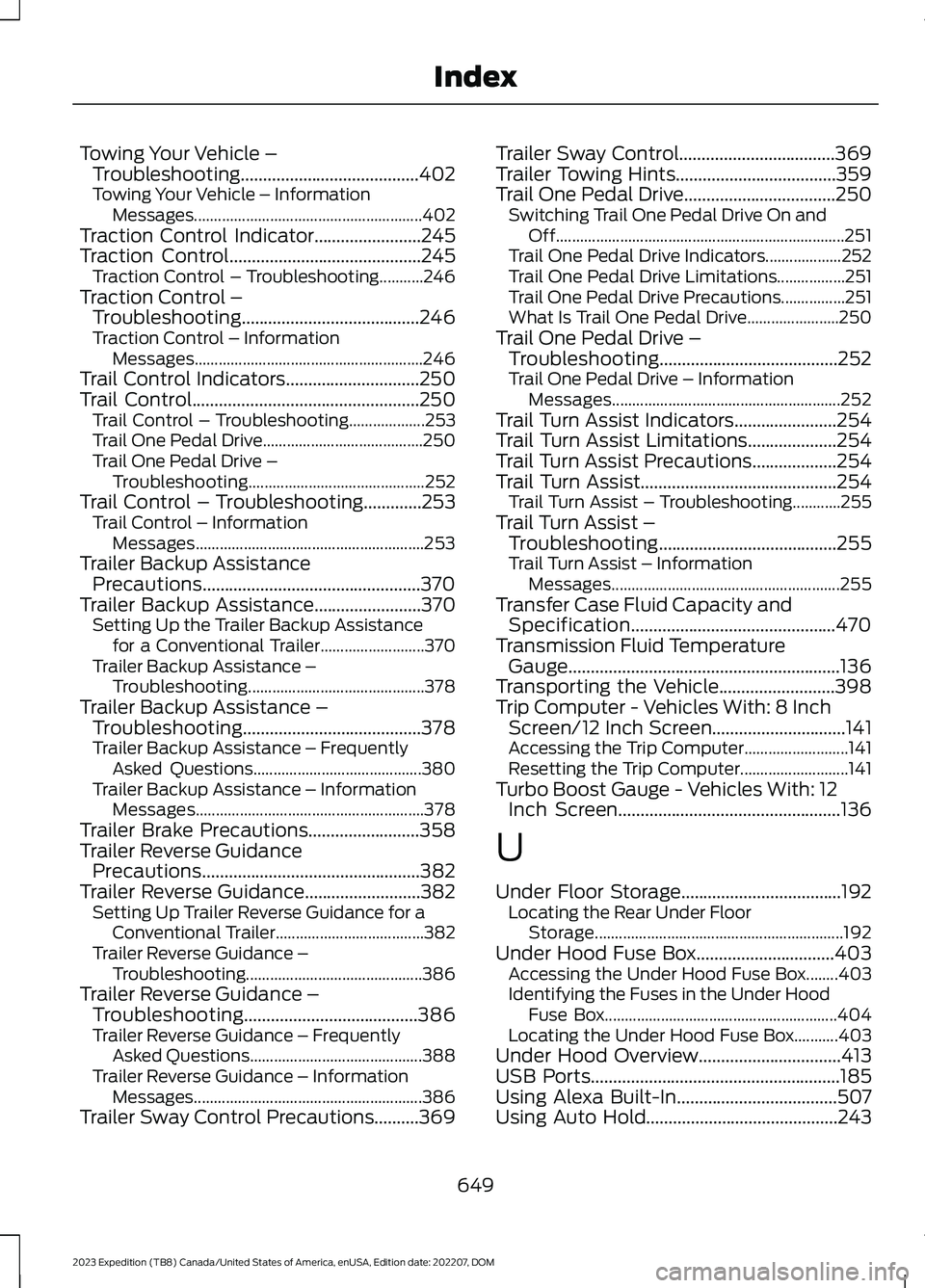
Towing Your Vehicle –Troubleshooting........................................402Towing Your Vehicle – InformationMessages.........................................................402Traction Control Indicator........................245Traction Control...........................................245Traction Control – Troubleshooting...........246Traction Control –Troubleshooting........................................246Traction Control – InformationMessages.........................................................246Trail Control Indicators..............................250Trail Control...................................................250Trail Control – Troubleshooting...................253Trail One Pedal Drive........................................250Trail One Pedal Drive –Troubleshooting............................................252Trail Control – Troubleshooting.............253Trail Control – InformationMessages.........................................................253Trailer Backup AssistancePrecautions.................................................370Trailer Backup Assistance........................370Setting Up the Trailer Backup Assistancefor a Conventional Trailer..........................370Trailer Backup Assistance –Troubleshooting............................................378Trailer Backup Assistance –Troubleshooting........................................378Trailer Backup Assistance – FrequentlyAsked Questions..........................................380Trailer Backup Assistance – InformationMessages.........................................................378Trailer Brake Precautions.........................358Trailer Reverse GuidancePrecautions.................................................382Trailer Reverse Guidance..........................382Setting Up Trailer Reverse Guidance for aConventional Trailer.....................................382Trailer Reverse Guidance –Troubleshooting............................................386Trailer Reverse Guidance –Troubleshooting.......................................386Trailer Reverse Guidance – FrequentlyAsked Questions...........................................388Trailer Reverse Guidance – InformationMessages.........................................................386Trailer Sway Control Precautions..........369
Trailer Sway Control...................................369Trailer Towing Hints....................................359Trail One Pedal Drive..................................250Switching Trail One Pedal Drive On andOff........................................................................251Trail One Pedal Drive Indicators...................252Trail One Pedal Drive Limitations.................251Trail One Pedal Drive Precautions................251What Is Trail One Pedal Drive.......................250Trail One Pedal Drive –Troubleshooting........................................252Trail One Pedal Drive – InformationMessages.........................................................252Trail Turn Assist Indicators.......................254Trail Turn Assist Limitations....................254Trail Turn Assist Precautions...................254Trail Turn Assist............................................254Trail Turn Assist – Troubleshooting............255Trail Turn Assist –Troubleshooting........................................255Trail Turn Assist – InformationMessages.........................................................255Transfer Case Fluid Capacity andSpecification..............................................470Transmission Fluid TemperatureGauge.............................................................136Transporting the Vehicle..........................398Trip Computer - Vehicles With: 8 InchScreen/12 Inch Screen..............................141Accessing the Trip Computer..........................141Resetting the Trip Computer...........................141Turbo Boost Gauge - Vehicles With: 12Inch Screen..................................................136
U
Under Floor Storage....................................192Locating the Rear Under FloorStorage..............................................................192Under Hood Fuse Box...............................403Accessing the Under Hood Fuse Box........403Identifying the Fuses in the Under HoodFuse Box..........................................................404Locating the Under Hood Fuse Box...........403Under Hood Overview................................413USB Ports........................................................185Using Alexa Built-In....................................507Using Auto Hold...........................................243
649
2023 Expedition (TB8) Canada/United States of America, enUSA, Edition date: 202207, DOMIndex
Page 654 of 658
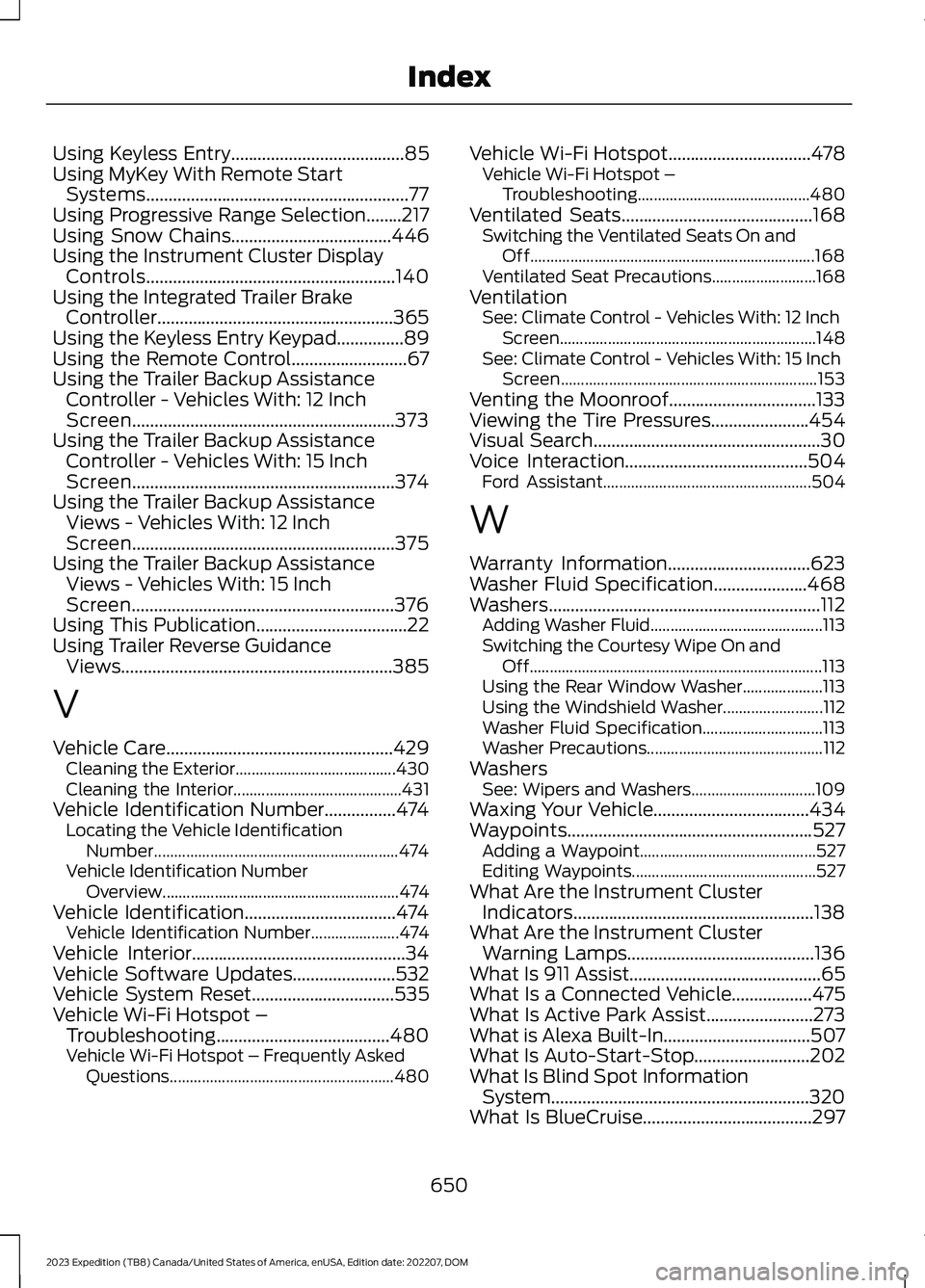
Using Keyless Entry.......................................85Using MyKey With Remote StartSystems...........................................................77Using Progressive Range Selection........217Using Snow Chains....................................446Using the Instrument Cluster DisplayControls........................................................140Using the Integrated Trailer BrakeController.....................................................365Using the Keyless Entry Keypad...............89Using the Remote Control..........................67Using the Trailer Backup AssistanceController - Vehicles With: 12 InchScreen...........................................................373Using the Trailer Backup AssistanceController - Vehicles With: 15 InchScreen...........................................................374Using the Trailer Backup AssistanceViews - Vehicles With: 12 InchScreen...........................................................375Using the Trailer Backup AssistanceViews - Vehicles With: 15 InchScreen...........................................................376Using This Publication..................................22Using Trailer Reverse GuidanceViews.............................................................385
V
Vehicle Care...................................................429Cleaning the Exterior........................................430Cleaning the Interior..........................................431Vehicle Identification Number................474Locating the Vehicle IdentificationNumber.............................................................474Vehicle Identification NumberOverview...........................................................474Vehicle Identification..................................474Vehicle Identification Number......................474Vehicle Interior................................................34Vehicle Software Updates.......................532Vehicle System Reset................................535Vehicle Wi-Fi Hotspot –Troubleshooting.......................................480Vehicle Wi-Fi Hotspot – Frequently AskedQuestions........................................................480
Vehicle Wi-Fi Hotspot................................478Vehicle Wi-Fi Hotspot –Troubleshooting...........................................480Ventilated Seats...........................................168Switching the Ventilated Seats On andOff.......................................................................168Ventilated Seat Precautions..........................168VentilationSee: Climate Control - Vehicles With: 12 InchScreen................................................................148See: Climate Control - Vehicles With: 15 InchScreen................................................................153Venting the Moonroof.................................133Viewing the Tire Pressures......................454Visual Search...................................................30Voice Interaction.........................................504Ford Assistant....................................................504
W
Warranty Information................................623Washer Fluid Specification.....................468Washers.............................................................112Adding Washer Fluid...........................................113Switching the Courtesy Wipe On andOff.........................................................................113Using the Rear Window Washer....................113Using the Windshield Washer.........................112Washer Fluid Specification..............................113Washer Precautions............................................112WashersSee: Wipers and Washers...............................109Waxing Your Vehicle...................................434Waypoints.......................................................527Adding a Waypoint............................................527Editing Waypoints..............................................527What Are the Instrument ClusterIndicators......................................................138What Are the Instrument ClusterWarning Lamps..........................................136What Is 911 Assist...........................................65What Is a Connected Vehicle..................475What Is Active Park Assist........................273What is Alexa Built-In.................................507What Is Auto-Start-Stop..........................202What Is Blind Spot InformationSystem..........................................................320What Is BlueCruise......................................297
650
2023 Expedition (TB8) Canada/United States of America, enUSA, Edition date: 202207, DOMIndex
Page 655 of 658
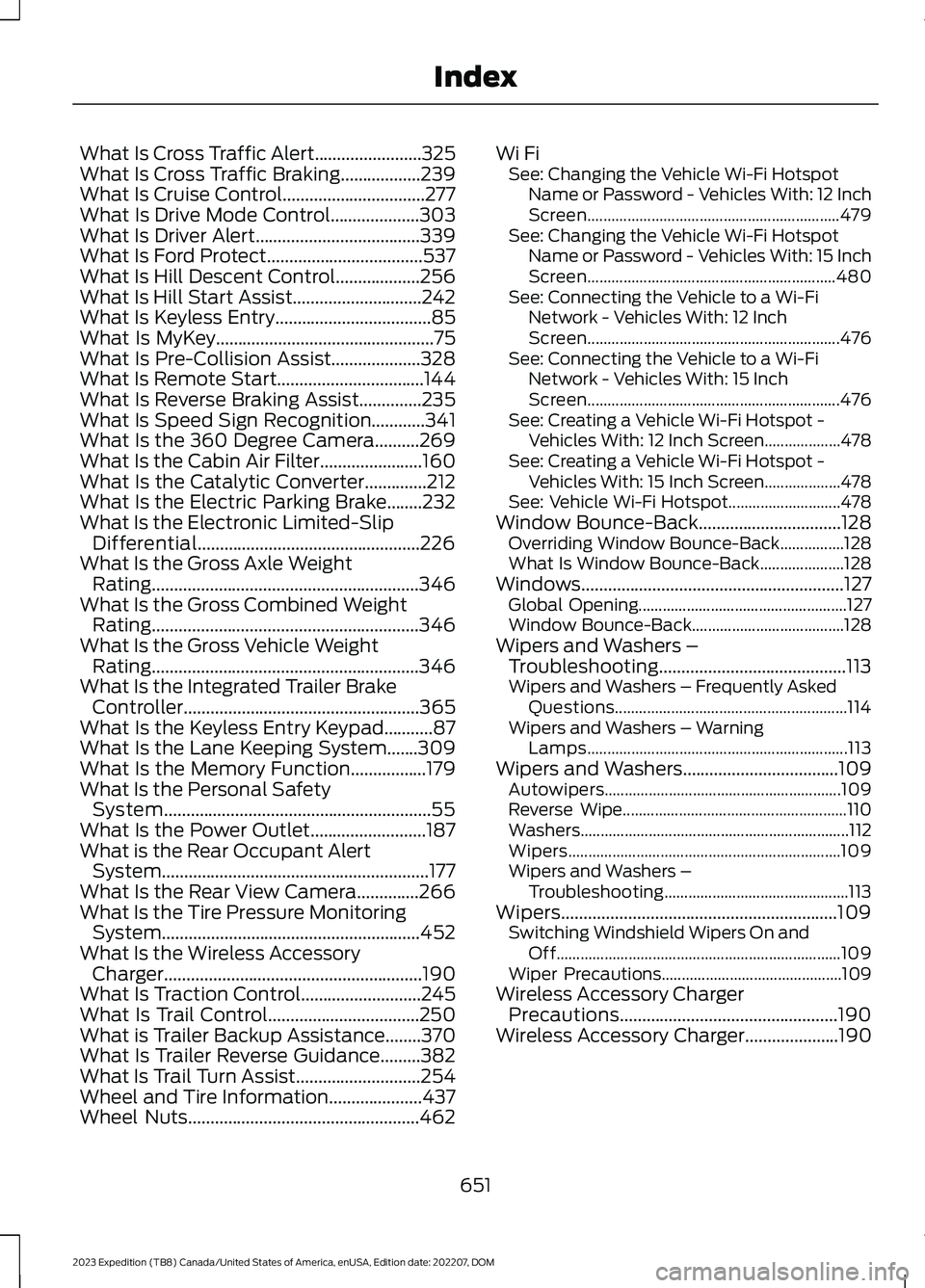
What Is Cross Traffic Alert........................325What Is Cross Traffic Braking..................239What Is Cruise Control................................277What Is Drive Mode Control....................303What Is Driver Alert.....................................339What Is Ford Protect...................................537What Is Hill Descent Control...................256What Is Hill Start Assist.............................242What Is Keyless Entry...................................85What Is MyKey.................................................75What Is Pre-Collision Assist....................328What Is Remote Start.................................144What Is Reverse Braking Assist..............235What Is Speed Sign Recognition............341What Is the 360 Degree Camera..........269What Is the Cabin Air Filter.......................160What Is the Catalytic Converter..............212What Is the Electric Parking Brake........232What Is the Electronic Limited-SlipDifferential..................................................226What Is the Gross Axle WeightRating............................................................346What Is the Gross Combined WeightRating............................................................346What Is the Gross Vehicle WeightRating............................................................346What Is the Integrated Trailer BrakeController.....................................................365What Is the Keyless Entry Keypad...........87What Is the Lane Keeping System.......309What Is the Memory Function.................179What Is the Personal SafetySystem............................................................55What Is the Power Outlet..........................187What is the Rear Occupant AlertSystem............................................................177What Is the Rear View Camera..............266What Is the Tire Pressure MonitoringSystem..........................................................452What Is the Wireless AccessoryCharger..........................................................190What Is Traction Control...........................245What Is Trail Control..................................250What is Trailer Backup Assistance........370What Is Trailer Reverse Guidance.........382What Is Trail Turn Assist............................254Wheel and Tire Information.....................437Wheel Nuts....................................................462
Wi FiSee: Changing the Vehicle Wi-Fi HotspotName or Password - Vehicles With: 12 InchScreen...............................................................479See: Changing the Vehicle Wi-Fi HotspotName or Password - Vehicles With: 15 InchScreen..............................................................480See: Connecting the Vehicle to a Wi-FiNetwork - Vehicles With: 12 InchScreen...............................................................476See: Connecting the Vehicle to a Wi-FiNetwork - Vehicles With: 15 InchScreen...............................................................476See: Creating a Vehicle Wi-Fi Hotspot -Vehicles With: 12 Inch Screen...................478See: Creating a Vehicle Wi-Fi Hotspot -Vehicles With: 15 Inch Screen...................478See: Vehicle Wi-Fi Hotspot............................478Window Bounce-Back................................128Overriding Window Bounce-Back................128What Is Window Bounce-Back.....................128Windows...........................................................127Global Opening....................................................127Window Bounce-Back......................................128Wipers and Washers –Troubleshooting..........................................113Wipers and Washers – Frequently AskedQuestions..........................................................114Wipers and Washers – WarningLamps.................................................................113Wipers and Washers...................................109Autowipers...........................................................109Reverse Wipe........................................................110Washers...................................................................112Wipers....................................................................109Wipers and Washers –Troubleshooting..............................................113Wipers..............................................................109Switching Windshield Wipers On andOff.......................................................................109Wiper Precautions.............................................109Wireless Accessory ChargerPrecautions.................................................190Wireless Accessory Charger.....................190
651
2023 Expedition (TB8) Canada/United States of America, enUSA, Edition date: 202207, DOMIndex
Page 656 of 658
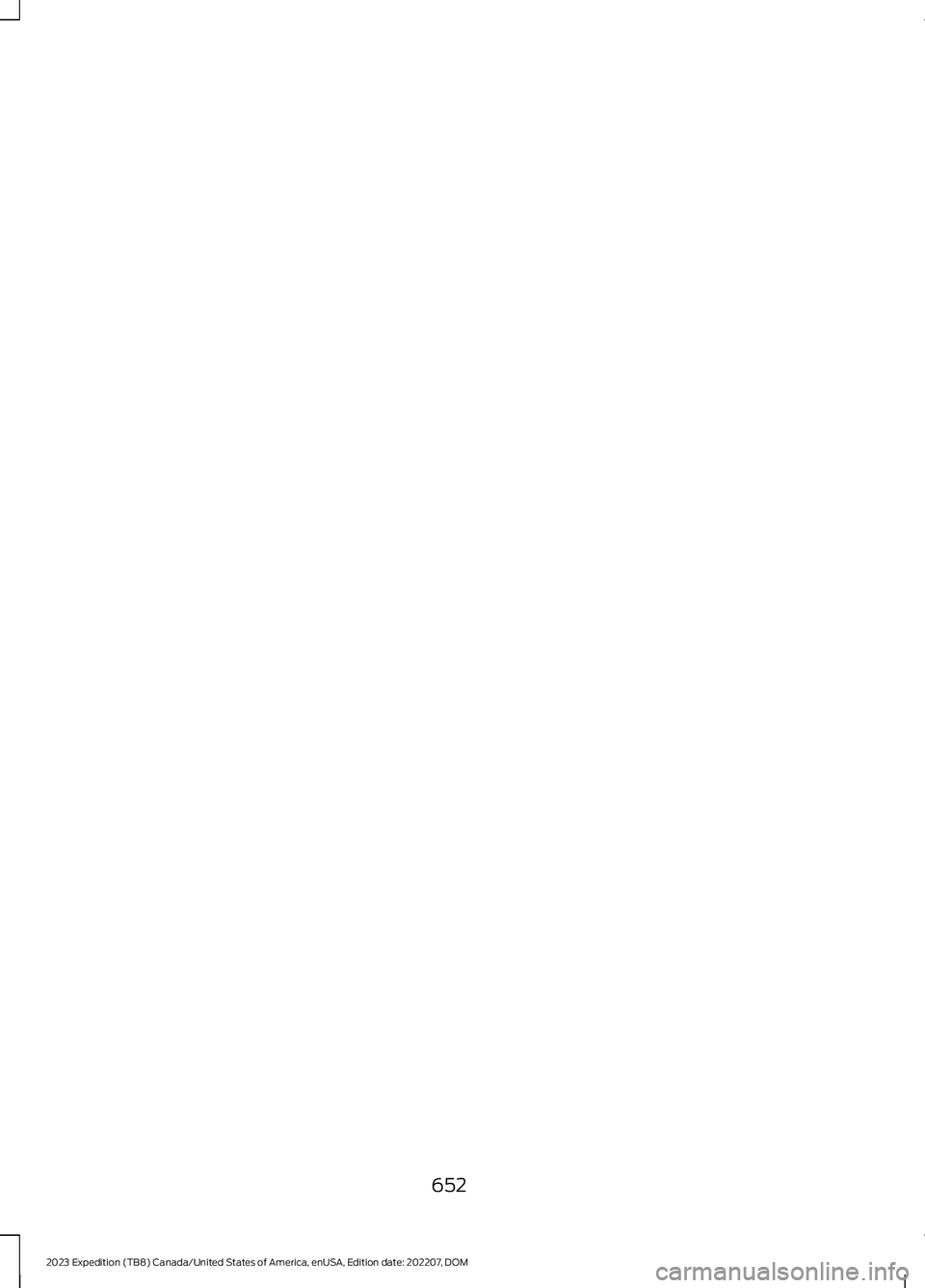
652
2023 Expedition (TB8) Canada/United States of America, enUSA, Edition date: 202207, DOM
Page 657 of 658

Page 658 of 658

, Edition date: 202207