radio FORD EXPLORER 2005 3.G Quick Reference Guide
[x] Cancel search | Manufacturer: FORD, Model Year: 2005, Model line: EXPLORER, Model: FORD EXPLORER 2005 3.GPages: 12, PDF Size: 1.07 MB
Page 2 of 12
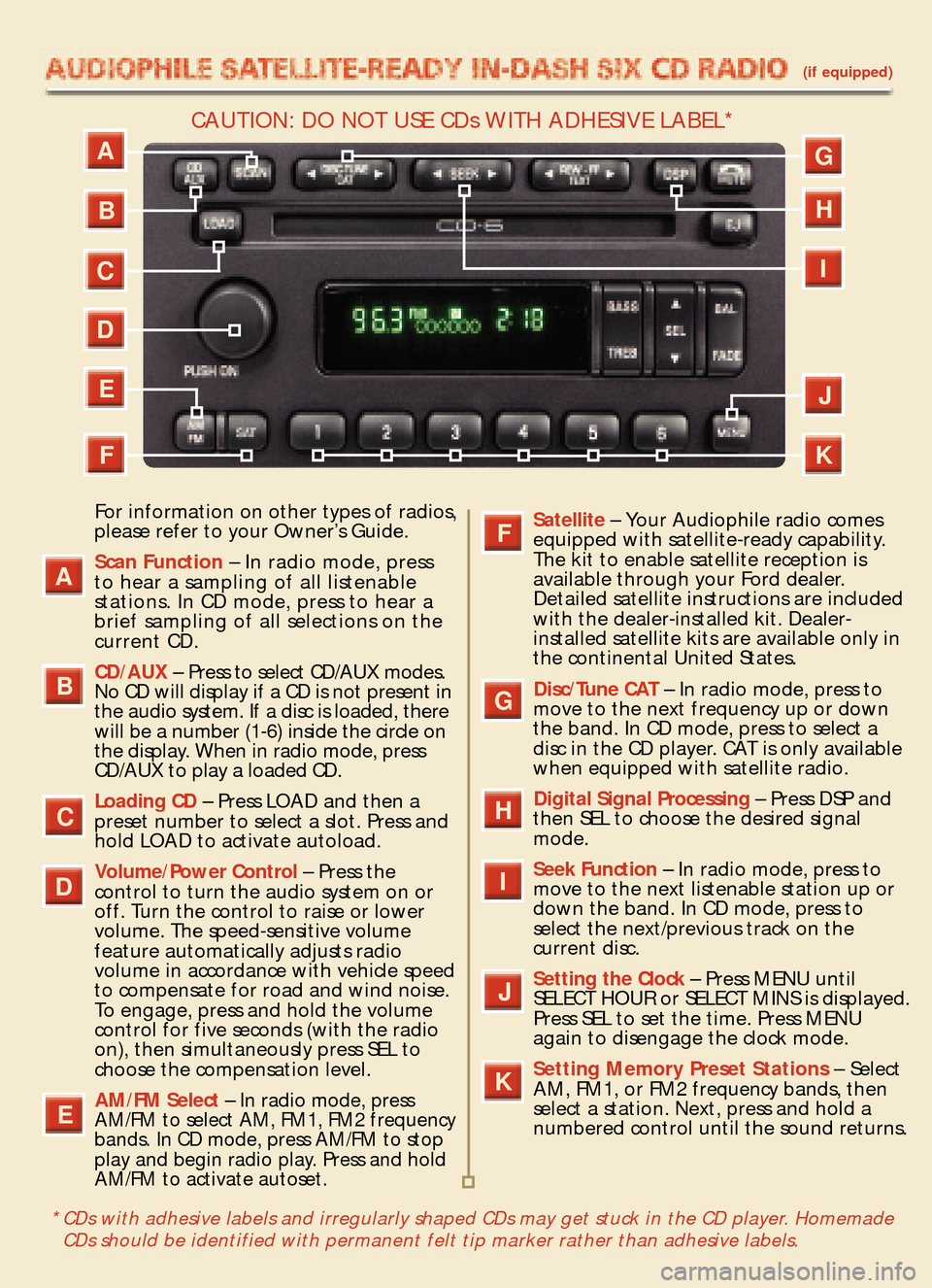
(if equipped)
For information on other types of radios,
please refer to your Owner’s Guide.
Scan Function– In radio mode, press
to hear a sampling of all listenable
stations. In CD mode, press to hear abrief sampling of all selections on the
current CD.
CD/AUX – Press to select CD/AUX modes.
No CD will display if a CD is not present in
the audio system. If a disc is loaded, there
will be a number (1�6) inside the circle on
the display. When in radio mode, pressCD/AUX to play a loaded CD.
Loading CD– Press LOAD and then a
preset number to select a slot. Press andhold LOAD to activate autoload.
Volume/Power Control – Press the
control to turn the audio system on or
off. Turn the control to raise or lowervolume. The speed�sensitive volume
feature automatically adjusts radio
volume in accordance with vehicle speed
to compensate for road and wind noise.
To engage, press and hold the volume
control for five seconds (with the radio
on), then simultaneously press SEL tochoose the compensation level.
AM/FM Select – In radio mode, press
AM/FM to select AM, FM1, FM2 frequency
bands. In CD mode, press AM/FM to stop
play and begin radio play. Press and holdAM/FM to activate autoset.
Satellite – Your Audiophile radio comes
equipped with satellite�ready capability.
The kit to enable satellite reception is
available through your Ford dealer.
Detailed satellite instructions are included
with the dealer�installed kit. Dealer�
installed satellite kits are available only inthe continental United States.
Disc/Tune CAT– In radio mode, press to
move to the next frequency up or down
the band. In CD mode, press to select a
disc in the CD player. CAT is only availablewhen equipped with satellite radio.
Digital Signal Processing– Press DSP and
then SEL to choose the desired signalmode.
Seek Function– In radio mode, press to
move to the next listenable station up or
down the band. In CD mode, press to
select the next/previous track on the
current disc.
Setting the Clock– Press MENU until
SELECT HOUR or SELECT MINS is displayed.
Press SEL to set the time. Press MENUagain to disengage the clock mode.
Setting Memory Preset Stations– Select
AM, FM1, or FM2 frequency bands, then
select a station. Next, press and hold a
numbered control until the sound returns.
A
B
D
E
C
F
G
J
K
I
H
A
J
K
I
G
C
D
E
F
HB
CAUTION: DO NOT USE CDs WITH ADHESIVE LABEL*
* CDs with adhesive labels and irregularly shaped CDs may get stuck in the CD player. Homemade
CDs should be identified with permanent felt tip marker rather than adhesive labels.
Page 3 of 12
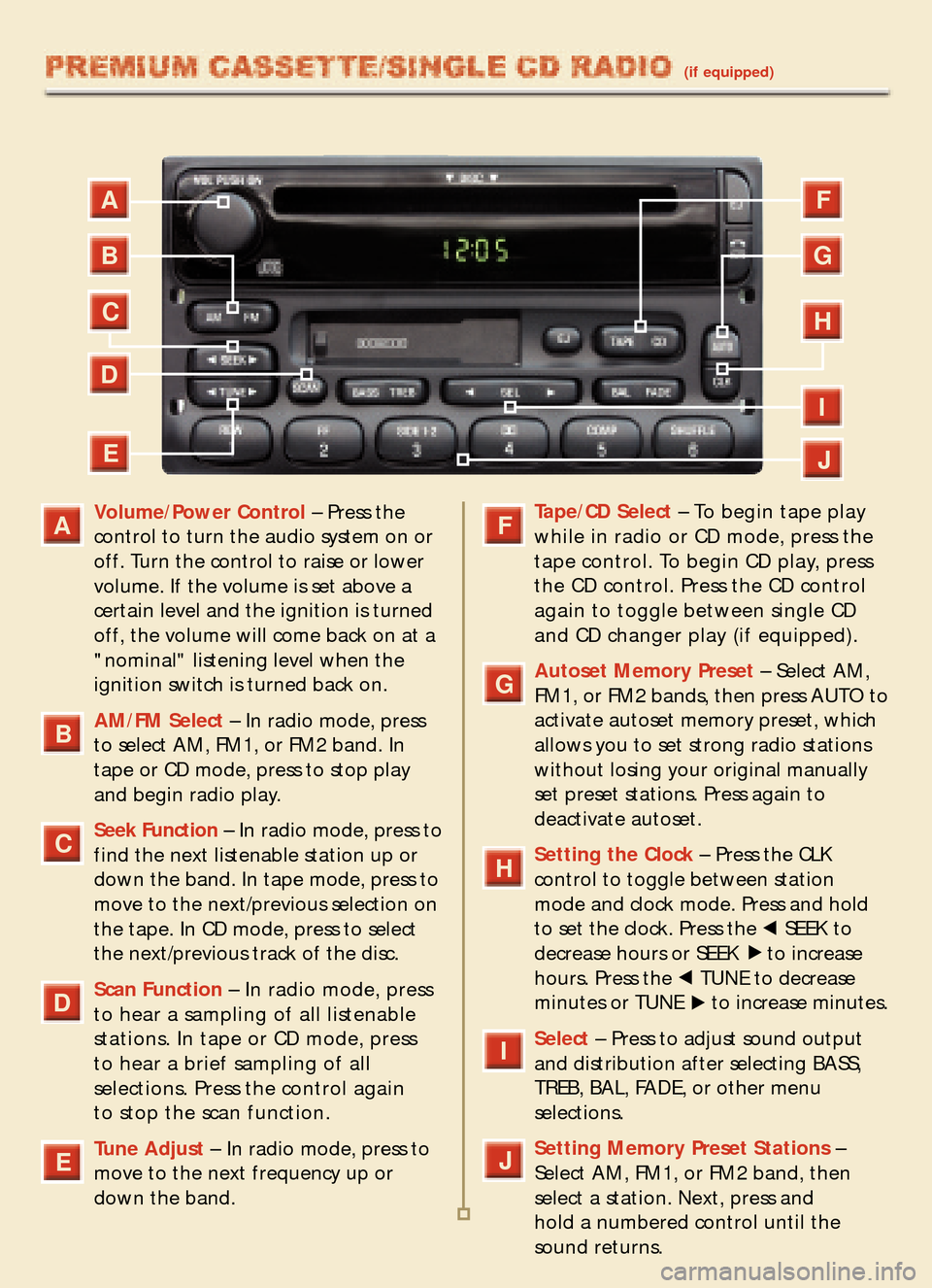
Volume/Power Control– Press the
control to turn the audio system on or
off. Turn the control to raise or lowervolume. If the volume is set above a
certain level and the ignition is turned
off, the volume will come back on at a"nominal" listening level when the
ignition switch is turned back on.
AM/FM Select– In radio mode, press
to select AM, FM1, or FM2 band. In
tape or CD mode, press to stop play
and begin radio play.
Seek Function– In radio mode, press to
find the next listenable station up or
down the band. In tape mode, press to
move to the next/previous selection on
the tape. In CD mode, press to select
the next/previous track of the disc.
Scan Function– In radio mode, press
to hear a sampling of all listenable
stations. In tape or CD mode, press to hear a brief sampling of all
selections. Press the control again to stop the scan function.
Tune Adjust – In radio mode, press to
move to the next frequency up ordown the band.
Tape/CD Select– To begin tape play
while in radio or CD mode, press the
tape control. To begin CD play, press
the CD control. Press the CD controlagain to toggle between single CDand CD changer play (if equipped).
Autoset Memory Preset – Select AM,
FM1, or FM2 bands, then press AUTO to
activate autoset memory preset, which
allows you to set strong radio stationswithout losing your original manually
set preset stations. Press again to deactivate autoset.
Setting the Clock– Press the CLK
control to toggle between station
mode and clock mode. Press and hold
to set the clock. Press the SEEK to
decrease hours or SEEK to increase
hours. Press the TUNE to decrease
minutes or TUNE to increase minutes.
Select– Press to adjust sound output
and distribution after selecting BASS,
TREB, BAL, FADE, or other menu selections.
Setting Memory Preset Stations–
Select AM, FM1, or FM2 band, then
select a station. Next, press and
hold a numbered control until the
sound returns.
A
B
E
D
C
F
G
I
A
B
E
D
C
F
G
J
I
H
J
H
(if equipped)
Page 9 of 12
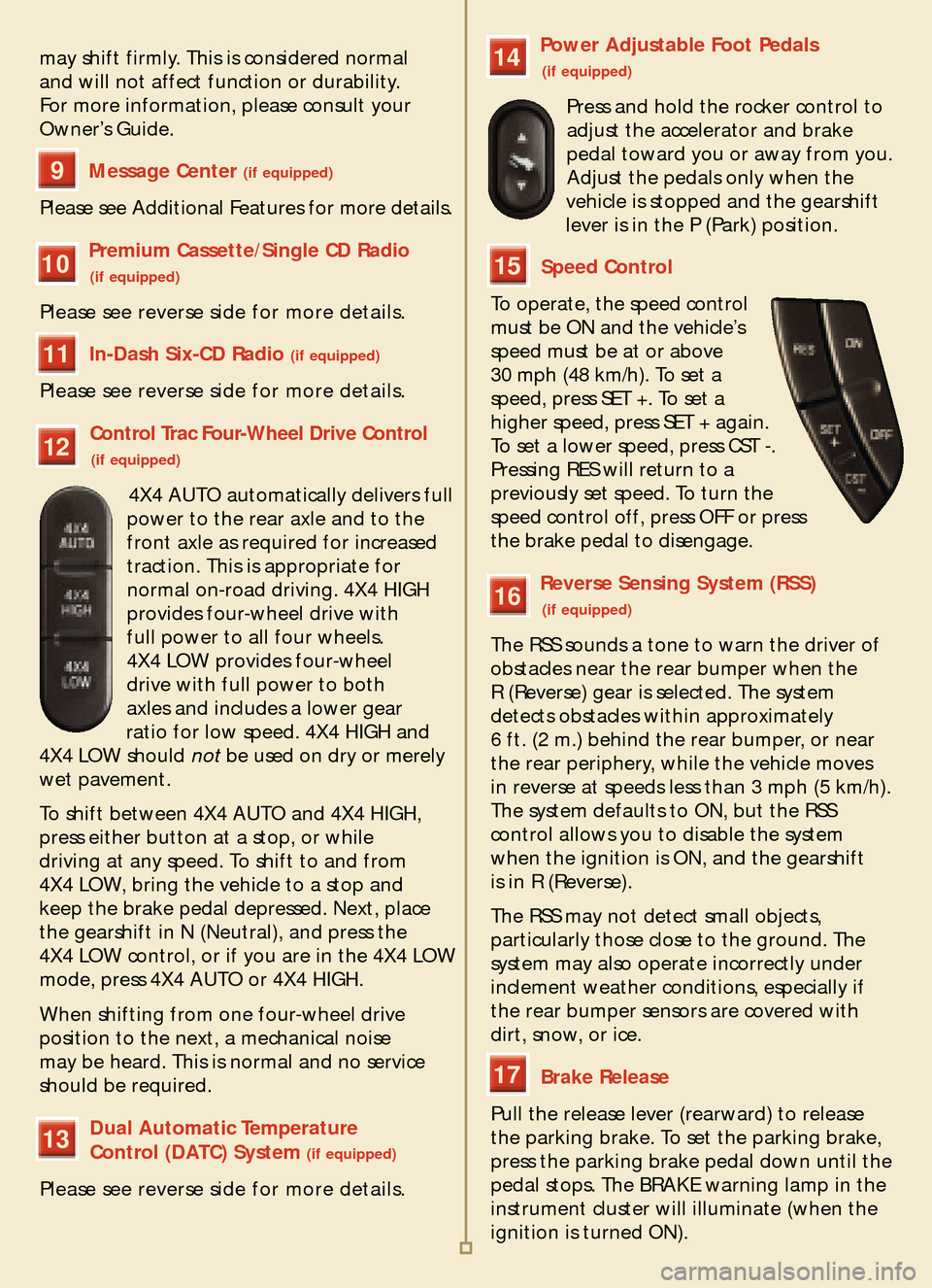
may shift firmly. This is considered normal
and will not affect function or durability.
For more information, please consult your
Owner’s Guide.
Message Center (if equipped)
Please see Additional Features for more details.
Premium Cassette/Single CD Radio(if equipped)
Please see reverse side for more details.
In�Dash Six�CD Radio (if equipped)
Please see reverse side for more details.
Control Trac Four�Wheel Drive Control (if equipped)
4X4 AUTO automatically delivers full
power to the rear axle and to the
front axle as required for increased
traction. This is appropriate for
normal on�road driving. 4X4 HIGH
provides four�wheel drive with full power to all four wheels.
4X4 LOW provides four�wheel drive with full power to both
axles and includes a lower gear
ratio for low speed. 4X4 HIGH and
4X4 LOW should
notbe used on dry or merely
wet pavement.
To shift between 4X4 AUTO and 4X4 HIGH,
press either button at a stop, or while
driving at any speed. To shift to and from
4X4 LOW, bring the vehicle to a stop and
keep the brake pedal depressed. Next, place
the gearshift in N (Neutral), and press the
4X4 LOW control, or if you are in the 4X4 LOW
mode, press 4X4 AUTO or 4X4 HIGH.
When shifting from one four�wheel drive
position to the next, a mechanical noise
may be heard. This is normal and no service
should be required.
Dual Automatic Temperature
Control (DATC) System (if equipped)
Please see reverse side for more details.
Power Adjustable Foot Pedals (if equipped)
Press and hold the rocker control to
adjust the accelerator and brake
pedal toward you or away from you.Adjust the pedals only when the
vehicle is stopped and the gearshift
lever is in the P (Park) position.
Speed Control
To operate, the speed control
must be ON and the vehicle’sspeed must be at or above
30 mph (48 km/h). To set a
speed, press SET +. To set a
higher speed, press SET + again.
To set a lower speed, press CST �.
Pressing RES will return to a
previously set speed. To turn the
speed control off, press OFF or pressthe brake pedal to disengage.
Reverse Sensing System (RSS) (if equipped)
The RSS sounds a tone to warn the driver of
obstacles near the rear bumper when the R (Reverse) gear is selected. The system
detects obstacles within approximately
6 ft. (2 m.) behind the rear bumper, or near
the rear periphery, while the vehicle moves
in reverse at speeds less than 3 mph (5 km/h).The system defaults to ON, but the RSS
control allows you to disable the systemwhen the ignition is ON, and the gearshift is in R (Reverse).
The RSS may not detect small objects,
particularly those close to the ground. The
system may also operate incorrectly underinclement weather conditions, especially if
the rear bumper sensors are covered with
dirt, snow, or ice.
Brake Release
Pull the release lever (rearward) to release
the parking brake. To set the parking brake,
press the parking brake pedal down until the
pedal stops. The BRAKE warning lamp in the
instrument cluster will illuminate (when the
ignition is turned ON).
9
10
11
12
13
16
14
15
17
Page 12 of 12
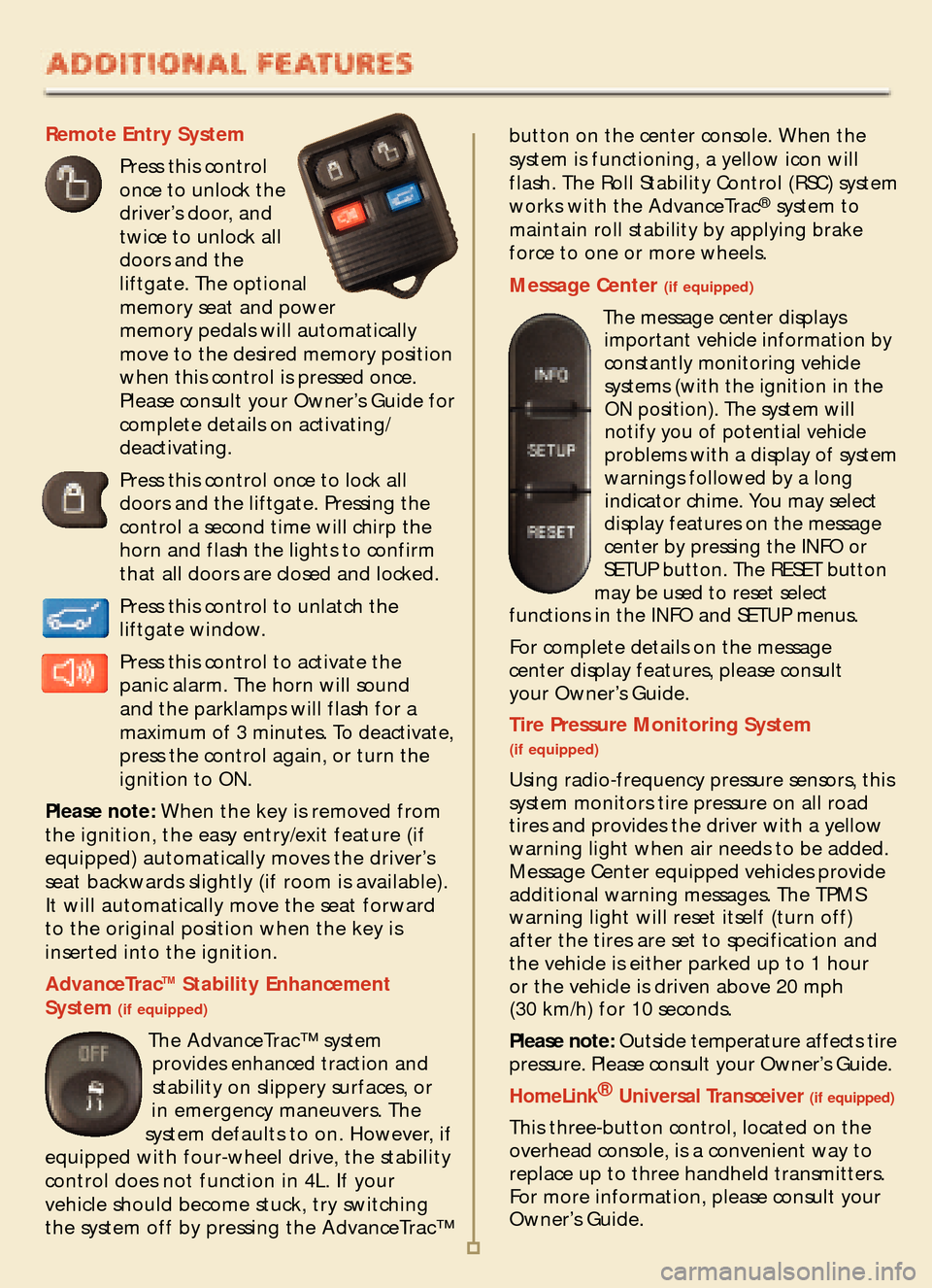
Remote Entry System
Press this control
once to unlock the
driver’s door, andtwice to unlock alldoors and theliftgate. The optional
memory seat and power
memory pedals will automatically
move to the desired memory position
when this control is pressed once.
Please consult your Owner’s Guide for complete details on activating/deactivating.
Press this control once to lock all
doors and the liftgate. Pressing the
control a second time will chirp the
horn and flash the lights to confirm
that all doors are closed and locked.
Press this control to unlatch the
liftgate window.
Press this control to activate the
panic alarm. The horn will sound and the parklamps will flash for a
maximum of 3 minutes. To deactivate,
press the control again, or turn theignition to ON.
Please note: When the key is removed from
the ignition, the easy entry/exit feature (if
equipped) automatically moves the driver’s
seat backwards slightly (if room is available).
It will automatically move the seat forwardto the original position when the key is
inserted into the ignition.
AdvanceTracTMStability Enhancement
System (if equipped)
The AdvanceTrac™ system
provides enhanced tractionand
stability on slippery surfaces,or
in emergency maneuvers. The
system defaults to on. However, if
equipped with four�wheel drive, the stability
control does not function in 4L. If your
vehicle should become stuck, try switching
the system off by pressing the AdvanceTrac™
button on the center console. When the
system is functioning, a yellow icon will
flash. The Roll Stability Control (RSC) system
works with the AdvanceTrac
®system to
maintain roll stability by applying brake
force to one or more wheels.
Message Center (if equipped)
The message center displays
important vehicle information by
constantly monitoring vehicle systems (with the ignition in theON position). The system willnotify you of potential vehicle
problems with a display of system
warnings followed by a long
indicator chime. You may select
display features on the message
center by pressing the INFO or
SETUP button. The RESET button
may be used to reset select
functions in the INFO and SETUP menus.
For complete details on the message
center display features, please consult
your Owner’s Guide.
Tire Pressure Monitoring System (if equipped)
Using radio�frequency pressure sensors, this
system monitors tire pressure on all road
tires and provides the driver with a yellow
warning light when air needs to be added.
Message Center equipped vehicles provide
additional warning messages. The TPMS
warning light will reset itself (turn off)
after the tires are set to specification andthe vehicle is either parked up to 1 hour or the vehicle is driven above 20 mph (30 km/h) for 10 seconds.
Please note:Outside temperature affects tire
pressure. Please consult your Owner’s Guide.
HomeLink®
Universal Transceiver (if equipped)
This three�button control, located on the
overhead console, is a convenient way to
replace up to three handheld transmitters.
For more information, please consult your
Owner’s Guide.