ECO mode FORD EXPLORER 2010 4.G Owners Manual
[x] Cancel search | Manufacturer: FORD, Model Year: 2010, Model line: EXPLORER, Model: FORD EXPLORER 2010 4.GPages: 404, PDF Size: 3.22 MB
Page 13 of 404

Service engine soon:The service
engine soon indicator light
illuminates when the ignition is first
turned to the on position to check
the bulb and to indicate whether the vehicle is ready for
Inspection/Maintenance (I/M) testing. Normally, the service engine soon
light will stay on until the engine is cranked, then turn itself off if no
malfunctions are present. However, if after 15 seconds the service engine
soon light blinks eight times, it means that the vehicle is not ready for
I/M testing. See theReadiness for Inspection/Maintenance (I/M)
testingin theMaintenance and Specificationschapter.
Solid illumination after the engine is started indicates the On Board
Diagnostics System (OBD-II) has detected a malfunction. Refer toOn
board diagnostics (OBD-II)in theMaintenance and Specifications
chapter. If the light is blinking, engine misfire is occurring which could
damage your catalytic converter. Drive in a moderate fashion (avoid
heavy acceleration and deceleration) and contact your authorized dealer
as soon as possible.
If the light remains on while driving, the temperature of the engine may
be too high; refer toEngine coolantin theMaintenance and
Specificationschapter.
WARNING:Under engine misfire conditions, excessive exhaust
temperatures could damage the catalytic converter, the fuel
system, interior floor coverings or other vehicle components, possibly
causing a fire.
Powertrain malfunction indicator:Illuminates when a powertrain, a
4x4 or an AWD fault has been detected. Contact your authorized dealer
as soon as possible.
•Standard instrument cluster
•Optional instrument cluster
Instrument Cluster
13
2010 Explorer(exp)
Owners Guide(own2002), 1st Printing
USA(fus)
Page 23 of 404
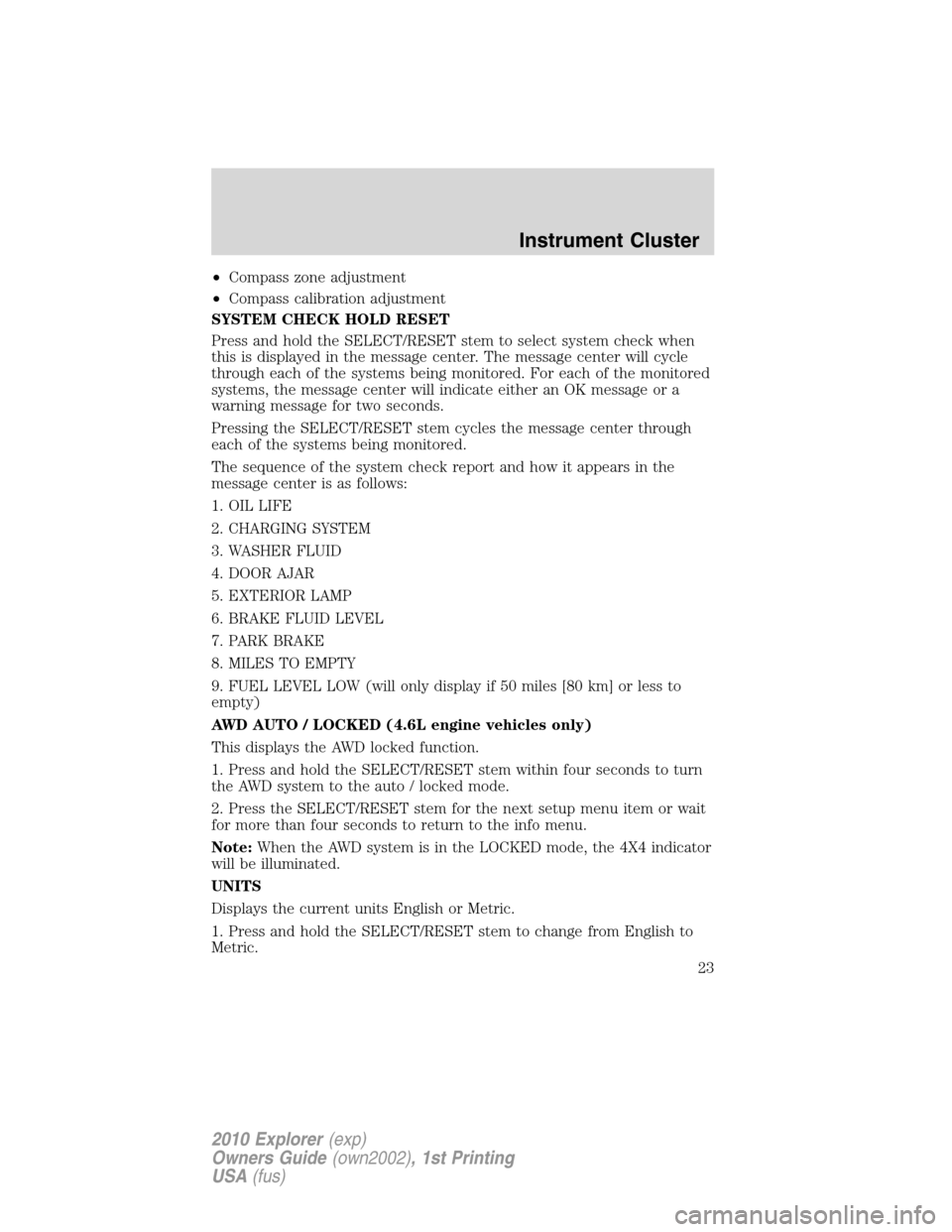
•Compass zone adjustment
•Compass calibration adjustment
SYSTEM CHECK HOLD RESET
Press and hold the SELECT/RESET stem to select system check when
this is displayed in the message center. The message center will cycle
through each of the systems being monitored. For each of the monitored
systems, the message center will indicate either an OK message or a
warning message for two seconds.
Pressing the SELECT/RESET stem cycles the message center through
each of the systems being monitored.
The sequence of the system check report and how it appears in the
message center is as follows:
1. OIL LIFE
2. CHARGING SYSTEM
3. WASHER FLUID
4. DOOR AJAR
5. EXTERIOR LAMP
6. BRAKE FLUID LEVEL
7. PARK BRAKE
8. MILES TO EMPTY
9. FUEL LEVEL LOW (will only display if 50 miles [80 km] or less to
empty)
AWD AUTO / LOCKED (4.6L engine vehicles only)
This displays the AWD locked function.
1. Press and hold the SELECT/RESET stem within four seconds to turn
the AWD system to the auto / locked mode.
2. Press the SELECT/RESET stem for the next setup menu item or wait
for more than four seconds to return to the info menu.
Note:When the AWD system is in the LOCKED mode, the 4X4 indicator
will be illuminated.
UNITS
Displays the current units English or Metric.
1. Press and hold the SELECT/RESET stem to change from English to
Metric.
Instrument Cluster
23
2010 Explorer(exp)
Owners Guide(own2002), 1st Printing
USA(fus)
Page 26 of 404
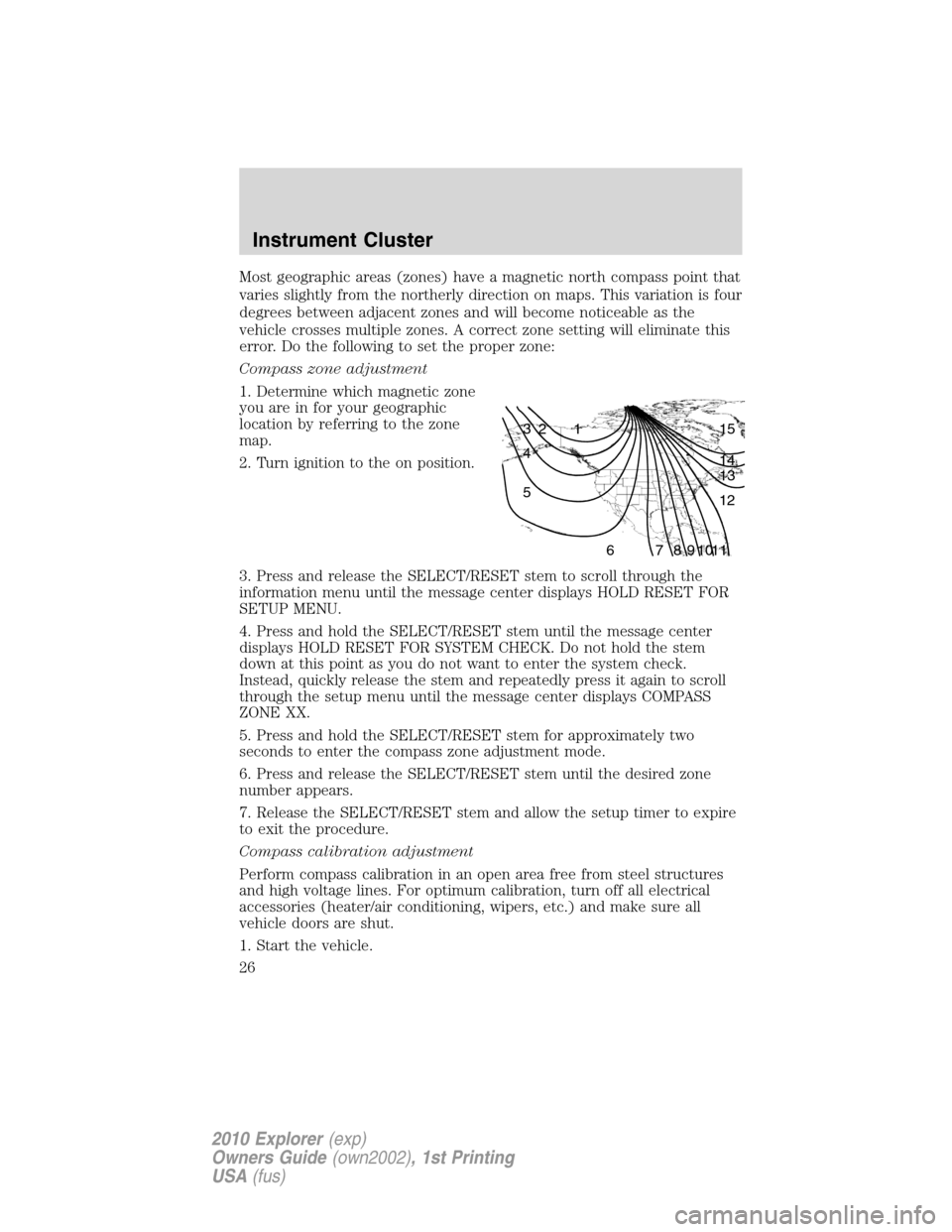
Most geographic areas (zones) have a magnetic north compass point that
varies slightly from the northerly direction on maps. This variation is four
degrees between adjacent zones and will become noticeable as the
vehicle crosses multiple zones. A correct zone setting will eliminate this
error. Do the following to set the proper zone:
Compass zone adjustment
1. Determine which magnetic zone
you are in for your geographic
location by referring to the zone
map.
2. Turn ignition to the on position.
3. Press and release the SELECT/RESET stem to scroll through the
information menu until the message center displays HOLD RESET FOR
SETUP MENU.
4. Press and hold the SELECT/RESET stem until the message center
displays HOLD RESET FOR SYSTEM CHECK. Do not hold the stem
down at this point as you do not want to enter the system check.
Instead, quickly release the stem and repeatedly press it again to scroll
through the setup menu until the message center displays COMPASS
ZONE XX.
5. Press and hold the SELECT/RESET stem for approximately two
seconds to enter the compass zone adjustment mode.
6. Press and release the SELECT/RESET stem until the desired zone
number appears.
7. Release the SELECT/RESET stem and allow the setup timer to expire
to exit the procedure.
Compass calibration adjustment
Perform compass calibration in an open area free from steel structures
and high voltage lines. For optimum calibration, turn off all electrical
accessories (heater/air conditioning, wipers, etc.) and make sure all
vehicle doors are shut.
1. Start the vehicle.
1 2 3
4
5
6 7 8 9 101112 13 14 15
Instrument Cluster
26
2010 Explorer(exp)
Owners Guide(own2002), 1st Printing
USA(fus)
Page 27 of 404
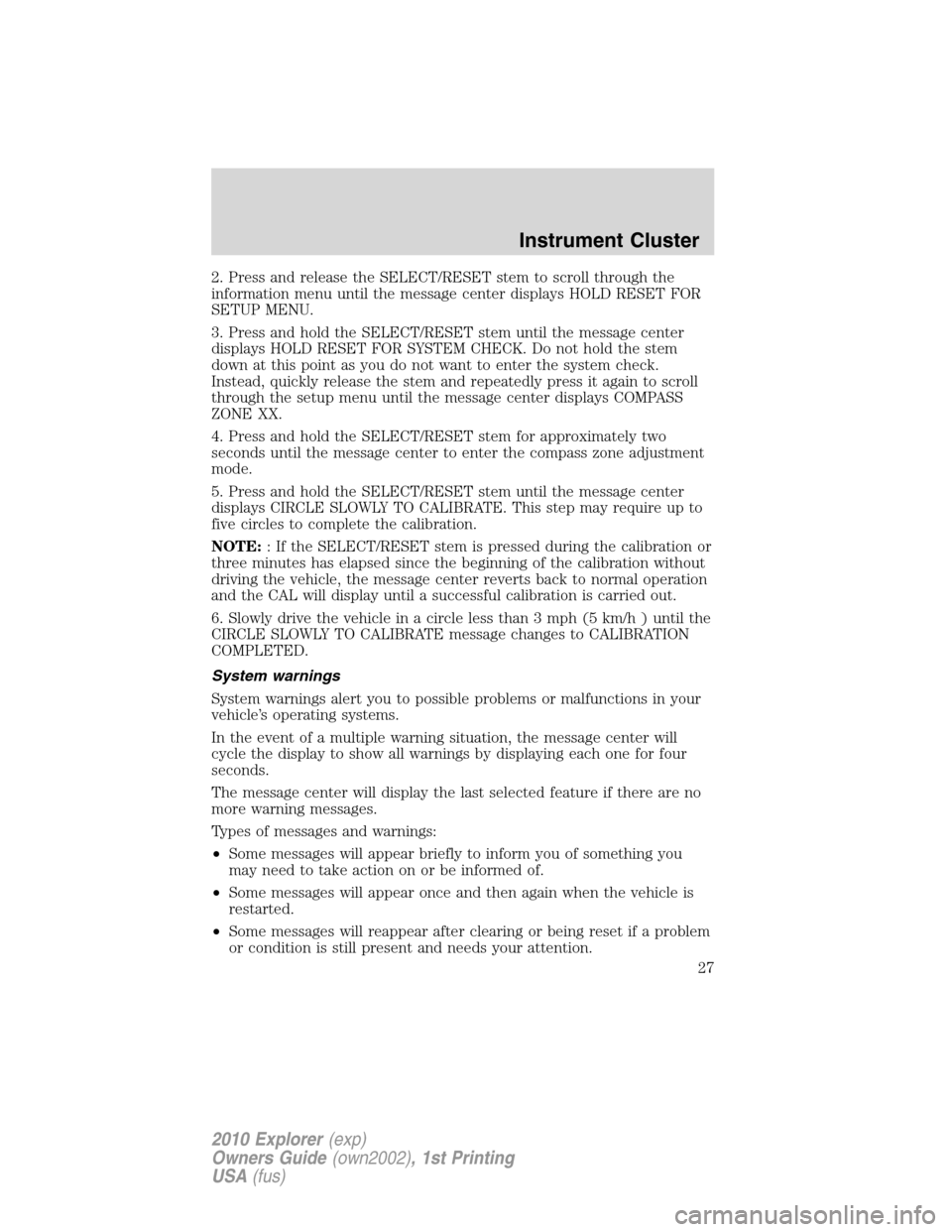
2. Press and release the SELECT/RESET stem to scroll through the
information menu until the message center displays HOLD RESET FOR
SETUP MENU.
3. Press and hold the SELECT/RESET stem until the message center
displays HOLD RESET FOR SYSTEM CHECK. Do not hold the stem
down at this point as you do not want to enter the system check.
Instead, quickly release the stem and repeatedly press it again to scroll
through the setup menu until the message center displays COMPASS
ZONE XX.
4. Press and hold the SELECT/RESET stem for approximately two
seconds until the message center to enter the compass zone adjustment
mode.
5. Press and hold the SELECT/RESET stem until the message center
displays CIRCLE SLOWLY TO CALIBRATE. This step may require up to
five circles to complete the calibration.
NOTE:: If the SELECT/RESET stem is pressed during the calibration or
three minutes has elapsed since the beginning of the calibration without
driving the vehicle, the message center reverts back to normal operation
and the CAL will display until a successful calibration is carried out.
6. Slowly drive the vehicle in a circle less than 3 mph (5 km/h ) until the
CIRCLE SLOWLY TO CALIBRATE message changes to CALIBRATION
COMPLETED.
System warnings
System warnings alert you to possible problems or malfunctions in your
vehicle’s operating systems.
In the event of a multiple warning situation, the message center will
cycle the display to show all warnings by displaying each one for four
seconds.
The message center will display the last selected feature if there are no
more warning messages.
Types of messages and warnings:
•Some messages will appear briefly to inform you of something you
may need to take action on or be informed of.
•Some messages will appear once and then again when the vehicle is
restarted.
•Some messages will reappear after clearing or being reset if a problem
or condition is still present and needs your attention.
Instrument Cluster
27
2010 Explorer(exp)
Owners Guide(own2002), 1st Printing
USA(fus)
Page 30 of 404
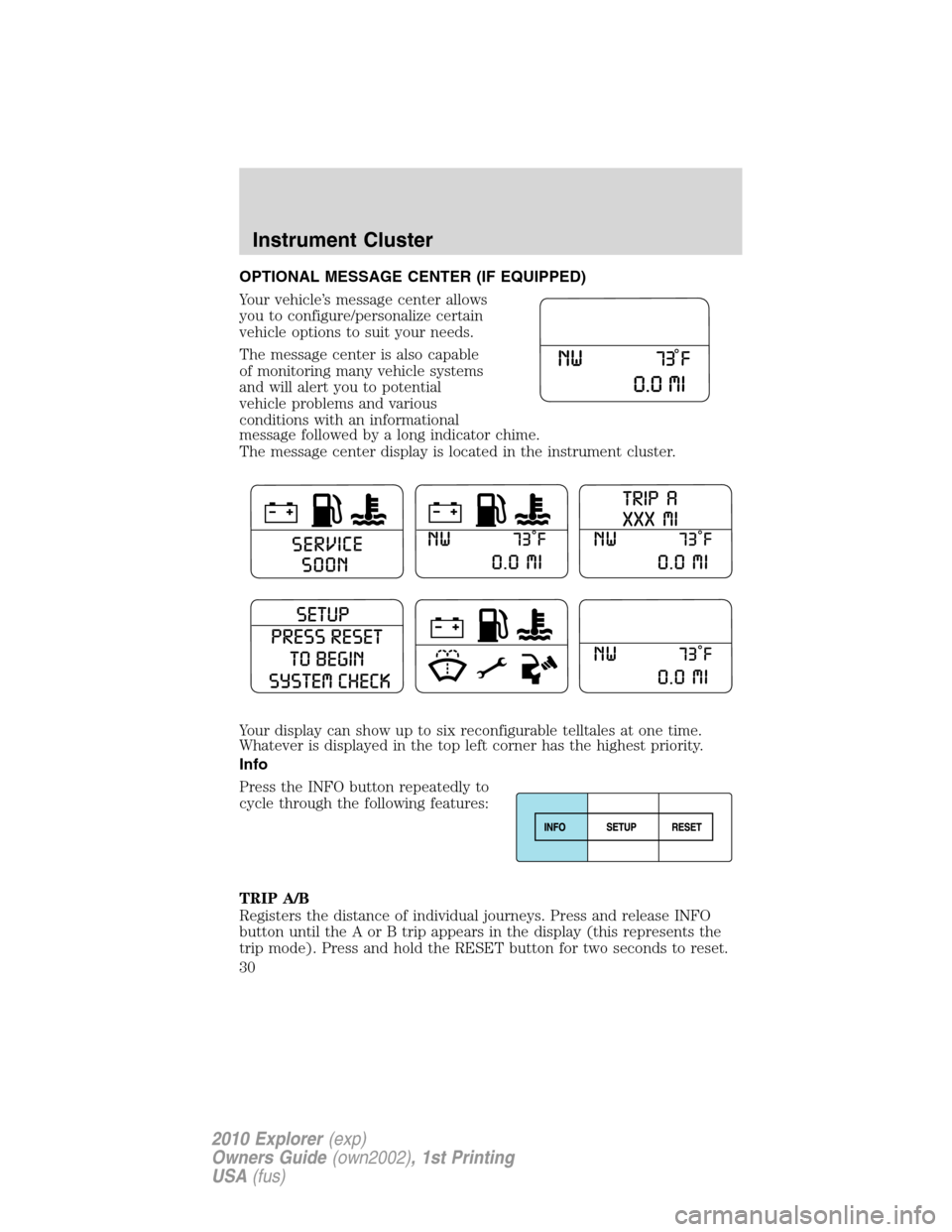
OPTIONAL MESSAGE CENTER (IF EQUIPPED)
Your vehicle’s message center allows
you to configure/personalize certain
vehicle options to suit your needs.
The message center is also capable
of monitoring many vehicle systems
and will alert you to potential
vehicle problems and various
conditions with an informational
message followed by a long indicator chime.
The message center display is located in the instrument cluster.
Your display can show up to six reconfigurable telltales at one time.
Whatever is displayed in the top left corner has the highest priority.
Info
Press the INFO button repeatedly to
cycle through the following features:
TRIP A/B
Registers the distance of individual journeys. Press and release INFO
button until the A or B trip appears in the display (this represents the
trip mode). Press and hold the RESET button for two seconds to reset.
Instrument Cluster
30
2010 Explorer(exp)
Owners Guide(own2002), 1st Printing
USA(fus)
Page 32 of 404
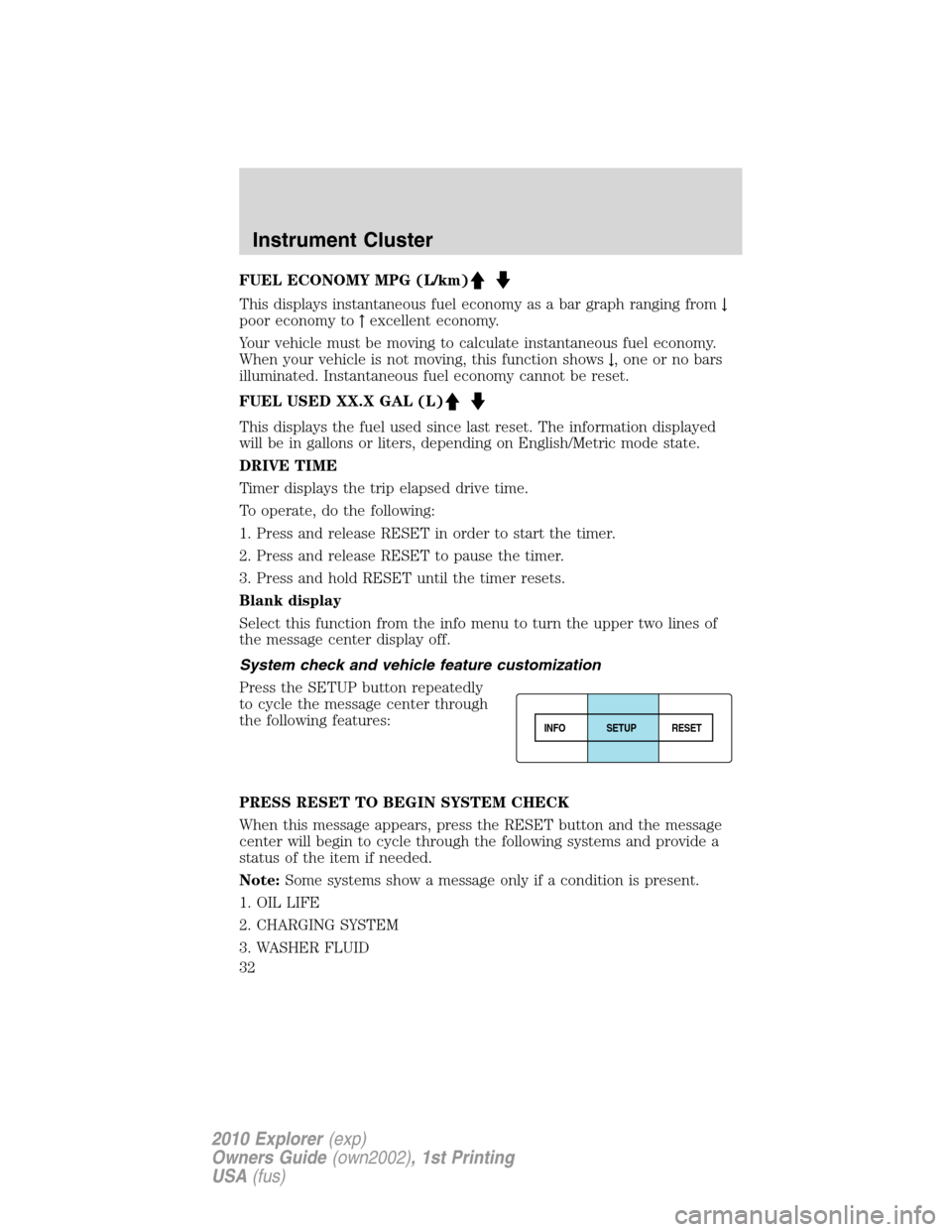
FUEL ECONOMY MPG (L/km)
This displays instantaneous fuel economy as a bar graph ranging from↓
poor economy to↑excellent economy.
Your vehicle must be moving to calculate instantaneous fuel economy.
When your vehicle is not moving, this function shows↓, one or no bars
illuminated. Instantaneous fuel economy cannot be reset.
FUEL USED XX.X GAL (L)
This displays the fuel used since last reset. The information displayed
will be in gallons or liters, depending on English/Metric mode state.
DRIVE TIME
Timer displays the trip elapsed drive time.
To operate, do the following:
1. Press and release RESET in order to start the timer.
2. Press and release RESET to pause the timer.
3. Press and hold RESET until the timer resets.
Blank display
Select this function from the info menu to turn the upper two lines of
the message center display off.
System check and vehicle feature customization
Press the SETUP button repeatedly
to cycle the message center through
the following features:
PRESS RESET TO BEGIN SYSTEM CHECK
When this message appears, press the RESET button and the message
center will begin to cycle through the following systems and provide a
status of the item if needed.
Note:Some systems show a message only if a condition is present.
1. OIL LIFE
2. CHARGING SYSTEM
3. WASHER FLUID
INFOSETUP
RESET
Instrument Cluster
32
2010 Explorer(exp)
Owners Guide(own2002), 1st Printing
USA(fus)
Page 33 of 404
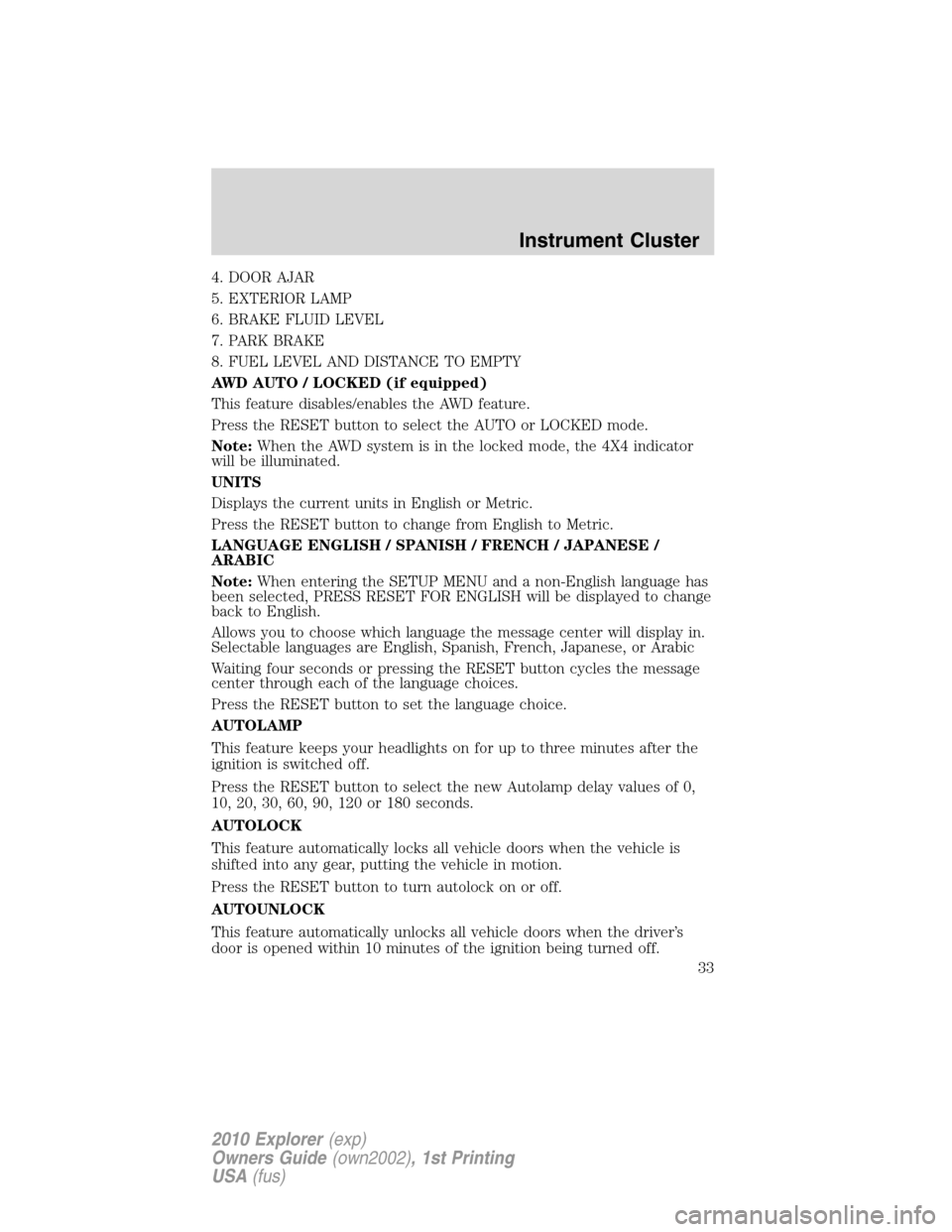
4. DOOR AJAR
5. EXTERIOR LAMP
6. BRAKE FLUID LEVEL
7. PARK BRAKE
8. FUEL LEVEL AND DISTANCE TO EMPTY
AWD AUTO / LOCKED (if equipped)
This feature disables/enables the AWD feature.
Press the RESET button to select the AUTO or LOCKED mode.
Note:When the AWD system is in the locked mode, the 4X4 indicator
will be illuminated.
UNITS
Displays the current units in English or Metric.
Press the RESET button to change from English to Metric.
LANGUAGE ENGLISH / SPANISH / FRENCH / JAPANESE /
ARABIC
Note:When entering the SETUP MENU and a non-English language has
been selected, PRESS RESET FOR ENGLISH will be displayed to change
back to English.
Allows you to choose which language the message center will display in.
Selectable languages are English, Spanish, French, Japanese, or Arabic
Waiting four seconds or pressing the RESET button cycles the message
center through each of the language choices.
Press the RESET button to set the language choice.
AUTOLAMP
This feature keeps your headlights on for up to three minutes after the
ignition is switched off.
Press the RESET button to select the new Autolamp delay values of 0,
10, 20, 30, 60, 90, 120 or 180 seconds.
AUTOLOCK
This feature automatically locks all vehicle doors when the vehicle is
shifted into any gear, putting the vehicle in motion.
Press the RESET button to turn autolock on or off.
AUTOUNLOCK
This feature automatically unlocks all vehicle doors when the driver’s
door is opened within 10 minutes of the ignition being turned off.
Instrument Cluster
33
2010 Explorer(exp)
Owners Guide(own2002), 1st Printing
USA(fus)
Page 39 of 404
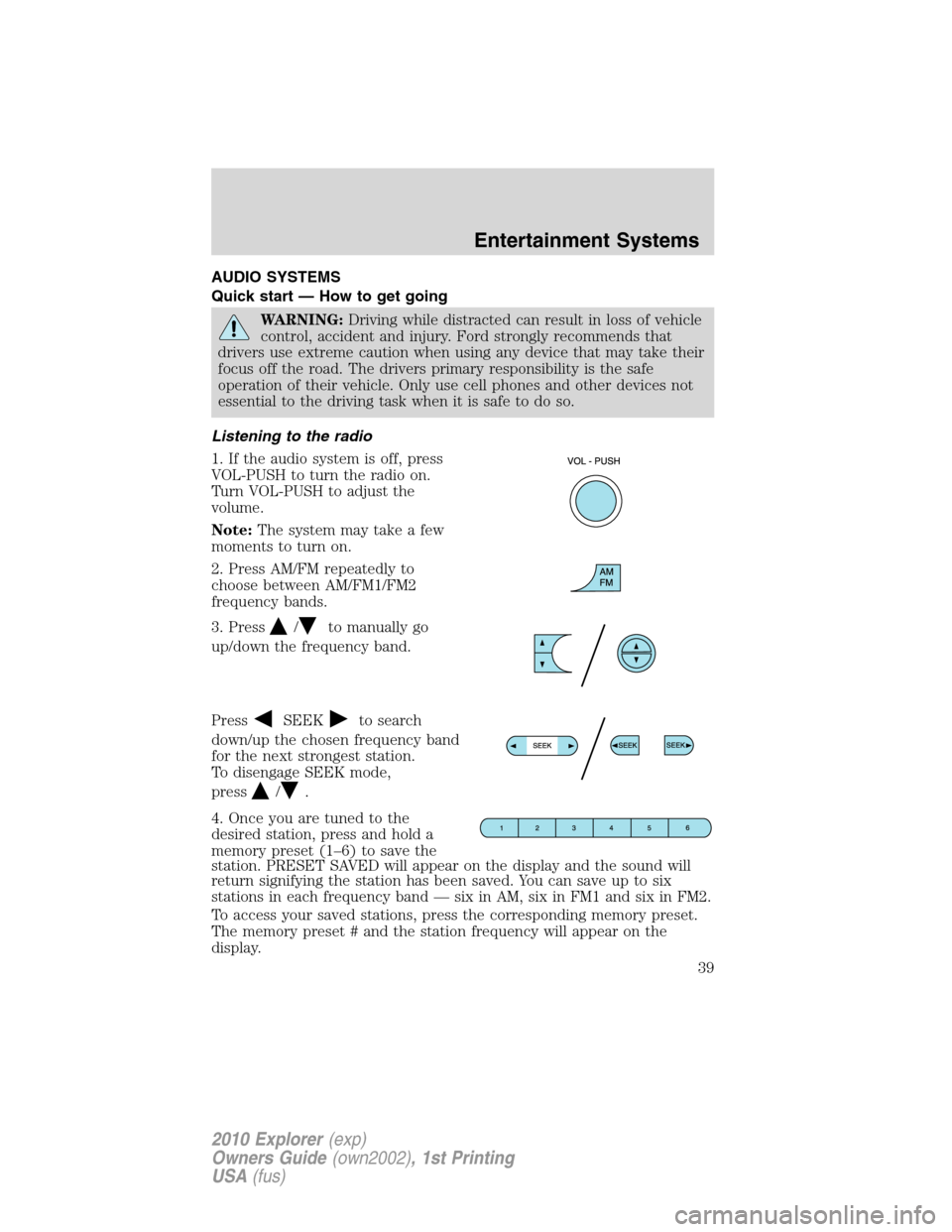
AUDIO SYSTEMS
Quick start — How to get going
WARNING:Driving while distracted can result in loss of vehicle
control, accident and injury. Ford strongly recommends that
drivers use extreme caution when using any device that may take their
focus off the road. The drivers primary responsibility is the safe
operation of their vehicle. Only use cell phones and other devices not
essential to the driving task when it is safe to do so.
Listening to the radio
1. If the audio system is off, press
VOL-PUSH to turn the radio on.
Turn VOL-PUSH to adjust the
volume.
Note:The system may take a few
moments to turn on.
2. Press AM/FM repeatedly to
choose between AM/FM1/FM2
frequency bands.
3. Press
/to manually go
up/down the frequency band.
Press
SEEKto search
down/up the chosen frequency band
for the next strongest station.
To disengage SEEK mode,
press
/.
4. Once you are tuned to the
desired station, press and hold a
memory preset (1–6) to save the
station. PRESET SAVED will appear on the display and the sound will
return signifying the station has been saved. You can save up to six
stations in each frequency band — six in AM, six in FM1 and six in FM2.
To access your saved stations, press the corresponding memory preset.
The memory preset # and the station frequency will appear on the
display.
Entertainment Systems
39
2010 Explorer(exp)
Owners Guide(own2002), 1st Printing
USA(fus)
Page 41 of 404
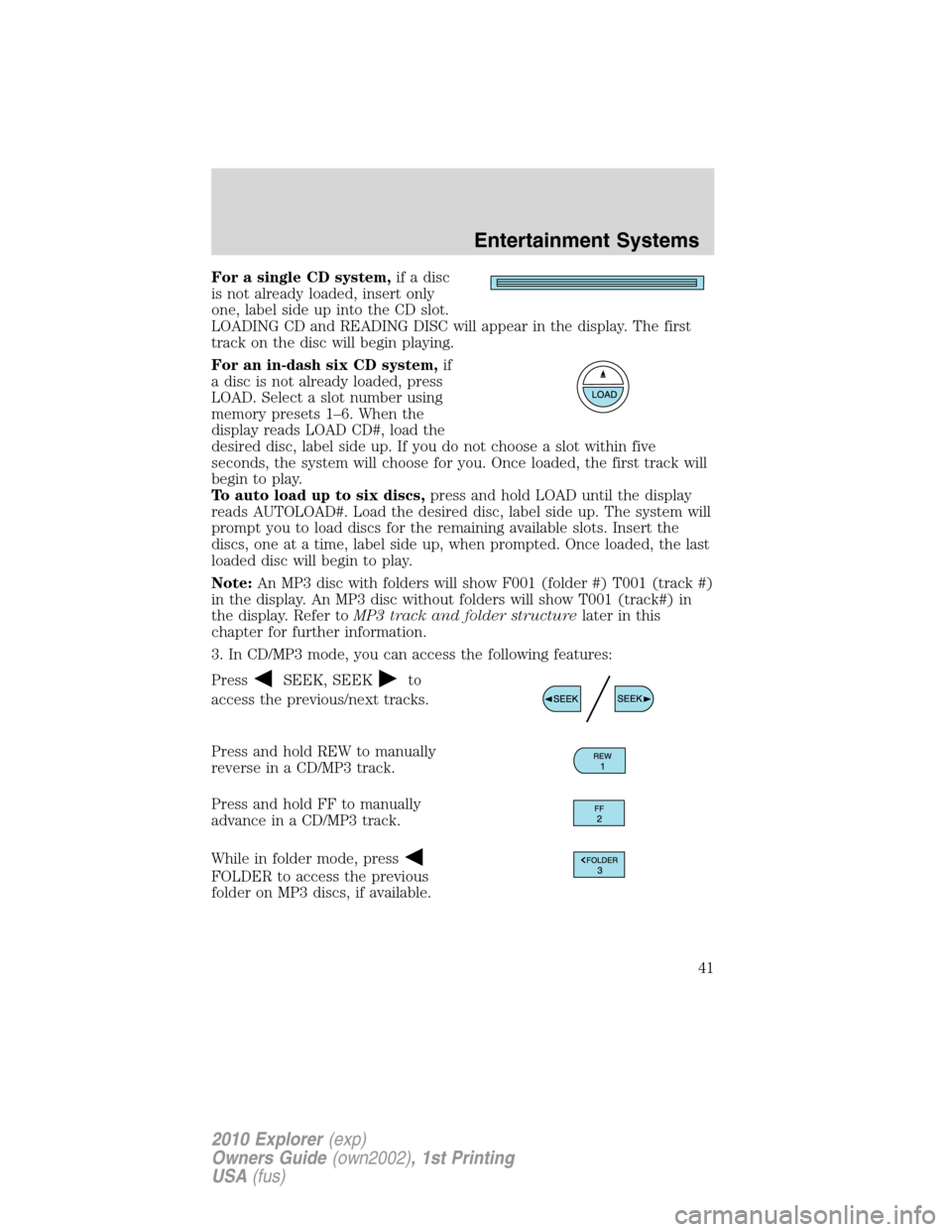
For a single CD system,if a disc
is not already loaded, insert only
one, label side up into the CD slot.
LOADING CD and READING DISC will appear in the display. The first
track on the disc will begin playing.
For an in-dash six CD system,if
a disc is not already loaded, press
LOAD. Select a slot number using
memory presets 1–6. When the
display reads LOAD CD#, load the
desired disc, label side up. If you do not choose a slot within five
seconds, the system will choose for you. Once loaded, the first track will
begin to play.
To auto load up to six discs,press and hold LOAD until the display
reads AUTOLOAD#. Load the desired disc, label side up. The system will
prompt you to load discs for the remaining available slots. Insert the
discs, one at a time, label side up, when prompted. Once loaded, the last
loaded disc will begin to play.
Note:An MP3 disc with folders will show F001 (folder #) T001 (track #)
in the display. An MP3 disc without folders will show T001 (track#) in
the display. Refer toMP3 track and folder structurelater in this
chapter for further information.
3. In CD/MP3 mode, you can access the following features:
Press
SEEK, SEEKto
access the previous/next tracks.
Press and hold REW to manually
reverse in a CD/MP3 track.
Press and hold FF to manually
advance in a CD/MP3 track.
While in folder mode, press
FOLDER to access the previous
folder on MP3 discs, if available.
Entertainment Systems
41
2010 Explorer(exp)
Owners Guide(own2002), 1st Printing
USA(fus)
Page 42 of 404
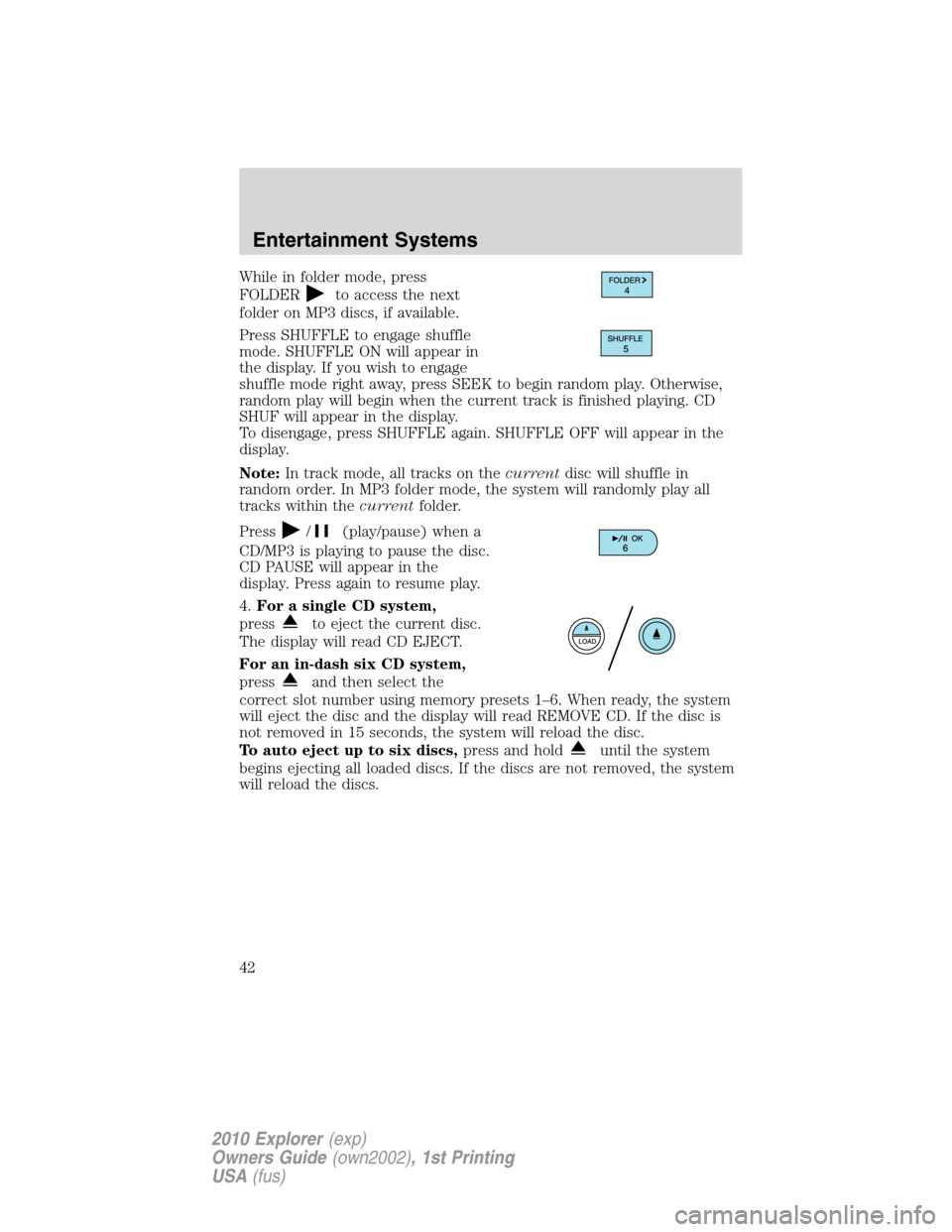
While in folder mode, press
FOLDER
to access the next
folder on MP3 discs, if available.
Press SHUFFLE to engage shuffle
mode. SHUFFLE ON will appear in
the display. If you wish to engage
shuffle mode right away, press SEEK to begin random play. Otherwise,
random play will begin when the current track is finished playing. CD
SHUF will appear in the display.
To disengage, press SHUFFLE again. SHUFFLE OFF will appear in the
display.
Note:In track mode, all tracks on thecurrentdisc will shuffle in
random order. In MP3 folder mode, the system will randomly play all
tracks within thecurrentfolder.
Press
/(play/pause) when a
CD/MP3 is playing to pause the disc.
CD PAUSE will appear in the
display. Press again to resume play.
4.For a single CD system,
press
to eject the current disc.
The display will read CD EJECT.
For an in-dash six CD system,
press
and then select the
correct slot number using memory presets 1–6. When ready, the system
will eject the disc and the display will read REMOVE CD. If the disc is
not removed in 15 seconds, the system will reload the disc.
To auto eject up to six discs,press and hold
until the system
begins ejecting all loaded discs. If the discs are not removed, the system
will reload the discs.
Entertainment Systems
42
2010 Explorer(exp)
Owners Guide(own2002), 1st Printing
USA(fus)