seats FORD EXPLORER 2012 5.G Owners Manual
[x] Cancel search | Manufacturer: FORD, Model Year: 2012, Model line: EXPLORER, Model: FORD EXPLORER 2012 5.GPages: 439, PDF Size: 3.63 MB
Page 6 of 439
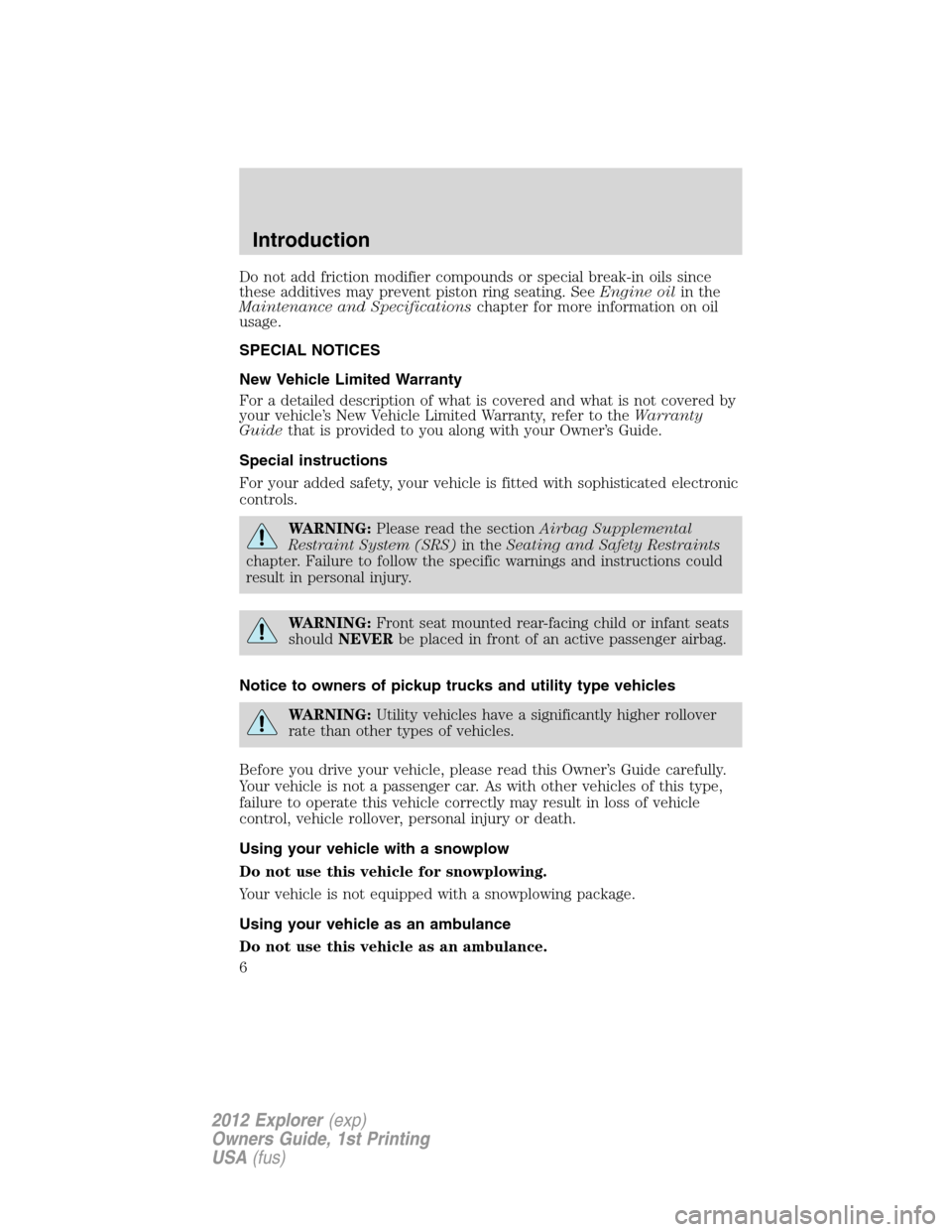
Do not add friction modifier compounds or special break-in oils since
these additives may prevent piston ring seating. SeeEngine oilin the
Maintenance and Specificationschapter for more information on oil
usage.
SPECIAL NOTICES
New Vehicle Limited Warranty
For a detailed description of what is covered and what is not covered by
your vehicle’s New Vehicle Limited Warranty, refer to theWarranty
Guidethat is provided to you along with your Owner’s Guide.
Special instructions
For your added safety, your vehicle is fitted with sophisticated electronic
controls.
WARNING:Please read the sectionAirbag Supplemental
Restraint System (SRS)in theSeating and Safety Restraints
chapter. Failure to follow the specific warnings and instructions could
result in personal injury.
WARNING:Front seat mounted rear-facing child or infant seats
shouldNEVERbe placed in front of an active passenger airbag.
Notice to owners of pickup trucks and utility type vehicles
WARNING:Utility vehicles have a significantly higher rollover
rate than other types of vehicles.
Before you drive your vehicle, please read this Owner’s Guide carefully.
Your vehicle is not a passenger car. As with other vehicles of this type,
failure to operate this vehicle correctly may result in loss of vehicle
control, vehicle rollover, personal injury or death.
Using your vehicle with a snowplow
Do not use this vehicle for snowplowing.
Your vehicle is not equipped with a snowplowing package.
Using your vehicle as an ambulance
Do not use this vehicle as an ambulance.
Introduction
6
2012 Explorer(exp)
Owners Guide, 1st Printing
USA(fus)
Page 62 of 439
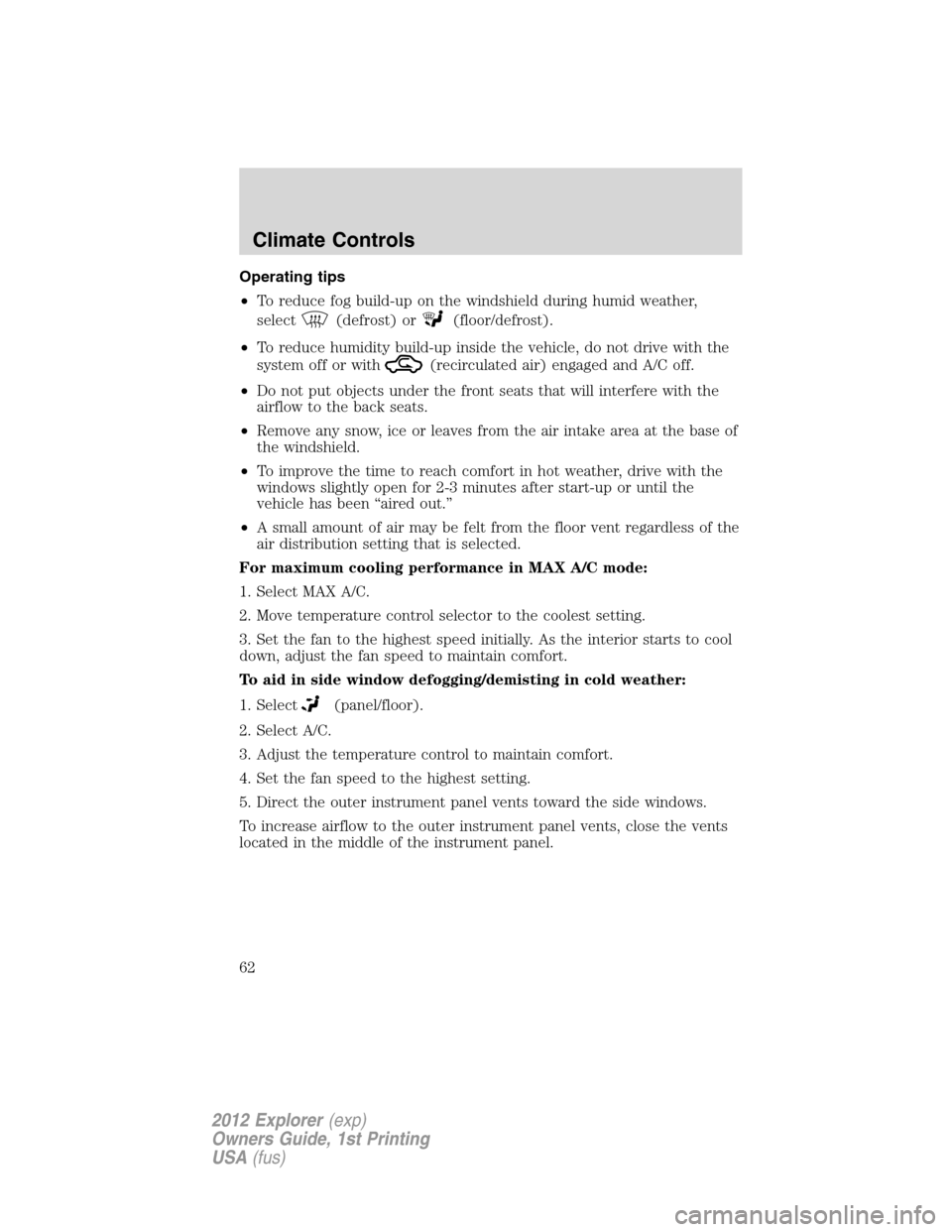
Operating tips
•To reduce fog build-up on the windshield during humid weather,
select
(defrost) or(floor/defrost).
•To reduce humidity build-up inside the vehicle, do not drive with the
system off or with
(recirculated air) engaged and A/C off.
•Do not put objects under the front seats that will interfere with the
airflow to the back seats.
•Remove any snow, ice or leaves from the air intake area at the base of
the windshield.
•To improve the time to reach comfort in hot weather, drive with the
windows slightly open for 2-3 minutes after start-up or until the
vehicle has been “aired out.”
•A small amount of air may be felt from the floor vent regardless of the
air distribution setting that is selected.
For maximum cooling performance in MAX A/C mode:
1. Select MAX A/C.
2. Move temperature control selector to the coolest setting.
3. Set the fan to the highest speed initially. As the interior starts to cool
down, adjust the fan speed to maintain comfort.
To aid in side window defogging/demisting in cold weather:
1. Select
(panel/floor).
2. Select A/C.
3. Adjust the temperature control to maintain comfort.
4. Set the fan speed to the highest setting.
5. Direct the outer instrument panel vents toward the side windows.
To increase airflow to the outer instrument panel vents, close the vents
located in the middle of the instrument panel.
Climate Controls
62
2012 Explorer(exp)
Owners Guide, 1st Printing
USA(fus)
Page 67 of 439

the driver’s temperature to the desired value then touch and hold the
MyTemp button for at least two seconds. Any subsequent touch of the
MyTemp button will automatically change to this set temperature for this
user.
Operating tips
•To reduce fog build-up on the windshield during humid weather,
select
(defrost) or(floor/defrost).
•To reduce humidity build-up inside the vehicle, do not drive with the
system off or with
(recirculated air) engaged and A/C off.
•Do not put objects under the front seats that will interfere with the
airflow to the back seats.
•Remove any snow, ice or leaves from the air intake area at the base of
the windshield.
•To improve the A/C cool down, drive with the windows slightly open
for 2-3 minutes after start-up or until the vehicle has been “aired out.”
•A small amount of air may be felt from the floor vent regardless of the
air distribution setting that is selected.
For maximum cooling performance:
•Automatic operation:
1. Press AUTO for full automatic operation.
2. Do not override A/C or
(recirculated air).
3. Set the temperature to 60°F (16°C).
•Manual operation:
1. Select MAX A/C.
2. Select
(panel) or(panel/floor).
3. Select
(recirculated air) to provide colder airflow.
4. Set the temperature to 60°F (16°C).
5. Set highest fan setting initially, then adjust to maintain comfort.
To aid in side window defogging/demisting in cold weather:
1. Select
(panel/floor).
2. Select A/C.
3. Adjust the temperature control to maintain comfort.
Climate Controls
67
2012 Explorer(exp)
Owners Guide, 1st Printing
USA(fus)
Page 69 of 439

REMOTE START CLIMATE OPERATION (IF EQUIPPED)
The climate control system will condition the cabin temperature during
remote start based on the outside temperature. Engine idle may increase
to help with adjusting the cabin temperature.
Note:No climate control adjustments will be recognized during remote
start operation and none of the climate function indicators will be
illuminated while the vehicle is in remote start. Once the ignition is
cycled to the on position, the climate control system will return to the
previous settings (last ignition-on cycle) and adjustments can be made
normally. If the previous setting was off, the climate control system will
turn off.
If you previously had any of the following activated: heated seats (if
equipped), cooled seats (if equipped), heated mirrors (if equipped), or
rear defrost, they will not return to their previous settings (on) when the
ignition is turned on and will need to be re-activated if desired.
For more information on remote start climate settings and options, refer
toMessage Centerin theInstrument Clusterchapter.
Manual climate control
For hot weather conditions:
•The climate control system will be set to MAX A/C.
For cold weather conditions:
•The climate control system will be set to provide maximum heating
in
(floor/defrost) mode.
•Rear defrost/heated mirrors (if equipped) will be activated.
For moderate weather conditions:
•The interior cabin will be heated, cooled or off, based upon the
previous operating state (last ignition-on cycle).
•Rear defrost/heated mirrors (if equipped) will be deactivated.
Automatic climate control
For hot weather conditions:
•The interior cabin will be set to 72°F (22°C).
•The cooled seats (if equipped and if the feature is selected to AUTO
in the message center) will be set to high.
Climate Controls
69
2012 Explorer(exp)
Owners Guide, 1st Printing
USA(fus)
Page 70 of 439
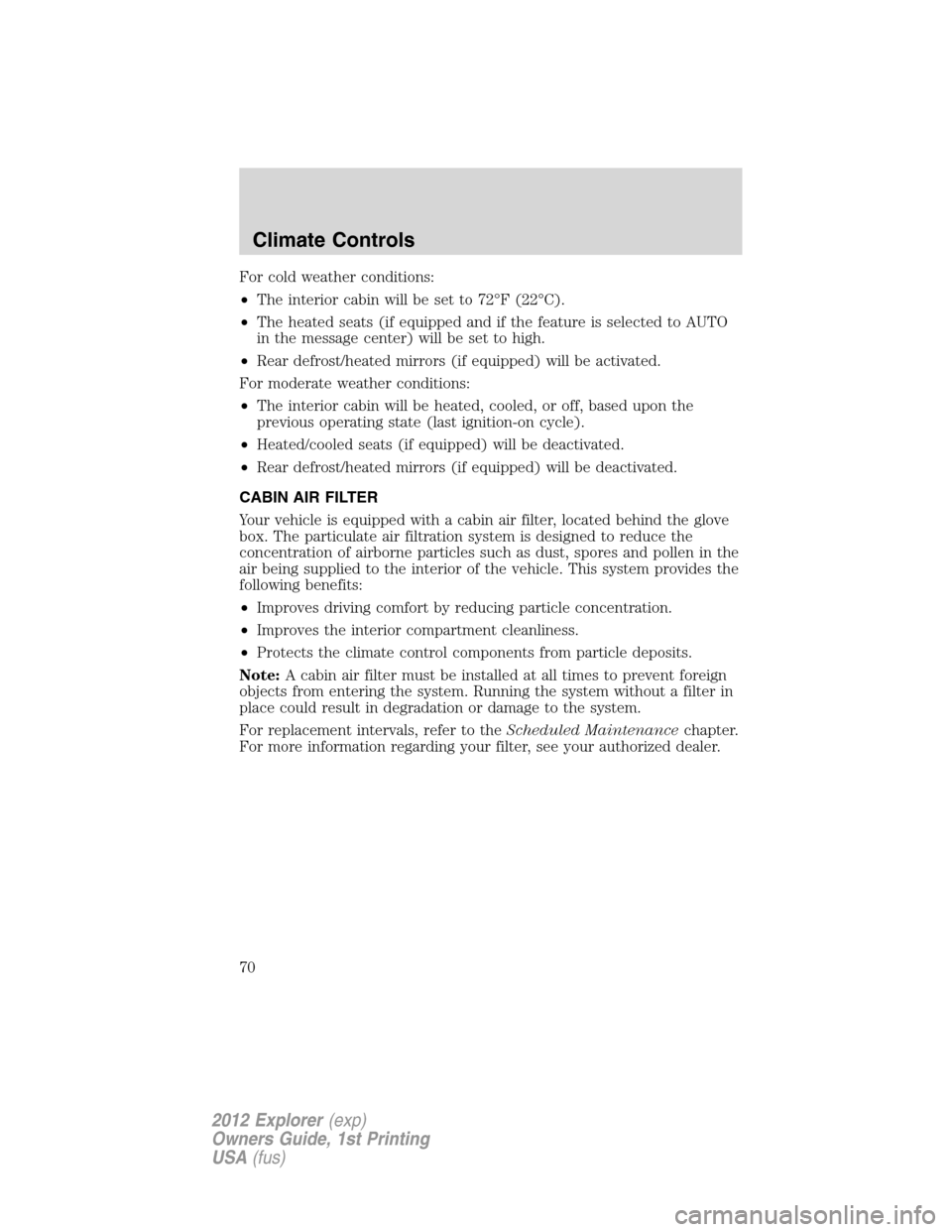
For cold weather conditions:
•The interior cabin will be set to 72°F (22°C).
•The heated seats (if equipped and if the feature is selected to AUTO
in the message center) will be set to high.
•Rear defrost/heated mirrors (if equipped) will be activated.
For moderate weather conditions:
•The interior cabin will be heated, cooled, or off, based upon the
previous operating state (last ignition-on cycle).
•Heated/cooled seats (if equipped) will be deactivated.
•Rear defrost/heated mirrors (if equipped) will be deactivated.
CABIN AIR FILTER
Your vehicle is equipped with a cabin air filter, located behind the glove
box. The particulate air filtration system is designed to reduce the
concentration of airborne particles such as dust, spores and pollen in the
air being supplied to the interior of the vehicle. This system provides the
following benefits:
•Improves driving comfort by reducing particle concentration.
•Improves the interior compartment cleanliness.
•Protects the climate control components from particle deposits.
Note:A cabin air filter must be installed at all times to prevent foreign
objects from entering the system. Running the system without a filter in
place could result in degradation or damage to the system.
For replacement intervals, refer to theScheduled Maintenancechapter.
For more information regarding your filter, see your authorized dealer.
Climate Controls
70
2012 Explorer(exp)
Owners Guide, 1st Printing
USA(fus)
Page 91 of 439
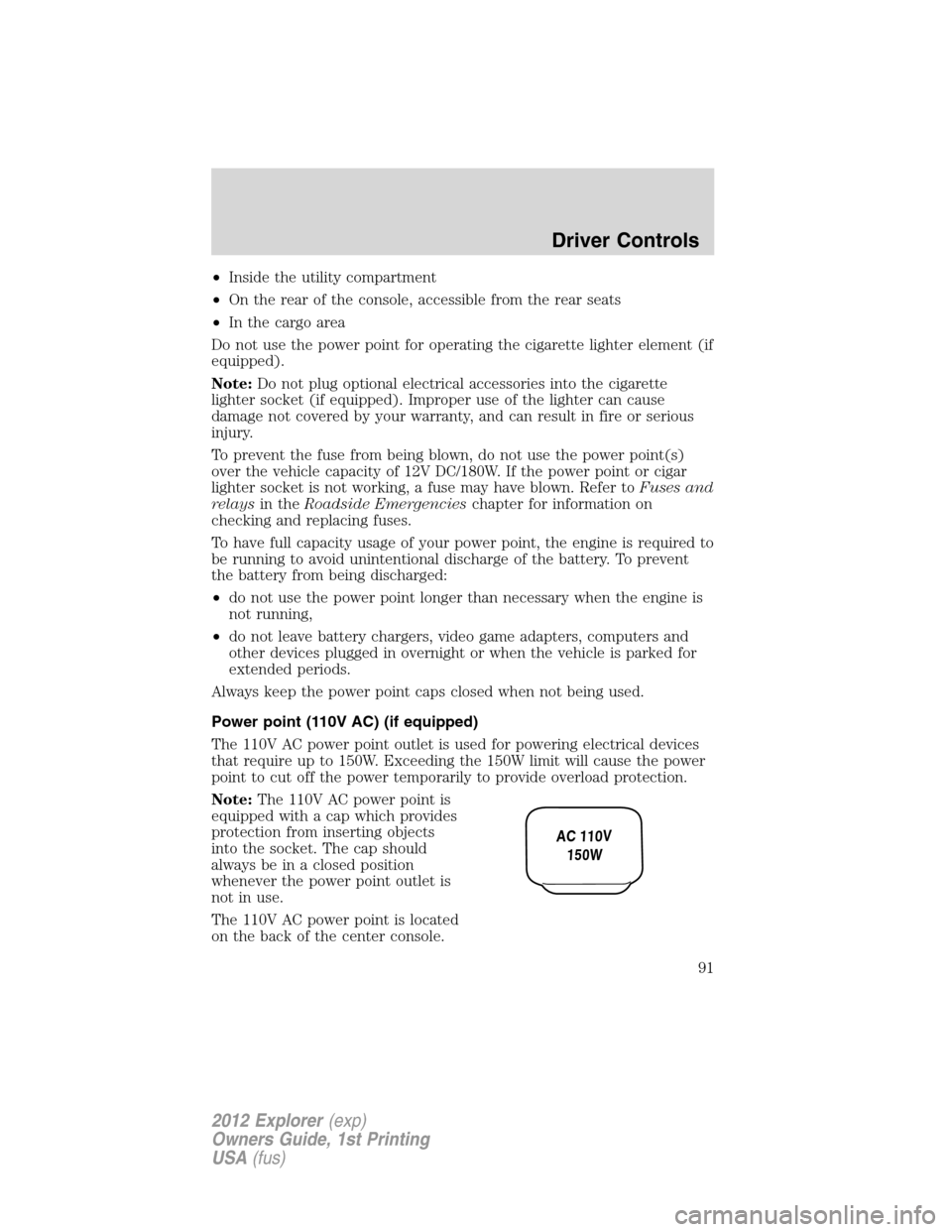
•Inside the utility compartment
•On the rear of the console, accessible from the rear seats
•In the cargo area
Do not use the power point for operating the cigarette lighter element (if
equipped).
Note:Do not plug optional electrical accessories into the cigarette
lighter socket (if equipped). Improper use of the lighter can cause
damage not covered by your warranty, and can result in fire or serious
injury.
To prevent the fuse from being blown, do not use the power point(s)
over the vehicle capacity of 12V DC/180W. If the power point or cigar
lighter socket is not working, a fuse may have blown. Refer toFuses and
relaysin theRoadside Emergencieschapter for information on
checking and replacing fuses.
To have full capacity usage of your power point, the engine is required to
be running to avoid unintentional discharge of the battery. To prevent
the battery from being discharged:
•do not use the power point longer than necessary when the engine is
not running,
•do not leave battery chargers, video game adapters, computers and
other devices plugged in overnight or when the vehicle is parked for
extended periods.
Always keep the power point caps closed when not being used.
Power point (110V AC) (if equipped)
The 110V AC power point outlet is used for powering electrical devices
that require up to 150W. Exceeding the 150W limit will cause the power
point to cut off the power temporarily to provide overload protection.
Note:The 110V AC power point is
equipped with a cap which provides
protection from inserting objects
into the socket. The cap should
always be in a closed position
whenever the power point outlet is
not in use.
The 110V AC power point is located
on the back of the center console.
AC 110V
150W
Driver Controls
91
2012 Explorer(exp)
Owners Guide, 1st Printing
USA(fus)
Page 154 of 439
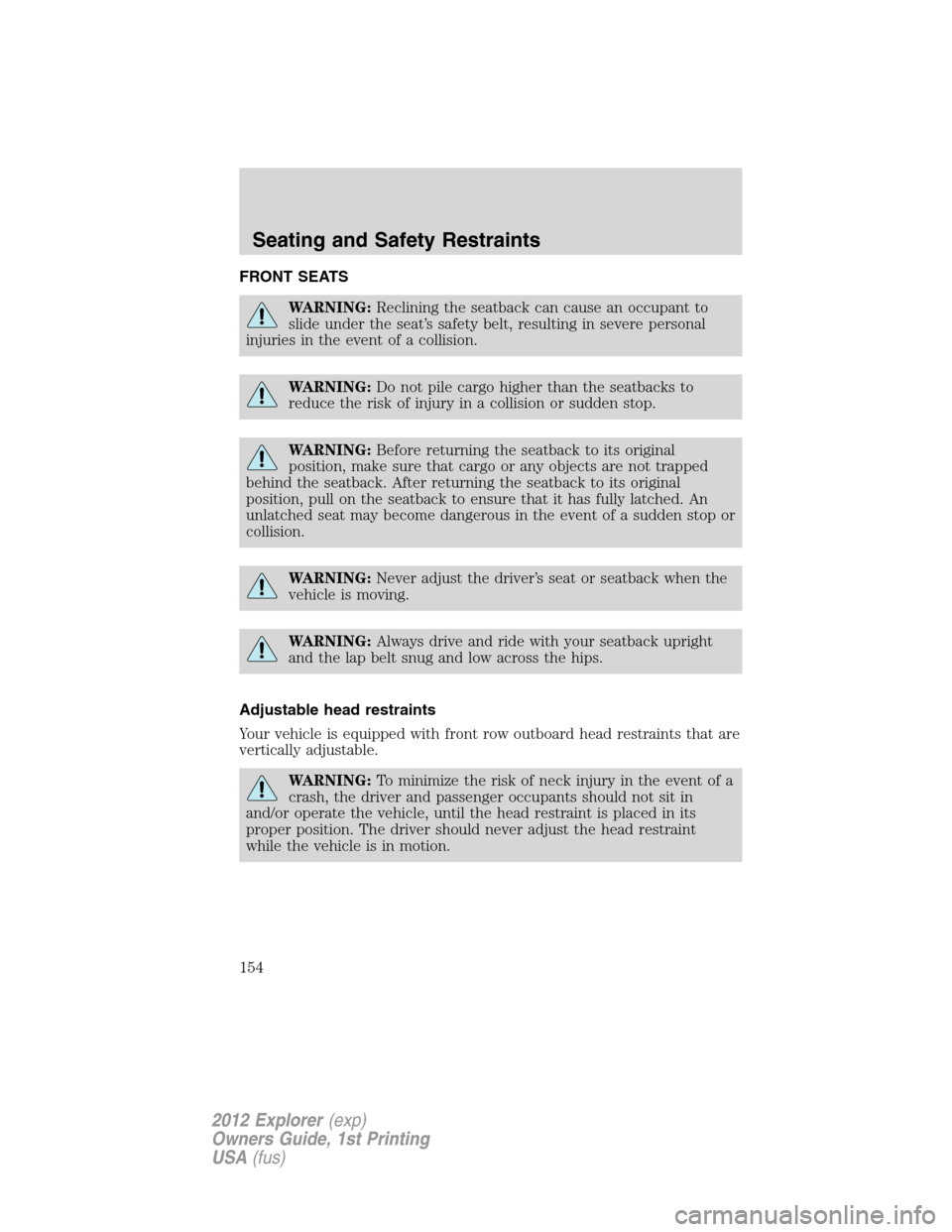
FRONT SEATS
WARNING:Reclining the seatback can cause an occupant to
slide under the seat’s safety belt, resulting in severe personal
injuries in the event of a collision.
WARNING:Do not pile cargo higher than the seatbacks to
reduce the risk of injury in a collision or sudden stop.
WARNING:Before returning the seatback to its original
position, make sure that cargo or any objects are not trapped
behind the seatback. After returning the seatback to its original
position, pull on the seatback to ensure that it has fully latched. An
unlatched seat may become dangerous in the event of a sudden stop or
collision.
WARNING:Never adjust the driver’s seat or seatback when the
vehicle is moving.
WARNING:Always drive and ride with your seatback upright
and the lap belt snug and low across the hips.
Adjustable head restraints
Your vehicle is equipped with front row outboard head restraints that are
vertically adjustable.
WARNING:To minimize the risk of neck injury in the event of a
crash, the driver and passenger occupants should not sit in
and/or operate the vehicle, until the head restraint is placed in its
proper position. The driver should never adjust the head restraint
while the vehicle is in motion.
Seating and Safety Restraints
154
2012 Explorer(exp)
Owners Guide, 1st Printing
USA(fus)
Page 159 of 439
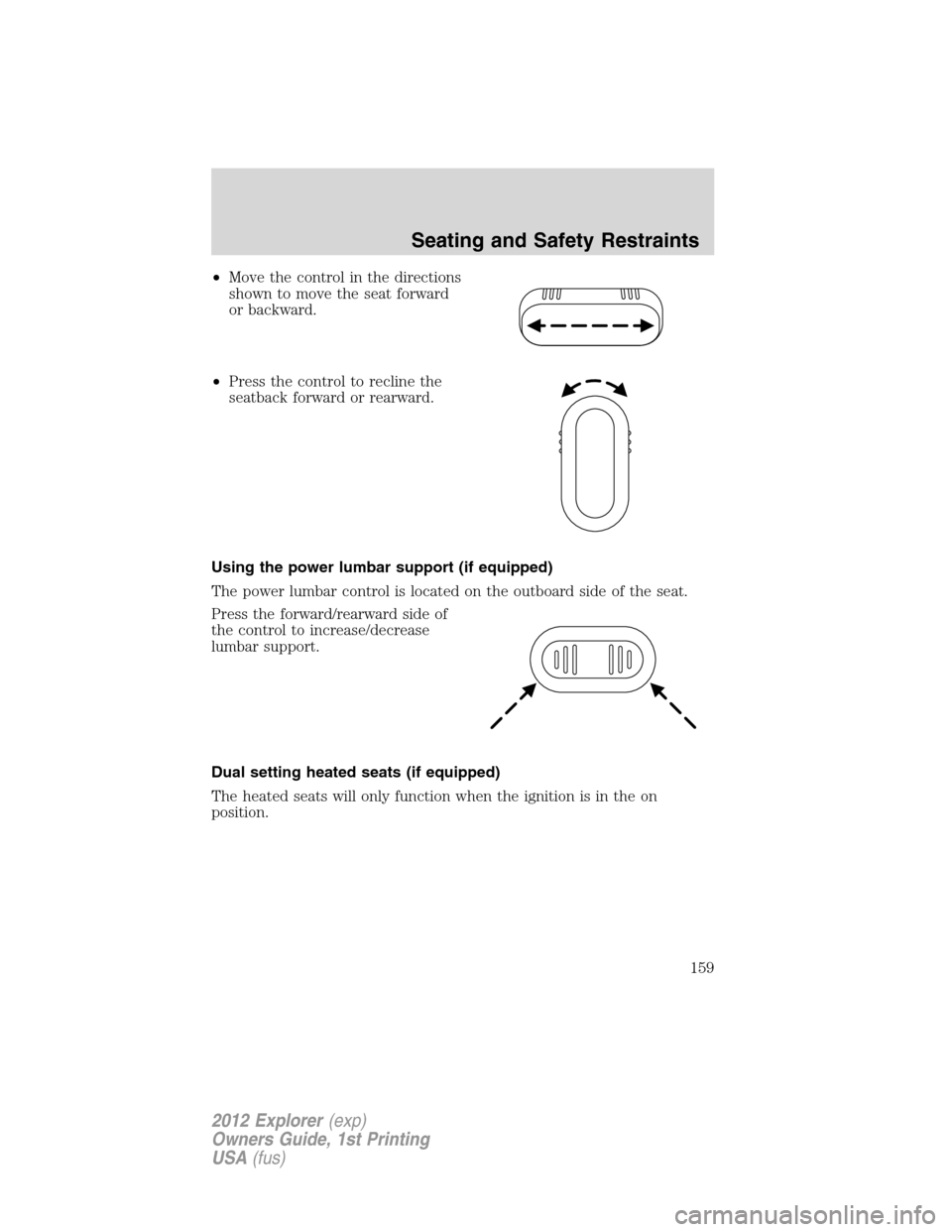
•Move the control in the directions
shown to move the seat forward
or backward.
•Press the control to recline the
seatback forward or rearward.
Using the power lumbar support (if equipped)
The power lumbar control is located on the outboard side of the seat.
Press the forward/rearward side of
the control to increase/decrease
lumbar support.
Dual setting heated seats (if equipped)
The heated seats will only function when the ignition is in the on
position.
Seating and Safety Restraints
159
2012 Explorer(exp)
Owners Guide, 1st Printing
USA(fus)
Page 160 of 439

WARNING:Persons who are unable to feel pain to the skin
because of advanced age, chronic illness, diabetes, spinal cord
injury, medication, alcohol use, exhaustion, or other physical
conditions, must exercise care when using the seat heater. The seat
heater may cause burns even at low temperatures, especially if used
for long periods of time. Do not place anything on the seat that
insulates against heat, such as a blanket or cushion, because this may
cause the seat heater to overheat. Do not puncture the seat with pins,
needles, or other pointed objects because this may damage the heating
element which may cause the seat heater to overheat. An overheated
seat may cause serious personal injury.
Note:Do not do the following:
•Place heavy objects on the seat
•Operate the seat heater if water or any other liquid is spilled on the
seat. Allow the seat to dry thoroughly.
To operate the heated seats:
Press the heated seat symbol/button
to cycle through the various heat
settings and off. Warmer settings are
indicated by more indicator lights.
Three-position heated and cooled seats (if equipped)
Heated seats
The heated seats will only function when the engine is running.
WARNING:Persons who are unable to feel pain to the skin
because of advanced age, chronic illness, diabetes, spinal cord
injury, medication, alcohol use, exhaustion, or other physical
conditions, must exercise care when using the seat heater. The seat
heater may cause burns even at low temperatures, especially if used
for long periods of time. Do not place anything on the seat that
insulates against heat, such as a blanket or cushion, because this may
cause the seat heater to overheat. Do not puncture the seat with pins,
needles, or other pointed objects because this may damage the heating
element which may cause the seat heater to overheat. An overheated
seat may cause serious personal injury.
Seating and Safety Restraints
160
2012 Explorer(exp)
Owners Guide, 1st Printing
USA(fus)
Page 161 of 439
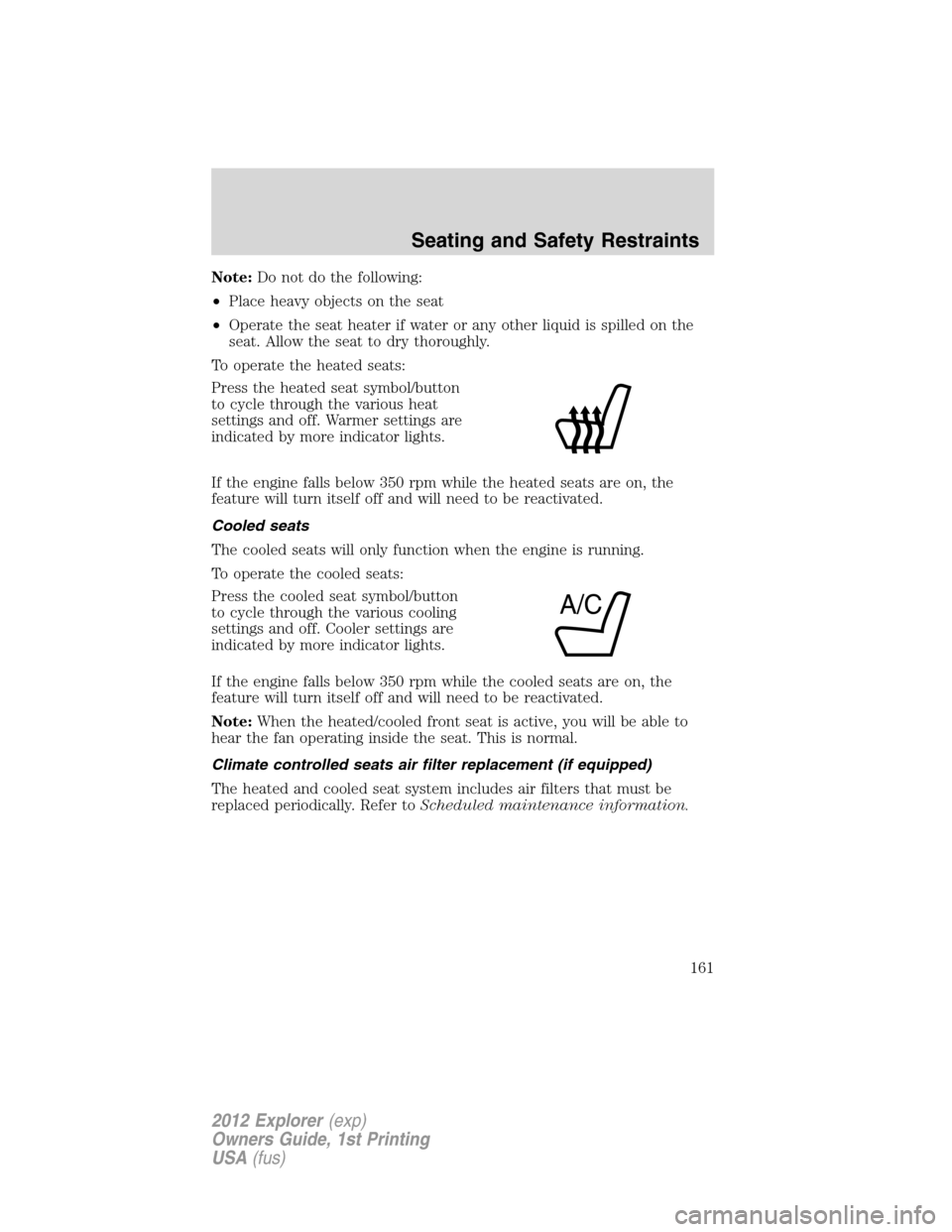
Note:Do not do the following:
•Place heavy objects on the seat
•Operate the seat heater if water or any other liquid is spilled on the
seat. Allow the seat to dry thoroughly.
To operate the heated seats:
Press the heated seat symbol/button
to cycle through the various heat
settings and off. Warmer settings are
indicated by more indicator lights.
If the engine falls below 350 rpm while the heated seats are on, the
feature will turn itself off and will need to be reactivated.
Cooled seats
The cooled seats will only function when the engine is running.
To operate the cooled seats:
Press the cooled seat symbol/button
to cycle through the various cooling
settings and off. Cooler settings are
indicated by more indicator lights.
If the engine falls below 350 rpm while the cooled seats are on, the
feature will turn itself off and will need to be reactivated.
Note:When the heated/cooled front seat is active, you will be able to
hear the fan operating inside the seat. This is normal.
Climate controlled seats air filter replacement (if equipped)
The heated and cooled seat system includes air filters that must be
replaced periodically. Refer toScheduled maintenance information.
A/C
Seating and Safety Restraints
161
2012 Explorer(exp)
Owners Guide, 1st Printing
USA(fus)