roof FORD EXPLORER 2014 5.G Owners Manual
[x] Cancel search | Manufacturer: FORD, Model Year: 2014, Model line: EXPLORER, Model: FORD EXPLORER 2014 5.GPages: 586, PDF Size: 9.07 MB
Page 4 of 586
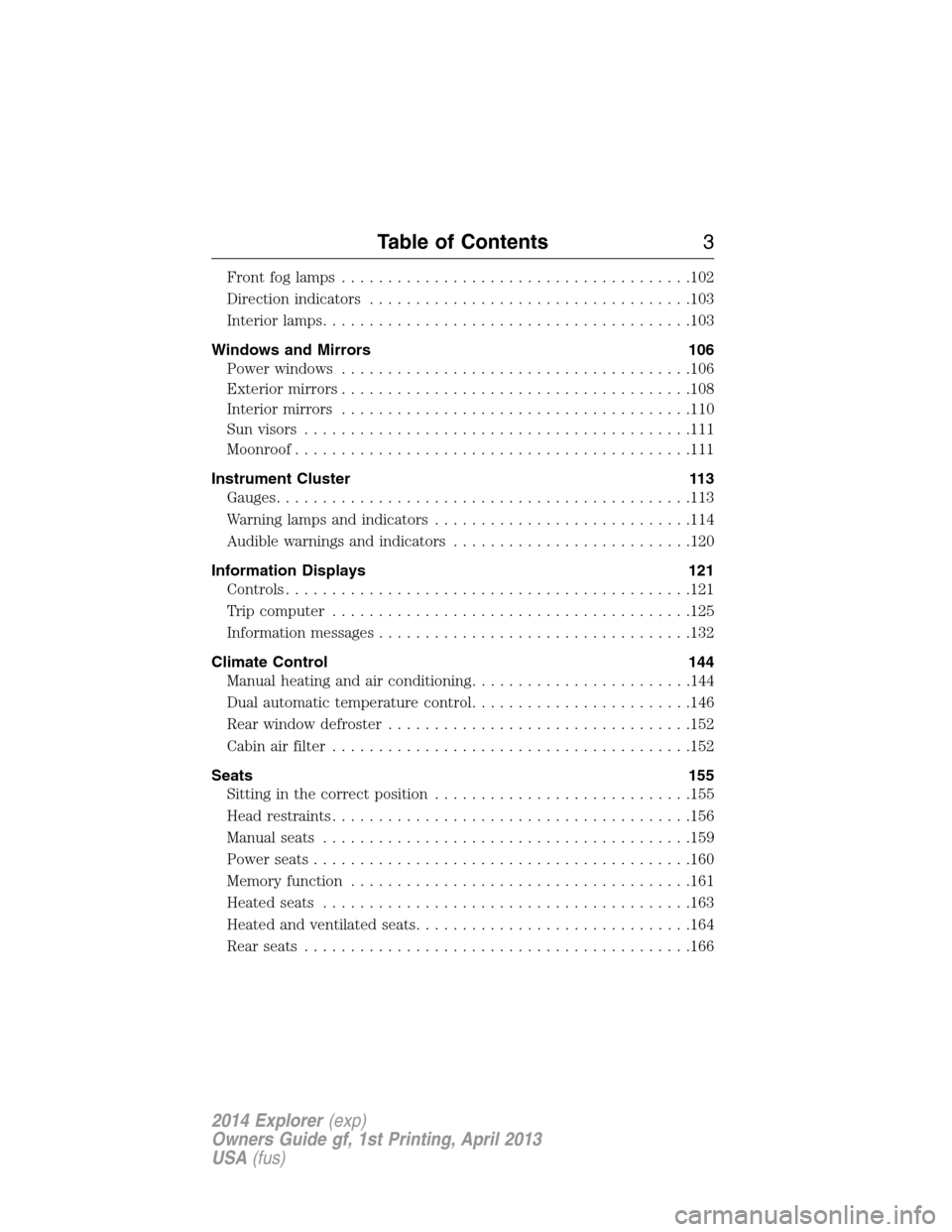
Front fog lamps......................................102
Directionindicators ...................................103
Interior lamps........................................103
Windows and Mirrors 106
Power windows......................................106
Exteriormirrors......................................108
Interior mirrors......................................110
Sun visors..........................................111
Moonroof...........................................111
Instrument Cluster 113
Gauges.............................................113
Warning lamps and indicators............................114
Audible warnings and indicators..........................120
Information Displays 121
Controls............................................121
Trip computer.......................................125
Information messages..................................132
Climate Control 144
Manual heating and air conditioning........................144
Dual automatic temperature control........................146
Rear window defroster.................................152
Cabin air filter.......................................152
Seats 155
Sitting in the correct position............................155
Head restraints.......................................156
Manual seats........................................159
Power seats.........................................160
Memory function.....................................161
Heated seats........................................163
Heated and ventilated seats..............................164
Rear seats..........................................166
Table of Contents3
2014 Explorer(exp)
Owners Guide gf, 1st Printing, April 2013
USA(fus)
Page 6 of 586
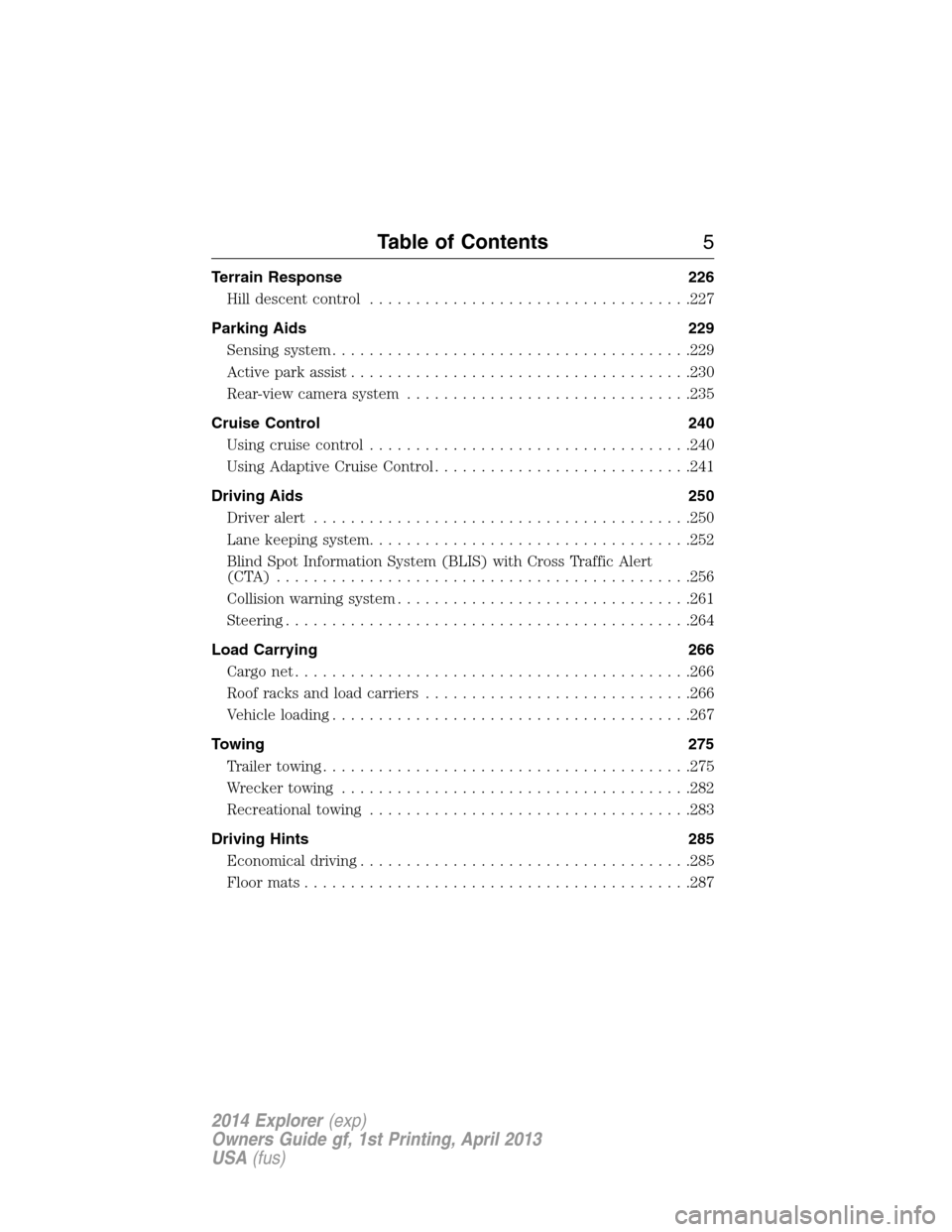
Terrain Response 226
Hill descent control...................................227
Parking Aids 229
Sensing system.......................................229
Active park assist.....................................230
Rear-view camera system...............................235
Cruise Control 240
Using cruise control...................................240
Using Adaptive Cruise Control............................241
Driving Aids 250
Driveralert .........................................250
Lane keeping system...................................252
Blind Spot Information System (BLIS) with Cross Traffic Alert
(CTA) .............................................256
Collision warning system................................261
Steering............................................264
Load Carrying 266
Cargo net...........................................266
Roof racks and load carriers.............................266
Vehicle loading.......................................267
Towing 275
Trailertowing........................................275
Wrecker towing......................................282
Recreational towing...................................283
Driving Hints 285
Economical driving....................................285
Floormats..........................................287
Table of Contents5
2014 Explorer(exp)
Owners Guide gf, 1st Printing, April 2013
USA(fus)
Page 37 of 586
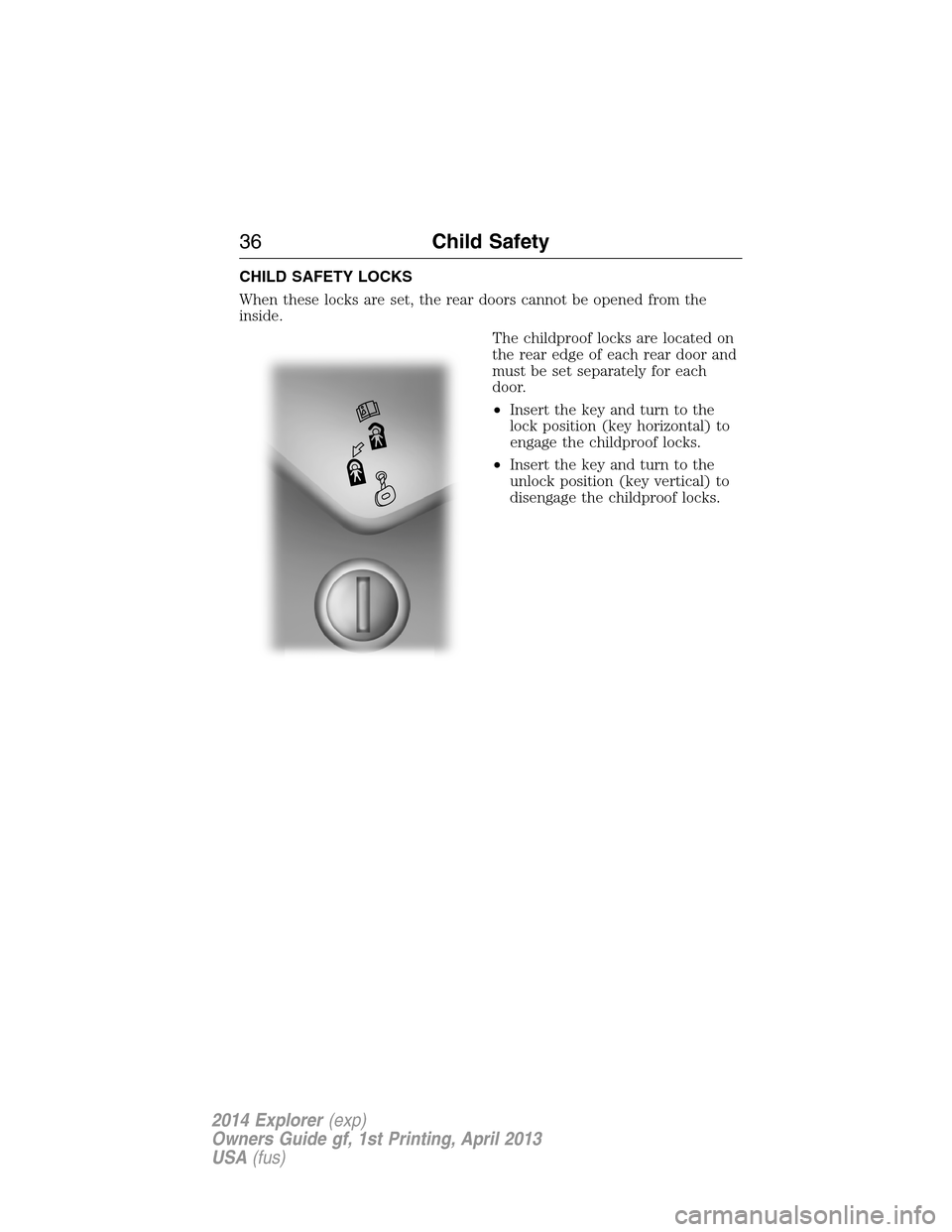
CHILD SAFETY LOCKS
When these locks are set, the rear doors cannot be opened from the
inside.
The childproof locks are located on
the rear edge of each rear door and
must be set separately for each
door.
•Insert the key and turn to the
lock position (key horizontal) to
engage the childproof locks.
•Insert the key and turn to the
unlock position (key vertical) to
disengage the childproof locks.
36Child Safety
2014 Explorer(exp)
Owners Guide gf, 1st Printing, April 2013
USA(fus)
Page 59 of 586
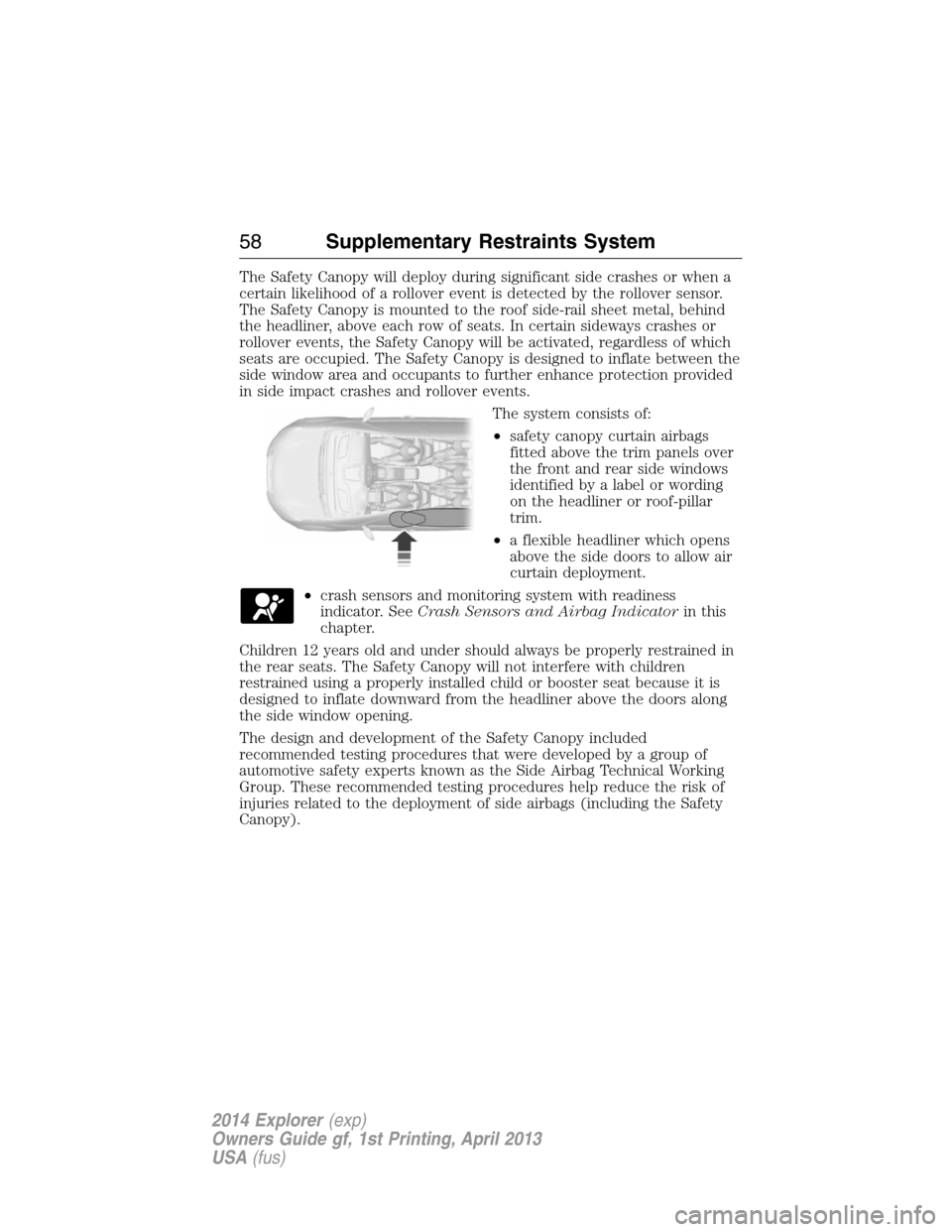
The Safety Canopy will deploy during significant side crashes or when a
certain likelihood of a rollover event is detected by the rollover sensor.
The Safety Canopy is mounted to the roof side-rail sheet metal, behind
the headliner, above each row of seats. In certain sideways crashes or
rollover events, the Safety Canopy will be activated, regardless of which
seats are occupied. The Safety Canopy is designed to inflate between the
side window area and occupants to further enhance protection provided
in side impact crashes and rollover events.
The system consists of:
•safety canopy curtain airbags
fitted above the trim panels over
the front and rear side windows
identified by a label or wording
on the headliner or roof-pillar
trim.
•a flexible headliner which opens
above the side doors to allow air
curtain deployment.
•crash sensors and monitoring system with readiness
indicator. SeeCrash Sensors and Airbag Indicatorin this
chapter.
Children 12 years old and under should always be properly restrained in
the rear seats. The Safety Canopy will not interfere with children
restrained using a properly installed child or booster seat because it is
designed to inflate downward from the headliner above the doors along
the side window opening.
The design and development of the Safety Canopy included
recommended testing procedures that were developed by a group of
automotive safety experts known as the Side Airbag Technical Working
Group. These recommended testing procedures help reduce the risk of
injuries related to the deployment of side airbags (including the Safety
Canopy).
58Supplementary Restraints System
2014 Explorer(exp)
Owners Guide gf, 1st Printing, April 2013
USA(fus)
Page 112 of 586
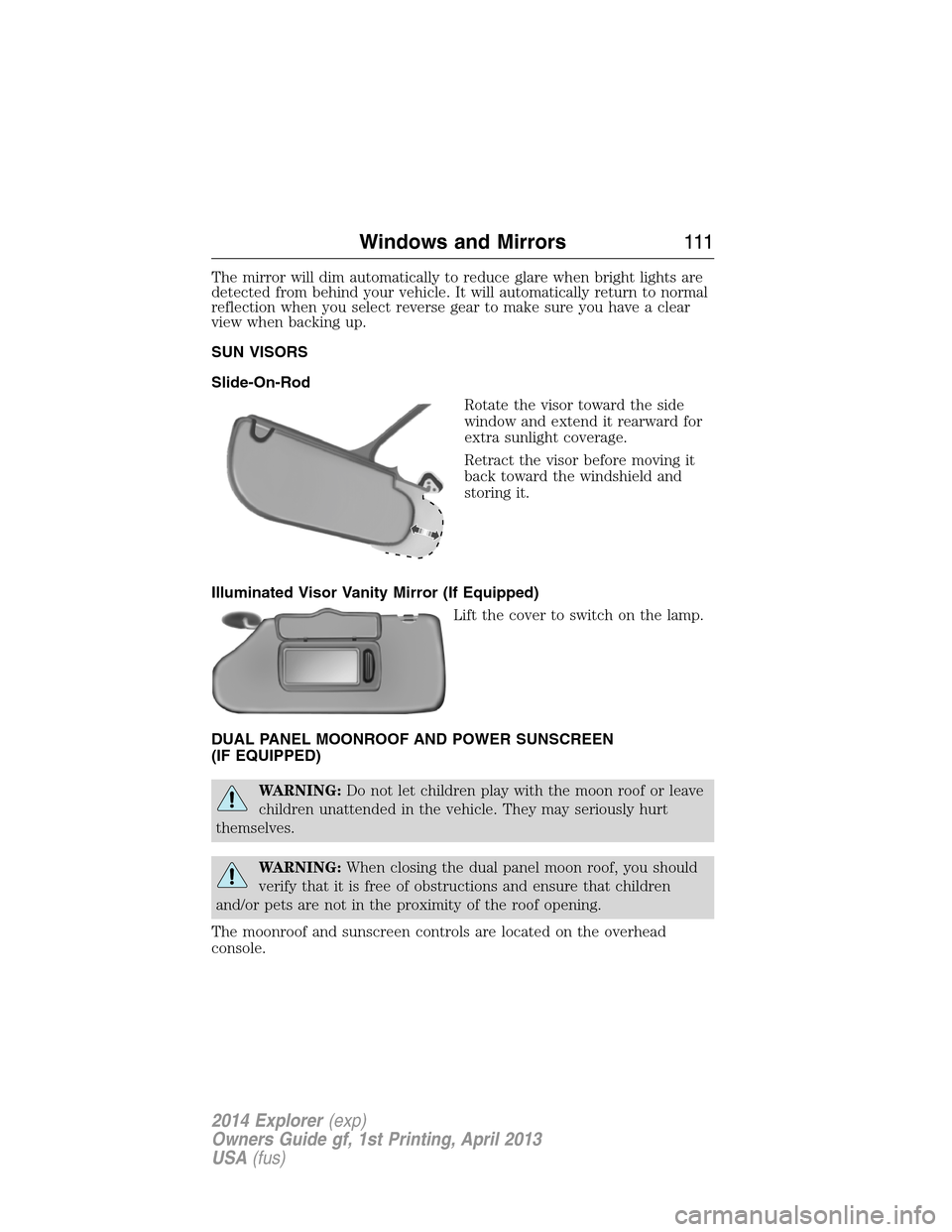
The mirror will dim automatically to reduce glare when bright lights are
detected from behind your vehicle. It will automatically return to normal
reflection when you select reverse gear to make sure you have a clear
view when backing up.
SUN VISORS
Slide-On-Rod
Rotate the visor toward the side
window and extend it rearward for
extra sunlight coverage.
Retract the visor before moving it
back toward the windshield and
storing it.
Illuminated Visor Vanity Mirror (If Equipped)
Lift the cover to switch on the lamp.
DUAL PANEL MOONROOF AND POWER SUNSCREEN
(IF EQUIPPED)
WARNING:Do not let children play with the moon roof or leave
children unattended in the vehicle. They may seriously hurt
themselves.
WARNING:When closing the dual panel moon roof, you should
verify that it is free of obstructions and ensure that children
and/or pets are not in the proximity of the roof opening.
The moonroof and sunscreen controls are located on the overhead
console.
Windows and Mirrors111
2014 Explorer(exp)
Owners Guide gf, 1st Printing, April 2013
USA(fus)
Page 113 of 586

The moonroof and sunscreen have a one-touch open and close feature.
To stop their motion during one-touch operation, press the control a
second time.
Opening and Closing the Sunscreen
Press and release the control to open
the sunscreen.
Note:The sunscreen stops at the
first panel for the dual panel moon
roof. Press and release again to
continue to open the sunscreen past
the second panel.
Pull and release the control to close the sunscreen. The moonroof, if
open, will automatically close prior to closing the sunscreen.
Opening and Closing the Moonroof
Press and release theSLIDEcontrol to open the moonroof. The
sunscreen, if closed, will automatically open prior to opening the
moonroof. The moonroof will stop short of the fully opened position.
Note:This position helps to reduce rumbling wind noise which may
happen with the roof fully open. Press and release theSLIDEcontrol
again to fully open the moonroof.
Pull and release theSLIDEcontrol to close the moonroof.
Bounce-Back
The moonroof automatically stops closing and reverses if an obstacle is
detected while closing.
Pull and hold theSLIDEcontrol within two seconds of a bounce-back
event to override the function. The closing force begins to increase each
of the next three times the moonroof is closed, with bounce-back active.
Venting the Moonroof
Press and release theTILTcontrol to vent the moonroof. Pull and
release theTILTcontrol to close the moonroof.
SLIDE TILT
11 2Windows and Mirrors
2014 Explorer(exp)
Owners Guide gf, 1st Printing, April 2013
USA(fus)
Page 225 of 586
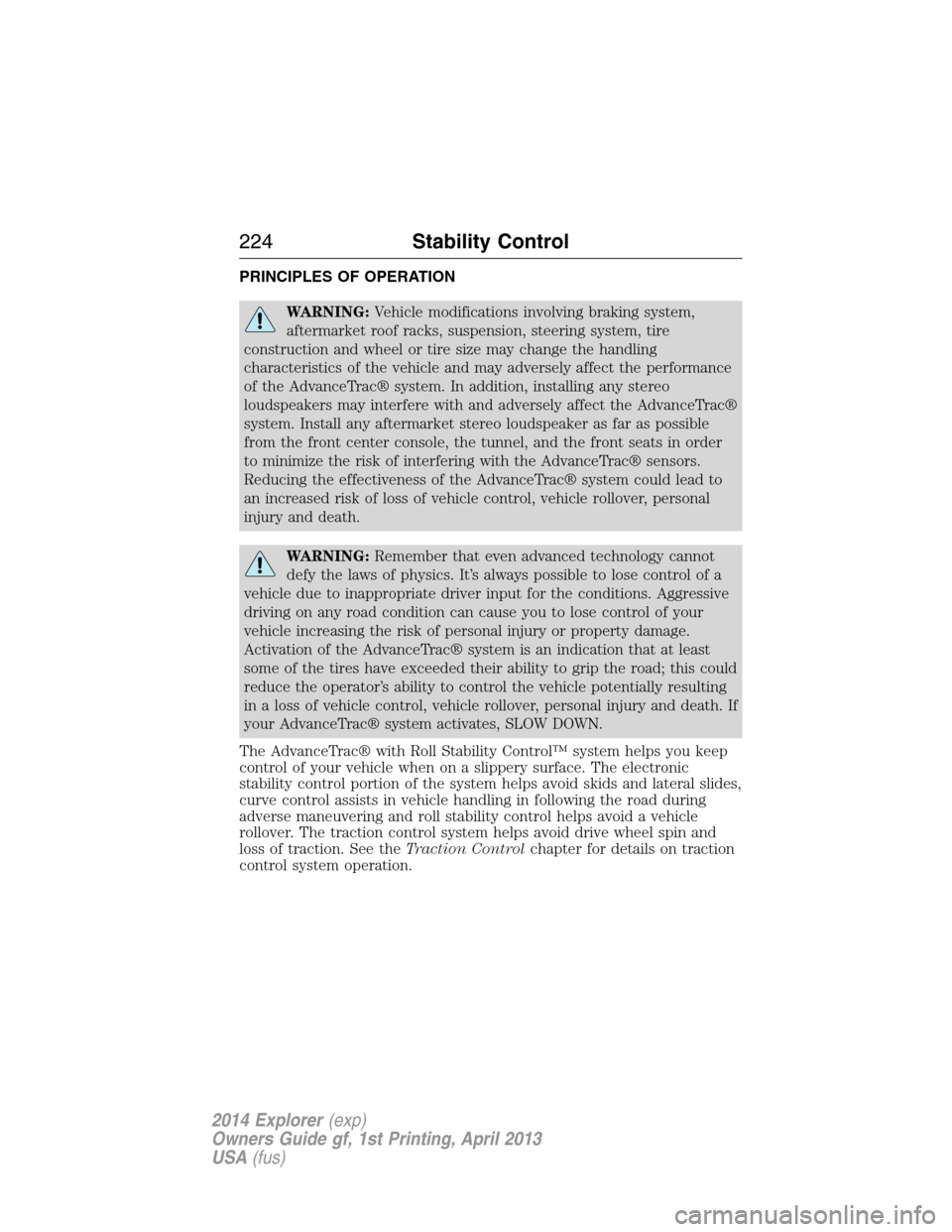
PRINCIPLES OF OPERATION
WARNING:Vehicle modifications involving braking system,
aftermarket roof racks, suspension, steering system, tire
construction and wheel or tire size may change the handling
characteristics of the vehicle and may adversely affect the performance
of the AdvanceTrac® system. In addition, installing any stereo
loudspeakers may interfere with and adversely affect the AdvanceTrac®
system. Install any aftermarket stereo loudspeaker as far as possible
from the front center console, the tunnel, and the front seats in order
to minimize the risk of interfering with the AdvanceTrac® sensors.
Reducing the effectiveness of the AdvanceTrac® system could lead to
an increased risk of loss of vehicle control, vehicle rollover, personal
injury and death.
WARNING:Remember that even advanced technology cannot
defy the laws of physics. It’s always possible to lose control of a
vehicle due to inappropriate driver input for the conditions. Aggressive
driving on any road condition can cause you to lose control of your
vehicle increasing the risk of personal injury or property damage.
Activation of the AdvanceTrac® system is an indication that at least
some of the tires have exceeded their ability to grip the road; this could
reduce the operator’s ability to control the vehicle potentially resulting
in a loss of vehicle control, vehicle rollover, personal injury and death. If
your AdvanceTrac® system activates, SLOW DOWN.
The AdvanceTrac® with Roll Stability Control™ system helps you keep
control of your vehicle when on a slippery surface. The electronic
stability control portion of the system helps avoid skids and lateral slides,
curve control assists in vehicle handling in following the road during
adverse maneuvering and roll stability control helps avoid a vehicle
rollover. The traction control system helps avoid drive wheel spin and
loss of traction. See theTraction Controlchapter for details on traction
control system operation.
224Stability Control
2014 Explorer(exp)
Owners Guide gf, 1st Printing, April 2013
USA(fus)
Page 232 of 586

The system detects an available parallel parking space and automatically
steers the vehicle into the space (hands-free) while you control the
accelerator, gearshift and brakes. The system visually and/or audibly
instructs the driver to park the vehicle.
The system may not function correctly if something passes between the
front bumper and the parking space (i.e. a pedestrian or cyclist) or if the
edge of the neighboring parked vehicle is high from the ground (i.e. a
bus, tow truck or flatbed truck).
Note:The sensors may not detect objects in heavy rain or other
conditions that cause disruptive reflections.
Note:The sensors may not detect objects with surfaces that absorb
ultrasonic waves.
Note:After a tire change the system will go through a relearning
procedure. During this time the system performance may deteriorate.
The system should not be used if:
•a foreign object (i.e. bike rack or trailer) is attached to the front or
rear of the vehicle or at another location close to the sensors.
•an overhanging object (i.e. surfboard) is attached to the roof.
•the front bumper or side sensors are damaged (i.e. in a collision) or
obstructed by a foreign object (i.e. front bumper cover).
•a mini-spare tire is in use.
Using Active Park Assist
Press the button; the touch screen
displays a message and a
corresponding graphic to indicate
it’s searching for a parking space.
Use the turn signal to indicate
which side of the vehicle you want
the system to search on.
Note:If the turn signal is not on, the system automatically searches on
the vehicle’s passenger side.
AUTO
P
Parking Aids231
2014 Explorer(exp)
Owners Guide gf, 1st Printing, April 2013
USA(fus)
Page 267 of 586

CARGO NETS (IF EQUIPPED)
WARNING:This net is not designed to restrain objects during a
collision or heavy braking.
The cargo net secures lightweight
objects in the cargo area. Attach the
net to the loops and anchors
provided.
ROOF RACKS AND LOAD CARRIERS (IF EQUIPPED)
WARNING:When loading the roof racks, we recommend you
evenly distribute the load, as well as maintain a low center of
gravity. Loaded vehicles, with higher centers of gravity, may handle
differently than unloaded vehicles. Take extra precautions, such as
slower speeds and increased stopping distance, when driving a heavily
loaded vehicle.
Note:The maximum recommended load, evenly distributed on the
crossbars, is 100 pounds (45 kilograms).
Note:Never place loads directly on the roof panel. The roof panel is not
designed to directly carry a load.
266Load Carrying
2014 Explorer(exp)
Owners Guide gf, 1st Printing, April 2013
USA(fus)
Page 268 of 586

For correct roof rack system function, you must place loads directly on
crossbars affixed to the roof rack side rails. We recommend you use Ford
Genuine Accessory crossbars designed specifically for your vehicle.
Make sure that you securely fasten the load. Check the tightness of the
load before driving and at each fuel stop.
Adjusting the Crossbars (If Equipped)
Note:Wind noise can be minimized by either removing or repositioning
the crossbars when they are not is use. Position the rear crossbar fully
rearward and the front crossbar 10 inches (25 centimeters) from the
front end-cap.
1. Loosen the tie-down hooks at both sides of the
crossbar by turning them counterclockwise.
A small screwdriver or similar tool can be used to
break the torque by inserting the shaft into the
tie-down hook and twisting.
2. Slide the crossbar to the desired position. This
may require someone on each side of the crossbar.
3. Tighten the tie-down hooks at both sides of the
crossbar by turning them clockwise until tight.
A small screwdriver or similar tool can be used to
tighten the hook an additional half turn.
Make sure to check that the tie-down hooks are tight each time a load is
added or removed from the roof rack, and periodically while traveling.
Make sure that the load is secure before traveling.
LOAD LIMIT
Vehicle Loading – With and Without a Trailer
This section will guide you in the proper loading of your vehicle and/or
trailer, to keep your loaded vehicle weight within its design rating
capability, with or without a trailer. Properly loading your vehicle will
provide maximum return of vehicle design performance. Before loading
your vehicle, familiarize yourself with the following terms for determining
your vehicle’s weight ratings, with or without a trailer, from the vehicle’s
Tire Label or Safety Compliance Certification Label:
Base Curb Weight– is the weight of the vehicle including a full tank of
fuel and all standard equipment. It does not include passengers, cargo, or
optional equipment.
Load Carrying267
2014 Explorer(exp)
Owners Guide gf, 1st Printing, April 2013
USA(fus)