Display screen FORD F-150 2022 Workshop Manual
[x] Cancel search | Manufacturer: FORD, Model Year: 2022, Model line: F-150, Model: FORD F-150 2022Pages: 750, PDF Size: 12.96 MB
Page 626 of 750
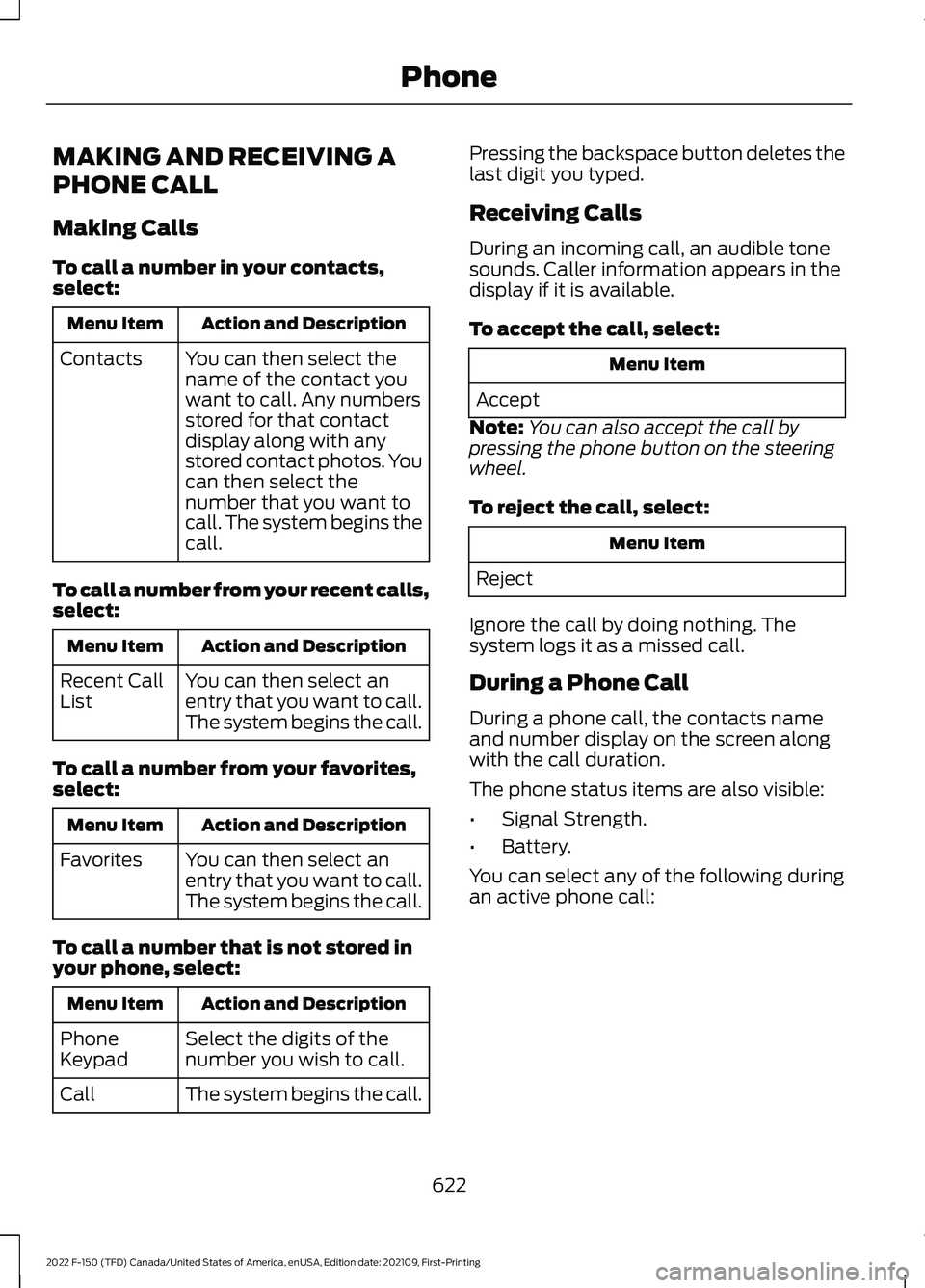
MAKING AND RECEIVING A
PHONE CALL
Making Calls
To call a number in your contacts,
select:
Action and Description
Menu Item
You can then select the
name of the contact you
want to call. Any numbers
stored for that contact
display along with any
stored contact photos. You
can then select the
number that you want to
call. The system begins the
call.
Contacts
To call a number from your recent calls,
select: Action and Description
Menu Item
You can then select an
entry that you want to call.
The system begins the call.
Recent Call
List
To call a number from your favorites,
select: Action and Description
Menu Item
You can then select an
entry that you want to call.
The system begins the call.
Favorites
To call a number that is not stored in
your phone, select: Action and Description
Menu Item
Select the digits of the
number you wish to call.
Phone
Keypad
The system begins the call.
Call Pressing the backspace button deletes the
last digit you typed.
Receiving Calls
During an incoming call, an audible tone
sounds. Caller information appears in the
display if it is available.
To accept the call, select:
Menu Item
Accept
Note: You can also accept the call by
pressing the phone button on the steering
wheel.
To reject the call, select: Menu Item
Reject
Ignore the call by doing nothing. The
system logs it as a missed call.
During a Phone Call
During a phone call, the contacts name
and number display on the screen along
with the call duration.
The phone status items are also visible:
• Signal Strength.
• Battery.
You can select any of the following during
an active phone call:
622
2022 F-150 (TFD) Canada/United States of America, enUSA, Edition date: 202109, First-Printing Phone
Page 633 of 750
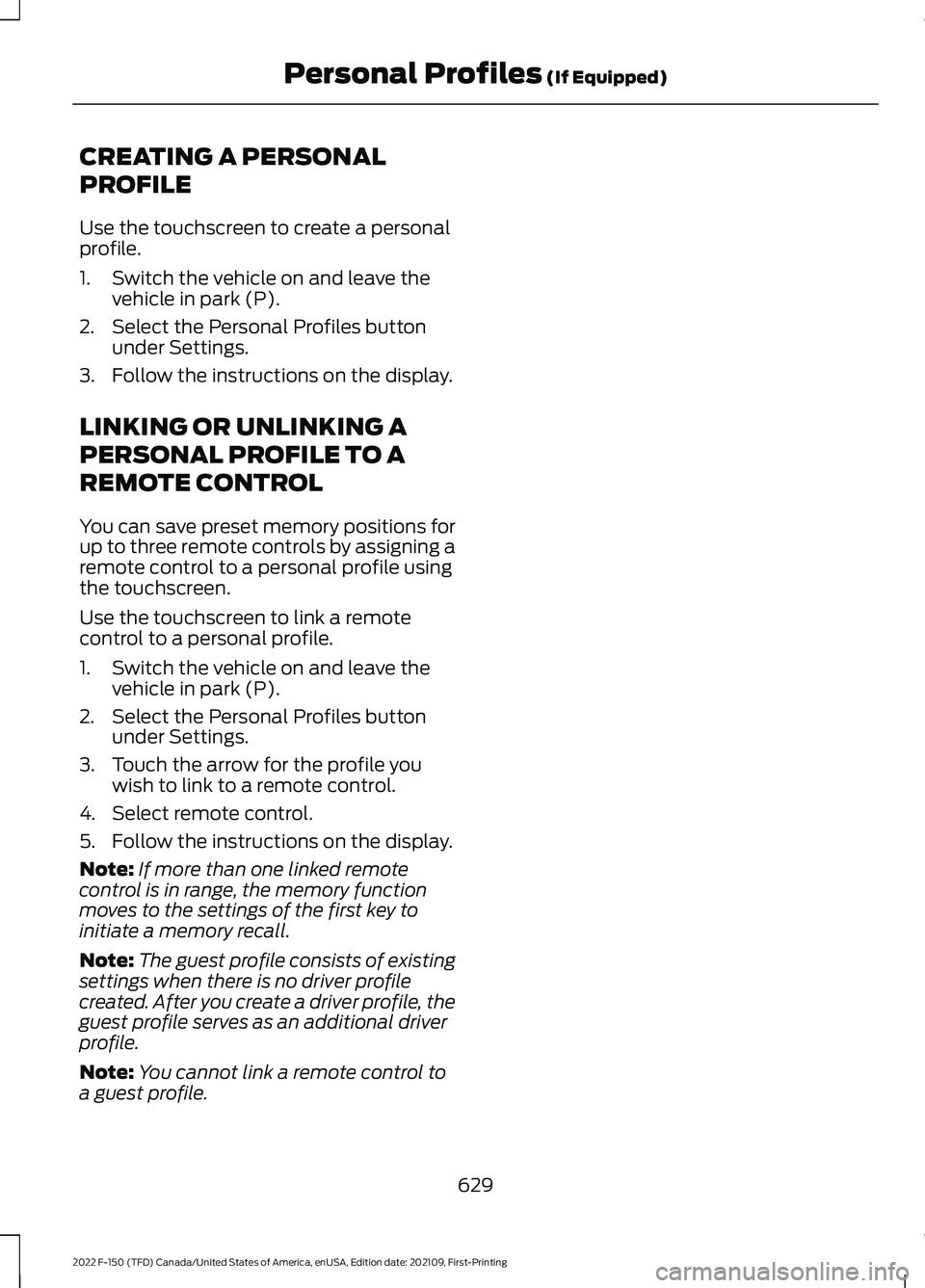
CREATING A PERSONAL
PROFILE
Use the touchscreen to create a personal
profile.
1. Switch the vehicle on and leave the
vehicle in park (P).
2. Select the Personal Profiles button under Settings.
3. Follow the instructions on the display.
LINKING OR UNLINKING A
PERSONAL PROFILE TO A
REMOTE CONTROL
You can save preset memory positions for
up to three remote controls by assigning a
remote control to a personal profile using
the touchscreen.
Use the touchscreen to link a remote
control to a personal profile.
1. Switch the vehicle on and leave the vehicle in park (P).
2. Select the Personal Profiles button under Settings.
3. Touch the arrow for the profile you wish to link to a remote control.
4. Select remote control.
5. Follow the instructions on the display.
Note: If more than one linked remote
control is in range, the memory function
moves to the settings of the first key to
initiate a memory recall.
Note: The guest profile consists of existing
settings when there is no driver profile
created. After you create a driver profile, the
guest profile serves as an additional driver
profile.
Note: You cannot link a remote control to
a guest profile.
629
2022 F-150 (TFD) Canada/United States of America, enUSA, Edition date: 202109, First-Printing Personal Profiles (If Equipped)
Page 727 of 750
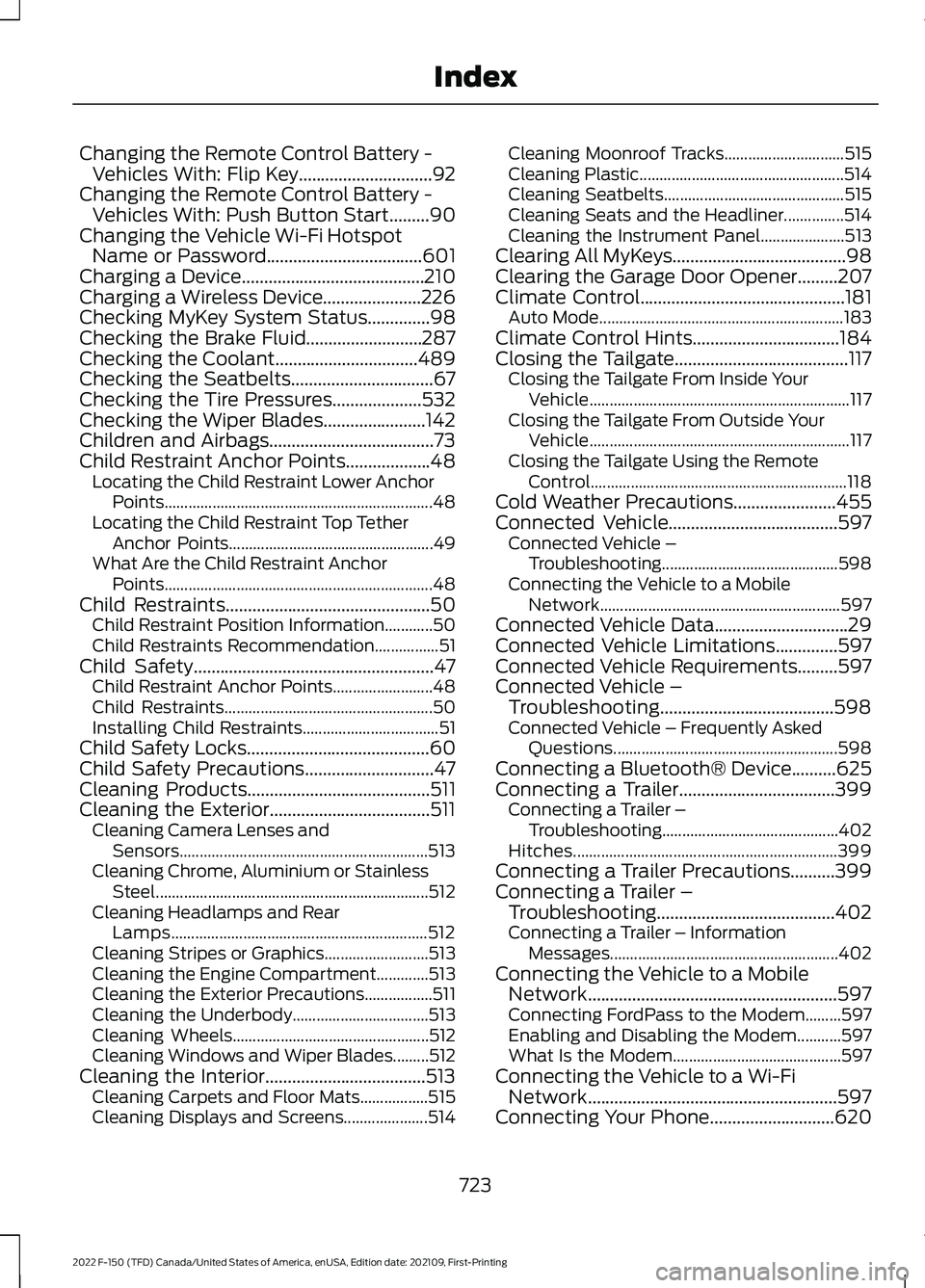
Changing the Remote Control Battery -
Vehicles With: Flip Key..............................92
Changing the Remote Control Battery - Vehicles With: Push Button Start.........90
Changing the Vehicle Wi-Fi Hotspot Name or Password...................................601
Charging a Device.........................................210
Charging a Wireless Device......................226
Checking MyKey System Status
..............98
Checking the Brake Fluid..........................287
Checking the Coolant................................489
Checking the Seatbelts................................67
Checking the Tire Pressures....................532
Checking the Wiper Blades.......................142
Children and Airbags.....................................73
Child Restraint Anchor Points...................48 Locating the Child Restraint Lower Anchor
Points................................................................... 48
Locating the Child Restraint Top Tether Anchor Points................................................... 49
What Are the Child Restraint Anchor Points................................................................... 48
Child Restraints
..............................................50
Child Restraint Position Information............50
Child Restraints Recommendation................51
Child Safety
......................................................47
Child Restraint Anchor Points......................... 48
Child Restraints.................................................... 50
Installing Child Restraints.................................. 51
Child Safety Locks
.........................................60
Child Safety Precautions.............................47
Cleaning Products
.........................................511
Cleaning the Exterior....................................511 Cleaning Camera Lenses and
Sensors.............................................................. 513
Cleaning Chrome, Aluminium or Stainless Steel.................................................................... 512
Cleaning Headlamps and Rear Lamps................................................................ 512
Cleaning Stripes or Graphics.......................... 513
Cleaning the Engine Compartment.............513
Cleaning the Exterior Precautions.................511
Cleaning the Underbody.................................. 513
Cleaning Wheels................................................. 512
Cleaning Windows and Wiper Blades.........512
Cleaning the Interior....................................513 Cleaning Carpets and Floor Mats.................515
Cleaning Displays and Screens..................... 514Cleaning Moonroof Tracks..............................
515
Cleaning Plastic................................................... 514
Cleaning Seatbelts............................................. 515
Cleaning Seats and the Headliner...............514
Cleaning the Instrument Panel..................... 513
Clearing All MyKeys.......................................98
Clearing the Garage Door Opener.........207
Climate Control
..............................................181
Auto Mode............................................................. 183
Climate Control Hints.................................184
Closing the Tailgate
.......................................117
Closing the Tailgate From Inside Your
Vehicle................................................................. 117
Closing the Tailgate From Outside Your Vehicle................................................................. 117
Closing the Tailgate Using the Remote Control................................................................ 118
Cold Weather Precautions.......................455
Connected Vehicle
......................................597
Connected Vehicle –
Troubleshooting............................................ 598
Connecting the Vehicle to a Mobile Network............................................................ 597
Connected Vehicle Data..............................29
Connected Vehicle Limitations
..............597
Connected Vehicle Requirements.........597
Connected Vehicle – Troubleshooting
.......................................598
Connected Vehicle – Frequently Asked
Questions........................................................ 598
Connecting a Bluetooth® Device..........625
Connecting a Trailer...................................399 Connecting a Trailer –
Troubleshooting............................................ 402
Hitches.................................................................. 399
Connecting a Trailer Precautions..........399
Connecting a Trailer – Troubleshooting
........................................402
Connecting a Trailer – Information
Messages......................................................... 402
Connecting the Vehicle to a Mobile Network........................................................597
Connecting FordPass to the Modem.........597
Enabling and Disabling the Modem...........597
What Is the Modem.......................................... 597
Connecting the Vehicle to a Wi-Fi Network........................................................597
Connecting Your Phone
............................620
723
2022 F-150 (TFD) Canada/United States of America, enUSA, Edition date: 202109, First-Printing Index
Page 733 of 750
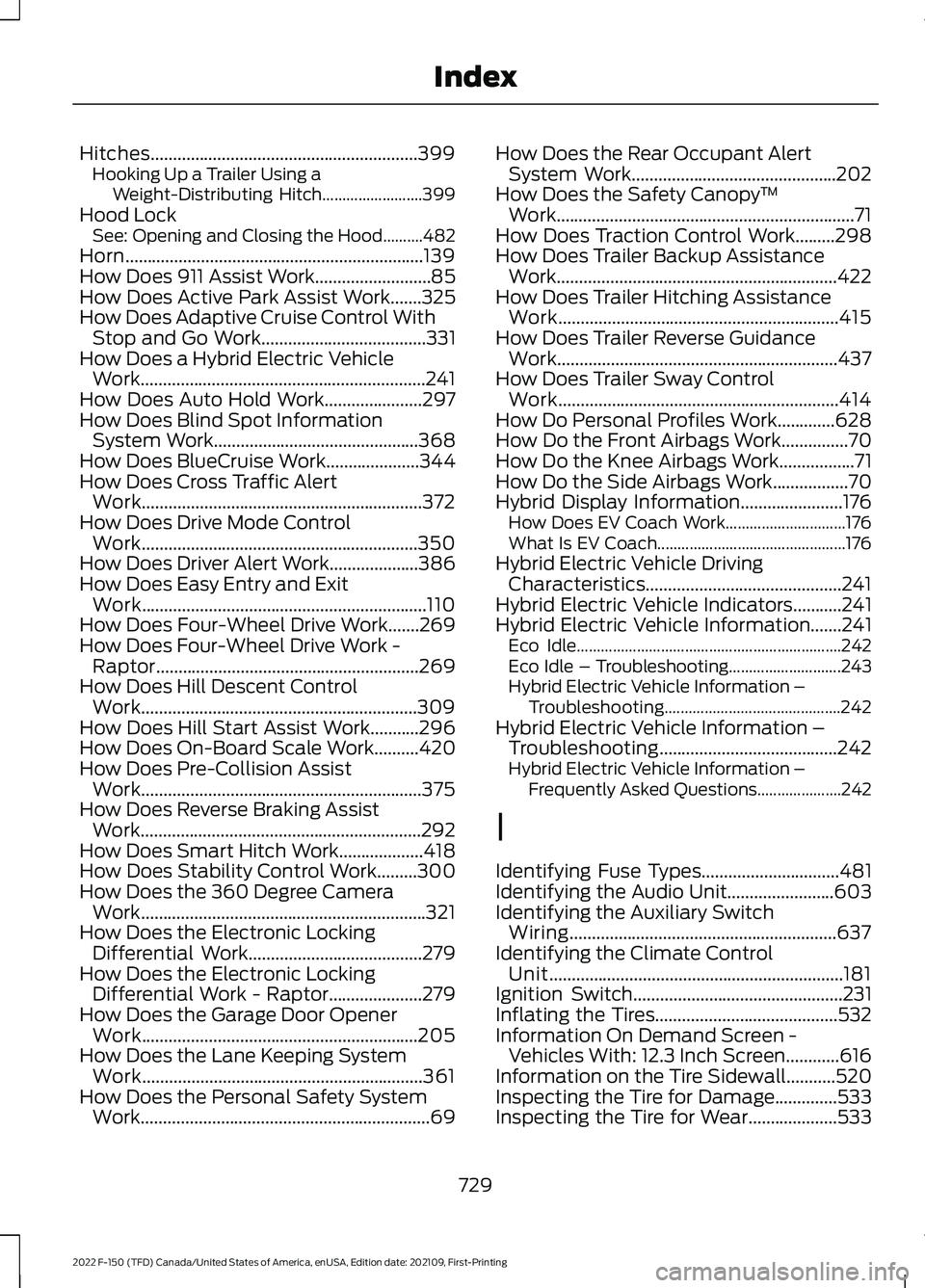
Hitches............................................................399
Hooking Up a Trailer Using a
Weight-Distributing Hitch......................... 399
Hood Lock See: Opening and Closing the Hood..........482
Horn...................................................................139
How Does 911 Assist Work..........................85
How Does Active Park Assist Work.......325
How Does Adaptive Cruise Control With Stop and Go Work.....................................331
How Does a Hybrid Electric Vehicle Work................................................................241
How Does Auto Hold Work......................297
How Does Blind Spot Information System Work
..............................................368
How Does BlueCruise Work.....................344
How Does Cross Traffic Alert Work...............................................................372
How Does Drive Mode Control Work..............................................................350
How Does Driver Alert Work....................386
How Does Easy Entry and Exit Work................................................................110
How Does Four-Wheel Drive Work.......269
How Does Four-Wheel Drive Work - Raptor...........................................................269
How Does Hill Descent Control Work..............................................................309
How Does Hill Start Assist Work...........296
How Does On-Board Scale Work..........420
How Does Pre-Collision Assist Work
...............................................................375
How Does Reverse Braking Assist Work
...............................................................292
How Does Smart Hitch Work...................418
How Does Stability Control Work.........300
How Does the 360 Degree Camera Work................................................................321
How Does the Electronic Locking Differential Work
.......................................279
How Does the Electronic Locking Differential Work - Raptor
.....................279
How Does the Garage Door Opener Work..............................................................205
How Does the Lane Keeping System Work...............................................................361
How Does the Personal Safety System Work.................................................................69 How Does the Rear Occupant Alert
System Work
..............................................202
How Does the Safety Canopy ™
Work...................................................................71
How Does Traction Control Work.........298
How Does Trailer Backup Assistance Work...............................................................422
How Does Trailer Hitching Assistance Work...............................................................415
How Does Trailer Reverse Guidance Work...............................................................437
How Does Trailer Sway Control Work...............................................................414
How Do Personal Profiles Work.............628
How Do the Front Airbags Work...............70
How Do the Knee Airbags Work.................71
How Do the Side Airbags Work.................70
Hybrid Display Information.......................176 How Does EV Coach Work.............................. 176
What Is EV Coach............................................... 176
Hybrid Electric Vehicle Driving Characteristics............................................241
Hybrid Electric Vehicle Indicators
...........241
Hybrid Electric Vehicle Information.......241 Eco Idle.................................................................. 242
Eco Idle – Troubleshooting............................ 243
Hybrid Electric Vehicle Information – Troubleshooting............................................ 242
Hybrid Electric Vehicle Information – Troubleshooting........................................242
Hybrid Electric Vehicle Information – Frequently Asked Questions..................... 242
I
Identifying Fuse Types...............................481
Identifying the Audio Unit........................603
Identifying the Auxiliary Switch Wiring............................................................637
Identifying the Climate Control Unit..................................................................181
Ignition Switch
...............................................231
Inflating the Tires.........................................532
Information On Demand Screen - Vehicles With: 12.3 Inch Screen............616
Information on the Tire Sidewall...........520
Inspecting the Tire for Damage..............533
Inspecting the Tire for Wear....................533
729
2022 F-150 (TFD) Canada/United States of America, enUSA, Edition date: 202109, First-Printing Index
Page 734 of 750
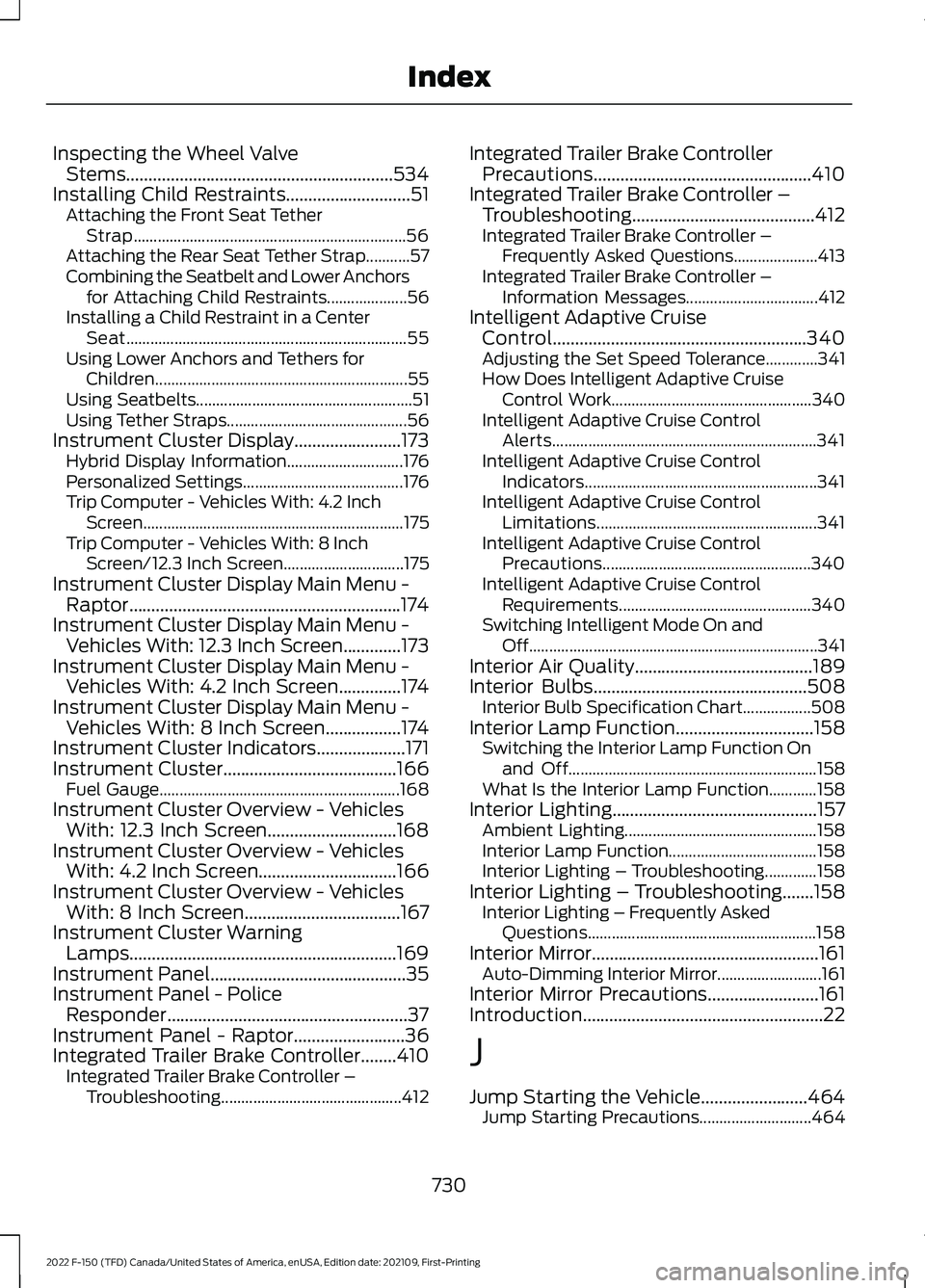
Inspecting the Wheel Valve
Stems............................................................534
Installing Child Restraints............................51 Attaching the Front Seat Tether
Strap.................................................................... 56
Attaching the Rear Seat Tether Strap...........57
Combining the Seatbelt and Lower Anchors for Attaching Child Restraints.................... 56
Installing a Child Restraint in a Center Seat...................................................................... 55
Using Lower Anchors and Tethers for Children............................................................... 55
Using Seatbelts...................................................... 51
Using Tether Straps............................................. 56
Instrument Cluster Display........................173 Hybrid Display Information............................. 176
Personalized Settings........................................ 176
Trip Computer - Vehicles With: 4.2 Inch Screen................................................................. 175
Trip Computer - Vehicles With: 8 Inch Screen/12.3 Inch Screen.............................. 175
Instrument Cluster Display Main Menu - Raptor.............................................................174
Instrument Cluster Display Main Menu - Vehicles With: 12.3 Inch Screen.............173
Instrument Cluster Display Main Menu - Vehicles With: 4.2 Inch Screen..............174
Instrument Cluster Display Main Menu - Vehicles With: 8 Inch Screen.................174
Instrument Cluster Indicators....................171
Instrument Cluster.......................................166
Fuel Gauge............................................................ 168
Instrument Cluster Overview - Vehicles With: 12.3 Inch Screen.............................168
Instrument Cluster Overview - Vehicles With: 4.2 Inch Screen...............................166
Instrument Cluster Overview - Vehicles With: 8 Inch Screen
...................................167
Instrument Cluster Warning Lamps............................................................169
Instrument Panel............................................35
Instrument Panel - Police Responder......................................................37
Instrument Panel - Raptor.........................36
Integrated Trailer Brake Controller
........410
Integrated Trailer Brake Controller –
Troubleshooting............................................. 412Integrated Trailer Brake Controller
Precautions.................................................410
Integrated Trailer Brake Controller – Troubleshooting.........................................412
Integrated Trailer Brake Controller – Frequently Asked Questions..................... 413
Integrated Trailer Brake Controller – Information Messages................................. 412
Intelligent Adaptive Cruise Control.........................................................340
Adjusting the Set Speed Tolerance.............341
How Does Intelligent Adaptive Cruise Control Work.................................................. 340
Intelligent Adaptive Cruise Control Alerts.................................................................. 341
Intelligent Adaptive Cruise Control Indicators.......................................................... 341
Intelligent Adaptive Cruise Control Limitations....................................................... 341
Intelligent Adaptive Cruise Control Precautions.................................................... 340
Intelligent Adaptive Cruise Control Requirements................................................ 340
Switching Intelligent Mode On and Off........................................................................\
341
Interior Air Quality
........................................189
Interior Bulbs................................................508
Interior Bulb Specification Chart.................508
Interior Lamp Function...............................158 Switching the Interior Lamp Function On
and Off.............................................................. 158
What Is the Interior Lamp Function............158
Interior Lighting
..............................................157
Ambient Lighting................................................ 158
Interior Lamp Function..................................... 158
Interior Lighting – Troubleshooting.............158
Interior Lighting – Troubleshooting.......158 Interior Lighting – Frequently Asked
Questions......................................................... 158
Interior Mirror...................................................161 Auto-Dimming Interior Mirror.......................... 161
Interior Mirror Precautions.........................161
Introduction......................................................22
J
Jump Starting the Vehicle........................464 Jump Starting Precautions............................ 464
730
2022 F-150 (TFD) Canada/United States of America, enUSA, Edition date: 202109, First-Printing Index
Page 745 of 750
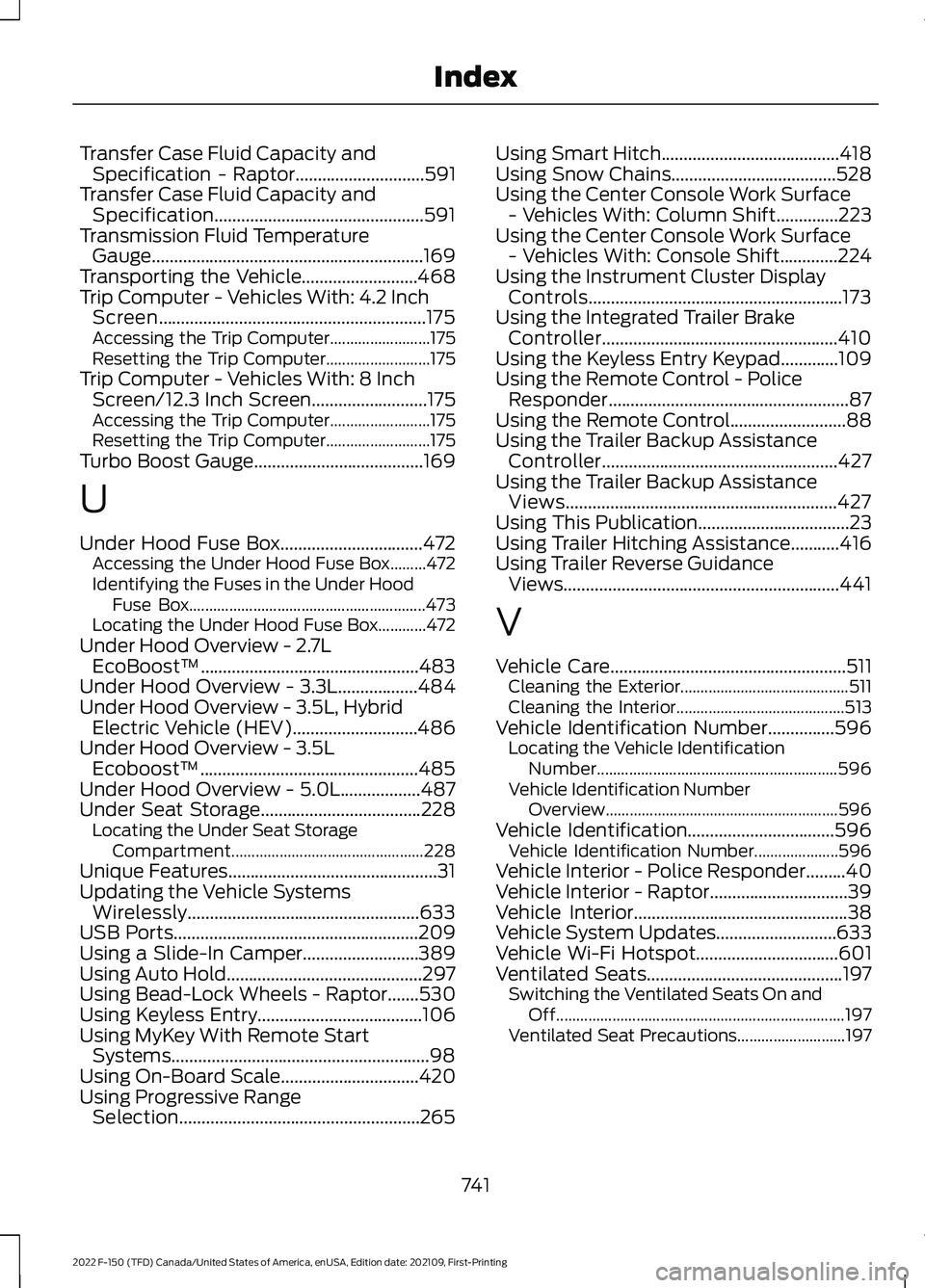
Transfer Case Fluid Capacity and
Specification - Raptor.............................591
Transfer Case Fluid Capacity and Specification...............................................591
Transmission Fluid Temperature Gauge .............................................................
169
Transporting the Vehicle..........................468
Trip Computer - Vehicles With: 4.2 Inch Screen
............................................................175
Accessing the Trip Computer......................... 175
Resetting the Trip Computer.......................... 175
Trip Computer - Vehicles With: 8 Inch Screen/12.3 Inch Screen..........................175
Accessing the Trip Computer......................... 175
Resetting the Trip Computer.......................... 175
Turbo Boost Gauge......................................169
U
Under Hood Fuse Box
................................472
Accessing the Under Hood Fuse Box.........472
Identifying the Fuses in the Under Hood
Fuse Box........................................................... 473
Locating the Under Hood Fuse Box............472
Under Hood Overview - 2.7L EcoBoost™.................................................483
Under Hood Overview - 3.3L..................484
Under Hood Overview - 3.5L, Hybrid Electric Vehicle (HEV)............................486
Under Hood Overview - 3.5L Ecoboost™.................................................485
Under Hood Overview - 5.0L..................487
Under Seat Storage
....................................228
Locating the Under Seat Storage
Compartment................................................ 228
Unique Features...............................................31
Updating the Vehicle Systems Wirelessly....................................................633
USB Ports
.......................................................209
Using a Slide-In Camper..........................389
Using Auto Hold
............................................297
Using Bead-Lock Wheels - Raptor.......530
Using Keyless Entry.....................................106
Using MyKey With Remote Start Systems..........................................................98
Using On-Board Scale...............................420
Using Progressive Range Selection......................................................265 Using Smart Hitch........................................418
Using Snow Chains.....................................528
Using the Center Console Work Surface
- Vehicles With: Column Shift..............223
Using the Center Console Work Surface - Vehicles With: Console Shift
.............224
Using the Instrument Cluster Display Controls.........................................................173
Using the Integrated Trailer Brake Controller.....................................................410
Using the Keyless Entry Keypad.............109
Using the Remote Control - Police Responder......................................................87
Using the Remote Control..........................88
Using the Trailer Backup Assistance Controller.....................................................427
Using the Trailer Backup Assistance Views.............................................................427
Using This Publication..................................23
Using Trailer Hitching Assistance...........416
Using Trailer Reverse Guidance Views..............................................................441
V
Vehicle Care
.....................................................511
Cleaning the Exterior.......................................... 511
Cleaning the Interior.......................................... 513
Vehicle Identification Number
...............596
Locating the Vehicle Identification
Number............................................................ 596
Vehicle Identification Number Overview.......................................................... 596
Vehicle Identification.................................596 Vehicle Identification Number..................... 596
Vehicle Interior - Police Responder.........40
Vehicle Interior - Raptor
...............................39
Vehicle Interior................................................38
Vehicle System Updates...........................633
Vehicle Wi-Fi Hotspot................................601
Ventilated Seats
............................................197
Switching the Ventilated Seats On and
Off........................................................................\
197
Ventilated Seat Precautions........................... 197
741
2022 F-150 (TFD) Canada/United States of America, enUSA, Edition date: 202109, First-Printing Index