programming the garage door opener FORD F-150 2022 Owners Manual
[x] Cancel search | Manufacturer: FORD, Model Year: 2022, Model line: F-150, Model: FORD F-150 2022Pages: 750, PDF Size: 12.96 MB
Page 10 of 750
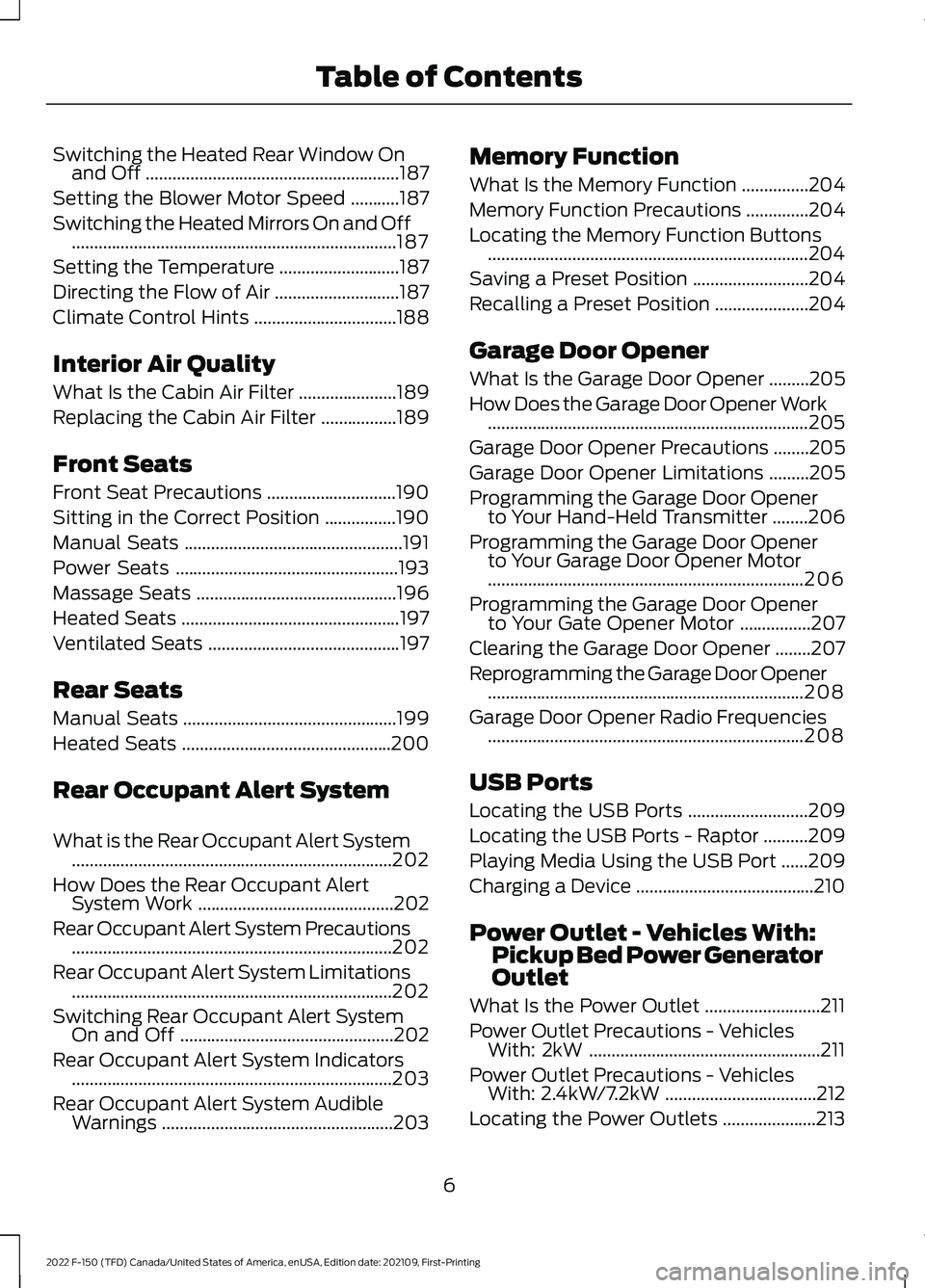
Switching the Heated Rear Window On
and Off .........................................................187
Setting the Blower Motor Speed ...........
187
Switching the Heated Mirrors On and Off ........................................................................\
.
187
Setting the Temperature ...........................
187
Directing the Flow of Air ............................
187
Climate Control Hints ................................
188
Interior Air Quality
What Is the Cabin Air Filter ......................
189
Replacing the Cabin Air Filter .................
189
Front Seats
Front Seat Precautions .............................
190
Sitting in the Correct Position ................
190
Manual Seats .................................................
191
Power Seats ..................................................
193
Massage Seats .............................................
196
Heated Seats .................................................
197
Ventilated Seats ...........................................
197
Rear Seats
Manual Seats ................................................
199
Heated Seats ...............................................
200
Rear Occupant Alert System
What is the Rear Occupant Alert System ........................................................................\
202
How Does the Rear Occupant Alert System Work ............................................
202
Rear Occupant Alert System Precautions ........................................................................\
202
Rear Occupant Alert System Limitations ........................................................................\
202
Switching Rear Occupant Alert System On and Off ................................................
202
Rear Occupant Alert System Indicators ........................................................................\
203
Rear Occupant Alert System Audible Warnings ....................................................
203Memory Function
What Is the Memory Function
...............
204
Memory Function Precautions ..............
204
Locating the Memory Function Buttons ........................................................................\
204
Saving a Preset Position ..........................
204
Recalling a Preset Position .....................
204
Garage Door Opener
What Is the Garage Door Opener .........
205
How Does the Garage Door Opener Work ........................................................................\
205
Garage Door Opener Precautions ........
205
Garage Door Opener Limitations .........
205
Programming the Garage Door Opener to Your Hand-Held Transmitter ........
206
Programming the Garage Door Opener to Your Garage Door Opener Motor
.......................................................................
206
Programming the Garage Door Opener to Your Gate Opener Motor ................
207
Clearing the Garage Door Opener ........
207
Reprogramming the Garage Door Opener .......................................................................
208
Garage Door Opener Radio Frequencies .......................................................................
208
USB Ports
Locating the USB Ports ...........................
209
Locating the USB Ports - Raptor ..........
209
Playing Media Using the USB Port ......
209
Charging a Device ........................................
210
Power Outlet - Vehicles With: Pickup Bed Power Generator
Outlet
What Is the Power Outlet ..........................
211
Power Outlet Precautions - Vehicles With: 2kW ....................................................
211
Power Outlet Precautions - Vehicles With: 2.4kW/7.2kW ..................................
212
Locating the Power Outlets .....................
213
6
2022 F-150 (TFD) Canada/United States of America, enUSA, Edition date: 202109, First-Printing Table of Contents
Page 209 of 750
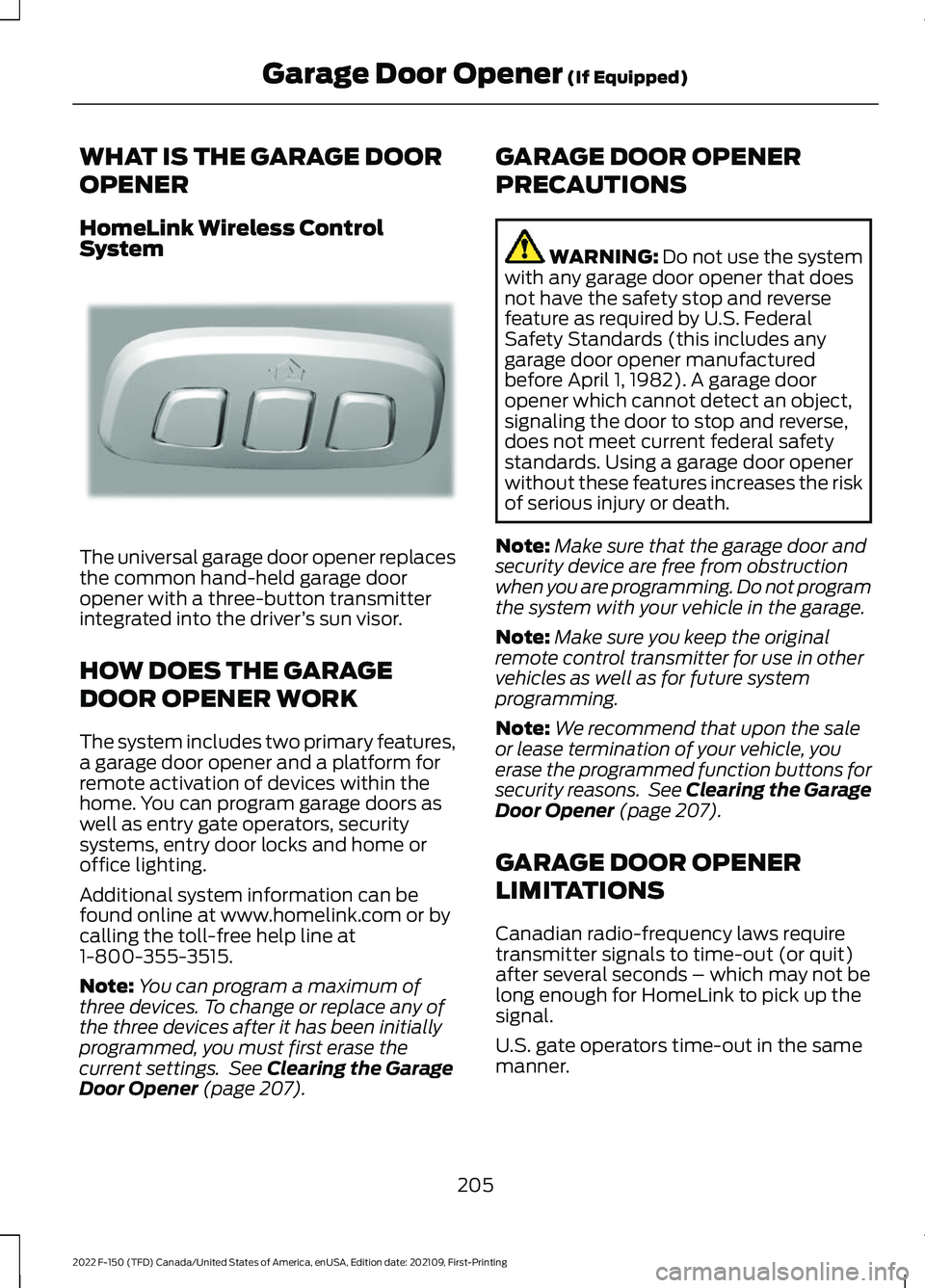
WHAT IS THE GARAGE DOOR
OPENER
HomeLink Wireless Control
System
The universal garage door opener replaces
the common hand-held garage door
opener with a three-button transmitter
integrated into the driver
’s sun visor.
HOW DOES THE GARAGE
DOOR OPENER WORK
The system includes two primary features,
a garage door opener and a platform for
remote activation of devices within the
home. You can program garage doors as
well as entry gate operators, security
systems, entry door locks and home or
office lighting.
Additional system information can be
found online at www.homelink.com or by
calling the toll-free help line at
1-800-355-3515.
Note: You can program a maximum of
three devices. To change or replace any of
the three devices after it has been initially
programmed, you must first erase the
current settings. See Clearing the Garage
Door Opener (page 207). GARAGE DOOR OPENER
PRECAUTIONS WARNING:
Do not use the system
with any garage door opener that does
not have the safety stop and reverse
feature as required by U.S. Federal
Safety Standards (this includes any
garage door opener manufactured
before April 1, 1982). A garage door
opener which cannot detect an object,
signaling the door to stop and reverse,
does not meet current federal safety
standards. Using a garage door opener
without these features increases the risk
of serious injury or death.
Note: Make sure that the garage door and
security device are free from obstruction
when you are programming. Do not program
the system with your vehicle in the garage.
Note: Make sure you keep the original
remote control transmitter for use in other
vehicles as well as for future system
programming.
Note: We recommend that upon the sale
or lease termination of your vehicle, you
erase the programmed function buttons for
security reasons. See Clearing the Garage
Door Opener
(page 207).
GARAGE DOOR OPENER
LIMITATIONS
Canadian radio-frequency laws require
transmitter signals to time-out (or quit)
after several seconds – which may not be
long enough for HomeLink to pick up the
signal.
U.S. gate operators time-out in the same
manner.
205
2022 F-150 (TFD) Canada/United States of America, enUSA, Edition date: 202109, First-Printing Garage Door Opener
(If Equipped)E188211
Page 210 of 750
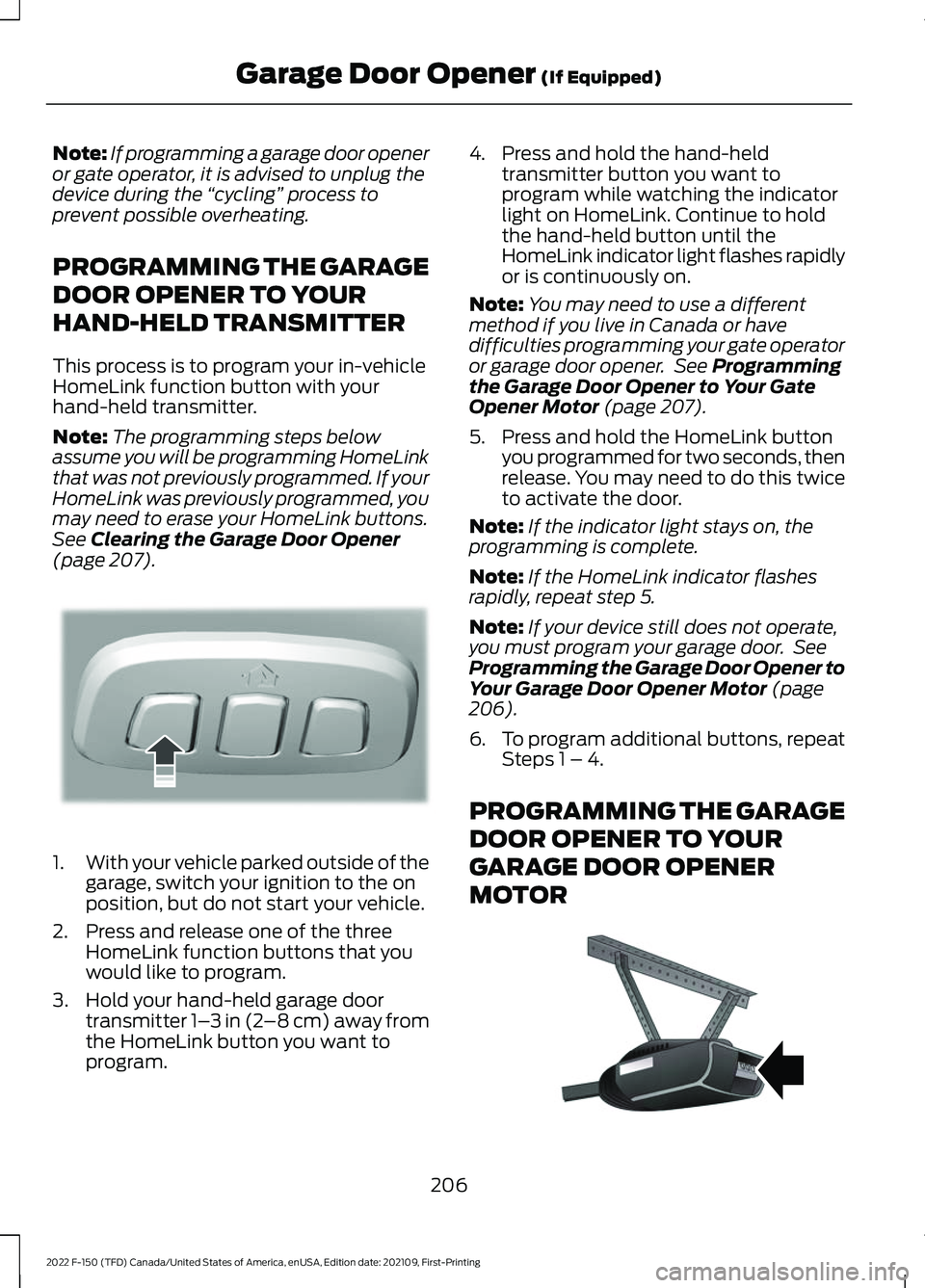
Note:
If programming a garage door opener
or gate operator, it is advised to unplug the
device during the “cycling” process to
prevent possible overheating.
PROGRAMMING THE GARAGE
DOOR OPENER TO YOUR
HAND-HELD TRANSMITTER
This process is to program your in-vehicle
HomeLink function button with your
hand-held transmitter.
Note: The programming steps below
assume you will be programming HomeLink
that was not previously programmed. If your
HomeLink was previously programmed, you
may need to erase your HomeLink buttons.
See Clearing the Garage Door Opener
(page 207). 1.
With your vehicle parked outside of the
garage, switch your ignition to the on
position, but do not start your vehicle.
2. Press and release one of the three HomeLink function buttons that you
would like to program.
3. Hold your hand-held garage door transmitter 1– 3 in (2–8 cm) away from
the HomeLink button you want to
program. 4. Press and hold the hand-held
transmitter button you want to
program while watching the indicator
light on HomeLink. Continue to hold
the hand-held button until the
HomeLink indicator light flashes rapidly
or is continuously on.
Note: You may need to use a different
method if you live in Canada or have
difficulties programming your gate operator
or garage door opener. See
Programming
the Garage Door Opener to Your Gate
Opener Motor
(page 207).
5. Press and hold the HomeLink button you programmed for two seconds, then
release. You may need to do this twice
to activate the door.
Note: If the indicator light stays on, the
programming is complete.
Note: If the HomeLink indicator flashes
rapidly, repeat step 5.
Note: If your device still does not operate,
you must program your garage door. See
Programming the Garage Door Opener to
Your Garage Door Opener Motor
(page
206).
6. To program additional buttons, repeat Steps 1 – 4.
PROGRAMMING THE GARAGE
DOOR OPENER TO YOUR
GARAGE DOOR OPENER
MOTOR 206
2022 F-150 (TFD) Canada/United States of America, enUSA, Edition date: 202109, First-Printing Garage Door Opener
(If Equipped)E188212 E142659
Page 211 of 750
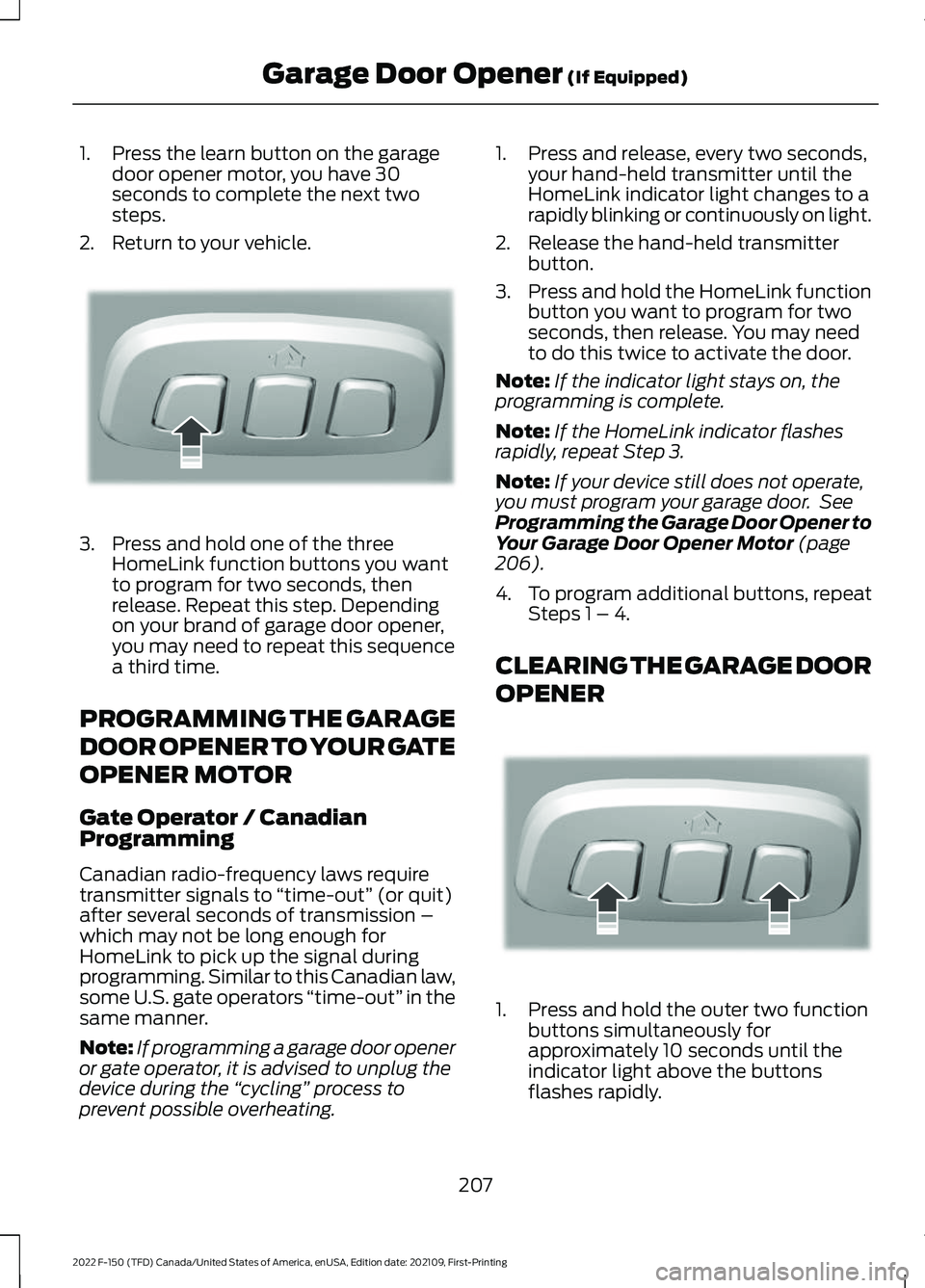
1. Press the learn button on the garage
door opener motor, you have 30
seconds to complete the next two
steps.
2. Return to your vehicle. 3. Press and hold one of the three
HomeLink function buttons you want
to program for two seconds, then
release. Repeat this step. Depending
on your brand of garage door opener,
you may need to repeat this sequence
a third time.
PROGRAMMING THE GARAGE
DOOR OPENER TO YOUR GATE
OPENER MOTOR
Gate Operator / Canadian
Programming
Canadian radio-frequency laws require
transmitter signals to “time-out” (or quit)
after several seconds of transmission –
which may not be long enough for
HomeLink to pick up the signal during
programming. Similar to this Canadian law,
some U.S. gate operators “time-out” in the
same manner.
Note: If programming a garage door opener
or gate operator, it is advised to unplug the
device during the “cycling” process to
prevent possible overheating. 1. Press and release, every two seconds,
your hand-held transmitter until the
HomeLink indicator light changes to a
rapidly blinking or continuously on light.
2. Release the hand-held transmitter button.
3. Press and hold the HomeLink function
button you want to program for two
seconds, then release. You may need
to do this twice to activate the door.
Note: If the indicator light stays on, the
programming is complete.
Note: If the HomeLink indicator flashes
rapidly, repeat Step 3.
Note: If your device still does not operate,
you must program your garage door. See
Programming the Garage Door Opener to
Your Garage Door Opener Motor (page
206).
4. To program additional buttons, repeat Steps 1 – 4.
CLEARING THE GARAGE DOOR
OPENER 1. Press and hold the outer two function
buttons simultaneously for
approximately 10 seconds until the
indicator light above the buttons
flashes rapidly.
207
2022 F-150 (TFD) Canada/United States of America, enUSA, Edition date: 202109, First-Printing Garage Door Opener
(If Equipped)E188212 E188213
Page 212 of 750
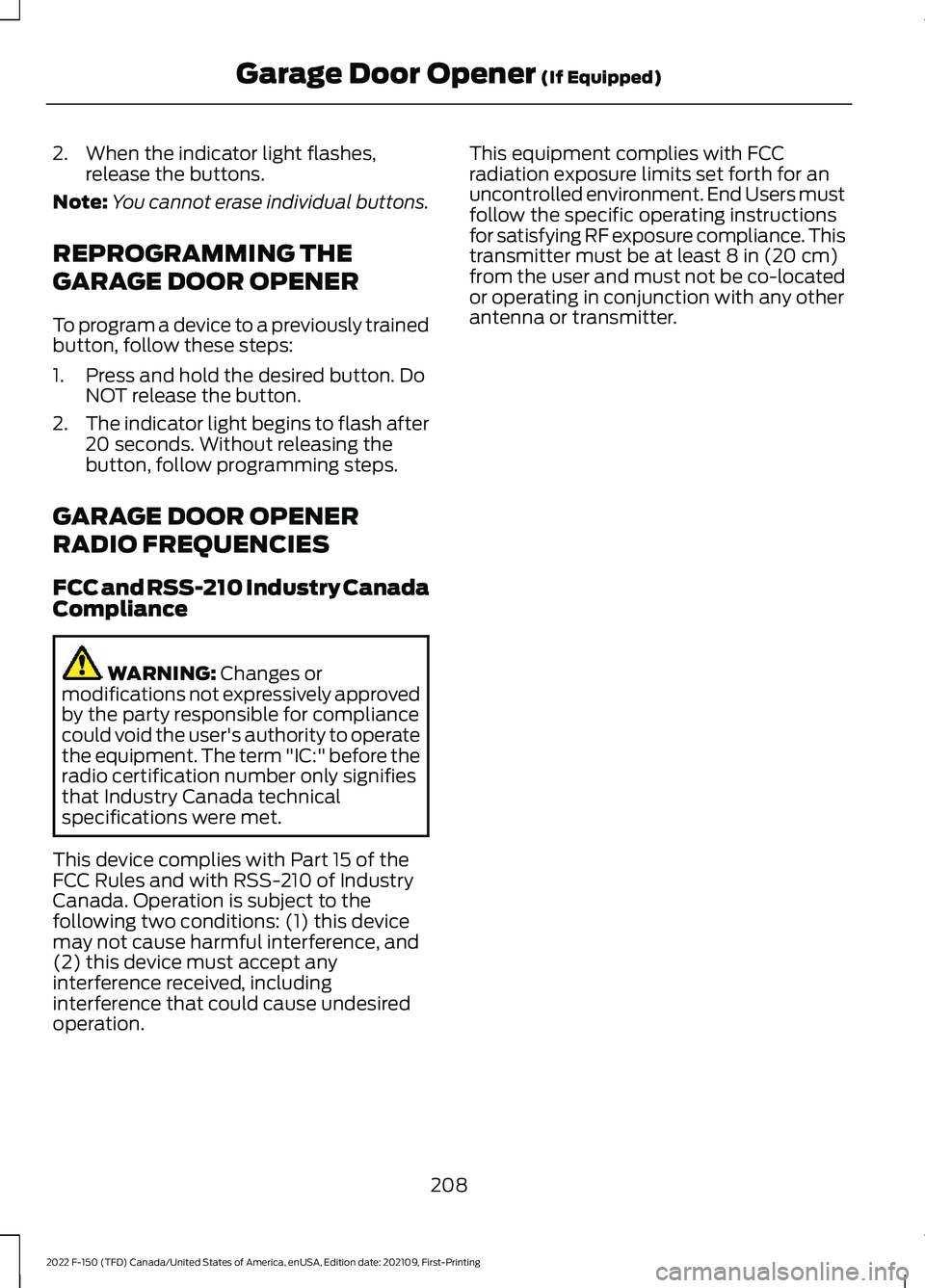
2. When the indicator light flashes,
release the buttons.
Note: You cannot erase individual buttons.
REPROGRAMMING THE
GARAGE DOOR OPENER
To program a device to a previously trained
button, follow these steps:
1. Press and hold the desired button. Do NOT release the button.
2. The indicator light begins to flash after
20 seconds. Without releasing the
button, follow programming steps.
GARAGE DOOR OPENER
RADIO FREQUENCIES
FCC and RSS-210 Industry Canada
Compliance WARNING: Changes or
modifications not expressively approved
by the party responsible for compliance
could void the user's authority to operate
the equipment. The term "IC:" before the
radio certification number only signifies
that Industry Canada technical
specifications were met.
This device complies with Part 15 of the
FCC Rules and with RSS-210 of Industry
Canada. Operation is subject to the
following two conditions: (1) this device
may not cause harmful interference, and
(2) this device must accept any
interference received, including
interference that could cause undesired
operation. This equipment complies with FCC
radiation exposure limits set forth for an
uncontrolled environment. End Users must
follow the specific operating instructions
for satisfying RF exposure compliance. This
transmitter must be at least
8 in (20 cm)
from the user and must not be co-located
or operating in conjunction with any other
antenna or transmitter.
208
2022 F-150 (TFD) Canada/United States of America, enUSA, Edition date: 202109, First-Printing Garage Door Opener
(If Equipped)
Page 738 of 750
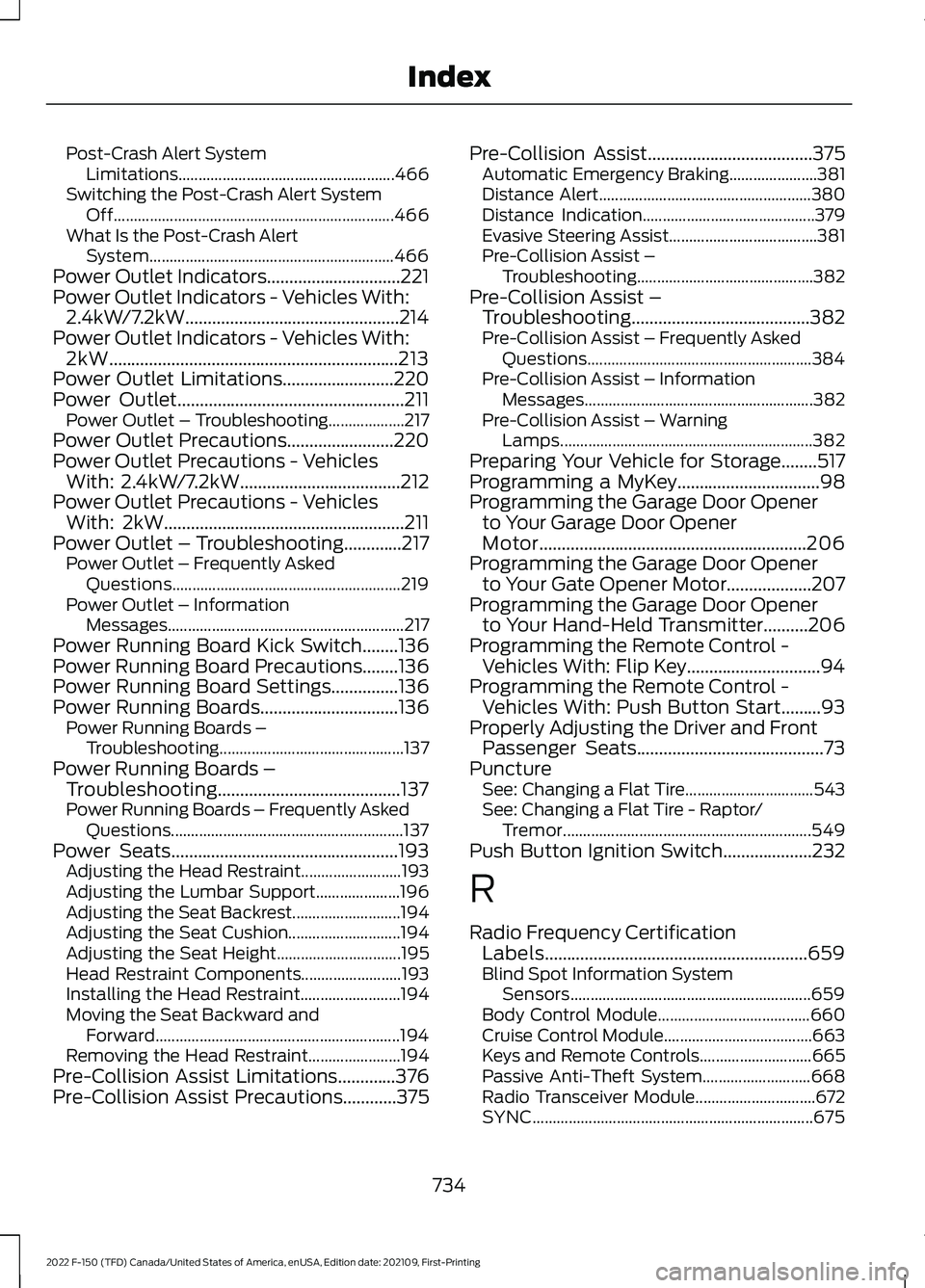
Post-Crash Alert System
Limitations...................................................... 466
Switching the Post-Crash Alert System Off...................................................................... 466
What Is the Post-Crash Alert System............................................................. 466
Power Outlet Indicators..............................221
Power Outlet Indicators - Vehicles With: 2.4kW/7.2kW................................................214
Power Outlet Indicators - Vehicles With: 2kW.................................................................213
Power Outlet Limitations.........................220
Power Outlet...................................................211
Power Outlet – Troubleshooting................... 217
Power Outlet Precautions
........................220
Power Outlet Precautions - Vehicles With: 2.4kW/7.2kW
....................................212
Power Outlet Precautions - Vehicles With: 2kW......................................................211
Power Outlet – Troubleshooting
.............217
Power Outlet – Frequently Asked
Questions......................................................... 219
Power Outlet – Information Messages........................................................... 217
Power Running Board Kick Switch
........136
Power Running Board Precautions........136
Power Running Board Settings
...............136
Power Running Boards...............................136 Power Running Boards –
Troubleshooting.............................................. 137
Power Running Boards – Troubleshooting.........................................137
Power Running Boards – Frequently Asked Questions.......................................................... 137
Power Seats
...................................................193
Adjusting the Head Restraint......................... 193
Adjusting the Lumbar Support..................... 196
Adjusting the Seat Backrest........................... 194
Adjusting the Seat Cushion............................ 194
Adjusting the Seat Height............................... 195
Head Restraint Components......................... 193
Installing the Head Restraint......................... 194
Moving the Seat Backward and Forward............................................................. 194
Removing the Head Restraint....................... 194
Pre-Collision Assist Limitations.............376
Pre-Collision Assist Precautions
............375 Pre-Collision Assist
.....................................375
Automatic Emergency Braking...................... 381
Distance Alert..................................................... 380
Distance Indication........................................... 379
Evasive Steering Assist..................................... 381
Pre-Collision Assist – Troubleshooting............................................ 382
Pre-Collision Assist – Troubleshooting
........................................382
Pre-Collision Assist – Frequently Asked
Questions........................................................ 384
Pre-Collision Assist – Information Messages......................................................... 382
Pre-Collision Assist – Warning Lamps............................................................... 382
Preparing Your Vehicle for Storage........517
Programming a MyKey
................................98
Programming the Garage Door Opener to Your Garage Door Opener
Motor
............................................................206
Programming the Garage Door Opener to Your Gate Opener Motor...................207
Programming the Garage Door Opener to Your Hand-Held Transmitter..........206
Programming the Remote Control - Vehicles With: Flip Key..............................94
Programming the Remote Control - Vehicles With: Push Button Start.........93
Properly Adjusting the Driver and Front Passenger Seats..........................................73
Puncture See: Changing a Flat Tire................................ 543
See: Changing a Flat Tire - Raptor/ Tremor.............................................................. 549
Push Button Ignition Switch
....................232
R
Radio Frequency Certification Labels...........................................................659
Blind Spot Information System Sensors............................................................ 659
Body Control Module...................................... 660
Cruise Control Module..................................... 663
Keys and Remote Controls............................ 665
Passive Anti-Theft System........................... 668
Radio Transceiver Module.............................. 672
SYNC...................................................................... 675
734
2022 F-150 (TFD) Canada/United States of America, enUSA, Edition date: 202109, First-Printing Index
Page 740 of 750
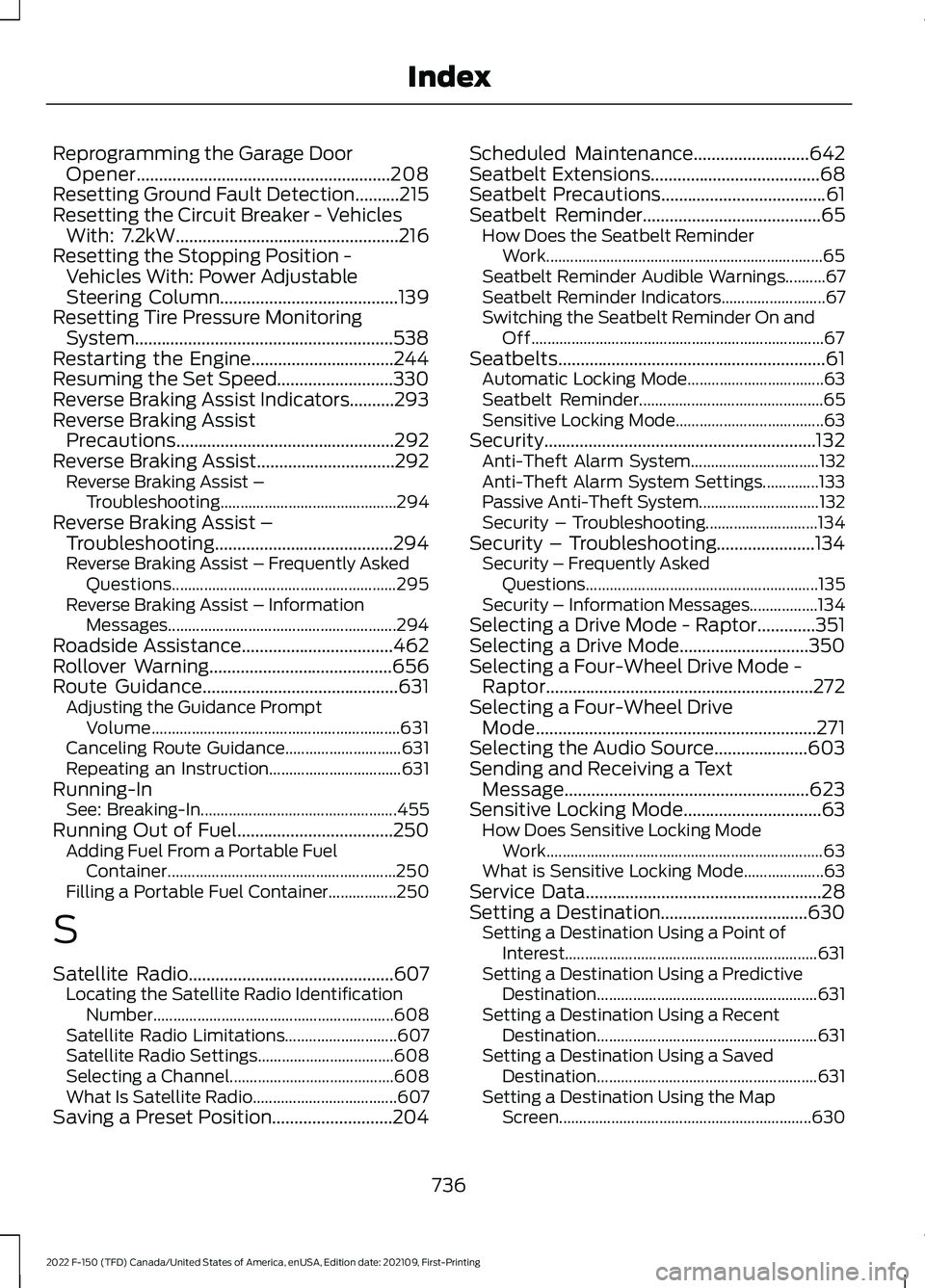
Reprogramming the Garage Door
Opener.........................................................208
Resetting Ground Fault Detection..........215
Resetting the Circuit Breaker - Vehicles With: 7.2kW..................................................216
Resetting the Stopping Position - Vehicles With: Power Adjustable
Steering Column........................................139
Resetting Tire Pressure Monitoring System
..........................................................538
Restarting the Engine................................244
Resuming the Set Speed..........................330
Reverse Braking Assist Indicators..........293
Reverse Braking Assist Precautions.................................................292
Reverse Braking Assist...............................292 Reverse Braking Assist –
Troubleshooting............................................ 294
Reverse Braking Assist – Troubleshooting........................................294
Reverse Braking Assist – Frequently Asked Questions........................................................ 295
Reverse Braking Assist – Information Messages......................................................... 294
Roadside Assistance..................................462
Rollover Warning
.........................................656
Route Guidance............................................631
Adjusting the Guidance Prompt
Volume.............................................................. 631
Canceling Route Guidance............................. 631
Repeating an Instruction................................. 631
Running-In See: Breaking-In................................................. 455
Running Out of Fuel
...................................250
Adding Fuel From a Portable Fuel
Container......................................................... 250
Filling a Portable Fuel Container.................250
S
Satellite Radio
..............................................607
Locating the Satellite Radio Identification
Number............................................................ 608
Satellite Radio Limitations............................ 607
Satellite Radio Settings.................................. 608
Selecting a Channel......................................... 608
What Is Satellite Radio.................................... 607
Saving a Preset Position
...........................204 Scheduled Maintenance
..........................642
Seatbelt Extensions......................................68
Seatbelt Precautions
.....................................61
Seatbelt Reminder........................................65
How Does the Seatbelt Reminder
Work..................................................................... 65
Seatbelt Reminder Audible Warnings..........67
Seatbelt Reminder Indicators.......................... 67
Switching the Seatbelt Reminder On and Off........................................................................\
. 67
Seatbelts............................................................61 Automatic Locking Mode.................................. 63
Seatbelt Reminder.............................................. 65
Sensitive Locking Mode..................................... 63
Security.............................................................132 Anti-Theft Alarm System................................ 132
Anti-Theft Alarm System Settings..............133
Passive Anti-Theft System.............................. 132
Security – Troubleshooting............................ 134
Security – Troubleshooting......................134 Security – Frequently Asked
Questions.......................................................... 135
Security – Information Messages.................134
Selecting a Drive Mode - Raptor.............351
Selecting a Drive Mode.............................350
Selecting a Four-Wheel Drive Mode - Raptor............................................................272
Selecting a Four-Wheel Drive Mode
...............................................................271
Selecting the Audio Source.....................603
Sending and Receiving a Text Message
.......................................................623
Sensitive Locking Mode...............................63 How Does Sensitive Locking Mode
Work..................................................................... 63
What is Sensitive Locking Mode.................... 63
Service Data
.....................................................28
Setting a Destination.................................630 Setting a Destination Using a Point of
Interest............................................................... 631
Setting a Destination Using a Predictive Destination....................................................... 631
Setting a Destination Using a Recent Destination....................................................... 631
Setting a Destination Using a Saved Destination....................................................... 631
Setting a Destination Using the Map Screen............................................................... 630
736
2022 F-150 (TFD) Canada/United States of America, enUSA, Edition date: 202109, First-Printing Index