wiper fluid FORD F-150 2022 Owners Manual
[x] Cancel search | Manufacturer: FORD, Model Year: 2022, Model line: F-150, Model: FORD F-150 2022Pages: 750, PDF Size: 12.96 MB
Page 8 of 750
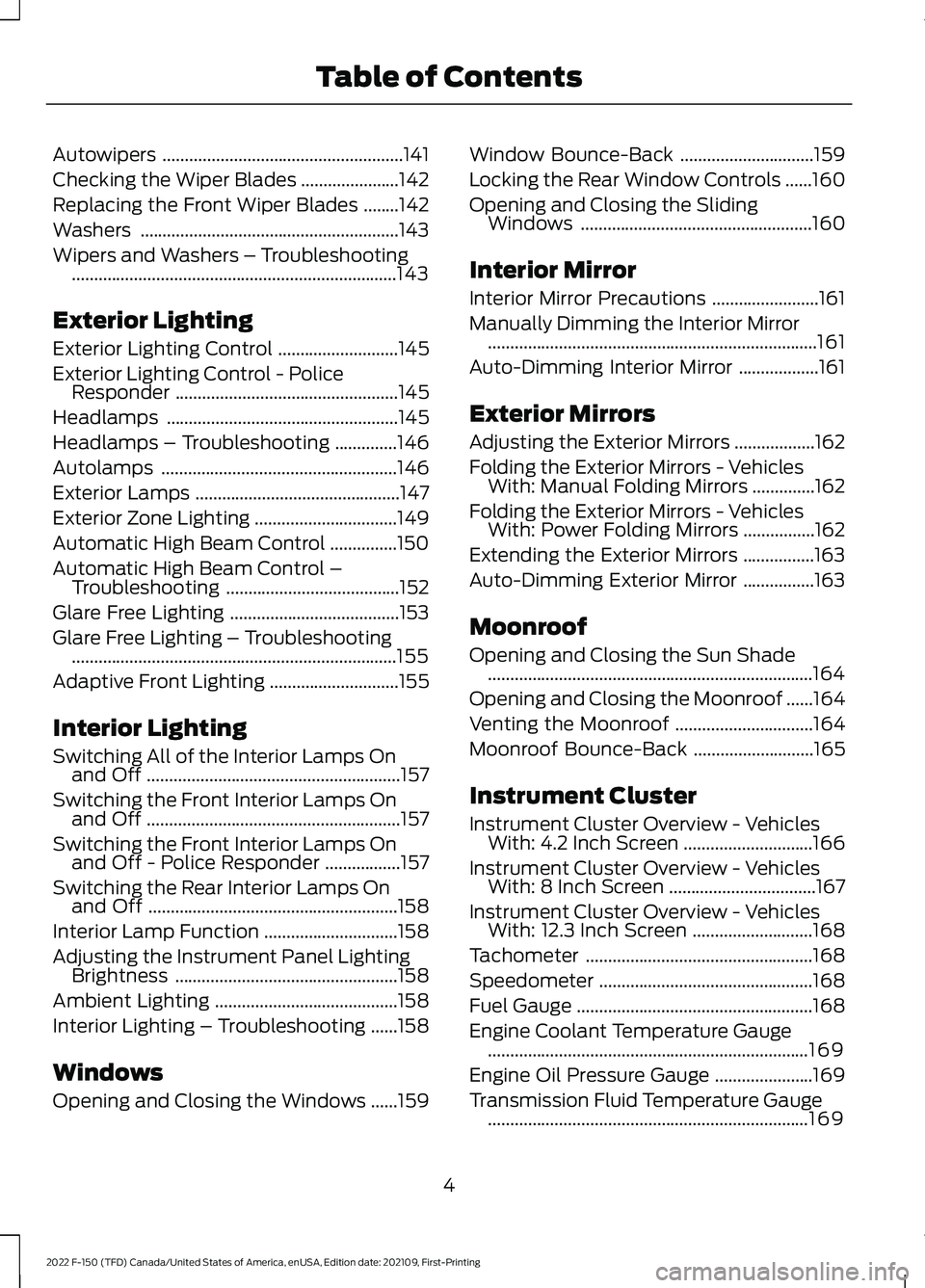
Autowipers
......................................................141
Checking the Wiper Blades ......................
142
Replacing the Front Wiper Blades ........
142
Washers ..........................................................
143
Wipers and Washers – Troubleshooting ........................................................................\
.
143
Exterior Lighting
Exterior Lighting Control ...........................
145
Exterior Lighting Control - Police Responder ..................................................
145
Headlamps ....................................................
145
Headlamps – Troubleshooting ..............
146
Autolamps .....................................................
146
Exterior Lamps ..............................................
147
Exterior Zone Lighting ................................
149
Automatic High Beam Control ...............
150
Automatic High Beam Control – Troubleshooting .......................................
152
Glare Free Lighting ......................................
153
Glare Free Lighting – Troubleshooting ........................................................................\
.
155
Adaptive Front Lighting .............................
155
Interior Lighting
Switching All of the Interior Lamps On and Off .........................................................
157
Switching the Front Interior Lamps On and Off .........................................................
157
Switching the Front Interior Lamps On and Off - Police Responder .................
157
Switching the Rear Interior Lamps On and Off ........................................................
158
Interior Lamp Function ..............................
158
Adjusting the Instrument Panel Lighting Brightness ..................................................
158
Ambient Lighting .........................................
158
Interior Lighting – Troubleshooting ......
158
Windows
Opening and Closing the Windows ......
159Window Bounce-Back
..............................
159
Locking the Rear Window Controls ......
160
Opening and Closing the Sliding Windows ....................................................
160
Interior Mirror
Interior Mirror Precautions ........................
161
Manually Dimming the Interior Mirror ........................................................................\
..
161
Auto-Dimming Interior Mirror ..................
161
Exterior Mirrors
Adjusting the Exterior Mirrors ..................
162
Folding the Exterior Mirrors - Vehicles With: Manual Folding Mirrors ..............
162
Folding the Exterior Mirrors - Vehicles With: Power Folding Mirrors ................
162
Extending the Exterior Mirrors ................
163
Auto-Dimming Exterior Mirror ................
163
Moonroof
Opening and Closing the Sun Shade ........................................................................\
.
164
Opening and Closing the Moonroof ......
164
Venting the Moonroof ...............................
164
Moonroof Bounce-Back ...........................
165
Instrument Cluster
Instrument Cluster Overview - Vehicles With: 4.2 Inch Screen .............................
166
Instrument Cluster Overview - Vehicles With: 8 Inch Screen .................................
167
Instrument Cluster Overview - Vehicles With: 12.3 Inch Screen ...........................
168
Tachometer ...................................................
168
Speedometer ................................................
168
Fuel Gauge .....................................................
168
Engine Coolant Temperature Gauge ........................................................................\
169
Engine Oil Pressure Gauge ......................
169
Transmission Fluid Temperature Gauge ........................................................................\
169
4
2022 F-150 (TFD) Canada/United States of America, enUSA, Edition date: 202109, First-Printing Table of Contents
Page 147 of 750
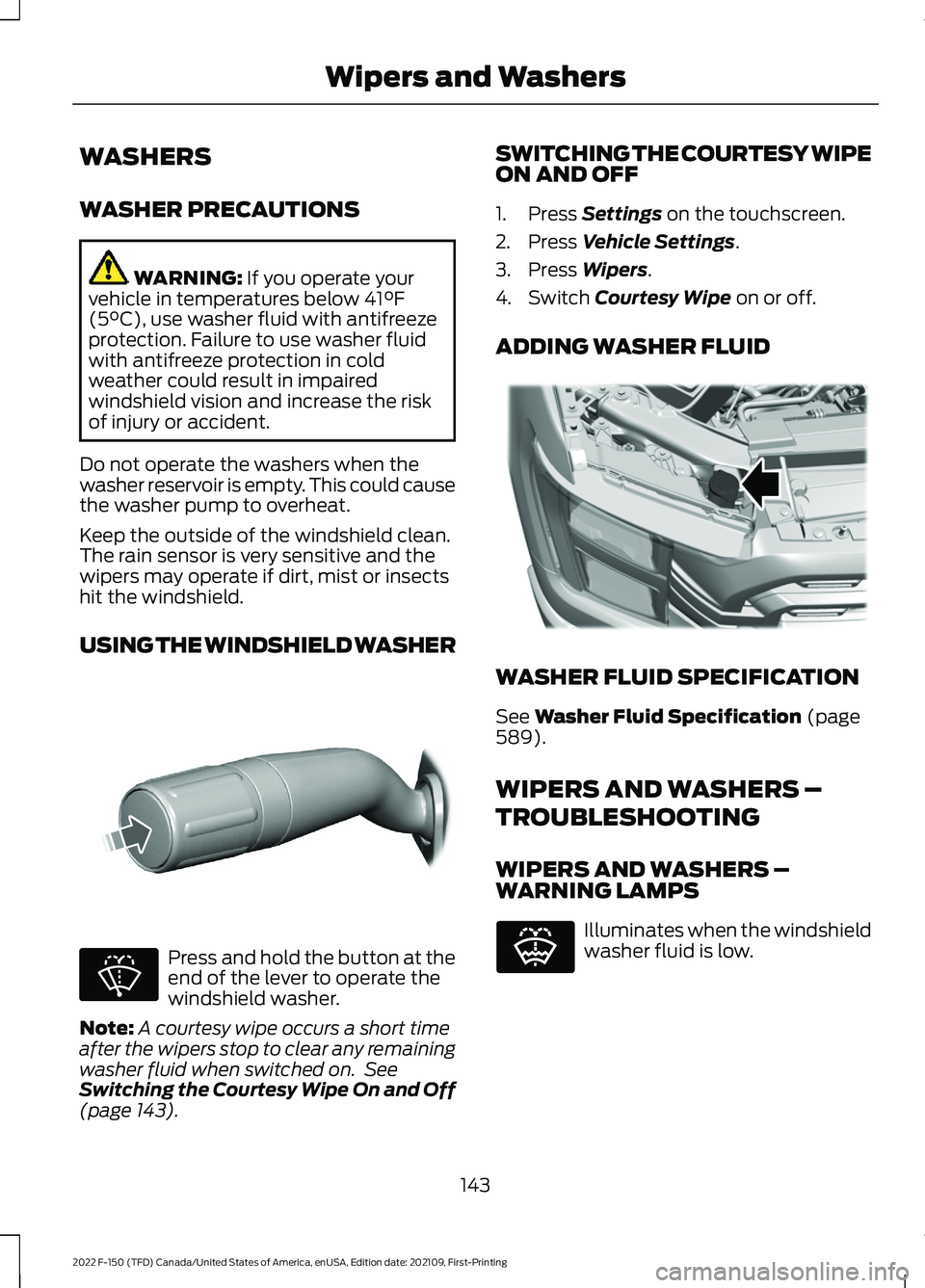
WASHERS
WASHER PRECAUTIONS
WARNING: If you operate your
vehicle in temperatures below 41°F
(5°C), use washer fluid with antifreeze
protection. Failure to use washer fluid
with antifreeze protection in cold
weather could result in impaired
windshield vision and increase the risk
of injury or accident.
Do not operate the washers when the
washer reservoir is empty. This could cause
the washer pump to overheat.
Keep the outside of the windshield clean.
The rain sensor is very sensitive and the
wipers may operate if dirt, mist or insects
hit the windshield.
USING THE WINDSHIELD WASHER Press and hold the button at the
end of the lever to operate the
windshield washer.
Note: A courtesy wipe occurs a short time
after the wipers stop to clear any remaining
washer fluid when switched on. See
Switching the Courtesy Wipe On and Off
(page
143). SWITCHING THE COURTESY WIPE
ON AND OFF
1. Press
Settings on the touchscreen.
2. Press
Vehicle Settings.
3. Press
Wipers.
4. Switch
Courtesy Wipe on or off.
ADDING WASHER FLUID WASHER FLUID SPECIFICATION
See
Washer Fluid Specification (page
589).
WIPERS AND WASHERS –
TROUBLESHOOTING
WIPERS AND WASHERS –
WARNING LAMPS Illuminates when the windshield
washer fluid is low.
143
2022 F-150 (TFD) Canada/United States of America, enUSA, Edition date: 202109, First-Printing Wipers and WashersE311291 E270967 E328222 E132353
Page 148 of 750

WIPERS AND WASHERS –
FREQUENTLY ASKED QUESTIONS
Why are there streaks and smears on
the windshield?
The wiper blades could be dirty, worn
or damaged. Check the wiper blades.
See Checking the Wiper Blades
(page 142). If the wiper blades are dirty,
clean them with washer fluid or water
applied with a soft sponge or cloth. If
the wiper blades are worn or damaged,
install new ones. See
Replacing the
Front Wiper Blades (page 142).
144
2022 F-150 (TFD) Canada/United States of America, enUSA, Edition date: 202109, First-Printing Wipers and Washers
Page 516 of 750
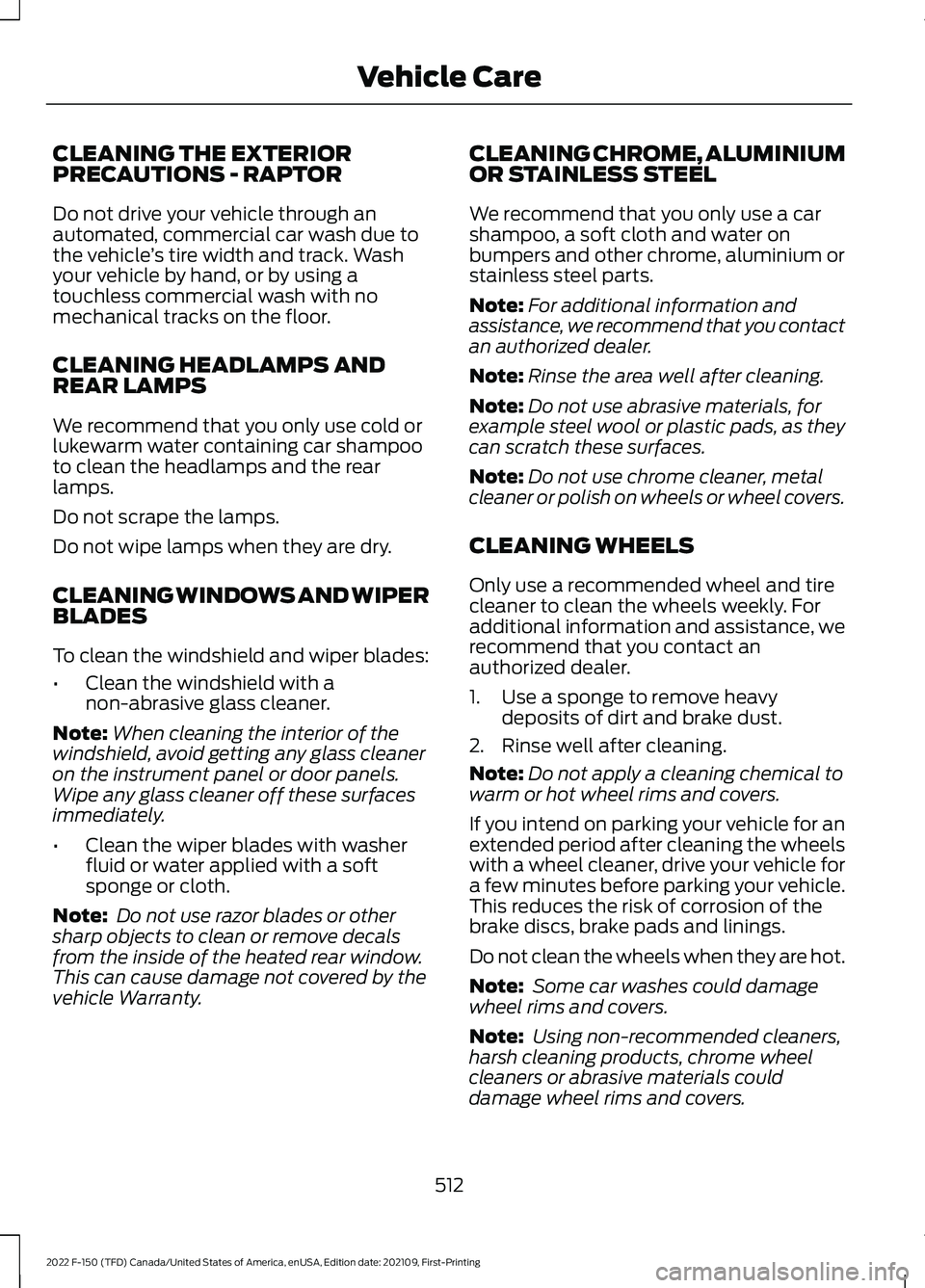
CLEANING THE EXTERIOR
PRECAUTIONS - RAPTOR
Do not drive your vehicle through an
automated, commercial car wash due to
the vehicle
’s tire width and track. Wash
your vehicle by hand, or by using a
touchless commercial wash with no
mechanical tracks on the floor.
CLEANING HEADLAMPS AND
REAR LAMPS
We recommend that you only use cold or
lukewarm water containing car shampoo
to clean the headlamps and the rear
lamps.
Do not scrape the lamps.
Do not wipe lamps when they are dry.
CLEANING WINDOWS AND WIPER
BLADES
To clean the windshield and wiper blades:
• Clean the windshield with a
non-abrasive glass cleaner.
Note: When cleaning the interior of the
windshield, avoid getting any glass cleaner
on the instrument panel or door panels.
Wipe any glass cleaner off these surfaces
immediately.
• Clean the wiper blades with washer
fluid or water applied with a soft
sponge or cloth.
Note: Do not use razor blades or other
sharp objects to clean or remove decals
from the inside of the heated rear window.
This can cause damage not covered by the
vehicle Warranty. CLEANING CHROME, ALUMINIUM
OR STAINLESS STEEL
We recommend that you only use a car
shampoo, a soft cloth and water on
bumpers and other chrome, aluminium or
stainless steel parts.
Note:
For additional information and
assistance, we recommend that you contact
an authorized dealer.
Note: Rinse the area well after cleaning.
Note: Do not use abrasive materials, for
example steel wool or plastic pads, as they
can scratch these surfaces.
Note: Do not use chrome cleaner, metal
cleaner or polish on wheels or wheel covers.
CLEANING WHEELS
Only use a recommended wheel and tire
cleaner to clean the wheels weekly. For
additional information and assistance, we
recommend that you contact an
authorized dealer.
1. Use a sponge to remove heavy deposits of dirt and brake dust.
2. Rinse well after cleaning.
Note: Do not apply a cleaning chemical to
warm or hot wheel rims and covers.
If you intend on parking your vehicle for an
extended period after cleaning the wheels
with a wheel cleaner, drive your vehicle for
a few minutes before parking your vehicle.
This reduces the risk of corrosion of the
brake discs, brake pads and linings.
Do not clean the wheels when they are hot.
Note: Some car washes could damage
wheel rims and covers.
Note: Using non-recommended cleaners,
harsh cleaning products, chrome wheel
cleaners or abrasive materials could
damage wheel rims and covers.
512
2022 F-150 (TFD) Canada/United States of America, enUSA, Edition date: 202109, First-Printing Vehicle Care
Page 522 of 750
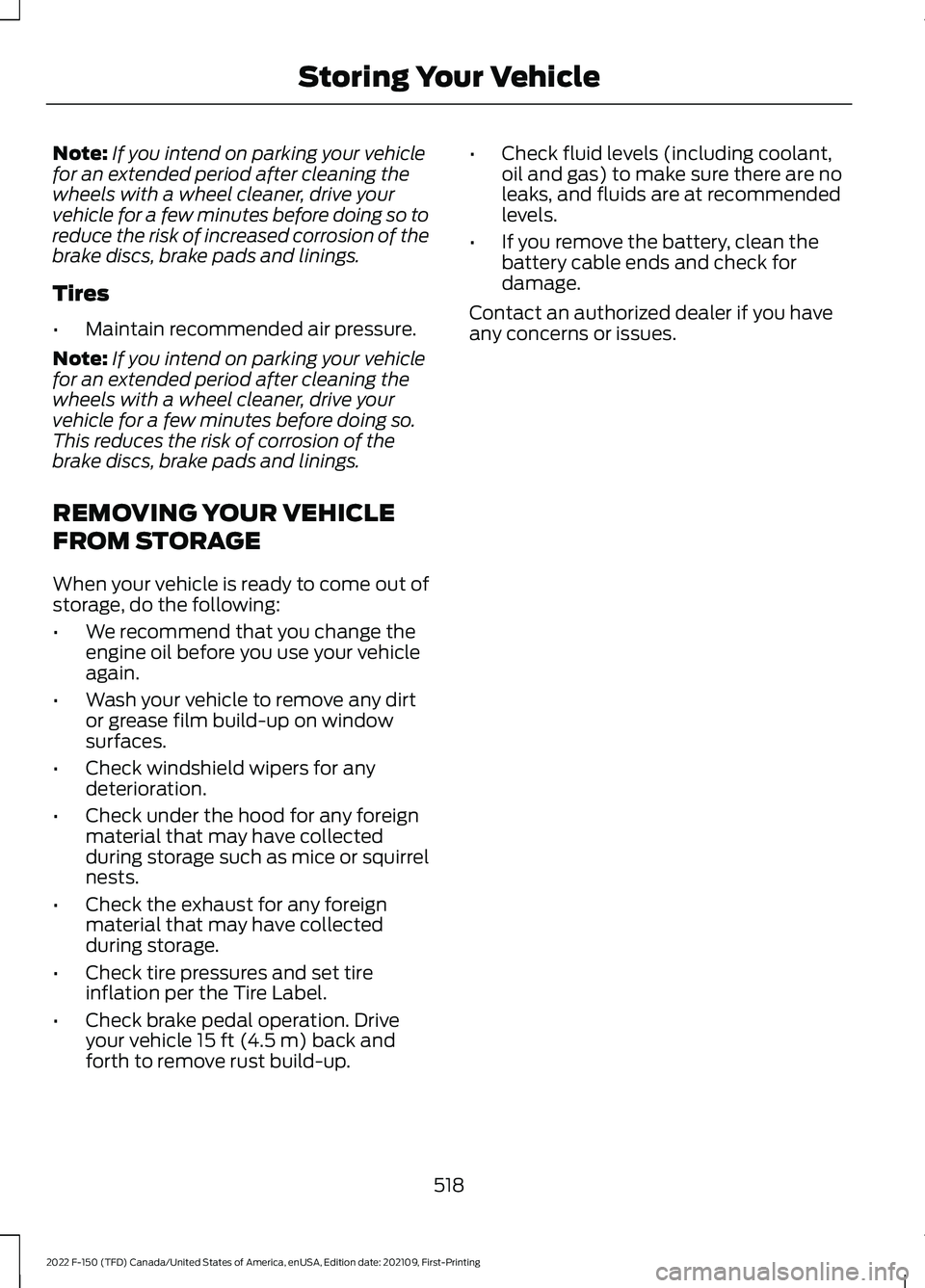
Note:
If you intend on parking your vehicle
for an extended period after cleaning the
wheels with a wheel cleaner, drive your
vehicle for a few minutes before doing so to
reduce the risk of increased corrosion of the
brake discs, brake pads and linings.
Tires
• Maintain recommended air pressure.
Note: If you intend on parking your vehicle
for an extended period after cleaning the
wheels with a wheel cleaner, drive your
vehicle for a few minutes before doing so.
This reduces the risk of corrosion of the
brake discs, brake pads and linings.
REMOVING YOUR VEHICLE
FROM STORAGE
When your vehicle is ready to come out of
storage, do the following:
• We recommend that you change the
engine oil before you use your vehicle
again.
• Wash your vehicle to remove any dirt
or grease film build-up on window
surfaces.
• Check windshield wipers for any
deterioration.
• Check under the hood for any foreign
material that may have collected
during storage such as mice or squirrel
nests.
• Check the exhaust for any foreign
material that may have collected
during storage.
• Check tire pressures and set tire
inflation per the Tire Label.
• Check brake pedal operation. Drive
your vehicle 15 ft (4.5 m) back and
forth to remove rust build-up. •
Check fluid levels (including coolant,
oil and gas) to make sure there are no
leaks, and fluids are at recommended
levels.
• If you remove the battery, clean the
battery cable ends and check for
damage.
Contact an authorized dealer if you have
any concerns or issues.
518
2022 F-150 (TFD) Canada/United States of America, enUSA, Edition date: 202109, First-Printing Storing Your Vehicle
Page 645 of 750
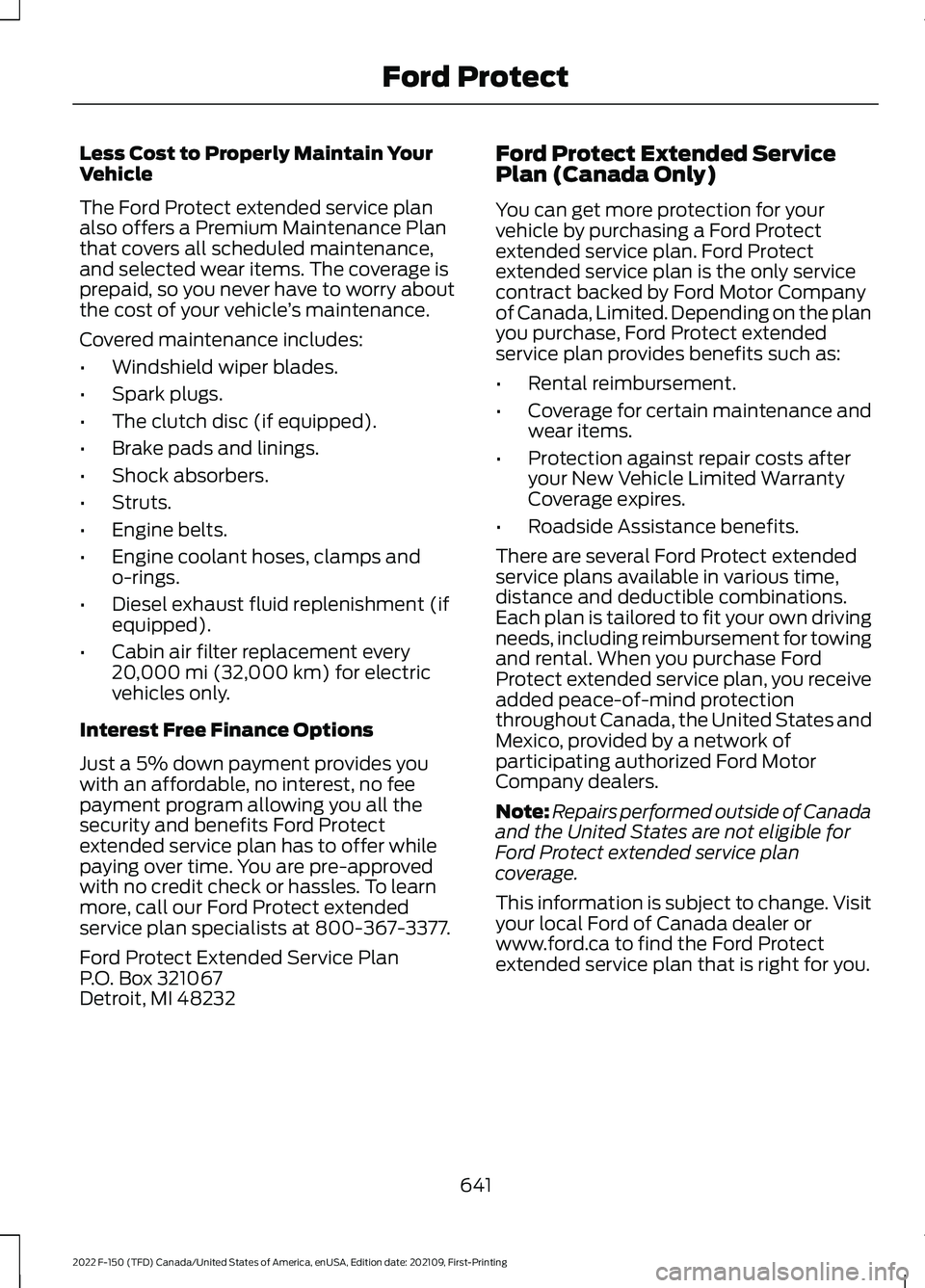
Less Cost to Properly Maintain Your
Vehicle
The Ford Protect extended service plan
also offers a Premium Maintenance Plan
that covers all scheduled maintenance,
and selected wear items. The coverage is
prepaid, so you never have to worry about
the cost of your vehicle
’s maintenance.
Covered maintenance includes:
• Windshield wiper blades.
• Spark plugs.
• The clutch disc (if equipped).
• Brake pads and linings.
• Shock absorbers.
• Struts.
• Engine belts.
• Engine coolant hoses, clamps and
o-rings.
• Diesel exhaust fluid replenishment (if
equipped).
• Cabin air filter replacement every
20,000 mi (32,000 km) for electric
vehicles only.
Interest Free Finance Options
Just a 5% down payment provides you
with an affordable, no interest, no fee
payment program allowing you all the
security and benefits Ford Protect
extended service plan has to offer while
paying over time. You are pre-approved
with no credit check or hassles. To learn
more, call our Ford Protect extended
service plan specialists at 800-367-3377.
Ford Protect Extended Service Plan
P.O. Box 321067
Detroit, MI 48232 Ford Protect Extended Service
Plan (Canada Only)
You can get more protection for your
vehicle by purchasing a Ford Protect
extended service plan. Ford Protect
extended service plan is the only service
contract backed by Ford Motor Company
of Canada, Limited. Depending on the plan
you purchase, Ford Protect extended
service plan provides benefits such as:
•
Rental reimbursement.
• Coverage for certain maintenance and
wear items.
• Protection against repair costs after
your New Vehicle Limited Warranty
Coverage expires.
• Roadside Assistance benefits.
There are several Ford Protect extended
service plans available in various time,
distance and deductible combinations.
Each plan is tailored to fit your own driving
needs, including reimbursement for towing
and rental. When you purchase Ford
Protect extended service plan, you receive
added peace-of-mind protection
throughout Canada, the United States and
Mexico, provided by a network of
participating authorized Ford Motor
Company dealers.
Note: Repairs performed outside of Canada
and the United States are not eligible for
Ford Protect extended service plan
coverage.
This information is subject to change. Visit
your local Ford of Canada dealer or
www.ford.ca to find the Ford Protect
extended service plan that is right for you.
641
2022 F-150 (TFD) Canada/United States of America, enUSA, Edition date: 202109, First-Printing Ford Protect
Page 648 of 750
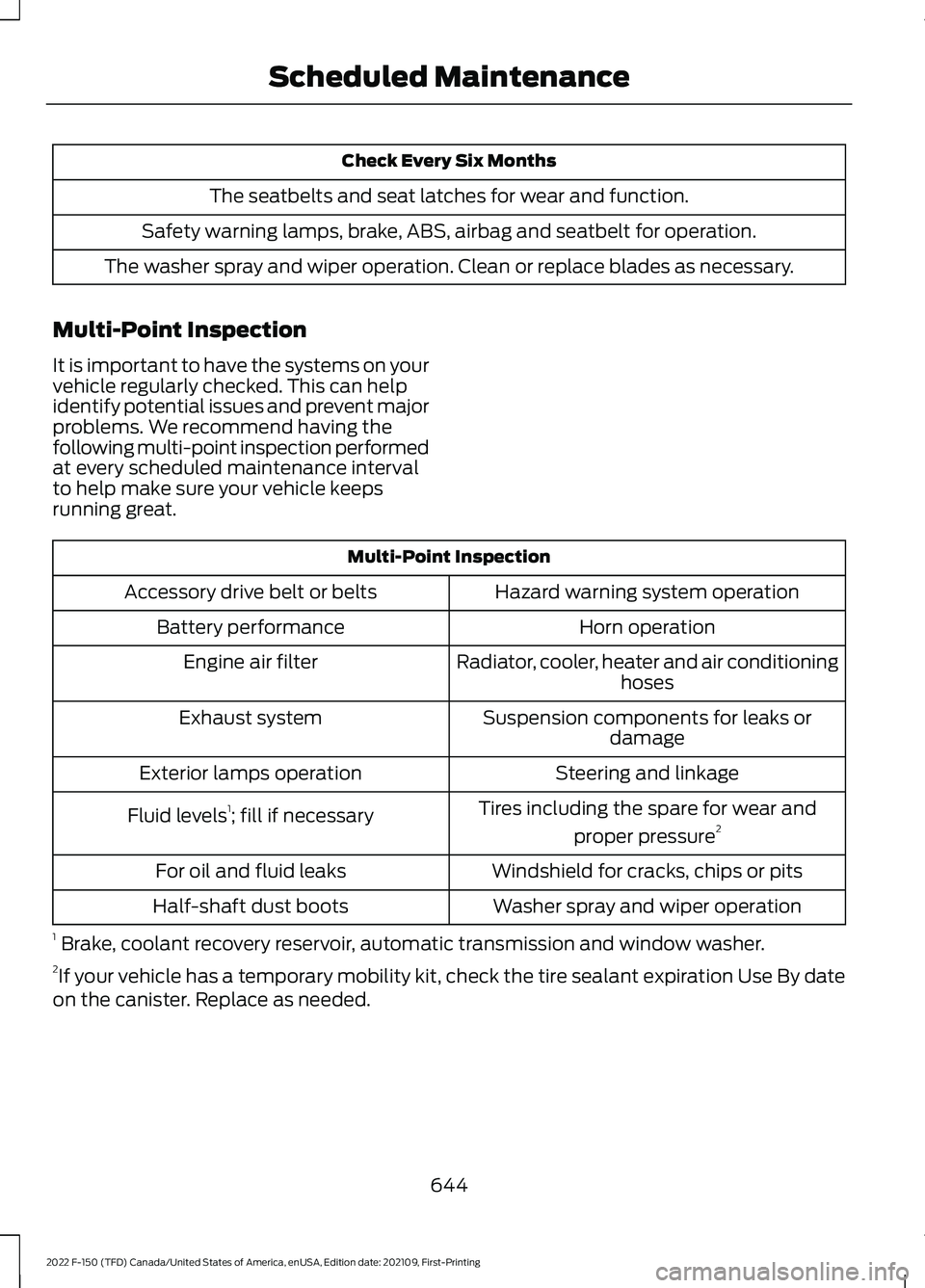
Check Every Six Months
The seatbelts and seat latches for wear and function.
Safety warning lamps, brake, ABS, airbag and seatbelt for operation.
The washer spray and wiper operation. Clean or replace blades as necessary.
Multi-Point Inspection
It is important to have the systems on your
vehicle regularly checked. This can help
identify potential issues and prevent major
problems. We recommend having the
following multi-point inspection performed
at every scheduled maintenance interval
to help make sure your vehicle keeps
running great. Multi-Point Inspection
Hazard warning system operation
Accessory drive belt or belts
Horn operation
Battery performance
Radiator, cooler, heater and air conditioninghoses
Engine air filter
Suspension components for leaks ordamage
Exhaust system
Steering and linkage
Exterior lamps operation
Tires including the spare for wear andproper pressure 2
Fluid levels 1
; fill if necessary
Windshield for cracks, chips or pits
For oil and fluid leaks
Washer spray and wiper operation
Half-shaft dust boots
1 Brake, coolant recovery reservoir, automatic transmission and window washer.
2 If your vehicle has a temporary mobility kit, check the tire sealant expiration Use By date
on the canister. Replace as needed.
644
2022 F-150 (TFD) Canada/United States of America, enUSA, Edition date: 202109, First-Printing Scheduled Maintenance
Page 727 of 750
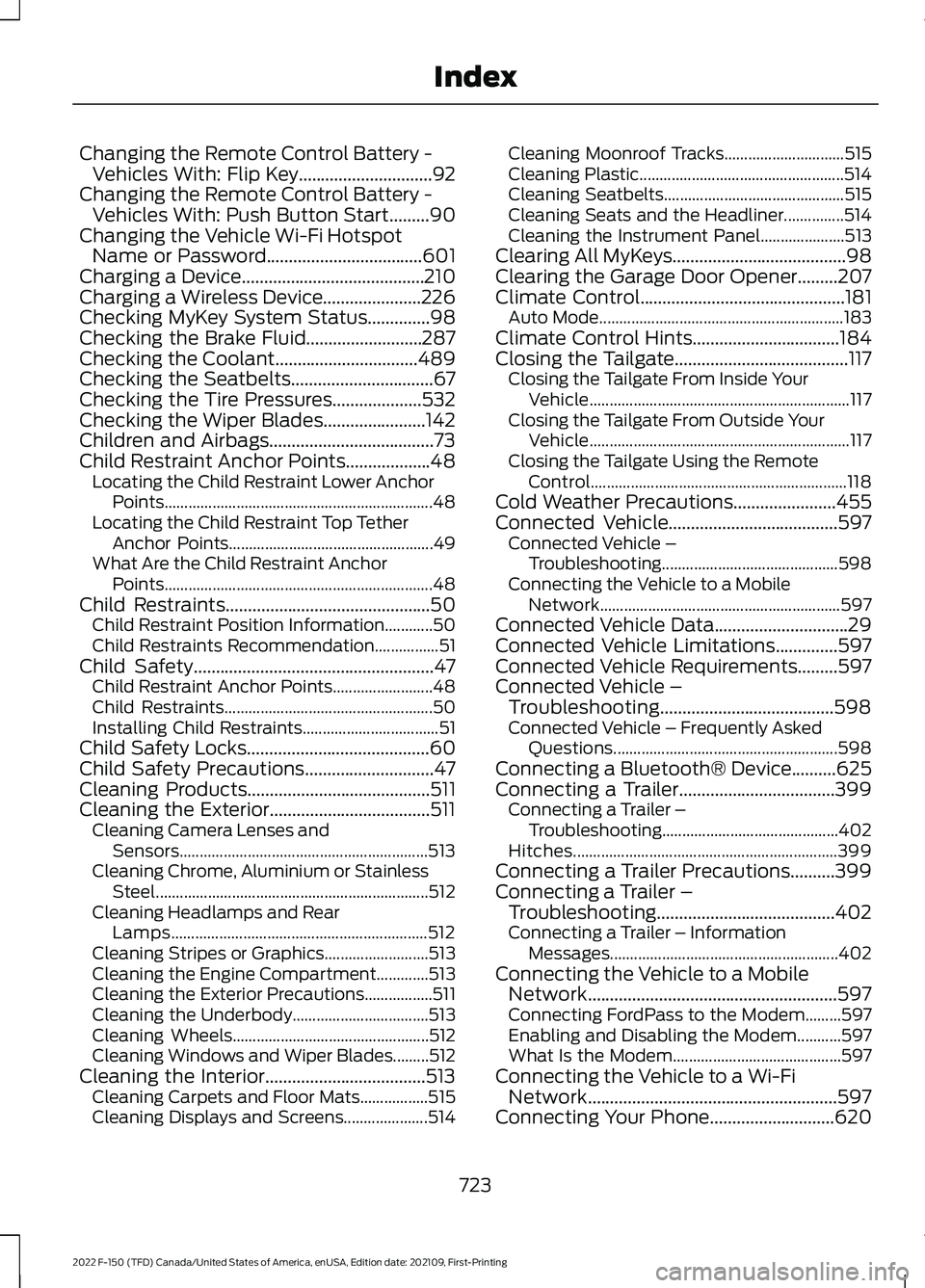
Changing the Remote Control Battery -
Vehicles With: Flip Key..............................92
Changing the Remote Control Battery - Vehicles With: Push Button Start.........90
Changing the Vehicle Wi-Fi Hotspot Name or Password...................................601
Charging a Device.........................................210
Charging a Wireless Device......................226
Checking MyKey System Status
..............98
Checking the Brake Fluid..........................287
Checking the Coolant................................489
Checking the Seatbelts................................67
Checking the Tire Pressures....................532
Checking the Wiper Blades.......................142
Children and Airbags.....................................73
Child Restraint Anchor Points...................48 Locating the Child Restraint Lower Anchor
Points................................................................... 48
Locating the Child Restraint Top Tether Anchor Points................................................... 49
What Are the Child Restraint Anchor Points................................................................... 48
Child Restraints
..............................................50
Child Restraint Position Information............50
Child Restraints Recommendation................51
Child Safety
......................................................47
Child Restraint Anchor Points......................... 48
Child Restraints.................................................... 50
Installing Child Restraints.................................. 51
Child Safety Locks
.........................................60
Child Safety Precautions.............................47
Cleaning Products
.........................................511
Cleaning the Exterior....................................511 Cleaning Camera Lenses and
Sensors.............................................................. 513
Cleaning Chrome, Aluminium or Stainless Steel.................................................................... 512
Cleaning Headlamps and Rear Lamps................................................................ 512
Cleaning Stripes or Graphics.......................... 513
Cleaning the Engine Compartment.............513
Cleaning the Exterior Precautions.................511
Cleaning the Underbody.................................. 513
Cleaning Wheels................................................. 512
Cleaning Windows and Wiper Blades.........512
Cleaning the Interior....................................513 Cleaning Carpets and Floor Mats.................515
Cleaning Displays and Screens..................... 514Cleaning Moonroof Tracks..............................
515
Cleaning Plastic................................................... 514
Cleaning Seatbelts............................................. 515
Cleaning Seats and the Headliner...............514
Cleaning the Instrument Panel..................... 513
Clearing All MyKeys.......................................98
Clearing the Garage Door Opener.........207
Climate Control
..............................................181
Auto Mode............................................................. 183
Climate Control Hints.................................184
Closing the Tailgate
.......................................117
Closing the Tailgate From Inside Your
Vehicle................................................................. 117
Closing the Tailgate From Outside Your Vehicle................................................................. 117
Closing the Tailgate Using the Remote Control................................................................ 118
Cold Weather Precautions.......................455
Connected Vehicle
......................................597
Connected Vehicle –
Troubleshooting............................................ 598
Connecting the Vehicle to a Mobile Network............................................................ 597
Connected Vehicle Data..............................29
Connected Vehicle Limitations
..............597
Connected Vehicle Requirements.........597
Connected Vehicle – Troubleshooting
.......................................598
Connected Vehicle – Frequently Asked
Questions........................................................ 598
Connecting a Bluetooth® Device..........625
Connecting a Trailer...................................399 Connecting a Trailer –
Troubleshooting............................................ 402
Hitches.................................................................. 399
Connecting a Trailer Precautions..........399
Connecting a Trailer – Troubleshooting
........................................402
Connecting a Trailer – Information
Messages......................................................... 402
Connecting the Vehicle to a Mobile Network........................................................597
Connecting FordPass to the Modem.........597
Enabling and Disabling the Modem...........597
What Is the Modem.......................................... 597
Connecting the Vehicle to a Wi-Fi Network........................................................597
Connecting Your Phone
............................620
723
2022 F-150 (TFD) Canada/United States of America, enUSA, Edition date: 202109, First-Printing Index
Page 739 of 750
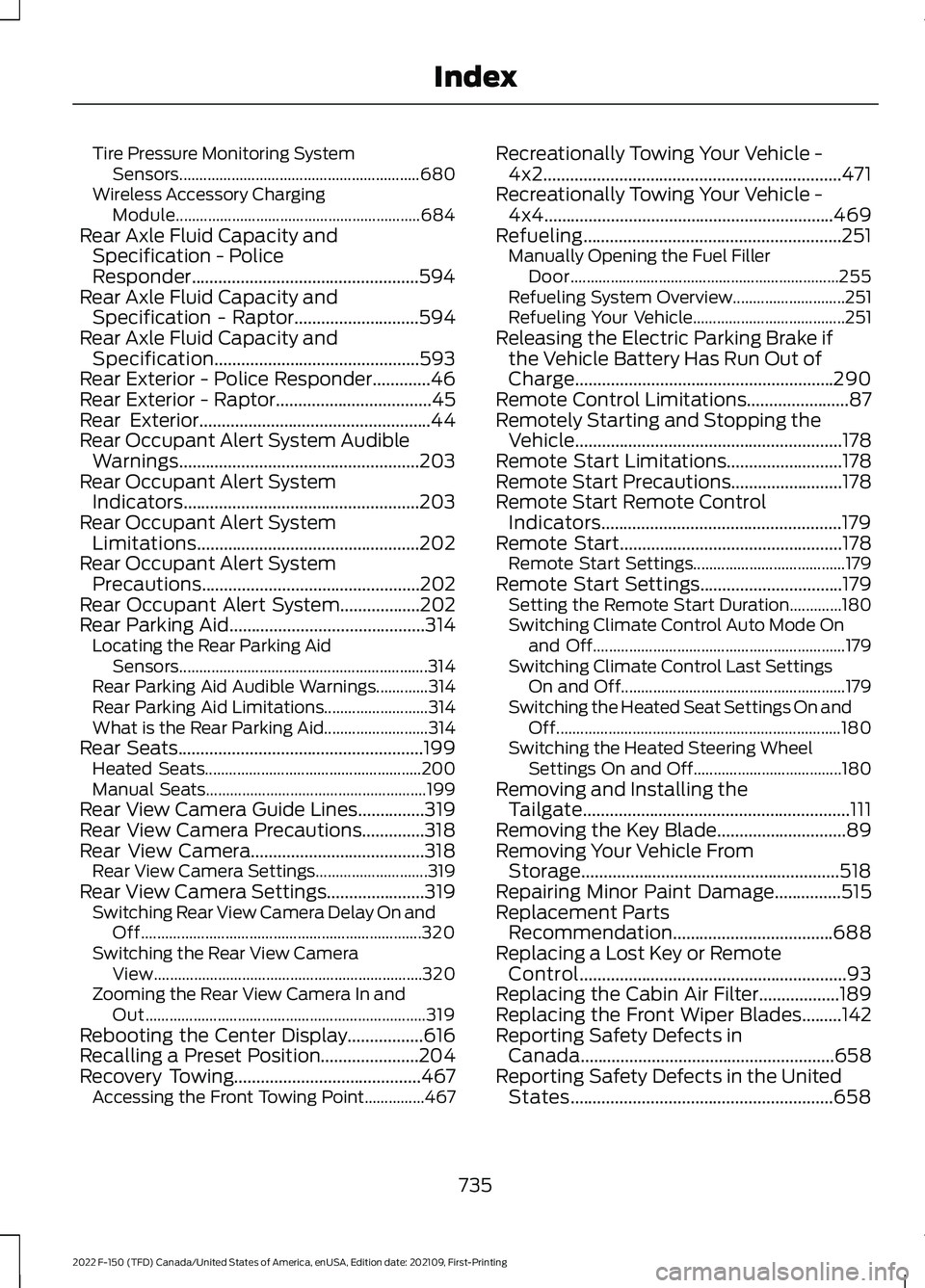
Tire Pressure Monitoring System
Sensors............................................................ 680
Wireless Accessory Charging Module............................................................. 684
Rear Axle Fluid Capacity and Specification - Police
Responder...................................................594
Rear Axle Fluid Capacity and Specification - Raptor............................594
Rear Axle Fluid Capacity and Specification..............................................593
Rear Exterior - Police Responder
.............46
Rear Exterior - Raptor...................................45
Rear Exterior....................................................44
Rear Occupant Alert System Audible Warnings......................................................203
Rear Occupant Alert System Indicators.....................................................203
Rear Occupant Alert System Limitations..................................................202
Rear Occupant Alert System Precautions.................................................202
Rear Occupant Alert System..................202
Rear Parking Aid............................................314 Locating the Rear Parking Aid
Sensors.............................................................. 314
Rear Parking Aid Audible Warnings.............314
Rear Parking Aid Limitations.......................... 314
What is the Rear Parking Aid.......................... 314
Rear Seats
.......................................................199
Heated Seats...................................................... 200
Manual Seats....................................................... 199
Rear View Camera Guide Lines...............319
Rear View Camera Precautions..............318
Rear View Camera.......................................318 Rear View Camera Settings............................ 319
Rear View Camera Settings......................319 Switching Rear View Camera Delay On and
Off...................................................................... 320
Switching the Rear View Camera View................................................................... 320
Zooming the Rear View Camera In and Out...................................................................... 319
Rebooting the Center Display
.................616
Recalling a Preset Position......................204
Recovery Towing
..........................................467
Accessing the Front Towing Point...............467 Recreationally Towing Your Vehicle -
4x2...................................................................471
Recreationally Towing Your Vehicle - 4x4.................................................................469
Refueling..........................................................251 Manually Opening the Fuel Filler
Door................................................................... 255
Refueling System Overview............................ 251
Refueling Your Vehicle...................................... 251
Releasing the Electric Parking Brake if the Vehicle Battery Has Run Out of
Charge..........................................................290
Remote Control Limitations
.......................87
Remotely Starting and Stopping the Vehicle
............................................................178
Remote Start Limitations..........................178
Remote Start Precautions
.........................178
Remote Start Remote Control Indicators......................................................179
Remote Start
..................................................178
Remote Start Settings...................................... 179
Remote Start Settings................................179 Setting the Remote Start Duration.............180
Switching Climate Control Auto Mode On
and Off............................................................... 179
Switching Climate Control Last Settings On and Off........................................................ 179
Switching the Heated Seat Settings On and Off....................................................................... 180
Switching the Heated Steering Wheel Settings On and Off..................................... 180
Removing and Installing the Tailgate............................................................111
Removing the Key Blade.............................89
Removing Your Vehicle From Storage..........................................................518
Repairing Minor Paint Damage...............515
Replacement Parts Recommendation....................................688
Replacing a Lost Key or Remote Control............................................................93
Replacing the Cabin Air Filter..................189
Replacing the Front Wiper Blades
.........142
Reporting Safety Defects in Canada.........................................................658
Reporting Safety Defects in the United States...........................................................658
735
2022 F-150 (TFD) Canada/United States of America, enUSA, Edition date: 202109, First-Printing Index
Page 746 of 750
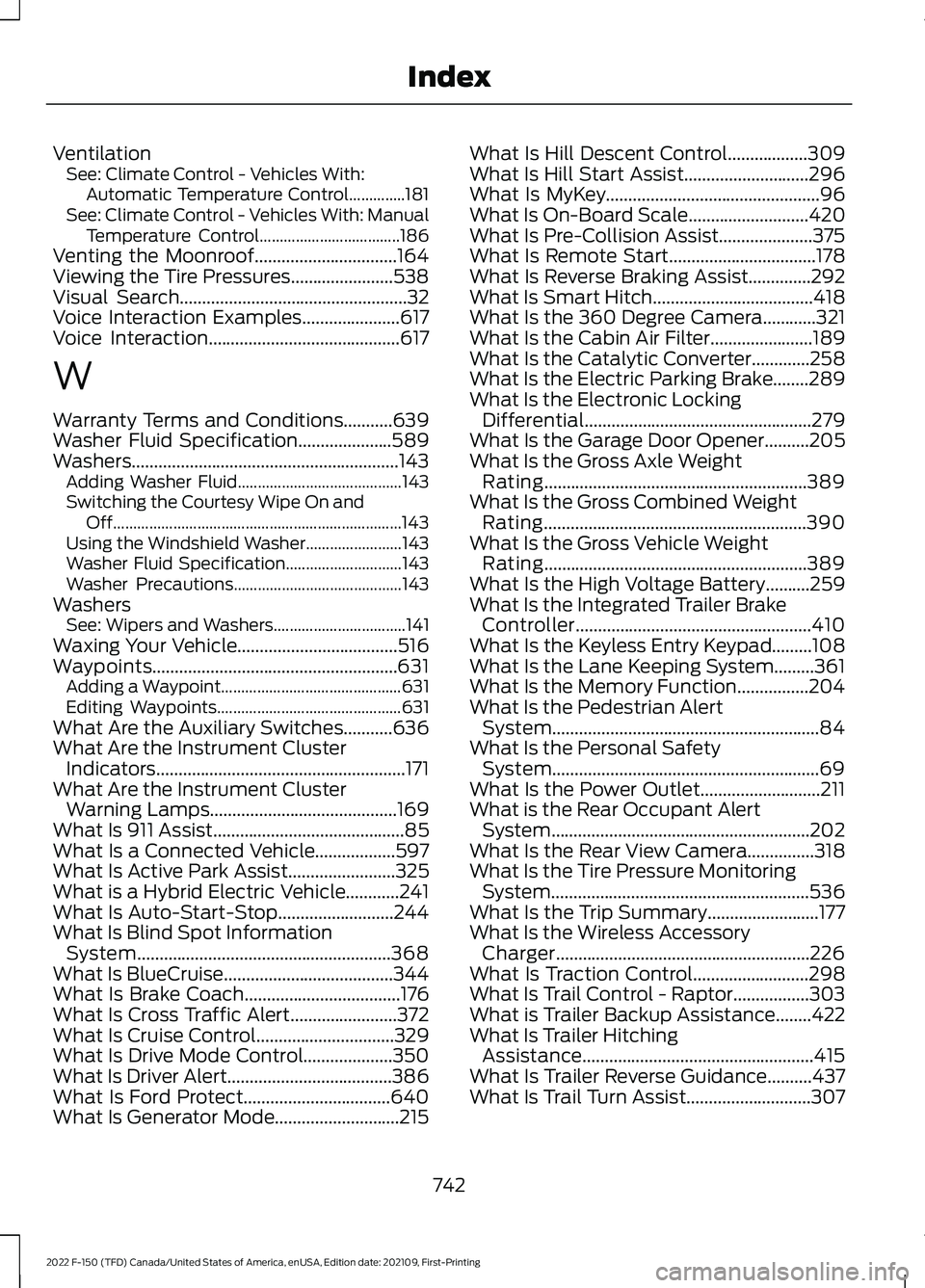
Ventilation
See: Climate Control - Vehicles With:
Automatic Temperature Control..............181
See: Climate Control - Vehicles With: Manual Temperature Control................................... 186
Venting the Moonroof................................164
Viewing the Tire Pressures.......................538
Visual Search...................................................32
Voice Interaction Examples......................617
Voice Interaction
...........................................617
W
Warranty Terms and Conditions...........639
Washer Fluid Specification.....................589
Washers............................................................143 Adding Washer Fluid......................................... 143
Switching the Courtesy Wipe On and Off........................................................................\
143
Using the Windshield Washer........................ 143
Washer Fluid Specification............................. 143
Washer Precautions.......................................... 143
Washers See: Wipers and Washers................................. 141
Waxing Your Vehicle
....................................516
Waypoints.......................................................631 Adding a Waypoint............................................. 631
Editing Waypoints.............................................. 631
What Are the Auxiliary Switches...........636
What Are the Instrument Cluster Indicators........................................................171
What Are the Instrument Cluster Warning Lamps..........................................169
What Is 911 Assist
...........................................85
What Is a Connected Vehicle..................597
What Is Active Park Assist
........................325
What is a Hybrid Electric Vehicle............241
What Is Auto-Start-Stop..........................244
What Is Blind Spot Information System.........................................................368
What Is BlueCruise......................................344
What Is Brake Coach
...................................176
What Is Cross Traffic Alert........................372
What Is Cruise Control
...............................329
What Is Drive Mode Control....................350
What Is Driver Alert.....................................386
What Is Ford Protect.................................640
What Is Generator Mode............................215 What Is Hill Descent Control..................309
What Is Hill Start Assist
............................296
What Is MyKey................................................96
What Is On-Board Scale
...........................420
What Is Pre-Collision Assist.....................375
What Is Remote Start.................................178
What Is Reverse Braking Assist..............292
What Is Smart Hitch....................................418
What Is the 360 Degree Camera............321
What Is the Cabin Air Filter.......................189
What Is the Catalytic Converter.............258
What Is the Electric Parking Brake........289
What Is the Electronic Locking Differential...................................................279
What Is the Garage Door Opener
..........205
What Is the Gross Axle Weight Rating...........................................................389
What Is the Gross Combined Weight Rating...........................................................390
What Is the Gross Vehicle Weight Rating...........................................................389
What Is the High Voltage Battery..........259
What Is the Integrated Trailer Brake Controller.....................................................410
What Is the Keyless Entry Keypad.........108
What Is the Lane Keeping System.........361
What Is the Memory Function................204
What Is the Pedestrian Alert System............................................................84
What Is the Personal Safety System............................................................69
What Is the Power Outlet...........................211
What is the Rear Occupant Alert System..........................................................202
What Is the Rear View Camera...............318
What Is the Tire Pressure Monitoring System..........................................................536
What Is the Trip Summary
.........................177
What Is the Wireless Accessory Charger.........................................................226
What Is Traction Control
..........................298
What Is Trail Control - Raptor.................303
What is Trailer Backup Assistance
........422
What Is Trailer Hitching Assistance....................................................415
What Is Trailer Reverse Guidance..........437
What Is Trail Turn Assist............................307
742
2022 F-150 (TFD) Canada/United States of America, enUSA, Edition date: 202109, First-Printing Index