rear view mirror FORD F-550 2018 Owners Manual
[x] Cancel search | Manufacturer: FORD, Model Year: 2018, Model line: F-550, Model: FORD F-550 2018Pages: 660, PDF Size: 11.64 MB
Page 104 of 660
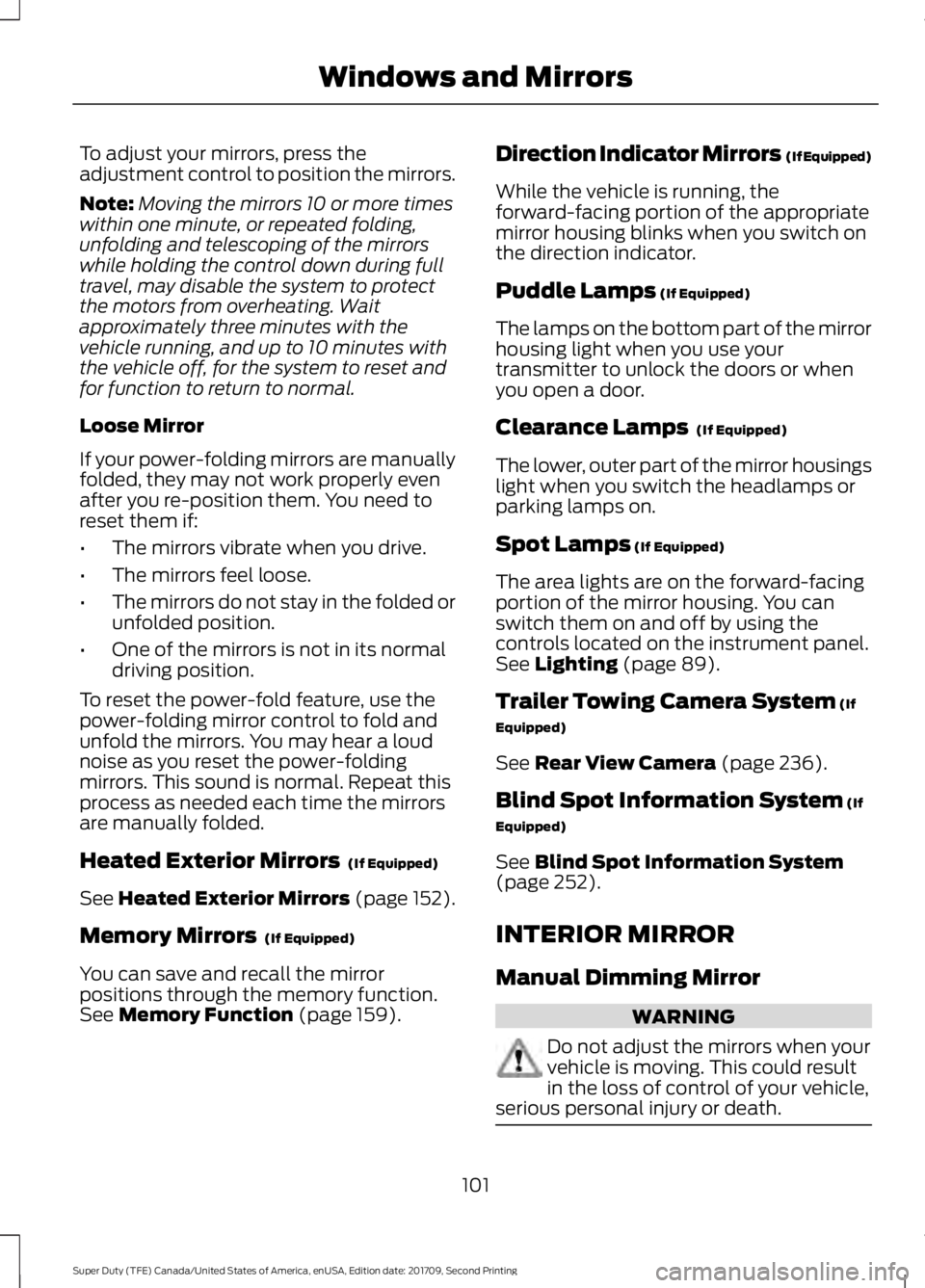
To adjust your mirrors, press the
adjustment control to position the mirrors.
Note:
Moving the mirrors 10 or more times
within one minute, or repeated folding,
unfolding and telescoping of the mirrors
while holding the control down during full
travel, may disable the system to protect
the motors from overheating. Wait
approximately three minutes with the
vehicle running, and up to 10 minutes with
the vehicle off, for the system to reset and
for function to return to normal.
Loose Mirror
If your power-folding mirrors are manually
folded, they may not work properly even
after you re-position them. You need to
reset them if:
• The mirrors vibrate when you drive.
• The mirrors feel loose.
• The mirrors do not stay in the folded or
unfolded position.
• One of the mirrors is not in its normal
driving position.
To reset the power-fold feature, use the
power-folding mirror control to fold and
unfold the mirrors. You may hear a loud
noise as you reset the power-folding
mirrors. This sound is normal. Repeat this
process as needed each time the mirrors
are manually folded.
Heated Exterior Mirrors (If Equipped)
See
Heated Exterior Mirrors (page 152).
Memory Mirrors
(If Equipped)
You can save and recall the mirror
positions through the memory function.
See
Memory Function (page 159). Direction Indicator Mirrors (If Equipped)
While the vehicle is running, the
forward-facing portion of the appropriate
mirror housing blinks when you switch on
the direction indicator.
Puddle Lamps
(If Equipped)
The lamps on the bottom part of the mirror
housing light when you use your
transmitter to unlock the doors or when
you open a door.
Clearance Lamps
(If Equipped)
The lower, outer part of the mirror housings
light when you switch the headlamps or
parking lamps on.
Spot Lamps
(If Equipped)
The area lights are on the forward-facing
portion of the mirror housing. You can
switch them on and off by using the
controls located on the instrument panel.
See
Lighting (page 89).
Trailer Towing Camera System
(If
Equipped)
See
Rear View Camera (page 236).
Blind Spot Information System
(If
Equipped)
See
Blind Spot Information System
(page 252).
INTERIOR MIRROR
Manual Dimming Mirror WARNING
Do not adjust the mirrors when your
vehicle is moving. This could result
in the loss of control of your vehicle,
serious personal injury or death. 101
Super Duty (TFE) Canada/United States of America, enUSA, Edition date: 201709, Second Printing Windows and Mirrors
Page 239 of 660
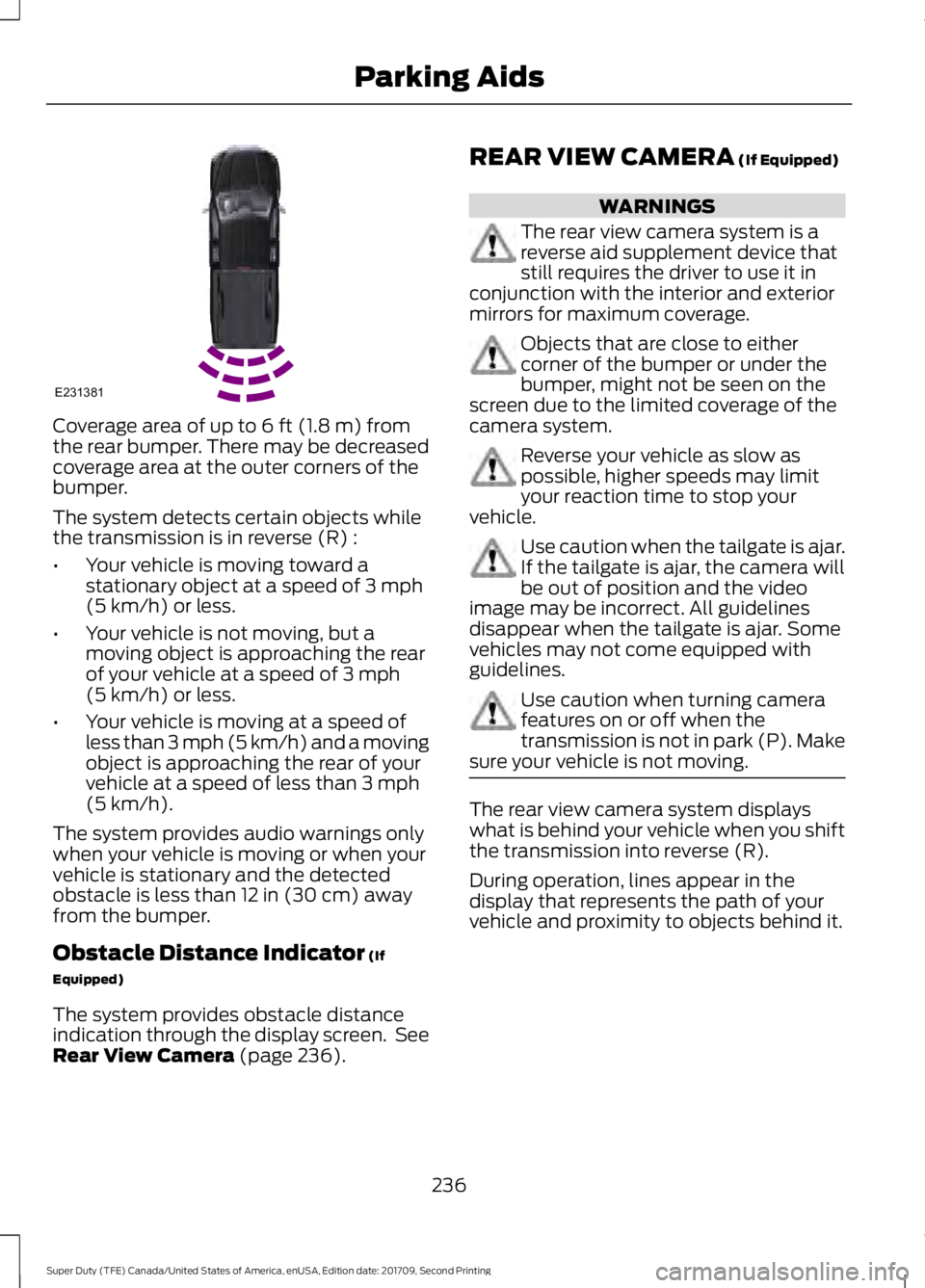
Coverage area of up to 6 ft (1.8 m) from
the rear bumper. There may be decreased
coverage area at the outer corners of the
bumper.
The system detects certain objects while
the transmission is in reverse (R) :
• Your vehicle is moving toward a
stationary object at a speed of
3 mph
(5 km/h) or less.
• Your vehicle is not moving, but a
moving object is approaching the rear
of your vehicle at a speed of
3 mph
(5 km/h) or less.
• Your vehicle is moving at a speed of
less than 3 mph (5 km/h) and a moving
object is approaching the rear of your
vehicle at a speed of less than
3 mph
(5 km/h).
The system provides audio warnings only
when your vehicle is moving or when your
vehicle is stationary and the detected
obstacle is less than
12 in (30 cm) away
from the bumper.
Obstacle Distance Indicator
(If
Equipped)
The system provides obstacle distance
indication through the display screen. See
Rear View Camera
(page 236). REAR VIEW CAMERA
(If Equipped) WARNINGS
The rear view camera system is a
reverse aid supplement device that
still requires the driver to use it in
conjunction with the interior and exterior
mirrors for maximum coverage. Objects that are close to either
corner of the bumper or under the
bumper, might not be seen on the
screen due to the limited coverage of the
camera system. Reverse your vehicle as slow as
possible, higher speeds may limit
your reaction time to stop your
vehicle. Use caution when the tailgate is ajar.
If the tailgate is ajar, the camera will
be out of position and the video
image may be incorrect. All guidelines
disappear when the tailgate is ajar. Some
vehicles may not come equipped with
guidelines. Use caution when turning camera
features on or off when the
transmission is not in park (P). Make
sure your vehicle is not moving. The rear view camera system displays
what is behind your vehicle when you shift
the transmission into reverse (R).
During operation, lines appear in the
display that represents the path of your
vehicle and proximity to objects behind it.
236
Super Duty (TFE) Canada/United States of America, enUSA, Edition date: 201709, Second Printing Parking AidsE231381
Page 241 of 660
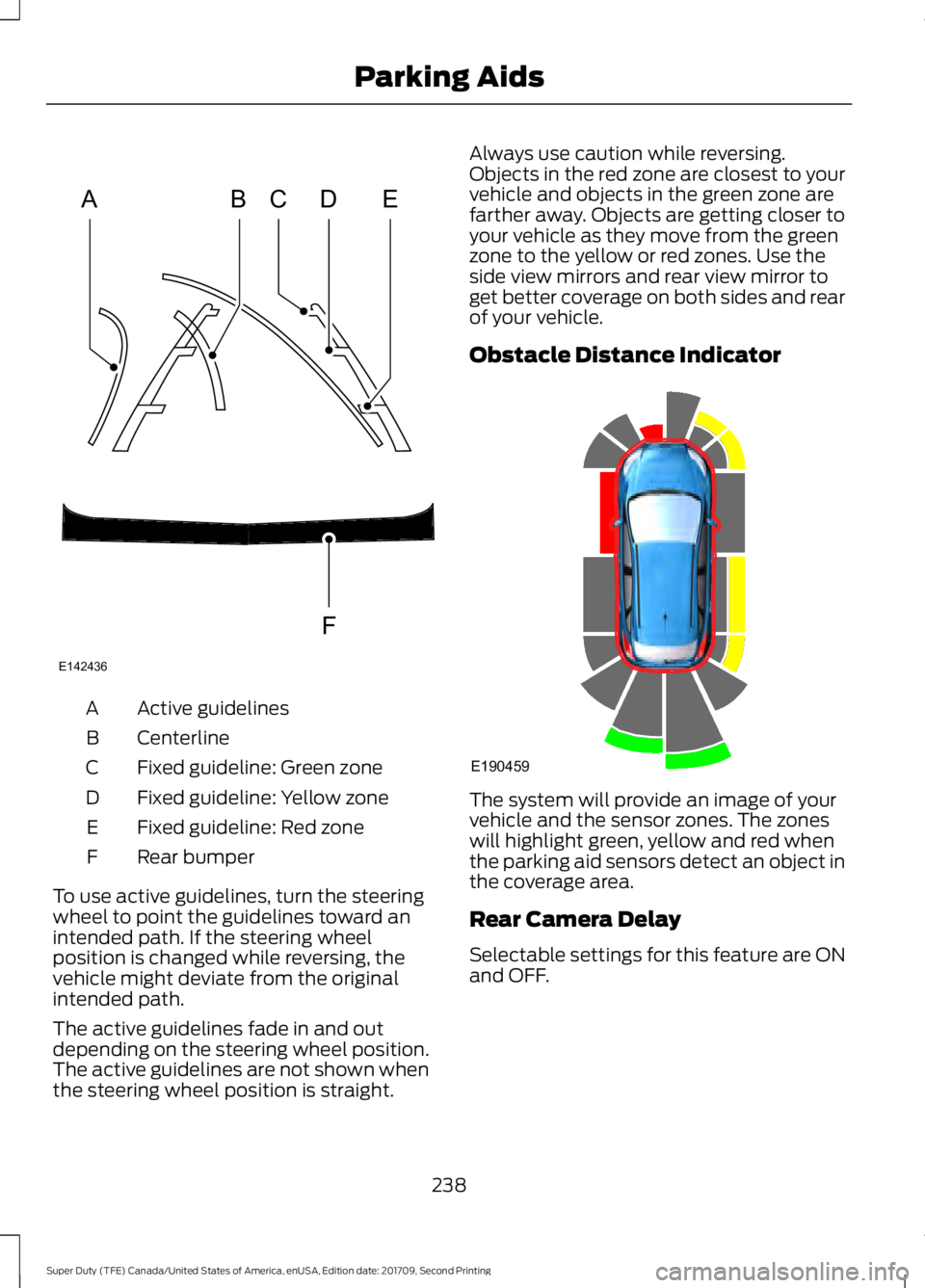
Active guidelines
A
Centerline
B
Fixed guideline: Green zone
C
Fixed guideline: Yellow zone
D
Fixed guideline: Red zone
E
Rear bumper
F
To use active guidelines, turn the steering
wheel to point the guidelines toward an
intended path. If the steering wheel
position is changed while reversing, the
vehicle might deviate from the original
intended path.
The active guidelines fade in and out
depending on the steering wheel position.
The active guidelines are not shown when
the steering wheel position is straight. Always use caution while reversing.
Objects in the red zone are closest to your
vehicle and objects in the green zone are
farther away. Objects are getting closer to
your vehicle as they move from the green
zone to the yellow or red zones. Use the
side view mirrors and rear view mirror to
get better coverage on both sides and rear
of your vehicle.
Obstacle Distance Indicator
The system will provide an image of your
vehicle and the sensor zones. The zones
will highlight green, yellow and red when
the parking aid sensors detect an object in
the coverage area.
Rear Camera Delay
Selectable settings for this feature are ON
and OFF.
238
Super Duty (TFE) Canada/United States of America, enUSA, Edition date: 201709, Second Printing Parking AidsABCD
F
E
E142436 E190459
Page 242 of 660
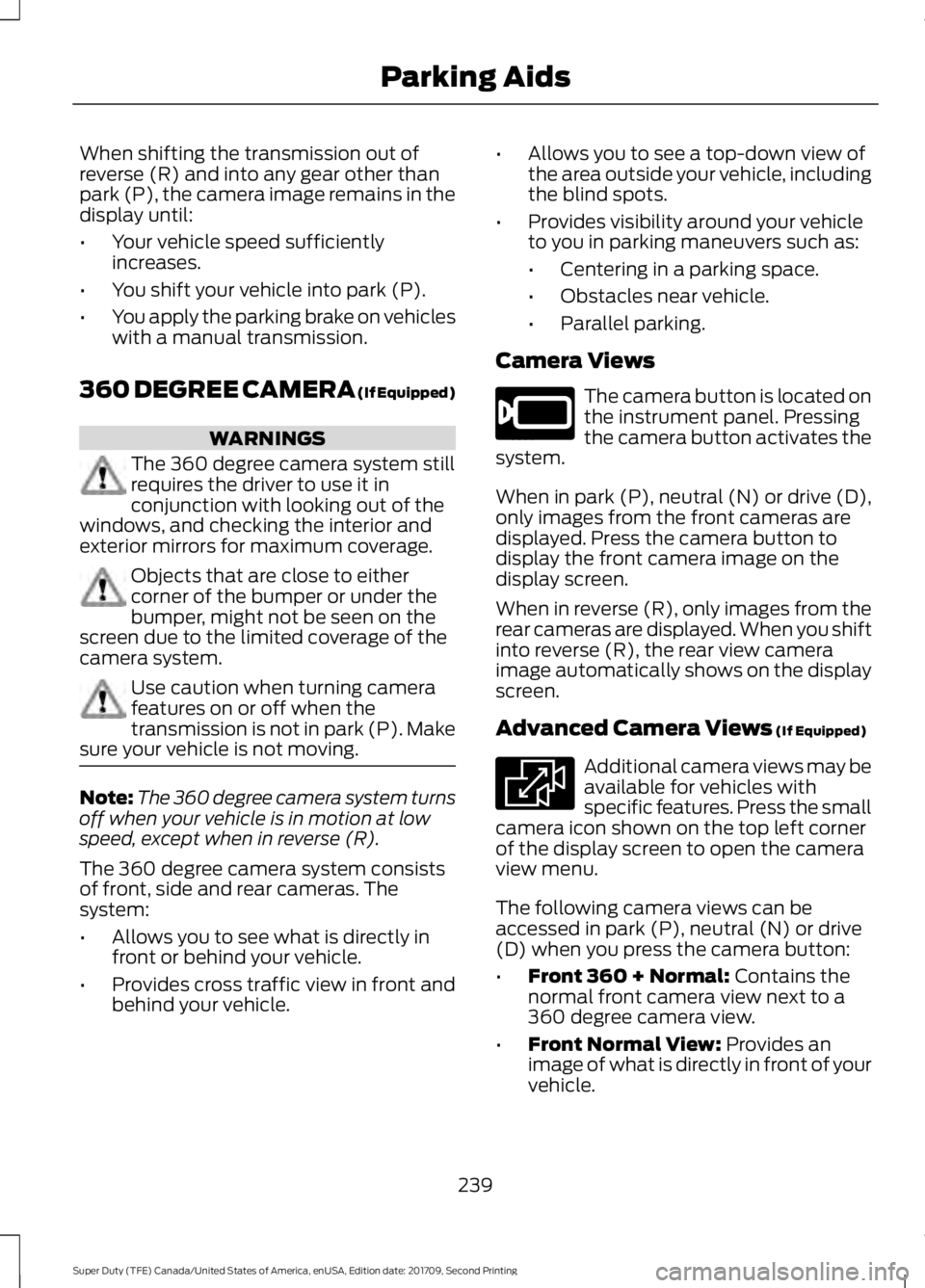
When shifting the transmission out of
reverse (R) and into any gear other than
park (P), the camera image remains in the
display until:
•
Your vehicle speed sufficiently
increases.
• You shift your vehicle into park (P).
• You apply the parking brake on vehicles
with a manual transmission.
360 DEGREE CAMERA (If Equipped) WARNINGS
The 360 degree camera system still
requires the driver to use it in
conjunction with looking out of the
windows, and checking the interior and
exterior mirrors for maximum coverage. Objects that are close to either
corner of the bumper or under the
bumper, might not be seen on the
screen due to the limited coverage of the
camera system. Use caution when turning camera
features on or off when the
transmission is not in park (P). Make
sure your vehicle is not moving. Note:
The 360 degree camera system turns
off when your vehicle is in motion at low
speed, except when in reverse (R).
The 360 degree camera system consists
of front, side and rear cameras. The
system:
• Allows you to see what is directly in
front or behind your vehicle.
• Provides cross traffic view in front and
behind your vehicle. •
Allows you to see a top-down view of
the area outside your vehicle, including
the blind spots.
• Provides visibility around your vehicle
to you in parking maneuvers such as:
•Centering in a parking space.
• Obstacles near vehicle.
• Parallel parking.
Camera Views The camera button is located on
the instrument panel. Pressing
the camera button activates the
system.
When in park (P), neutral (N) or drive (D),
only images from the front cameras are
displayed. Press the camera button to
display the front camera image on the
display screen.
When in reverse (R), only images from the
rear cameras are displayed. When you shift
into reverse (R), the rear view camera
image automatically shows on the display
screen.
Advanced Camera Views (If Equipped) Additional camera views may be
available for vehicles with
specific features. Press the small
camera icon shown on the top left corner
of the display screen to open the camera
view menu.
The following camera views can be
accessed in park (P), neutral (N) or drive
(D) when you press the camera button:
• Front 360 + Normal:
Contains the
normal front camera view next to a
360 degree camera view.
• Front Normal View:
Provides an
image of what is directly in front of your
vehicle.
239
Super Duty (TFE) Canada/United States of America, enUSA, Edition date: 201709, Second Printing Parking AidsE205884 E233726
Page 243 of 660

•
Front Split View: Provides an
extended view of what is in front of
your vehicle.
• Rear High View:
Provides an image
of your truck bed and can be used to
assist you when backing up to align and
hitch a fifth wheel or gooseneck trailer.
• Auxiliary View:
Provides a rear view
image from the back of your trailer
while reversing.
The following camera views can be
accessed when you shift into reverse (R):
• Rear 360 + Normal:
Contains the
normal rear camera view next to a 360
degree camera view. Press the zoom
(+) button to quickly access Rear
Normal View from this screen.
• Rear Normal View: Provides an image
of what is directly behind your vehicle.
• Rear Split View:
Provides an
extended view of what is behind your
vehicle.
• Rear High View:
Provides an image
of your truck bed and can be used to
assist you when backing up to align and
hitch a fifth wheel or gooseneck trailer.
• Auxiliary View:
Provides a rear view
image from the back of your trailer
while reversing.
• Trailer Reverse Guidance View:
Provides an image of the rear of your
vehicle using the side cameras, useful
when reversing with a trailer. Use the
arrows at the bottom of the screen to
adjust the side camera position. See
Trailer Reversing Aids
(page 274). Keep Out Zone
The Keep Out Zone is represented by the
yellow dotted lines running parallel to your
vehicle. It is designed to give you the
indication on the ground of the fully
extended outside mirror position.
Front Camera
WARNING
The front camera system still
requires the driver to use it in
conjunction with looking out of your
vehicle. 240
Super Duty (TFE) Canada/United States of America, enUSA, Edition date: 201709, Second Printing Parking AidsE184448 E184044
Page 244 of 660
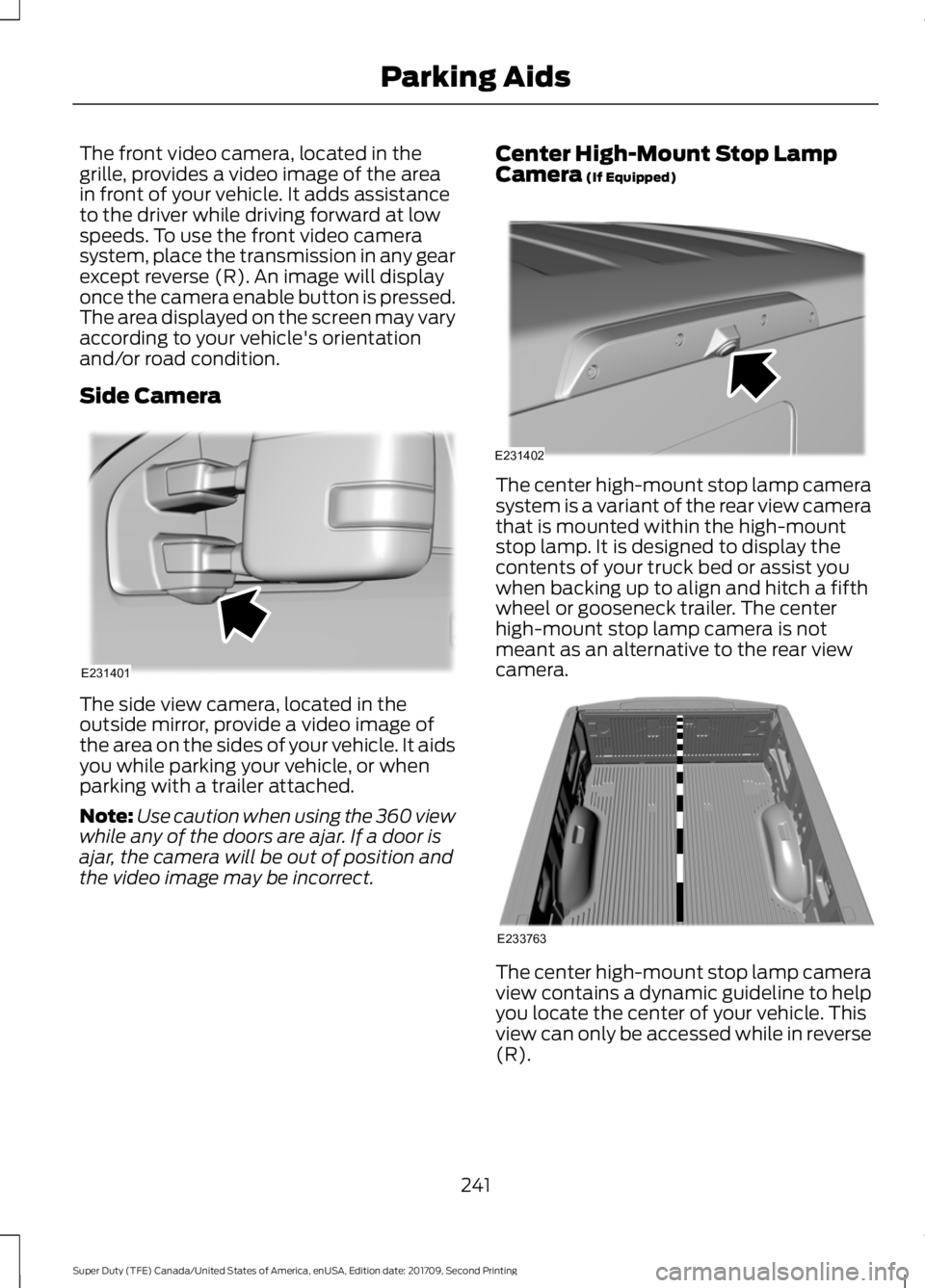
The front video camera, located in the
grille, provides a video image of the area
in front of your vehicle. It adds assistance
to the driver while driving forward at low
speeds. To use the front video camera
system, place the transmission in any gear
except reverse (R). An image will display
once the camera enable button is pressed.
The area displayed on the screen may vary
according to your vehicle's orientation
and/or road condition.
Side Camera
The side view camera, located in the
outside mirror, provide a video image of
the area on the sides of your vehicle. It aids
you while parking your vehicle, or when
parking with a trailer attached.
Note:
Use caution when using the 360 view
while any of the doors are ajar. If a door is
ajar, the camera will be out of position and
the video image may be incorrect. Center High-Mount Stop Lamp
Camera (If Equipped) The center high-mount stop lamp camera
system is a variant of the rear view camera
that is mounted within the high-mount
stop lamp. It is designed to display the
contents of your truck bed or assist you
when backing up to align and hitch a fifth
wheel or gooseneck trailer. The center
high-mount stop lamp camera is not
meant as an alternative to the rear view
camera.
The center high-mount stop lamp camera
view contains a dynamic guideline to help
you locate the center of your vehicle. This
view can only be accessed while in reverse
(R).
241
Super Duty (TFE) Canada/United States of America, enUSA, Edition date: 201709, Second Printing Parking AidsE231401 E231402 E233763
Page 291 of 660
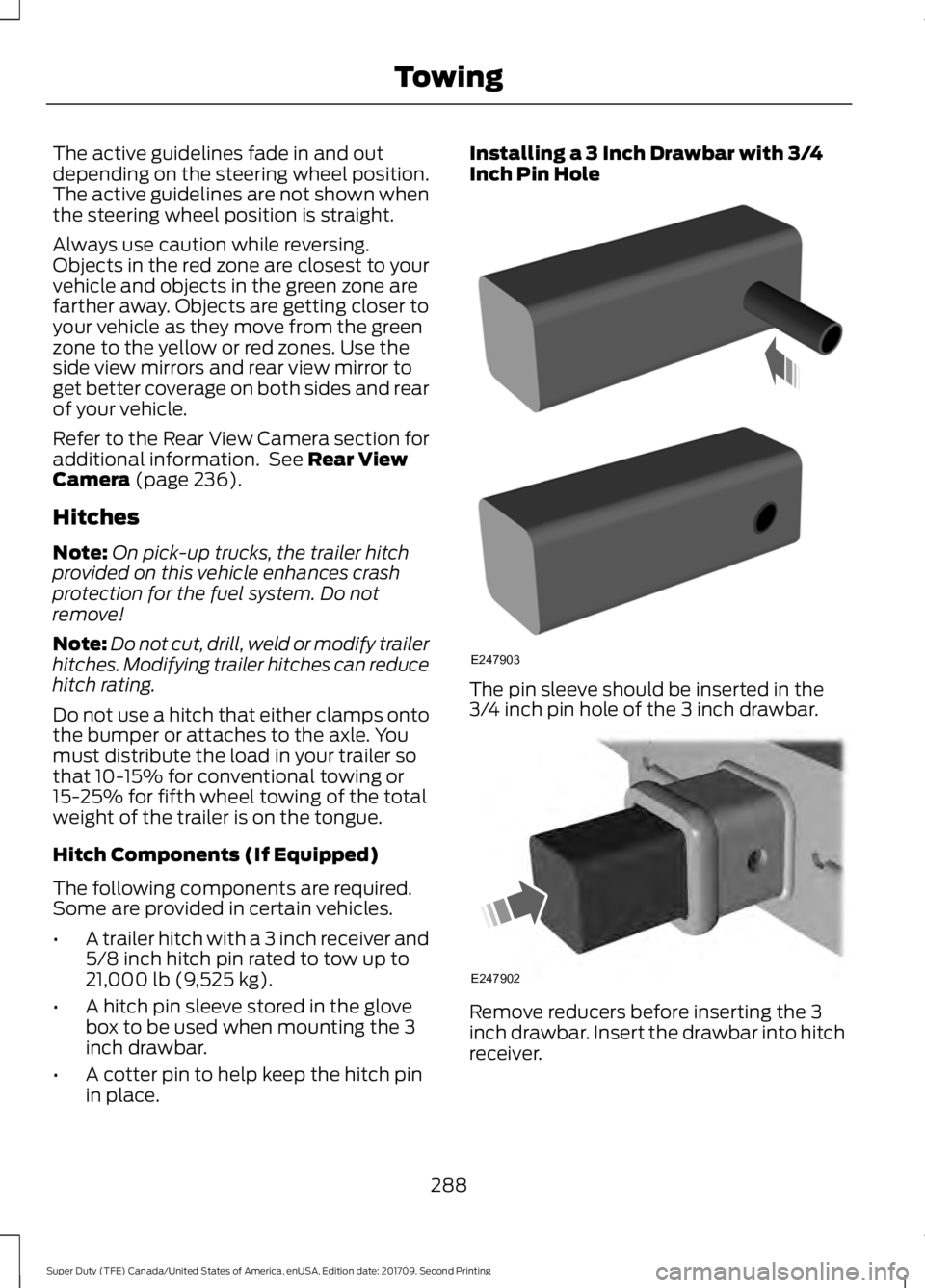
The active guidelines fade in and out
depending on the steering wheel position.
The active guidelines are not shown when
the steering wheel position is straight.
Always use caution while reversing.
Objects in the red zone are closest to your
vehicle and objects in the green zone are
farther away. Objects are getting closer to
your vehicle as they move from the green
zone to the yellow or red zones. Use the
side view mirrors and rear view mirror to
get better coverage on both sides and rear
of your vehicle.
Refer to the Rear View Camera section for
additional information. See Rear View
Camera (page 236).
Hitches
Note: On pick-up trucks, the trailer hitch
provided on this vehicle enhances crash
protection for the fuel system. Do not
remove!
Note: Do not cut, drill, weld or modify trailer
hitches. Modifying trailer hitches can reduce
hitch rating.
Do not use a hitch that either clamps onto
the bumper or attaches to the axle. You
must distribute the load in your trailer so
that 10-15% for conventional towing or
15-25% for fifth wheel towing of the total
weight of the trailer is on the tongue.
Hitch Components (If Equipped)
The following components are required.
Some are provided in certain vehicles.
• A trailer hitch with a 3 inch receiver and
5/8 inch hitch pin rated to tow up to
21,000 lb (9,525 kg)
.
• A hitch pin sleeve stored in the glove
box to be used when mounting the 3
inch drawbar.
• A cotter pin to help keep the hitch pin
in place. Installing a 3 Inch Drawbar with 3/4
Inch Pin Hole
The pin sleeve should be inserted in the
3/4 inch pin hole of the 3 inch drawbar.
Remove reducers before inserting the 3
inch drawbar. Insert the drawbar into hitch
receiver.
288
Super Duty (TFE) Canada/United States of America, enUSA, Edition date: 201709, Second Printing TowingE247903 E247902
Page 652 of 660
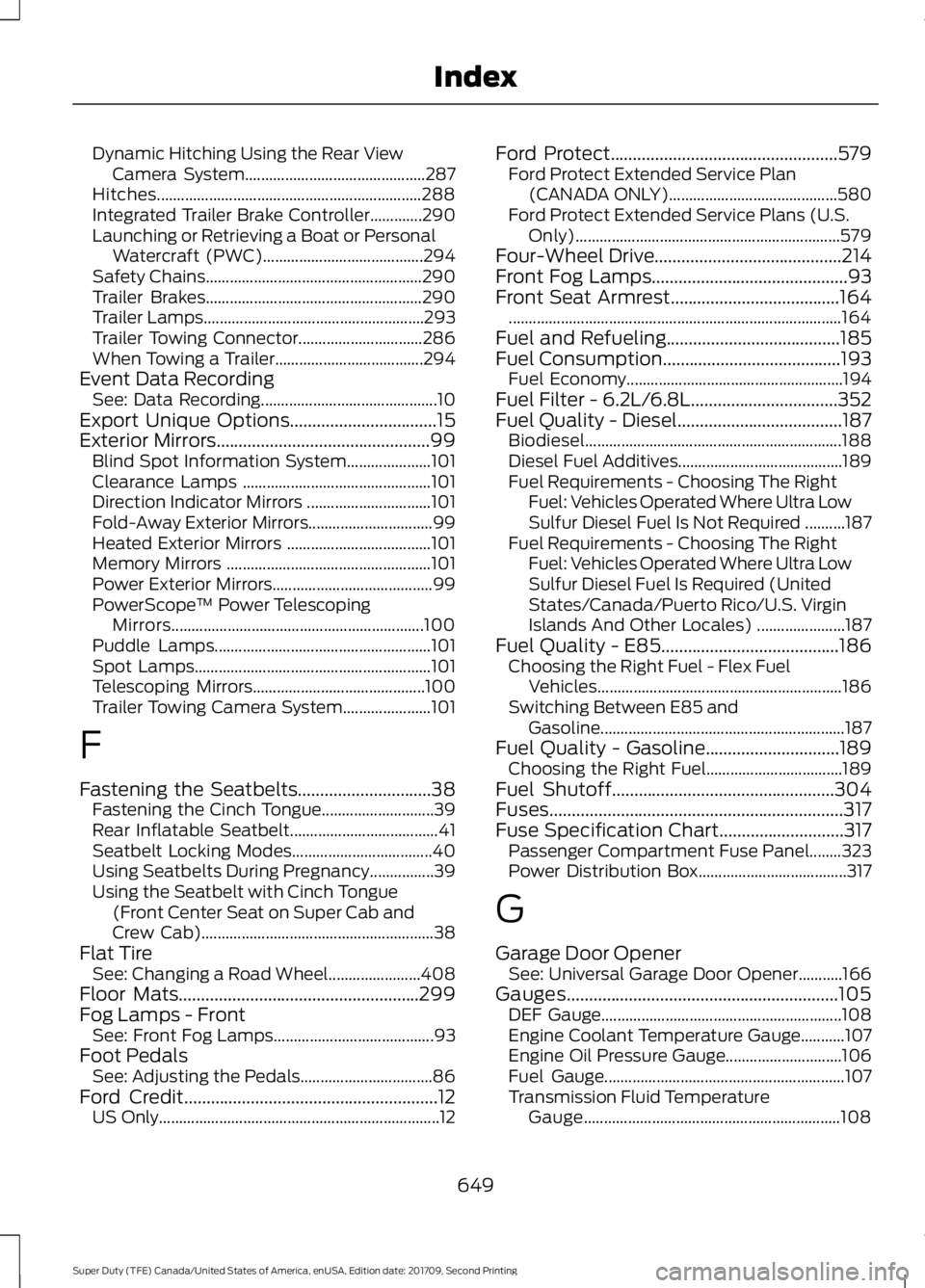
Dynamic Hitching Using the Rear View
Camera System............................................. 287
Hitches.................................................................. 288
Integrated Trailer Brake Controller.............290
Launching or Retrieving a Boat or Personal Watercraft (PWC)........................................ 294
Safety Chains...................................................... 290
Trailer Brakes...................................................... 290
Trailer Lamps....................................................... 293
Trailer Towing Connector............................... 286
When Towing a Trailer..................................... 294
Event Data Recording See: Data Recording............................................ 10
Export Unique Options.................................15
Exterior Mirrors................................................99
Blind Spot Information System..................... 101
Clearance Lamps ............................................... 101
Direction Indicator Mirrors ............................... 101
Fold-Away Exterior Mirrors............................... 99
Heated Exterior Mirrors .................................... 101
Memory Mirrors ................................................... 101
Power Exterior Mirrors........................................ 99
PowerScope ™ Power Telescoping
Mirrors............................................................... 100
Puddle Lamps...................................................... 101
Spot Lamps........................................................... 101
Telescoping Mirrors........................................... 100
Trailer Towing Camera System...................... 101
F
Fastening the Seatbelts..............................38 Fastening the Cinch Tongue............................ 39
Rear Inflatable Seatbelt..................................... 41
Seatbelt Locking Modes................................... 40
Using Seatbelts During Pregnancy................39
Using the Seatbelt with Cinch Tongue (Front Center Seat on Super Cab and
Crew Cab).......................................................... 38
Flat Tire See: Changing a Road Wheel....................... 408
Floor Mats
......................................................299
Fog Lamps - Front See: Front Fog Lamps........................................ 93
Foot Pedals See: Adjusting the Pedals................................. 86
Ford Credit
.........................................................12
US Only...................................................................... 12Ford Protect
...................................................579
Ford Protect Extended Service Plan
(CANADA ONLY).......................................... 580
Ford Protect Extended Service Plans (U.S. Only).................................................................. 579
Four-Wheel Drive
..........................................214
Front Fog Lamps............................................93
Front Seat Armrest......................................164 ........................................................................\
........... 164
Fuel and Refueling.......................................185
Fuel Consumption
........................................193
Fuel Economy...................................................... 194
Fuel Filter - 6.2L/6.8L.................................352
Fuel Quality - Diesel.....................................187 Biodiesel................................................................ 188
Diesel Fuel Additives......................................... 189
Fuel Requirements - Choosing The Right Fuel: Vehicles Operated Where Ultra Low
Sulfur Diesel Fuel Is Not Required ..........187
Fuel Requirements - Choosing The Right Fuel: Vehicles Operated Where Ultra Low
Sulfur Diesel Fuel Is Required (United
States/Canada/Puerto Rico/U.S. Virgin
Islands And Other Locales) ...................... 187
Fuel Quality - E85........................................186 Choosing the Right Fuel - Flex Fuel
Vehicles............................................................. 186
Switching Between E85 and Gasoline............................................................. 187
Fuel Quality - Gasoline..............................189 Choosing the Right Fuel.................................. 189
Fuel Shutoff..................................................304
Fuses..................................................................317
Fuse Specification Chart............................317 Passenger Compartment Fuse Panel........323
Power Distribution Box..................................... 317
G
Garage Door Opener See: Universal Garage Door Opener...........166
Gauges
.............................................................105
DEF Gauge............................................................ 108
Engine Coolant Temperature Gauge...........107
Engine Oil Pressure Gauge............................. 106
Fuel Gauge............................................................ 107
Transmission Fluid Temperature Gauge................................................................ 108
649
Super Duty (TFE) Canada/United States of America, enUSA, Edition date: 201709, Second Printing Index
Page 654 of 660
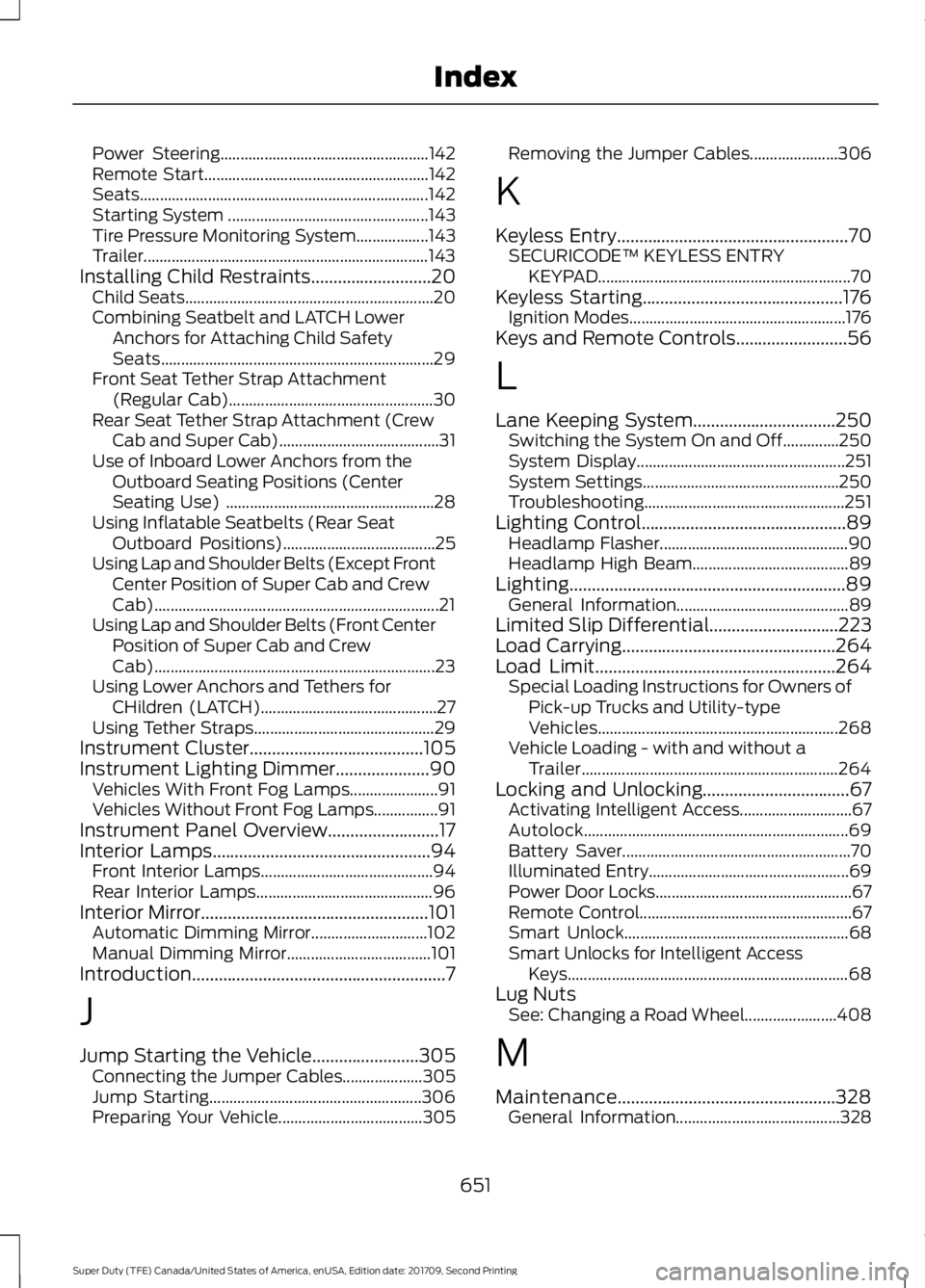
Power Steering....................................................
142
Remote Start........................................................ 142
Seats........................................................................\
142
Starting System .................................................. 143
Tire Pressure Monitoring System.................. 143
Trailer....................................................................... 143
Installing Child Restraints...........................20 Child Seats.............................................................. 20
Combining Seatbelt and LATCH Lower Anchors for Attaching Child Safety
Seats.................................................................... 29
Front Seat Tether Strap Attachment (Regular Cab)................................................... 30
Rear Seat Tether Strap Attachment (Crew Cab and Super Cab)........................................ 31
Use of Inboard Lower Anchors from the Outboard Seating Positions (Center
Seating Use) .................................................... 28
Using Inflatable Seatbelts (Rear Seat Outboard Positions)...................................... 25
Using Lap and Shoulder Belts (Except Front Center Position of Super Cab and Crew
Cab)....................................................................... 21
Using Lap and Shoulder Belts (Front Center Position of Super Cab and Crew
Cab)...................................................................... 23
Using Lower Anchors and Tethers for CHildren (LATCH)............................................ 27
Using Tether Straps............................................. 29
Instrument Cluster.......................................105
Instrument Lighting Dimmer.....................90 Vehicles With Front Fog Lamps...................... 91
Vehicles Without Front Fog Lamps................91
Instrument Panel Overview.........................17
Interior Lamps.................................................94
Front Interior Lamps........................................... 94
Rear Interior Lamps............................................ 96
Interior Mirror
...................................................101
Automatic Dimming Mirror............................. 102
Manual Dimming Mirror.................................... 101
Introduction.........................................................7
J
Jump Starting the Vehicle........................305 Connecting the Jumper Cables.................... 305
Jump Starting..................................................... 306
Preparing Your Vehicle.................................... 305Removing the Jumper Cables......................
306
K
Keyless Entry
....................................................70
SECURICODE™ KEYLESS ENTRY
KEYPAD............................................................... 70
Keyless Starting.............................................176 Ignition Modes...................................................... 176
Keys and Remote Controls.........................56
L
Lane Keeping System
................................250
Switching the System On and Off..............250
System Display.................................................... 251
System Settings................................................. 250
Troubleshooting.................................................. 251
Lighting Control
..............................................89
Headlamp Flasher............................................... 90
Headlamp High Beam....................................... 89
Lighting..............................................................89 General Information........................................... 89
Limited Slip Differential
.............................223
Load Carrying................................................264
Load Limit
......................................................264
Special Loading Instructions for Owners of
Pick-up Trucks and Utility-type
Vehicles............................................................ 268
Vehicle Loading - with and without a Trailer................................................................ 264
Locking and Unlocking.................................67 Activating Intelligent Access............................ 67
Autolock.................................................................. 69
Battery Saver......................................................... 70
Illuminated Entry.................................................. 69
Power Door Locks................................................. 67
Remote Control..................................................... 67
Smart Unlock........................................................ 68
Smart Unlocks for Intelligent Access Keys...................................................................... 68
Lug Nuts See: Changing a Road Wheel....................... 408
M
Maintenance.................................................328 General Information......................................... 328
651
Super Duty (TFE) Canada/United States of America, enUSA, Edition date: 201709, Second Printing Index
Page 658 of 660
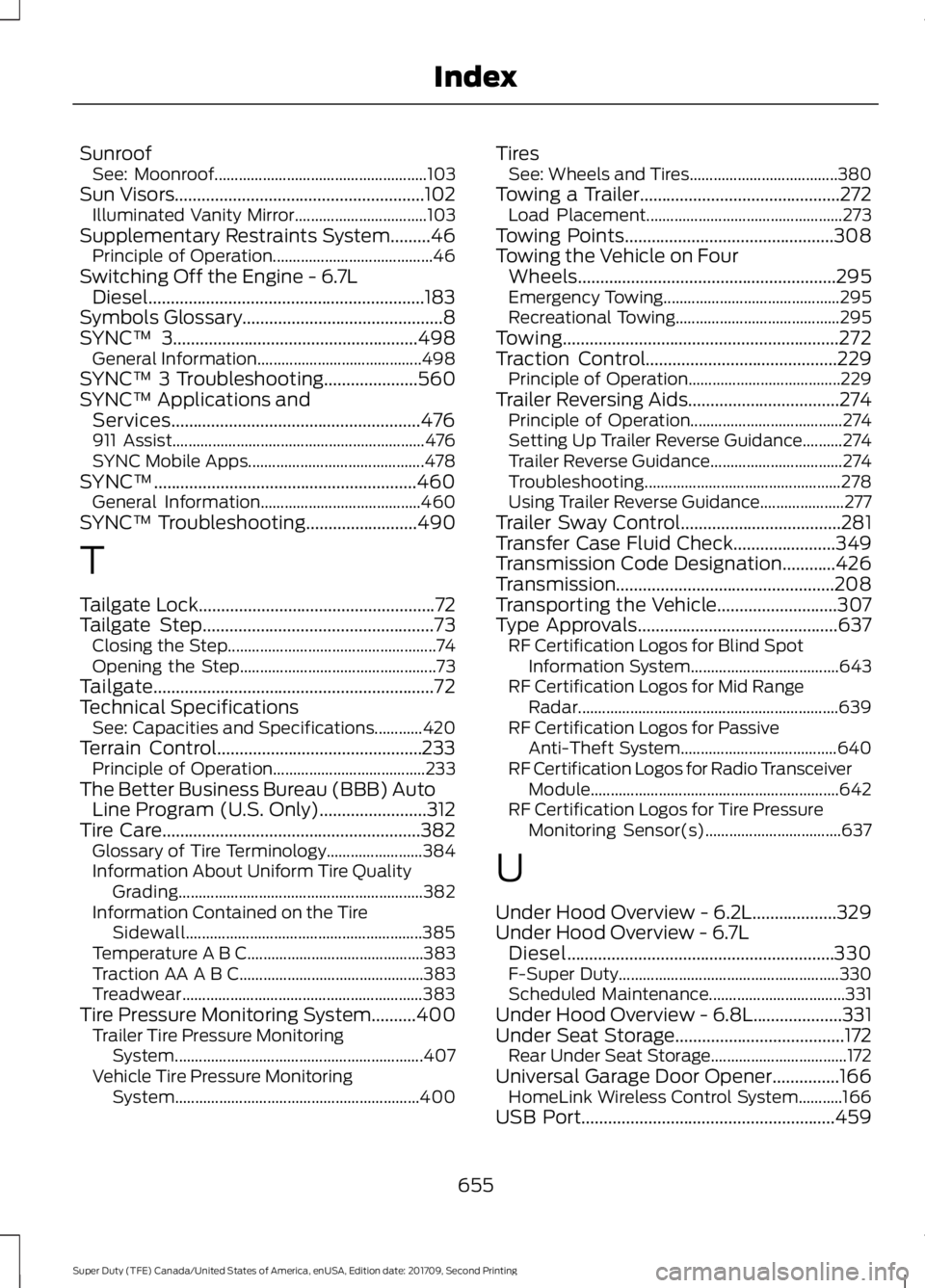
Sunroof
See: Moonroof..................................................... 103
Sun Visors........................................................102
Illuminated Vanity Mirror................................. 103
Supplementary Restraints System.........46 Principle of Operation........................................ 46
Switching Off the Engine - 6.7L Diesel..............................................................183
Symbols Glossary.............................................8
SYNC™ 3
.......................................................498
General Information......................................... 498
SYNC™ 3 Troubleshooting
.....................560
SYNC™ Applications and Services........................................................476
911 Assist............................................................... 476
SYNC Mobile Apps............................................ 478
SYNC™...........................................................460 General Information........................................ 460
SYNC™ Troubleshooting
.........................490
T
Tailgate Lock
.....................................................72
Tailgate Step....................................................73
Closing the Step.................................................... 74
Opening the Step................................................. 73
Tailgate...............................................................72
Technical Specifications See: Capacities and Specifications............420
Terrain Control..............................................233 Principle of Operation...................................... 233
The Better Business Bureau (BBB) Auto Line Program (U.S. Only)
........................312
Tire Care..........................................................382 Glossary of Tire Terminology........................ 384
Information About Uniform Tire Quality Grading............................................................. 382
Information Contained on the Tire Sidewall........................................................... 385
Temperature A B C............................................ 383
Traction AA A B C.............................................. 383
Treadwear............................................................ 383
Tire Pressure Monitoring System..........400 Trailer Tire Pressure Monitoring
System.............................................................. 407
Vehicle Tire Pressure Monitoring System............................................................. 400Tires
See: Wheels and Tires..................................... 380
Towing a Trailer.............................................272 Load Placement................................................. 273
Towing Points...............................................308
Towing the Vehicle on Four Wheels..........................................................295
Emergency Towing............................................ 295
Recreational Towing......................................... 295
Towing..............................................................272
Traction Control
...........................................229
Principle of Operation...................................... 229
Trailer Reversing Aids..................................274 Principle of Operation...................................... 274
Setting Up Trailer Reverse Guidance..........274
Trailer Reverse Guidance................................. 274
Troubleshooting................................................. 278
Using Trailer Reverse Guidance..................... 277
Trailer Sway Control
....................................281
Transfer Case Fluid Check.......................349
Transmission Code Designation............426
Transmission.................................................208
Transporting the Vehicle...........................307
Type Approvals
.............................................637
RF Certification Logos for Blind Spot
Information System..................................... 643
RF Certification Logos for Mid Range Radar................................................................. 639
RF Certification Logos for Passive Anti-Theft System....................................... 640
RF Certification Logos for Radio Transceiver Module.............................................................. 642
RF Certification Logos for Tire Pressure Monitoring Sensor(s).................................. 637
U
Under Hood Overview - 6.2L...................329
Under Hood Overview - 6.7L Diesel............................................................330
F-Super Duty....................................................... 330
Scheduled Maintenance.................................. 331
Under Hood Overview - 6.8L
....................331
Under Seat Storage......................................172
Rear Under Seat Storage.................................. 172
Universal Garage Door Opener...............166 HomeLink Wireless Control System...........166
USB Port
.........................................................459
655
Super Duty (TFE) Canada/United States of America, enUSA, Edition date: 201709, Second Printing Index