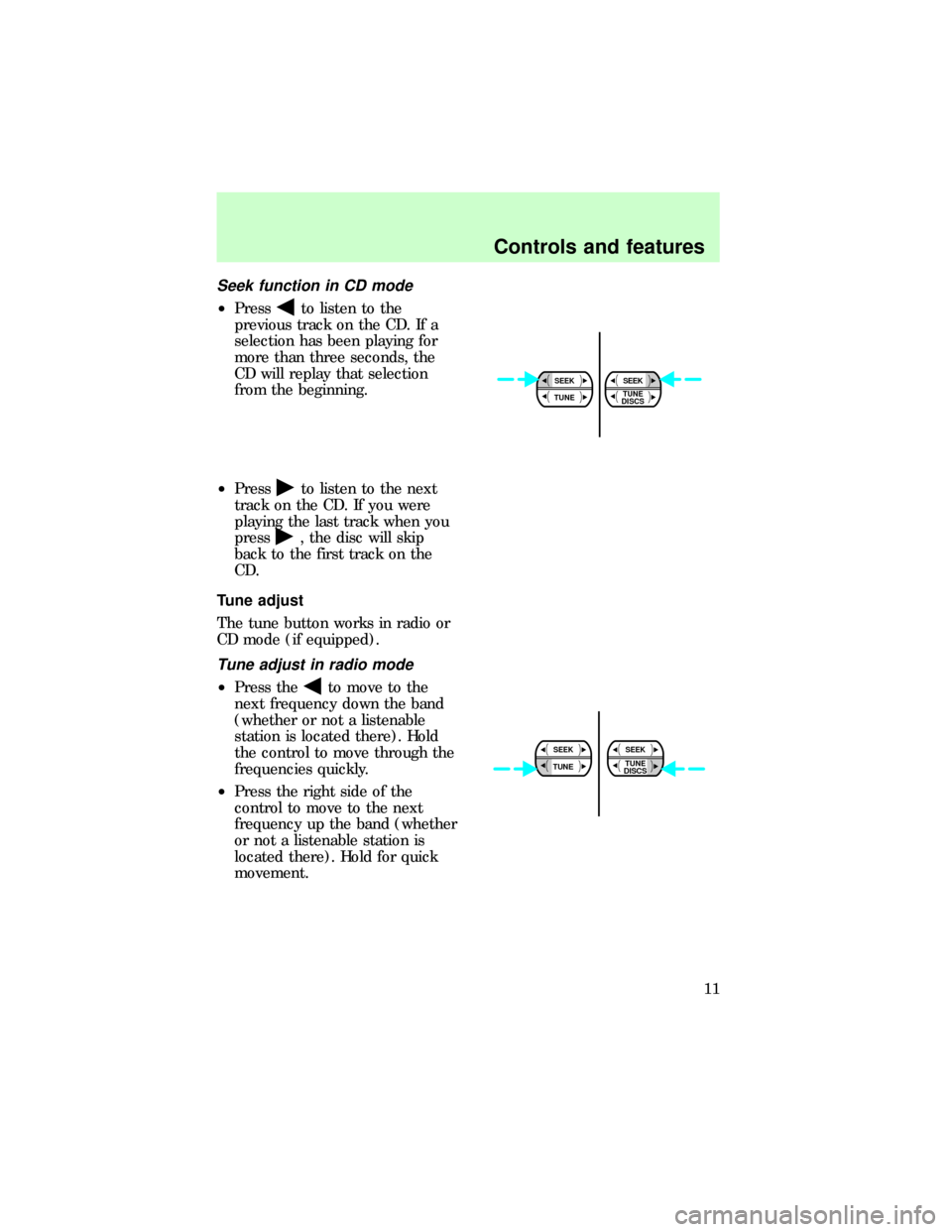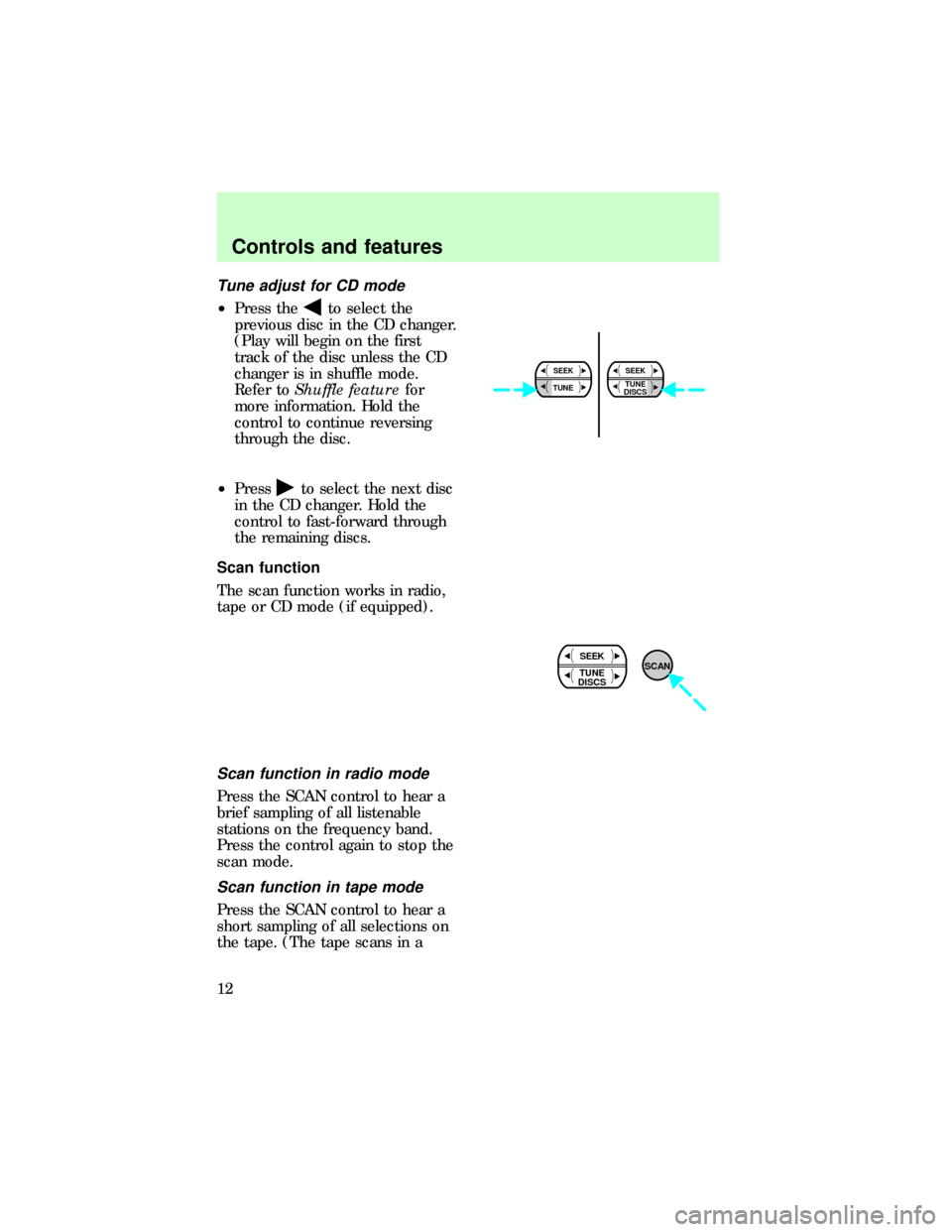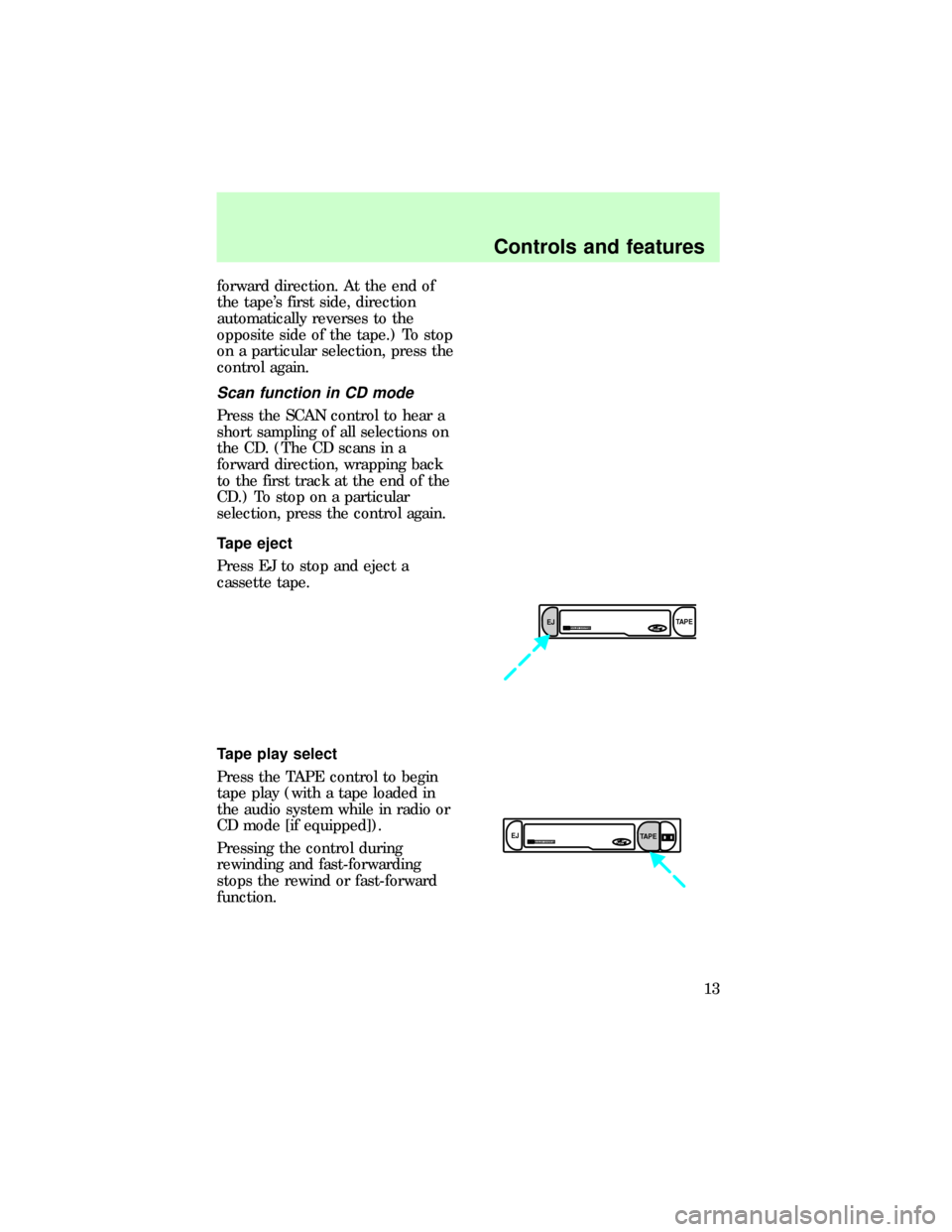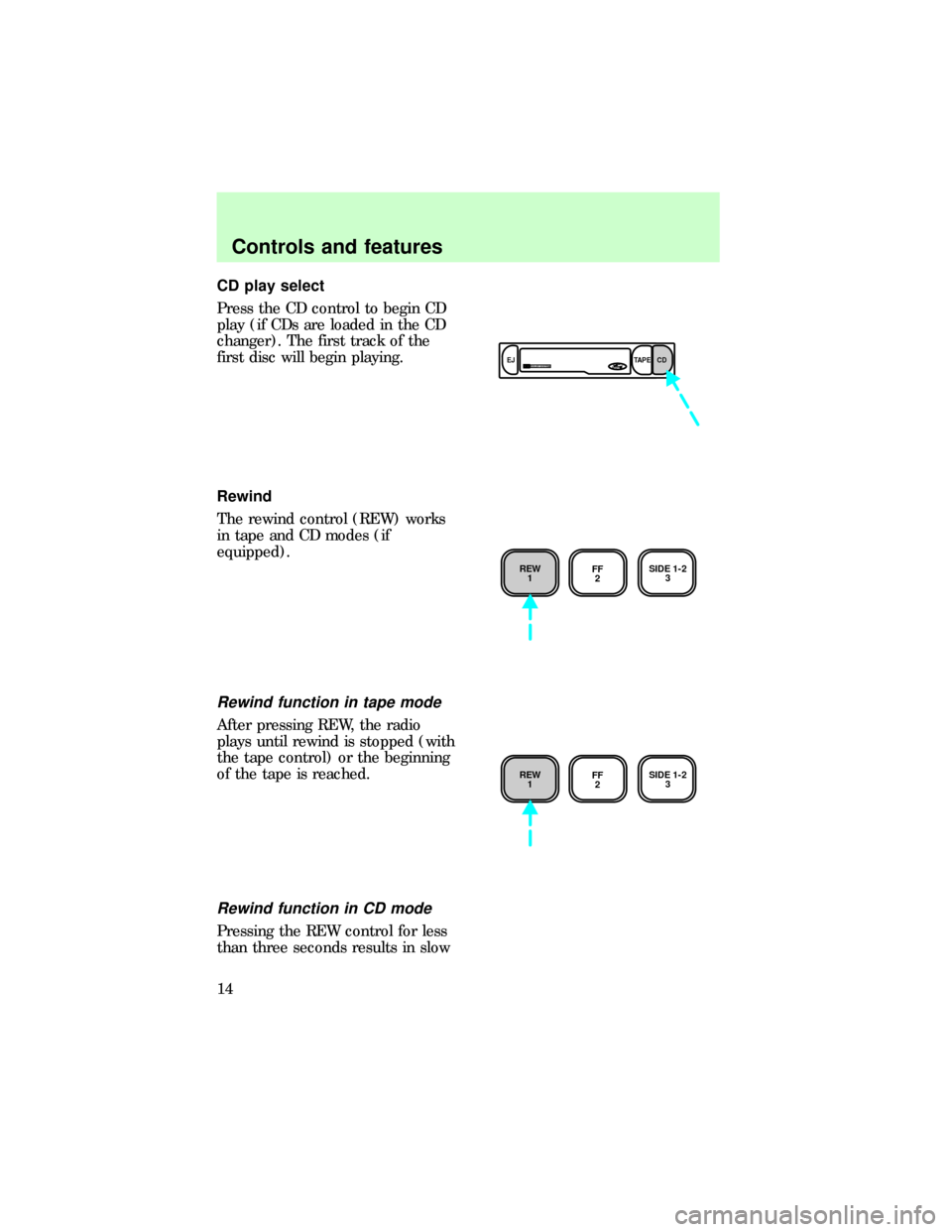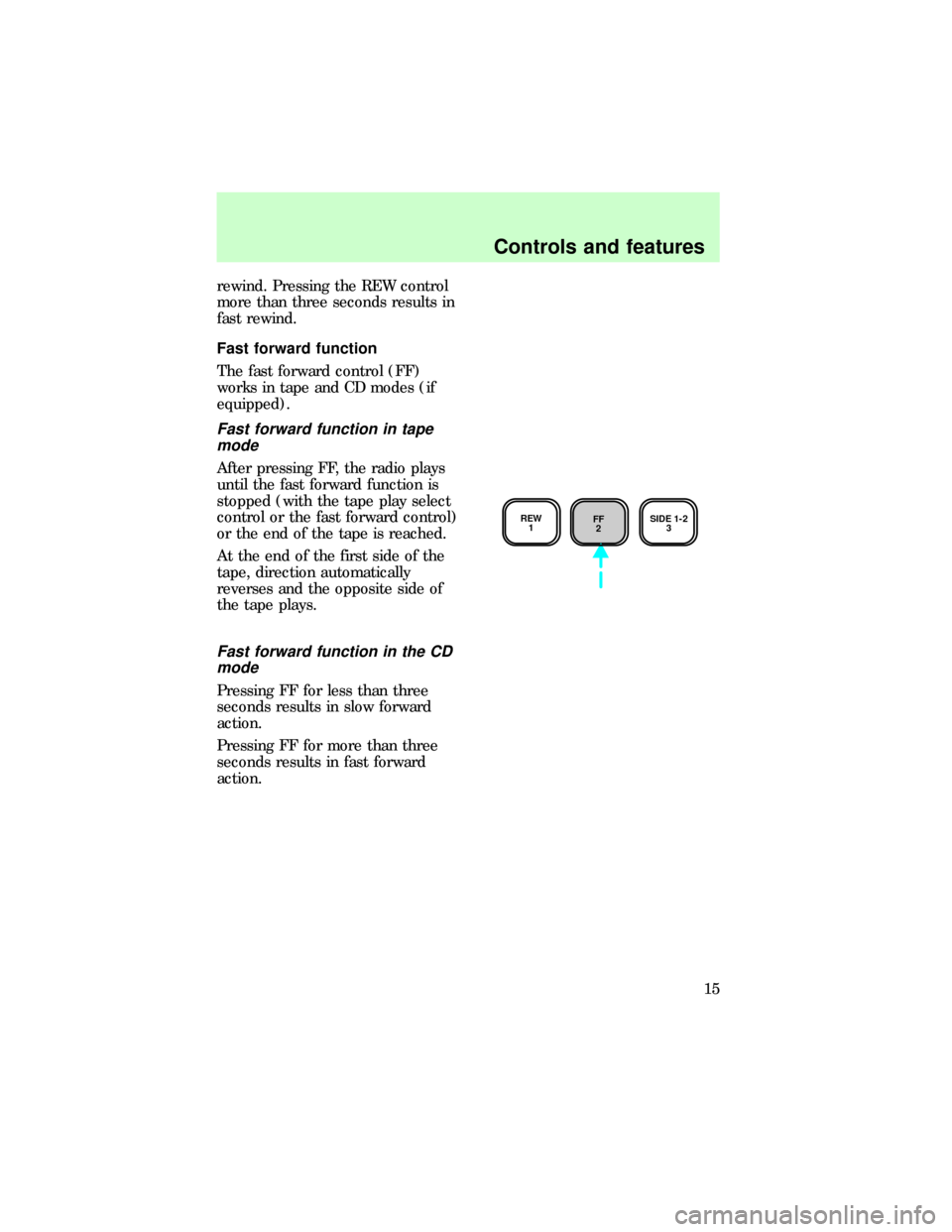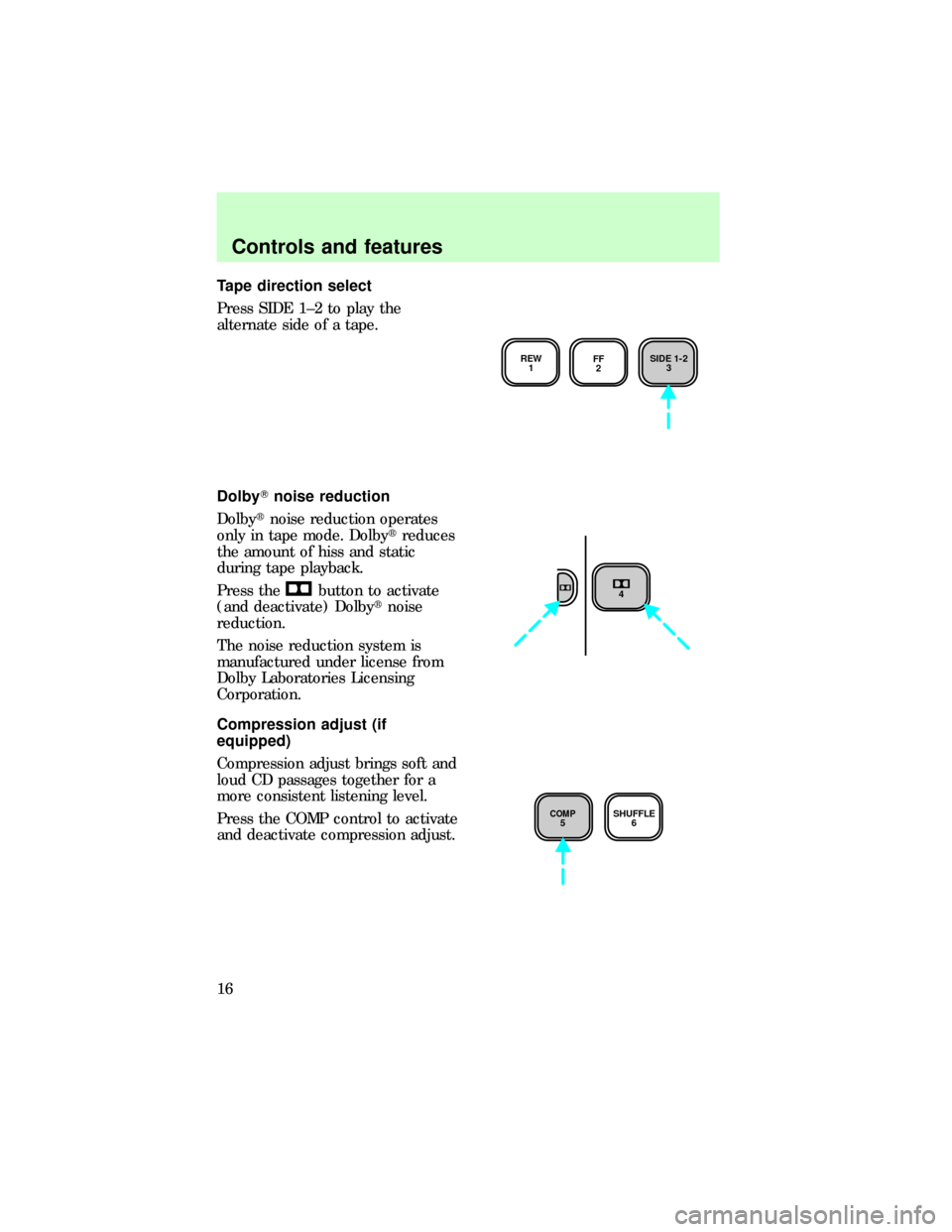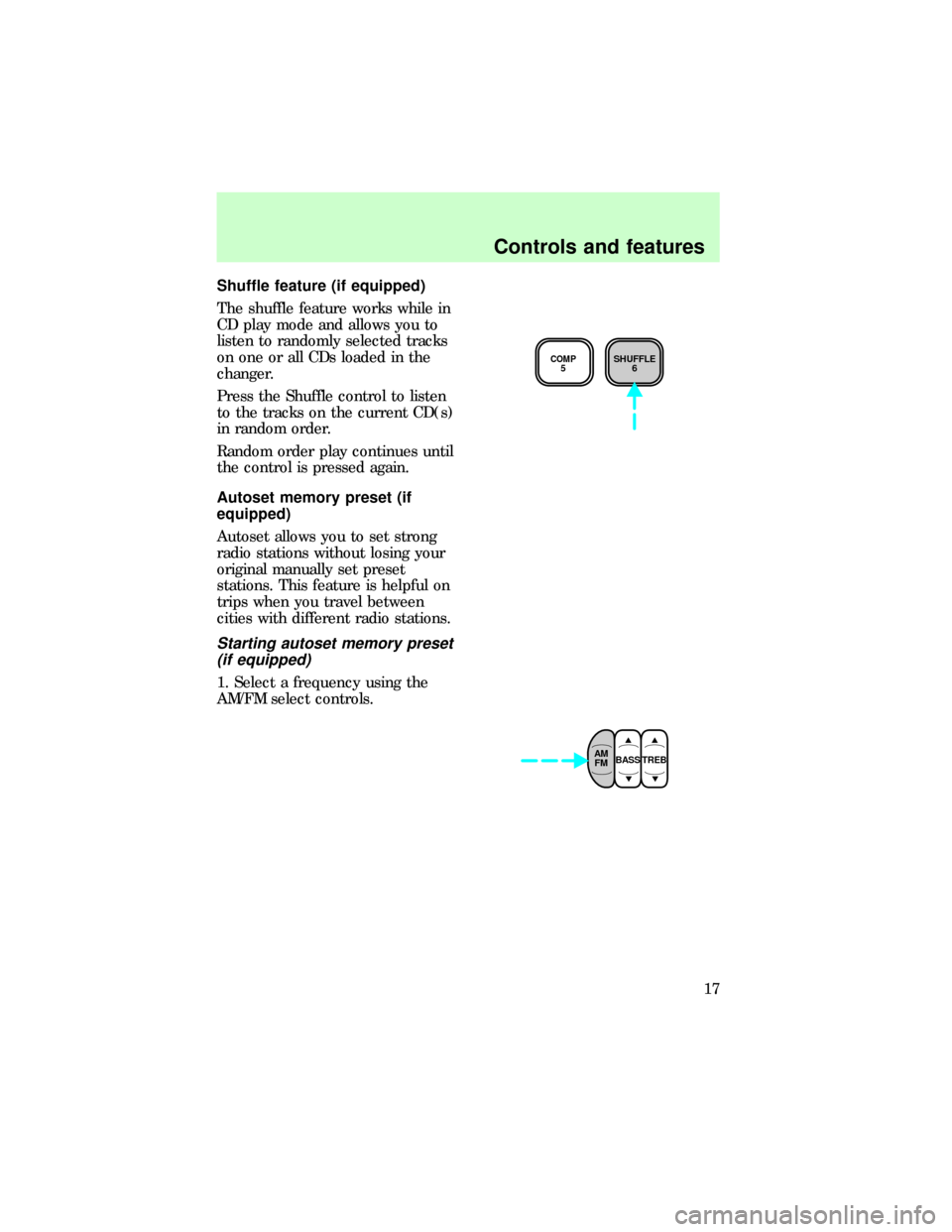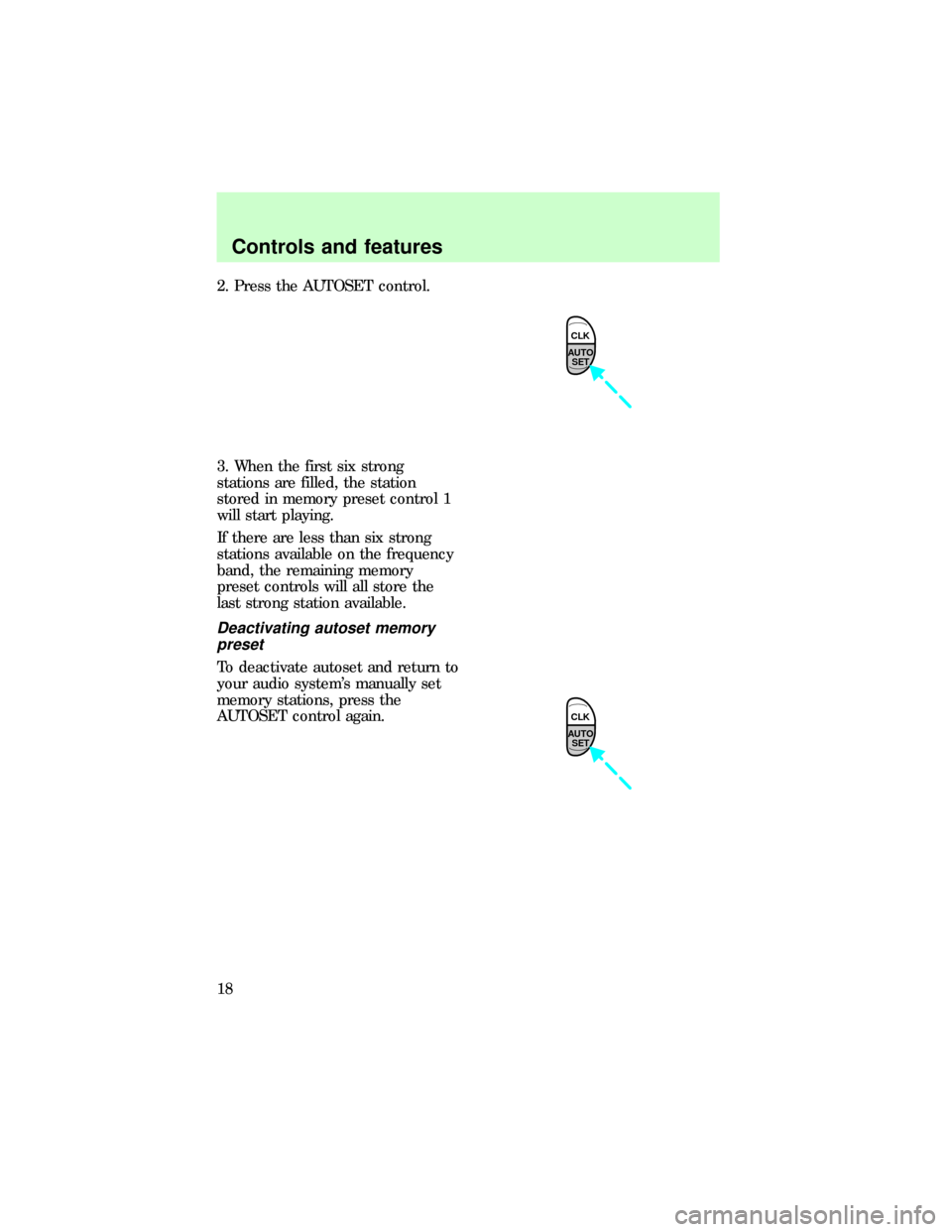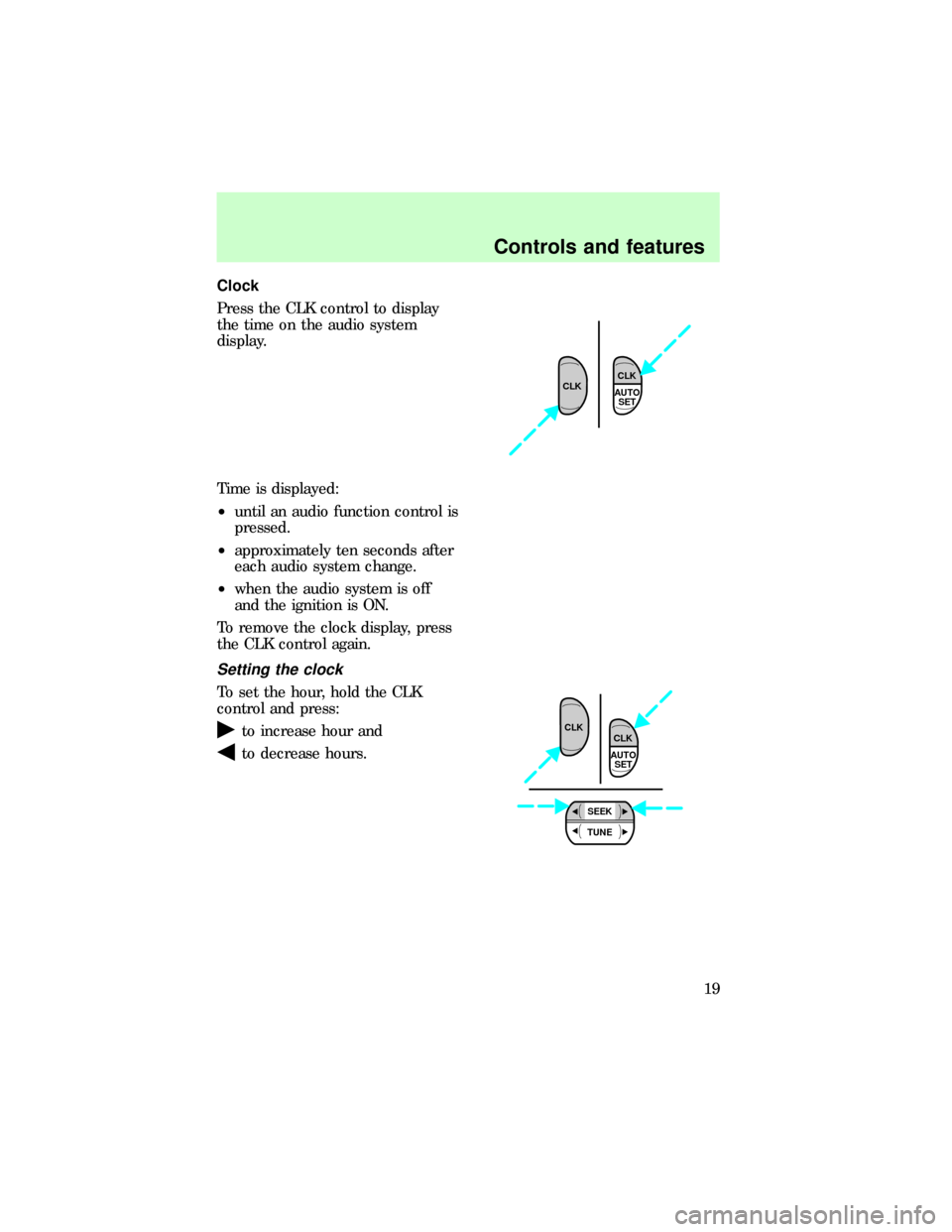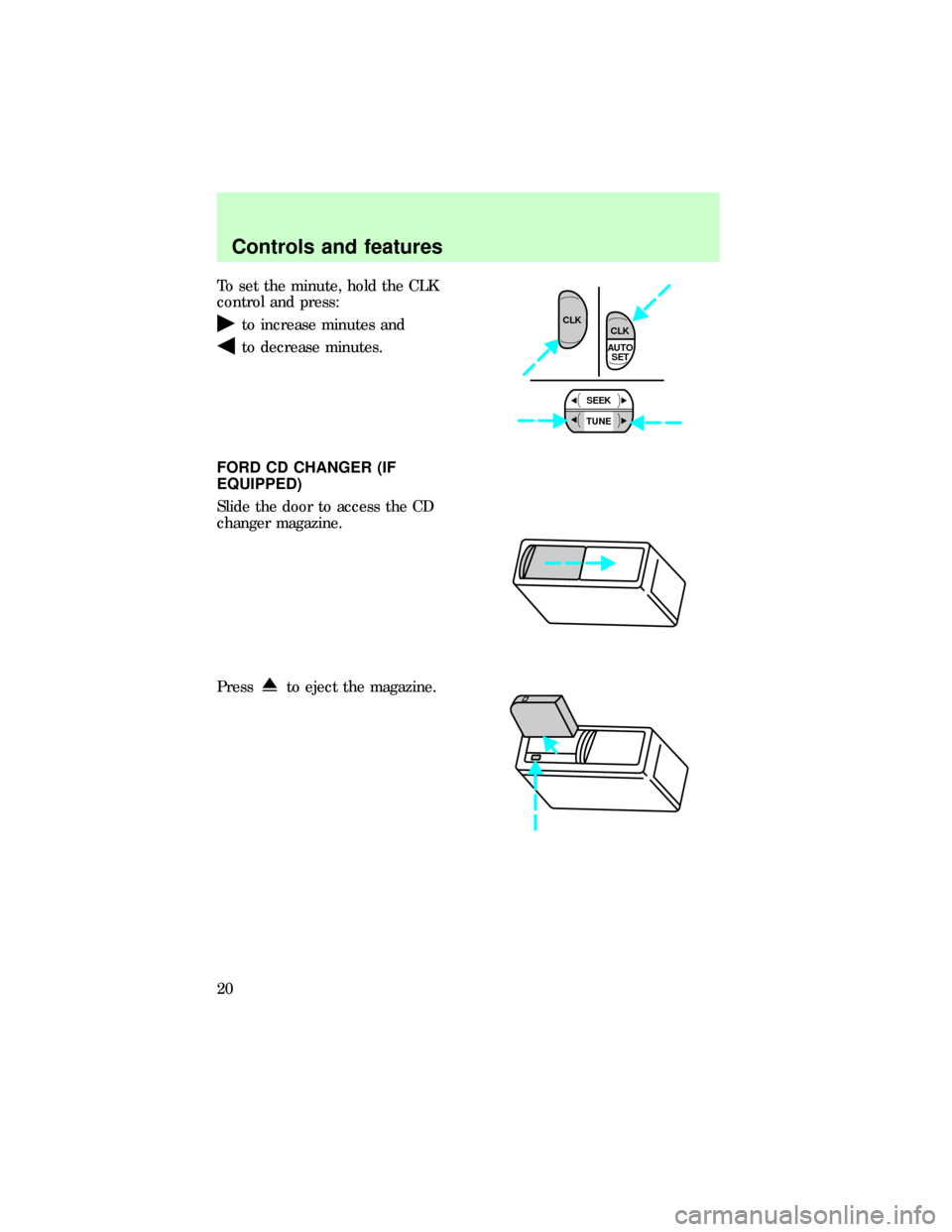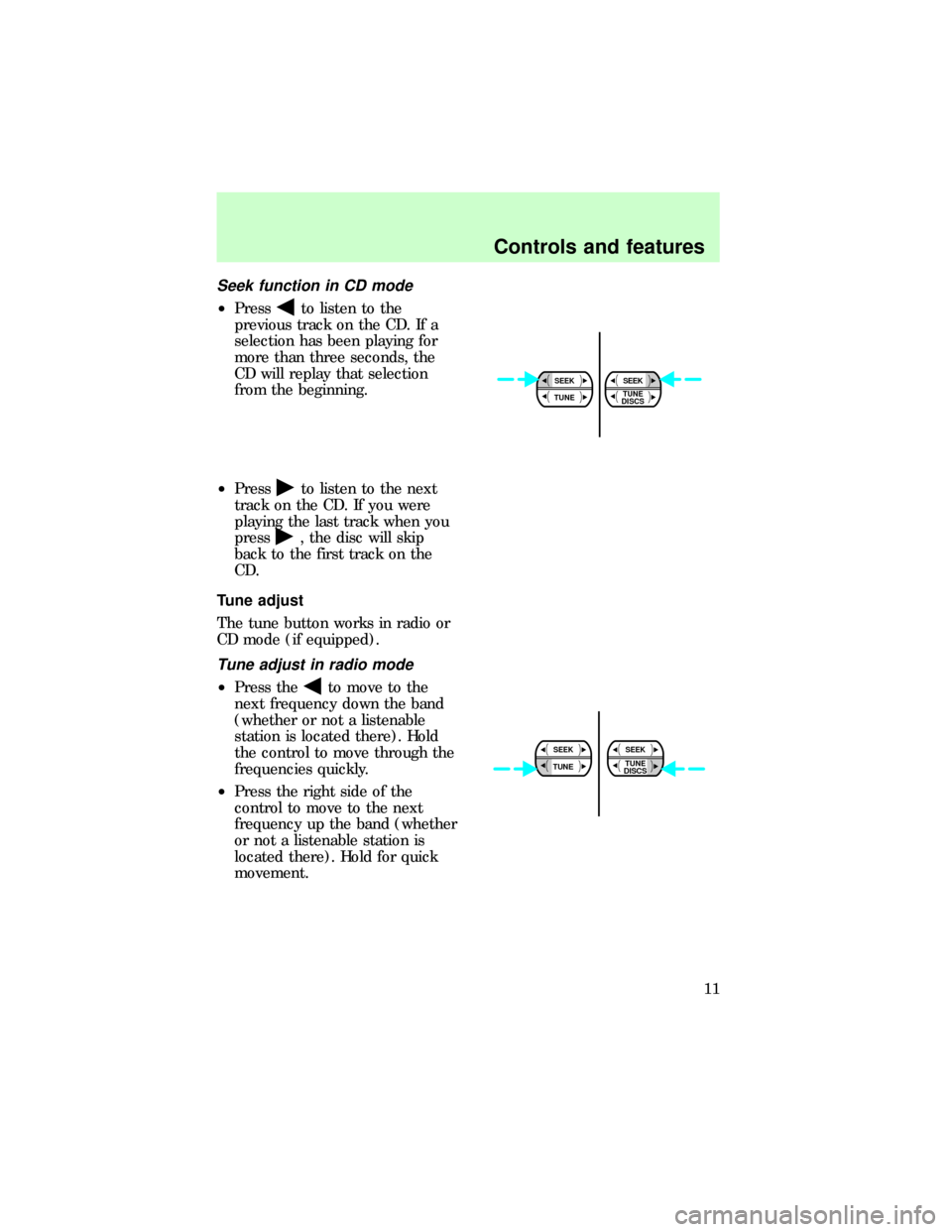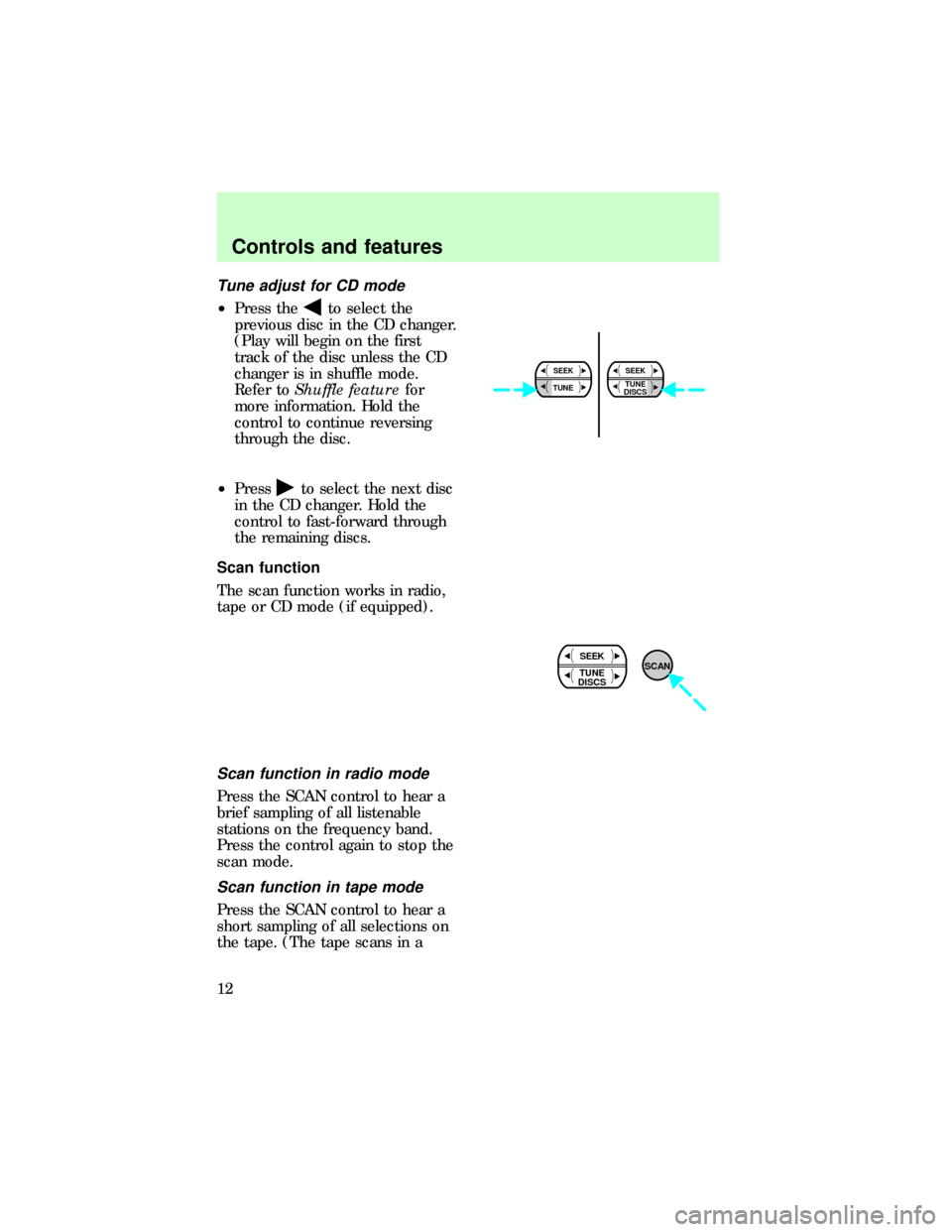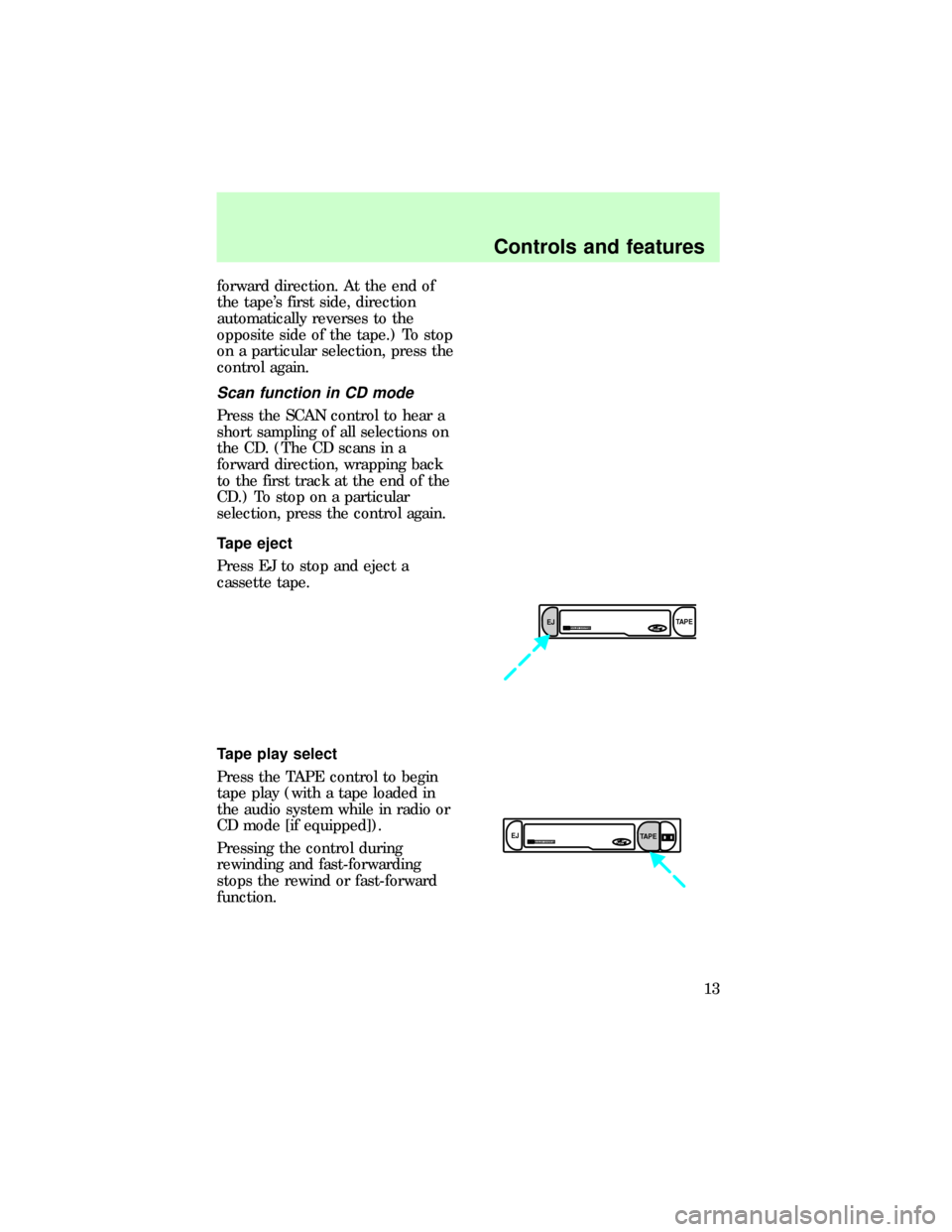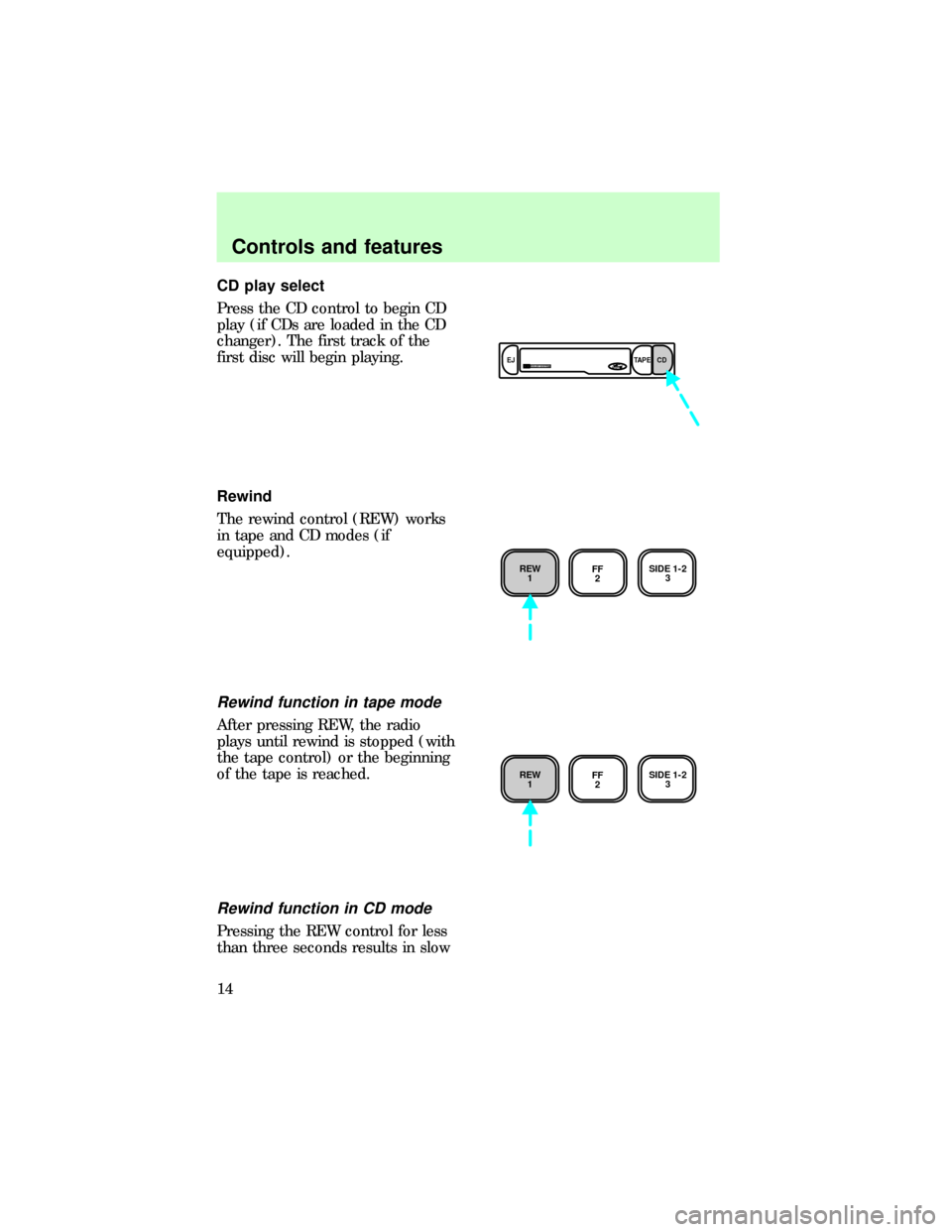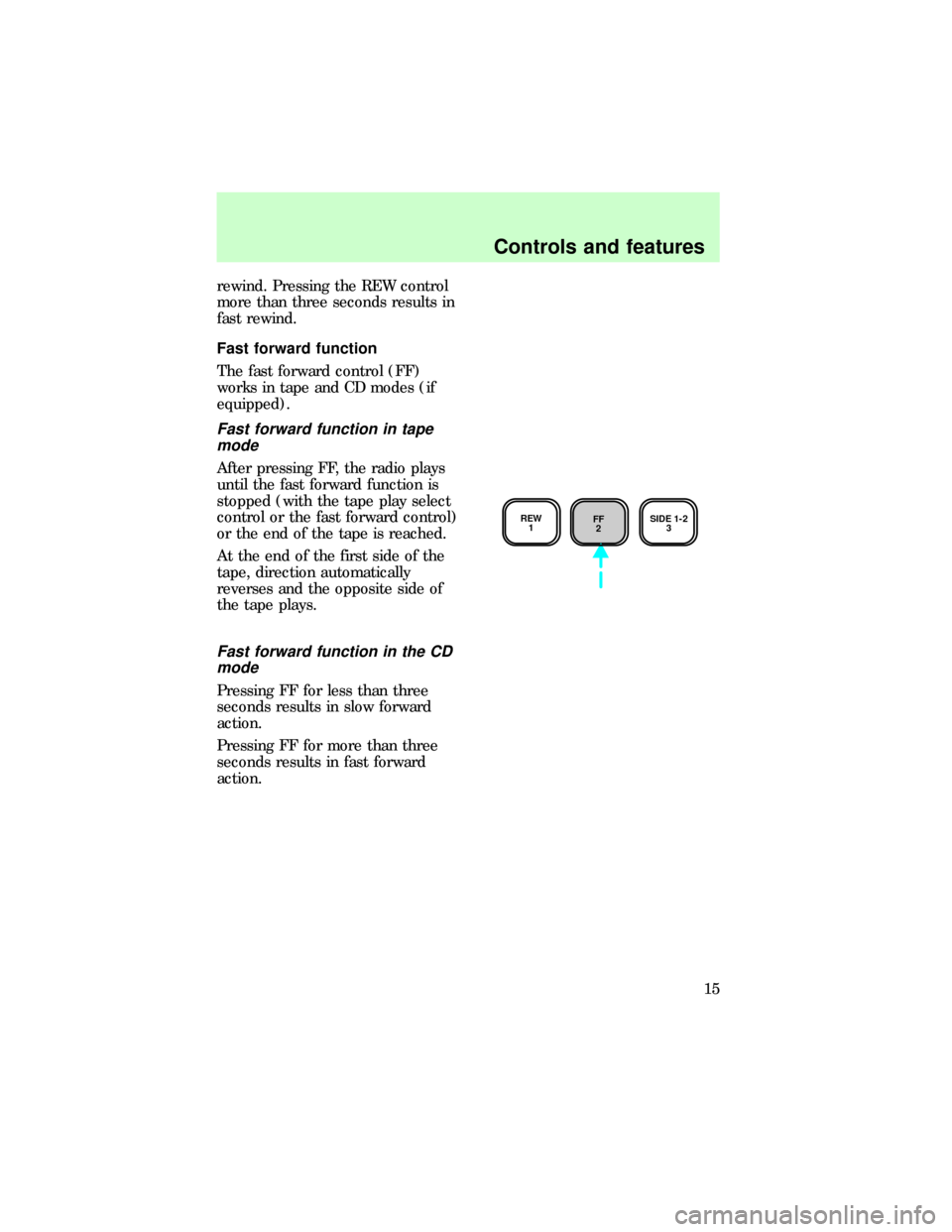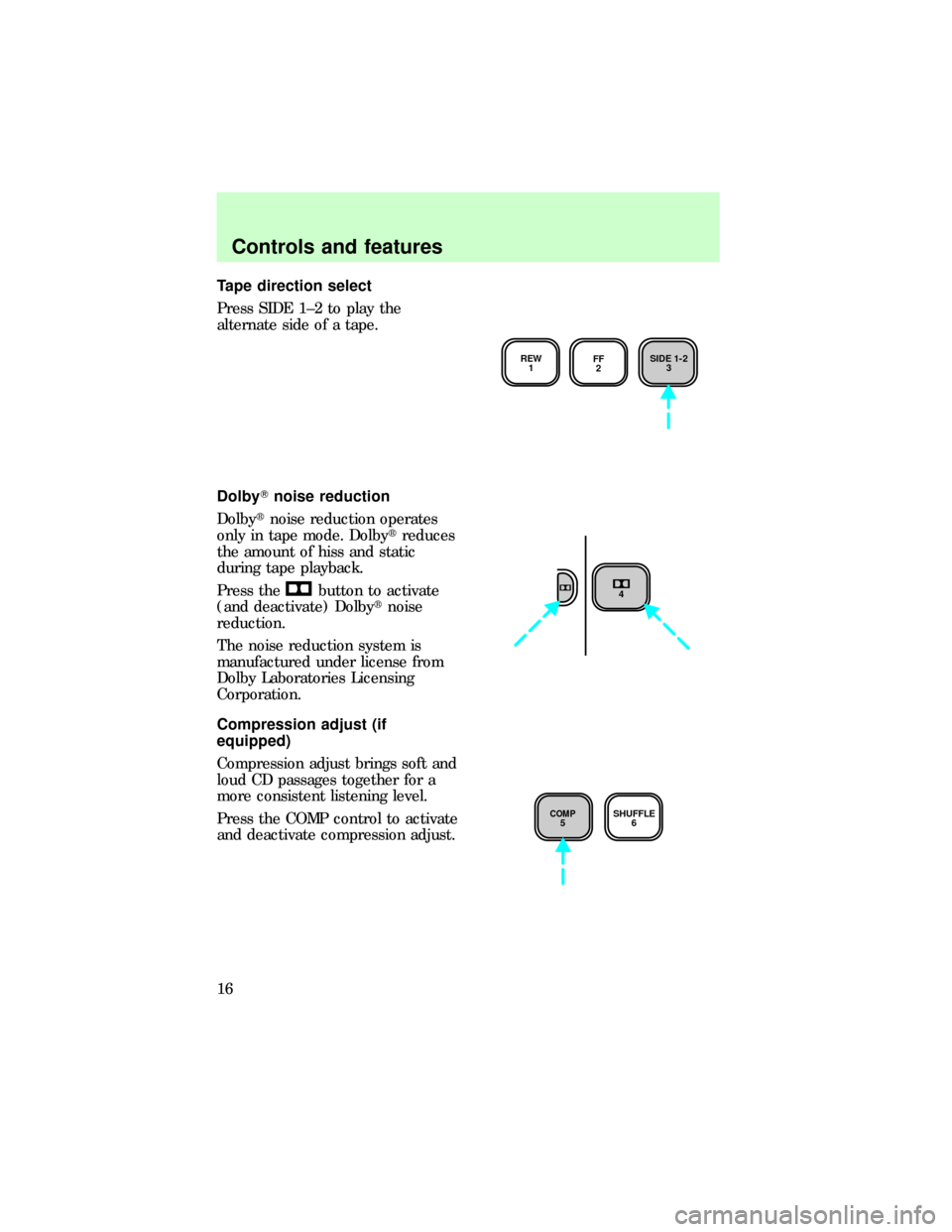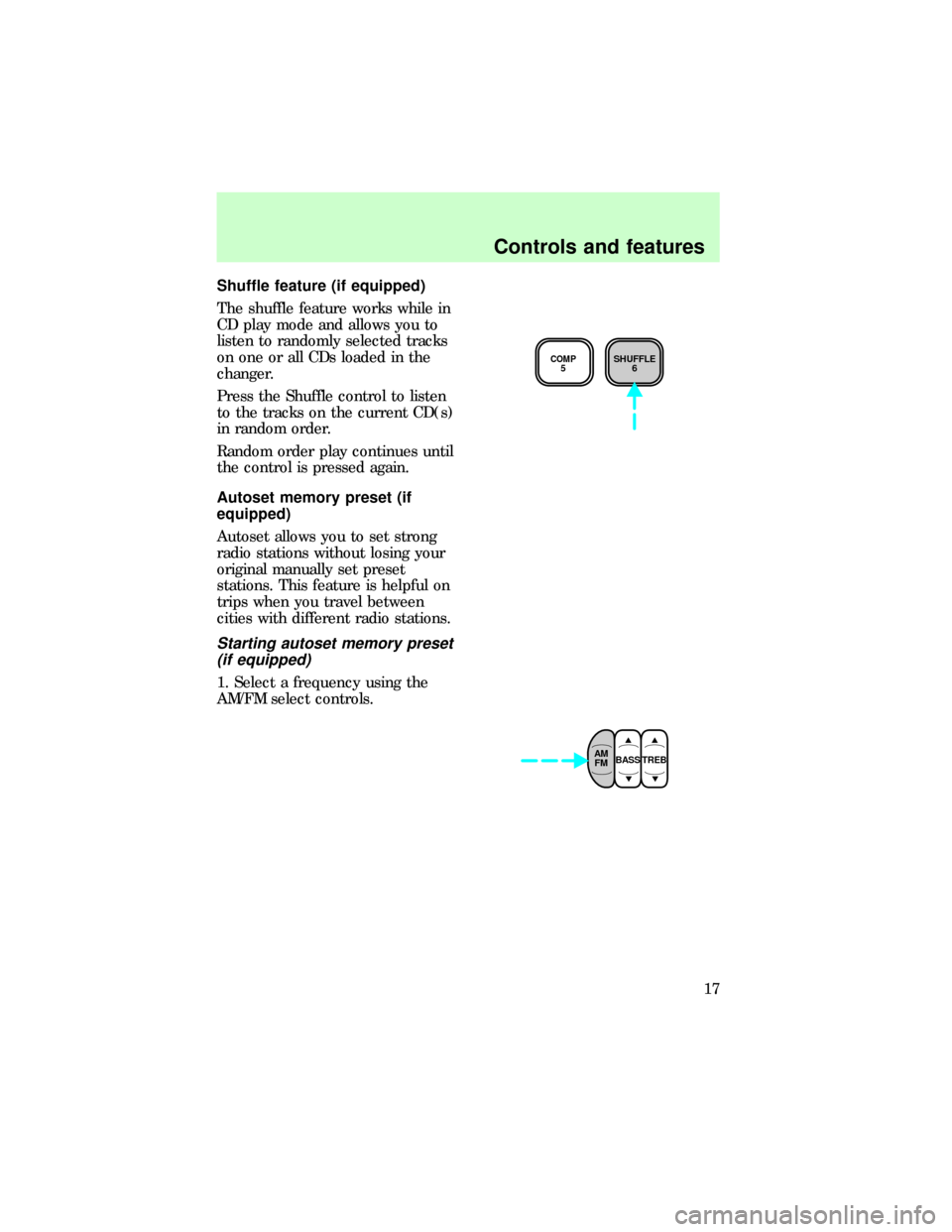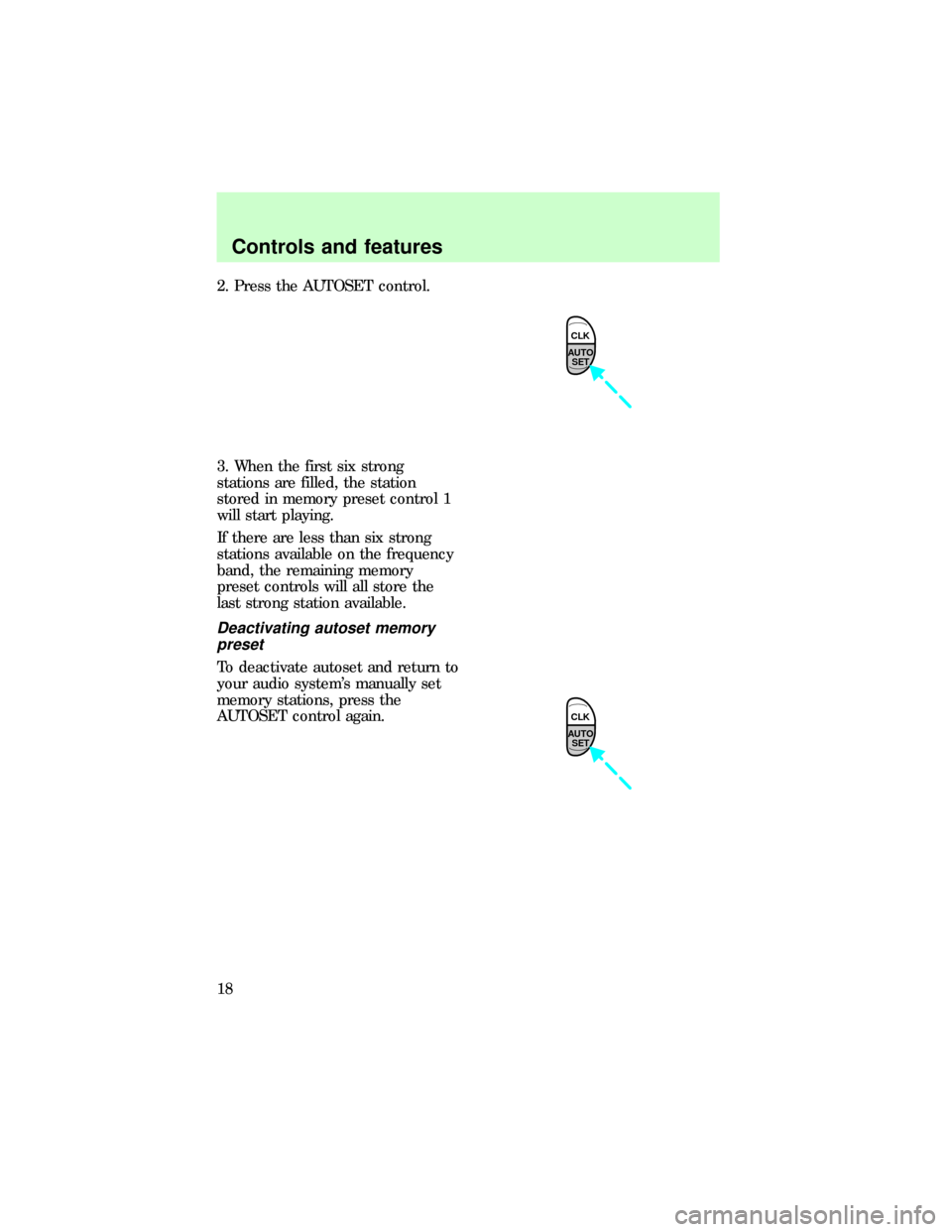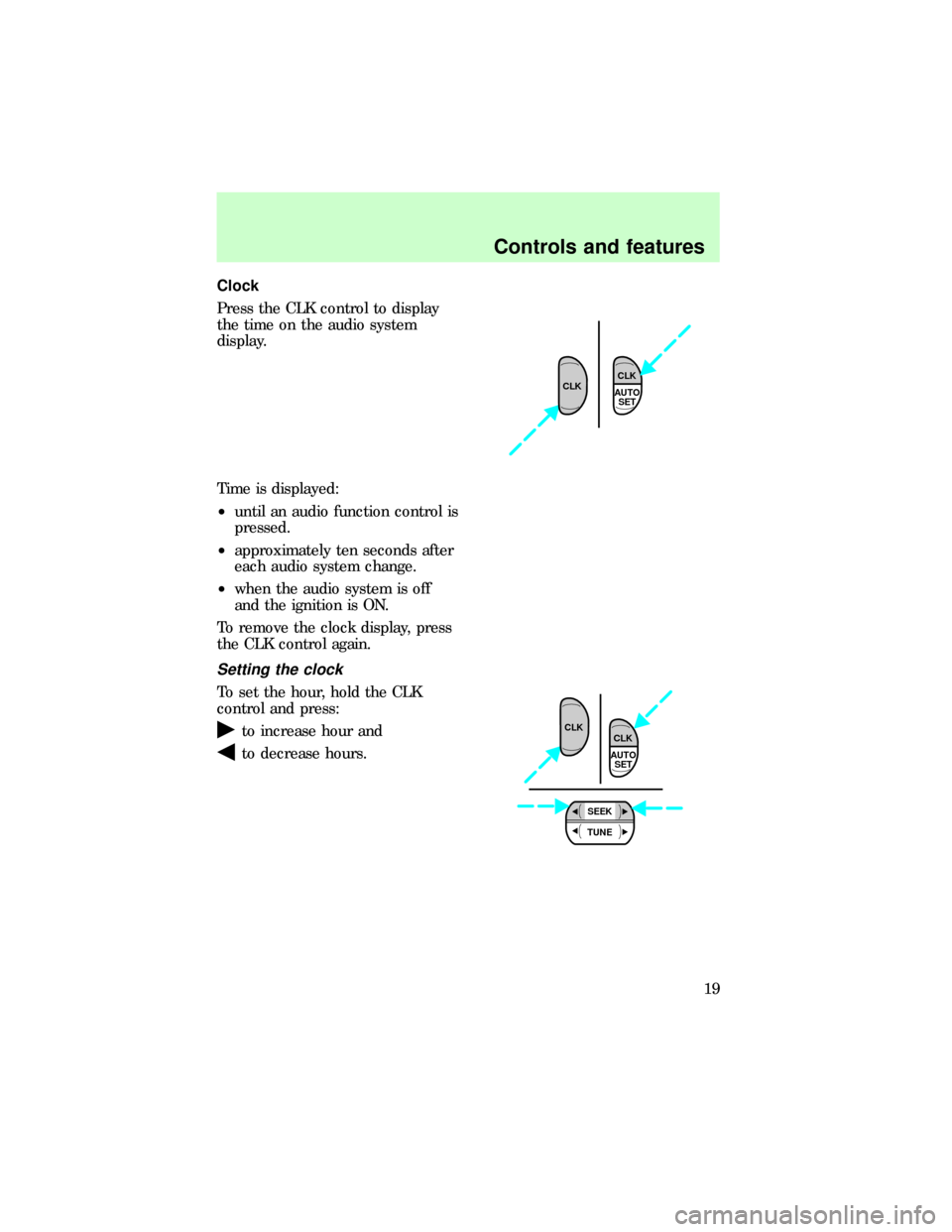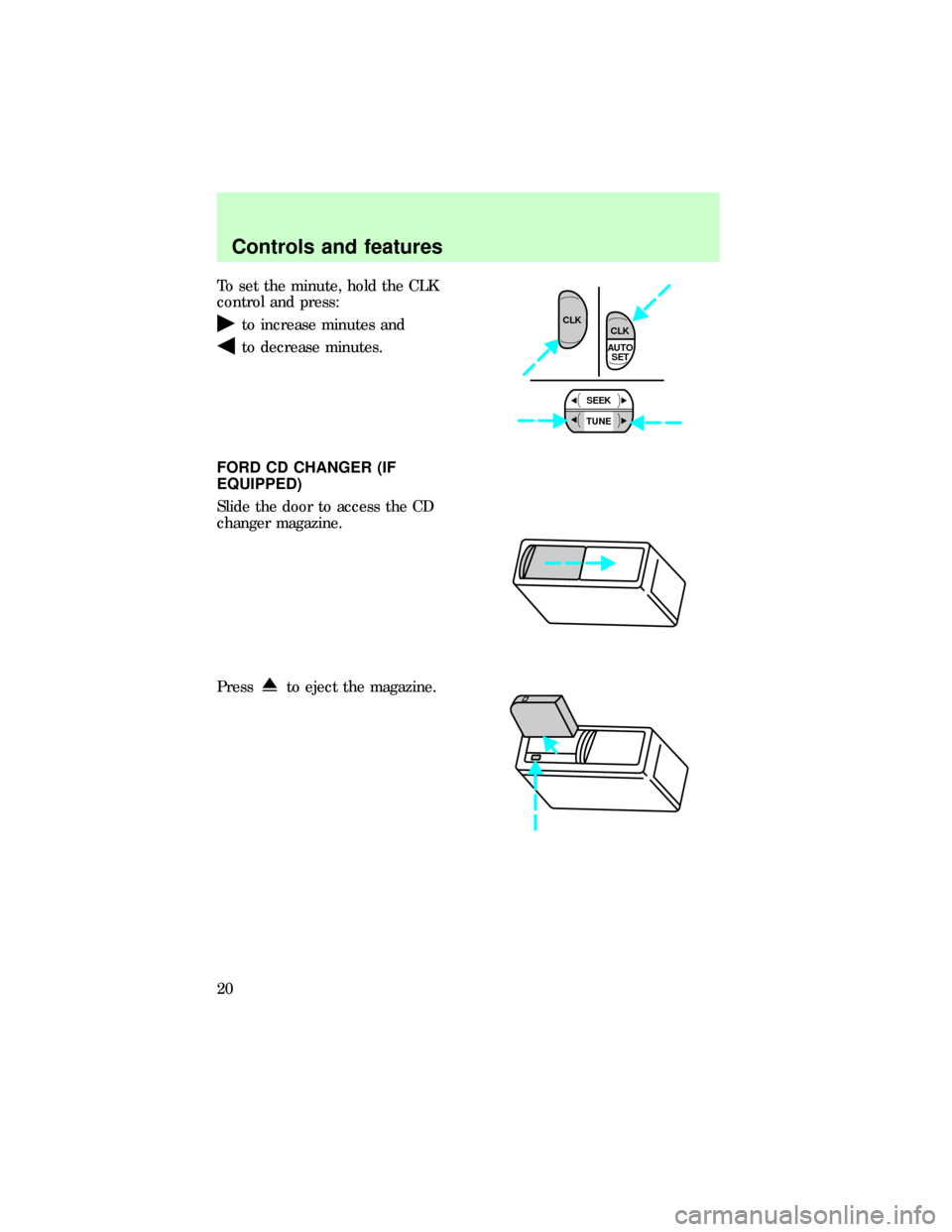FORD F150 1997 10.G Audio Guide
F150 1997 10.G
FORD
FORD
https://www.carmanualsonline.info/img/11/5015/w960_5015-0.png
FORD F150 1997 10.G Audio Guide
Trending: radio antenna, manual radio set, service, lights, compression ratio, clock reset, ignition
Page 11 of 28
Seek function in CD mode
²Pressto listen to the
previous track on the CD. If a
selection has been playing for
more than three seconds, the
CD will replay that selection
from the beginning.
²Press
to listen to the next
track on the CD. If you were
playing the last track when you
press
, the disc will skip
back to the first track on the
CD.
Tune adjust
The tune button works in radio or
CD mode (if equipped).
Tune adjust in radio mode
²Press theto move to the
next frequency down the band
(whether or not a listenable
station is located there). Hold
the control to move through the
frequencies quickly.
²Press the right side of the
control to move to the next
frequency up the band (whether
or not a listenable station is
located there). Hold for quick
movement.
SEEK
TUNESEEK
TUNE
DISCS
SEEK
TUNETUNE
DISCSSEEK
Controls and features
11
Page 12 of 28
Tune adjust for CD mode
²Press theto select the
previous disc in the CD changer.
(Play will begin on the first
track of the disc unless the CD
changer is in shuffle mode.
Refer toShuffle featurefor
more information. Hold the
control to continue reversing
through the disc.
²Press
to select the next disc
in the CD changer. Hold the
control to fast-forward through
the remaining discs.
Scan function
The scan function works in radio,
tape or CD mode (if equipped).
Scan function in radio mode
Press the SCAN control to hear a
brief sampling of all listenable
stations on the frequency band.
Press the control again to stop the
scan mode.
Scan function in tape mode
Press the SCAN control to hear a
short sampling of all selections on
the tape. (The tape scans in a
SEEK
TUNETUNE
DISCSSEEK
SCANSEEK
TUNE
DISCS
Controls and features
12
Page 13 of 28
forward direction. At the end of
the tape's first side, direction
automatically reverses to the
opposite side of the tape.) To stop
on a particular selection, press the
control again.
Scan function in CD mode
Press the SCAN control to hear a
short sampling of all selections on
the CD. (The CD scans in a
forward direction, wrapping back
to the first track at the end of the
CD.) To stop on a particular
selection, press the control again.
Tape eject
Press EJ to stop and eject a
cassette tape.
Tape play select
Press the TAPE control to begin
tape play (with a tape loaded in
the audio system while in radio or
CD mode [if equipped]).
Pressing the control during
rewinding and fast-forwarding
stops the rewind or fast-forward
function.
DOLBY SYSTEMEJTAPE
DOLBY SYSTEMEJ
TAPE
Controls and features
13
Page 14 of 28
CD play select
Press the CD control to begin CD
play (if CDs are loaded in the CD
changer). The first track of the
first disc will begin playing.
Rewind
The rewind control (REW) works
in tape and CD modes (if
equipped).
Rewind function in tape mode
After pressing REW, the radio
plays until rewind is stopped (with
the tape control) or the beginning
of the tape is reached.
Rewind function in CD mode
Pressing the REW control for less
than three seconds results in slow
DOLBY SYSTEMEJTAPECD
REW
1FF
2SIDE 1-2
3
REW
1FF
2SIDE 1-2
3
Controls and features
14
Page 15 of 28
rewind. Pressing the REW control
more than three seconds results in
fast rewind.
Fast forward function
The fast forward control (FF)
works in tape and CD modes (if
equipped).
Fast forward function in tape
mode
After pressing FF, the radio plays
until the fast forward function is
stopped (with the tape play select
control or the fast forward control)
or the end of the tape is reached.
At the end of the first side of the
tape, direction automatically
reverses and the opposite side of
the tape plays.
Fast forward function in the CD
mode
Pressing FF for less than three
seconds results in slow forward
action.
Pressing FF for more than three
seconds results in fast forward
action.
REW
1FF
2SIDE 1-2
3
Controls and features
15
Page 16 of 28
Tape direction select
Press SIDE 1±2 to play the
alternate side of a tape.
DolbyTnoise reduction
Dolbytnoise reduction operates
only in tape mode. Dolbytreduces
the amount of hiss and static
during tape playback.
Press the
button to activate
(and deactivate) Dolbytnoise
reduction.
The noise reduction system is
manufactured under license from
Dolby Laboratories Licensing
Corporation.
Compression adjust (if
equipped)
Compression adjust brings soft and
loud CD passages together for a
more consistent listening level.
Press the COMP control to activate
and deactivate compression adjust.
REW
1FF
2SIDE 1-2
3
4
COMP5SHUFFLE
6
Controls and features
16
Page 17 of 28
Shuffle feature (if equipped)
The shuffle feature works while in
CD play mode and allows you to
listen to randomly selected tracks
on one or all CDs loaded in the
changer.
Press the Shuffle control to listen
to the tracks on the current CD(s)
in random order.
Random order play continues until
the control is pressed again.
Autoset memory preset (if
equipped)
Autoset allows you to set strong
radio stations without losing your
original manually set preset
stations. This feature is helpful on
trips when you travel between
cities with different radio stations.
Starting autoset memory preset
(if equipped)
1. Select a frequency using the
AM/FM select controls.
COMP5SHUFFLE
6
AM
FMBASS TREB
Controls and features
17
Page 18 of 28
2. Press the AUTOSET control.
3. When the first six strong
stations are filled, the station
stored in memory preset control 1
will start playing.
If there are less than six strong
stations available on the frequency
band, the remaining memory
preset controls will all store the
last strong station available.
Deactivating autoset memory
preset
To deactivate autoset and return to
your audio system's manually set
memory stations, press the
AUTOSET control again.
AUTO
SET CLK
AUTO
SET CLK
Controls and features
18
Page 19 of 28
Clock
Press the CLK control to display
the time on the audio system
display.
Time is displayed:
²until an audio function control is
pressed.
²approximately ten seconds after
each audio system change.
²when the audio system is off
and the ignition is ON.
To remove the clock display, press
the CLK control again.
Setting the clock
To set the hour, hold the CLK
control and press:
to increase hour and
to decrease hours.
AUTO
SET CLKCLK
AUTO
SET CLK
SEEK
TUNE
CLK
Controls and features
19
Page 20 of 28
To set the minute, hold the CLK
control and press:
to increase minutes and
to decrease minutes.
FORD CD CHANGER (IF
EQUIPPED)
Slide the door to access the CD
changer magazine.
Press
to eject the magazine.
AUTO
SET CLK
SEEK
TUNE
CLK
Controls and features
20
Trending: tow, CD player, lights, ECO mode, CD changer, clock setting, service