FORD F150 2004 11.G Owners Manual
Manufacturer: FORD, Model Year: 2004, Model line: F150, Model: FORD F150 2004 11.GPages: 280, PDF Size: 4.13 MB
Page 91 of 280
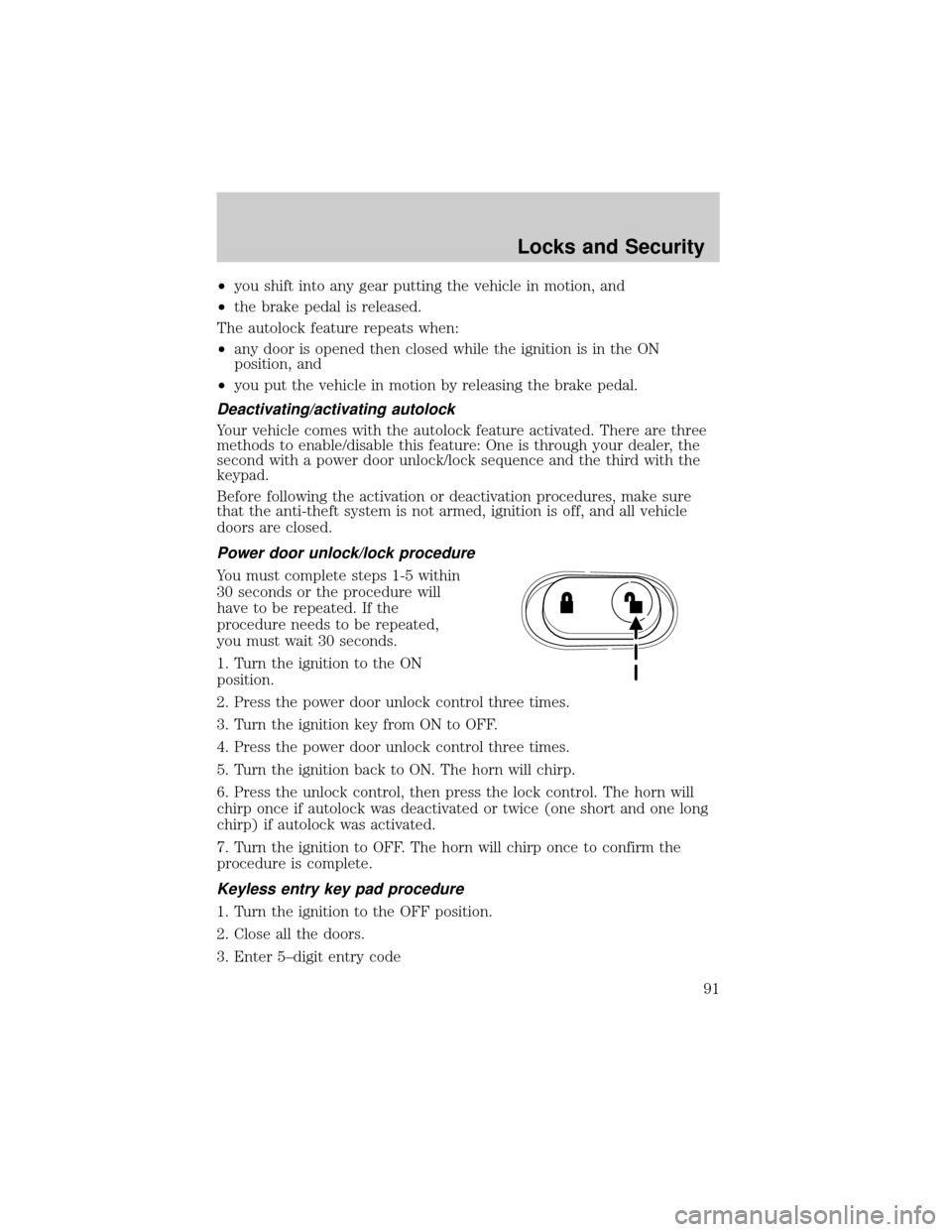
²you shift into any gear putting the vehicle in motion, and
²the brake pedal is released.
The autolock feature repeats when:
²any door is opened then closed while the ignition is in the ON
position, and
²you put the vehicle in motion by releasing the brake pedal.
Deactivating/activating autolock
Your vehicle comes with the autolock feature activated. There are three
methods to enable/disable this feature: One is through your dealer, the
second with a power door unlock/lock sequence and the third with the
keypad.
Before following the activation or deactivation procedures, make sure
that the anti-theft system is not armed, ignition is off, and all vehicle
doors are closed.
Power door unlock/lock procedure
You must complete steps 1-5 within
30 seconds or the procedure will
have to be repeated. If the
procedure needs to be repeated,
you must wait 30 seconds.
1. Turn the ignition to the ON
position.
2. Press the power door unlock control three times.
3. Turn the ignition key from ON to OFF.
4. Press the power door unlock control three times.
5. Turn the ignition back to ON. The horn will chirp.
6. Press the unlock control, then press the lock control. The horn will
chirp once if autolock was deactivated or twice (one short and one long
chirp) if autolock was activated.
7. Turn the ignition to OFF. The horn will chirp once to confirm the
procedure is complete.
Keyless entry key pad procedure
1. Turn the ignition to the OFF position.
2. Close all the doors.
3. Enter 5±digit entry code
Locks and Security
91
Page 92 of 280
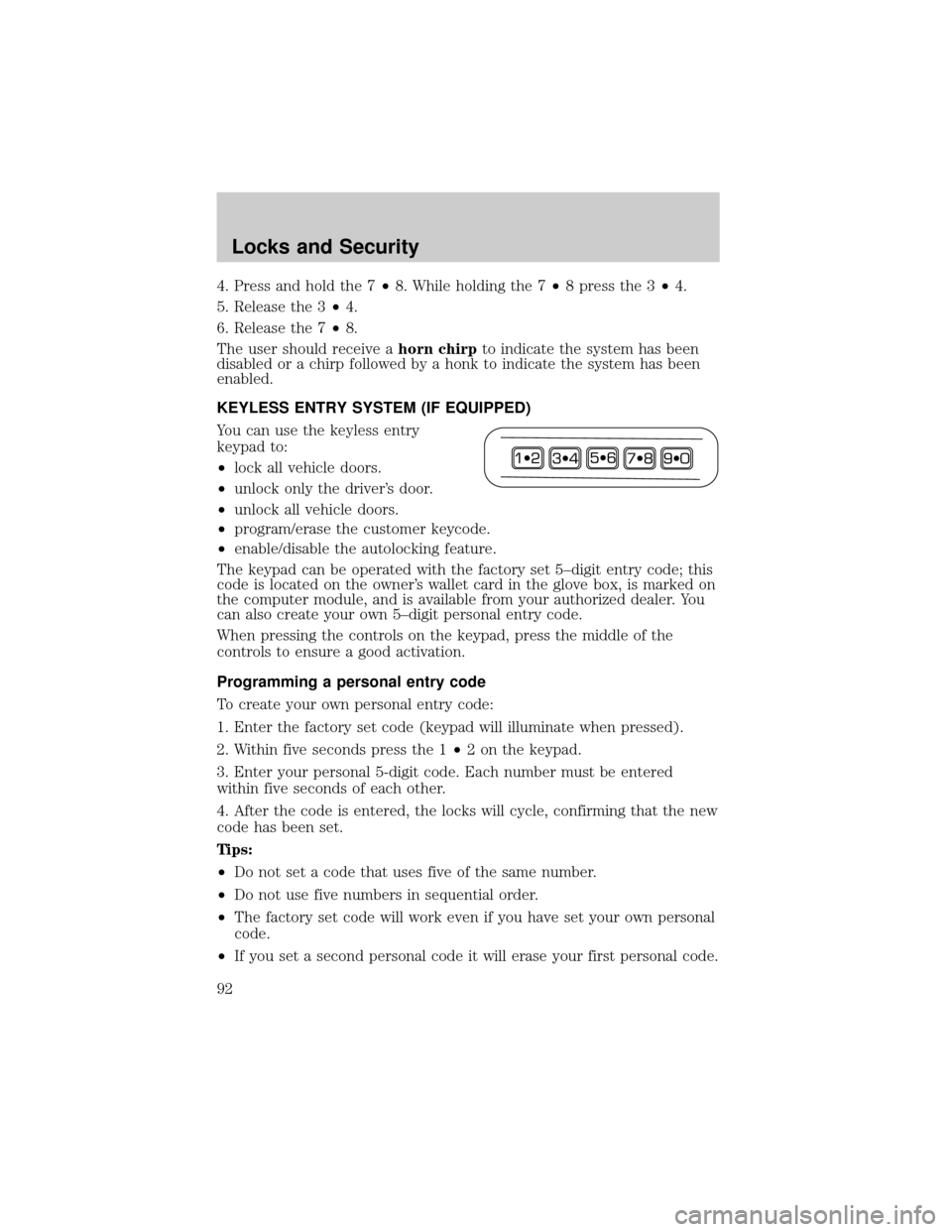
4. Press and hold the 7²8. While holding the 7²8 press the 3²4.
5. Release the 3²4.
6. Release the 7²8.
The user should receive ahorn chirpto indicate the system has been
disabled or a chirp followed by a honk to indicate the system has been
enabled.
KEYLESS ENTRY SYSTEM (IF EQUIPPED)
You can use the keyless entry
keypad to:
²lock all vehicle doors.
²unlock only the driver's door.
²unlock all vehicle doors.
²program/erase the customer keycode.
²enable/disable the autolocking feature.
The keypad can be operated with the factory set 5±digit entry code; this
code is located on the owner's wallet card in the glove box, is marked on
the computer module, and is available from your authorized dealer. You
can also create your own 5±digit personal entry code.
When pressing the controls on the keypad, press the middle of the
controls to ensure a good activation.
Programming a personal entry code
To create your own personal entry code:
1. Enter the factory set code (keypad will illuminate when pressed).
2. Within five seconds press the 1²2 on the keypad.
3. Enter your personal 5-digit code. Each number must be entered
within five seconds of each other.
4. After the code is entered, the locks will cycle, confirming that the new
code has been set.
Tips:
²Do not set a code that uses five of the same number.
²Do not use five numbers in sequential order.
²The factory set code will work even if you have set your own personal
code.
²If you set a second personal code it will erase your first personal code.
Locks and Security
92
Page 93 of 280
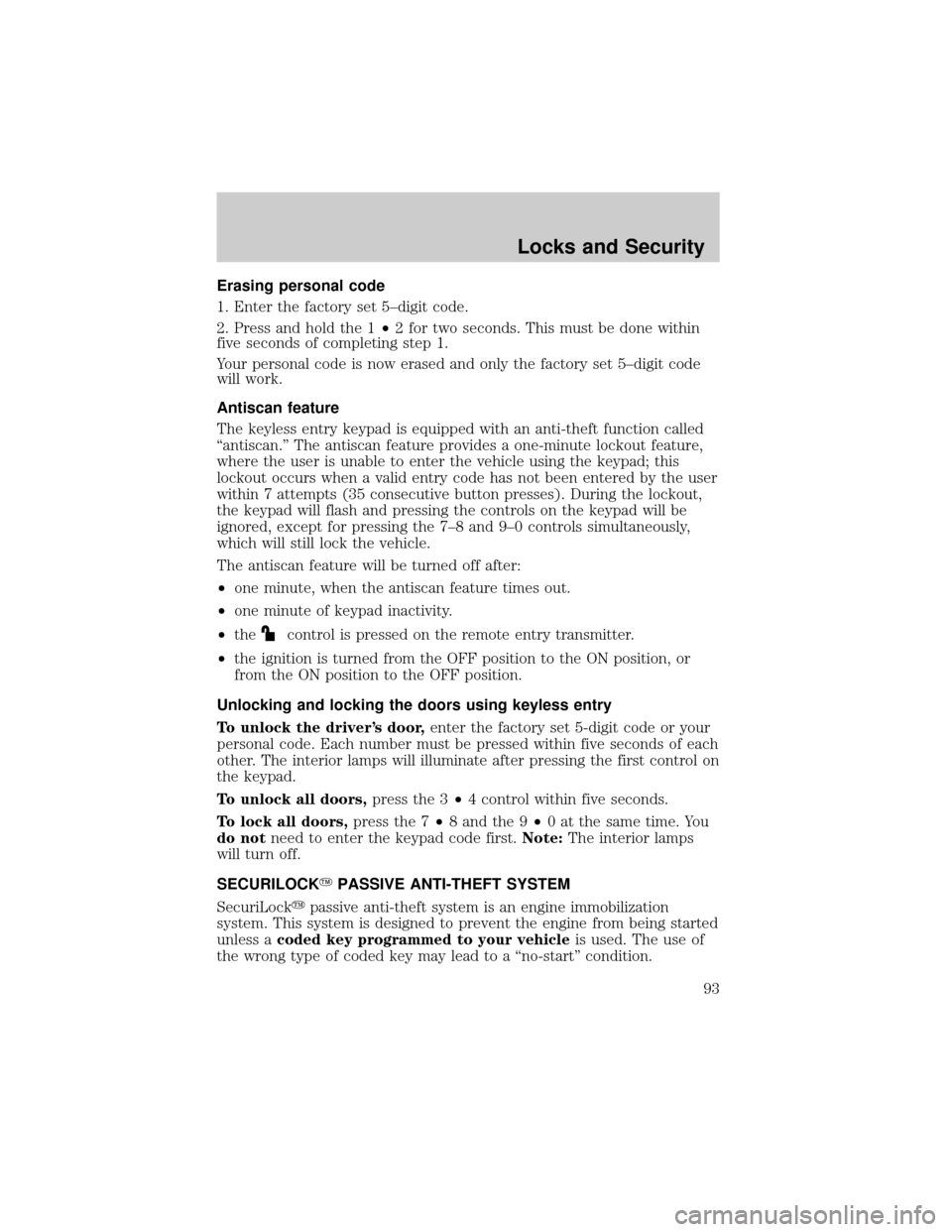
Erasing personal code
1. Enter the factory set 5±digit code.
2. Press and hold the 1²2 for two seconds. This must be done within
five seconds of completing step 1.
Your personal code is now erased and only the factory set 5±digit code
will work.
Antiscan feature
The keyless entry keypad is equipped with an anti-theft function called
ªantiscan.º The antiscan feature provides a one-minute lockout feature,
where the user is unable to enter the vehicle using the keypad; this
lockout occurs when a valid entry code has not been entered by the user
within 7 attempts (35 consecutive button presses). During the lockout,
the keypad will flash and pressing the controls on the keypad will be
ignored, except for pressing the 7±8 and 9±0 controls simultaneously,
which will still lock the vehicle.
The antiscan feature will be turned off after:
²one minute, when the antiscan feature times out.
²one minute of keypad inactivity.
²the
control is pressed on the remote entry transmitter.
²the ignition is turned from the OFF position to the ON position, or
from the ON position to the OFF position.
Unlocking and locking the doors using keyless entry
To unlock the driver's door,enter the factory set 5-digit code or your
personal code. Each number must be pressed within five seconds of each
other. The interior lamps will illuminate after pressing the first control on
the keypad.
To unlock all doors,press the 3²4 control within five seconds.
To lock all doors,press the 7²8 and the 9²0 at the same time. You
do notneed to enter the keypad code first.Note:The interior lamps
will turn off.
SECURILOCKYPASSIVE ANTI-THEFT SYSTEM
SecuriLockypassive anti-theft system is an engine immobilization
system. This system is designed to prevent the engine from being started
unless acoded key programmed to your vehicleis used. The use of
the wrong type of coded key may lead to a ªno-startº condition.
Locks and Security
93
Page 94 of 280
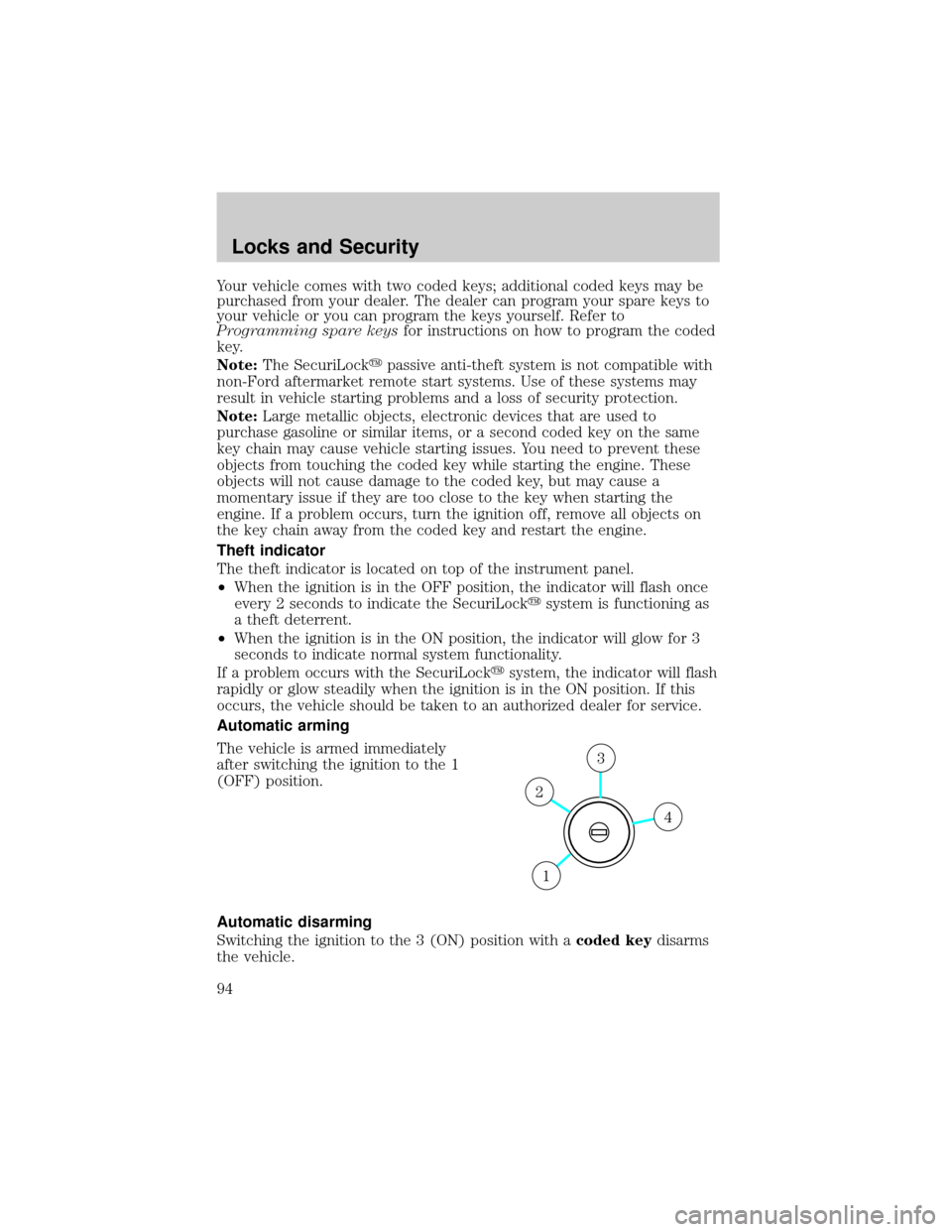
Your vehicle comes with two coded keys; additional coded keys may be
purchased from your dealer. The dealer can program your spare keys to
your vehicle or you can program the keys yourself. Refer to
Programming spare keysfor instructions on how to program the coded
key.
Note:The SecuriLockypassive anti-theft system is not compatible with
non-Ford aftermarket remote start systems. Use of these systems may
result in vehicle starting problems and a loss of security protection.
Note:Large metallic objects, electronic devices that are used to
purchase gasoline or similar items, or a second coded key on the same
key chain may cause vehicle starting issues. You need to prevent these
objects from touching the coded key while starting the engine. These
objects will not cause damage to the coded key, but may cause a
momentary issue if they are too close to the key when starting the
engine. If a problem occurs, turn the ignition off, remove all objects on
the key chain away from the coded key and restart the engine.
Theft indicator
The theft indicator is located on top of the instrument panel.
²When the ignition is in the OFF position, the indicator will flash once
every 2 seconds to indicate the SecuriLockysystem is functioning as
a theft deterrent.
²When the ignition is in the ON position, the indicator will glow for 3
seconds to indicate normal system functionality.
If a problem occurs with the SecuriLockysystem, the indicator will flash
rapidly or glow steadily when the ignition is in the ON position. If this
occurs, the vehicle should be taken to an authorized dealer for service.
Automatic arming
The vehicle is armed immediately
after switching the ignition to the 1
(OFF) position.
Automatic disarming
Switching the ignition to the 3 (ON) position with acoded keydisarms
the vehicle.
4
3
2
1
Locks and Security
94
Page 95 of 280
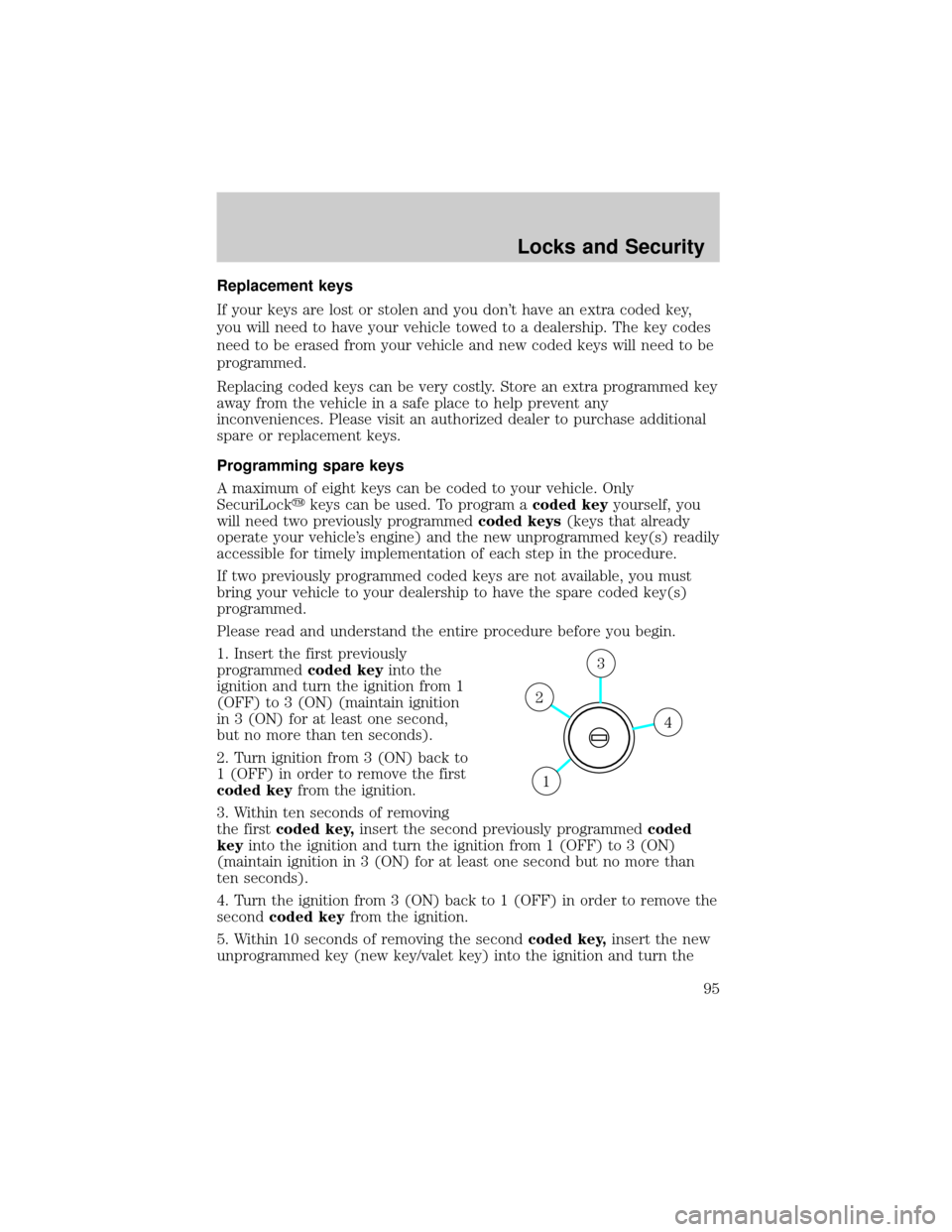
Replacement keys
If your keys are lost or stolen and you don't have an extra coded key,
you will need to have your vehicle towed to a dealership. The key codes
need to be erased from your vehicle and new coded keys will need to be
programmed.
Replacing coded keys can be very costly. Store an extra programmed key
away from the vehicle in a safe place to help prevent any
inconveniences. Please visit an authorized dealer to purchase additional
spare or replacement keys.
Programming spare keys
A maximum of eight keys can be coded to your vehicle. Only
SecuriLockykeys can be used. To program acoded keyyourself, you
will need two previously programmedcoded keys(keys that already
operate your vehicle's engine) and the new unprogrammed key(s) readily
accessible for timely implementation of each step in the procedure.
If two previously programmed coded keys are not available, you must
bring your vehicle to your dealership to have the spare coded key(s)
programmed.
Please read and understand the entire procedure before you begin.
1. Insert the first previously
programmedcoded keyinto the
ignition and turn the ignition from 1
(OFF) to 3 (ON) (maintain ignition
in 3 (ON) for at least one second,
but no more than ten seconds).
2. Turn ignition from 3 (ON) back to
1 (OFF) in order to remove the first
coded keyfrom the ignition.
3. Within ten seconds of removing
the firstcoded key,insert the second previously programmedcoded
keyinto the ignition and turn the ignition from 1 (OFF) to 3 (ON)
(maintain ignition in 3 (ON) for at least one second but no more than
ten seconds).
4. Turn the ignition from 3 (ON) back to 1 (OFF) in order to remove the
secondcoded keyfrom the ignition.
5. Within 10 seconds of removing the secondcoded key,insert the new
unprogrammed key (new key/valet key) into the ignition and turn the
4
3
2
1
Locks and Security
95
Page 96 of 280
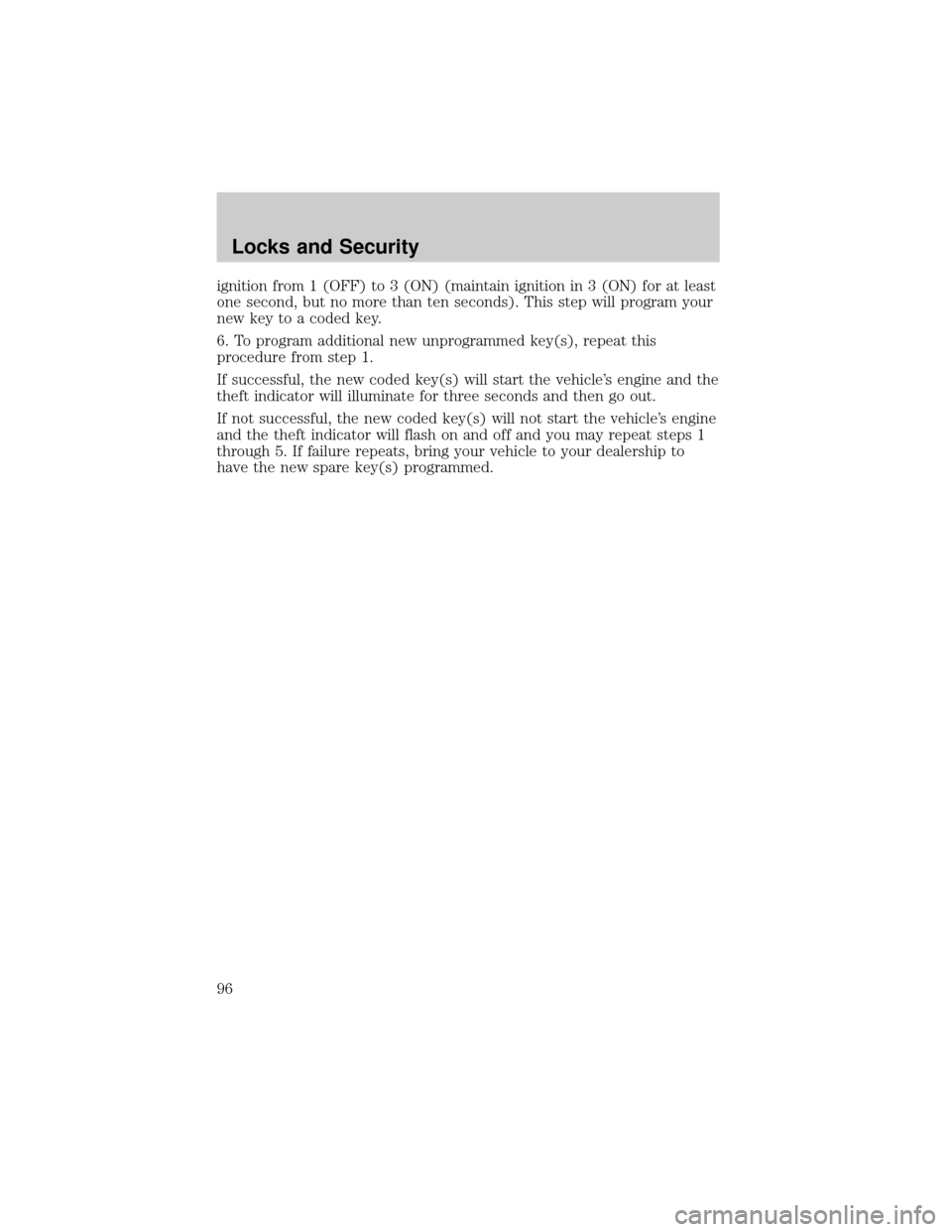
ignition from 1 (OFF) to 3 (ON) (maintain ignition in 3 (ON) for at least
one second, but no more than ten seconds). This step will program your
new key to a coded key.
6. To program additional new unprogrammed key(s), repeat this
procedure from step 1.
If successful, the new coded key(s) will start the vehicle's engine and the
theft indicator will illuminate for three seconds and then go out.
If not successful, the new coded key(s) will not start the vehicle's engine
and the theft indicator will flash on and off and you may repeat steps 1
through 5. If failure repeats, bring your vehicle to your dealership to
have the new spare key(s) programmed.
Locks and Security
96
Page 97 of 280
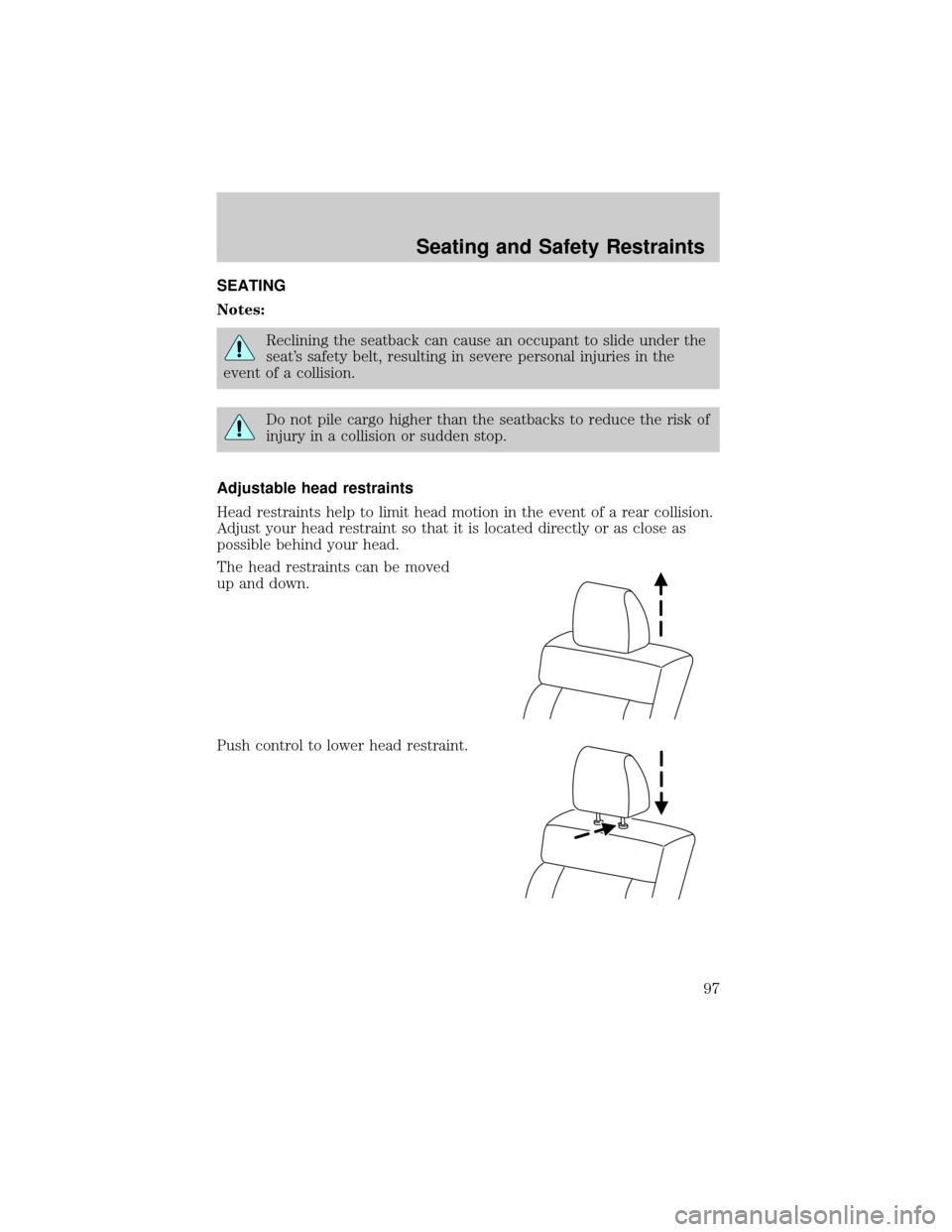
SEATING
Notes:
Reclining the seatback can cause an occupant to slide under the
seat's safety belt, resulting in severe personal injuries in the
event of a collision.
Do not pile cargo higher than the seatbacks to reduce the risk of
injury in a collision or sudden stop.
Adjustable head restraints
Head restraints help to limit head motion in the event of a rear collision.
Adjust your head restraint so that it is located directly or as close as
possible behind your head.
The head restraints can be moved
up and down.
Push control to lower head restraint.
Seating and Safety Restraints
Seating and Safety Restraints
97
Page 98 of 280
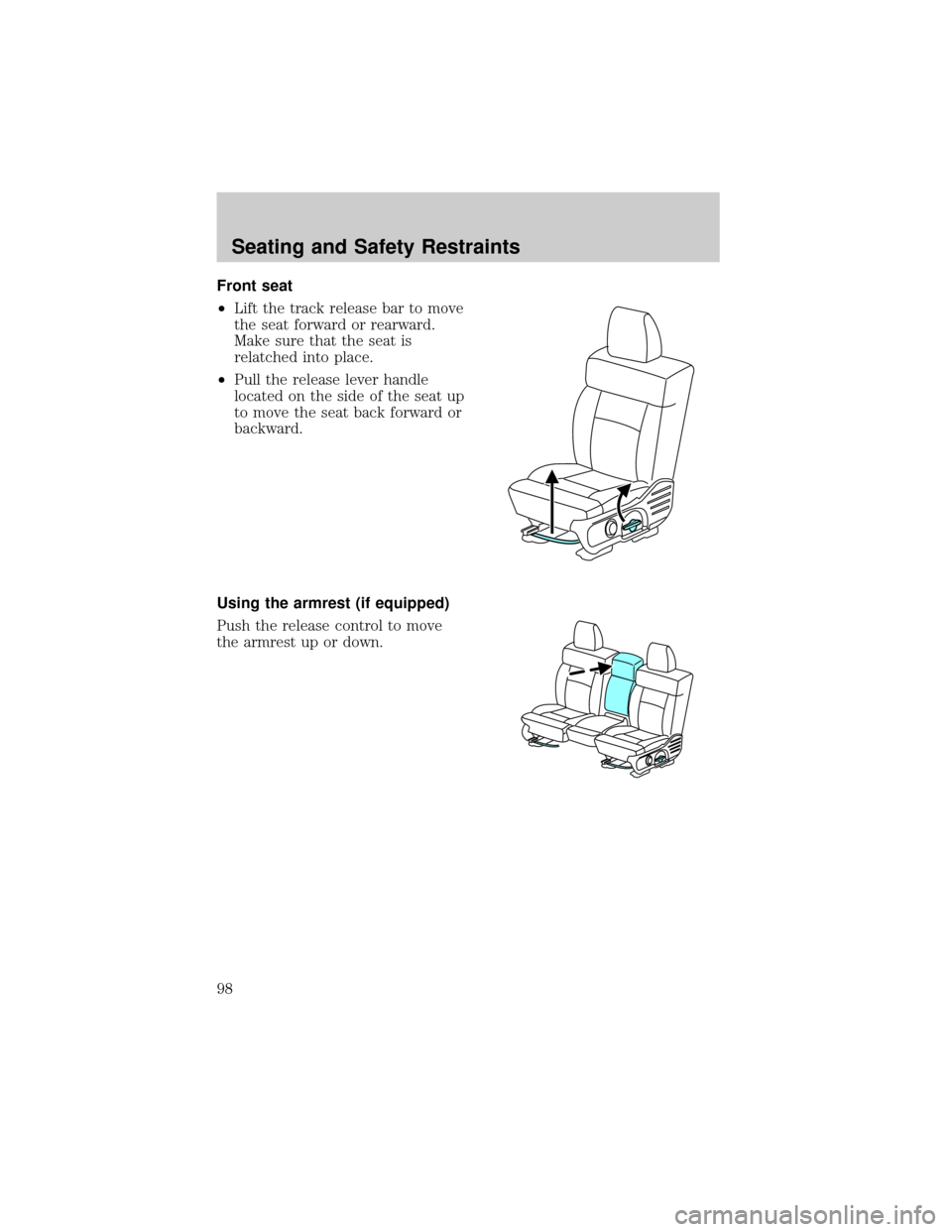
Front seat
²Lift the track release bar to move
the seat forward or rearward.
Make sure that the seat is
relatched into place.
²Pull the release lever handle
located on the side of the seat up
to move the seat back forward or
backward.
Using the armrest (if equipped)
Push the release control to move
the armrest up or down.
Seating and Safety Restraints
98
Page 99 of 280
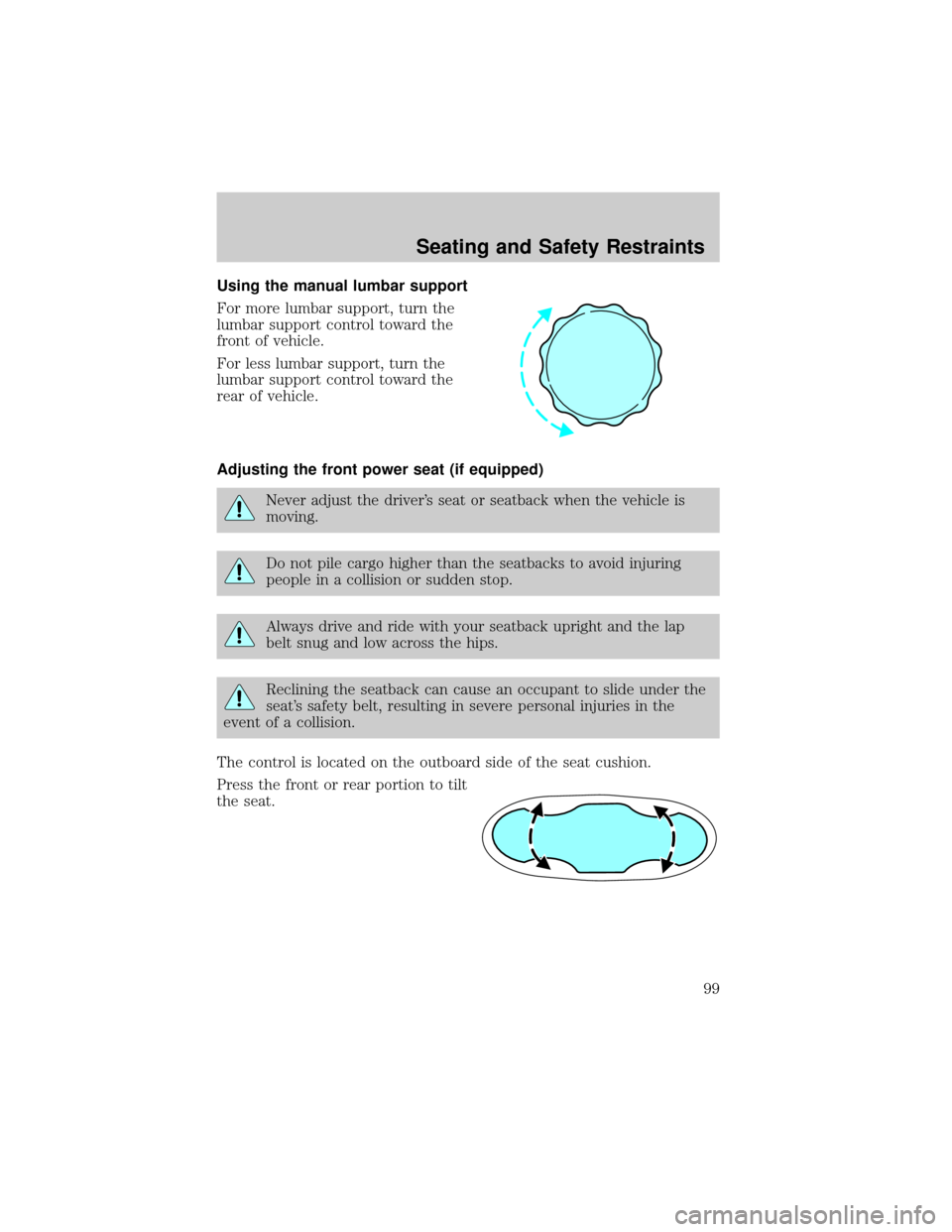
Using the manual lumbar support
For more lumbar support, turn the
lumbar support control toward the
front of vehicle.
For less lumbar support, turn the
lumbar support control toward the
rear of vehicle.
Adjusting the front power seat (if equipped)
Never adjust the driver's seat or seatback when the vehicle is
moving.
Do not pile cargo higher than the seatbacks to avoid injuring
people in a collision or sudden stop.
Always drive and ride with your seatback upright and the lap
belt snug and low across the hips.
Reclining the seatback can cause an occupant to slide under the
seat's safety belt, resulting in severe personal injuries in the
event of a collision.
The control is located on the outboard side of the seat cushion.
Press the front or rear portion to tilt
the seat.
Seating and Safety Restraints
99
Page 100 of 280
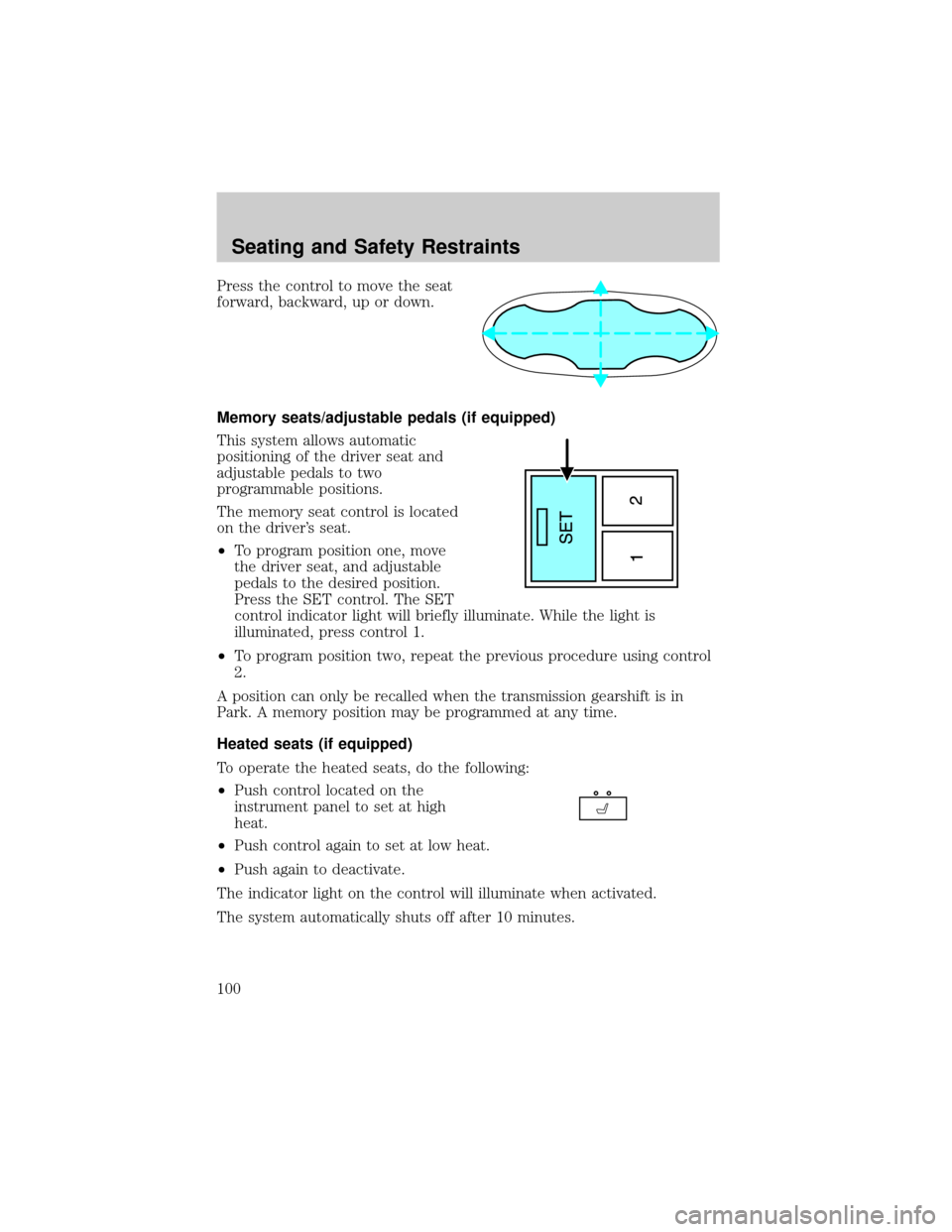
Press the control to move the seat
forward, backward, up or down.
Memory seats/adjustable pedals (if equipped)
This system allows automatic
positioning of the driver seat and
adjustable pedals to two
programmable positions.
The memory seat control is located
on the driver's seat.
²To program position one, move
the driver seat, and adjustable
pedals to the desired position.
Press the SET control. The SET
control indicator light will briefly illuminate. While the light is
illuminated, press control 1.
²To program position two, repeat the previous procedure using control
2.
A position can only be recalled when the transmission gearshift is in
Park. A memory position may be programmed at any time.
Heated seats (if equipped)
To operate the heated seats, do the following:
²Push control located on the
instrument panel to set at high
heat.
²Push control again to set at low heat.
²Push again to deactivate.
The indicator light on the control will illuminate when activated.
The system automatically shuts off after 10 minutes.
Seating and Safety Restraints
100