seat memory FORD F150 2004 11.G Owners Manual
[x] Cancel search | Manufacturer: FORD, Model Year: 2004, Model line: F150, Model: FORD F150 2004 11.GPages: 280, PDF Size: 4.13 MB
Page 86 of 280
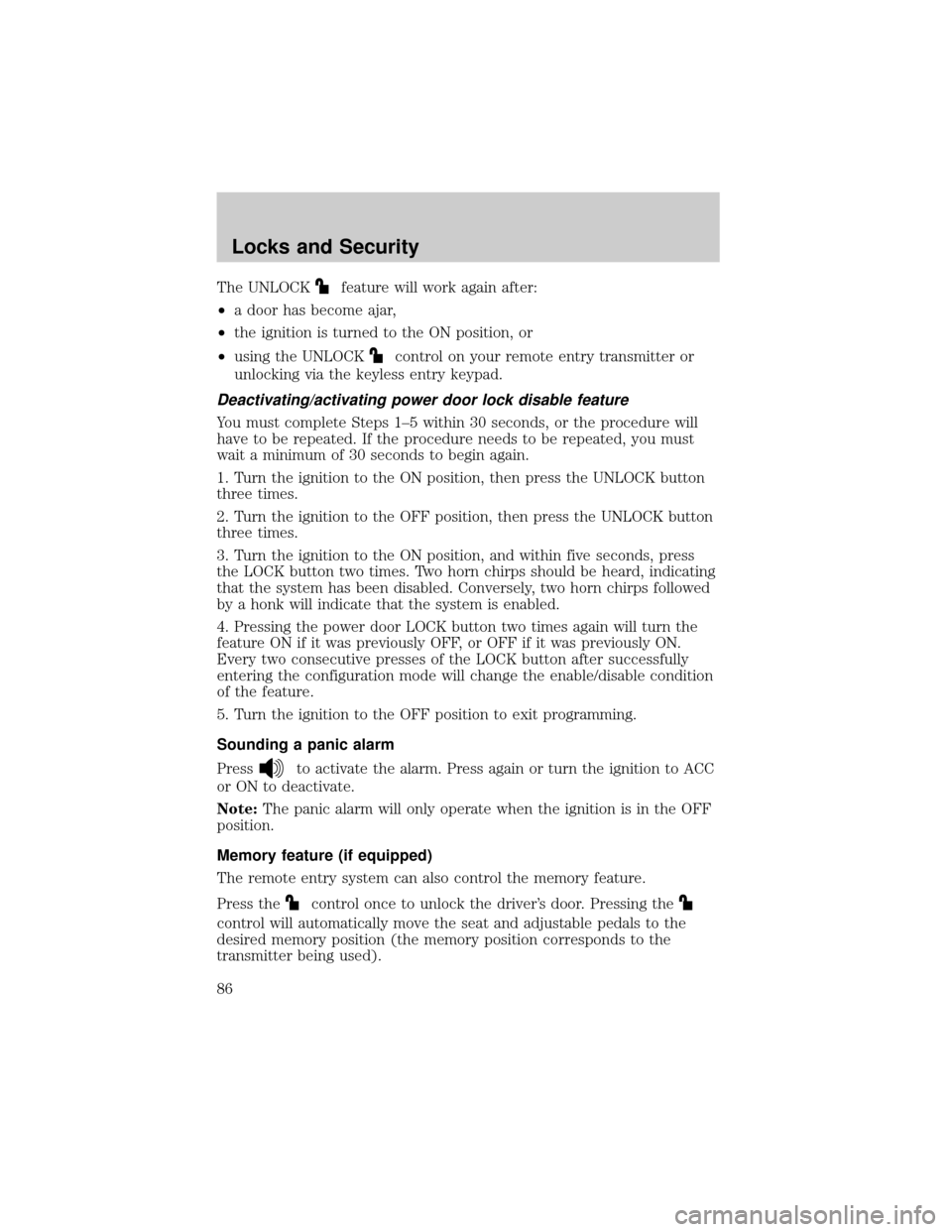
The UNLOCKfeature will work again after:
²a door has become ajar,
²the ignition is turned to the ON position, or
²using the UNLOCK
control on your remote entry transmitter or
unlocking via the keyless entry keypad.
Deactivating/activating power door lock disable feature
You must complete Steps 1±5 within 30 seconds, or the procedure will
have to be repeated. If the procedure needs to be repeated, you must
wait a minimum of 30 seconds to begin again.
1. Turn the ignition to the ON position, then press the UNLOCK button
three times.
2. Turn the ignition to the OFF position, then press the UNLOCK button
three times.
3. Turn the ignition to the ON position, and within five seconds, press
the LOCK button two times. Two horn chirps should be heard, indicating
that the system has been disabled. Conversely, two horn chirps followed
by a honk will indicate that the system is enabled.
4. Pressing the power door LOCK button two times again will turn the
feature ON if it was previously OFF, or OFF if it was previously ON.
Every two consecutive presses of the LOCK button after successfully
entering the configuration mode will change the enable/disable condition
of the feature.
5. Turn the ignition to the OFF position to exit programming.
Sounding a panic alarm
Press
to activate the alarm. Press again or turn the ignition to ACC
or ON to deactivate.
Note:The panic alarm will only operate when the ignition is in the OFF
position.
Memory feature (if equipped)
The remote entry system can also control the memory feature.
Press the
control once to unlock the driver's door. Pressing the
control will automatically move the seat and adjustable pedals to the
desired memory position (the memory position corresponds to the
transmitter being used).
Locks and Security
86
Page 87 of 280
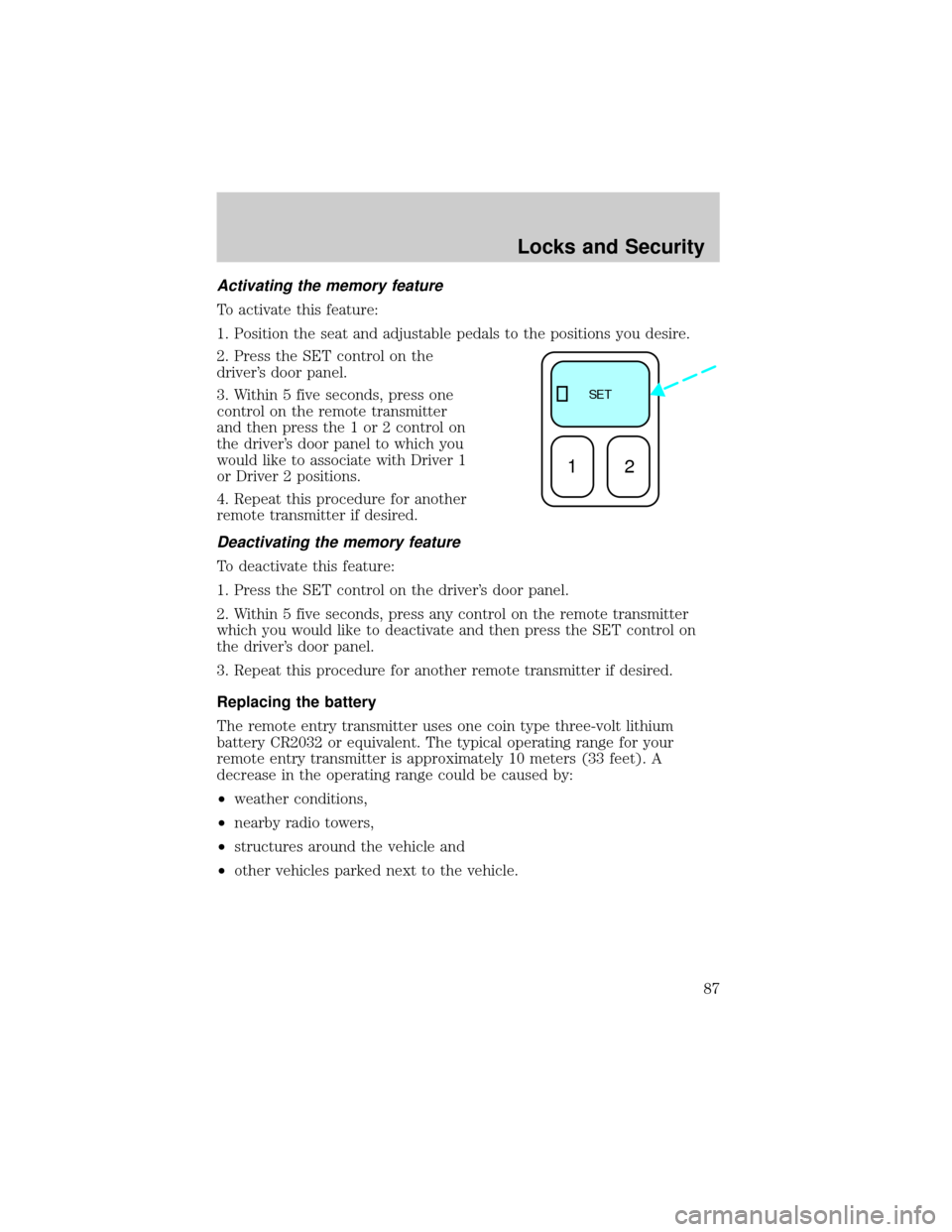
Activating the memory feature
To activate this feature:
1. Position the seat and adjustable pedals to the positions you desire.
2. Press the SET control on the
driver's door panel.
3. Within 5 five seconds, press one
control on the remote transmitter
and then press the 1 or 2 control on
the driver's door panel to which you
would like to associate with Driver 1
or Driver 2 positions.
4. Repeat this procedure for another
remote transmitter if desired.
Deactivating the memory feature
To deactivate this feature:
1. Press the SET control on the driver's door panel.
2. Within 5 five seconds, press any control on the remote transmitter
which you would like to deactivate and then press the SET control on
the driver's door panel.
3. Repeat this procedure for another remote transmitter if desired.
Replacing the battery
The remote entry transmitter uses one coin type three-volt lithium
battery CR2032 or equivalent. The typical operating range for your
remote entry transmitter is approximately 10 meters (33 feet). A
decrease in the operating range could be caused by:
²weather conditions,
²nearby radio towers,
²structures around the vehicle and
²other vehicles parked next to the vehicle.
SE T
12
Locks and Security
87
Page 88 of 280
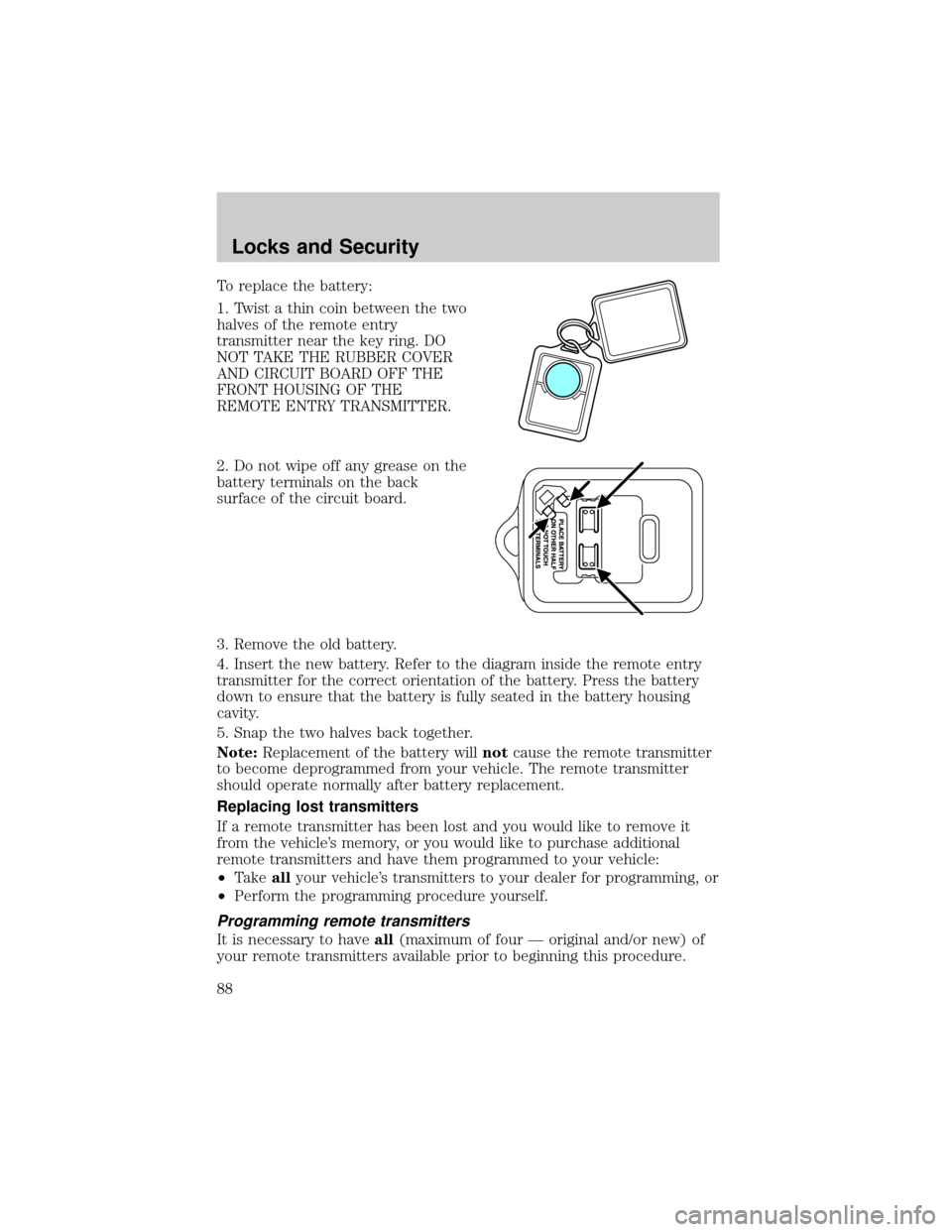
To replace the battery:
1. Twist a thin coin between the two
halves of the remote entry
transmitter near the key ring. DO
NOT TAKE THE RUBBER COVER
AND CIRCUIT BOARD OFF THE
FRONT HOUSING OF THE
REMOTE ENTRY TRANSMITTER.
2. Do not wipe off any grease on the
battery terminals on the back
surface of the circuit board.
3. Remove the old battery.
4. Insert the new battery. Refer to the diagram inside the remote entry
transmitter for the correct orientation of the battery. Press the battery
down to ensure that the battery is fully seated in the battery housing
cavity.
5. Snap the two halves back together.
Note:Replacement of the battery willnotcause the remote transmitter
to become deprogrammed from your vehicle. The remote transmitter
should operate normally after battery replacement.
Replacing lost transmitters
If a remote transmitter has been lost and you would like to remove it
from the vehicle's memory, or you would like to purchase additional
remote transmitters and have them programmed to your vehicle:
²Takeallyour vehicle's transmitters to your dealer for programming, or
²Perform the programming procedure yourself.
Programming remote transmitters
It is necessary to haveall(maximum of four Ð original and/or new) of
your remote transmitters available prior to beginning this procedure.
Locks and Security
88
Page 100 of 280
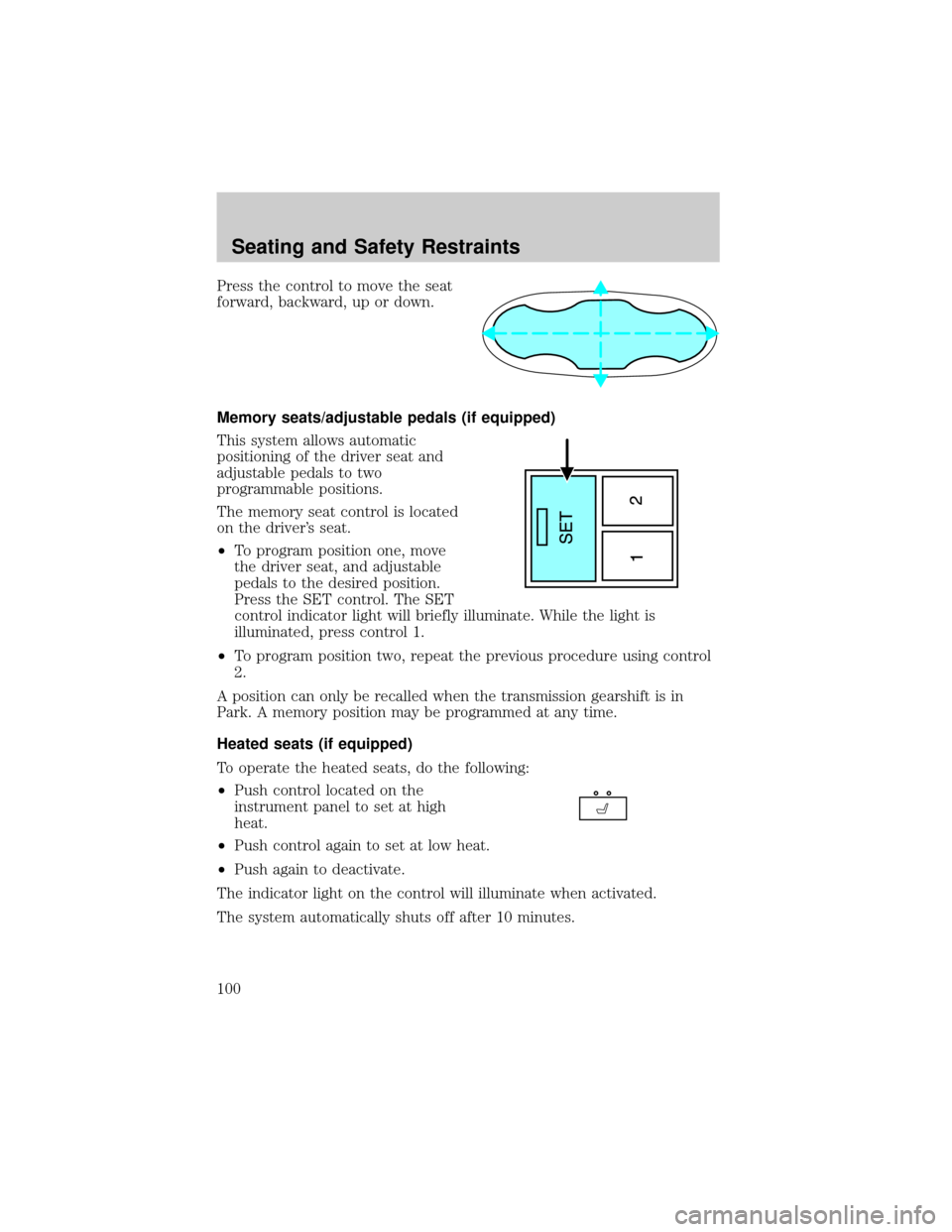
Press the control to move the seat
forward, backward, up or down.
Memory seats/adjustable pedals (if equipped)
This system allows automatic
positioning of the driver seat and
adjustable pedals to two
programmable positions.
The memory seat control is located
on the driver's seat.
²To program position one, move
the driver seat, and adjustable
pedals to the desired position.
Press the SET control. The SET
control indicator light will briefly illuminate. While the light is
illuminated, press control 1.
²To program position two, repeat the previous procedure using control
2.
A position can only be recalled when the transmission gearshift is in
Park. A memory position may be programmed at any time.
Heated seats (if equipped)
To operate the heated seats, do the following:
²Push control located on the
instrument panel to set at high
heat.
²Push control again to set at low heat.
²Push again to deactivate.
The indicator light on the control will illuminate when activated.
The system automatically shuts off after 10 minutes.
Seating and Safety Restraints
100
Page 190 of 280
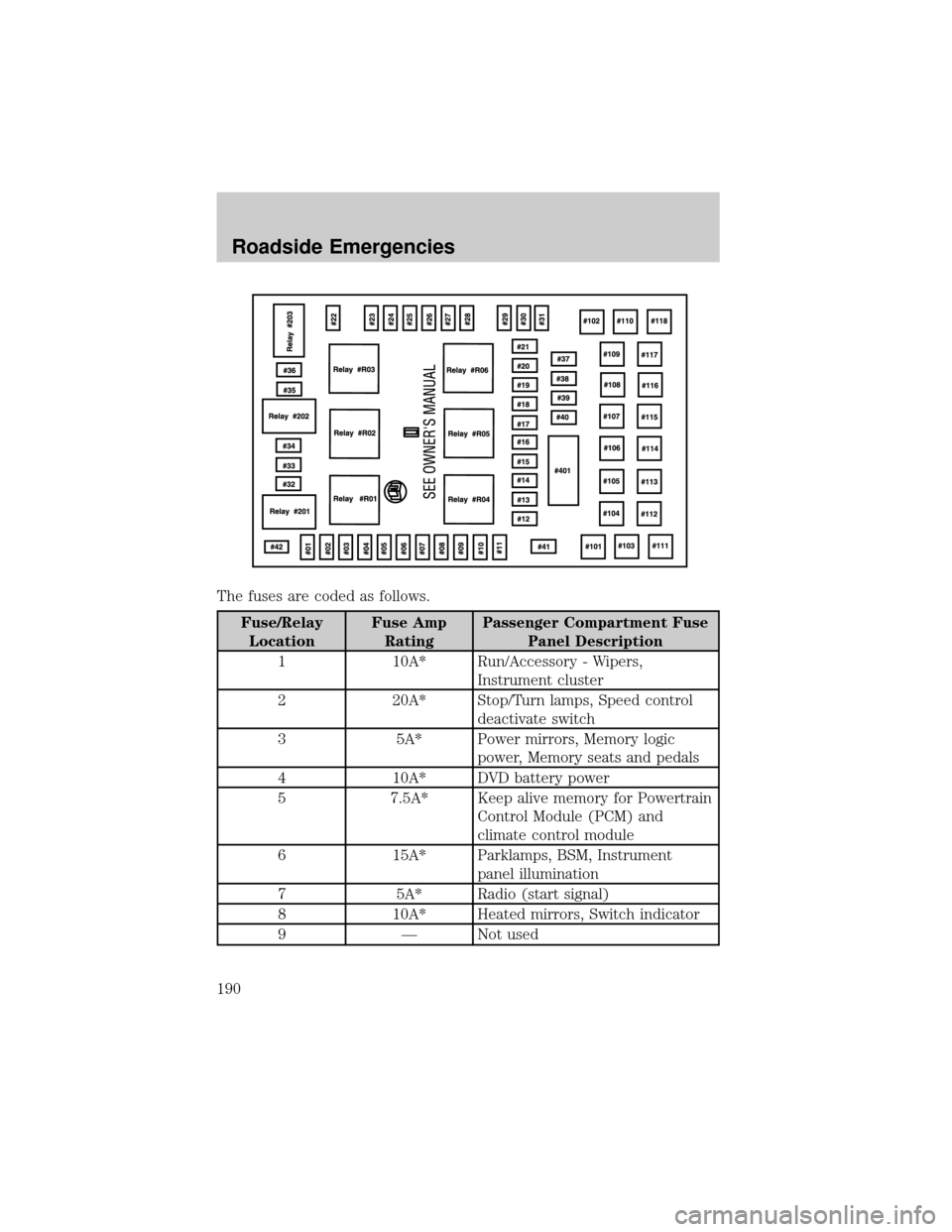
The fuses are coded as follows.
Fuse/Relay
LocationFuse Amp
RatingPassenger Compartment Fuse
Panel Description
1 10A* Run/Accessory - Wipers,
Instrument cluster
2 20A* Stop/Turn lamps, Speed control
deactivate switch
3 5A* Power mirrors, Memory logic
power, Memory seats and pedals
4 10A* DVD battery power
5 7.5A* Keep alive memory for Powertrain
Control Module (PCM) and
climate control module
6 15A* Parklamps, BSM, Instrument
panel illumination
7 5A* Radio (start signal)
8 10A* Heated mirrors, Switch indicator
9 Ð Not used
Roadside Emergencies
190
Page 277 of 280
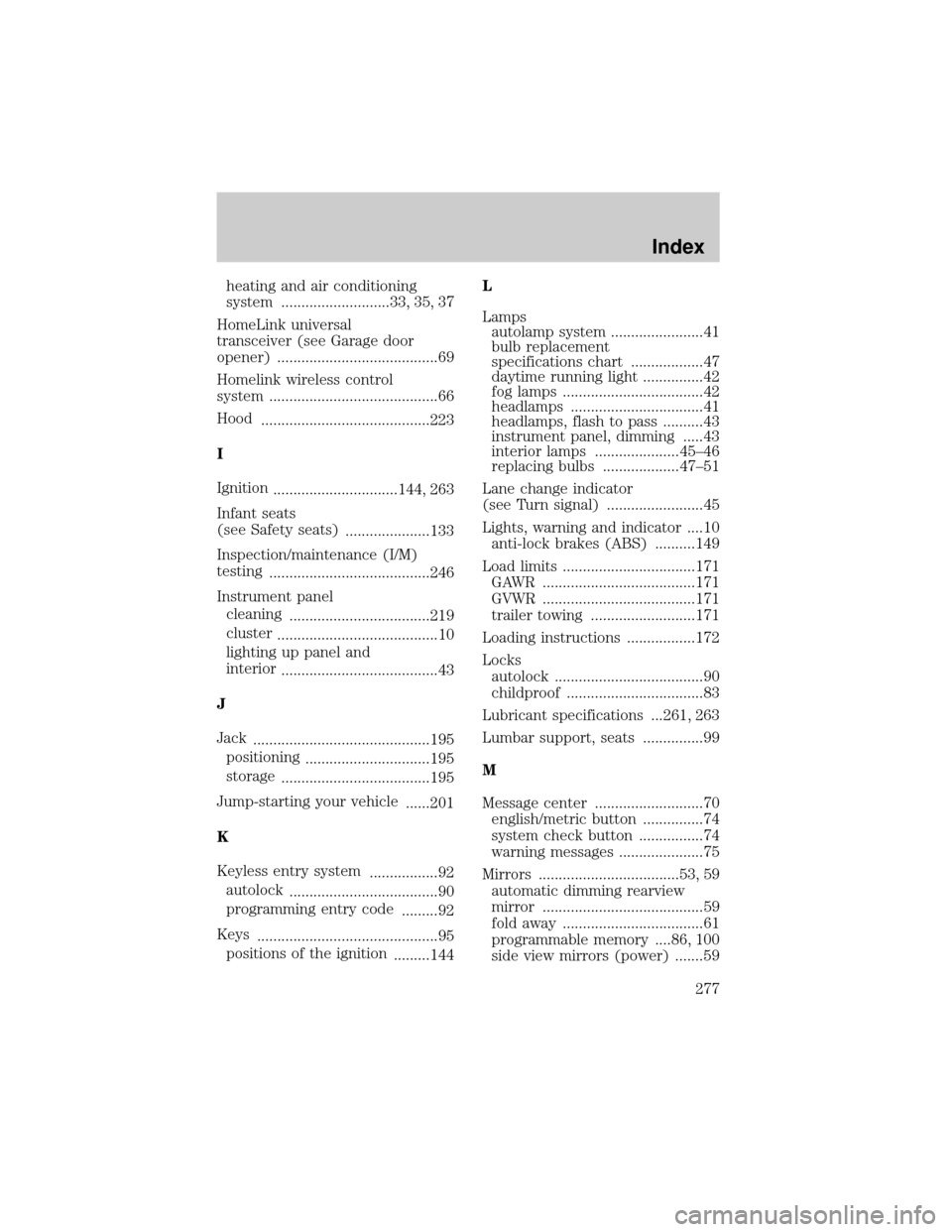
heating and air conditioning
system ...........................33, 35, 37
HomeLink universal
transceiver (see Garage door
opener) ........................................69
Homelink wireless control
system ..........................................66
Hood
..........................................223
I
Ignition
...............................144, 263
Infant seats
(see Safety seats)
.....................133
Inspection/maintenance (I/M)
testing
........................................246
Instrument panel
cleaning
...................................219
cluster
........................................10
lighting up panel and
interior
.......................................43
J
Jack
............................................195
positioning
...............................195
storage
.....................................195
Jump-starting your vehicle
......201
K
Keyless entry system
.................92
autolock
.....................................90
programming entry code
.........92
Keys
.............................................95
positions of the ignition
.........144L
Lamps
autolamp system .......................41
bulb replacement
specifications chart ..................47
daytime running light ...............42
fog lamps ...................................42
headlamps .................................41
headlamps, flash to pass ..........43
instrument panel, dimming .....43
interior lamps .....................45±46
replacing bulbs ...................47±51
Lane change indicator
(see Turn signal) ........................45
Lights, warning and indicator ....10
anti-lock brakes (ABS) ..........149
Load limits .................................171
GAWR ......................................171
GVWR ......................................171
trailer towing ..........................171
Loading instructions .................172
Locks
autolock .....................................90
childproof ..................................83
Lubricant specifications ...261, 263
Lumbar support, seats ...............99
M
Message center ...........................70
english/metric button ...............74
system check button ................74
warning messages .....................75
Mirrors ...................................53, 59
automatic dimming rearview
mirror ........................................59
fold away ...................................61
programmable memory ....86, 100
side view mirrors (power) .......59
Index
277
Page 278 of 280
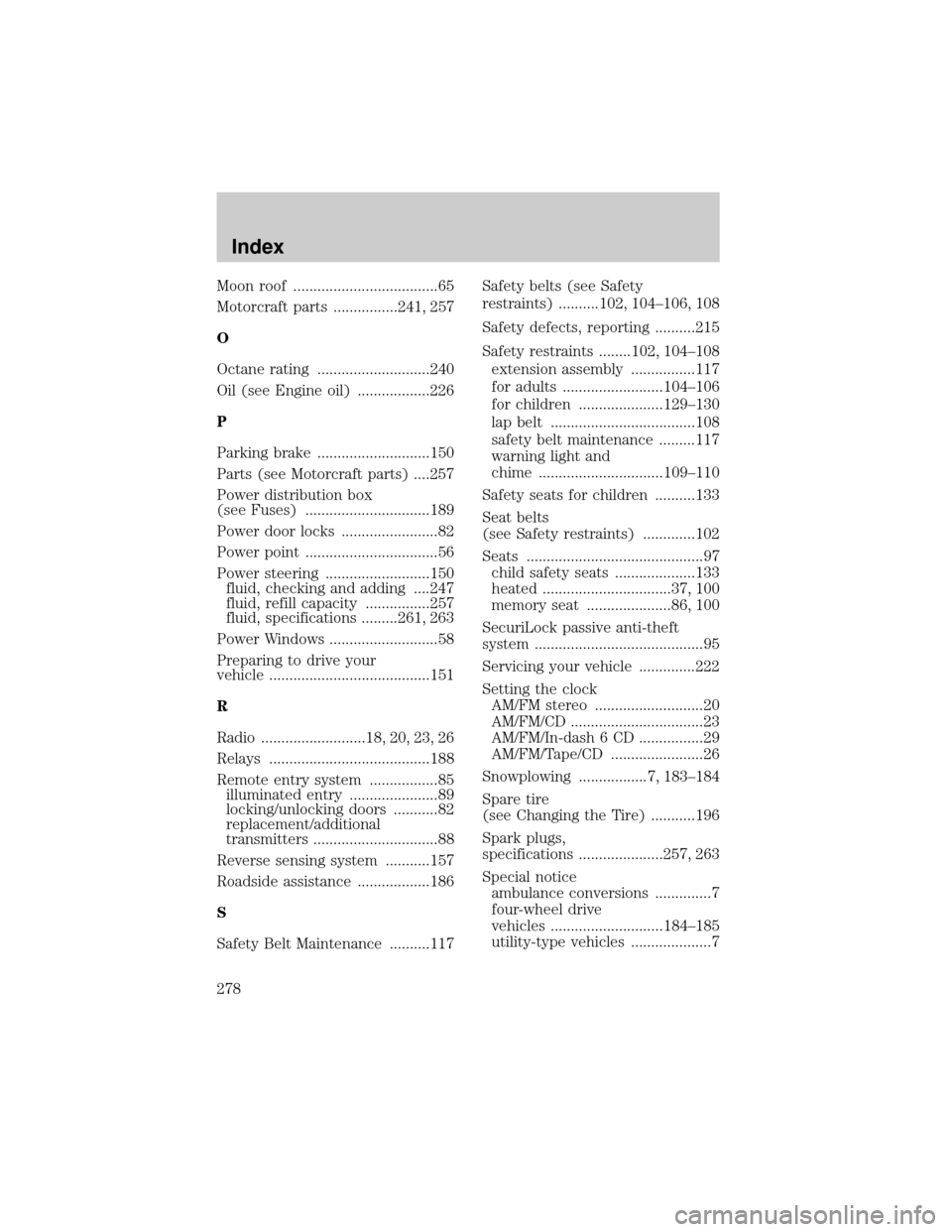
Moon roof ....................................65
Motorcraft parts ................241, 257
O
Octane rating ............................240
Oil (see Engine oil) ..................226
P
Parking brake ............................150
Parts (see Motorcraft parts) ....257
Power distribution box
(see Fuses) ...............................189
Power door locks ........................82
Power point .................................56
Power steering ..........................150
fluid, checking and adding ....247
fluid, refill capacity ................257
fluid, specifications .........261, 263
Power Windows ...........................58
Preparing to drive your
vehicle ........................................151
R
Radio ..........................18, 20, 23, 26
Relays ........................................188
Remote entry system .................85
illuminated entry ......................89
locking/unlocking doors ...........82
replacement/additional
transmitters ...............................88
Reverse sensing system ...........157
Roadside assistance ..................186
S
Safety Belt Maintenance ..........117Safety belts (see Safety
restraints) ..........102, 104±106, 108
Safety defects, reporting ..........215
Safety restraints ........102, 104±108
extension assembly ................117
for adults .........................104±106
for children .....................129±130
lap belt ....................................108
safety belt maintenance .........117
warning light and
chime ...............................109±110
Safety seats for children ..........133
Seat belts
(see Safety restraints) .............102
Seats ............................................97
child safety seats ....................133
heated ................................37, 100
memory seat .....................86, 100
SecuriLock passive anti-theft
system ..........................................95
Servicing your vehicle ..............222
Setting the clock
AM/FM stereo ...........................20
AM/FM/CD .................................23
AM/FM/In-dash 6 CD ................29
AM/FM/Tape/CD .......................26
Snowplowing .................7, 183±184
Spare tire
(see Changing the Tire) ...........196
Spark plugs,
specifications .....................257, 263
Special notice
ambulance conversions ..............7
four-wheel drive
vehicles ............................184±185
utility-type vehicles ....................7
Index
278