remote control FORD F150 2007 11.G Quick Reference Guide
[x] Cancel search | Manufacturer: FORD, Model Year: 2007, Model line: F150, Model: FORD F150 2007 11.GPages: 2, PDF Size: 1.64 MB
Page 2 of 2
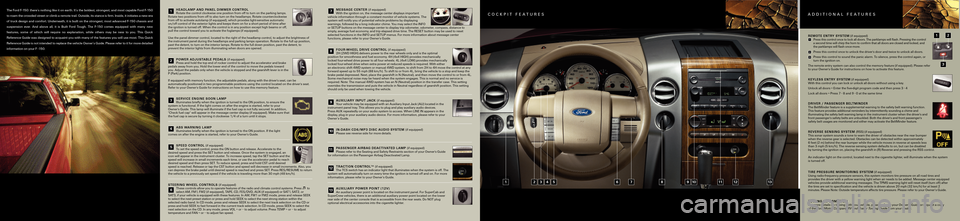
HEA D LA M P AN D PANEL DIM ME RCO NTR O L
Rotat ethe control clockwise one position fromofftoturn onthe parking lamps.
Rotat etwo positions fromofftoalso turn onthe head la mps. Rotate counterclockwise
fr om offtoactivate autolamp (ifeq uipped), whichprovides light\bsensitive automatic
on/ off control ofthe exterior lights and keeps themonfor ashort period oftime after
the ignition isturned off.When thecont rol isin any position excepthighbeams oroff,
pul lthe control towardyou toactiv ate the foglamps (ifequip ped).
Use the panel dimmer control,loc ated tothe right ofthe headlamp control,toadjust thebrightness of
the instrument panelduring thehea dlamps andparking lampsoperation.Rotate tothe fullupposition,
past the detent, toturn onthe interior lamps. Rotate tothe fulldown position, pastthedetent, to
prev ent theinterior lights from illuminating whendoors areopened.
PO W ER AD JU STAB LE PED AL S(if equipped)
Press and hold thetop endof rocker control toadjust theaccelerator andbrake
pedals away fromyou.Hold thelower endofthe control tomove thepedals toward
you. Adjust thepeda lsonly whenth evehicle isstopped andthegearshift leverisin the
P(P ark) position.
If equipped withmemory function, theadjustable pedals,alongwiththedriver's seat,canbe
automatically positioned intwo pro grammable positionsusingthecontrol located onthe driver's seat.
Ref er to your Owner's Guidefor ins tructions onhow touse this memory feature.
SER VIC E EN GINE SOON LAM P
Illuminates brieflywhentheignition isturned tothe ON position, toensure the
sy stem isfunctional. Ifthe light comes onafter theengine isstarted, refertoyour
Owner's Guide.Thislamp willillumi nate ifthe fuel capisnot fully secured. In addition,
"Check fuelcap" willappear inthe messag ecenter display (ifequipped). Makesurethat
the fuel cap issecure byturning itclockwise \f/4ofaturn until itstops.
ABS WAR NIN G LAM P
Illuminates brieflywhentheignition isturned tothe ON position. Ifthe light
comes onafter the engine issta rte d,refer toyour Owner's Guide.
SPEE DCO NTR OL (ifeq uip ped)
To se tthe speed control, pre ss the ON button andrelease. Accelerate tothe
desired speedandpress theSETbutton andrelease. Oncethesystem iseng aged, an
icon willappear inthe instrume ntcluster. Toincrease speed,tapthe SET button andthe
speed willincrease insmall incre m ents each time, oruse the accelerator pedaltoreach
desired speedandthen press SET .To reduce speed,pressandhold CSTuntil desired
speed isreached. Releaseortap the CST button andspeed willdecrease insmall increments. Also,you
can depress thebrake pedaluntildesired speed isreached andpress SET.Press RES/RESUME toreturn
the vehicle toapreviously setspe ed ifthe vehicle istraveling morethan30mph (48km/h).
STEER IN G WHEEL CONTRO LS (if equ ippe d)
Th ese co ntr ols allo w you to op era te fe atu re s ofth e radi oand clim ateco n tr o lsystems .Press to
sel ect AM ,FM \f,FM 2(if eq uip ped) ,T A PE,CD ,F E S /D VD ,A U X (if equipped) orSAT\f, SAT2, or
SA T3, if yo ur ve hic le is eq ui pped wi th th ese fe at ures .In AM, FM \for FM2 mod e,press andreleas eSEEK
to se le ct th enex tp res et st atio n or pre ss an dhold SEEK to se le ct th e next str ong station withinthe
s e le cte d ra d io band .In CD mod e,press an dre le as eSEE K to se le ct th e next tr ack selec tionontheCD or
pre ss an d hold SE EK to fa st fo rwar din th e cu rr e n ttr ac kse le ctio n .In CD mode, press SEEK toselect the
next se le ction on the CD .In any mod e,pr ess VOL +or – to adj ust vo lu m e.P ress TEMP +or –to adjust
te m pera tu re an d FAN +or – to adj ust fan spe ed.M ES SA G E CEN TE R(if equipped)
With the ignition on,the message centerdisplays important
vehicl einformation throughaconstant monitorofvehicle systems. The
system willnotify youofpotential vehicleproblems bydisplaying
war nings, followed byalong indicator chime.Youmay select theINFO
or SETUP buttons onthe message centertodisplay tripodometer, odomet er,compa ss, dista nce to
empty, average fueleconomy, andtripelapsed drivetime. TheRESET but ton may be use dto re se t
sel ected functions inthe INFO andSETUP menus. Formore inform ation ab out messa ge ce nte r
functions, pleaserefertoyour Owner's Guide.
FO UR �WH EELDRIV ECO NTR OL (ifequipped )
2H (2WD HIGH)delivers powertothe rear wheels onlyandisthe optima l
position for smoothness andfueleconomy. 4H(4x4 HIGH) provide smec hanically
locked four\bwheel drivepower toall four wheels. 4L (4x4 LOW) provides mec han ica ll y
locked four\bwheel drivewhen extrapower atreduced speedsisrequir ed.Wit heith er
an electr onic shift 4WD system ormanual 4WD system, toshift from2H to 4H mo vetheco ntr ola t an y
forwar dspeed upto55 mph (88km/h). Toshift toor from 4L,brin gthe vehi cle to asto pan d ke ep th e
br ake pedal depressed. Next,place thegearshift inN(Neutral), andthen move theco ntr olto or fr o m 4L.
Some mechanic alnoise maybeheard whenthesystem engages. Thisisnorm alan dno se rvice is
requir ed.Note: Themanual 4WDsystem hasanN(Neutral) positioninthe tr a n sf er case .Th isse tting
ov errides the transmission andputs thevehicle inNeutral regardles sof gea rs h ift p ositio n.Th isse ttin g
shoul donly beused when towing thevehicle.
AU XIL IARY IN PUT JACK (ifequipped)
Your vehicle maybeequipped withanAuxiliary InputJack(AIJ)loc ated inthe
instr ument paneltray.This allows youtoplug andplay auxiliary audiodev ices.
Pr ess AUX repeatedly onyo ur audio system toaccess. WhenLINEIN ap p ea rsinthe
displ ay,plug inyour auxiliary audiodevice. For more information, plea se ref er to your
O wner ’s Guide.
IN �D ASH CD\f /M P3 DISC AUD IOSYS TE M (ifequippe d)
P lease seereverse sideformore details.
PA SSENG ER AIR BA GDEA CT IVAT ED LAMP (ifequipped )
Please refer tothe Seating andSafety Restraints sectionofyour Owne r's Guide
for informa tion onthe Passeng erAirbag Deactivated Lamp.
TR A C TIO NCO NTRO L™ (ifequipped)
The TCS switch hasanindic atorlight thatilluminates whenthe system isoff . The
sy stem willautomatically turnonevery timetheignition isturned offand on. Fo r m or e
inf ormation, pleaserefertoyour Owner’s Guide.
AU XIL IARY POW ER POIN T(1 \bV )
An auxil iarypower pointislocated onthe instrument panel.For Sup erCa ban d
Super Crew vehicles, thereisan additional auxiliarypowerpointlocated on thelo we r
rear side ofthe center console thatisaccessible fromtherear seats. DoNOT plug
optional electrical accessories intothecigarette lighter.
REM OTE EN TRY SYS TEM (if equip ped)P re ss th is co n tr o lo n ce to lo ck all d oo rs .T h e park la m ps w il l fla sh .P re ssin g th e co n tr ol
a se con dtim ew ill ch ir p th e horn to co n fir m th at all d oor sare clos ed an d loc ked ,a n d
th e park la m ps w il l fla sh on ce m ore .
Pr ess this co ntr ol on ce toun lo ck thedri ve r's door an d tw ic e to un lo ck all d oors .
Pr ess this co ntr ol to soun dth epan icala rm .T o sile nce ,p re ss th eco n tr ola g ain ,o r
tur nthe ignitio non .
Th e re m ote en tr y sy ste mcanalso contr olth e m em ory fe atur e(if eq ui pped ). Pl ease re fe r
to yo ur Ow ner's Guide fo r in str uctio ns on how to acti va te this fe atur e.
K EYL ESS EN TR Y SYS TEM (if equip ped)
W ith this co ntr oly o u ca nlo ck or un lo ck all d oors w ith out usin g ake y.
U nlo ck all do ors = En ter thefiv e\bdig itpro g ra m co d e an d th en pre ss 3 •4
L o ck all do ors = Pr ess 7•8 an d 9 •0 at th esa m etim e
DRIV ER/PA SSE NGER BELT MIN DER
Th e Belt M in d er fe atu re is a su p ple m en tal war nin g to th e saf et ybel twar nin g fun ction .
Th is fe atu re
p ro vide saddi tio n alre m in d ers by in te rm it te ntly so un d in g ach im ean d
illu m in ati n g th e sa fe ty belt wa rnin gla m pin th ein str u m en tclu ste rw hen th e driv e r's an d
fr o n tp ass e n g er's sa fe ty belt s are un b uckled .Bot hth ed rive r's an d fro ntp asse n ge r's
saf ety be lt us ag es ar em on it o re d an deith er m ay acti vate theBe ltM in d er fe atu re.
REV ERS ESEN SIN GSYS TEM (RS S)(if eq ui pp ed )
Th is so nar sy ste msoun ds ato ne to wa rn th edriv e r ofo b sta cle s near th ere ar bum per
when there ver se gear is sel ecte d.Ob sta cles ca n be dete cte dw ith in ap pro xim ate ly
6 fe et (2 m )b eh in d the re ar bum per while th eve hi cle m ove s in re ve rs e at sp eed s le ss
th an 3 m ph (5 km /h). Th ere ve rse sensin gsy ste m defa ul ts to on ,b ut ca n be dis a b le d
by turn ing th eig nitio non ,p lacin gth egears h if t in (R )R eve rs e and pressin g th eRSS co n tr ol.
A n indica torlig hton th eco ntr ol, lo ca tednext to thecig are tte lighte r, w il l il lum in ate when th esy ste m
is tur ned off .
T IRE PRESS UREMONIT O RIN G SYS TEM (if eq ui ppe d)
U sin gra dio\b fr eque ncypressur ese nso rs, this sy ste m mon ito rs tire pr essur eon all ro ad tire s and
p ro vides thedriv erwith aye llo w warn in g lig htw hen air need s to be ad ded .M essa g e ce n te req ui pped
ve h icl es pro vide additio nalw arn in g m essa ges. T h e TPMS warni ng lig htw il l re se t its elf (tur noff) afte r
th e tir es are set tospecif ica tionan d th eve hi cle is drive nabo ve 20 m ph (3 2 km /h) fo r at le ast 2
m inute s.Ple ase No te: Outside temperatur eaff ects tire pre ssur e.Ple ase re fe r to yo ur Ow ner’s Gui de.
T O W IN G IN FO RM ATIO N
Fo r m ore de tails on to wing with yo ur ve h ic le ,p le ase re fe r to yo ur Ow ner's Gui de or re q ue st a co p y
ofth eFo rd M oto r Co mp any R\b and Tra ile r To w in\f Guid e fr o m yo ur deale r. D O OR CO NTRO LS
The Ford F\b\f50: there’s nothing likeiton earth. It’sthe boldest, strongest, andmost capable FordF\b\f50
toroam thecrowded streetorclimb aremote trail.Outside, itsstance isfirm. Inside, itinitiates anew era
oftruck design andcomfort. Underneath, itis built onthe strongest, mostadvanced F\b\f50chassis and
suspension ever.Andabove all,itis Built FordTough. TheF\b\f50 comes equipped withmany new
features, someofwhich willrequire noexplanation, whileothers maybenew toyou. ThisQuick
Reference Guidewasdesigned toacquaint youwith many ofthe features youwilluse most. ThisQuick
Reference Guideisnot intended toreplace thevehicle Owner’s Guide.Please refertoitfor more detailed
information onyour F\b\f50.1
\b
3
4
5
\f
7
8
9
10
11
12
13
1011131234587\f9\b1
ADDITIONAL FEATURES
COCKPIT FEATURES
1
3
\b1
\b
3