navigation FORD F150 2013 12.G Quick Reference Guide
[x] Cancel search | Manufacturer: FORD, Model Year: 2013, Model line: F150, Model: FORD F150 2013 12.GPages: 10, PDF Size: 6.81 MB
Page 2 of 10
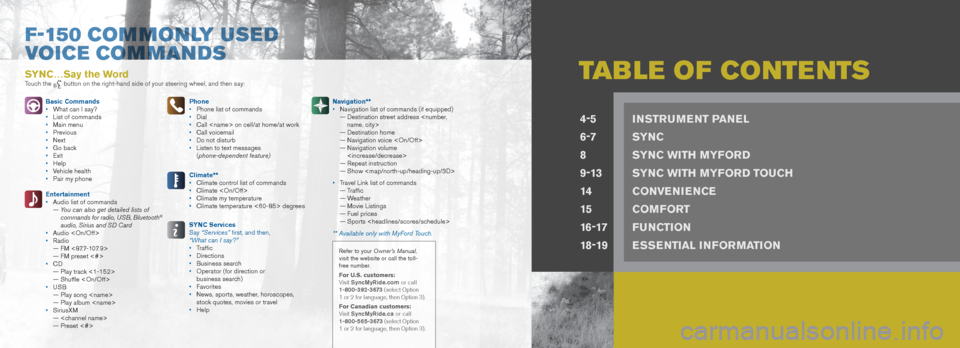
tabLE o F Co NtE Nt SSYNC…Say the WordTouch the button on the right-hand side of your steering wheel, and then say:
Basic Commands
• What can I say?
• List of commands
• Main menu
• Previous
• Next
• Go back
• Exit
• Help
• Vehicle health
• Pair my phone
Entertainment
• Audio list of commands
— You can also get detailed lists of
commands for radio, USB, Bluetooth
®
audio, Sirius and SD Card
• Audio
• Radio
— FM <87.7-107.9>
— FM preset <#>
• CD
— Play track <1-152>
— Shuffle
• USB
— Play song
— Play album
• SiriusXM
—
— Preset <#> Phone
•
Phone list of commands
• Dial
• Call
• Call voicemail
• Do not disturb
• Listen to text messages
(phone-dependent feature)
Climate**
• Climate control list of commands
• Climate
• Climate my temperature
• Climate temperature <60-85> degrees
SYNC Services
Say “Services” first, and then,
“What can I say?”
• Traffic
• Directions
• Business search
• Operator (for direction or
business search)
• Favorites
• News, sports, weather, horoscopes,
stock quotes, movies or travel
• Help Navigation**
•
Navigation list of commands (if equipped)
— Destination street address
— Destination home
— Navigation voice
— Navigation volume
— Repeat instruction
— Show
Page 5 of 10
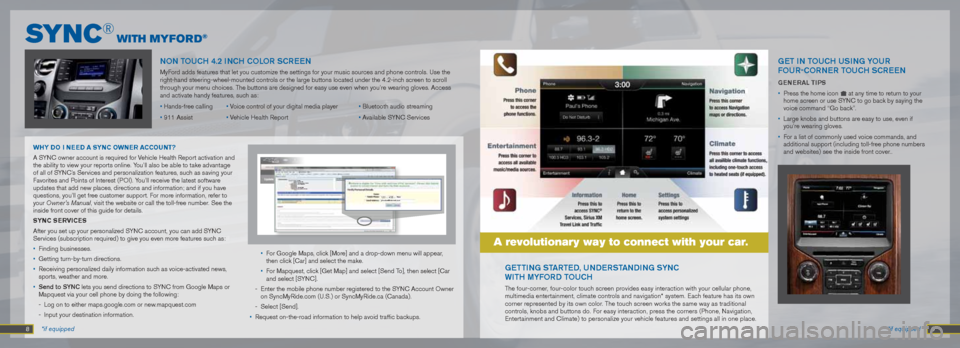
8 9 *if equipped
*if equipped
nOn TOUCH 4.2 inCH COLOR SCREE n
MyFord adds features that let you customize the settings for your music sou\
rces and phone controls. Use the
right-hand steering-wheel-mounted controls or the large buttons located under the 4.2-inch screen to scroll
through your menu choices. The buttons are designed for easy use even when you’re wearing gloves.\
Access
and activate handy features, such as:
• Hands-free calling • Voice control of your digital media player • Bluetooth audio streaming
• 911 Assist • Vehicle Health Report • Available SYNC Services
WhY Do I N EED A SYNC oWNER A CCoUN t?
A SYNC owner account is required for Vehicle Health Report activation and
the ability to view your reports online. You’ll also be able to take advantage
of all of SYNC’s Services and personalization features, such as saving your
Favorites and Points of Interest (POI). You’ll receive the latest software
updates that add new places, directions and information; and if you have\
questions, you’ll get free customer support. For more information, refer to
your Owner’s Manual, visit the website or call the toll-free number. See the
inside front cover of this guide for details.
SYNC S ERvICES
After you set up your personalized SYNC account, you can add SYNC
Services (subscription required) to give you even more features such as:
• Finding businesses.
• Getting turn-by-turn directions.
• Receiving personalized daily information such as voice-activated news,
sports, weather and more.
• Send to SYnC lets you send directions to SYNC from Google Maps or
Mapquest via your cell phone by doing the following:
- Log on to either maps.google.com or new.mapquest.com
- Input your destination information. •
For Google Maps, click [More] and a drop-down menu will appear,
then click [Car] and select the make.
• For Mapquest, click [Get Map] and select [Send To], then select [Car
and select [SYNC].
- Enter the mobile phone number registered to the SYNC Account Owner
on SyncMyRide.com (U.S.) or SyncMyRide.ca (Canada).
- Select [Send].
• Request on-the-road information to help avoid traffic backups.
Public
Mr. John Doe
123 Main Street, Anytown
State 12345 USA
123-456-7890
[email protected]
[email protected] 4567890
gETTing ST aRTED, UnDERST anDing SYnC
W iTH MYFORD TOUCH
The four-corner, four-color touch screen provides easy interaction with your cellular phone,
multimedia entertainment, climate controls and navigation* system. Each feature has its own
corner represented by its own color. The touch screen works the same way as traditional
controls, knobs and buttons do. For easy interaction, press the corners (Phone, Navigation,
Entertainment and Climate) to personalize your vehicle features and settings all in one place.
a revolutionary way to connect with your car.
gET in TOUCH USing YOUR
FOUR -COR nER TOUCH SCREEn
GENERAL tIPS
• Press the home icon
at any time to return to your
home screen or use SYNC to go back by saying the
voice command “Go back”.
• Large knobs and buttons are easy to use, even if
you’re wearing gloves.
• For a list of commonly used voice commands, and
additional support (including toll-free phone numbers
and websites) see the inside front cover..
Sy N C® wIth myFo R D®
Page 6 of 10
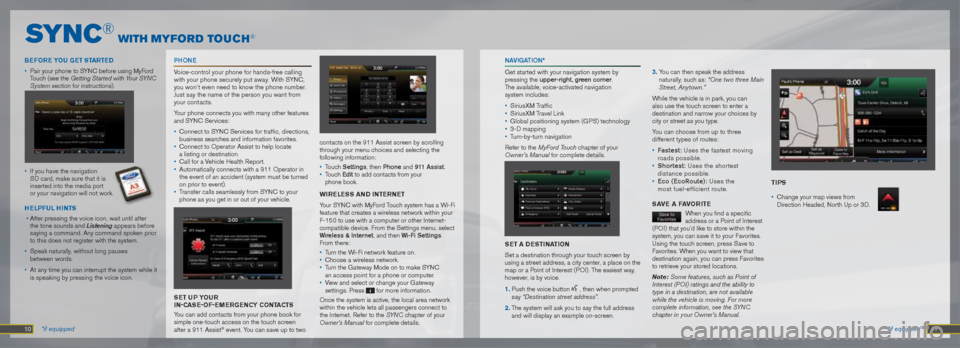
PHOn E
Voice-control your phone for hands-free calling
with your phone securely put away. With SYNC,
you won’t even need to know the phone number.
Just say the name of the person you want from
your contacts.
Your phone connects you with many other features
and SYNC Services:
• Connect to SYNC Services for traffic, directions,
business searches and information favorites.
• Connect to Operator Assist to help locate
a listing or destination.
• Call for a Vehicle Health Report.
• Automatically connects with a 911 Operator in
the event of an accident (system must be turned
on prior to event).
• Transfer calls seamlessly from SYNC to your
phone as you get in or out of your vehicle.
SE t UP YoUR
IN-CASE-o F-EmERGENCY C oNtAC tS
You can add contacts from your phone book for
simple one-touch access on the touch screen
after a 911 Assist
® event. You can save up to two 11 *if equipped
Sy N C® wIth myFo R D t o U C h®
10 *if equipped
na
Viga TiOn*
Get started with your navigation system by
pressing the upper-right, green corner.
The available, voice-activated navigation
system includes:
• SiriusXM Traffic
• SiriusXM Travel Link
• Global positioning system (GPS) technology
• 3-D mapping
• Turn-by-turn navigation
Refer to the MyFord Touch chapter of your
Owner’s Manual for complete details.
S Et A DEStINA tIoN
Set a destination through your touch screen by
using a street address, a city center, a place on the
map or a Point of Interest (POI). The easiest way,
however, is by voice.
1. Push the voice button
, then when prompted
say “Destination street address”.
2. The system will ask you to say the full address
and will display an example on-screen. 3.
You can then speak the address
naturally, such as: “One two three Main
Street, Anytown.”
While the vehicle is in park, you can
also use the touch screen to enter a
destination and narrow your choices by
city or street as you type.
You can choose from up to three
different types of routes:
• Fastest: Uses the fastest moving
roads possible.
• Shortest: Uses the shortest
distance possible.
• Eco (EcoRoute): Uses the
most fuel-efficient route.
SA vE A FAvoRItE
When you find a specific
address or a Point of Interest
(POI) that you’d like to store within the
system, you can save it to your Favorites.
Using the touch screen, press Save to
Favorites. When you want to view that
destination again, you can press Favorites
to retrieve your stored locations.
Note: Some features, such as Point of
Interest (POI) ratings and the ability to
type in a destination, are not available
while the vehicle is moving. For more
complete information, see the SYNC
chapter in your Owner’s Manual.
contacts on the 911 Assist screen by scrolling
through your menu choices and selecting the
following information:
• Touch Settings, then Phone and 911 assist.
• Touch Edit to add contacts from your
phone book.
W IRELESS AND INtERNE t
Your SYNC with MyFord Touch system has a Wi-Fi
feature that creates a wireless network within your
F-150 to use with a computer or other Internet-
compatible device. From the Settings menu, select
Wireless & internet, and then Wi-Fi Settings.
From there:
• Turn the Wi-Fi network feature on.
• Choose a wireless network.
• Turn the Gateway Mode on to make SYNC
an access point for a phone or computer.
• View and select or change your Gateway
settings. Press
E000000AB12A320
A
for more information.
Once the system is active, the local area network
within the vehicle lets all passengers connect to
the Internet. Refer to the SYN C chapter of your
Owner’s Manual for complete details.
B
EF oRE YoU GEt St ARtED
• Pair your phone to SYNC before using MyFord
Touch (see the Getting Started with Your SYNC
System section for instructions).
• If you have the navigation
SD card, make sure that it is
inserted into the media port
or your navigation will not work.
hELPFUL hINtS
• After pressing the voice icon, wait until after
the tone sounds and Listening appears before
saying a command. Any command spoken prior
to this does not register with the system.
• Speak naturally, without long pauses
between words.
• At any time you can interrupt the system while it
is speaking by pressing the voice icon.
tIPS
• Change your map views from
Direction Headed, North Up or 3D.
Page 9 of 10

your proximity to objects. If equipped with the
navigation system, you can also press Zoom to
zoom in or out.
Note: Visibility aids do not replace the need to
watch where the vehicle is moving. Refer to your
Owner’s Manual for safety information, more
detail and limitations.REVERSE SEnSing S YSTEM*
This system can warn you if there is an object
behind the vehicle. A warning tone will sound
which increases in frequency as the object gets
closer and will sound continuously when the object
is less than 10 inches away. The system is not
effective when the vehicle is traveling above
3 mph (5 km/h) and may not detect angular
or moving objects.
Note: Visibility aids do not replace the need to
watch where the vehicle is moving. Refer to your
Owner’s Manual for safety information, more
detail and limitations.
Hi LL ST aRT aSS iST
Hill start assist helps keep your vehicle stationary
long enough to move your foot from the brake
pedal to the accelerator pedal when your vehicle
is on a slope. The brakes release automatically
once the engine has developed sufficient drive to
prevent the vehicle from rolling down the slope.
To use:
1. Press and hold the brake pedal to bring your
vehicle to a complete standstill.
2. If the sensors detect that the vehicle is on a
slope, the hill start assist feature will be
activated automatically. 3.
When you remove your foot from the brake
pedal, the vehicle will remain on the slope
without rolling away for approximately
two or three seconds. This hold time will
automatically be extended if you are in the
process of driving off.
4. Drive off in a normal manner. The brakes will
be released automatically.
Hi LL DESCE nT COnTROL
Set and maintain your vehicle speed while
descending steep grades in various surface
conditions with hill descent control. This feature
can help you maintain your vehicle speed on
downhill grades between 3 mph (5 km/h) and
20 mph (32 km/h). Above 20 mph (32 km/h),
the system remains armed, but descent speed
cannot be set or maintained.
1. Press and release the hill descent button
located on the instrument panel. A light in the
control will illuminate and a chime will sound
when this feature is activated.
2. To increase descent speed, press the
accelerator pedal until the desired speed is
reached. To decrease descent speed, press the
brake pedal until the desired speed is reached.
For more detailed information, please refer to
your Owner’s Manual.
O VERDR iVE COnTROL WiTH
TOW /Ha UL FEa TURE
This feature helps improve transmission operation
when towing a trailer or a heavy load. To activate
tow/haul, press the button on the side of the
gearshift lever on a floor-shift transmission. The button is located on the end of the
column-shift transmission lever. The toW h AU L
indicator light will illuminate in the instrument cluster.
To deactivate, press the button again. Drive with the
vehicle in D (overdrive) with tow/haul off for the best
fuel economy. Refer to the Transmission chapter of
your Owner’s Manual for more information.
PRO gRESS iVE Rang E SELECTiOn (PRS)
With the gearshift lever in D (Drive), press the
– button on your transmission gearshift lever or
column shifter to activate PRS. The available and
selected gears will be indicated in the instrument
cluster. All available gears will be displayed with the
current gear indicated. Press the – button again
to lock out gears beginning with the highest gear.
Example: press the – button twice to lock out 6th
and 5th gears. Only the available gears will be
displayed and the transmission will automatically
shift between the available gears. Press the +
button to unlock gears to allow the transmission
to shift to higher gears. The transmission will shift
automatically within the gear range you select.
POWERSCOPE
® POWER-FOLD ing, POWER-
aDJUST aBLE TELESCOP ing MiRRORS*
Using the door-mounted switch, you can position
both mirrors at the same time. To telescope the
mirrors out, press and hold the left side of the
switch. While the mirrors extend, it is normal to hear
the telescoping motors running as you hold the
switch. To telescope mirrors in, press and hold the
right side of the switch.
FUNC tIoN
aDV anCETRa C® WiTH ROLL ST aBiL iTY
COnTROL™ (RSC®) ST aBiL iTY
E n HanCEME nT SYSTEM*
The AdvanceTrac
® stability system helps you to
maintain stability and steer-ability of your vehicle
during a variety of road conditions. If your vehicle
becomes stuck in the snow, mud or sand, try
turning off the AdvanceTrac
® system to allow
wheel spin and help increase momentum to dig the
vehicle out. The system can be manually turned off
. Refer to your Stability Control chapter in your
Owner’s Manual for more details.
TRai LER SW aY COnTROL
Your vehicle is equipped with trailer sway control.
This control uses the vehicle’s AdvanceTrac with
RSC system to detect and help reduce trailer sway
by applying brake force at individual wheels and, if
necessary, reducing engine power. If this happens,
tRAILER SWAY REDUCE SPEED will appear
in the information display and the AdvanceTrac icon
will flash briefly. For more information, please
refer to your Owner’s Manual.
TRai LER BRaKE COnTROLLER*
The fully integrated trailer brake controller (TBC)
synchronizes vehicle and trailer brakes for seamless
braking (even with the heaviest loads) to provide
added driving control and confidence. Use the
GAIN adjustment buttons to increase or decrease
the braking feature’s power output to the trailer.
The GAIN setting is used to set the TBC for
specific towing conditions and should be changed
as towing conditions change. Changes to towing
conditions include trailer load, vehicle load, road
conditions and weather. After checking your trailer’s
brakes to make sure they are in good working order
and hooking up your trailer, you can adjust the
GAIN by:
1.
Pressing the GAIN + or GAIN - buttons to
increase or decrease the setting to the desired
starting point. A GAIN setting of 6.0 is a good
starting point for heavier loads.
2. Testing the adjusted GAIN setting again after
you’ve made adjustments. When testing:
a. In a traffic-free environment, tow the trailer
on a dry, level surface at a speed of 20-25
mph (30-40 km/h) and squeeze the manual
control lever completely.
b. If the trailer wheels lock up (the tires will
squeal), reduce the GAIN setting. If the
trailer wheels turn freely, increase the
GAIN setting.
c. The proper GAIN setting will be at the point
just below trailer wheel lock-up
Note: If towing a heavier trailer, trailer wheel lock-
up may not be attainable even with the maximum
GAIN setting of 10. ELECTROniC LOCK
ing DiFFERE nTiaL (ELD)*
With the ELD engaged, the rear axle temporarily
locks, allowing both rear wheels to turn at the
same speed. The function helps to provide
additional traction as needed.
t o activate:
In 4x4 vehicles, pull the 4WD control knob
toward you.
In 4x2 vehicles, turn the ELD control knob from
oFF to oN.
The indicator light
will be continuously
displayed in the cluster when the ELD is active.
Note: ELD should not be used on dry surfaces.
R EaR ViEW CaMERa S YSTEM*
Located under the Ford oval badge on the tailgate,
this camera provides a visual display of the area
behind the vehicle. The display will automatically
appear in the navigation system screen (if
equipped) or in the auto dimming rearview mirror
whenever the vehicle is in R (Reverse) and uses
colors (green, yellow and red) to alert you of *if equipped
*if equipped
16 17