traction control FORD F150 2014 12.G Raptor Supplement Manual
[x] Cancel search | Manufacturer: FORD, Model Year: 2014, Model line: F150, Model: FORD F150 2014 12.GPages: 41, PDF Size: 4.4 MB
Page 18 of 41
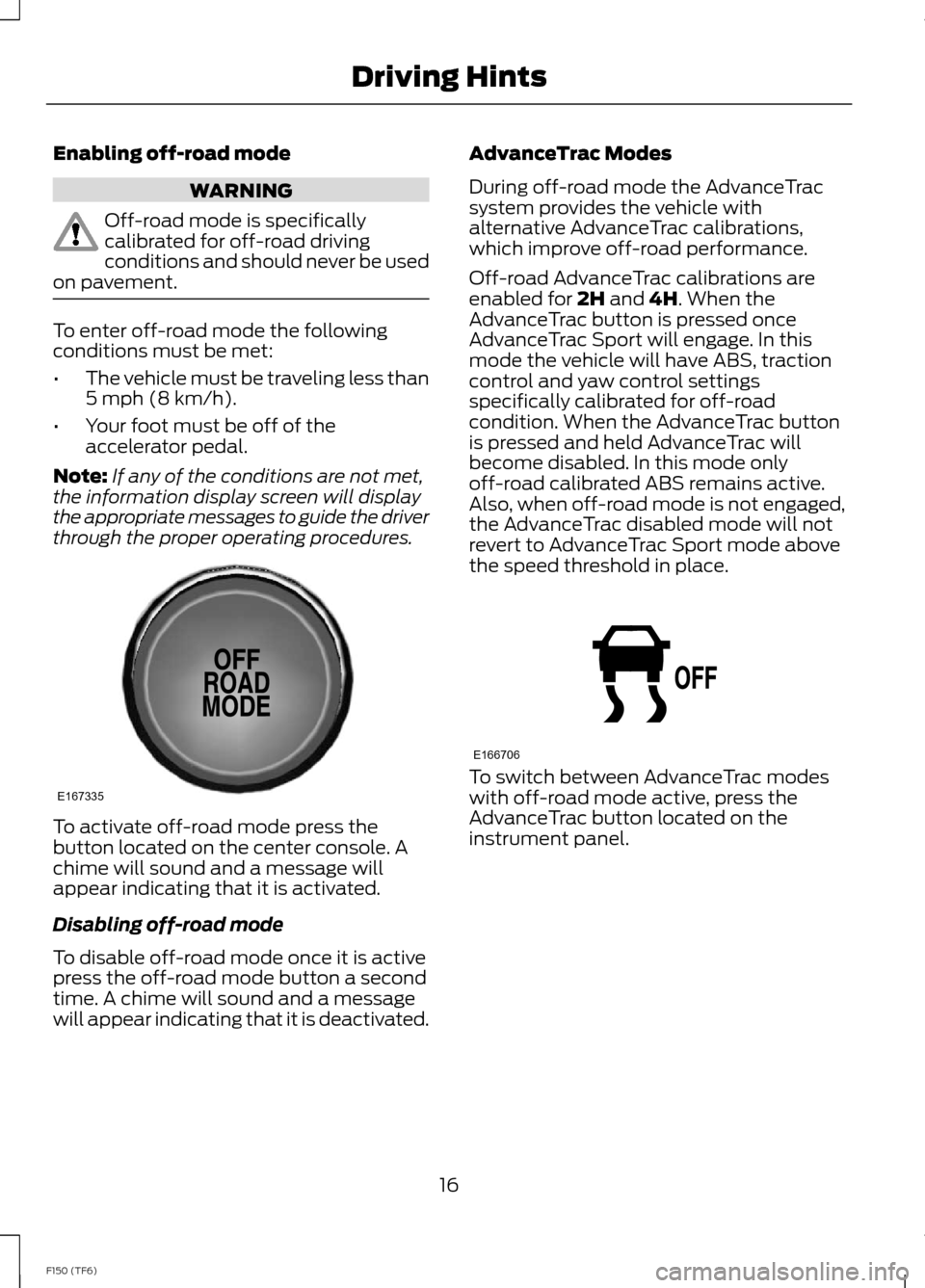
Enabling off-road mode
WARNING
Off-road mode is specificallycalibrated for off-road drivingconditions and should never be usedon pavement.
To enter off-road mode the followingconditions must be met:
•The vehicle must be traveling less than5 mph (8 km/h).
•Your foot must be off of theaccelerator pedal.
Note:If any of the conditions are not met,the information display screen will displaythe appropriate messages to guide the driverthrough the proper operating procedures.
To activate off-road mode press thebutton located on the center console. Achime will sound and a message willappear indicating that it is activated.
Disabling off-road mode
To disable off-road mode once it is activepress the off-road mode button a secondtime. A chime will sound and a messagewill appear indicating that it is deactivated.
AdvanceTrac Modes
During off-road mode the AdvanceTracsystem provides the vehicle withalternative AdvanceTrac calibrations,which improve off-road performance.
Off-road AdvanceTrac calibrations areenabled for 2H and 4H. When theAdvanceTrac button is pressed onceAdvanceTrac Sport will engage. In thismode the vehicle will have ABS, tractioncontrol and yaw control settingsspecifically calibrated for off-roadcondition. When the AdvanceTrac buttonis pressed and held AdvanceTrac willbecome disabled. In this mode onlyoff-road calibrated ABS remains active.Also, when off-road mode is not engaged,the AdvanceTrac disabled mode will notrevert to AdvanceTrac Sport mode abovethe speed threshold in place.
To switch between AdvanceTrac modeswith off-road mode active, press theAdvanceTrac button located on theinstrument panel.
16F150 (TF6)Driving HintsE167335 E166706
Page 19 of 41
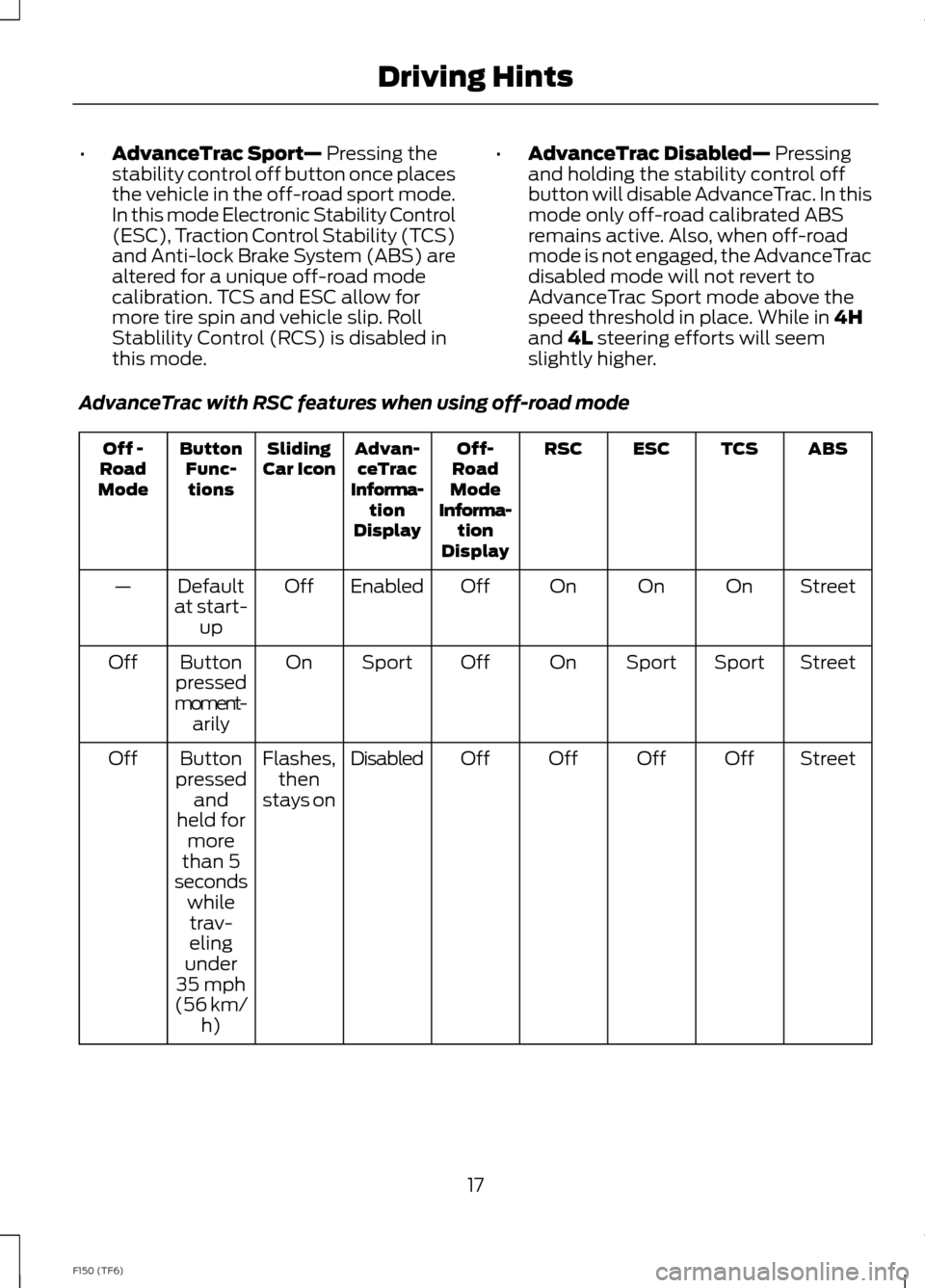
•AdvanceTrac Sport— Pressing thestability control off button once placesthe vehicle in the off-road sport mode.In this mode Electronic Stability Control(ESC), Traction Control Stability (TCS)and Anti-lock Brake System (ABS) arealtered for a unique off-road modecalibration. TCS and ESC allow formore tire spin and vehicle slip. RollStablility Control (RCS) is disabled inthis mode.
•AdvanceTrac Disabled— Pressingand holding the stability control offbutton will disable AdvanceTrac. In thismode only off-road calibrated ABSremains active. Also, when off-roadmode is not engaged, the AdvanceTracdisabled mode will not revert toAdvanceTrac Sport mode above thespeed threshold in place. While in 4Hand 4L steering efforts will seemslightly higher.
AdvanceTrac with RSC features when using off-road mode
ABSTCSESCRSCOff-RoadModeInforma-tionDisplay
Advan-ceTracInforma-tionDisplay
SlidingCar IconButtonFunc-tions
Off -RoadMode
StreetOnOnOnOffEnabledOffDefaultat start-up
—
StreetSportSportOnOffSportOnButtonpressedmoment-arily
Off
StreetOffOffOffOffDisabledFlashes,thenstays on
Buttonpressedandheld formorethan 5
Off
secondswhiletrav-elingunder35 mph(56 km/h)
17F150 (TF6)Driving Hints
Page 21 of 41
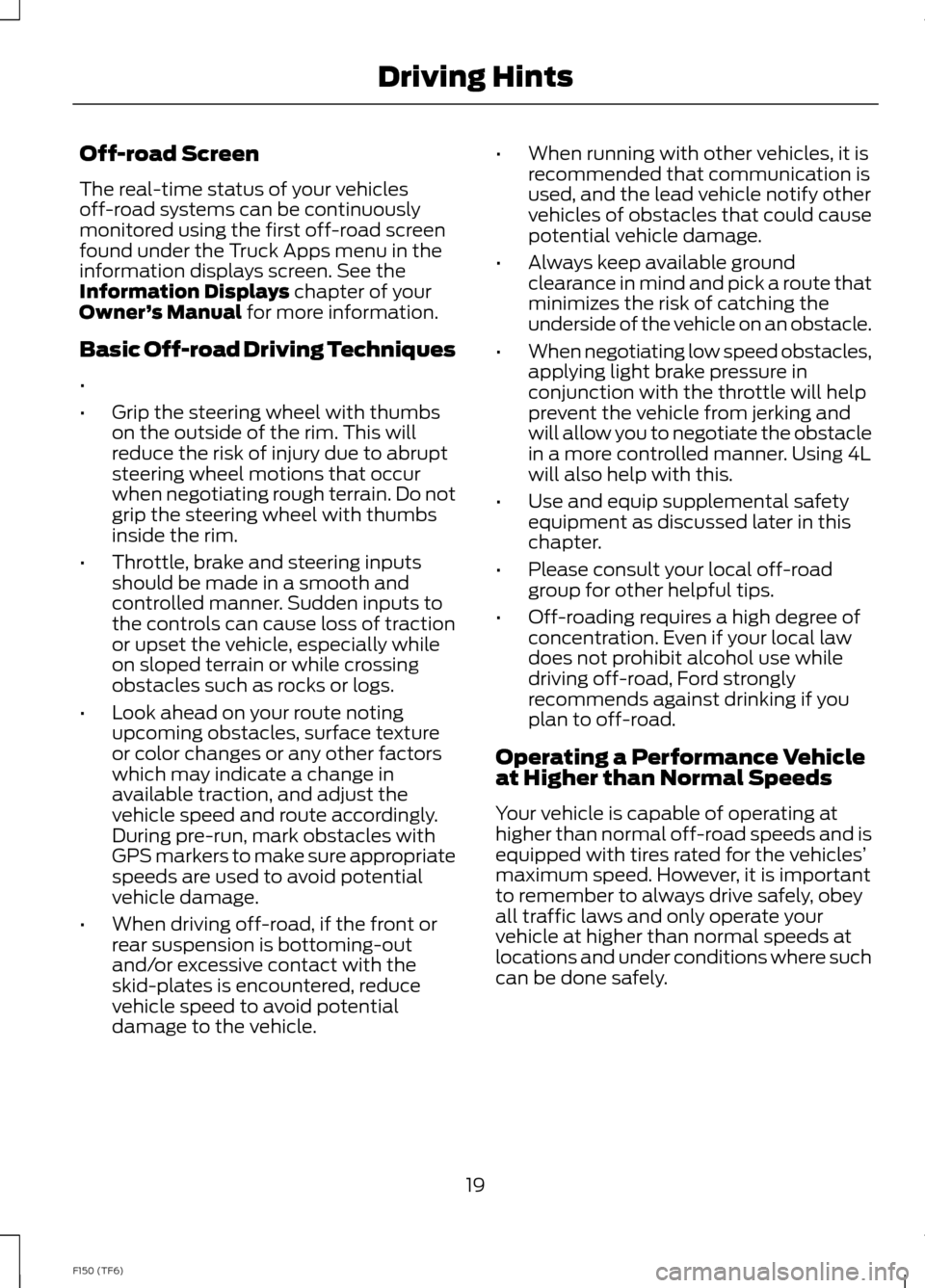
Off-road Screen
The real-time status of your vehiclesoff-road systems can be continuouslymonitored using the first off-road screenfound under the Truck Apps menu in theinformation displays screen. See theInformation Displays chapter of yourOwner’s Manual for more information.
Basic Off-road Driving Techniques
•
•Grip the steering wheel with thumbson the outside of the rim. This willreduce the risk of injury due to abruptsteering wheel motions that occurwhen negotiating rough terrain. Do notgrip the steering wheel with thumbsinside the rim.
•Throttle, brake and steering inputsshould be made in a smooth andcontrolled manner. Sudden inputs tothe controls can cause loss of tractionor upset the vehicle, especially whileon sloped terrain or while crossingobstacles such as rocks or logs.
•Look ahead on your route notingupcoming obstacles, surface textureor color changes or any other factorswhich may indicate a change inavailable traction, and adjust thevehicle speed and route accordingly.During pre-run, mark obstacles withGPS markers to make sure appropriatespeeds are used to avoid potentialvehicle damage.
•When driving off-road, if the front orrear suspension is bottoming-outand/or excessive contact with theskid-plates is encountered, reducevehicle speed to avoid potentialdamage to the vehicle.
•When running with other vehicles, it isrecommended that communication isused, and the lead vehicle notify othervehicles of obstacles that could causepotential vehicle damage.
•Always keep available groundclearance in mind and pick a route thatminimizes the risk of catching theunderside of the vehicle on an obstacle.
•When negotiating low speed obstacles,applying light brake pressure inconjunction with the throttle will helpprevent the vehicle from jerking andwill allow you to negotiate the obstaclein a more controlled manner. Using 4Lwill also help with this.
•Use and equip supplemental safetyequipment as discussed later in thischapter.
•Please consult your local off-roadgroup for other helpful tips.
•Off-roading requires a high degree ofconcentration. Even if your local lawdoes not prohibit alcohol use whiledriving off-road, Ford stronglyrecommends against drinking if youplan to off-road.
Operating a Performance Vehicleat Higher than Normal Speeds
Your vehicle is capable of operating athigher than normal off-road speeds and isequipped with tires rated for the vehicles’maximum speed. However, it is importantto remember to always drive safely, obeyall traffic laws and only operate yourvehicle at higher than normal speeds atlocations and under conditions where suchcan be done safely.
19F150 (TF6)Driving Hints
Page 22 of 41
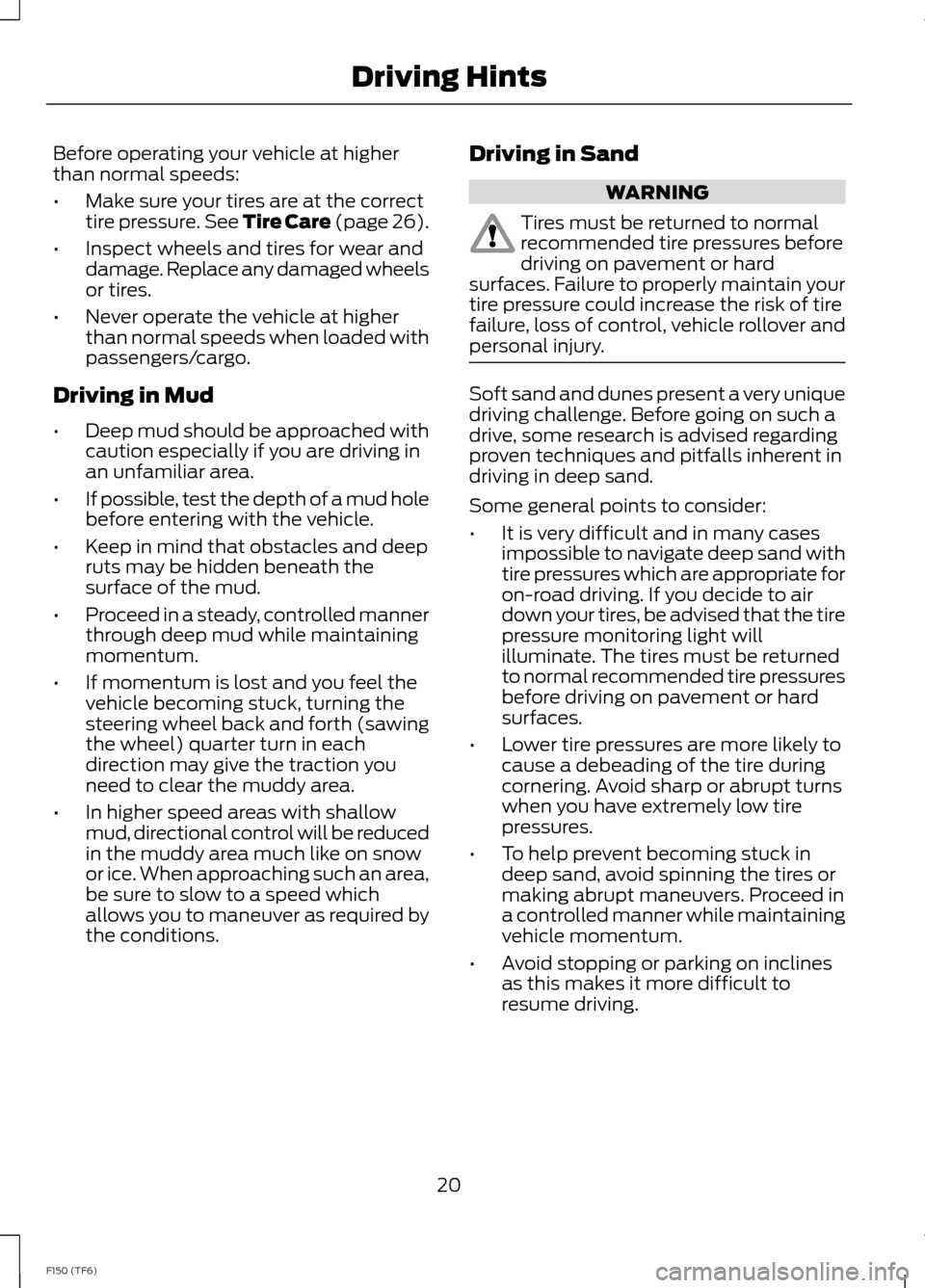
Before operating your vehicle at higherthan normal speeds:
•Make sure your tires are at the correcttire pressure. See Tire Care (page 26).
•Inspect wheels and tires for wear anddamage. Replace any damaged wheelsor tires.
•Never operate the vehicle at higherthan normal speeds when loaded withpassengers/cargo.
Driving in Mud
•Deep mud should be approached withcaution especially if you are driving inan unfamiliar area.
•If possible, test the depth of a mud holebefore entering with the vehicle.
•Keep in mind that obstacles and deepruts may be hidden beneath thesurface of the mud.
•Proceed in a steady, controlled mannerthrough deep mud while maintainingmomentum.
•If momentum is lost and you feel thevehicle becoming stuck, turning thesteering wheel back and forth (sawingthe wheel) quarter turn in eachdirection may give the traction youneed to clear the muddy area.
•In higher speed areas with shallowmud, directional control will be reducedin the muddy area much like on snowor ice. When approaching such an area,be sure to slow to a speed whichallows you to maneuver as required bythe conditions.
Driving in Sand
WARNING
Tires must be returned to normalrecommended tire pressures beforedriving on pavement or hardsurfaces. Failure to properly maintain yourtire pressure could increase the risk of tirefailure, loss of control, vehicle rollover andpersonal injury.
Soft sand and dunes present a very uniquedriving challenge. Before going on such adrive, some research is advised regardingproven techniques and pitfalls inherent indriving in deep sand.
Some general points to consider:
•It is very difficult and in many casesimpossible to navigate deep sand withtire pressures which are appropriate foron-road driving. If you decide to airdown your tires, be advised that the tirepressure monitoring light willilluminate. The tires must be returnedto normal recommended tire pressuresbefore driving on pavement or hardsurfaces.
•Lower tire pressures are more likely tocause a debeading of the tire duringcornering. Avoid sharp or abrupt turnswhen you have extremely low tirepressures.
•To help prevent becoming stuck indeep sand, avoid spinning the tires ormaking abrupt maneuvers. Proceed ina controlled manner while maintainingvehicle momentum.
•Avoid stopping or parking on inclinesas this makes it more difficult toresume driving.
20F150 (TF6)Driving Hints