instrument panel FORD F150 2015 13.G Owners Manual
[x] Cancel search | Manufacturer: FORD, Model Year: 2015, Model line: F150, Model: FORD F150 2015 13.GPages: 549, PDF Size: 5.97 MB
Page 4 of 549
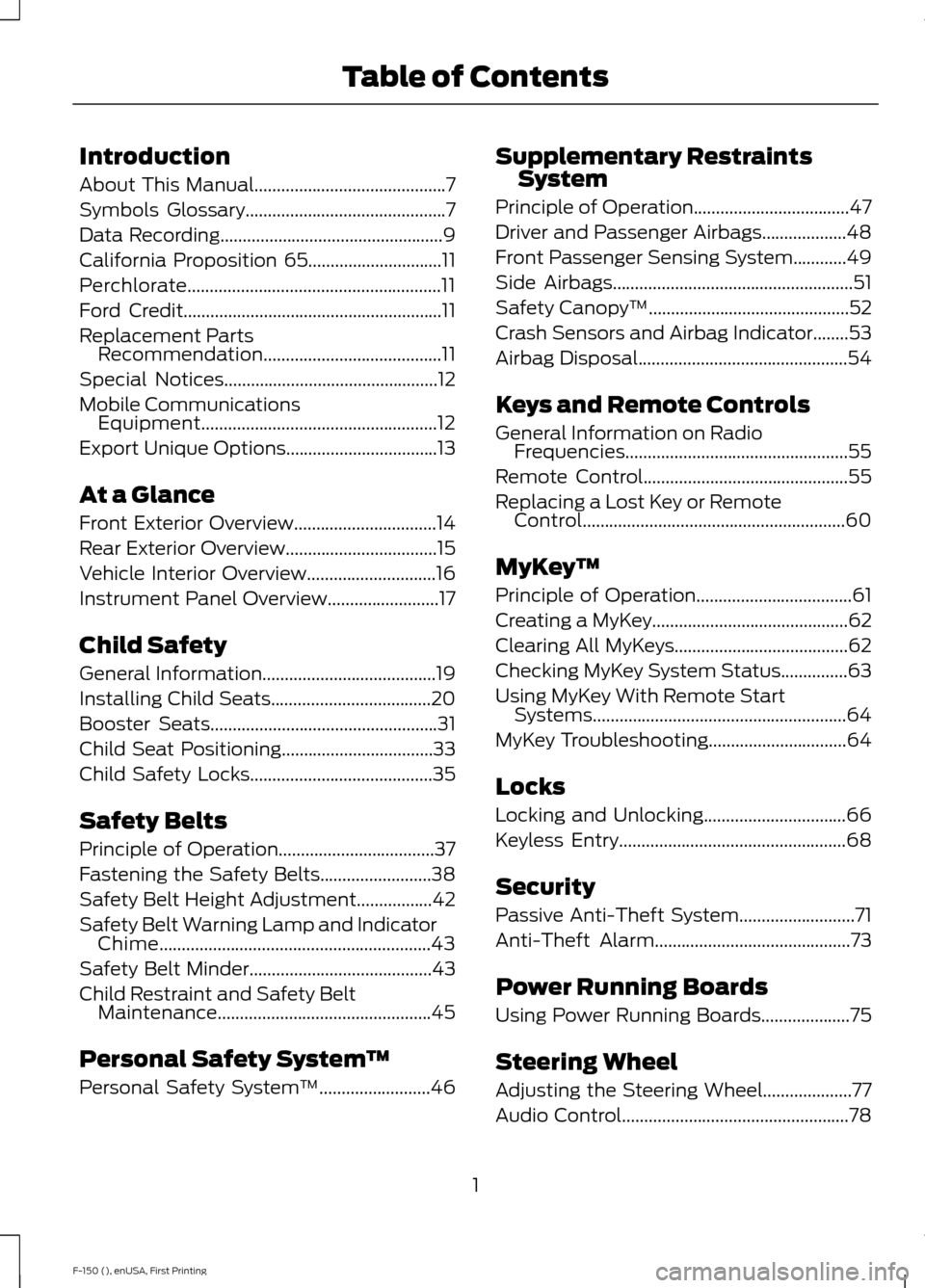
Introduction
About This Manual...........................................7
Symbols Glossary
.............................................7
Data Recording
..................................................9
California Proposition 65..............................11
Perchlorate.........................................................11
Ford Credit
..........................................................11
Replacement Parts Recommendation
........................................11
Special Notices................................................12
Mobile Communications Equipment.....................................................12
Export Unique Options..................................13
At a Glance
Front Exterior Overview
................................14
Rear Exterior Overview..................................15
Vehicle Interior Overview.............................16
Instrument Panel Overview.........................17
Child Safety
General Information
.......................................19
Installing Child Seats....................................20
Booster Seats
...................................................31
Child Seat Positioning
..................................33
Child Safety Locks
.........................................35
Safety Belts
Principle of Operation...................................37
Fastening the Safety Belts.........................38
Safety Belt Height Adjustment.................42
Safety Belt Warning Lamp and Indicator Chime.............................................................43
Safety Belt Minder.........................................43
Child Restraint and Safety Belt Maintenance................................................45
Personal Safety System ™
Personal Safety System ™
.........................46Supplementary Restraints
System
Principle of Operation...................................47
Driver and Passenger Airbags...................48
Front Passenger Sensing System............49
Side Airbags
......................................................51
Safety Canopy ™
.............................................52
Crash Sensors and Airbag Indicator........53
Airbag Disposal...............................................54
Keys and Remote Controls
General Information on Radio Frequencies..................................................55
Remote Control..............................................55
Replacing a Lost Key or Remote Control...........................................................60
MyKey ™
Principle of Operation...................................61
Creating a MyKey
............................................62
Clearing All MyKeys.......................................62
Checking MyKey System Status...............63
Using MyKey With Remote Start Systems.........................................................64
MyKey Troubleshooting...............................64
Locks
Locking and Unlocking................................66
Keyless Entry
...................................................68
Security
Passive Anti-Theft System..........................71
Anti-Theft Alarm
............................................73
Power Running Boards
Using Power Running Boards....................75
Steering Wheel
Adjusting the Steering Wheel....................77
Audio Control...................................................78
1
F-150 (), enUSA, First Printing Table of Contents
Page 7 of 549
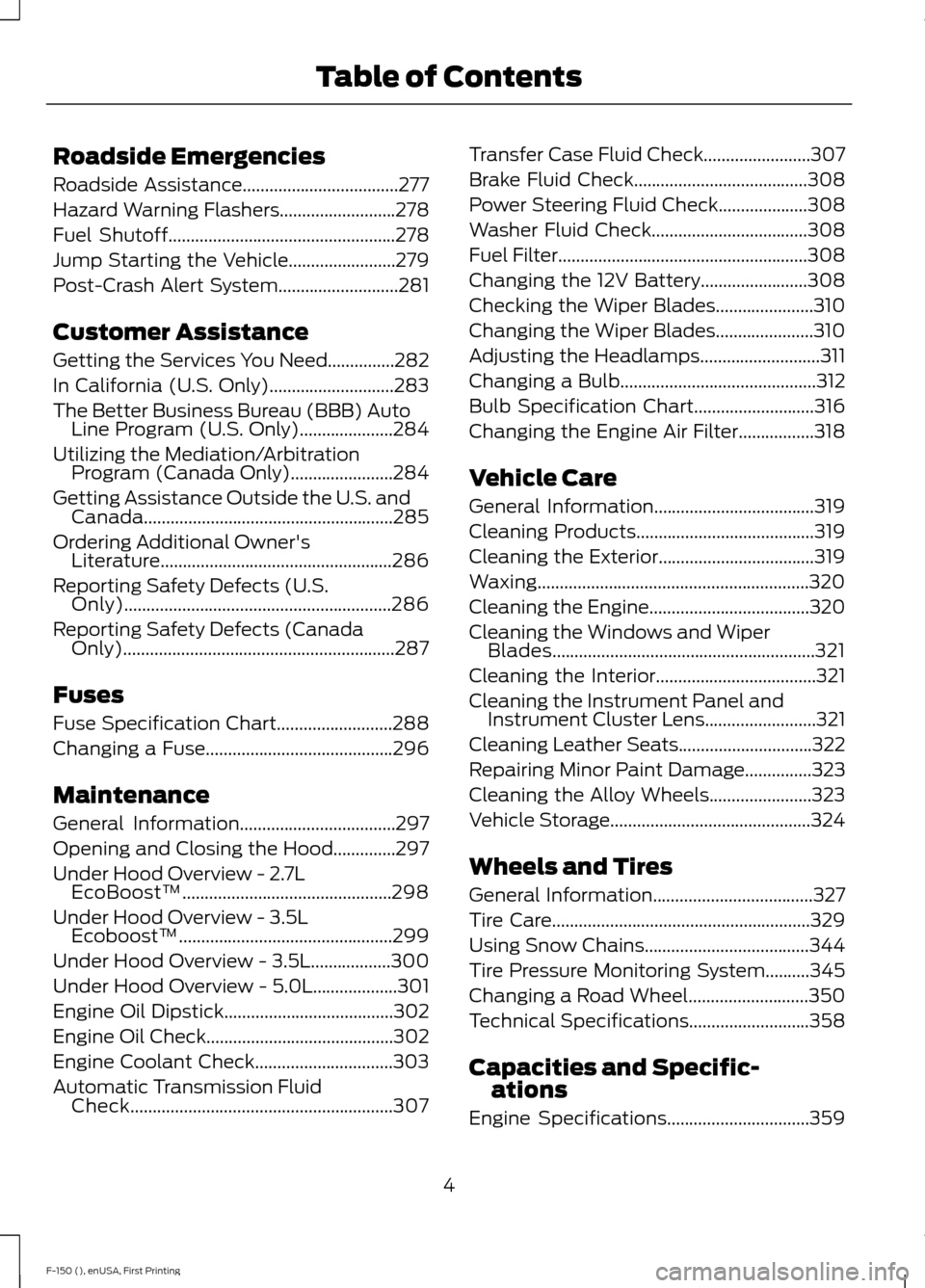
Roadside Emergencies
Roadside Assistance...................................277
Hazard Warning Flashers..........................278
Fuel Shutoff
...................................................278
Jump Starting the Vehicle
........................279
Post-Crash Alert System
...........................281
Customer Assistance
Getting the Services You Need...............282
In California (U.S. Only)............................283
The Better Business Bureau (BBB) Auto Line Program (U.S. Only)
.....................284
Utilizing the Mediation/Arbitration Program (Canada Only).......................284
Getting Assistance Outside the U.S. and Canada........................................................285
Ordering Additional Owner's Literature....................................................286
Reporting Safety Defects (U.S. Only)............................................................286
Reporting Safety Defects (Canada Only).............................................................287
Fuses
Fuse Specification Chart..........................288
Changing a Fuse
..........................................296
Maintenance
General Information
...................................297
Opening and Closing the Hood..............297
Under Hood Overview -
2.7L
EcoBoost™...............................................298
Under Hood Overview -
3.5L
Ecoboost™................................................299
Under Hood Overview -
3.5L..................300
Under Hood Overview - 5.0L...................301
Engine Oil Dipstick
......................................302
Engine Oil Check..........................................302
Engine Coolant Check
...............................303
Automatic Transmission Fluid Check...........................................................307 Transfer Case Fluid Check........................307
Brake Fluid Check
.......................................308
Power Steering Fluid Check
....................308
Washer Fluid Check...................................308
Fuel Filter........................................................308
Changing the 12V Battery........................308
Checking the Wiper Blades......................310
Changing the Wiper Blades......................310
Adjusting the Headlamps...........................311
Changing a Bulb
............................................312
Bulb Specification Chart...........................316
Changing the Engine Air Filter.................318
Vehicle Care
General Information
....................................319
Cleaning Products
........................................319
Cleaning the Exterior
...................................319
Waxing.............................................................320
Cleaning the Engine
....................................320
Cleaning the Windows and Wiper Blades...........................................................321
Cleaning the Interior....................................321
Cleaning the Instrument Panel and Instrument Cluster Lens.........................321
Cleaning Leather Seats..............................322
Repairing Minor Paint Damage
...............323
Cleaning the Alloy Wheels.......................323
Vehicle Storage
.............................................324
Wheels and Tires
General Information....................................327
Tire Care
..........................................................329
Using Snow Chains
.....................................344
Tire Pressure Monitoring System..........345
Changing a Road Wheel...........................350
Technical Specifications
...........................358
Capacities and Specific- ations
Engine Specifications................................359
4
F-150 (), enUSA, First Printing Table of Contents
Page 20 of 549
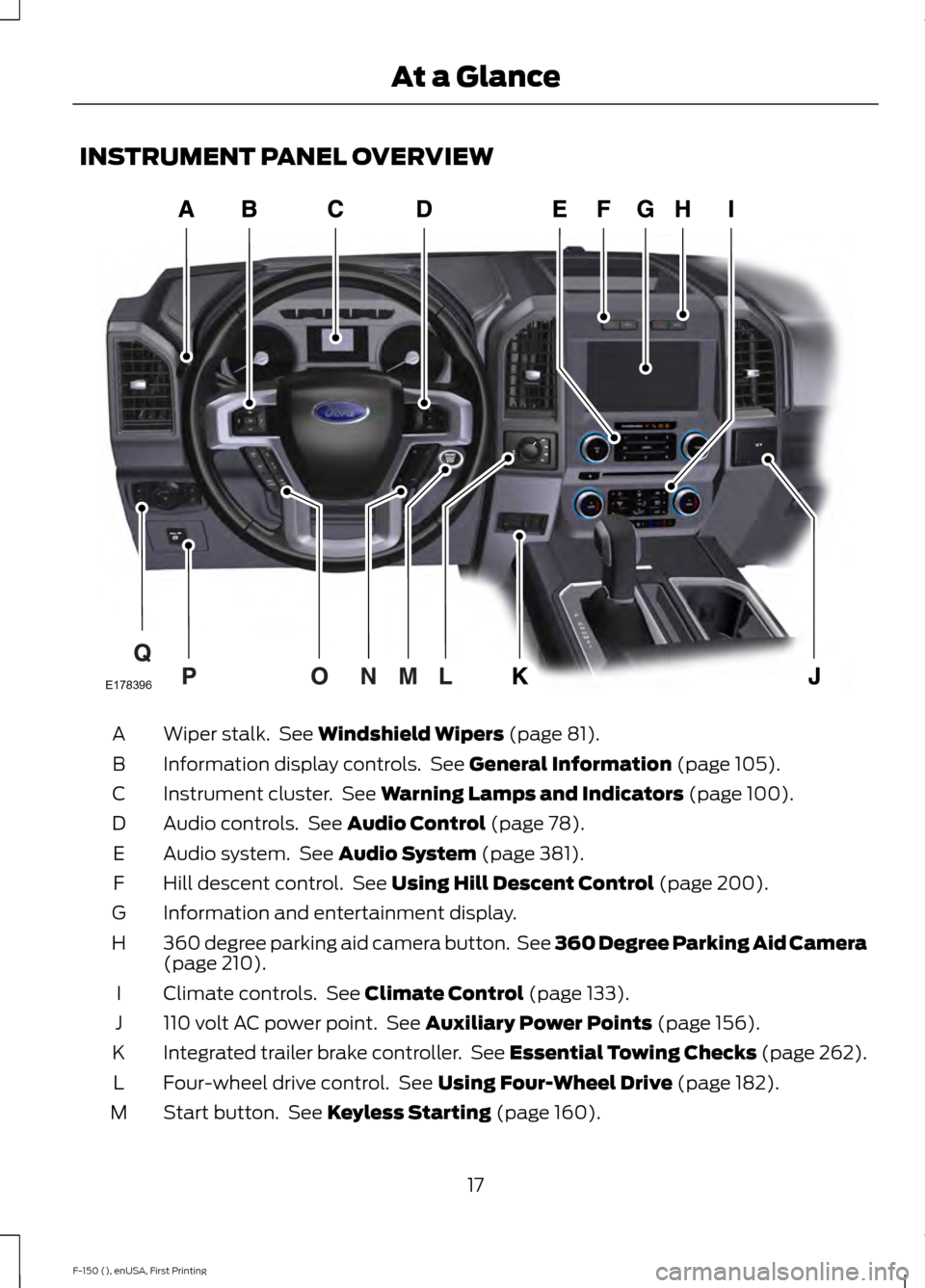
INSTRUMENT PANEL OVERVIEW
Wiper stalk. See Windshield Wipers (page 81).
A
Information display controls. See
General Information (page 105).
B
Instrument cluster. See
Warning Lamps and Indicators (page 100).
C
Audio controls. See
Audio Control (page 78).
D
Audio system. See
Audio System (page 381).
E
Hill descent control. See
Using Hill Descent Control (page 200).
F
Information and entertainment display.
G
360 degree parking aid camera button. See 360 Degree Parking Aid Camera
(page
210).
H
Climate controls. See
Climate Control (page 133).
I
110 volt AC power point. See
Auxiliary Power Points (page 156).
J
Integrated trailer brake controller. See Essential Towing Checks (page 262).
K
Four-wheel drive control. See
Using Four-Wheel Drive (page 182).
L
Start button. See
Keyless Starting (page 160).
M
17
F-150 (), enUSA, First Printing At a GlanceE178396
Page 52 of 549
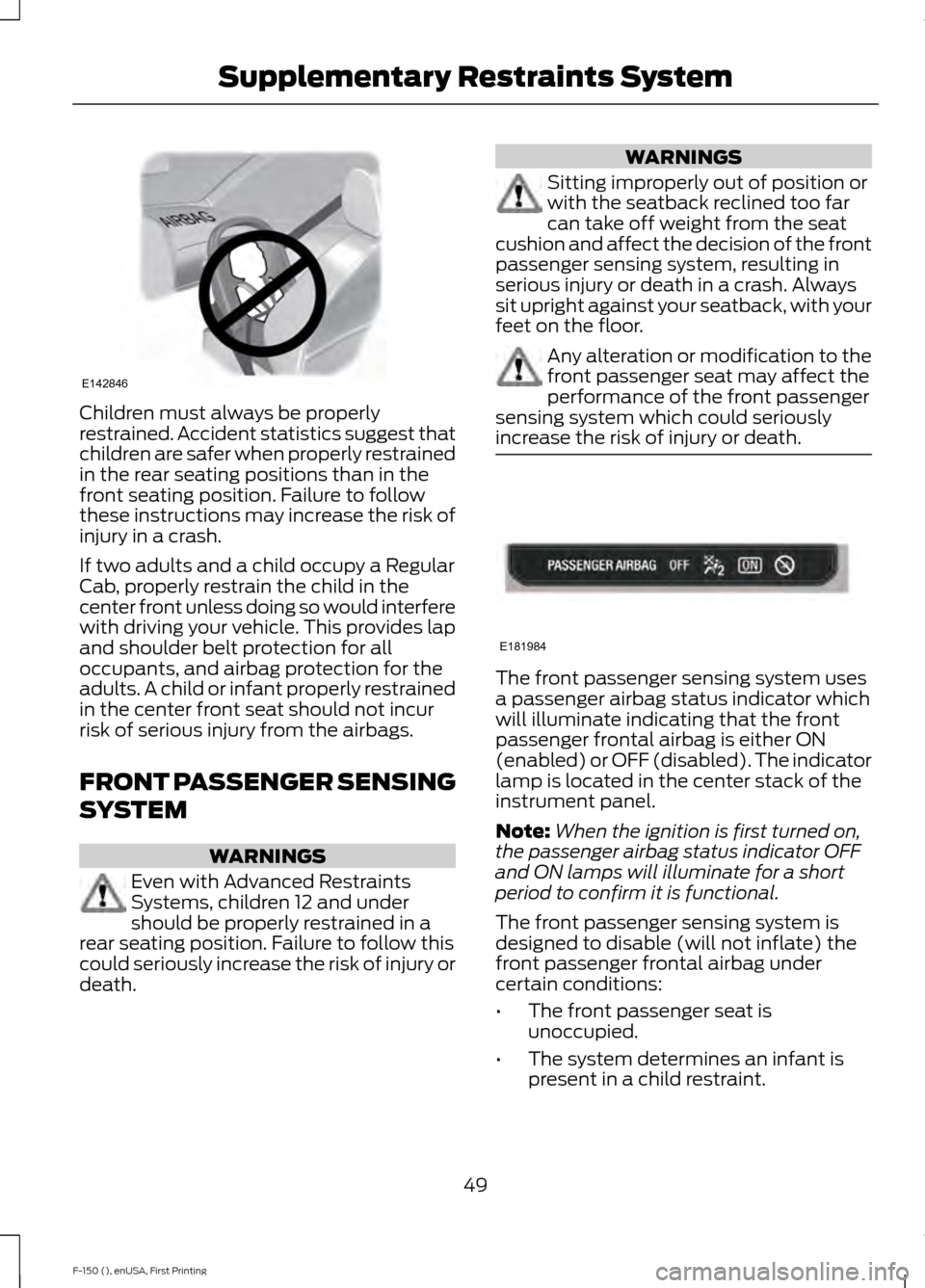
Children must always be properly
restrained. Accident statistics suggest that
children are safer when properly restrained
in the rear seating positions than in the
front seating position. Failure to follow
these instructions may increase the risk of
injury in a crash.
If two adults and a child occupy a Regular
Cab, properly restrain the child in the
center front unless doing so would interfere
with driving your vehicle. This provides lap
and shoulder belt protection for all
occupants, and airbag protection for the
adults. A child or infant properly restrained
in the center front seat should not incur
risk of serious injury from the airbags.
FRONT PASSENGER SENSING
SYSTEM
WARNINGS
Even with Advanced Restraints
Systems, children 12 and under
should be properly restrained in a
rear seating position. Failure to follow this
could seriously increase the risk of injury or
death. WARNINGS
Sitting improperly out of position or
with the seatback reclined too far
can take off weight from the seat
cushion and affect the decision of the front
passenger sensing system, resulting in
serious injury or death in a crash. Always
sit upright against your seatback, with your
feet on the floor. Any alteration or modification to the
front passenger seat may affect the
performance of the front passenger
sensing system which could seriously
increase the risk of injury or death. The front passenger sensing system uses
a passenger airbag status indicator which
will illuminate indicating that the front
passenger frontal airbag is either ON
(enabled) or OFF (disabled). The indicator
lamp is located in the center stack of the
instrument panel.
Note:
When the ignition is first turned on,
the passenger airbag status indicator OFF
and ON lamps will illuminate for a short
period to confirm it is functional.
The front passenger sensing system is
designed to disable (will not inflate) the
front passenger frontal airbag under
certain conditions:
• The front passenger seat is
unoccupied.
• The system determines an infant is
present in a child restraint.
49
F-150 (), enUSA, First Printing Supplementary Restraints SystemE142846 E181984
Page 83 of 549
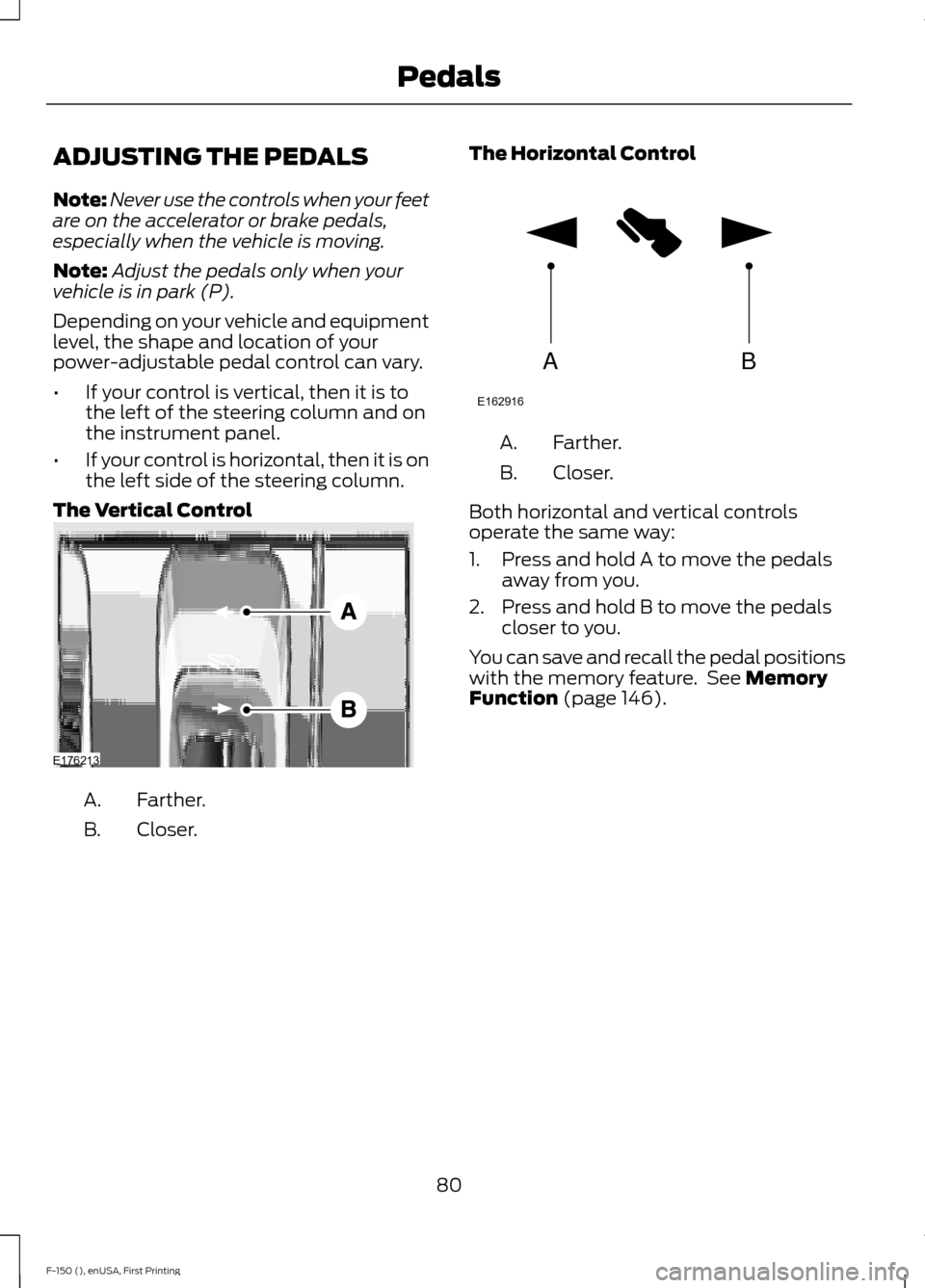
ADJUSTING THE PEDALS
Note:
Never use the controls when your feet
are on the accelerator or brake pedals,
especially when the vehicle is moving.
Note: Adjust the pedals only when your
vehicle is in park (P).
Depending on your vehicle and equipment
level, the shape and location of your
power-adjustable pedal control can vary.
• If your control is vertical, then it is to
the left of the steering column and on
the instrument panel.
• If your control is horizontal, then it is on
the left side of the steering column.
The Vertical Control Farther.
A.
Closer.
B. The Horizontal Control Farther.
A.
Closer.
B.
Both horizontal and vertical controls
operate the same way:
1. Press and hold A to move the pedals away from you.
2. Press and hold B to move the pedals closer to you.
You can save and recall the pedal positions
with the memory feature. See Memory
Function (page 146).
80
F-150 (), enUSA, First Printing PedalsE176213 AB
E162916
Page 86 of 549
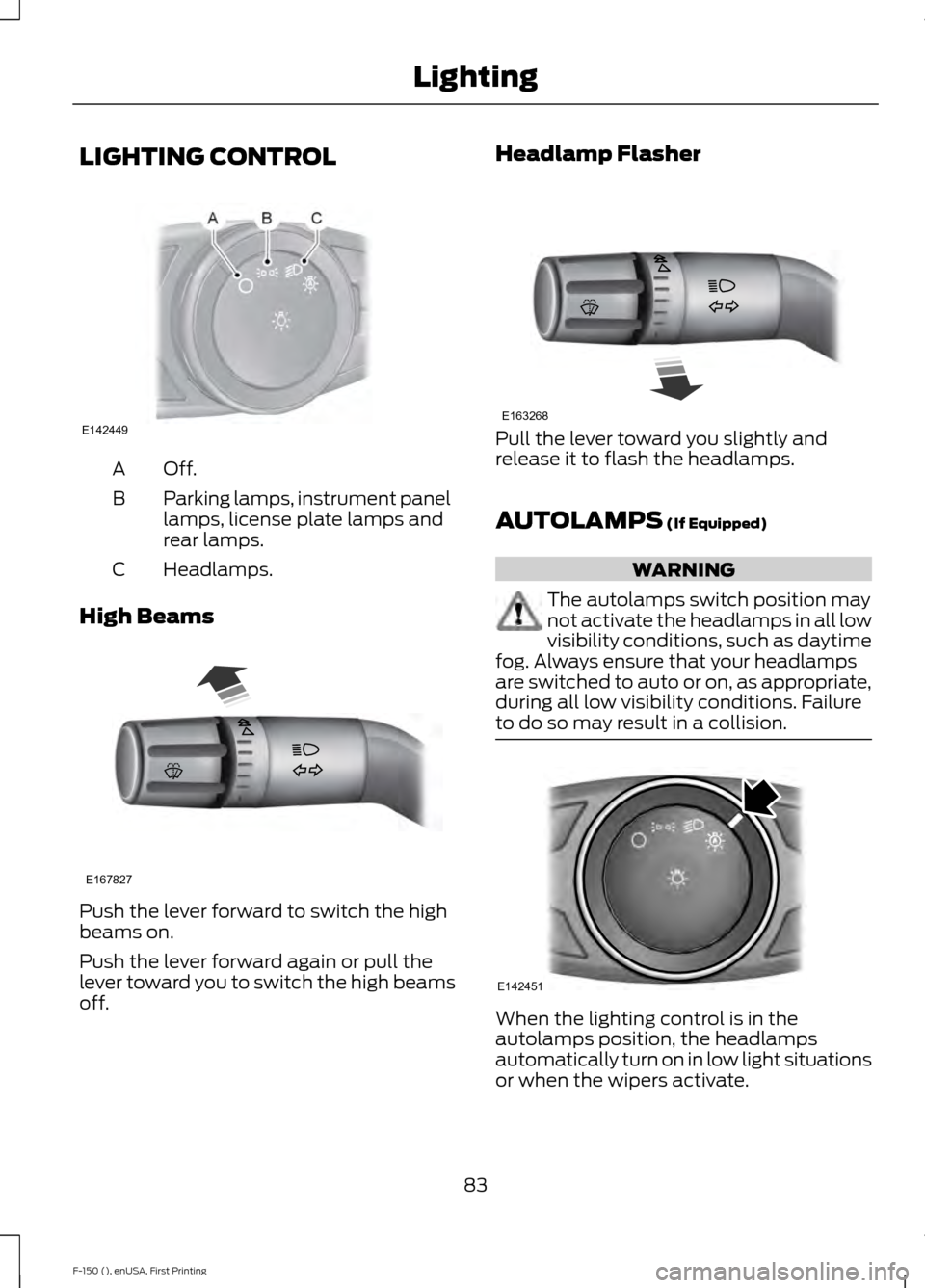
LIGHTING CONTROL
Off.A
Parking lamps, instrument panel
lamps, license plate lamps and
rear lamps.
B
Headlamps.
C
High Beams Push the lever forward to switch the high
beams on.
Push the lever forward again or pull the
lever toward you to switch the high beams
off. Headlamp Flasher
Pull the lever toward you slightly and
release it to flash the headlamps.
AUTOLAMPS (If Equipped)
WARNING
The autolamps switch position may
not activate the headlamps in all low
visibility conditions, such as daytime
fog. Always ensure that your headlamps
are switched to auto or on, as appropriate,
during all low visibility conditions. Failure
to do so may result in a collision. When the lighting control is in the
autolamps position, the headlamps
automatically turn on in low light situations
or when the wipers activate.
83
F-150 (), enUSA, First Printing LightingE142449 E167827 E163268 E142451
Page 96 of 549
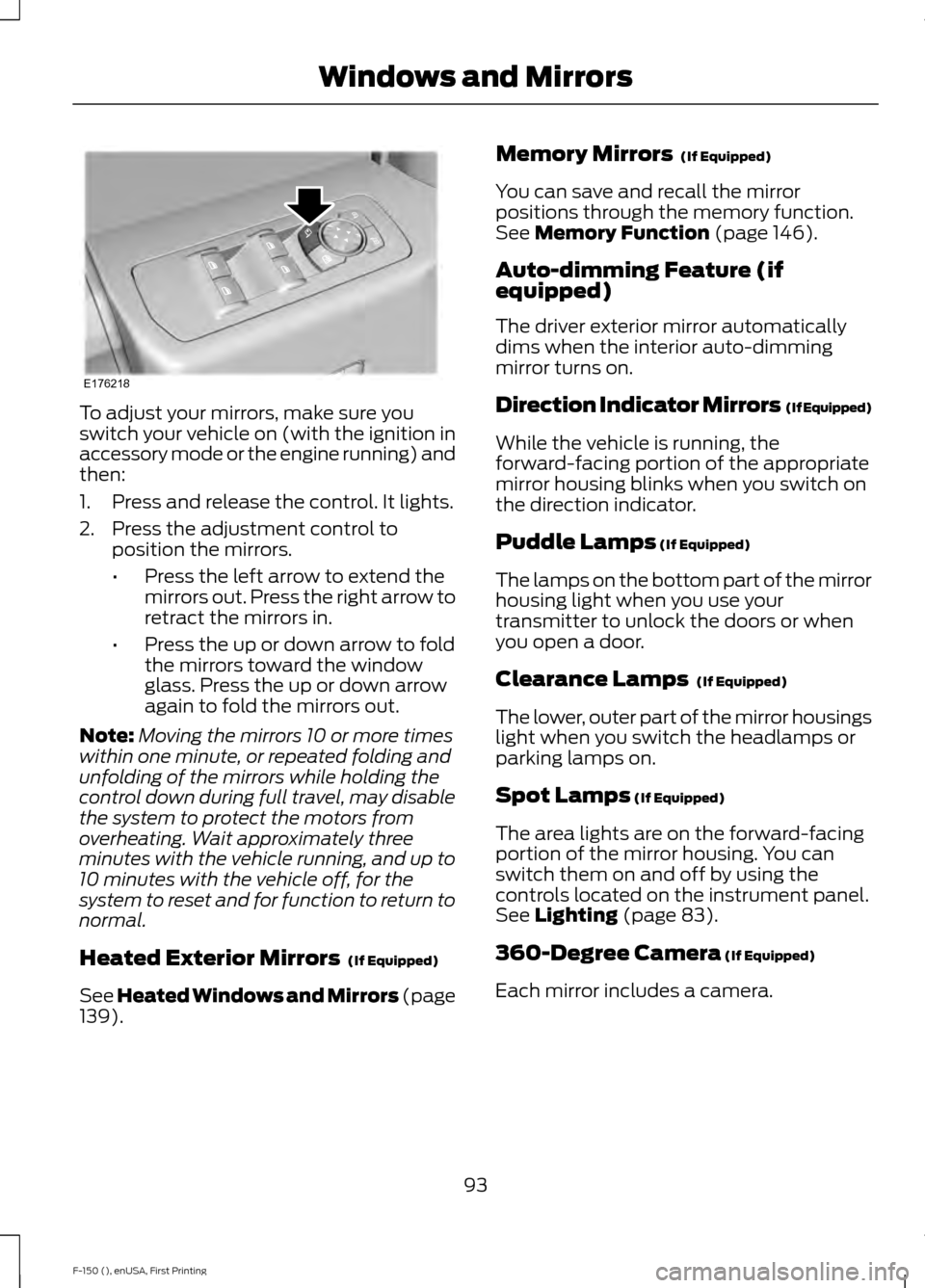
To adjust your mirrors, make sure you
switch your vehicle on (with the ignition in
accessory mode or the engine running) and
then:
1. Press and release the control. It lights.
2. Press the adjustment control to
position the mirrors.
•Press the left arrow to extend the
mirrors out. Press the right arrow to
retract the mirrors in.
• Press the up or down arrow to fold
the mirrors toward the window
glass. Press the up or down arrow
again to fold the mirrors out.
Note: Moving the mirrors 10 or more times
within one minute, or repeated folding and
unfolding of the mirrors while holding the
control down during full travel, may disable
the system to protect the motors from
overheating. Wait approximately three
minutes with the vehicle running, and up to
10 minutes with the vehicle off, for the
system to reset and for function to return to
normal.
Heated Exterior Mirrors (If Equipped)
See Heated Windows and Mirrors (page
139
). Memory Mirrors
(If Equipped)
You can save and recall the mirror
positions through the memory function.
See
Memory Function (page 146).
Auto-dimming Feature (if
equipped)
The driver exterior mirror automatically
dims when the interior auto-dimming
mirror turns on.
Direction Indicator Mirrors (If Equipped)
While the vehicle is running, the
forward-facing portion of the appropriate
mirror housing blinks when you switch on
the direction indicator.
Puddle Lamps
(If Equipped)
The lamps on the bottom part of the mirror
housing light when you use your
transmitter to unlock the doors or when
you open a door.
Clearance Lamps
(If Equipped)
The lower, outer part of the mirror housings
light when you switch the headlamps or
parking lamps on.
Spot Lamps
(If Equipped)
The area lights are on the forward-facing
portion of the mirror housing. You can
switch them on and off by using the
controls located on the instrument panel.
See
Lighting (page 83).
360-Degree Camera
(If Equipped)
Each mirror includes a camera.
93
F-150 (), enUSA, First Printing Windows and MirrorsE176218
Page 136 of 549
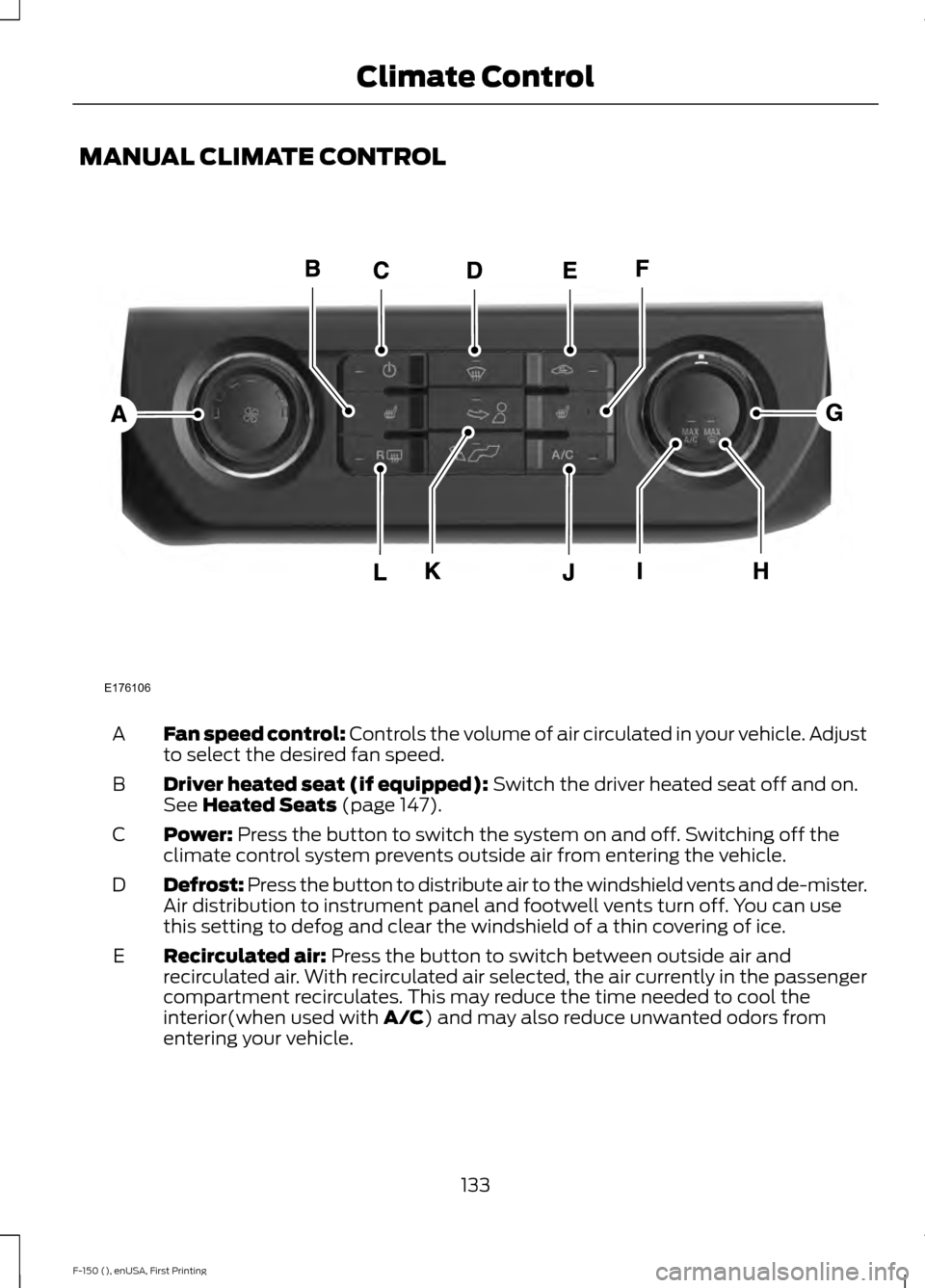
MANUAL CLIMATE CONTROL
Fan speed control: Controls the volume of air circulated in your vehicle. Adjust
to select the desired fan speed.
A
Driver heated seat (if equipped):
Switch the driver heated seat off and on.
See Heated Seats (page 147).
B
Power:
Press the button to switch the system on and off. Switching off the
climate control system prevents outside air from entering the vehicle.
C
Defrost: Press the button to distribute air to the windshield vents and de-mister.
Air distribution to instrument panel and footwell vents turn off. You can use
this setting to defog and clear the windshield of a thin covering of ice.
D
Recirculated air:
Press the button to switch between outside air and
recirculated air. With recirculated air selected, the air currently in the passenger
compartment recirculates. This may reduce the time needed to cool the
interior(when used with
A/C) and may also reduce unwanted odors from
entering your vehicle.
E
133
F-150 (), enUSA, First Printing Climate ControlE176106
Page 137 of 549
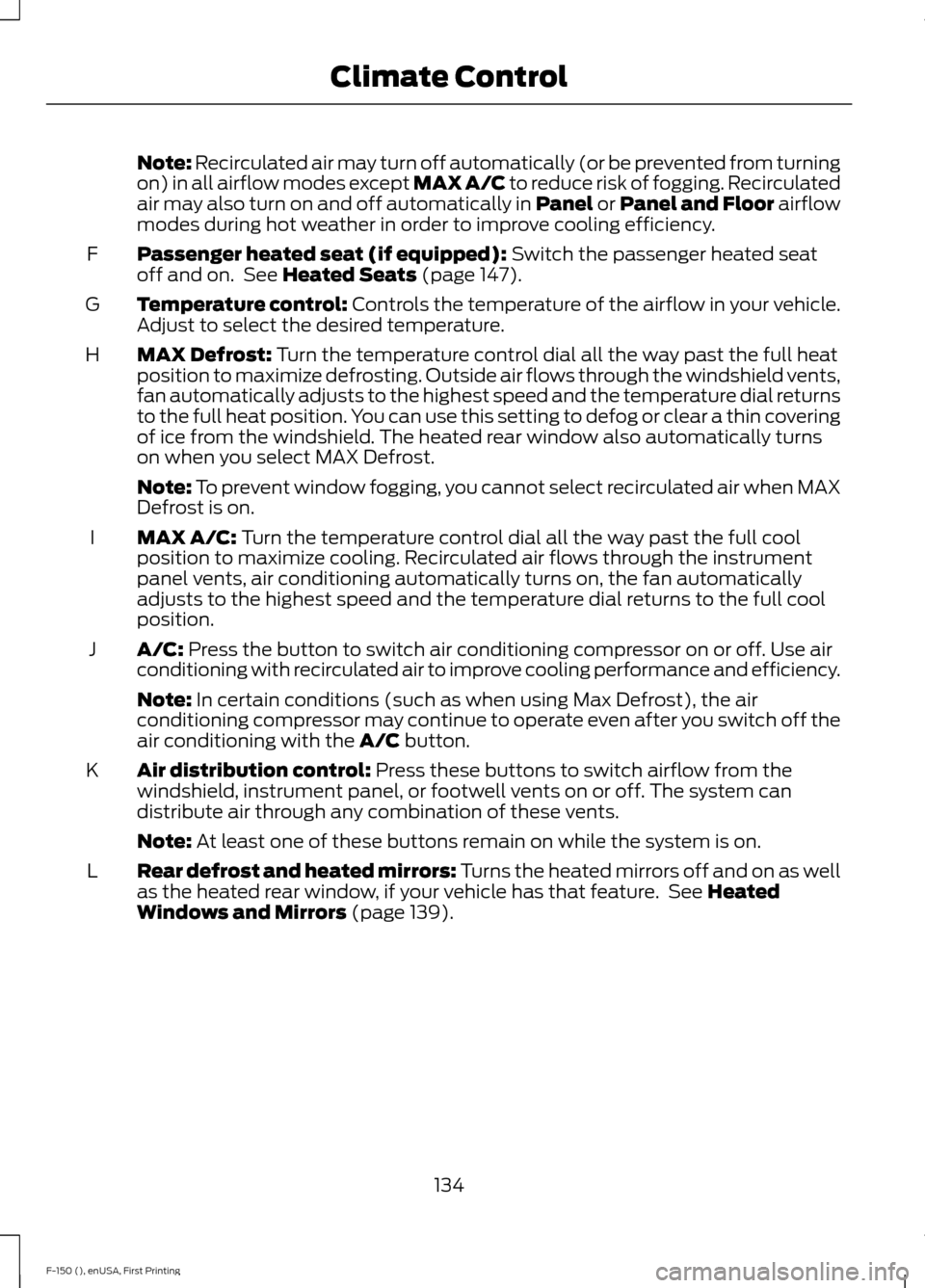
Note: Recirculated air may turn off automatically (or be prevented from turning
on) in all airflow modes except MAX A/C to reduce risk of fogging. Recirculated
air may also turn on and off automatically in Panel or Panel and Floor airflow
modes during hot weather in order to improve cooling efficiency.
Passenger heated seat (if equipped):
Switch the passenger heated seat
off and on. See Heated Seats (page 147).
F
Temperature control:
Controls the temperature of the airflow in your vehicle.
Adjust to select the desired temperature.
G
MAX Defrost:
Turn the temperature control dial all the way past the full heat
position to maximize defrosting. Outside air flows through the windshield vents,
fan automatically adjusts to the highest speed and the temperature dial returns
to the full heat position. You can use this setting to defog or clear a thin covering
of ice from the windshield. The heated rear window also automatically turns
on when you select MAX Defrost.
H
Note:
To prevent window fogging, you cannot select recirculated air when MAX
Defrost is on.
MAX A/C:
Turn the temperature control dial all the way past the full cool
position to maximize cooling. Recirculated air flows through the instrument
panel vents, air conditioning automatically turns on, the fan automatically
adjusts to the highest speed and the temperature dial returns to the full cool
position.
I
A/C:
Press the button to switch air conditioning compressor on or off. Use air
conditioning with recirculated air to improve cooling performance and efficiency.
J
Note:
In certain conditions (such as when using Max Defrost), the air
conditioning compressor may continue to operate even after you switch off the
air conditioning with the
A/C button.
Air distribution control:
Press these buttons to switch airflow from the
windshield, instrument panel, or footwell vents on or off. The system can
distribute air through any combination of these vents.
K
Note:
At least one of these buttons remain on while the system is on.
Rear defrost and heated mirrors: Turns the heated mirrors off and on as well
as the heated rear window, if your vehicle has that feature. See
Heated
Windows and Mirrors (page 139).
L
134
F-150 (), enUSA, First Printing Climate Control
Page 139 of 549
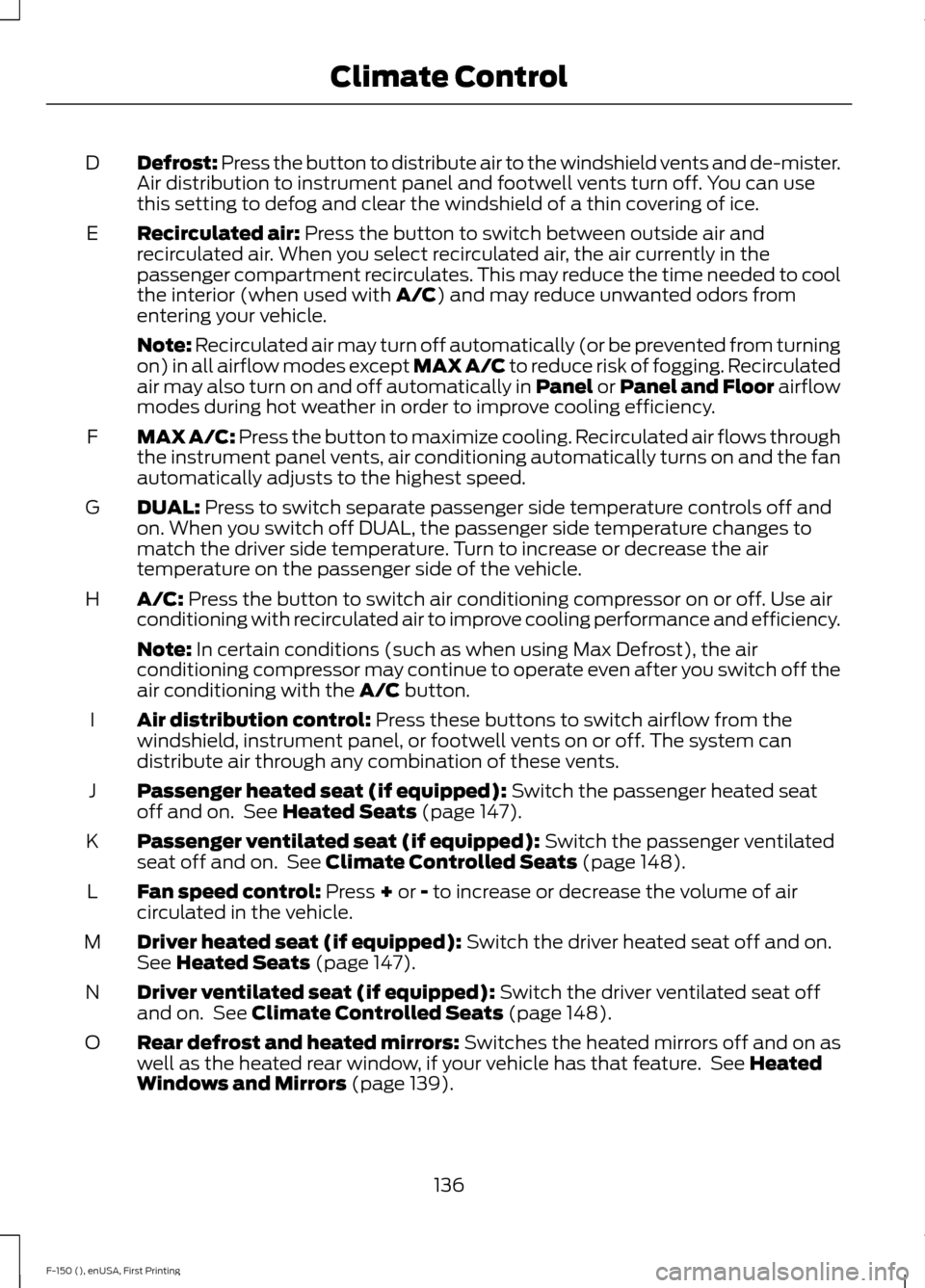
Defrost: Press the button to distribute air to the windshield vents and de-mister.
Air distribution to instrument panel and footwell vents turn off. You can use
this setting to defog and clear the windshield of a thin covering of ice.
D
Recirculated air: Press the button to switch between outside air and
recirculated air. When you select recirculated air, the air currently in the
passenger compartment recirculates. This may reduce the time needed to cool
the interior (when used with
A/C) and may reduce unwanted odors from
entering your vehicle.
E
Note:
Recirculated air may turn off automatically (or be prevented from turning
on) in all airflow modes except MAX A/C to reduce risk of fogging. Recirculated
air may also turn on and off automatically in Panel or Panel and Floor airflow
modes during hot weather in order to improve cooling efficiency.
MAX A/C:
Press the button to maximize cooling. Recirculated air flows through
the instrument panel vents, air conditioning automatically turns on and the fan
automatically adjusts to the highest speed.
F
DUAL:
Press to switch separate passenger side temperature controls off and
on. When you switch off DUAL, the passenger side temperature changes to
match the driver side temperature. Turn to increase or decrease the air
temperature on the passenger side of the vehicle.
G
A/C:
Press the button to switch air conditioning compressor on or off. Use air
conditioning with recirculated air to improve cooling performance and efficiency.
H
Note:
In certain conditions (such as when using Max Defrost), the air
conditioning compressor may continue to operate even after you switch off the
air conditioning with the
A/C button.
Air distribution control:
Press these buttons to switch airflow from the
windshield, instrument panel, or footwell vents on or off. The system can
distribute air through any combination of these vents.
I
Passenger heated seat (if equipped):
Switch the passenger heated seat
off and on. See Heated Seats (page 147).
J
Passenger ventilated seat (if equipped):
Switch the passenger ventilated
seat off and on. See Climate Controlled Seats (page 148).
K
Fan speed control:
Press + or - to increase or decrease the volume of air
circulated in the vehicle.
L
Driver heated seat (if equipped):
Switch the driver heated seat off and on.
See Heated Seats (page 147).
M
Driver ventilated seat (if equipped):
Switch the driver ventilated seat off
and on. See Climate Controlled Seats (page 148).
N
Rear defrost and heated mirrors:
Switches the heated mirrors off and on as
well as the heated rear window, if your vehicle has that feature. See Heated
Windows and Mirrors (page 139).
O
136
F-150 (), enUSA, First Printing Climate Control