ESP FORD F150 2023 Owners Manual
[x] Cancel search | Manufacturer: FORD, Model Year: 2023, Model line: F150, Model: FORD F150 2023Pages: 786, PDF Size: 23.15 MB
Page 561 of 786
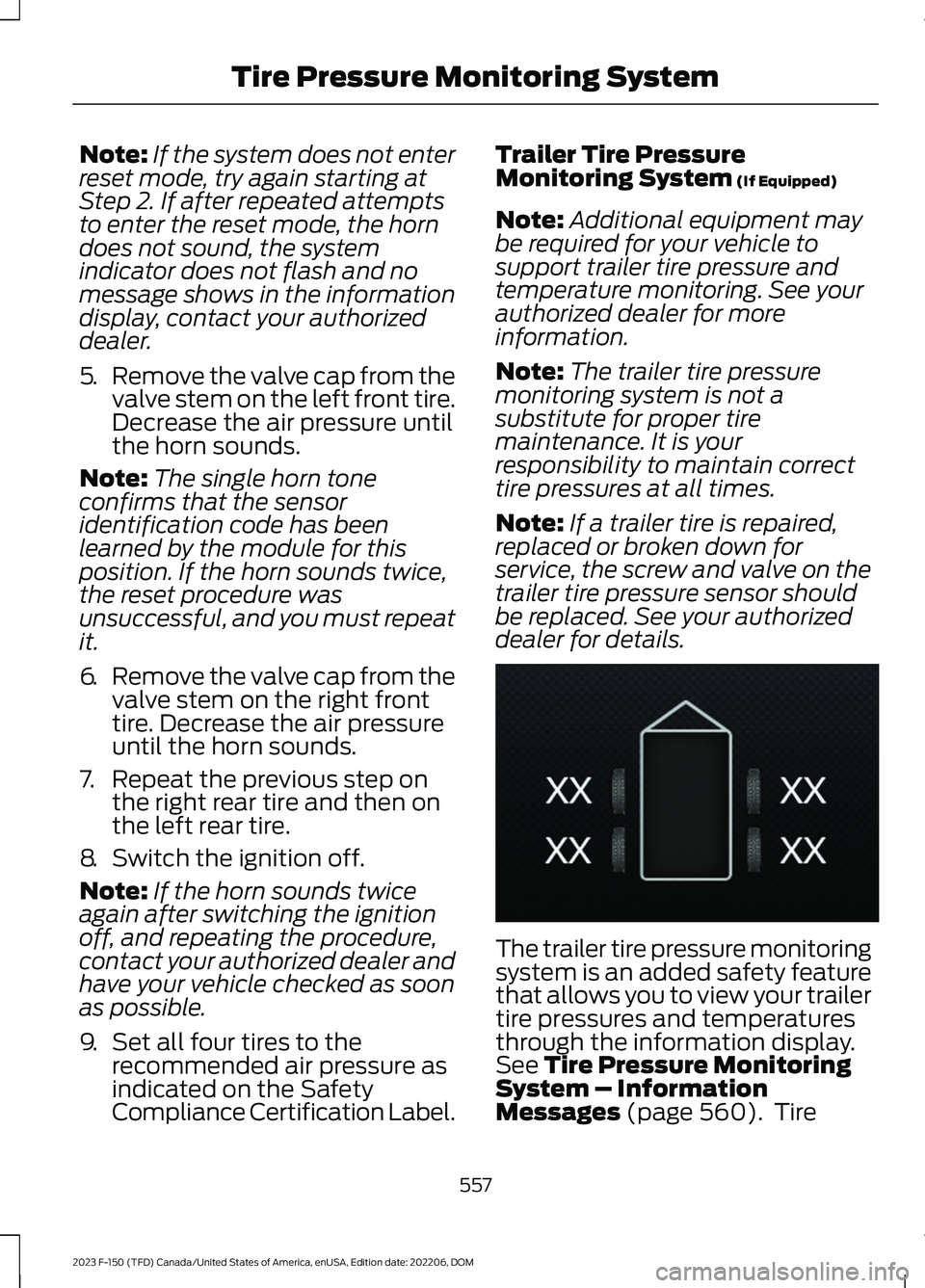
Note:If the system does not enterreset mode, try again starting atStep 2. If after repeated attemptsto enter the reset mode, the horndoes not sound, the systemindicator does not flash and nomessage shows in the informationdisplay, contact your authorizeddealer.
5.Remove the valve cap from thevalve stem on the left front tire.Decrease the air pressure untilthe horn sounds.
Note:The single horn toneconfirms that the sensoridentification code has beenlearned by the module for thisposition. If the horn sounds twice,the reset procedure wasunsuccessful, and you must repeatit.
6.Remove the valve cap from thevalve stem on the right fronttire. Decrease the air pressureuntil the horn sounds.
7.Repeat the previous step onthe right rear tire and then onthe left rear tire.
8.Switch the ignition off.
Note:If the horn sounds twiceagain after switching the ignitionoff, and repeating the procedure,contact your authorized dealer andhave your vehicle checked as soonas possible.
9.Set all four tires to therecommended air pressure as
indicated on the SafetyCompliance Certification Label.
Trailer Tire PressureMonitoring System (If Equipped)
Note:Additional equipment maybe required for your vehicle tosupport trailer tire pressure andtemperature monitoring. See yourauthorized dealer for moreinformation.
Note:The trailer tire pressuremonitoring system is not asubstitute for proper tiremaintenance. It is yourresponsibility to maintain correcttire pressures at all times.
Note:If a trailer tire is repaired,replaced or broken down forservice, the screw and valve on thetrailer tire pressure sensor shouldbe replaced. See your authorized
dealer for details.
The trailer tire pressure monitoringsystem is an added safety featurethat allows you to view your trailertire pressures and temperaturesthrough the information display.See Tire Pressure MonitoringSystem – InformationMessages (page 560). Tire
557
2023 F-150 (TFD) Canada/United States of America, enUSA, Edition date: 202206, DOMTire Pressure Monitoring SystemE235807
Page 566 of 786
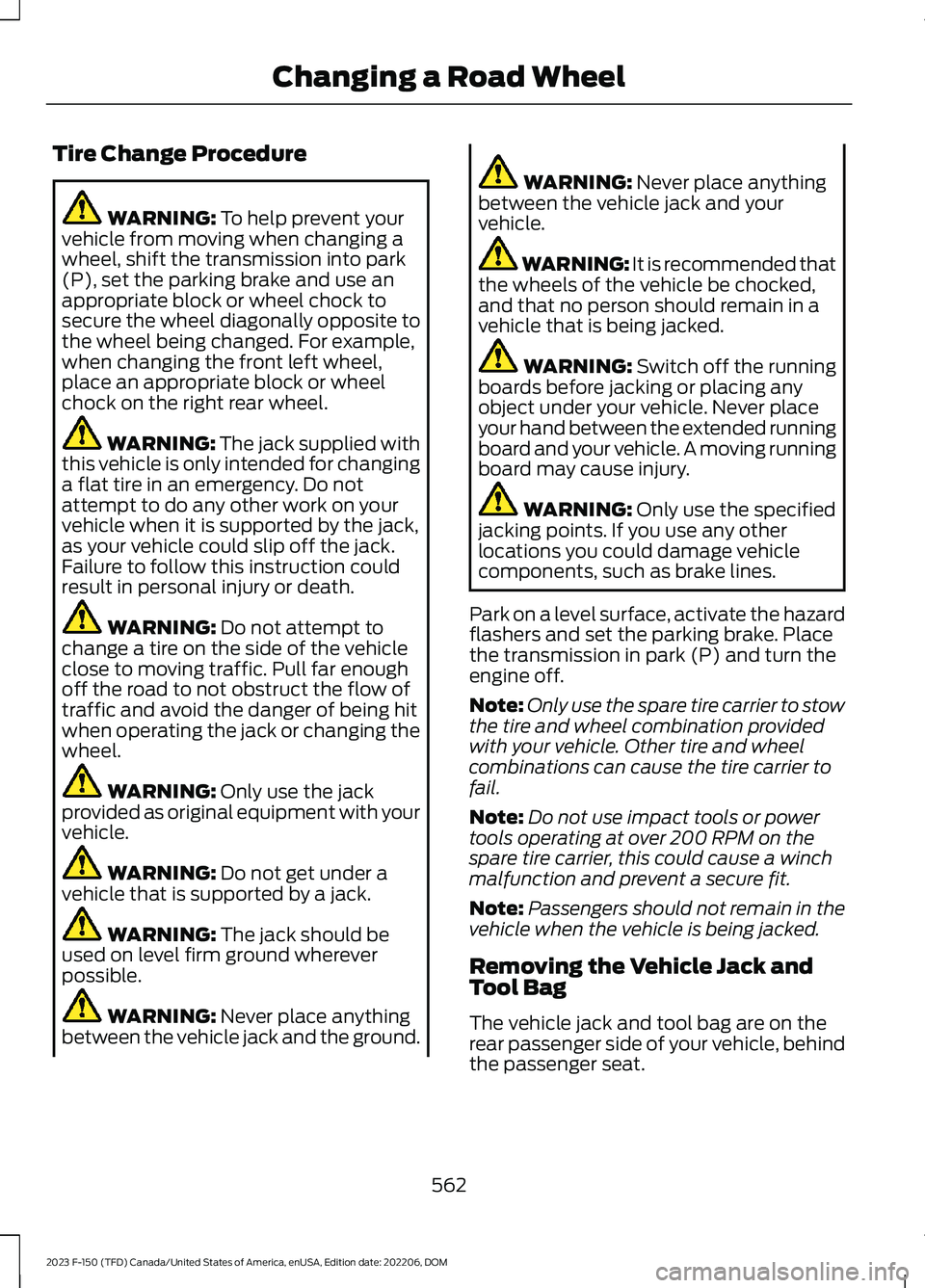
Tire Change Procedure
WARNING: To help prevent yourvehicle from moving when changing awheel, shift the transmission into park(P), set the parking brake and use anappropriate block or wheel chock tosecure the wheel diagonally opposite tothe wheel being changed. For example,when changing the front left wheel,place an appropriate block or wheelchock on the right rear wheel.
WARNING: The jack supplied withthis vehicle is only intended for changinga flat tire in an emergency. Do notattempt to do any other work on yourvehicle when it is supported by the jack,as your vehicle could slip off the jack.Failure to follow this instruction couldresult in personal injury or death.
WARNING: Do not attempt tochange a tire on the side of the vehicleclose to moving traffic. Pull far enoughoff the road to not obstruct the flow oftraffic and avoid the danger of being hitwhen operating the jack or changing thewheel.
WARNING: Only use the jackprovided as original equipment with yourvehicle.
WARNING: Do not get under avehicle that is supported by a jack.
WARNING: The jack should beused on level firm ground whereverpossible.
WARNING: Never place anythingbetween the vehicle jack and the ground.
WARNING: Never place anythingbetween the vehicle jack and yourvehicle.
WARNING: It is recommended thatthe wheels of the vehicle be chocked,and that no person should remain in avehicle that is being jacked.
WARNING: Switch off the runningboards before jacking or placing anyobject under your vehicle. Never placeyour hand between the extended runningboard and your vehicle. A moving runningboard may cause injury.
WARNING: Only use the specifiedjacking points. If you use any otherlocations you could damage vehiclecomponents, such as brake lines.
Park on a level surface, activate the hazardflashers and set the parking brake. Placethe transmission in park (P) and turn theengine off.
Note:Only use the spare tire carrier to stowthe tire and wheel combination providedwith your vehicle. Other tire and wheelcombinations can cause the tire carrier tofail.
Note:Do not use impact tools or powertools operating at over 200 RPM on thespare tire carrier, this could cause a winchmalfunction and prevent a secure fit.
Note:Passengers should not remain in thevehicle when the vehicle is being jacked.
Removing the Vehicle Jack andTool Bag
The vehicle jack and tool bag are on therear passenger side of your vehicle, behindthe passenger seat.
562
2023 F-150 (TFD) Canada/United States of America, enUSA, Edition date: 202206, DOMChanging a Road Wheel
Page 571 of 786
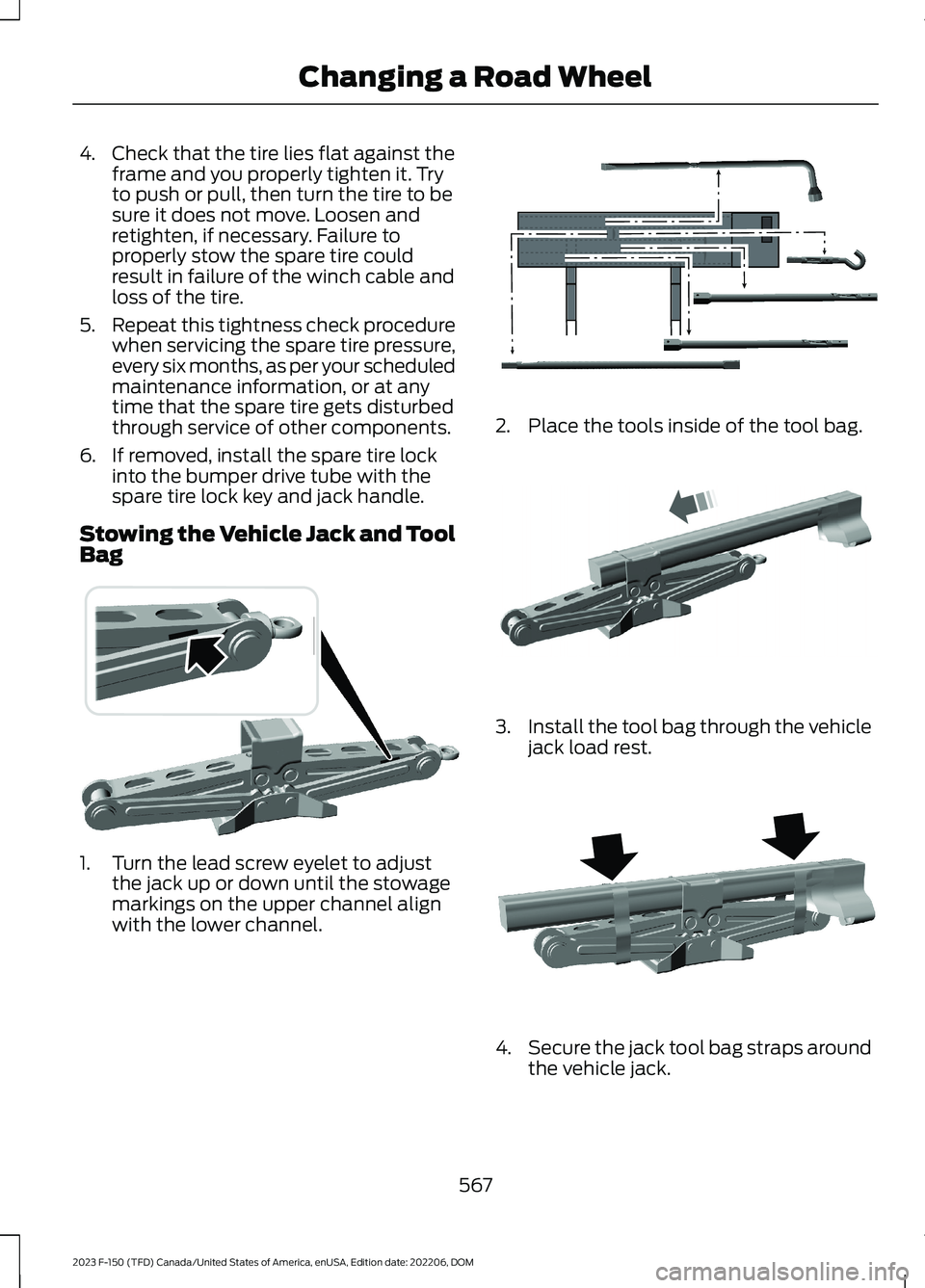
4.Check that the tire lies flat against theframe and you properly tighten it. Tryto push or pull, then turn the tire to besure it does not move. Loosen andretighten, if necessary. Failure toproperly stow the spare tire couldresult in failure of the winch cable andloss of the tire.
5.Repeat this tightness check procedurewhen servicing the spare tire pressure,every six months, as per your scheduledmaintenance information, or at anytime that the spare tire gets disturbedthrough service of other components.
6.If removed, install the spare tire lockinto the bumper drive tube with thespare tire lock key and jack handle.
Stowing the Vehicle Jack and ToolBag
1.Turn the lead screw eyelet to adjustthe jack up or down until the stowagemarkings on the upper channel alignwith the lower channel.
2.Place the tools inside of the tool bag.
3.Install the tool bag through the vehiclejack load rest.
4.Secure the jack tool bag straps aroundthe vehicle jack.
567
2023 F-150 (TFD) Canada/United States of America, enUSA, Edition date: 202206, DOMChanging a Road Wheel E323394 E323393 E327653 E323386
Page 574 of 786
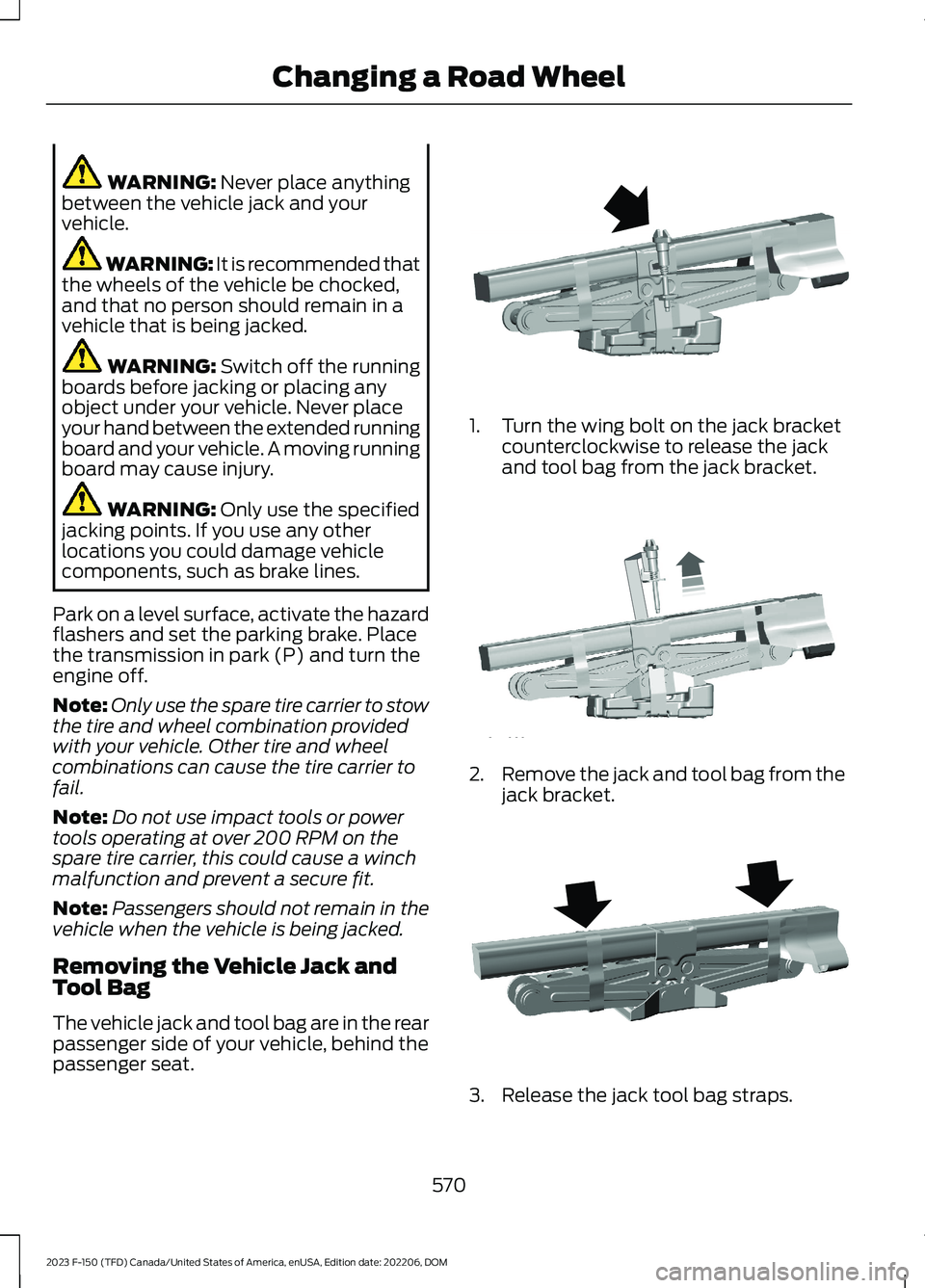
WARNING: Never place anythingbetween the vehicle jack and yourvehicle.
WARNING: It is recommended thatthe wheels of the vehicle be chocked,and that no person should remain in avehicle that is being jacked.
WARNING: Switch off the runningboards before jacking or placing anyobject under your vehicle. Never placeyour hand between the extended runningboard and your vehicle. A moving runningboard may cause injury.
WARNING: Only use the specifiedjacking points. If you use any otherlocations you could damage vehiclecomponents, such as brake lines.
Park on a level surface, activate the hazardflashers and set the parking brake. Placethe transmission in park (P) and turn theengine off.
Note:Only use the spare tire carrier to stowthe tire and wheel combination providedwith your vehicle. Other tire and wheelcombinations can cause the tire carrier tofail.
Note:Do not use impact tools or powertools operating at over 200 RPM on thespare tire carrier, this could cause a winchmalfunction and prevent a secure fit.
Note:Passengers should not remain in thevehicle when the vehicle is being jacked.
Removing the Vehicle Jack andTool Bag
The vehicle jack and tool bag are in the rearpassenger side of your vehicle, behind thepassenger seat.
1.Turn the wing bolt on the jack bracketcounterclockwise to release the jackand tool bag from the jack bracket.
2.Remove the jack and tool bag from thejack bracket.
3.Release the jack tool bag straps.
570
2023 F-150 (TFD) Canada/United States of America, enUSA, Edition date: 202206, DOMChanging a Road WheelE323384 E327650 E323386
Page 579 of 786
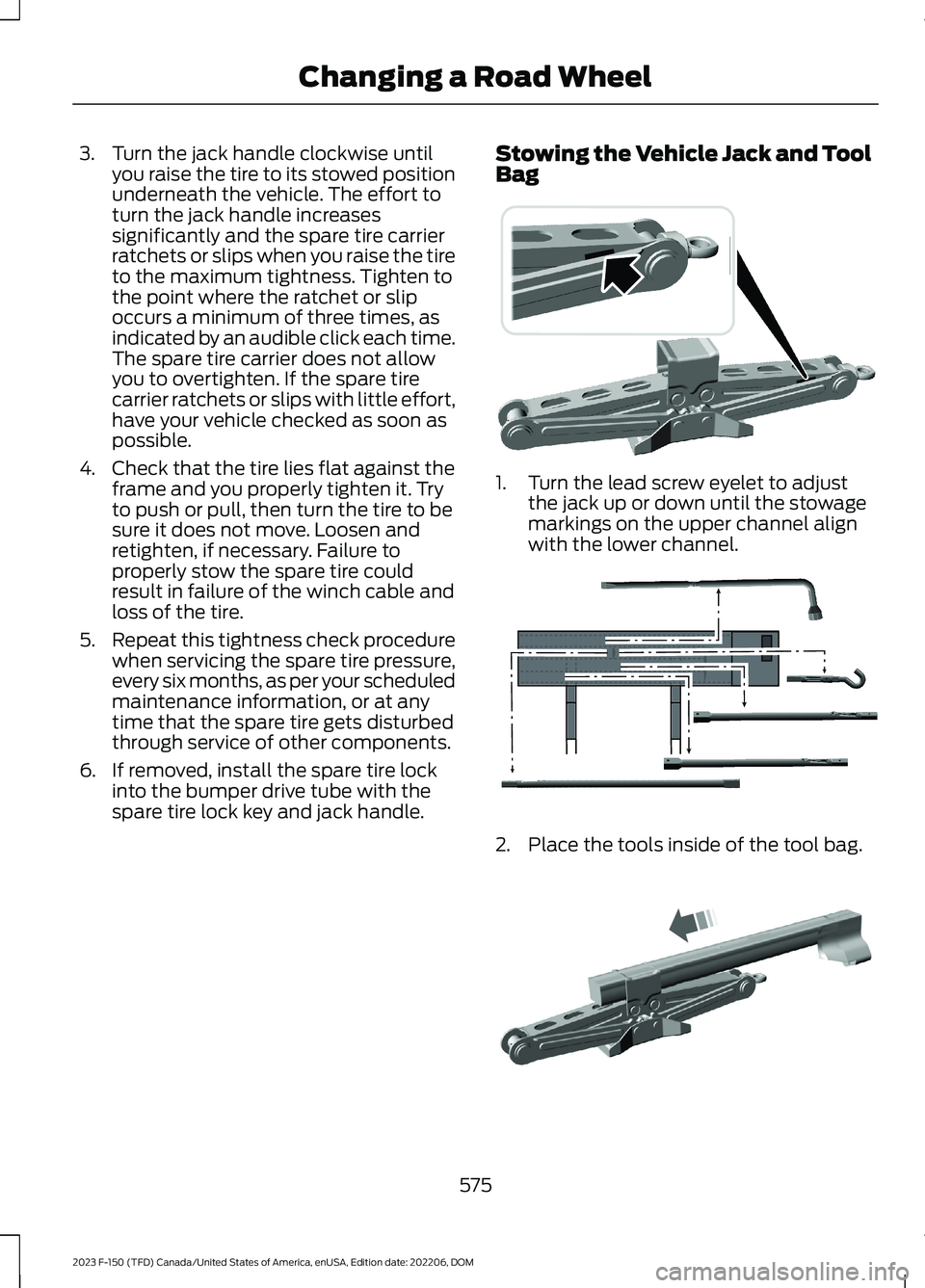
3.Turn the jack handle clockwise untilyou raise the tire to its stowed positionunderneath the vehicle. The effort toturn the jack handle increasessignificantly and the spare tire carrierratchets or slips when you raise the tireto the maximum tightness. Tighten tothe point where the ratchet or slipoccurs a minimum of three times, asindicated by an audible click each time.The spare tire carrier does not allowyou to overtighten. If the spare tirecarrier ratchets or slips with little effort,have your vehicle checked as soon aspossible.
4.Check that the tire lies flat against theframe and you properly tighten it. Tryto push or pull, then turn the tire to besure it does not move. Loosen andretighten, if necessary. Failure toproperly stow the spare tire couldresult in failure of the winch cable andloss of the tire.
5.Repeat this tightness check procedurewhen servicing the spare tire pressure,every six months, as per your scheduledmaintenance information, or at anytime that the spare tire gets disturbedthrough service of other components.
6.If removed, install the spare tire lockinto the bumper drive tube with thespare tire lock key and jack handle.
Stowing the Vehicle Jack and ToolBag
1.Turn the lead screw eyelet to adjustthe jack up or down until the stowagemarkings on the upper channel alignwith the lower channel.
2.Place the tools inside of the tool bag.
575
2023 F-150 (TFD) Canada/United States of America, enUSA, Edition date: 202206, DOMChanging a Road Wheel E323394 E323393 E327653
Page 623 of 786
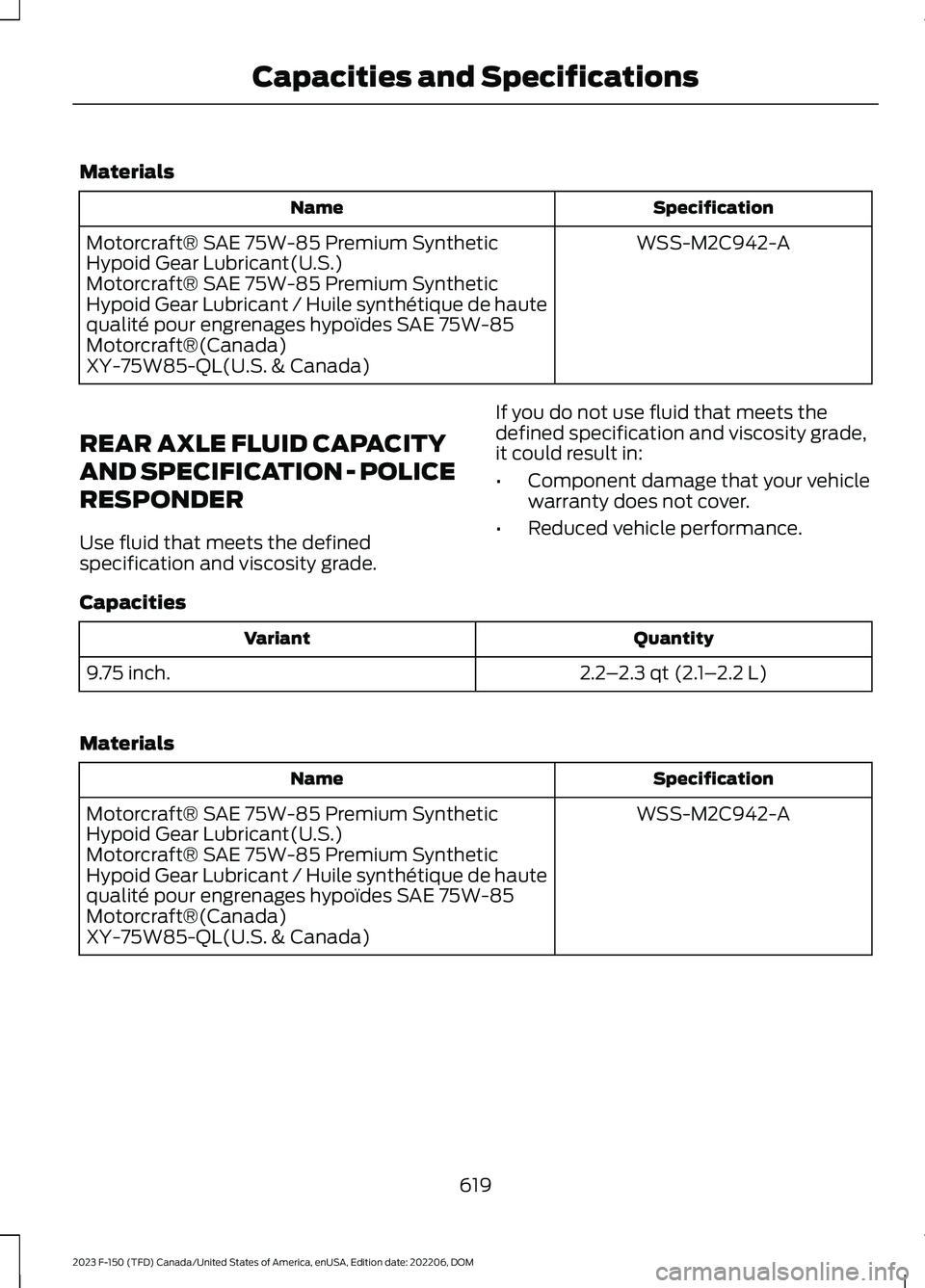
Materials
SpecificationName
WSS-M2C942-AMotorcraft® SAE 75W-85 Premium SyntheticHypoid Gear Lubricant(U.S.)Motorcraft® SAE 75W-85 Premium SyntheticHypoid Gear Lubricant / Huile synthétique de hautequalité pour engrenages hypoïdes SAE 75W-85Motorcraft®(Canada)XY-75W85-QL(U.S. & Canada)
REAR AXLE FLUID CAPACITY
AND SPECIFICATION - POLICE
RESPONDER
Use fluid that meets the definedspecification and viscosity grade.
If you do not use fluid that meets thedefined specification and viscosity grade,it could result in:
•Component damage that your vehiclewarranty does not cover.
•Reduced vehicle performance.
Capacities
QuantityVariant
2.2–2.3 qt (2.1–2.2 L)9.75 inch.
Materials
SpecificationName
WSS-M2C942-AMotorcraft® SAE 75W-85 Premium SyntheticHypoid Gear Lubricant(U.S.)Motorcraft® SAE 75W-85 Premium SyntheticHypoid Gear Lubricant / Huile synthétique de hautequalité pour engrenages hypoïdes SAE 75W-85Motorcraft®(Canada)XY-75W85-QL(U.S. & Canada)
619
2023 F-150 (TFD) Canada/United States of America, enUSA, Edition date: 202206, DOMCapacities and Specifications
Page 630 of 786
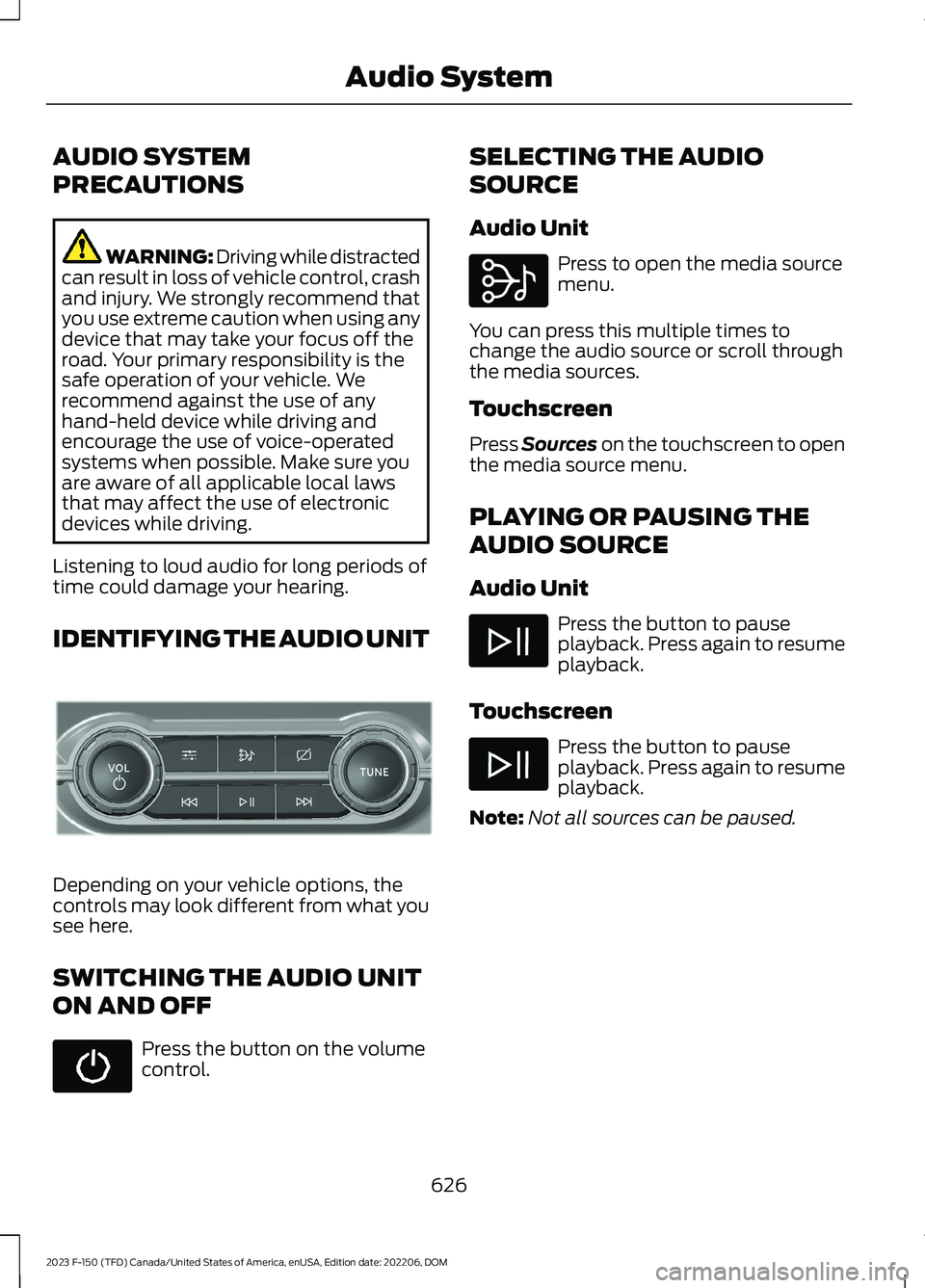
AUDIO SYSTEM
PRECAUTIONS
WARNING: Driving while distractedcan result in loss of vehicle control, crashand injury. We strongly recommend thatyou use extreme caution when using anydevice that may take your focus off theroad. Your primary responsibility is thesafe operation of your vehicle. Werecommend against the use of anyhand-held device while driving andencourage the use of voice-operatedsystems when possible. Make sure youare aware of all applicable local lawsthat may affect the use of electronicdevices while driving.
Listening to loud audio for long periods oftime could damage your hearing.
IDENTIFYING THE AUDIO UNIT
Depending on your vehicle options, thecontrols may look different from what yousee here.
SWITCHING THE AUDIO UNIT
ON AND OFF
Press the button on the volumecontrol.
SELECTING THE AUDIO
SOURCE
Audio Unit
Press to open the media sourcemenu.
You can press this multiple times tochange the audio source or scroll throughthe media sources.
Touchscreen
Press Sources on the touchscreen to openthe media source menu.
PLAYING OR PAUSING THE
AUDIO SOURCE
Audio Unit
Press the button to pauseplayback. Press again to resumeplayback.
Touchscreen
Press the button to pauseplayback. Press again to resumeplayback.
Note:Not all sources can be paused.
626
2023 F-150 (TFD) Canada/United States of America, enUSA, Edition date: 202206, DOMAudio SystemE308144 E308143
Page 633 of 786
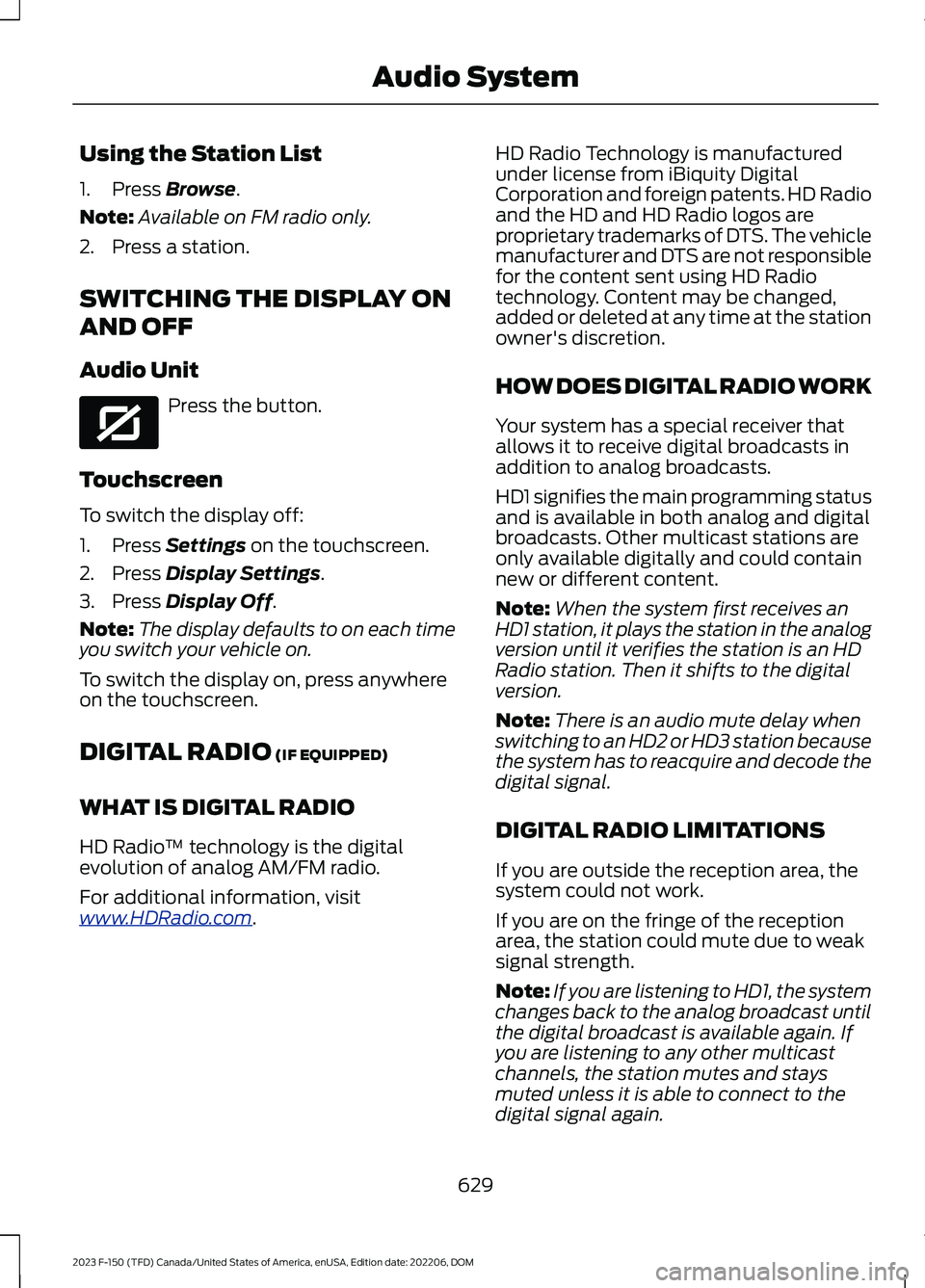
Using the Station List
1.Press Browse.
Note:Available on FM radio only.
2.Press a station.
SWITCHING THE DISPLAY ON
AND OFF
Audio Unit
Press the button.
Touchscreen
To switch the display off:
1.Press Settings on the touchscreen.
2.Press Display Settings.
3.Press Display Off.
Note:The display defaults to on each timeyou switch your vehicle on.
To switch the display on, press anywhereon the touchscreen.
DIGITAL RADIO (IF EQUIPPED)
WHAT IS DIGITAL RADIO
HD Radio™ technology is the digitalevolution of analog AM/FM radio.
For additional information, visitwww.HDRadio.com.
HD Radio Technology is manufacturedunder license from iBiquity DigitalCorporation and foreign patents. HD Radioand the HD and HD Radio logos areproprietary trademarks of DTS. The vehiclemanufacturer and DTS are not responsiblefor the content sent using HD Radiotechnology. Content may be changed,added or deleted at any time at the stationowner's discretion.
HOW DOES DIGITAL RADIO WORK
Your system has a special receiver thatallows it to receive digital broadcasts inaddition to analog broadcasts.
HD1 signifies the main programming statusand is available in both analog and digitalbroadcasts. Other multicast stations areonly available digitally and could containnew or different content.
Note:When the system first receives anHD1 station, it plays the station in the analogversion until it verifies the station is an HDRadio station. Then it shifts to the digitalversion.
Note:There is an audio mute delay whenswitching to an HD2 or HD3 station becausethe system has to reacquire and decode thedigital signal.
DIGITAL RADIO LIMITATIONS
If you are outside the reception area, thesystem could not work.
If you are on the fringe of the receptionarea, the station could mute due to weaksignal strength.
Note:If you are listening to HD1, the systemchanges back to the analog broadcast untilthe digital broadcast is available again. Ifyou are listening to any other multicastchannels, the station mutes and staysmuted unless it is able to connect to thedigital signal again.
629
2023 F-150 (TFD) Canada/United States of America, enUSA, Edition date: 202206, DOMAudio SystemE272035
Page 635 of 786
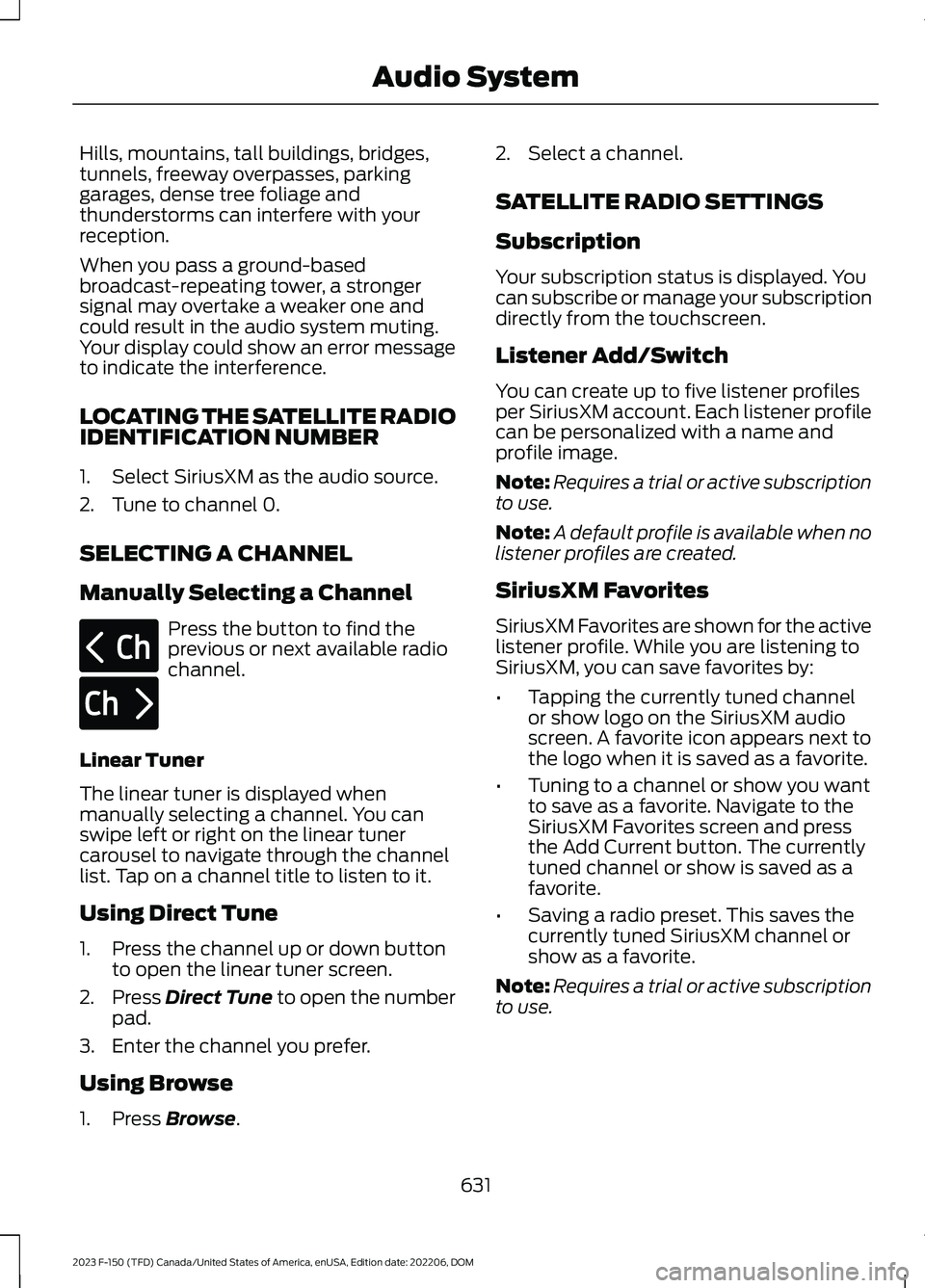
Hills, mountains, tall buildings, bridges,tunnels, freeway overpasses, parkinggarages, dense tree foliage andthunderstorms can interfere with yourreception.
When you pass a ground-basedbroadcast-repeating tower, a strongersignal may overtake a weaker one andcould result in the audio system muting.Your display could show an error messageto indicate the interference.
LOCATING THE SATELLITE RADIOIDENTIFICATION NUMBER
1.Select SiriusXM as the audio source.
2.Tune to channel 0.
SELECTING A CHANNEL
Manually Selecting a Channel
Press the button to find theprevious or next available radiochannel.
Linear Tuner
The linear tuner is displayed whenmanually selecting a channel. You canswipe left or right on the linear tunercarousel to navigate through the channellist. Tap on a channel title to listen to it.
Using Direct Tune
1.Press the channel up or down buttonto open the linear tuner screen.
2.Press Direct Tune to open the numberpad.
3.Enter the channel you prefer.
Using Browse
1.Press Browse.
2.Select a channel.
SATELLITE RADIO SETTINGS
Subscription
Your subscription status is displayed. Youcan subscribe or manage your subscriptiondirectly from the touchscreen.
Listener Add/Switch
You can create up to five listener profilesper SiriusXM account. Each listener profilecan be personalized with a name andprofile image.
Note:Requires a trial or active subscriptionto use.
Note:A default profile is available when nolistener profiles are created.
SiriusXM Favorites
SiriusXM Favorites are shown for the activelistener profile. While you are listening toSiriusXM, you can save favorites by:
•Tapping the currently tuned channelor show logo on the SiriusXM audioscreen. A favorite icon appears next tothe logo when it is saved as a favorite.
•Tuning to a channel or show you wantto save as a favorite. Navigate to theSiriusXM Favorites screen and pressthe Add Current button. The currentlytuned channel or show is saved as afavorite.
•Saving a radio preset. This saves thecurrently tuned SiriusXM channel orshow as a favorite.
Note:Requires a trial or active subscriptionto use.
631
2023 F-150 (TFD) Canada/United States of America, enUSA, Edition date: 202206, DOMAudio SystemE328569 E328570
Page 641 of 786
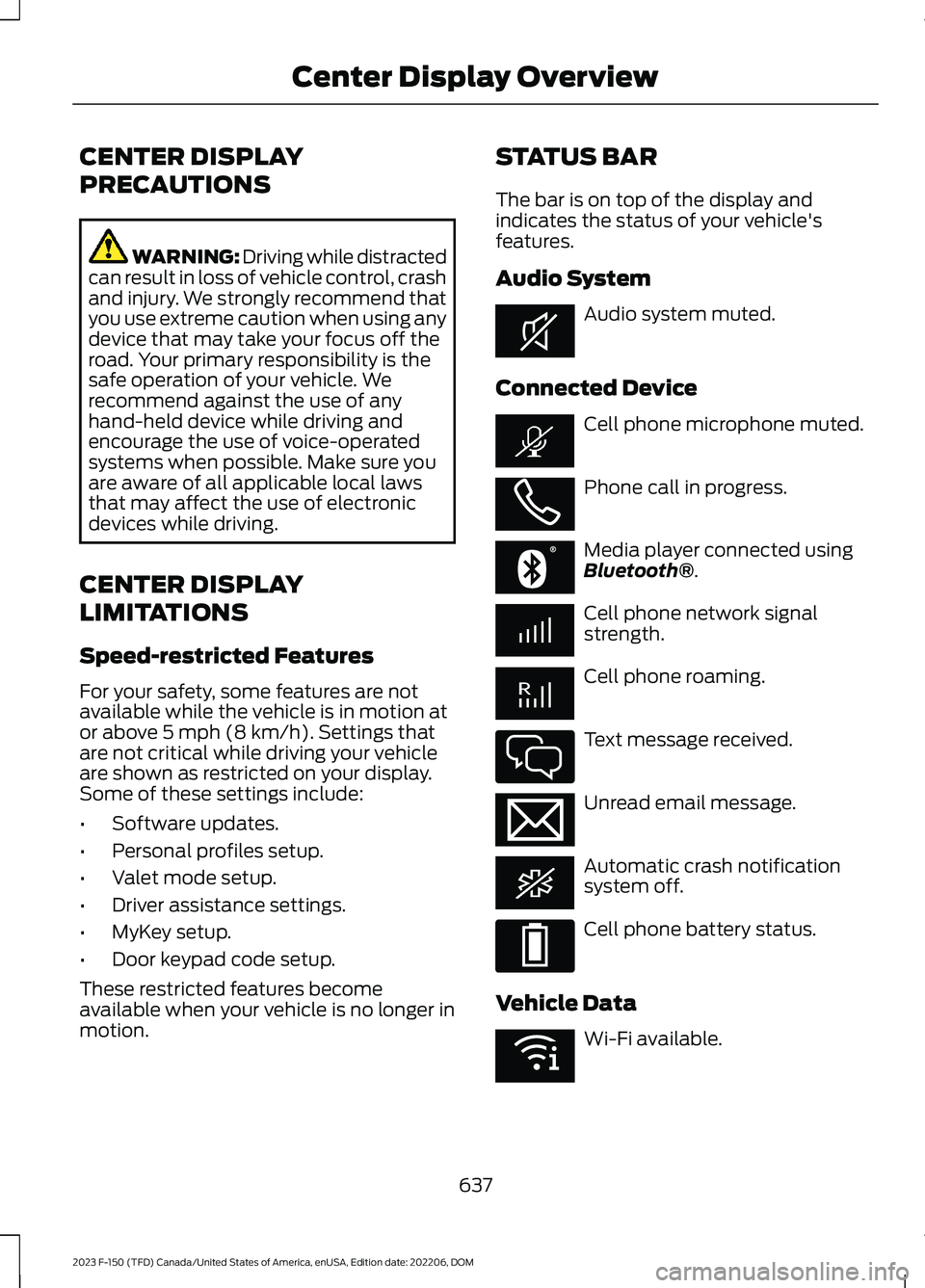
CENTER DISPLAY
PRECAUTIONS
WARNING: Driving while distractedcan result in loss of vehicle control, crashand injury. We strongly recommend thatyou use extreme caution when using anydevice that may take your focus off theroad. Your primary responsibility is thesafe operation of your vehicle. Werecommend against the use of anyhand-held device while driving andencourage the use of voice-operatedsystems when possible. Make sure youare aware of all applicable local lawsthat may affect the use of electronicdevices while driving.
CENTER DISPLAY
LIMITATIONS
Speed-restricted Features
For your safety, some features are notavailable while the vehicle is in motion ator above 5 mph (8 km/h). Settings thatare not critical while driving your vehicleare shown as restricted on your display.Some of these settings include:
•Software updates.
•Personal profiles setup.
•Valet mode setup.
•Driver assistance settings.
•MyKey setup.
•Door keypad code setup.
These restricted features becomeavailable when your vehicle is no longer inmotion.
STATUS BAR
The bar is on top of the display andindicates the status of your vehicle'sfeatures.
Audio System
Audio system muted.
Connected Device
Cell phone microphone muted.
Phone call in progress.
Media player connected usingBluetooth®.
Cell phone network signalstrength.
Cell phone roaming.
Text message received.
Unread email message.
Automatic crash notificationsystem off.
Cell phone battery status.
Vehicle Data
Wi-Fi available.
637
2023 F-150 (TFD) Canada/United States of America, enUSA, Edition date: 202206, DOMCenter Display OverviewE353221 E353213 E353208 E335295 E353216 E335293 E353219