FORD F150 2023 Owners Manual
Manufacturer: FORD, Model Year: 2023, Model line: F150, Model: FORD F150 2023Pages: 786, PDF Size: 23.15 MB
Page 141 of 786

SECURITY – FREQUENTLY ASKEDQUESTIONS
What should I do if there is anypotential alarm problem with myvehicle?
Take all remote controls to anauthorized dealer if there is anypotential alarm problem with yourvehicle.
What should I do if the vehicle is unableto start with a correctly coded key?
Have your vehicle checked as soon aspossible.
137
2023 F-150 (TFD) Canada/United States of America, enUSA, Edition date: 202206, DOMSecurity
Page 142 of 786
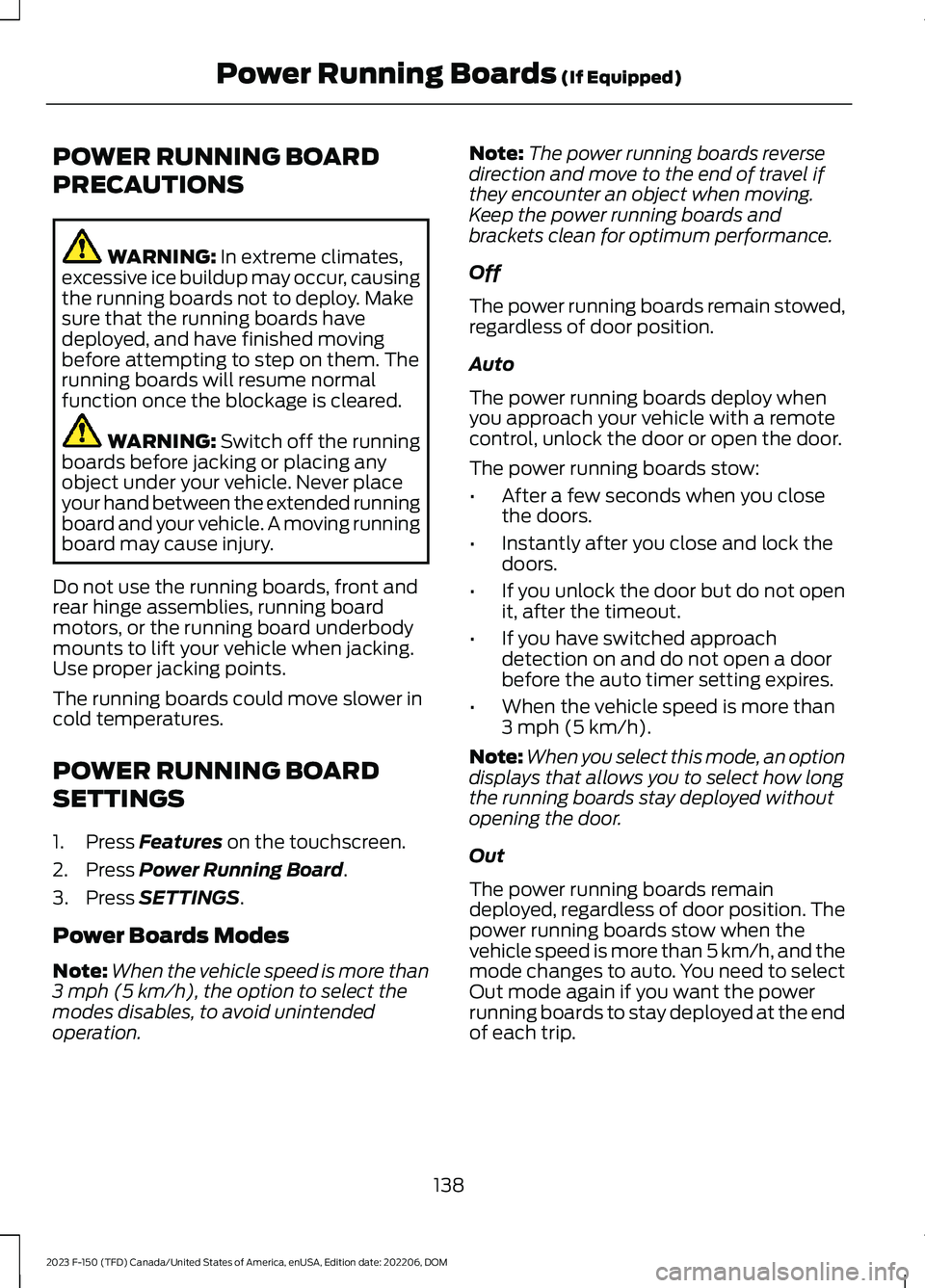
POWER RUNNING BOARD
PRECAUTIONS
WARNING: In extreme climates,excessive ice buildup may occur, causingthe running boards not to deploy. Makesure that the running boards havedeployed, and have finished movingbefore attempting to step on them. Therunning boards will resume normalfunction once the blockage is cleared.
WARNING: Switch off the runningboards before jacking or placing anyobject under your vehicle. Never placeyour hand between the extended runningboard and your vehicle. A moving runningboard may cause injury.
Do not use the running boards, front andrear hinge assemblies, running boardmotors, or the running board underbodymounts to lift your vehicle when jacking.Use proper jacking points.
The running boards could move slower incold temperatures.
POWER RUNNING BOARD
SETTINGS
1.Press Features on the touchscreen.
2.Press Power Running Board.
3.Press SETTINGS.
Power Boards Modes
Note:When the vehicle speed is more than3 mph (5 km/h), the option to select themodes disables, to avoid unintendedoperation.
Note:The power running boards reversedirection and move to the end of travel ifthey encounter an object when moving.Keep the power running boards andbrackets clean for optimum performance.
Off
The power running boards remain stowed,regardless of door position.
Auto
The power running boards deploy whenyou approach your vehicle with a remotecontrol, unlock the door or open the door.
The power running boards stow:
•After a few seconds when you closethe doors.
•Instantly after you close and lock thedoors.
•If you unlock the door but do not openit, after the timeout.
•If you have switched approachdetection on and do not open a doorbefore the auto timer setting expires.
•When the vehicle speed is more than3 mph (5 km/h).
Note:When you select this mode, an optiondisplays that allows you to select how longthe running boards stay deployed withoutopening the door.
Out
The power running boards remaindeployed, regardless of door position. Thepower running boards stow when thevehicle speed is more than 5 km/h, and themode changes to auto. You need to selectOut mode again if you want the powerrunning boards to stay deployed at the endof each trip.
138
2023 F-150 (TFD) Canada/United States of America, enUSA, Edition date: 202206, DOMPower Running Boards (If Equipped)
Page 143 of 786

Approach detection
When you switch approach detection onwith auto switched on, the running boardsdeploy when you approach your vehiclewith a remote control.
POWER RUNNING BOARD
KICK SWITCH
You can use the power running board kickswitch to deploy and stow the runningboards without opening or closing the door.
Press the switch with your foot to use thepower running board kick switch.
Pressing the kick switch with the powerrunning boards stowed switches the modeto Out.
Pressing the kick switch with the powerrunning boards deployed switches themode to Auto.
Note:When you use the kick switch, thepower running board mode changes untilyou press the kick switch again.
You can change the kick switch settingthrough the touchscreen. See PowerRunning Board Settings (page 138).
Kick switch
Always active
The kick switch is on regardless of whetherthe doors are locked or unlocked.
Only while unlocked
The kick switch is on only with the doorsunlocked.
POWER RUNNING BOARDS –
TROUBLESHOOTING
POWER RUNNING BOARDS –FREQUENTLY ASKED QUESTIONS
Why is there unwanted noise comingfrom my power running boards?
The power running board mechanismcould trap debris such as mud, dirt,snow, ice and salt. If this happens, setthe running boards to the deployedposition. Then, wash the system, inparticular the front and rear hingearms, with a high-pressure car washwand.
139
2023 F-150 (TFD) Canada/United States of America, enUSA, Edition date: 202206, DOMPower Running Boards (If Equipped)E334917
Page 144 of 786

ADJUSTING THE STEERING
WHEEL - VEHICLES WITH:
MANUAL ADJUSTABLE
STEERING COLUMN
Adjusting the Steering Wheel
WARNING: Do not adjust thesteering wheel when your vehicle ismoving.
Note: Make sure that you are sitting in thecorrect position. See Sitting in the CorrectPosition (page 193).
1.Unlock the steering column.
2.Adjust the steering wheel to theposition you prefer.
3.Lock the steering column.
ADJUSTING THE STEERING
WHEEL - VEHICLES WITH:
POWER ADJUSTABLE
STEERING COLUMN
WARNING: Do not adjust thesteering wheel when your vehicle ismoving.
Note: Make sure that you are sitting in thecorrect position. See Sitting in the CorrectPosition (page 193).
Press the top or bottom of the control tomove the steering wheel up or down.
Press the front or rear of the control tomove the steering wheel in or out.
You can save and recall the steering wheelposition with the memory function. SeeRecalling a Preset Position (page 207).
140
2023 F-150 (TFD) Canada/United States of America, enUSA, Edition date: 202206, DOMSteering WheelE359744 E261582
Page 145 of 786
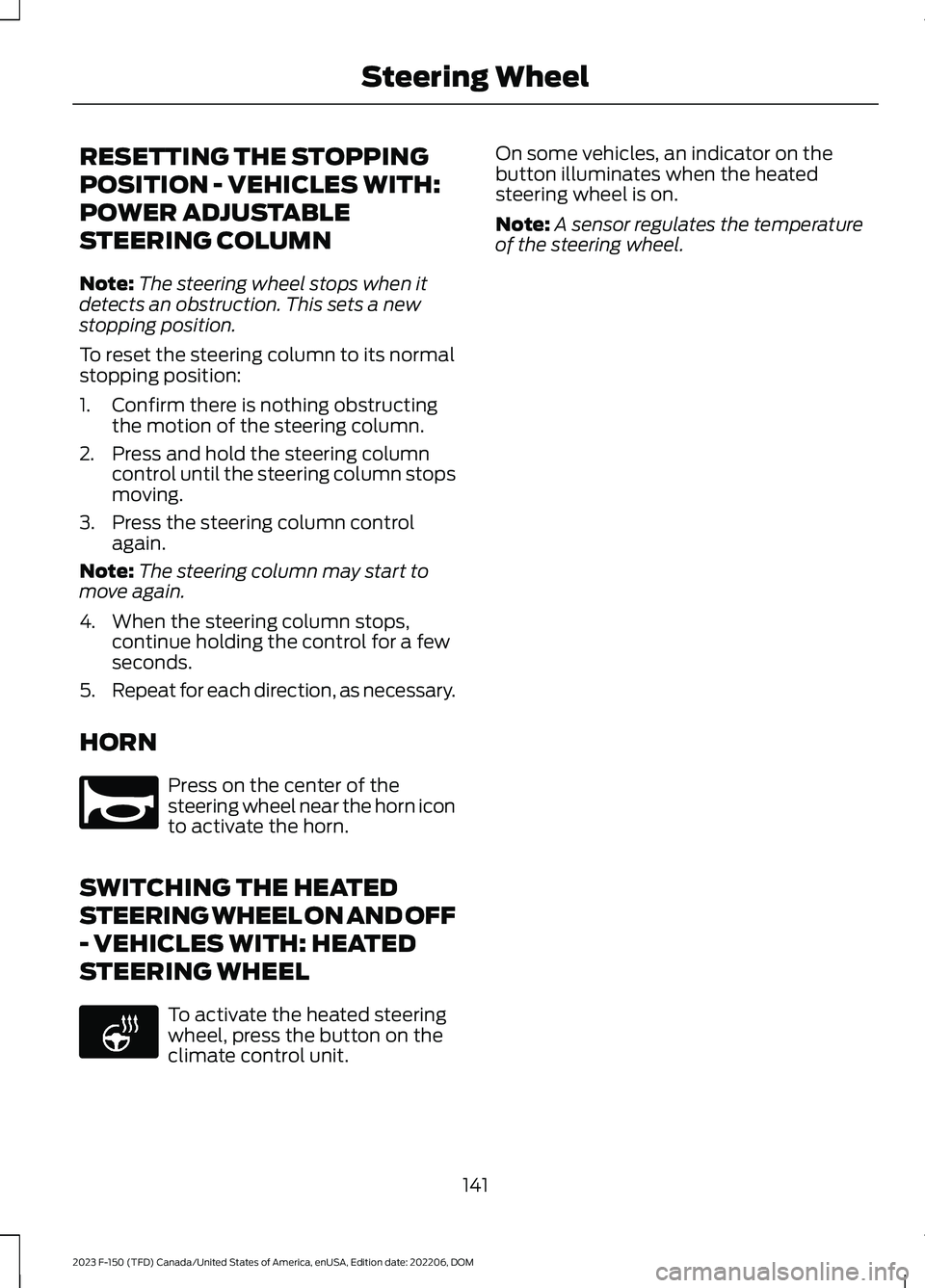
RESETTING THE STOPPING
POSITION - VEHICLES WITH:
POWER ADJUSTABLE
STEERING COLUMN
Note:The steering wheel stops when itdetects an obstruction. This sets a newstopping position.
To reset the steering column to its normalstopping position:
1.Confirm there is nothing obstructingthe motion of the steering column.
2.Press and hold the steering columncontrol until the steering column stopsmoving.
3.Press the steering column controlagain.
Note:The steering column may start tomove again.
4.When the steering column stops,continue holding the control for a fewseconds.
5.Repeat for each direction, as necessary.
HORN
Press on the center of thesteering wheel near the horn iconto activate the horn.
SWITCHING THE HEATED
STEERING WHEEL ON AND OFF
- VEHICLES WITH: HEATED
STEERING WHEEL
To activate the heated steeringwheel, press the button on theclimate control unit.
On some vehicles, an indicator on thebutton illuminates when the heatedsteering wheel is on.
Note:A sensor regulates the temperatureof the steering wheel.
141
2023 F-150 (TFD) Canada/United States of America, enUSA, Edition date: 202206, DOMSteering WheelE270945 E256621
Page 146 of 786

ADJUSTING THE PEDALS
WARNING: Do not use the pedaladjustment controls when the vehicle ismoving. Failure to follow this instructioncould result in personal injury or death.
Your control is on the left-hand side of thesteering column or on the instrumentpanel.
Farther away from you.A.
Closer to you.B.
You can save and recall the pedal positionswith the memory feature. See MemoryFunction (page 207).
142
2023 F-150 (TFD) Canada/United States of America, enUSA, Edition date: 202206, DOMAdjustable Pedals (If Equipped)E176213
Page 147 of 786

WIPERS
WIPER PRECAUTIONS
Do not operate the wipers on a drywindshield. This could scratch the glass ordamage the wiper blades. Use thewindshield washers before wiping a drywindshield.
Fully defrost the windshield before youswitch the windshield wipers on.
Switch the windshield wipers off beforeentering a car wash.
SWITCHING WINDSHIELD WIPERSON AND OFF
High-speed wipe.A
Low-speed wipe.B
Intermittent wipe.C
Off.D
Use the rotary control.
AUTOWIPERS (IF EQUIPPED)
WHAT ARE AUTOWIPERS
Autowipers turns on and controls thespeed and frequency of the windshieldwipers.
AUTOWIPERS SETTINGS
1.Press Settings on the touchscreen.
2.Press Vehicle Settings.
3.Press Wipers.
4.Switch Rain Sensing on or off.
Note:When you switch the feature off, thewipers do not operate based on the rainsensor. When you switch on the windshieldwipers to the intermittent wipe position withthe feature off, the wipers use the wipespeed set by the rotary control.
ADJUSTING THE SENSITIVITY OFTHE RAIN SENSOR
Low sensitivity.A
High sensitivity.B
Use the rotary control to set the rain sensorsensitivity.
143
2023 F-150 (TFD) Canada/United States of America, enUSA, Edition date: 202206, DOMWipers and WashersE382879 E270969 E383614
Page 148 of 786

Note:Use intermittent wipe positions toadjust the rain sensor sensitivity.
When you select low sensitivity, the wipersoperate when the sensor detects a largeamount of water on the windshield.
When you select high sensitivity, the wipersoperate when the sensor detects a smallamount of water on the windshield.
CHECKING THE WIPER
BLADES
Improving Your Windshield WiperPerformance
Run the tip of your fingers over the edge ofthe blade to check for roughness.
REPLACING THE FRONT
WIPER BLADES
1.Pull the wiper blade and arm awayfrom the glass.
Note:Do not hold the wiper blade to lift thewiper arm.
2.Lift the wiper blade primary locking clip.
3.Press the wiper blade secondarylocking clip.
4.Remove the wiper blade.
Note:Make sure that the wiper arm doesnot spring back against the glass when thewiper blade is not attached.
5.To install, reverse the removalprocedure.
Note:Make sure that the wiper blade locksinto place.
144
2023 F-150 (TFD) Canada/United States of America, enUSA, Edition date: 202206, DOMWipers and WashersE142463 E165804 2E327597 E327598
Page 149 of 786

WASHERS
WASHER PRECAUTIONS
WARNING: If you operate yourvehicle in temperatures below 41°F(5°C), use washer fluid with antifreezeprotection. Failure to use washer fluidwith antifreeze protection in coldweather could result in impairedwindshield vision and increase the riskof injury or accident.
Do not operate the washers when thewasher reservoir is empty. This could causethe washer pump to overheat.
Keep the outside of the windshield clean.The rain sensor is very sensitive and thewipers may operate if dirt, mist or insectshit the windshield.
USING THE WINDSHIELD WASHER
Press and hold the button at theend of the lever to operate thewindshield washer.
Note:A courtesy wipe occurs a short timeafter the wipers stop to clear any remainingwasher fluid when switched on. SeeSwitching the Courtesy Wipe On and Off(page 145).
SWITCHING THE COURTESY WIPEON AND OFF
Courtesy Wipe
1.Press Settings on the touchscreen.
2.Press Vehicle Settings.
3.Press Wipers.
4.Switch Courtesy Wipe on or off.
Note:When you switch the feature on, thewipers make an additional single wipe atthe end of the washer request. When youswitch it off, the wipers finish the currentwasher request.
ADDING WASHER FLUID
WASHER FLUID SPECIFICATION
See Washer Fluid Specification (page614).
WIPERS AND WASHERS –
TROUBLESHOOTING
WIPERS AND WASHERS –WARNING LAMPS
Illuminates when the windshieldwasher fluid is low.
145
2023 F-150 (TFD) Canada/United States of America, enUSA, Edition date: 202206, DOMWipers and WashersE311291 E270967 E328222 E132353
Page 150 of 786

WIPERS AND WASHERS –FREQUENTLY ASKED QUESTIONS
Why are there streaks and smears onthe windshield?
The wiper blades could be dirty, wornor damaged. Check the wiper blades.See Checking the Wiper Blades(page 144). If the wiper blades are dirty,clean them with washer fluid or waterapplied with a soft sponge or cloth. Ifthe wiper blades are worn or damaged,install new ones. See Replacing theFront Wiper Blades (page 144).
146
2023 F-150 (TFD) Canada/United States of America, enUSA, Edition date: 202206, DOMWipers and Washers