FORD F150 2023 Owners Manual
Manufacturer: FORD, Model Year: 2023, Model line: F150, Model: FORD F150 2023Pages: 786, PDF Size: 23.15 MB
Page 271 of 786
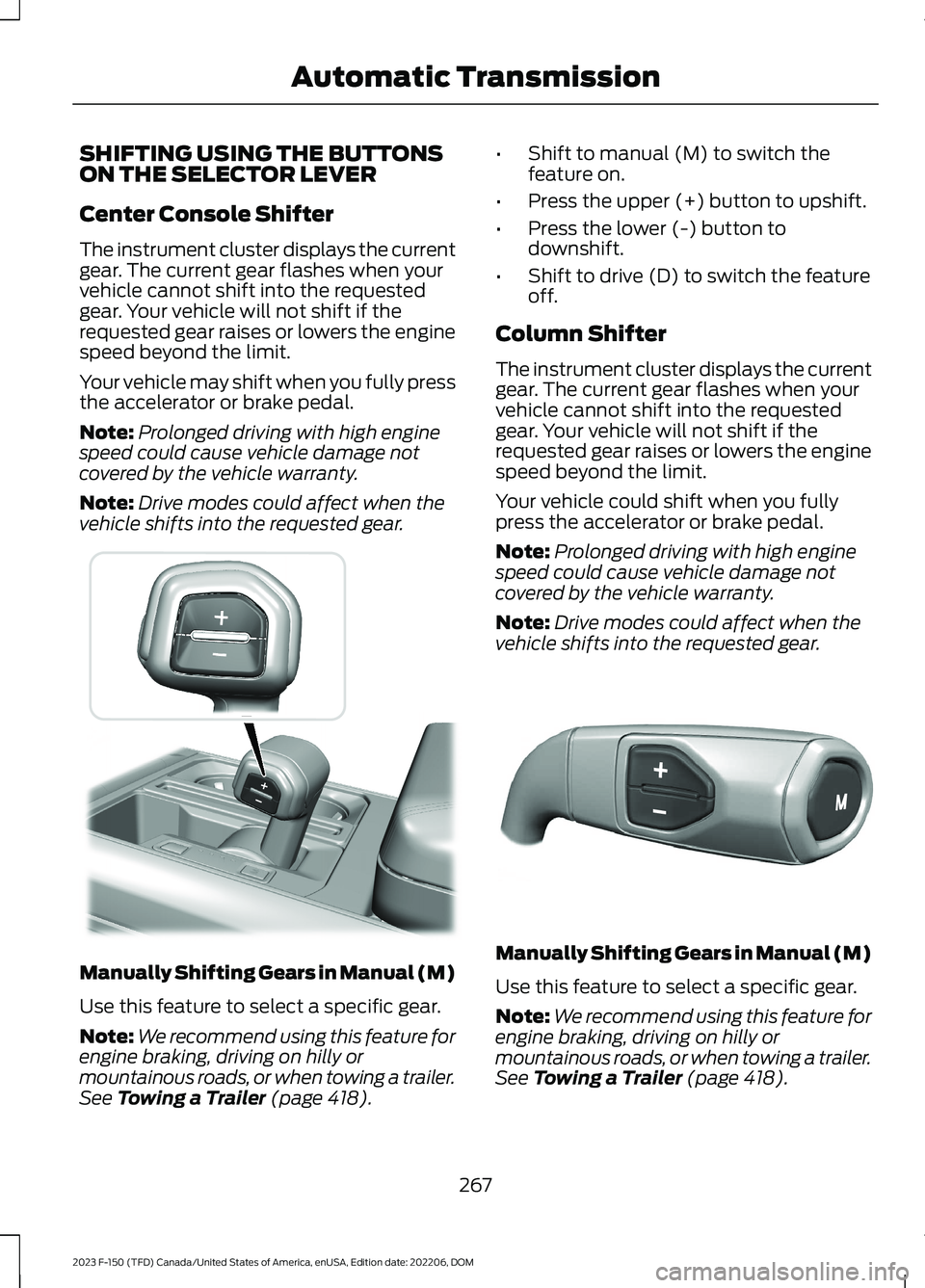
SHIFTING USING THE BUTTONSON THE SELECTOR LEVER
Center Console Shifter
The instrument cluster displays the currentgear. The current gear flashes when yourvehicle cannot shift into the requestedgear. Your vehicle will not shift if therequested gear raises or lowers the enginespeed beyond the limit.
Your vehicle may shift when you fully pressthe accelerator or brake pedal.
Note:Prolonged driving with high enginespeed could cause vehicle damage notcovered by the vehicle warranty.
Note:Drive modes could affect when thevehicle shifts into the requested gear.
Manually Shifting Gears in Manual (M)
Use this feature to select a specific gear.
Note:We recommend using this feature forengine braking, driving on hilly ormountainous roads, or when towing a trailer.See Towing a Trailer (page 418).
•Shift to manual (M) to switch thefeature on.
•Press the upper (+) button to upshift.
•Press the lower (-) button todownshift.
•Shift to drive (D) to switch the featureoff.
Column Shifter
The instrument cluster displays the currentgear. The current gear flashes when yourvehicle cannot shift into the requestedgear. Your vehicle will not shift if therequested gear raises or lowers the enginespeed beyond the limit.
Your vehicle could shift when you fullypress the accelerator or brake pedal.
Note:Prolonged driving with high enginespeed could cause vehicle damage notcovered by the vehicle warranty.
Note:Drive modes could affect when thevehicle shifts into the requested gear.
Manually Shifting Gears in Manual (M)
Use this feature to select a specific gear.
Note:We recommend using this feature forengine braking, driving on hilly ormountainous roads, or when towing a trailer.See Towing a Trailer (page 418).
267
2023 F-150 (TFD) Canada/United States of America, enUSA, Edition date: 202206, DOMAutomatic Transmission E311242 E327267
Page 272 of 786
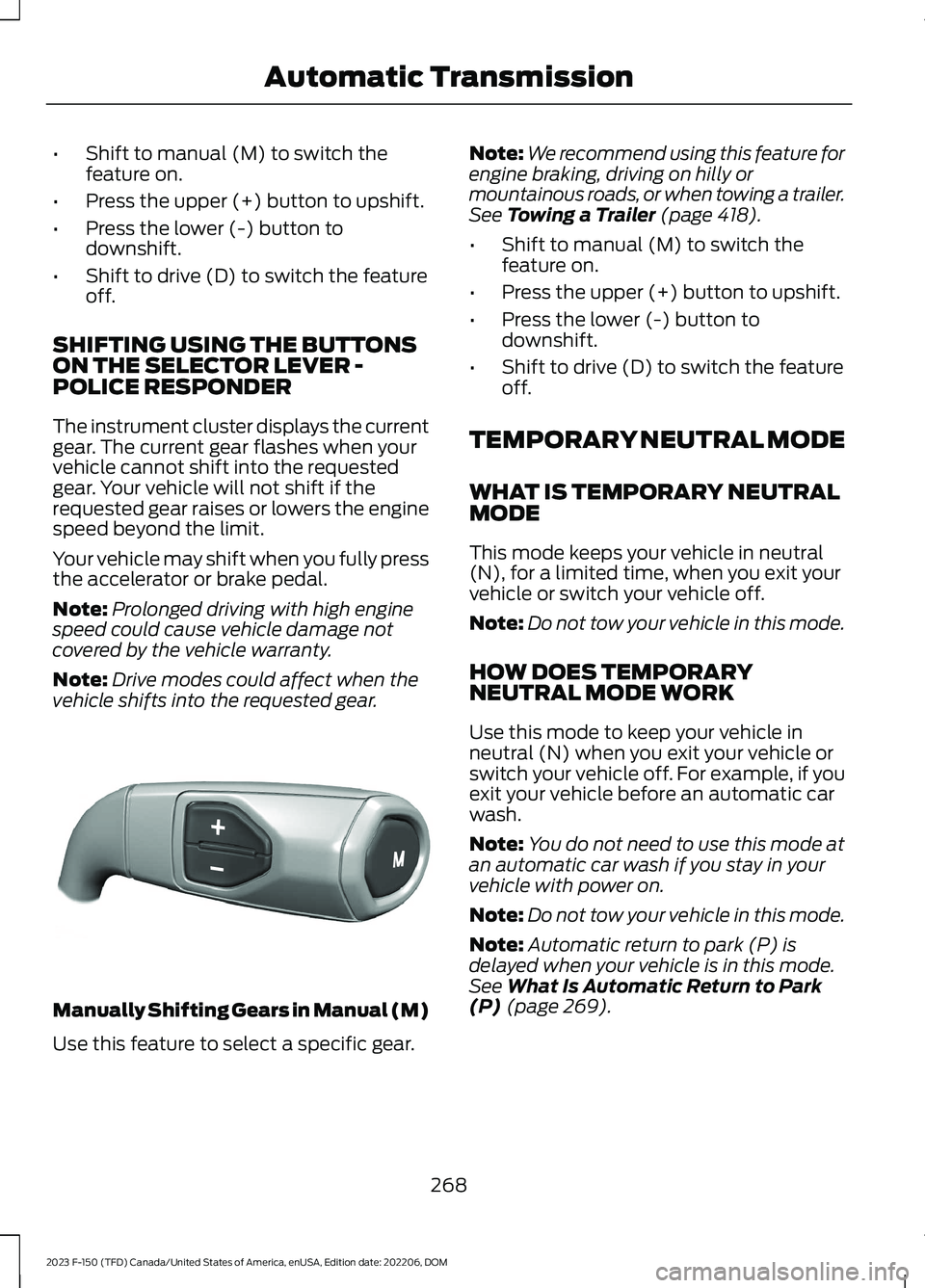
•Shift to manual (M) to switch thefeature on.
•Press the upper (+) button to upshift.
•Press the lower (-) button todownshift.
•Shift to drive (D) to switch the featureoff.
SHIFTING USING THE BUTTONSON THE SELECTOR LEVER -POLICE RESPONDER
The instrument cluster displays the currentgear. The current gear flashes when yourvehicle cannot shift into the requestedgear. Your vehicle will not shift if therequested gear raises or lowers the enginespeed beyond the limit.
Your vehicle may shift when you fully pressthe accelerator or brake pedal.
Note:Prolonged driving with high enginespeed could cause vehicle damage notcovered by the vehicle warranty.
Note:Drive modes could affect when thevehicle shifts into the requested gear.
Manually Shifting Gears in Manual (M)
Use this feature to select a specific gear.
Note:We recommend using this feature forengine braking, driving on hilly ormountainous roads, or when towing a trailer.See Towing a Trailer (page 418).
•Shift to manual (M) to switch thefeature on.
•Press the upper (+) button to upshift.
•Press the lower (-) button todownshift.
•Shift to drive (D) to switch the featureoff.
TEMPORARY NEUTRAL MODE
WHAT IS TEMPORARY NEUTRALMODE
This mode keeps your vehicle in neutral(N), for a limited time, when you exit yourvehicle or switch your vehicle off.
Note:Do not tow your vehicle in this mode.
HOW DOES TEMPORARYNEUTRAL MODE WORK
Use this mode to keep your vehicle inneutral (N) when you exit your vehicle orswitch your vehicle off. For example, if youexit your vehicle before an automatic carwash.
Note:You do not need to use this mode atan automatic car wash if you stay in yourvehicle with power on.
Note:Do not tow your vehicle in this mode.
Note:Automatic return to park (P) isdelayed when your vehicle is in this mode.See What Is Automatic Return to Park(P) (page 269).
268
2023 F-150 (TFD) Canada/United States of America, enUSA, Edition date: 202206, DOMAutomatic TransmissionE327267
Page 273 of 786
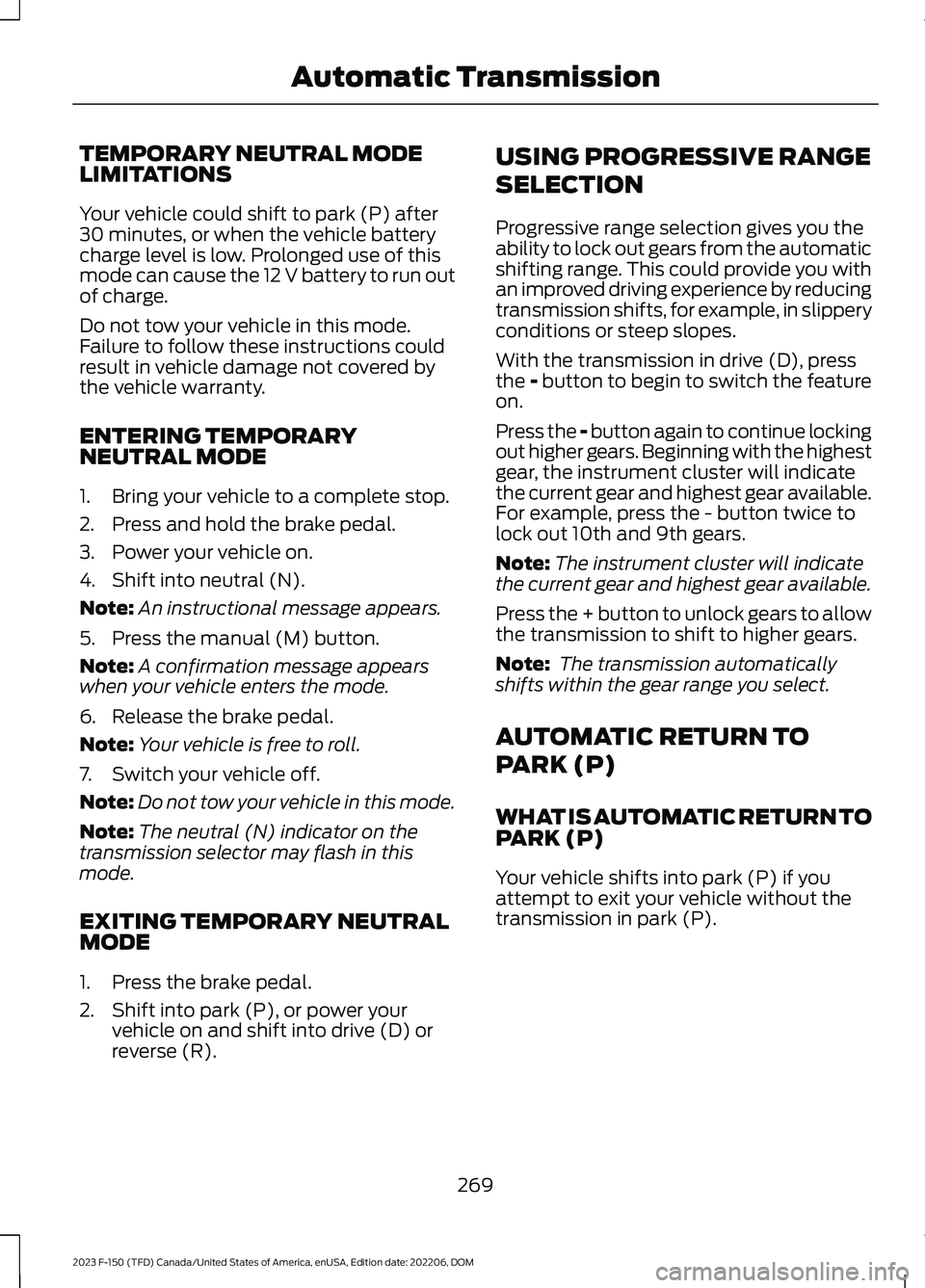
TEMPORARY NEUTRAL MODELIMITATIONS
Your vehicle could shift to park (P) after30 minutes, or when the vehicle batterycharge level is low. Prolonged use of thismode can cause the 12 V battery to run outof charge.
Do not tow your vehicle in this mode.Failure to follow these instructions couldresult in vehicle damage not covered bythe vehicle warranty.
ENTERING TEMPORARYNEUTRAL MODE
1.Bring your vehicle to a complete stop.
2.Press and hold the brake pedal.
3.Power your vehicle on.
4.Shift into neutral (N).
Note:An instructional message appears.
5.Press the manual (M) button.
Note:A confirmation message appearswhen your vehicle enters the mode.
6.Release the brake pedal.
Note:Your vehicle is free to roll.
7.Switch your vehicle off.
Note:Do not tow your vehicle in this mode.
Note:The neutral (N) indicator on thetransmission selector may flash in thismode.
EXITING TEMPORARY NEUTRALMODE
1.Press the brake pedal.
2.Shift into park (P), or power yourvehicle on and shift into drive (D) orreverse (R).
USING PROGRESSIVE RANGE
SELECTION
Progressive range selection gives you theability to lock out gears from the automaticshifting range. This could provide you withan improved driving experience by reducingtransmission shifts, for example, in slipperyconditions or steep slopes.
With the transmission in drive (D), pressthe - button to begin to switch the featureon.
Press the - button again to continue lockingout higher gears. Beginning with the highestgear, the instrument cluster will indicatethe current gear and highest gear available.For example, press the - button twice tolock out 10th and 9th gears.
Note:The instrument cluster will indicatethe current gear and highest gear available.
Press the + button to unlock gears to allowthe transmission to shift to higher gears.
Note: The transmission automaticallyshifts within the gear range you select.
AUTOMATIC RETURN TO
PARK (P)
WHAT IS AUTOMATIC RETURN TOPARK (P)
Your vehicle shifts into park (P) if youattempt to exit your vehicle without thetransmission in park (P).
269
2023 F-150 (TFD) Canada/United States of America, enUSA, Edition date: 202206, DOMAutomatic Transmission
Page 274 of 786
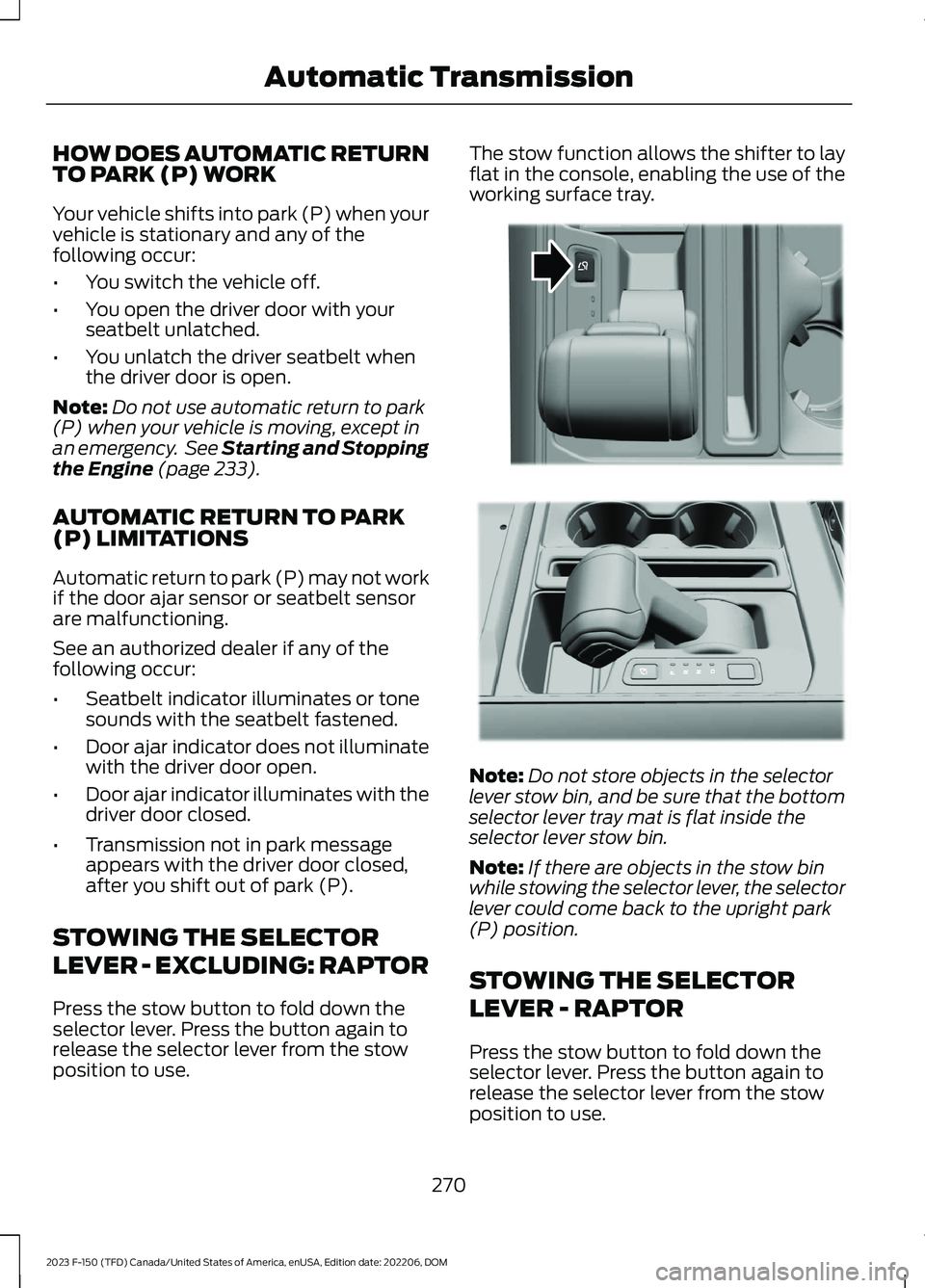
HOW DOES AUTOMATIC RETURNTO PARK (P) WORK
Your vehicle shifts into park (P) when yourvehicle is stationary and any of thefollowing occur:
•You switch the vehicle off.
•You open the driver door with yourseatbelt unlatched.
•You unlatch the driver seatbelt whenthe driver door is open.
Note:Do not use automatic return to park(P) when your vehicle is moving, except inan emergency. See Starting and Stoppingthe Engine (page 233).
AUTOMATIC RETURN TO PARK(P) LIMITATIONS
Automatic return to park (P) may not workif the door ajar sensor or seatbelt sensorare malfunctioning.
See an authorized dealer if any of thefollowing occur:
•Seatbelt indicator illuminates or tonesounds with the seatbelt fastened.
•Door ajar indicator does not illuminatewith the driver door open.
•Door ajar indicator illuminates with thedriver door closed.
•Transmission not in park messageappears with the driver door closed,after you shift out of park (P).
STOWING THE SELECTOR
LEVER - EXCLUDING: RAPTOR
Press the stow button to fold down theselector lever. Press the button again torelease the selector lever from the stowposition to use.
The stow function allows the shifter to layflat in the console, enabling the use of theworking surface tray.
Note:Do not store objects in the selectorlever stow bin, and be sure that the bottomselector lever tray mat is flat inside theselector lever stow bin.
Note:If there are objects in the stow binwhile stowing the selector lever, the selectorlever could come back to the upright park(P) position.
STOWING THE SELECTOR
LEVER - RAPTOR
Press the stow button to fold down theselector lever. Press the button again torelease the selector lever from the stowposition to use.
270
2023 F-150 (TFD) Canada/United States of America, enUSA, Edition date: 202206, DOMAutomatic TransmissionE311505 E311503
Page 275 of 786
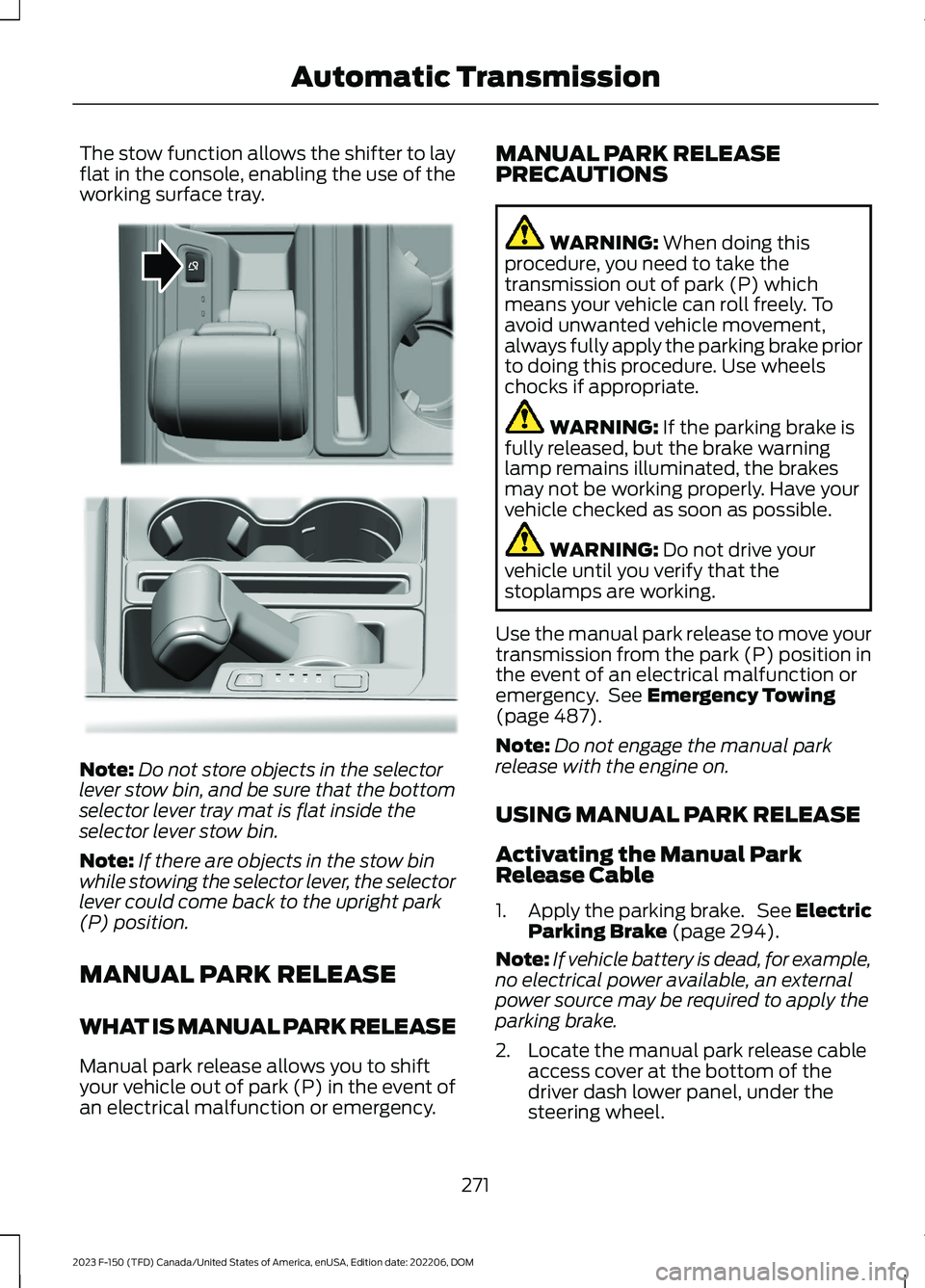
The stow function allows the shifter to layflat in the console, enabling the use of theworking surface tray.
Note:Do not store objects in the selectorlever stow bin, and be sure that the bottomselector lever tray mat is flat inside theselector lever stow bin.
Note:If there are objects in the stow binwhile stowing the selector lever, the selectorlever could come back to the upright park(P) position.
MANUAL PARK RELEASE
WHAT IS MANUAL PARK RELEASE
Manual park release allows you to shiftyour vehicle out of park (P) in the event ofan electrical malfunction or emergency.
MANUAL PARK RELEASEPRECAUTIONS
WARNING: When doing thisprocedure, you need to take thetransmission out of park (P) whichmeans your vehicle can roll freely. Toavoid unwanted vehicle movement,always fully apply the parking brake priorto doing this procedure. Use wheelschocks if appropriate.
WARNING: If the parking brake isfully released, but the brake warninglamp remains illuminated, the brakesmay not be working properly. Have yourvehicle checked as soon as possible.
WARNING: Do not drive yourvehicle until you verify that thestoplamps are working.
Use the manual park release to move yourtransmission from the park (P) position inthe event of an electrical malfunction oremergency. See Emergency Towing(page 487).
Note:Do not engage the manual parkrelease with the engine on.
USING MANUAL PARK RELEASE
Activating the Manual ParkRelease Cable
1.Apply the parking brake. See ElectricParking Brake (page 294).
Note:If vehicle battery is dead, for example,no electrical power available, an externalpower source may be required to apply theparking brake.
2.Locate the manual park release cableaccess cover at the bottom of thedriver dash lower panel, under thesteering wheel.
271
2023 F-150 (TFD) Canada/United States of America, enUSA, Edition date: 202206, DOMAutomatic TransmissionE311505 E347229
Page 276 of 786
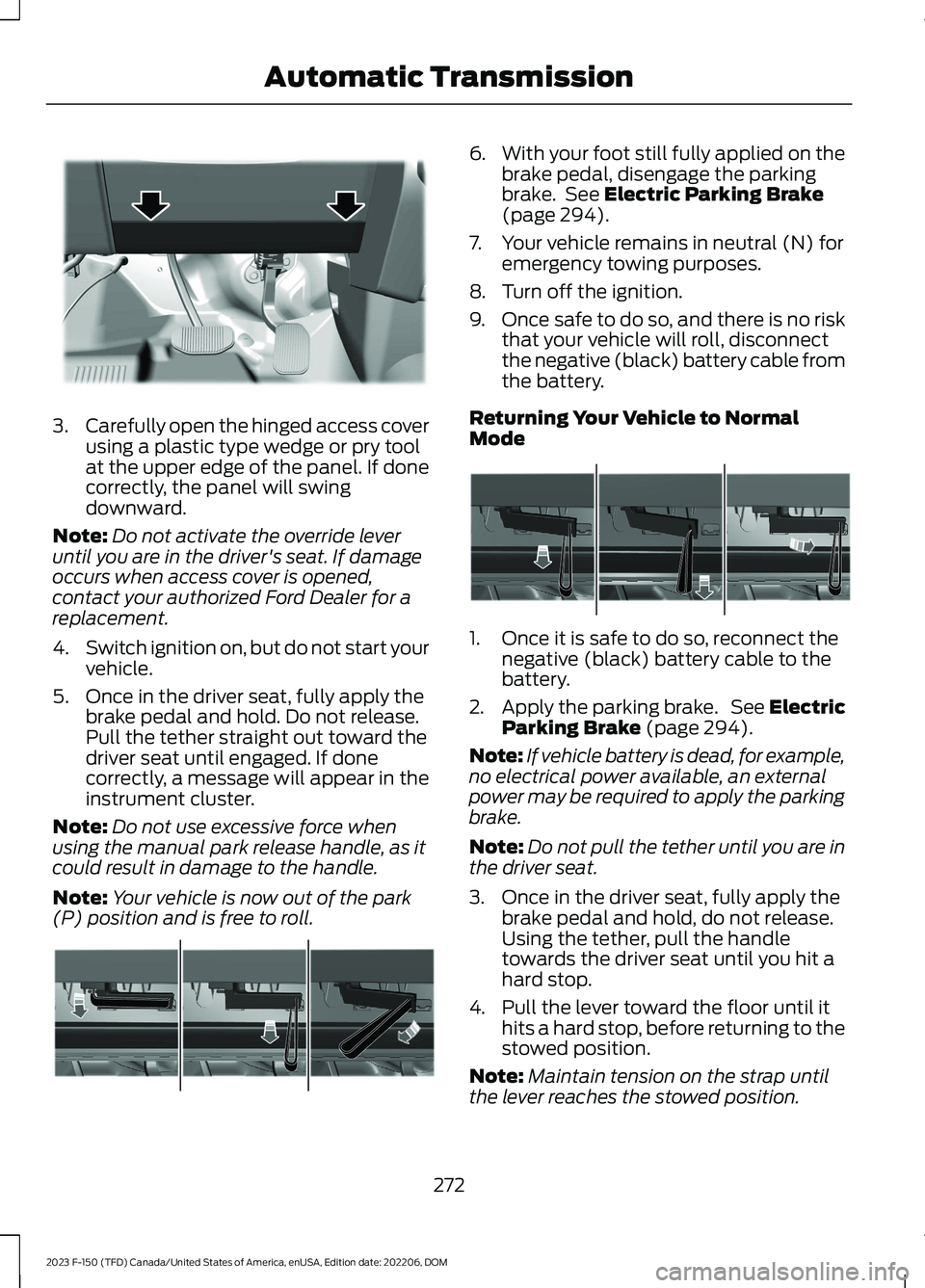
3.Carefully open the hinged access coverusing a plastic type wedge or pry toolat the upper edge of the panel. If donecorrectly, the panel will swingdownward.
Note:Do not activate the override leveruntil you are in the driver's seat. If damageoccurs when access cover is opened,contact your authorized Ford Dealer for areplacement.
4.Switch ignition on, but do not start yourvehicle.
5.Once in the driver seat, fully apply thebrake pedal and hold. Do not release.Pull the tether straight out toward thedriver seat until engaged. If donecorrectly, a message will appear in theinstrument cluster.
Note:Do not use excessive force whenusing the manual park release handle, as itcould result in damage to the handle.
Note:Your vehicle is now out of the park(P) position and is free to roll.
6.With your foot still fully applied on thebrake pedal, disengage the parkingbrake. See Electric Parking Brake(page 294).
7.Your vehicle remains in neutral (N) foremergency towing purposes.
8.Turn off the ignition.
9.Once safe to do so, and there is no riskthat your vehicle will roll, disconnectthe negative (black) battery cable fromthe battery.
Returning Your Vehicle to NormalMode
1.Once it is safe to do so, reconnect thenegative (black) battery cable to thebattery.
2.Apply the parking brake. See ElectricParking Brake (page 294).
Note:If vehicle battery is dead, for example,no electrical power available, an externalpower may be required to apply the parkingbrake.
Note:Do not pull the tether until you are inthe driver seat.
3.Once in the driver seat, fully apply thebrake pedal and hold, do not release.Using the tether, pull the handletowards the driver seat until you hit ahard stop.
4.Pull the lever toward the floor until ithits a hard stop, before returning to thestowed position.
Note:Maintain tension on the strap untilthe lever reaches the stowed position.
272
2023 F-150 (TFD) Canada/United States of America, enUSA, Edition date: 202206, DOMAutomatic TransmissionE336473 E315156 E315157
Page 277 of 786
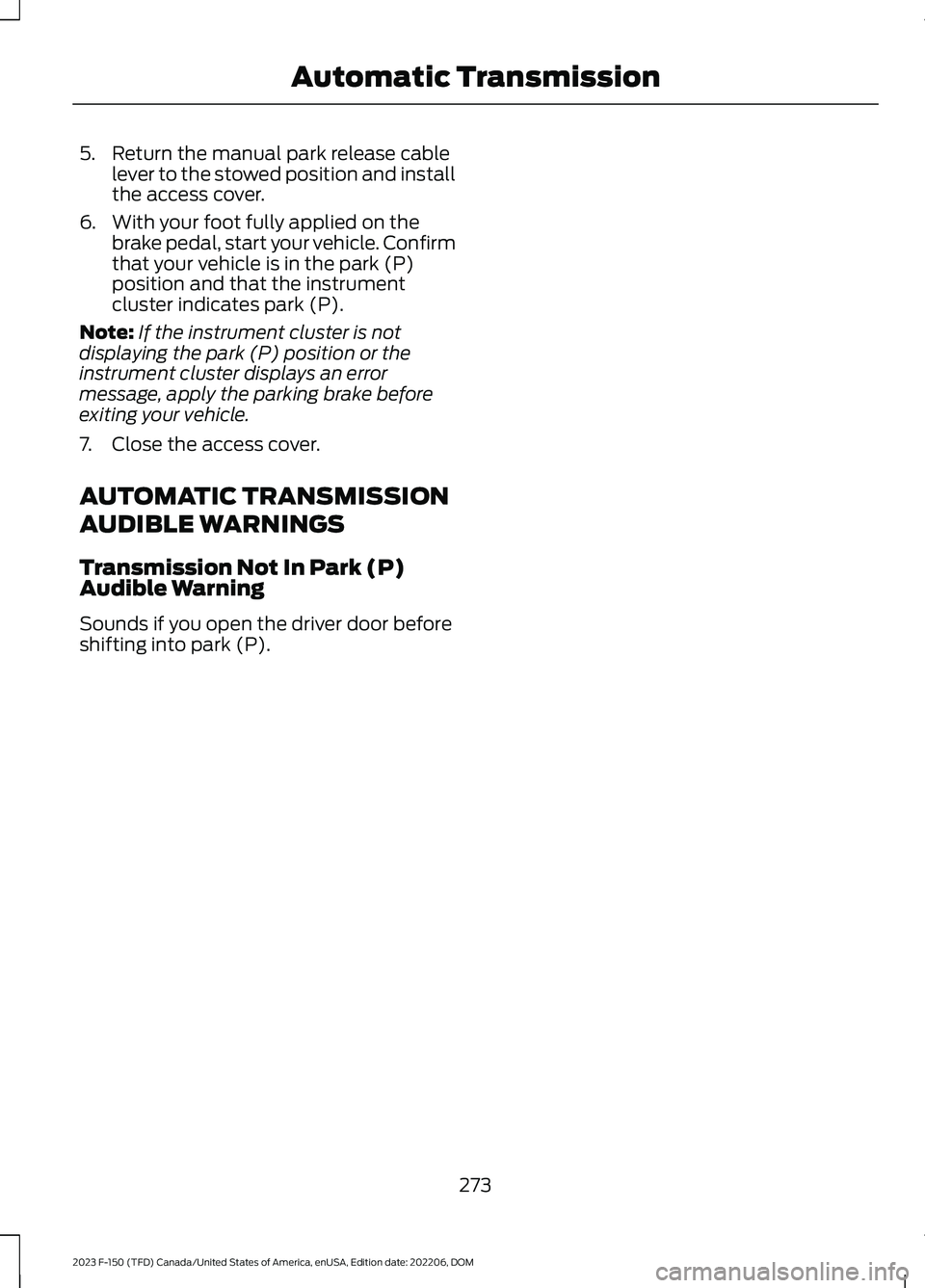
5.Return the manual park release cablelever to the stowed position and installthe access cover.
6.With your foot fully applied on thebrake pedal, start your vehicle. Confirmthat your vehicle is in the park (P)position and that the instrumentcluster indicates park (P).
Note:If the instrument cluster is notdisplaying the park (P) position or theinstrument cluster displays an errormessage, apply the parking brake beforeexiting your vehicle.
7.Close the access cover.
AUTOMATIC TRANSMISSION
AUDIBLE WARNINGS
Transmission Not In Park (P)Audible Warning
Sounds if you open the driver door beforeshifting into park (P).
273
2023 F-150 (TFD) Canada/United States of America, enUSA, Edition date: 202206, DOMAutomatic Transmission
Page 278 of 786

HOW DOES FOUR-WHEEL
DRIVE WORK - EXCLUDING:
RAPTOR
Using the Electronic Shift On theFly System (If Equipped)
This four-wheel drive system utilizes a2-speed Electronic Shift On the Fly (ESOF)transfer case which is also known as apart-time system. This system offers thedriver two-wheel drive high, four-wheeldrive high, and four-wheel drive low asavailable modes of operation. When eitherfour-wheel drive high or four-wheel drivelow are selected, the system providesmechanically locked four-wheel drivepower to both the front and rear wheelsfor use in off-road or slippery conditionssuch as deep snow, sand or mud. Selectingfour-wheel drive low also providesadditional gearing for increased torquemultiplication for conditions like deepsand, steep slopes, or pulling heavyobjects. Additionally, the system is capableof recreational flat towing by putting thetransfer case into neutral (N). SeeRecreationally Towing Your Vehicle(page 485).
There is further information on driving inunique driving conditions. See Off-RoadDriving (page 466).
Using the 2-Speed AutomaticFour-Wheel Drive System (If Equipped)
The 2-speed automatic four-wheel drivesystem utilizes an electronically controlledon-demand 2-speed transfer case. Thissystem monitors various vehicle sensoryinputs to provide an increased level ofperformance. This system offers the drivertwo-wheel drive high, four-wheel driveauto, four-wheel drive high, and four-wheeldrive low as available modes of operation.When four-wheel drive auto is selected,the system continuously varies power to
the front wheels for optimum performancefor all on-road conditions. When eitherfour-wheel drive high or four-wheel drivelow are selected, the system provideselectronically or mechanically lockedpower to the front and rear wheels for usein off-road or slippery conditions such asdeep snow, sand or mud. Selectingfour-wheel drive low also providesadditional gearing for increased torquemultiplication for conditions like deepsand, steep slopes, or pulling heavyobjects. Additionally, the system is capableof recreational flat towing by putting thetransfer case into neutral (N). SeeRecreationally Towing Your Vehicle(page 485).
There is further information on driving inunique driving conditions. See Off-RoadDriving (page 466).
HOW DOES FOUR-WHEEL
DRIVE WORK - RAPTOR
The 2-speed automatic four-wheel drivesystem utilizes an electronically controlledon-demand 2-speed transfer case. Thissystem monitors various vehicle sensoryinputs to provide an increased level ofperformance. This system offers the drivertwo-wheel drive high, four-wheel driveauto, four-wheel drive high, and four-wheeldrive low as available modes of operation.When four-wheel drive auto is selected,the system continuously varies power tothe front wheels for optimum performancefor all on-road conditions. When eitherfour-wheel drive high or four-wheel drivelow are selected, the system providesmechanically locked power to the frontand rear wheels for use in off-road orslippery conditions such as deep snow,sand or mud. Selecting four-wheel drivelow also provides additional gearing forincreased torque multiplication for
274
2023 F-150 (TFD) Canada/United States of America, enUSA, Edition date: 202206, DOMFour-Wheel Drive (If Equipped)
Page 279 of 786
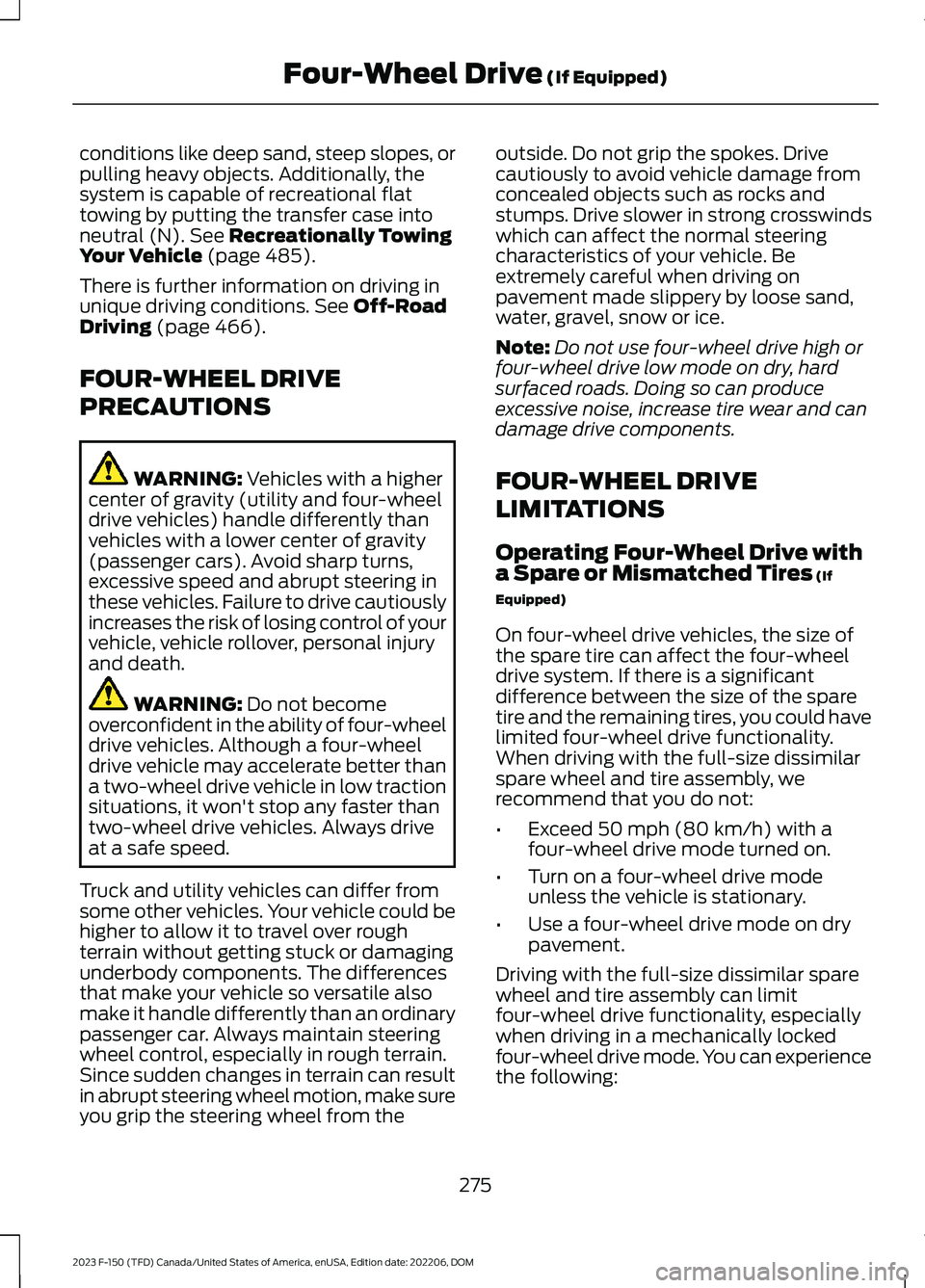
conditions like deep sand, steep slopes, orpulling heavy objects. Additionally, thesystem is capable of recreational flattowing by putting the transfer case intoneutral (N). See Recreationally TowingYour Vehicle (page 485).
There is further information on driving inunique driving conditions. See Off-RoadDriving (page 466).
FOUR-WHEEL DRIVE
PRECAUTIONS
WARNING: Vehicles with a highercenter of gravity (utility and four-wheeldrive vehicles) handle differently thanvehicles with a lower center of gravity(passenger cars). Avoid sharp turns,excessive speed and abrupt steering inthese vehicles. Failure to drive cautiouslyincreases the risk of losing control of yourvehicle, vehicle rollover, personal injuryand death.
WARNING: Do not becomeoverconfident in the ability of four-wheeldrive vehicles. Although a four-wheeldrive vehicle may accelerate better thana two-wheel drive vehicle in low tractionsituations, it won't stop any faster thantwo-wheel drive vehicles. Always driveat a safe speed.
Truck and utility vehicles can differ fromsome other vehicles. Your vehicle could behigher to allow it to travel over roughterrain without getting stuck or damagingunderbody components. The differencesthat make your vehicle so versatile alsomake it handle differently than an ordinarypassenger car. Always maintain steeringwheel control, especially in rough terrain.Since sudden changes in terrain can resultin abrupt steering wheel motion, make sureyou grip the steering wheel from the
outside. Do not grip the spokes. Drivecautiously to avoid vehicle damage fromconcealed objects such as rocks andstumps. Drive slower in strong crosswindswhich can affect the normal steeringcharacteristics of your vehicle. Beextremely careful when driving onpavement made slippery by loose sand,water, gravel, snow or ice.
Note:Do not use four-wheel drive high orfour-wheel drive low mode on dry, hardsurfaced roads. Doing so can produceexcessive noise, increase tire wear and candamage drive components.
FOUR-WHEEL DRIVE
LIMITATIONS
Operating Four-Wheel Drive witha Spare or Mismatched Tires (If
Equipped)
On four-wheel drive vehicles, the size ofthe spare tire can affect the four-wheeldrive system. If there is a significantdifference between the size of the sparetire and the remaining tires, you could havelimited four-wheel drive functionality.When driving with the full-size dissimilarspare wheel and tire assembly, werecommend that you do not:
•Exceed 50 mph (80 km/h) with afour-wheel drive mode turned on.
•Turn on a four-wheel drive modeunless the vehicle is stationary.
•Use a four-wheel drive mode on drypavement.
Driving with the full-size dissimilar sparewheel and tire assembly can limitfour-wheel drive functionality, especiallywhen driving in a mechanically lockedfour-wheel drive mode. You can experiencethe following:
275
2023 F-150 (TFD) Canada/United States of America, enUSA, Edition date: 202206, DOMFour-Wheel Drive (If Equipped)
Page 280 of 786
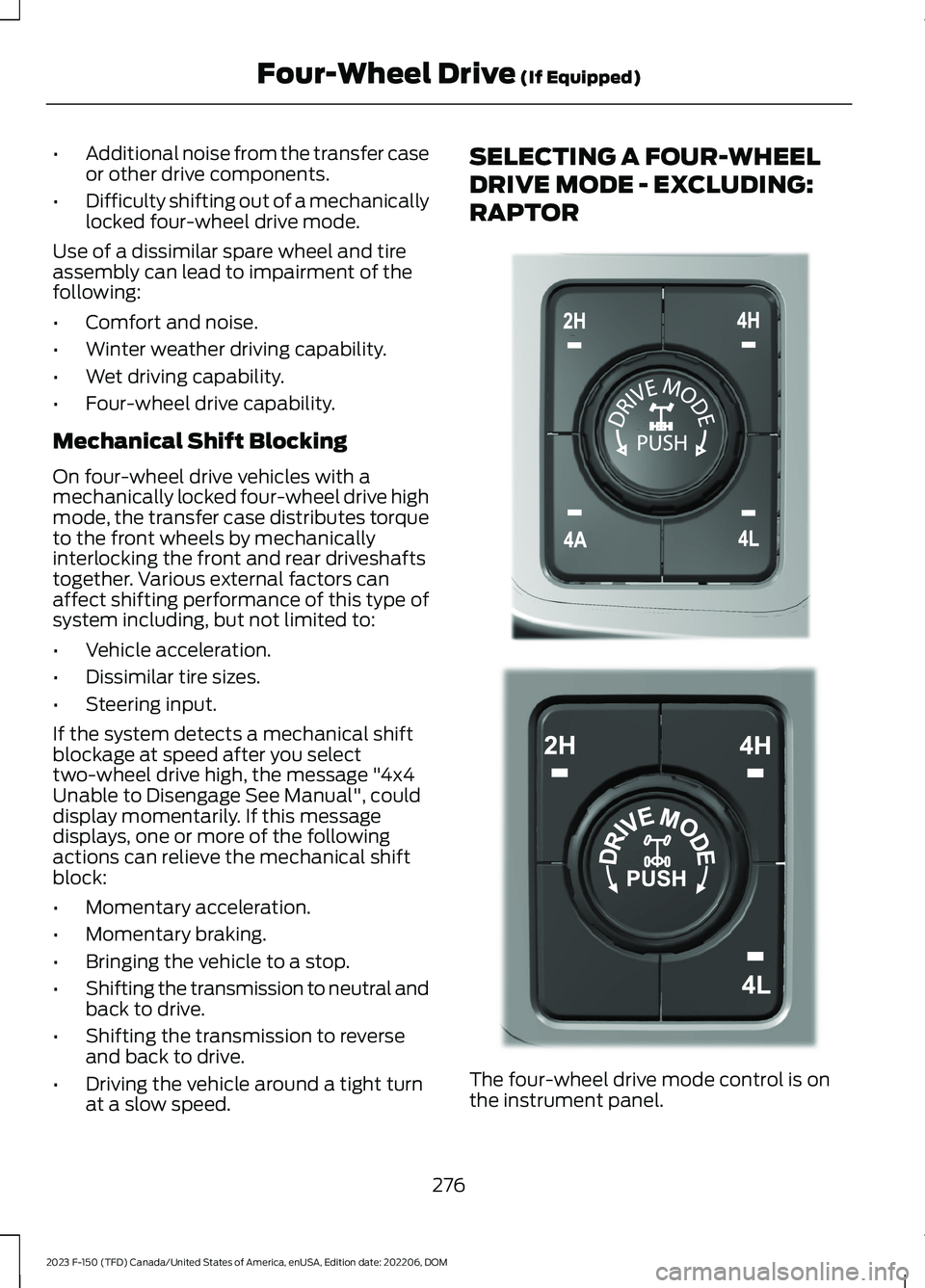
•Additional noise from the transfer caseor other drive components.
•Difficulty shifting out of a mechanicallylocked four-wheel drive mode.
Use of a dissimilar spare wheel and tireassembly can lead to impairment of thefollowing:
•Comfort and noise.
•Winter weather driving capability.
•Wet driving capability.
•Four-wheel drive capability.
Mechanical Shift Blocking
On four-wheel drive vehicles with amechanically locked four-wheel drive highmode, the transfer case distributes torqueto the front wheels by mechanicallyinterlocking the front and rear driveshaftstogether. Various external factors canaffect shifting performance of this type ofsystem including, but not limited to:
•Vehicle acceleration.
•Dissimilar tire sizes.
•Steering input.
If the system detects a mechanical shiftblockage at speed after you selecttwo-wheel drive high, the message "4x4Unable to Disengage See Manual", coulddisplay momentarily. If this messagedisplays, one or more of the followingactions can relieve the mechanical shiftblock:
•Momentary acceleration.
•Momentary braking.
•Bringing the vehicle to a stop.
•Shifting the transmission to neutral andback to drive.
•Shifting the transmission to reverseand back to drive.
•Driving the vehicle around a tight turnat a slow speed.
SELECTING A FOUR-WHEEL
DRIVE MODE - EXCLUDING:
RAPTOR
The four-wheel drive mode control is onthe instrument panel.
276
2023 F-150 (TFD) Canada/United States of America, enUSA, Edition date: 202206, DOMFour-Wheel Drive (If Equipped)E308146 E323655