display FORD F150 2023 Workshop Manual
[x] Cancel search | Manufacturer: FORD, Model Year: 2023, Model line: F150, Model: FORD F150 2023Pages: 786, PDF Size: 23.15 MB
Page 293 of 786
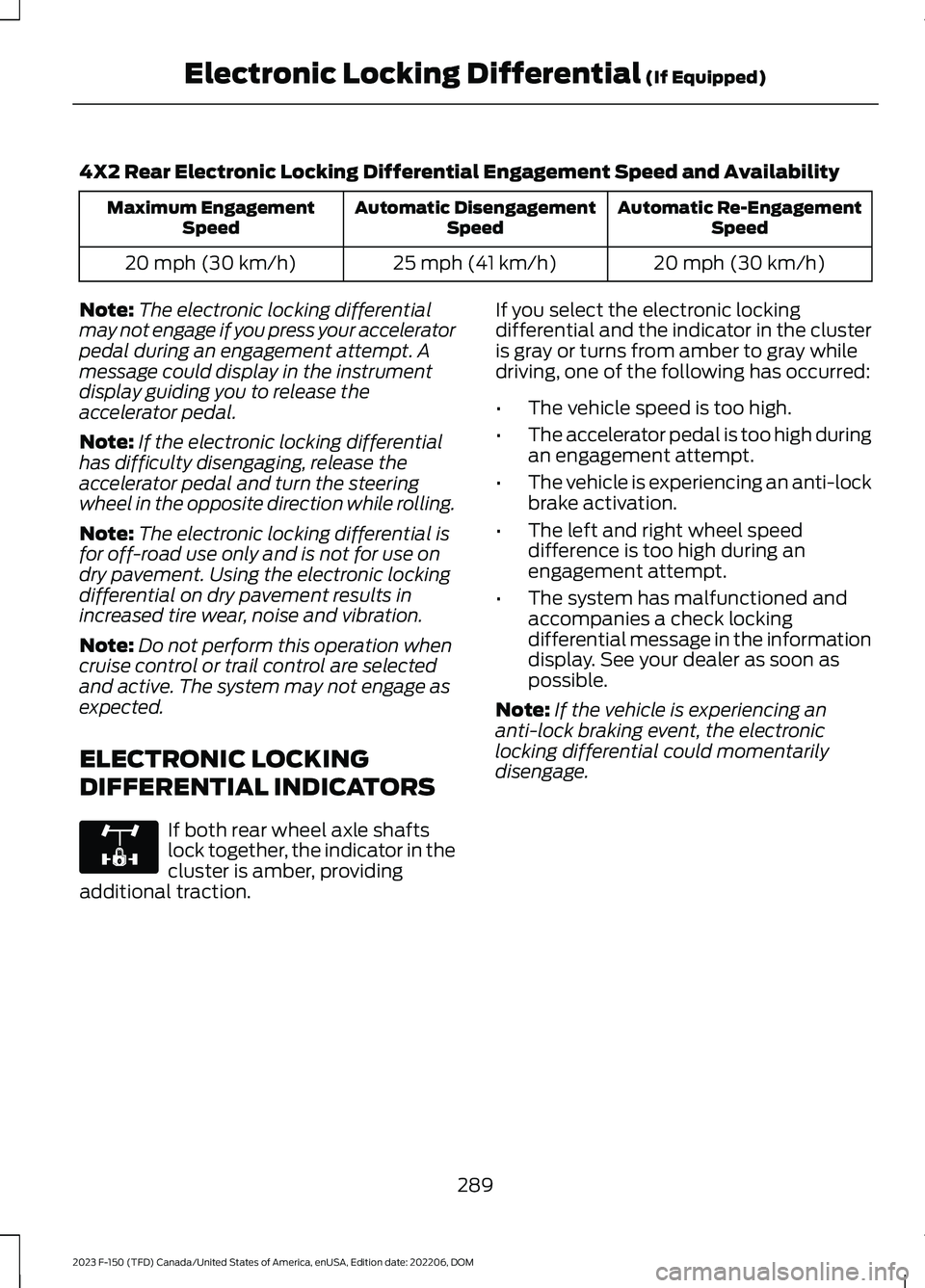
4X2 Rear Electronic Locking Differential Engagement Speed and Availability
Automatic Re-EngagementSpeedAutomatic DisengagementSpeedMaximum EngagementSpeed
20 mph (30 km/h)25 mph (41 km/h)20 mph (30 km/h)
Note:The electronic locking differentialmay not engage if you press your acceleratorpedal during an engagement attempt. Amessage could display in the instrumentdisplay guiding you to release theaccelerator pedal.
Note:If the electronic locking differentialhas difficulty disengaging, release theaccelerator pedal and turn the steeringwheel in the opposite direction while rolling.
Note:The electronic locking differential isfor off-road use only and is not for use ondry pavement. Using the electronic lockingdifferential on dry pavement results inincreased tire wear, noise and vibration.
Note:Do not perform this operation whencruise control or trail control are selectedand active. The system may not engage asexpected.
ELECTRONIC LOCKING
DIFFERENTIAL INDICATORS
If both rear wheel axle shaftslock together, the indicator in thecluster is amber, providingadditional traction.
If you select the electronic lockingdifferential and the indicator in the clusteris gray or turns from amber to gray whiledriving, one of the following has occurred:
•The vehicle speed is too high.
•The accelerator pedal is too high duringan engagement attempt.
•The vehicle is experiencing an anti-lockbrake activation.
•The left and right wheel speeddifference is too high during anengagement attempt.
•The system has malfunctioned andaccompanies a check lockingdifferential message in the informationdisplay. See your dealer as soon aspossible.
Note:If the vehicle is experiencing ananti-lock braking event, the electroniclocking differential could momentarilydisengage.
289
2023 F-150 (TFD) Canada/United States of America, enUSA, Edition date: 202206, DOMElectronic Locking Differential (If Equipped)E325779
Page 294 of 786
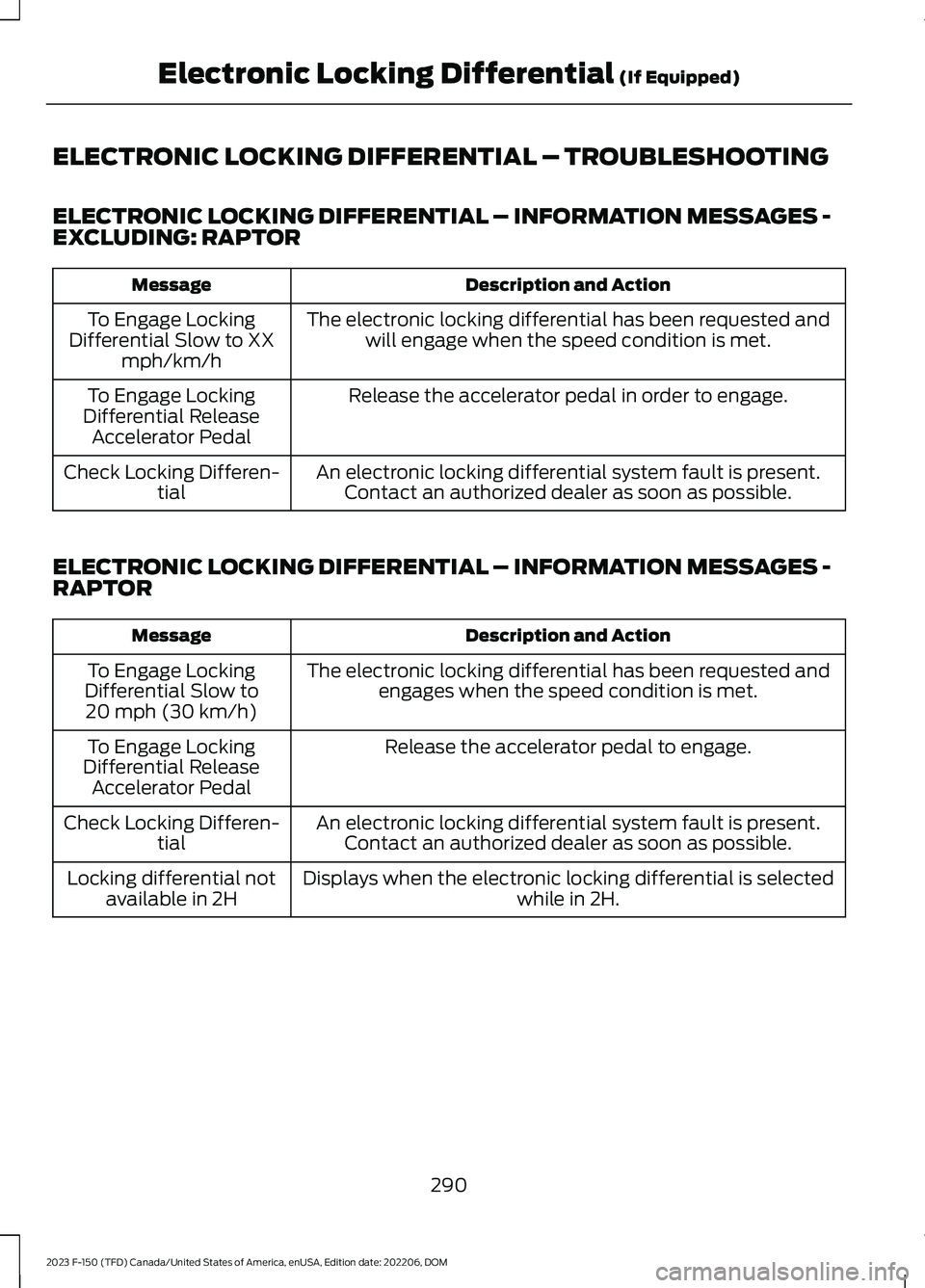
ELECTRONIC LOCKING DIFFERENTIAL – TROUBLESHOOTING
ELECTRONIC LOCKING DIFFERENTIAL – INFORMATION MESSAGES -EXCLUDING: RAPTOR
Description and ActionMessage
The electronic locking differential has been requested andwill engage when the speed condition is met.To Engage LockingDifferential Slow to XXmph/km/h
Release the accelerator pedal in order to engage.To Engage LockingDifferential ReleaseAccelerator Pedal
An electronic locking differential system fault is present.Contact an authorized dealer as soon as possible.Check Locking Differen-tial
ELECTRONIC LOCKING DIFFERENTIAL – INFORMATION MESSAGES -RAPTOR
Description and ActionMessage
The electronic locking differential has been requested andengages when the speed condition is met.To Engage LockingDifferential Slow to20 mph (30 km/h)
Release the accelerator pedal to engage.To Engage LockingDifferential ReleaseAccelerator Pedal
An electronic locking differential system fault is present.Contact an authorized dealer as soon as possible.Check Locking Differen-tial
Displays when the electronic locking differential is selectedwhile in 2H.Locking differential notavailable in 2H
290
2023 F-150 (TFD) Canada/United States of America, enUSA, Edition date: 202206, DOMElectronic Locking Differential (If Equipped)
Page 303 of 786
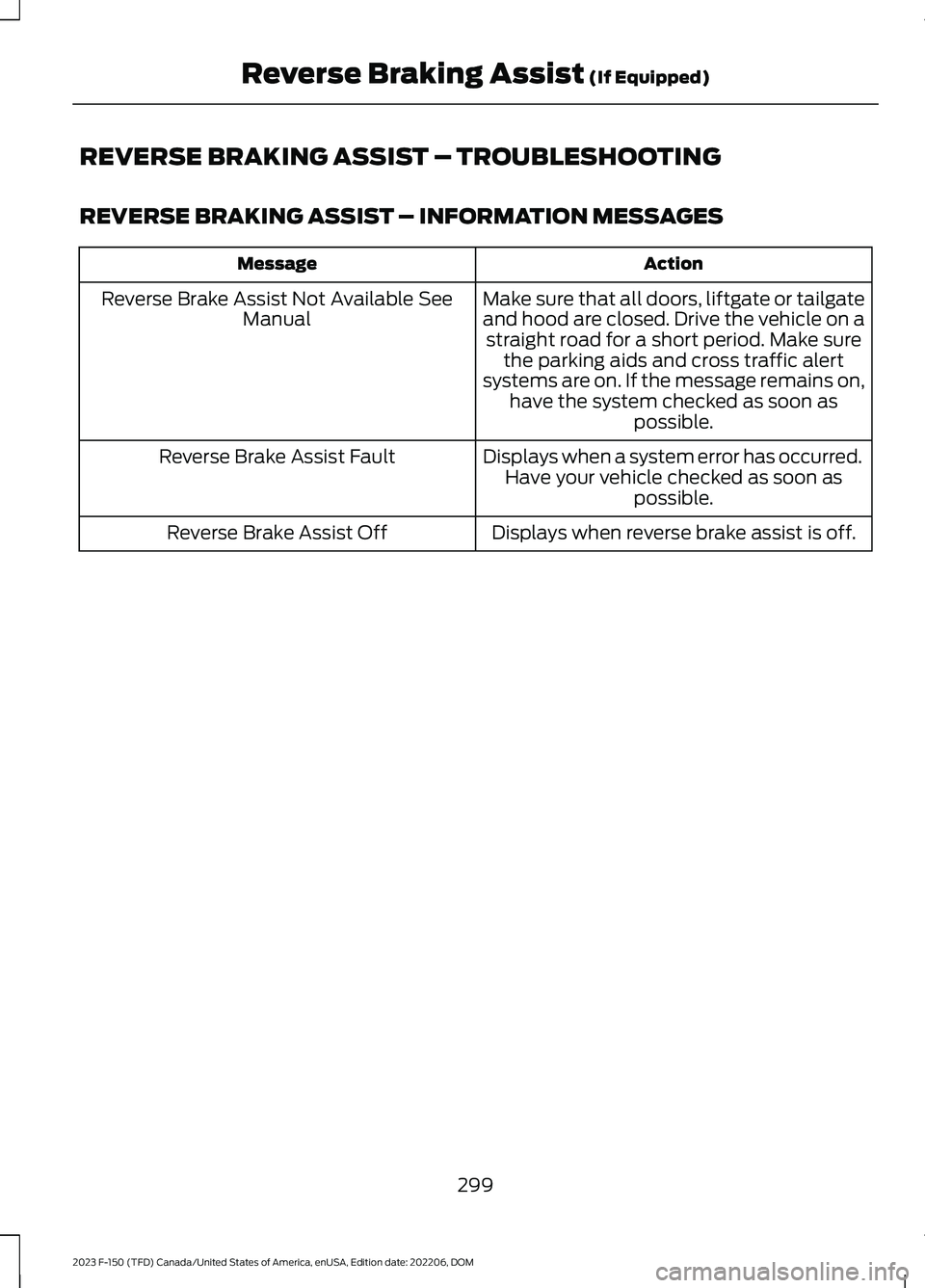
REVERSE BRAKING ASSIST – TROUBLESHOOTING
REVERSE BRAKING ASSIST – INFORMATION MESSAGES
ActionMessage
Make sure that all doors, liftgate or tailgateand hood are closed. Drive the vehicle on astraight road for a short period. Make surethe parking aids and cross traffic alertsystems are on. If the message remains on,have the system checked as soon aspossible.
Reverse Brake Assist Not Available SeeManual
Displays when a system error has occurred.Have your vehicle checked as soon aspossible.
Reverse Brake Assist Fault
Displays when reverse brake assist is off.Reverse Brake Assist Off
299
2023 F-150 (TFD) Canada/United States of America, enUSA, Edition date: 202206, DOMReverse Braking Assist (If Equipped)
Page 306 of 786
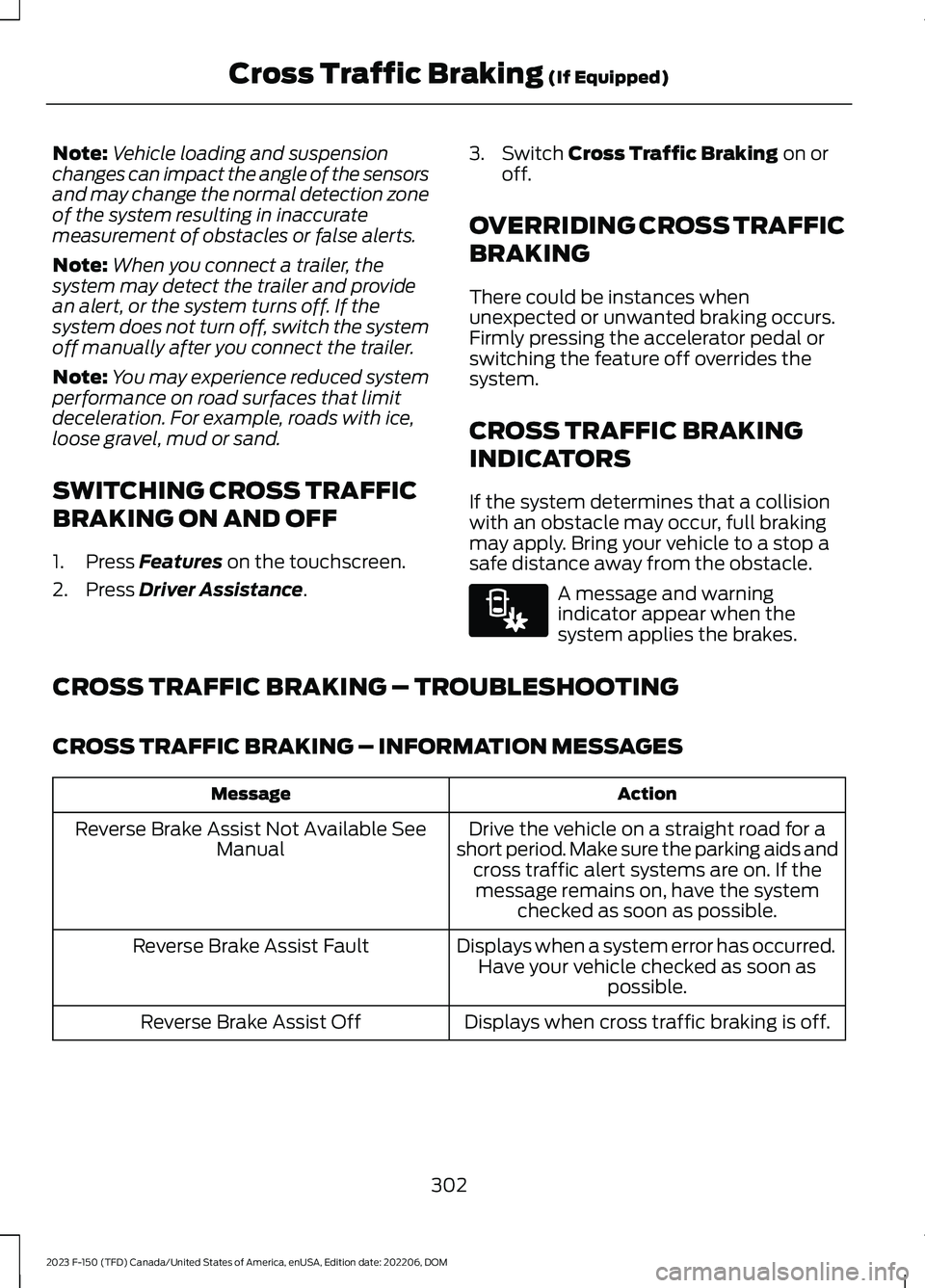
Note:Vehicle loading and suspensionchanges can impact the angle of the sensorsand may change the normal detection zoneof the system resulting in inaccuratemeasurement of obstacles or false alerts.
Note:When you connect a trailer, thesystem may detect the trailer and providean alert, or the system turns off. If thesystem does not turn off, switch the systemoff manually after you connect the trailer.
Note:You may experience reduced systemperformance on road surfaces that limitdeceleration. For example, roads with ice,loose gravel, mud or sand.
SWITCHING CROSS TRAFFIC
BRAKING ON AND OFF
1.Press Features on the touchscreen.
2.Press Driver Assistance.
3.Switch Cross Traffic Braking on oroff.
OVERRIDING CROSS TRAFFIC
BRAKING
There could be instances whenunexpected or unwanted braking occurs.Firmly pressing the accelerator pedal orswitching the feature off overrides thesystem.
CROSS TRAFFIC BRAKING
INDICATORS
If the system determines that a collisionwith an obstacle may occur, full brakingmay apply. Bring your vehicle to a stop asafe distance away from the obstacle.
A message and warningindicator appear when thesystem applies the brakes.
CROSS TRAFFIC BRAKING – TROUBLESHOOTING
CROSS TRAFFIC BRAKING – INFORMATION MESSAGES
ActionMessage
Drive the vehicle on a straight road for ashort period. Make sure the parking aids andcross traffic alert systems are on. If themessage remains on, have the systemchecked as soon as possible.
Reverse Brake Assist Not Available SeeManual
Displays when a system error has occurred.Have your vehicle checked as soon aspossible.
Reverse Brake Assist Fault
Displays when cross traffic braking is off.Reverse Brake Assist Off
302
2023 F-150 (TFD) Canada/United States of America, enUSA, Edition date: 202206, DOMCross Traffic Braking (If Equipped)E293490
Page 308 of 786
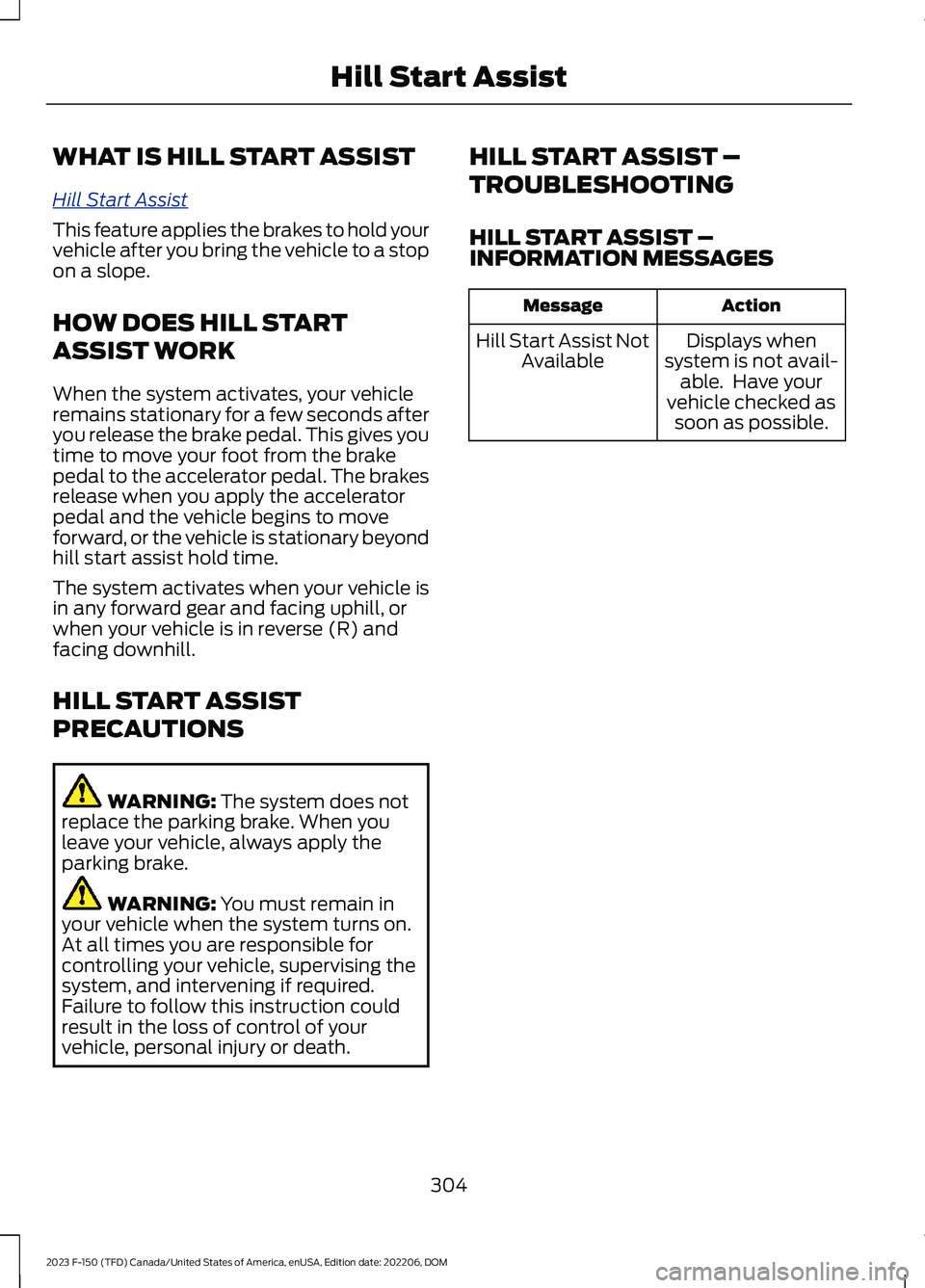
WHAT IS HILL START ASSIST
Hill Start Assist
This feature applies the brakes to hold yourvehicle after you bring the vehicle to a stopon a slope.
HOW DOES HILL START
ASSIST WORK
When the system activates, your vehicleremains stationary for a few seconds afteryou release the brake pedal. This gives youtime to move your foot from the brakepedal to the accelerator pedal. The brakesrelease when you apply the acceleratorpedal and the vehicle begins to moveforward, or the vehicle is stationary beyondhill start assist hold time.
The system activates when your vehicle isin any forward gear and facing uphill, orwhen your vehicle is in reverse (R) andfacing downhill.
HILL START ASSIST
PRECAUTIONS
WARNING: The system does notreplace the parking brake. When youleave your vehicle, always apply theparking brake.
WARNING: You must remain inyour vehicle when the system turns on.At all times you are responsible forcontrolling your vehicle, supervising thesystem, and intervening if required.Failure to follow this instruction couldresult in the loss of control of yourvehicle, personal injury or death.
HILL START ASSIST –
TROUBLESHOOTING
HILL START ASSIST –INFORMATION MESSAGES
ActionMessage
Displays whensystem is not avail-able. Have yourvehicle checked assoon as possible.
Hill Start Assist NotAvailable
304
2023 F-150 (TFD) Canada/United States of America, enUSA, Edition date: 202206, DOMHill Start Assist
Page 309 of 786
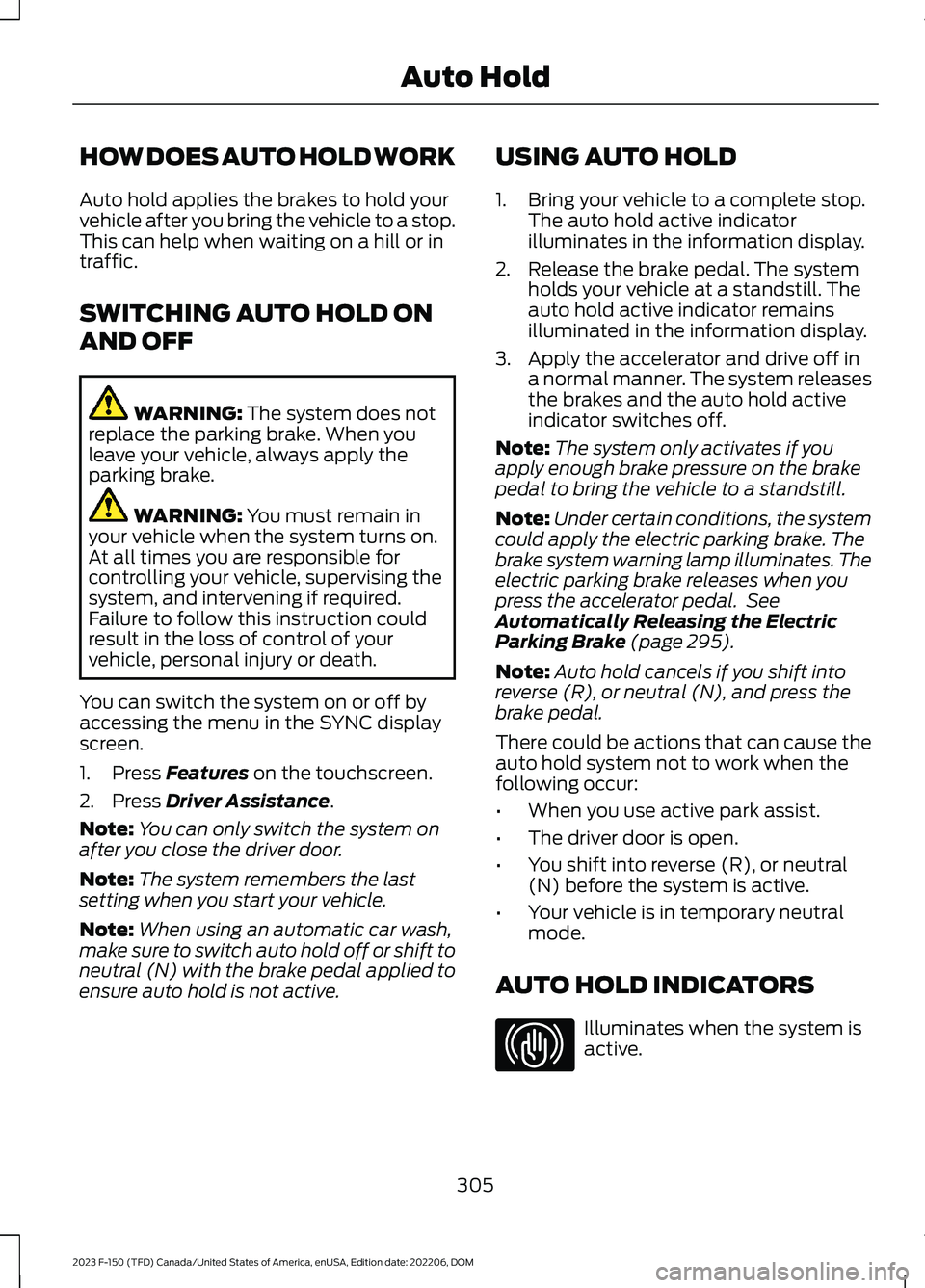
HOW DOES AUTO HOLD WORK
Auto hold applies the brakes to hold yourvehicle after you bring the vehicle to a stop.This can help when waiting on a hill or intraffic.
SWITCHING AUTO HOLD ON
AND OFF
WARNING: The system does notreplace the parking brake. When youleave your vehicle, always apply theparking brake.
WARNING: You must remain inyour vehicle when the system turns on.At all times you are responsible forcontrolling your vehicle, supervising thesystem, and intervening if required.Failure to follow this instruction couldresult in the loss of control of yourvehicle, personal injury or death.
You can switch the system on or off byaccessing the menu in the SYNC displayscreen.
1.Press Features on the touchscreen.
2.Press Driver Assistance.
Note:You can only switch the system onafter you close the driver door.
Note:The system remembers the lastsetting when you start your vehicle.
Note:When using an automatic car wash,make sure to switch auto hold off or shift toneutral (N) with the brake pedal applied toensure auto hold is not active.
USING AUTO HOLD
1.Bring your vehicle to a complete stop.The auto hold active indicatorilluminates in the information display.
2.Release the brake pedal. The systemholds your vehicle at a standstill. Theauto hold active indicator remainsilluminated in the information display.
3.Apply the accelerator and drive off ina normal manner. The system releasesthe brakes and the auto hold activeindicator switches off.
Note:The system only activates if youapply enough brake pressure on the brakepedal to bring the vehicle to a standstill.
Note:Under certain conditions, the systemcould apply the electric parking brake. Thebrake system warning lamp illuminates. Theelectric parking brake releases when youpress the accelerator pedal. SeeAutomatically Releasing the ElectricParking Brake (page 295).
Note:Auto hold cancels if you shift intoreverse (R), or neutral (N), and press thebrake pedal.
There could be actions that can cause theauto hold system not to work when thefollowing occur:
•When you use active park assist.
•The driver door is open.
•You shift into reverse (R), or neutral(N) before the system is active.
•Your vehicle is in temporary neutralmode.
AUTO HOLD INDICATORS
Illuminates when the system isactive.
305
2023 F-150 (TFD) Canada/United States of America, enUSA, Edition date: 202206, DOMAuto HoldE323448
Page 315 of 786
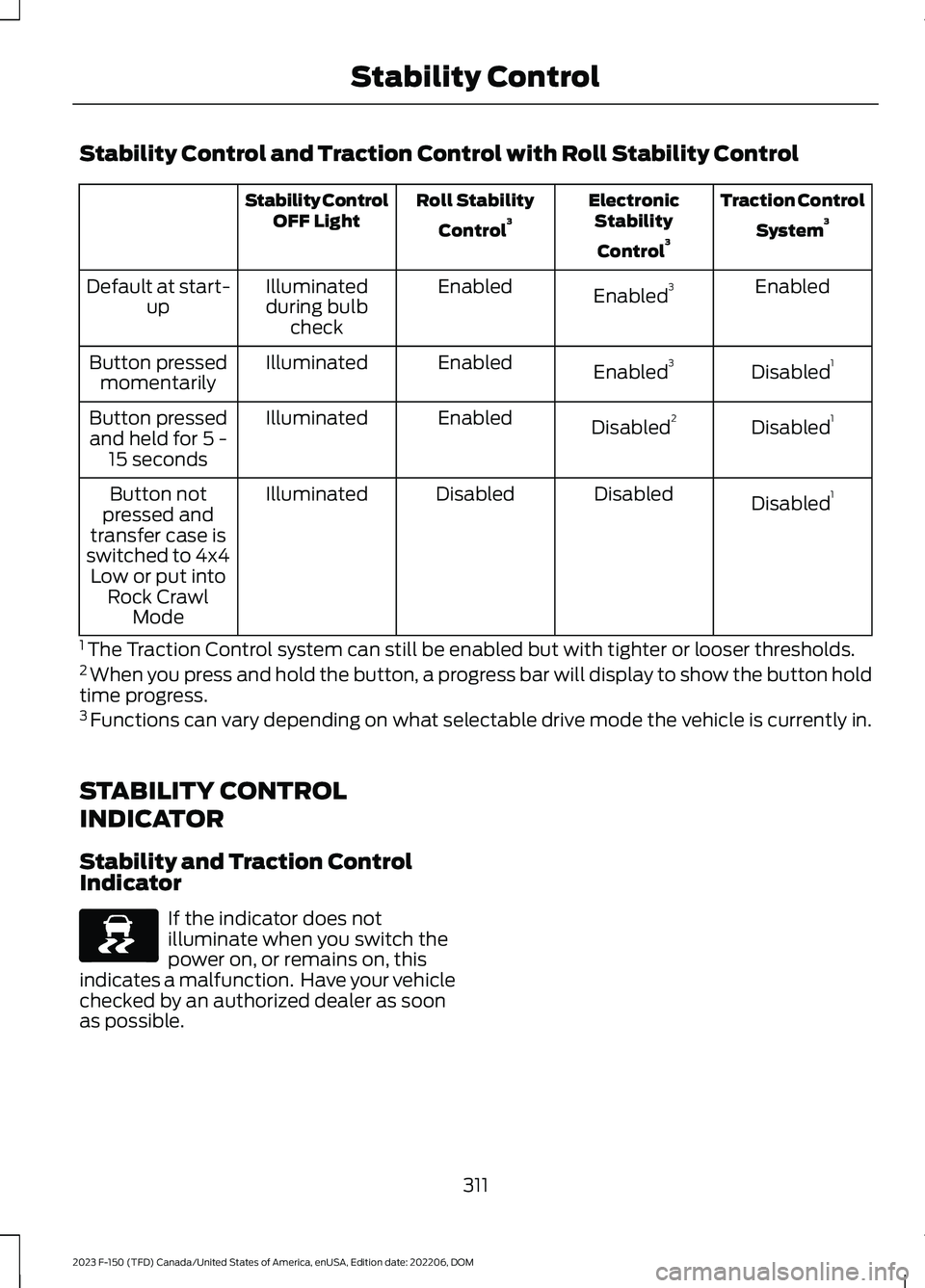
Stability Control and Traction Control with Roll Stability Control
Traction Control
System3ElectronicStability
Control3
Roll Stability
Control3Stability ControlOFF Light
EnabledEnabled3EnabledIlluminatedduring bulbcheck
Default at start-up
Disabled1Enabled3EnabledIlluminatedButton pressedmomentarily
Disabled1Disabled2EnabledIlluminatedButton pressedand held for 5 -15 seconds
Disabled1DisabledDisabledIlluminatedButton notpressed andtransfer case isswitched to 4x4Low or put intoRock CrawlMode
1 The Traction Control system can still be enabled but with tighter or looser thresholds.2 When you press and hold the button, a progress bar will display to show the button holdtime progress.3 Functions can vary depending on what selectable drive mode the vehicle is currently in.
STABILITY CONTROL
INDICATOR
Stability and Traction ControlIndicator
If the indicator does notilluminate when you switch thepower on, or remains on, thisindicates a malfunction. Have your vehiclechecked by an authorized dealer as soonas possible.
311
2023 F-150 (TFD) Canada/United States of America, enUSA, Edition date: 202206, DOMStability ControlE138639
Page 318 of 786
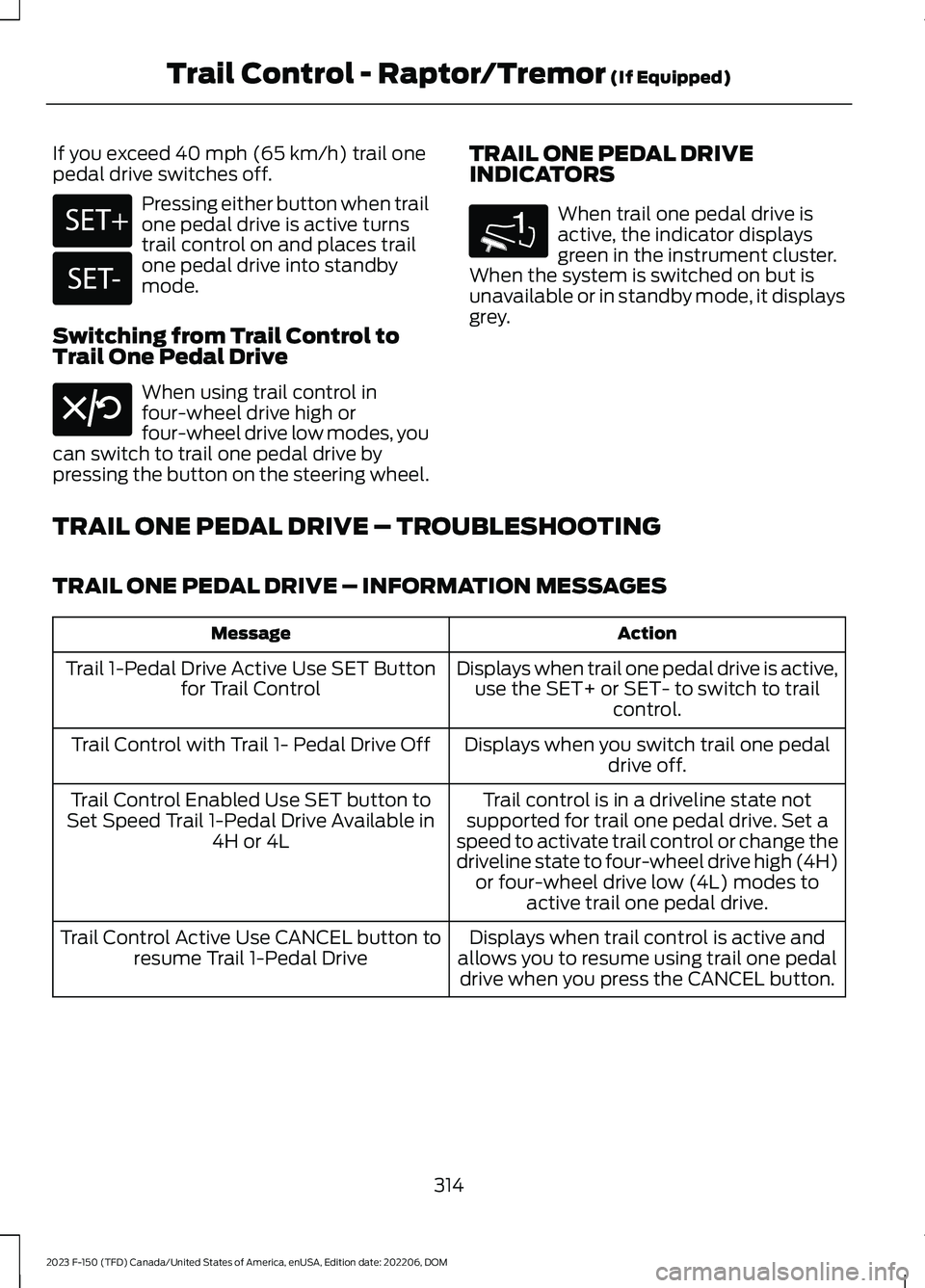
If you exceed 40 mph (65 km/h) trail onepedal drive switches off.
Pressing either button when trailone pedal drive is active turnstrail control on and places trailone pedal drive into standbymode.
Switching from Trail Control toTrail One Pedal Drive
When using trail control infour-wheel drive high orfour-wheel drive low modes, youcan switch to trail one pedal drive bypressing the button on the steering wheel.
TRAIL ONE PEDAL DRIVEINDICATORS
When trail one pedal drive isactive, the indicator displaysgreen in the instrument cluster.When the system is switched on but isunavailable or in standby mode, it displaysgrey.
TRAIL ONE PEDAL DRIVE – TROUBLESHOOTING
TRAIL ONE PEDAL DRIVE – INFORMATION MESSAGES
ActionMessage
Displays when trail one pedal drive is active,use the SET+ or SET- to switch to trailcontrol.
Trail 1-Pedal Drive Active Use SET Buttonfor Trail Control
Displays when you switch trail one pedaldrive off.Trail Control with Trail 1- Pedal Drive Off
Trail control is in a driveline state notsupported for trail one pedal drive. Set aspeed to activate trail control or change thedriveline state to four-wheel drive high (4H)or four-wheel drive low (4L) modes toactive trail one pedal drive.
Trail Control Enabled Use SET button toSet Speed Trail 1-Pedal Drive Available in4H or 4L
Displays when trail control is active andallows you to resume using trail one pedaldrive when you press the CANCEL button.
Trail Control Active Use CANCEL button toresume Trail 1-Pedal Drive
314
2023 F-150 (TFD) Canada/United States of America, enUSA, Edition date: 202206, DOMTrail Control - Raptor/Tremor (If Equipped)E246884 E246885 E308130 1E328584
Page 319 of 786
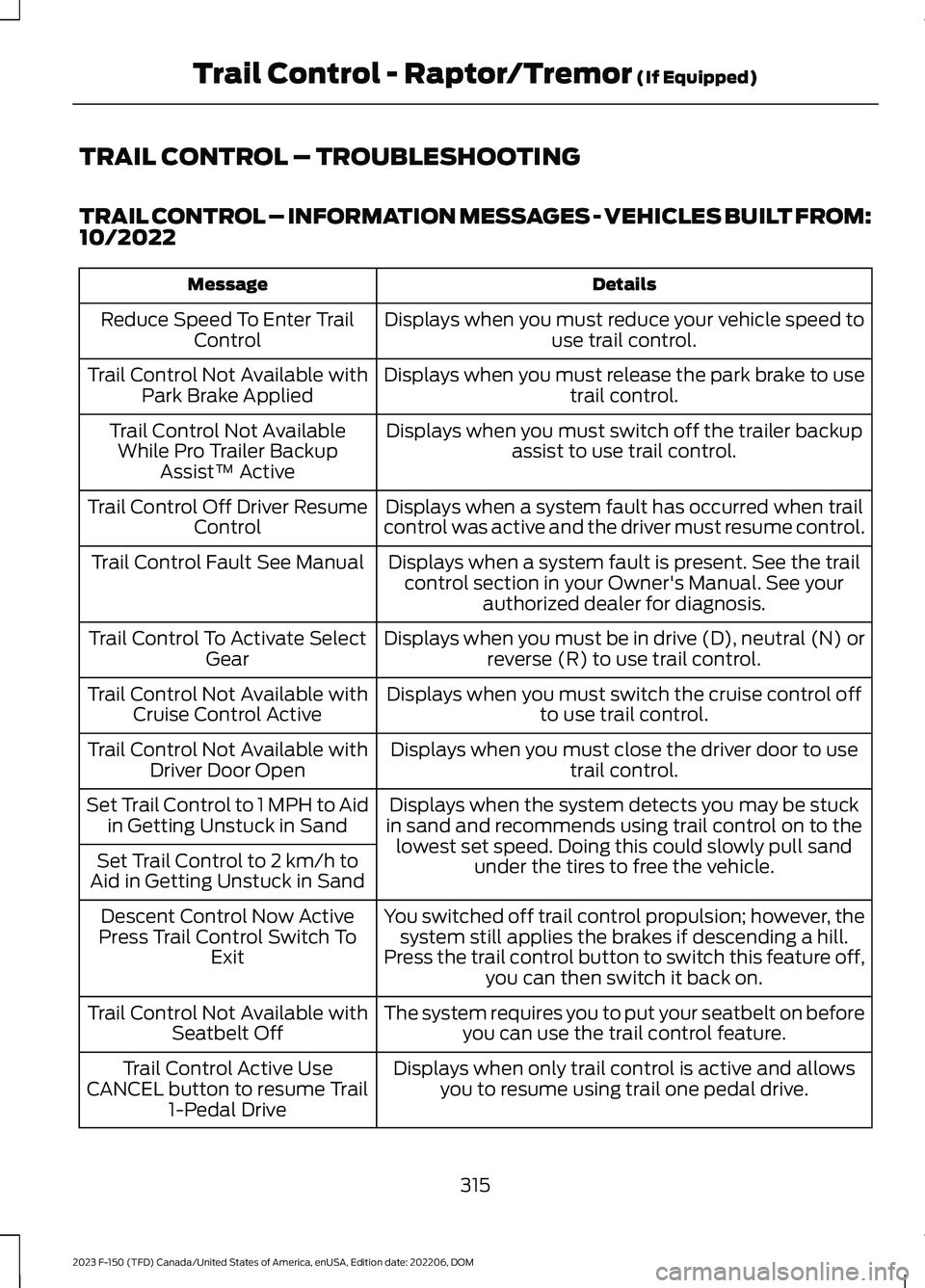
TRAIL CONTROL – TROUBLESHOOTING
TRAIL CONTROL – INFORMATION MESSAGES - VEHICLES BUILT FROM:10/2022
DetailsMessage
Displays when you must reduce your vehicle speed touse trail control.Reduce Speed To Enter TrailControl
Displays when you must release the park brake to usetrail control.Trail Control Not Available withPark Brake Applied
Displays when you must switch off the trailer backupassist to use trail control.Trail Control Not AvailableWhile Pro Trailer BackupAssist™ Active
Displays when a system fault has occurred when trailcontrol was active and the driver must resume control.Trail Control Off Driver ResumeControl
Displays when a system fault is present. See the trailcontrol section in your Owner's Manual. See yourauthorized dealer for diagnosis.
Trail Control Fault See Manual
Displays when you must be in drive (D), neutral (N) orreverse (R) to use trail control.Trail Control To Activate SelectGear
Displays when you must switch the cruise control offto use trail control.Trail Control Not Available withCruise Control Active
Displays when you must close the driver door to usetrail control.Trail Control Not Available withDriver Door Open
Displays when the system detects you may be stuckin sand and recommends using trail control on to thelowest set speed. Doing this could slowly pull sandunder the tires to free the vehicle.
Set Trail Control to 1 MPH to Aidin Getting Unstuck in Sand
Set Trail Control to 2 km/h toAid in Getting Unstuck in Sand
You switched off trail control propulsion; however, thesystem still applies the brakes if descending a hill.Press the trail control button to switch this feature off,you can then switch it back on.
Descent Control Now ActivePress Trail Control Switch ToExit
The system requires you to put your seatbelt on beforeyou can use the trail control feature.Trail Control Not Available withSeatbelt Off
Displays when only trail control is active and allowsyou to resume using trail one pedal drive.Trail Control Active UseCANCEL button to resume Trail1-Pedal Drive
315
2023 F-150 (TFD) Canada/United States of America, enUSA, Edition date: 202206, DOMTrail Control - Raptor/Tremor (If Equipped)
Page 320 of 786
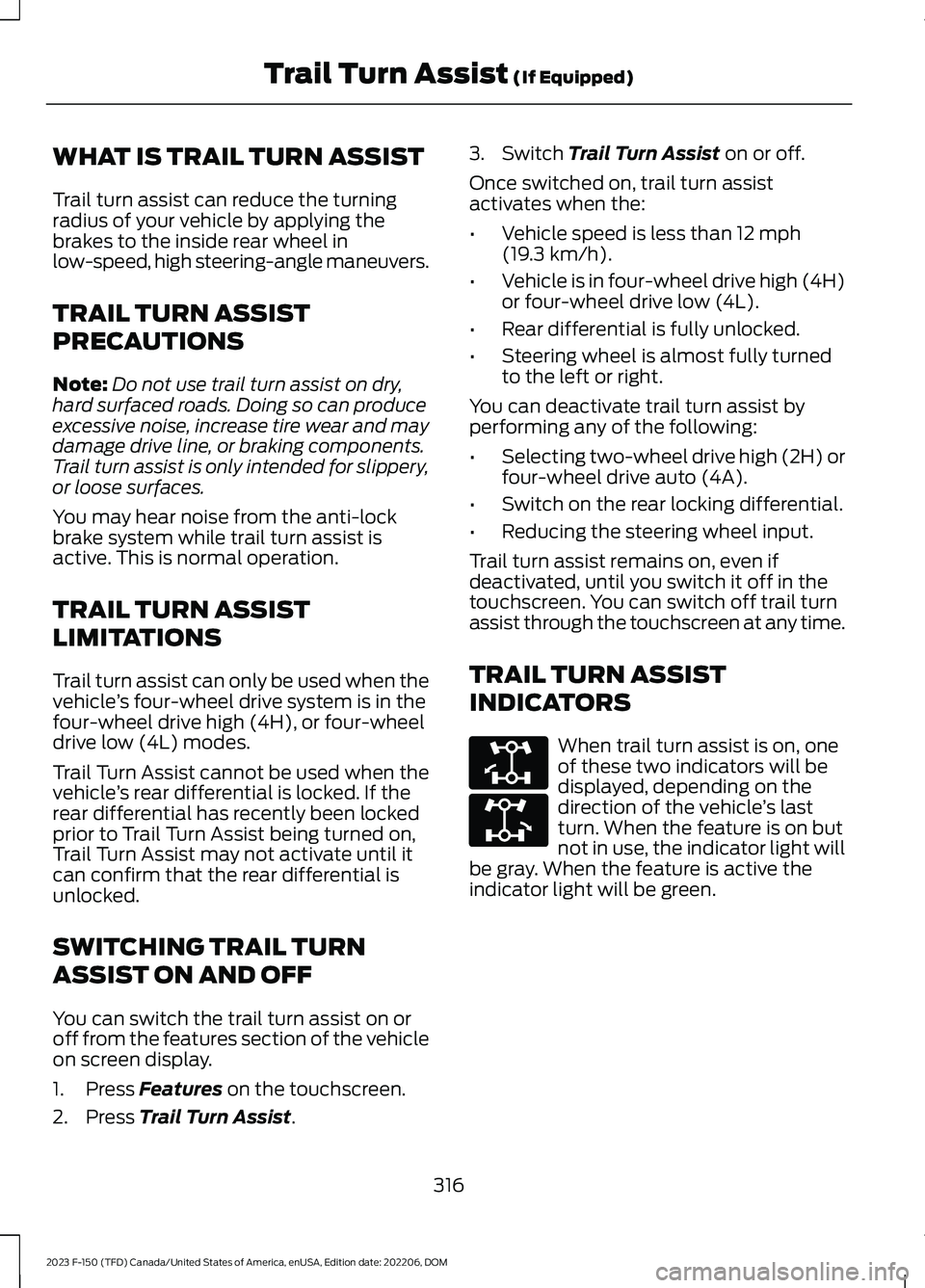
WHAT IS TRAIL TURN ASSIST
Trail turn assist can reduce the turningradius of your vehicle by applying thebrakes to the inside rear wheel inlow-speed, high steering-angle maneuvers.
TRAIL TURN ASSIST
PRECAUTIONS
Note:Do not use trail turn assist on dry,hard surfaced roads. Doing so can produceexcessive noise, increase tire wear and maydamage drive line, or braking components.Trail turn assist is only intended for slippery,or loose surfaces.
You may hear noise from the anti-lockbrake system while trail turn assist isactive. This is normal operation.
TRAIL TURN ASSIST
LIMITATIONS
Trail turn assist can only be used when thevehicle’s four-wheel drive system is in thefour-wheel drive high (4H), or four-wheeldrive low (4L) modes.
Trail Turn Assist cannot be used when thevehicle’s rear differential is locked. If therear differential has recently been lockedprior to Trail Turn Assist being turned on,Trail Turn Assist may not activate until itcan confirm that the rear differential isunlocked.
SWITCHING TRAIL TURN
ASSIST ON AND OFF
You can switch the trail turn assist on oroff from the features section of the vehicleon screen display.
1.Press Features on the touchscreen.
2.Press Trail Turn Assist.
3.Switch Trail Turn Assist on or off.
Once switched on, trail turn assistactivates when the:
•Vehicle speed is less than 12 mph(19.3 km/h).
•Vehicle is in four-wheel drive high (4H)or four-wheel drive low (4L).
•Rear differential is fully unlocked.
•Steering wheel is almost fully turnedto the left or right.
You can deactivate trail turn assist byperforming any of the following:
•Selecting two-wheel drive high (2H) orfour-wheel drive auto (4A).
•Switch on the rear locking differential.
•Reducing the steering wheel input.
Trail turn assist remains on, even ifdeactivated, until you switch it off in thetouchscreen. You can switch off trail turnassist through the touchscreen at any time.
TRAIL TURN ASSIST
INDICATORS
When trail turn assist is on, oneof these two indicators will bedisplayed, depending on thedirection of the vehicle’s lastturn. When the feature is on butnot in use, the indicator light willbe gray. When the feature is active theindicator light will be green.
316
2023 F-150 (TFD) Canada/United States of America, enUSA, Edition date: 202206, DOMTrail Turn Assist (If Equipped)E338899 E338900