FORD F150 2023 Owners Manual
Manufacturer: FORD, Model Year: 2023, Model line: F150, Model: FORD F150 2023Pages: 786, PDF Size: 23.15 MB
Page 771 of 786
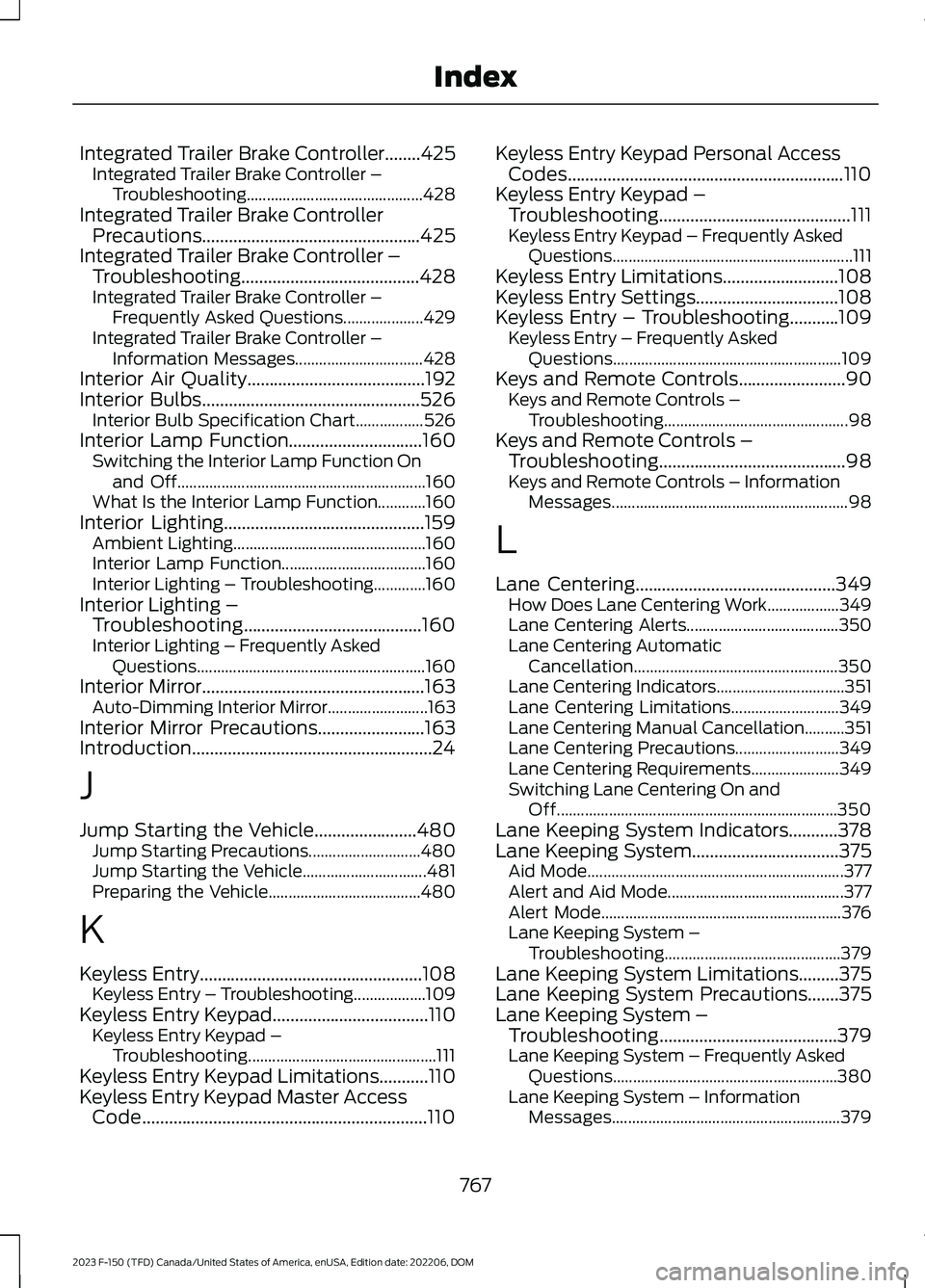
Integrated Trailer Brake Controller........425Integrated Trailer Brake Controller –Troubleshooting............................................428Integrated Trailer Brake ControllerPrecautions.................................................425Integrated Trailer Brake Controller –Troubleshooting........................................428Integrated Trailer Brake Controller –Frequently Asked Questions....................429Integrated Trailer Brake Controller –Information Messages................................428Interior Air Quality........................................192Interior Bulbs.................................................526Interior Bulb Specification Chart.................526Interior Lamp Function..............................160Switching the Interior Lamp Function Onand Off..............................................................160What Is the Interior Lamp Function............160Interior Lighting.............................................159Ambient Lighting................................................160Interior Lamp Function....................................160Interior Lighting – Troubleshooting.............160Interior Lighting –Troubleshooting........................................160Interior Lighting – Frequently AskedQuestions.........................................................160Interior Mirror..................................................163Auto-Dimming Interior Mirror.........................163Interior Mirror Precautions........................163Introduction......................................................24
J
Jump Starting the Vehicle.......................480Jump Starting Precautions............................480Jump Starting the Vehicle...............................481Preparing the Vehicle......................................480
K
Keyless Entry..................................................108Keyless Entry – Troubleshooting..................109Keyless Entry Keypad...................................110Keyless Entry Keypad –Troubleshooting...............................................111Keyless Entry Keypad Limitations...........110Keyless Entry Keypad Master AccessCode................................................................110
Keyless Entry Keypad Personal AccessCodes..............................................................110Keyless Entry Keypad –Troubleshooting...........................................111Keyless Entry Keypad – Frequently AskedQuestions............................................................111Keyless Entry Limitations..........................108Keyless Entry Settings................................108Keyless Entry – Troubleshooting...........109Keyless Entry – Frequently AskedQuestions.........................................................109Keys and Remote Controls........................90Keys and Remote Controls –Troubleshooting..............................................98Keys and Remote Controls –Troubleshooting..........................................98Keys and Remote Controls – InformationMessages...........................................................98
L
Lane Centering.............................................349How Does Lane Centering Work..................349Lane Centering Alerts......................................350Lane Centering AutomaticCancellation...................................................350Lane Centering Indicators................................351Lane Centering Limitations...........................349Lane Centering Manual Cancellation..........351Lane Centering Precautions..........................349Lane Centering Requirements......................349Switching Lane Centering On andOff......................................................................350Lane Keeping System Indicators...........378Lane Keeping System.................................375Aid Mode................................................................377Alert and Aid Mode............................................377Alert Mode............................................................376Lane Keeping System –Troubleshooting............................................379Lane Keeping System Limitations.........375Lane Keeping System Precautions.......375Lane Keeping System –Troubleshooting........................................379Lane Keeping System – Frequently AskedQuestions........................................................380Lane Keeping System – InformationMessages.........................................................379
767
2023 F-150 (TFD) Canada/United States of America, enUSA, Edition date: 202206, DOMIndex
Page 772 of 786
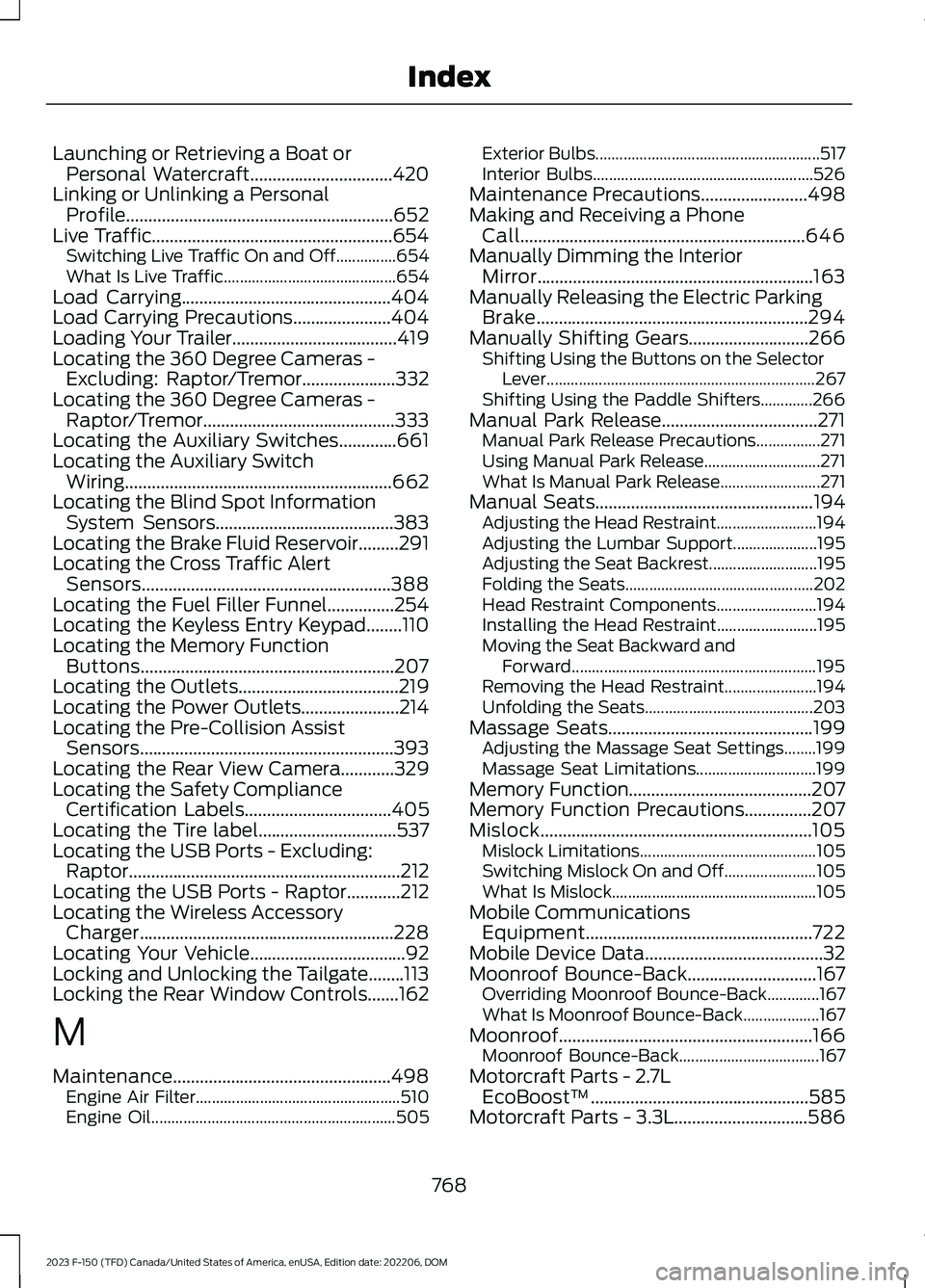
Launching or Retrieving a Boat orPersonal Watercraft................................420Linking or Unlinking a PersonalProfile............................................................652Live Traffic......................................................654Switching Live Traffic On and Off...............654What Is Live Traffic...........................................654Load Carrying...............................................404Load Carrying Precautions......................404Loading Your Trailer.....................................419Locating the 360 Degree Cameras -Excluding: Raptor/Tremor.....................332Locating the 360 Degree Cameras -Raptor/Tremor...........................................333Locating the Auxiliary Switches.............661Locating the Auxiliary SwitchWiring............................................................662Locating the Blind Spot InformationSystem Sensors........................................383Locating the Brake Fluid Reservoir.........291Locating the Cross Traffic AlertSensors........................................................388Locating the Fuel Filler Funnel...............254Locating the Keyless Entry Keypad........110Locating the Memory FunctionButtons.........................................................207Locating the Outlets....................................219Locating the Power Outlets......................214Locating the Pre-Collision AssistSensors.........................................................393Locating the Rear View Camera............329Locating the Safety ComplianceCertification Labels.................................405Locating the Tire label...............................537Locating the USB Ports - Excluding:Raptor.............................................................212Locating the USB Ports - Raptor............212Locating the Wireless AccessoryCharger.........................................................228Locating Your Vehicle...................................92Locking and Unlocking the Tailgate........113Locking the Rear Window Controls.......162
M
Maintenance.................................................498Engine Air Filter...................................................510Engine Oil.............................................................505
Exterior Bulbs........................................................517Interior Bulbs.......................................................526Maintenance Precautions........................498Making and Receiving a PhoneCall................................................................646Manually Dimming the InteriorMirror..............................................................163Manually Releasing the Electric ParkingBrake.............................................................294Manually Shifting Gears...........................266Shifting Using the Buttons on the SelectorLever...................................................................267Shifting Using the Paddle Shifters.............266Manual Park Release...................................271Manual Park Release Precautions................271Using Manual Park Release.............................271What Is Manual Park Release.........................271Manual Seats.................................................194Adjusting the Head Restraint.........................194Adjusting the Lumbar Support.....................195Adjusting the Seat Backrest...........................195Folding the Seats...............................................202Head Restraint Components.........................194Installing the Head Restraint.........................195Moving the Seat Backward andForward.............................................................195Removing the Head Restraint.......................194Unfolding the Seats..........................................203Massage Seats..............................................199Adjusting the Massage Seat Settings........199Massage Seat Limitations..............................199Memory Function.........................................207Memory Function Precautions...............207Mislock.............................................................105Mislock Limitations............................................105Switching Mislock On and Off.......................105What Is Mislock...................................................105Mobile CommunicationsEquipment...................................................722Mobile Device Data........................................32Moonroof Bounce-Back.............................167Overriding Moonroof Bounce-Back.............167What Is Moonroof Bounce-Back...................167Moonroof.........................................................166Moonroof Bounce-Back...................................167Motorcraft Parts - 2.7LEcoBoost™.................................................585Motorcraft Parts - 3.3L..............................586
768
2023 F-150 (TFD) Canada/United States of America, enUSA, Edition date: 202206, DOMIndex
Page 773 of 786
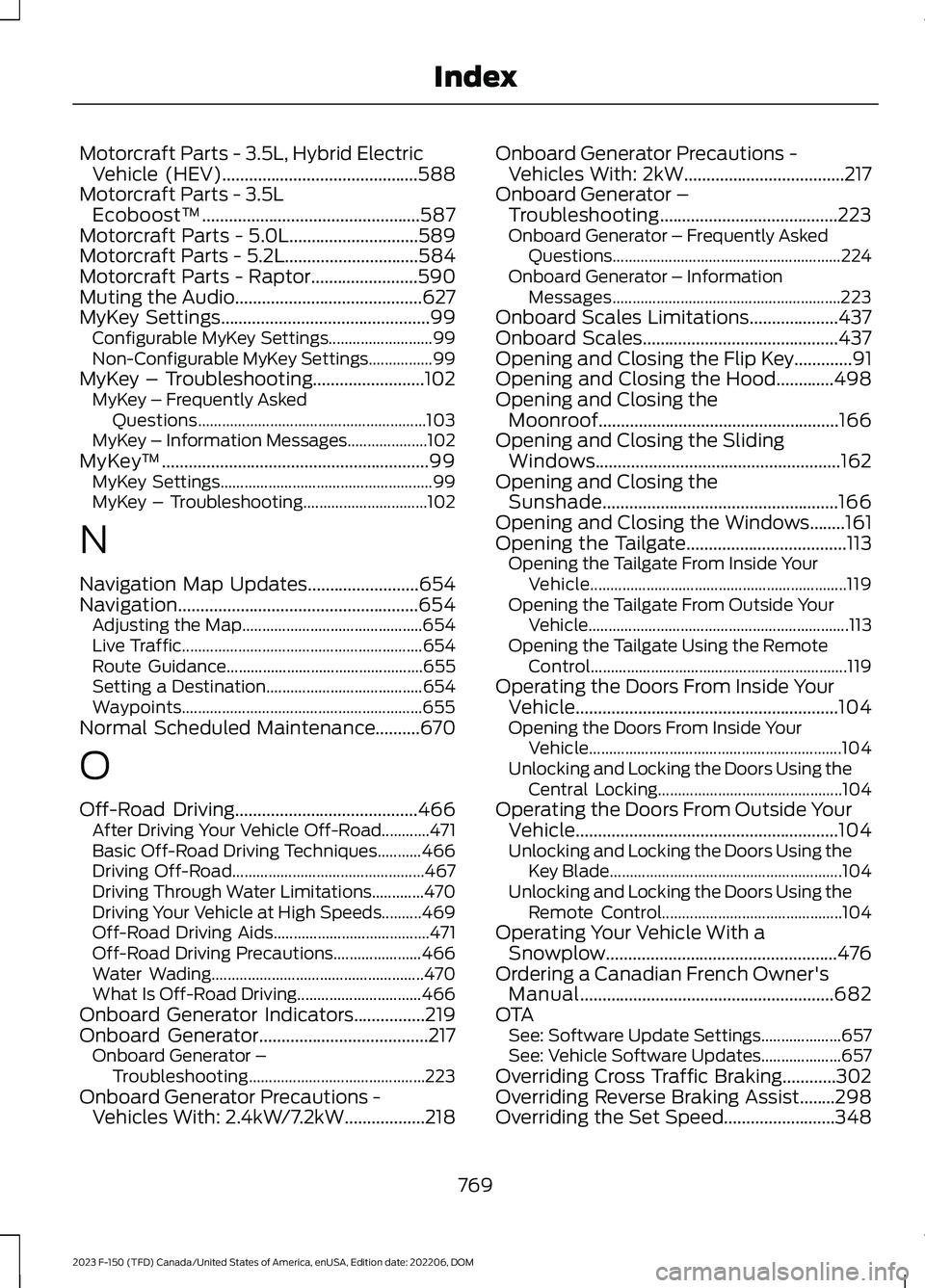
Motorcraft Parts - 3.5L, Hybrid ElectricVehicle (HEV)............................................588Motorcraft Parts - 3.5LEcoboost™.................................................587Motorcraft Parts - 5.0L.............................589Motorcraft Parts - 5.2L..............................584Motorcraft Parts - Raptor........................590Muting the Audio..........................................627MyKey Settings...............................................99Configurable MyKey Settings..........................99Non-Configurable MyKey Settings................99MyKey – Troubleshooting.........................102MyKey – Frequently AskedQuestions.........................................................103MyKey – Information Messages....................102MyKey™............................................................99MyKey Settings.....................................................99MyKey – Troubleshooting...............................102
N
Navigation Map Updates.........................654Navigation......................................................654Adjusting the Map.............................................654Live Traffic............................................................654Route Guidance.................................................655Setting a Destination.......................................654Waypoints............................................................655Normal Scheduled Maintenance..........670
O
Off-Road Driving.........................................466After Driving Your Vehicle Off-Road............471Basic Off-Road Driving Techniques...........466Driving Off-Road................................................467Driving Through Water Limitations.............470Driving Your Vehicle at High Speeds..........469Off-Road Driving Aids.......................................471Off-Road Driving Precautions......................466Water Wading.....................................................470What Is Off-Road Driving...............................466Onboard Generator Indicators................219Onboard Generator......................................217Onboard Generator –Troubleshooting............................................223Onboard Generator Precautions -Vehicles With: 2.4kW/7.2kW..................218
Onboard Generator Precautions -Vehicles With: 2kW....................................217Onboard Generator –Troubleshooting........................................223Onboard Generator – Frequently AskedQuestions.........................................................224Onboard Generator – InformationMessages.........................................................223Onboard Scales Limitations....................437Onboard Scales............................................437Opening and Closing the Flip Key.............91Opening and Closing the Hood.............498Opening and Closing theMoonroof......................................................166Opening and Closing the SlidingWindows.......................................................162Opening and Closing theSunshade.....................................................166Opening and Closing the Windows........161Opening the Tailgate....................................113Opening the Tailgate From Inside YourVehicle................................................................119Opening the Tailgate From Outside YourVehicle.................................................................113Opening the Tailgate Using the RemoteControl................................................................119Operating the Doors From Inside YourVehicle...........................................................104Opening the Doors From Inside YourVehicle...............................................................104Unlocking and Locking the Doors Using theCentral Locking..............................................104Operating the Doors From Outside YourVehicle...........................................................104Unlocking and Locking the Doors Using theKey Blade..........................................................104Unlocking and Locking the Doors Using theRemote Control.............................................104Operating Your Vehicle With aSnowplow....................................................476Ordering a Canadian French Owner'sManual.........................................................682OTASee: Software Update Settings....................657See: Vehicle Software Updates....................657Overriding Cross Traffic Braking............302Overriding Reverse Braking Assist........298Overriding the Set Speed.........................348
769
2023 F-150 (TFD) Canada/United States of America, enUSA, Edition date: 202206, DOMIndex
Page 774 of 786
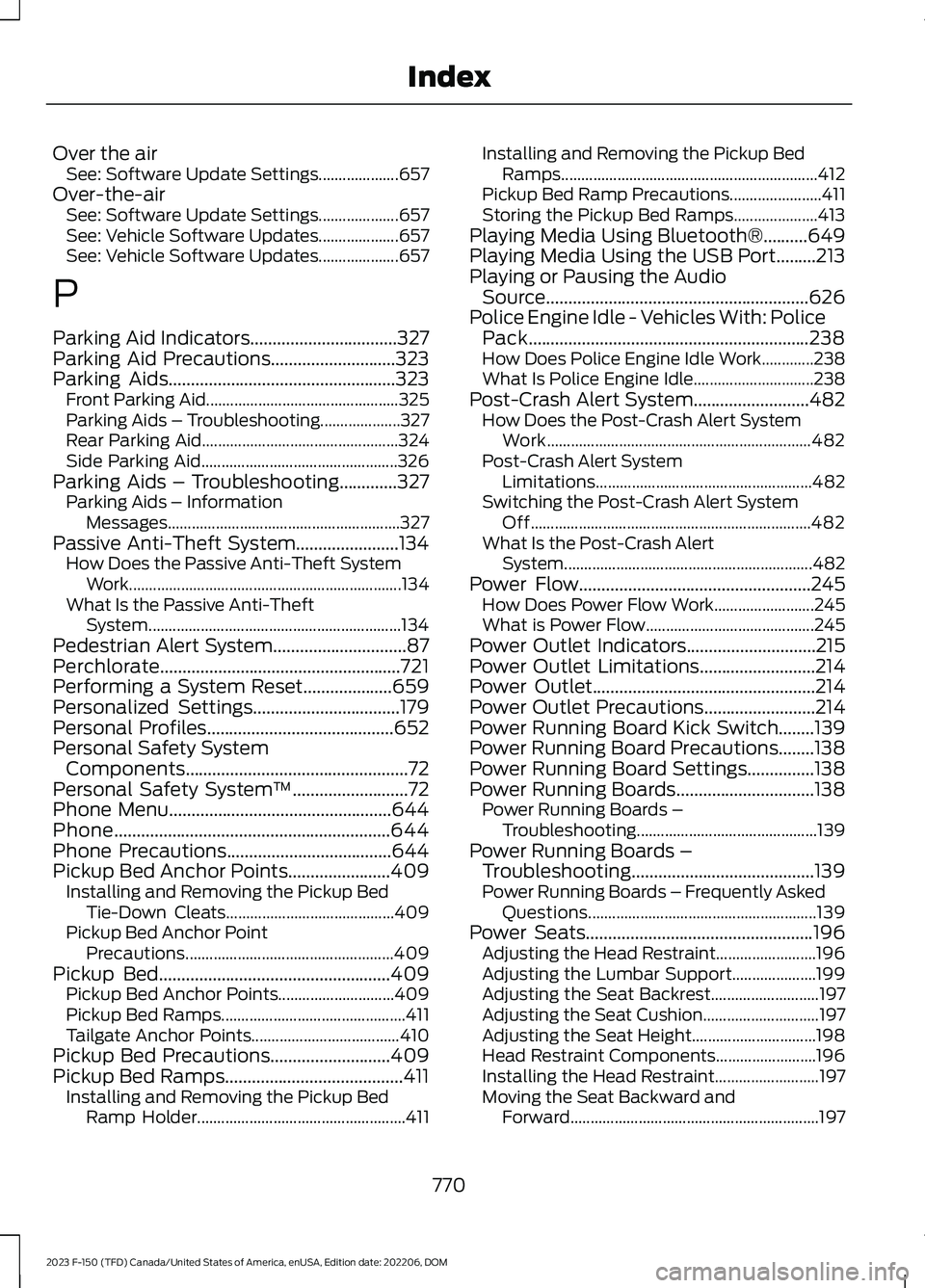
Over the airSee: Software Update Settings....................657Over-the-airSee: Software Update Settings....................657See: Vehicle Software Updates....................657See: Vehicle Software Updates....................657
P
Parking Aid Indicators.................................327Parking Aid Precautions............................323Parking Aids...................................................323Front Parking Aid................................................325Parking Aids – Troubleshooting....................327Rear Parking Aid.................................................324Side Parking Aid.................................................326Parking Aids – Troubleshooting.............327Parking Aids – InformationMessages..........................................................327Passive Anti-Theft System.......................134How Does the Passive Anti-Theft SystemWork....................................................................134What Is the Passive Anti-TheftSystem...............................................................134Pedestrian Alert System..............................87Perchlorate......................................................721Performing a System Reset....................659Personalized Settings.................................179Personal Profiles..........................................652Personal Safety SystemComponents..................................................72Personal Safety System™..........................72Phone Menu..................................................644Phone..............................................................644Phone Precautions.....................................644Pickup Bed Anchor Points.......................409Installing and Removing the Pickup BedTie-Down Cleats..........................................409Pickup Bed Anchor PointPrecautions....................................................409Pickup Bed....................................................409Pickup Bed Anchor Points.............................409Pickup Bed Ramps..............................................411Tailgate Anchor Points.....................................410Pickup Bed Precautions...........................409Pickup Bed Ramps........................................411Installing and Removing the Pickup BedRamp Holder....................................................411
Installing and Removing the Pickup BedRamps................................................................412Pickup Bed Ramp Precautions.......................411Storing the Pickup Bed Ramps.....................413Playing Media Using Bluetooth®..........649Playing Media Using the USB Port.........213Playing or Pausing the AudioSource...........................................................626Police Engine Idle - Vehicles With: PolicePack...............................................................238How Does Police Engine Idle Work.............238What Is Police Engine Idle..............................238Post-Crash Alert System..........................482How Does the Post-Crash Alert SystemWork..................................................................482Post-Crash Alert SystemLimitations......................................................482Switching the Post-Crash Alert SystemOff......................................................................482What Is the Post-Crash AlertSystem..............................................................482Power Flow....................................................245How Does Power Flow Work.........................245What is Power Flow..........................................245Power Outlet Indicators.............................215Power Outlet Limitations..........................214Power Outlet..................................................214Power Outlet Precautions.........................214Power Running Board Kick Switch........139Power Running Board Precautions........138Power Running Board Settings...............138Power Running Boards...............................138Power Running Boards –Troubleshooting.............................................139Power Running Boards –Troubleshooting.........................................139Power Running Boards – Frequently AskedQuestions.........................................................139Power Seats...................................................196Adjusting the Head Restraint.........................196Adjusting the Lumbar Support.....................199Adjusting the Seat Backrest...........................197Adjusting the Seat Cushion.............................197Adjusting the Seat Height...............................198Head Restraint Components.........................196Installing the Head Restraint..........................197Moving the Seat Backward andForward..............................................................197
770
2023 F-150 (TFD) Canada/United States of America, enUSA, Edition date: 202206, DOMIndex
Page 775 of 786
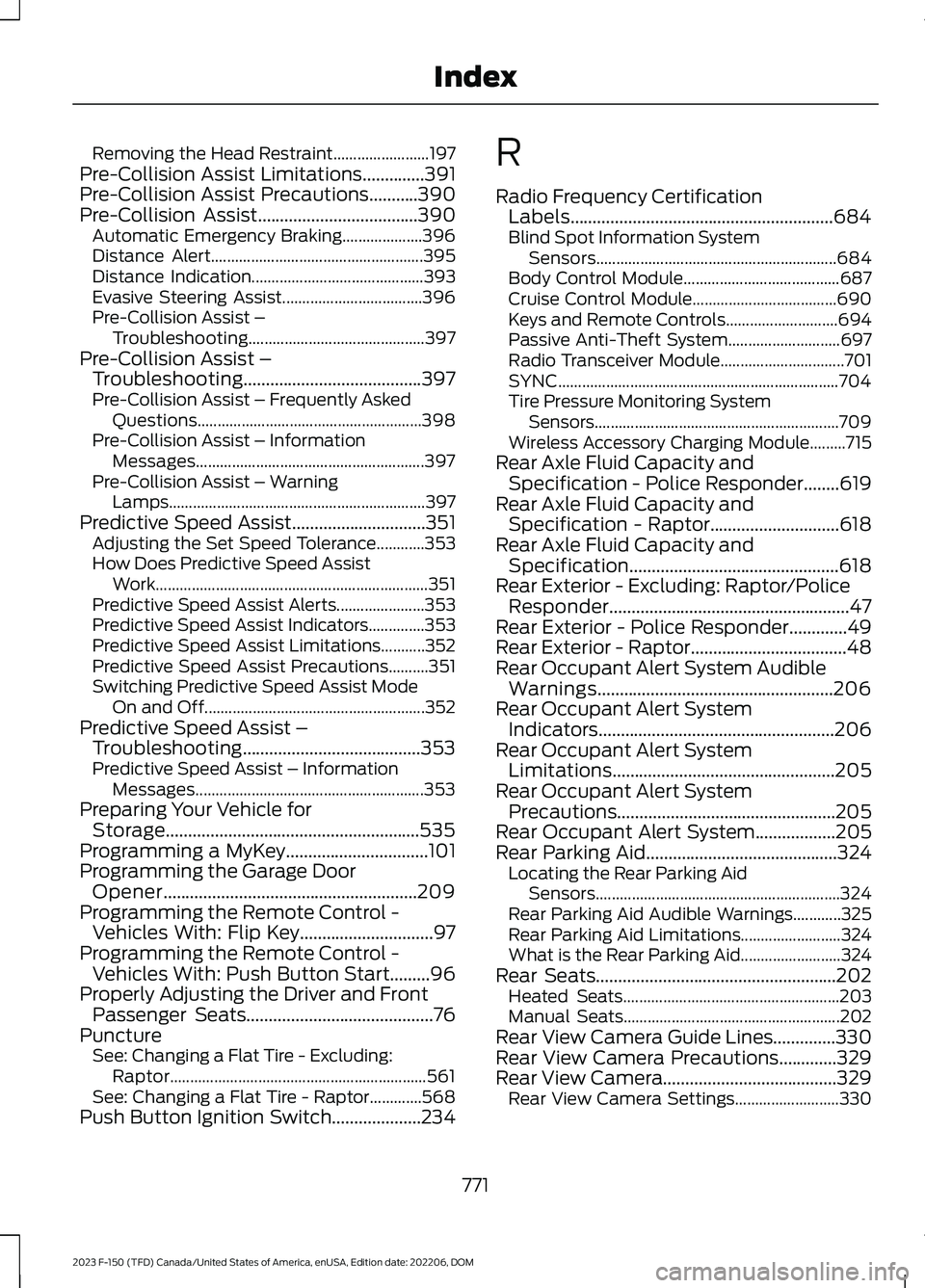
Removing the Head Restraint........................197Pre-Collision Assist Limitations..............391Pre-Collision Assist Precautions...........390Pre-Collision Assist....................................390Automatic Emergency Braking....................396Distance Alert.....................................................395Distance Indication...........................................393Evasive Steering Assist...................................396Pre-Collision Assist –Troubleshooting............................................397Pre-Collision Assist –Troubleshooting........................................397Pre-Collision Assist – Frequently AskedQuestions........................................................398Pre-Collision Assist – InformationMessages.........................................................397Pre-Collision Assist – WarningLamps................................................................397Predictive Speed Assist..............................351Adjusting the Set Speed Tolerance............353How Does Predictive Speed AssistWork....................................................................351Predictive Speed Assist Alerts......................353Predictive Speed Assist Indicators..............353Predictive Speed Assist Limitations...........352Predictive Speed Assist Precautions..........351Switching Predictive Speed Assist ModeOn and Off.......................................................352Predictive Speed Assist –Troubleshooting........................................353Predictive Speed Assist – InformationMessages.........................................................353Preparing Your Vehicle forStorage.........................................................535Programming a MyKey................................101Programming the Garage DoorOpener.........................................................209Programming the Remote Control -Vehicles With: Flip Key..............................97Programming the Remote Control -Vehicles With: Push Button Start.........96Properly Adjusting the Driver and FrontPassenger Seats..........................................76PunctureSee: Changing a Flat Tire - Excluding:Raptor................................................................561See: Changing a Flat Tire - Raptor.............568Push Button Ignition Switch....................234
R
Radio Frequency CertificationLabels...........................................................684Blind Spot Information SystemSensors............................................................684Body Control Module.......................................687Cruise Control Module....................................690Keys and Remote Controls............................694Passive Anti-Theft System............................697Radio Transceiver Module...............................701SYNC......................................................................704Tire Pressure Monitoring SystemSensors.............................................................709Wireless Accessory Charging Module.........715Rear Axle Fluid Capacity andSpecification - Police Responder........619Rear Axle Fluid Capacity andSpecification - Raptor.............................618Rear Axle Fluid Capacity andSpecification...............................................618Rear Exterior - Excluding: Raptor/PoliceResponder......................................................47Rear Exterior - Police Responder.............49Rear Exterior - Raptor...................................48Rear Occupant Alert System AudibleWarnings.....................................................206Rear Occupant Alert SystemIndicators.....................................................206Rear Occupant Alert SystemLimitations..................................................205Rear Occupant Alert SystemPrecautions.................................................205Rear Occupant Alert System..................205Rear Parking Aid...........................................324Locating the Rear Parking AidSensors.............................................................324Rear Parking Aid Audible Warnings............325Rear Parking Aid Limitations.........................324What is the Rear Parking Aid.........................324Rear Seats......................................................202Heated Seats......................................................203Manual Seats......................................................202Rear View Camera Guide Lines..............330Rear View Camera Precautions.............329Rear View Camera.......................................329Rear View Camera Settings..........................330
771
2023 F-150 (TFD) Canada/United States of America, enUSA, Edition date: 202206, DOMIndex
Page 776 of 786
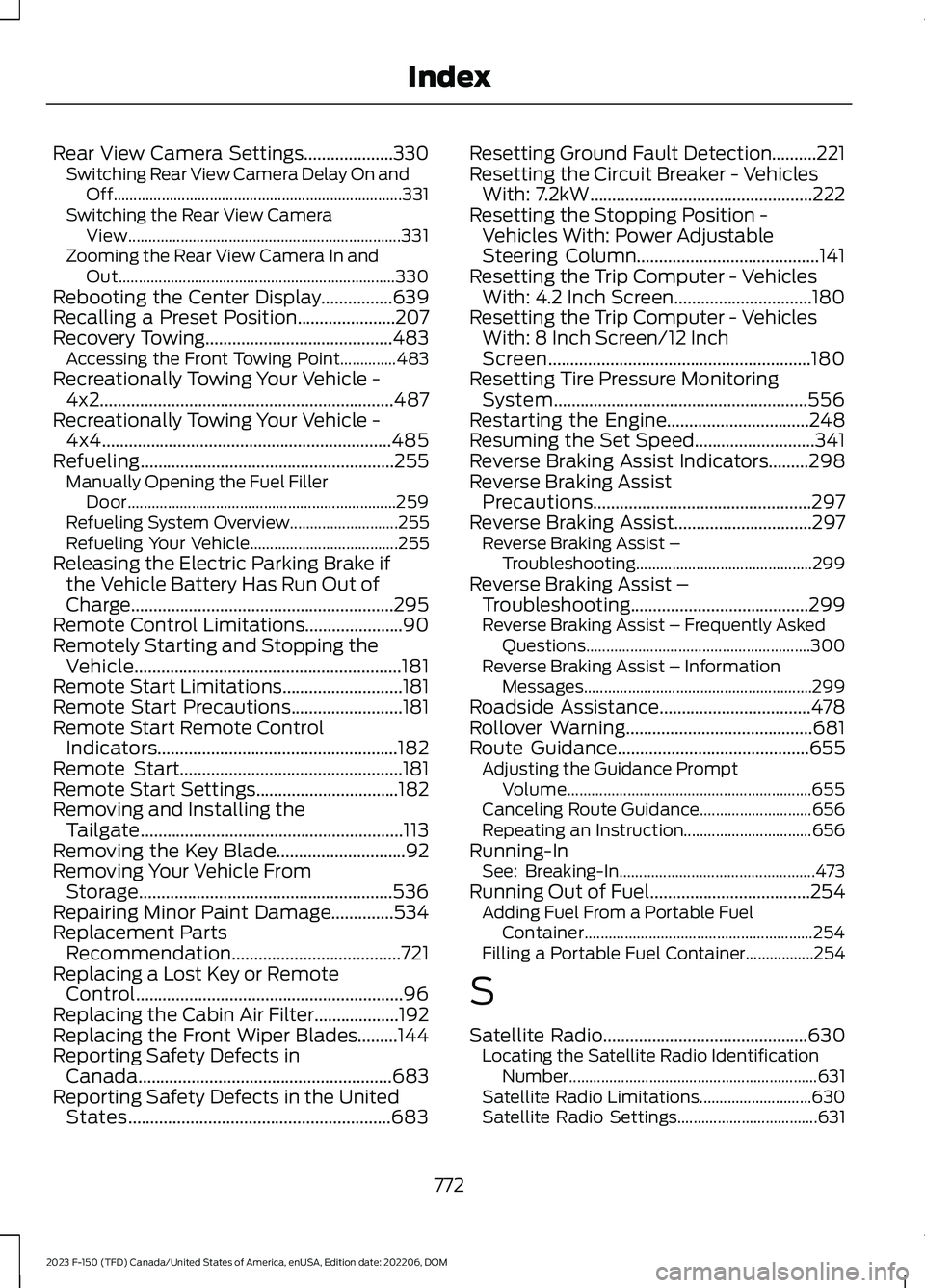
Rear View Camera Settings....................330Switching Rear View Camera Delay On andOff........................................................................331Switching the Rear View CameraView....................................................................331Zooming the Rear View Camera In andOut.....................................................................330Rebooting the Center Display................639Recalling a Preset Position......................207Recovery Towing..........................................483Accessing the Front Towing Point..............483Recreationally Towing Your Vehicle -4x2..................................................................487Recreationally Towing Your Vehicle -4x4.................................................................485Refueling.........................................................255Manually Opening the Fuel FillerDoor...................................................................259Refueling System Overview...........................255Refueling Your Vehicle.....................................255Releasing the Electric Parking Brake ifthe Vehicle Battery Has Run Out ofCharge...........................................................295Remote Control Limitations......................90Remotely Starting and Stopping theVehicle............................................................181Remote Start Limitations...........................181Remote Start Precautions.........................181Remote Start Remote ControlIndicators......................................................182Remote Start..................................................181Remote Start Settings................................182Removing and Installing theTailgate...........................................................113Removing the Key Blade.............................92Removing Your Vehicle FromStorage.........................................................536Repairing Minor Paint Damage..............534Replacement PartsRecommendation......................................721Replacing a Lost Key or RemoteControl............................................................96Replacing the Cabin Air Filter...................192Replacing the Front Wiper Blades.........144Reporting Safety Defects inCanada.........................................................683Reporting Safety Defects in the UnitedStates...........................................................683
Resetting Ground Fault Detection..........221Resetting the Circuit Breaker - VehiclesWith: 7.2kW..................................................222Resetting the Stopping Position -Vehicles With: Power AdjustableSteering Column.........................................141Resetting the Trip Computer - VehiclesWith: 4.2 Inch Screen...............................180Resetting the Trip Computer - VehiclesWith: 8 Inch Screen/12 InchScreen...........................................................180Resetting Tire Pressure MonitoringSystem.........................................................556Restarting the Engine................................248Resuming the Set Speed...........................341Reverse Braking Assist Indicators.........298Reverse Braking AssistPrecautions.................................................297Reverse Braking Assist...............................297Reverse Braking Assist –Troubleshooting............................................299Reverse Braking Assist –Troubleshooting........................................299Reverse Braking Assist – Frequently AskedQuestions........................................................300Reverse Braking Assist – InformationMessages.........................................................299Roadside Assistance..................................478Rollover Warning..........................................681Route Guidance...........................................655Adjusting the Guidance PromptVolume.............................................................655Canceling Route Guidance............................656Repeating an Instruction................................656Running-InSee: Breaking-In.................................................473Running Out of Fuel....................................254Adding Fuel From a Portable FuelContainer.........................................................254Filling a Portable Fuel Container.................254
S
Satellite Radio..............................................630Locating the Satellite Radio IdentificationNumber..............................................................631Satellite Radio Limitations............................630Satellite Radio Settings...................................631
772
2023 F-150 (TFD) Canada/United States of America, enUSA, Edition date: 202206, DOMIndex
Page 777 of 786
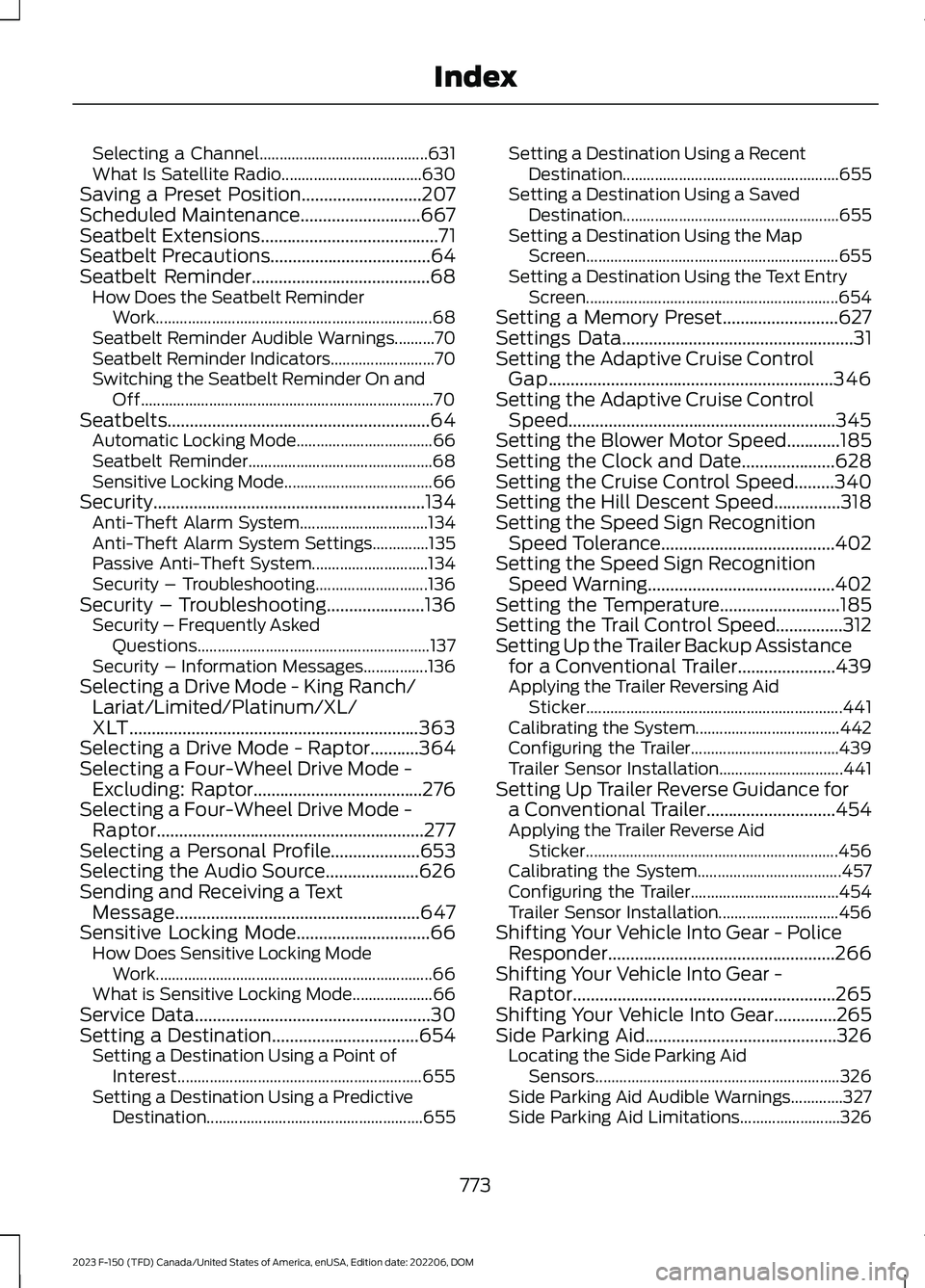
Selecting a Channel..........................................631What Is Satellite Radio...................................630Saving a Preset Position...........................207Scheduled Maintenance...........................667Seatbelt Extensions........................................71Seatbelt Precautions....................................64Seatbelt Reminder........................................68How Does the Seatbelt ReminderWork.....................................................................68Seatbelt Reminder Audible Warnings..........70Seatbelt Reminder Indicators..........................70Switching the Seatbelt Reminder On andOff.........................................................................70Seatbelts...........................................................64Automatic Locking Mode..................................66Seatbelt Reminder..............................................68Sensitive Locking Mode.....................................66Security.............................................................134Anti-Theft Alarm System................................134Anti-Theft Alarm System Settings..............135Passive Anti-Theft System.............................134Security – Troubleshooting............................136Security – Troubleshooting......................136Security – Frequently AskedQuestions..........................................................137Security – Information Messages................136Selecting a Drive Mode - King Ranch/Lariat/Limited/Platinum/XL/XLT.................................................................363Selecting a Drive Mode - Raptor...........364Selecting a Four-Wheel Drive Mode -Excluding: Raptor......................................276Selecting a Four-Wheel Drive Mode -Raptor............................................................277Selecting a Personal Profile....................653Selecting the Audio Source.....................626Sending and Receiving a TextMessage.......................................................647Sensitive Locking Mode..............................66How Does Sensitive Locking ModeWork.....................................................................66What is Sensitive Locking Mode....................66Service Data.....................................................30Setting a Destination.................................654Setting a Destination Using a Point ofInterest.............................................................655Setting a Destination Using a PredictiveDestination......................................................655
Setting a Destination Using a RecentDestination......................................................655Setting a Destination Using a SavedDestination......................................................655Setting a Destination Using the MapScreen...............................................................655Setting a Destination Using the Text EntryScreen...............................................................654Setting a Memory Preset..........................627Settings Data....................................................31Setting the Adaptive Cruise ControlGap................................................................346Setting the Adaptive Cruise ControlSpeed............................................................345Setting the Blower Motor Speed............185Setting the Clock and Date.....................628Setting the Cruise Control Speed.........340Setting the Hill Descent Speed...............318Setting the Speed Sign RecognitionSpeed Tolerance.......................................402Setting the Speed Sign RecognitionSpeed Warning..........................................402Setting the Temperature...........................185Setting the Trail Control Speed...............312Setting Up the Trailer Backup Assistancefor a Conventional Trailer......................439Applying the Trailer Reversing AidSticker................................................................441Calibrating the System....................................442Configuring the Trailer.....................................439Trailer Sensor Installation...............................441Setting Up Trailer Reverse Guidance fora Conventional Trailer.............................454Applying the Trailer Reverse AidSticker...............................................................456Calibrating the System....................................457Configuring the Trailer.....................................454Trailer Sensor Installation..............................456Shifting Your Vehicle Into Gear - PoliceResponder...................................................266Shifting Your Vehicle Into Gear -Raptor...........................................................265Shifting Your Vehicle Into Gear..............265Side Parking Aid...........................................326Locating the Side Parking AidSensors.............................................................326Side Parking Aid Audible Warnings.............327Side Parking Aid Limitations.........................326
773
2023 F-150 (TFD) Canada/United States of America, enUSA, Edition date: 202206, DOMIndex
Page 778 of 786
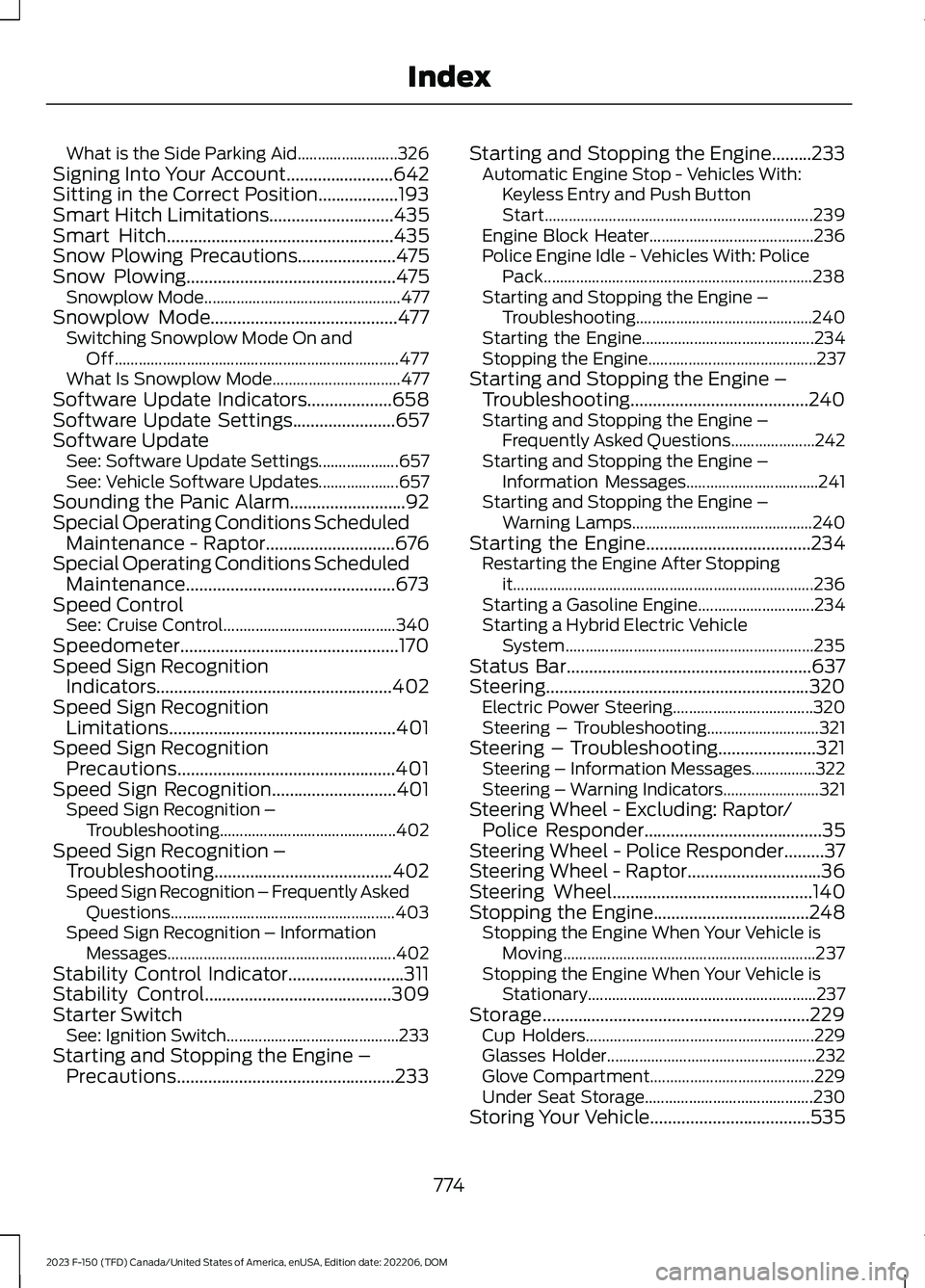
What is the Side Parking Aid.........................326Signing Into Your Account........................642Sitting in the Correct Position..................193Smart Hitch Limitations............................435Smart Hitch...................................................435Snow Plowing Precautions......................475Snow Plowing...............................................475Snowplow Mode.................................................477Snowplow Mode..........................................477Switching Snowplow Mode On andOff.......................................................................477What Is Snowplow Mode................................477Software Update Indicators...................658Software Update Settings.......................657Software UpdateSee: Software Update Settings....................657See: Vehicle Software Updates....................657Sounding the Panic Alarm..........................92Special Operating Conditions ScheduledMaintenance - Raptor.............................676Special Operating Conditions ScheduledMaintenance...............................................673Speed ControlSee: Cruise Control...........................................340Speedometer.................................................170Speed Sign RecognitionIndicators.....................................................402Speed Sign RecognitionLimitations...................................................401Speed Sign RecognitionPrecautions.................................................401Speed Sign Recognition............................401Speed Sign Recognition –Troubleshooting............................................402Speed Sign Recognition –Troubleshooting........................................402Speed Sign Recognition – Frequently AskedQuestions........................................................403Speed Sign Recognition – InformationMessages.........................................................402Stability Control Indicator..........................311Stability Control..........................................309Starter SwitchSee: Ignition Switch...........................................233Starting and Stopping the Engine –Precautions.................................................233
Starting and Stopping the Engine.........233Automatic Engine Stop - Vehicles With:Keyless Entry and Push ButtonStart...................................................................239Engine Block Heater.........................................236Police Engine Idle - Vehicles With: PolicePack...................................................................238Starting and Stopping the Engine –Troubleshooting............................................240Starting the Engine...........................................234Stopping the Engine..........................................237Starting and Stopping the Engine –Troubleshooting........................................240Starting and Stopping the Engine –Frequently Asked Questions.....................242Starting and Stopping the Engine –Information Messages.................................241Starting and Stopping the Engine –Warning Lamps.............................................240Starting the Engine.....................................234Restarting the Engine After Stoppingit...........................................................................236Starting a Gasoline Engine.............................234Starting a Hybrid Electric VehicleSystem..............................................................235Status Bar.......................................................637Steering...........................................................320Electric Power Steering...................................320Steering – Troubleshooting............................321Steering – Troubleshooting......................321Steering – Information Messages................322Steering – Warning Indicators........................321Steering Wheel - Excluding: Raptor/Police Responder........................................35Steering Wheel - Police Responder.........37Steering Wheel - Raptor..............................36Steering Wheel.............................................140Stopping the Engine...................................248Stopping the Engine When Your Vehicle isMoving...............................................................237Stopping the Engine When Your Vehicle isStationary.........................................................237Storage............................................................229Cup Holders.........................................................229Glasses Holder....................................................232Glove Compartment.........................................229Under Seat Storage..........................................230Storing Your Vehicle....................................535
774
2023 F-150 (TFD) Canada/United States of America, enUSA, Edition date: 202206, DOMIndex
Page 779 of 786
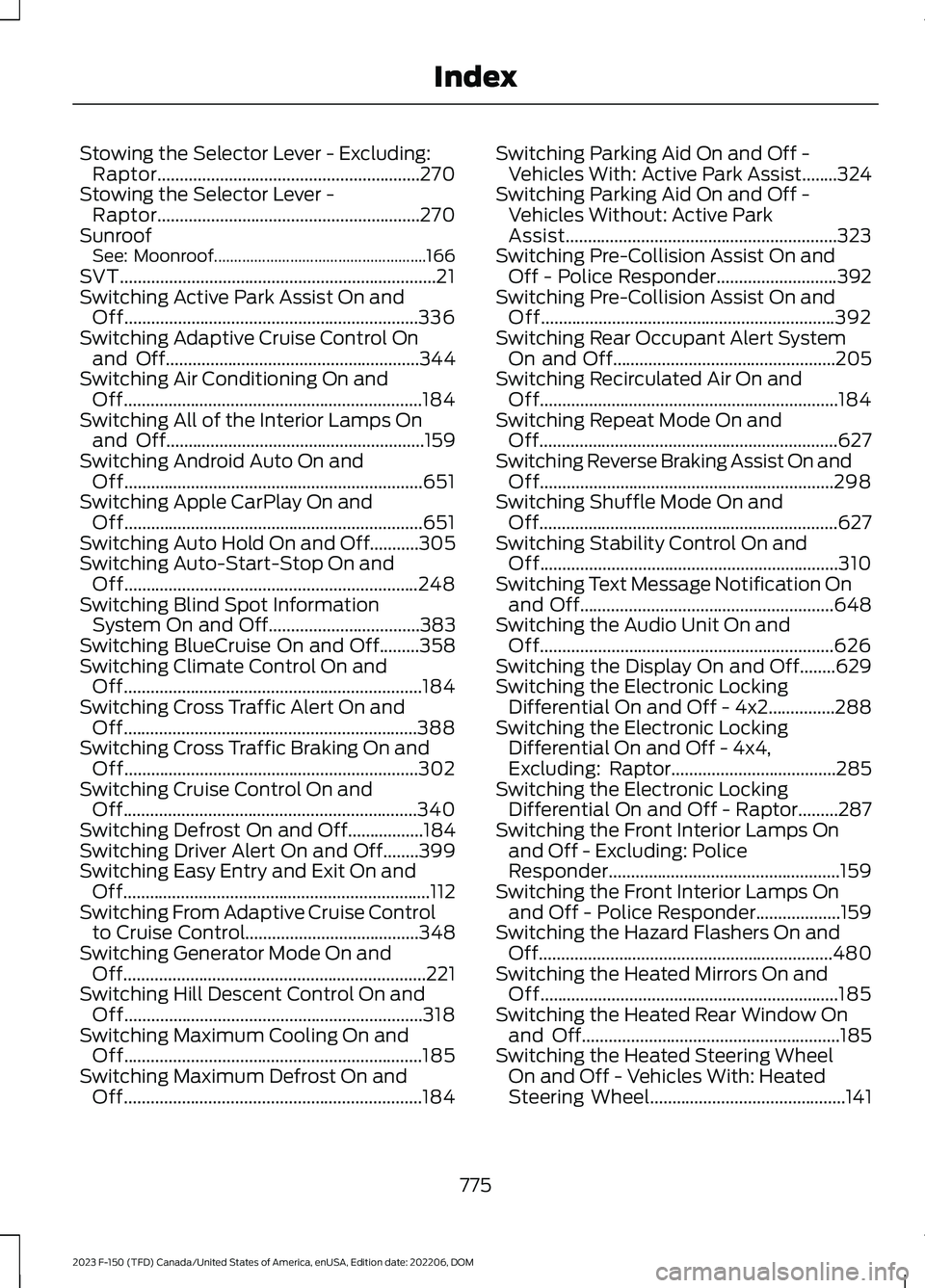
Stowing the Selector Lever - Excluding:Raptor...........................................................270Stowing the Selector Lever -Raptor...........................................................270SunroofSee: Moonroof.....................................................166SVT.......................................................................21Switching Active Park Assist On andOff..................................................................336Switching Adaptive Cruise Control Onand Off.........................................................344Switching Air Conditioning On andOff...................................................................184Switching All of the Interior Lamps Onand Off..........................................................159Switching Android Auto On andOff...................................................................651Switching Apple CarPlay On andOff...................................................................651Switching Auto Hold On and Off...........305Switching Auto-Start-Stop On andOff..................................................................248Switching Blind Spot InformationSystem On and Off..................................383Switching BlueCruise On and Off.........358Switching Climate Control On andOff...................................................................184Switching Cross Traffic Alert On andOff..................................................................388Switching Cross Traffic Braking On andOff..................................................................302Switching Cruise Control On andOff..................................................................340Switching Defrost On and Off.................184Switching Driver Alert On and Off........399Switching Easy Entry and Exit On andOff.....................................................................112Switching From Adaptive Cruise Controlto Cruise Control.......................................348Switching Generator Mode On andOff....................................................................221Switching Hill Descent Control On andOff...................................................................318Switching Maximum Cooling On andOff...................................................................185Switching Maximum Defrost On andOff...................................................................184
Switching Parking Aid On and Off -Vehicles With: Active Park Assist........324Switching Parking Aid On and Off -Vehicles Without: Active ParkAssist.............................................................323Switching Pre-Collision Assist On andOff - Police Responder...........................392Switching Pre-Collision Assist On andOff..................................................................392Switching Rear Occupant Alert SystemOn and Off..................................................205Switching Recirculated Air On andOff...................................................................184Switching Repeat Mode On andOff...................................................................627Switching Reverse Braking Assist On andOff..................................................................298Switching Shuffle Mode On andOff...................................................................627Switching Stability Control On andOff...................................................................310Switching Text Message Notification Onand Off.........................................................648Switching the Audio Unit On andOff..................................................................626Switching the Display On and Off........629Switching the Electronic LockingDifferential On and Off - 4x2...............288Switching the Electronic LockingDifferential On and Off - 4x4,Excluding: Raptor.....................................285Switching the Electronic LockingDifferential On and Off - Raptor.........287Switching the Front Interior Lamps Onand Off - Excluding: PoliceResponder....................................................159Switching the Front Interior Lamps Onand Off - Police Responder...................159Switching the Hazard Flashers On andOff..................................................................480Switching the Heated Mirrors On andOff...................................................................185Switching the Heated Rear Window Onand Off..........................................................185Switching the Heated Steering WheelOn and Off - Vehicles With: HeatedSteering Wheel............................................141
775
2023 F-150 (TFD) Canada/United States of America, enUSA, Edition date: 202206, DOMIndex
Page 780 of 786
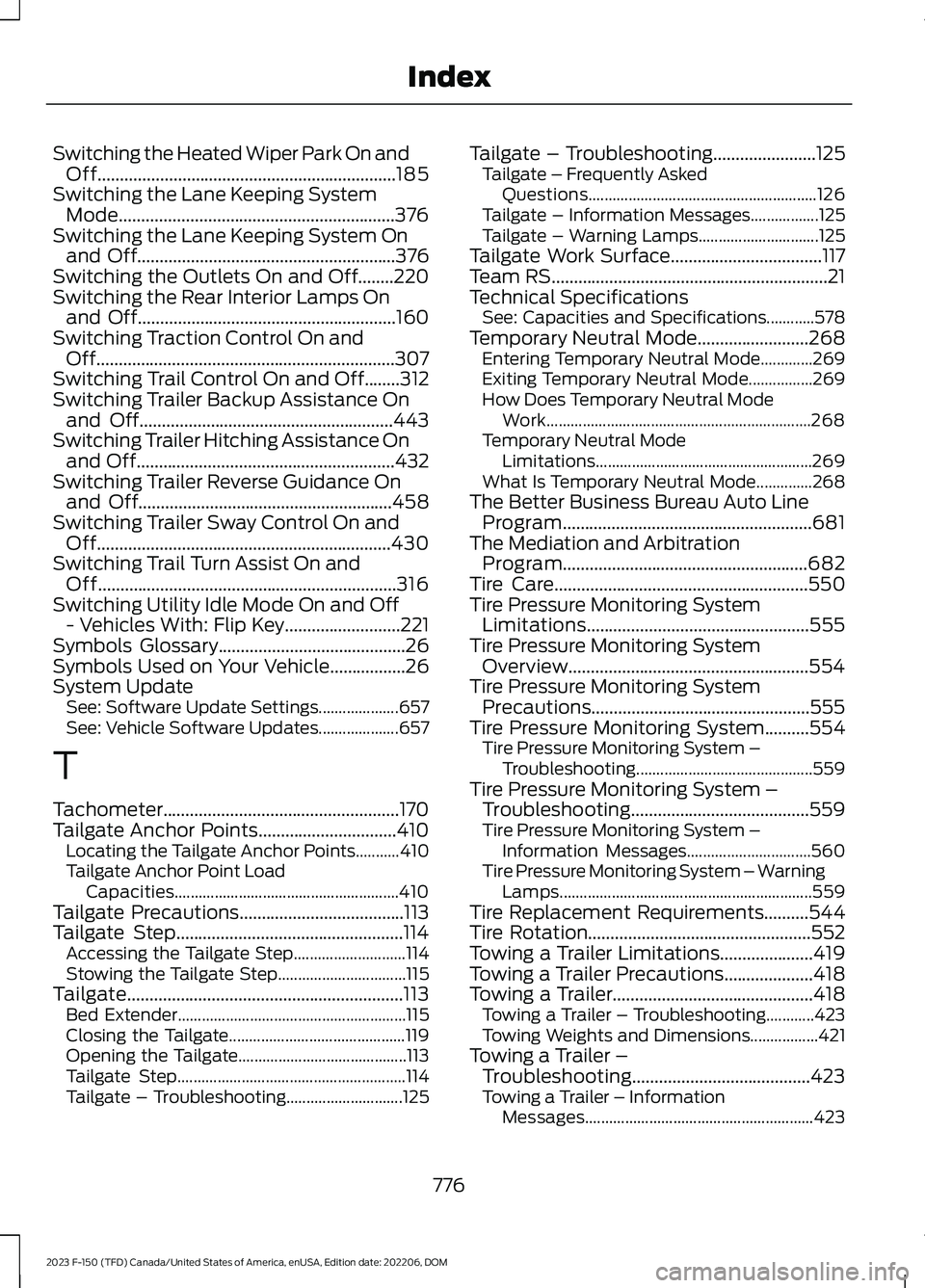
Switching the Heated Wiper Park On andOff...................................................................185Switching the Lane Keeping SystemMode..............................................................376Switching the Lane Keeping System Onand Off..........................................................376Switching the Outlets On and Off........220Switching the Rear Interior Lamps Onand Off..........................................................160Switching Traction Control On andOff...................................................................307Switching Trail Control On and Off........312Switching Trailer Backup Assistance Onand Off.........................................................443Switching Trailer Hitching Assistance Onand Off..........................................................432Switching Trailer Reverse Guidance Onand Off.........................................................458Switching Trailer Sway Control On andOff..................................................................430Switching Trail Turn Assist On andOff...................................................................316Switching Utility Idle Mode On and Off- Vehicles With: Flip Key..........................221Symbols Glossary..........................................26Symbols Used on Your Vehicle.................26System UpdateSee: Software Update Settings....................657See: Vehicle Software Updates....................657
T
Tachometer.....................................................170Tailgate Anchor Points...............................410Locating the Tailgate Anchor Points...........410Tailgate Anchor Point LoadCapacities........................................................410Tailgate Precautions.....................................113Tailgate Step...................................................114Accessing the Tailgate Step............................114Stowing the Tailgate Step................................115Tailgate..............................................................113Bed Extender.........................................................115Closing the Tailgate............................................119Opening the Tailgate..........................................113Tailgate Step.........................................................114Tailgate – Troubleshooting.............................125
Tailgate – Troubleshooting.......................125Tailgate – Frequently AskedQuestions.........................................................126Tailgate – Information Messages.................125Tailgate – Warning Lamps..............................125Tailgate Work Surface..................................117Team RS..............................................................21Technical SpecificationsSee: Capacities and Specifications............578Temporary Neutral Mode.........................268Entering Temporary Neutral Mode.............269Exiting Temporary Neutral Mode................269How Does Temporary Neutral ModeWork..................................................................268Temporary Neutral ModeLimitations......................................................269What Is Temporary Neutral Mode..............268The Better Business Bureau Auto LineProgram........................................................681The Mediation and ArbitrationProgram.......................................................682Tire Care.........................................................550Tire Pressure Monitoring SystemLimitations..................................................555Tire Pressure Monitoring SystemOverview......................................................554Tire Pressure Monitoring SystemPrecautions.................................................555Tire Pressure Monitoring System..........554Tire Pressure Monitoring System –Troubleshooting............................................559Tire Pressure Monitoring System –Troubleshooting........................................559Tire Pressure Monitoring System –Information Messages...............................560Tire Pressure Monitoring System – WarningLamps...............................................................559Tire Replacement Requirements..........544Tire Rotation..................................................552Towing a Trailer Limitations.....................419Towing a Trailer Precautions....................418Towing a Trailer.............................................418Towing a Trailer – Troubleshooting............423Towing Weights and Dimensions.................421Towing a Trailer –Troubleshooting........................................423Towing a Trailer – InformationMessages.........................................................423
776
2023 F-150 (TFD) Canada/United States of America, enUSA, Edition date: 202206, DOMIndex