radio FORD F150 2023 Owners Manual
[x] Cancel search | Manufacturer: FORD, Model Year: 2023, Model line: F150, Model: FORD F150 2023Pages: 786, PDF Size: 23.15 MB
Page 21 of 786
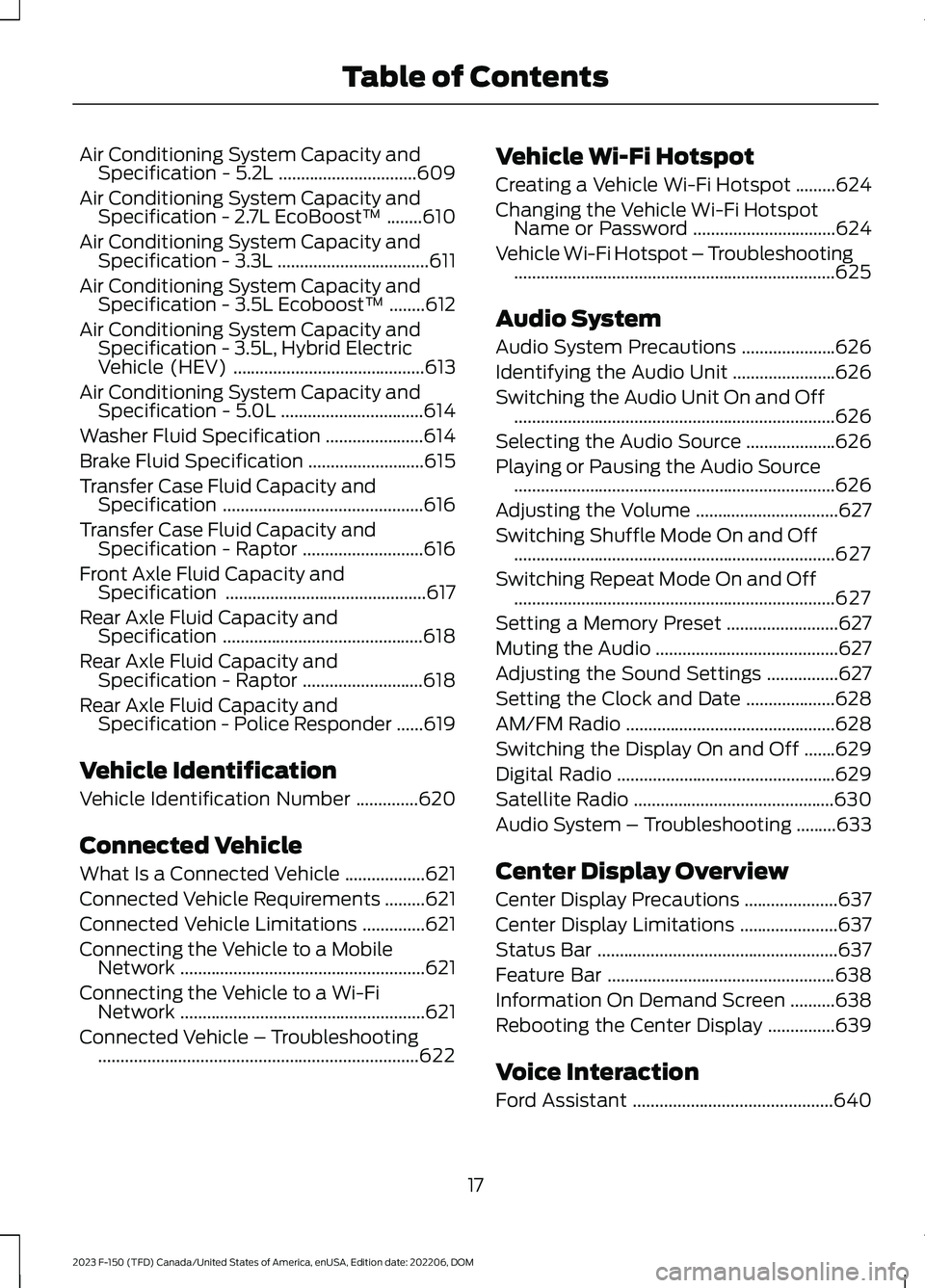
Air Conditioning System Capacity andSpecification - 5.2L...............................609
Air Conditioning System Capacity andSpecification - 2.7L EcoBoost™........610
Air Conditioning System Capacity andSpecification - 3.3L..................................611
Air Conditioning System Capacity andSpecification - 3.5L Ecoboost™........612
Air Conditioning System Capacity andSpecification - 3.5L, Hybrid ElectricVehicle (HEV)...........................................613
Air Conditioning System Capacity andSpecification - 5.0L................................614
Washer Fluid Specification......................614
Brake Fluid Specification..........................615
Transfer Case Fluid Capacity andSpecification.............................................616
Transfer Case Fluid Capacity andSpecification - Raptor...........................616
Front Axle Fluid Capacity andSpecification.............................................617
Rear Axle Fluid Capacity andSpecification.............................................618
Rear Axle Fluid Capacity andSpecification - Raptor...........................618
Rear Axle Fluid Capacity andSpecification - Police Responder......619
Vehicle Identification
Vehicle Identification Number..............620
Connected Vehicle
What Is a Connected Vehicle..................621
Connected Vehicle Requirements.........621
Connected Vehicle Limitations..............621
Connecting the Vehicle to a MobileNetwork.......................................................621
Connecting the Vehicle to a Wi-FiNetwork.......................................................621
Connected Vehicle – Troubleshooting........................................................................622
Vehicle Wi-Fi Hotspot
Creating a Vehicle Wi-Fi Hotspot.........624
Changing the Vehicle Wi-Fi HotspotName or Password................................624
Vehicle Wi-Fi Hotspot – Troubleshooting........................................................................625
Audio System
Audio System Precautions.....................626
Identifying the Audio Unit.......................626
Switching the Audio Unit On and Off........................................................................626
Selecting the Audio Source....................626
Playing or Pausing the Audio Source........................................................................626
Adjusting the Volume................................627
Switching Shuffle Mode On and Off........................................................................627
Switching Repeat Mode On and Off........................................................................627
Setting a Memory Preset.........................627
Muting the Audio.........................................627
Adjusting the Sound Settings................627
Setting the Clock and Date....................628
AM/FM Radio...............................................628
Switching the Display On and Off.......629
Digital Radio.................................................629
Satellite Radio.............................................630
Audio System – Troubleshooting.........633
Center Display Overview
Center Display Precautions.....................637
Center Display Limitations......................637
Status Bar......................................................637
Feature Bar...................................................638
Information On Demand Screen..........638
Rebooting the Center Display...............639
Voice Interaction
Ford Assistant.............................................640
17
2023 F-150 (TFD) Canada/United States of America, enUSA, Edition date: 202206, DOMTable of Contents
Page 23 of 786
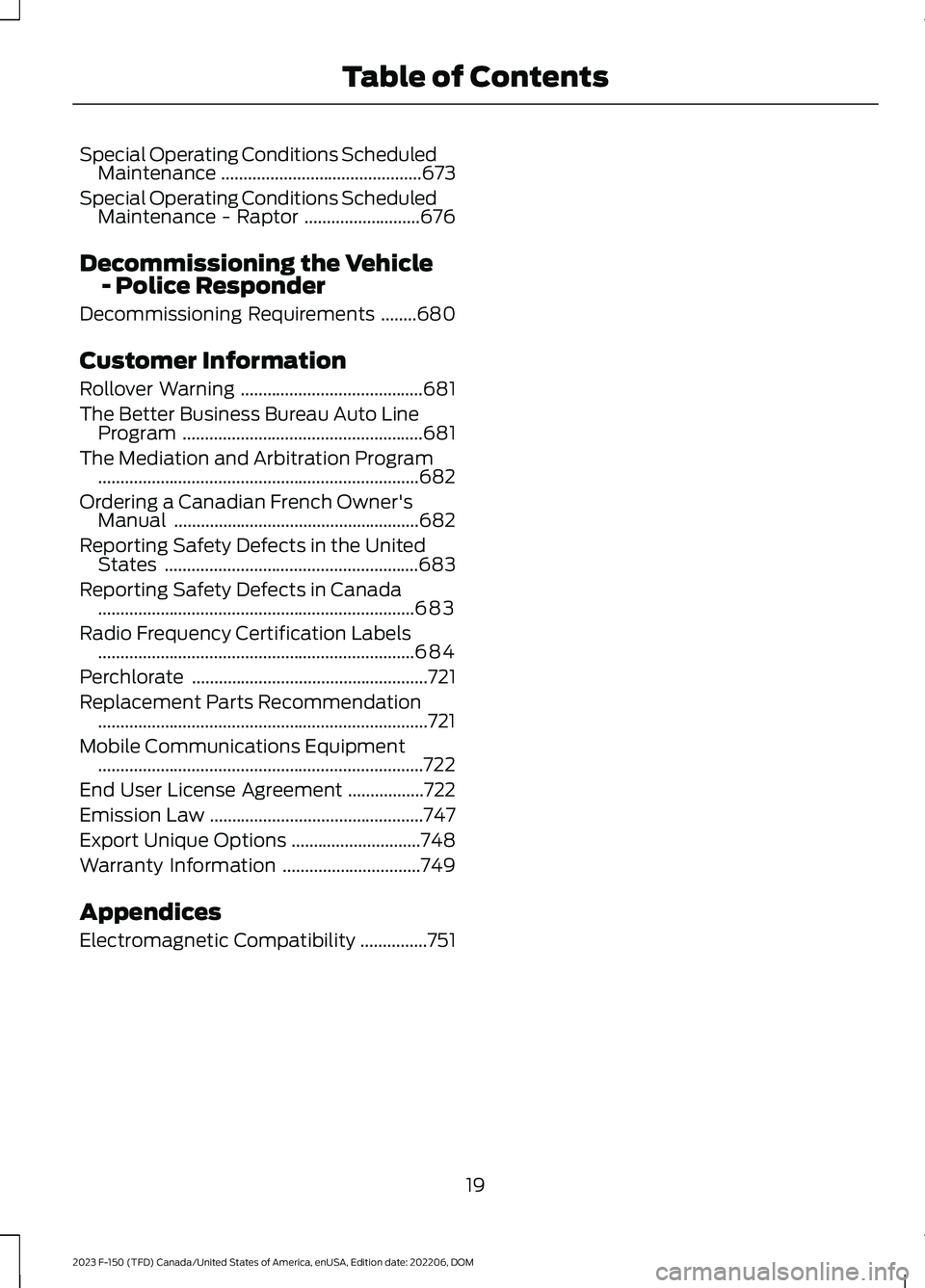
Special Operating Conditions ScheduledMaintenance.............................................673
Special Operating Conditions ScheduledMaintenance - Raptor..........................676
Decommissioning the Vehicle- Police Responder
Decommissioning Requirements........680
Customer Information
Rollover Warning.........................................681
The Better Business Bureau Auto LineProgram......................................................681
The Mediation and Arbitration Program........................................................................682
Ordering a Canadian French Owner'sManual.......................................................682
Reporting Safety Defects in the UnitedStates.........................................................683
Reporting Safety Defects in Canada.......................................................................683
Radio Frequency Certification Labels.......................................................................684
Perchlorate.....................................................721
Replacement Parts Recommendation..........................................................................721
Mobile Communications Equipment.........................................................................722
End User License Agreement.................722
Emission Law................................................747
Export Unique Options.............................748
Warranty Information...............................749
Appendices
Electromagnetic Compatibility...............751
19
2023 F-150 (TFD) Canada/United States of America, enUSA, Edition date: 202206, DOMTable of Contents
Page 35 of 786
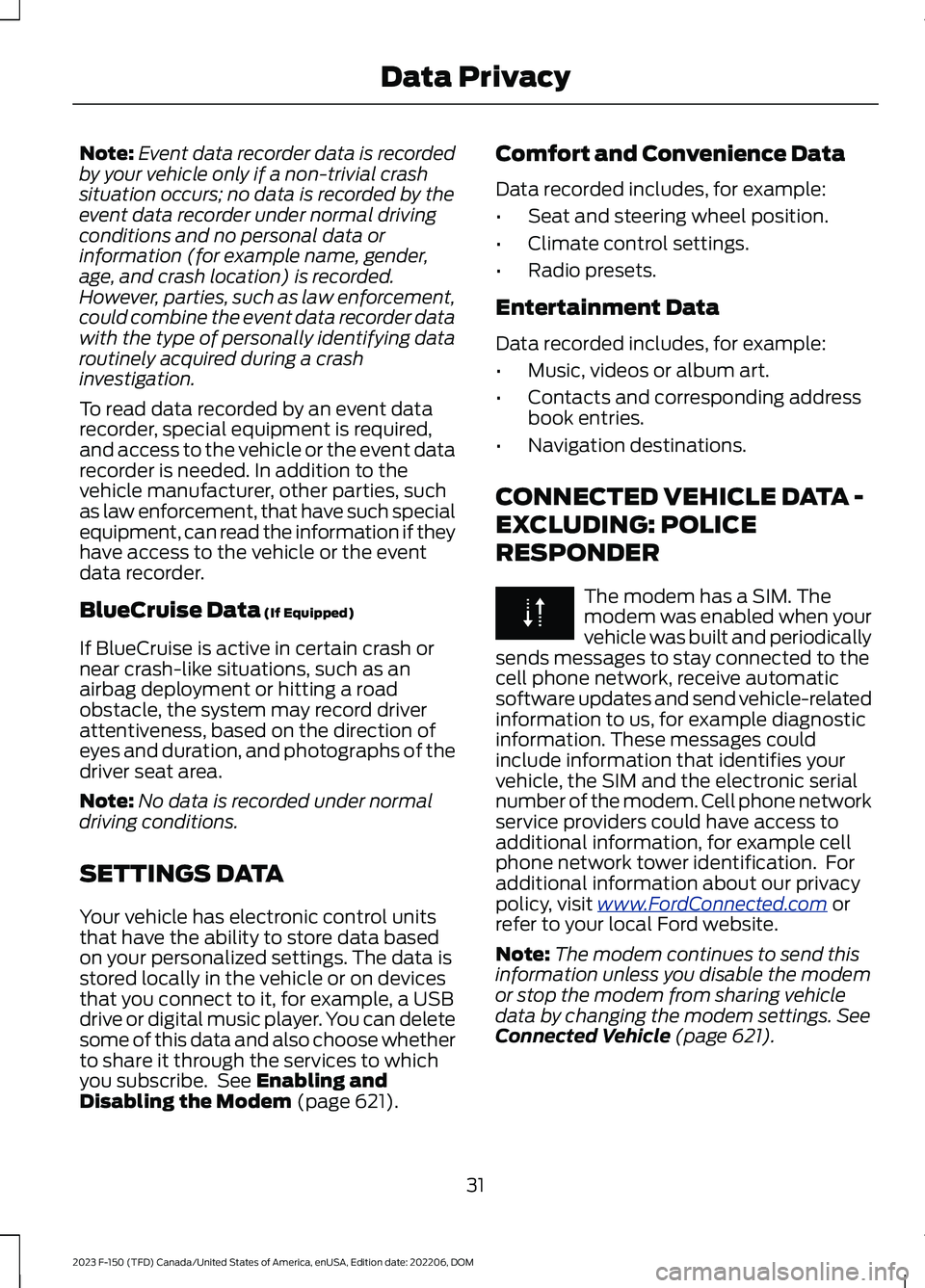
Note:Event data recorder data is recordedby your vehicle only if a non-trivial crashsituation occurs; no data is recorded by theevent data recorder under normal drivingconditions and no personal data orinformation (for example name, gender,age, and crash location) is recorded.However, parties, such as law enforcement,could combine the event data recorder datawith the type of personally identifying dataroutinely acquired during a crashinvestigation.
To read data recorded by an event datarecorder, special equipment is required,and access to the vehicle or the event datarecorder is needed. In addition to thevehicle manufacturer, other parties, suchas law enforcement, that have such specialequipment, can read the information if theyhave access to the vehicle or the eventdata recorder.
BlueCruise Data (If Equipped)
If BlueCruise is active in certain crash ornear crash-like situations, such as anairbag deployment or hitting a roadobstacle, the system may record driverattentiveness, based on the direction ofeyes and duration, and photographs of thedriver seat area.
Note:No data is recorded under normaldriving conditions.
SETTINGS DATA
Your vehicle has electronic control unitsthat have the ability to store data basedon your personalized settings. The data isstored locally in the vehicle or on devicesthat you connect to it, for example, a USBdrive or digital music player. You can deletesome of this data and also choose whetherto share it through the services to whichyou subscribe. See Enabling andDisabling the Modem (page 621).
Comfort and Convenience Data
Data recorded includes, for example:
•Seat and steering wheel position.
•Climate control settings.
•Radio presets.
Entertainment Data
Data recorded includes, for example:
•Music, videos or album art.
•Contacts and corresponding addressbook entries.
•Navigation destinations.
CONNECTED VEHICLE DATA -
EXCLUDING: POLICE
RESPONDER
The modem has a SIM. Themodem was enabled when yourvehicle was built and periodicallysends messages to stay connected to thecell phone network, receive automaticsoftware updates and send vehicle-relatedinformation to us, for example diagnosticinformation. These messages couldinclude information that identifies yourvehicle, the SIM and the electronic serialnumber of the modem. Cell phone networkservice providers could have access toadditional information, for example cellphone network tower identification. Foradditional information about our privacypolicy, visit www.FordConnected.com orrefer to your local Ford website.
Note:The modem continues to send thisinformation unless you disable the modemor stop the modem from sharing vehicledata by changing the modem settings. SeeConnected Vehicle (page 621).
31
2023 F-150 (TFD) Canada/United States of America, enUSA, Edition date: 202206, DOMData Privacy
Page 39 of 786
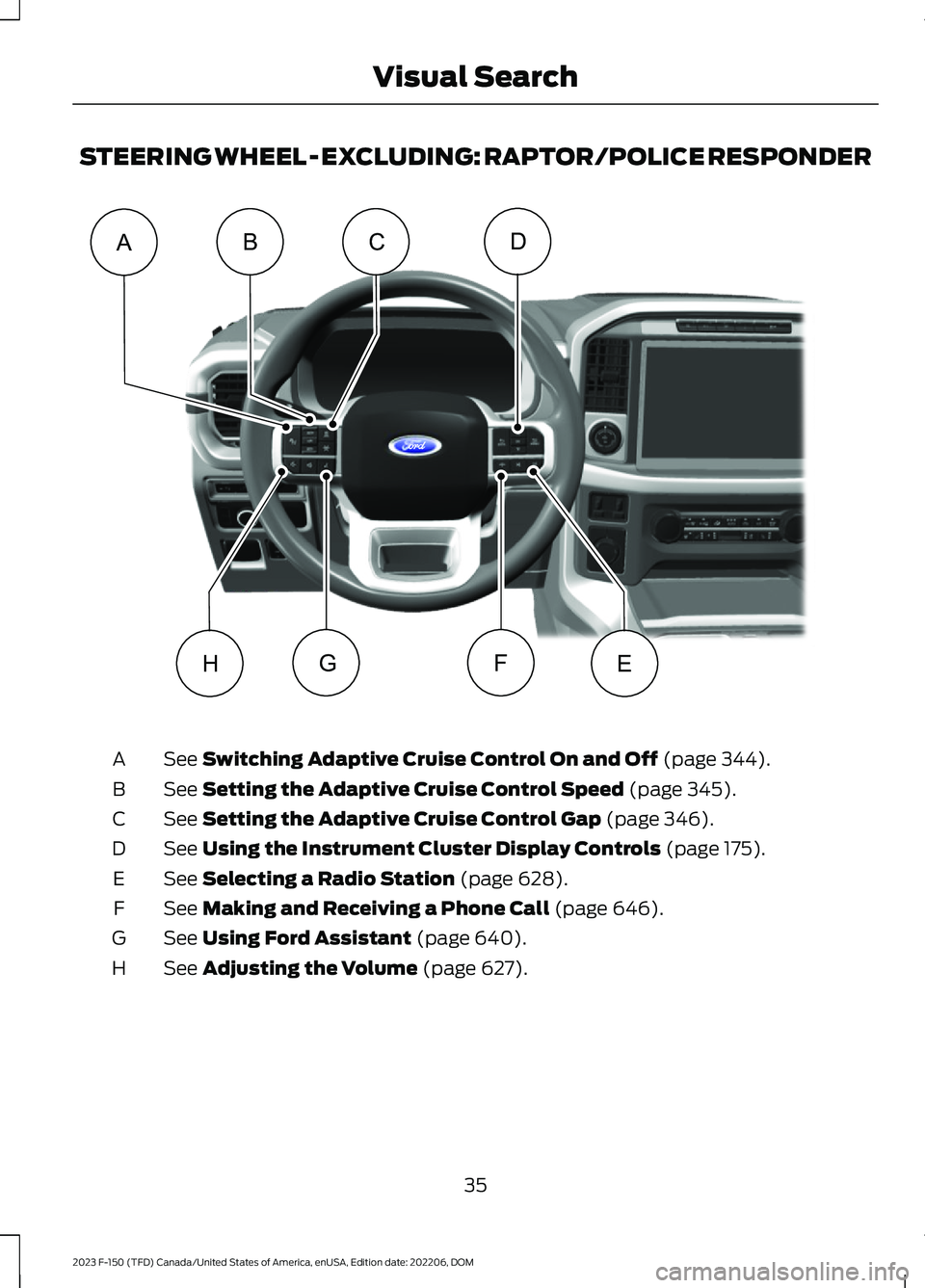
STEERING WHEEL - EXCLUDING: RAPTOR/POLICE RESPONDER
See Switching Adaptive Cruise Control On and Off (page 344).A
See Setting the Adaptive Cruise Control Speed (page 345).B
See Setting the Adaptive Cruise Control Gap (page 346).C
See Using the Instrument Cluster Display Controls (page 175).D
See Selecting a Radio Station (page 628).E
See Making and Receiving a Phone Call (page 646).F
See Using Ford Assistant (page 640).G
See Adjusting the Volume (page 627).H
35
2023 F-150 (TFD) Canada/United States of America, enUSA, Edition date: 202206, DOMVisual SearchDEHFGACBE356893
Page 40 of 786
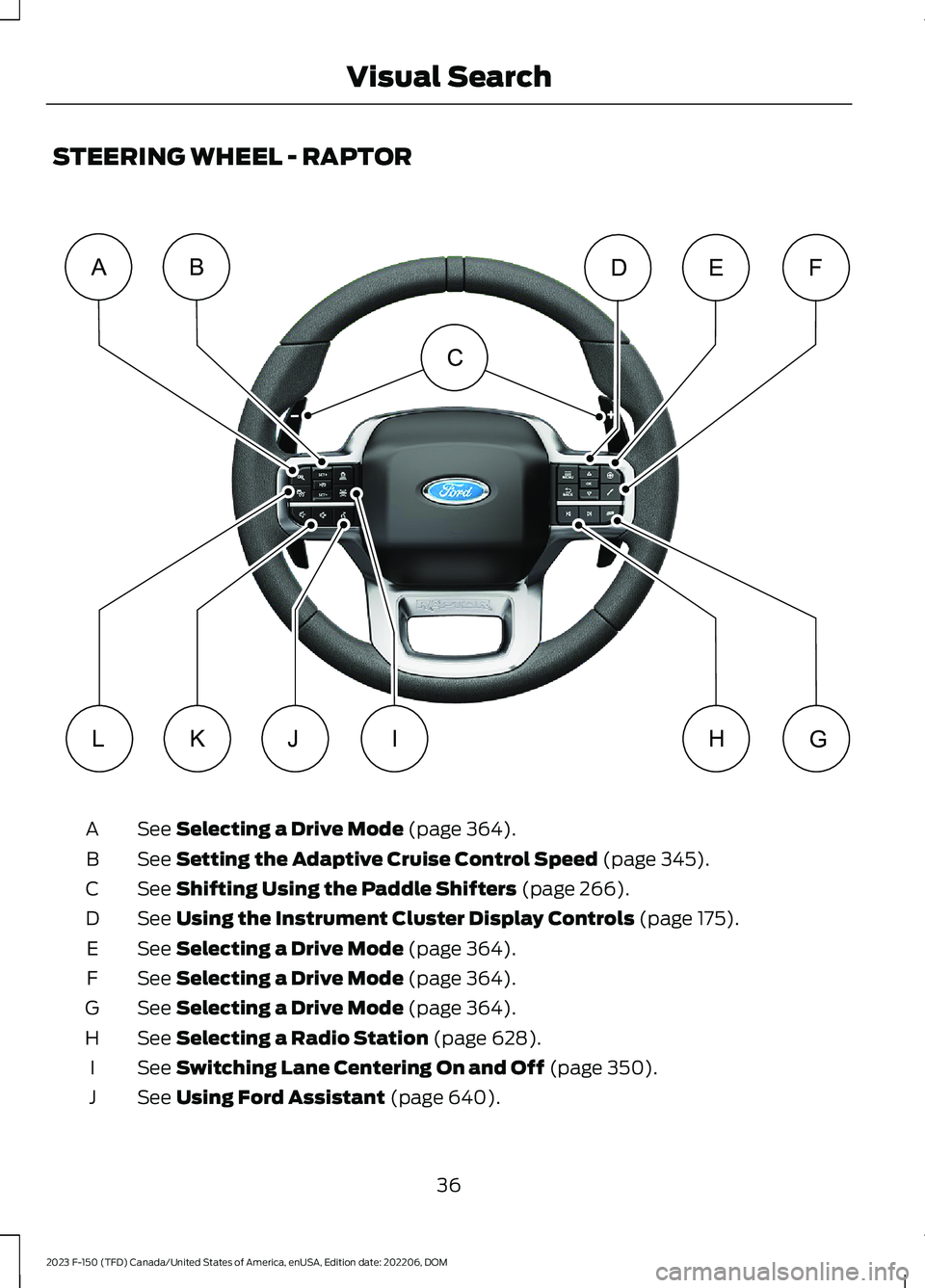
STEERING WHEEL - RAPTOR
See Selecting a Drive Mode (page 364).A
See Setting the Adaptive Cruise Control Speed (page 345).B
See Shifting Using the Paddle Shifters (page 266).C
See Using the Instrument Cluster Display Controls (page 175).D
See Selecting a Drive Mode (page 364).E
See Selecting a Drive Mode (page 364).F
See Selecting a Drive Mode (page 364).G
See Selecting a Radio Station (page 628).H
See Switching Lane Centering On and Off (page 350).I
See Using Ford Assistant (page 640).J
36
2023 F-150 (TFD) Canada/United States of America, enUSA, Edition date: 202206, DOMVisual SearchABFEDLKJGHIC E348681
Page 41 of 786
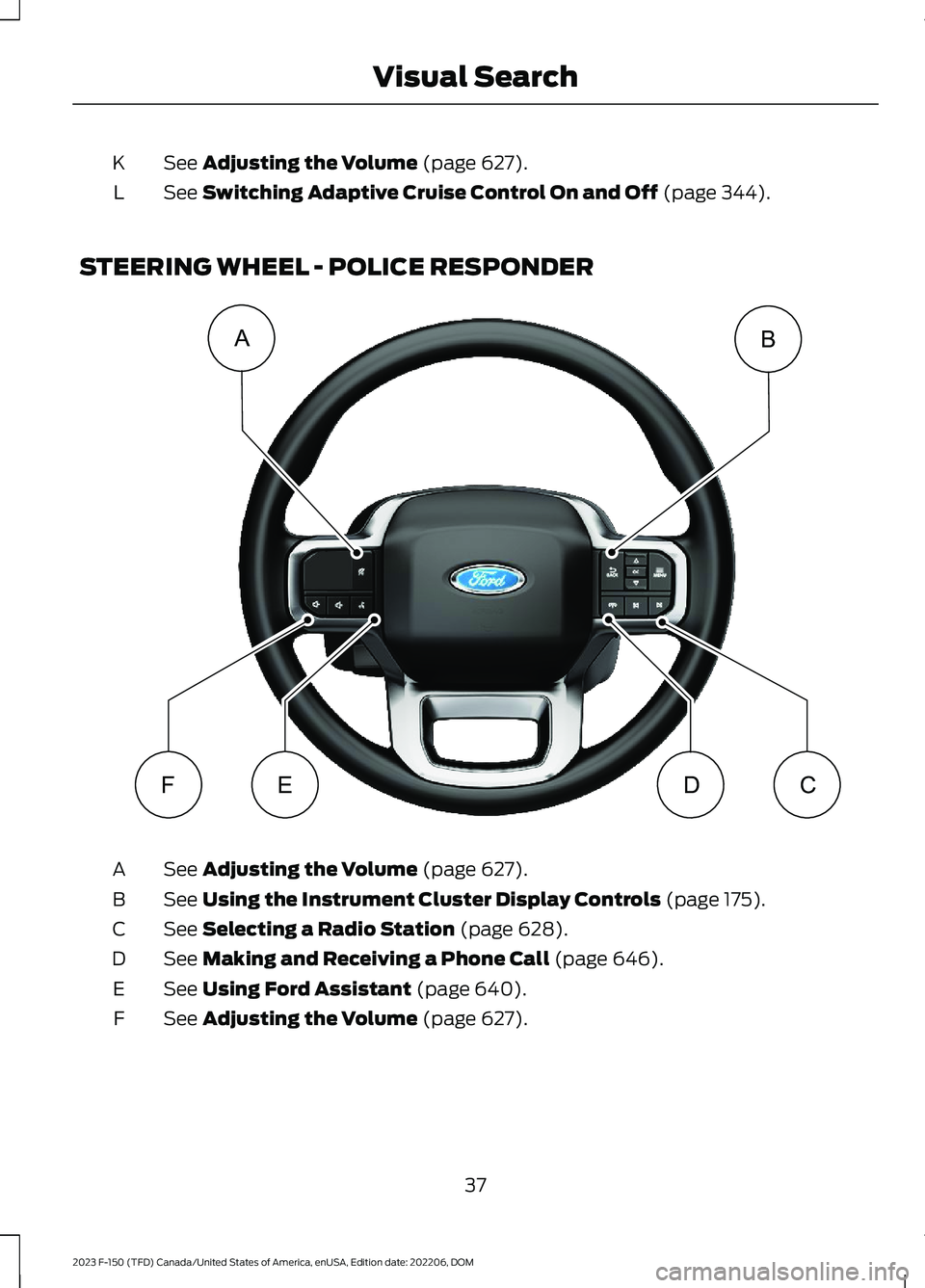
See Adjusting the Volume (page 627).K
See Switching Adaptive Cruise Control On and Off (page 344).L
STEERING WHEEL - POLICE RESPONDER
See Adjusting the Volume (page 627).A
See Using the Instrument Cluster Display Controls (page 175).B
See Selecting a Radio Station (page 628).C
See Making and Receiving a Phone Call (page 646).D
See Using Ford Assistant (page 640).E
See Adjusting the Volume (page 627).F
37
2023 F-150 (TFD) Canada/United States of America, enUSA, Edition date: 202206, DOMVisual SearchABFEDCE343530
Page 94 of 786
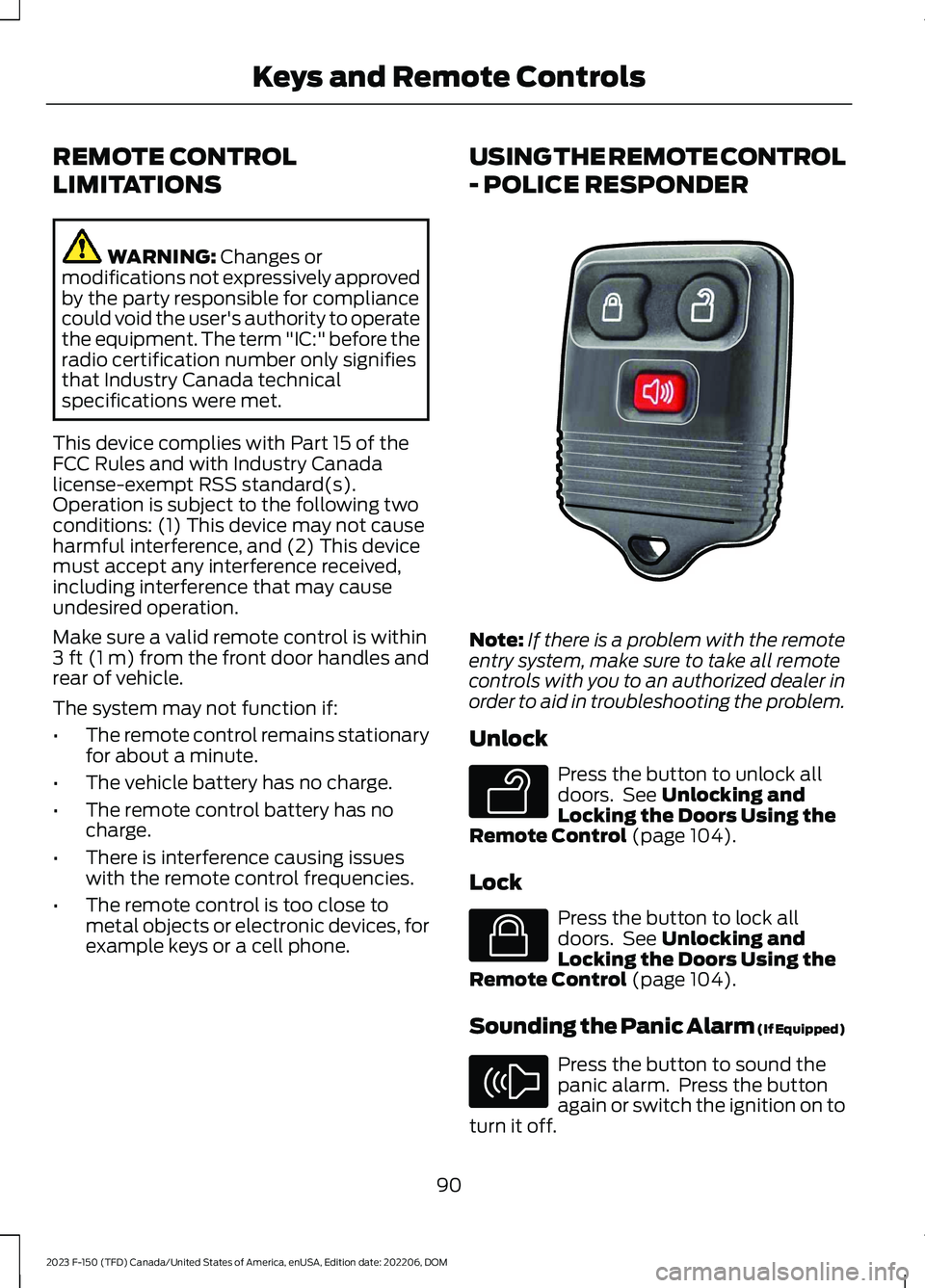
REMOTE CONTROL
LIMITATIONS
WARNING: Changes ormodifications not expressively approvedby the party responsible for compliancecould void the user's authority to operatethe equipment. The term "IC:" before theradio certification number only signifiesthat Industry Canada technicalspecifications were met.
This device complies with Part 15 of theFCC Rules and with Industry Canadalicense-exempt RSS standard(s).Operation is subject to the following twoconditions: (1) This device may not causeharmful interference, and (2) This devicemust accept any interference received,including interference that may causeundesired operation.
Make sure a valid remote control is within3 ft (1 m) from the front door handles andrear of vehicle.
The system may not function if:
•The remote control remains stationaryfor about a minute.
•The vehicle battery has no charge.
•The remote control battery has nocharge.
•There is interference causing issueswith the remote control frequencies.
•The remote control is too close tometal objects or electronic devices, forexample keys or a cell phone.
USING THE REMOTE CONTROL
- POLICE RESPONDER
Note:If there is a problem with the remoteentry system, make sure to take all remotecontrols with you to an authorized dealer inorder to aid in troubleshooting the problem.
Unlock
Press the button to unlock alldoors. See Unlocking andLocking the Doors Using theRemote Control (page 104).
Lock
Press the button to lock alldoors. See Unlocking andLocking the Doors Using theRemote Control (page 104).
Sounding the Panic Alarm (If Equipped)
Press the button to sound thepanic alarm. Press the buttonagain or switch the ignition on toturn it off.
90
2023 F-150 (TFD) Canada/United States of America, enUSA, Edition date: 202206, DOMKeys and Remote ControlsE203600 E138629 E138623 E138624
Page 103 of 786
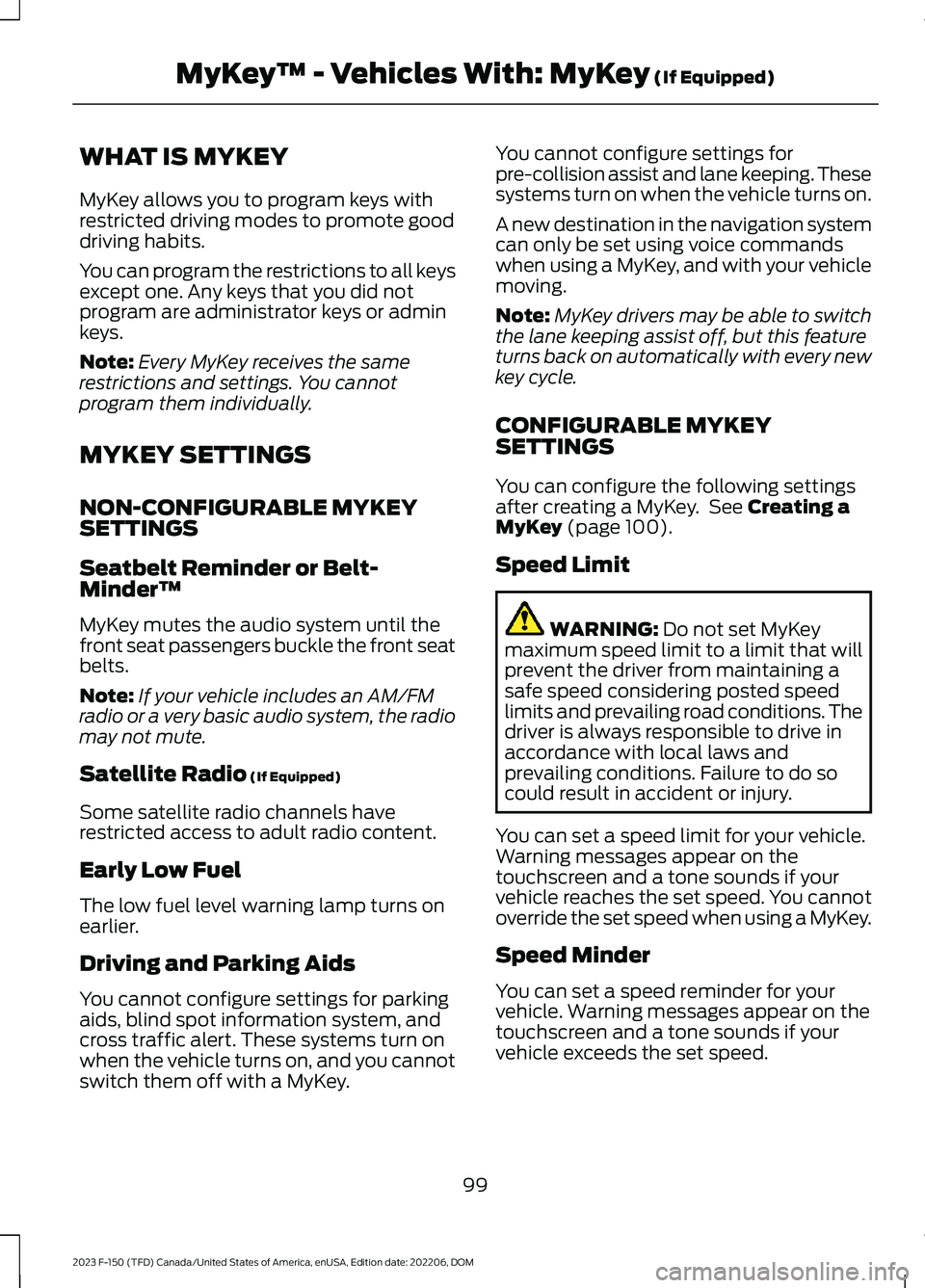
WHAT IS MYKEY
MyKey allows you to program keys withrestricted driving modes to promote gooddriving habits.
You can program the restrictions to all keysexcept one. Any keys that you did notprogram are administrator keys or adminkeys.
Note:Every MyKey receives the samerestrictions and settings. You cannotprogram them individually.
MYKEY SETTINGS
NON-CONFIGURABLE MYKEYSETTINGS
Seatbelt Reminder or Belt-Minder™
MyKey mutes the audio system until thefront seat passengers buckle the front seatbelts.
Note:If your vehicle includes an AM/FMradio or a very basic audio system, the radiomay not mute.
Satellite Radio (If Equipped)
Some satellite radio channels haverestricted access to adult radio content.
Early Low Fuel
The low fuel level warning lamp turns onearlier.
Driving and Parking Aids
You cannot configure settings for parkingaids, blind spot information system, andcross traffic alert. These systems turn onwhen the vehicle turns on, and you cannotswitch them off with a MyKey.
You cannot configure settings forpre-collision assist and lane keeping. Thesesystems turn on when the vehicle turns on.
A new destination in the navigation systemcan only be set using voice commandswhen using a MyKey, and with your vehiclemoving.
Note:MyKey drivers may be able to switchthe lane keeping assist off, but this featureturns back on automatically with every newkey cycle.
CONFIGURABLE MYKEYSETTINGS
You can configure the following settingsafter creating a MyKey. See Creating aMyKey (page 100).
Speed Limit
WARNING: Do not set MyKeymaximum speed limit to a limit that willprevent the driver from maintaining asafe speed considering posted speedlimits and prevailing road conditions. Thedriver is always responsible to drive inaccordance with local laws andprevailing conditions. Failure to do socould result in accident or injury.
You can set a speed limit for your vehicle.Warning messages appear on thetouchscreen and a tone sounds if yourvehicle reaches the set speed. You cannotoverride the set speed when using a MyKey.
Speed Minder
You can set a speed reminder for yourvehicle. Warning messages appear on thetouchscreen and a tone sounds if yourvehicle exceeds the set speed.
99
2023 F-150 (TFD) Canada/United States of America, enUSA, Edition date: 202206, DOMMyKey™ - Vehicles With: MyKey (If Equipped)
Page 104 of 786
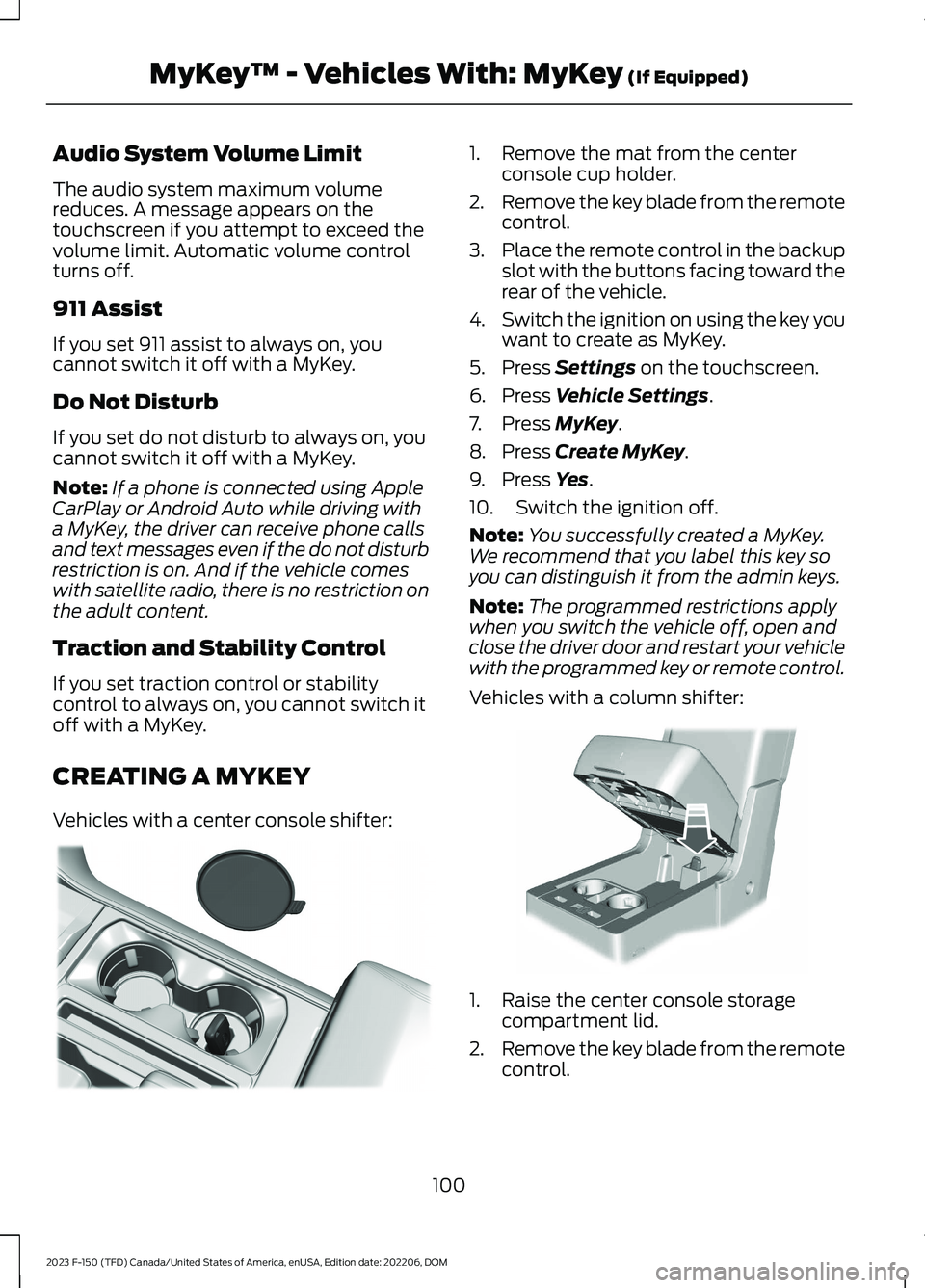
Audio System Volume Limit
The audio system maximum volumereduces. A message appears on thetouchscreen if you attempt to exceed thevolume limit. Automatic volume controlturns off.
911 Assist
If you set 911 assist to always on, youcannot switch it off with a MyKey.
Do Not Disturb
If you set do not disturb to always on, youcannot switch it off with a MyKey.
Note:If a phone is connected using AppleCarPlay or Android Auto while driving witha MyKey, the driver can receive phone callsand text messages even if the do not disturbrestriction is on. And if the vehicle comeswith satellite radio, there is no restriction onthe adult content.
Traction and Stability Control
If you set traction control or stabilitycontrol to always on, you cannot switch itoff with a MyKey.
CREATING A MYKEY
Vehicles with a center console shifter:
1.Remove the mat from the centerconsole cup holder.
2.Remove the key blade from the remotecontrol.
3.Place the remote control in the backupslot with the buttons facing toward therear of the vehicle.
4.Switch the ignition on using the key youwant to create as MyKey.
5.Press Settings on the touchscreen.
6.Press Vehicle Settings.
7.Press MyKey.
8.Press Create MyKey.
9.Press Yes.
10.Switch the ignition off.
Note:You successfully created a MyKey.We recommend that you label this key soyou can distinguish it from the admin keys.
Note:The programmed restrictions applywhen you switch the vehicle off, open andclose the driver door and restart your vehiclewith the programmed key or remote control.
Vehicles with a column shifter:
1.Raise the center console storagecompartment lid.
2.Remove the key blade from the remotecontrol.
100
2023 F-150 (TFD) Canada/United States of America, enUSA, Edition date: 202206, DOMMyKey™ - Vehicles With: MyKey (If Equipped)E312216 E269950
Page 212 of 786
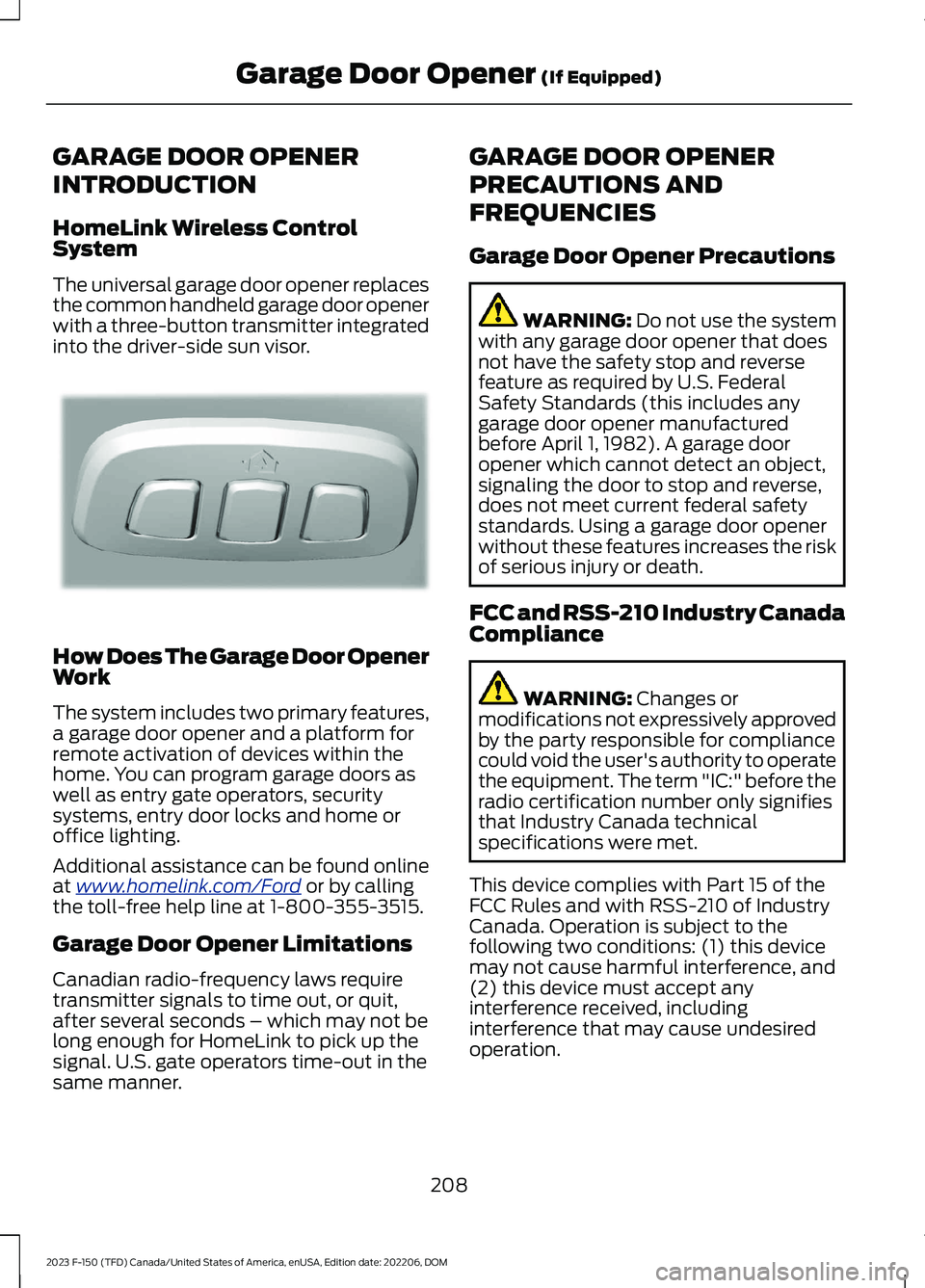
GARAGE DOOR OPENER
INTRODUCTION
HomeLink Wireless ControlSystem
The universal garage door opener replacesthe common handheld garage door openerwith a three-button transmitter integratedinto the driver-side sun visor.
How Does The Garage Door OpenerWork
The system includes two primary features,a garage door opener and a platform forremote activation of devices within thehome. You can program garage doors aswell as entry gate operators, securitysystems, entry door locks and home oroffice lighting.
Additional assistance can be found onlineat www.homelink.com/Ford or by callingthe toll-free help line at 1-800-355-3515.
Garage Door Opener Limitations
Canadian radio-frequency laws requiretransmitter signals to time out, or quit,after several seconds – which may not belong enough for HomeLink to pick up thesignal. U.S. gate operators time-out in thesame manner.
GARAGE DOOR OPENER
PRECAUTIONS AND
FREQUENCIES
Garage Door Opener Precautions
WARNING: Do not use the systemwith any garage door opener that doesnot have the safety stop and reversefeature as required by U.S. FederalSafety Standards (this includes anygarage door opener manufacturedbefore April 1, 1982). A garage dooropener which cannot detect an object,signaling the door to stop and reverse,does not meet current federal safetystandards. Using a garage door openerwithout these features increases the riskof serious injury or death.
FCC and RSS-210 Industry CanadaCompliance
WARNING: Changes ormodifications not expressively approvedby the party responsible for compliancecould void the user's authority to operatethe equipment. The term "IC:" before theradio certification number only signifiesthat Industry Canada technicalspecifications were met.
This device complies with Part 15 of theFCC Rules and with RSS-210 of IndustryCanada. Operation is subject to thefollowing two conditions: (1) this devicemay not cause harmful interference, and(2) this device must accept anyinterference received, includinginterference that may cause undesiredoperation.
208
2023 F-150 (TFD) Canada/United States of America, enUSA, Edition date: 202206, DOMGarage Door Opener (If Equipped)E188211