FORD F650 2013 12.G Manual PDF
Manufacturer: FORD, Model Year: 2013, Model line: F650, Model: FORD F650 2013 12.GPages: 378, PDF Size: 3.82 MB
Page 71 of 378
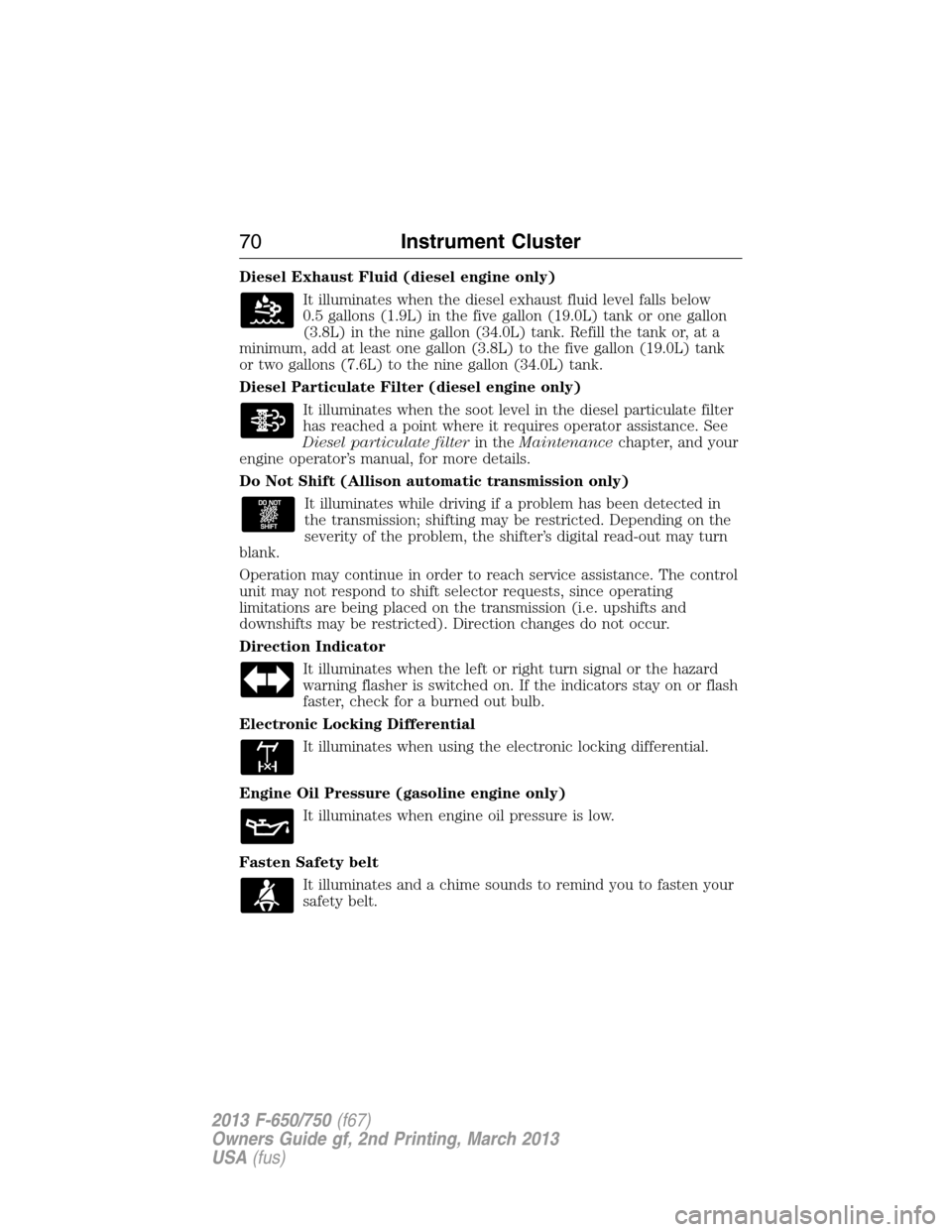
Diesel Exhaust Fluid (diesel engine only)
It illuminates when the diesel exhaust fluid level falls below
0.5 gallons (1.9L) in the five gallon (19.0L) tank or one gallon
(3.8L) in the nine gallon (34.0L) tank. Refill the tank or, at a
minimum, add at least one gallon (3.8L) to the five gallon (19.0L) tank
or two gallons (7.6L) to the nine gallon (34.0L) tank.
Diesel Particulate Filter (diesel engine only)
It illuminates when the soot level in the diesel particulate filter
has reached a point where it requires operator assistance. See
Diesel particulate filterin theMaintenancechapter, and your
engine operator’s manual, for more details.
Do Not Shift (Allison automatic transmission only)
It illuminates while driving if a problem has been detected in
the transmission; shifting may be restricted. Depending on the
severity of the problem, the shifter’s digital read-out may turn
blank.
Operation may continue in order to reach service assistance. The control
unit may not respond to shift selector requests, since operating
limitations are being placed on the transmission (i.e. upshifts and
downshifts may be restricted). Direction changes do not occur.
Direction Indicator
It illuminates when the left or right turn signal or the hazard
warning flasher is switched on. If the indicators stay on or flash
faster, check for a burned out bulb.
Electronic Locking Differential
It illuminates when using the electronic locking differential.
Engine Oil Pressure (gasoline engine only)
It illuminates when engine oil pressure is low.
Fasten Safety belt
It illuminates and a chime sounds to remind you to fasten your
safety belt.
70Instrument Cluster
2013 F-650/750(f67)
Owners Guide gf, 2nd Printing, March 2013
USA(fus)
Page 72 of 378
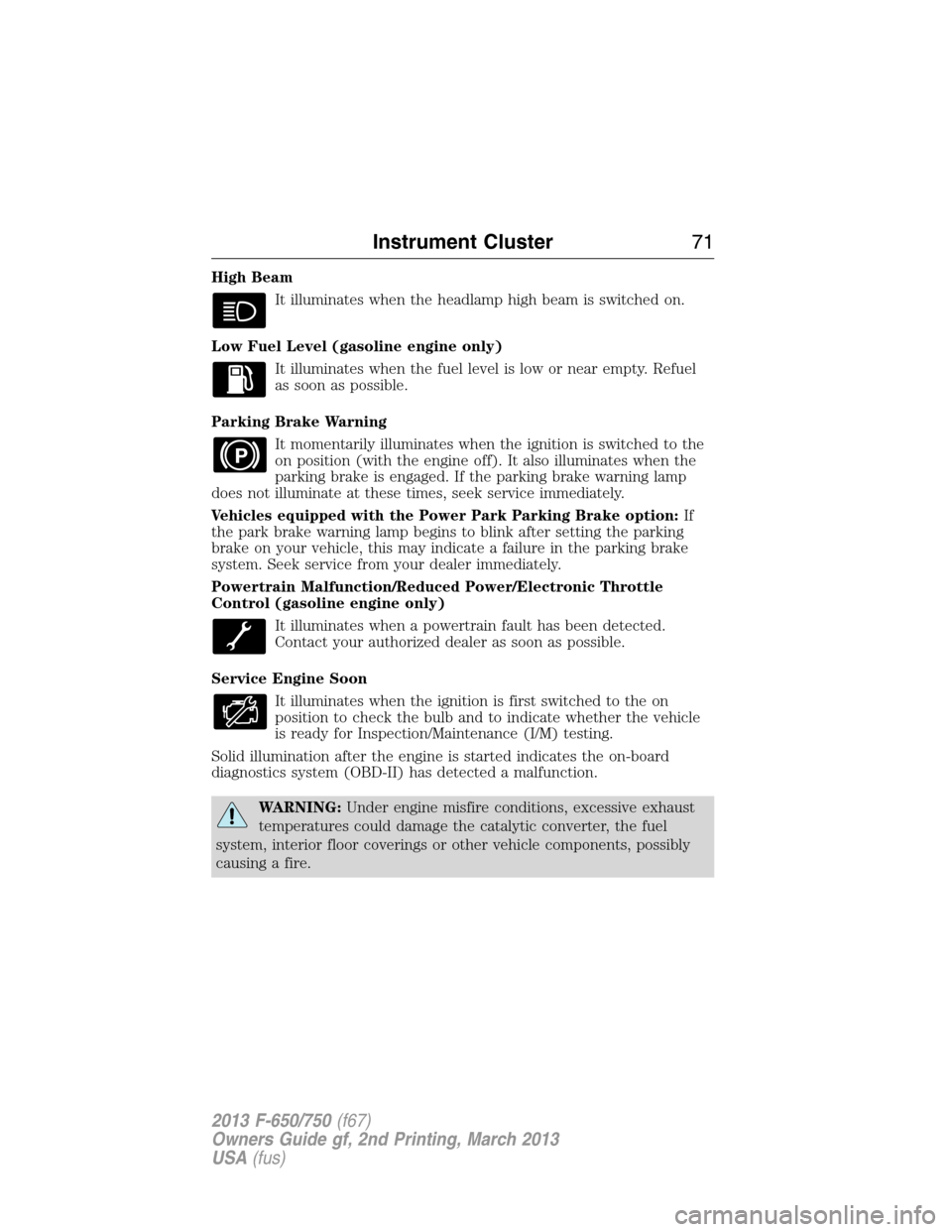
High Beam
It illuminates when the headlamp high beam is switched on.
Low Fuel Level (gasoline engine only)
It illuminates when the fuel level is low or near empty. Refuel
as soon as possible.
Parking Brake Warning
It momentarily illuminates when the ignition is switched to the
on position (with the engine off). It also illuminates when the
parking brake is engaged. If the parking brake warning lamp
does not illuminate at these times, seek service immediately.
Vehicles equipped with the Power Park Parking Brake option:If
the park brake warning lamp begins to blink after setting the parking
brake on your vehicle, this may indicate a failure in the parking brake
system. Seek service from your dealer immediately.
Powertrain Malfunction/Reduced Power/Electronic Throttle
Control (gasoline engine only)
It illuminates when a powertrain fault has been detected.
Contact your authorized dealer as soon as possible.
Service Engine Soon
It illuminates when the ignition is first switched to the on
position to check the bulb and to indicate whether the vehicle
is ready for Inspection/Maintenance (I/M) testing.
Solid illumination after the engine is started indicates the on-board
diagnostics system (OBD-II) has detected a malfunction.
WARNING:Under engine misfire conditions, excessive exhaust
temperatures could damage the catalytic converter, the fuel
system, interior floor coverings or other vehicle components, possibly
causing a fire.
P
Instrument Cluster71
2013 F-650/750(f67)
Owners Guide gf, 2nd Printing, March 2013
USA(fus)
Page 73 of 378
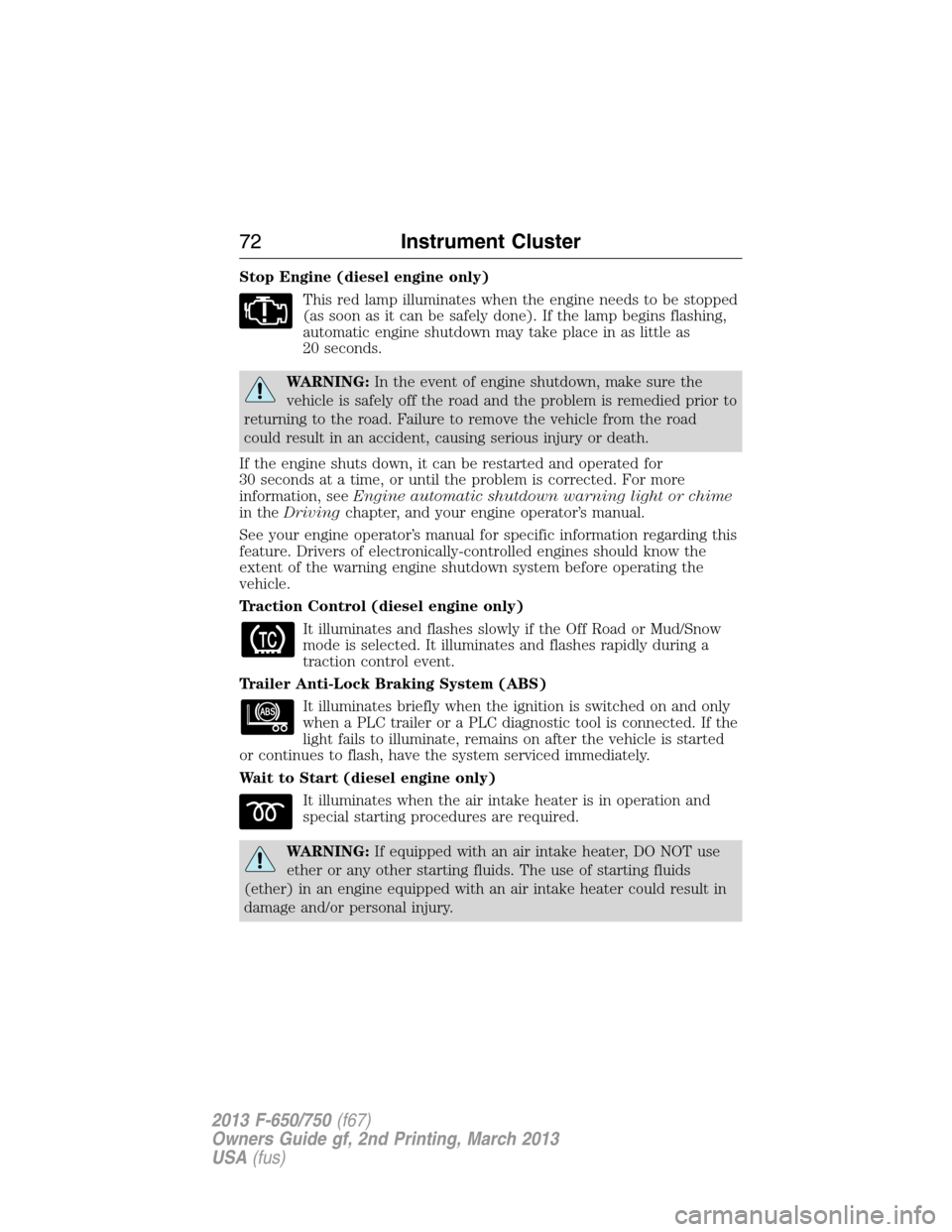
Stop Engine (diesel engine only)
This red lamp illuminates when the engine needs to be stopped
(as soon as it can be safely done). If the lamp begins flashing,
automatic engine shutdown may take place in as little as
20 seconds.
WARNING:In the event of engine shutdown, make sure the
vehicle is safely off the road and the problem is remedied prior to
returning to the road. Failure to remove the vehicle from the road
could result in an accident, causing serious injury or death.
If the engine shuts down, it can be restarted and operated for
30 seconds at a time, or until the problem is corrected. For more
information, seeEngine automatic shutdown warning light or chime
in theDrivingchapter, and your engine operator’s manual.
See your engine operator’s manual for specific information regarding this
feature. Drivers of electronically-controlled engines should know the
extent of the warning engine shutdown system before operating the
vehicle.
Traction Control (diesel engine only)
It illuminates and flashes slowly if the Off Road or Mud/Snow
mode is selected. It illuminates and flashes rapidly during a
traction control event.
Trailer Anti-Lock Braking System (ABS)
It illuminates briefly when the ignition is switched on and only
when a PLC trailer or a PLC diagnostic tool is connected. If the
light fails to illuminate, remains on after the vehicle is started
or continues to flash, have the system serviced immediately.
Wait to Start (diesel engine only)
It illuminates when the air intake heater is in operation and
special starting procedures are required.
WARNING:If equipped with an air intake heater, DO NOT use
ether or any other starting fluids. The use of starting fluids
(ether) in an engine equipped with an air intake heater could result in
damage and/or personal injury.
72Instrument Cluster
2013 F-650/750(f67)
Owners Guide gf, 2nd Printing, March 2013
USA(fus)
Page 74 of 378
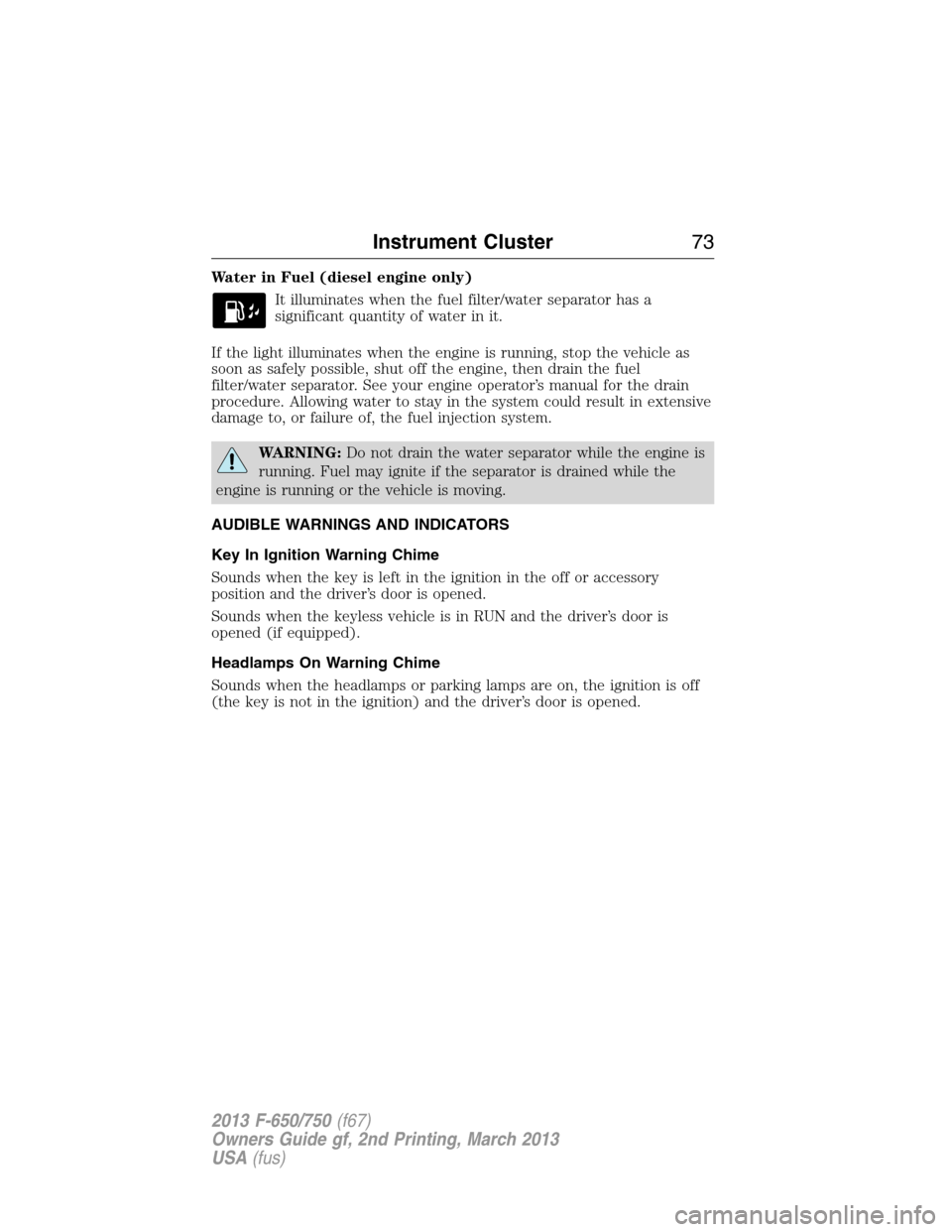
Water in Fuel (diesel engine only)
It illuminates when the fuel filter/water separator has a
significant quantity of water in it.
If the light illuminates when the engine is running, stop the vehicle as
soon as safely possible, shut off the engine, then drain the fuel
filter/water separator. See your engine operator’s manual for the drain
procedure. Allowing water to stay in the system could result in extensive
damage to, or failure of, the fuel injection system.
WARNING:Do not drain the water separator while the engine is
running. Fuel may ignite if the separator is drained while the
engine is running or the vehicle is moving.
AUDIBLE WARNINGS AND INDICATORS
Key In Ignition Warning Chime
Sounds when the key is left in the ignition in the off or accessory
position and the driver’s door is opened.
Sounds when the keyless vehicle is in RUN and the driver’s door is
opened (if equipped).
Headlamps On Warning Chime
Sounds when the headlamps or parking lamps are on, the ignition is off
(the key is not in the ignition) and the driver’s door is opened.
Instrument Cluster73
2013 F-650/750(f67)
Owners Guide gf, 2nd Printing, March 2013
USA(fus)
Page 75 of 378
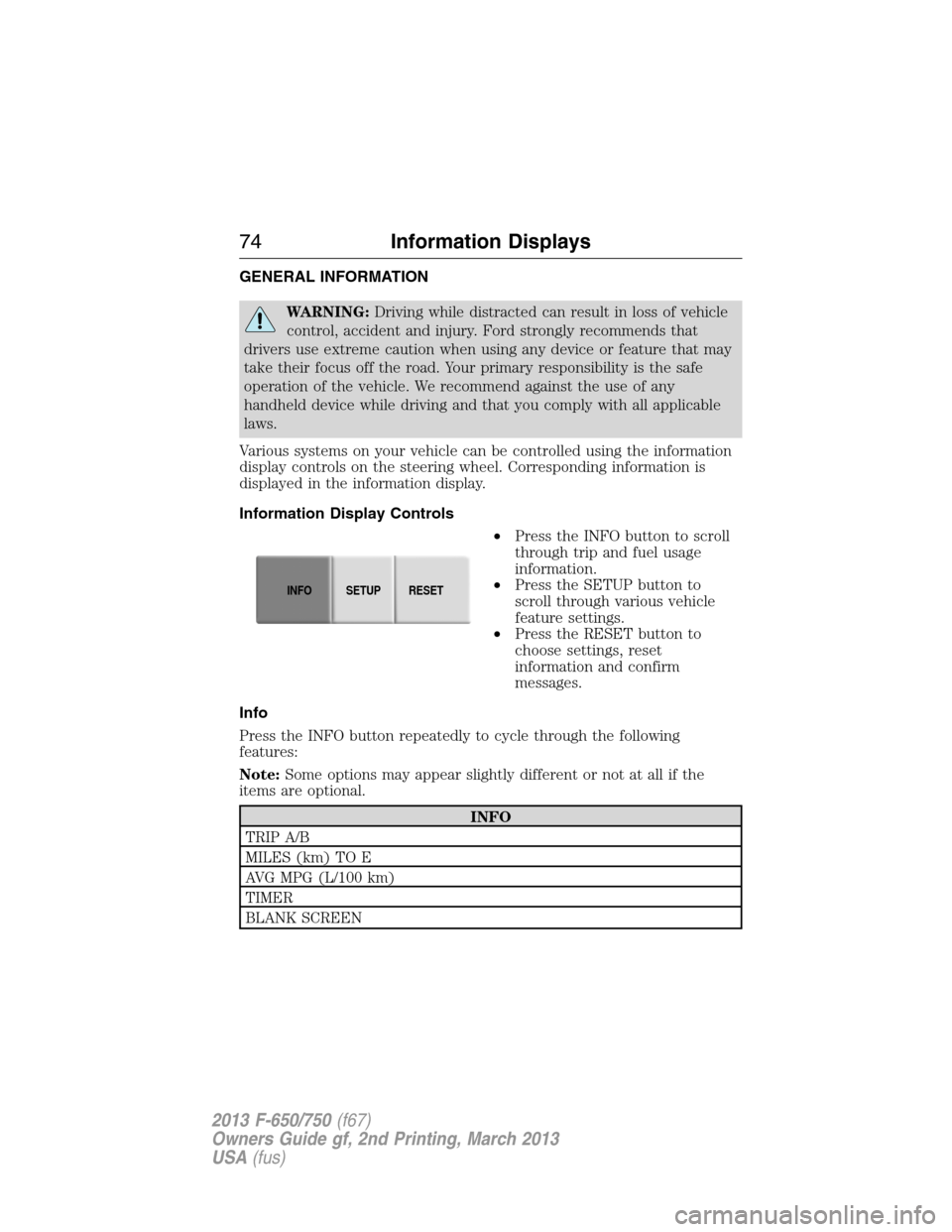
GENERAL INFORMATION
WARNING:Driving while distracted can result in loss of vehicle
control, accident and injury. Ford strongly recommends that
drivers use extreme caution when using any device or feature that may
take their focus off the road. Your primary responsibility is the safe
operation of the vehicle. We recommend against the use of any
handheld device while driving and that you comply with all applicable
laws.
Various systems on your vehicle can be controlled using the information
display controls on the steering wheel. Corresponding information is
displayed in the information display.
Information Display Controls
•Press the INFO button to scroll
through trip and fuel usage
information.
•Press the SETUP button to
scroll through various vehicle
feature settings.
•Press the RESET button to
choose settings, reset
information and confirm
messages.
Info
Press the INFO button repeatedly to cycle through the following
features:
Note:Some options may appear slightly different or not at all if the
items are optional.
INFO
TRIP A/B
MILES (km) TO E
AVG MPG (L/100 km)
TIMER
BLANK SCREEN
INFOSETUP
RESET
74Information Displays
2013 F-650/750(f67)
Owners Guide gf, 2nd Printing, March 2013
USA(fus)
Page 76 of 378
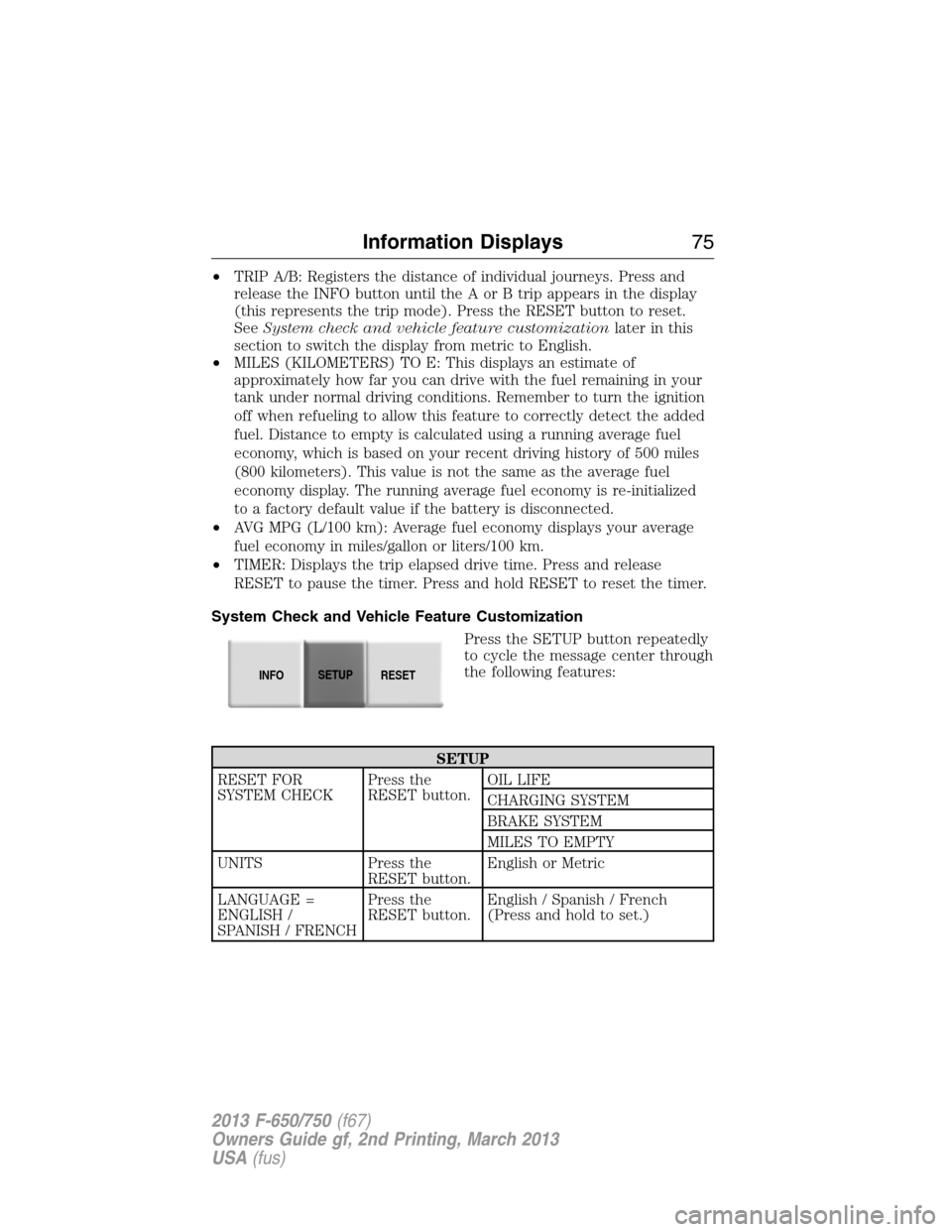
•TRIP A/B: Registers the distance of individual journeys. Press and
release the INFO button until the A or B trip appears in the display
(this represents the trip mode). Press the RESET button to reset.
SeeSystem check and vehicle feature customizationlater in this
section to switch the display from metric to English.
•MILES (KILOMETERS) TO E: This displays an estimate of
approximately how far you can drive with the fuel remaining in your
tank under normal driving conditions. Remember to turn the ignition
off when refueling to allow this feature to correctly detect the added
fuel. Distance to empty is calculated using a running average fuel
economy, which is based on your recent driving history of 500 miles
(800 kilometers). This value is not the same as the average fuel
economy display. The running average fuel economy is re-initialized
to a factory default value if the battery is disconnected.
•AVG MPG (L/100 km): Average fuel economy displays your average
fuel economy in miles/gallon or liters/100 km.
•TIMER: Displays the trip elapsed drive time. Press and release
RESET to pause the timer. Press and hold RESET to reset the timer.
System Check and Vehicle Feature Customization
Press the SETUP button repeatedly
to cycle the message center through
the following features:
SETUP
RESET FOR
SYSTEM CHECKPress the
RESET button.OIL LIFE
CHARGING SYSTEM
BRAKE SYSTEM
MILES TO EMPTY
UNITS Press the
RESET button.English or Metric
LANGUAGE =
ENGLISH /
SPANISH / FRENCHPress the
RESET button.English / Spanish / French
(Press and hold to set.)
INFOSETUP
RESET
Information Displays75
2013 F-650/750(f67)
Owners Guide gf, 2nd Printing, March 2013
USA(fus)
Page 77 of 378
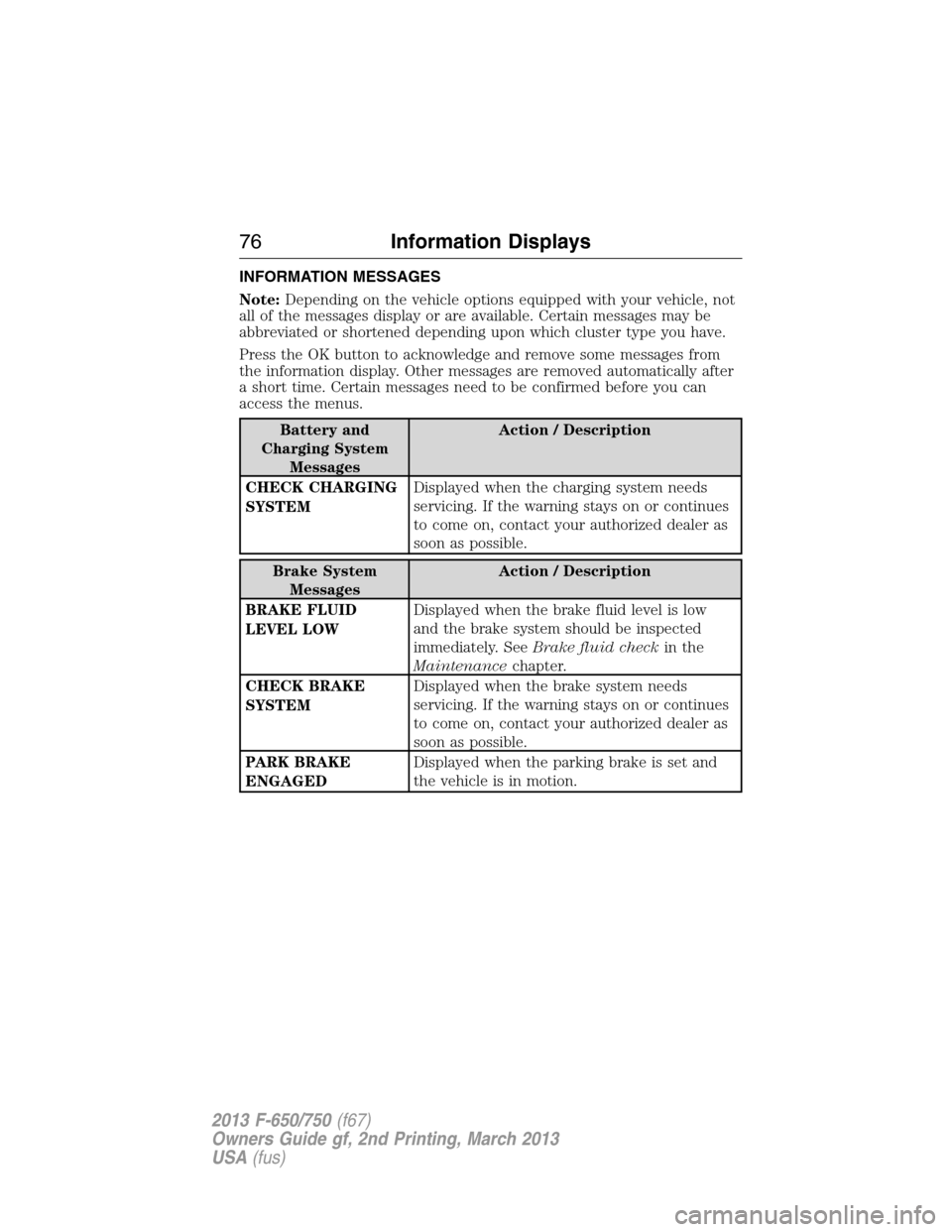
INFORMATION MESSAGES
Note:Depending on the vehicle options equipped with your vehicle, not
all of the messages display or are available. Certain messages may be
abbreviated or shortened depending upon which cluster type you have.
Press the OK button to acknowledge and remove some messages from
the information display. Other messages are removed automatically after
a short time. Certain messages need to be confirmed before you can
access the menus.
Battery and
Charging System
MessagesAction / Description
CHECK CHARGING
SYSTEMDisplayed when the charging system needs
servicing. If the warning stays on or continues
to come on, contact your authorized dealer as
soon as possible.
Brake System
MessagesAction / Description
BRAKE FLUID
LEVEL LOWDisplayed when the brake fluid level is low
and the brake system should be inspected
immediately. SeeBrake fluid checkin the
Maintenancechapter.
CHECK BRAKE
SYSTEMDisplayed when the brake system needs
servicing. If the warning stays on or continues
to come on, contact your authorized dealer as
soon as possible.
PARK BRAKE
ENGAGEDDisplayed when the parking brake is set and
the vehicle is in motion.
76Information Displays
2013 F-650/750(f67)
Owners Guide gf, 2nd Printing, March 2013
USA(fus)
Page 78 of 378
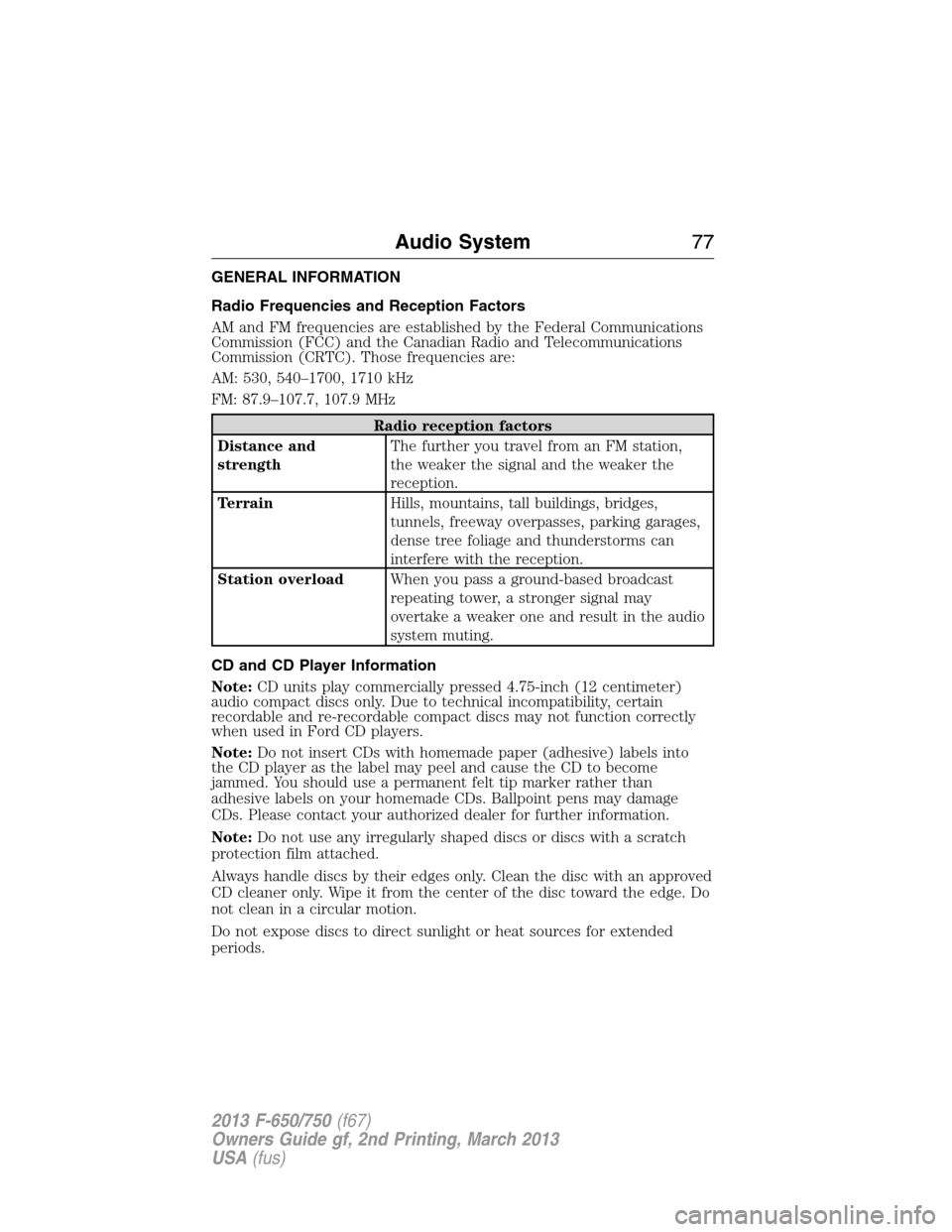
GENERAL INFORMATION
Radio Frequencies and Reception Factors
AM and FM frequencies are established by the Federal Communications
Commission (FCC) and the Canadian Radio and Telecommunications
Commission (CRTC). Those frequencies are:
AM: 530, 540–1700, 1710 kHz
FM: 87.9–107.7, 107.9 MHz
Radio reception factors
Distance and
strengthThe further you travel from an FM station,
the weaker the signal and the weaker the
reception.
TerrainHills, mountains, tall buildings, bridges,
tunnels, freeway overpasses, parking garages,
dense tree foliage and thunderstorms can
interfere with the reception.
Station overloadWhen you pass a ground-based broadcast
repeating tower, a stronger signal may
overtake a weaker one and result in the audio
system muting.
CD and CD Player Information
Note:CD units play commercially pressed 4.75-inch (12 centimeter)
audio compact discs only. Due to technical incompatibility, certain
recordable and re-recordable compact discs may not function correctly
when used in Ford CD players.
Note:Do not insert CDs with homemade paper (adhesive) labels into
the CD player as the label may peel and cause the CD to become
jammed. You should use a permanent felt tip marker rather than
adhesive labels on your homemade CDs. Ballpoint pens may damage
CDs. Please contact your authorized dealer for further information.
Note:Do not use any irregularly shaped discs or discs with a scratch
protection film attached.
Always handle discs by their edges only. Clean the disc with an approved
CD cleaner only. Wipe it from the center of the disc toward the edge. Do
not clean in a circular motion.
Do not expose discs to direct sunlight or heat sources for extended
periods.
Audio System77
2013 F-650/750(f67)
Owners Guide gf, 2nd Printing, March 2013
USA(fus)
Page 79 of 378

MP3 Track and Folder Structure
Audio systems capable of recognizing and playing MP3 individual tracks
and folder structures work as follows:
•There are two different modes for MP3 disc playback: MP3 track
mode (system default) and MP3 folder mode.
•MP3 track mode ignores any folder structure on the MP3 disc. The
player numbers each MP3 track on the disc (noted by the .mp3 file
extension) from T001 to a maximum of T255.Note:The maximum
number of playable MP3 files may be less depending on the structure
of the CD and exact model of radio present.
•MP3 folder mode represents a folder structure consisting of one level
of folders. The CD player numbers all MP3 tracks on the disc (noted
by the .mp3 file extension) and all folders containing MP3 files, from
F001 (folder) T001 (track) to F253 T255.
•Creating discs with only one level of folders helps with navigation
through the disc files.
If you are burning your own MP3 discs, it is important to understand
how the system reads the structures you create. While various files may
be present, (files with extensions other than mp3), only files with the
.mp3 extension are played; other files are ignored by the system. This
enables you to use the same MP3 disc for a variety of tasks on your work
computer, home computer and your in-vehicle system.
In track mode, the system displays and plays the structure as if it were
only one level deep (all .mp3 files play, regardless of being in a specific
folder). In folder mode, the system only plays the .mp3 files in the
current folder.
78Audio System
2013 F-650/750(f67)
Owners Guide gf, 2nd Printing, March 2013
USA(fus)
Page 80 of 378
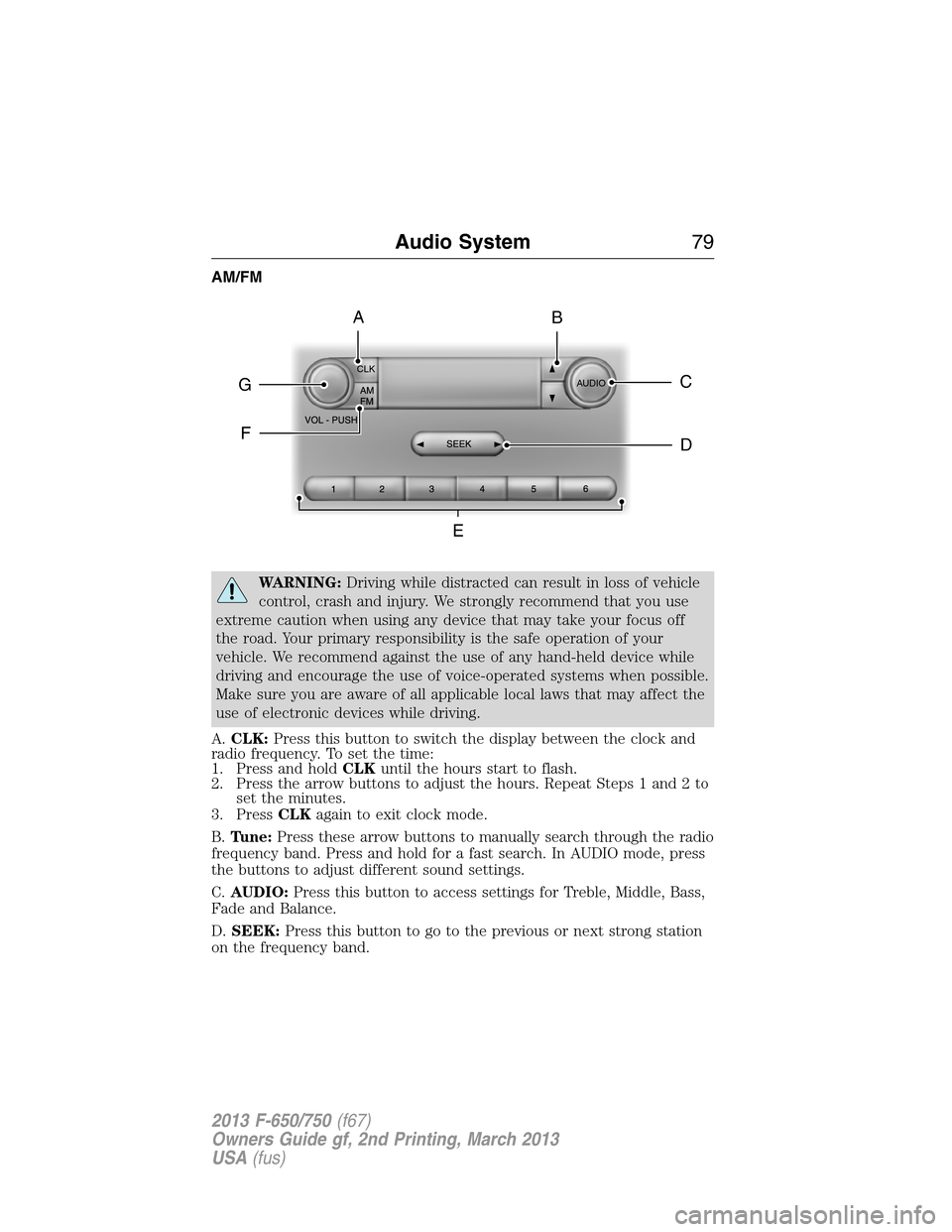
AM/FM
WARNING:Driving while distracted can result in loss of vehicle
control, crash and injury. We strongly recommend that you use
extreme caution when using any device that may take your focus off
the road. Your primary responsibility is the safe operation of your
vehicle. We recommend against the use of any hand-held device while
driving and encourage the use of voice-operated systems when possible.
Make sure you are aware of all applicable local laws that may affect the
use of electronic devices while driving.
A.CLK:Press this button to switch the display between the clock and
radio frequency. To set the time:
1. Press and holdCLKuntil the hours start to flash.
2. Press the arrow buttons to adjust the hours. Repeat Steps 1 and 2 to
set the minutes.
3. PressCLKagain to exit clock mode.
B.Tune:Press these arrow buttons to manually search through the radio
frequency band. Press and hold for a fast search. In AUDIO mode, press
the buttons to adjust different sound settings.
C.AUDIO:Press this button to access settings for Treble, Middle, Bass,
Fade and Balance.
D.SEEK:Press this button to go to the previous or next strong station
on the frequency band.
CLK
AUDIOC
EG
F
BA
D
Audio System79
2013 F-650/750(f67)
Owners Guide gf, 2nd Printing, March 2013
USA(fus)