display FORD F650 2015 13.G User Guide
[x] Cancel search | Manufacturer: FORD, Model Year: 2015, Model line: F650, Model: FORD F650 2015 13.GPages: 384, PDF Size: 4.95 MB
Page 108 of 384

If you have run out of fuel:
•If your vehicle is equipped with dual fuel tanks, adding four–five
gallons (15–19 liters) of fuel is enough to restart the engine. If your
vehicle is out of fuel and on a steep grade, more than four–five
gallons (15–19 liters) may be required.
•The fuel system must be primed before attempting to restart the
engine. See your engine operator’s manual for instructions on priming
the engine.
•Use caution not to overheat and damage the starter by cranking the
engine for an excessive period. You may need to crank the engine for
a longer time than normal. If the engine fails to start in 30 seconds,
turn the ignition to the off position and wait for two minutes before
cranking the engine again.
•Any remaining trapped air self-purges from the fuel system once the
engine starts running.
•The engine may run rough and produce white smoke while air is in
the fuel system. This is normal and should stop after a short period.
SeeGeneral informationin theInformation Displayschapter for
information on Miles to Empty.
REFUELING
WARNING:Fuel vapor burns violently and a fuel fire can cause
severe injuries. To help avoid injuries to you and others:
•Read and follow all the instructions on the pump island.
•Turn off your engine when you are refueling.
•Do not smoke if you are near fuel or refueling your vehicle.
•Keep sparks, flames and smoking materials away from fuel.
•Stay outside your vehicle and do not leave the fuel pump unattended
when refueling your vehicle - this is against the law in some places.
•Keep children away from the fuel pump; never let children pump
fuel.
•Do not use personal electronic devices while refueling.
Use the following guidelines to avoid electrostatic charge build-up when
filling an ungrounded fuel container:
•Place approved fuel container on the ground.
•DO NOT fill a fuel container while it is in the vehicle (including the
cargo area).
Fuel and Refueling107
2015 F-650/750(f67)
Owners Guide gf(ownloose), 1st Printing, December 2013
Canadian_French(fr_can)
Page 111 of 384

Keep a record for at least one month and record the type of driving (city
or highway). This provides an accurate estimate of your vehicle’s fuel
economy under current driving conditions. Additionally, keeping records
during summer and winter shows how temperature impacts fuel
economy. In general, lower temperatures mean lower fuel economy.
SELECTIVE CATALYTIC REDUCTION (SCR) SYSTEM (DIESEL
ENGINE ONLY)
Your vehicle is equipped with a selective catalytic reduction (SCR)
system to help reduce emission levels of oxides of nitrogen from the
exhaust of the diesel engine. The system automatically injects diesel
exhaust fluid (DEF) into the exhaust system to enable proper SCR
function.
Importance of Maintaining the DEF Level
In order for the SCR system to operate properly, you must maintain the
DEF level. Generally, you should fill the DEF tank before the DEF gauge
in the instrument cluster reaches the first low level warning (see
Warning messages and vehicle operations).
The engine control unit monitors the amount of fluid available in the
DEF tank. Failure to maintain an adequate amount of DEF in the system
generates warning messages that appear in the information display and,
unless you refill the DEF tank, leads to a forced reduction of engine
operations.
Warning Messages and Vehicle Operations
The instrument cluster contains a DEF gauge and indicator lights to alert
you to any low DEF level conditions. The indicator lights illuminate if the
DEF gauge level drops below 1 gallon (3.8 liters) in the 5-gallon
(19.0 liters) DEF tank or 2 gallons (7.6 liters) in the 10-gallon
(34.0 liters) DEF tank.
Upon filling the DEF tank after a low-level warning, normal operation
resumes when you restart your vehicle.
11 0Fuel and Refueling
2015 F-650/750(f67)
Owners Guide gf(ownloose), 1st Printing, December 2013
Canadian_French(fr_can)
Page 132 of 384
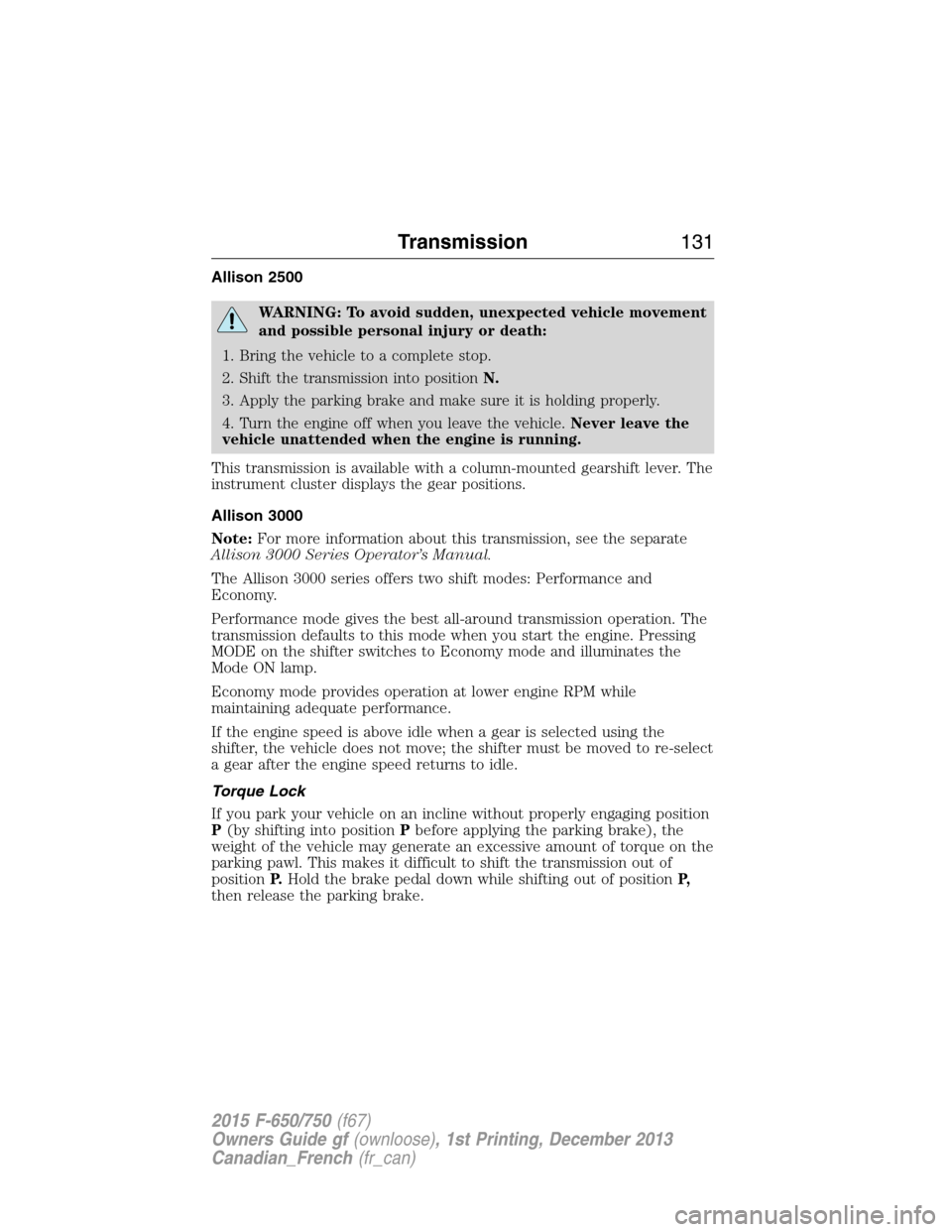
Allison 2500
WARNING: To avoid sudden, unexpected vehicle movement
and possible personal injury or death:
1. Bring the vehicle to a complete stop.
2. Shift the transmission into positionN.
3. Apply the parking brake and make sure it is holding properly.
4. Turn the engine off when you leave the vehicle.Never leave the
vehicle unattended when the engine is running.
This transmission is available with a column-mounted gearshift lever. The
instrument cluster displays the gear positions.
Allison 3000
Note:For more information about this transmission, see the separate
Allison 3000 Series Operator’s Manual.
The Allison 3000 series offers two shift modes: Performance and
Economy.
Performance mode gives the best all-around transmission operation. The
transmission defaults to this mode when you start the engine. Pressing
MODE on the shifter switches to Economy mode and illuminates the
Mode ON lamp.
Economy mode provides operation at lower engine RPM while
maintaining adequate performance.
If the engine speed is above idle when a gear is selected using the
shifter, the vehicle does not move; the shifter must be moved to re-select
a gear after the engine speed returns to idle.
Torque Lock
If you park your vehicle on an incline without properly engaging position
P(by shifting into positionPbefore applying the parking brake), the
weight of the vehicle may generate an excessive amount of torque on the
parking pawl. This makes it difficult to shift the transmission out of
positionP.Hold the brake pedal down while shifting out of positionP,
then release the parking brake.
Transmission131
2015 F-650/750(f67)
Owners Guide gf(ownloose), 1st Printing, December 2013
Canadian_French(fr_can)
Page 196 of 384
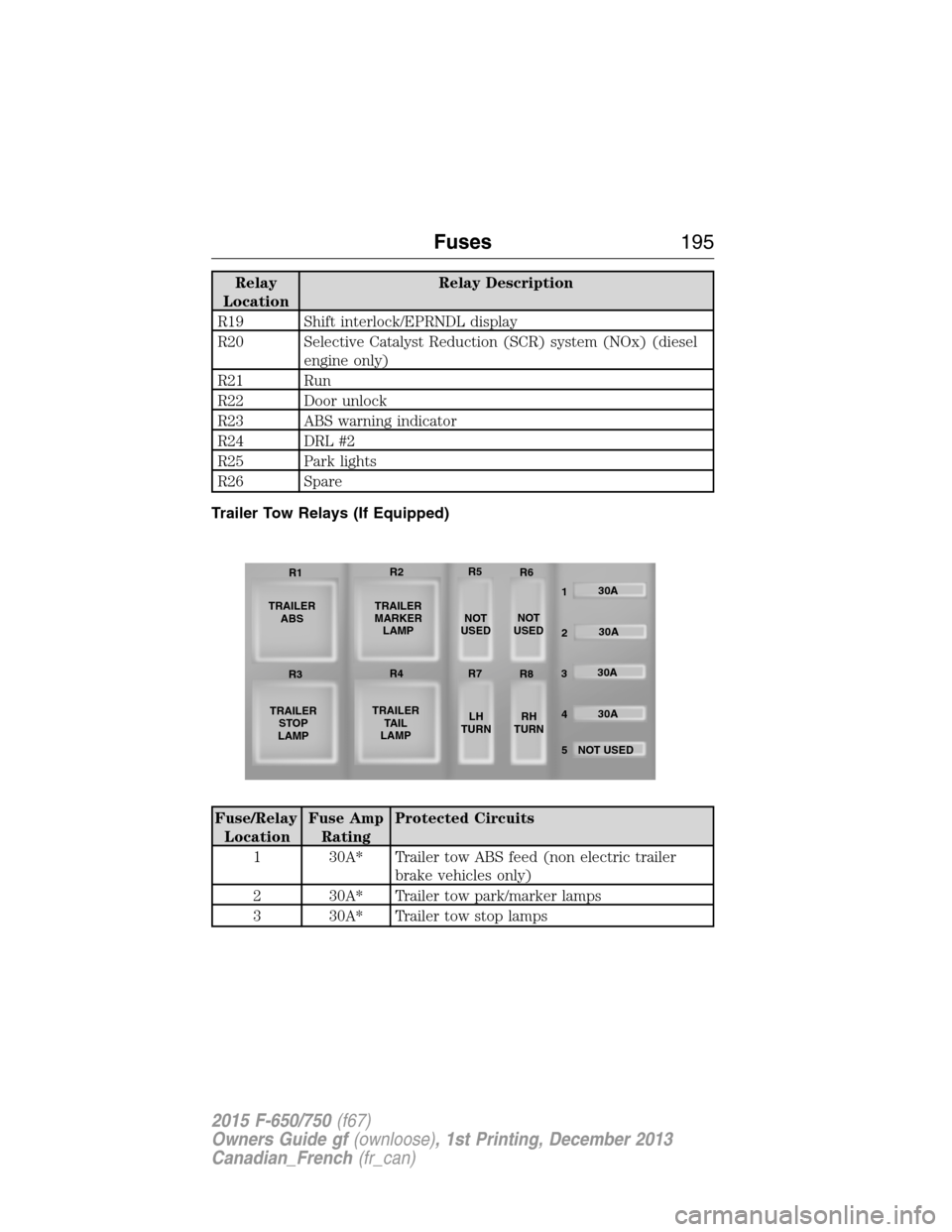
Relay
LocationRelay Description
R19 Shift interlock/EPRNDL display
R20 Selective Catalyst Reduction (SCR) system (NOx) (diesel
engine only)
R21 Run
R22 Door unlock
R23 ABS warning indicator
R24 DRL #2
R25 Park lights
R26 Spare
Trailer Tow Relays (If Equipped)
Fuse/Relay
LocationFuse Amp
RatingProtected Circuits
1 30A* Trailer tow ABS feed (non electric trailer
brake vehicles only)
2 30A* Trailer tow park/marker lamps
3 30A* Trailer tow stop lamps
TRAILER
ABS
TRAILER
STOP
LAMPTRAILER
MARKER
LAMP
TRAILER
TA I L
LAMPNOT
USEDNOT
USED
LH
TURNRH
TURN30A
30A
30A
30A
NOT USED
5 4 32 1 R1R2R5
R6
R3R4R7
R8
Fuses195
2015 F-650/750(f67)
Owners Guide gf(ownloose), 1st Printing, December 2013
Canadian_French(fr_can)
Page 215 of 384
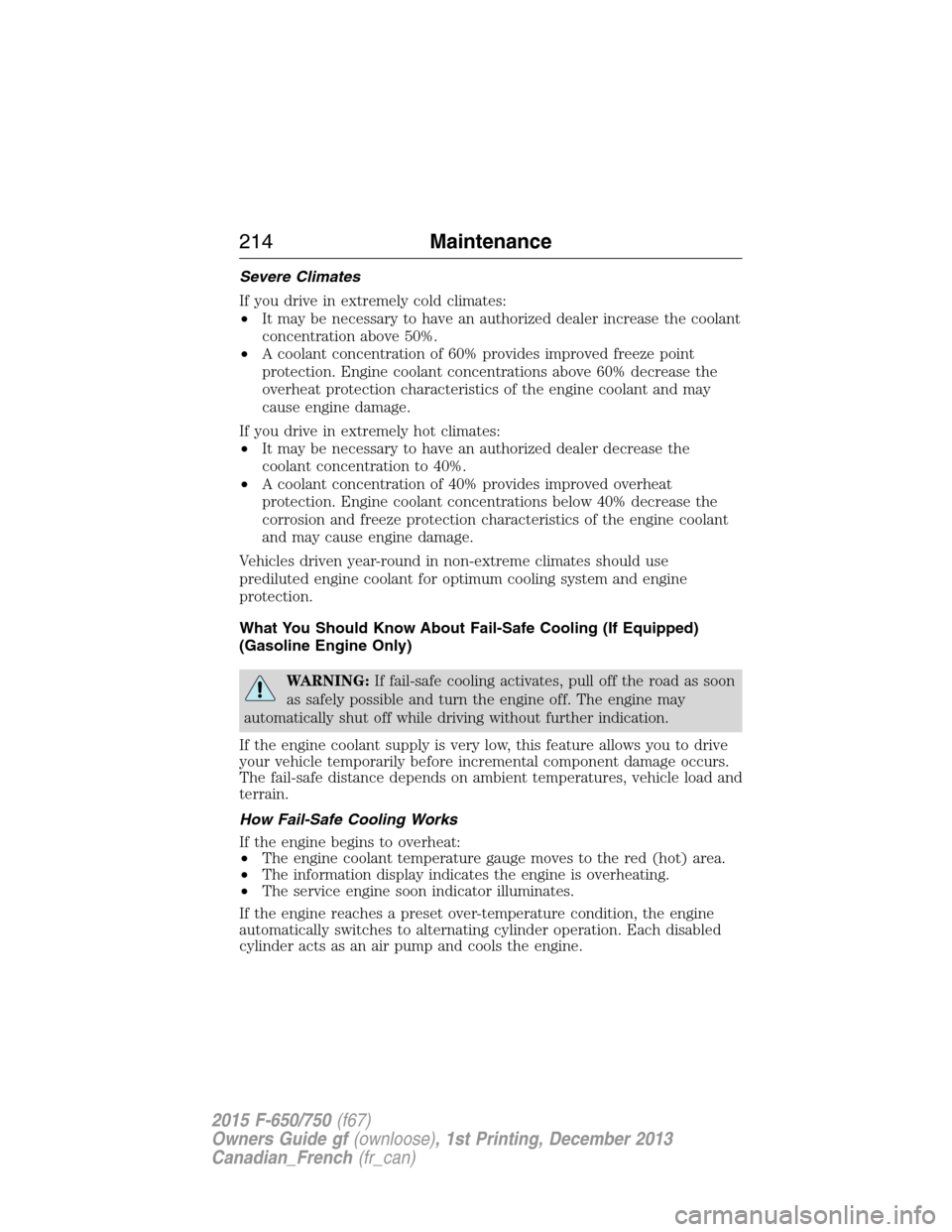
Severe Climates
If you drive in extremely cold climates:
•It may be necessary to have an authorized dealer increase the coolant
concentration above 50%.
•A coolant concentration of 60% provides improved freeze point
protection. Engine coolant concentrations above 60% decrease the
overheat protection characteristics of the engine coolant and may
cause engine damage.
If you drive in extremely hot climates:
•It may be necessary to have an authorized dealer decrease the
coolant concentration to 40%.
•A coolant concentration of 40% provides improved overheat
protection. Engine coolant concentrations below 40% decrease the
corrosion and freeze protection characteristics of the engine coolant
and may cause engine damage.
Vehicles driven year-round in non-extreme climates should use
prediluted engine coolant for optimum cooling system and engine
protection.
What You Should Know About Fail-Safe Cooling (If Equipped)
(Gasoline Engine Only)
WARNING:If fail-safe cooling activates, pull off the road as soon
as safely possible and turn the engine off. The engine may
automatically shut off while driving without further indication.
If the engine coolant supply is very low, this feature allows you to drive
your vehicle temporarily before incremental component damage occurs.
The fail-safe distance depends on ambient temperatures, vehicle load and
terrain.
How Fail-Safe Cooling Works
If the engine begins to overheat:
•The engine coolant temperature gauge moves to the red (hot) area.
•The information display indicates the engine is overheating.
•The service engine soon indicator illuminates.
If the engine reaches a preset over-temperature condition, the engine
automatically switches to alternating cylinder operation. Each disabled
cylinder acts as an air pump and cools the engine.
214Maintenance
2015 F-650/750(f67)
Owners Guide gf(ownloose), 1st Printing, December 2013
Canadian_French(fr_can)
Page 269 of 384
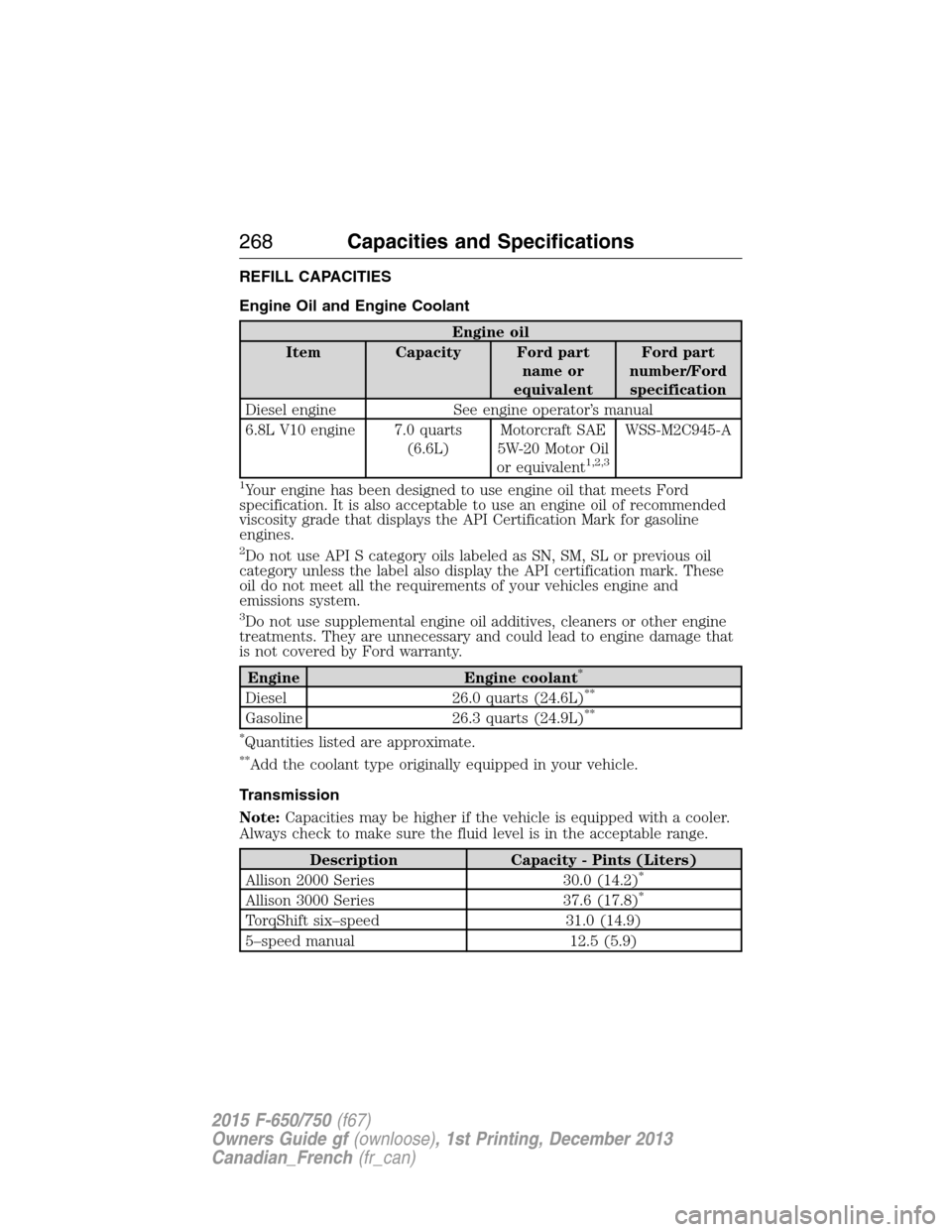
REFILL CAPACITIES
Engine Oil and Engine Coolant
Engine oil
Item Capacity Ford part
name or
equivalentFord part
number/Ford
specification
Diesel engine See engine operator’s manual
6.8L V10 engine 7.0 quarts
(6.6L)Motorcraft SAE
5W-20 Motor Oil
or equivalent
1,2,3
WSS-M2C945-A
1Your engine has been designed to use engine oil that meets Ford
specification. It is also acceptable to use an engine oil of recommended
viscosity grade that displays the API Certification Mark for gasoline
engines.
2Do not use API S category oils labeled as SN, SM, SL or previous oil
category unless the label also display the API certification mark. These
oil do not meet all the requirements of your vehicles engine and
emissions system.
3Do not use supplemental engine oil additives, cleaners or other engine
treatments. They are unnecessary and could lead to engine damage that
is not covered by Ford warranty.
Engine Engine coolant*
Diesel 26.0 quarts (24.6L)**
Gasoline 26.3 quarts (24.9L)**
*
Quantities listed are approximate.
**Add the coolant type originally equipped in your vehicle.
Transmission
Note:Capacities may be higher if the vehicle is equipped with a cooler.
Always check to make sure the fluid level is in the acceptable range.
Description Capacity - Pints (Liters)
Allison 2000 Series 30.0 (14.2)*
Allison 3000 Series 37.6 (17.8)*
TorqShift six–speed 31.0 (14.9)
5–speed manual 12.5 (5.9)
268Capacities and Specifications
2015 F-650/750(f67)
Owners Guide gf(ownloose), 1st Printing, December 2013
Canadian_French(fr_can)
Page 277 of 384

MP3 Track and Folder Structure
Audio systems capable of recognizing and playing MP3 individual tracks
and folder structures work as follows:
•There are two different modes for MP3 disc playback: MP3 track
mode (system default) and MP3 folder mode.
•MP3 track mode ignores any folder structure on the MP3 disc. The
player numbers each MP3 track on the disc (noted by the .mp3 file
extension) from T001 to a maximum of T255.Note:The maximum
number of playable MP3 files may be less depending on the structure
of the CD and exact model of radio present.
•MP3 folder mode represents a folder structure consisting of one level
of folders. The CD player numbers all MP3 tracks on the disc (noted
by the .mp3 file extension) and all folders containing MP3 files, from
F001 (folder) T001 (track) to F253 T255.
•Creating discs with only one level of folders helps with navigation
through the disc files.
If you are burning your own MP3 discs, it is important to understand
how the system reads the structures you create. While various files may
be present, (files with extensions other than mp3), only files with the
.mp3 extension are played; other files are ignored by the system. This
enables you to use the same MP3 disc for a variety of tasks on your work
computer, home computer and your in-vehicle system.
In track mode, the system displays and plays the structure as if it were
only one level deep (all .mp3 files play, regardless of being in a specific
folder). In folder mode, the system only plays the .mp3 files in the
current folder.
276Audio System
2015 F-650/750(f67)
Owners Guide gf(ownloose), 1st Printing, December 2013
Canadian_French(fr_can)
Page 278 of 384
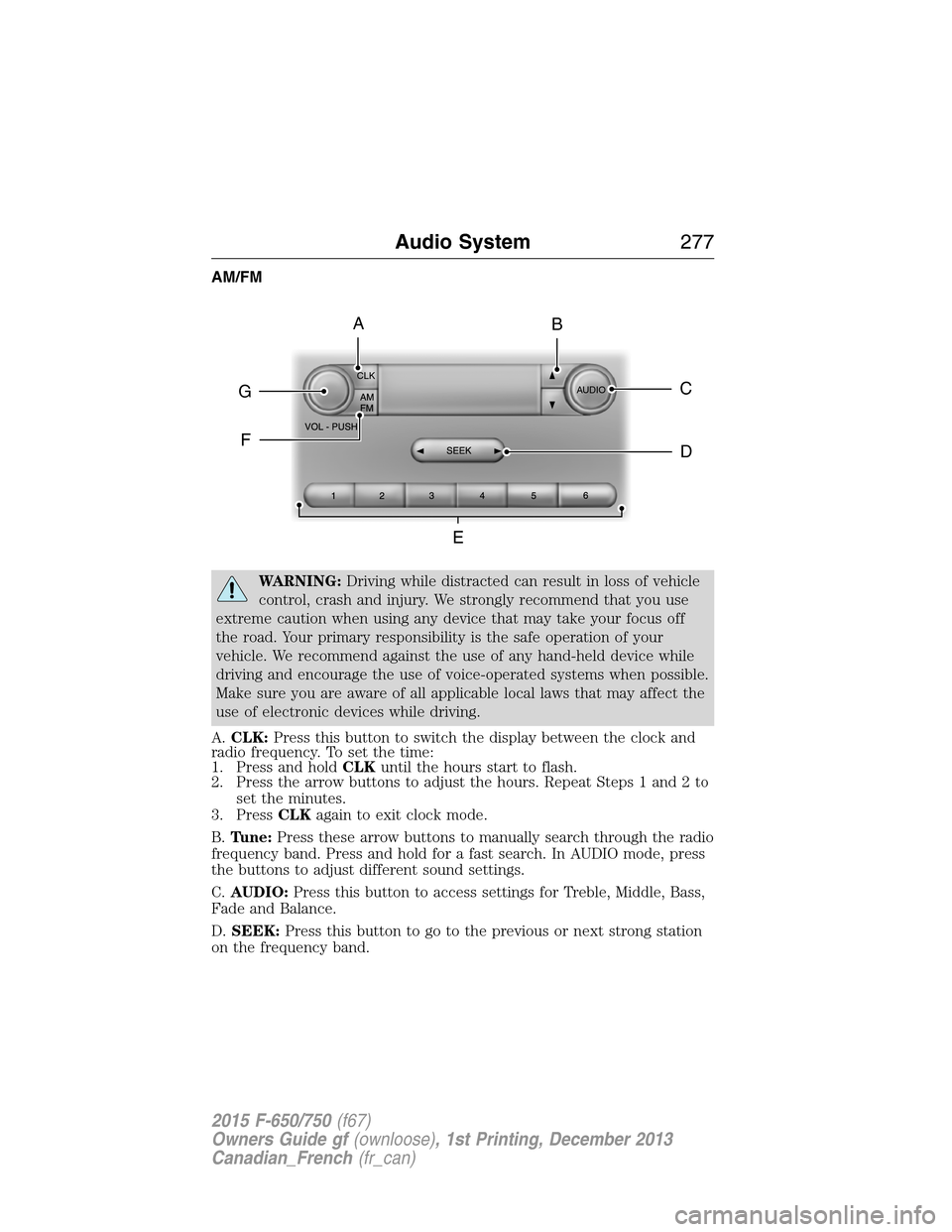
AM/FM
WARNING:Driving while distracted can result in loss of vehicle
control, crash and injury. We strongly recommend that you use
extreme caution when using any device that may take your focus off
the road. Your primary responsibility is the safe operation of your
vehicle. We recommend against the use of any hand-held device while
driving and encourage the use of voice-operated systems when possible.
Make sure you are aware of all applicable local laws that may affect the
use of electronic devices while driving.
A.CLK:Press this button to switch the display between the clock and
radio frequency. To set the time:
1. Press and holdCLKuntil the hours start to flash.
2. Press the arrow buttons to adjust the hours. Repeat Steps 1 and 2 to
set the minutes.
3. PressCLKagain to exit clock mode.
B.Tune:Press these arrow buttons to manually search through the radio
frequency band. Press and hold for a fast search. In AUDIO mode, press
the buttons to adjust different sound settings.
C.AUDIO:Press this button to access settings for Treble, Middle, Bass,
Fade and Balance.
D.SEEK:Press this button to go to the previous or next strong station
on the frequency band.
CLK
AUDIOC
EG
F
BA
D
Audio System277
2015 F-650/750(f67)
Owners Guide gf(ownloose), 1st Printing, December 2013
Canadian_French(fr_can)
Page 280 of 384
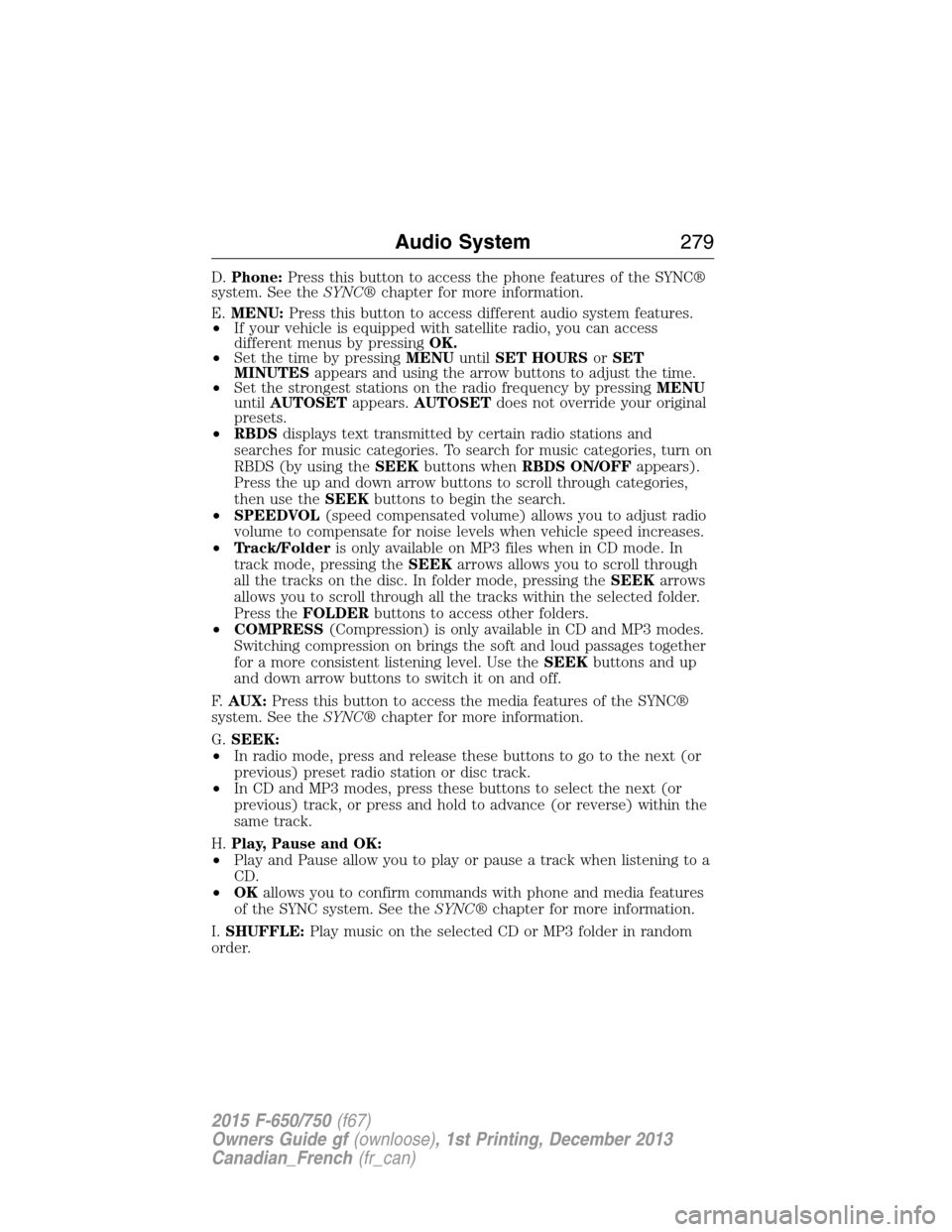
D.Phone:Press this button to access the phone features of the SYNC®
system. See theSYNC®chapter for more information.
E.MENU:Press this button to access different audio system features.
•If your vehicle is equipped with satellite radio, you can access
different menus by pressingOK.
•Set the time by pressingMENUuntilSET HOURSorSET
MINUTESappears and using the arrow buttons to adjust the time.
•Set the strongest stations on the radio frequency by pressingMENU
untilAUTOSETappears.AUTOSETdoes not override your original
presets.
•RBDSdisplays text transmitted by certain radio stations and
searches for music categories. To search for music categories, turn on
RBDS (by using theSEEKbuttons whenRBDS ON/OFFappears).
Press the up and down arrow buttons to scroll through categories,
then use theSEEKbuttons to begin the search.
•SPEEDVOL(speed compensated volume) allows you to adjust radio
volume to compensate for noise levels when vehicle speed increases.
•Track/Folderis only available on MP3 files when in CD mode. In
track mode, pressing theSEEKarrows allows you to scroll through
all the tracks on the disc. In folder mode, pressing theSEEKarrows
allows you to scroll through all the tracks within the selected folder.
Press theFOLDERbuttons to access other folders.
•COMPRESS(Compression) is only available in CD and MP3 modes.
Switching compression on brings the soft and loud passages together
for a more consistent listening level. Use theSEEKbuttons and up
and down arrow buttons to switch it on and off.
F.AUX:Press this button to access the media features of the SYNC®
system. See theSYNC®chapter for more information.
G.SEEK:
•In radio mode, press and release these buttons to go to the next (or
previous) preset radio station or disc track.
•In CD and MP3 modes, press these buttons to select the next (or
previous) track, or press and hold to advance (or reverse) within the
same track.
H.Play, Pause and OK:
•Play and Pause allow you to play or pause a track when listening to a
CD.
•OKallows you to confirm commands with phone and media features
of the SYNC system. See theSYNC®chapter for more information.
I.SHUFFLE:Play music on the selected CD or MP3 folder in random
order.
Audio System279
2015 F-650/750(f67)
Owners Guide gf(ownloose), 1st Printing, December 2013
Canadian_French(fr_can)
Page 281 of 384

J.Folder:Press this button to access the next folder on an MP3 disc.
K.Folder:Press this button to access the previous folder on an MP3
disc.
L.FF:Press this button to manually fast forward in a CD track or MP3
file.
M.REW:Press this button to manually rewind in a CD track or MP3 file.
N.Memory presets:Store your favorite radio stations. To store a radio
station, tune to the station, then press and hold a preset button until
sound returns.
O.TEXT/SCAN:
•In radio, CD and MP3 modes, press and hold to hear a brief sampling
of radio stations, CD tracks or MP3 files.
•In CD and MP3 modes, press and release to display track title, artist
name and disc title.
Note:In text mode, sometimes the display requires additional text to
show. When theindicatorison,pressTEXT and then use the
SEEK buttons to view the additional display text.
P.AM/FM:Press this button to select a frequency band.
Q.VOL-PUSH:
•Press this button to switch the system off and on.
•Turn it to adjust the volume.
R.CD:Press this button to enter CD or MP3 mode.
AUXILIARY INPUT JACK
WARNING:Driving while distracted can result in loss of vehicle
control, crash and injury. We strongly recommend that you use
extreme caution when using any device that may take your focus off
the road. Your primary responsibility is the safe operation of your
vehicle. We recommend against the use of any hand-held device while
driving and encourage the use of voice-operated systems when possible.
Make sure you are aware of all applicable local laws that may affect the
use of electronic devices while driving.
WARNING:For safety reasons, do not connect or adjust the
settings on your portable music player while your vehicle is
moving.
280Audio System
2015 F-650/750(f67)
Owners Guide gf(ownloose), 1st Printing, December 2013
Canadian_French(fr_can)