display FORD F650 2015 13.G Owners Manual
[x] Cancel search | Manufacturer: FORD, Model Year: 2015, Model line: F650, Model: FORD F650 2015 13.GPages: 384, PDF Size: 4.95 MB
Page 3 of 384

Windows and Mirrors 58
Power windows.......................................58
Exteriormirrors.......................................59
Instrument Cluster 63
Gauges.............................................63
Warning lamps and indicators.............................67
Audible warnings and indicators...........................72
Information Displays 73
Message center.......................................73
Information messages...................................75
Climate Control 76
Manual heating and air conditioning........................76
Seats 79
Sitting in the correct position.............................79
Head restraints........................................80
Manual seats.........................................83
Power seats..........................................85
Rear seats...........................................87
Heated seats.........................................89
Auxiliary Power Points 91
Starting and Stopping the Engine 92
Ignition switch........................................93
Engine block heater...................................100
Fuel and Refueling 103
Fuel quality.........................................104
Running out of fuel....................................106
Refueling...........................................107
Fuel consumption.....................................109
Diesel Exhaust Fluid (DEF).............................110
2Table of Contents
2015 F-650/750(f67)
Owners Guide gf(ownloose), 1st Printing, December 2013
Canadian_French(fr_can)
Page 64 of 384
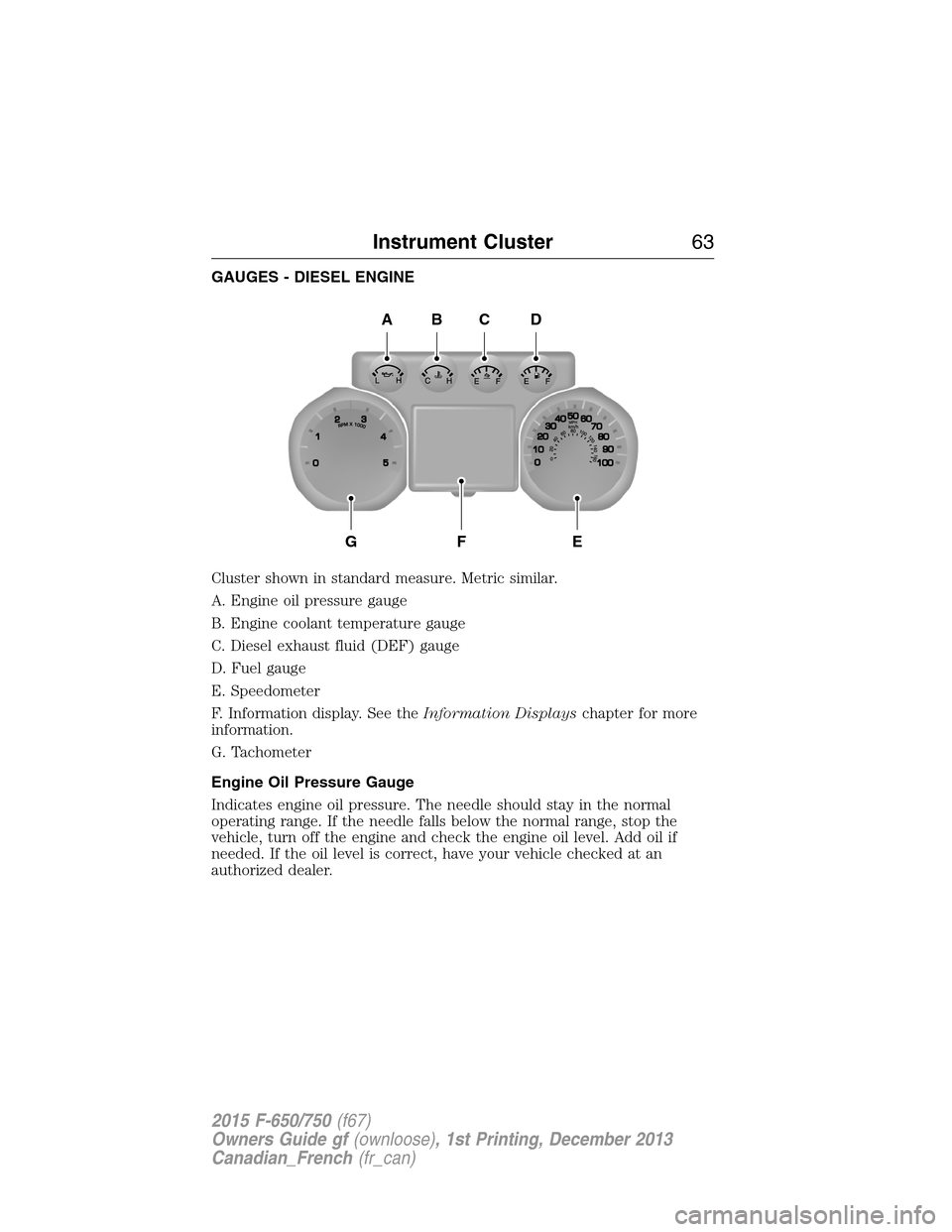
GAUGES - DIESEL ENGINE
Cluster shown in standard measure. Metric similar.
A. Engine oil pressure gauge
B. Engine coolant temperature gauge
C. Diesel exhaust fluid (DEF) gauge
D. Fuel gauge
E. Speedometer
F. Information display. See theInformation Displayschapter for more
information.
G. Tachometer
Engine Oil Pressure Gauge
Indicates engine oil pressure. The needle should stay in the normal
operating range. If the needle falls below the normal range, stop the
vehicle, turn off the engine and check the engine oil level. Add oil if
needed. If the oil level is correct, have your vehicle checked at an
authorized dealer.
A
GFE
BCD
Instrument Cluster63
2015 F-650/750(f67)
Owners Guide gf(ownloose), 1st Printing, December 2013
Canadian_French(fr_can)
Page 65 of 384

Engine Coolant Temperature Gauge
Indicates engine coolant temperature. At normal operating temperature,
the level indicator is in the normal range. If the engine coolant
temperature exceeds the normal range, stop the vehicle as soon as safely
possible, switch off the engine and let the engine cool.
WARNING:Never remove the coolant reservoir cap while the
engine is running or hot.
Diesel Exhaust Fluid (DEF) Gauge
Indicates fluid level in DEF tank.
Fuel Gauge
Indicates approximately how much fuel is in the fuel tank (when the
ignition is on). The fuel gauge may vary slightly when your vehicle is
moving or on a grade. The fuel icon and arrow indicates which side of
the vehicle the fuel filler door is located.
Information Display
Odometer:Located in the bottom of the information display. Registers
the accumulated distance your vehicle has travelled.
Trip Computer:SeeGeneral informationin theInformation Displays
chapter.
Vehicle Settings and Personalization:SeeGeneral informationin
theInformation Displayschapter.
64Instrument Cluster
2015 F-650/750(f67)
Owners Guide gf(ownloose), 1st Printing, December 2013
Canadian_French(fr_can)
Page 66 of 384
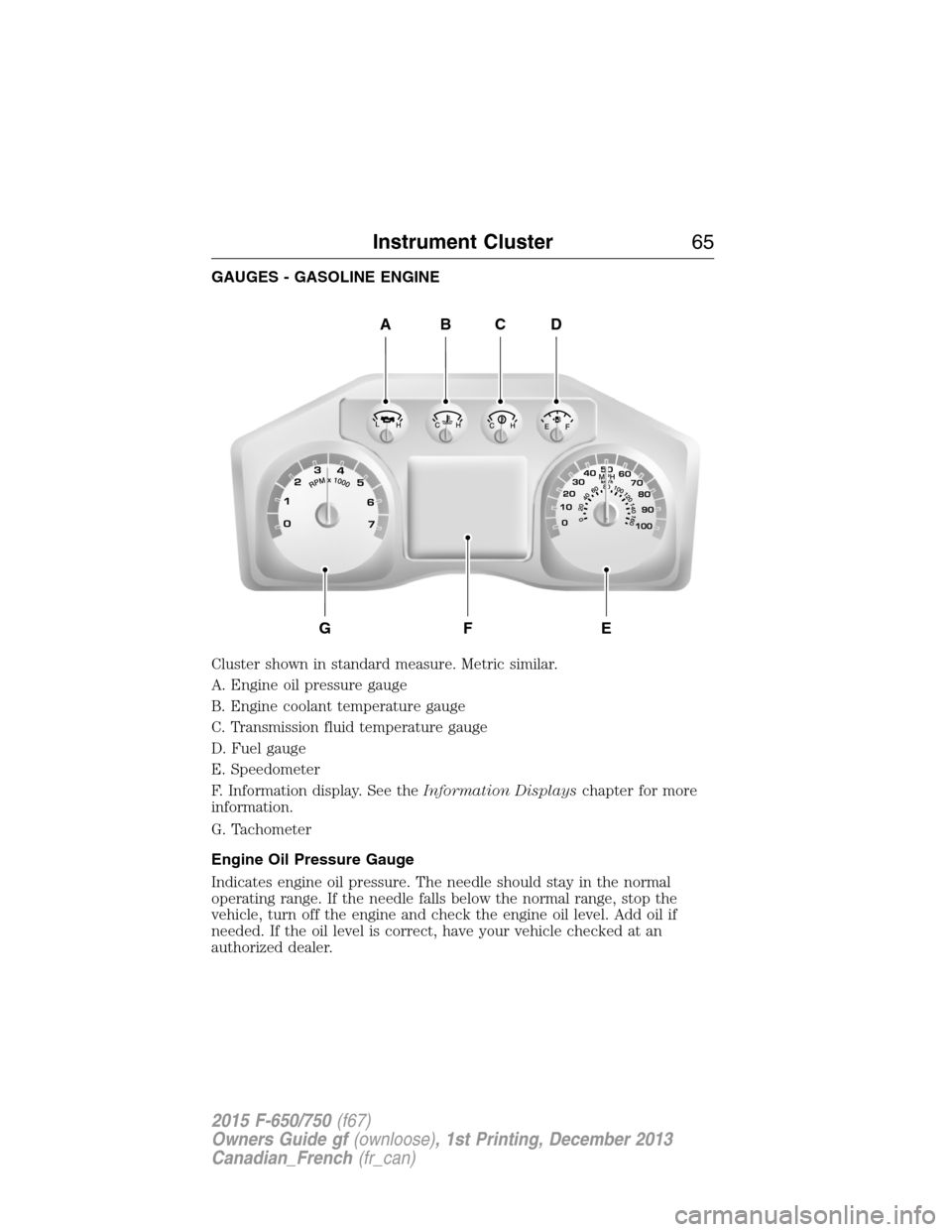
GAUGES - GASOLINE ENGINE
Cluster shown in standard measure. Metric similar.
A. Engine oil pressure gauge
B. Engine coolant temperature gauge
C. Transmission fluid temperature gauge
D. Fuel gauge
E. Speedometer
F. Information display. See theInformation Displayschapter for more
information.
G. Tachometer
Engine Oil Pressure Gauge
Indicates engine oil pressure. The needle should stay in the normal
operating range. If the needle falls below the normal range, stop the
vehicle, turn off the engine and check the engine oil level. Add oil if
needed. If the oil level is correct, have your vehicle checked at an
authorized dealer.
ABCD
GFE
Instrument Cluster65
2015 F-650/750(f67)
Owners Guide gf(ownloose), 1st Printing, December 2013
Canadian_French(fr_can)
Page 67 of 384

Engine Coolant Temperature Gauge
Indicates engine coolant temperature. At normal operating temperature,
the level indicator is in the normal range. If the engine coolant
temperature exceeds the normal range, stop the vehicle as soon as safely
possible, switch off the engine and let the engine cool.
WARNING:Never remove the coolant reservoir cap while the
engine is running or hot.
Transmission Fluid Temperature Gauge
Indicates transmission fluid temperature. At normal operating
temperature, the level indicator is in the normal range. If the
transmission fluid temperature exceeds the normal range, stop the
vehicle as soon as safely possible and verify the airflow is not restricted,
such as snow or debris blocking airflow through the grill. Special
operating conditions, such as snowplowing, towing or off-road use, can
also cause higher than normal operating temperatures. Internal
transmission damage may occur if you operate the transmission for
extended periods with the gauge in the higher than normal area.
Changing the severity of the driving conditions may help lower the
transmission temperature into the normal range. If the gauge continues
to show high temperatures, see an authorized dealer.
Fuel Gauge
Indicates approximately how much fuel is in the fuel tank (when the
ignition is on). The fuel gauge may vary slightly when your vehicle is
moving or on a grade. The fuel icon and arrow indicates which side of
the vehicle the fuel filler door is located.
Information Display
Odometer:Located in the bottom of the information display. Registers
the accumulated distance your vehicle has travelled.
Trip Computer:SeeGeneral informationin theInformation Displays
chapter.
Vehicle Settings and Personalization:SeeGeneral informationin
theInformation Displayschapter.
66Instrument Cluster
2015 F-650/750(f67)
Owners Guide gf(ownloose), 1st Printing, December 2013
Canadian_French(fr_can)
Page 68 of 384
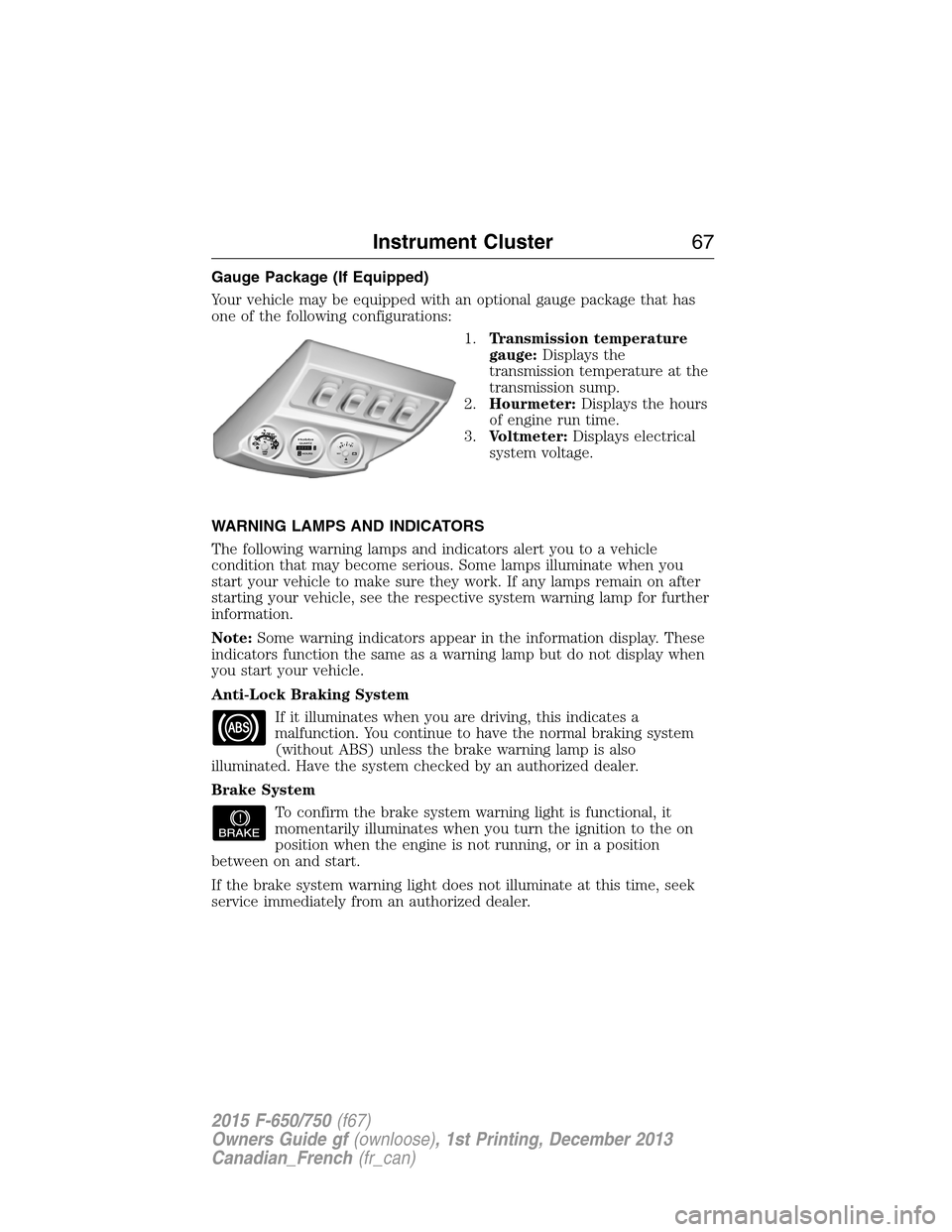
Gauge Package (If Equipped)
Your vehicle may be equipped with an optional gauge package that has
one of the following configurations:
1.Transmission temperature
gauge:Displays the
transmission temperature at the
transmission sump.
2.Hourmeter:Displays the hours
of engine run time.
3.Voltmeter:Displays electrical
system voltage.
WARNING LAMPS AND INDICATORS
The following warning lamps and indicators alert you to a vehicle
condition that may become serious. Some lamps illuminate when you
start your vehicle to make sure they work. If any lamps remain on after
starting your vehicle, see the respective system warning lamp for further
information.
Note:Some warning indicators appear in the information display. These
indicators function the same as a warning lamp but do not display when
you start your vehicle.
Anti-Lock Braking System
If it illuminates when you are driving, this indicates a
malfunction. You continue to have the normal braking system
(without ABS) unless the brake warning lamp is also
illuminated. Have the system checked by an authorized dealer.
Brake System
To confirm the brake system warning light is functional, it
momentarily illuminates when you turn the ignition to the on
position when the engine is not running, or in a position
between on and start.
If the brake system warning light does not illuminate at this time, seek
service immediately from an authorized dealer.
Instrument Cluster67
2015 F-650/750(f67)
Owners Guide gf(ownloose), 1st Printing, December 2013
Canadian_French(fr_can)
Page 74 of 384
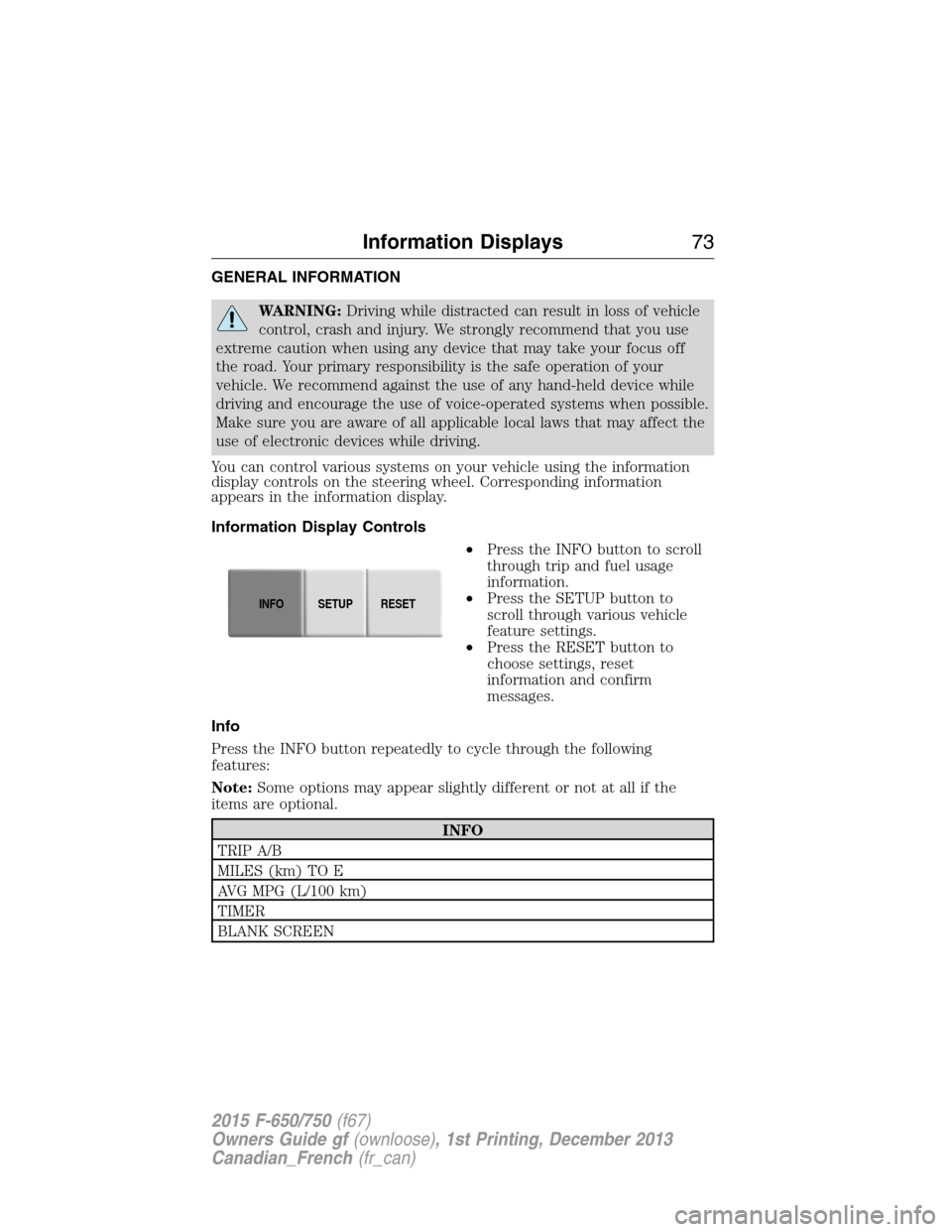
GENERAL INFORMATION
WARNING:Driving while distracted can result in loss of vehicle
control, crash and injury. We strongly recommend that you use
extreme caution when using any device that may take your focus off
the road. Your primary responsibility is the safe operation of your
vehicle. We recommend against the use of any hand-held device while
driving and encourage the use of voice-operated systems when possible.
Make sure you are aware of all applicable local laws that may affect the
use of electronic devices while driving.
You can control various systems on your vehicle using the information
display controls on the steering wheel. Corresponding information
appears in the information display.
Information Display Controls
•Press the INFO button to scroll
through trip and fuel usage
information.
•Press the SETUP button to
scroll through various vehicle
feature settings.
•Press the RESET button to
choose settings, reset
information and confirm
messages.
Info
Press the INFO button repeatedly to cycle through the following
features:
Note:Some options may appear slightly different or not at all if the
items are optional.
INFO
TRIP A/B
MILES (km) TO E
AVG MPG (L/100 km)
TIMER
BLANK SCREEN
INFOSETUP
RESET
Information Displays73
2015 F-650/750(f67)
Owners Guide gf(ownloose), 1st Printing, December 2013
Canadian_French(fr_can)
Page 75 of 384
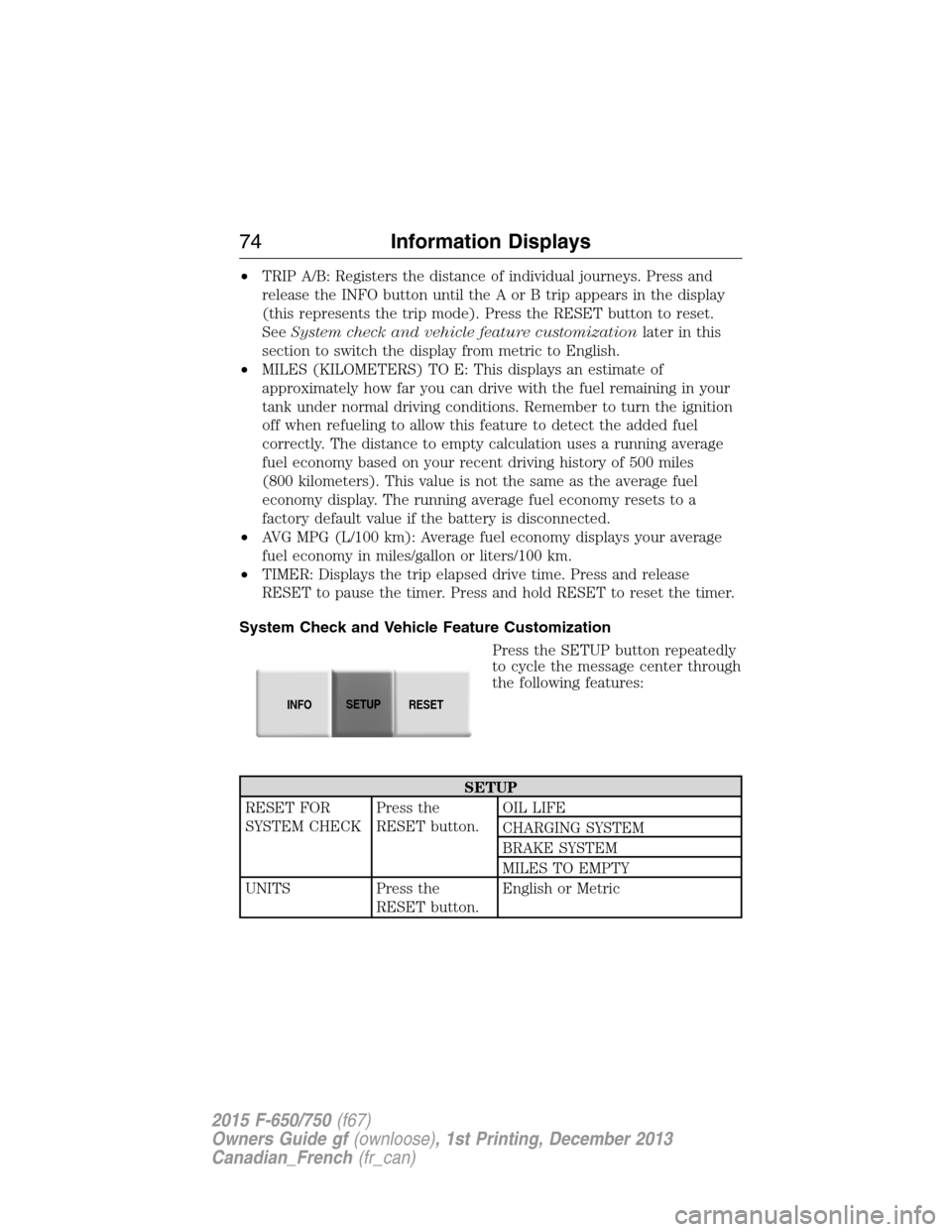
•TRIP A/B: Registers the distance of individual journeys. Press and
release the INFO button until the A or B trip appears in the display
(this represents the trip mode). Press the RESET button to reset.
SeeSystem check and vehicle feature customizationlater in this
section to switch the display from metric to English.
•MILES (KILOMETERS) TO E: This displays an estimate of
approximately how far you can drive with the fuel remaining in your
tank under normal driving conditions. Remember to turn the ignition
off when refueling to allow this feature to detect the added fuel
correctly. The distance to empty calculation uses a running average
fuel economy based on your recent driving history of 500 miles
(800 kilometers). This value is not the same as the average fuel
economy display. The running average fuel economy resets to a
factory default value if the battery is disconnected.
•AVG MPG (L/100 km): Average fuel economy displays your average
fuel economy in miles/gallon or liters/100 km.
•TIMER: Displays the trip elapsed drive time. Press and release
RESET to pause the timer. Press and hold RESET to reset the timer.
System Check and Vehicle Feature Customization
Press the SETUP button repeatedly
to cycle the message center through
the following features:
SETUP
RESET FOR
SYSTEM CHECKPress the
RESET button.OIL LIFE
CHARGING SYSTEM
BRAKE SYSTEM
MILES TO EMPTY
UNITS Press the
RESET button.English or Metric
INFOSETUP
RESET
74Information Displays
2015 F-650/750(f67)
Owners Guide gf(ownloose), 1st Printing, December 2013
Canadian_French(fr_can)
Page 76 of 384
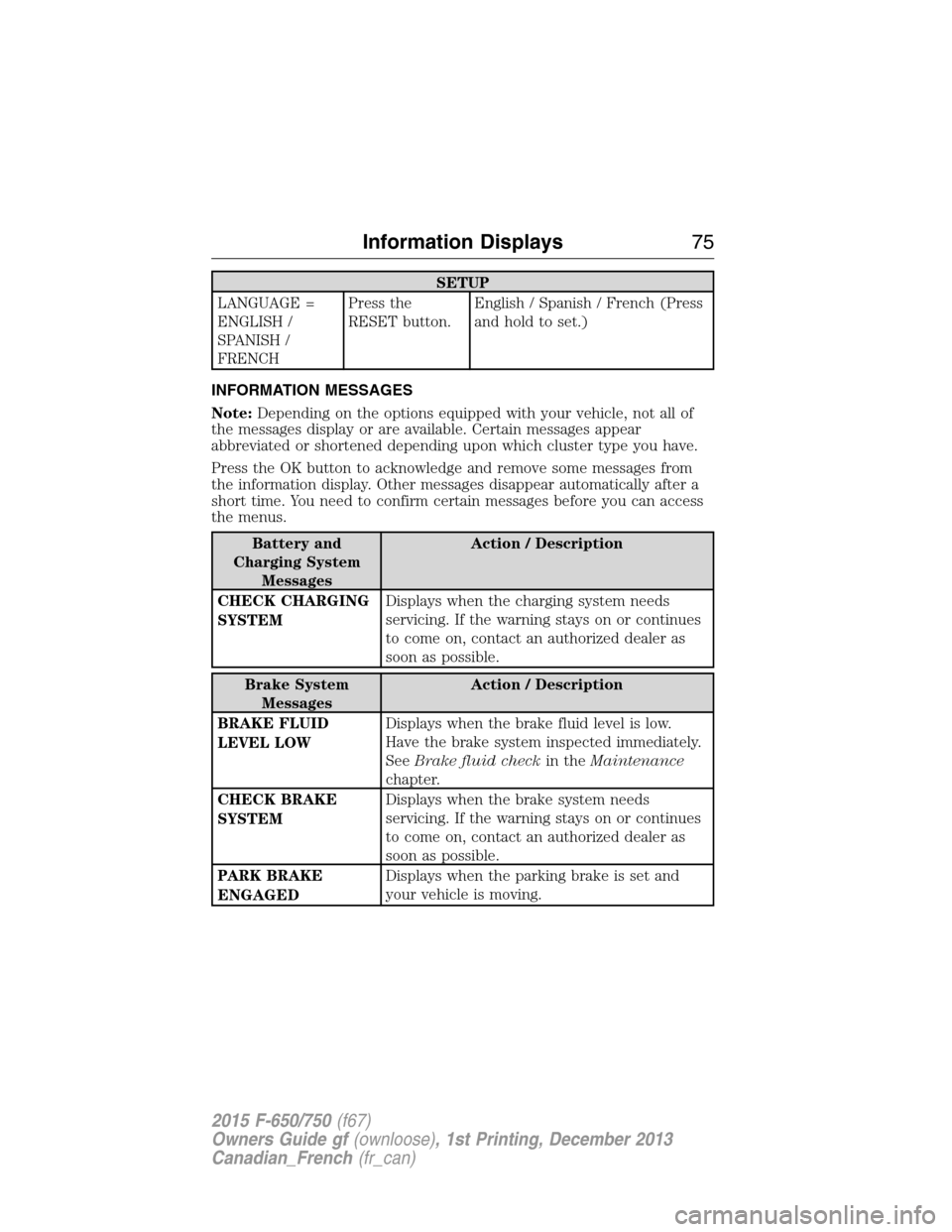
SETUP
LANGUAGE =
ENGLISH /
SPANISH /
FRENCHPress the
RESET button.English / Spanish / French (Press
and hold to set.)
INFORMATION MESSAGES
Note:Depending on the options equipped with your vehicle, not all of
the messages display or are available. Certain messages appear
abbreviated or shortened depending upon which cluster type you have.
Press the OK button to acknowledge and remove some messages from
the information display. Other messages disappear automatically after a
short time. You need to confirm certain messages before you can access
the menus.
Battery and
Charging System
MessagesAction / Description
CHECK CHARGING
SYSTEMDisplays when the charging system needs
servicing. If the warning stays on or continues
to come on, contact an authorized dealer as
soon as possible.
Brake System
MessagesAction / Description
BRAKE FLUID
LEVEL LOWDisplays when the brake fluid level is low.
Have the brake system inspected immediately.
SeeBrake fluid checkin theMaintenance
chapter.
CHECK BRAKE
SYSTEMDisplays when the brake system needs
servicing. If the warning stays on or continues
to come on, contact an authorized dealer as
soon as possible.
PARK BRAKE
ENGAGEDDisplays when the parking brake is set and
your vehicle is moving.
Information Displays75
2015 F-650/750(f67)
Owners Guide gf(ownloose), 1st Printing, December 2013
Canadian_French(fr_can)
Page 107 of 384
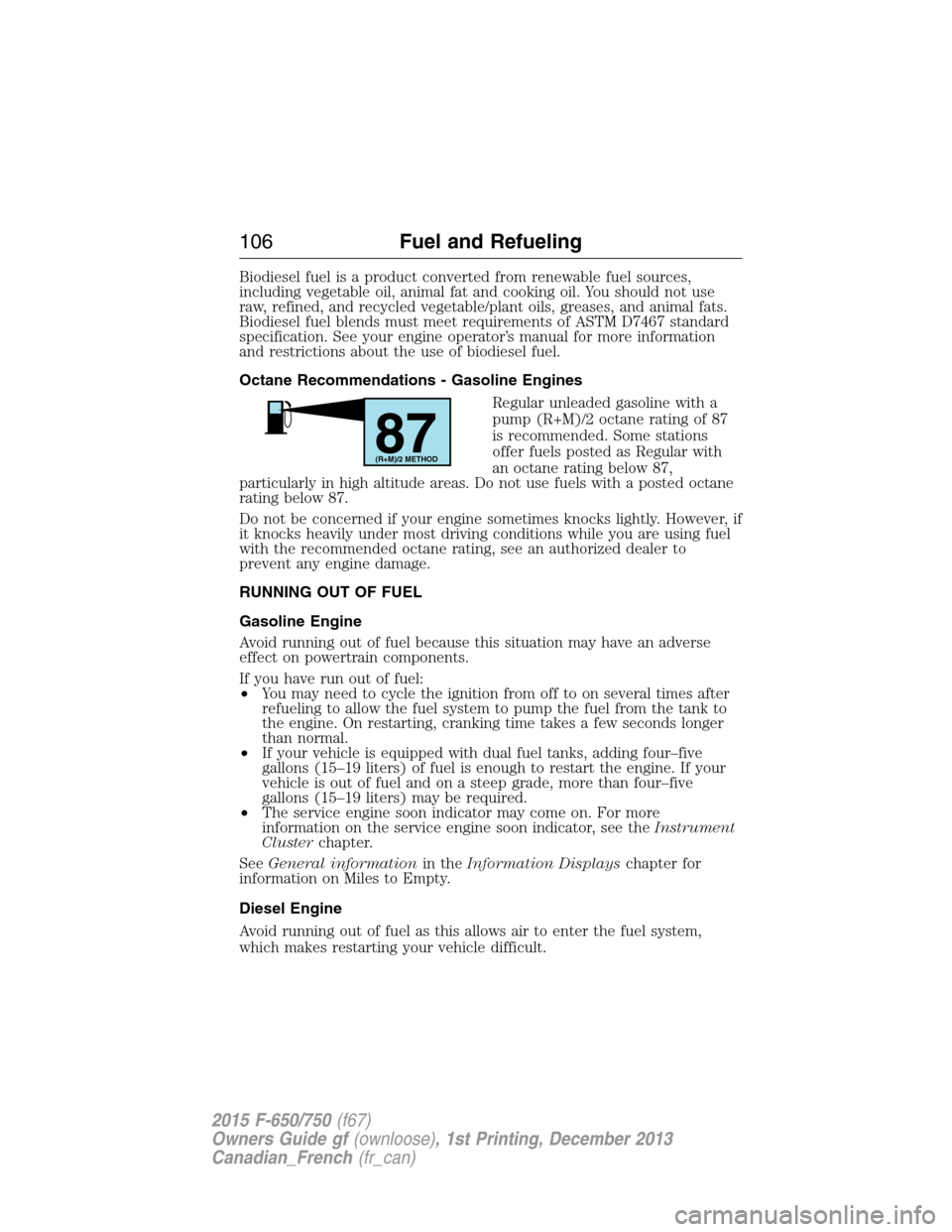
Biodiesel fuel is a product converted from renewable fuel sources,
including vegetable oil, animal fat and cooking oil. You should not use
raw, refined, and recycled vegetable/plant oils, greases, and animal fats.
Biodiesel fuel blends must meet requirements of ASTM D7467 standard
specification. See your engine operator’s manual for more information
and restrictions about the use of biodiesel fuel.
Octane Recommendations - Gasoline Engines
Regular unleaded gasoline with a
pump (R+M)/2 octane rating of 87
is recommended. Some stations
offer fuels posted as Regular with
an octane rating below 87,
particularly in high altitude areas. Do not use fuels with a posted octane
rating below 87.
Do not be concerned if your engine sometimes knocks lightly. However, if
it knocks heavily under most driving conditions while you are using fuel
with the recommended octane rating, see an authorized dealer to
prevent any engine damage.
RUNNING OUT OF FUEL
Gasoline Engine
Avoid running out of fuel because this situation may have an adverse
effect on powertrain components.
If you have run out of fuel:
•You may need to cycle the ignition from off to on several times after
refueling to allow the fuel system to pump the fuel from the tank to
the engine. On restarting, cranking time takes a few seconds longer
than normal.
•If your vehicle is equipped with dual fuel tanks, adding four–five
gallons (15–19 liters) of fuel is enough to restart the engine. If your
vehicle is out of fuel and on a steep grade, more than four–five
gallons (15–19 liters) may be required.
•The service engine soon indicator may come on. For more
information on the service engine soon indicator, see theInstrument
Clusterchapter.
SeeGeneral informationin theInformation Displayschapter for
information on Miles to Empty.
Diesel Engine
Avoid running out of fuel as this allows air to enter the fuel system,
which makes restarting your vehicle difficult.
87(R+M)/2 METHOD
106Fuel and Refueling
2015 F-650/750(f67)
Owners Guide gf(ownloose), 1st Printing, December 2013
Canadian_French(fr_can)