audio FORD F650/750 2023 Owners Manual
[x] Cancel search | Manufacturer: FORD, Model Year: 2023, Model line: F650/750, Model: FORD F650/750 2023Pages: 378, PDF Size: 5.65 MB
Page 9 of 378
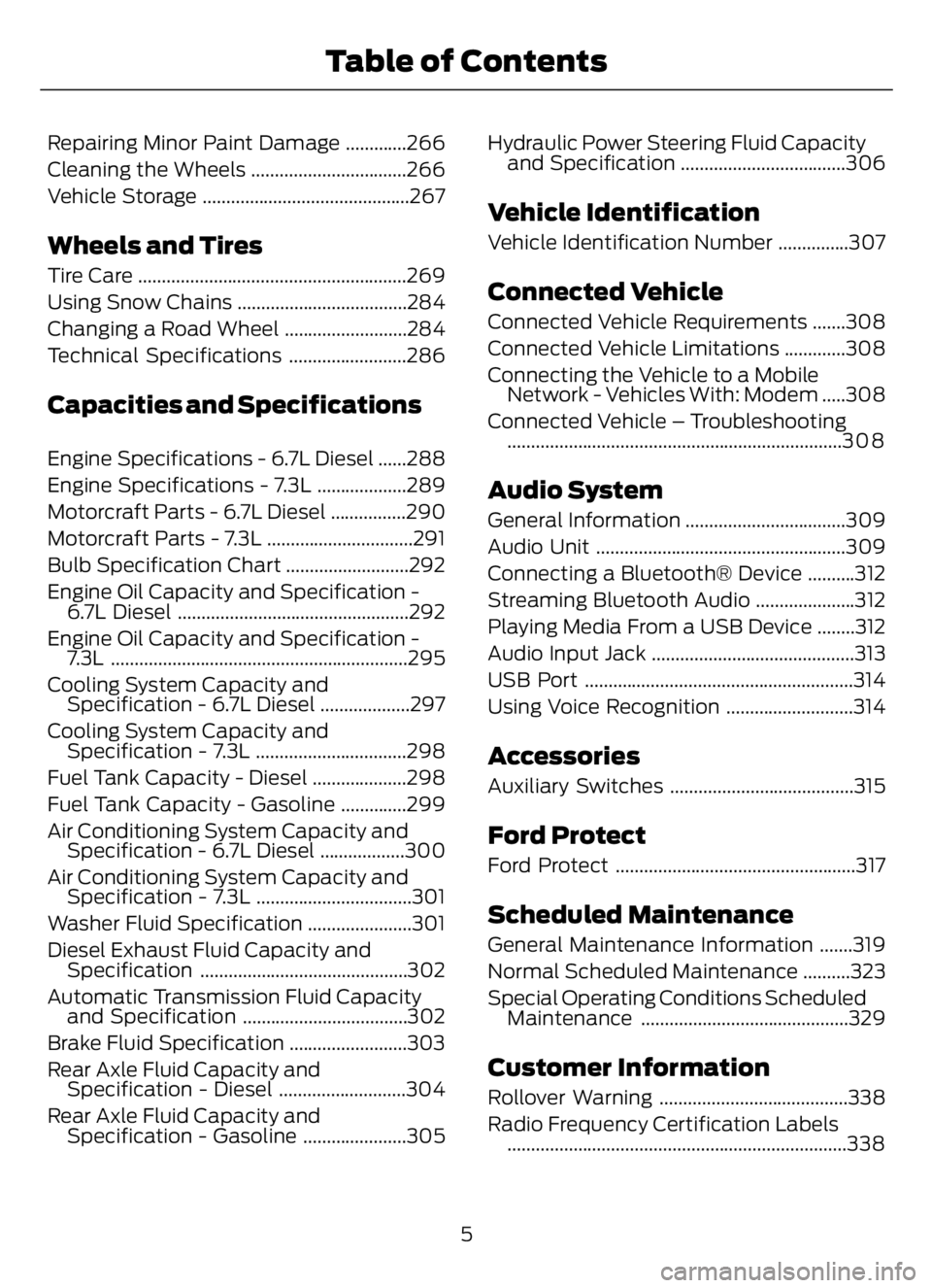
Repairing Minor Paint Damage .............266
Cleaning the Wheels .................................266
Vehicle Storage ............................................267
Wheels and Tires
Tire Care .........................................................269
Using Snow Chains ....................................284
Changing a Road Wheel ..........................284
Technical Specifications .........................286
Capacities and Specifications
Engine Specifications - 6.7L Diesel ......288
Engine Specifications - 7.3L ...................289
Motorcraft Parts - 6.7L Diesel ................290
Motorcraft Parts - 7.3L ...............................291
Bulb Specification Chart ..........................292
Engine Oil Capacity and Specification -
6.7L Diesel .................................................292
Engine Oil Capacity and Specification -
7.3L ...............................................................295
Cooling System Capacity and
Specification - 6.7L Diesel ...................297
Cooling System Capacity and
Specification - 7.3L ................................298
Fuel Tank Capacity - Diesel ....................298
Fuel Tank Capacity - Gasoline ..............299
Air Conditioning System Capacity and
Specification - 6.7L Diesel ..................300
Air Conditioning System Capacity and
Specification - 7.3L .................................301
Washer Fluid Specification ......................301
Diesel Exhaust Fluid Capacity and
Specification ............................................302
Automatic Transmission Fluid Capacity
and Specification ...................................302
Brake Fluid Specification .........................303
Rear Axle Fluid Capacity and
Specification - Diesel ...........................304
Rear Axle Fluid Capacity and
Specification - Gasoline ......................305Hydraulic Power Steering Fluid Capacity
and Specification ...................................306
Vehicle Identification
Vehicle Identification Number ...............307
Connected Vehicle
Connected Vehicle Requirements .......308
Connected Vehicle Limitations .............308
Connecting the Vehicle to a Mobile
Network - Vehicles With: Modem .....308
Connected Vehicle – Troubleshooting
.......................................................................3 0 8
Audio System
General Information ..................................309
Audio Unit .....................................................309
Connecting a Bluetooth® Device ..........312
Streaming Bluetooth Audio .....................312
Playing Media From a USB Device ........312
Audio Input Jack ...........................................313
USB Port .........................................................314
Using Voice Recognition ...........................314
Accessories
Auxiliary Switches .......................................315
Ford Protect
Ford Protect ...................................................317
Scheduled Maintenance
General Maintenance Information .......319
Normal Scheduled Maintenance ..........323
Special Operating Conditions Scheduled
Maintenance ............................................329
Customer Information
Rollover Warning ........................................338
Radio Frequency Certification Labels
........................................................................338
5
Table of Contents
Page 27 of 378
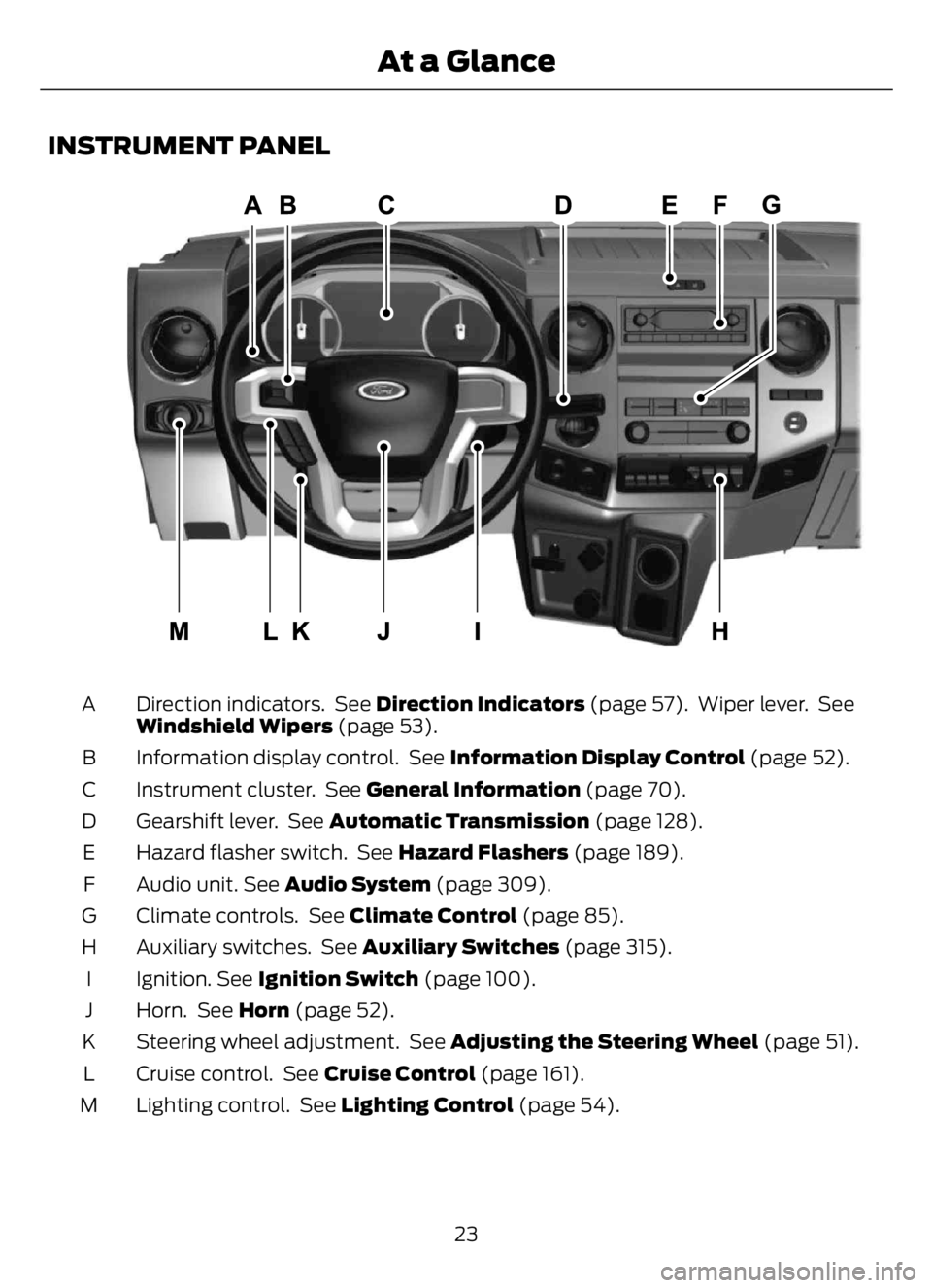
INSTRUMENT PANEL
E307565E307565
Direction indicators. See Direction Indicators (page 57). Wiper lever. See
Windshield Wipers (page 53). A
Information display control. See Information Display Control (page 52). B
Instrument cluster. See General Information (page 70). C
Gearshift lever. See Automatic Transmission (page 128). D
Hazard flasher switch. See Hazard Flashers (page 189). E
Audio unit. See Audio System (page 309). F
Climate controls. See Climate Control (page 85). G
Auxiliary switches. See Auxiliary Switches (page 315). H
Ignition. See Ignition Switch (page 100). I
Horn. See Horn (page 52). J
Steering wheel adjustment. See Adjusting the Steering Wheel (page 51). K
Cruise control. See Cruise Control (page 161). L
Lighting control. See Lighting Control (page 54). M
23
At a Glance
Page 101 of 378
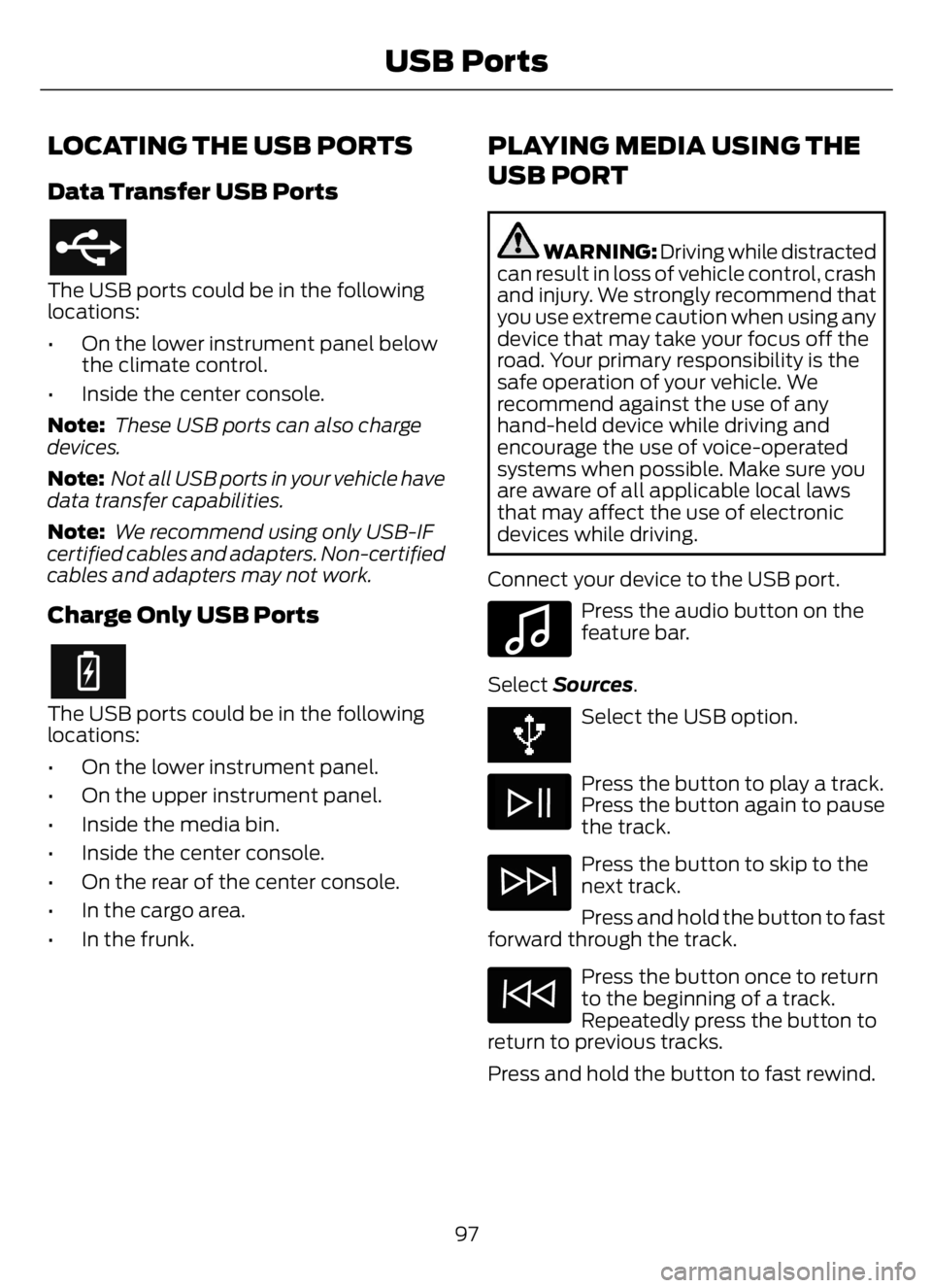
LOCATING THE USB PORTS
Data Transfer USB Ports
The USB ports could be in the following
locations:
• On the lower instrument panel below
the climate control.
• Inside the center console.
Note: These USB ports can also charge
devices.
Note: Not all USB ports in your vehicle have
data transfer capabilities.
Note: We recommend using only USB-IF
certified cables and adapters. Non-certified
cables and adapters may not work.
Charge Only USB Ports
The USB ports could be in the following
locations:
• On the lower instrument panel.
• On the upper instrument panel.
• Inside the media bin.
• Inside the center console.
• On the rear of the center console.
• In the cargo area.
• In the frunk.
PLAYING MEDIA USING THE
USB PORT
WARNING: Driving while distracted
can result in loss of vehicle control, crash
and injury. We strongly recommend that
you use extreme caution when using any
device that may take your focus off the
road. Your primary responsibility is the
safe operation of your vehicle. We
recommend against the use of any
hand-held device while driving and
encourage the use of voice-operated
systems when possible. Make sure you
are aware of all applicable local laws
that may affect the use of electronic
devices while driving.
Connect your device to the USB port.
E100027
Press the audio button on the
feature bar.
Select Sources.
Select the USB option.
Press the button to play a track.
Press the button again to pause
the track.
Press the button to skip to the
next track.
Press and hold the button to fast
forward through the track.
Press the button once to return
to the beginning of a track.
Repeatedly press the button to
return to previous tracks.
Press and hold the button to fast rewind.
97
USB Ports
Page 169 of 378
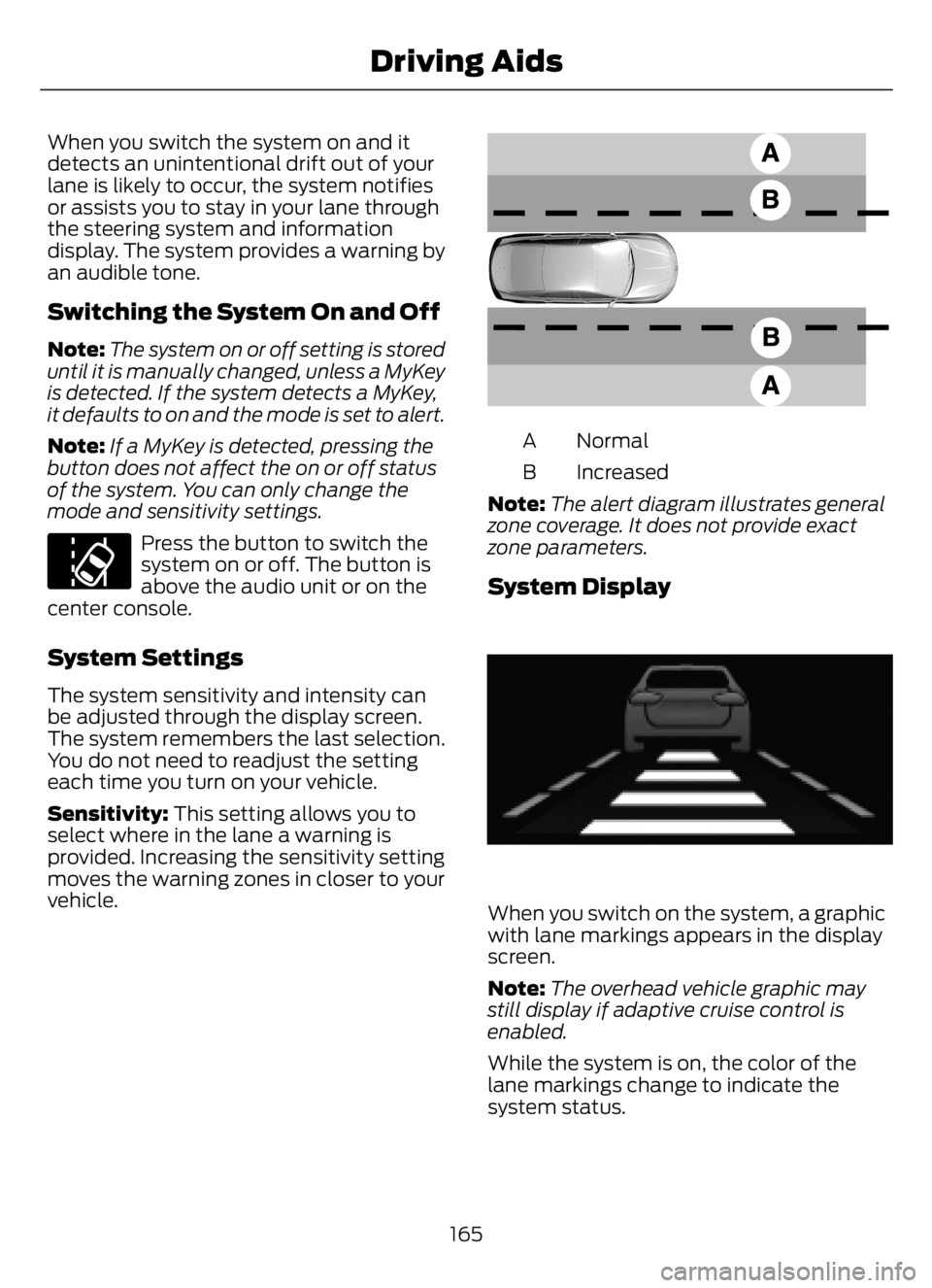
When you switch the system on and it
detects an unintentional drift out of your
lane is likely to occur, the system notifies
or assists you to stay in your lane through
the steering system and information
display. The system provides a warning by
an audible tone.
Switching the System On and Off
Note:The system on or off setting is stored
until it is manually changed, unless a MyKey
is detected. If the system detects a MyKey,
it defaults to on and the mode is set to alert.
Note:If a MyKey is detected, pressing the
button does not affect the on or off status
of the system. You can only change the
mode and sensitivity settings.
E173233
Press the button to switch the
system on or off. The button is
above the audio unit or on the
center console.
System Settings
The system sensitivity and intensity can
be adjusted through the display screen.
The system remembers the last selection.
You do not need to readjust the setting
each time you turn on your vehicle.
Sensitivity: This setting allows you to
select where in the lane a warning is
provided. Increasing the sensitivity setting
moves the warning zones in closer to your
vehicle.
E165517
Normal A
Increased B
Note:The alert diagram illustrates general
zone coverage. It does not provide exact
zone parameters.
System Display
E233874E233874
When you switch on the system, a graphic
with lane markings appears in the display
screen.
Note:The overhead vehicle graphic may
still display if adaptive cruise control is
enabled.
While the system is on, the color of the
lane markings change to indicate the
system status.
165
Driving Aids
Page 251 of 378
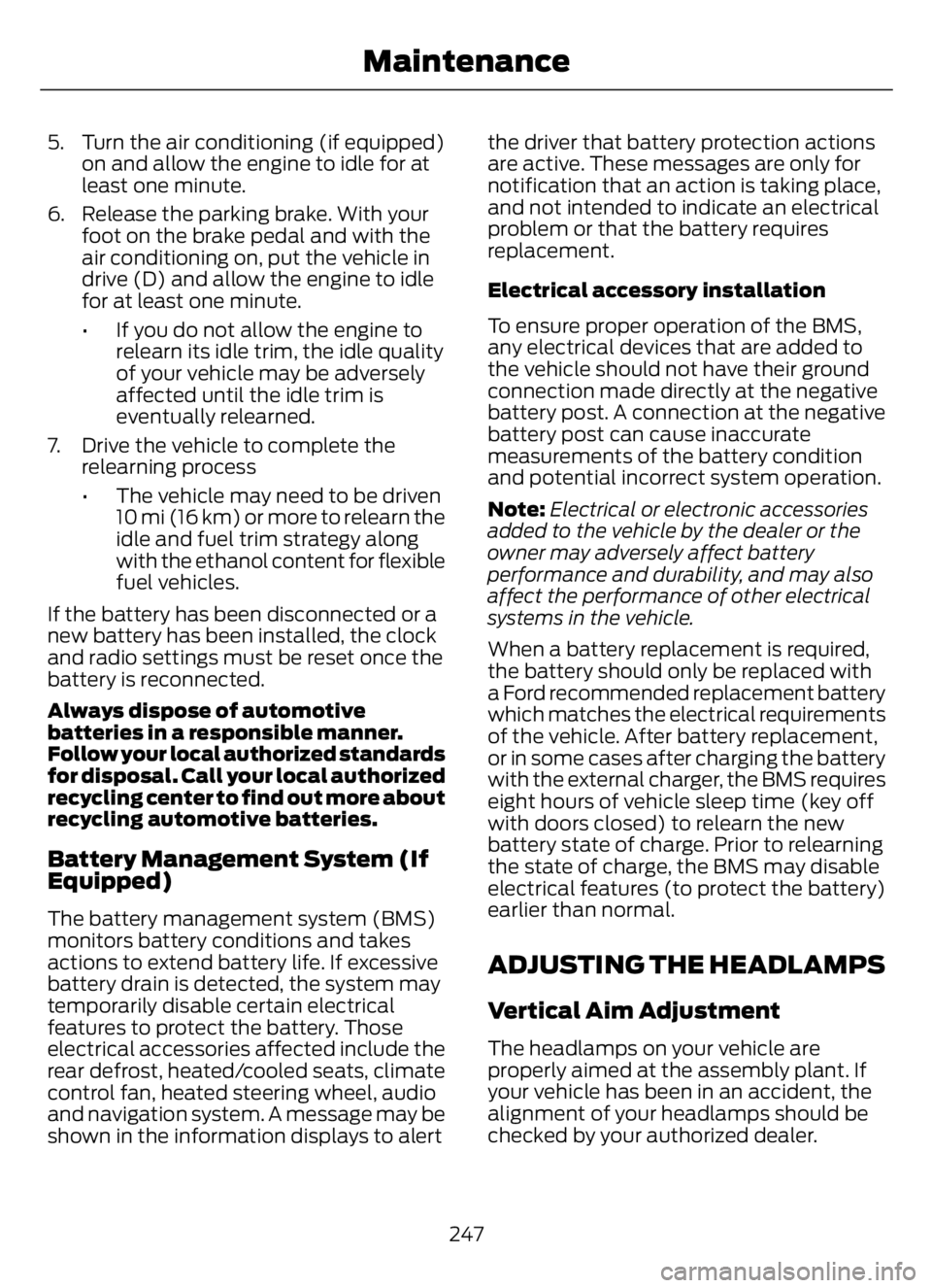
5. Turn the air conditioning (if equipped)
on and allow the engine to idle for at
least one minute.
6. Release the parking brake. With your
foot on the brake pedal and with the
air conditioning on, put the vehicle in
drive (D) and allow the engine to idle
for at least one minute.
• If you do not allow the engine to
relearn its idle trim, the idle quality
of your vehicle may be adversely
affected until the idle trim is
eventually relearned.
7. Drive the vehicle to complete the
relearning process
• The vehicle may need to be driven
10 mi (16 km) or more to relearn the
idle and fuel trim strategy along
with the ethanol content for flexible
fuel vehicles.
If the battery has been disconnected or a
new battery has been installed, the clock
and radio settings must be reset once the
battery is reconnected.
Always dispose of automotive
batteries in a responsible manner.
Follow your local authorized standards
for disposal. Call your local authorized
recycling center to find out more about
recycling automotive batteries.
Battery Management System (If
Equipped)
The battery management system (BMS)
monitors battery conditions and takes
actions to extend battery life. If excessive
battery drain is detected, the system may
temporarily disable certain electrical
features to protect the battery. Those
electrical accessories affected include the
rear defrost, heated/cooled seats, climate
control fan, heated steering wheel, audio
and navigation system. A message may be
shown in the information displays to alertthe driver that battery protection actions
are active. These messages are only for
notification that an action is taking place,
and not intended to indicate an electrical
problem or that the battery requires
replacement.
Electrical accessory installation
To ensure proper operation of the BMS,
any electrical devices that are added to
the vehicle should not have their ground
connection made directly at the negative
battery post. A connection at the negative
battery post can cause inaccurate
measurements of the battery condition
and potential incorrect system operation.
Note:Electrical or electronic accessories
added to the vehicle by the dealer or the
owner may adversely affect battery
performance and durability, and may also
affect the performance of other electrical
systems in the vehicle.
When a battery replacement is required,
the battery should only be replaced with
a Ford recommended replacement battery
which matches the electrical requirements
of the vehicle. After battery replacement,
or in some cases after charging the battery
with the external charger, the BMS requires
eight hours of vehicle sleep time (key off
with doors closed) to relearn the new
battery state of charge. Prior to relearning
the state of charge, the BMS may disable
electrical features (to protect the battery)
earlier than normal.
ADJUSTING THE HEADLAMPS
Vertical Aim Adjustment
The headlamps on your vehicle are
properly aimed at the assembly plant. If
your vehicle has been in an accident, the
alignment of your headlamps should be
checked by your authorized dealer.
247
Maintenance
Page 313 of 378
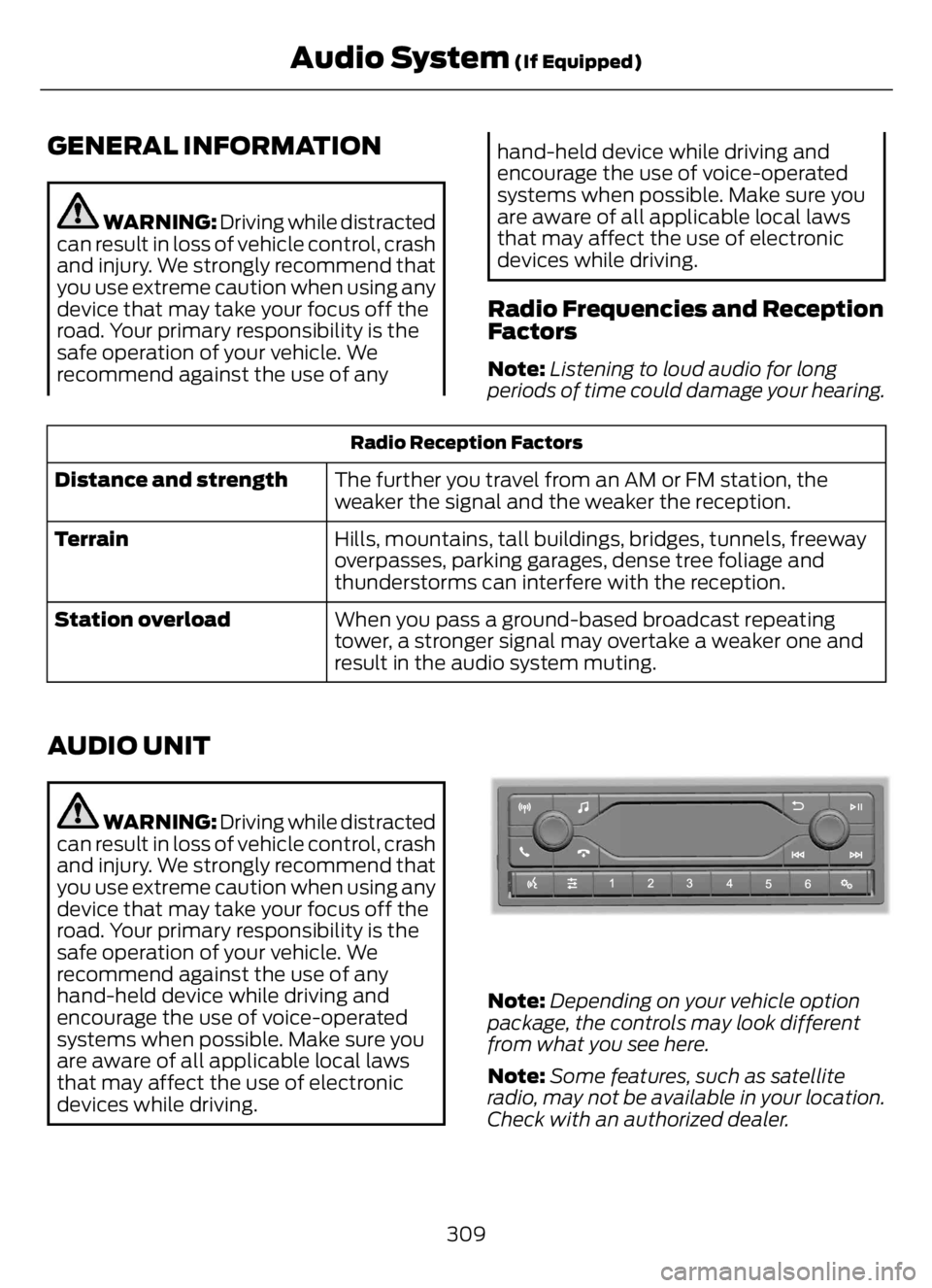
GENERAL INFORMATION
WARNING: Driving while distracted
can result in loss of vehicle control, crash
and injury. We strongly recommend that
you use extreme caution when using any
device that may take your focus off the
road. Your primary responsibility is the
safe operation of your vehicle. We
recommend against the use of any
hand-held device while driving and
encourage the use of voice-operated
systems when possible. Make sure you
are aware of all applicable local laws
that may affect the use of electronic
devices while driving.
Radio Frequencies and Reception
Factors
Note:Listening to loud audio for long
periods of time could damage your hearing.
Radio Reception Factors
The further you travel from an AM or FM station, the
weaker the signal and the weaker the reception. Distance and strength
Hills, mountains, tall buildings, bridges, tunnels, freeway
overpasses, parking garages, dense tree foliage and
thunderstorms can interfere with the reception. Terrain
When you pass a ground-based broadcast repeating
tower, a stronger signal may overtake a weaker one and
result in the audio system muting. Station overload
AUDIO UNIT
WARNING: Driving while distracted
can result in loss of vehicle control, crash
and injury. We strongly recommend that
you use extreme caution when using any
device that may take your focus off the
road. Your primary responsibility is the
safe operation of your vehicle. We
recommend against the use of any
hand-held device while driving and
encourage the use of voice-operated
systems when possible. Make sure you
are aware of all applicable local laws
that may affect the use of electronic
devices while driving.
E305609E305609
Note:Depending on your vehicle option
package, the controls may look different
from what you see here.
Note:Some features, such as satellite
radio, may not be available in your location.
Check with an authorized dealer.
309
Audio System (If Equipped)
Page 314 of 378
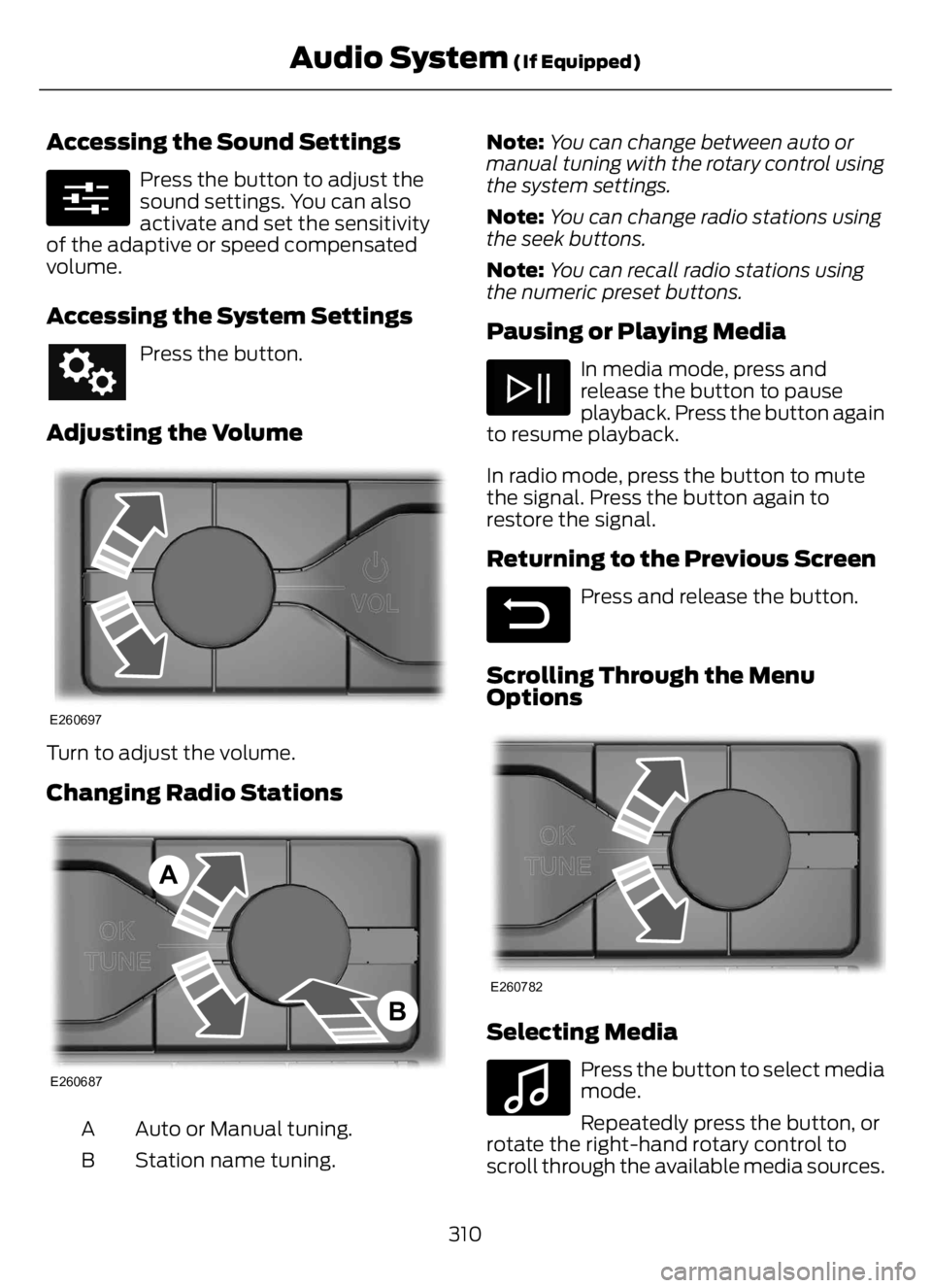
Accessing the Sound Settings
E280315
Press the button to adjust the
sound settings. You can also
activate and set the sensitivity
of the adaptive or speed compensated
volume.
Accessing the System Settings
Press the button.
Adjusting the Volume
E260697
Turn to adjust the volume.
Changing Radio Stations
E260687
A
B
Auto or Manual tuning. A
Station name tuning. BNote:You can change between auto or
manual tuning with the rotary control using
the system settings.
Note:You can change radio stations using
the seek buttons.
Note:You can recall radio stations using
the numeric preset buttons.
Pausing or Playing Media
In media mode, press and
release the button to pause
playback. Press the button again
to resume playback.
In radio mode, press the button to mute
the signal. Press the button again to
restore the signal.
Returning to the Previous Screen
E281480
Press and release the button.
Scrolling Through the Menu
Options
E260782
Selecting Media
E100027
Press the button to select media
mode.
Repeatedly press the button, or
rotate the right-hand rotary control to
scroll through the available media sources.
310
Audio System (If Equipped)
Page 315 of 378
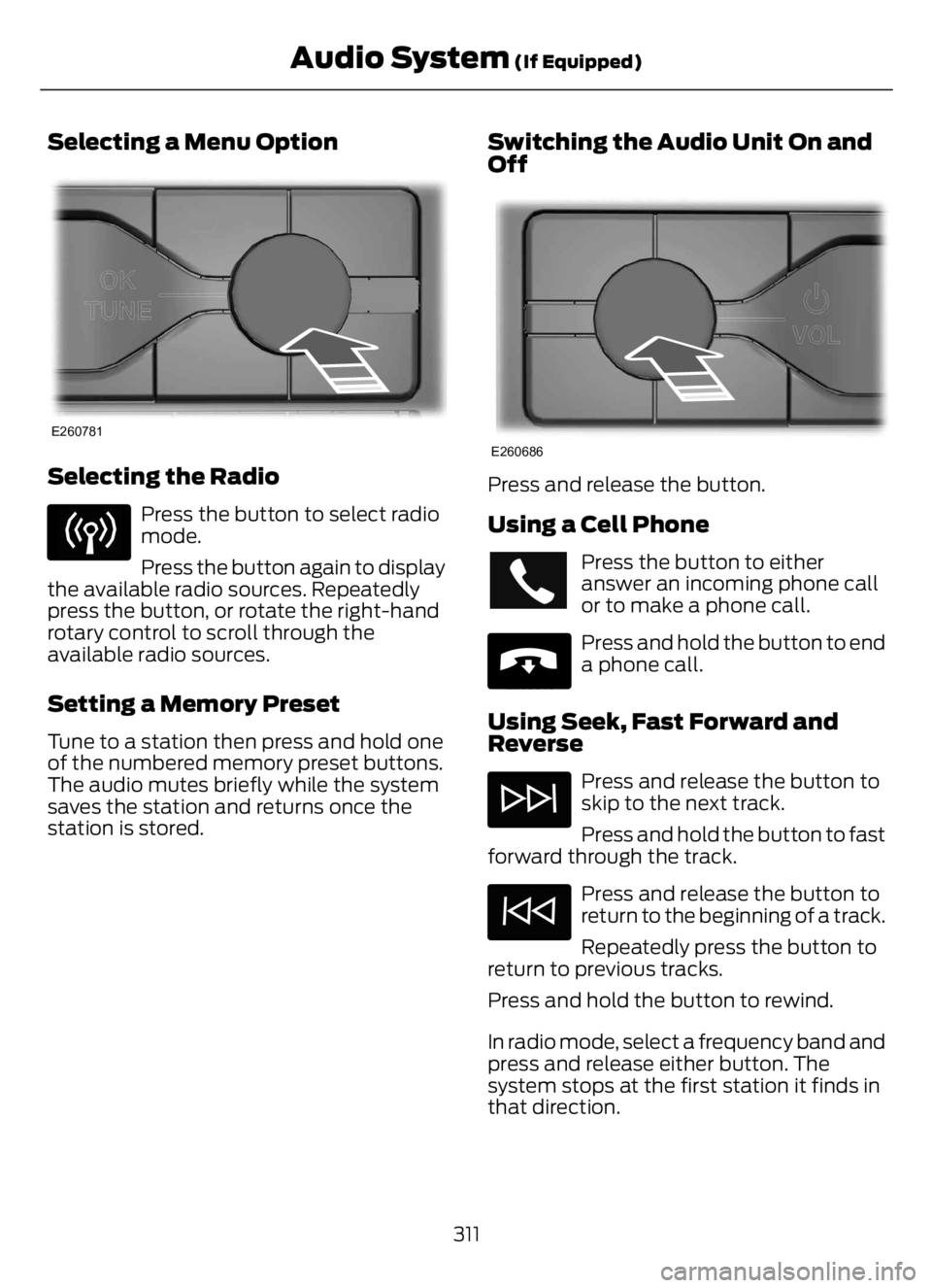
Selecting a Menu Option
E260781
Selecting the Radio
Press the button to select radio
mode.
Press the button again to display
the available radio sources. Repeatedly
press the button, or rotate the right-hand
rotary control to scroll through the
available radio sources.
Setting a Memory Preset
Tune to a station then press and hold one
of the numbered memory preset buttons.
The audio mutes briefly while the system
saves the station and returns once the
station is stored.
Switching the Audio Unit On and
Off
E260686
Press and release the button.
Using a Cell Phone
Press the button to either
answer an incoming phone call
or to make a phone call.
E265040
Press and hold the button to end
a phone call.
Using Seek, Fast Forward and
Reverse
Press and release the button to
skip to the next track.
Press and hold the button to fast
forward through the track.
Press and release the button to
return to the beginning of a track.
Repeatedly press the button to
return to previous tracks.
Press and hold the button to rewind.
In radio mode, select a frequency band and
press and release either button. The
system stops at the first station it finds in
that direction.
311
Audio System (If Equipped)
Page 316 of 378
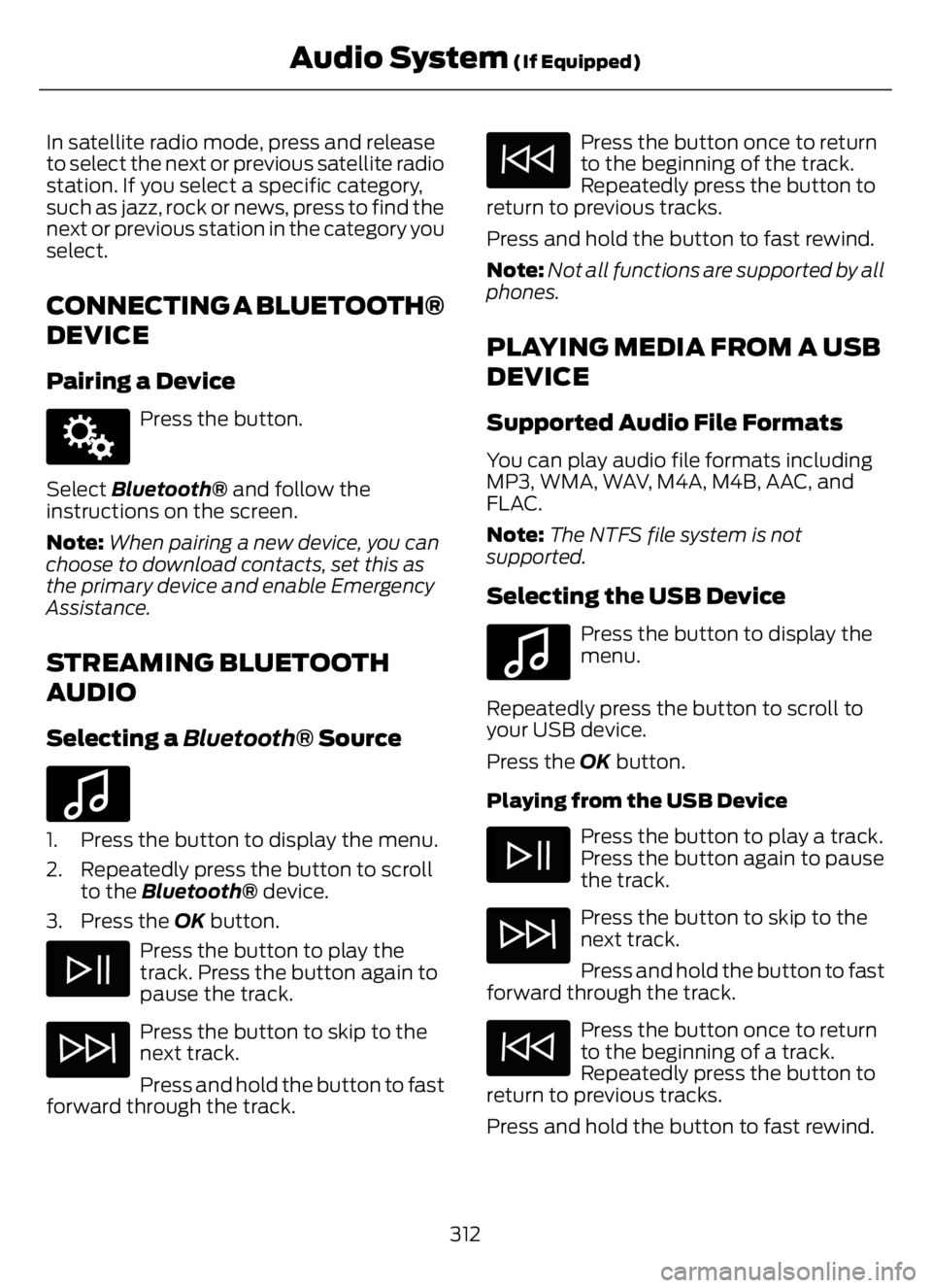
In satellite radio mode, press and release
to select the next or previous satellite radio
station. If you select a specific category,
such as jazz, rock or news, press to find the
next or previous station in the category you
select.
CONNECTING A BLUETOOTH®
DEVICE
Pairing a Device
E142607
Press the button.
Select Bluetooth® and follow the
instructions on the screen.
Note:When pairing a new device, you can
choose to download contacts, set this as
the primary device and enable Emergency
Assistance.
STREAMING BLUETOOTH
AUDIO
Selecting a Bluetooth® Source
E100027
1. Press the button to display the menu.
2. Repeatedly press the button to scroll
to the Bluetooth® device.
3. Press the OK button.
Press the button to play the
track. Press the button again to
pause the track.
Press the button to skip to the
next track.
Press and hold the button to fast
forward through the track.
Press the button once to return
to the beginning of the track.
Repeatedly press the button to
return to previous tracks.
Press and hold the button to fast rewind.
Note:Not all functions are supported by all
phones.
PLAYING MEDIA FROM A USB
DEVICE
Supported Audio File Formats
You can play audio file formats including
MP3, WMA, WAV, M4A, M4B, AAC, and
FLAC.
Note:The NTFS file system is not
supported.
Selecting the USB Device
E100027
Press the button to display the
menu.
Repeatedly press the button to scroll to
your USB device.
Press the OK button.
Playing from the USB Device
Press the button to play a track.
Press the button again to pause
the track.
Press the button to skip to the
next track.
Press and hold the button to fast
forward through the track.
Press the button once to return
to the beginning of a track.
Repeatedly press the button to
return to previous tracks.
Press and hold the button to fast rewind.
312
Audio System (If Equipped)
Page 317 of 378
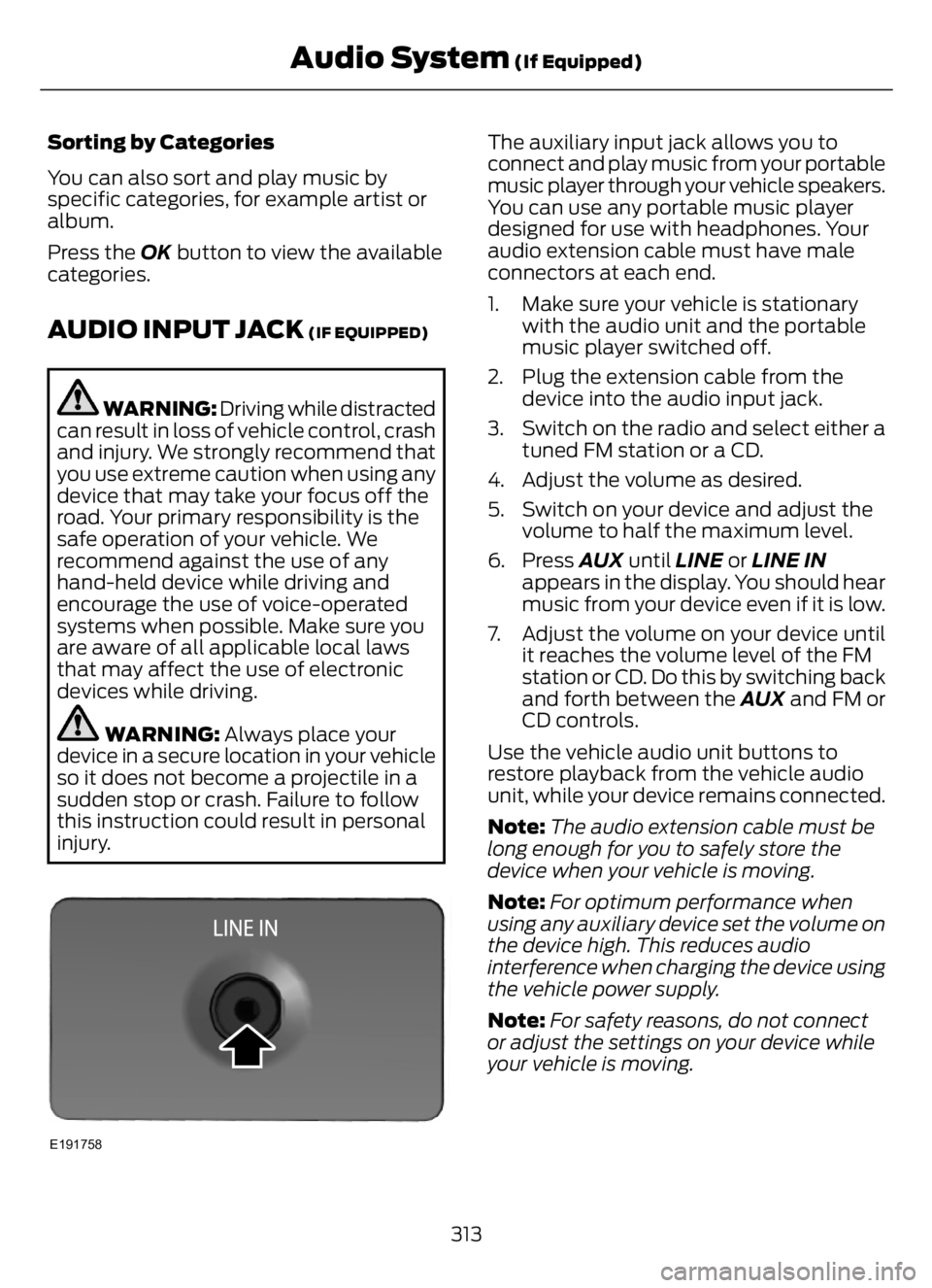
Sorting by Categories
You can also sort and play music by
specific categories, for example artist or
album.
Press the OK button to view the available
categories.
AUDIO INPUT JACK (IF EQUIPPED)
WARNING: Driving while distracted
can result in loss of vehicle control, crash
and injury. We strongly recommend that
you use extreme caution when using any
device that may take your focus off the
road. Your primary responsibility is the
safe operation of your vehicle. We
recommend against the use of any
hand-held device while driving and
encourage the use of voice-operated
systems when possible. Make sure you
are aware of all applicable local laws
that may affect the use of electronic
devices while driving.
WARNING: Always place your
device in a secure location in your vehicle
so it does not become a projectile in a
sudden stop or crash. Failure to follow
this instruction could result in personal
injury.
E191758
The auxiliary input jack allows you to
connect and play music from your portable
music player through your vehicle speakers.
You can use any portable music player
designed for use with headphones. Your
audio extension cable must have male
connectors at each end.
1. Make sure your vehicle is stationary
with the audio unit and the portable
music player switched off.
2. Plug the extension cable from the
device into the audio input jack.
3. Switch on the radio and select either a
tuned FM station or a CD.
4. Adjust the volume as desired.
5. Switch on your device and adjust the
volume to half the maximum level.
6. Press AUX until LINE or LINE IN
appears in the display. You should hear
music from your device even if it is low.
7. Adjust the volume on your device until
it reaches the volume level of the FM
station or CD. Do this by switching back
and forth between the AUX and FM or
CD controls.
Use the vehicle audio unit buttons to
restore playback from the vehicle audio
unit, while your device remains connected.
Note:The audio extension cable must be
long enough for you to safely store the
device when your vehicle is moving.
Note:For optimum performance when
using any auxiliary device set the volume on
the device high. This reduces audio
interference when charging the device using
the vehicle power supply.
Note:For safety reasons, do not connect
or adjust the settings on your device while
your vehicle is moving.
313
Audio System (If Equipped)