buttons FORD FLEX 2013 1.G Quick Reference Guide
[x] Cancel search | Manufacturer: FORD, Model Year: 2013, Model line: FLEX, Model: FORD FLEX 2013 1.GPages: 8, PDF Size: 1.07 MB
Page 5 of 8
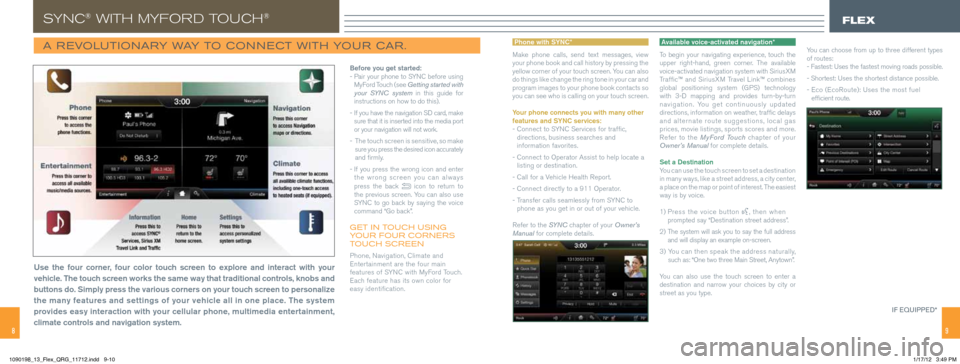
8
syNC® wITh MyF ORD TOUCh®
a revolutionary W ay to ConneCt With your C ar.
Before you get started:
- Pair your phone to SYNC before using
MyFord Touch (see Getting started with
your SYNC system in this guide for
instructions on how to do this).
- If you have the navigation SD card, make
sure that it is inserted into the media port
or your navigation will not work.
- The touch screen is sensitive, so make
sure you press the desired icon accurately
and firmly.
- If you press the wrong icon and enter
the wrong screen you can always
press the back
icon to return to
the previous screen. You can also use
SYNC to go back by saying the voice
command “Go back”.
g et in t ouCh using
y our four Corners
t ouCh sCreen
Phone, Navigation, Climate and
Entertainment are the four main
features of SYNC with MyFord Touch.
Each feature has its own color for
easy identification. Phone with SYNC*
Make phone calls, send text messages, view
your phone book and call history by pressing the
yellow corner of your touch screen. You can also
do things like change the ring tone in your car and
program images to your phone book contacts so
you can see who is calling on your touch screen.
Your phone connects you with many other
features and SYNC services:
-
Connect to SYNC Services for traffic,
directions, business searches and
information favorites.
- Connect to Operator Assist to help locate a
listing or destination.
- Call for a Vehicle Health Report.
- Connect directly to a 911 Operator.
- Transfer calls seamlessly from SYNC to
phone as you get in or out of your vehicle.
Refer to the SYN C chapter of your Owner’s
Manual for complete details. Available voice-activated navigation*
To begin your navigating experience, touch the
upper right-hand, green corner. The available
voice-activated navigation system with SiriusXM
Traffic™ and SiriusXM Travel Link™ combines
global positioning system (GPS) technology
with 3-D mapping and provides turn-by-turn
navigation. You get continuously updated
directions, information on weather, traffic delays
and alternate route suggestions, local gas
prices, movie listings, sports scores and more.
Refer to the MyFord Touch chapter of your
Owner’s Manual for complete details.
Set a Destination
You can use the touch screen to set a destination
in many ways, like a street address, a city center,
a place on the map or point of interest. The easiest
way is by voice.
1) Press the voice button
, then when
prompted say “Destination street address”.
2) The system will ask you to say the full address
and will display an example on-screen.
3) You can then speak the address naturally,
such as: “One two three Main Street, Anytown”.
You can also use the touch screen to enter a
destination and narrow your choices by city or
street as you type. You can choose from up to three different types
of routes:
-
Fastest: Uses the fastest moving roads possible.
- Shortest: Uses the shortest distance possible.
- Eco (EcoRoute): Uses the most fuel
efficient route.
9
FLEX
Use the four corner, four color touch screen to explore and interact with your
vehicle. The touch screen works the same way that traditional controls, knobs and
buttons do. Simply press the various corners on your touch screen to personalize
the many features and settings of your vehicle all in one place. The system
provides easy interaction with your cellular phone, multimedia entertainment,
climate controls and navigation system.
iF eQui PPed*
1090198_13_Flex_QRG_11712.indd 9-101/17/12 3:49 PM
Page 8 of 8
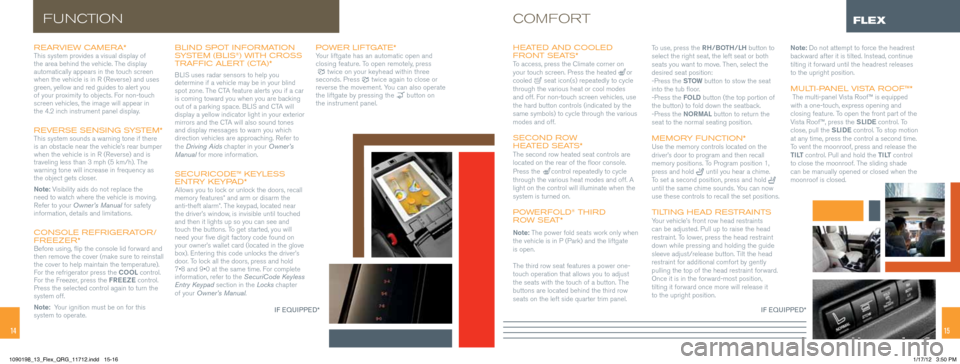
1415
rearvieW Cam era* This system provides a visual display of
the area behind the vehicle. The display
automatically appears in the touch screen
when the vehicle is in R (Reverse) and uses
green, yellow and red guides to alert you
of your proximity to objects. For non-touch
screen vehicles, the image will appear in
the 4.2 inch instrument panel display.
reverse sensing system* This system sounds a warning tone if there
is an obstacle near the vehicle’s rear bumper
when the vehicle is in R (Reverse) and is
traveling less than 3 mph (5 km/h). The
warning tone will increase in frequency as
the object gets closer.
Note: Visibility aids do not replace the
need to watch where the vehicle is moving.
Refer to your Owner’s Manual for safety
information, details and limitations.
Console r efrigerator/
f reezer*
Before using, flip the console lid forward and
then remove the cover (make sure to reinstall
the cover to help maintain the temperature).
For the refrigerator press the COOL control.
For the Freezer, press the FREEZE control.
Press the selected control again to turn the
system off.
Note: Your ignition must be on for this
system to operate.
b lind sPot i nformation
syste m ( b l i s®) With Cross
traffi C alert (C ta)*
BLIS uses radar sensors to help you
determine if a vehicle may be in your blind
spot zone. The CTA feature alerts you if a car
is coming toward you when you are backing
out of a parking space. BLIS and CTA will
display a yellow indicator light in your exterior
mirrors and the CTA will also sound tones
and display messages to warn you which
direction vehicles are approaching. Refer to
the Driving Aids chapter in your Owner’s
Manual for more information.
seCuriCode™ Keyless
entry KeyP ad*
Allows you to lock or unlock the doors, recall
memory features* and arm or disarm the
anti-theft alarm*. The keypad, located near
the driver’s window, is invisible until touched
and then it lights up so you can see and
touch the buttons. To get started, you will
need your five digit factory code found on
your owner’s wallet card (located in the glove
box). Entering this code unlocks the driver’s
door. To lock all the doors, press and hold
7•8 and 9•0 at the same time. For complete
information, refer to the SecuriCode Keyless
Entry Keypad section in the Locks chapter
of your Owner’s Manual.
PoWer liftgate*Your liftgate has an automatic open and
closing feature. To open remotely, press
twice on your keyhead within three
seconds. Press twice again to close or
reverse the movement. You can also operate
the liftgate by pressing the
button on
the instrument panel.
FUNCTIONCOMFORT
h eated and C ooled
front seats*
To access, press the Climate corner on
your touch screen. Press the heatedor
cooled seat icon(s) repeatedly to cycle
through the various heat or cool modes
and off. For non-touch screen vehicles, use
the hard button controls (indicated by the
same symbols) to cycle through the various
modes and off.
seCond ro W
h eated s eats*
The second row heated seat controls are
located on the rear of the floor console.
Press the
control repeatedly to cycle
through the various heat modes and off. A
light on the control will illuminate when the
system is turned on.
Po Wer fold® third
r oW s eat*
Note: The power fold seats work only when
the vehicle is in P (Park) and the liftgate
is open.
The third row seat features a power one-
touch operation that allows you to adjust
the seats with the touch of a button. The
buttons are located behind the third row
seats on the left side quarter trim panel. To use, press the RH/BOTH/LH
button to
select the right seat, the left seat or both
seats you want to move. Then, select the
desired seat position:
-Press the STOW button to stow the seat
into the tub floor.
-Press the FOLD button (the top portion of
the button) to fold down the seatback.
-Press the NORMAL button to return the
seat to the normal seating position.
m emory funC tion* Use the memory controls located on the
driver’s door to program and then recall
memory positions. To Program position 1,
press and hold
until you hear a chime.
To set a second position, press and hold
until the same chime sounds. You can now
use these controls to recall the set positions.
tilting h ead restraintsYour vehicle’s front row head restraints
can be adjusted. Pull up to raise the head
restraint. To lower, press the head restraint
down while pressing and holding the guide
sleeve adjust/release button. Tilt the head
restraint for additional comfort by gently
pulling the top of the head restraint forward.
Once it is in the forward-most position,
tilting it forward once more will release it
to the upright position. Note: Do not attempt to force the headrest
backward after it is tilted. Instead, continue
tilting it forward until the headrest releases
to the upright position.
m
ulti-Panel vista r oof™* The multi-panel Vista Roof™ is equipped
with a one-touch, express opening and
closing feature. To open the front part of the
Vista Roof™, press the SLIDE control. To
close, pull the SLIDE control. To stop motion
at any time, press the control a second time.
To vent the moonroof, press and release the
T I LT control. Pull and hold the T I LT control
to close the moonroof. The sliding shade
can be manually opened or closed when the
moonroof is closed.
FLEX
iF eQui PPed* iF eQui PPed*
1090198_13_Flex_QRG_11712.indd 15-161/17/12 3:50 PM