tire type FORD FLEX 2019 User Guide
[x] Cancel search | Manufacturer: FORD, Model Year: 2019, Model line: FLEX, Model: FORD FLEX 2019Pages: 513, PDF Size: 39.3 MB
Page 297 of 513
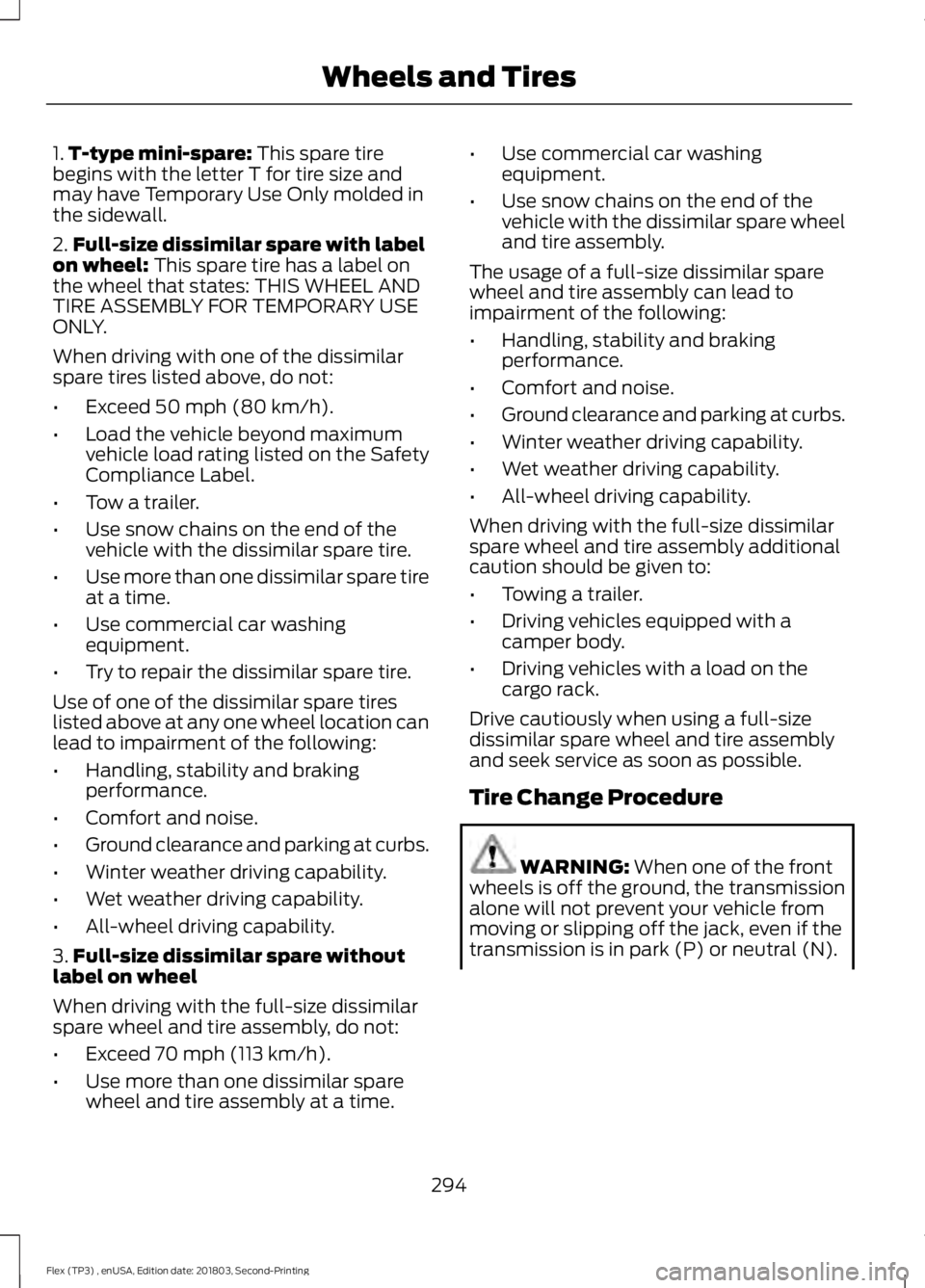
1.
T-type mini-spare: This spare tire
begins with the letter T for tire size and
may have Temporary Use Only molded in
the sidewall.
2. Full-size dissimilar spare with label
on wheel:
This spare tire has a label on
the wheel that states: THIS WHEEL AND
TIRE ASSEMBLY FOR TEMPORARY USE
ONLY.
When driving with one of the dissimilar
spare tires listed above, do not:
• Exceed
50 mph (80 km/h).
• Load the vehicle beyond maximum
vehicle load rating listed on the Safety
Compliance Label.
• Tow a trailer.
• Use snow chains on the end of the
vehicle with the dissimilar spare tire.
• Use more than one dissimilar spare tire
at a time.
• Use commercial car washing
equipment.
• Try to repair the dissimilar spare tire.
Use of one of the dissimilar spare tires
listed above at any one wheel location can
lead to impairment of the following:
• Handling, stability and braking
performance.
• Comfort and noise.
• Ground clearance and parking at curbs.
• Winter weather driving capability.
• Wet weather driving capability.
• All-wheel driving capability.
3. Full-size dissimilar spare without
label on wheel
When driving with the full-size dissimilar
spare wheel and tire assembly, do not:
• Exceed
70 mph (113 km/h).
• Use more than one dissimilar spare
wheel and tire assembly at a time. •
Use commercial car washing
equipment.
• Use snow chains on the end of the
vehicle with the dissimilar spare wheel
and tire assembly.
The usage of a full-size dissimilar spare
wheel and tire assembly can lead to
impairment of the following:
• Handling, stability and braking
performance.
• Comfort and noise.
• Ground clearance and parking at curbs.
• Winter weather driving capability.
• Wet weather driving capability.
• All-wheel driving capability.
When driving with the full-size dissimilar
spare wheel and tire assembly additional
caution should be given to:
• Towing a trailer.
• Driving vehicles equipped with a
camper body.
• Driving vehicles with a load on the
cargo rack.
Drive cautiously when using a full-size
dissimilar spare wheel and tire assembly
and seek service as soon as possible.
Tire Change Procedure WARNING:
When one of the front
wheels is off the ground, the transmission
alone will not prevent your vehicle from
moving or slipping off the jack, even if the
transmission is in park (P) or neutral (N).
294
Flex (TP3) , enUSA, Edition date: 201803, Second-Printing Wheels and Tires
Page 404 of 513
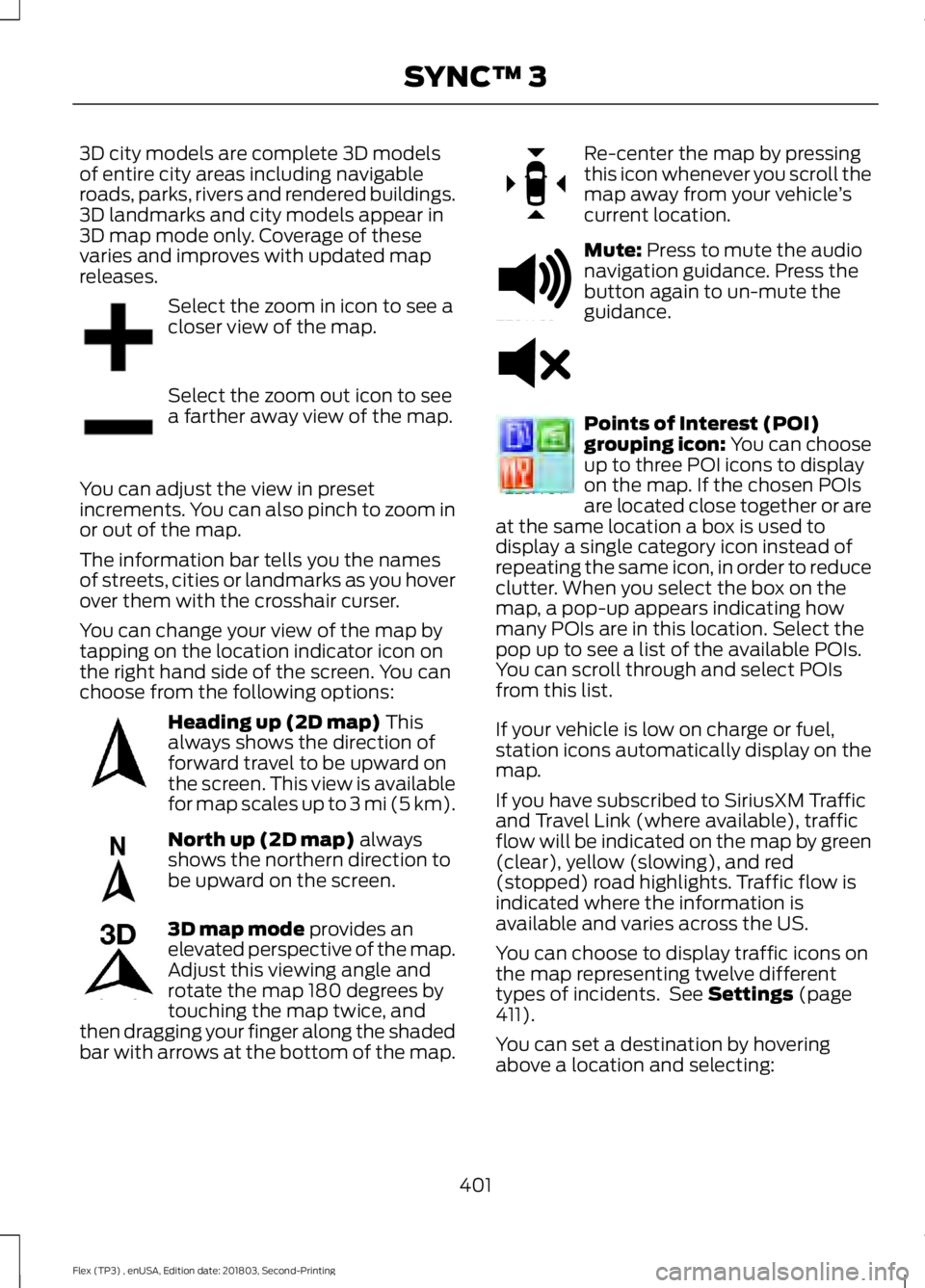
3D city models are complete 3D models
of entire city areas including navigable
roads, parks, rivers and rendered buildings.
3D landmarks and city models appear in
3D map mode only. Coverage of these
varies and improves with updated map
releases.
Select the zoom in icon to see a
closer view of the map.
Select the zoom out icon to see
a farther away view of the map.
You can adjust the view in preset
increments. You can also pinch to zoom in
or out of the map.
The information bar tells you the names
of streets, cities or landmarks as you hover
over them with the crosshair curser.
You can change your view of the map by
tapping on the location indicator icon on
the right hand side of the screen. You can
choose from the following options: Heading up (2D map) This
always shows the direction of
forward travel to be upward on
the screen. This view is available
for map scales up to
3 mi (5 km). North up (2D map)
always
shows the northern direction to
be upward on the screen. 3D map mode
provides an
elevated perspective of the map.
Adjust this viewing angle and
rotate the map 180 degrees by
touching the map twice, and
then dragging your finger along the shaded
bar with arrows at the bottom of the map. Re-center the map by pressing
this icon whenever you scroll the
map away from your vehicle
’s
current location. Mute:
Press to mute the audio
navigation guidance. Press the
button again to un-mute the
guidance. Points of Interest (POI)
grouping icon: You can choose
up to three POI icons to display
on the map. If the chosen POIs
are located close together or are
at the same location a box is used to
display a single category icon instead of
repeating the same icon, in order to reduce
clutter. When you select the box on the
map, a pop-up appears indicating how
many POIs are in this location. Select the
pop up to see a list of the available POIs.
You can scroll through and select POIs
from this list.
If your vehicle is low on charge or fuel,
station icons automatically display on the
map.
If you have subscribed to SiriusXM Traffic
and Travel Link (where available), traffic
flow will be indicated on the map by green
(clear), yellow (slowing), and red
(stopped) road highlights. Traffic flow is
indicated where the information is
available and varies across the US.
You can choose to display traffic icons on
the map representing twelve different
types of incidents. See
Settings (page
411).
You can set a destination by hovering
above a location and selecting:
401
Flex (TP3) , enUSA, Edition date: 201803, Second-Printing SYNC™ 3E207752 E207753 E207750 E207749 E207748 E207751 E251780 E251779 E207754
Page 487 of 513
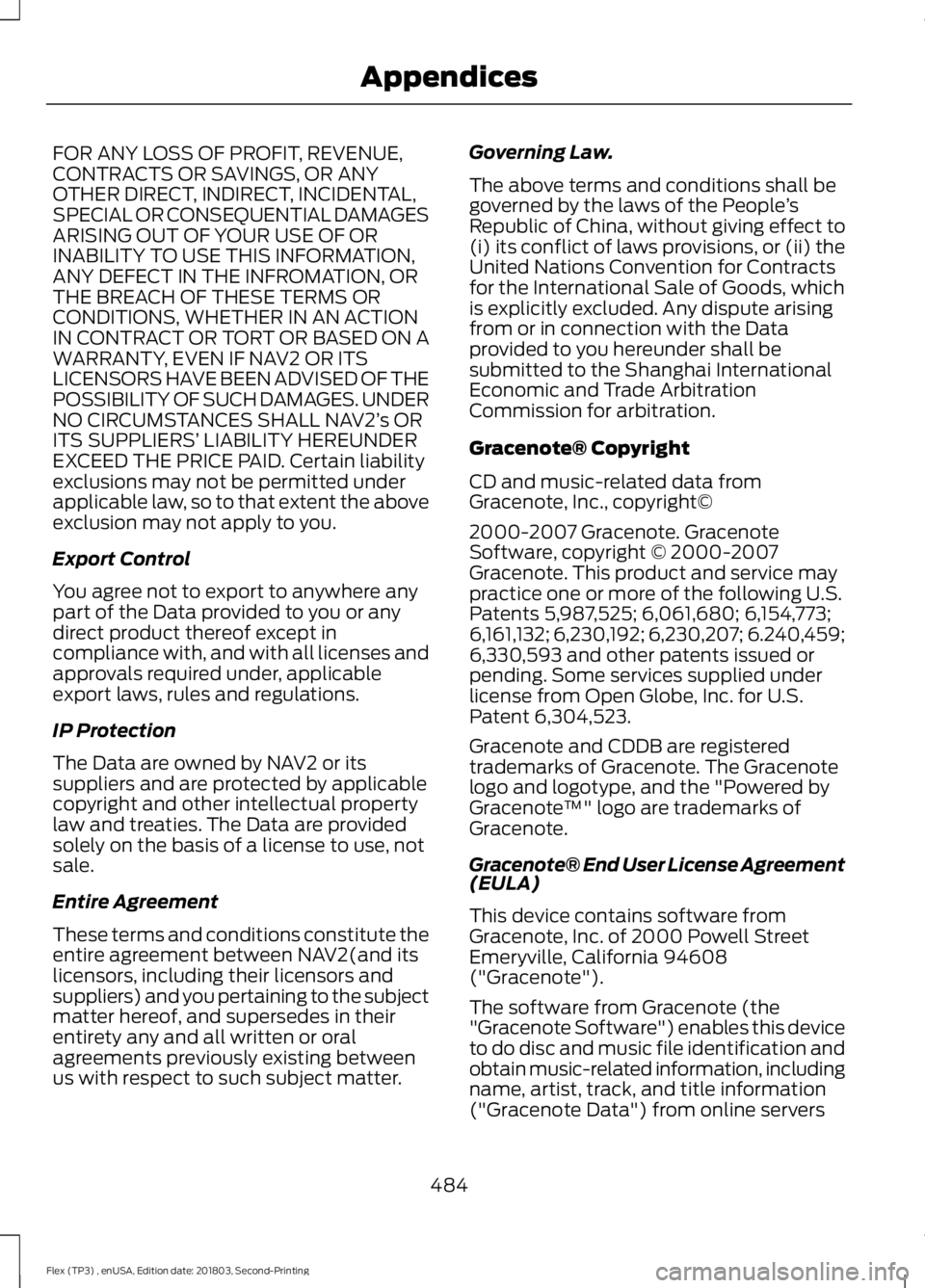
FOR ANY LOSS OF PROFIT, REVENUE,
CONTRACTS OR SAVINGS, OR ANY
OTHER DIRECT, INDIRECT, INCIDENTAL,
SPECIAL OR CONSEQUENTIAL DAMAGES
ARISING OUT OF YOUR USE OF OR
INABILITY TO USE THIS INFORMATION,
ANY DEFECT IN THE INFROMATION, OR
THE BREACH OF THESE TERMS OR
CONDITIONS, WHETHER IN AN ACTION
IN CONTRACT OR TORT OR BASED ON A
WARRANTY, EVEN IF NAV2 OR ITS
LICENSORS HAVE BEEN ADVISED OF THE
POSSIBILITY OF SUCH DAMAGES. UNDER
NO CIRCUMSTANCES SHALL NAV2’
s OR
ITS SUPPLIERS ’ LIABILITY HEREUNDER
EXCEED THE PRICE PAID. Certain liability
exclusions may not be permitted under
applicable law, so to that extent the above
exclusion may not apply to you.
Export Control
You agree not to export to anywhere any
part of the Data provided to you or any
direct product thereof except in
compliance with, and with all licenses and
approvals required under, applicable
export laws, rules and regulations.
IP Protection
The Data are owned by NAV2 or its
suppliers and are protected by applicable
copyright and other intellectual property
law and treaties. The Data are provided
solely on the basis of a license to use, not
sale.
Entire Agreement
These terms and conditions constitute the
entire agreement between NAV2(and its
licensors, including their licensors and
suppliers) and you pertaining to the subject
matter hereof, and supersedes in their
entirety any and all written or oral
agreements previously existing between
us with respect to such subject matter. Governing Law.
The above terms and conditions shall be
governed by the laws of the People
’s
Republic of China, without giving effect to
(i) its conflict of laws provisions, or (ii) the
United Nations Convention for Contracts
for the International Sale of Goods, which
is explicitly excluded. Any dispute arising
from or in connection with the Data
provided to you hereunder shall be
submitted to the Shanghai International
Economic and Trade Arbitration
Commission for arbitration.
Gracenote® Copyright
CD and music-related data from
Gracenote, Inc., copyright©
2000-2007 Gracenote. Gracenote
Software, copyright © 2000-2007
Gracenote. This product and service may
practice one or more of the following U.S.
Patents 5,987,525; 6,061,680; 6,154,773;
6,161,132; 6,230,192; 6,230,207; 6.240,459;
6,330,593 and other patents issued or
pending. Some services supplied under
license from Open Globe, Inc. for U.S.
Patent 6,304,523.
Gracenote and CDDB are registered
trademarks of Gracenote. The Gracenote
logo and logotype, and the "Powered by
Gracenote ™" logo are trademarks of
Gracenote.
Gracenote® End User License Agreement
(EULA)
This device contains software from
Gracenote, Inc. of 2000 Powell Street
Emeryville, California 94608
("Gracenote").
The software from Gracenote (the
"Gracenote Software") enables this device
to do disc and music file identification and
obtain music-related information, including
name, artist, track, and title information
("Gracenote Data") from online servers
484
Flex (TP3) , enUSA, Edition date: 201803, Second-Printing Appendices
Page 491 of 513
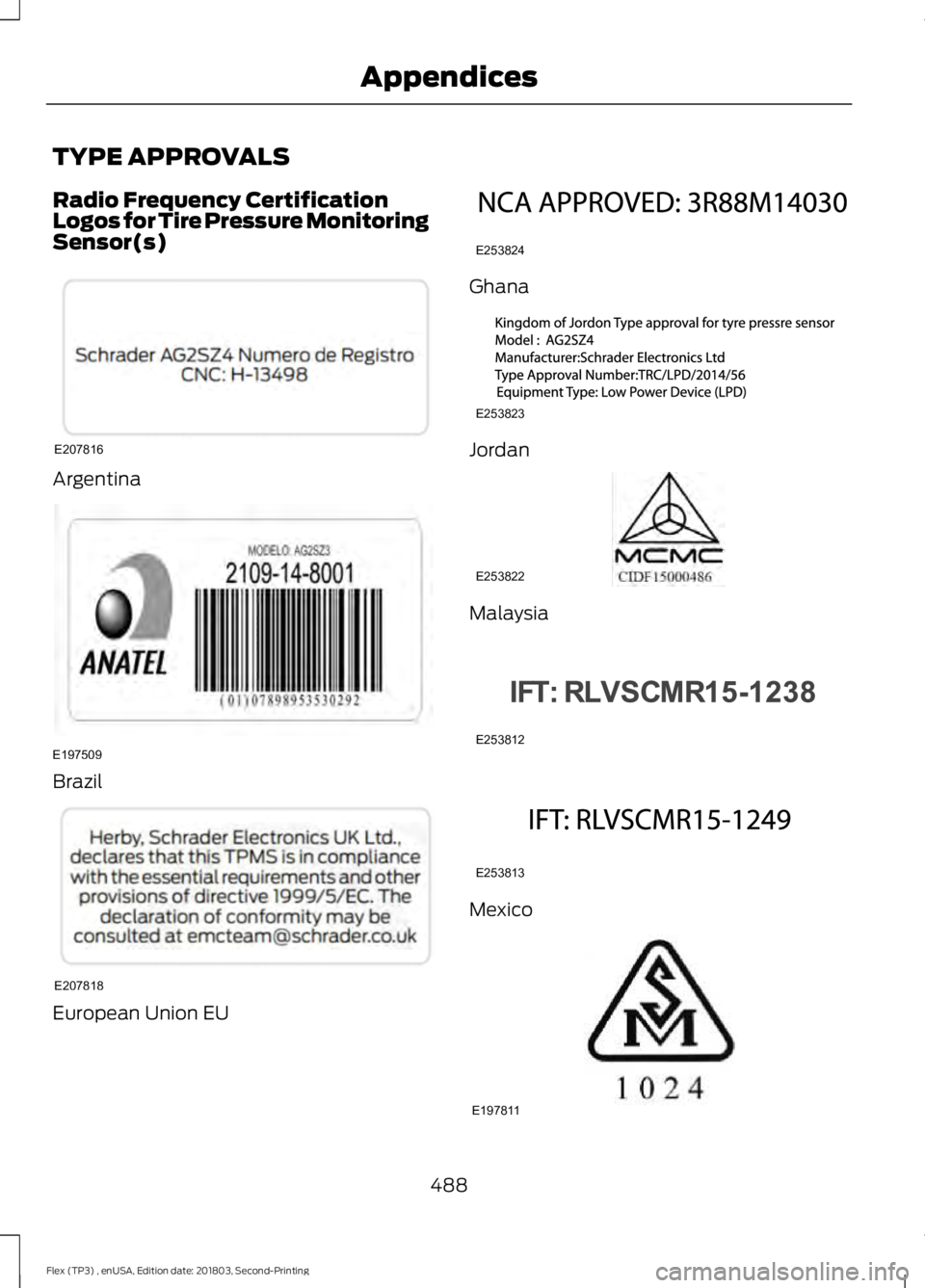
TYPE APPROVALS
Radio Frequency Certification
Logos for Tire Pressure Monitoring
Sensor(s)
Argentina
Brazil
European Union EU Ghana
Jordan
Malaysia
Mexico
488
Flex (TP3) , enUSA, Edition date: 201803, Second-Printing AppendicesE207816 E197509 E207818 E253824 E253823 E253822 E253812 E253813 E197811
Page 507 of 513
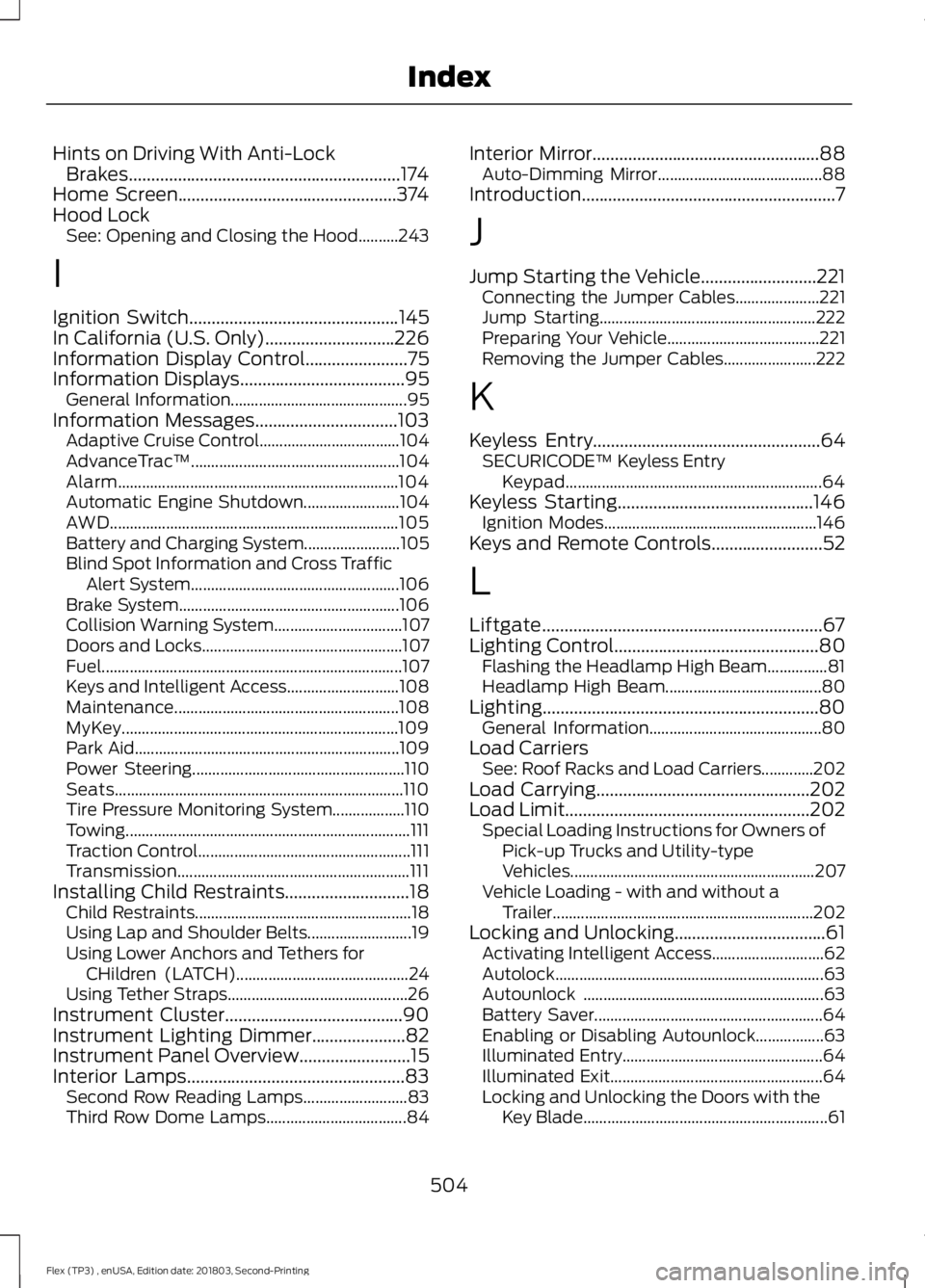
Hints on Driving With Anti-Lock
Brakes.............................................................174
Home Screen.................................................374
Hood Lock See: Opening and Closing the Hood..........243
I
Ignition Switch
...............................................145
In California (U.S. Only).............................226
Information Display Control.......................75
Information Displays.....................................95
General Information............................................ 95
Information Messages
................................103
Adaptive Cruise Control................................... 104
AdvanceTrac ™.................................................... 104
Alarm...................................................................... 104
Automatic Engine Shutdown........................ 104
AWD
........................................................................\
105
Battery and Charging System........................ 105
Blind Spot Information and Cross Traffic Alert System.................................................... 106
Brake System....................................................... 106
Collision Warning System................................ 107
Doors and Locks.................................................. 107
Fuel........................................................................\
... 107
Keys and Intelligent Access............................ 108
Maintenance........................................................ 108
MyKey..................................................................... 109
Park Aid.................................................................. 109
Power Steering..................................................... 110
Seats........................................................................\
110
Tire Pressure Monitoring System.................. 110
Towing....................................................................... 111
Traction Control..................................................... 111
Transmission.......................................................... 111
Installing Child Restraints
............................18
Child Restraints...................................................... 18
Using Lap and Shoulder Belts.......................... 19
Using Lower Anchors and Tethers for CHildren (LATCH)........................................... 24
Using Tether Straps............................................. 26
Instrument Cluster
........................................90
Instrument Lighting Dimmer.....................82
Instrument Panel Overview
.........................15
Interior Lamps.................................................83
Second Row Reading Lamps.......................... 83
Third Row Dome Lamps................................... 84Interior Mirror...................................................88
Auto-Dimming Mirror......................................... 88
Introduction.........................................................7
J
Jump Starting the Vehicle..........................221 Connecting the Jumper Cables..................... 221
Jump Starting...................................................... 222
Preparing Your Vehicle...................................... 221
Removing the Jumper Cables....................... 222
K
Keyless Entry
...................................................64
SECURICODE™ Keyless Entry
Keypad................................................................ 64
Keyless Starting............................................146 Ignition Modes..................................................... 146
Keys and Remote Controls.........................52
L
Liftgate...............................................................67
Lighting Control
..............................................80
Flashing the Headlamp High Beam...............81
Headlamp High Beam....................................... 80
Lighting
..............................................................80
General Information........................................... 80
Load Carriers See: Roof Racks and Load Carriers.............202
Load Carrying
................................................202
Load Limit.......................................................202
Special Loading Instructions for Owners of
Pick-up Trucks and Utility-type
Vehicles............................................................. 207
Vehicle Loading - with and without a Trailer................................................................. 202
Locking and Unlocking..................................61 Activating Intelligent Access............................ 62
Autolock................................................................... 63
Autounlock ............................................................ 63
Battery Saver......................................................... 64
Enabling or Disabling Autounlock.................63
Illuminated Entry.................................................. 64
Illuminated Exit..................................................... 64
Locking and Unlocking the Doors with the Key Blade............................................................. 61
504
Flex (TP3) , enUSA, Edition date: 201803, Second-Printing Index
Page 511 of 513
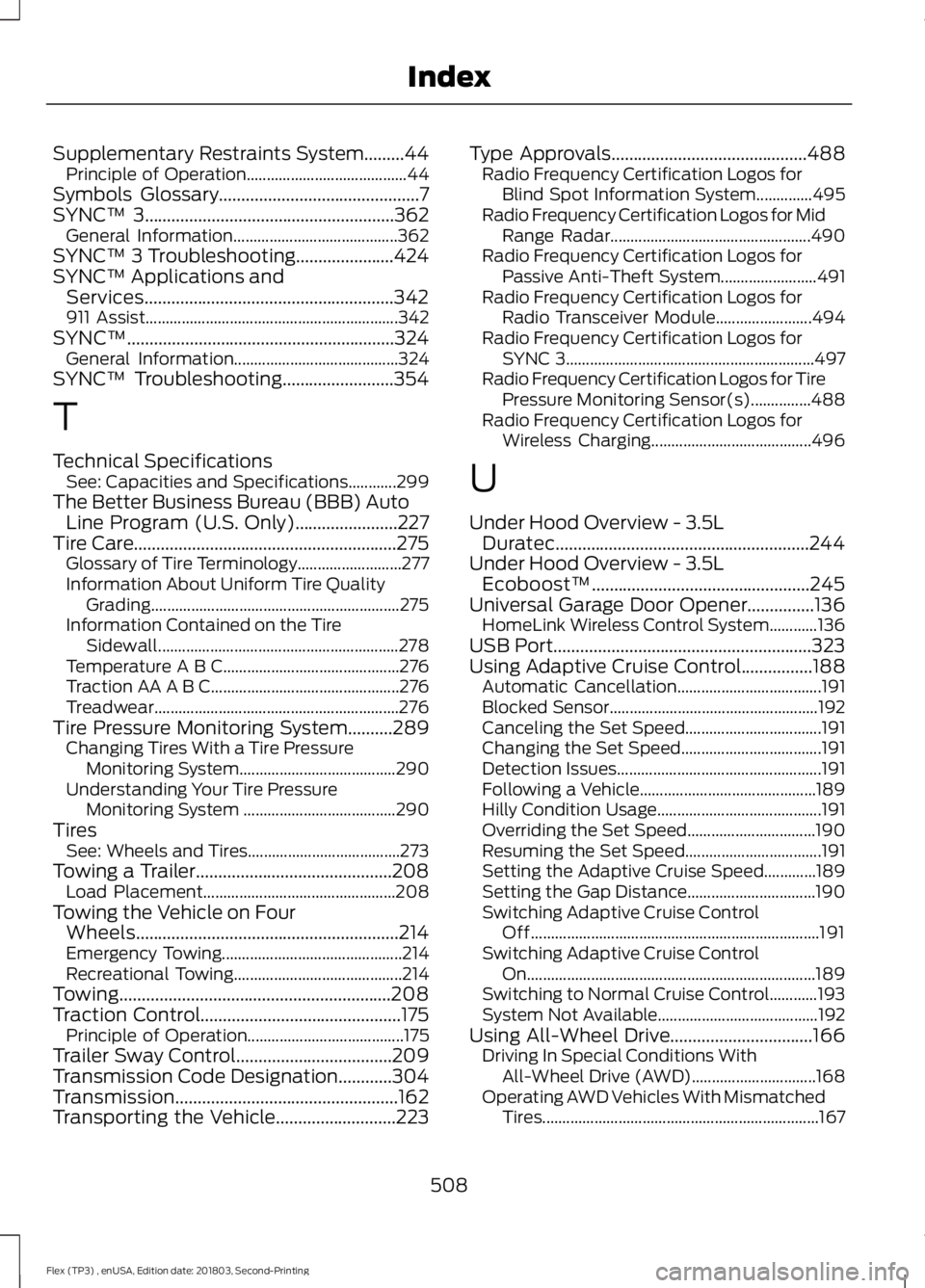
Supplementary Restraints System.........44
Principle of Operation........................................ 44
Symbols Glossary.............................................7
SYNC™ 3........................................................362 General Information......................................... 362
SYNC™ 3 Troubleshooting......................424
SYNC™ Applications and Services........................................................342
911 Assist............................................................... 342
SYNC™............................................................324 General Information......................................... 324
SYNC™ Troubleshooting.........................354
T
Technical Specifications See: Capacities and Specifications............299
The Better Business Bureau (BBB) Auto Line Program (U.S. Only).......................227
Tire Care...........................................................275 Glossary of Tire Terminology.......................... 277
Information About Uniform Tire Quality Grading.............................................................. 275
Information Contained on the Tire Sidewall............................................................ 278
Temperature A B C............................................ 276
Traction AA A B C............................................... 276
Treadwear............................................................. 276
Tire Pressure Monitoring System..........289 Changing Tires With a Tire Pressure
Monitoring System....................................... 290
Understanding Your Tire Pressure Monitoring System ...................................... 290
Tires See: Wheels and Tires...................................... 273
Towing a Trailer............................................208 Load Placement................................................ 208
Towing the Vehicle on Four Wheels...........................................................214
Emergency Towing............................................. 214
Recreational Towing.......................................... 214
Towing.............................................................208
Traction Control.............................................175 Principle of Operation....................................... 175
Trailer Sway Control...................................209
Transmission Code Designation............304
Transmission..................................................162
Transporting the Vehicle
...........................223 Type Approvals
............................................488
Radio Frequency Certification Logos for
Blind Spot Information System..............495
Radio Frequency Certification Logos for Mid Range Radar.................................................. 490
Radio Frequency Certification Logos for Passive Anti-Theft System........................ 491
Radio Frequency Certification Logos for Radio Transceiver Module........................ 494
Radio Frequency Certification Logos for SYNC 3.............................................................. 497
Radio Frequency Certification Logos for Tire Pressure Monitoring Sensor(s)...............488
Radio Frequency Certification Logos for Wireless Charging........................................ 496
U
Under Hood Overview - 3.5L Duratec.........................................................244
Under Hood Overview - 3.5L Ecoboost™.................................................245
Universal Garage Door Opener...............136 HomeLink Wireless Control System............136
USB Port..........................................................323
Using Adaptive Cruise Control................188 Automatic Cancellation.................................... 191
Blocked Sensor.................................................... 192
Canceling the Set Speed.................................. 191
Changing the Set Speed................................... 191
Detection Issues................................................... 191
Following a Vehicle............................................ 189
Hilly Condition Usage......................................... 191
Overriding the Set Speed................................ 190
Resuming the Set Speed.................................. 191
Setting the Adaptive Cruise Speed.............189
Setting the Gap Distance................................ 190
Switching Adaptive Cruise Control Off........................................................................\
191
Switching Adaptive Cruise Control On........................................................................\
189
Switching to Normal Cruise Control............193
System Not Available........................................ 192
Using All-Wheel Drive................................166 Driving In Special Conditions With
All-Wheel Drive (AWD)............................... 168
Operating AWD Vehicles With Mismatched Tires..................................................................... 167
508
Flex (TP3) , enUSA, Edition date: 201803, Second-Printing Index