FORD FOCUS 2003 1.G Workshop Manual
Manufacturer: FORD, Model Year: 2003, Model line: FOCUS, Model: FORD FOCUS 2003 1.GPages: 216, PDF Size: 4.15 MB
Page 51 of 216
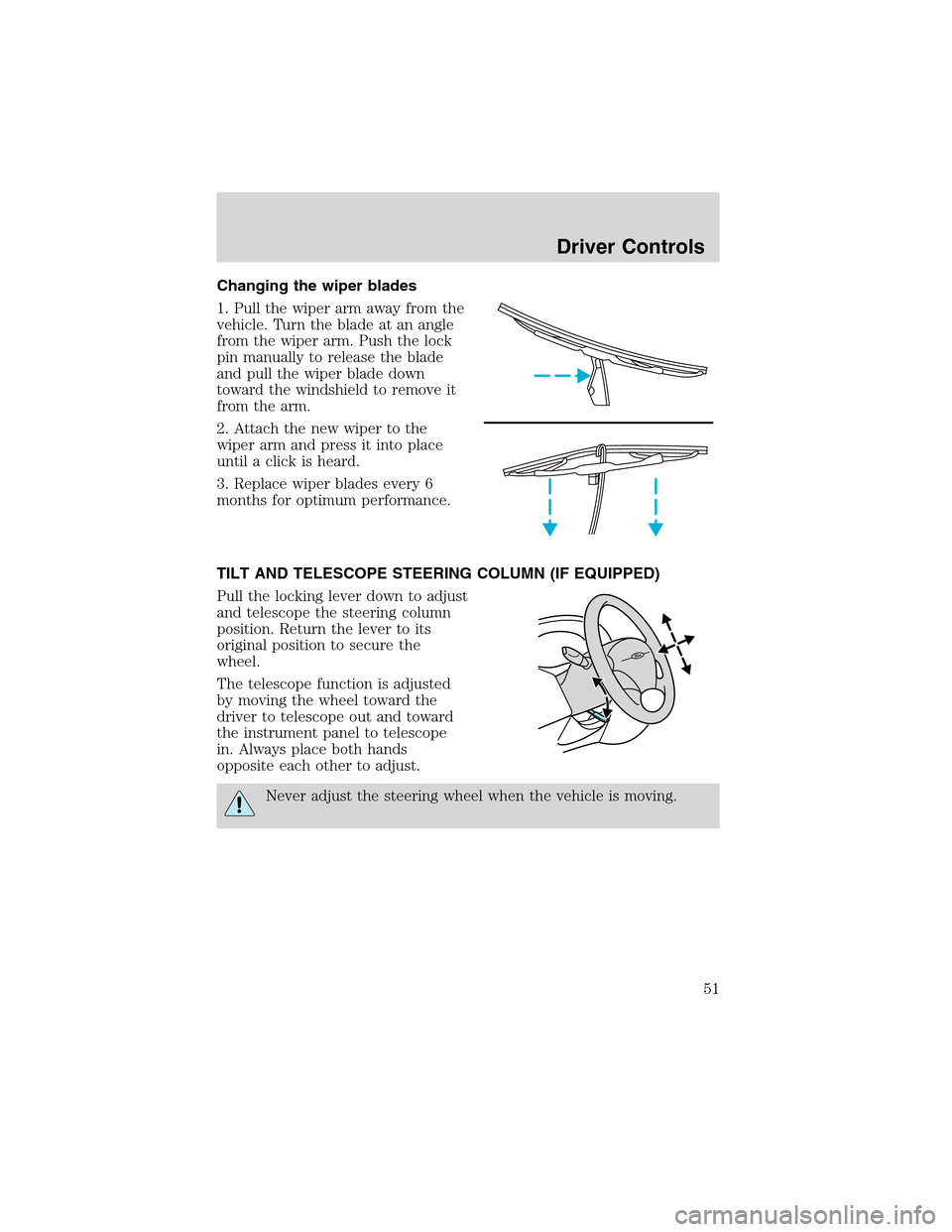
Changing the wiper blades
1. Pull the wiper arm away from the
vehicle. Turn the blade at an angle
from the wiper arm. Push the lock
pin manually to release the blade
and pull the wiper blade down
toward the windshield to remove it
from the arm.
2. Attach the new wiper to the
wiper arm and press it into place
until a click is heard.
3. Replace wiper blades every 6
months for optimum performance.
TILT AND TELESCOPE STEERING COLUMN (IF EQUIPPED)
Pull the locking lever down to adjust
and telescope the steering column
position. Return the lever to its
original position to secure the
wheel.
The telescope function is adjusted
by moving the wheel toward the
driver to telescope out and toward
the instrument panel to telescope
in. Always place both hands
opposite each other to adjust.
Never adjust the steering wheel when the vehicle is moving.
Driver Controls
51
Page 52 of 216
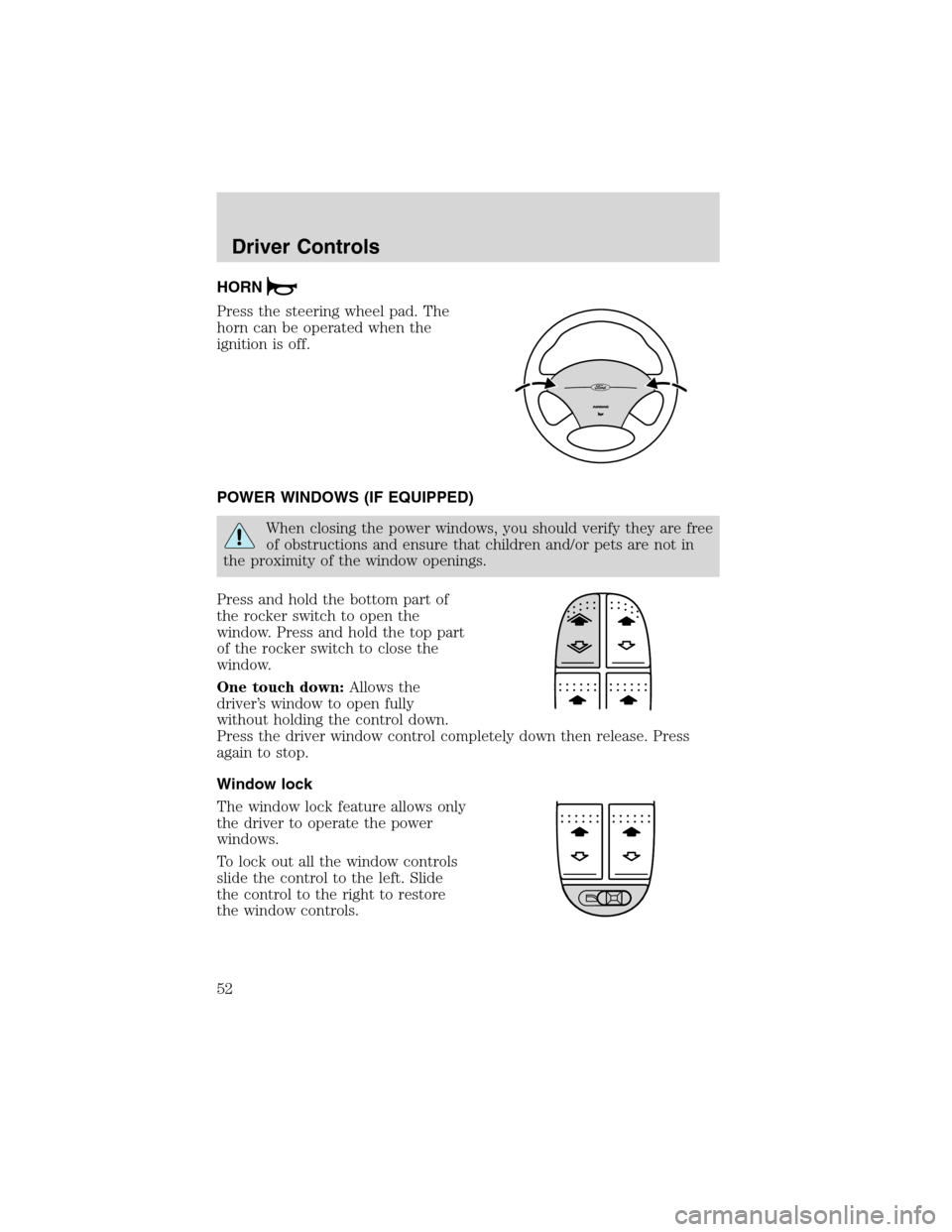
HORN
Press the steering wheel pad. The
horn can be operated when the
ignition is off.
POWER WINDOWS (IF EQUIPPED)
When closing the power windows, you should verify they are free
of obstructions and ensure that children and/or pets are not in
the proximity of the window openings.
Press and hold the bottom part of
the rocker switch to open the
window. Press and hold the top part
of the rocker switch to close the
window.
One touch down:Allows the
driver’s window to open fully
without holding the control down.
Press the driver window control completely down then release. Press
again to stop.
Window lock
The window lock feature allows only
the driver to operate the power
windows.
To lock out all the window controls
slide the control to the left. Slide
the control to the right to restore
the window controls.
Driver Controls
52
Page 53 of 216
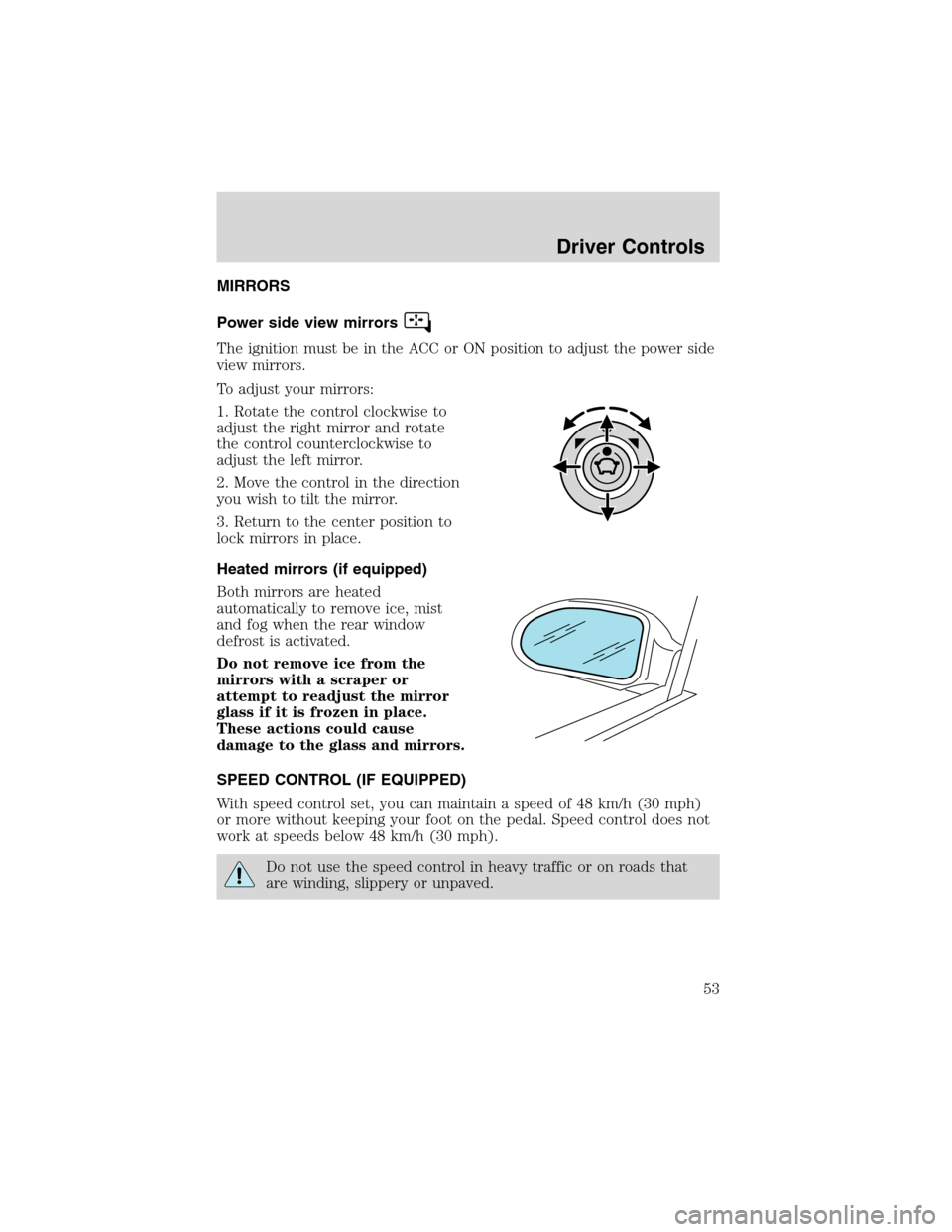
MIRRORS
Power side view mirrors
The ignition must be in the ACC or ON position to adjust the power side
view mirrors.
To adjust your mirrors:
1. Rotate the control clockwise to
adjust the right mirror and rotate
the control counterclockwise to
adjust the left mirror.
2. Move the control in the direction
you wish to tilt the mirror.
3. Return to the center position to
lock mirrors in place.
Heated mirrors (if equipped)
Both mirrors are heated
automatically to remove ice, mist
and fog when the rear window
defrost is activated.
Do not remove ice from the
mirrors with a scraper or
attempt to readjust the mirror
glass if it is frozen in place.
These actions could cause
damage to the glass and mirrors.
SPEED CONTROL (IF EQUIPPED)
With speed control set, you can maintain a speed of 48 km/h (30 mph)
or more without keeping your foot on the pedal. Speed control does not
work at speeds below 48 km/h (30 mph).
Do not use the speed control in heavy traffic or on roads that
are winding, slippery or unpaved.
Driver Controls
53
Page 54 of 216
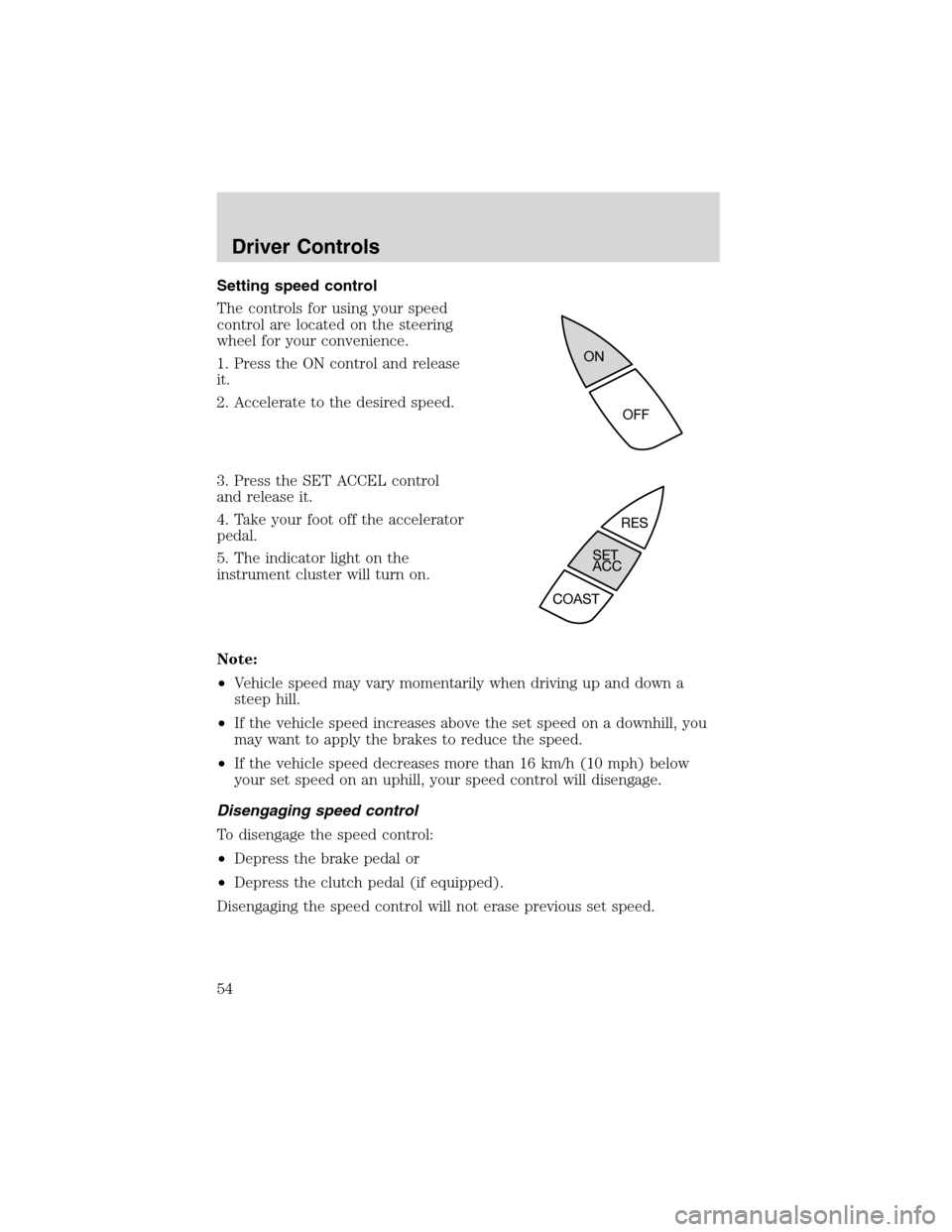
Setting speed control
The controls for using your speed
control are located on the steering
wheel for your convenience.
1. Press the ON control and release
it.
2. Accelerate to the desired speed.
3. Press the SET ACCEL control
and release it.
4. Take your foot off the accelerator
pedal.
5. The indicator light on the
instrument cluster will turn on.
Note:
•Vehicle speed may vary momentarily when driving up and down a
steep hill.
•If the vehicle speed increases above the set speed on a downhill, you
may want to apply the brakes to reduce the speed.
•If the vehicle speed decreases more than 16 km/h (10 mph) below
your set speed on an uphill, your speed control will disengage.
Disengaging speed control
To disengage the speed control:
•Depress the brake pedal or
•Depress the clutch pedal (if equipped).
Disengaging the speed control will not erase previous set speed.
Driver Controls
54
Page 55 of 216
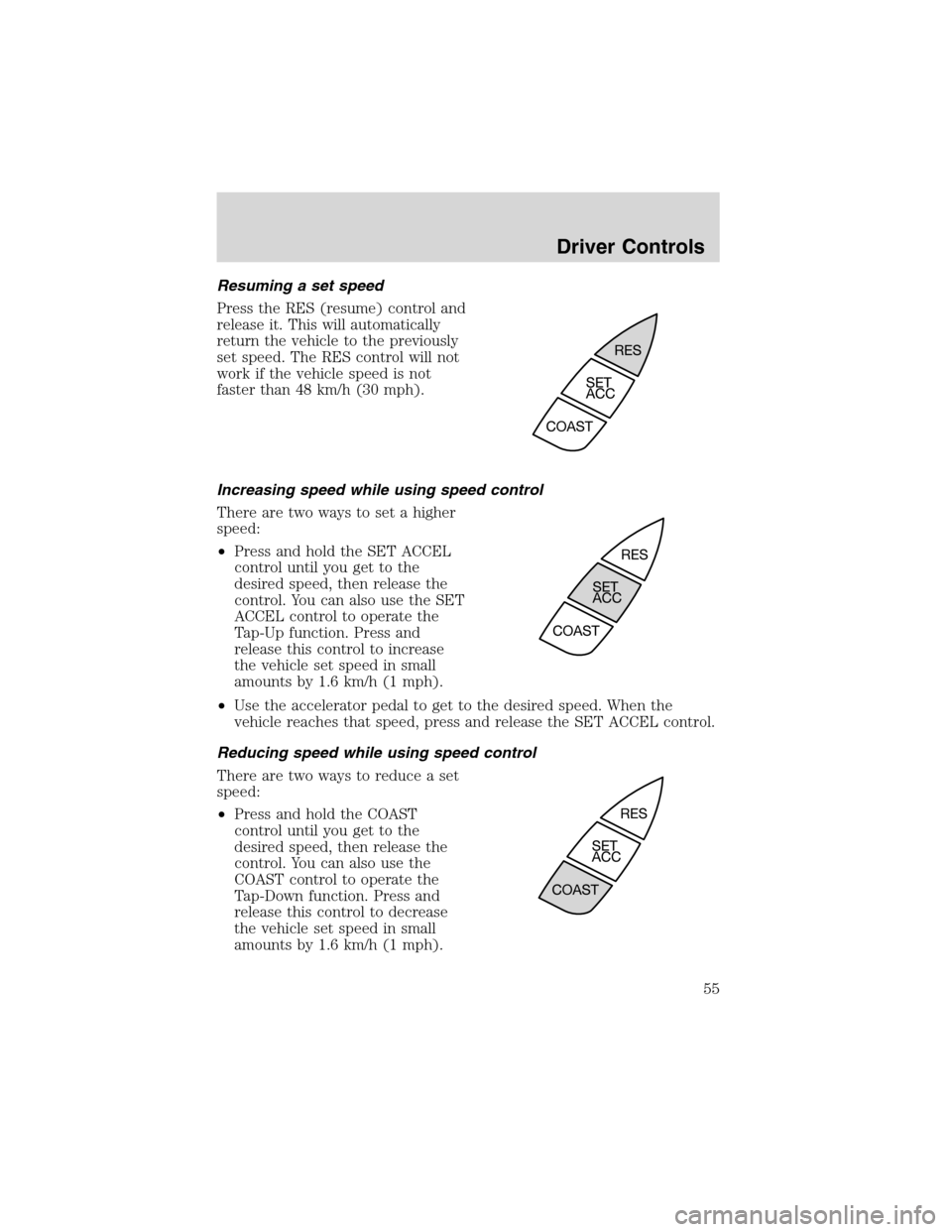
Resuming a set speed
Press the RES (resume) control and
release it. This will automatically
return the vehicle to the previously
set speed. The RES control will not
work if the vehicle speed is not
faster than 48 km/h (30 mph).
Increasing speed while using speed control
There are two ways to set a higher
speed:
•Press and hold the SET ACCEL
control until you get to the
desired speed, then release the
control. You can also use the SET
ACCEL control to operate the
Tap-Up function. Press and
release this control to increase
the vehicle set speed in small
amounts by 1.6 km/h (1 mph).
•Use the accelerator pedal to get to the desired speed. When the
vehicle reaches that speed, press and release the SET ACCEL control.
Reducing speed while using speed control
There are two ways to reduce a set
speed:
•Press and hold the COAST
control until you get to the
desired speed, then release the
control. You can also use the
COAST control to operate the
Tap-Down function. Press and
release this control to decrease
the vehicle set speed in small
amounts by 1.6 km/h (1 mph).
Driver Controls
55
Page 56 of 216
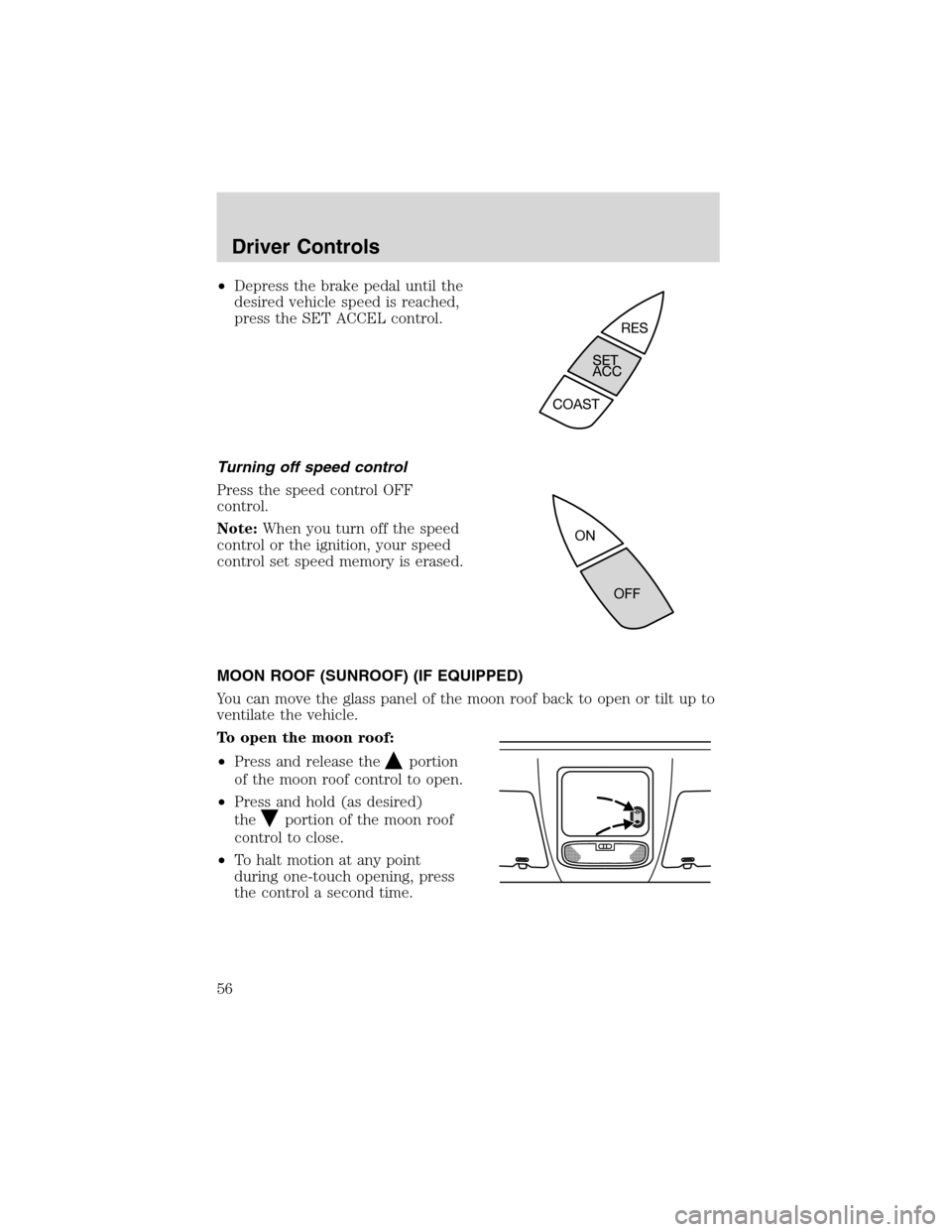
•Depress the brake pedal until the
desired vehicle speed is reached,
press the SET ACCEL control.
Turning off speed control
Press the speed control OFF
control.
Note:When you turn off the speed
control or the ignition, your speed
control set speed memory is erased.
MOON ROOF (SUNROOF) (IF EQUIPPED)
You can move the glass panel of the moon roof back to open or tilt up to
ventilate the vehicle.
To open the moon roof:
•Press and release the
portion
of the moon roof control to open.
•Press and hold (as desired)
the
portion of the moon roof
control to close.
•To halt motion at any point
during one-touch opening, press
the control a second time.
Driver Controls
56
Page 57 of 216
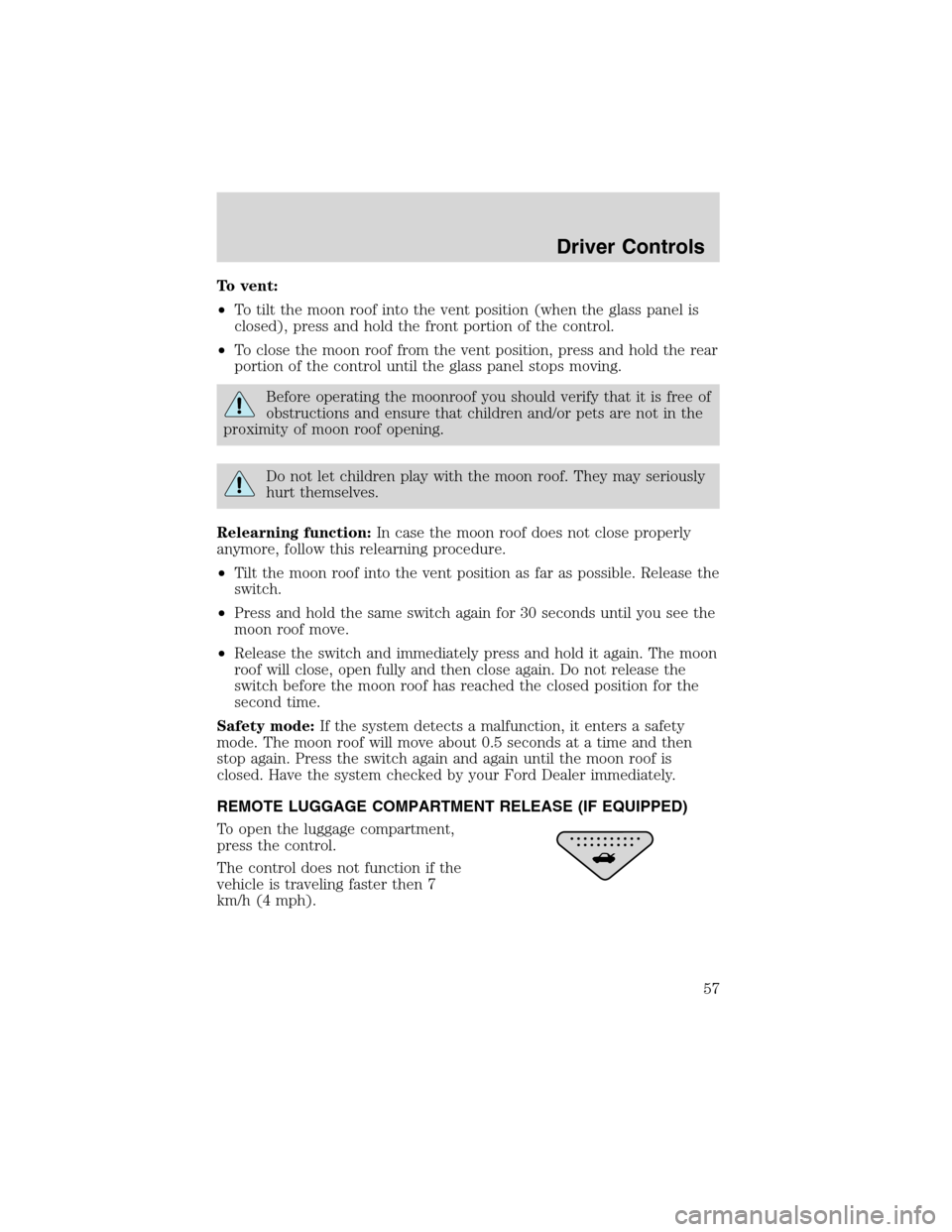
To vent:
•To tilt the moon roof into the vent position (when the glass panel is
closed), press and hold the front portion of the control.
•To close the moon roof from the vent position, press and hold the rear
portion of the control until the glass panel stops moving.
Before operating the moonroof you should verify that it is free of
obstructions and ensure that children and/or pets are not in the
proximity of moon roof opening.
Do not let children play with the moon roof. They may seriously
hurt themselves.
Relearning function:In case the moon roof does not close properly
anymore, follow this relearning procedure.
•Tilt the moon roof into the vent position as far as possible. Release the
switch.
•Press and hold the same switch again for 30 seconds until you see the
moon roof move.
•Release the switch and immediately press and hold it again. The moon
roof will close, open fully and then close again. Do not release the
switch before the moon roof has reached the closed position for the
second time.
Safety mode:If the system detects a malfunction, it enters a safety
mode. The moon roof will move about 0.5 seconds at a time and then
stop again. Press the switch again and again until the moon roof is
closed. Have the system checked by your Ford Dealer immediately.
REMOTE LUGGAGE COMPARTMENT RELEASE (IF EQUIPPED)
To open the luggage compartment,
press the control.
The control does not function if the
vehicle is traveling faster then 7
km/h (4 mph).
Driver Controls
57
Page 58 of 216
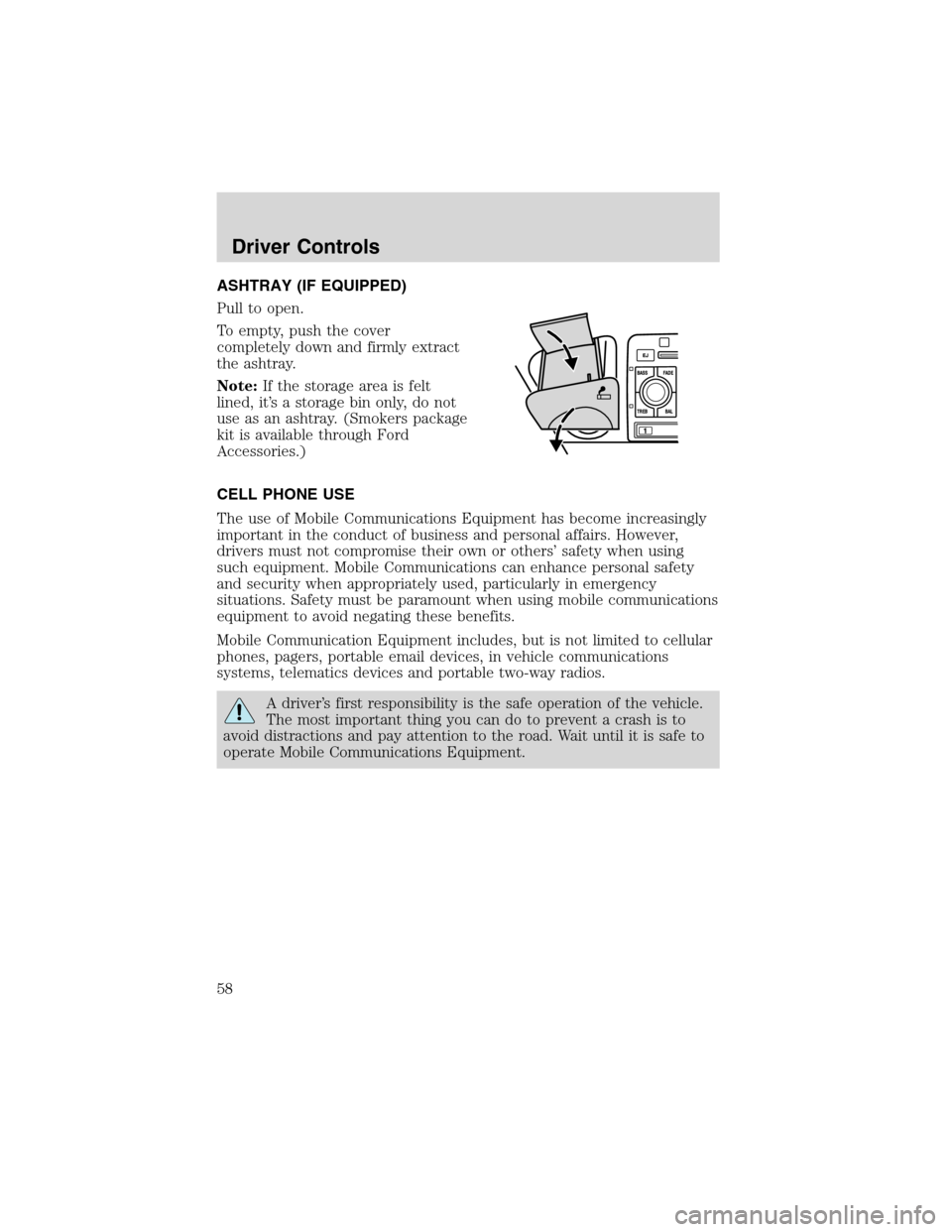
ASHTRAY (IF EQUIPPED)
Pull to open.
To empty, push the cover
completely down and firmly extract
the ashtray.
Note:If the storage area is felt
lined, it’s a storage bin only, do not
use as an ashtray. (Smokers package
kit is available through Ford
Accessories.)
CELL PHONE USE
The use of Mobile Communications Equipment has become increasingly
important in the conduct of business and personal affairs. However,
drivers must not compromise their own or others’safety when using
such equipment. Mobile Communications can enhance personal safety
and security when appropriately used, particularly in emergency
situations. Safety must be paramount when using mobile communications
equipment to avoid negating these benefits.
Mobile Communication Equipment includes, but is not limited to cellular
phones, pagers, portable email devices, in vehicle communications
systems, telematics devices and portable two-way radios.
A driver’s first responsibility is the safe operation of the vehicle.
The most important thing you can do to prevent a crash is to
avoid distractions and pay attention to the road. Wait until it is safe to
operate Mobile Communications Equipment.
Driver Controls
58
Page 59 of 216
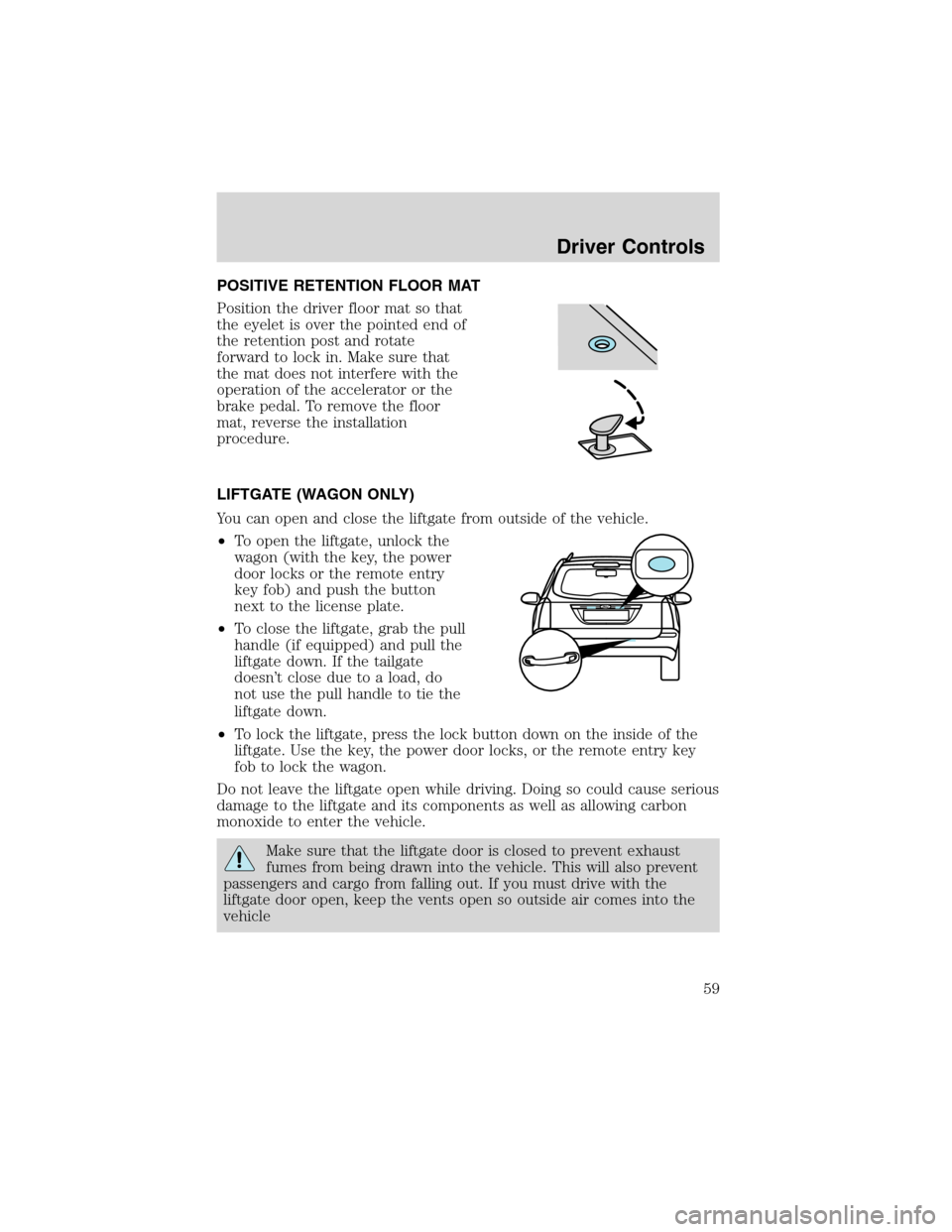
POSITIVE RETENTION FLOOR MAT
Position the driver floor mat so that
the eyelet is over the pointed end of
the retention post and rotate
forward to lock in. Make sure that
the mat does not interfere with the
operation of the accelerator or the
brake pedal. To remove the floor
mat, reverse the installation
procedure.
LIFTGATE (WAGON ONLY)
You can open and close the liftgate from outside of the vehicle.
•To open the liftgate, unlock the
wagon (with the key, the power
door locks or the remote entry
key fob) and push the button
next to the license plate.
•To close the liftgate, grab the pull
handle (if equipped) and pull the
liftgate down. If the tailgate
doesn’t close due to a load, do
not use the pull handle to tie the
liftgate down.
•To lock the liftgate, press the lock button down on the inside of the
liftgate. Use the key, the power door locks, or the remote entry key
fob to lock the wagon.
Do not leave the liftgate open while driving. Doing so could cause serious
damage to the liftgate and its components as well as allowing carbon
monoxide to enter the vehicle.
Make sure that the liftgate door is closed to prevent exhaust
fumes from being drawn into the vehicle. This will also prevent
passengers and cargo from falling out. If you must drive with the
liftgate door open, keep the vents open so outside air comes into the
vehicle
Driver Controls
59
Page 60 of 216
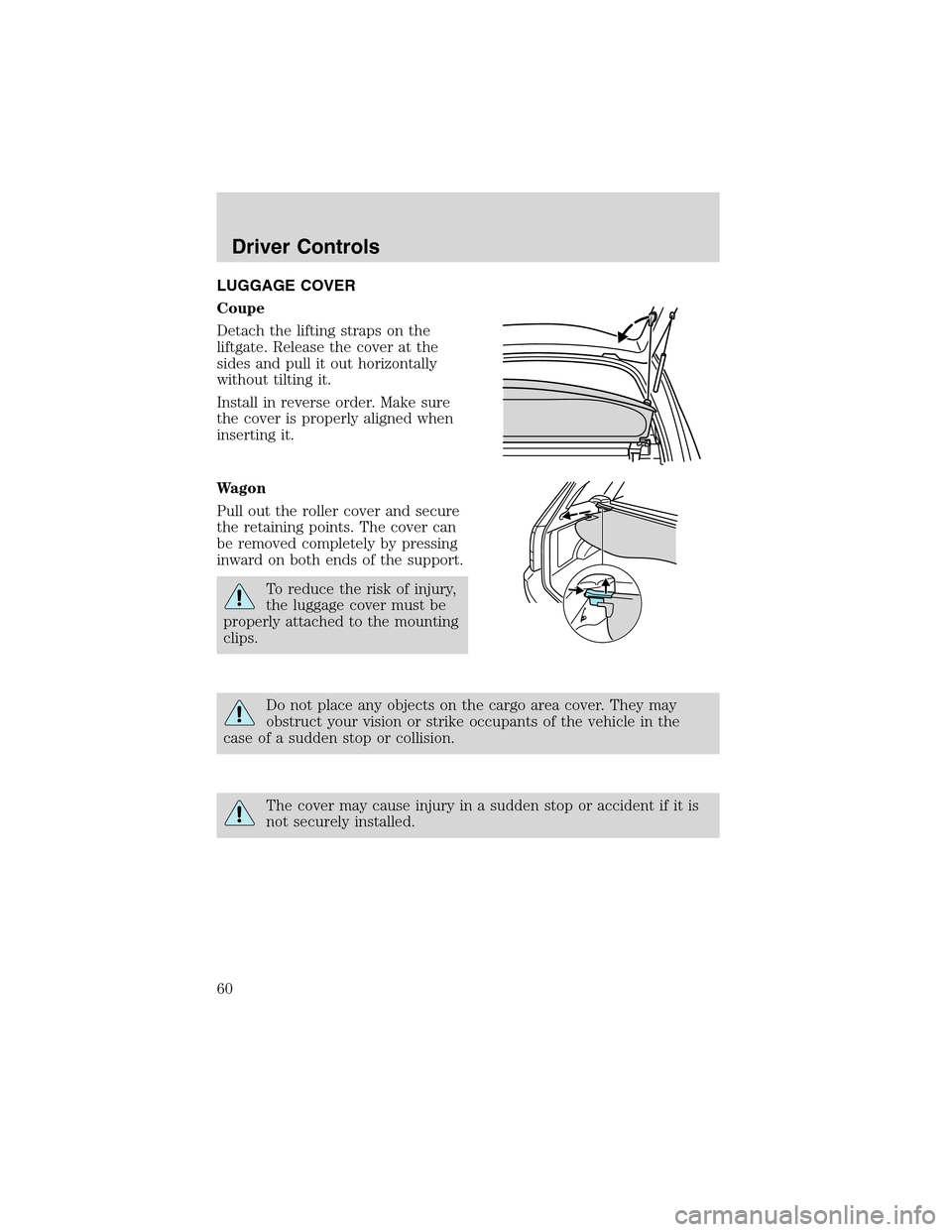
LUGGAGE COVER
Coupe
Detach the lifting straps on the
liftgate. Release the cover at the
sides and pull it out horizontally
without tilting it.
Install in reverse order. Make sure
the cover is properly aligned when
inserting it.
Wagon
Pull out the roller cover and secure
the retaining points. The cover can
be removed completely by pressing
inward on both ends of the support.
To reduce the risk of injury,
the luggage cover must be
properly attached to the mounting
clips.
Do not place any objects on the cargo area cover. They may
obstruct your vision or strike occupants of the vehicle in the
case of a sudden stop or collision.
The cover may cause injury in a sudden stop or accident if it is
not securely installed.
Driver Controls
60