FORD FOCUS 2004 1.G Owner's Manual
Manufacturer: FORD, Model Year: 2004, Model line: FOCUS, Model: FORD FOCUS 2004 1.GPages: 232, PDF Size: 5.06 MB
Page 21 of 232
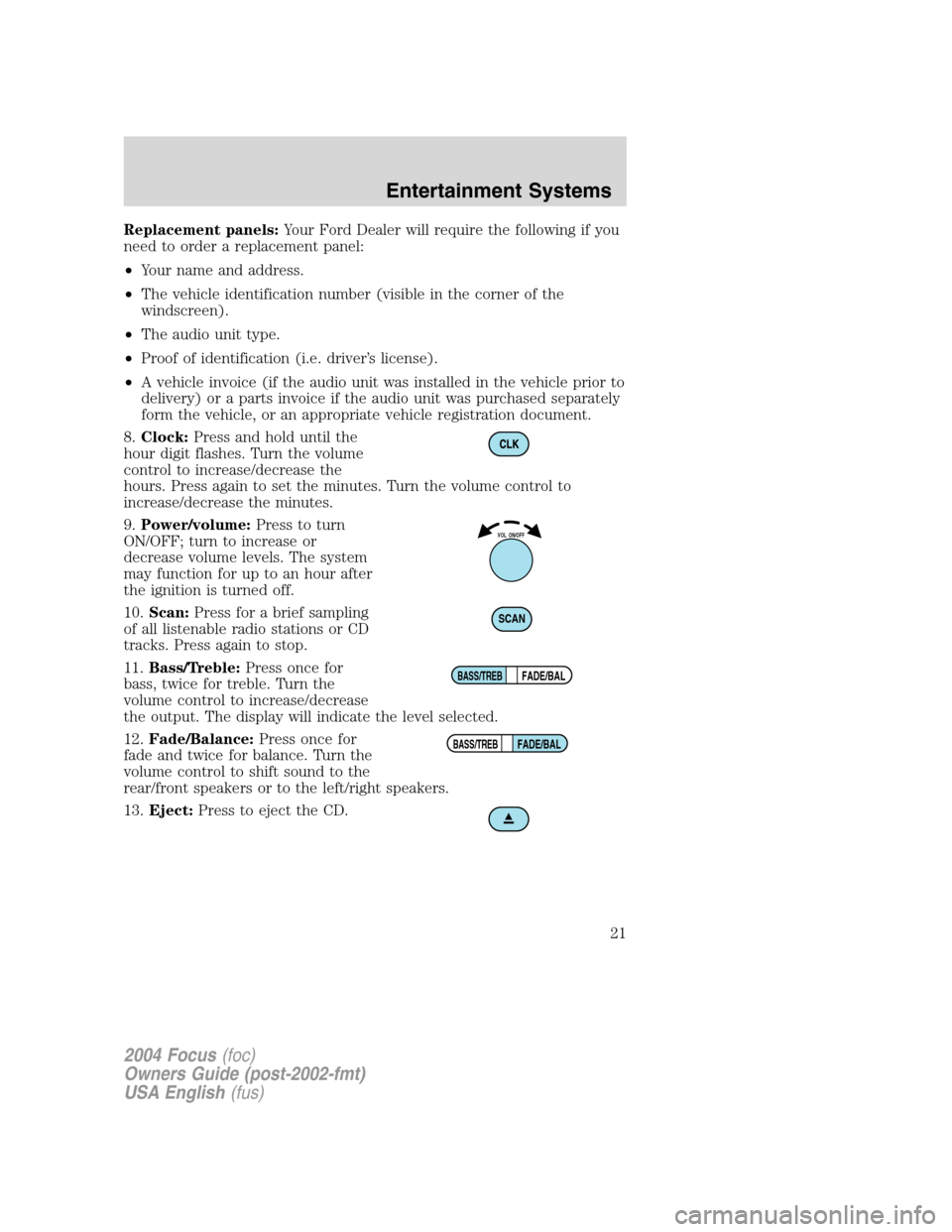
Replacement panels:Your Ford Dealer will require the following if you
need to order a replacement panel:
•Your name and address.
•The vehicle identification number (visible in the corner of the
windscreen).
•The audio unit type.
•Proof of identification (i.e. driver’s license).
•A vehicle invoice (if the audio unit was installed in the vehicle prior to
delivery) or a parts invoice if the audio unit was purchased separately
form the vehicle, or an appropriate vehicle registration document.
8.Clock:Press and hold until the
hour digit flashes. Turn the volume
control to increase/decrease the
hours. Press again to set the minutes. Turn the volume control to
increase/decrease the minutes.
9.Power/volume:Press to turn
ON/OFF; turn to increase or
decrease volume levels. The system
may function for up to an hour after
the ignition is turned off.
10.Scan:Press for a brief sampling
of all listenable radio stations or CD
tracks. Press again to stop.
11.Bass/Treble:Press once for
bass, twice for treble. Turn the
volume control to increase/decrease
the output. The display will indicate the level selected.
12.Fade/Balance:Press once for
fade and twice for balance. Turn the
volume control to shift sound to the
rear/front speakers or to the left/right speakers.
13.Eject:Press to eject the CD.
VOL ON/OFF
SCAN
FADE/BALBASS/TREB
FADE/BALBASS/TREB
2004 Focus(foc)
Owners Guide (post-2002-fmt)
USA English(fus)
Entertainment Systems
21
Page 22 of 232
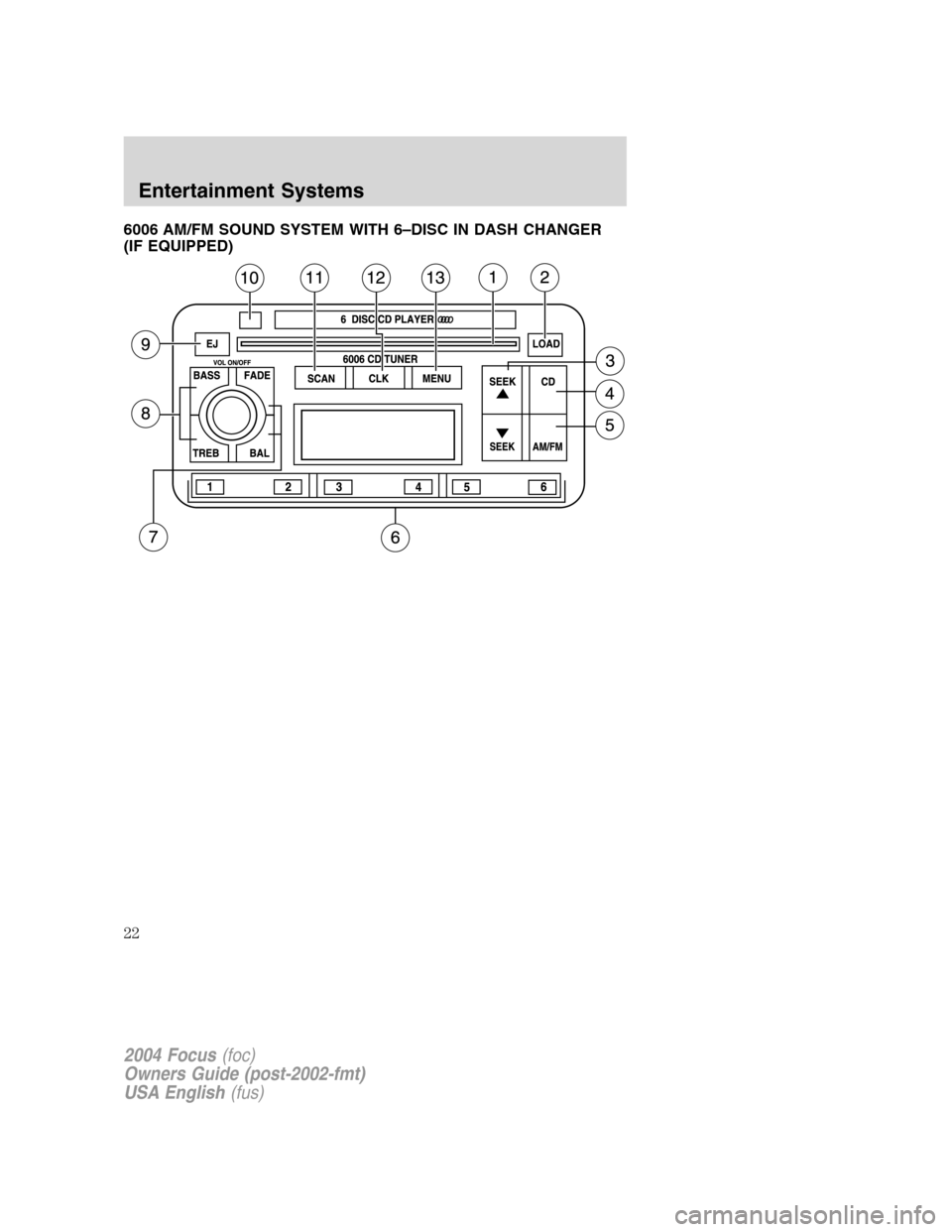
6006 AM/FM SOUND SYSTEM WITH 6–DISC IN DASH CHANGER
(IF EQUIPPED)
2004 Focus(foc)
Owners Guide (post-2002-fmt)
USA English(fus)
Entertainment Systems
22
Page 23 of 232
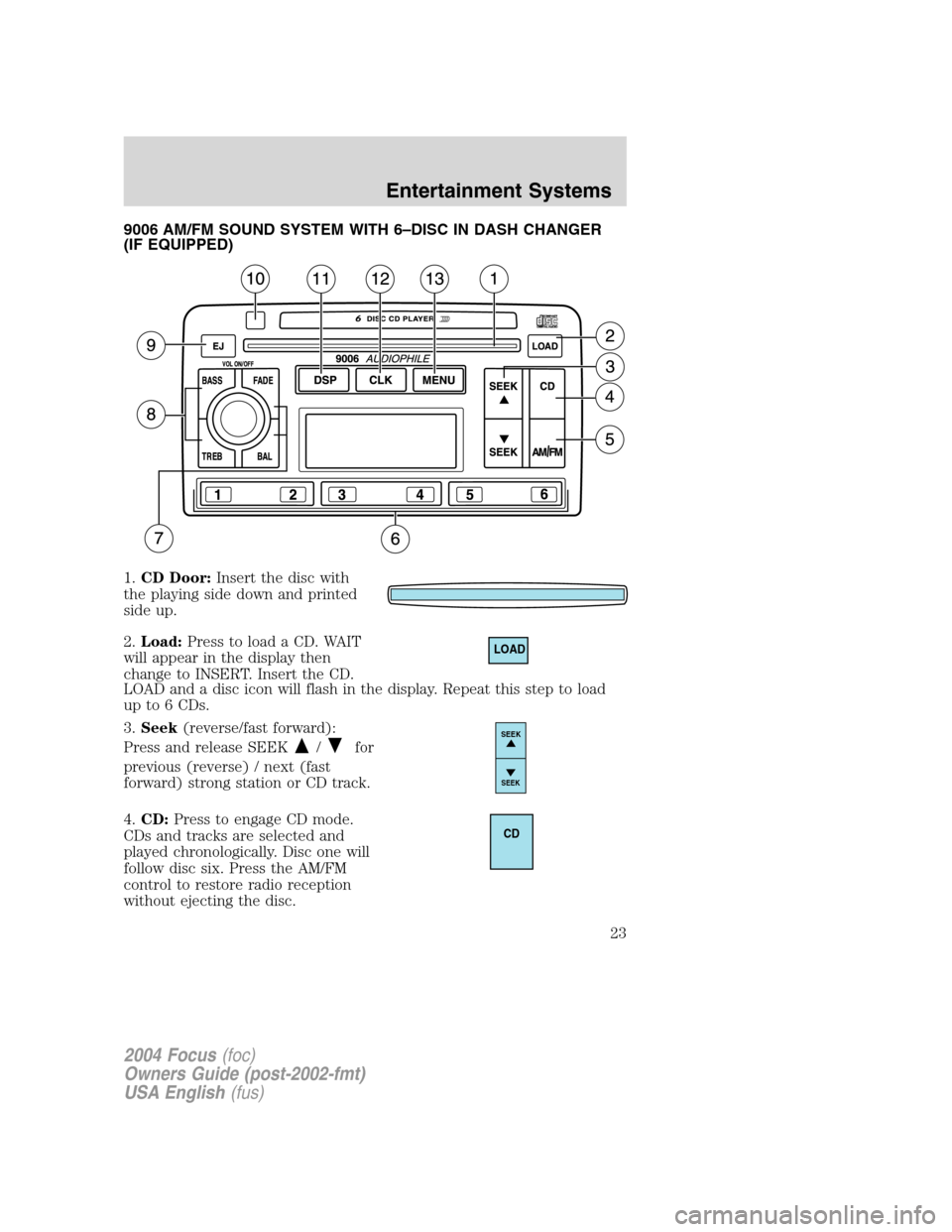
9006 AM/FM SOUND SYSTEM WITH 6–DISC IN DASH CHANGER
(IF EQUIPPED)
1.CD Door:Insert the disc with
the playing side down and printed
side up.
2.Load:Press to load a CD. WAIT
will appear in the display then
change to INSERT. Insert the CD.
LOAD and a disc icon will flash in the display. Repeat this step to load
up to 6 CDs.
3.Seek(reverse/fast forward):
Press and release SEEK
/for
previous (reverse) / next (fast
forward) strong station or CD track.
4.CD:Press to engage CD mode.
CDs and tracks are selected and
played chronologically. Disc one will
follow disc six. Press the AM/FM
control to restore radio reception
without ejecting the disc.
LOAD
SEEK
SEEK
CD
2004 Focus(foc)
Owners Guide (post-2002-fmt)
USA English(fus)
Entertainment Systems
23
Page 24 of 232
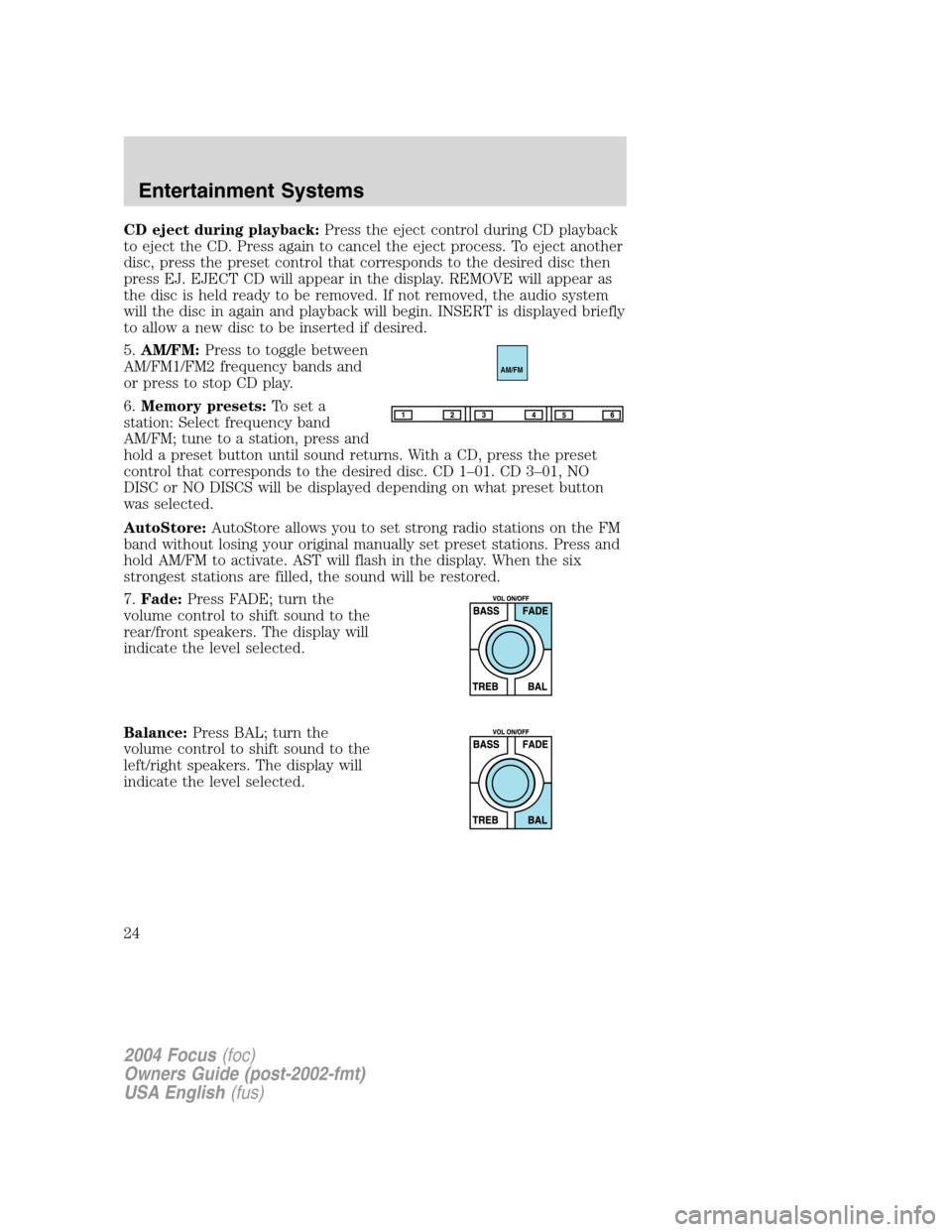
CD eject during playback:Press the eject control during CD playback
to eject the CD. Press again to cancel the eject process. To eject another
disc, press the preset control that corresponds to the desired disc then
press EJ. EJECT CD will appear in the display. REMOVE will appear as
the disc is held ready to be removed. If not removed, the audio system
will the disc in again and playback will begin. INSERT is displayed briefly
to allow a new disc to be inserted if desired.
5.AM/FM:Press to toggle between
AM/FM1/FM2 frequency bands and
or press to stop CD play.
6.Memory presets:To set a
station: Select frequency band
AM/FM; tune to a station, press and
hold a preset button until sound returns. With a CD, press the preset
control that corresponds to the desired disc. CD 1–01. CD 3–01, NO
DISC or NO DISCS will be displayed depending on what preset button
was selected.
AutoStore:AutoStore allows you to set strong radio stations on the FM
band without losing your original manually set preset stations. Press and
hold AM/FM to activate. AST will flash in the display. When the six
strongest stations are filled, the sound will be restored.
7.Fade:Press FADE; turn the
volume control to shift sound to the
rear/front speakers. The display will
indicate the level selected.
Balance:Press BAL; turn the
volume control to shift sound to the
left/right speakers. The display will
indicate the level selected.
AM/FM
2004 Focus(foc)
Owners Guide (post-2002-fmt)
USA English(fus)
Entertainment Systems
24
Page 25 of 232
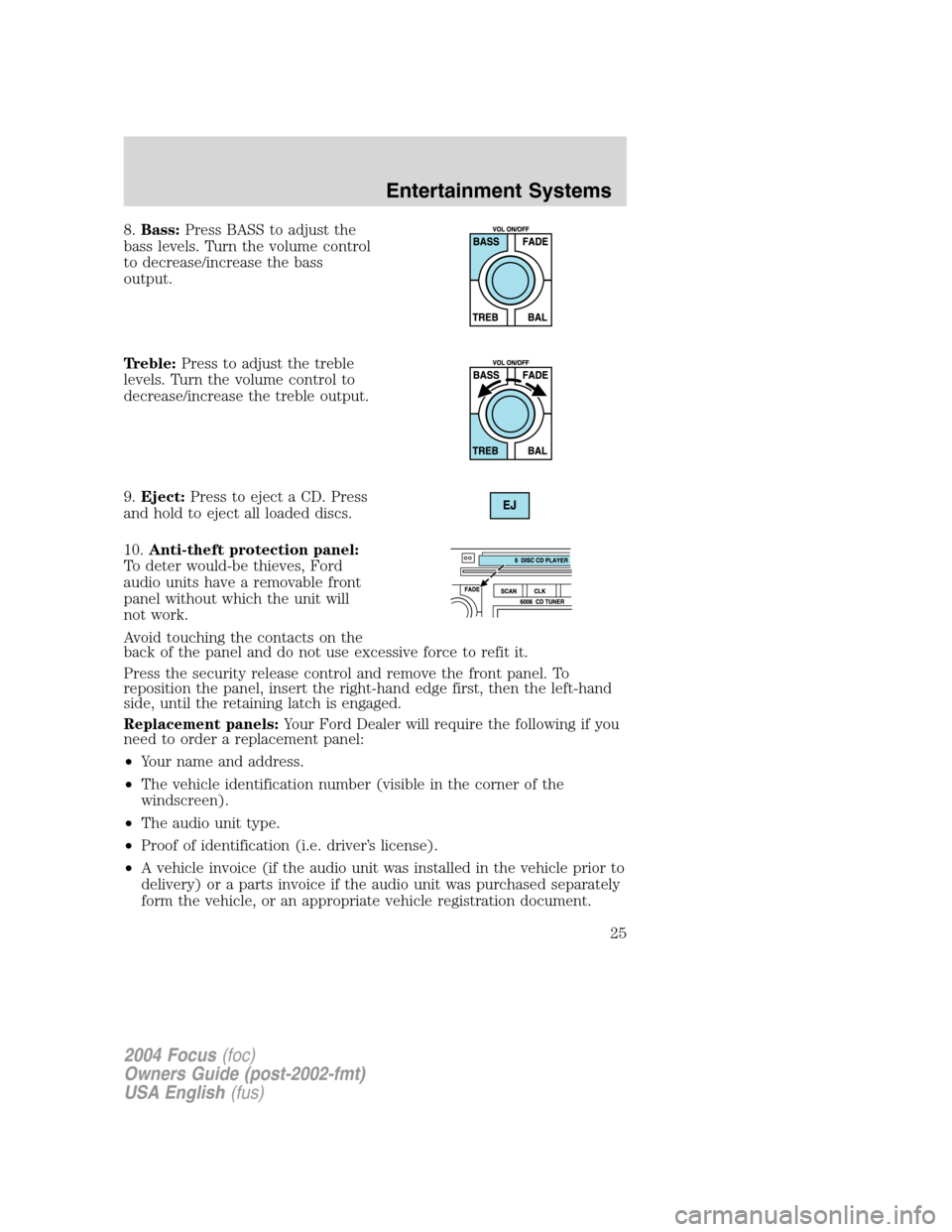
8.Bass:Press BASS to adjust the
bass levels. Turn the volume control
to decrease/increase the bass
output.
Treble:Press to adjust the treble
levels. Turn the volume control to
decrease/increase the treble output.
9.Eject:Press to eject a CD. Press
and hold to eject all loaded discs.
10.Anti-theft protection panel:
To deter would-be thieves, Ford
audio units have a removable front
panel without which the unit will
not work.
Avoid touching the contacts on the
back of the panel and do not use excessive force to refit it.
Press the security release control and remove the front panel. To
reposition the panel, insert the right-hand edge first, then the left-hand
side, until the retaining latch is engaged.
Replacement panels:Your Ford Dealer will require the following if you
need to order a replacement panel:
•Your name and address.
•The vehicle identification number (visible in the corner of the
windscreen).
•The audio unit type.
•Proof of identification (i.e. driver’s license).
•A vehicle invoice (if the audio unit was installed in the vehicle prior to
delivery) or a parts invoice if the audio unit was purchased separately
form the vehicle, or an appropriate vehicle registration document.
2004 Focus(foc)
Owners Guide (post-2002-fmt)
USA English(fus)
Entertainment Systems
25
Page 26 of 232
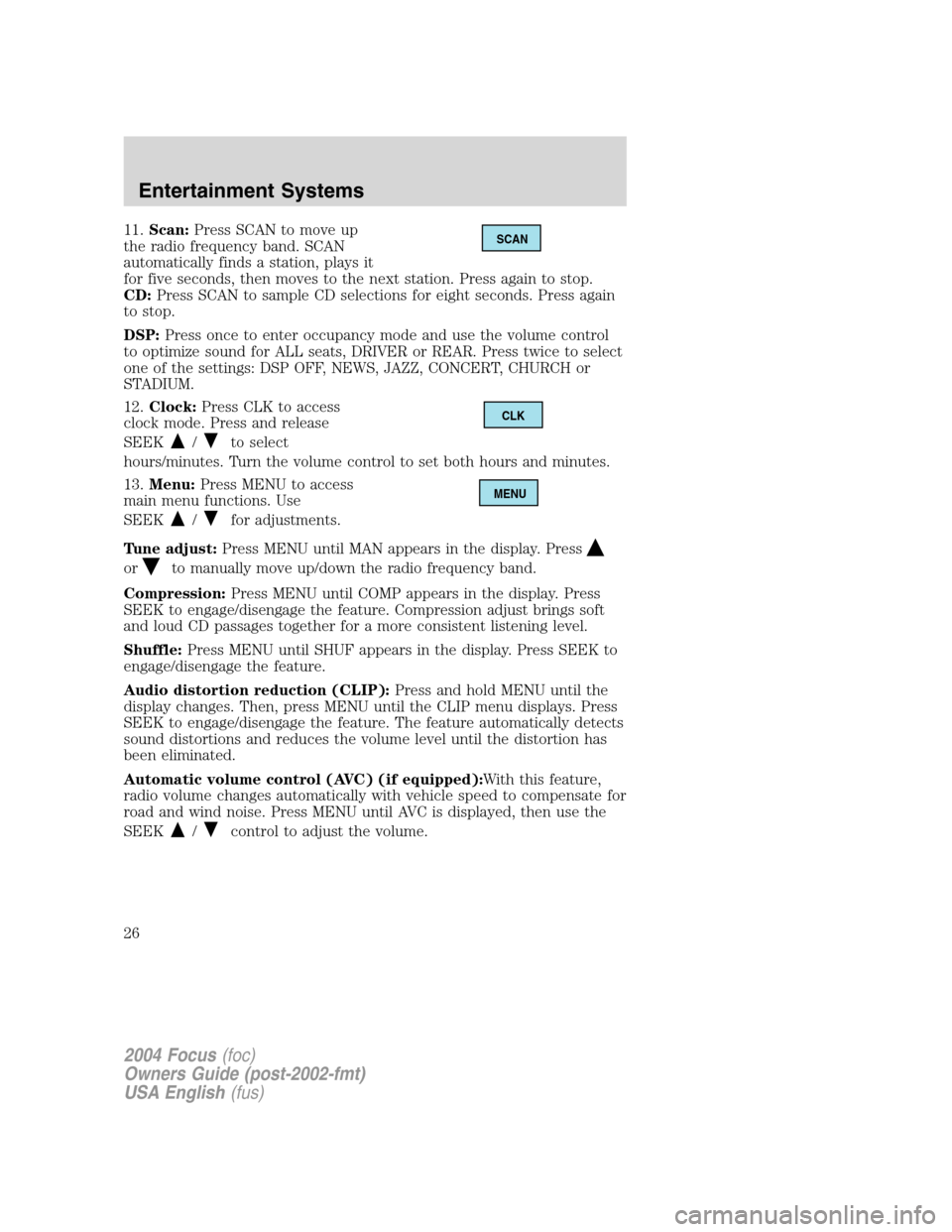
11.Scan:Press SCAN to move up
the radio frequency band. SCAN
automatically finds a station, plays it
for five seconds, then moves to the next station. Press again to stop.
CD:Press SCAN to sample CD selections for eight seconds. Press again
to stop.
DSP:Press once to enter occupancy mode and use the volume control
to optimize sound for ALL seats, DRIVER or REAR. Press twice to select
one of the settings: DSP OFF, NEWS, JAZZ, CONCERT, CHURCH or
STADIUM.
12.Clock:Press CLK to access
clock mode. Press and release
SEEK
/to select
hours/minutes. Turn the volume control to set both hours and minutes.
13.Menu:Press MENU to access
main menu functions. Use
SEEK
/for adjustments.
Tune adjust:Press MENU until MAN appears in the display. Press
orto manually move up/down the radio frequency band.
Compression:Press MENU until COMP appears in the display. Press
SEEK to engage/disengage the feature. Compression adjust brings soft
and loud CD passages together for a more consistent listening level.
Shuffle:Press MENU until SHUF appears in the display. Press SEEK to
engage/disengage the feature.
Audio distortion reduction (CLIP):Press and hold MENU until the
display changes. Then, press MENU until the CLIP menu displays. Press
SEEK to engage/disengage the feature. The feature automatically detects
sound distortions and reduces the volume level until the distortion has
been eliminated.
Automatic volume control (AVC) (if equipped):With this feature,
radio volume changes automatically with vehicle speed to compensate for
road and wind noise. Press MENU until AVC is displayed, then use the
SEEK
/control to adjust the volume.
SCAN
CLK
MENU
2004 Focus(foc)
Owners Guide (post-2002-fmt)
USA English(fus)
Entertainment Systems
26
Page 27 of 232
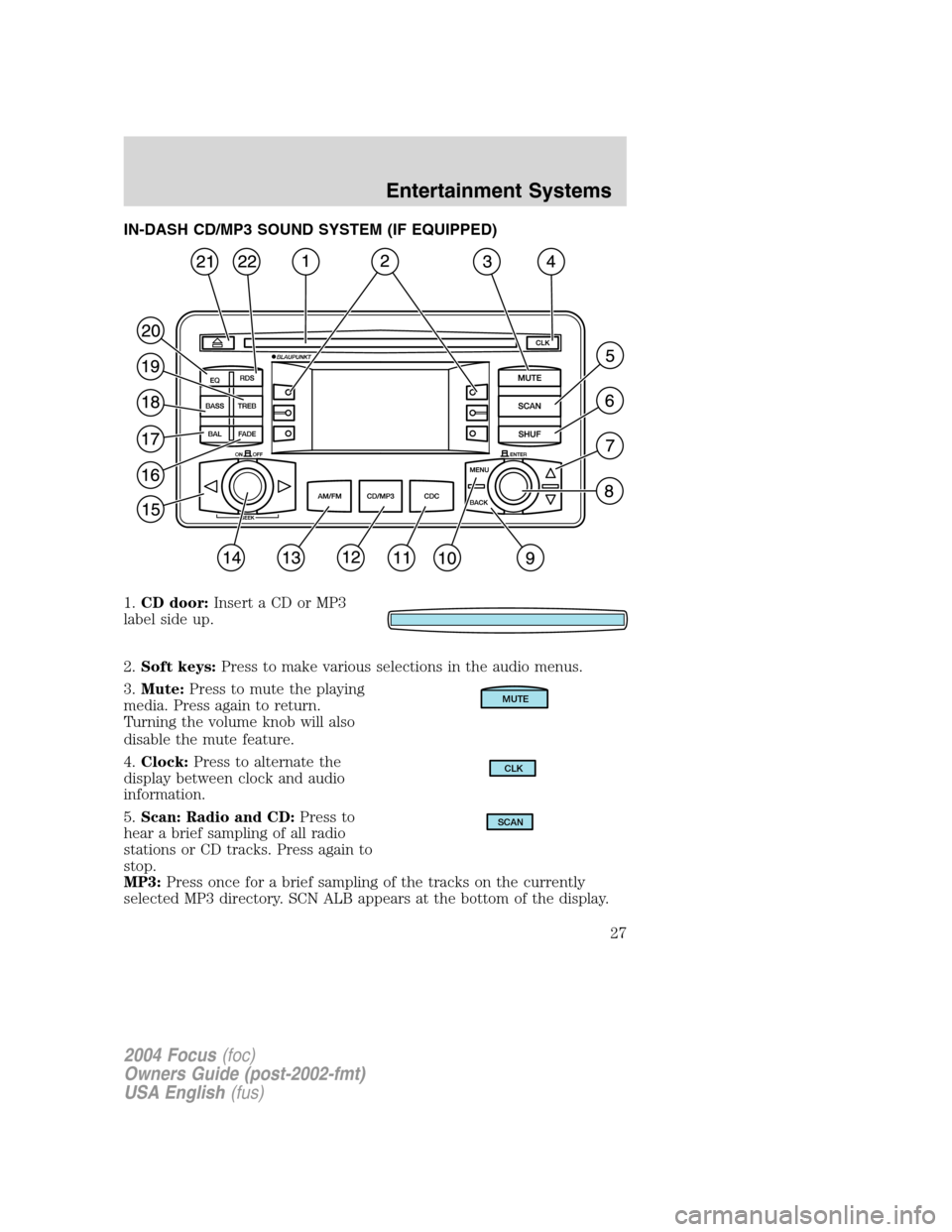
IN-DASH CD/MP3 SOUND SYSTEM (IF EQUIPPED)
1.CD door: Insert a CD or MP3
label side up.
2. Soft keys: Press to make various selections in the audio menus.
3. Mute: Press to mute the playing
media. Press again to return.
Turning the volume knob will also
disable the mute feature.
4. Clock: Press to alternate the
display between clock and audio
information.
5. Scan: Radio and CD: Press to
hear a brief sampling of all radio
stations or CD tracks. Press again to
stop.
MP3: Press once for a brief sampling of the tracks on the currently
selected MP3 directory. SCN ALB appears at the bottom of the display.
MUTE
CLK
SCAN
2004 Focus (foc)
Owners Guide (post-2002-fmt)
USA English (fus)
Entertainment Systems
27
Page 28 of 232
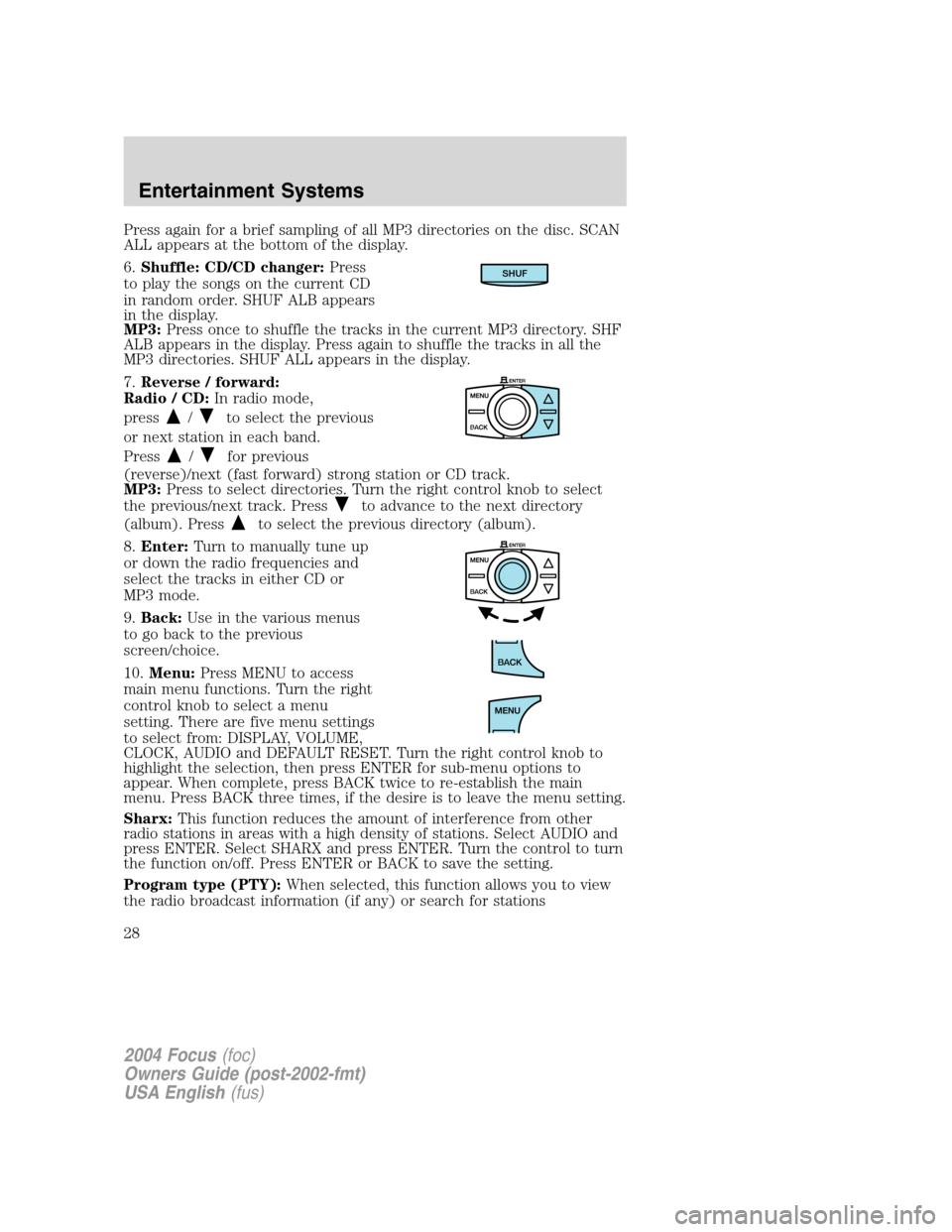
Press again for a brief sampling of all MP3 directories on the disc. SCAN
ALL appears at the bottom of the display.
6.Shuffle: CD/CD changer: Press
to play the songs on the current CD
in random order. SHUF ALB appears
in the display.
MP3: Press once to shuffle the tracks in the current MP3 directory. SHF
ALB appears in the display. Press again to shuffle the tracks in all the
MP3 directories. SHUF ALL appears in the display.
7. Reverse / forward:
Radio / CD: In radio mode,
press
/to select the previous
or next station in each band.
Press
/for previous
(reverse)/next (fast forward) strong station or CD track.
MP3: Press to select directories. Turn the right control knob to select
the previous/next track. Press
to advance to the next directory
(album). Press
to select the previous directory (album).
8. Enter: Turn to manually tune up
or down the radio frequencies and
select the tracks in either CD or
MP3 mode.
9. Back: Use in the various menus
to go back to the previous
screen/choice.
10. Menu: Press MENU to access
main menu functions. Turn the right
control knob to select a menu
setting. There are five menu settings
to select from: DISPLAY, VOLUME,
CLOCK, AUDIO and DEFAULT RESET. Turn the right control knob to
highlight the selection, then press ENTER for sub-menu options to
appear. When complete, press BACK twice to re-establish the main
menu. Press BACK three times, if the desire is to leave the menu setting.
Sharx: This function reduces the amount of interference from other
radio stations in areas with a high density of stations. Select AUDIO and
press ENTER. Select SHARX and press ENTER. Turn the control to turn
the function on/off. Press ENTER or BACK to save the setting.
Program type (PTY): When selected, this function allows you to view
the radio broadcast information (if any) or search for stations
SHUF
2004 Focus (foc)
Owners Guide (post-2002-fmt)
USA English (fus)
Entertainment Systems
28
Page 29 of 232
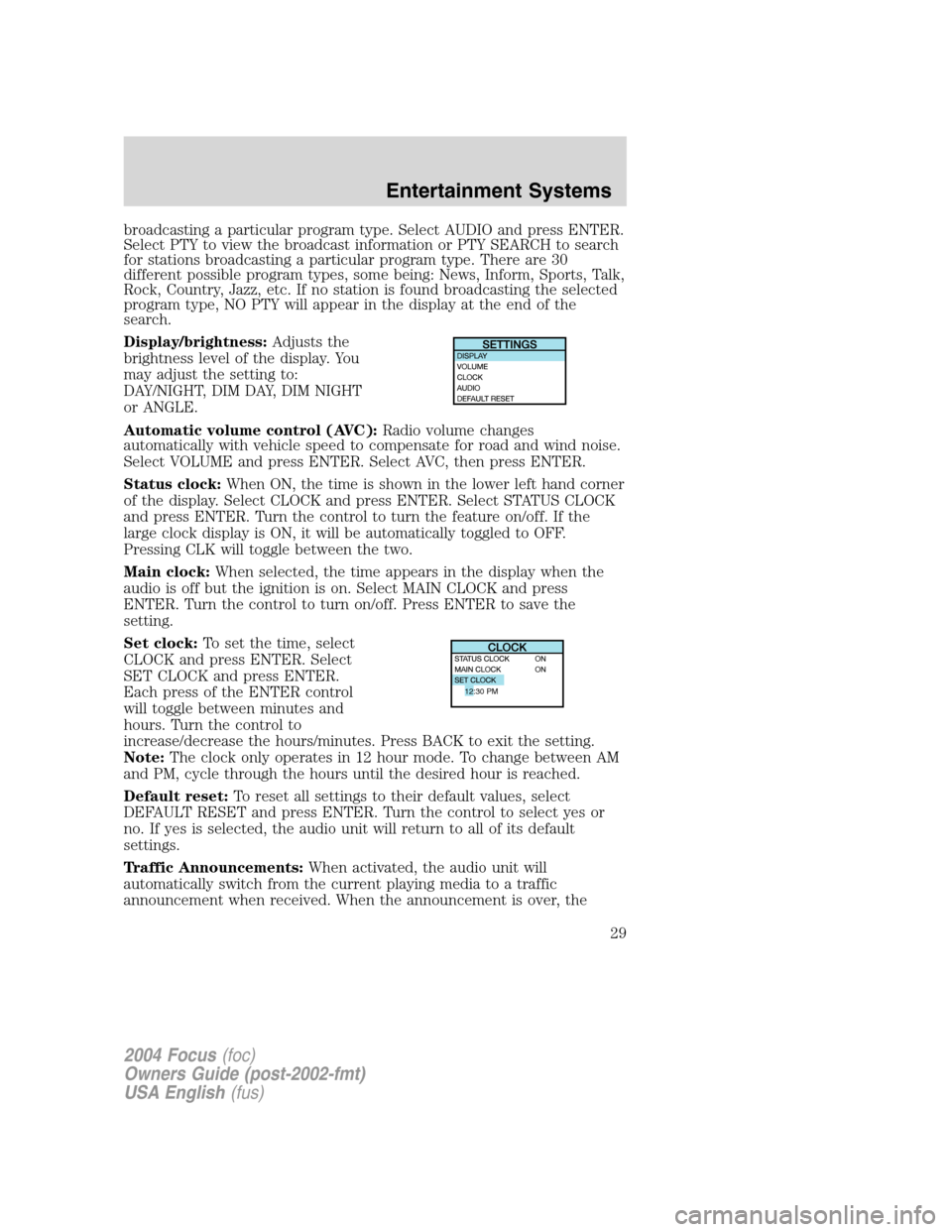
broadcasting a particular program type. Select AUDIO and press ENTER.
Select PTY to view the broadcast information or PTY SEARCH to search
for stations broadcasting a particular program type. There are 30
different possible program types, some being: News, Inform, Sports, Talk,
Rock, Country, Jazz, etc. If no station is found broadcasting the selected
program type, NO PTY will appear in the display at the end of the
search.
Display/brightness:Adjusts the
brightness level of the display. You
may adjust the setting to:
DAY/NIGHT, DIM DAY, DIM NIGHT
or ANGLE.
Automatic volume control (AVC): Radio volume changes
automatically with vehicle speed to compensate for road and wind noise.
Select VOLUME and press ENTER. Select AVC, then press ENTER.
Status clock: When ON, the time is shown in the lower left hand corner
of the display. Select CLOCK and press ENTER. Select STATUS CLOCK
and press ENTER. Turn the control to turn the feature on/off. If the
large clock display is ON, it will be automatically toggled to OFF.
Pressing CLK will toggle between the two.
Main clock: When selected, the time appears in the display when the
audio is off but the ignition is on. Select MAIN CLOCK and press
ENTER. Turn the control to turn on/off. Press ENTER to save the
setting.
Set clock: To set the time, select
CLOCK and press ENTER. Select
SET CLOCK and press ENTER.
Each press of the ENTER control
will toggle between minutes and
hours. Turn the control to
increase/decrease the hours/minutes. Press BACK to exit the setting.
Note: The clock only operates in 12 hour mode. To change between AM
and PM, cycle through the hours until the desired hour is reached.
Default reset: To reset all settings to their default values, select
DEFAULT RESET and press ENTER. Turn the control to select yes or
no. If yes is selected, the audio unit will return to all of its default
settings.
Traffic Announcements: When activated, the audio unit will
automatically switch from the current playing media to a traffic
announcement when received. When the announcement is over, the
12:30 PM
2004 Focus (foc)
Owners Guide (post-2002-fmt)
USA English (fus)
Entertainment Systems
29
Page 30 of 232
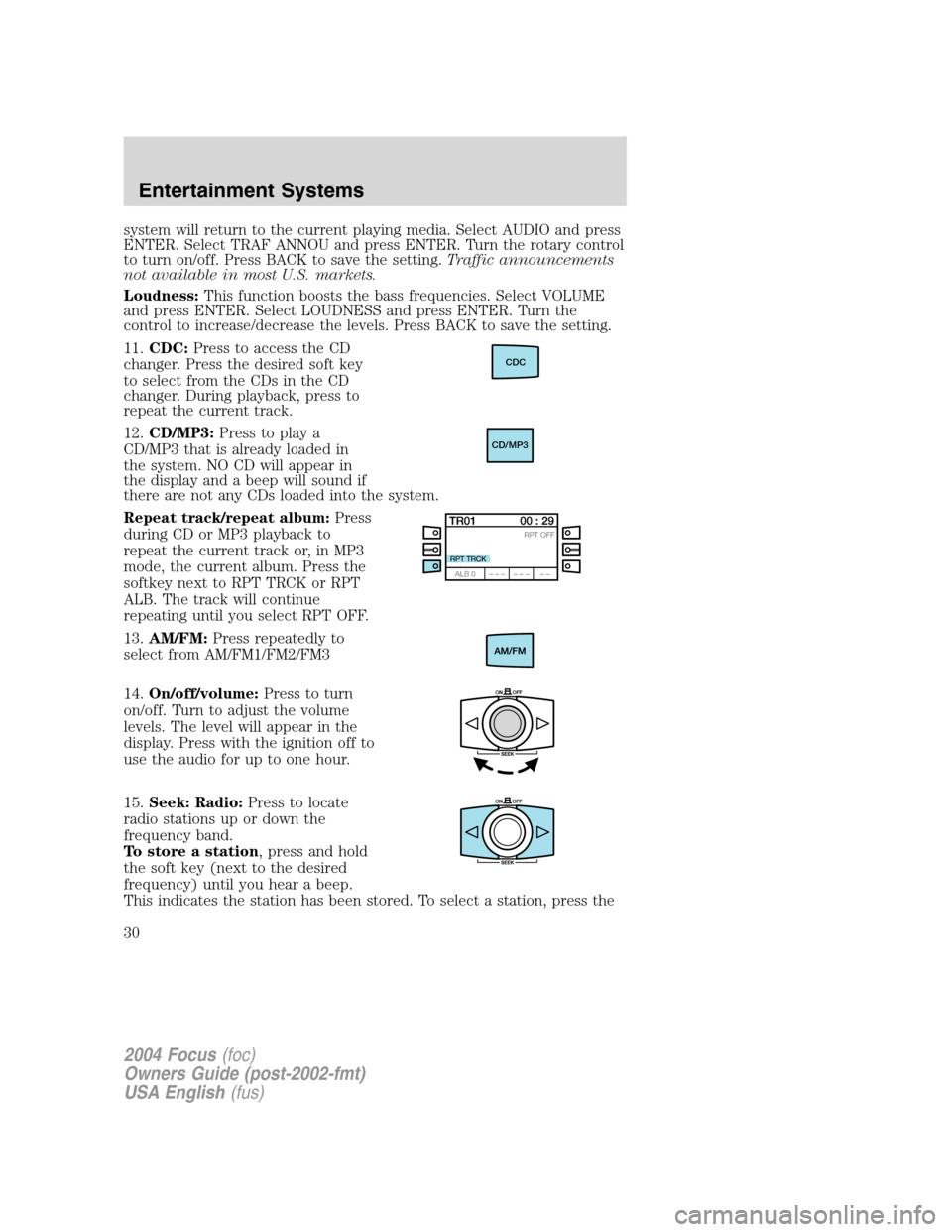
system will return to the current playing media. Select AUDIO and press
ENTER. Select TRAF ANNOU and press ENTER. Turn the rotary control
to turn on/off. Press BACK to save the setting.Traffic announcements
not available in most U.S. markets.
Loudness: This function boosts the bass frequencies. Select VOLUME
and press ENTER. Select LOUDNESS and press ENTER. Turn the
control to increase/decrease the levels. Press BACK to save the setting.
11. CDC: Press to access the CD
changer. Press the desired soft key
to select from the CDs in the CD
changer. During playback, press to
repeat the current track.
12. CD/MP3: Press to play a
CD/MP3 that is already loaded in
the system. NO CD will appear in
the display and a beep will sound if
there are not any CDs loaded into the system.
Repeat track/repeat album: Press
during CD or MP3 playback to
repeat the current track or, in MP3
mode, the current album. Press the
softkey next to RPT TRCK or RPT
ALB. The track will continue
repeating until you select RPT OFF.
13. AM/FM: Press repeatedly to
select from AM/FM1/FM2/FM3
14. On/off/volume: Press to turn
on/off. Turn to adjust the volume
levels. The level will appear in the
display. Press with the ignition off to
use the audio for up to one hour.
15. Seek: Radio: Press to locate
radio stations up or down the
frequency band.
To store a station , press and hold
the soft key (next to the desired
frequency) until you hear a beep.
This indicates the station has been stored. To select a station, press the
CDC
CD/MP3
2004 Focus (foc)
Owners Guide (post-2002-fmt)
USA English (fus)
Entertainment Systems
30