Front FORD FOCUS 2008 2.G Owners Manual
[x] Cancel search | Manufacturer: FORD, Model Year: 2008, Model line: FOCUS, Model: FORD FOCUS 2008 2.GPages: 256, PDF Size: 2.13 MB
Page 6 of 256
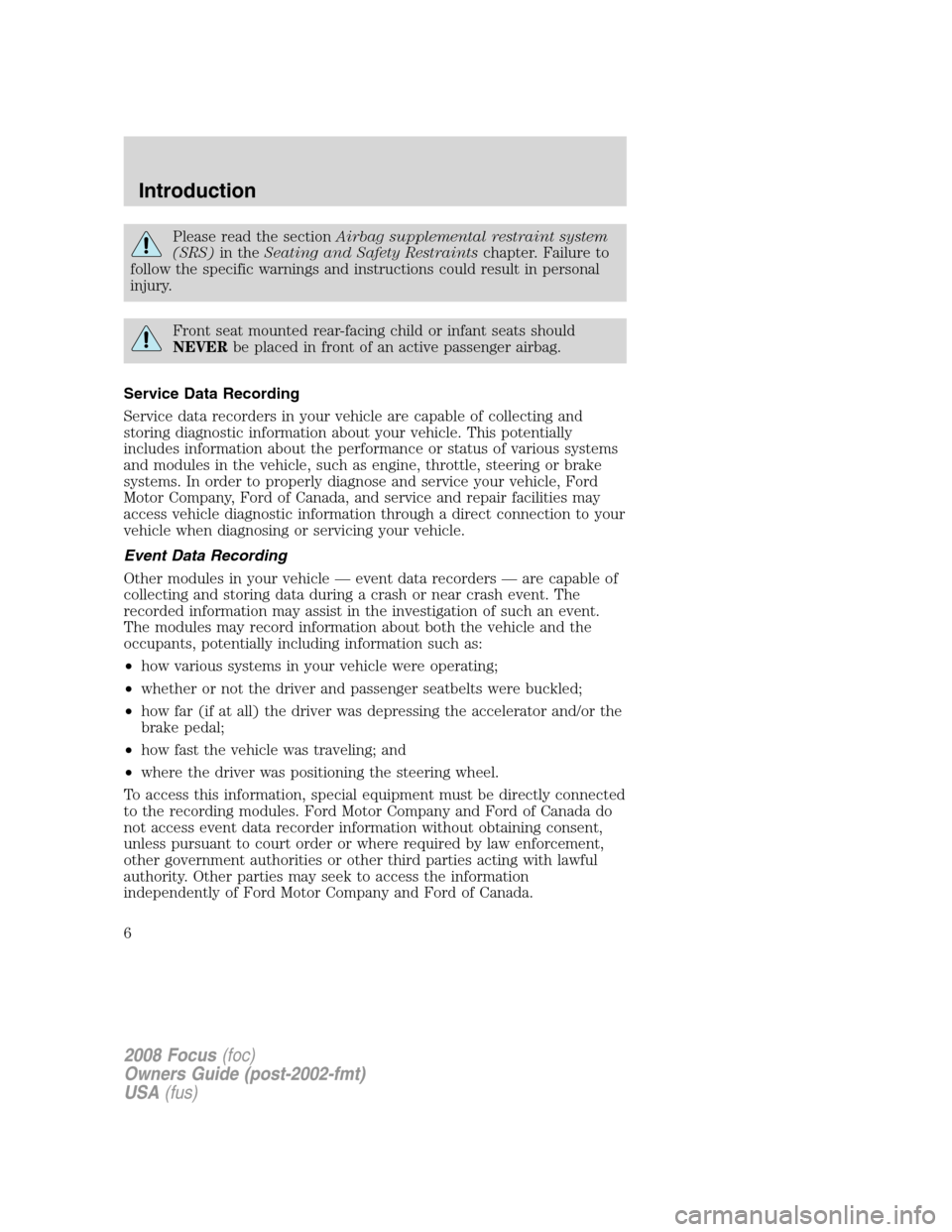
Please read the sectionAirbag supplemental restraint system
(SRS)in theSeating and Safety Restraintschapter. Failure to
follow the specific warnings and instructions could result in personal
injury.
Front seat mounted rear-facing child or infant seats should
NEVERbe placed in front of an active passenger airbag.
Service Data Recording
Service data recorders in your vehicle are capable of collecting and
storing diagnostic information about your vehicle. This potentially
includes information about the performance or status of various systems
and modules in the vehicle, such as engine, throttle, steering or brake
systems. In order to properly diagnose and service your vehicle, Ford
Motor Company, Ford of Canada, and service and repair facilities may
access vehicle diagnostic information through a direct connection to your
vehicle when diagnosing or servicing your vehicle.
Event Data Recording
Other modules in your vehicle — event data recorders — are capable of
collecting and storing data during a crash or near crash event. The
recorded information may assist in the investigation of such an event.
The modules may record information about both the vehicle and the
occupants, potentially including information such as:
•how various systems in your vehicle were operating;
•whether or not the driver and passenger seatbelts were buckled;
•how far (if at all) the driver was depressing the accelerator and/or the
brake pedal;
•how fast the vehicle was traveling; and
•where the driver was positioning the steering wheel.
To access this information, special equipment must be directly connected
to the recording modules. Ford Motor Company and Ford of Canada do
not access event data recorder information without obtaining consent,
unless pursuant to court order or where required by law enforcement,
other government authorities or other third parties acting with lawful
authority. Other parties may seek to access the information
independently of Ford Motor Company and Ford of Canada.
2008 Focus(foc)
Owners Guide (post-2002-fmt)
USA(fus)
Introduction
6
Page 8 of 256
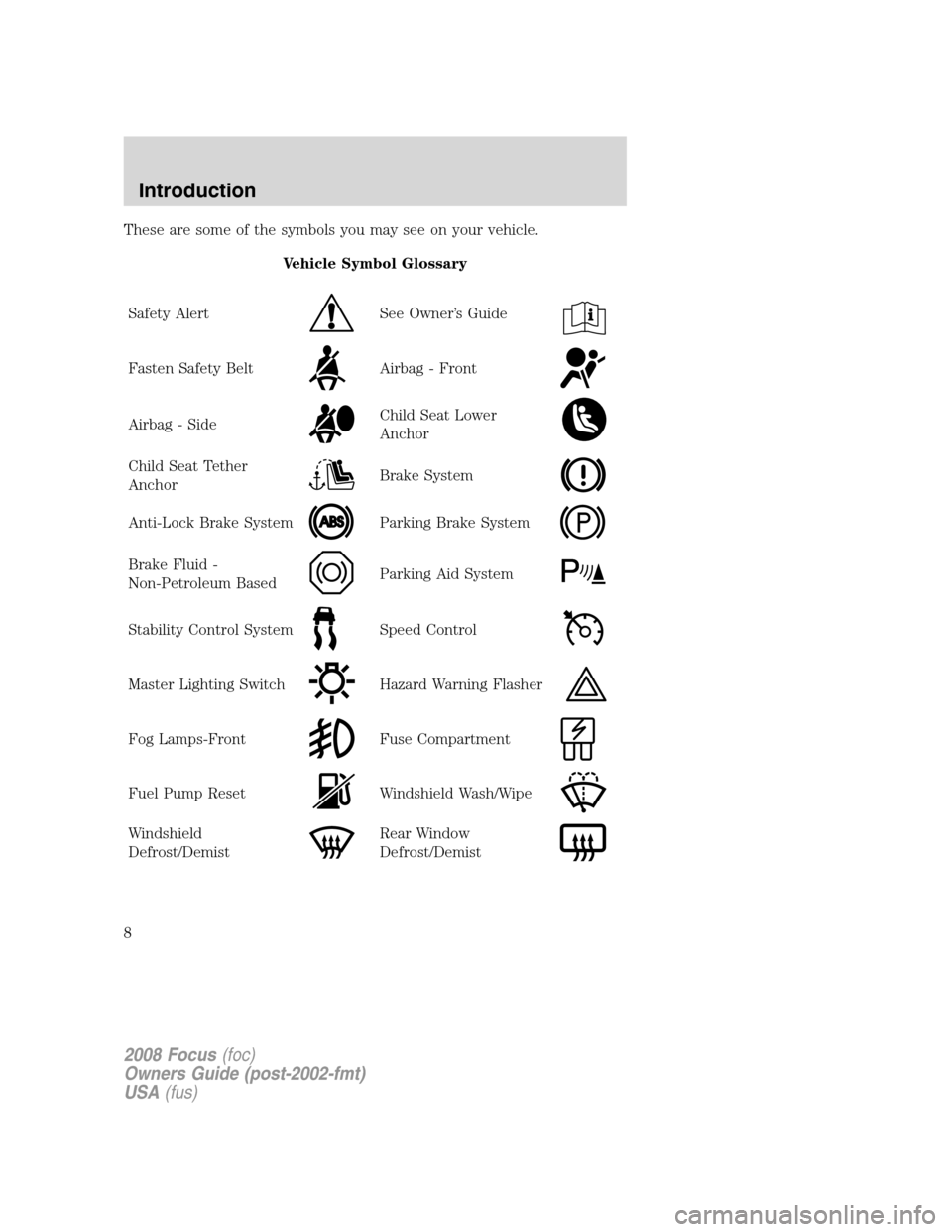
These are some of the symbols you may see on your vehicle.
Vehicle Symbol Glossary
Safety Alert
See Owner’s Guide
Fasten Safety BeltAirbag - Front
Airbag - SideChild Seat Lower
Anchor
Child Seat Tether
AnchorBrake System
Anti-Lock Brake SystemParking Brake System
Brake Fluid -
Non-Petroleum BasedParking Aid System
Stability Control SystemSpeed Control
Master Lighting SwitchHazard Warning Flasher
Fog Lamps-FrontFuse Compartment
Fuel Pump ResetWindshield Wash/Wipe
Windshield
Defrost/DemistRear Window
Defrost/Demist
2008 Focus(foc)
Owners Guide (post-2002-fmt)
USA(fus)
Introduction
8
Page 9 of 256
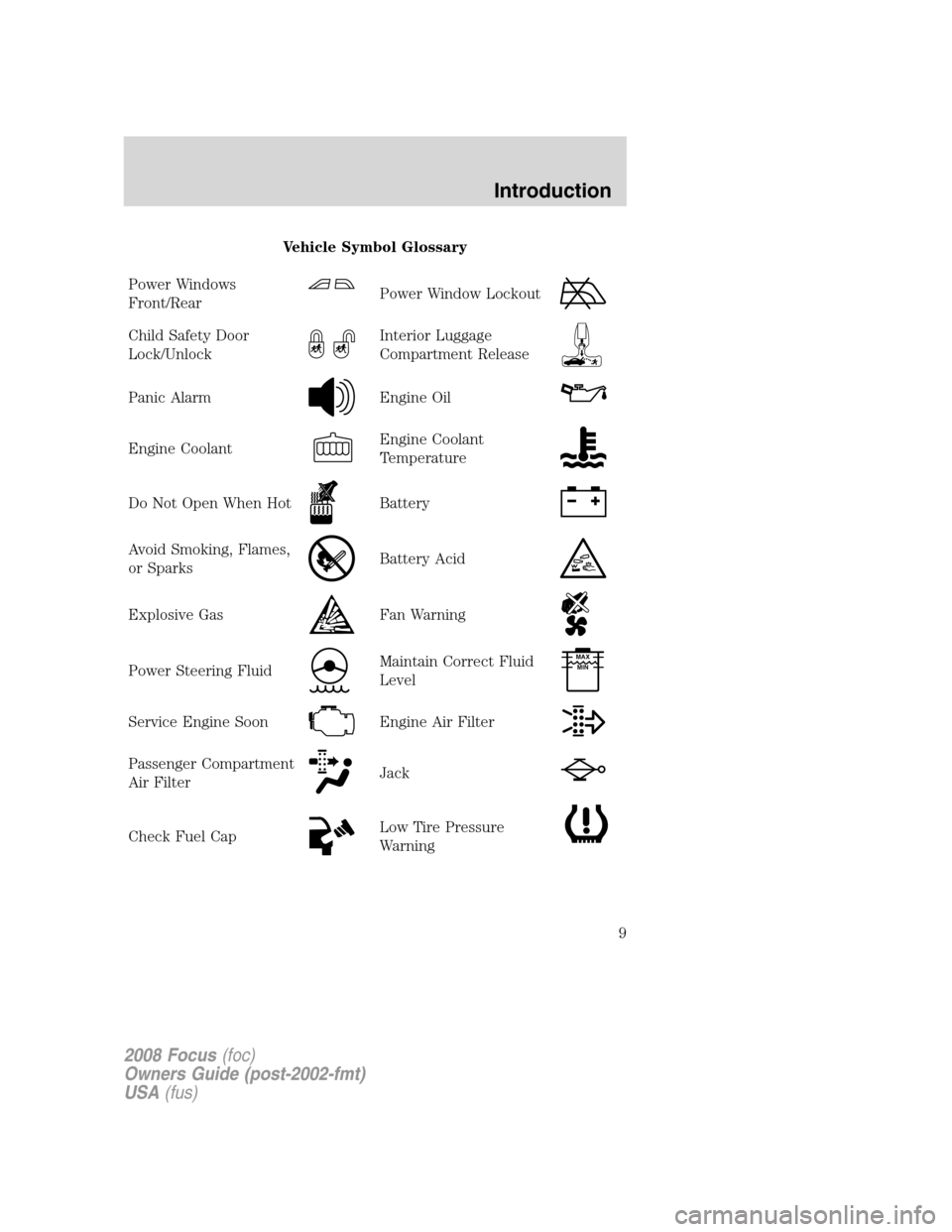
Vehicle Symbol Glossary
Power Windows
Front/Rear
Power Window Lockout
Child Safety Door
Lock/UnlockInterior Luggage
Compartment Release
Panic AlarmEngine Oil
Engine CoolantEngine Coolant
Temperature
Do Not Open When HotBattery
Avoid Smoking, Flames,
or SparksBattery Acid
Explosive GasFan Warning
Power Steering FluidMaintain Correct Fluid
LevelMAX
MIN
Service Engine SoonEngine Air Filter
Passenger Compartment
Air FilterJack
Check Fuel CapLow Tire Pressure
Warning
2008 Focus(foc)
Owners Guide (post-2002-fmt)
USA(fus)
Introduction
9
Page 17 of 256
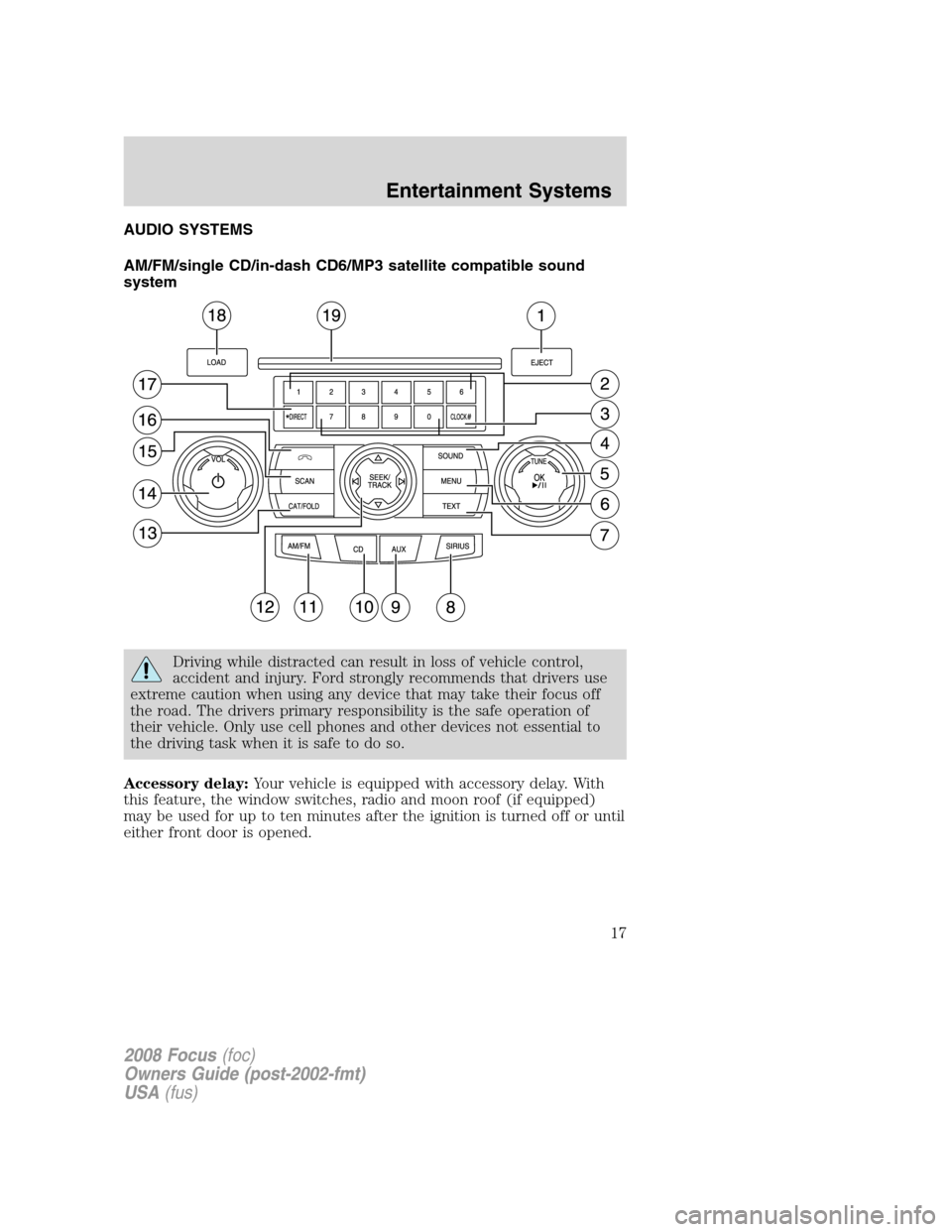
AUDIO SYSTEMS
AM/FM/single CD/in-dash CD6/MP3 satellite compatible sound
system
Driving while distracted can result in loss of vehicle control,
accident and injury. Ford strongly recommends that drivers use
extreme caution when using any device that may take their focus off
the road. The drivers primary responsibility is the safe operation of
their vehicle. Only use cell phones and other devices not essential to
the driving task when it is safe to do so.
Accessory delay:Your vehicle is equipped with accessory delay. With
this feature, the window switches, radio and moon roof (if equipped)
may be used for up to ten minutes after the ignition is turned off or until
either front door is opened.
2008 Focus(foc)
Owners Guide (post-2002-fmt)
USA(fus)
Entertainment Systems
17
Page 19 of 256
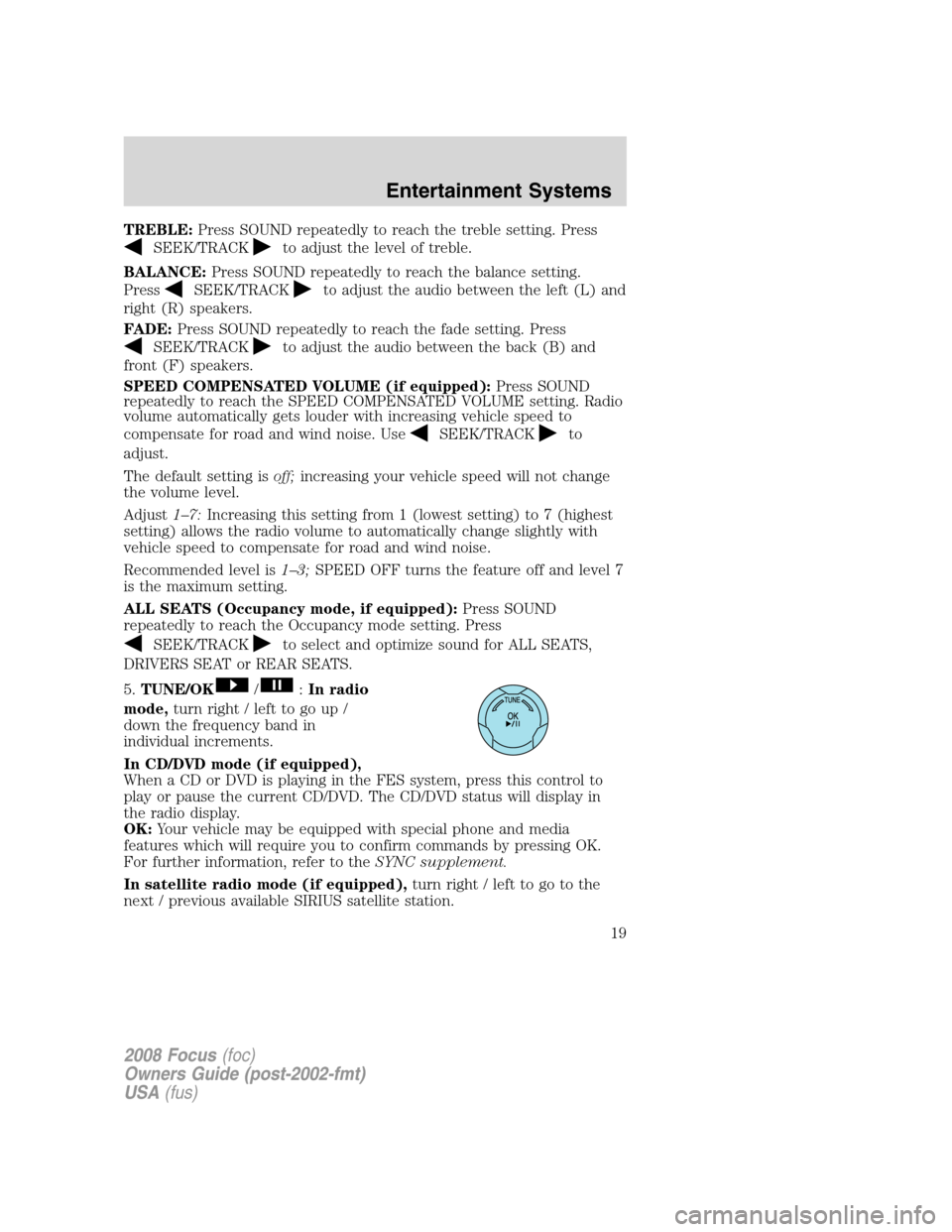
TREBLE:Press SOUND repeatedly to reach the treble setting. Press
SEEK/TRACKto adjust the level of treble.
BALANCE:Press SOUND repeatedly to reach the balance setting.
Press
SEEK/TRACKto adjust the audio between the left (L) and
right (R) speakers.
FADE:Press SOUND repeatedly to reach the fade setting. Press
SEEK/TRACKto adjust the audio between the back (B) and
front (F) speakers.
SPEED COMPENSATED VOLUME (if equipped):Press SOUND
repeatedly to reach the SPEED COMPENSATED VOLUME setting. Radio
volume automatically gets louder with increasing vehicle speed to
compensate for road and wind noise. Use
SEEK/TRACKto
adjust.
The default setting isoff;increasing your vehicle speed will not change
the volume level.
Adjust1–7:Increasing this setting from 1 (lowest setting) to 7 (highest
setting) allows the radio volume to automatically change slightly with
vehicle speed to compensate for road and wind noise.
Recommended level is1–3;SPEED OFF turns the feature off and level 7
is the maximum setting.
ALL SEATS (Occupancy mode, if equipped):Press SOUND
repeatedly to reach the Occupancy mode setting. Press
SEEK/TRACKto select and optimize sound for ALL SEATS,
DRIVERS SEAT or REAR SEATS.
5.TUNE/OK
/:In radio
mode,turn right / left to go up /
down the frequency band in
individual increments.
In CD/DVD mode (if equipped),
When a CD or DVD is playing in the FES system, press this control to
play or pause the current CD/DVD. The CD/DVD status will display in
the radio display.
OK:Your vehicle may be equipped with special phone and media
features which will require you to confirm commands by pressing OK.
For further information, refer to theSYNC supplement.
In satellite radio mode (if equipped),turn right / left to go to the
next / previous available SIRIUS satellite station.
2008 Focus(foc)
Owners Guide (post-2002-fmt)
USA(fus)
Entertainment Systems
19
Page 33 of 256
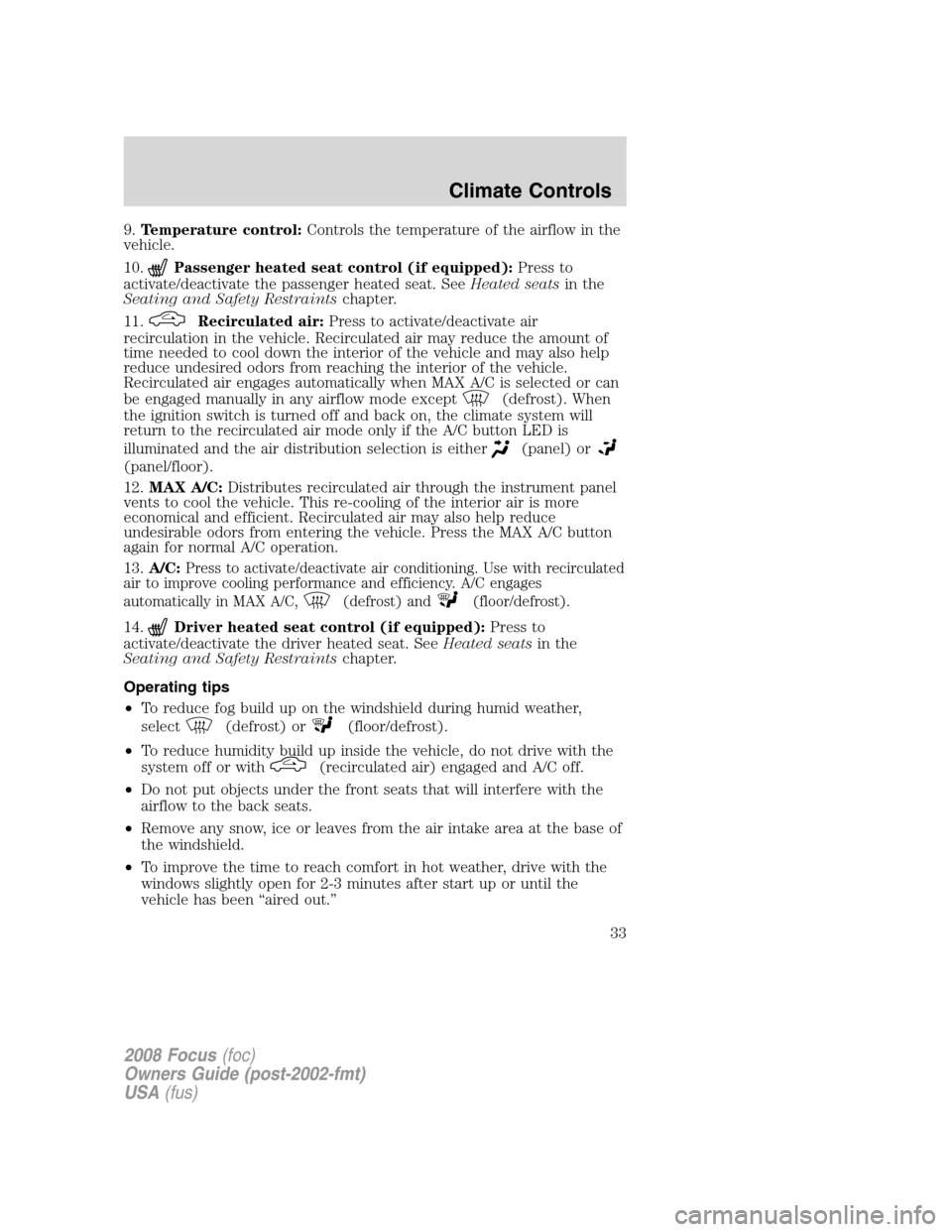
9.Temperature control:Controls the temperature of the airflow in the
vehicle.
10.
Passenger heated seat control (if equipped):Press to
activate/deactivate the passenger heated seat. SeeHeated seatsin the
Seating and Safety Restraintschapter.
11.
Recirculated air:Press to activate/deactivate air
recirculation in the vehicle. Recirculated air may reduce the amount of
time needed to cool down the interior of the vehicle and may also help
reduce undesired odors from reaching the interior of the vehicle.
Recirculated air engages automatically when MAX A/C is selected or can
be engaged manually in any airflow mode except
(defrost). When
the ignition switch is turned off and back on, the climate system will
return to the recirculated air mode only if the A/C button LED is
illuminated and the air distribution selection is either
(panel) or
(panel/floor).
12.MAX A/C:Distributes recirculated air through the instrument panel
vents to cool the vehicle. This re-cooling of the interior air is more
economical and efficient. Recirculated air may also help reduce
undesirable odors from entering the vehicle. Press the MAX A/C button
again for normal A/C operation.
13.A/C:
Press to activate/deactivate air conditioning. Use with recirculated
air to improve cooling performance and efficiency. A/C engages
automatically in MAX A/C,
(defrost) and(floor/defrost).
14.Driver heated seat control (if equipped):Press to
activate/deactivate the driver heated seat. SeeHeated seatsin the
Seating and Safety Restraintschapter.
Operating tips
•To reduce fog build up on the windshield during humid weather,
select
(defrost) or(floor/defrost).
•To reduce humidity build up inside the vehicle, do not drive with the
system off or with
(recirculated air) engaged and A/C off.
•Do not put objects under the front seats that will interfere with the
airflow to the back seats.
•Remove any snow, ice or leaves from the air intake area at the base of
the windshield.
•To improve the time to reach comfort in hot weather, drive with the
windows slightly open for 2-3 minutes after start up or until the
vehicle has been “aired out.”
2008 Focus(foc)
Owners Guide (post-2002-fmt)
USA(fus)
Climate Controls
33
Page 37 of 256
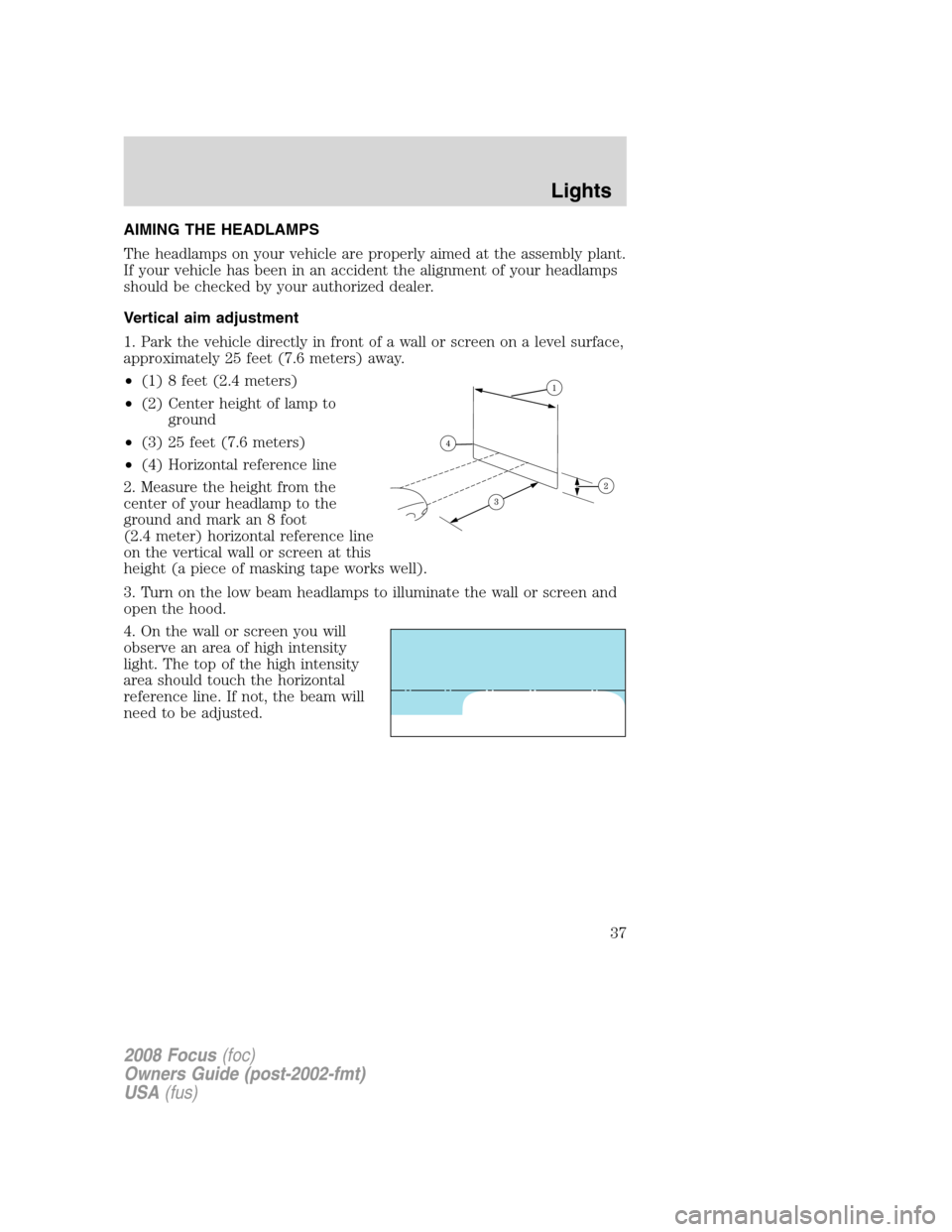
AIMING THE HEADLAMPS
The headlamps on your vehicle are properly aimed at the assembly plant.
If your vehicle has been in an accident the alignment of your headlamps
should be checked by your authorized dealer.
Vertical aim adjustment
1. Park the vehicle directly in front of a wall or screen on a level surface,
approximately 25 feet (7.6 meters) away.
•(1) 8 feet (2.4 meters)
•(2) Center height of lamp to
ground
•(3) 25 feet (7.6 meters)
•(4) Horizontal reference line
2. Measure the height from the
center of your headlamp to the
ground and mark an 8 foot
(2.4 meter) horizontal reference line
on the vertical wall or screen at this
height (a piece of masking tape works well).
3. Turn on the low beam headlamps to illuminate the wall or screen and
open the hood.
4. On the wall or screen you will
observe an area of high intensity
light. The top of the high intensity
area should touch the horizontal
reference line. If not, the beam will
need to be adjusted.
2008 Focus(foc)
Owners Guide (post-2002-fmt)
USA(fus)
Lights
37
Page 39 of 256
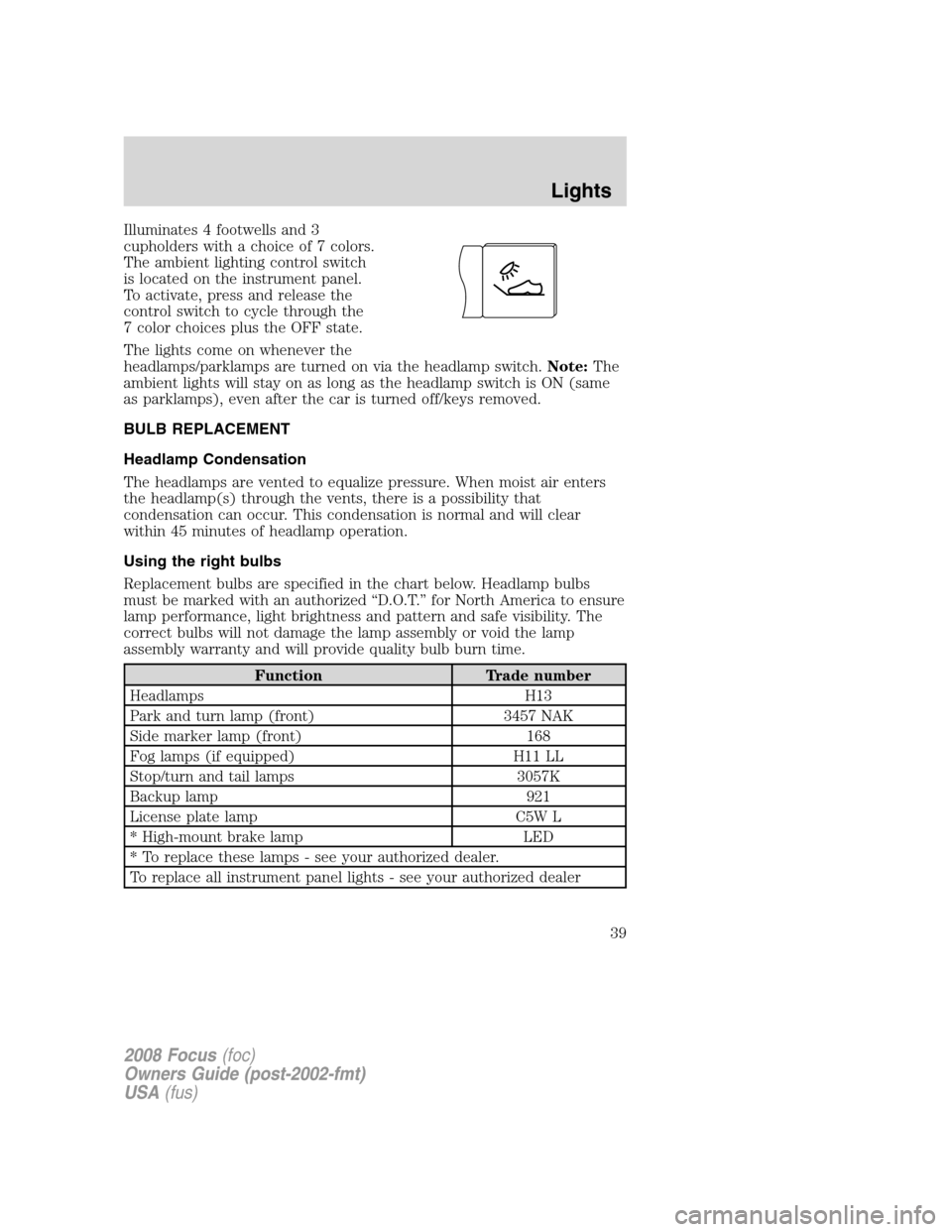
Illuminates 4 footwells and 3
cupholders with a choice of 7 colors.
The ambient lighting control switch
is located on the instrument panel.
To activate, press and release the
control switch to cycle through the
7 color choices plus the OFF state.
The lights come on whenever the
headlamps/parklamps are turned on via the headlamp switch.Note:The
ambient lights will stay on as long as the headlamp switch is ON (same
as parklamps), even after the car is turned off/keys removed.
BULB REPLACEMENT
Headlamp Condensation
The headlamps are vented to equalize pressure. When moist air enters
the headlamp(s) through the vents, there is a possibility that
condensation can occur. This condensation is normal and will clear
within 45 minutes of headlamp operation.
Using the right bulbs
Replacement bulbs are specified in the chart below. Headlamp bulbs
must be marked with an authorized “D.O.T.” for North America to ensure
lamp performance, light brightness and pattern and safe visibility. The
correct bulbs will not damage the lamp assembly or void the lamp
assembly warranty and will provide quality bulb burn time.
Function Trade number
Headlamps H13
Park and turn lamp (front) 3457 NAK
Side marker lamp (front) 168
Fog lamps (if equipped) H11 LL
Stop/turn and tail lamps 3057K
Backup lamp 921
License plate lamp C5W L
* High-mount brake lamp LED
* To replace these lamps - see your authorized dealer.
To replace all instrument panel lights - see your authorized dealer
2008 Focus(foc)
Owners Guide (post-2002-fmt)
USA(fus)
Lights
39
Page 41 of 256
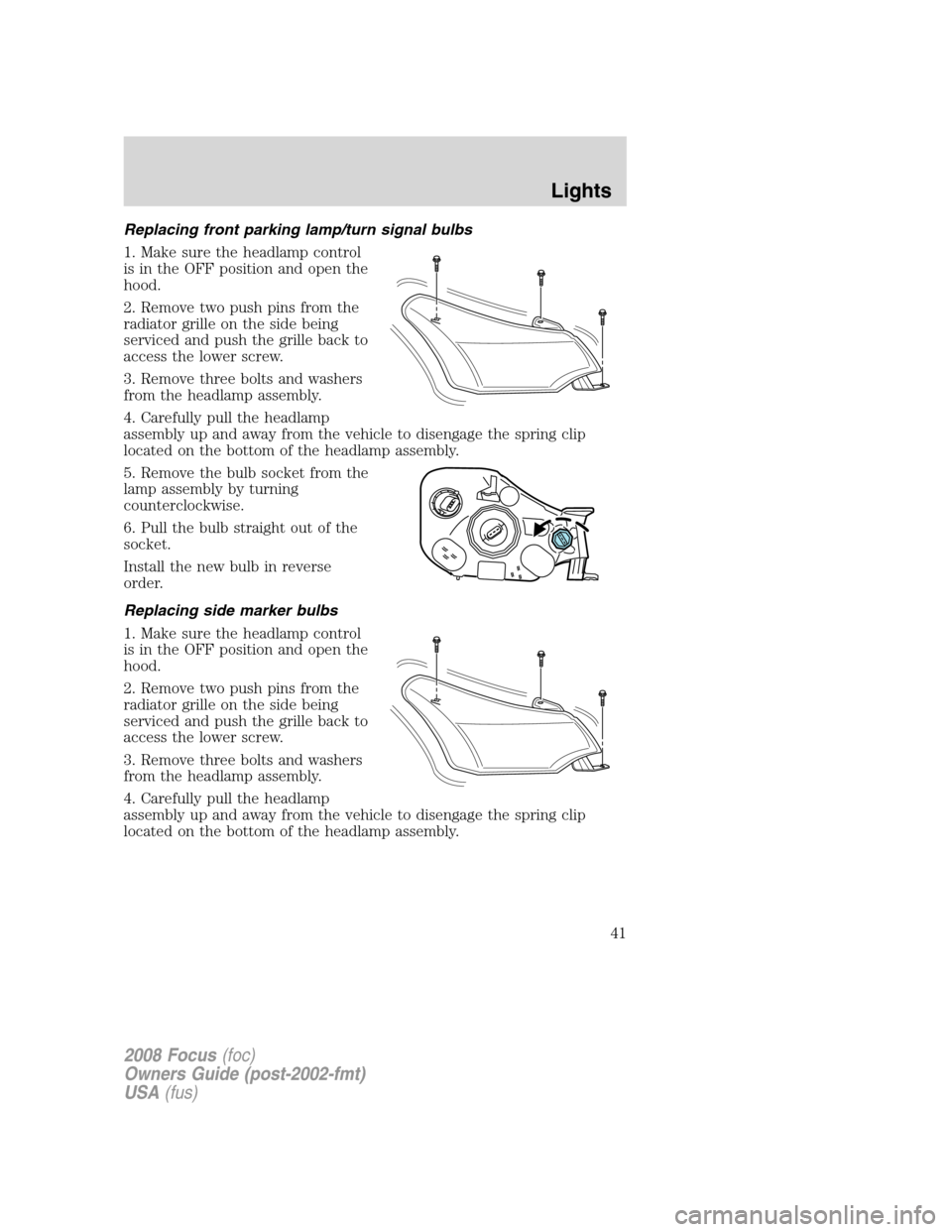
Replacing front parking lamp/turn signal bulbs
1. Make sure the headlamp control
is in the OFF position and open the
hood.
2. Remove two push pins from the
radiator grille on the side being
serviced and push the grille back to
access the lower screw.
3. Remove three bolts and washers
from the headlamp assembly.
4. Carefully pull the headlamp
assembly up and away from the vehicle to disengage the spring clip
located on the bottom of the headlamp assembly.
5. Remove the bulb socket from the
lamp assembly by turning
counterclockwise.
6. Pull the bulb straight out of the
socket.
Install the new bulb in reverse
order.
Replacing side marker bulbs
1. Make sure the headlamp control
is in the OFF position and open the
hood.
2. Remove two push pins from the
radiator grille on the side being
serviced and push the grille back to
access the lower screw.
3. Remove three bolts and washers
from the headlamp assembly.
4. Carefully pull the headlamp
assembly up and away from the vehicle to disengage the spring clip
located on the bottom of the headlamp assembly.
2008 Focus(foc)
Owners Guide (post-2002-fmt)
USA(fus)
Lights
41
Page 42 of 256
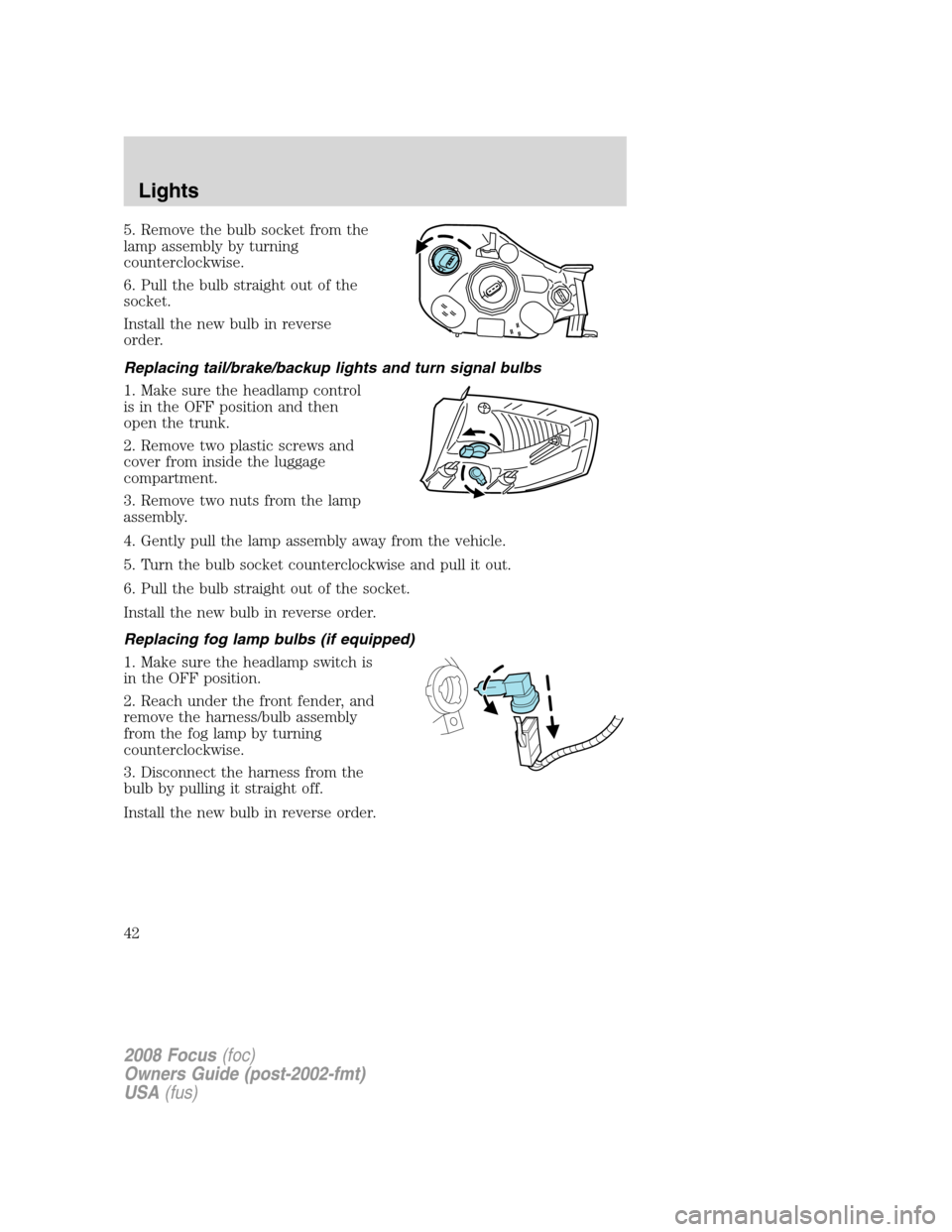
5. Remove the bulb socket from the
lamp assembly by turning
counterclockwise.
6. Pull the bulb straight out of the
socket.
Install the new bulb in reverse
order.
Replacing tail/brake/backup lights and turn signal bulbs
1. Make sure the headlamp control
is in the OFF position and then
open the trunk.
2. Remove two plastic screws and
cover from inside the luggage
compartment.
3. Remove two nuts from the lamp
assembly.
4. Gently pull the lamp assembly away from the vehicle.
5. Turn the bulb socket counterclockwise and pull it out.
6. Pull the bulb straight out of the socket.
Install the new bulb in reverse order.
Replacing fog lamp bulbs (if equipped)
1. Make sure the headlamp switch is
in the OFF position.
2. Reach under the front fender, and
remove the harness/bulb assembly
from the fog lamp by turning
counterclockwise.
3. Disconnect the harness from the
bulb by pulling it straight off.
Install the new bulb in reverse order.
2008 Focus(foc)
Owners Guide (post-2002-fmt)
USA(fus)
Lights
42