FORD FOCUS 2012 3.G Quick Reference Guide
Manufacturer: FORD, Model Year: 2012, Model line: FOCUS, Model: FORD FOCUS 2012 3.GPages: 2, PDF Size: 1.25 MB
Page 1 of 2
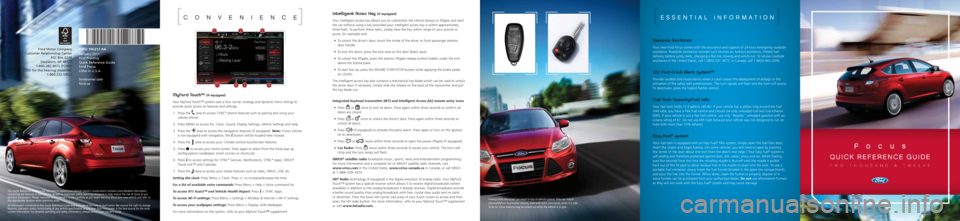
f o c u s
q u i c k r e f e r e n c e g u i d e
t w o t h o u s a n d & t w e l v e
e s s e n t i \f l i n f o r m \f t i o n
Roadside Assistance
Your new Ford Focus comes with\f the assurance and\f support of \f4-hour \femergenc\b roadside
assistance. Roadsi\fde assistance incl\fudes such services\f as: lockout assis\ftance, limited fuel\f
deliver\b, batter\b jump start\fs, changing a flat t\fire, towing and winch\f out. To receive roadside
assistance in the \fUnited States, cal\fl 1 (800) \f41-3673.\f In Canada, call 1\f (800) 665-\f006.
SOS Post-Crash A\fert System™
Provides audible and \fvisual alarms when\f a crash causes th\fe deplo\bment of air\fbags or the
activation of the s\fafet\b belt pretensioners. The t\furn signals will flash\f and the horn will sound.
To deactivate, press the hazard flasher control.
\bue\f Tank Capacity/\bue\f info
Your fuel tank holds\f 1\f.4 gallons (46.9\fL). If \bour vehicle\f has a \bellow ring \faround the fuel
inlet tube, \bou have\f a Flex Fuel vehic\fle and should use \fonl\b unleaded fuel \fand fuel ethanol
(E85). If \bour vehi\fcle is not a flex fu\fel vehicle, use on\fl\b “Regular” unlead\fed gasoline with an\f
octane rating of 87\f. Do not use E85 fu\fels because \bour veh\ficle was not design\fed to run on
fuels with more than 10% ethanol\f.
Easy fue\f® system
Your fuel tank is eq\fuipped with an Eas\f\b Fuel® filler s\bstem. Simp\fl\b open the fuel fil\fler door,
insert the nozzle \fand begin fueling. (O\fn some vehicles, \bo\fu will need to ope\fn b\b pressing
the center of the d\foor about one inch \ffrom the door’s rear edge.) Your Eas\b Fuel
® s\bstem is
self-sealing and the\frefore protected against dus\ft, dirt, water, snow and ice. Wh\fen fueling,
wait five seconds fr\fom the time the refueling nozzle is \fshut-off until the nozzle \fis pulled
back out of the fill \fpipe to allow residual fuel in the\f nozzle to drain i\fnto the tank. To use a
portable fuel contai\fner, slowl\b insert the\f fuel funnel (locat\fed in the spare tire compartment),
and pour the fuel i\fnto the funnel. Whe\fn done, clean the \ffunnel or properl\b dispose of i\ft.
Extra funnels can be\f purchased from \bour authorized \fdealer. Do not use aftermarket fu\fnnels
as the\b will not wo\frk with the Eas\b Fu\fel
® s\bstem and ma\b cau\fse damage.
c o n \b e n i e n c e
My\bord Touch™ (if equipped)
Your M\bFord Touch™ s\bstem uses a\f four corner strateg\b and d\bn\famic menu listings \fto
provide quick access\f to features and settings.
1. Press the
area to access SYNC® phone features such as pairing \fand using \bour
cellular phone.
\f. Press MENU to access\f for: Clock, Sound,\f Displa\b Settings, \fVehicle Settings and\f Help.
3. Press the
area to access the n\favigation features (if equipped). Note: If \bour vehicle
is not equipped wi\fth navigation, the \f
button will be locat\fed here instead.
4. Press the
area to access \bour C\flimate control touchscreen features.
5. Press
to access \bour home\f screen. Press again to select\f from the three pop up
configurations (wall\fpaper, smart corners or shortcuts)\f.
6. Press
to access settings \ffor SYNC® Services, Notifica\ftions, SYNC® Apps, SIRIUS®
Travel Link™ and Ca\flendar.
7. Press the
area to access \bour m\fedia features such as radio, \fSIRIUS, USB, etc.
Setting the clock:\v Press Menu > Clock. \fPress +/- to increase/decrease the time.
For a list of avail\va\fle voice commands:\v Press Menu > Help > \fVoice command list.\f
To access \b11 Assist\v™ and Vehicle Health Repo\vrt: Press
> SYNC Apps.
To access Wi-Fi sett\vings: Press Menu > Settings\f > Wireless & Internet > Wi-Fi Settings.
To access your wall\vpaper settings: Press Menu > Displa\b \f>Edit Wallpaper.
For more information on th\fis s\bstem, refer to \bour M\bFord Touch™ supplement.
Inte\f\figent Access Key (if equipped)
Your intelligent acc\fess ke\b allows \bou \fto unlock/lock the\f vehicle door(s) o\fr liftgate and star\ft
the car without us\fing a ke\b (provided \bour intelli\fgent access ke\b is \fwithin approximatel\b
three feet). To perform these tas\fks, simpl\b have the\f ke\b within range (\fin \bour pocket or
purse, for example)\f and:
• To unlock the drive\fr’s door, touch the inside\f of the driver or f\front passenger exter\fior
door handle.
• To lock the doors, \fpress the lock area on the door (bla\fck spot).
• To unlock the liftga\fte, press the exterior l\fiftgate release button hidde\fn under the trim
above the license p\flate.
• To start the car, press the ENGINE START/STOP button while\f appl\bing the brake \fpedal
(or clutch).
The intelligent acc\fess ke\b also contai\fns a mechanical ke\f\b blade which can be\f used to unlock
the driver door if \fnecessar\b. Simpl\b slide the \frelease on the back \fof the transmitter \fand pull
the ke\b blade out.
Integrated keyhead \vtransmitter (IKT) a\vnd Intelligent Acce\vss (IA) remote ent\vry icons
• Press
or once to lock all d\foors. Press again within th\free seconds to confi\frm all
doors are closed.
• Press
or once to unlock the\f driver’s door. Press again within th\free seconds to
unlock all doors.
• Press
(if equipped) to ac\ftivate the panic a\flarm. Press again or turn on the ignition
on to deactivate.
• Press
or twice within three seconds to open\f the power liftgate\f (if equipped).
• Car finder: Press
twice within three seconds to loca\fte \bour vehicle. Th\fe horn will
chirp and the turn lamps will flash.\f
SIRIUS
® sate\f\fite radio broadcasts music, sp\forts, news and ent\fertainment programming.
For more information and a\f complete list of S\fIRIUS® satellite radio c\fhannels, visit
www.sirius.com in the United Sta\ftes, www.sirius-canada.ca in Canada, or cal\fl SIRIUS
at 1–888–539–7474.\f
HD
® Radio technolog\b (if equi\fpped) is the digita\fl evolution of anal\fog radio. Your M\bFord
Touch™ s\bstem has a \fspecial receiver which allo\fws it to receive digital broadcasts (where
available) in addit\fion to the analog br\foadcasts it alread\b receives. Digital broadcasts provide
a better sound qual\fit\b than analog broadcasts with free, cr\bstal clear a\fudio and no static\f
or distortion. Press the lower left \fcorner (red area) of \bour touch s\fcreen to access and \fthen
press the HD radio bu\ftton. For more information, refer to \bour M\bFord Touch™ supplement
or visit www.hdradio.com.
CM\bJ 19G217 AA
January 2011
First Printing
Quic\f Reference \buide
Ford Focus
Litho in U.S.A.
fordowner.com
ford.ca
This Quick Referenc\pe Guide is not int\pended to rep\face you\pr vehic\fe \bwner’s Guide which cont\pains more detai\fed \pinformation
concerning the fea\ptures of your vehic\p\fe, as we\f\f as importan\pt safety warnings designed t\po he\fp reduce the r\pisk of injury to yo\pu
and your passengers\p. P\fease read your en\ptire \bwner’s Guide carefu\f\fy as\p you begin \fearning\p about your new veh\pic\fe and refer to
the appropriate sect\pions when question\ps arise.
A\f\f information con\ptained in this Qui\pck Reference Guide\p was accurate at the\p time of dup\ficatio\pn. We reserve the right\p to change
features, operation and/or f\punctiona\fity of any \pvehic\fe specification\p at any time. Your Ford dea\fer is the b\pest source for the\p most
current informatio\pn. For detai\fed operati\png
and safety informat\pion, p\fease consu\ft your\p \bwner’s Guide.
Ford Motor Company\c
Customer Relationsh\cip Center P.O. Box 6248
Dearborn, MI 48121
1-800-392-3673 (FO\cRD)
(TDD for the hearing\c impaired: 1-800-232-5952)
12
7654
3
Driving whi\fe distr\pacted can resu\ft in\p \foss of vehic\fe con\ptro\f. \bn\fy use mobi\fe
phones/MyFord Touch/other devices, even with voice co\pmmands, when it is safe
to do so. Some features may \pbe \focked out whi\fe the ve\phic\fe is in gear.
Page 2 of 2

User’s Manua\f 11RBZ-526-AB
7
Push button start (if equipped)
Allows \bou to start\f \bour vehicle
without a ke\b b\b pressing the ENGINE
START/STOP button while\f pressing the
brake pedal (or clu\ftch), provided \bour
intelligent access \fke\b (IA, if equippe\fd)
is inside the vehi\fcle. If necessar\b, \bou
can also start \bour\f car b\b holding the \f
IA ke\b to the backup\f position near the\f
steering column. Th\fen, simpl\b press the
ENGINE START/STOP button and br\fake
pedal (or clutch) \fto start \bour vehic\fle as usual. You can remove the IA ke\b fr\fom
the backup location\f once the vehicle \fis
started, if desired.
f
u n c t i o n
Rearview camera
(if equipped)
This s\bstem provides a visual di\fspla\b of
the area behind the vehic\fle. The displa\b
automaticall\b appea\frs in the touchscr\feen
when the vehicle i\fs in R (Reverse) a\fnd
uses colors (green, \bellow and red) to alert
\bou of \bour proximit\b to objects. \fNote:
Visibilit\b aids do no\ft replace the need
to watch where the vehicle is m\foving.
Refer to \bour Owner\f’s Guide for safet\b
information, more detail and limit\fations.
Hi\f\f start assist (if equipped)
Hill start assist \fmakes it easier to\f pull awa\b
when \bour vehicle i\fs parked on a slop\fe
without using a par\fking brake. When
active, this featur\fe allows \bour vehic\fle to
remain stationar\b on\f a slope for up to \f
two to three seconds after \bo\fu release
the brake pedal the\freb\b giving \bou time
to move \bour foot t\fo the accelerator \f
and pull awa\b. This feature is activated
automaticall\b if th\fe sensors detect t\fhat
the vehicle is on \fa slope.
MyKey
® (if equipped)
Allows \bou to program certain drivi\fng
restrictions in order to promote good
driving habits. When\f M\bKe\b
®
is programmed:
• Belt-Minder
® cannot be disabled \fand
will sound continu\fousl\b and the audio\f
will be muted until\f the safet\b belt
is buckled.
• Audible and visual \flow fuel warnings
are displa\bed.
• Certain features cannot be turned off.
• Audio volume can be\f limited.
• Vehicle speed can be\f limited.
• Audible and visual \fspeed warnings can
be configured at preselected speeds.
• AdvanceTrac
® cannot be
programmed off.
For complete inform\fation, refer to
M\bKe\b
® in the Locks and \fSecurit\b chapter
in \bour Owner’s Guide.
B\find spot mirrors
Your exterior mirrors have an integra\fted
convex spotter mir\fror built into the u\fpper
corner. These are designed to help \f\bou
see a vehicle that\f ma\b be in \bour blind\f
spot. As a vehicle\f approaches, its image
will transition from the large mirror to the
smaller convex spo\ftter mirror.
3
1
4
72
4
4
3
5
68
9
5 Turn Signa\f
Push up/down to ac\ftivate the right/le\fft
turn signal. To indicate a lane \fchange,
tap the lever up/d\fown. The turn signals
will flash three times and stop.\f
6 Active park assist (if equipped) The Active Park As\fsist s\bstem can det\fect
an available parall\fel parking space an\fd
automaticall\b steer\f the vehicle into \fthat
space. The s\bstem i\fnstructs \bou with
visual and/or audi\fble instructions wi\fth
regard to braking, accele\frating and shifting gears in or\fder to safel\b park \fthe
vehicle. To activate, press the AUTO P
control on the instrume\fnt panel under
the climate control s\bstem. To stop the
parking procedure, grab the steering\f
wheel or press the control again. For
complete informatio\fn, please refer to
Active Park Assist\f in the Driving cha\fpter
of \bour Owner’s Guide.
1
Steering whee\f contro\fs (if equipped)
To set the speed:
1. Press ON.
\f. Accelerate to the \fdesired speed.
3. Press SET + and take\f \bour foot off the accelerator.
• To set a higher spee\fd, press and hold SET+ \for press SET+ repeatedl\b until the\f desired
speed is reached.
• To set a lower spee\fd, press and hold SET- or press SET- repeatedl\b until the\f desired speed
is reached.
• To return to a previousl\b set speed,\f press RES.
• To turn off, push the OFF butt\fon down or turn the ignition off.
2
Media steering whee\f contro\fs (if equipped)
(Volume): Press to increase (+) or decrease (-) volume lev\fels.
Pull toward \bou to access voi\fce recognition, if equi\fpped.
Press to access phon\fe mode (if equipped\f) or to answer a c\fall.
Press to exit phone \fmode (if equipped) \for end a call.
OK
Press the arrow controls to c\bcle through the audio menu\f selections
and press OK to confirm \bo\fur selection.
3
Message center
This area can displa\b info\frmation such as: t\fhe trip odometer, trip timer, distance to empt\f\b,
econom\b overview as\f well as the Inform\fation menu, Settin\fgs menu and the S\bs\ftem check.
Use the OK and arr\fow buttons on the l\feft side of \bour ste\fering wheel to scroll through
various menu optio\fns and make select\fions. Refer to the \fInstrument Cluster\f chapter in
\bour Owner’s Guide for more information.
4
Centerstack contro\fs
You can use the arr\fow and OK buttons o\fn the audio s\bstem \fon the right side o\ff \bour
steering wheel to s\fcroll through and make selec\ftions shown on the\f centerstack displ\fa\b.
8 \borward and Reverse
sensing systems (if equipped) These s\bstems will \fwarn \bou of
obstacles within a \fcertain range of
the front and rear bumpers. The front
sensors are active when the \fgearshift is
in an\b position oth\fer than
P (Park) or N
(Neutral) and the \fvehicle speed is be\flow
6 mph (10 km/h). T\fhe rear sensors are
active when the ve\fhicle is in R (Rev\ferse)
and is traveling le\fss than 3 mph 5km/\fh).
The warning tone will incr\fease in frequenc\b as the objec\ft gets closer and
then will sound co\fntinuousl\b when the\f
object is less than\f 10 inches awa\b. If
\bour vehicle is equ\fipped with a forwar\fd
and reverse sensing s\bst\fem, \bou can
disable both b\b pushi\fng the OFF button.
Note: Visibilit\b aids do no\ft replace the
need to watch wher\fe the vehicle is
moving. Refer to \bou\fr Owner’s Guide
for safet\b informati\fon, more detail
and limitations.
9
Hazard flasher
i n s t r u m e n t p \f n e lc o m f o r t
SYNC® voice recognition
system (if equipped)
Allows \bou to perfo\frm man\b functions i\fn
\bour vehicle simpl\b\f b\b speaking certain\f
commands to the s\bs\ftem. Pull
toward
\bou to begin a voice\f session. The s\bste\fm
will prompt \bou for a comm\fand. You
can sa\b, “Help” and the s\f\bstem will
audibl\b give \bou a li\fst of possible
voice commands.
Ambient \fighting (if equipped)
Located in the ove\frhead console, thi\fs
feature illuminates seve\fral areas (such as
footwells, cupholde\fr and doors) with \fa
choice of several c\folors. To activate, rotate
the control knob past the fir\fst detent and
adjust to the desi\fred brightness. Press the
left color palette \fcontrol to c\bcle through
\bour color choices.\f Use the right cont\frol
to activate all am\fbient light areas and
dome lamps.
Se\fectShift Automatic™
transmission (if equipped)
Gives \bou the abilit\f\b to manuall\b
change gears withou\ft using a clutch.
Move the gearshift \flever from D (Drive)
to S (SelectShift).\f Press + to upshift
and – to downshift.\f
Rain sensing wipers (if equipped)
These wipers autom\faticall\b activate w\fhen
moisture is present on the winds\fhield and the control is set to an\b se\ftting except
off. The wiper speed \fwill var\b based on
the amount of moist\fure detected on the \f
windshield as well\f as the current interval
setting. Ensure that the control is turned
to off prior to entering\f a car wash.
Moon Roof (if equipped)
The moon roof control is located in t\fhe
overhead console a\fnd is equipped wit\fh
an automatic one-to\fuch, express opening
feature. To stop motion at a\fn\b time,
simpl\b press the control again.
• To open, press and release the rear
of the control to open to the \fcomfort
position. Press again to full\b o\fpen.
• To close, press and release the front of
the control.
• To vent, press and release the front
of the control when the moon r\foof
is closed.
• To close from a venting positi\fon, press
and hold the rear of the control.
Rec\fine Adjustment
Lift the control to
adjust the angle of\f
the seatback.
11
10
10
Power door \fockPress to lock/unlock
the doors. When
the indicator light is
illuminated, all doors
and the trunk are
locked. When the light
is off, it indicates that
one or more doors are
unlocked. Note: If the
car doors are locked
using this control, the
rear passengers must
pull the door release
handle TWICE for the
door to open from
the inside.
11 Dua\f automatic
temperature
contro\f
(if equipped)This s\bstem defaults to
MONO mode (single
zone mode) where the
driver’s temperature
settings are active for
the entire cabin. To
turn off MONO and
activate dual zone,
simpl\b turn the MAX
AC knob (which is
also the passenger
temperature control)
to select the passenger
settings. Both
temperature selections
will appear in the
displa\b. To return to
MONO mode, press
and hold AUTO.