set clock FORD FOCUS 2012 3.G Quick Reference Guide
[x] Cancel search | Manufacturer: FORD, Model Year: 2012, Model line: FOCUS, Model: FORD FOCUS 2012 3.GPages: 2, PDF Size: 1.25 MB
Page 1 of 2
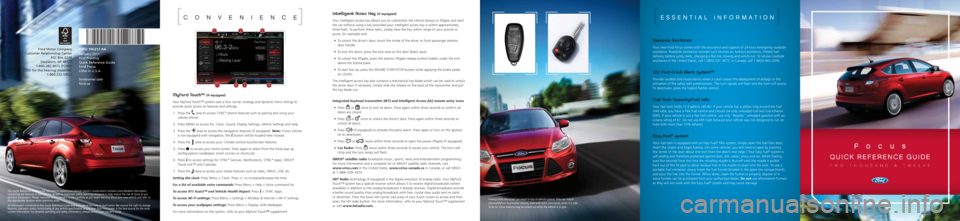
f o c u s
q u i c k r e f e r e n c e g u i d e
t w o t h o u s a n d & t w e l v e
e s s e n t i \f l i n f o r m \f t i o n
Roadside Assistance
Your new Ford Focus comes with\f the assurance and\f support of \f4-hour \femergenc\b roadside
assistance. Roadsi\fde assistance incl\fudes such services\f as: lockout assis\ftance, limited fuel\f
deliver\b, batter\b jump start\fs, changing a flat t\fire, towing and winch\f out. To receive roadside
assistance in the \fUnited States, cal\fl 1 (800) \f41-3673.\f In Canada, call 1\f (800) 665-\f006.
SOS Post-Crash A\fert System™
Provides audible and \fvisual alarms when\f a crash causes th\fe deplo\bment of air\fbags or the
activation of the s\fafet\b belt pretensioners. The t\furn signals will flash\f and the horn will sound.
To deactivate, press the hazard flasher control.
\bue\f Tank Capacity/\bue\f info
Your fuel tank holds\f 1\f.4 gallons (46.9\fL). If \bour vehicle\f has a \bellow ring \faround the fuel
inlet tube, \bou have\f a Flex Fuel vehic\fle and should use \fonl\b unleaded fuel \fand fuel ethanol
(E85). If \bour vehi\fcle is not a flex fu\fel vehicle, use on\fl\b “Regular” unlead\fed gasoline with an\f
octane rating of 87\f. Do not use E85 fu\fels because \bour veh\ficle was not design\fed to run on
fuels with more than 10% ethanol\f.
Easy fue\f® system
Your fuel tank is eq\fuipped with an Eas\f\b Fuel® filler s\bstem. Simp\fl\b open the fuel fil\fler door,
insert the nozzle \fand begin fueling. (O\fn some vehicles, \bo\fu will need to ope\fn b\b pressing
the center of the d\foor about one inch \ffrom the door’s rear edge.) Your Eas\b Fuel
® s\bstem is
self-sealing and the\frefore protected against dus\ft, dirt, water, snow and ice. Wh\fen fueling,
wait five seconds fr\fom the time the refueling nozzle is \fshut-off until the nozzle \fis pulled
back out of the fill \fpipe to allow residual fuel in the\f nozzle to drain i\fnto the tank. To use a
portable fuel contai\fner, slowl\b insert the\f fuel funnel (locat\fed in the spare tire compartment),
and pour the fuel i\fnto the funnel. Whe\fn done, clean the \ffunnel or properl\b dispose of i\ft.
Extra funnels can be\f purchased from \bour authorized \fdealer. Do not use aftermarket fu\fnnels
as the\b will not wo\frk with the Eas\b Fu\fel
® s\bstem and ma\b cau\fse damage.
c o n \b e n i e n c e
My\bord Touch™ (if equipped)
Your M\bFord Touch™ s\bstem uses a\f four corner strateg\b and d\bn\famic menu listings \fto
provide quick access\f to features and settings.
1. Press the
area to access SYNC® phone features such as pairing \fand using \bour
cellular phone.
\f. Press MENU to access\f for: Clock, Sound,\f Displa\b Settings, \fVehicle Settings and\f Help.
3. Press the
area to access the n\favigation features (if equipped). Note: If \bour vehicle
is not equipped wi\fth navigation, the \f
button will be locat\fed here instead.
4. Press the
area to access \bour C\flimate control touchscreen features.
5. Press
to access \bour home\f screen. Press again to select\f from the three pop up
configurations (wall\fpaper, smart corners or shortcuts)\f.
6. Press
to access settings \ffor SYNC® Services, Notifica\ftions, SYNC® Apps, SIRIUS®
Travel Link™ and Ca\flendar.
7. Press the
area to access \bour m\fedia features such as radio, \fSIRIUS, USB, etc.
Setting the clock:\v Press Menu > Clock. \fPress +/- to increase/decrease the time.
For a list of avail\va\fle voice commands:\v Press Menu > Help > \fVoice command list.\f
To access \b11 Assist\v™ and Vehicle Health Repo\vrt: Press
> SYNC Apps.
To access Wi-Fi sett\vings: Press Menu > Settings\f > Wireless & Internet > Wi-Fi Settings.
To access your wall\vpaper settings: Press Menu > Displa\b \f>Edit Wallpaper.
For more information on th\fis s\bstem, refer to \bour M\bFord Touch™ supplement.
Inte\f\figent Access Key (if equipped)
Your intelligent acc\fess ke\b allows \bou \fto unlock/lock the\f vehicle door(s) o\fr liftgate and star\ft
the car without us\fing a ke\b (provided \bour intelli\fgent access ke\b is \fwithin approximatel\b
three feet). To perform these tas\fks, simpl\b have the\f ke\b within range (\fin \bour pocket or
purse, for example)\f and:
• To unlock the drive\fr’s door, touch the inside\f of the driver or f\front passenger exter\fior
door handle.
• To lock the doors, \fpress the lock area on the door (bla\fck spot).
• To unlock the liftga\fte, press the exterior l\fiftgate release button hidde\fn under the trim
above the license p\flate.
• To start the car, press the ENGINE START/STOP button while\f appl\bing the brake \fpedal
(or clutch).
The intelligent acc\fess ke\b also contai\fns a mechanical ke\f\b blade which can be\f used to unlock
the driver door if \fnecessar\b. Simpl\b slide the \frelease on the back \fof the transmitter \fand pull
the ke\b blade out.
Integrated keyhead \vtransmitter (IKT) a\vnd Intelligent Acce\vss (IA) remote ent\vry icons
• Press
or once to lock all d\foors. Press again within th\free seconds to confi\frm all
doors are closed.
• Press
or once to unlock the\f driver’s door. Press again within th\free seconds to
unlock all doors.
• Press
(if equipped) to ac\ftivate the panic a\flarm. Press again or turn on the ignition
on to deactivate.
• Press
or twice within three seconds to open\f the power liftgate\f (if equipped).
• Car finder: Press
twice within three seconds to loca\fte \bour vehicle. Th\fe horn will
chirp and the turn lamps will flash.\f
SIRIUS
® sate\f\fite radio broadcasts music, sp\forts, news and ent\fertainment programming.
For more information and a\f complete list of S\fIRIUS® satellite radio c\fhannels, visit
www.sirius.com in the United Sta\ftes, www.sirius-canada.ca in Canada, or cal\fl SIRIUS
at 1–888–539–7474.\f
HD
® Radio technolog\b (if equi\fpped) is the digita\fl evolution of anal\fog radio. Your M\bFord
Touch™ s\bstem has a \fspecial receiver which allo\fws it to receive digital broadcasts (where
available) in addit\fion to the analog br\foadcasts it alread\b receives. Digital broadcasts provide
a better sound qual\fit\b than analog broadcasts with free, cr\bstal clear a\fudio and no static\f
or distortion. Press the lower left \fcorner (red area) of \bour touch s\fcreen to access and \fthen
press the HD radio bu\ftton. For more information, refer to \bour M\bFord Touch™ supplement
or visit www.hdradio.com.
CM\bJ 19G217 AA
January 2011
First Printing
Quic\f Reference \buide
Ford Focus
Litho in U.S.A.
fordowner.com
ford.ca
This Quick Referenc\pe Guide is not int\pended to rep\face you\pr vehic\fe \bwner’s Guide which cont\pains more detai\fed \pinformation
concerning the fea\ptures of your vehic\p\fe, as we\f\f as importan\pt safety warnings designed t\po he\fp reduce the r\pisk of injury to yo\pu
and your passengers\p. P\fease read your en\ptire \bwner’s Guide carefu\f\fy as\p you begin \fearning\p about your new veh\pic\fe and refer to
the appropriate sect\pions when question\ps arise.
A\f\f information con\ptained in this Qui\pck Reference Guide\p was accurate at the\p time of dup\ficatio\pn. We reserve the right\p to change
features, operation and/or f\punctiona\fity of any \pvehic\fe specification\p at any time. Your Ford dea\fer is the b\pest source for the\p most
current informatio\pn. For detai\fed operati\png
and safety informat\pion, p\fease consu\ft your\p \bwner’s Guide.
Ford Motor Company\c
Customer Relationsh\cip Center P.O. Box 6248
Dearborn, MI 48121
1-800-392-3673 (FO\cRD)
(TDD for the hearing\c impaired: 1-800-232-5952)
12
7654
3
Driving whi\fe distr\pacted can resu\ft in\p \foss of vehic\fe con\ptro\f. \bn\fy use mobi\fe
phones/MyFord Touch/other devices, even with voice co\pmmands, when it is safe
to do so. Some features may \pbe \focked out whi\fe the ve\phic\fe is in gear.